indicator Lexus IS300h 2014 Owner's Guide
[x] Cancel search | Manufacturer: LEXUS, Model Year: 2014, Model line: IS300h, Model: Lexus IS300h 2014Pages: 612, PDF Size: 111.33 MB
Page 117 of 612
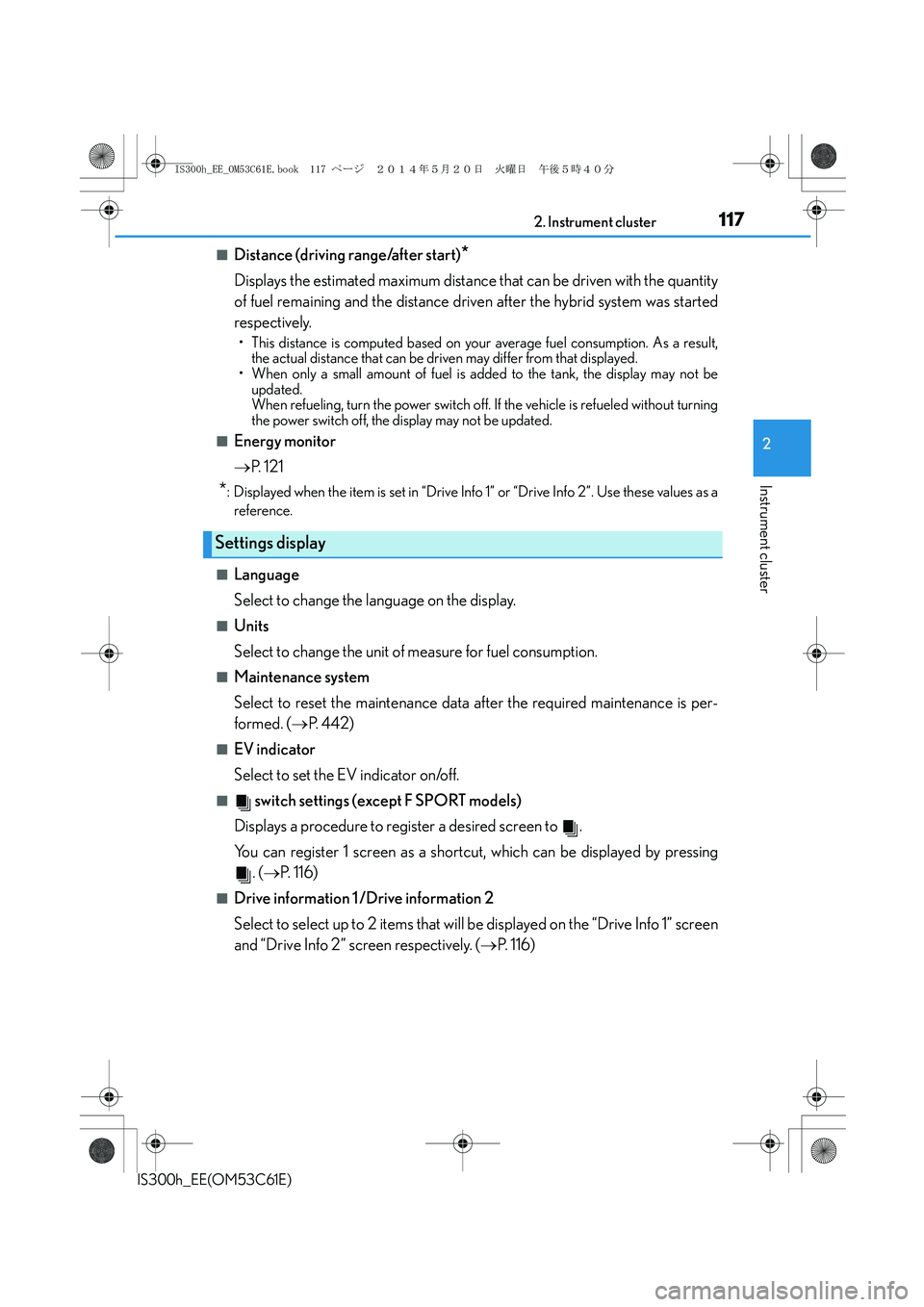
1172. Instrument cluster
2
Instrument cluster
IS300h_EE(OM53C61E)
■Distance (driving range/after start)*
Displays the estimated maximum distance that can be driven with the quantity
of fuel remaining and the distance driven after the hybrid system was started
respectively.
• This distance is computed based on your average fuel consumption. As a result,
the actual distance that can be driven may differ from that displayed.
• When only a small amount of fuel is added to the tank, the display may not be
updated.
When refueling, turn the power switch off. If the vehicle is refueled without turning
the power switch off, the display may not be updated.
■Energy monitor
→P. 1 2 1
*: Displayed when the item is set in “Drive Info 1” or “Drive Info 2”. Use these values as a
reference.
■Language
Select to change the language on the display.
■Units
Select to change the unit of measure for fuel consumption.
■Maintenance system
Select to reset the maintenance data after the required maintenance is per-
formed. (→P. 4 4 2 )
■EV indicator
Select to set the EV indicator on/off.
■ switch settings (except F SPORT models)
Displays a procedure to register a desired screen to .
You can register 1 screen as a shortcut, which can be displayed by pressing
. (→P. 116)
■Drive information 1 /Drive information 2
Select to select up to 2 items that will be displayed on the “Drive Info 1” screen
and “Drive Info 2” screen respectively. (→P. 1 1 6 )
Settings display
IS300h_EE_OM53C61E.book 117 ページ 2014年5月20日 火曜日 午後5時40分
Page 118 of 612

1182. Instrument cluster
IS300h_EE(OM53C61E)
■Pop-up display
Select to set the following pop-up displays, which may appear in some situa-
tions, on/off.
• Route guidance display of the navigation system-linked system
(if equipped)
• Incoming call display of the hands-free phone system (if equipped)
• Windshield wiper switch operation display (if equipped)
• Headlight switch operation display (if equipped)
• Dynamic radar cruise control operation display (if equipped)
• Instrument panel brightness adjustment display
• Main meter switch operation display (F SPORT models)
■Accent color (except F SPORT models)
Select to change the accent colors on the screen, such as the cursor color.
■Tachometer settings
Select to set the display of the tachometer or Hybrid System Indicator to auto-
matically change according to the driving mode or static.
■Needle (F SPORT models)
Select to change the needle color for the tachometer.
■Speed indicator (F SPORT models)
Select to set the speed indicator on/
off.
When set to on, both sides of the dis-
played speed unit will turn yellow
when the vehicle reaches a set
speed.
Selectable speed range:
Except U.K.: 50 km/h to 200 km/h
(30 mph to 125 mph)
*
U.K.: 30 mph to 100 mph (50 km/h to 160 km/h)*
The indicator will illuminate in yellow at an optionally set speed and red at the fixed
high speed.
*: Always observe the legal speed limit when driving on public roads.
IS300h_EE_OM53C61E.book 118 ページ 2014年5月20日 火曜日 午後5時40分
Page 119 of 612

1192. Instrument cluster
2
Instrument cluster
IS300h_EE(OM53C61E)
■Rev indicator (F SPORT models)
Select to set the rev indicator on/off.
When set to on, the tachometer will
show a ring-shaped indicator in red
when the engine reaches a set speed.
Selectable engine speed range:
2 0 0 0 r/m i n t o 6 0 0 0 r/m i n
■Rev peak (F SPORT models)
Select to set the rev peak on/off.
When set to on and the engine speed
reaches or exceeds 4000 r/min, an
afterimage of the tachometer will be
displayed at the highest engine
speed for approximately 0.5 sec-
onds.
■Initialization
Select to reset the meter display settings. (→P. 5 74 )
■Suspension of the settings display
In the following situations, the settings display using the meter control switches will be
suspended.
●When a warning message appears on the multi-information display
●When the vehicle begins to move
■Liquid crystal display
→P. 1 1 4
IS300h_EE_OM53C61E.book 119 ページ 2014年5月20日 火曜日 午後5時40分
Page 133 of 612
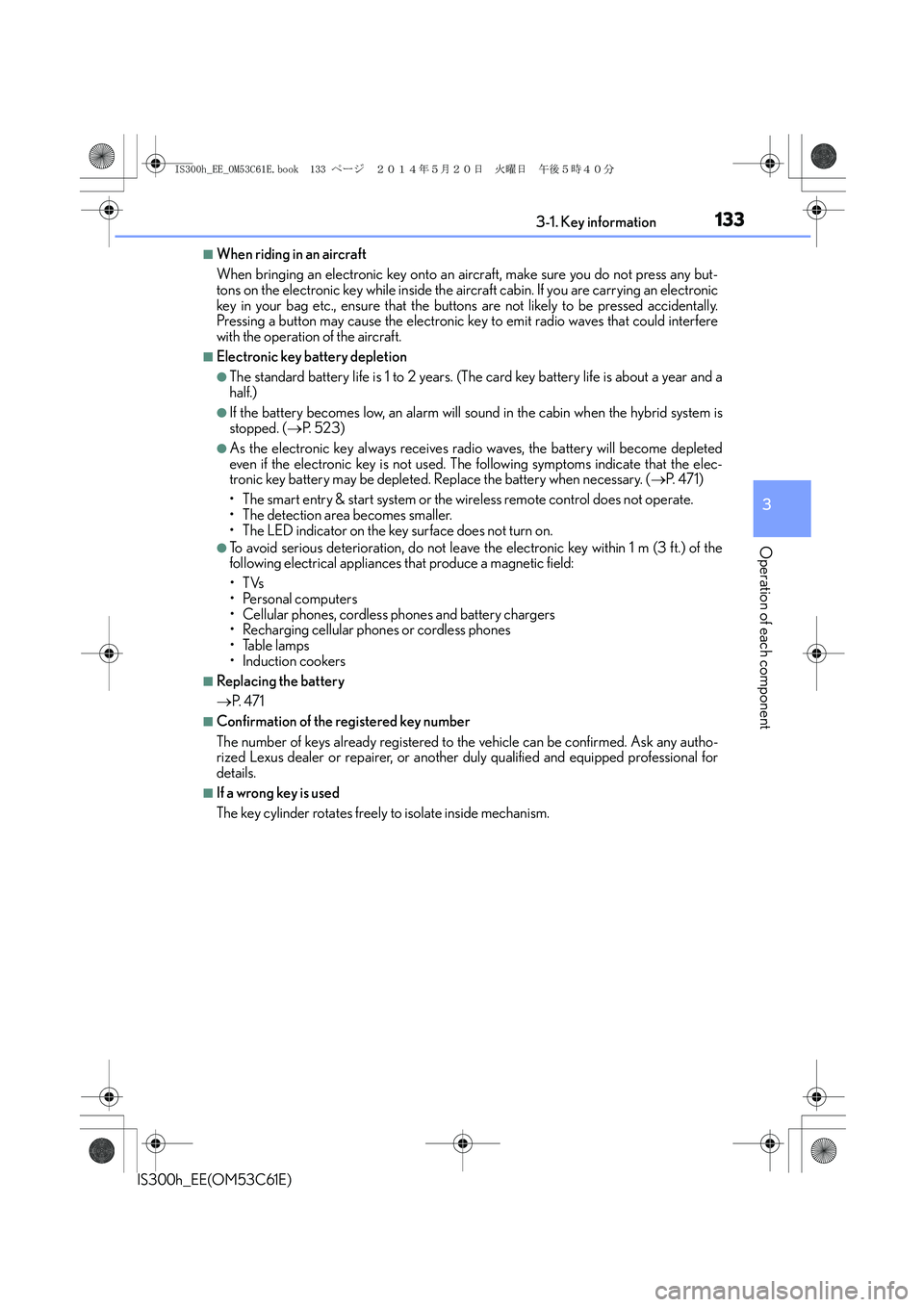
1333-1. Key information
3
Operation of each component
IS300h_EE(OM53C61E)
■When riding in an aircraft
When bringing an electronic key onto an aircraft, make sure you do not press any but-
tons on the electronic key while inside the aircraft cabin. If you are carrying an electronic
key in your bag etc., ensure that the buttons are not likely to be pressed accidentally.
Pressing a button may cause the electronic key to emit radio waves that could interfere
with the operation of the aircraft.
■Electronic key battery depletion
●The standard battery life is 1 to 2 years. (The card key battery life is about a year and a
half.)
●If the battery becomes low, an alarm will sound in the cabin when the hybrid system is
stopped. (→P. 5 2 3 )
●As the electronic key always receives radio waves, the battery will become depleted
even if the electronic key is not used. The following symptoms indicate that the elec-
tronic key battery may be depleted. Replace the battery when necessary. (→P. 4 7 1 )
• The smart entry & start system or the wireless remote control does not operate.
• The detection area becomes smaller.
• The LED indicator on the key surface does not turn on.
●To avoid serious deterioration, do not leave the electronic key within 1 m (3 ft.) of the
following electrical appliances that produce a magnetic field:
•TVs
• Personal computers
• Cellular phones, cordless phones and battery chargers
• Recharging cellular phones or cordless phones
• Table lamps
• Induction cookers
■Replacing the battery
→P. 4 7 1
■Confirmation of the registered key number
The number of keys already registered to the vehicle can be confirmed. Ask any autho-
rized Lexus dealer or repairer, or another duly qualified and equipped professional for
details.
■If a wrong key is used
The key cylinder rotates freely to isolate inside mechanism.
IS300h_EE_OM53C61E.book 133 ページ 2014年5月20日 火曜日 午後5時40分
Page 141 of 612

1413-2. Opening, closing and locking the doors and trunk
3
Operation of each component
IS300h_EE(OM53C61E)
■Switching the door unlock function (vehicles with entry function)
It is possible to set which doors the entry function unlocks using the wireless remote con-
trol.
Turn the power switch off.
Cancel the intrusion sensor and tilt sensor of the alarm system to prevent unintended
triggering of the alarm while changing the settings. (if equipped) (→P. 9 9 )
When the indicator light on the key surface is not on, press and hold , or
for approximately 5 seconds while pressing and holding .
The setting changes each time an operation is performed, as shown below. (When
changing the setting continuously, release the buttons, wait for at least 5 seconds, and
repeat step .)
For vehicles with an alarm: To prevent unintended triggering of the alarm, unlock the
doors using the wireless remote control and open and close a door once after the set-
tings have been changed. (If a door is not opened within 30 seconds after is
pressed, the doors will be locked again and the alarm will automatically be set.)
In a case that the alarm is triggered, immediately stop the alarm. (→P. 9 7 )
1
2
3
3
Multi-information
displayUnlocking functionBeep
(Left-hand drive
vehicles)
(Right-hand drive
vehicles)
Holding the driver’s door handle
unlocks only the driver’s door.
Exterior: Beeps 3 times
Interior: Pings onceHolding the front passenger’s
door handle unlocks all the
doors.
Holding either front door handle
unlocks all the doors.Exterior: Beeps twice
Interior: Pings once
IS300h_EE_OM53C61E.book 141 ページ 2014年5月20日 火曜日 午後5時40分
Page 179 of 612
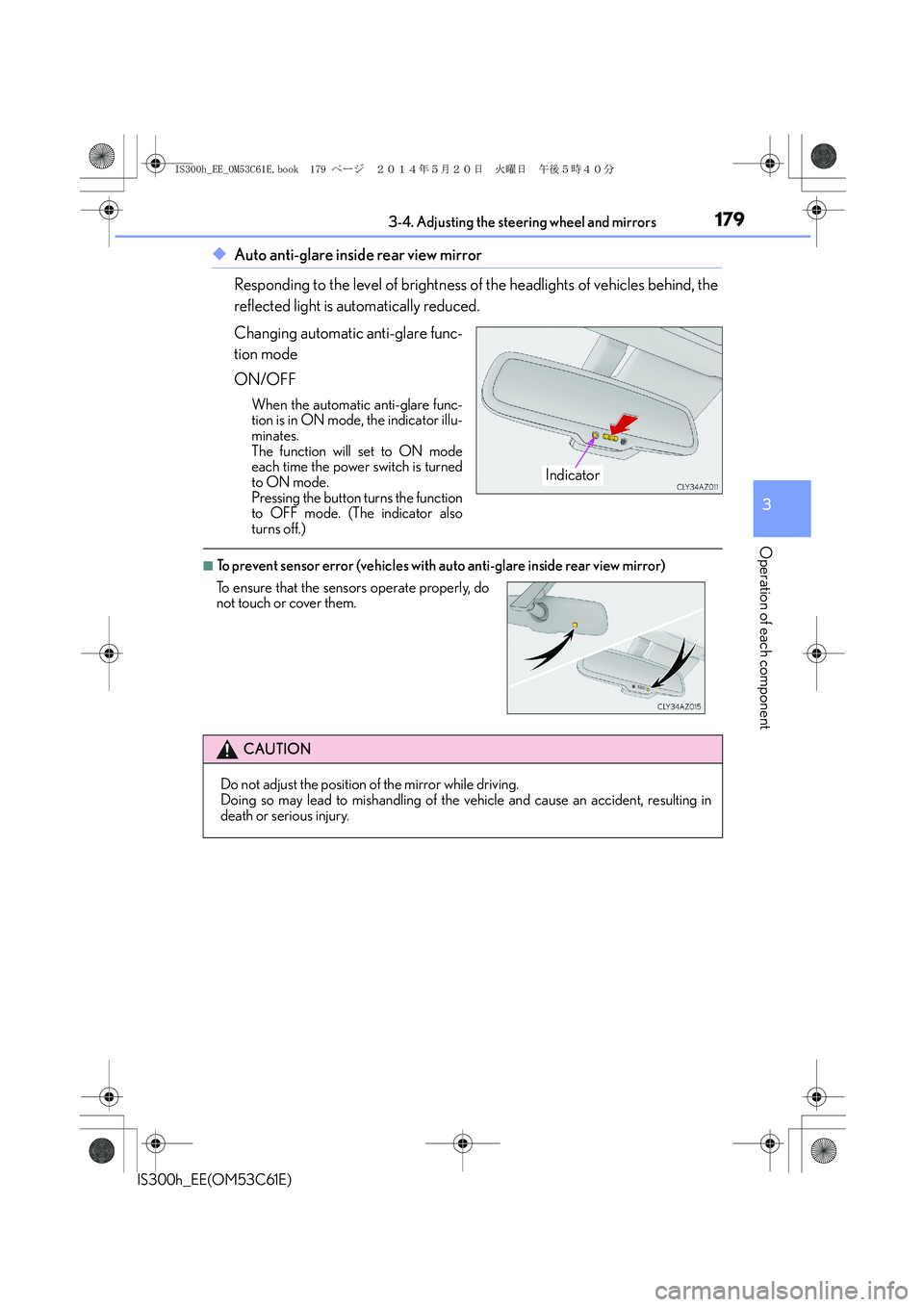
1793-4. Adjusting the steering wheel and mirrors
3
Operation of each component
IS300h_EE(OM53C61E)
◆Auto anti-glare inside rear view mirror
Responding to the level of brightness of the headlights of vehicles behind, the
reflected light is automatically reduced.
Changing automatic anti-glare func-
tion mode
ON/OFF
When the automatic anti-glare func-
tion is in ON mode, the indicator illu-
minates.
The function will set to ON mode
each time the power switch is turned
to ON mode.
Pressing the button turns the function
to OFF mode. (The indicator also
turns off.)
■To prevent sensor error (vehicles with auto anti-glare inside rear view mirror)
Indicator
To ensure that the sensors operate properly, do
not touch or cover them.
CAUTION
Do not adjust the position of the mirror while driving.
Doing so may lead to mishandling of the vehicle and cause an accident, resulting in
death or serious injury.
IS300h_EE_OM53C61E.book 179 ページ 2014年5月20日 火曜日 午後5時40分
Page 181 of 612
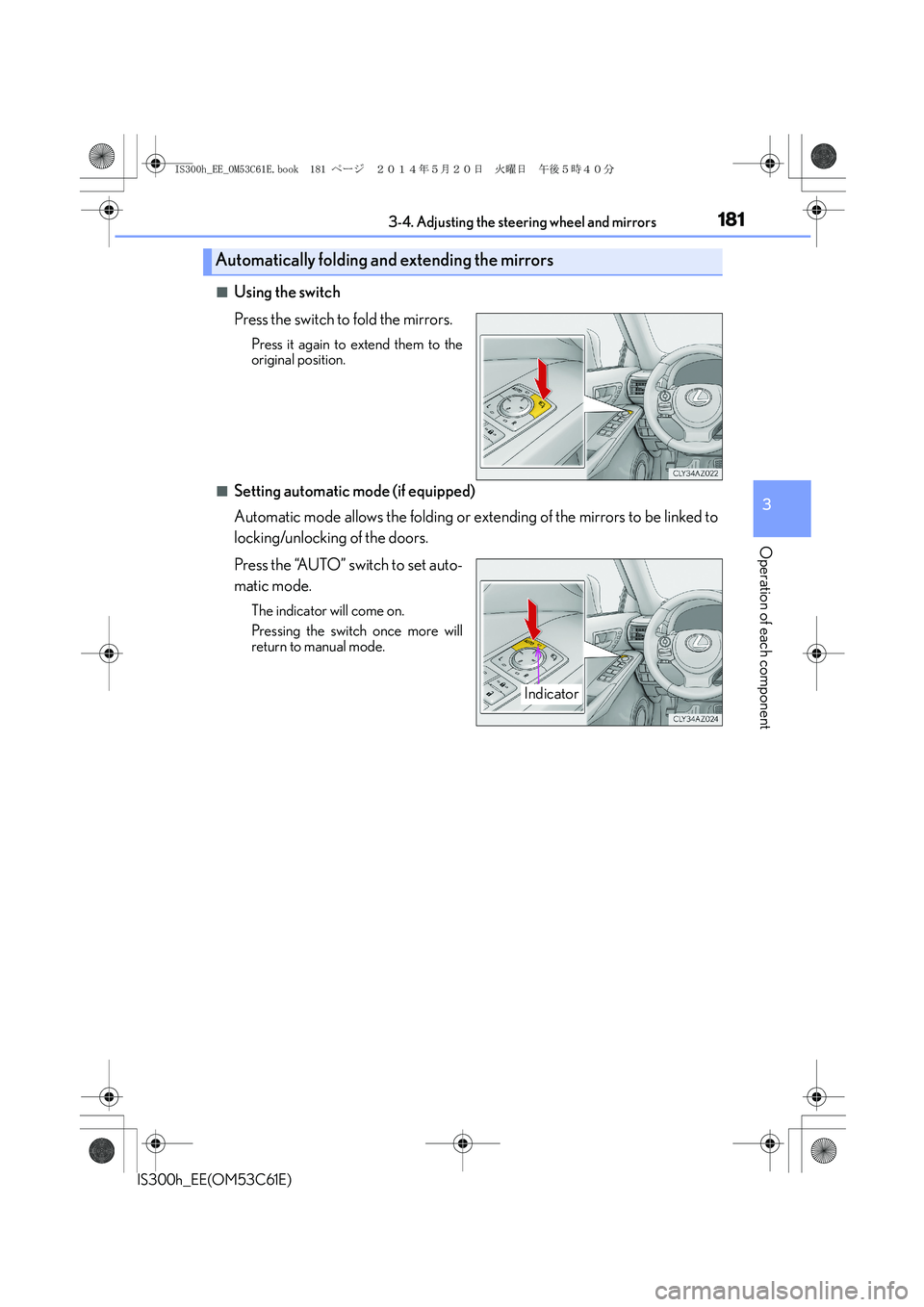
1813-4. Adjusting the steering wheel and mirrors
3
Operation of each component
IS300h_EE(OM53C61E)
■Using the switch
Press the switch to fold the mirrors.
Press it again to extend them to the
original position.
■Setting automatic mode (if equipped)
Automatic mode allows the folding or extending of the mirrors to be linked to
locking/unlocking of the doors.
Press the “AUTO” switch to set auto-
matic mode.
The indicator will come on.
Pressing the switch once more will
return to manual mode.
Automatically folding and extending the mirrors
Indicator
IS300h_EE_OM53C61E.book 181 ページ 2014年5月20日 火曜日 午後5時40分
Page 184 of 612
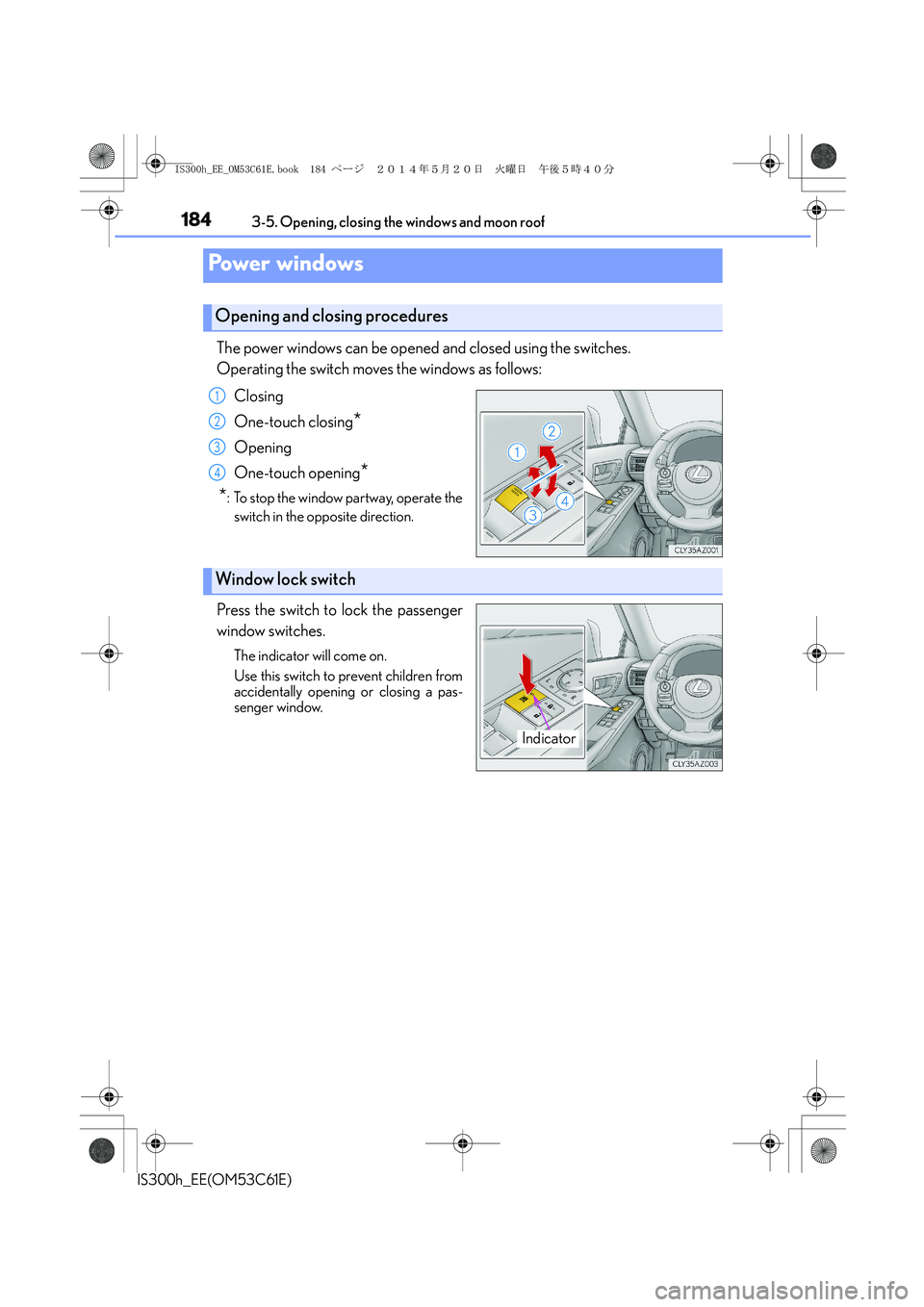
184
IS300h_EE(OM53C61E)3-5. Opening, closing the windows and moon roof
The power windows can be opened and closed using the switches.
Operating the switch moves the windows as follows:
Closing
One-touch closing
*
Opening
One-touch opening
*
*
: To stop the window partway, operate the
switch in the opposite direction.
Press the switch to lock the passenger
window switches.
The indicator will come on.
Use this switch to prevent children from
accidentally opening or closing a pas-
senger window.
Power windows
Opening and closing procedures
1
2
3
4
Window lock switch
Indicator
IS300h_EE_OM53C61E.book 184 ページ 2014年5月20日 火曜日 午後5時40分
Page 196 of 612
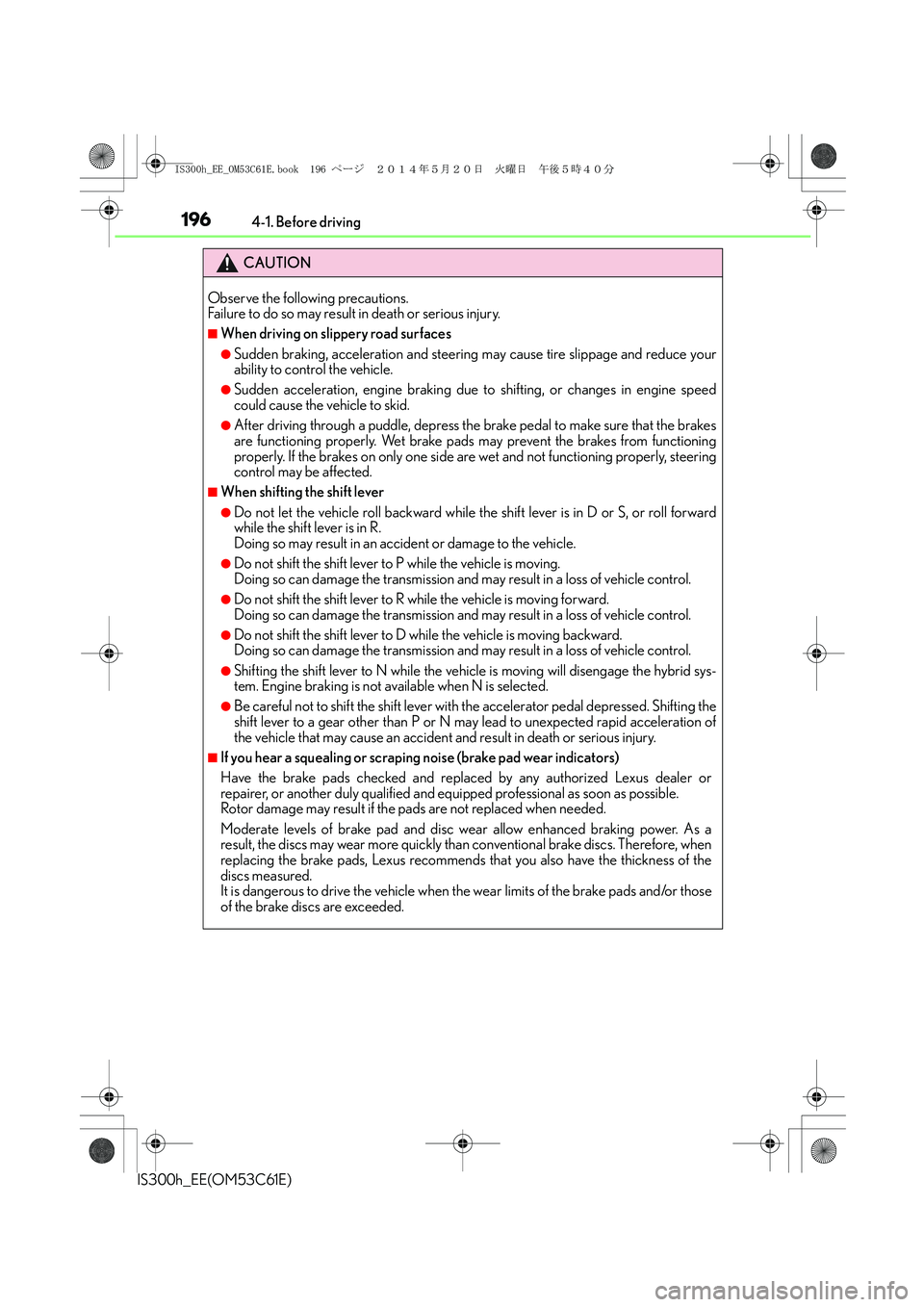
1964-1. Before driving
IS300h_EE(OM53C61E)
CAUTION
Observe the following precautions.
Failure to do so may result in death or serious injury.
■When driving on slippery road surfaces
●Sudden braking, acceleration and steering may cause tire slippage and reduce your
ability to control the vehicle.
●Sudden acceleration, engine braking due to shifting, or changes in engine speed
could cause the vehicle to skid.
●After driving through a puddle, depress the brake pedal to make sure that the brakes
are functioning properly. Wet brake pads may prevent the brakes from functioning
properly. If the brakes on only one side are wet and not functioning properly, steering
control may be affected.
■When shifting the shift lever
●Do not let the vehicle roll backward while the shift lever is in D or S, or roll forward
while the shift lever is in R.
Doing so may result in an accident or damage to the vehicle.
●Do not shift the shift lever to P while the vehicle is moving.
Doing so can damage the transmission and may result in a loss of vehicle control.
●Do not shift the shift lever to R while the vehicle is moving forward.
Doing so can damage the transmission and may result in a loss of vehicle control.
●Do not shift the shift lever to D while the vehicle is moving backward.
Doing so can damage the transmission and may result in a loss of vehicle control.
●Shifting the shift lever to N while the vehicle is moving will disengage the hybrid sys-
tem. Engine braking is not available when N is selected.
●Be careful not to shift the shift lever with the accelerator pedal depressed. Shifting the
shift lever to a gear other than P or N may lead to unexpected rapid acceleration of
the vehicle that may cause an accident and result in death or serious injury.
■If you hear a squealing or scraping noise (brake pad wear indicators)
Have the brake pads checked and replaced by any authorized Lexus dealer or
repairer, or another duly qualified and equipped professional as soon as possible.
Rotor damage may result if the pads are not replaced when needed.
Moderate levels of brake pad and disc wear allow enhanced braking power. As a
result, the discs may wear more quickly than conventional brake discs. Therefore, when
replacing the brake pads, Lexus recommends that you also have the thickness of the
discs measured.
It is dangerous to drive the vehicle when the wear limits of the brake pads and/or those
of the brake discs are exceeded.
IS300h_EE_OM53C61E.book 196 ページ 2014年5月20日 火曜日 午後5時40分
Page 197 of 612
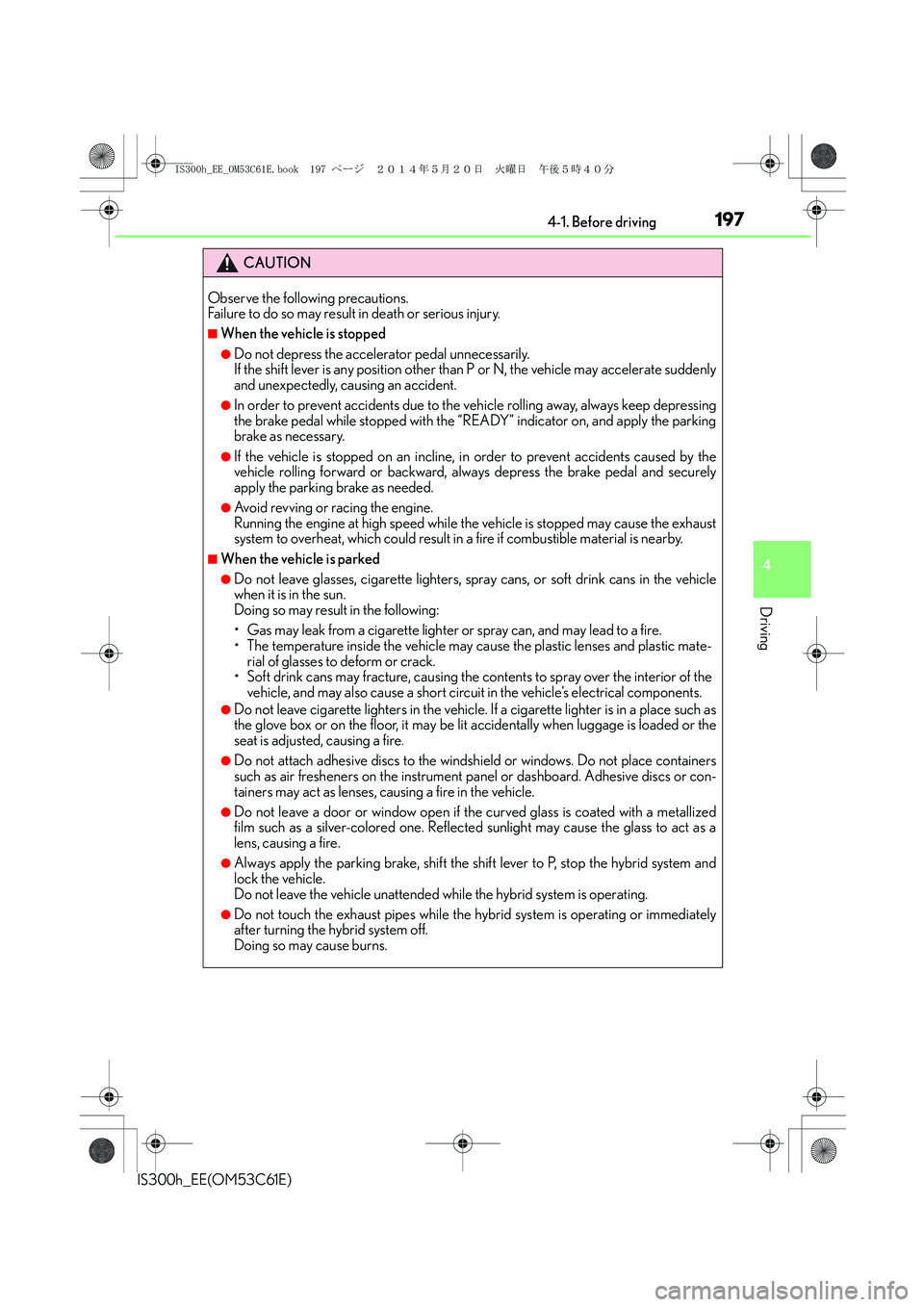
1974-1. Before driving
4
Driving
IS300h_EE(OM53C61E)
CAUTION
Observe the following precautions.
Failure to do so may result in death or serious injury.
■When the vehicle is stopped
●Do not depress the accelerator pedal unnecessarily.
If the shift lever is any position other than P or N, the vehicle may accelerate suddenly
and unexpectedly, causing an accident.
●In order to prevent accidents due to the vehicle rolling away, always keep depressing
the brake pedal while stopped with the “READY” indicator on, and apply the parking
brake as necessary.
●If the vehicle is stopped on an incline, in order to prevent accidents caused by the
vehicle rolling forward or backward, always depress the brake pedal and securely
apply the parking brake as needed.
●Avoid revving or racing the engine.
Running the engine at high speed while the vehicle is stopped may cause the exhaust
system to overheat, which could result in a fire if combustible material is nearby.
■When the vehicle is parked
●Do not leave glasses, cigarette lighters, spray cans, or soft drink cans in the vehicle
when it is in the sun.
Doing so may result in the following:
• Gas may leak from a cigarette lighter or spray can, and may lead to a fire.
• The temperature inside the vehicle may cause the plastic lenses and plastic mate-
rial of glasses to deform or crack.
• Soft drink cans may fracture, causing the contents to spray over the interior of the
vehicle, and may also cause a short circuit in the vehicle’s electrical components.
●Do not leave cigarette lighters in the vehicle. If a cigarette lighter is in a place such as
the glove box or on the floor, it may be lit accidentally when luggage is loaded or the
seat is adjusted, causing a fire.
●Do not attach adhesive discs to the windshield or windows. Do not place containers
such as air fresheners on the instrument panel or dashboard. Adhesive discs or con-
tainers may act as lenses, causing a fire in the vehicle.
●Do not leave a door or window open if the curved glass is coated with a metallized
film such as a silver-colored one. Reflected sunlight may cause the glass to act as a
lens, causing a fire.
●Always apply the parking brake, shift the shift lever to P, stop the hybrid system and
lock the vehicle.
Do not leave the vehicle unattended while the hybrid system is operating.
●Do not touch the exhaust pipes while the hybrid system is operating or immediately
after turning the hybrid system off.
Doing so may cause burns.
IS300h_EE_OM53C61E.book 197 ページ 2014年5月20日 火曜日 午後5時40分