navigation Lexus IS300h 2017 User Guide
[x] Cancel search | Manufacturer: LEXUS, Model Year: 2017, Model line: IS300h, Model: Lexus IS300h 2017Pages: 692, PDF Size: 163.7 MB
Page 464 of 692
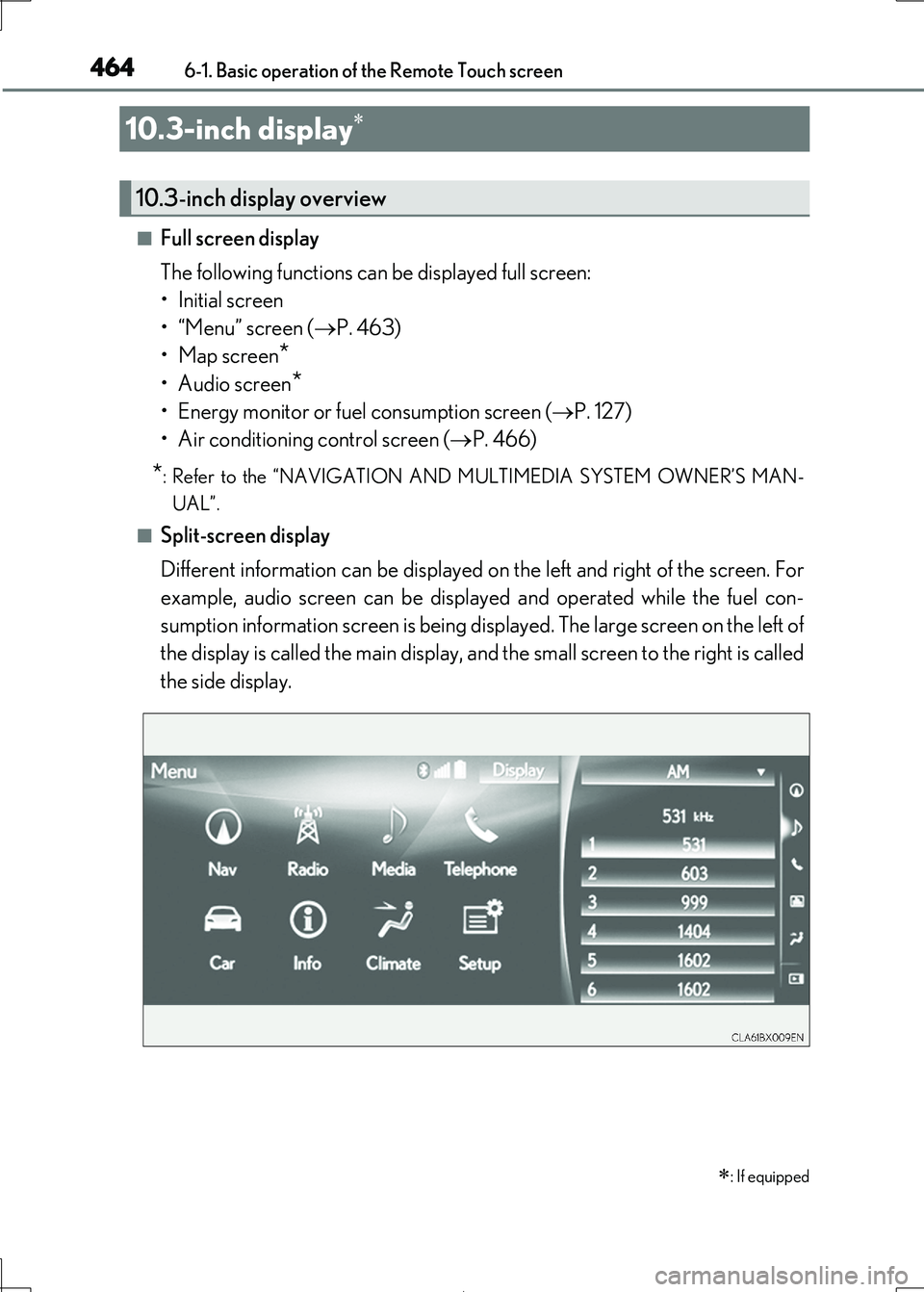
4646-1. Basic operation of the Remote Touch screen
IS300h_EE(OM53D89E)
■Full screen display
The following functions can be displayed full screen:
• Initial screen
• “Menu” screen ( P. 463)
• Map screen*
•Audio screen*
• Energy monitor or fuel consumption screen ( P. 127)
• Air conditioning control screen ( P. 466)
*: Refer to the “NAVIGATION AND MULTIMEDIA SYSTEM OWNER’S MAN-
UAL”.
■Split-screen display
Different information can be displayed on the left and right of the screen. For
example, audio screen can be displa yed and operated while the fuel con-
sumption information screen is being disp layed. The large screen on the left of
the display is called the main display, and the small screen to the right is called
the side display.
10.3-inch display
: If equipped
10.3-inch display overview
Page 465 of 692
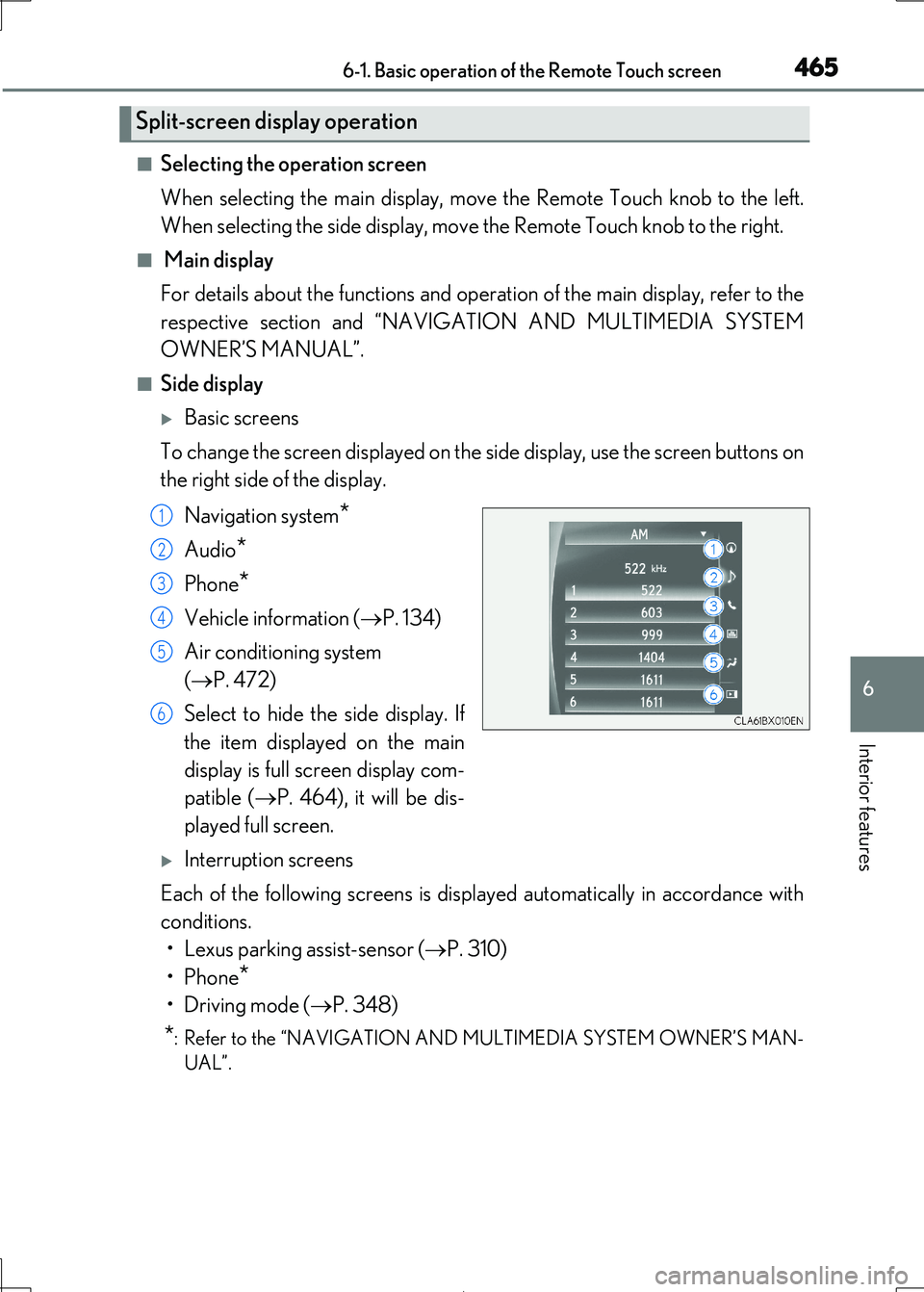
4656-1. Basic operation of the Remote Touch screen
6
Interior features
IS300h_EE(OM53D89E)
■Selecting the operation screen
When selecting the main display, move the Remote Touch knob to the left.
When selecting the side display, move the Remote Touch knob to the right.
■ Main display
For details about the functions and operat ion of the main display, refer to the
respective section and “NAVIGATION AND MULTIMEDIA SYSTEM
OWNER’S MANUAL”.
■Side display
Basic screens
To change the screen displayed on the side display, use the screen buttons on
the right side of the display.
Navigation system*
Audio*
Phone*
Vehicle information ( P. 134)
Air conditioning system
( P. 472)
Select to hide the side display. If
the item displayed on the main
display is full screen display com-
patible ( P. 464), it will be dis-
played full screen.
Interruption screens
Each of the following screens is displayed automatically in accordance with
conditions.
• Lexus parking assist-sensor ( P. 310)
•Phone*
•Driving mode ( P. 348)
*: Refer to the “NAVIGATION AND MULTIMEDIA SYSTEM OWNER’S MAN-
UAL”.
Split-screen display operation
1
2
3
4
5
6
Page 496 of 692
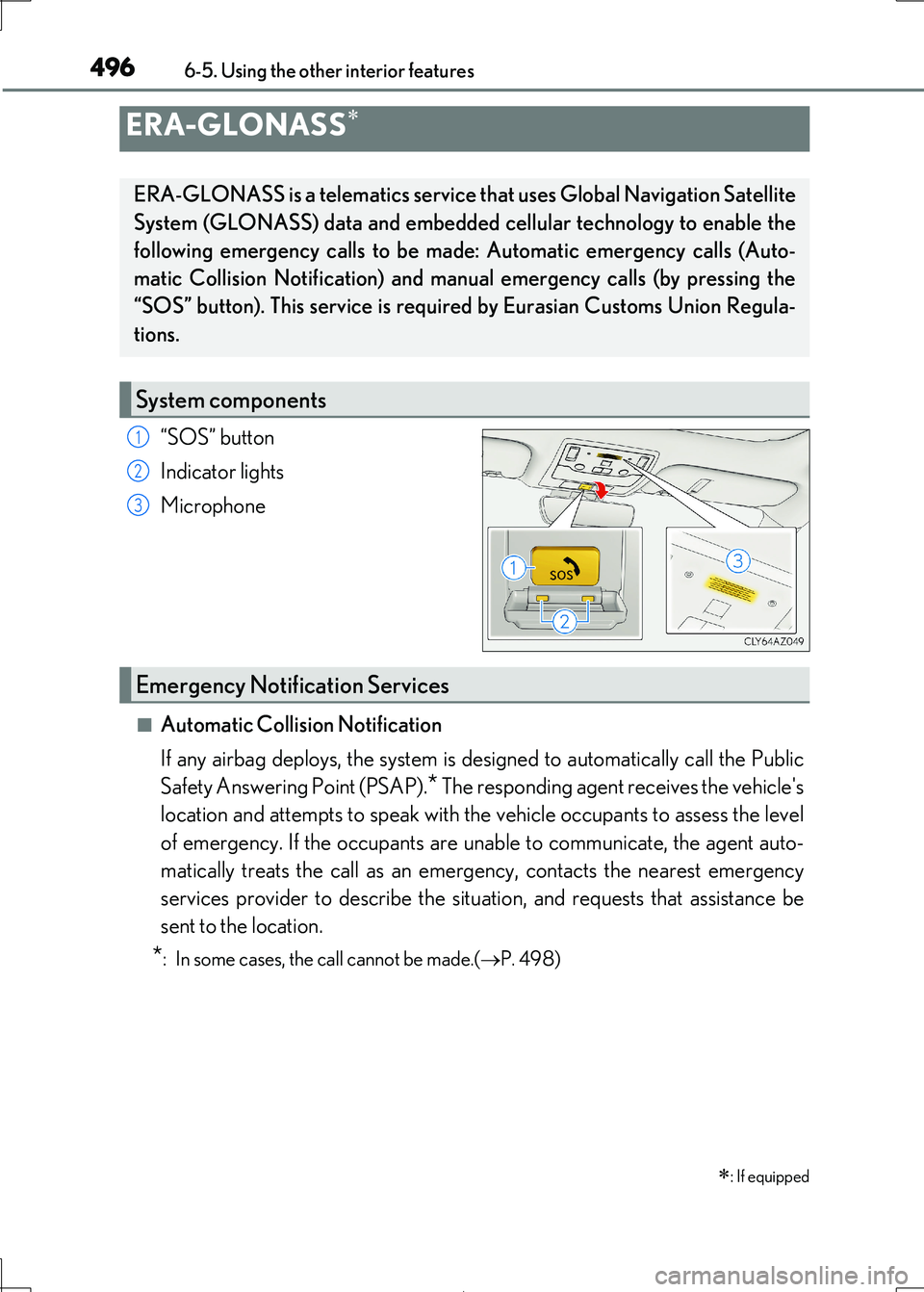
4966-5. Using the other interior features
IS300h_EE(OM53D89E)
“SOS” button
Indicator lights
Microphone
■Automatic Collision Notification
If any airbag deploys, the system is designed to automatically call the Public
Safety Answering Point (PSAP).* The responding agent receives the vehicle's
location and attempts to speak with the vehicle occupants to assess the level
of emergency. If the o ccupants are unable to communicate, the agent auto-
matically treats the call as an emergency, contacts the nearest emergency
services provider to describe the situ ation, and requests that assistance be
sent to the location.
*: In some cases, the call cannot be made.( P. 498)
ERA-GLONASS
: If equipped
ERA-GLONASS is a telematics service th at uses Global Navigation Satellite
System (GLONASS) data and embedded cellular technology to enable the
following emergency calls to be ma de: Automatic emergency calls (Auto-
matic Collision Notificati on) and manual emergency calls (by pressing the
“SOS” button). This service is required by Eurasian Customs Union Regula-
tions.
System components
1
2
3
Emergency Notification Services
Page 667 of 692
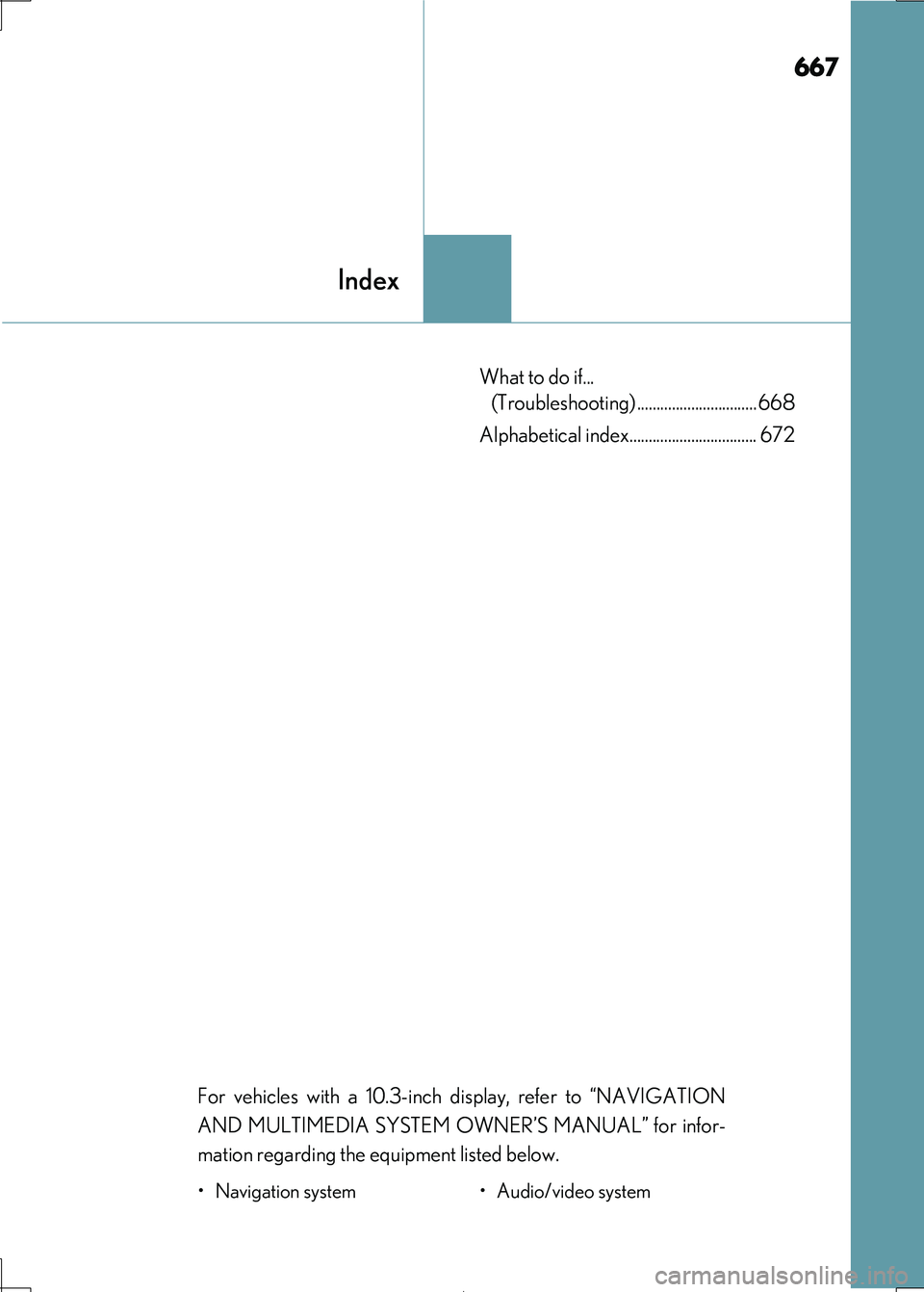
667
Index
IS300h_EE(OM53D89E)
What to do if...
(Troubleshooting) ............................... 668
Alphabetical index................................. 672
For vehicles with a 10.3-inch display, refer to “NAVIGATION
AND MULTIMEDIA SYSTEM OWNER’S MANUAL” for infor-
mation regarding the eq uipment listed below.
• Navigation system • Audio/video system
Page 683 of 692
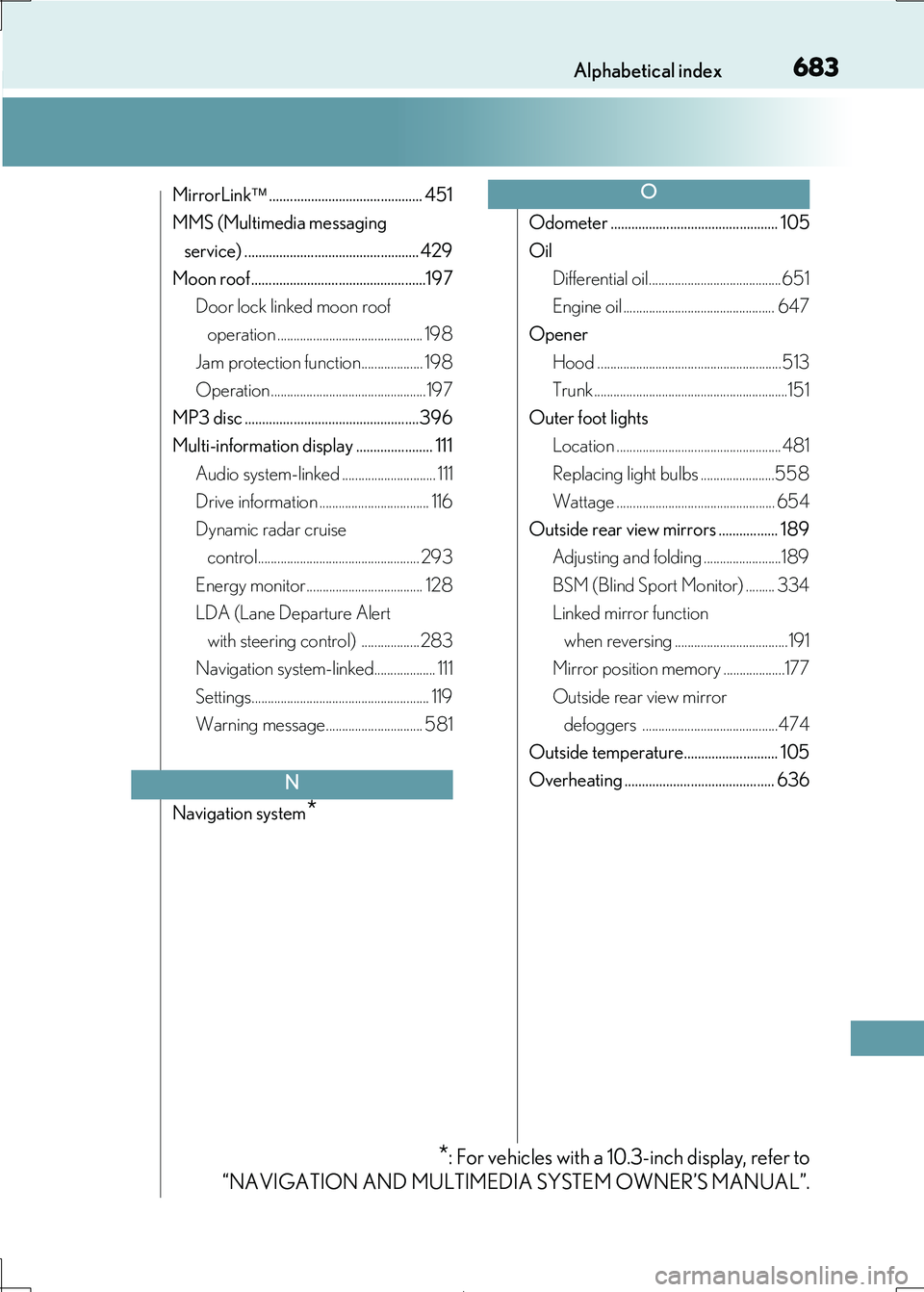
683Alphabetical index
IS300h_EE(OM53D89E)
MirrorLink............................................ 451
MMS (Multimedia messaging
service) .................................................. 429
Moon roof ..................................................197
Door lock linked moon roof
operation ............................................. 198
Jam protection function................... 198
Operation ................................................197
MP3 disc ..................................................396
Multi-information display ...................... 111
Audio system-linked ............................. 111
Drive information .................................. 116
Dynamic radar cruise
control.................................................. 293
Energy monitor.................................... 128
LDA (Lane Departure Alert
with steering control) ..................283
Navigation system-linked................... 111
Settings....................................................... 119
Warning message.............................. 581
Navigation system*
Odometer ................................................ 105
Oil
Differential oil.........................................651
Engine oil ............................................... 647
Opener
Hood ......................................................... 513
Trunk ............................................................151
Outer foot lights
Location ...................................................481
Replacing light bulbs .......................558
Wattage ................................................. 654
Outside rear view mirrors ................. 189
Adjusting and folding ........................189
BSM (Blind Sport Monitor) ......... 334
Linked mirror function
when reversing ...................................191
Mirror position memory ...................177
Outside rear view mirror
defoggers ..........................................474
Outside temperature........................... 105
Overheating ........................................... 636N
O
*: For vehicles with a 10 .3-inch display, refer to
“NAVIGATION AND MULTIMEDIA SYSTEM OWNER’S MANUAL”.
Page 685 of 692
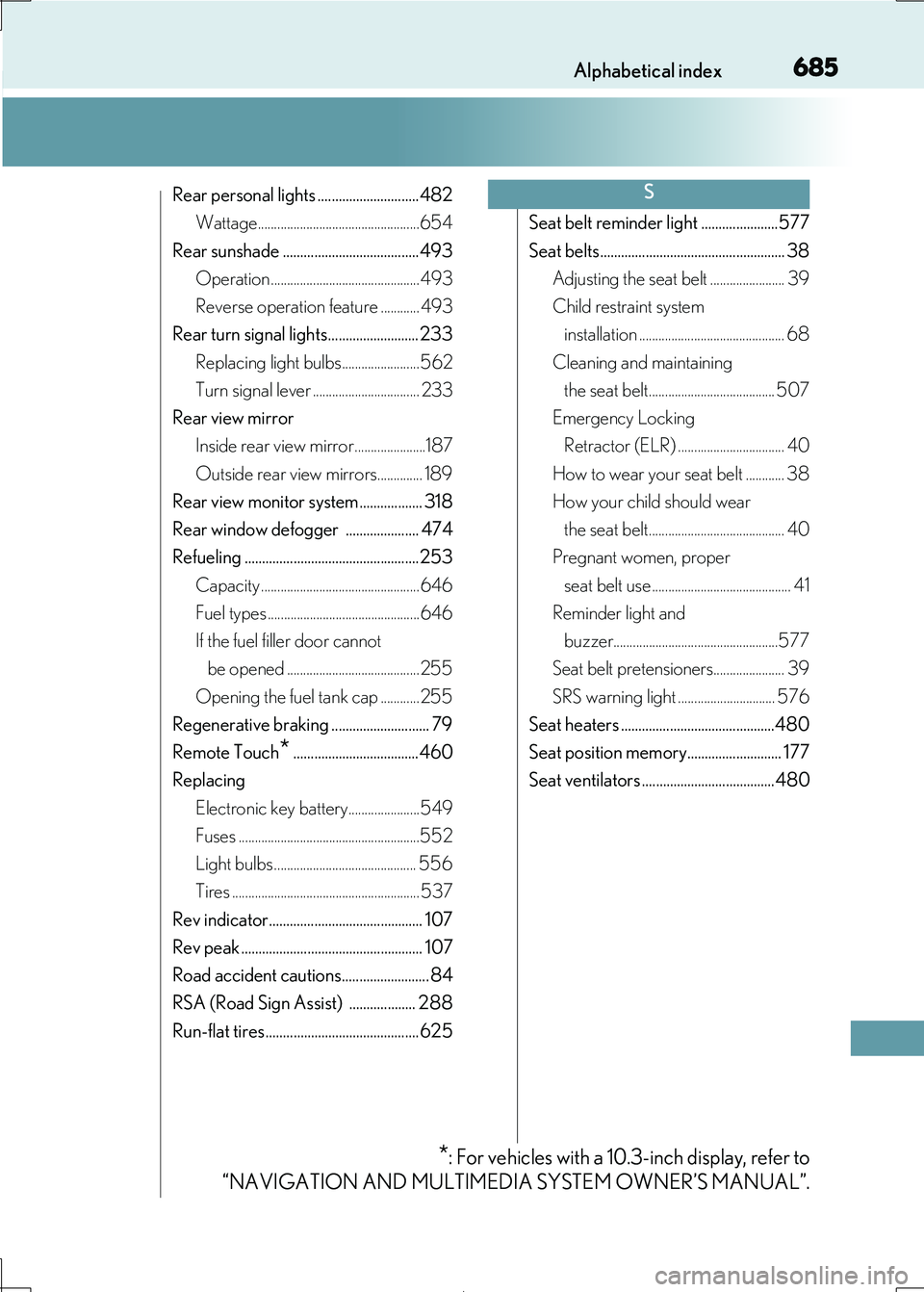
685Alphabetical index
IS300h_EE(OM53D89E)
Rear personal lights .............................482
Wattage..................................................654
Rear sunshade ....................................... 493
Operation .............................................. 493
Reverse operation feature ............ 493
Rear turn signal lights.......................... 233
Replacing light bulbs........................562
Turn signal lever ................................. 233
Rear view mirror
Inside rear view mirror......................187
Outside rear view mirrors.............. 189
Rear view monitor system.................. 318
Rear window defogger ..................... 474
Refueling .................................................. 253
Capacity .................................................646
Fuel types ...............................................646
If the fuel filler door cannot
be opened .........................................255
Opening the fuel tank cap ............255
Regenerative braking ............................ 79
Remote Touch*....................................460
Replacing
Electronic key battery......................549
Fuses ........................................................552
Light bulbs ............................................ 556
Tires .......................................................... 537
Rev indicator............................................ 107
Rev peak .................................................... 107
Road accident cautions......................... 84
RSA (Road Sign Assist) ................... 288
Run-flat tires ............................................ 625
Seat belt reminder light ......................577
Seat belts..................................................... 38
Adjusting the seat belt ....................... 39
Child restraint system
installation ............................................. 68
Cleaning and maintaining
the seat belt....................................... 507
Emergency Locking
Retractor (ELR) ................................. 40
How to wear your seat belt ............ 38
How your child should wear
the seat belt.......................................... 40
Pregnant women, proper
seat belt use ........................................... 41
Reminder light and
buzzer...................................................577
Seat belt pretensioners...................... 39
SRS warning light .............................. 576
Seat heaters ............................................480
Seat position memory........................... 177
Seat ventilators ......................................480
S
*: For vehicles with a 10 .3-inch display, refer to
“NAVIGATION AND MULTIMEDIA SYSTEM OWNER’S MANUAL”.