ECO mode Lexus IS350 2020 Owner's Manual / LEXUS 2020 IS300,IS350 OWNER'S MANUAL (OM53F29U)
[x] Cancel search | Manufacturer: LEXUS, Model Year: 2020, Model line: IS350, Model: Lexus IS350 2020Pages: 660, PDF Size: 10.84 MB
Page 27 of 660
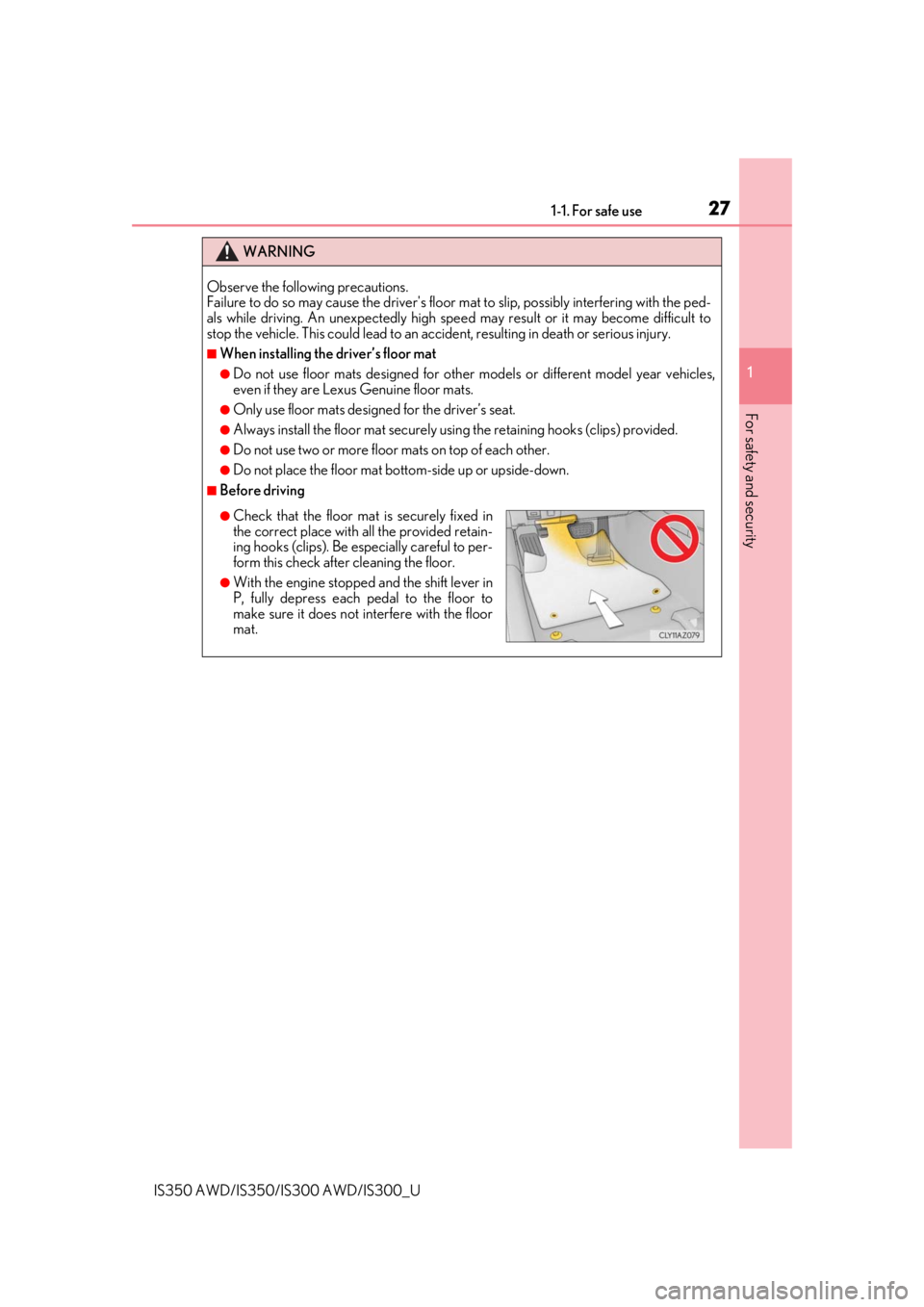
271-1. For safe use
1
For safety and security
IS350 AWD/IS350/IS300 AWD/IS300_U
WARNING
Observe the following precautions.
Failure to do so may cause the driver's floor mat to slip, possibly interfering with the ped-
als while driving. An unexpectedly high spee d may result or it may become difficult to
stop the vehicle. This could lead to an ac cident, resulting in death or serious injury.
■When installing the driver’s floor mat
●Do not use floor mats designed for other models or different model year vehicles,
even if they are Lexus Genuine floor mats.
●Only use floor mats designed for the driver’s seat.
●Always install the floor mat securely using the retaining hooks (clips) provided.
●Do not use two or more floor mats on top of each other.
●Do not place the floor mat bottom-side up or upside-down.
■Before driving
●Check that the floor mat is securely fixed in
the correct place with all the provided retain-
ing hooks (clips). Be especially careful to per-
form this check after cleaning the floor.
●With the engine stopped and the shift lever in
P, fully depress each pedal to the floor to
make sure it does not interfere with the floor
mat.
Page 70 of 660

701-2. Lexus Enform
IS350 AWD/IS350/IS300 AWD/IS300_U
■Safety Connect Services Information
●Phone calls using the vehicles Bluetooth® technology will not be possible during Safety
Connect.
●Safety Connect is available be ginning Fall 2009 on select Lexus models (in the contig-
uous United States only). Contact with th e Safety Connect response center is depen-
dent upon the telematics device being in operative condition, cellular connection
availability, and GPS sa tellite signal reception, which can limit the ability to reach the
response center or receive emergency se rvice support. Enrollment and Telematics
Subscription Service Agreement required. A variety of subscription terms is available;
charges vary by subscription term selected and location.
●Automatic Collision Notification, Emergenc y Assistance and Stolen Vehicle Location
will function in the United States, includin g Hawaii and Alaska, Puerto Rico and in Can-
ada, and Enhanced Roadside Assistance will function in the United States, Puerto Rico
and in Canada.
●Automatic Collision Notification, Emergenc y Assistance, Stolen Vehicle and Enhanced
Road Assistance will not function in the United States Virgin Islands.
For vehicles first sold in the USVI, no Safety Connect services will function in and out-
side the United States Virgin Islands.
●Safety Connect services are not subject to section 255 of the Telecommunications Act
and the device is not TTY compatible.
■Languages
The Safety Connect response ce nter will offer support in multiple languages. The Safety
Connect system will offer voice prompts in En glish, Spanish, and French. Please indicate
your language of ch oice when enrolling.
■When contacting the response center
You may be unable to contact the resp onse center if the network is busy.
Page 71 of 660

711-2. Lexus Enform
1
For safety and security
IS350 AWD/IS350/IS300 AWD/IS300_U
When the engine switch is turned to IGNITION ON mode, the red indicator
light comes on for 2 seconds then turns off. Afterward, the green indicator light
comes on, indicating that the service is active.
The following indicator light patterns indicate specific system usage conditions:
●Green indicator light on = Active service
●Green indicator light flashing = Safety Connect call in process
●Red indicator light (except at vehicle start-up) = System malfunction (contact
your Lexus dealer)
●No indicator light (off) = Safety Connect service not active
■Automatic Collision Notification
In case of either airbag deployment or severe rear-end collision, the system is
designed to automatically call the re sponse center. The responding agent
receives the vehicle’s location and attempts to speak with the vehicl\
e occu-
pants to assess the level of emergency. If the occupants are unable to commu-
nicate, the agent automatically treats the call as an emergency, contacts the
nearest emergency services provider to describe the situation, and requests
that assistance be sent to the location.
■Stolen Vehicle Location
If your vehicle is stolen, Safety Conn ect can work with local authorities to
assist them in locating and recovering the vehicle. After filing a police report,
call the Safety Connect response ce nter at 1-800-25-LEXUS (1-800-255-
3987) in the United Stat es, 1-877-539-8777 in Pu erto Rico or 1-800-265-
3987 in Canada, and follow the prompts for Safety Connect to initiate this
service.
In addition to assisting law enforcemen t with recovery of a stolen vehicle,
Safety-Connect-equipped vehicle locatio n data may, under certain circum-
stances, be shared with third parties to locate your vehicle. Further informa-
tion is available at Lexus.com.
■Emergency Assistance Button (“SOS”)
In the event of an emergency on the ro ad, push the “SOS” button to reach the
Safety Connect response center. Th e answering agent will determine your
vehicle’s location, assess the emergency, and dispatch the necessary assis-
tance required.
If you accidentally press the “SOS” button, tell the response-center agent that you
are not experiencing an emergency.
Safety Connect LED light Indicators
Safety Connect services
Page 78 of 660
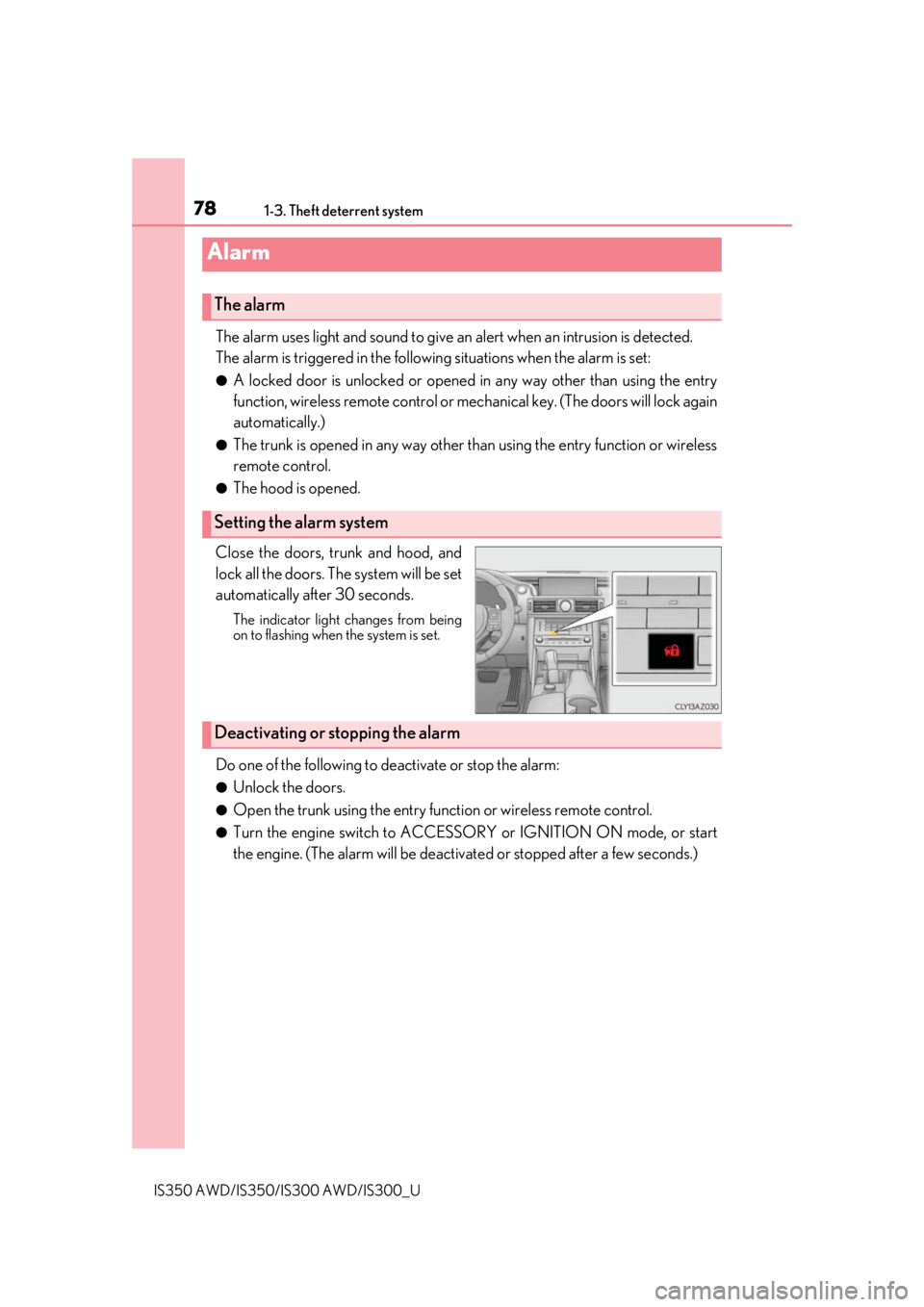
781-3. Theft deterrent system
IS350 AWD/IS350/IS300 AWD/IS300_U
The alarm uses light and sound to give an alert when an intrusion is detected.
The alarm is triggered in the following situations when the alarm is set:
●A locked door is unlocked or opened in any way other than using the entry
function, wireless remote control or mech anical key. (The doors will lock again
automatically.)
●The trunk is opened in any way other th an using the entry function or wireless
remote control.
●The hood is opened.
Close the doors, trunk and hood, and
lock all the doors. The system will be set
automatically after 30 seconds.
The indicator light changes from being
on to flashing when the system is set.
Do one of the following to de activate or stop the alarm:
●Unlock the doors.
●Open the trunk using the entry func tion or wireless remote control.
●Turn the engine switch to ACCESSOR Y or IGNITION ON mode, or start
the engine. (The alarm will be deactivat ed or stopped after a few seconds.)
Alarm
The alarm
Setting the alarm system
Deactivating or stopping the alarm
Page 86 of 660
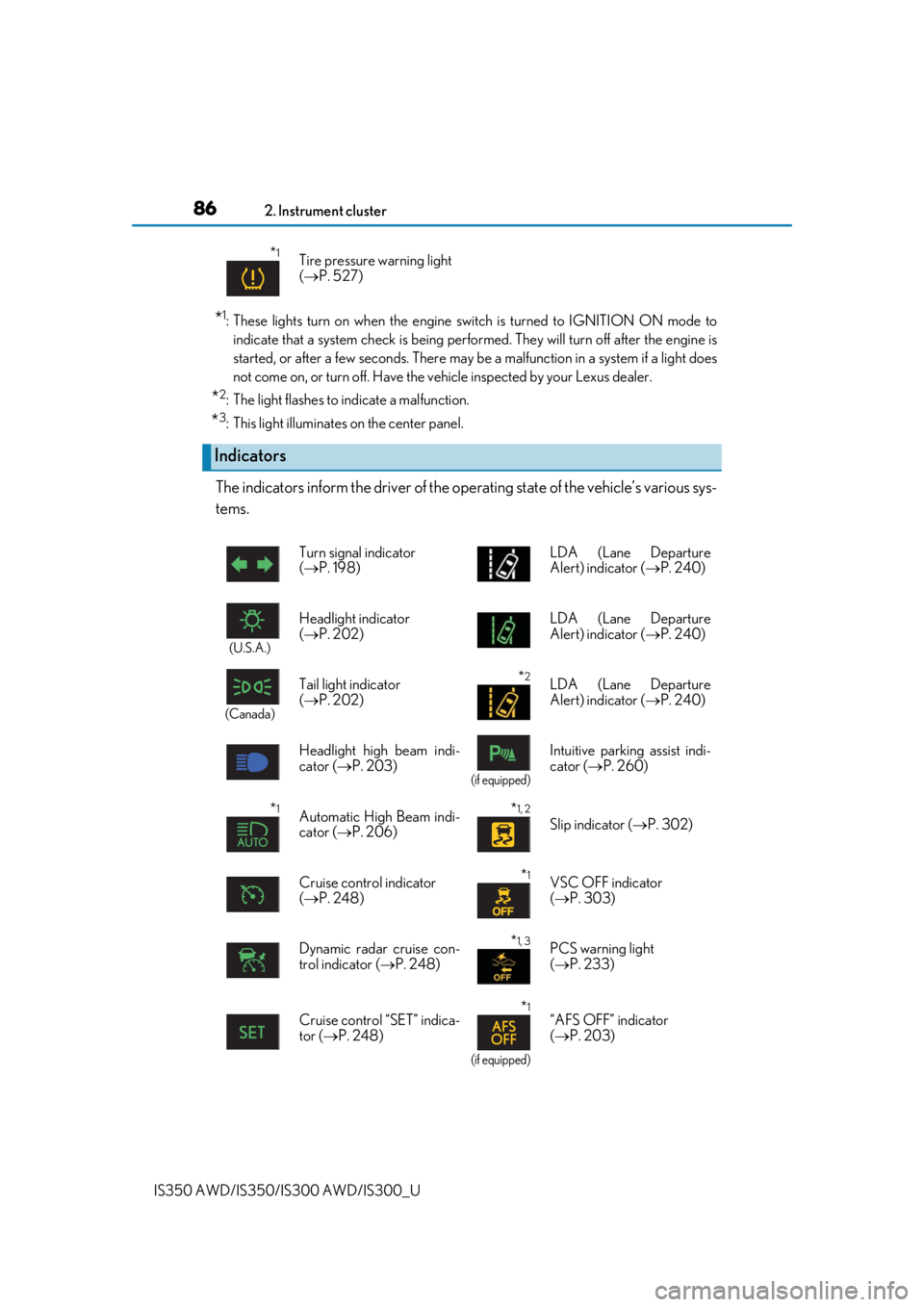
862. Instrument cluster
IS350 AWD/IS350/IS300 AWD/IS300_U
*1: These lights turn on when the engine switch is turned to IGNITION ON mode to indicate that a system check is being performed. They will turn off after the engine is
started, or after a few seconds. There may be a malfunction in a system if a light does
not come on, or turn off. Have the ve hicle inspected by your Lexus dealer.
*2: The light flashes to indicate a malfunction.
*3: This light illuminates on the center panel.
The indicators inform the driver of the op erating state of the vehicle’s various sys-
tems.
*1Tire pressure warning light
( P. 527)
Indicators
Turn signal indicator
( P. 198) LDA (Lane Departure
Alert) indicator (
P. 240)
(U.S.A.)
Headlight indicator
( P. 202) LDA (Lane Departure
Alert) indicator (
P. 240)
(Canada)
Tail light indicator
( P. 202) *2LDA (Lane Departure
Alert) indicator ( P. 240)
Headlight high beam indi-
cator ( P. 203)
(if equipped)
Intuitive parkin g assist indi-
cator ( P. 260)
*1Automatic High Beam indi-
cator ( P. 206)*1, 2
Slip indicator ( P. 302)
Cruise control indicator
( P. 248)
*1VSC OFF indicator
( P. 303)
Dynamic radar cruise con-
trol indicator ( P. 248)
*1, 3PCS warning light
( P. 233)
Cruise control “SET” indica-
tor ( P. 248)
*1
(if equipped)
“AFS OFF” indicator
( P. 203)
Page 87 of 660
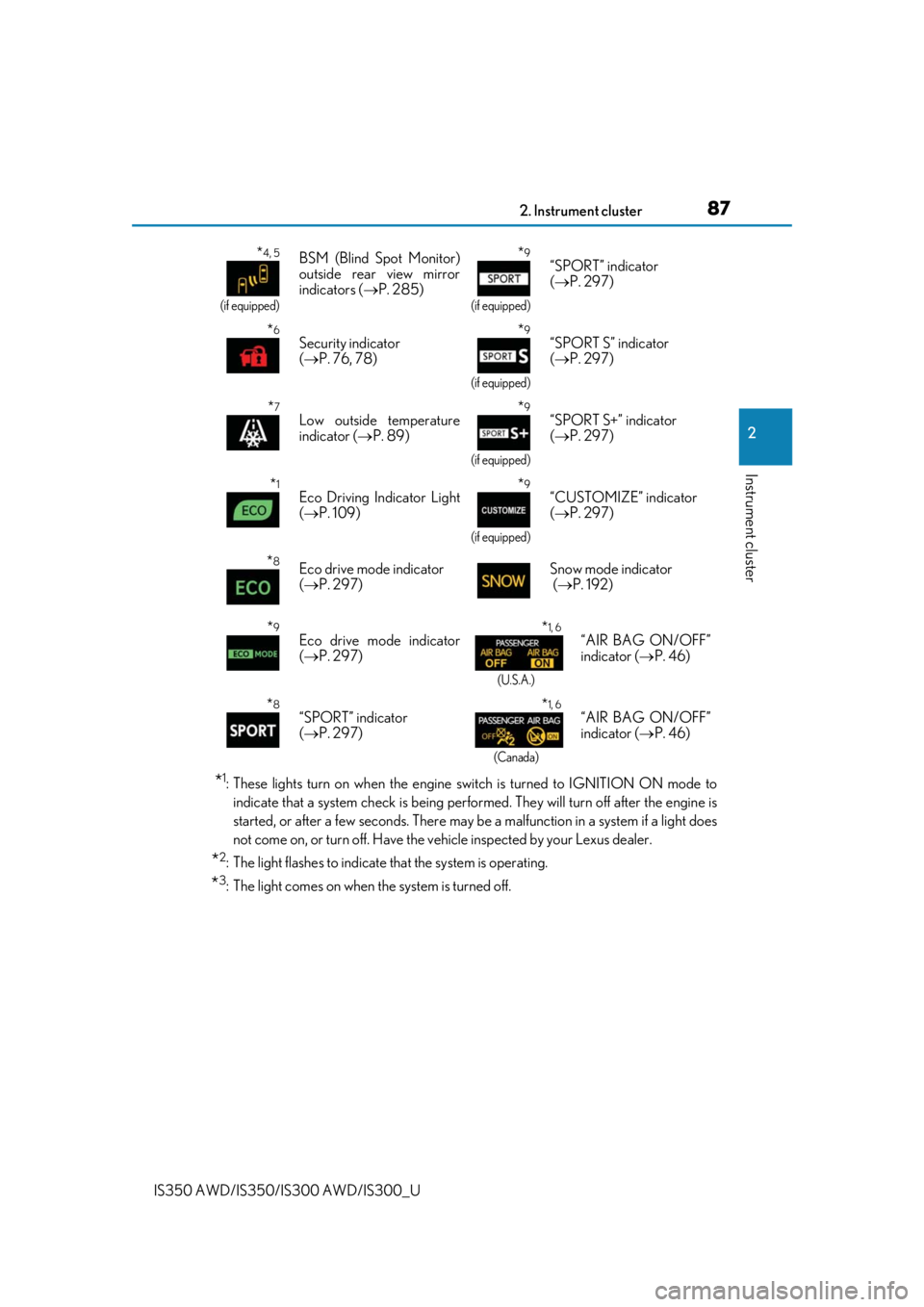
872. Instrument cluster
2
Instrument cluster
IS350 AWD/IS350/IS300 AWD/IS300_U
*1: These lights turn on when the engine switch is turned to IGNITION ON mode toindicate that a system check is being performed. They will turn off after the engine is
started, or after a few seconds. There may be a malfunction in a system if a light does
not come on, or turn off. Have the ve hicle inspected by your Lexus dealer.
*2: The light flashes to indicate that the system is operating.
*3: The light comes on when the system is turned off.
*4, 5
(if equipped)
BSM (Blind Spot Monitor)
outside rear view mirror
indicators (P. 285)*9
(if equipped)
“SPORT” indicator
( P. 297)
*6Security indicator
( P. 76, 78)*9
(if equipped)
“SPORT S” indicator
( P. 297)
*7Low outside temperature
indicator ( P. 89)*9
(if equipped)
“SPORT S+” indicator
( P. 297)
*1Eco Driving Indicator Light
( P. 109)*9
(if equipped)
“CUSTOMIZE” indicator
( P. 297)
*8Eco drive mode indicator
( P. 297) Snow mode indicator
(
P. 192)
*9Eco drive mode indicator
( P. 297)*1, 6
(U.S.A.)
“AIR BAG ON/OFF”
indicator ( P. 46)
*8“SPORT” indicator
( P. 297)*1, 6
(Canada)
“AIR BAG ON/OFF”
indicator ( P. 46)
Page 88 of 660
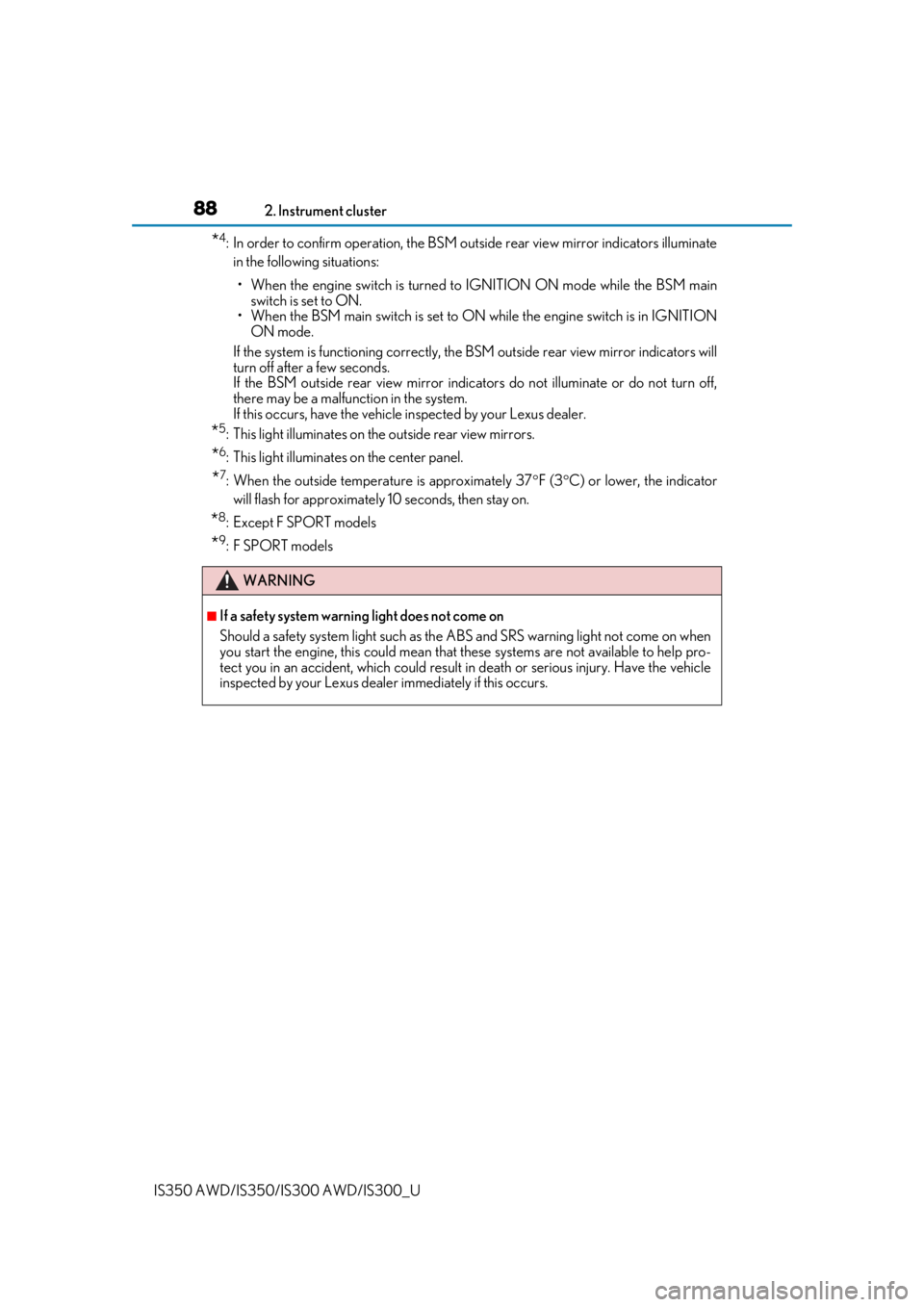
882. Instrument cluster
IS350 AWD/IS350/IS300 AWD/IS300_U
*4: In order to confirm operation, the BSM ou tside rear view mirror indicators illuminate
in the following situations:
• When the engine switch is turned to IGNITION ON mode while the BSM main switch is set to ON.
• When the BSM main switch is set to ON while the engine switch is in IGNITION
ON mode.
If the system is functioning correctly, the BSM outside rear view mirror indicators will
turn off after a few seconds.
If the BSM outside rear view mirror indicators do not illuminate or do not turn off,
there may be a malfunction in the system.
If this occurs, have the vehicle inspected by your Lexus dealer.
*5: This light illuminates on the outside rear view mirrors.
*6: This light illuminates on the center panel.
*7: When the outside temperature is approximately 37 F (3 C) or lower, the indicator
will flash for approximately 10 seconds, then stay on.
*8: Except F SPORT models
*9: F SPORT models
WARNING
■If a safety system warning light does not come on
Should a safety system light such as the ABS and SRS warning light not come on when
you start the engine, this could mean that these systems are not available to help pro-
tect you in an accident, which could result in death or serious injury. Have the vehicle
inspected by your Lexus dealer immediately if this occurs.
Page 91 of 660

912. Instrument cluster
2
Instrument cluster
IS350 AWD/IS350/IS300 AWD/IS300_U
■Speed indicator (F SPORT models)
When the vehicle reaches a set
speed, indicators will be displayed
on both sides of the displayed speed
unit.
• The indicators will be displayed inyellow (correspondi ng to a speed set
by a user) or red (fixed at 100 mph
[160 km/h])
*.
• The desired vehicle speed at which
the speed indicator will begin to be
displayed can be set in of the
multi-information display. ( P. 103)
• The default setting of the indicator is off. This setting can be changed in of the
multi-information display. ( P. 103)
*: Always observe the legal speed limi t when driving on public roads.
■Rev indicator (F SPORT models)
When the engine speed reaches a
set speed, a ring-shaped indicator
will be displayed on the tachometer.
The desired engine speed at which
the Rev indicator will begin to be dis-
played can be set on of the multi-
information display. (
P. 103)
■Rev peak (F SPORT models)
The engine speed reaches or
exceeds 5000 rpm, an afterimage
of the tachometer will be displayed
at the highest engine speed for
approximately 0.5 seconds.
Page 100 of 660

1002. Instrument cluster
IS350 AWD/IS350/IS300 AWD/IS300_U
F SPORT models: Some drive information items can only be displayed when the
main meter is in the center position or when it is moved to the right.
■Drive information 1/Drive information 2/Drive information 3
Displays drive information such as the following.
F SPORT models (when the main meter is in the center position): Each item is dis-
played separately.
●Drive information 1
• Current fuel consumption
• Average fuel economy (after reset)
●Drive information 2• Distance (driving range)
• Average vehicle speed (after reset)
●Drive information 3• Average fuel economy (after refuel)
• Elapsed time (after start)
Displayed items (listed below) can be changed on . ( P. 103)
Drive information ( )
ItemContent
Current fuel consumption Displays in stantaneous current fuel consumption
Average fuel
economy
After resetDisplays average fuel consumption since display
reset
*1, 2
After startDisplays average fuel consumption since engine
start
*2
After refuelDisplays average fuel consumption since refuel*2, 3
Average
vehicle
speedAfter resetDisplays average vehicle speed since display
reset
*1
After startDisplays average vehicle speed since engine start
Elapsed timeAfter resetDisplays elapsed time since display reset*1
After startDisplays elapsed time since engine start
DistanceDriving rangeDisplays driving range with remaining fuel*3, 4
After startDisplays drive distance since vehicle start
OtherBlankNo item
Page 101 of 660

1012. Instrument cluster
2
Instrument cluster
IS350 AWD/IS350/IS300 AWD/IS300_U
*1:Resetting: P. 98
*2: Use the displayed fuel consumption as a reference.
*3: When only a small amount of fuel is added to the tank, the display may not be
updated.
When refueling, turn the engine switch off. If the vehicle is refueled without turning the
engine switch off, the display may not be updated.
*4: This distance is computed based on your average fuel consumption. As a result, the
actual distance that can be driven may differ from that displayed.
■Eco Driving Indicator
P. 109
■Boost gauge/engine oil temperature ga uge/engine oil pressure gauge (if
equipped)
*1
Boost gauge
Displays the boost pressure. The
display will change color if the
specified pressure is exceeded.
Engine oil temperature gauge
Displays the engine oil tempera-
ture. The display will flash if the
engine oil temperature exceeds
284 °F (140 °C).
Engine oil pressure gauge
Displays the engine oil pressure. A buzzer will sound and warning message
will be displayed if the engine oil pressure becomes low. ( P. 532)
This display is intended for use as a guideline. Depending on factors such as the
road surface condition, temperature and vehicle speed, the display may not show
the actual condition of the vehicle.
*1: For F SPORT models, this item is not ava ilable when the main meter is in the center
position.
1
2
3