lights Lexus IS350 2021 / LEXUS 2021 IS 300, IS 350 (OM53E98U) User Guide
[x] Cancel search | Manufacturer: LEXUS, Model Year: 2021, Model line: IS350, Model: Lexus IS350 2021Pages: 436, PDF Size: 13.46 MB
Page 39 of 436
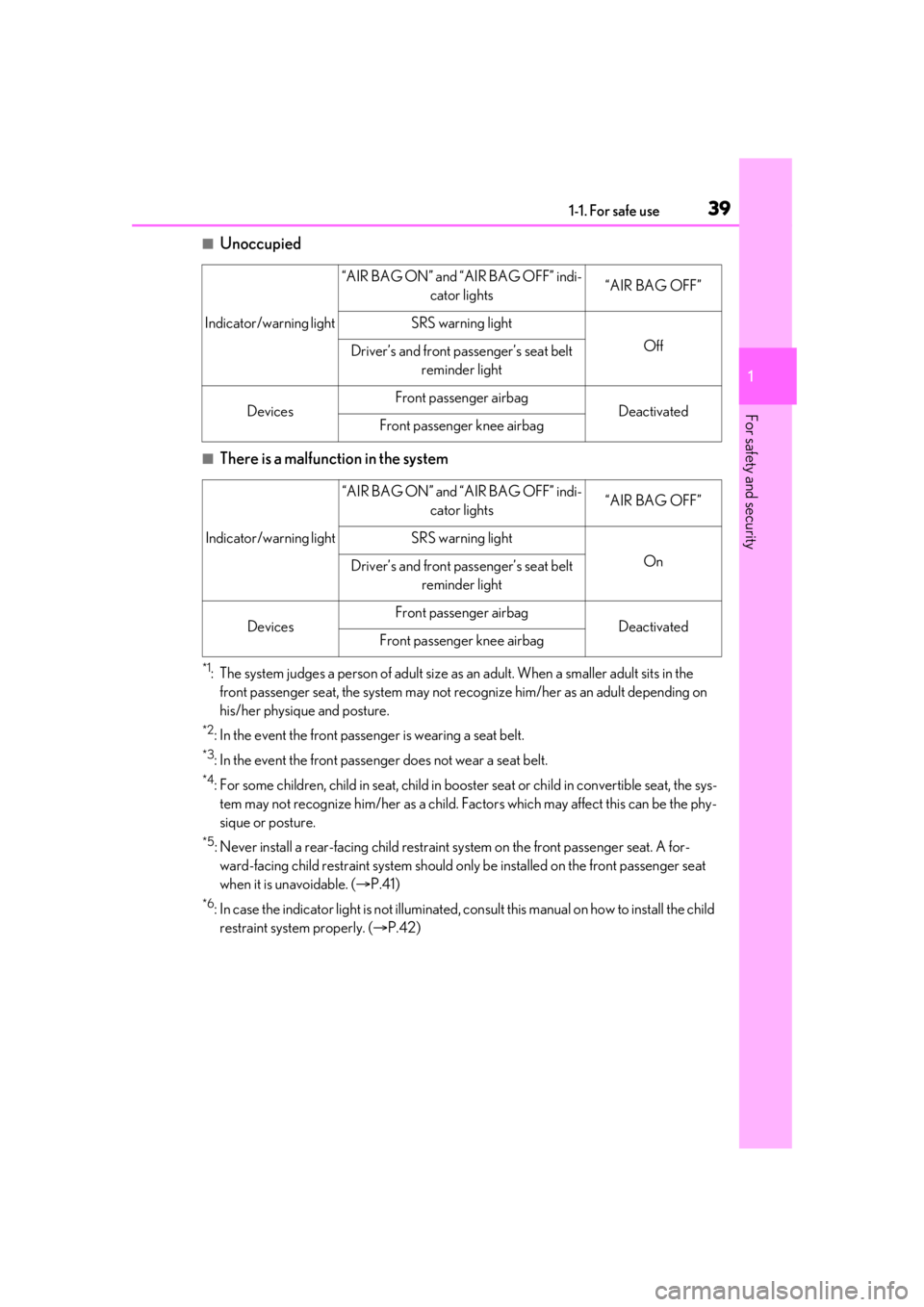
391-1. For safe use
1
For safety and security
■Unoccupied
■There is a malfunction in the system
*1: The system judges a person of adult size as an adult. When a smaller adult sits in the
front passenger seat, the system may not re cognize him/her as an adult depending on
his/her physique and posture.
*2: In the event the front passenger is wearing a seat belt.
*3: In the event the front passenger does not wear a seat belt.
*4: For some children, child in se at, child in booster seat or child in convertible seat, the sys-
tem may not recognize him/her as a child. Factors which may affect this can be the phy-
sique or posture.
*5: Never install a rear-facing child restraint system on the front passenger seat. A for-
ward-facing child restraint system should only be installed on the front passenger seat
when it is unavoidable. ( P.41)
*6: In case the indicator light is not illuminated, consult this manual on how to install the child
restraint system properly. ( P.42)
Indicator/warning light
“AIR BAG ON” and “AIR BAG OFF” indi-
cator lights“AIR BAG OFF”
SRS warning light
OffDriver’s and front passenger’s seat belt reminder light
DevicesFront passenger airbagDeactivatedFront passenger knee airbag
Indicator/warning light
“AIR BAG ON” and “AIR BAG OFF” indi- cator lights“AIR BAG OFF”
SRS warning light
OnDriver’s and front passenger’s seat belt reminder light
DevicesFront passenger airbagDeactivatedFront passenger knee airbag
Page 65 of 436
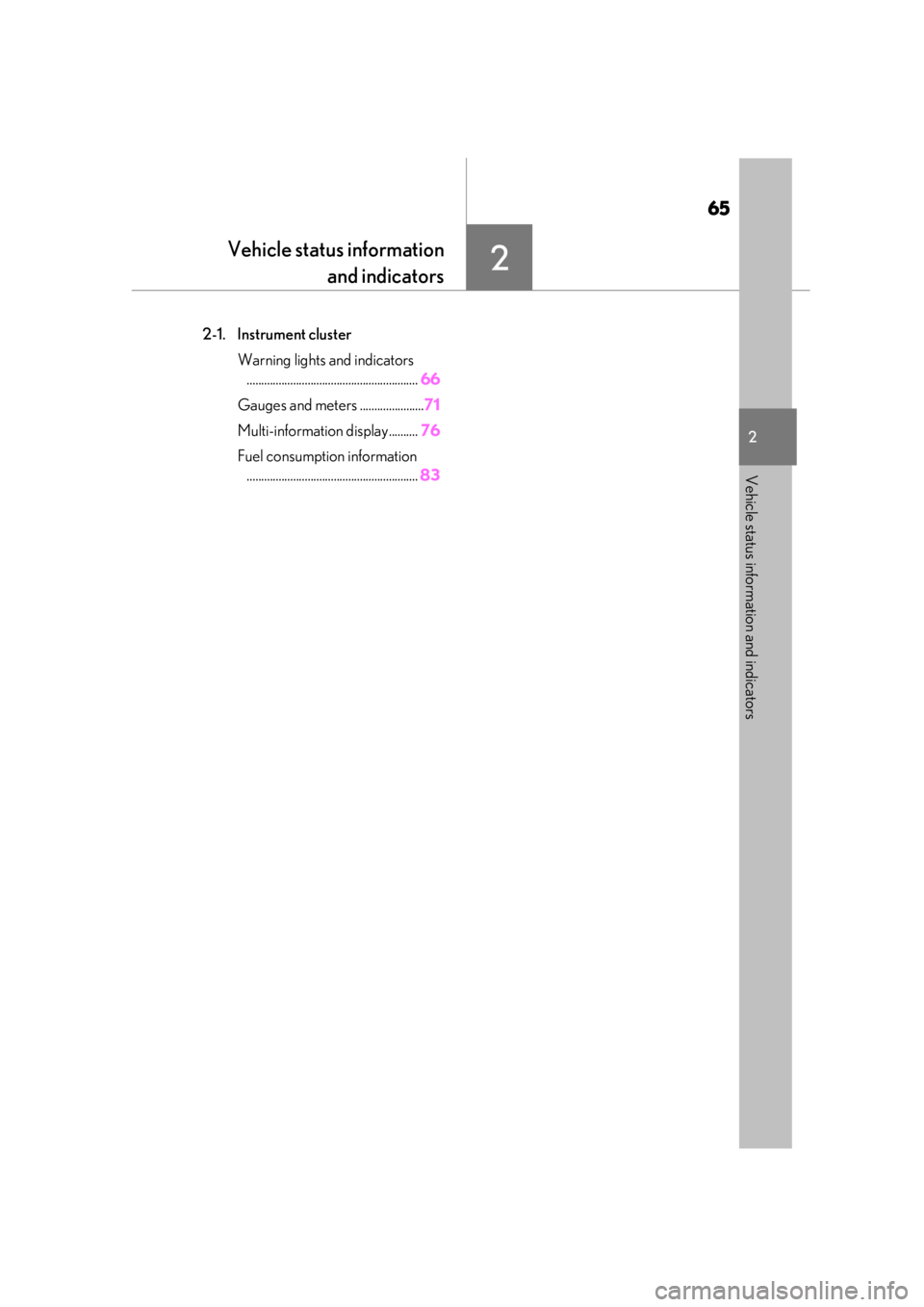
65
2
2
Vehicle status information and indicators
Vehicle status informationand indicators
.2-1. Instrument cluster
Warning lights and indicators........................................................... 66
Gauges and meters ...................... 71
Multi-information display.......... 76
Fuel consumption information ........................................................... 83
Page 66 of 436
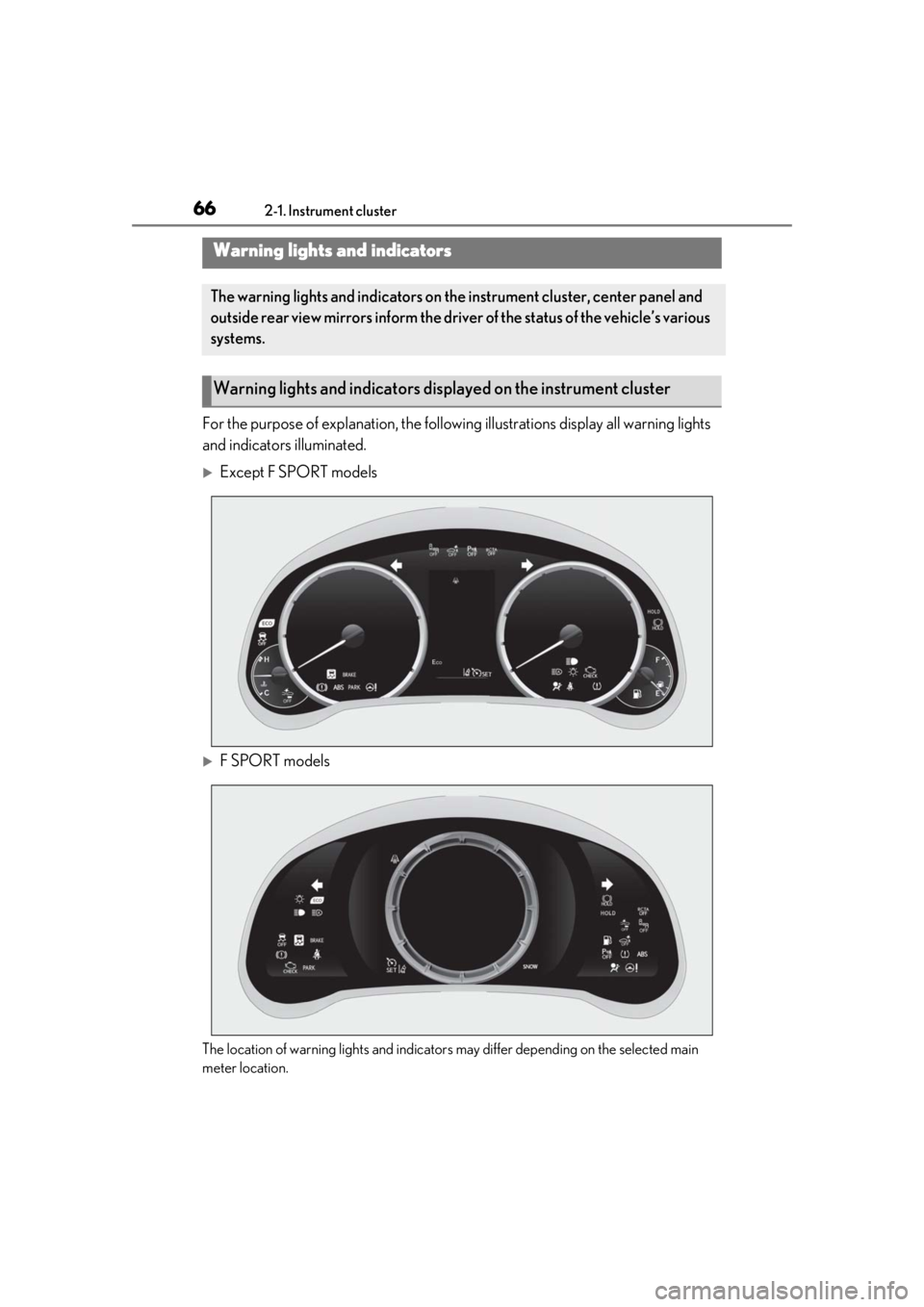
662-1. Instrument cluster
2-1.Instrument cluster
For the purpose of explanation, the following illustrations display all warning lights
and indicators illuminated.
Except F SPORT models
F SPORT models
The location of warning lights and indicators may differ depending on the selected main
meter location.
Warning lights and indicators
The warning lights and indicators on th e instrument cluster, center panel and
outside rear view mirrors inform the driver of the status of the vehicle’s various
systems.
Warning lights and indicators displayed on the instrument cluster
Page 67 of 436
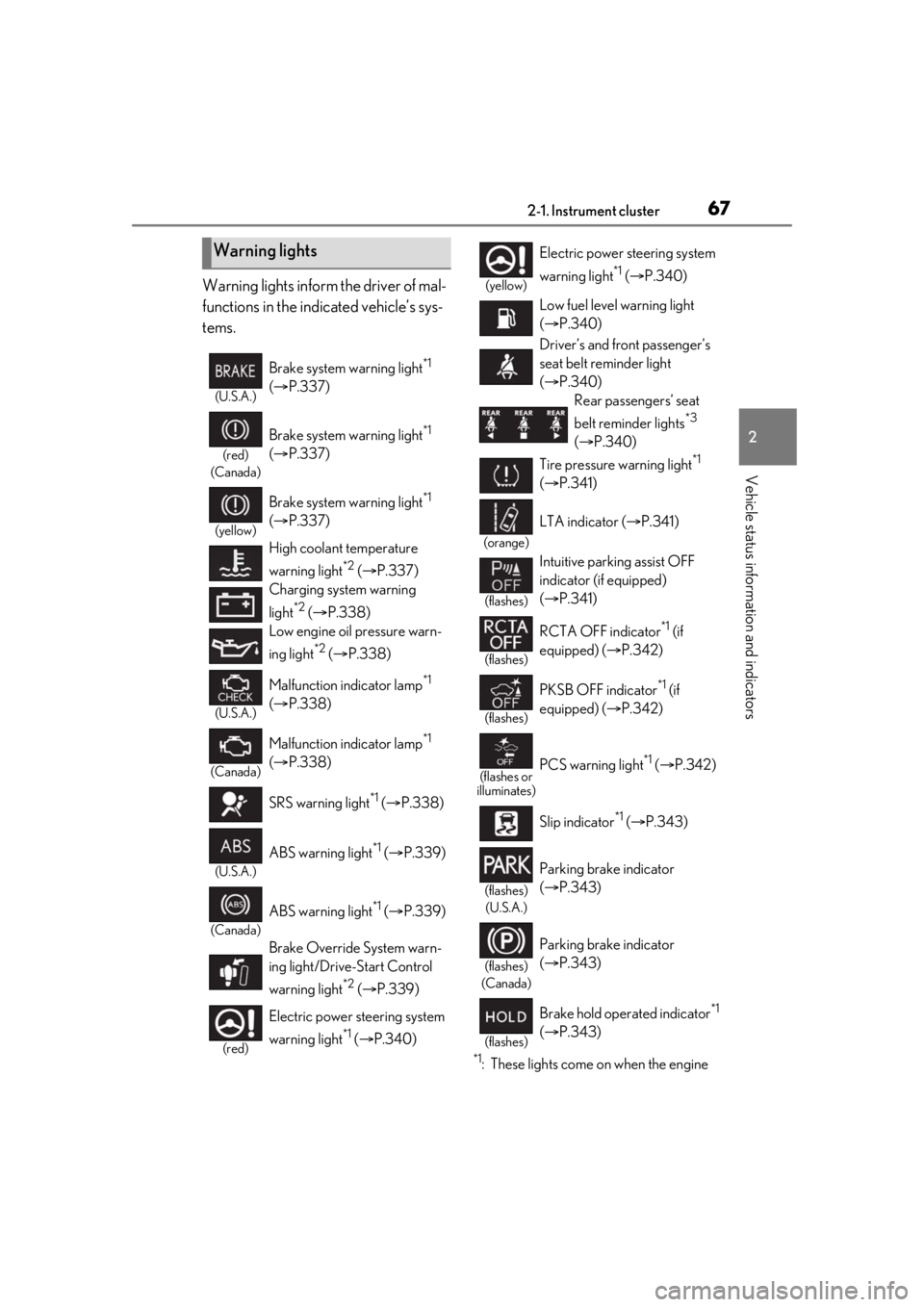
672-1. Instrument cluster
2
Vehicle status information and indicators
Warning lights inform the driver of mal-
functions in the indicated vehicle’s sys-
tems.
*1: These lights come on when the engine
Warning lights
(U.S.A.)
Brake system warning light*1
( P.337)
(red)
(Canada)
Brake system warning light*1
( P.337)
(yellow)
Brake system warning light*1
( P.337)
High coolant temperature
warning light
*2 ( P.337)
Charging system warning
light
*2 ( P.338)
Low engine oil pressure warn-
ing light
*2 ( P.338)
(U.S.A.)
Malfunction indicator lamp*1
( P.338)
(Canada)
Malfunction indicator lamp*1
( P.338)
SRS warning light
*1 ( P.338)
(U.S.A.)
ABS warning light*1 ( P.339)
(Canada)
ABS warning light*1 ( P.339)
Brake Override System warn-
ing light/Drive-Start Control
warning light
*2 ( P.339)
(red)
Electric power steering system
warning light
*1 ( P.340)
(yellow)
Electric power st eering system
warning light
*1 ( P.340)
Low fuel level warning light
( P.340)
Driver’s and front passenger’s
seat belt re minder light
( P.340)
Rear passengers’ seat
belt reminder lights
*3
( P.340)
Tire pressure warning light
*1
( P.341)
(orange)
LTA indicator ( P.341)
(flashes)
Intuitive parking assist OFF
indicator (if equipped)
( P.341)
(flashes)
RCTA OFF indicator*1 (if
equipped) ( P.342)
(flashes)
PKSB OFF indicator*1 (if
equipped) ( P.342)
(flashes or
illuminates)PCS warning light*1 ( P.342)
Slip indicator
*1 ( P.343)
(flashes)
(U.S.A.)
Parking brake indicator
( P.343)
(flashes)
(Canada)
Parking brake indicator
( P.343)
(flashes)
Brake hold operated indicator*1
( P.343)
Page 68 of 436
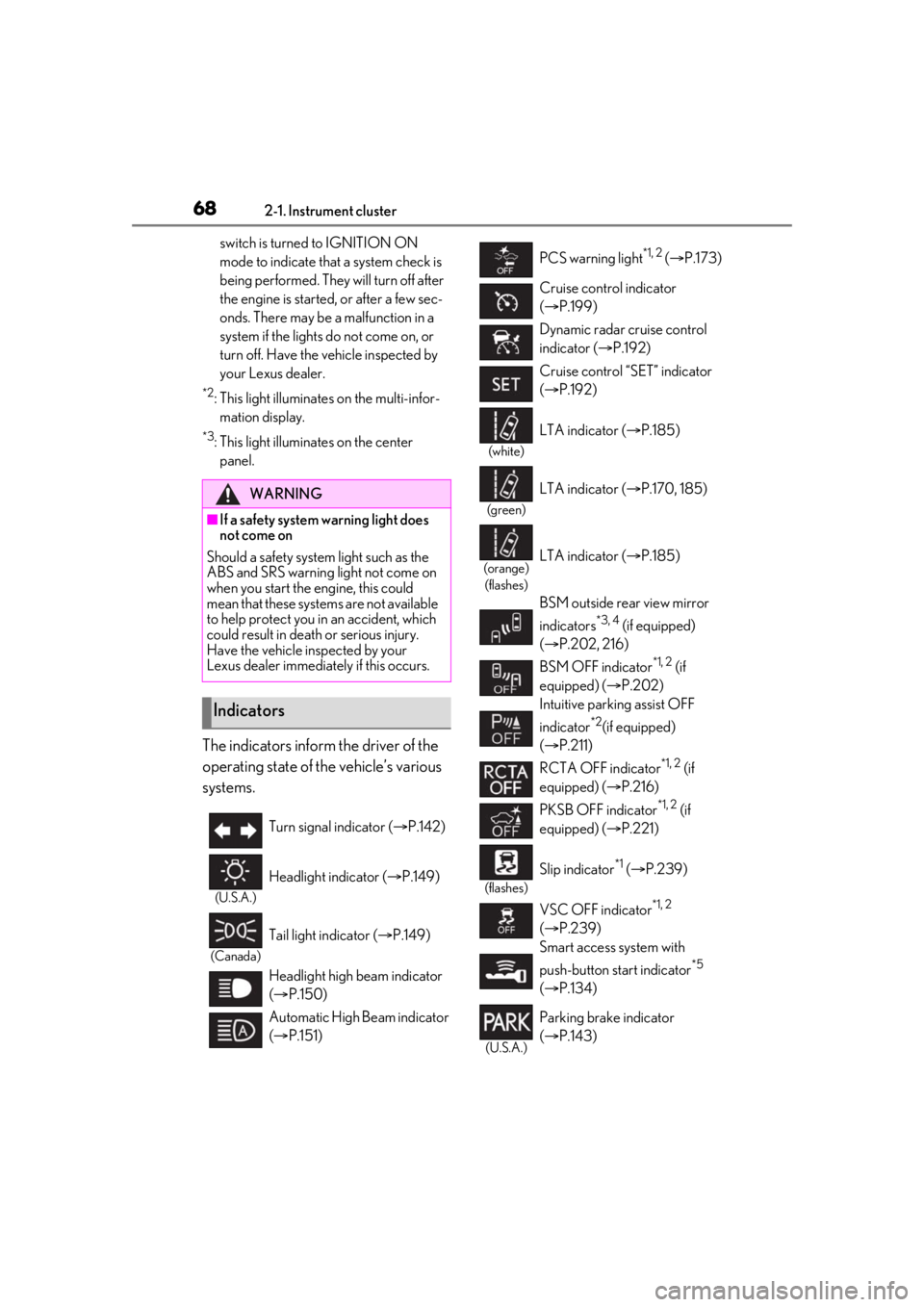
682-1. Instrument cluster
switch is turned to IGNITION ON
mode to indicate that a system check is
being performed. They will turn off after
the engine is started, or after a few sec-
onds. There may be a malfunction in a
system if the lights do not come on, or
turn off. Have the vehicle inspected by
your Lexus dealer.
*2: This light illuminates on the multi-infor-mation display.
*3: This light illuminates on the center panel.
The indicators inform the driver of the
operating state of the vehicle’s various
systems.
WARNING
■If a safety system warning light does
not come on
Should a safety system light such as the
ABS and SRS warning light not come on
when you start the engine, this could
mean that these systems are not available
to help protect you in an accident, which
could result in death or serious injury.
Have the vehicle inspected by your
Lexus dealer immediately if this occurs.
Indicators
Turn signal indicator ( P.142)
(U.S.A.)
Headlight indicator ( P.149)
(Canada)
Tail light indicator ( P.149)
Headlight high beam indicator
( P.150)
Automatic High Beam indicator
( P.151)
PCS warning light*1, 2 ( P.173)
Cruise control indicator
( P.199)
Dynamic radar cruise control
indicator ( P.192)
Cruise control “SET” indicator
( P.192)
(white)
LTA indicator ( P.185)
(green)
LTA indicator ( P.170, 185)
(orange)
(flashes)LTA indicator ( P.185)
BSM outside rear view mirror
indicators
*3, 4 (if equipped)
( P.202, 216)
BSM OFF indicator
*1, 2 (if
equipped) ( P.202)
Intuitive parking assist OFF
indicator
*2(if equipped)
( P.211)
RCTA OFF indicator
*1, 2 (if
equipped) ( P.216)
PKSB OFF indicator
*1, 2 (if
equipped) ( P.221)
(flashes)
Slip indicator*1 ( P.239)
VSC OFF indicator
*1, 2
( P.239)
Smart access system with
push-button start indicator
*5
( P.134)
(U.S.A.)
Parking brake indicator
( P.143)
Page 69 of 436
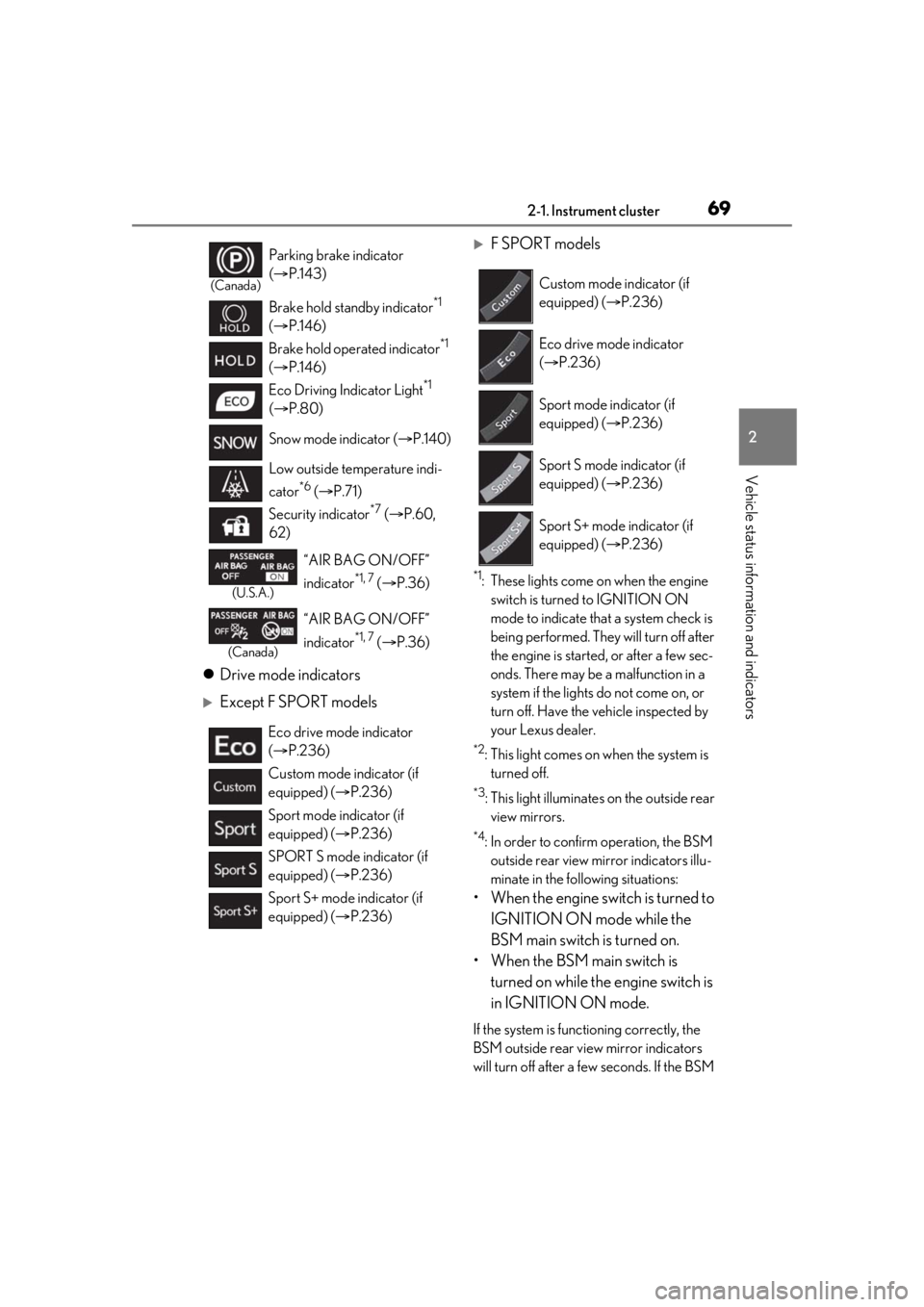
692-1. Instrument cluster
2
Vehicle status information and indicators
Drive mode indicators
Except F SPORT models
F SPORT models
*1: These lights come on when the engine
switch is turned to IGNITION ON
mode to indicate that a system check is
being performed. They will turn off after
the engine is started, or after a few sec-
onds. There may be a malfunction in a
system if the lights do not come on, or
turn off. Have the vehicle inspected by
your Lexus dealer.
*2: This light comes on when the system is turned off.
*3: This light illuminates on the outside rear view mirrors.
*4: In order to confirm operation, the BSM outside rear view mirror indicators illu-
minate in the following situations:
• When the engine switch is turned to
IGNITION ON mode while the
BSM main switch is turned on.
• When the BSM main switch is turned on while the engine switch is
in IGNITION ON mode.
If the system is functioning correctly, the
BSM outside rear view mirror indicators
will turn off after a few seconds. If the BSM
(Canada)
Parking brake indicator
( P.143)
Brake hold standby indicator
*1
( P.146)
Brake hold operated indicator
*1
( P.146)
Eco Driving Indicator Light
*1
( P.80)
Snow mode indicator ( P.140)
Low outside temperature indi-
cator
*6 ( P.71)
Security indicator
*7 ( P.60,
62)
(U.S.A.)
“AIR BAG ON/OFF”
indicator
*1, 7 ( P.36)
(Canada)
“AIR BAG ON/OFF”
indicator
*1, 7 ( P.36)
Eco drive mode indicator
( P.236)
Custom mode indicator (if
equipped) ( P.236)
Sport mode indicator (if
equipped) ( P.236)
SPORT S mode indicator (if
equipped) ( P.236)
Sport S+ mode indicator (if
equipped) ( P.236)
Custom mode indicator (if
equipped) ( P.236)
Eco drive mode indicator
( P.236)
Sport mode indicator (if
equipped) ( P.236)
Sport S mode indicator (if
equipped) ( P.236)
Sport S+ mode indicator (if
equipped) ( P.236)
Page 75 of 436
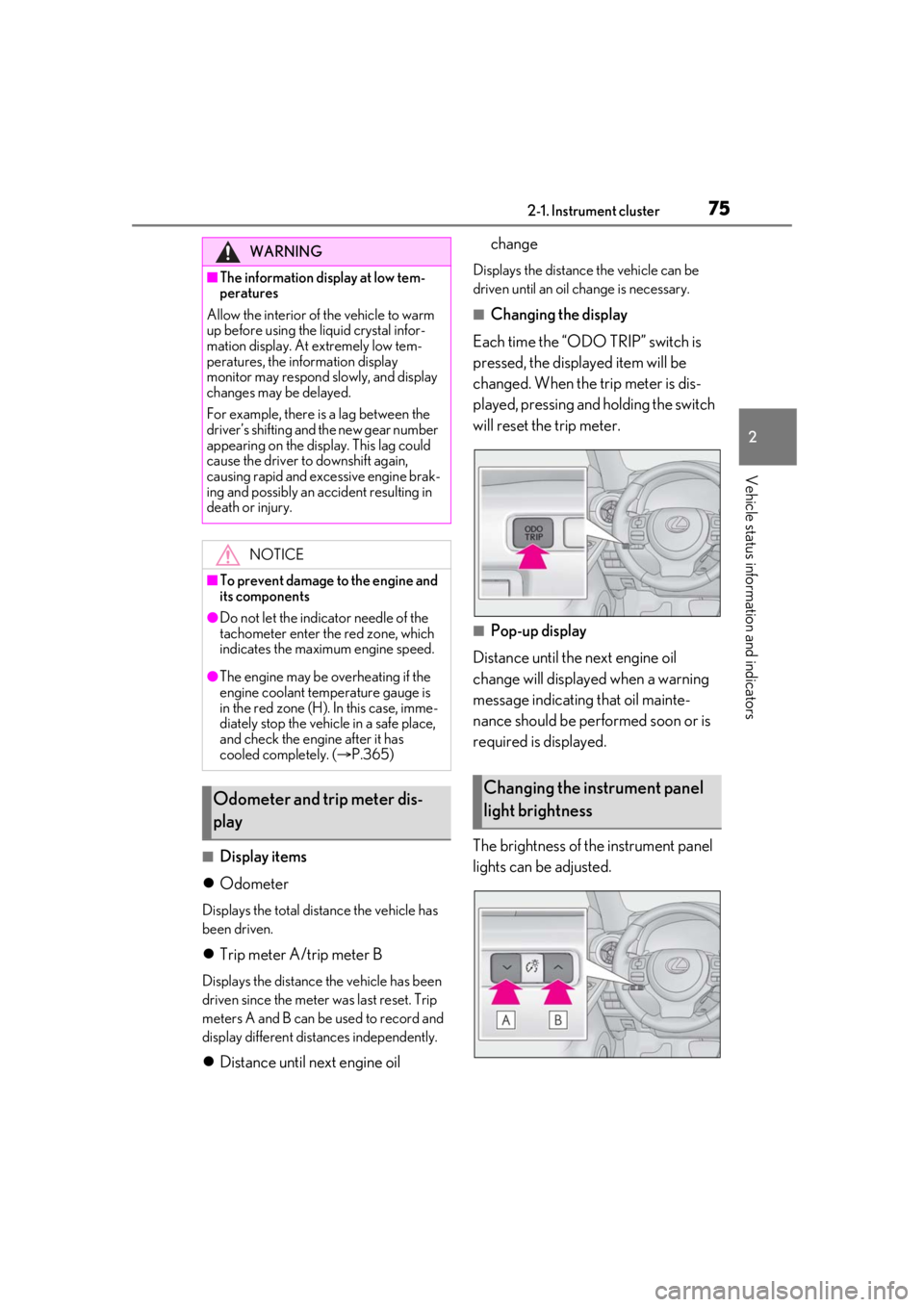
752-1. Instrument cluster
2
Vehicle status information and indicators
■Display items
Odometer
Displays the total distance the vehicle has
been driven.
Trip meter A/trip meter B
Displays the distance the vehicle has been
driven since the meter was last reset. Trip
meters A and B can be used to record and
display different distances independently.
Distance until next engine oil change
Displays the distance the vehicle can be
driven until an oil change is necessary.
■Changing the display
Each time the “ODO TRIP” switch is
pressed, the displayed item will be
changed. When the trip meter is dis-
played, pressing and holding the switch
will reset the trip meter.
■Pop-up display
Distance until the next engine oil
change will displayed when a warning
message indicating that oil mainte-
nance should be performed soon or is
required is displayed.
The brightness of the instrument panel
lights can be adjusted.
WARNING
■The information display at low tem-
peratures
Allow the interior of the vehicle to warm
up before using the liquid crystal infor-
mation display. At extremely low tem-
peratures, the in formation display
monitor may respond slowly, and display
changes may be delayed.
For example, there is a lag between the
driver’s shifting and the new gear number
appearing on the display. This lag could
cause the driver to downshift again,
causing rapid and excessive engine brak-
ing and possibly an accident resulting in
death or injury.
NOTICE
■To prevent damage to the engine and
its components
●Do not let the indicator needle of the
tachometer enter the red zone, which
indicates the maximum engine speed.
●The engine may be overheating if the
engine coolant temperature gauge is
in the red zone (H). In this case, imme-
diately stop the vehicle in a safe place,
and check the engine after it has
cooled completely. ( P.365)
Odometer and trip meter dis-
playChanging the instrument panel
light brightness
Page 76 of 436
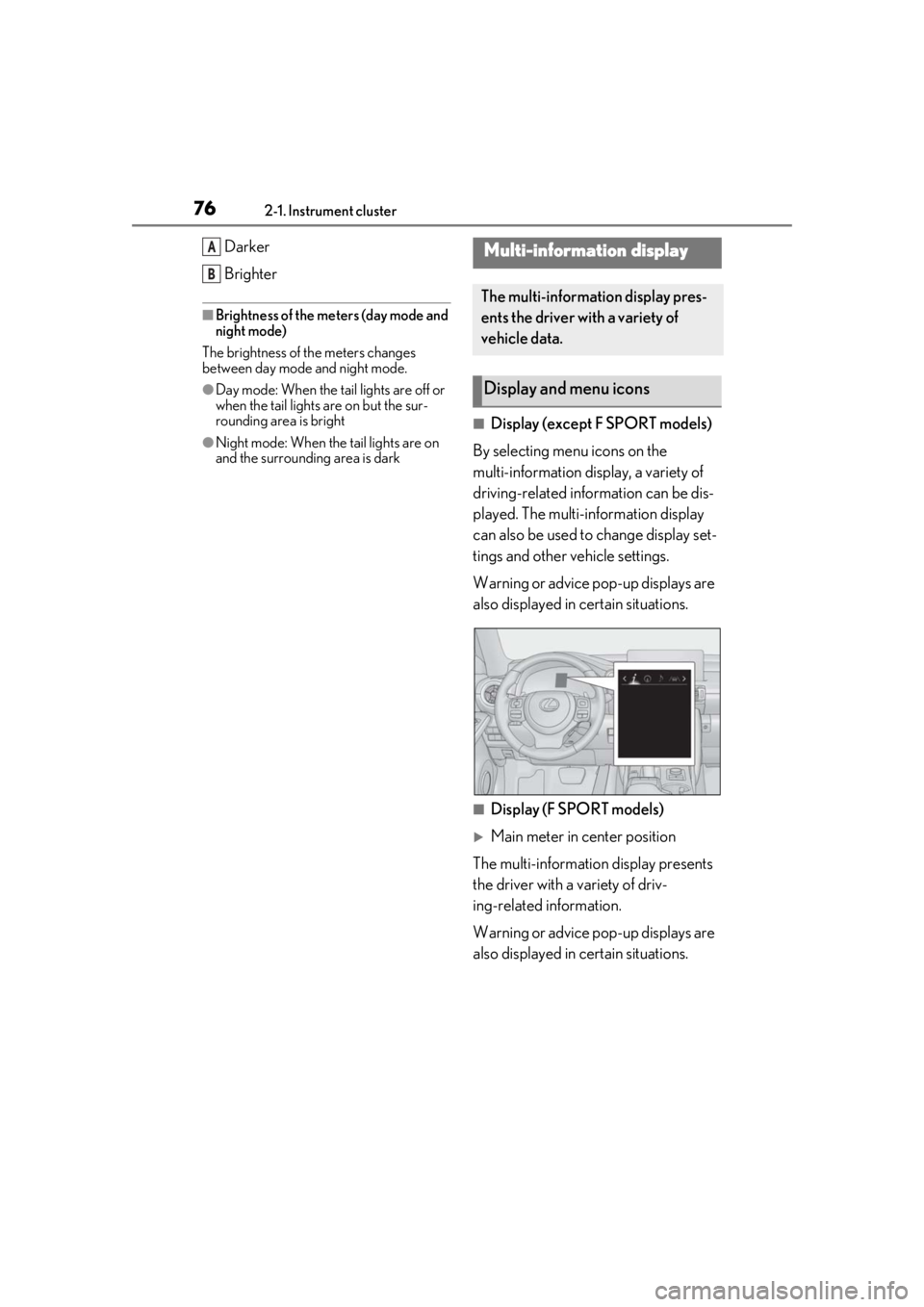
762-1. Instrument cluster
Darker
Brighter
■Brightness of the meters (day mode and
night mode)
The brightness of th e meters changes
between day mode and night mode.
●Day mode: When the tail lights are off or
when the tail lights are on but the sur-
rounding area is bright
●Night mode: When the tail lights are on
and the surrounding area is dark
■Display (except F SPORT models)
By selecting menu icons on the
multi-information display, a variety of
driving-related information can be dis-
played. The multi-information display
can also be used to change display set-
tings and other vehicle settings.
Warning or advice pop-up displays are
also displayed in certain situations.
■Display (F SPORT models)
Main meter in center position
The multi-informatio n display presents
the driver with a variety of driv-
ing-related information.
Warning or advice pop-up displays are
also displayed in certain situations.
A
B
Multi-information display
The multi-information display pres-
ents the driver with a variety of
vehicle data.
Display and menu icons
Page 90 of 436
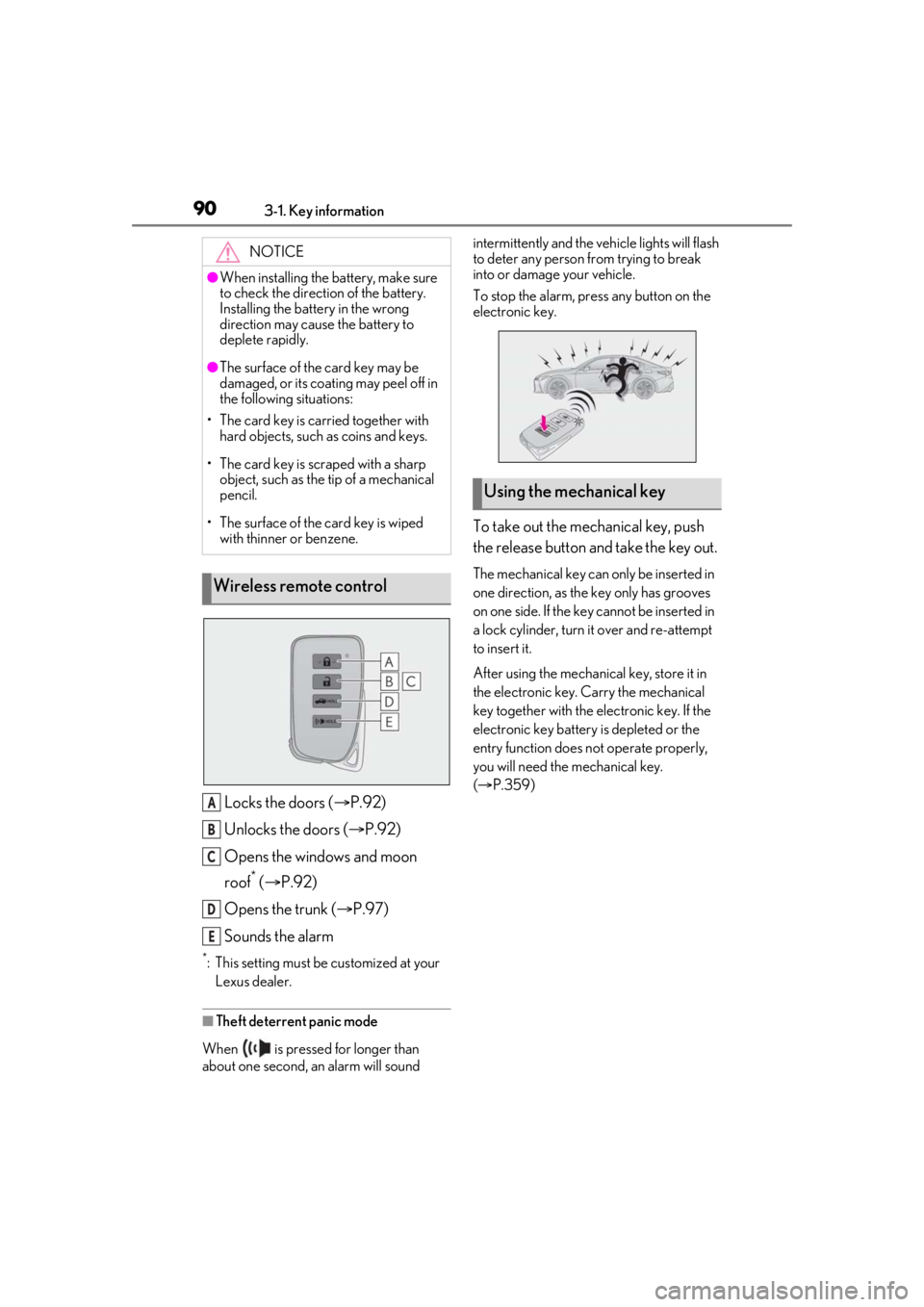
903-1. Key information
Locks the doors (P.92)
Unlocks the doors ( P.92)
Opens the windows and moon
roof
* ( P.92)
Opens the trunk ( P.97)
Sounds the alarm
*: This setting must be customized at your Lexus dealer.
■Theft deterrent panic mode
When is pressed for longer than
about one second, an alarm will sound intermittently and the vehicle lights will flash
to deter any person from trying to break
into or damage your vehicle.
To stop the alarm, press any button on the
electronic key.
To take out the mechanical key, push
the release button and take the key out.
The mechanical key can
only be inserted in
one direction, as the key only has grooves
on one side. If the key cannot be inserted in
a lock cylinder, turn it over and re-attempt
to insert it.
After using the mechanical key, store it in
the electronic key. Carry the mechanical
key together with the electronic key. If the
electronic key battery is depleted or the
entry function does not operate properly,
you will need the mechanical key.
( P.359)
NOTICE
●When installing the ba ttery, make sure
to check the direction of the battery.
Installing the battery in the wrong
direction may cause the battery to
deplete rapidly.
●The surface of the card key may be
damaged, or its coating may peel off in
the following situations:
• The card key is carried together with hard objects, such as coins and keys.
• The card key is scraped with a sharp object, such as the tip of a mechanical
pencil.
• The surface of the card key is wiped with thinner or benzene.
Wireless remote control
A
B
C
D
E
Using the mechanical key
Page 93 of 436
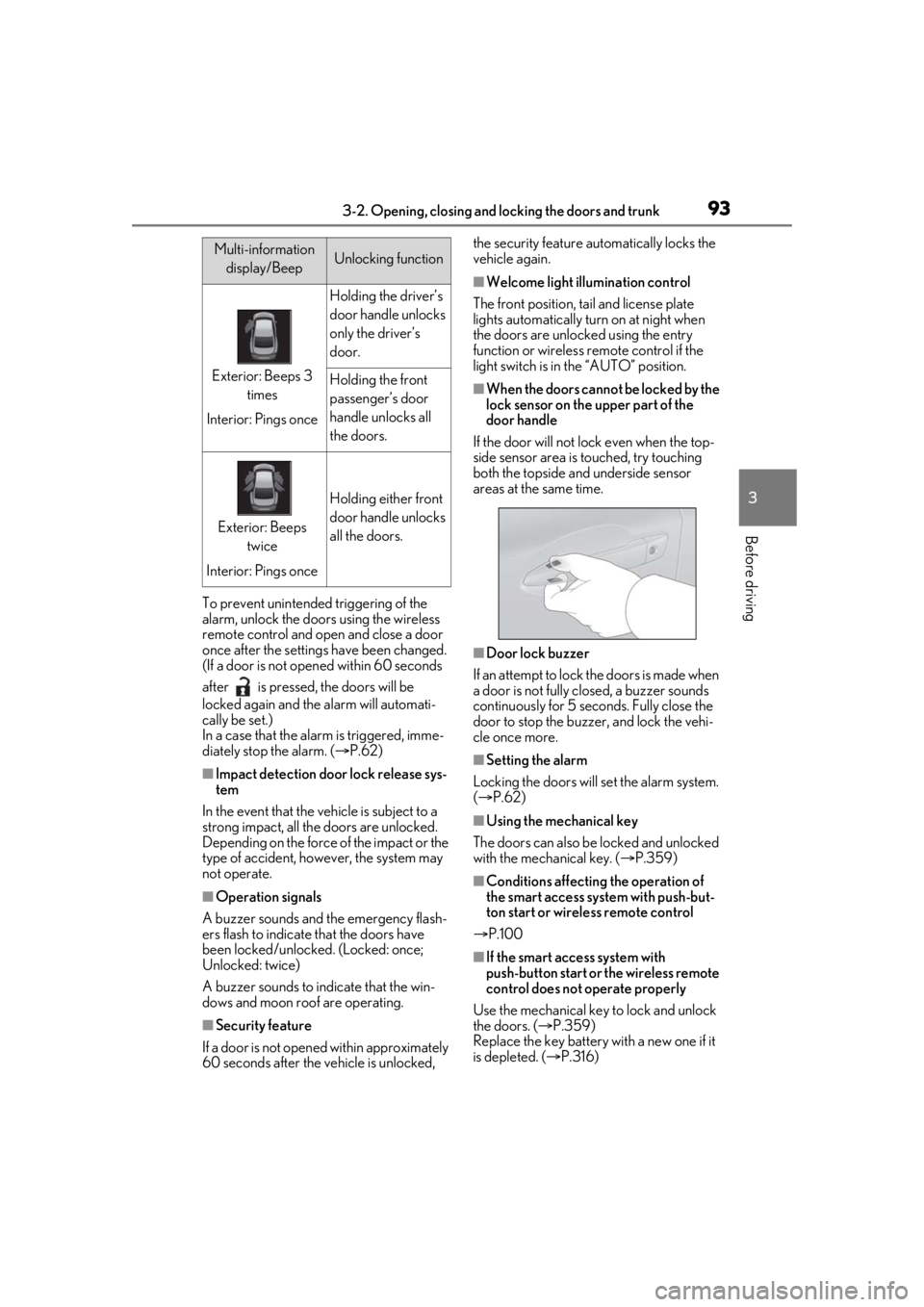
933-2. Opening, closing and locking the doors and trunk
3
Before driving
To prevent unintended triggering of the
alarm, unlock the doors using the wireless
remote control and open and close a door
once after the settings have been changed.
(If a door is not opened within 60 seconds
after is pressed, the doors will be
locked again and the alarm will automati-
cally be set.)
In a case that the alarm is triggered, imme-
diately stop the alarm. (P.62)
■Impact detection door lock release sys-
tem
In the event that the vehicle is subject to a
strong impact, all the doors are unlocked.
Depending on the force of the impact or the
type of accident, however, the system may
not operate.
■Operation signals
A buzzer sounds and the emergency flash-
ers flash to indicate that the doors have
been locked/unlocked. (Locked: once;
Unlocked: twice)
A buzzer sounds to indicate that the win-
dows and moon roof are operating.
■Security feature
If a door is not opened within approximately
60 seconds after the vehicle is unlocked, the security feature automatically locks the
vehicle again.
■Welcome light illumination control
The front position, tail and license plate
lights automatically turn on at night when
the doors are unlocked using the entry
function or wireless remote control if the
light switch is in the “AUTO” position.
■When the doors cannot be locked by the
lock sensor on the upper part of the
door handle
If the door will not lock even when the top-
side sensor area is touched, try touching
both the topside and underside sensor
areas at the same time.
■Door lock buzzer
If an attempt to lock the doors is made when
a door is not fully closed, a buzzer sounds
continuously for 5 seconds. Fully close the
door to stop the buzzer, and lock the vehi-
cle once more.
■Setting the alarm
Locking the doors will set the alarm system.
( P.62)
■Using the mechanical key
The doors can also be locked and unlocked
with the mechanical key. ( P.359)
■Conditions affecting the operation of
the smart access system with push-but-
ton start or wireless remote control
P.100
■If the smart access system with
push-button start or the wireless remote
control does not operate properly
Use the mechanical key to lock and unlock
the doors. ( P.359)
Replace the key battery with a new one if it
is depleted. ( P.316)
Multi-information
display/BeepUnlocking function
Exterior: Beeps 3 times
Interior: Pings once
Holding the driver’s
door handle unlocks
only the driver’s
door.
Holding the front
passenger’s door
handle unlocks all
the doors.
Exterior: Beeps twice
Interior: Pings once
Holding either front
door handle unlocks
all the doors.