flat tire lexus LC500 2019 Owner's Manual / LEXUS 2019 LC 500,LC 500H OWNER'S MANUAL (OM11471U)
[x] Cancel search | Manufacturer: LEXUS, Model Year: 2019, Model line: LC500, Model: Lexus LC500 2019Pages: 432, PDF Size: 13.82 MB
Page 1 of 432
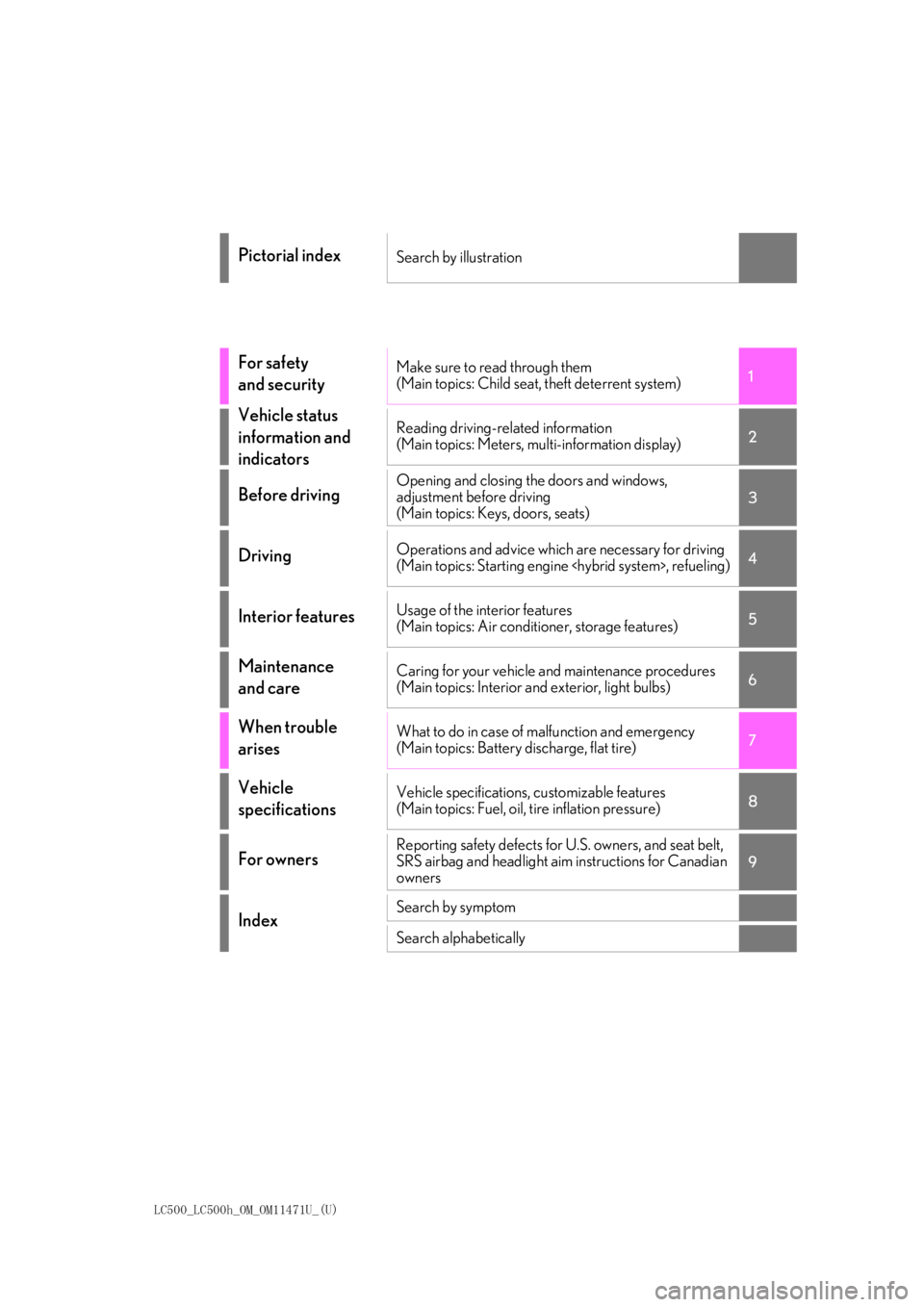
LC500_LC500h_OM_OM11471U_(U)
1
2
3
4
5
6
7
8
9
Pictorial indexSearch by illustration
For safety
and securityMake sure to read through them
(Main topics: Child seat, theft deterrent system)
Vehicle status
information and
indicatorsReading driving-related information
(Main topics: Meters, multi-information display)
Before drivingOpening and closing the doors and windows,
adjustment before driving
(Main topics: Keys, doors, seats)
DrivingOperations and advice which are necessary for driving
(Main topics: Starting engine
Interior featuresUsage of the interior features
(Main topics: Air conditioner, storage features)
Maintenance
and careCaring for your vehicle and maintenance procedures
(Main topics: Interior and exterior, light bulbs)
When trouble
arisesWhat to do in case of malfunction and emergency
(Main topics: Battery discharge, flat tire)
Vehicle
specificationsVehicle specifications, customizable features
(Main topics: Fuel, oil, tire inflation pressure)
For ownersReporting safety defects for U.S. owners, and seat belt,
SRS airbag and headlight aim instructions for Canadian
owners
IndexSearch by symptom
Search alphabetically
Page 4 of 432
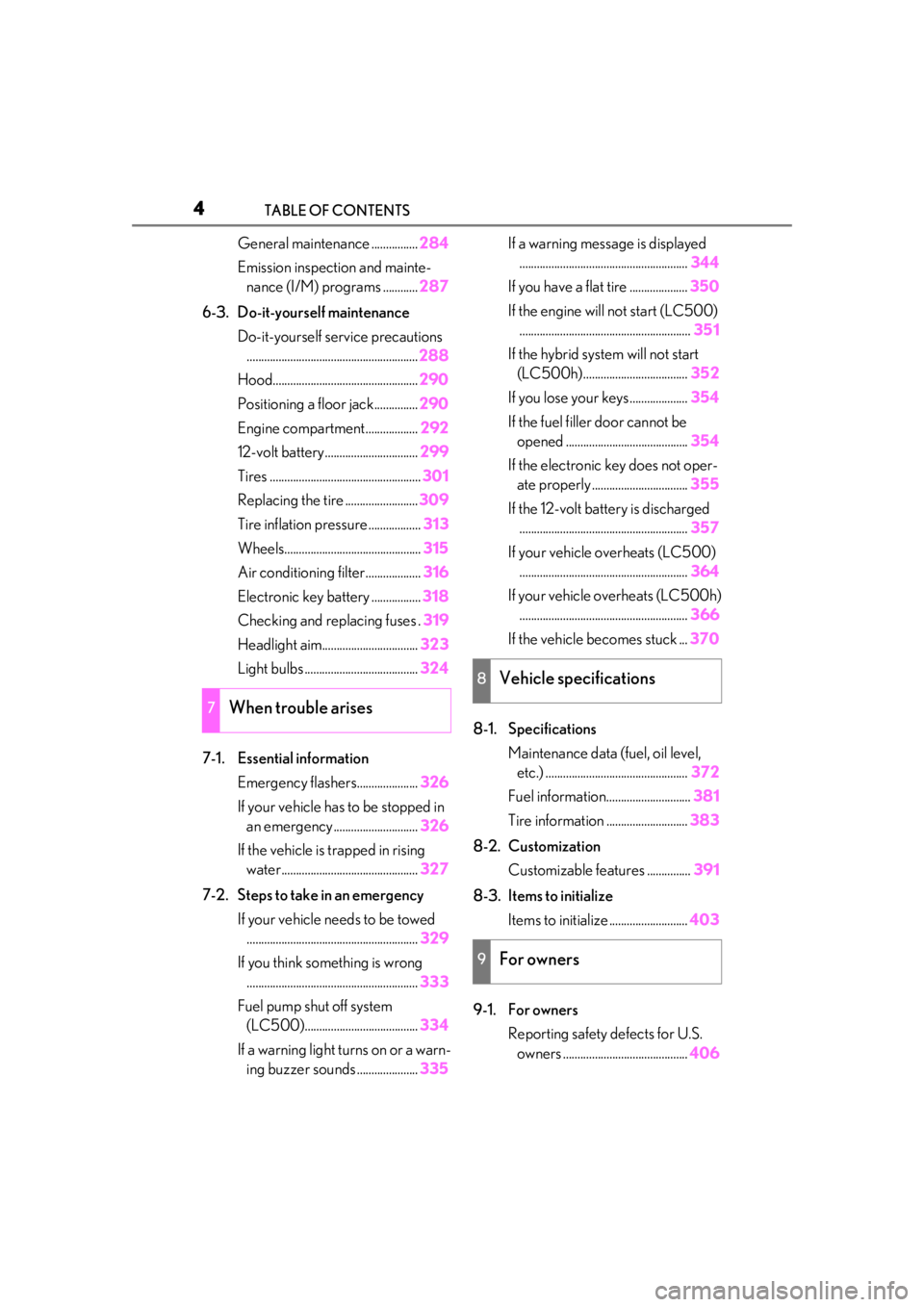
4TABLE OF CONTENTS
General maintenance ................284
Emission inspection and mainte- nance (I/M) programs ............ 287
6-3. Do-it-yourself maintenance Do-it-yourself service precautions........................................................... 288
Hood.................................................. 290
Positioning a floor jack............... 290
Engine compartment.................. 292
12-volt battery................................ 299
Tires .................................................... 301
Replacing the tire ......................... 309
Tire inflation pressure .................. 313
Wheels............................................... 315
Air conditioning filter...................316
Electronic key battery ................. 318
Checking and replacing fuses . 319
Headlight aim................................. 323
Light bulbs ....................................... 324
7-1. Essential information Emergency flashers..................... 326
If your vehicle has to be stopped in an emergency ............................. 326
If the vehicle is trapped in rising water............................................... 327
7-2. Steps to take in an emergency If your vehicle needs to be towed........................................................... 329
If you think something is wrong ........................................................... 333
Fuel pump shut off system (LC500)....................................... 334
If a warning light turns on or a warn- ing buzzer sounds ..................... 335If a warning messa
ge is displayed
.......................................................... 344
If you have a flat tire .................... 350
If the engine will not start (LC500) ........................................................... 351
If the hybrid syst em will not start
(LC500h).................................... 352
If you lose your keys.................... 354
If the fuel filler door cannot be opened .......................................... 354
If the electronic key does not oper- ate properly ................................. 355
If the 12-volt battery is discharged .......................................................... 357
If your vehicle overheats (LC500) .......................................................... 364
If your vehicle overheats (LC500h) .......................................................... 366
If the vehicle becomes stuck ... 370
8-1. Specifications Maintenance data (fuel, oil level, etc.) ................................................. 372
Fuel information............................. 381
Tire information ............................ 383
8-2. Customization Customizable features ............... 391
8-3. Items to initialize Items to
initialize ........................... 403
9-1. For owners Reporting safety defects for U.S. owners ........................................... 406
7When trouble arises
8Vehicle specifications
9For owners
Page 13 of 432
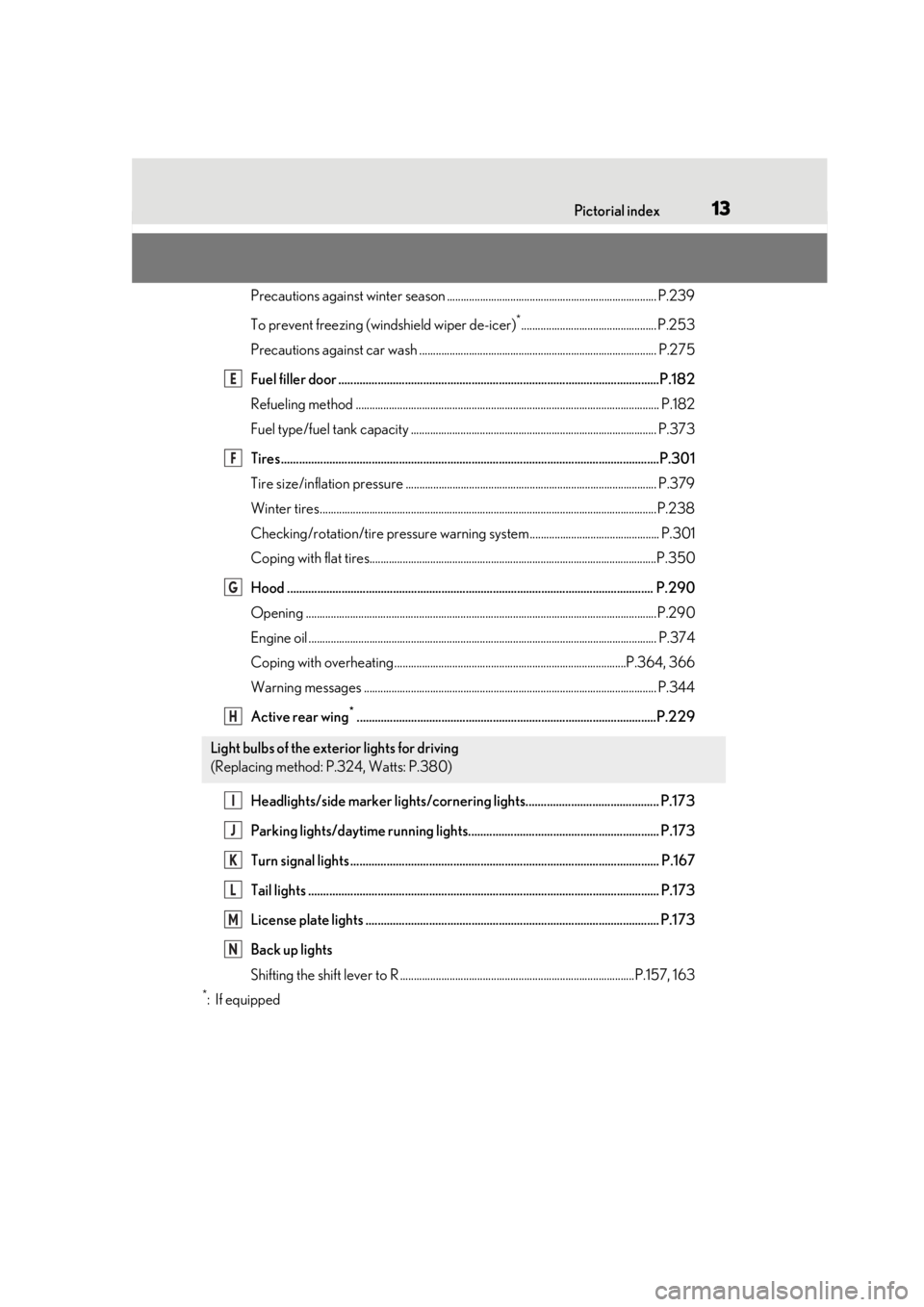
13Pictorial index
Precautions against winter season ............................................................................ P.239
To prevent freezing (windshield wiper de-icer)
*................................................. P.253
Precautions against car wash ...................................................................................... P.275
Fuel filler door ..........................................................................................................P.182
Refueling method .............................................................................................................. P .182
Fuel type/fuel tank capacity ...... ................................................................................... P.373
Tires.......................................................................................................................... ...P.301
Tire size/inflation pressure ........................................................................................... P.379
Winter tires..........................................................................................................................P.238
Checking/rotation/tire pressure warning system............................................... P.301
Coping with flat tires........................................................................................................P .350
Hood ......................................................................................................................... P. 290
Opening ........................................................................................................................ .......P.290
Engine oil ..................................................................................................................... ......... P.374
Coping with overheating ....................................................................................P.364, 366
Warning messages .......................................................................................................... P.344
Active rear wing
*...................................................................................................P.229
Headlights/side marker lights/cornering lights............................................ P.173
Parking lights/daytime running lights............................................................... P.173
Turn signal lights ...................................................................................................... P.167
Tail lights .................................................................................................................... P.173
License plate lights ................................................................................................. P.173
Back up lights
Shifting the shift lever to R .....................................................................................P.157, 163
*:If equipped
Light bulbs of the exterior lights for driving
(Replacing method: P.324, Watts: P.380)
E
F
G
H
I
J
K
L
M
N
Page 37 of 432
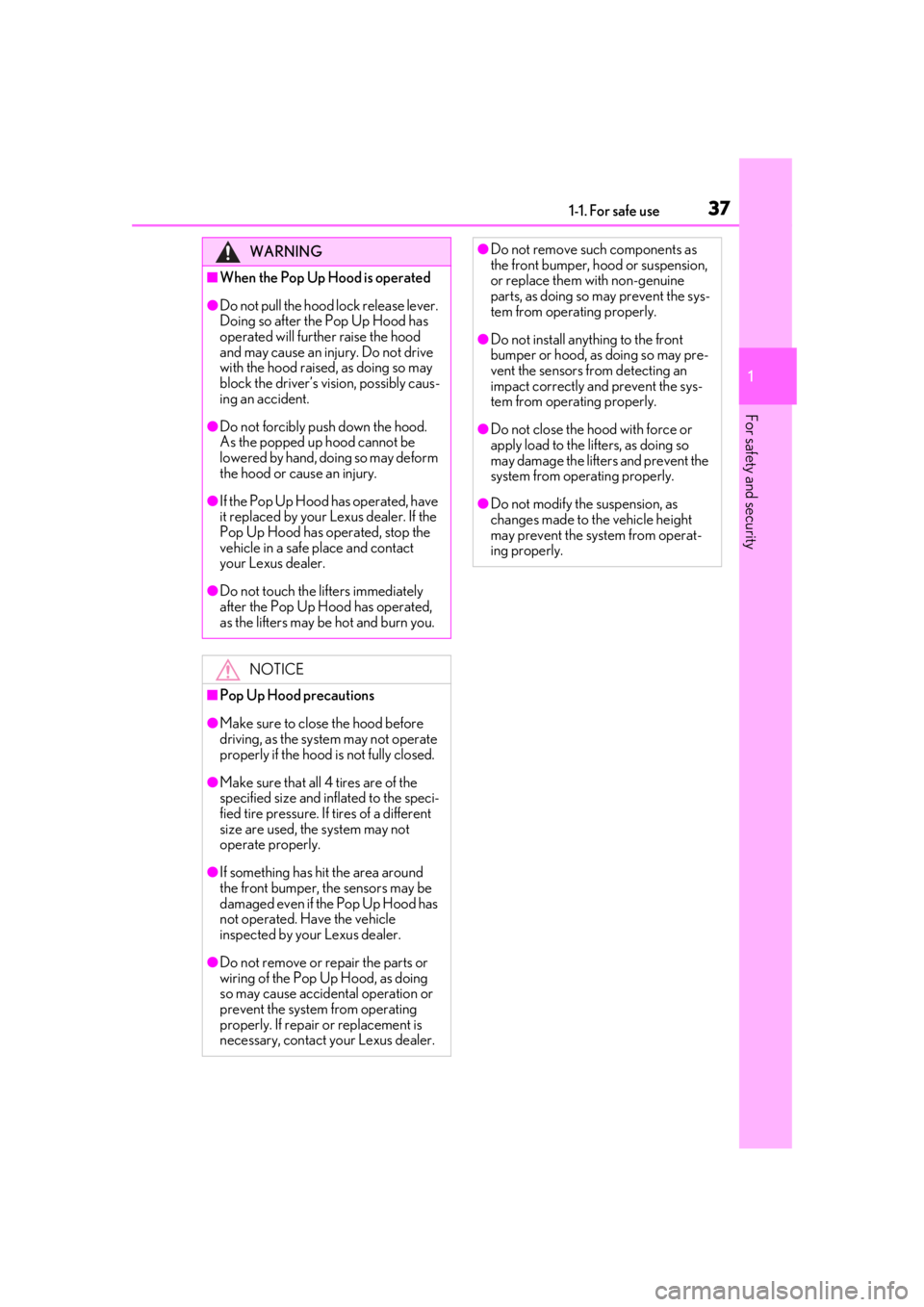
371-1. For safe use
1
For safety and security
WARNING
■When the Pop Up Hood is operated
●Do not pull the hood lock release lever.
Doing so after the Pop Up Hood has
operated will further raise the hood
and may cause an injury. Do not drive
with the hood raised, as doing so may
block the driver’s vision, possibly caus-
ing an accident.
●Do not forcibly push down the hood.
As the popped up hood cannot be
lowered by hand, doing so may deform
the hood or cause an injury.
●If the Pop Up Hood has operated, have
it replaced by your Lexus dealer. If the
Pop Up Hood has operated, stop the
vehicle in a safe place and contact
your Lexus dealer.
●Do not touch the lifters immediately
after the Pop Up Hood has operated,
as the lifters may be hot and burn you.
NOTICE
■Pop Up Hood precautions
●Make sure to close the hood before
driving, as the system may not operate
properly if the hood is not fully closed.
●Make sure that all 4 tires are of the
specified size and inflated to the speci-
fied tire pressure. If tires of a different
size are used, the system may not
operate properly.
●If something has hit the area around
the front bumper, the sensors may be
damaged even if the Pop Up Hood has
not operated. Have the vehicle
inspected by your Lexus dealer.
●Do not remove or repair the parts or
wiring of the Pop Up Hood, as doing
so may cause accidental operation or
prevent the system from operating
properly. If repair or replacement is
necessary, contact your Lexus dealer.
●Do not remove such components as
the front bumper, hood or suspension,
or replace them with non-genuine
parts, as doing so may prevent the sys-
tem from operating properly.
●Do not install anything to the front
bumper or hood, as doing so may pre-
vent the sensors fr om detecting an
impact correctly and prevent the sys-
tem from operating properly.
●Do not close the hood with force or
apply load to the lifters, as doing so
may damage the lifters and prevent the
system from operating properly.
●Do not modify the suspension, as
changes made to the vehicle height
may prevent the system from operat-
ing properly.
Page 57 of 432
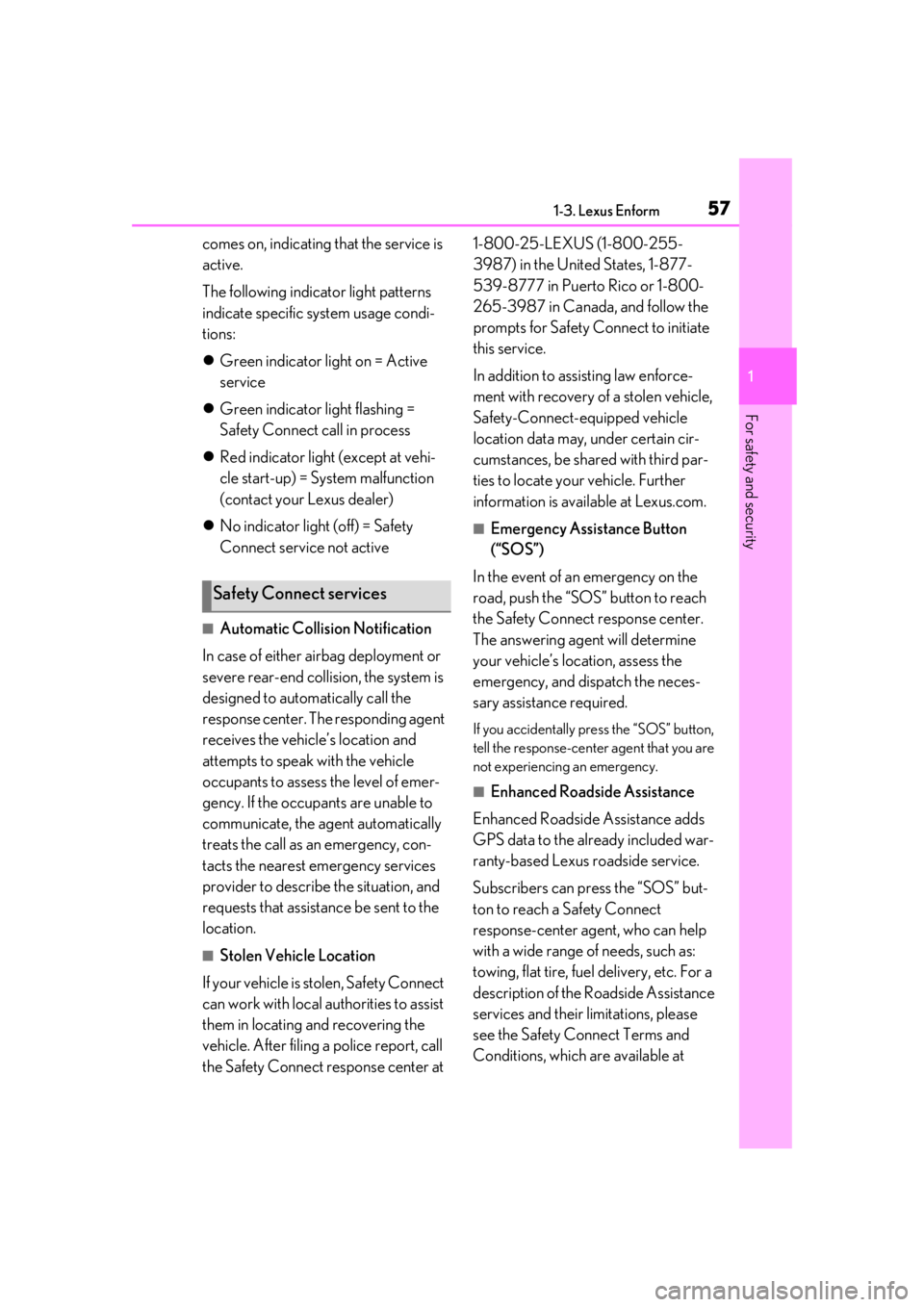
571-3. Lexus Enform
1
For safety and security
comes on, indicating that the service is
active.
The following indicator light patterns
indicate specific system usage condi-
tions:
Green indicator light on = Active
service
Green indicator light flashing =
Safety Connect call in process
Red indicator light (except at vehi-
cle start-up) = System malfunction
(contact your Lexus dealer)
No indicator light (off) = Safety
Connect service not active
■Automatic Collision Notification
In case of either airbag deployment or
severe rear-end collision, the system is
designed to automatically call the
response center. The responding agent
receives the vehicle’s location and
attempts to speak with the vehicle
occupants to assess the level of emer-
gency. If the occupants are unable to
communicate, the ag ent automatically
treats the call as an emergency, con-
tacts the nearest emergency services
provider to describe the situation, and
requests that assistance be sent to the
location.
■Stolen Vehicle Location
If your vehicle is stolen, Safety Connect
can work with local authorities to assist
them in locating and recovering the
vehicle. After filing a police report, call
the Safety Connect response center at 1-800-25-LEXUS (1-800-255-
3987) in the United States, 1-877-
539-8777 in Puerto Rico or 1-800-
265-3987 in Canada, and follow the
prompts for Safety Connect to initiate
this service.
In addition to assisting law enforce-
ment with recovery of a stolen vehicle,
Safety-Connect-equipped vehicle
location data may, under certain cir-
cumstances, be shared with third par-
ties to locate your vehicle. Further
information is available at Lexus.com.
■Emergency Assistance Button
(“SOS”)
In the event of an emergency on the
road, push the “SOS” button to reach
the Safety Connect response center.
The answering agent will determine
your vehicle’s location, assess the
emergency, and dispatch the neces-
sary assistance required.
If you accidentally press the “SOS” button,
tell the response-center agent that you are
not experiencing an emergency.
■Enhanced Roadside Assistance
Enhanced Roadside Assistance adds
GPS data to the already included war-
ranty-based Lexus roadside service.
Subscribers can press the “SOS” but-
ton to reach a Safety Connect
response-center agent, who can help
with a wide range of needs, such as:
towing, flat tire, fuel delivery, etc. For a
description of the Roadside Assistance
services and their limitations, please
see the Safety Connect Terms and
Conditions, which are available at
Safety Connect services
Page 141 of 432
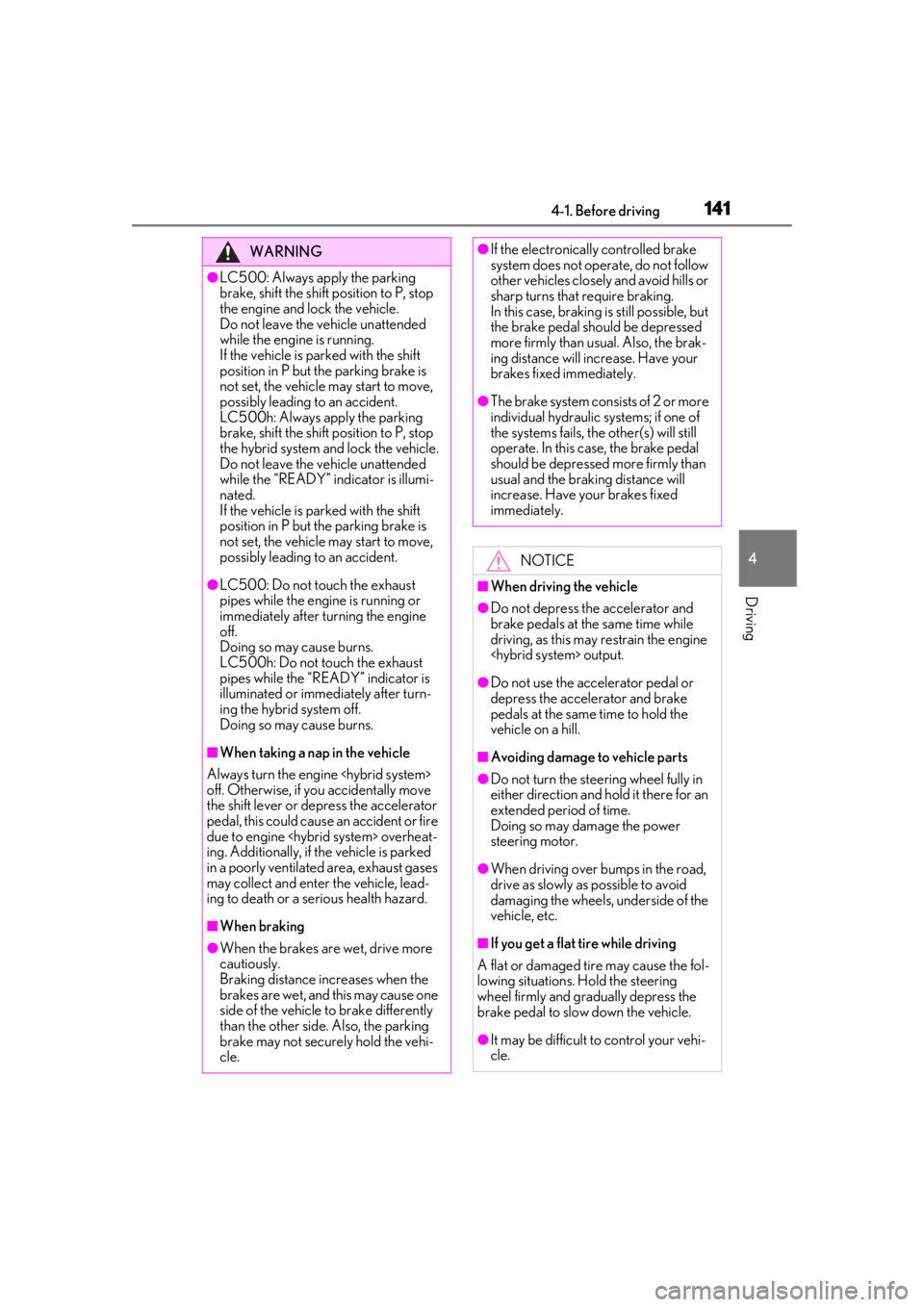
1414-1. Before driving
4
Driving
WARNING
●LC500: Always apply the parking
brake, shift the shift position to P, stop
the engine and lock the vehicle.
Do not leave the vehicle unattended
while the engine is running.
If the vehicle is parked with the shift
position in P but the parking brake is
not set, the vehicle may start to move,
possibly leading to an accident.
LC500h: Always apply the parking
brake, shift the shift position to P, stop
the hybrid system and lock the vehicle.
Do not leave the vehicle unattended
while the “READY” indicator is illumi-
nated.
If the vehicle is parked with the shift
position in P but the parking brake is
not set, the vehicle may start to move,
possibly leading to an accident.
●LC500: Do not touch the exhaust
pipes while the engine is running or
immediately after turning the engine
off.
Doing so may cause burns.
LC500h: Do not touch the exhaust
pipes while the “READY” indicator is
illuminated or immediately after turn-
ing the hybrid system off.
Doing so may cause burns.
■When taking a nap in the vehicle
Always turn the engine
off. Otherwise, if yo u accidentally move
the shift lever or de press the accelerator
pedal, this could cause an accident or fire
due to engine
ing. Additionally, if the vehicle is parked
in a poorly ventilated area, exhaust gases
may collect and enter the vehicle, lead-
ing to death or a serious health hazard.
■When braking
●When the brakes are wet, drive more
cautiously.
Braking distance increases when the
brakes are wet, and this may cause one
side of the vehicle to brake differently
than the other side. Also, the parking
brake may not securely hold the vehi-
cle.
●If the electronically controlled brake
system does not operate, do not follow
other vehicles closely and avoid hills or
sharp turns that require braking.
In this case, braking is still possible, but
the brake pedal should be depressed
more firmly than usual. Also, the brak-
ing distance will in crease. Have your
brakes fixed immediately.
●The brake system consists of 2 or more
individual hydraulic systems; if one of
the systems fails, the other(s) will still
operate. In this case, the brake pedal
should be depressed more firmly than
usual and the braking distance will
increase. Have your brakes fixed
immediately.
NOTICE
■When driving the vehicle
●Do not depress the accelerator and
brake pedals at th e same time while
driving, as this may restrain the engine
●Do not use the accelerator pedal or
depress the accelerator and brake
pedals at the same time to hold the
vehicle on a hill.
■Avoiding damage to vehicle parts
●Do not turn the steering wheel fully in
either direction and hold it there for an
extended period of time.
Doing so may damage the power
steering motor.
●When driving over bumps in the road,
drive as slowly as possible to avoid
damaging the wheels, underside of the
vehicle, etc.
■If you get a flat tire while driving
A flat or damaged tire may cause the fol-
lowing situations. Hold the steering
wheel firmly and gradually depress the
brake pedal to slow down the vehicle.
●It may be difficult to control your vehi-
cle.
Page 142 of 432
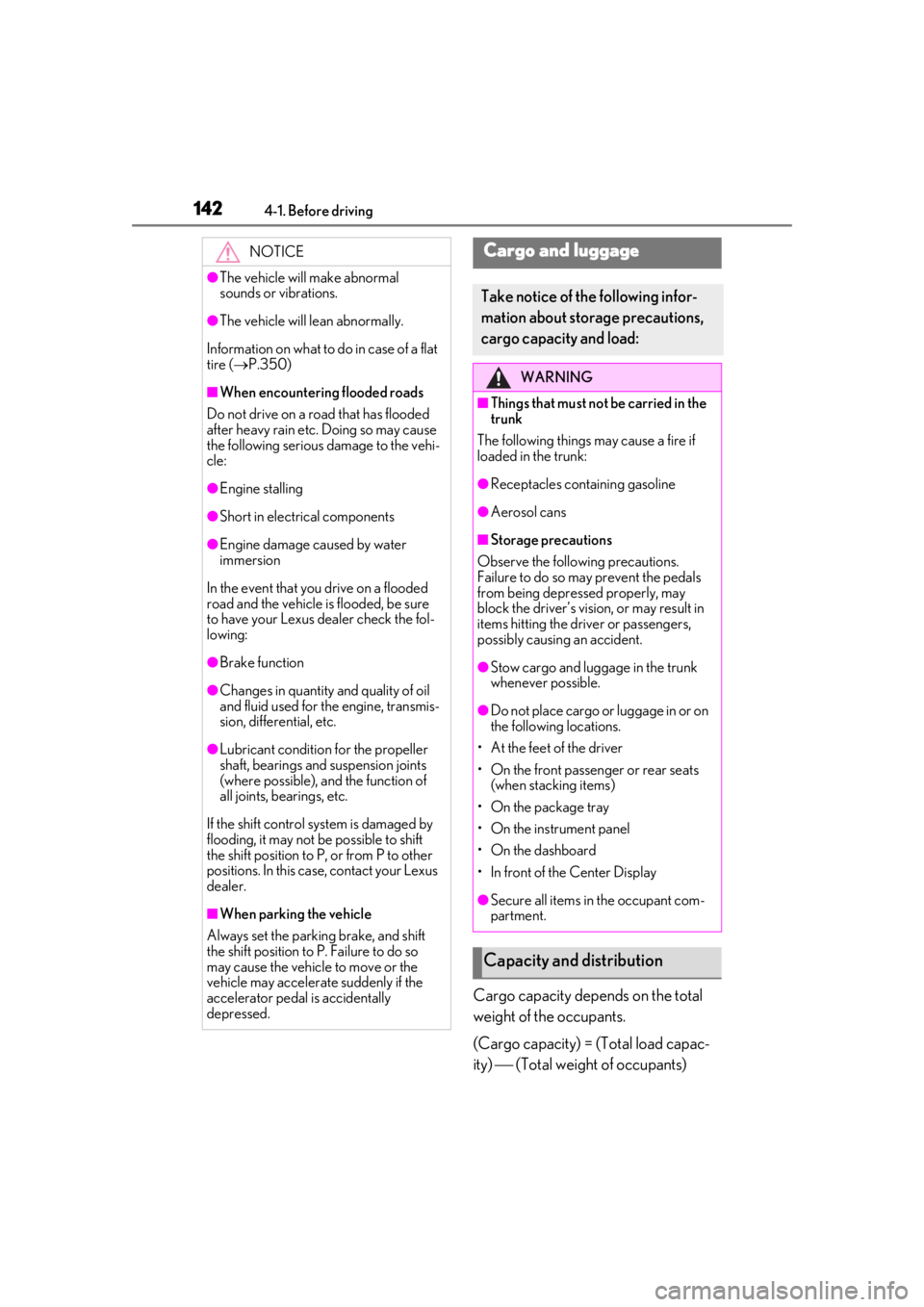
1424-1. Before driving
Cargo capacity depends on the total
weight of the occupants.
(Cargo capacity) = (Total load capac-
ity) (Total weight of occupants)
NOTICE
●The vehicle will make abnormal
sounds or vibrations.
●The vehicle will lean abnormally.
Information on what to do in case of a flat
tire ( P.350)
■When encountering flooded roads
Do not drive on a road that has flooded
after heavy rain etc. Doing so may cause
the following serious damage to the vehi-
cle:
●Engine stalling
●Short in electrical components
●Engine damage caused by water
immersion
In the event that you drive on a flooded
road and the vehicle is flooded, be sure
to have your Lexus dealer check the fol-
lowing:
●Brake function
●Changes in quantity and quality of oil
and fluid used for the engine, transmis-
sion, differential, etc.
●Lubricant condition for the propeller
shaft, bearings and suspension joints
(where possible), and the function of
all joints, bearings, etc.
If the shift control system is damaged by
flooding, it may not be possible to shift
the shift position to P, or from P to other
positions. In this case, contact your Lexus
dealer.
■When parking the vehicle
Always set the parking brake, and shift
the shift position to P. Failure to do so
may cause the vehicle to move or the
vehicle may accelerate suddenly if the
accelerator pedal is accidentally
depressed.
Cargo and luggage
Take notice of the following infor-
mation about storage precautions,
cargo capacity and load:
WARNING
■Things that must not be carried in the
trunk
The following things may cause a fire if
loaded in the trunk:
●Receptacles containing gasoline
●Aerosol cans
■Storage precautions
Observe the following precautions.
Failure to do so may prevent the pedals
from being depressed properly, may
block the driver’s vision, or may result in
items hitting the driver or passengers,
possibly causing an accident.
●Stow cargo and luggage in the trunk
whenever possible.
●Do not place cargo or luggage in or on
the following locations.
• At the feet of the driver
• On the front passenger or rear seats (when stacking items)
• On the package tray
• On the instrument panel
•On the dashboard
• In front of the Center Display
●Secure all items in the occupant com-
partment.
Capacity and distribution
Page 177 of 432
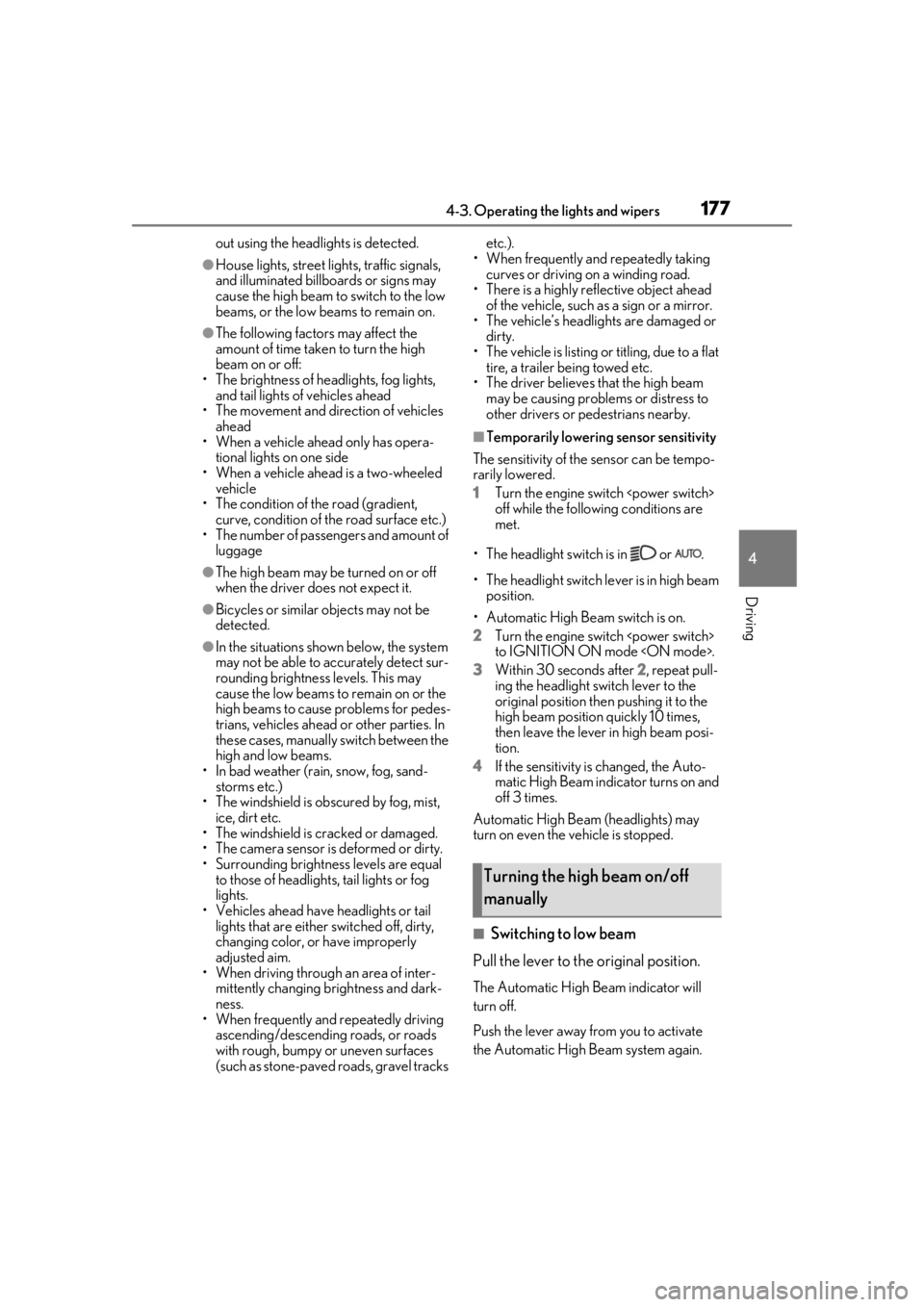
1774-3. Operating the lights and wipers
4
Driving
out using the headlights is detected.
●House lights, street lights, traffic signals,
and illuminated billboards or signs may
cause the high beam to switch to the low
beams, or the low beams to remain on.
●The following factors may affect the
amount of time taken to turn the high
beam on or off:
• The brightness of headlights, fog lights, and tail lights of vehicles ahead
• The movement and direction of vehicles ahead
• When a vehicle ahead only has opera-
tional lights on one side
• When a vehicle ahead is a two-wheeled vehicle
• The condition of the road (gradient, curve, condition of the road surface etc.)
• The number of passengers and amount of
luggage
●The high beam may be turned on or off
when the driver does not expect it.
●Bicycles or similar objects may not be
detected.
●In the situations show n below, the system
may not be able to accurately detect sur-
rounding brightness levels. This may
cause the low beams to remain on or the
high beams to cause problems for pedes-
trians, vehicles ahead or other parties. In
these cases, manually switch between the
high and low beams.
• In bad weather (rain, snow, fog, sand- storms etc.)
• The windshield is obscured by fog, mist, ice, dirt etc.
• The windshield is cracked or damaged.
• The camera sensor is deformed or dirty.
• Surrounding brightness levels are equal to those of headlights, tail lights or fog
lights.
• Vehicles ahead have headlights or tail lights that are either switched off, dirty,
changing color, or have improperly
adjusted aim.
• When driving through an area of inter- mittently changing brightness and dark-
ness.
• When frequently and repeatedly driving ascending/descending roads, or roads
with rough, bumpy or uneven surfaces
(such as stone-paved roads, gravel tracks etc.).
• When frequently and repeatedly taking curves or driving on a winding road.
• There is a highly re flective object ahead
of the vehicle, such as a sign or a mirror.
• The vehicle’s headlights are damaged or
dirty.
• The vehicle is listing or titling, due to a flat tire, a trailer being towed etc.
• The driver believes that the high beam may be causing problems or distress to
other drivers or pedestrians nearby.
■Temporarily lowering sensor sensitivity
The sensitivity of the sensor can be tempo-
rarily lowered.
1 Turn the engine switch
off while the following conditions are
met.
• The headlight swit ch is in or .
• The headlight switch lever is in high beam position.
• Automatic High Be am switch is on.
2 Turn the engine switch
to IGNITION ON mode
3 Within 30 seconds after 2, repeat pull-
ing the headlight switch lever to the
original position then pushing it to the
high beam position quickly 10 times,
then leave the lever in high beam posi-
tion.
4 If the sensitivity is changed, the Auto-
matic High Beam indicator turns on and
off 3 times.
Automatic High Beam (headlights) may
turn on even the vehicle is stopped.
■Switching to low beam
Pull the lever to the original position.
The Automatic High Beam indicator will
turn off.
Push the lever away from you to activate
the Automatic High Beam system again.
Turning the high beam on/off
manually
Page 191 of 432
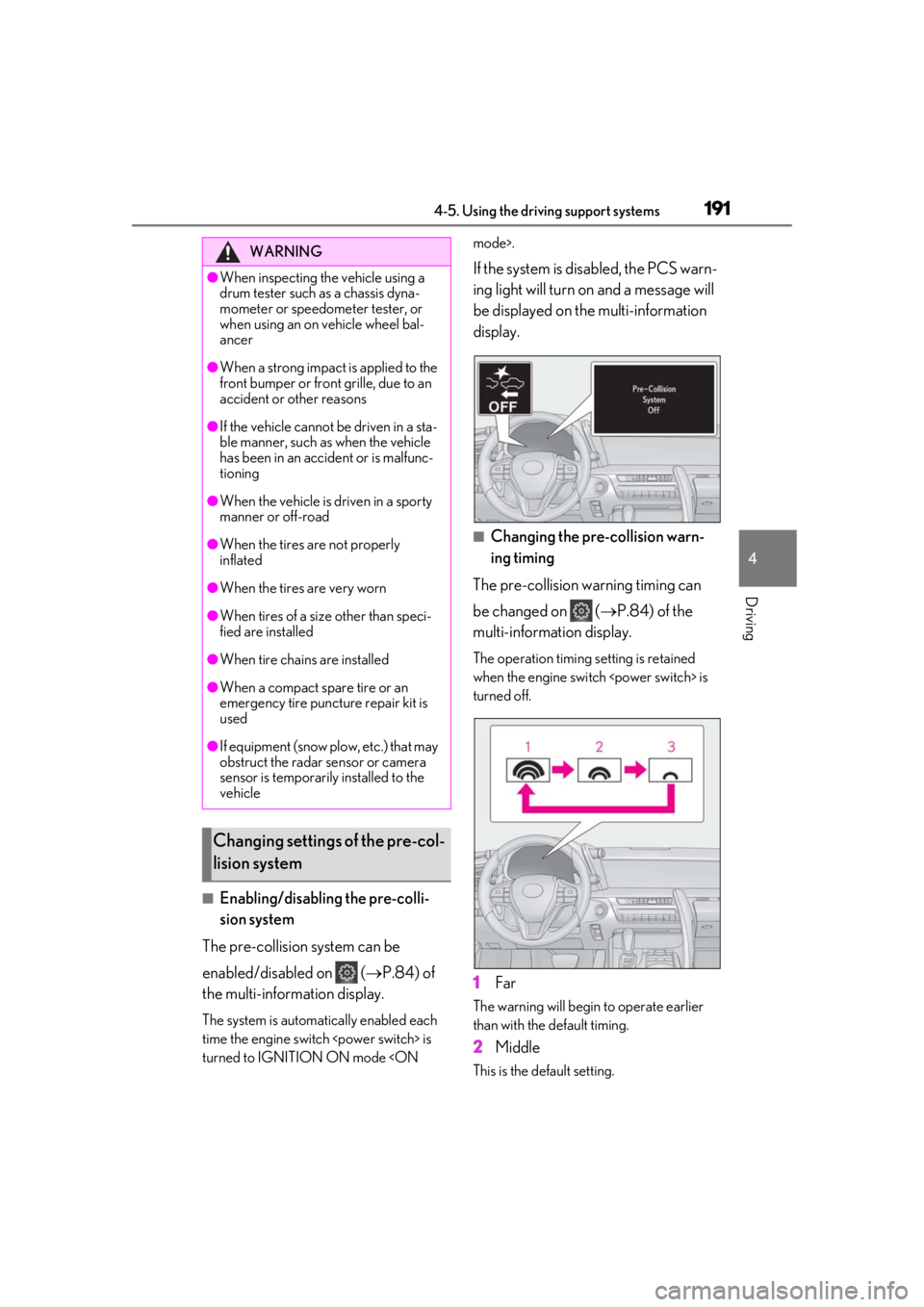
1914-5. Using the driving support systems
4
Driving
■Enabling/disabling the pre-colli-
sion system
The pre-collision system can be
enabled/disabled on ( P.84) of
the multi-information display.
The system is automatically enabled each
time the engine switch
turned to IGNITION ON mode
If the system is disabled, the PCS warn-
ing light will turn on and a message will
be displayed on the multi-information
display.
■Changing the pre-collision warn-
ing timing
The pre-collision warning timing can
be changed on ( P.84) of the
multi-information display.
The operation timing setting is retained
when the engine switch
turned off.
1 Far
The warning will begin to operate earlier
than with the default timing.
2Middle
This is the default setting.
WARNING
●When inspecting the vehicle using a
drum tester such as a chassis dyna-
mometer or speedometer tester, or
when using an on vehicle wheel bal-
ancer
●When a strong impact is applied to the
front bumper or front grille, due to an
accident or other reasons
●If the vehicle cannot be driven in a sta-
ble manner, such as when the vehicle
has been in an accident or is malfunc-
tioning
●When the vehicle is driven in a sporty
manner or off-road
●When the tires are not properly
inflated
●When the tires are very worn
●When tires of a size other than speci-
fied are installed
●When tire chains are installed
●When a compact spare tire or an
emergency tire puncture repair kit is
used
●If equipment (snow plow, etc.) that may
obstruct the radar sensor or camera
sensor is temporarily installed to the
vehicle
Changing settings of the pre-col-
lision system
Page 195 of 432
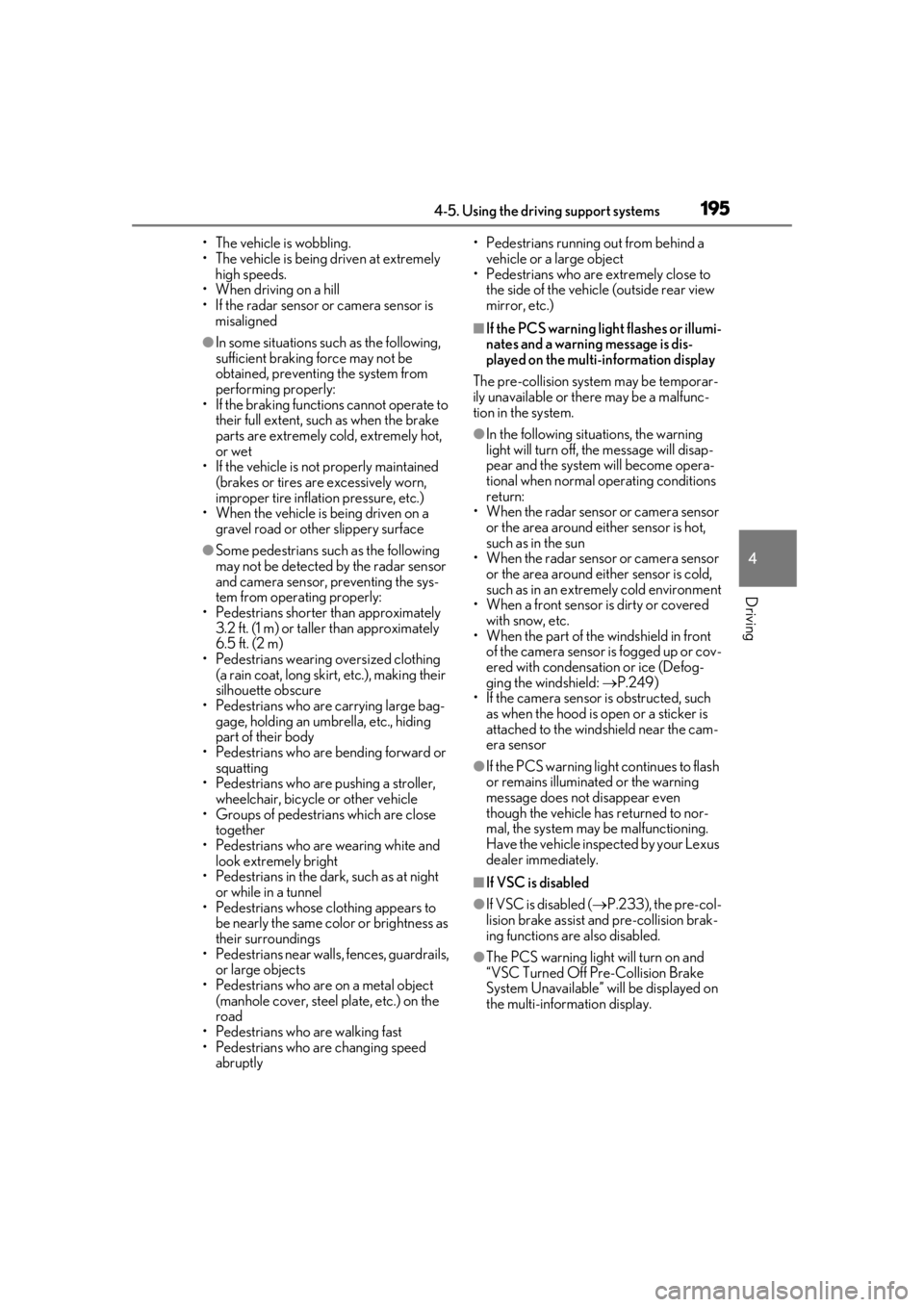
1954-5. Using the driving support systems
4
Driving
• The vehicle is wobbling.
• The vehicle is being driven at extremely high speeds.
• When driving on a hill
• If the radar sensor or camera sensor is misaligned
●In some situations such as the following,
sufficient braking force may not be
obtained, preventing the system from
performing properly:
• If the braking functions cannot operate to
their full extent, such as when the brake
parts are extremely cold, extremely hot,
or wet
• If the vehicle is not properly maintained (brakes or tires are excessively worn,
improper tire inflation pressure, etc.)
• When the vehicle is being driven on a gravel road or other slippery surface
●Some pedestrians such as the following
may not be detected by the radar sensor
and camera sensor, preventing the sys-
tem from operating properly:
• Pedestrians shorter than approximately 3.2 ft. (1 m) or tall er than approximately
6.5 ft. (2 m)
• Pedestrians wearing oversized clothing (a rain coat, long skirt, etc.), making their
silhouette obscure
• Pedestrians who are carrying large bag- gage, holding an umbrella, etc., hiding
part of their body
• Pedestrians who are bending forward or squatting
• Pedestrians who are pushing a stroller, wheelchair, bicycle or other vehicle
• Groups of pedestrians which are close
together
• Pedestrians who are wearing white and look extremely bright
• Pedestrians in the dark, such as at night or while in a tunnel
• Pedestrians whose clothing appears to
be nearly the same co lor or brightness as
their surroundings
• Pedestrians near walls , fences, guardrails,
or large objects
• Pedestrians who are on a metal object (manhole cover, steel plate, etc.) on the
road
• Pedestrians who are walking fast
• Pedestrians who are changing speed abruptly • Pedestrians running out from behind a
vehicle or a large object
• Pedestrians who are extremely close to
the side of the vehicle (outside rear view
mirror, etc.)
■If the PCS warning light flashes or illumi-
nates and a warning message is dis-
played on the multi-information display
The pre-collision system may be temporar-
ily unavailable or there may be a malfunc-
tion in the system.
●In the following situations, the warning
light will turn off, the message will disap-
pear and the system will become opera-
tional when normal operating conditions
return:
• When the radar sensor or camera sensor
or the area around either sensor is hot,
such as in the sun
• When the radar sensor or camera sensor
or the area around either sensor is cold,
such as in an extremely cold environment
• When a front sensor is dirty or covered
with snow, etc.
• When the part of the windshield in front of the camera sensor is fogged up or cov-
ered with condensation or ice (Defog-
ging the windshield: P.249)
• If the camera sensor is obstructed, such
as when the hood is open or a sticker is
attached to the windshield near the cam-
era sensor
●If the PCS warning light continues to flash
or remains illuminated or the warning
message does not disappear even
though the vehicle has returned to nor-
mal, the system may be malfunctioning.
Have the vehicle inspected by your Lexus
dealer immediately.
■If VSC is disabled
●If VSC is disabled ( P.233), the pre-col-
lision brake assist and pre-collision brak-
ing functions are also disabled.
●The PCS warning light will turn on and
“VSC Turned Off Pre-Collision Brake
System Unavailable” will be displayed on
the multi-information display.