engine LEXUS LC500 2023 Owner's Manual
[x] Cancel search | Manufacturer: LEXUS, Model Year: 2023, Model line: LC500, Model: LEXUS LC500 2023Pages: 112, PDF Size: 6.1 MB
Page 53 of 112

52
LC500_LC500h_QG_OM11688U_(U)
4Sport mode
•SPORT S modeControls the transmission and engine to provide quick, powerful acceleration. This
mode is suitable for when agile driving resp onse is desired, such as when driving on
roads with many curves.
When not in SPORT S mode, if the driving mode select switch is turned backward,
the “Sport S” indicator comes on.
•SPORT S+ mode Provides earlier downshift timing than SPORT S mode in order to maintain a high
engine speed and provides faster gear chan ges. This mode also changes the steering
feel, suspension control and VDIM
* control, making it suitable for powerful sporty
driving.
When in SPORT S mode, if th e driving mode select switch is turned backward, the
“Sport S+” indicator comes on.
*: For details, refer to the “OWNER’S MANUAL”.
Page 56 of 112
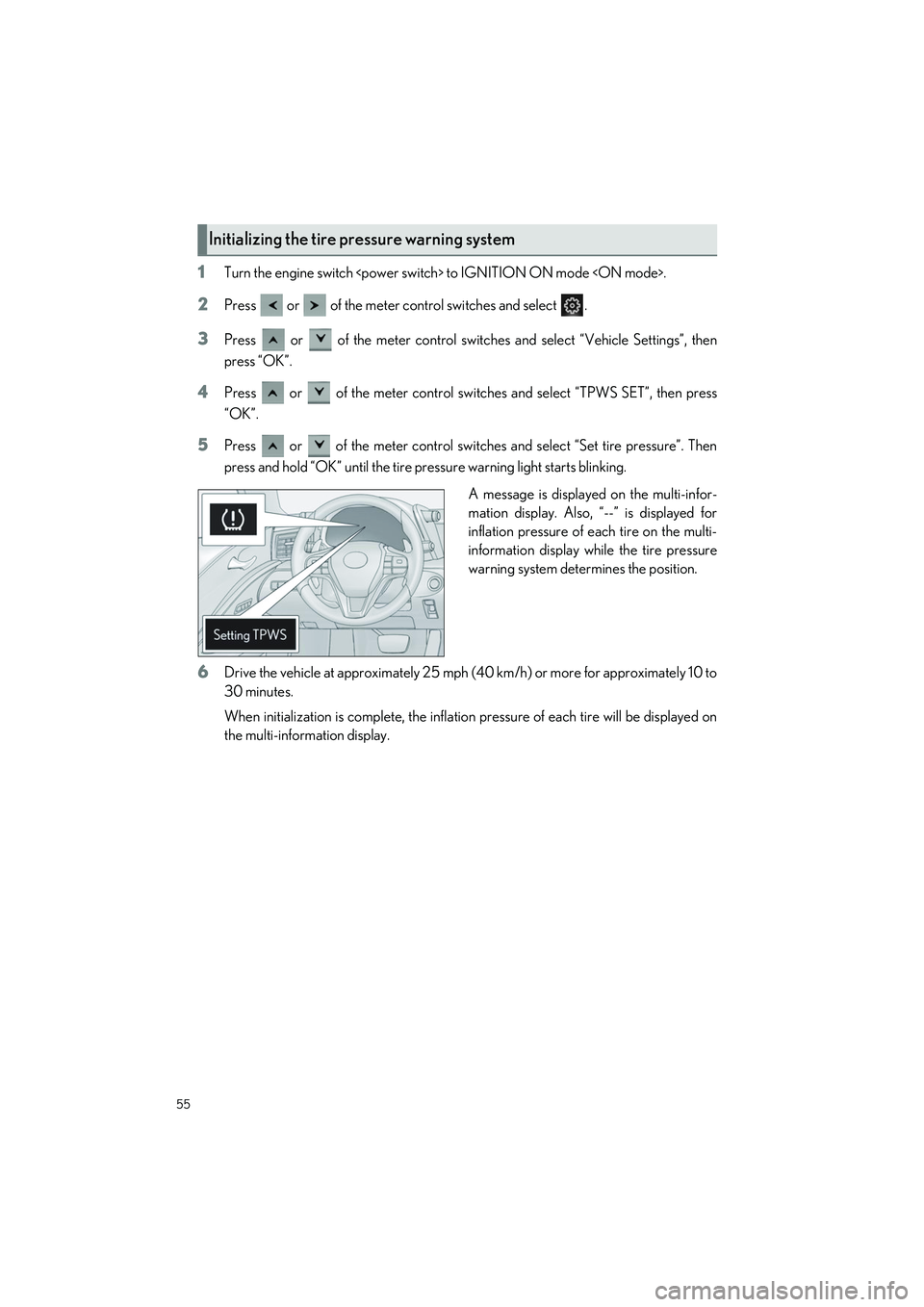
55
LC500_LC500h_QG_OM11688U_(U)
1Turn the engine switch
2Press or of the meter control switches and select .
3Press or of the meter control switches and select “Vehicle Settings”, then
press “OK”.
4Press or of the meter control switches and select “TPWS SET”, then press
“OK”.
5Press or of the meter control switches and select “Set tire pressure”. Then
press and hold “OK” until the tire pressure warning light starts blinking.
A message is displayed on the multi-infor-
mation display. Also, “--” is displayed for
inflation pressure of each tire on the multi-
information display while the tire pressure
warning system determines the position.
6Drive the vehicle at approximately 25 mph (40 km/h) or more for approximately 10 to
30 minutes.
When initialization is complete, the inflation pressure of each tire will be displayed on
the multi-information display.
Initializing the tire pressure warning system
Page 62 of 112

61
LC500_LC500h_QG_OM11688U_(U)
■Display procedure
Multi-information display
Press or of the meter control switches and select , and then press or
to select the energy monitor display.
Center Display
Press the “MENU” button on the Remote Touch, then select on the menu screen.
If the “Trip information” or “History” screen is displayed, select “Energy”.
■Reading the display
The arrows will appear in accordance with the energy flow. When there is no energy flow,
arrows will not be displayed.
The color of the arrows will change as follows
Blue: When the hybrid battery (traction battery) is regenerated or charged.
Yellow: When the hybrid battery (traction battery) is in use.
Red: When the gasoline engine is in use.
Multi-information display
The image shows all the arrows as an exam-
ple. The actual display will vary depending
on conditions.
Gasoline engine
Hybrid battery (traction battery)
Tires
Energy Monitor/Consumption Screen
You can view the status of your hybrid sy stem (LC500h) and fuel consumption informa-
tion on the multi-information display and Center Display.
The screen can be displayed on the side display. For details, refer to the “OWNER’S
MANUAL”.
Energy monitor (LC500h)
A
B
C
Page 63 of 112
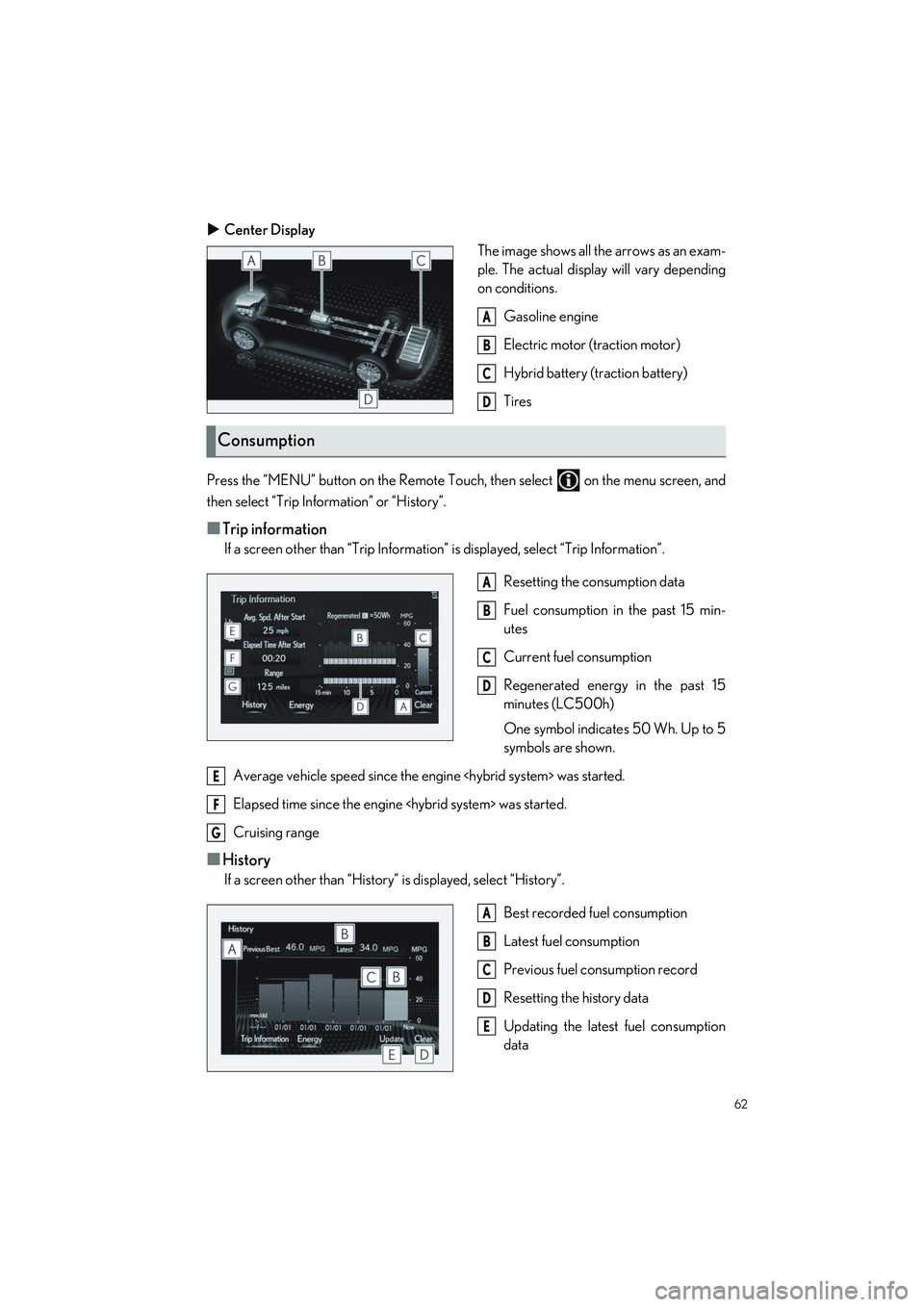
62
LC500_LC500h_QG_OM11688U_(U)
Center Display
The image shows all the arrows as an exam-
ple. The actual display will vary depending
on conditions.
Gasoline engine
Electric motor (traction motor)
Hybrid battery (traction battery)
Tires
Press the “MENU” button on the Remote Touch, then select on the menu screen, and
then select “Trip Information” or “History”.
■Trip information
If a screen other than “Trip Information” is displayed, select “Trip Information”. Resetting the consumption data
Fuel consumption in the past 15 min-
utes
Current fuel consumption
Regenerated energy in the past 15
minutes (LC500h)
One symbol indicates 50 Wh. Up to 5
symbols are shown.
Average vehicle speed since the engine
Elapsed time since the engine
Cruising range
■History
If a screen other than “History” is displayed, select “History”.
Best recorded fuel consumption
Latest fuel consumption
Previous fuel consumption record
Resetting the history data
Updating the latest fuel consumption
data
A
B
C
D
Consumption
A
B
C
D
E
F
G
A
B
C
D
E
Page 102 of 112

What to do if...
101
LC500_LC500h_QG_OM11688U_(U)
List of Warning/Indicator Lights
Immediately stop the vehicle in a safe place and contact your Lexus dealer. Continu-
ing to drive the vehicle may be dangerous.
(U.S.A.)
Brake system warning light
(Red)
(Canada)
Immediately stop the vehicle in a safe place and contact your Lexus dealer.
Charging system warning lightLow engine oil pressure warn-
ing light
Have the vehicle inspected by your Lexus dealer immediately.
(U.S.A.)Malfunction
indicator lamp
Brake Override System
warning light/Drive-Start
Control warning light
(Canada)
(Flashes)
Brake hold operated indicator
SRS warning light(Flashes)(U.S.A.)Parking brake
indicator
(U.S.A.)
ABS warning light(Flashes)
(Canada)
(Canada)
(Yellow)
Brake system warning light
(Red or yellow)
Electric power steering
system warning light
(Blinking and then
continu-
ously on)Tire pressure warning light
(Flashes or
illuminates)PCS warning light
Slip indicator
For further information, refer to the “OWNER’S MANUAL”.
Page 107 of 112

106
What to do if...
LC500_LC500h_QG_OM11688U_(U)
1Depress the brake pedal.
2Touch the Lexus emblem side of the
electronic key to the engine switch
When the electronic key is detected, a
buzzer sounds and the engine switch
ON mode
When the smart access system with
push-button start is deactivated in cus-
tomization setting, the engine switch
SORY mode.
3Firmly depress the brake pedal and check that is shown on the multi-informa-
tion display.
4Press the engine switch
In the event that the engine
dealer.
Starting the engine
If the electronic key battery becomes deplet ed, a warning message will be shown on the
multi-information display. Replace the battery with a new one. For instructions on replacing
the battery, refer to the “OWNER’S MANUAL”.
If you need further assistance, contact your Lexus dealer.
Page 108 of 112

What to do if...
107
LC500_LC500h_QG_OM11688U_(U)
Make sure that the correct operating procedures have been followed.
Make sure that the brake pedal is firmly
depressed when attempting to start the
engine
If the engine
Brake pedal
If the engine
information or contact your Lexus dealer.