heater LEXUS LC500 2023 Owners Manual
[x] Cancel search | Manufacturer: LEXUS, Model Year: 2023, Model line: LC500, Model: LEXUS LC500 2023Pages: 112, PDF Size: 6.1 MB
Page 78 of 112

77
LC500_LC500h_QG_OM11688U_(U)
Press the “MENU” button on the Remote Touch and select “Climate” to display the air con-
ditioning control screen. Then, select on the sub menu to display the Lexus Climate
Concierge control screen.
Select .
The indicator on the Lexus Climate Con-
cierge control screen illuminates and all of
the following systems operate in automatic
mode.
●Air conditioning system
● Seat heaters and ventilators
● Heated steering wheel (if equipped)
If any of the system is operated manually, the indicator turns off. However, all other functions
continue to operate in automatic mode.
Lexus Climate Concierge
The seat heaters, seat ventila tors and heated steering wheel are each automatically con-
trolled according to the set temperature of the air conditioning system, the outside and
cabin temperature, etc. Lexus Climate Concierge allows a comfortable condition to be
maintained without adjusting each system.
Displaying the Lexus Climate Concierge
Turning on Lexus Climate Concierge
Page 80 of 112
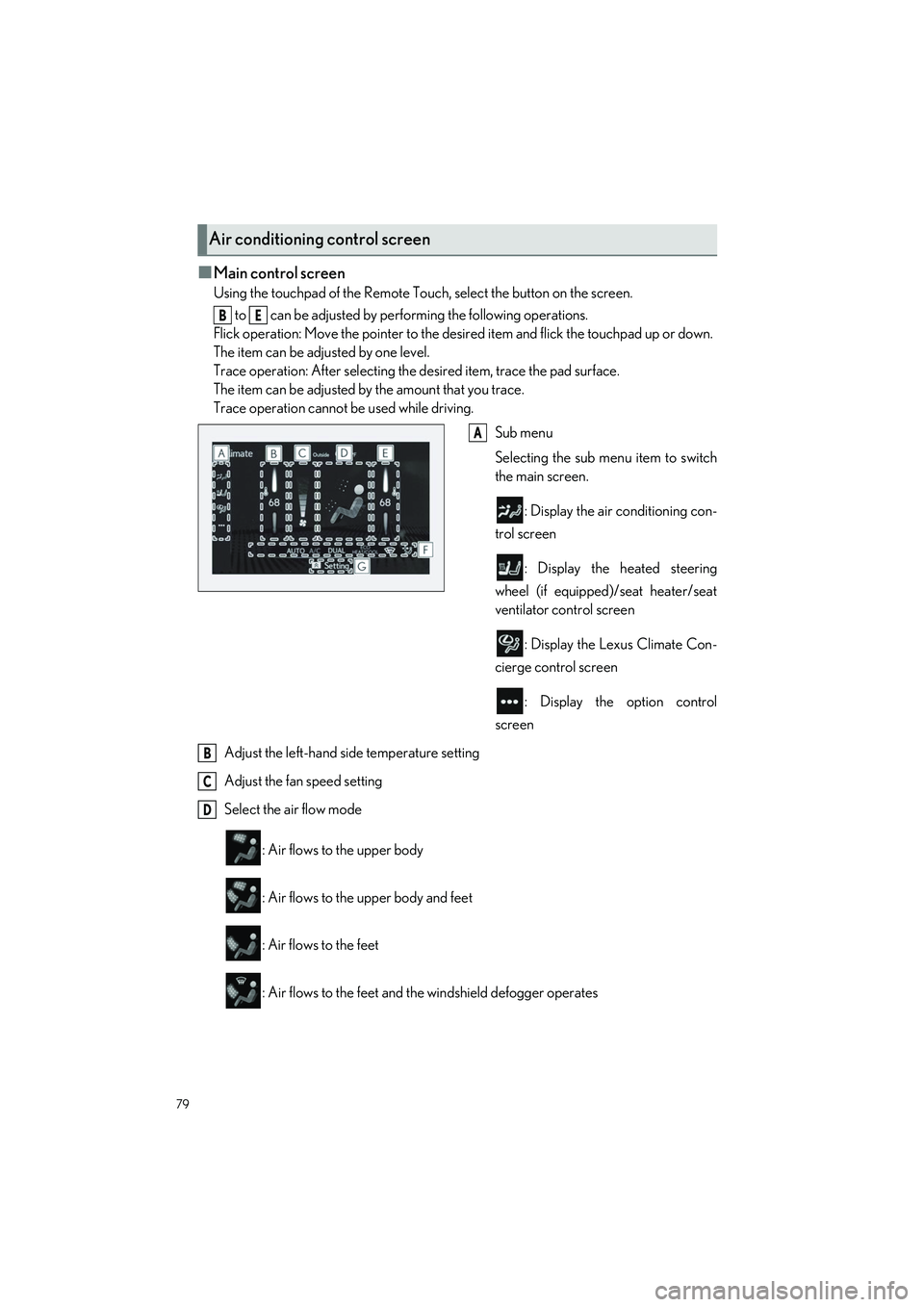
79
LC500_LC500h_QG_OM11688U_(U)
■Main control screen
Using the touchpad of the Remote Touch, select the button on the screen. to can be adjusted by perf orming the following operations.
Flick operation: Move the pointer to the desi red item and flick the touchpad up or down.
The item can be adjusted by one level.
Trace operation: After selecting the desired item, trace the pad surface.
The item can be adjusted by the amount that you trace.
Trace operation cannot be used while driving.
Sub menu
Selecting the sub menu item to switch
the main screen.
: Display the air conditioning con-
trol screen
: Display the heated steering
wheel (if equipped)/seat heater/seat
ventilator control screen
: Display the Lexus Climate Con-
cierge control screen
: Display the option control
screen
Adjust the left-hand side temperature setting
Adjust the fan speed setting
Select the air flow mode
: Air flows to the upper body
: Air flows to the upper body and feet
: Air flows to the feet
: Air flows to the feet and the windshield defogger operates
Air conditioning control screen
BE
A
B
C
D
Page 81 of 112
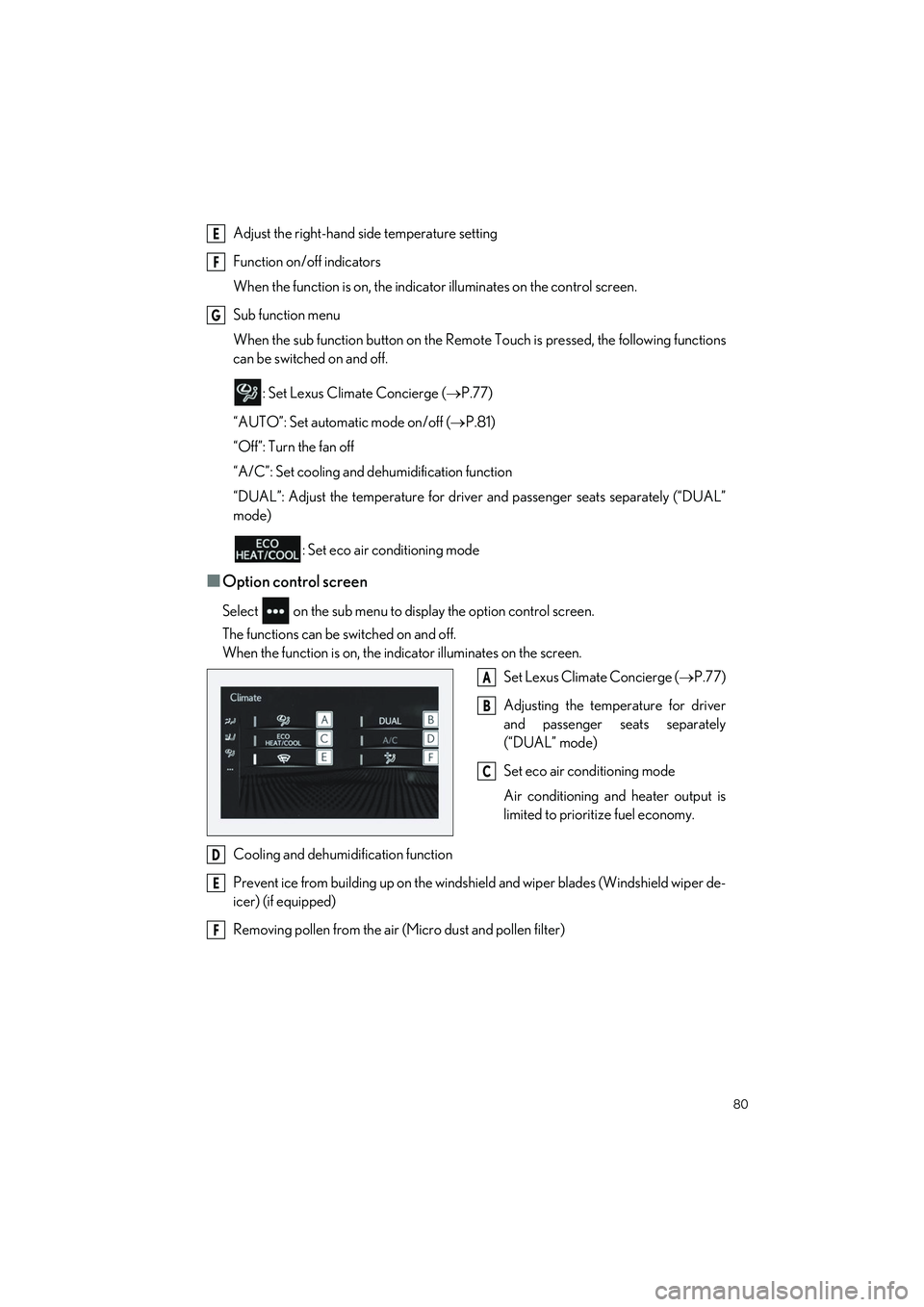
80
LC500_LC500h_QG_OM11688U_(U)
Adjust the right-hand side temperature setting
Function on/off indicators
When the function is on, the indicator illuminates on the control screen.
Sub function menu
When the sub function button on the Remote Touch is pressed, the following functions
can be switched on and off.
: Set Lexus Climate Concierge ( P.77)
“AUTO”: Set automatic mode on/off ( P.81)
“Off”: Turn the fan off
“A/C”: Set cooling and dehumidification function
“DUAL”: Adjust the temperature for driver and passenger seats separately (“DUAL”
mode)
: Set eco air conditioning mode
■Option control screen
Select on the sub menu to display the option control screen.
The functions can be switched on and off.
When the function is on, the in dicator illuminates on the screen.
Set Lexus Climate Concierge ( P.77)
Adjusting the temp erature for driver
and passenger seats separately
(“DUAL” mode)
Set eco air conditioning mode
Air conditioning and heater output is
limited to prioritize fuel economy.
Cooling and dehumidification function
Prevent ice from building up on the windshield and wiper blades (Windshield wiper de-
icer) (if equipped)
Removing pollen from the air (Micro dust and pollen filter)
E
F
G
A
B
C
D
E
F
Page 82 of 112
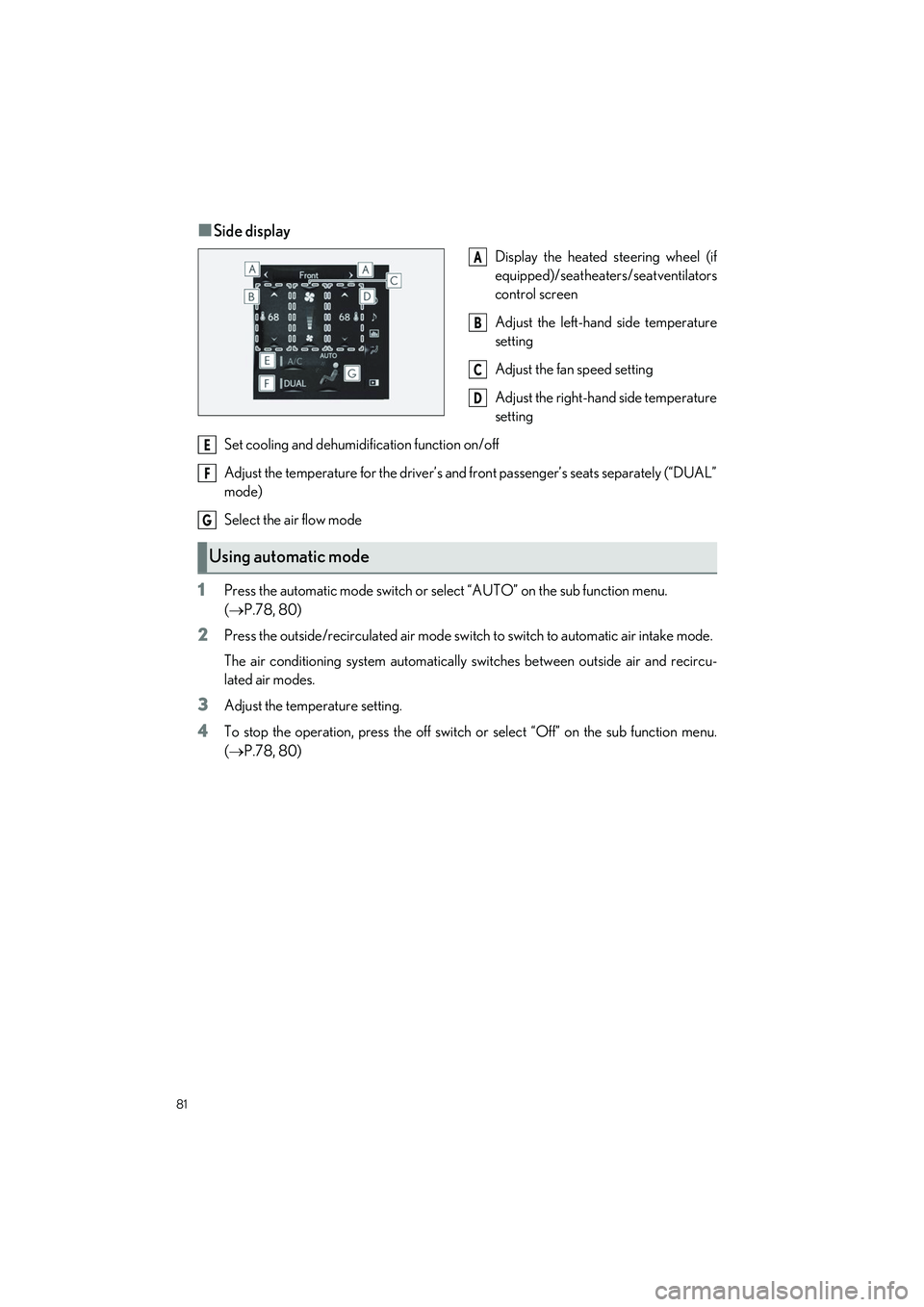
81
LC500_LC500h_QG_OM11688U_(U)
■Side display
Display the heated steering wheel (if
equipped)/seat heaters/seat ventilators
control screen
Adjust the left-hand side temperature
setting
Adjust the fan speed setting
Adjust the right-hand side temperature
setting
Set cooling and dehumidification function on/off
Adjust the temperature for the driver’s and front passenger’s seats separately (“DUAL”
mode)
Select the air flow mode
1Press the automatic mode switch or select “AUTO” on the sub function menu.
( P.78, 80)
2Press the outside/recirculated air mode switch to switch to automatic air intake mode.
The air conditioning system automatically switches between outside air and recircu-
lated air modes.
3Adjust the temperature setting.
4To stop the operation, press the off switch or select “Off” on the sub function menu.
( P.78, 80)
A
B
C
D
Using automatic mode
E
F
G
Page 89 of 112

88
LC500_LC500h_QG_OM11688U_(U)
■Apps
*: When an application is opened and is in full screen mode, pressing the talk switch will
start the voice command system and commands for the currently displayed application
will be available
■Climate
*: Only within the possible temperature range of the air conditioning system
CommandAction
“Launch
CommandAction
“Turn the AC on/Turn the AC off”Turns air conditioning system on or off
“Change the Fan speed to <#>”Changes the set fan speed of the air conditioning sys-
tem to <#>
“Set temperature to <#>
degrees”Changes the set temperature of the air conditioning
system to <#> degrees
*
“Increase Temperature/
Decrease Temperature”Increases or decreases the temperature of the air con-
ditioning system
“Increase Fan speed/Decrease
Fan speed”Increases or decreases the fan speed of the air condi-
tioning system
“Show the front climate control
screen”Displays the screen to control the air conditioning or
seat heating system
“Set the steering wheel tempera-
ture”Displays the screen to control the air conditioning or
seat heating system
“Show the front seat heater set-
tings”Displays the screen to control the air conditioning or
seat heating system
“Show the concierge screen”Displays the screen to control the air conditioning or
seat heating system
“Concierge Mode On”Turns concierge mode on