heater lexus LC500C 2021 Owner's Manual / LEXUS 2021 LC500 CONVERTIBLE OWNER'S MANUAL (OM11498U)
[x] Cancel search | Manufacturer: LEXUS, Model Year: 2021, Model line: LC500C, Model: Lexus LC500C 2021Pages: 410, PDF Size: 8.71 MB
Page 3 of 410
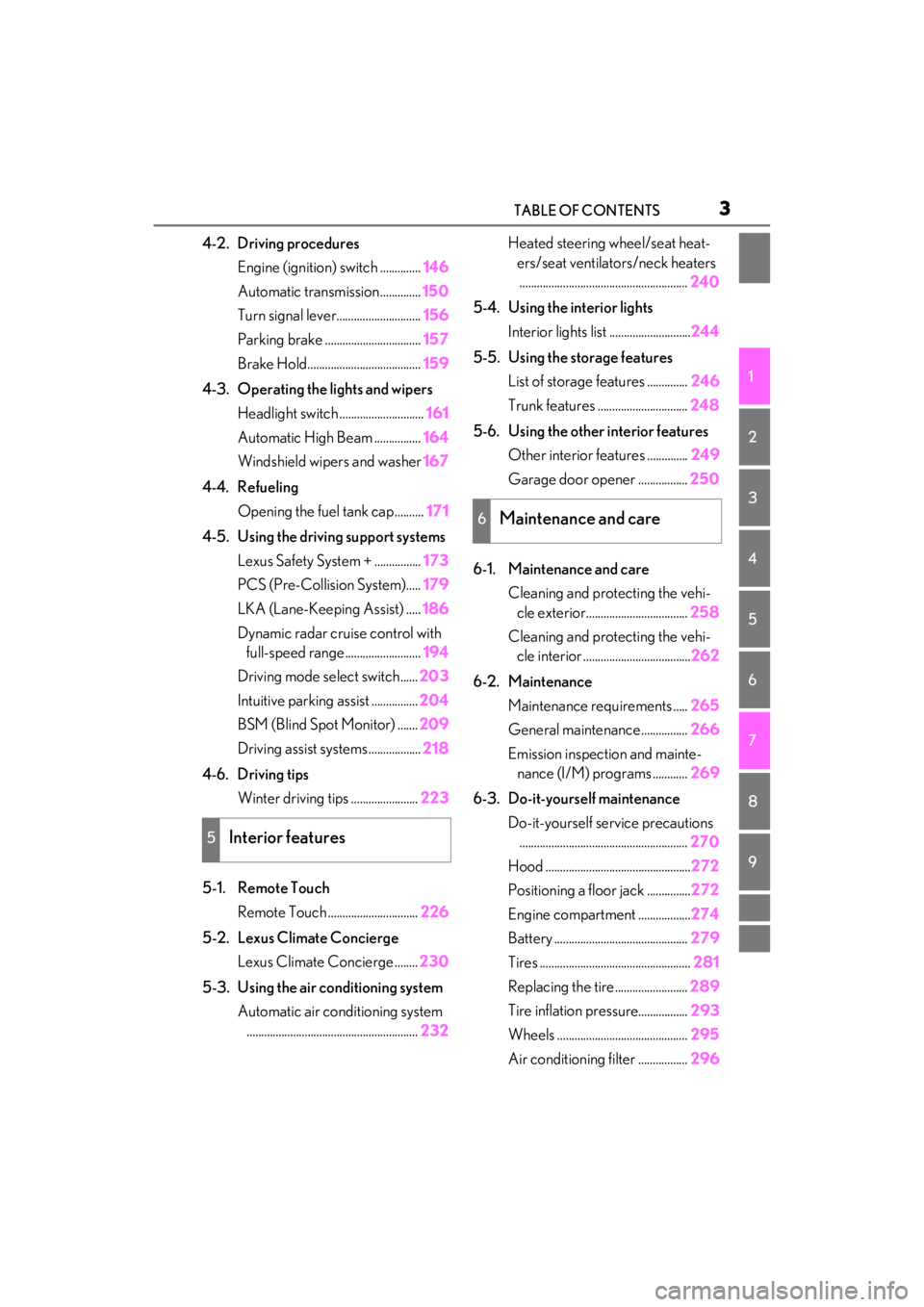
3TABLE OF CONTENTS
1
2
3
4
5
6
7
8
9
4-2. Driving proceduresEngine (ignition) switch .............. 146
Automatic transmission.............. 150
Turn signal lever............................. 156
Parking brake ................................. 157
Brake Hold....................................... 159
4-3. Operating the lights and wipers Headlight switch ............................. 161
Automatic High Beam ................ 164
Windshield wipers and washer 167
4-4. Refueling Opening the fuel tank cap.......... 171
4-5. Using the driving support systems Lexus Safety System + ................ 173
PCS (Pre-Collision System)..... 179
LKA (Lane-Keeping Assist) ..... 186
Dynamic radar crui se control with
full-speed range.......................... 194
Driving mode select switch...... 203
Intuitive parking assist ................ 204
BSM (Blind Spot Monitor) ....... 209
Driving assist systems .................. 218
4-6. Driving tips Winter driving tips ....................... 223
5-1. Remote Touch Remote Touch ............................... 226
5-2. Lexus Climate Concierge Lexus Climate Concierge ........ 230
5-3. Using the air conditioning system Automatic air conditioning system........................................................... 232Heated steering wheel/seat heat-
ers/seat ventilators/neck heaters.......................................................... 240
5-4. Using the interior lights Interior lights list ............................ 244
5-5. Using the storage features List of storage features .............. 246
Trunk features ............................... 248
5-6. Using the other interior features Other interior features .............. 249
Garage door opener ................. 250
6-1. Maintenance and care Cleaning and protecting the vehi-cle exterior................................... 258
Cleaning and protecting the vehi- cle interior ..................................... 262
6-2. Maintenance Maintenance re quirements .....265
General maintenance................ 266
Emission inspection and mainte- nance (I/M) programs ............ 269
6-3. Do-it-yourself maintenance Do-it-yourself service precautions.......................................................... 270
Hood .................................................. 272
Positioning a floor jack ............... 272
Engine compartment .................. 274
Battery .............................................. 279
Tires .................................................... 281
Replacing the tire......................... 289
Tire inflation pres
sure.................293
Wheels ............................................. 295
Air conditioning filter ................. 296
5Interior features
6Maintenance and care
Page 232 of 410
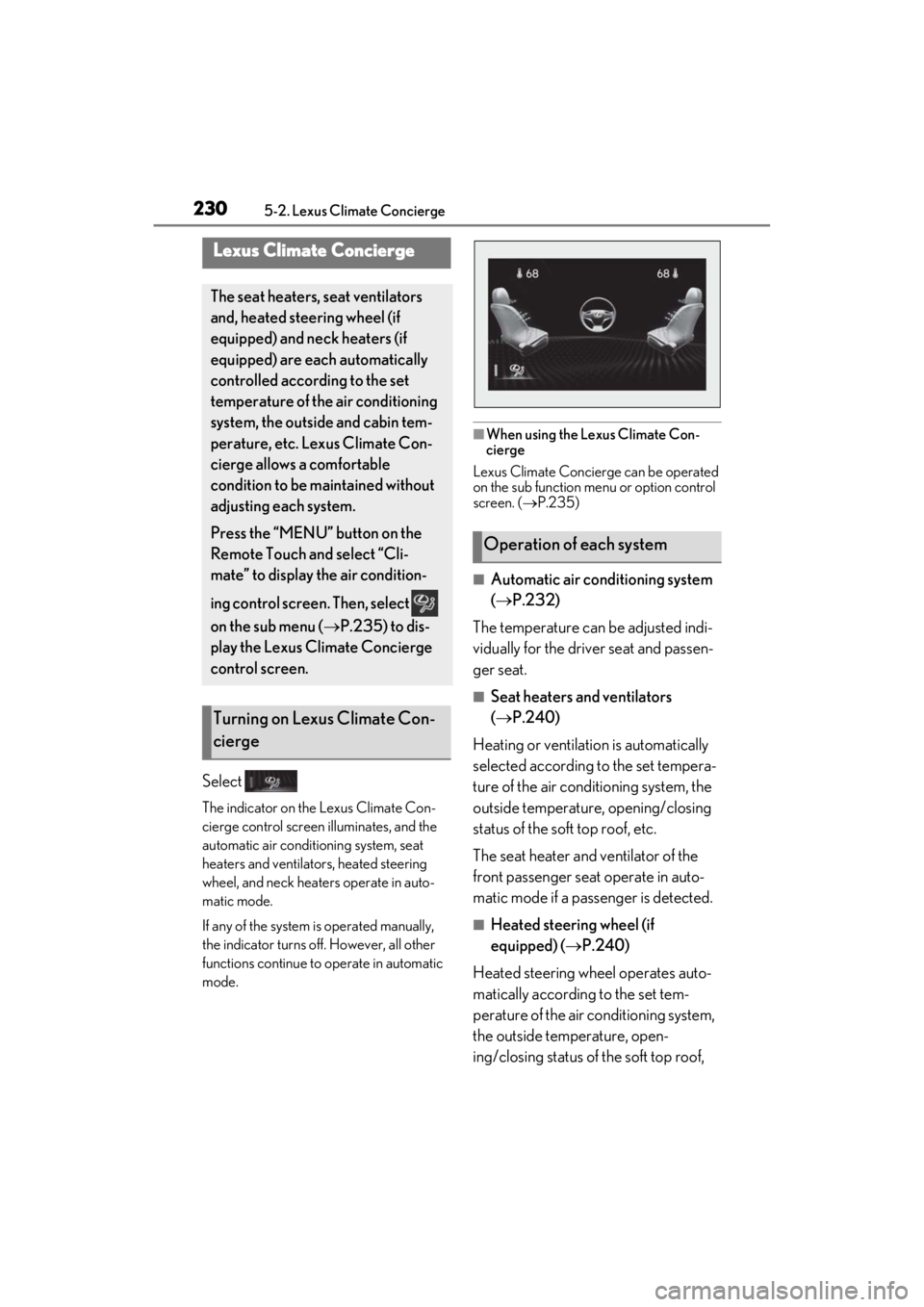
2305-2. Lexus Climate Concierge
5-2.Lexus Climate Concierge
Select
The indicator on the Lexus Climate Con-
cierge control screen illuminates, and the
automatic air conditioning system, seat
heaters and ventilators, heated steering
wheel, and neck heaters operate in auto-
matic mode.
If any of the system is operated manually,
the indicator turns off. However, all other
functions continue to operate in automatic
mode.
■When using the Lexus Climate Con-
cierge
Lexus Climate Concierge can be operated
on the sub function menu or option control
screen. ( P.235)
■Automatic air conditioning system
( P.232)
The temperature can be adjusted indi-
vidually for the driver seat and passen-
ger seat.
■Seat heaters and ventilators
( P.240)
Heating or ventilation is automatically
selected according to the set tempera-
ture of the air conditioning system, the
outside temperature, opening/closing
status of the soft top roof, etc.
The seat heater and ventilator of the
front passenger seat operate in auto-
matic mode if a passenger is detected.
■Heated steering wheel (if
equipped) ( P.240)
Heated steering wheel operates auto-
matically according to the set tem-
perature of the air conditioning system,
the outside temperature, open-
ing/closing status of the soft top roof,
Lexus Climate Concierge
The seat heaters, seat ventilators
and, heated steering wheel (if
equipped) and neck heaters (if
equipped) are each automatically
controlled according to the set
temperature of the air conditioning
system, the outside and cabin tem-
perature, etc. Lexus Climate Con-
cierge allows a comfortable
condition to be maintained without
adjusting each system.
Press the “MENU” button on the
Remote Touch and select “Cli-
mate” to display the air condition-
ing control screen. Then, select
on the sub menu ( P.235) to dis-
play the Lexus Climate Concierge
control screen.
Turning on Lexus Climate Con-
cierge
Operation of each system
Page 233 of 410
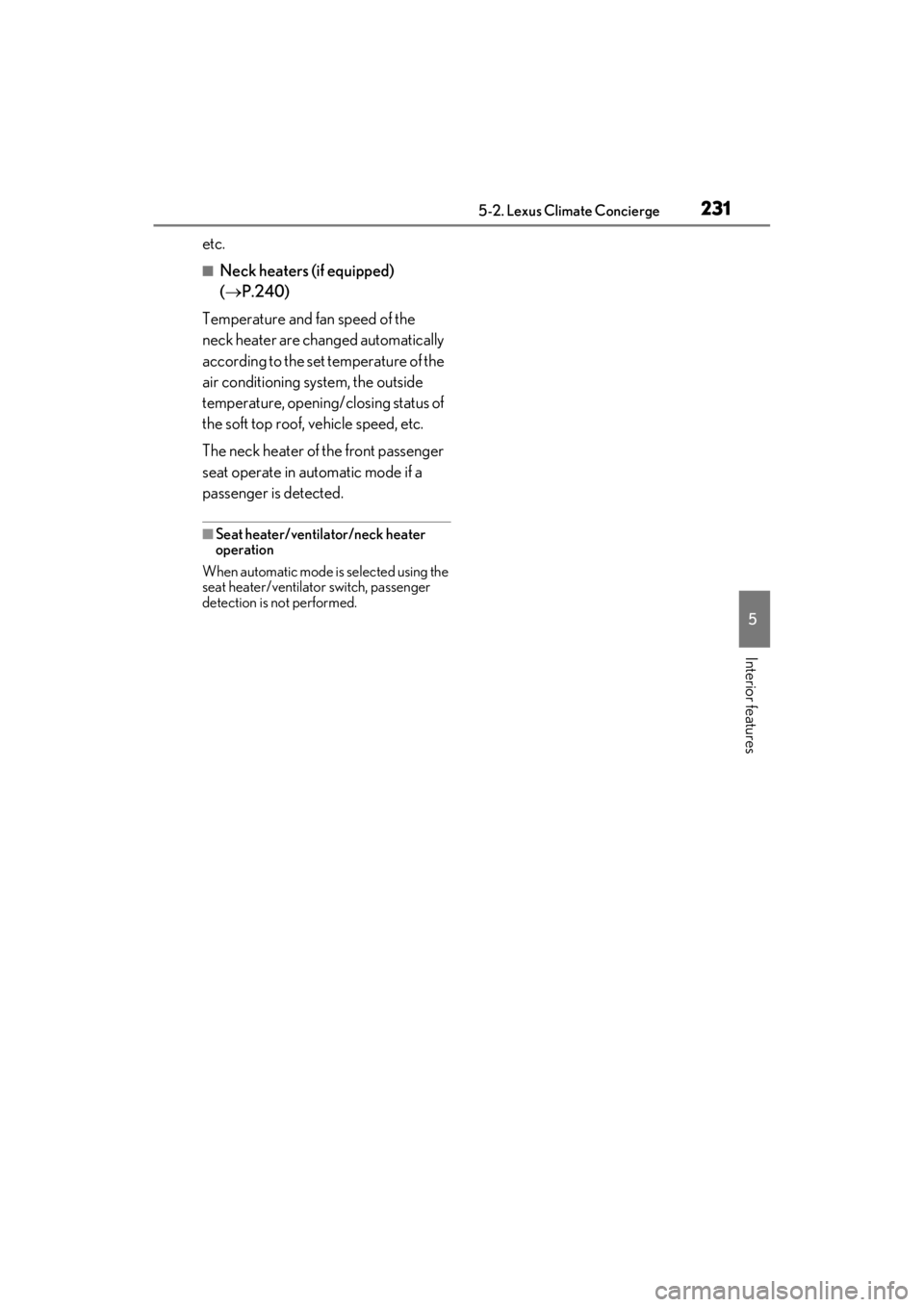
2315-2. Lexus Climate Concierge
5
Interior features
etc.
■Neck heaters (if equipped)
( P.240)
Temperature and fan speed of the
neck heater are changed automatically
according to the set temperature of the
air conditioning system, the outside
temperature, opening/closing status of
the soft top roof, vehicle speed, etc.
The neck heater of the front passenger
seat operate in automatic mode if a
passenger is detected.
■Seat heater/ventilator/neck heater
operation
When automatic mode is selected using the
seat heater/ventilator switch, passenger
detection is not performed.
Page 238 of 410
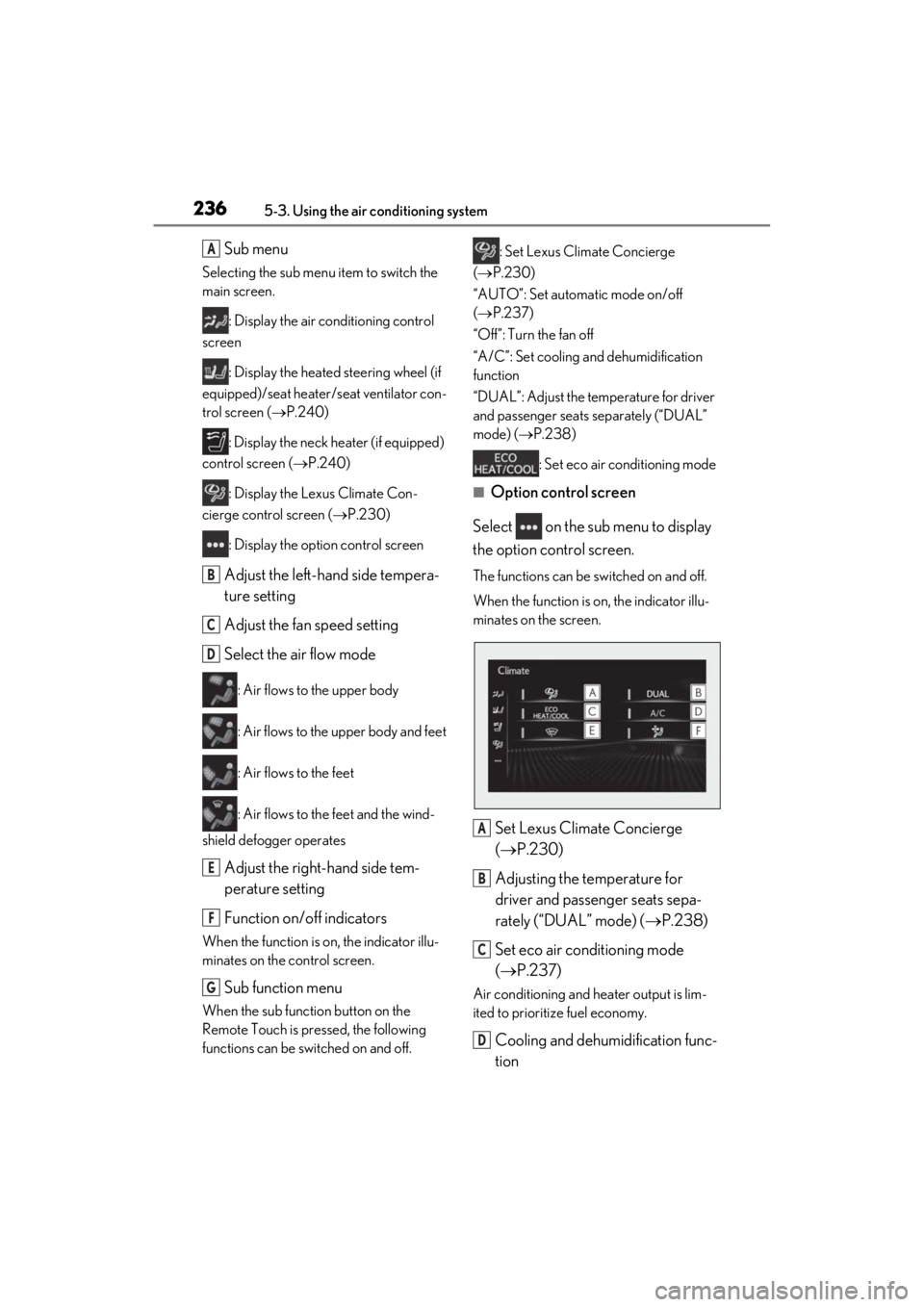
2365-3. Using the air conditioning system
Sub menu
Selecting the sub menu item to switch the
main screen.
: Display the air conditioning control
screen
: Display the heated steering wheel (if
equipped)/seat heater/seat ventilator con-
trol screen ( P.240)
: Display the neck heater (if equipped)
control screen ( P.240)
: Display the Lexus Climate Con-
cierge control screen ( P.230)
: Display the option control screen
Adjust the left-hand side tempera-
ture setting
Adjust the fan speed setting
Select the air flow mode
: Air flows to the upper body
: Air flows to the upper body and feet
: Air flows to the feet
: Air flows to the feet and the wind-
shield defogger operates
Adjust the right-hand side tem-
perature setting
Function on/off indicators
When the function is on, the indicator illu-
minates on the control screen.
Sub function menu
When the sub function button on the
Remote Touch is pressed, the following
functions can be switched on and off. : Set Lexus Climate Concierge
( P.230)
“AUTO”: Set automatic mode on/off
( P.237)
“Off”: Turn the fan off
“A/C”: Set cooling and dehumidification
function
“DUAL”: Adjust the temperature for driver
and passenger seats separately (“DUAL”
mode) ( P.238)
: Set eco air conditioning mode
■Option control screen
Select on the sub menu to display
the option control screen.
The functions can be switched on and off.
When the function is on, the indicator illu-
minates on the screen.
Set Lexus Climate Concierge
( P.230)
Adjusting the temperature for
driver and passenger seats sepa-
rately (“DUAL” mode) ( P.238)
Set eco air conditioning mode
( P.237)
Air conditioning and heater output is lim-
ited to prioritize fuel economy.
Cooling and dehumidification func-
tion
A
B
C
D
E
F
G
A
B
C
D
Page 239 of 410
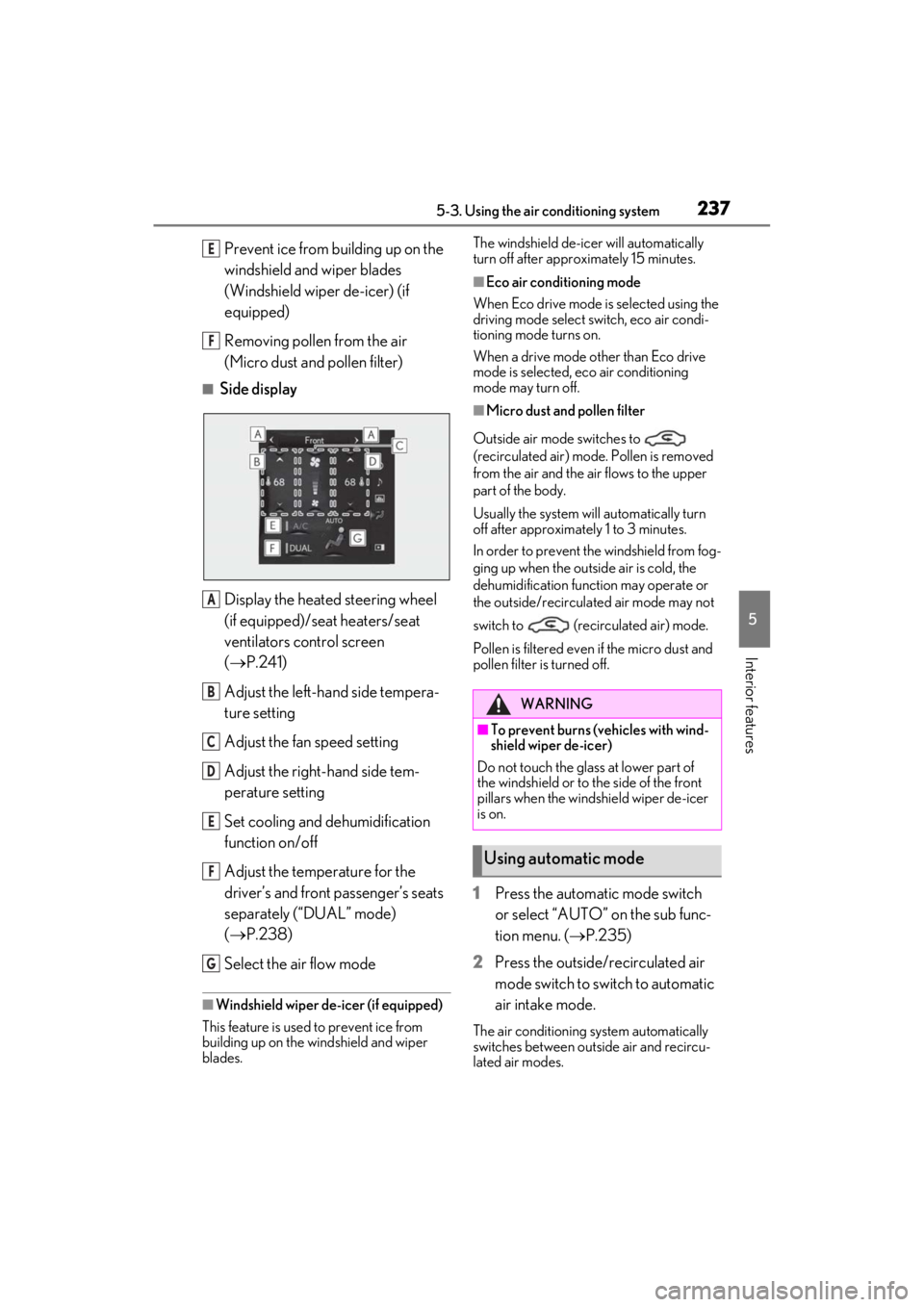
2375-3. Using the air conditioning system
5
Interior features
Prevent ice from building up on the
windshield and wiper blades
(Windshield wiper de-icer) (if
equipped)
Removing pollen from the air
(Micro dust and pollen filter)
■Side displayDisplay the heated steering wheel
(if equipped)/seat heaters/seat
ventilators control screen
( P.241)
Adjust the left-hand side tempera-
ture setting
Adjust the fan speed setting
Adjust the right-hand side tem-
perature setting
Set cooling and dehumidification
function on/off
Adjust the temperature for the
driver’s and front passenger’s seats
separately (“DUAL” mode)
( P.238)
Select the air flow mode
■Windshield wiper de-icer (if equipped)
This feature is used to prevent ice from
building up on the wi ndshield and wiper
blades. The windshield de-icer will automatically
turn off after approximately 15 minutes.
■Eco air conditioning mode
When Eco drive mode is selected using the
driving mode select switch, eco air condi-
tioning mode turns on.
When a drive mode other than Eco drive
mode is selected, eco air conditioning
mode may turn off.
■Micro dust and pollen filter
Outside air mode switches to
(recirculated air) mode. Pollen is removed
from the air and the air flows to the upper
part of the body.
Usually the system will automatically turn
off after approximately 1 to 3 minutes.
In order to prevent the windshield from fog-
ging up when the outside air is cold, the
dehumidification function may operate or
the outside/recirculated air mode may not
switch to (recirculated air) mode.
Pollen is filtered even if the micro dust and
pollen filter is turned off.
1Press the automatic mode switch
or select “AUTO” on the sub func-
tion menu. ( P.235)
2
Press the outside/recirculated air
mode switch to switch to automatic
air intake mode.
The air conditioning system automatically
switches between outside air and recircu-
lated air modes.
E
F
A
B
C
D
E
F
G
WARNING
■To prevent burns (vehicles with wind-
shield wiper de-icer)
Do not touch the glass at lower part of
the windshield or to the side of the front
pillars when the windshield wiper de-icer
is on.
Using automatic mode
Page 240 of 410
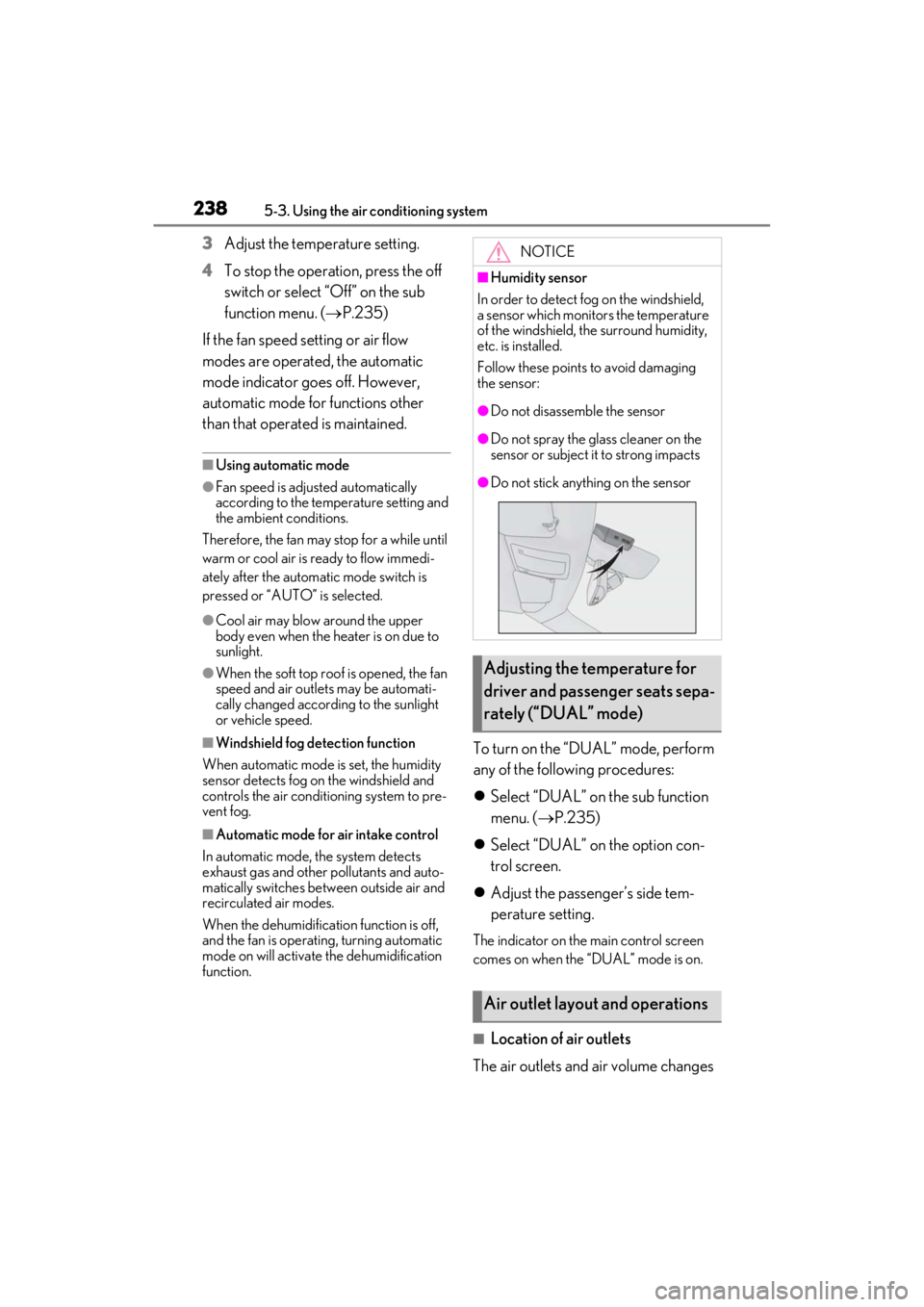
2385-3. Using the air conditioning system
3Adjust the temperature setting.
4
To stop the operation, press the off
switch or select “Off” on the sub
function menu. ( P.235)
If the fan speed setting or air flow
modes are operated , the automatic
mode indicator goes off. However,
automatic mode for functions other
than that operated is maintained.
■Using automatic mode
●Fan speed is adjusted automatically
according to the temperature setting and
the ambient conditions.
Therefore, the fan may stop for a while until
warm or cool air is ready to flow immedi-
ately after the automatic mode switch is
pressed or “AUTO” is selected.
●Cool air may blow around the upper
body even when the heater is on due to
sunlight.
●When the soft top roof is opened, the fan
speed and air outlets may be automati-
cally changed according to the sunlight
or vehicle speed.
■Windshield fog detection function
When automatic mode is set, the humidity
sensor detects fog on the windshield and
controls the air conditioning system to pre-
vent fog.
■Automatic mode for air intake control
In automatic mode, the system detects
exhaust gas and other pollutants and auto-
matically switches between outside air and
recirculated air modes.
When the dehumidification function is off,
and the fan is operating, turning automatic
mode on will activate the dehumidification
function.
To turn on the “DUAL” mode, perform
any of the following procedures:
Select “DUAL” on the sub function
menu. ( P.235)
Select “DUAL” on the option con-
trol screen.
Adjust the passenger’s side tem-
perature setting.
The indicator on the main control screen
comes on when the “DUAL” mode is on.
■Location of air outlets
The air outlets and air volume changes
NOTICE
■Humidity sensor
In order to detect fog on the windshield,
a sensor which monitors the temperature
of the windshield, the surround humidity,
etc. is installed.
Follow these points to avoid damaging
the sensor:
●Do not disassemble the sensor
●Do not spray the glass cleaner on the
sensor or subject it to strong impacts
●Do not stick anything on the sensor
Adjusting the temperature for
driver and passenger seats sepa-
rately (“DUAL” mode)
Air outlet layout and operations
Page 242 of 410
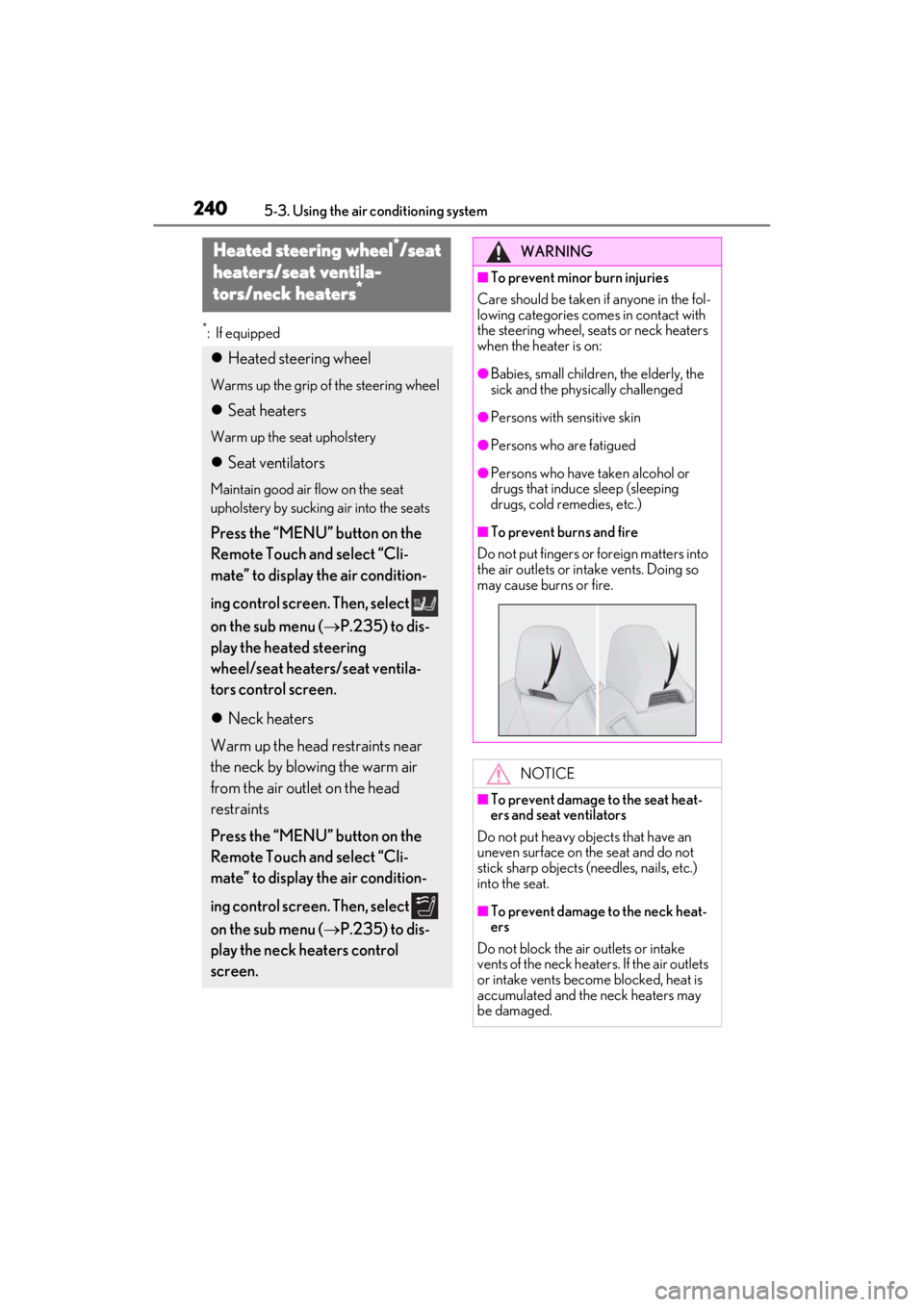
2405-3. Using the air conditioning system
*: If equipped
Heated steering wheel*/seat
h
eaters/seat ventila-
tors/neck heaters*
Heated steering wheel
Warms up the grip of the steering wheel
Seat heaters
Warm up the seat upholstery
Seat ventilators
Maintain good air flow on the seat
upholstery by sucking air into the seats
Press the “MENU” button on the
Remote Touch and select “Cli-
mate” to display the air condition-
ing control screen. Then, select
on the sub menu ( P.235) to dis-
play the heated steering
wheel/seat heaters/seat ventila-
tors control screen.
Neck heaters
Warm up the head restraints near
the neck by blowing the warm air
from the air outlet on the head
restraints
Press the “MENU” button on the
Remote Touch and select “Cli-
mate” to display the air condition-
ing control screen. Then, select
on the sub menu ( P.235) to dis-
play the neck heaters control
screen.
WARNING
■To prevent minor burn injuries
Care should be taken if anyone in the fol-
lowing categories comes in contact with
the steering wheel, se ats or neck heaters
when the heater is on:
●Babies, small children, the elderly, the
sick and the physically challenged
●Persons with sensitive skin
●Persons who are fatigued
●Persons who have taken alcohol or
drugs that induce sleep (sleeping
drugs, cold remedies, etc.)
■To prevent burns and fire
Do not put fingers or foreign matters into
the air outlets or intake vents. Doing so
may cause burns or fire.
NOTICE
■To prevent damage to the seat heat-
ers and seat ventilators
Do not put heavy objects that have an
uneven surface on the seat and do not
stick sharp objects (n eedles, nails, etc.)
into the seat.
■To prevent damage to the neck heat-
ers
Do not block the air outlets or intake
vents of the neck heaters. If the air outlets
or intake vents become blocked, heat is
accumulated and the neck heaters may
be damaged.
Page 243 of 410
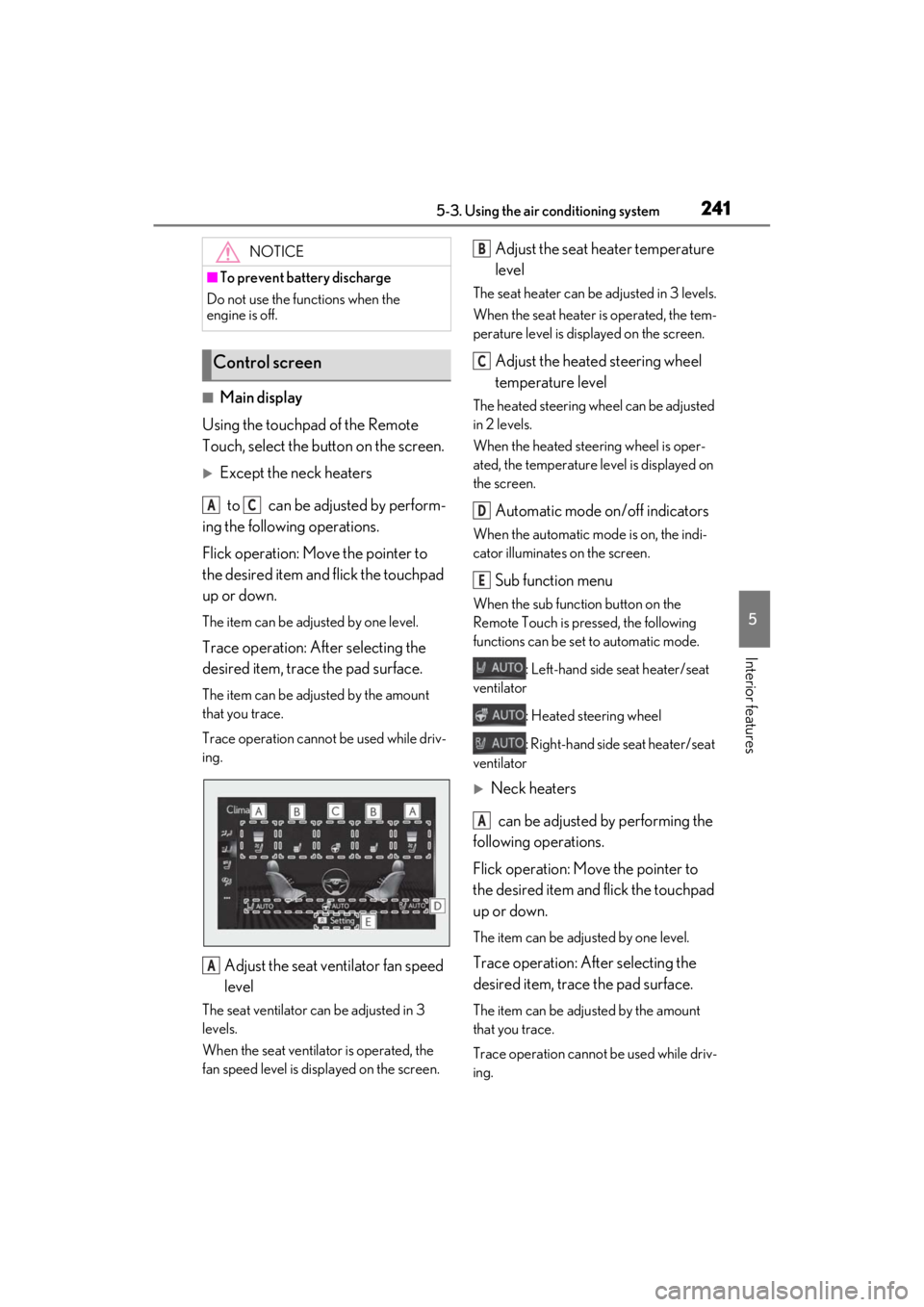
2415-3. Using the air conditioning system
5
Interior features
■Main display
Using the touchpad of the Remote
Touch, select the button on the screen.
Except the neck heaters
to can be adjusted by perform-
ing the following operations.
Flick operation: Move the pointer to
the desired item and flick the touchpad
up or down.
The item can be adjusted by one level.
Trace operation: After selecting the
desired item, trace the pad surface.
The item can be adjusted by the amount
that you trace.
Trace operation cannot be used while driv-
ing.
Adjust the seat ventilator fan speed
level
The seat ventilator ca n be adjusted in 3
levels.
When the seat ventilator is operated, the
fan speed level is disp layed on the screen.
Adjust the seat heater temperature
level
The seat heater can be adjusted in 3 levels.
When the seat heater is operated, the tem-
perature level is displayed on the screen.
Adjust the heated steering wheel
temperature level
The heated steering wheel can be adjusted
in 2 levels.
When the heated steering wheel is oper-
ated, the temperature le vel is displayed on
the screen.
Automatic mode on/off indicators
When the automatic mode is on, the indi-
cator illuminates on the screen.
Sub function menu
When the sub function button on the
Remote Touch is pressed, the following
functions can be set to automatic mode.
: Left-hand side seat heater/seat
ventilator
: Heated steering wheel
: Right-hand side seat heater/seat
ventilator
Neck heaters
can be adjusted by performing the
following operations.
Flick operation: Move the pointer to
the desired item and flick the touchpad
up or down.
The item can be adjusted by one level.
Trace operation: After selecting the
desired item, trace the pad surface.
The item can be adjusted by the amount
that you trace.
Trace operation cannot be used while driv-
ing.
NOTICE
■To prevent battery discharge
Do not use the functions when the
engine is off.
Control screen
AC
A
B
C
D
E
A
Page 244 of 410
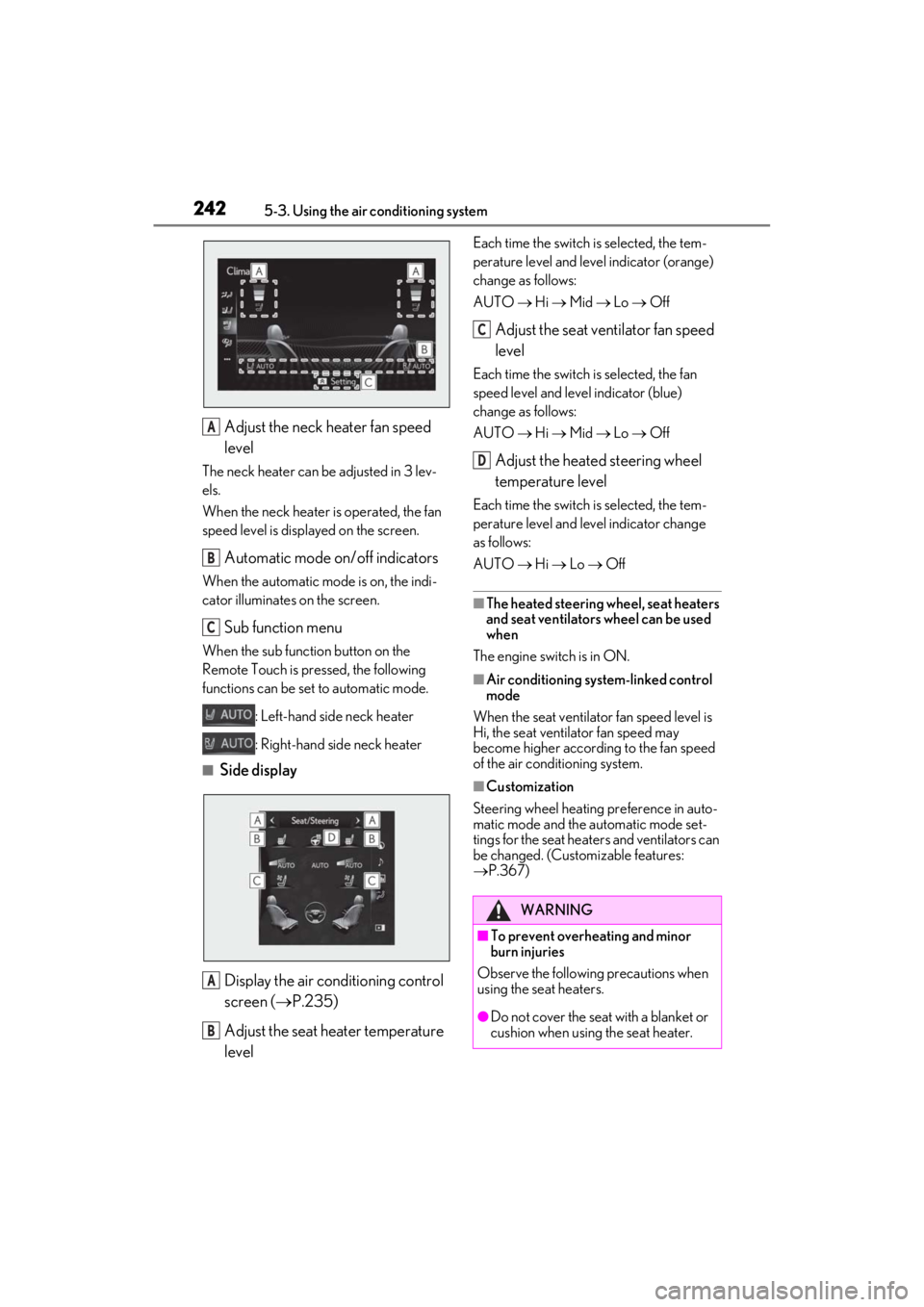
2425-3. Using the air conditioning system
Adjust the neck heater fan speed
level
The neck heater can be adjusted in 3 lev-
els.
When the neck heater is operated, the fan
speed level is displayed on the screen.
Automatic mode on/off indicators
When the automatic mode is on, the indi-
cator illuminates on the screen.
Sub function menu
When the sub function button on the
Remote Touch is pressed, the following
functions can be set to automatic mode.
: Left-hand side neck heater
: Right-hand side neck heater
■Side display
Display the air conditioning control
screen ( P.235)
Adjust the seat heater temperature
level
Each time the switch is selected, the tem-
perature level and level indicator (orange)
change as follows:
AUTO Hi Mid Lo Off
Adjust the seat ventilator fan speed
level
Each time the switch is selected, the fan
speed level and level indicator (blue)
change as follows:
AUTO Hi Mid Lo Off
Adjust the heated steering wheel
temperature level
Each time the switch is selected, the tem-
perature level and le vel indicator change
as follows:
AUTO Hi Lo Off
■The heated steering wheel, seat heaters
and seat ventilators wheel can be used
when
The engine switch is in ON.
■Air conditioning system-linked control
mode
When the seat ventilator fan speed level is
Hi, the seat ventilator fan speed may
become higher according to the fan speed
of the air conditioning system.
■Customization
Steering wheel heating preference in auto-
matic mode and the automatic mode set-
tings for the seat heaters and ventilators can
be changed. (Customizable features:
P.367)
A
B
C
A
B
WARNING
■To prevent overheating and minor
burn injuries
Observe the following precautions when
using the seat heaters.
●Do not cover the seat with a blanket or
cushion when using the seat heater.
C
D
Page 245 of 410
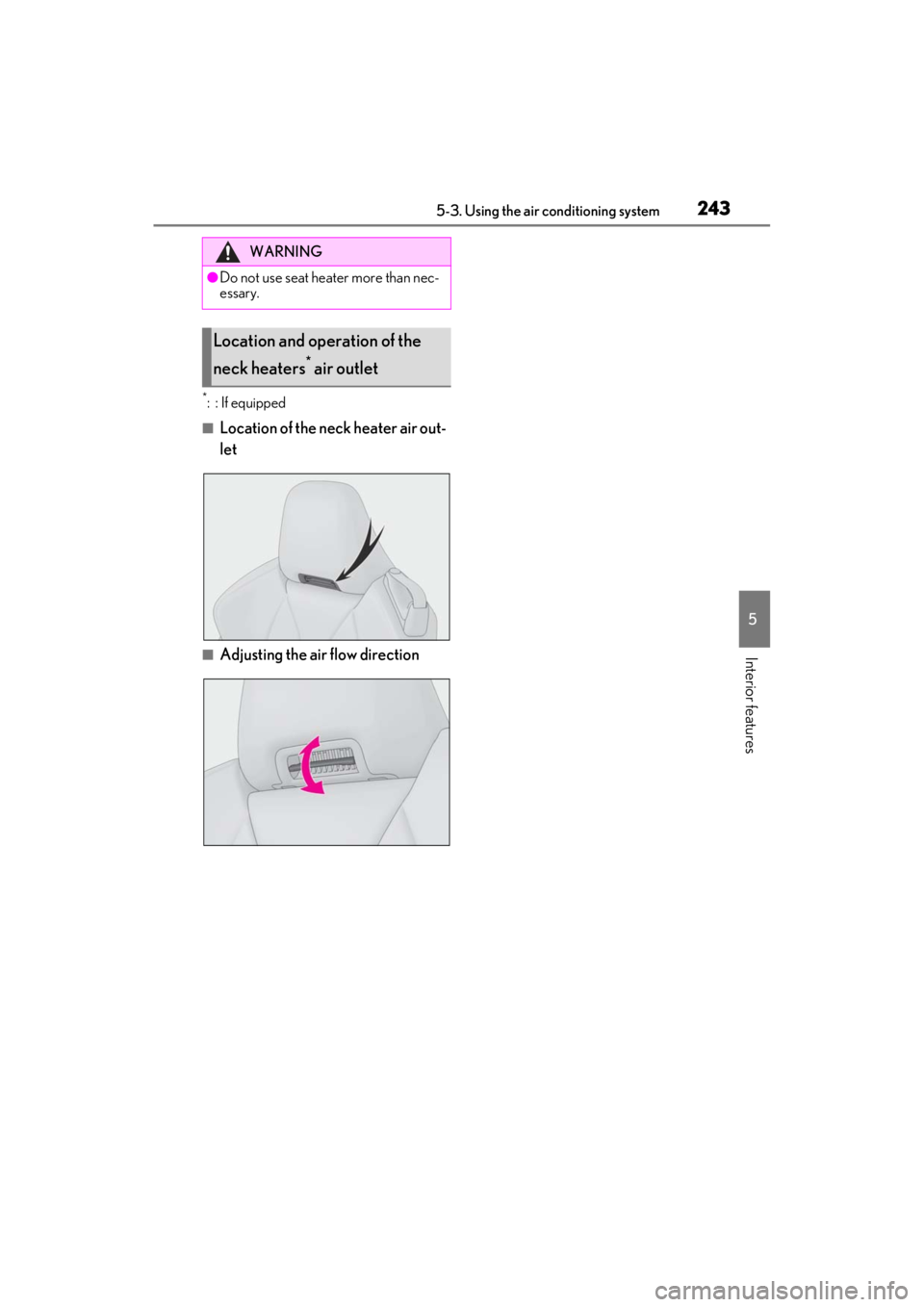
2435-3. Using the air conditioning system
5
Interior features
*: : If equipped
■Location of the neck heater air out-
let
■Adjusting the air flow direction
WARNING
●Do not use seat heater more than nec-
essary.
Location and operation of the
neck heaters
* air outlet