ECO mode lexus LC500C 2021 Owner's Manual / LEXUS 2021 LC500 CONVERTIBLE OWNER'S MANUAL QUICK GUIDE (OM11518U)
[x] Cancel search | Manufacturer: LEXUS, Model Year: 2021, Model line: LC500C, Model: Lexus LC500C 2021Pages: 106, PDF Size: 2.13 MB
Page 21 of 106

21
LC500_QG_OM11518U_(U)
1Press the parking brake switch to
check that the parking brake is set.
( P.29)
The parking brake indicator will come
on.
2Firmly depress the brake pedal.
3Press the engine switch shortly and firmly.
When operating the engine switch, one short, firm press is enough.
It is not necessary to press and hold the switch.
The engine will crank until it starts or for up to 30 seconds, whichever is less. Continue
depressing the brake pedal until the engine is completely started.
The engine can be started from any engine switch mode.
Engine (Ignition) Switch
Performing the following operations when ca rrying the electronic key on your person
starts the engine or changes engine switch modes.
Starting the engine
Page 43 of 106

43
LC500_QG_OM11518U_(U)
1Press the cruise control main switch to
activate the cruise control.
Radar cruise control indicator will
come on and a message will be dis-
played on the multi-information dis-
play.
Press the switch again to deactivate the
cruise control.
If the cruise control main switch is
pressed and held for 1.5 seconds or
more, the system turns on in constant
speed control mode. ( P.46)
2Accelerate or decelerate, with accelera-
tor pedal operation, to the desired vehi-
cle speed (at or above approximately
30 mph [50 km/h]) and press the “-
SET” switch to set the speed.
Cruise control “SET” indicator will
come on.
The vehicle speed at the moment the
switch is released becomes the set
speed.
If the switch is oper ated while the vehi-
cle speed is below approximately
30 mph (50 km/h) and a preceding
vehicle is present, the set speed will be
adjusted to approximately 30 mph
(50 km/h).
Setting the vehicle speed (vehicle-to-vehicle distance control mode)
Page 46 of 106

46
LC500_QG_OM11518U_(U)
1With the cruise control off, press and
hold the cruise control main switch for
1.5 seconds or more.
Immediately after the switch is pressed,
the radar cruise control indicator will
come on. Afterwards, it switches to the
cruise control indicator.
Switching to consta nt speed control
mode is only possible when operating
the switch with the cruise control off.
2Accelerate or decelerate, with accelera-
tor pedal operation, to the desired vehi-
cle speed (at or above approximately
25 mph [40 km/h]) and press the “-
SET” switch to set the speed.
Cruise control “SET” indicator will
come on.
The vehicle speed at the moment the
switch is released becomes the set
speed.
Selecting constant speed control mode
Page 48 of 106

48
LC500_QG_OM11518U_(U)
1Normal mode/Custom mode
Normal mode and custom mode are
selected by pressing the driving mode
select switch. Each time the switch is
pressed, the driving mode changes
between normal mode and custom
mode. When custom mode is selected,
the “Custom” indicator comes on.
Press the switch to change the driving
mode to normal mode when not in nor-
mal mode.
•Normal mode Provides an optimal balance of fuel
economy, quietness, and dynamic
performance. Suitable for city driv-
ing.
When the shift position is in D, an
appropriate gear for sporty driving
may automatically be selected
according to driver performance and
driving conditions.
• Custom mode Allows you to drive with the power train, ch assis and air conditioning system functions
set to your preferred settings.
Custom mode settings can only be change d on the drive mode customization display
of the Center Display. ( P.56)
2Comfort mode
By controlling the suspension, riding comfort is further enhanced. Su itable for city driv-
ing.
When not in comfort mode and the driving mo de select switch is turned forward, the
“Comfort” indicator comes on.
3Eco drive mode
Helps the driver acce lerate in an eco-friendly ma nner and improve fuel economy
through moderate throttle characteristics an d by controlling the operation of the air
conditioning system (heating/cooling).
When in comfort mode, if the driving mode se lect switch is turned forward, the “Eco”
indicator comes on.
Driving Mode Select Switch
The driving modes can be select ed to suit driving condition.
Page 49 of 106

49
LC500_QG_OM11518U_(U)
4Sport mode
•SPORT S modeControls the transmission and engine to provide quick, powerful acceleration. This
mode is suitable for when agile driving resp onse is desired, such as when driving on
roads with many curves.
When not in SPORT S mode, if the driving mode select switch is turned backward,
the “Sport S” indicator comes on.
•SPORT S+ mode Provides earlier downshift timing than SP ORT S mode in order to maintain a high
engine speed and provides faster gear chan ges. This mode also changes the steering
feel, suspension control and VDIM
* control, making it suitable for powerful sporty
driving.
When in SPORT S mode, if the driving mode select switch is turned backward, the
“Sport S+” indicator comes on.
*: For details, refer to the “OWNER’S MANUAL”.
Page 77 of 106
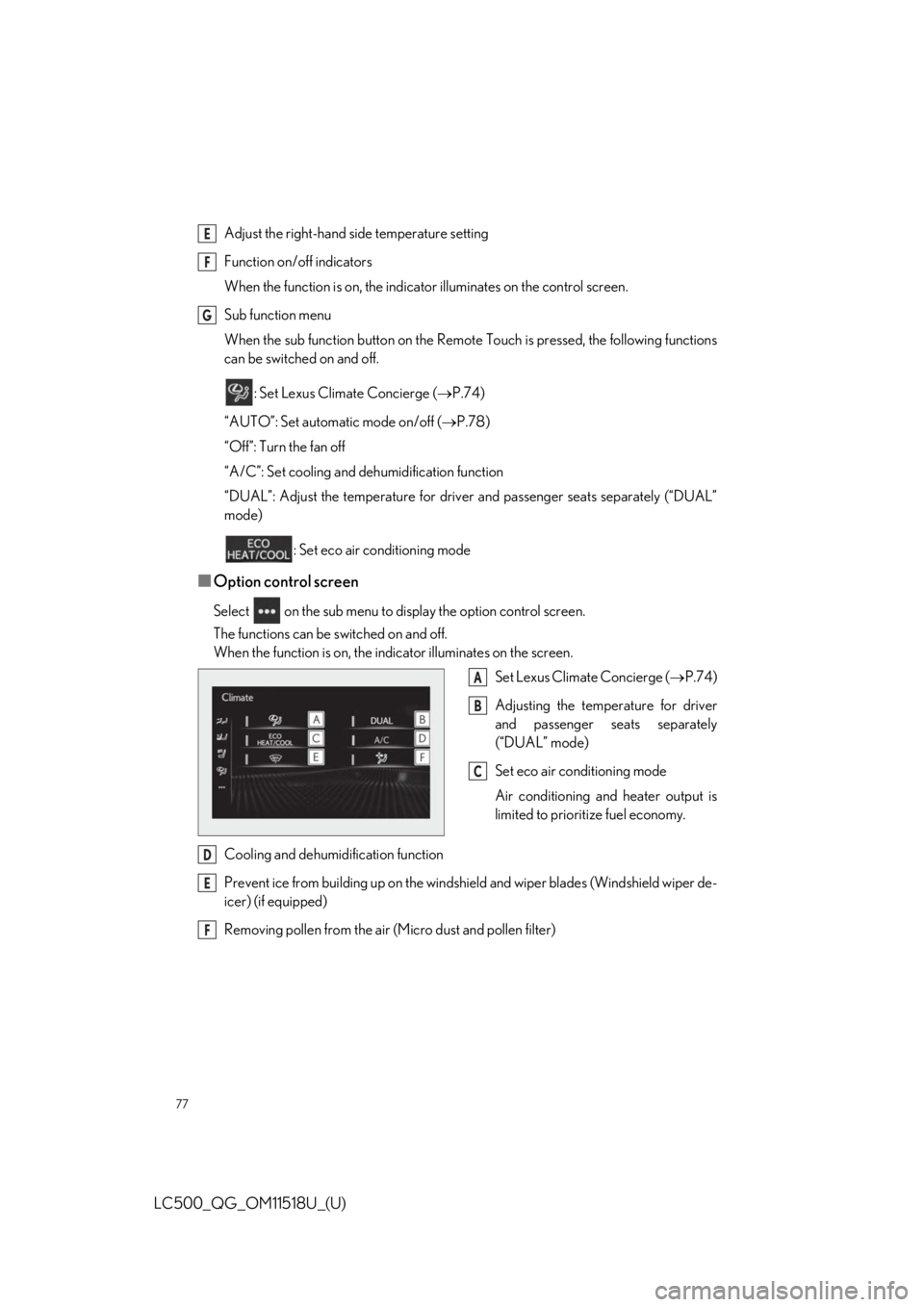
77
LC500_QG_OM11518U_(U)
Adjust the right-hand side temperature setting
Function on/off indicators
When the function is on, the indicato r illuminates on the control screen.
Sub function menu
When the sub function button on the Remote Touch is pressed, the following functions
can be switched on and off.
: Set Lexus Clim ate Concierge (P.74)
“AUTO”: Set automatic mode on/off ( P.78)
“Off”: Turn the fan off
“A/C”: Set cooling and dehumidification function
“DUAL”: Adjust the temperature for driver and passenger seats separately (“DUAL”
mode)
: Set eco air conditioning mode
■Option control screen
Select on the sub menu to display the option control screen.
The functions can be switched on and off.
When the function is on, the indicator illuminates on the screen. Set Lexus Climate Concierge (P.74)
Adjusting the temperature for driver
and passenger seats separately
(“DUAL” mode)
Set eco air conditioning mode
Air conditioning and heater output is
limited to prioritize fuel economy.
Cooling and dehumidification function
Prevent ice from building up on the windshield and wiper blades (Windshield wiper de-
icer) (if equipped)
Removing pollen from the air (M icro dust and pollen filter)
E
F
G
A
B
C
D
E
F
Page 100 of 106
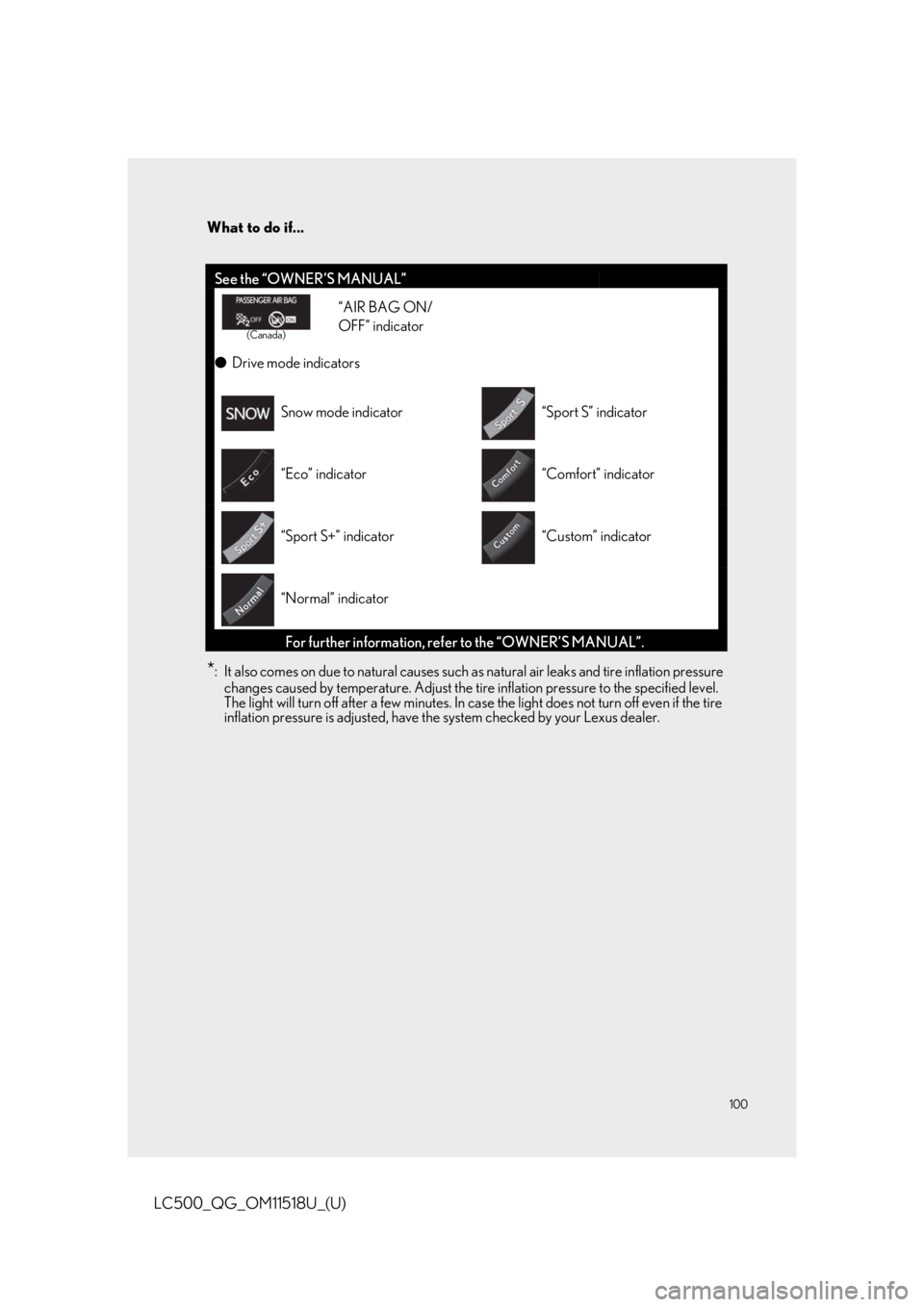
100
What to do if...
LC500_QG_OM11518U_(U)
*: It also comes on due to natural causes such as natural air leaks and tire inflation pressure
changes caused by temperature. Adjust the tire inflation pressure to the specified level.
The light will turn off after a few minutes. In case the light does not turn off even if the tire
inflation pressure is adjusted, have th e system checked by your Lexus dealer.
See the “OWNER’S MANUAL”
(Canada)
“AIR BAG ON/
OFF” indicator
●Drive mode indicators
Snow mode indicator“Sport S” indicator
“Eco” indicator“Comfort” indicator
“Sport S+” indicator“Custom” indicator
“Normal” indicator
For further information, refe r to the “OWNER’S MANUAL”.