warning light lexus LC500h 2018 / LEXUS 2018 LC500,LC500H (OM11405U) Owner's Guide
[x] Cancel search | Manufacturer: LEXUS, Model Year: 2018, Model line: LC500h, Model: Lexus LC500h 2018Pages: 432, PDF Size: 6.88 MB
Page 69 of 432
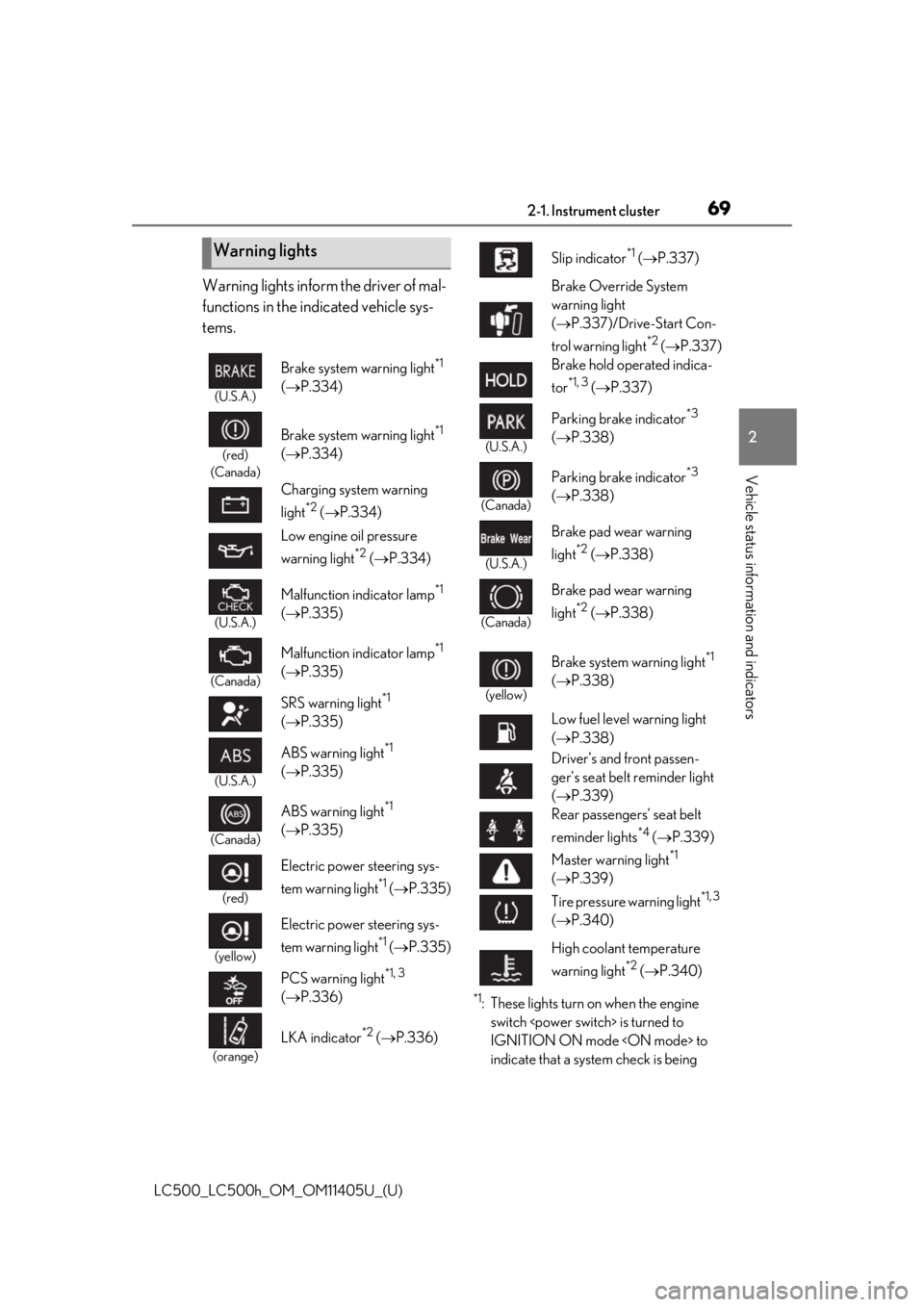
692-1. Instrument cluster
LC500_LC500h_OM_OM11405U_(U)
2
Vehicle status information and indicators
Warning lights inform the driver of mal-
functions in the indicated vehicle sys-
tems.
*1: These lights turn on when the engine switch
IGNITION ON mode
indicate that a system check is being
Warning lights
(U.S.A.)
Brake system warning light*1
( P.334)
(red)
(Canada)
Brake system warning light*1
( P.334)
Charging system warning
light
*2 ( P.334)
Low engine oil pressure
warning light
*2 ( P.334)
(U.S.A.)
Malfunction indicator lamp*1
( P.335)
(Canada)
Malfunction indicator lamp*1
( P.335)
SRS warning light
*1
( P.335)
(U.S.A.)
ABS warning light*1
( P.335)
(Canada)
ABS warning light*1
( P.335)
(red)
Electric power steering sys-
tem warning light
*1 ( P.335)
(yellow)
Electric power steering sys-
tem warning light
*1 ( P.335)
PCS warning light
*1, 3
( P.336)
(orange)
LKA indicator*2 ( P.336)
Slip indicator*1 ( P.337)
Brake Override System
warning light
( P.337)/Drive-Start Con-
trol warning light
*2 ( P.337)
Brake hold operated indica-
tor
*1, 3 ( P.337)
(U.S.A.)
Parking brake indicator*3
( P.338)
(Canada)
Parking brake indicator*3
( P.338)
(U.S.A.)
Brake pad wear warning
light
*2 ( P.338)
(Canada)
Brake pad wear warning
light
*2 ( P.338)
(yellow)
Brake system warning light*1
( P.338)
Low fuel level warning light
( P.338)
Driver’s and front passen-
ger’s seat belt reminder light
( P.339)
Rear passengers’ seat belt
reminder lights
*4 ( P.339)
Master warning light
*1
( P.339)
Tire pressure warning light
*1, 3
( P.340)
High coolant temperature
warning light
*2 ( P.340)
Page 70 of 432
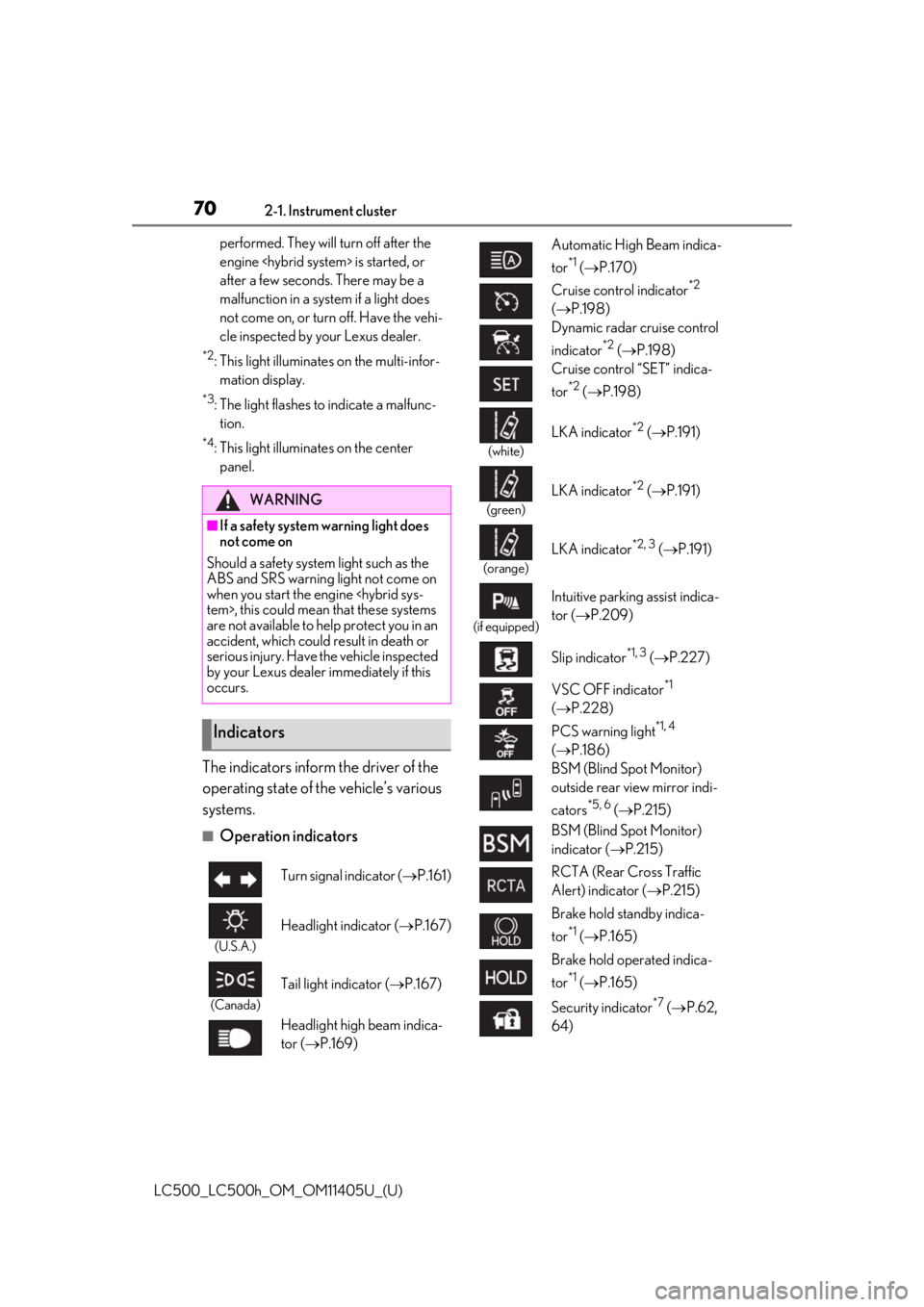
702-1. Instrument cluster
LC500_LC500h_OM_OM11405U_(U)performed. They will turn off after the
engine
after a few seconds. There may be a
malfunction in a system if a light does
not come on, or turn off. Have the vehi-
cle inspected by your Lexus dealer.
*2: This light illuminates on the multi-infor-
mation display.
*3: The light flashes to indicate a malfunc-tion.
*4: This light illuminates on the center panel.
The indicators inform the driver of the
operating state of the vehicle’s various
systems.
■Operation indicators
WARNING
■If a safety system warning light does
not come on
Should a safety system light such as the
ABS and SRS warning light not come on
when you start the engine
are not available to he lp protect you in an
accident, which could result in death or
serious injury. Have the vehicle inspected
by your Lexus dealer immediately if this
occurs.
Indicators
Turn signal indicator ( P.161)
(U.S.A.)
Headlight indicator ( P.167)
(Canada)
Tail light indicator ( P.167)
Headlight high beam indica-
tor ( P.169)
Automatic High Beam indica-
tor
*1 ( P.170)
Cruise control indicator
*2
( P.198)
Dynamic radar cruise control
indicator
*2 ( P.198)
Cruise control “SET” indica-
tor
*2 ( P.198)
(white)
LKA indicator*2 ( P.191)
(green)
LKA indicator*2 ( P.191)
(orange)
LKA indicator*2, 3 ( P.191)
(if equipped)
Intuitive parking assist indica-
tor ( P.209)
Slip indicator
*1, 3 ( P.227)
VSC OFF indicator
*1
( P.228)
PCS warning light
*1, 4
( P.186)
BSM (Blind Spot Monitor)
outside rear view mirror indi-
cators
*5, 6 ( P.215)
BSM (Blind Spot Monitor)
indicator ( P.215)
RCTA (Rear Cross Traffic
Alert) indicator ( P.215)
Brake hold standby indica-
tor
*1 ( P.165)
Brake hold operated indica-
tor
*1 ( P.165)
Security indicator
*7 ( P.62,
64)
Page 75 of 432
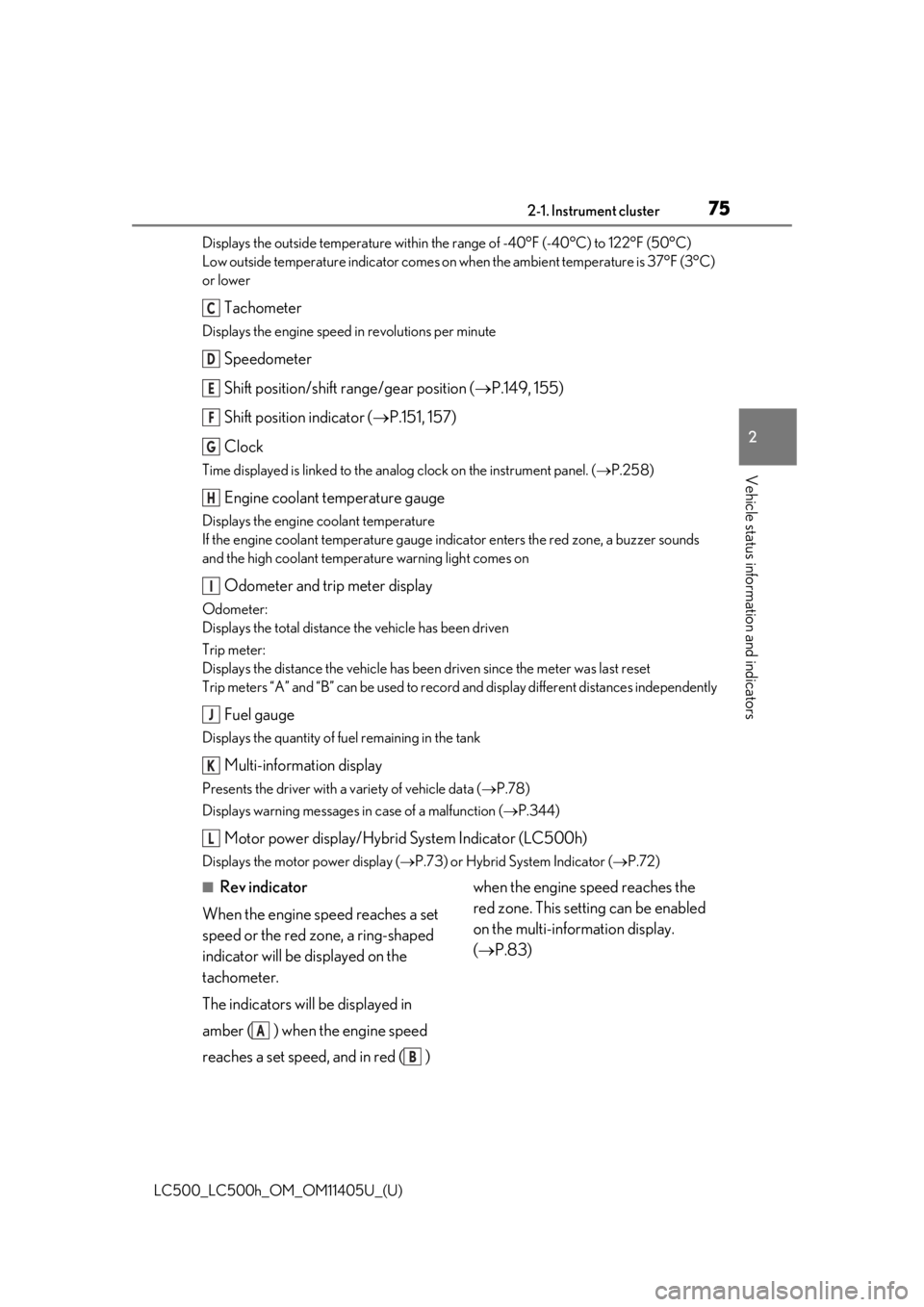
752-1. Instrument cluster
LC500_LC500h_OM_OM11405U_(U)
2
Vehicle status information and indicators
Displays the outside temperature within the range of -40°F (-40°C) to 122°F (50°C)
Low outside temperature indicator comes on wh en the ambient temperature is 37°F (3°C)
or lower
Tachometer
Displays the engine speed in revolutions per minute
Speedometer
Shift position/shift range/gear position ( P.149, 155)
Shift position indicator ( P.151, 157)
Clock
Time displayed is linked to the analog clock on the instrument panel. (P.258)
Engine coolant temperature gauge
Displays the engine coolant temperature
If the engine coolant temperature gauge indicator enters the red zone, a buzzer sounds
and the high coolant temperature warning light comes on
Odometer and trip meter display
Odometer:
Displays the total distance the vehicle has been driven
Trip meter:
Displays the distance the vehicle has been driven since the meter was last reset
Trip meters “A” and “B” can be used to record and display different distances independently
Fuel gauge
Displays the quantity of fuel remaining in the tank
Multi-information display
Presents the driver with a variety of vehicle data ( P.78)
Displays warning messages in case of a malfunction (P.344)
Motor power display/Hybrid System Indicator (LC500h)
Displays the motor power display ( P.73) or Hybrid System Indicator ( P.72)
■Rev indicator
When the engine speed reaches a set
speed or the red zone, a ring-shaped
indicator will be displayed on the
tachometer.
The indicators will be displayed in
amber ( ) when the engine speed
reaches a set speed, and in red ( ) when the engine speed reaches the
red zone. This setting can be enabled
on the multi-information display.
(
P.83)
C
D
E
F
G
H
I
J
K
L
A
B
Page 82 of 432
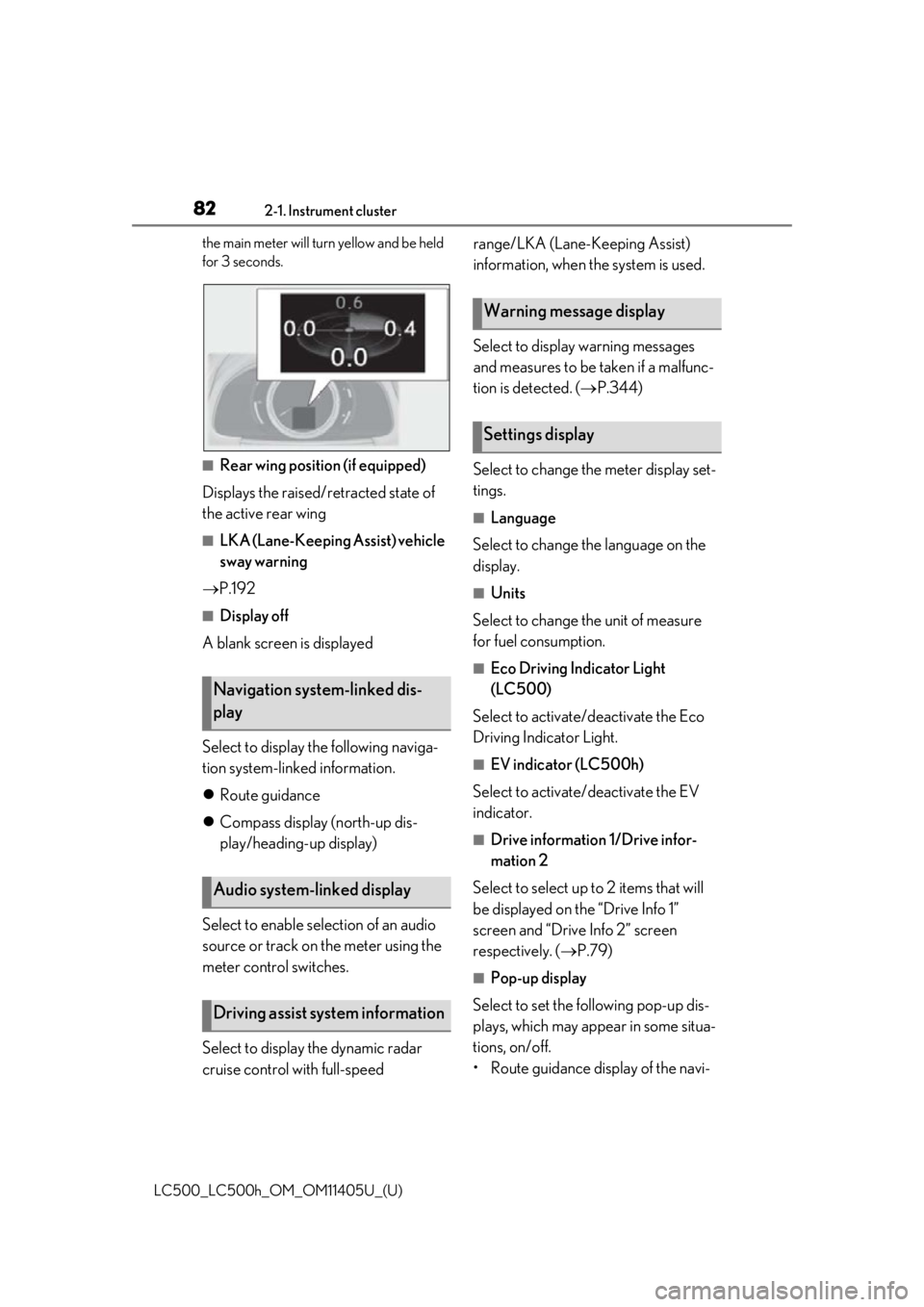
822-1. Instrument cluster
LC500_LC500h_OM_OM11405U_(U)the main meter will turn yellow and be held
for 3 seconds.
■Rear wing position (if equipped)
Displays the raised/retracted state of
the active rear wing
■LKA (Lane-Keeping Assist) vehicle
sway warning
P.192
■Display off
A blank screen is displayed
Select to display the following naviga-
tion system-linked information.
Route guidance
Compass display (north-up dis-
play/heading-up display)
Select to enable selection of an audio
source or track on the meter using the
meter control switches.
Select to display the dynamic radar
cruise control with full-speed range/LKA (Lane-Keeping Assist)
information, when the system is used.
Select to display warning messages
and measures to be taken if a malfunc-
tion is detected. (
P.344)
Select to change the meter display set-
tings.
■Language
Select to change the language on the
display.
■Units
Select to change the unit of measure
for fuel consumption.
■Eco Driving Indicator Light
(LC500)
Select to activate/deactivate the Eco
Driving Indicator Light.
■EV indicator (LC500h)
Select to activate/deactivate the EV
indicator.
■Drive information 1/Drive infor-
mation 2
Select to select up to 2 items that will
be displayed on the “Drive Info 1”
screen and “Drive Info 2” screen
respectively. ( P.79)
■Pop-up display
Select to set the following pop-up dis-
plays, which may appear in some situa-
tions, on/off.
• Route guidance display of the navi-
Navigation system-linked dis-
play
Audio system-linked display
Driving assist system information
Warning message display
Settings display
Page 83 of 432
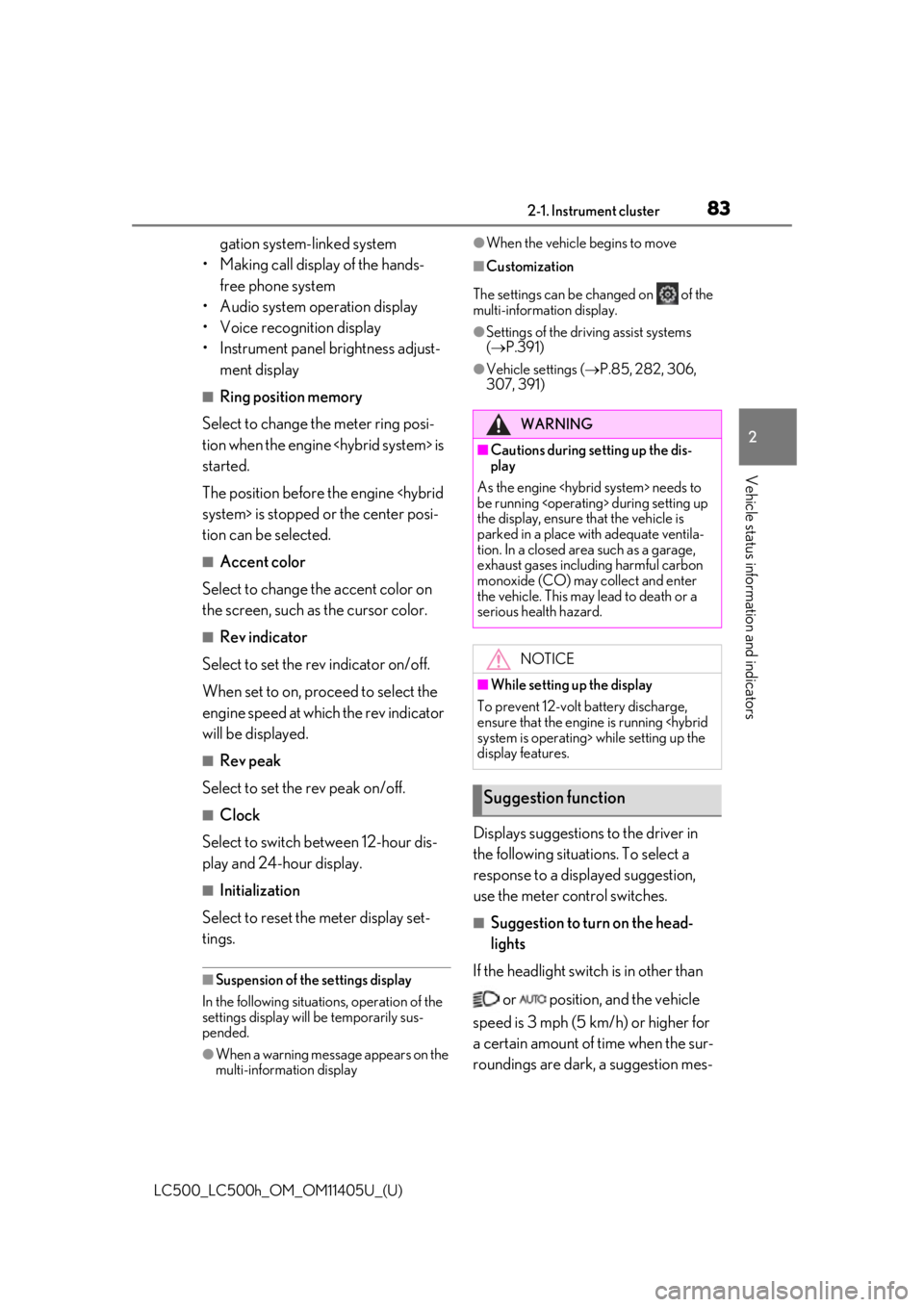
832-1. Instrument cluster
LC500_LC500h_OM_OM11405U_(U)
2
Vehicle status information and indicators
gation system-linked system
• Making call display of the hands- free phone system
• Audio system operation display
• Voice recognition display
• Instrument panel brightness adjust- ment display
■Ring position memory
Select to change the meter ring posi-
tion when the engine
started.
The position before the engine
tion can be selected.
■Accent color
Select to change the accent color on
the screen, such as the cursor color.
■Rev indicator
Select to set the rev indicator on/off.
When set to on, proceed to select the
engine speed at which the rev indicator
will be displayed.
■Rev peak
Select to set the rev peak on/off.
■Clock
Select to switch between 12-hour dis-
play and 24-hour display.
■Initialization
Select to reset the meter display set-
tings.
■Suspension of the settings display
In the following situations, operation of the
settings display will be temporarily sus-
pended.
●When a warning message appears on the
multi-information display
●When the vehicle begins to move
■Customization
The settings can be changed on of the
multi-information display.
●Settings of the driving assist systems
( P.391)
●Vehicle settings ( P.85, 282, 306,
307, 391)
Displays suggestions to the driver in
the following situations. To select a
response to a displayed suggestion,
use the meter control switches.
■Suggestion to turn on the head-
lights
If the headlight switch is in other than
or position, and the vehicle
speed is 3 mph (5 km/h) or higher for
a certain amount of time when the sur-
roundings are dark, a suggestion mes-
WARNING
■Cautions during setting up the dis-
play
As the engine
be running
the display, ensure that the vehicle is
parked in a place with adequate ventila-
tion. In a closed area such as a garage,
exhaust gases including harmful carbon
monoxide (CO) may collect and enter
the vehicle. This may lead to death or a
serious health hazard.
NOTICE
■While setting up the display
To prevent 12-volt battery discharge,
ensure that the engine is running
display features.
Suggestion function
Page 100 of 432
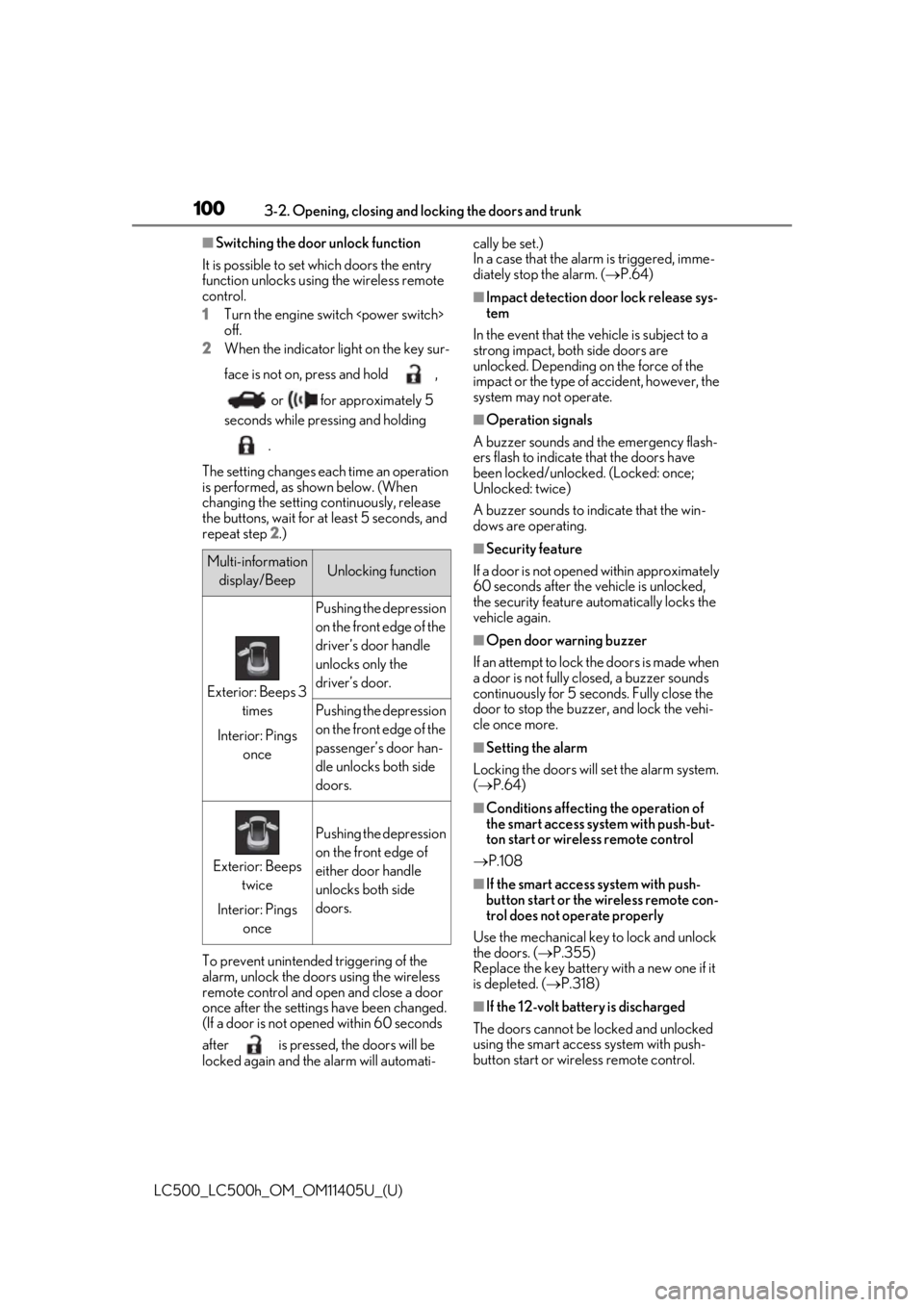
1003-2. Opening, closing and locking the doors and trunk
LC500_LC500h_OM_OM11405U_(U)
■Switching the door unlock function
It is possible to set which doors the entry
function unlocks using the wireless remote
control.
1 Turn the engine switch
off.
2 When the indicator light on the key sur-
face is not on, press and hold ,
or for approximately 5
seconds while pressing and holding
.
The setting changes each time an operation
is performed, as shown below. (When
changing the setting continuously, release
the buttons, wait for at least 5 seconds, and
repeat step 2 .)
To prevent unintended triggering of the
alarm, unlock the doors using the wireless
remote control and open and close a door
once after the settings have been changed.
(If a door is not opened within 60 seconds
after is pressed, the doors will be
locked again and the alarm will automati- cally be set.)
In a case that the alarm is triggered, imme-
diately stop the alarm. (
P.64)
■Impact detection door lock release sys-
tem
In the event that the vehicle is subject to a
strong impact, both side doors are
unlocked. Depending on the force of the
impact or the type of accident, however, the
system may not operate.
■Operation signals
A buzzer sounds and the emergency flash-
ers flash to indicate that the doors have
been locked/unlocked. (Locked: once;
Unlocked: twice)
A buzzer sounds to in dicate that the win-
dows are operating.
■Security feature
If a door is not opened within approximately
60 seconds after the vehicle is unlocked,
the security feature automatically locks the
vehicle again.
■Open door warning buzzer
If an attempt to lock the doors is made when
a door is not fully closed, a buzzer sounds
continuously for 5 seconds. Fully close the
door to stop the buzzer, and lock the vehi-
cle once more.
■Setting the alarm
Locking the doors will set the alarm system.
( P.64)
■Conditions affecting the operation of
the smart access system with push-but-
ton start or wireless remote control
P.108
■If the smart access system with push-
button start or the wireless remote con-
trol does not operate properly
Use the mechanical key to lock and unlock
the doors. ( P.355)
Replace the key battery with a new one if it
is depleted. ( P.318)
■If the 12-volt batte ry is discharged
The doors cannot be locked and unlocked
using the smart access system with push-
button start or wireless remote control.
Multi-information display/BeepUnlocking function
Exterior: Beeps 3 times
Interior: Pings once
Pushing the depression
on the front edge of the
driver’s door handle
unlocks only the
driver’s door.
Pushing the depression
on the front edge of the
passenger’s door han-
dle unlocks both side
doors.
Exterior: Beeps twice
Interior: Pings once
Pushing the depression
on the front edge of
either door handle
unlocks both side
doors.
Page 102 of 432
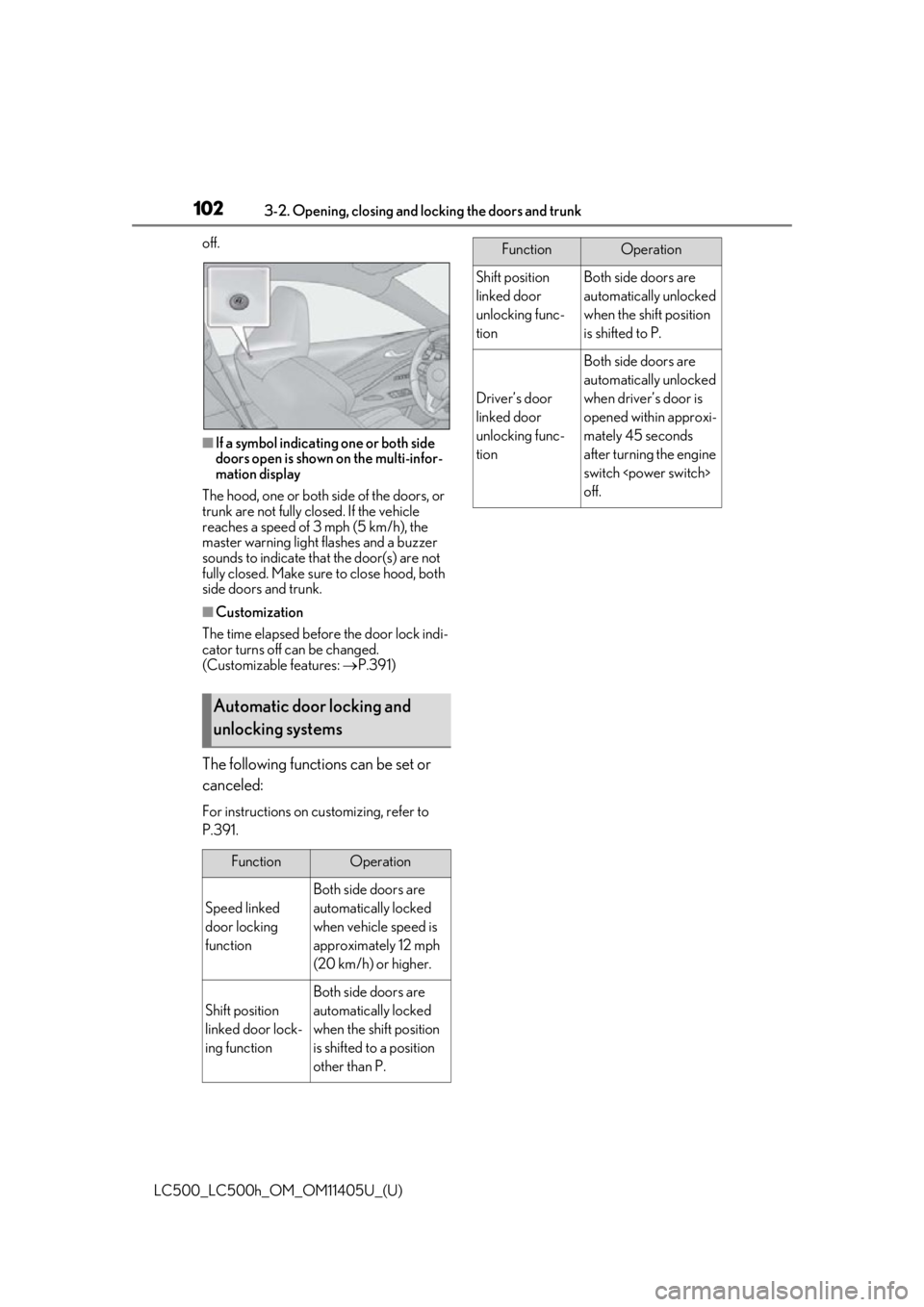
1023-2. Opening, closing and locking the doors and trunk
LC500_LC500h_OM_OM11405U_(U)off.
■If a symbol indicating one or both side
doors open is shown on the multi-infor-
mation display
The hood, one or both side of the doors, or
trunk are not fully closed. If the vehicle
reaches a speed of 3 mph (5 km/h), the
master warning light flashes and a buzzer
sounds to indicate that the door(s) are not
fully closed. Make sure to close hood, both
side doors and trunk.
■Customization
The time elapsed before the door lock indi-
cator turns off can be changed.
(Customizable features: P.391)
The following functions can be set or
canceled:
For instructions on customizing, refer to
P.391.
Automatic door locking and
unlocking systems
FunctionOperation
Speed linked
door locking
function
Both side doors are
automatically locked
when vehicle speed is
approximately 12 mph
(20 km/h) or higher.
Shift position
linked door lock-
ing function
Both side doors are
automatically locked
when the shift position
is shifted to a position
other than P.
Shift position
linked door
unlocking func-
tionBoth side doors are
automatically unlocked
when the shift position
is shifted to P.
Driver’s door
linked door
unlocking func-
tion
Both side doors are
automatically unlocked
when driver’s door is
opened within approxi-
mately 45 seconds
after turning the engine
switch
off.
FunctionOperation
Page 103 of 432
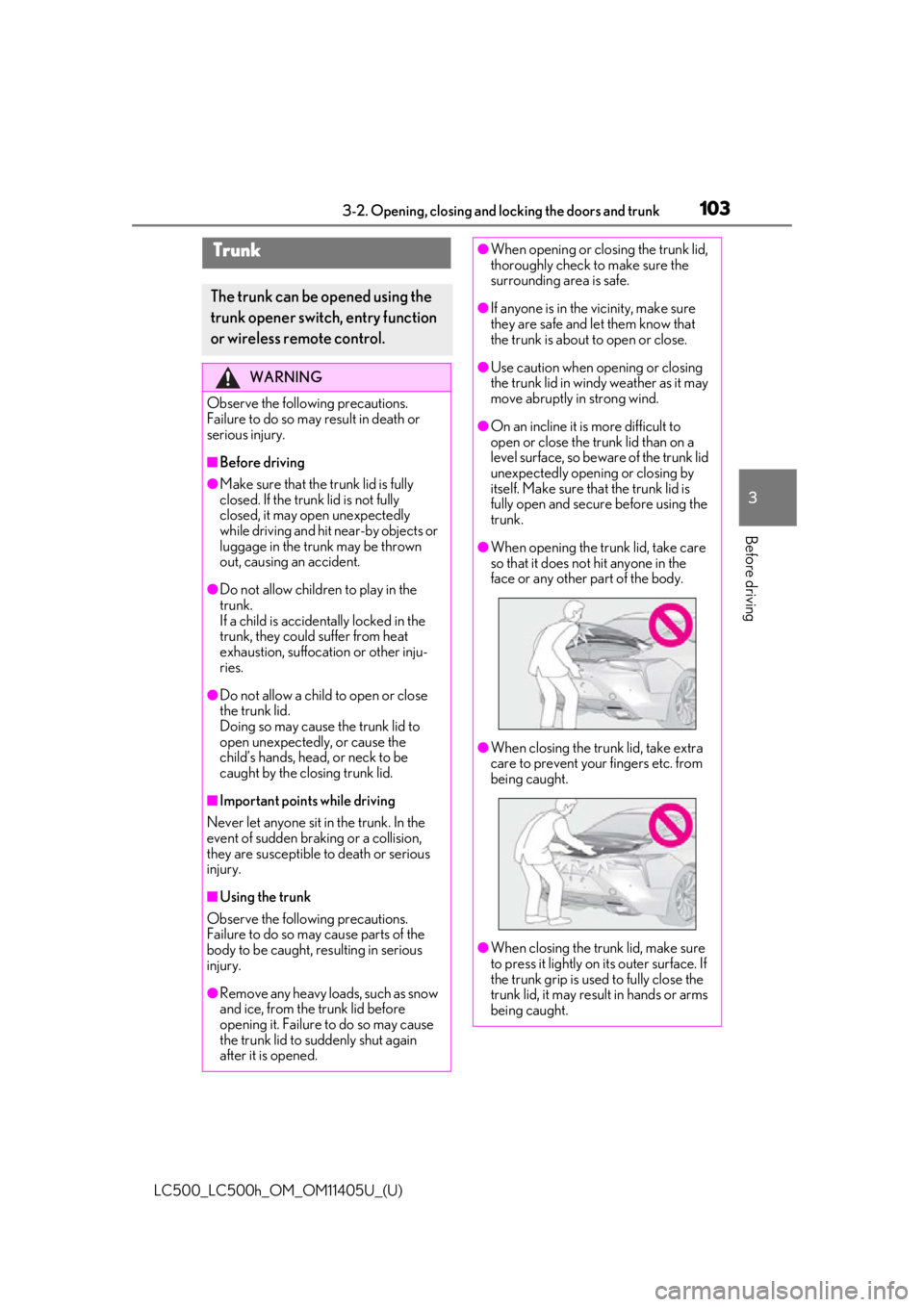
1033-2. Opening, closing and locking the doors and trunk
LC500_LC500h_OM_OM11405U_(U)
3
Before driving
Trunk
The trunk can be opened using the
trunk opener switch, entry function
or wireless remote control.
WARNING
Observe the following precautions.
Failure to do so may result in death or
serious injury.
■Before driving
●Make sure that the trunk lid is fully
closed. If the trunk lid is not fully
closed, it may open unexpectedly
while driving and hit near-by objects or
luggage in the trun k may be thrown
out, causing an accident.
●Do not allow children to play in the
trunk.
If a child is accidentally locked in the
trunk, they could suffer from heat
exhaustion, suffocation or other inju-
ries.
●Do not allow a child to open or close
the trunk lid.
Doing so may cause the trunk lid to
open unexpectedly, or cause the
child’s hands, head, or neck to be
caught by the closing trunk lid.
■Important points while driving
Never let anyone sit in the trunk. In the
event of sudden braking or a collision,
they are susceptible to death or serious
injury.
■Using the trunk
Observe the following precautions.
Failure to do so may cause parts of the
body to be caught, resulting in serious
injury.
●Remove any heavy loads, such as snow
and ice, from the trunk lid before
opening it. Failure to do so may cause
the trunk lid to suddenly shut again
after it is opened.
●When opening or closing the trunk lid,
thoroughly check to make sure the
surrounding area is safe.
●If anyone is in the vicinity, make sure
they are safe and let them know that
the trunk is about to open or close.
●Use caution when opening or closing
the trunk lid in windy weather as it may
move abruptly in strong wind.
●On an incline it is more difficult to
open or close the trunk lid than on a
level surface, so bewa re of the trunk lid
unexpectedly opening or closing by
itself. Make sure th at the trunk lid is
fully open and secure before using the
trunk.
●When opening the tr unk lid, take care
so that it does no t hit anyone in the
face or any other part of the body.
●When closing the trunk lid, take extra
care to prevent your fingers etc. from
being caught.
●When closing the trunk lid, make sure
to press it lightly on its outer surface. If
the trunk grip is used to fully close the
trunk lid, it may resu lt in hands or arms
being caught.
Page 105 of 432
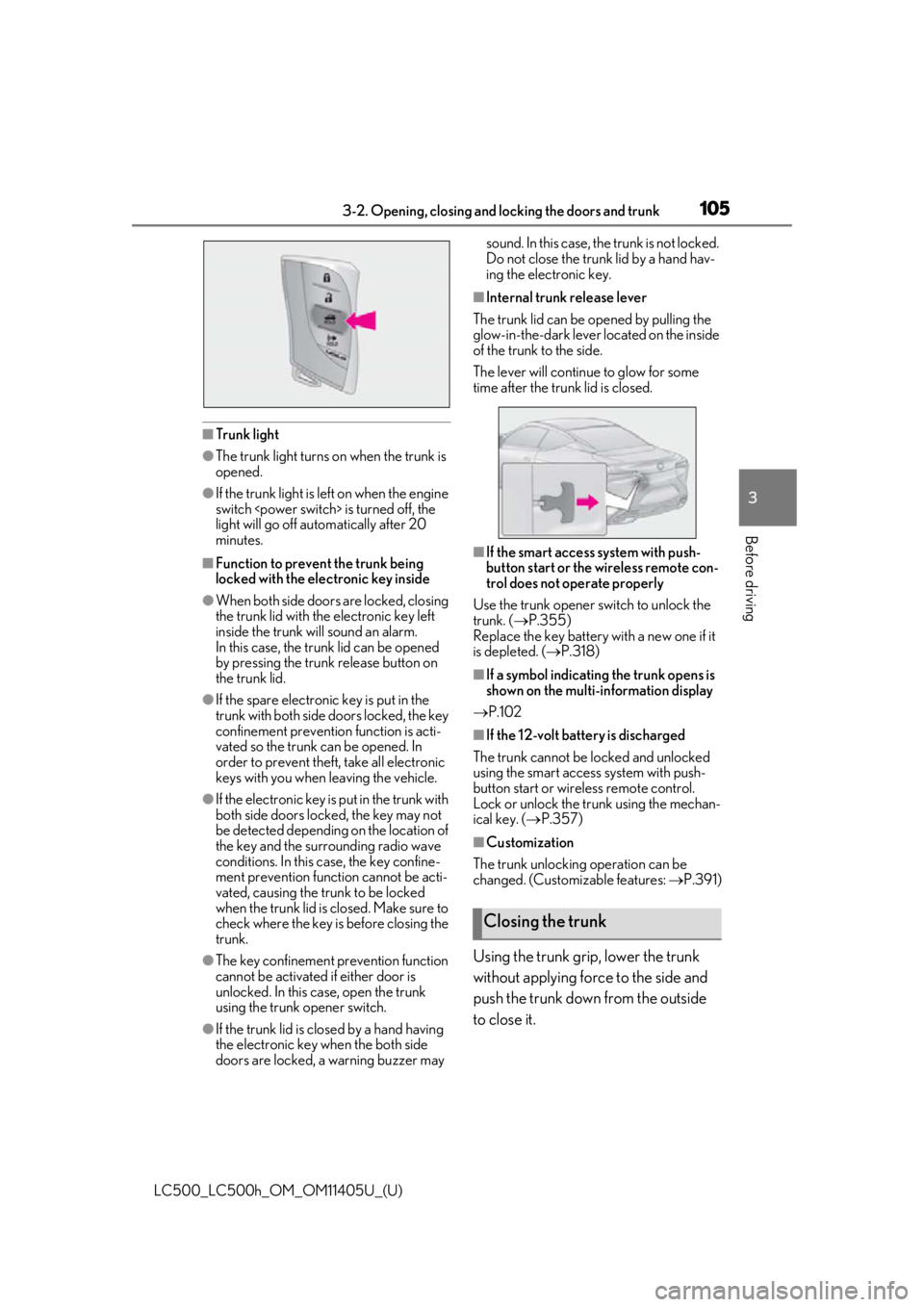
1053-2. Opening, closing and locking the doors and trunk
LC500_LC500h_OM_OM11405U_(U)
3
Before driving
■Trunk light
●The trunk light turns on when the trunk is
opened.
●If the trunk light is left on when the engine
switch
light will go off automatically after 20
minutes.
■Function to prevent the trunk being
locked with the electronic key inside
●When both side doors are locked, closing
the trunk lid with the electronic key left
inside the trunk will sound an alarm.
In this case, the trunk lid can be opened
by pressing the trunk release button on
the trunk lid.
●If the spare electronic key is put in the
trunk with both side doors locked, the key
confinement prevention function is acti-
vated so the trunk can be opened. In
order to prevent theft, take all electronic
keys with you when leaving the vehicle.
●If the electronic key is put in the trunk with
both side doors locked, the key may not
be detected depending on the location of
the key and the surrounding radio wave
conditions. In this case, the key confine-
ment prevention function cannot be acti-
vated, causing the trunk to be locked
when the trunk lid is closed. Make sure to
check where the key is before closing the
trunk.
●The key confinement prevention function
cannot be activated if either door is
unlocked. In this case, open the trunk
using the trunk opener switch.
●If the trunk lid is closed by a hand having
the electronic key when the both side
doors are locked, a warning buzzer may sound. In this case, the trunk is not locked.
Do not close the trunk lid by a hand hav-
ing the electronic key.
■Internal trunk release lever
The trunk lid can be opened by pulling the
glow-in-the-dark lever located on the inside
of the trunk to the side.
The lever will continue to glow for some
time after the trunk lid is closed.
■If the smart access system with push-
button start or the wireless remote con-
trol does not operate properly
Use the trunk opener switch to unlock the
trunk. ( P.355)
Replace the key battery with a new one if it
is depleted. ( P.318)
■If a symbol indicating the trunk opens is
shown on the multi-information display
P.102
■If the 12-volt batte ry is discharged
The trunk cannot be locked and unlocked
using the smart access system with push-
button start or wireless remote control.
Lock or unlock the trunk using the mechan-
ical key. ( P.357)
■Customization
The trunk unlocking operation can be
changed. (Customizable features: P.391)
Using the trunk grip, lower the trunk
without applying force to the side and
push the trunk down from the outside
to close it.
Closing the trunk
Page 117 of 432
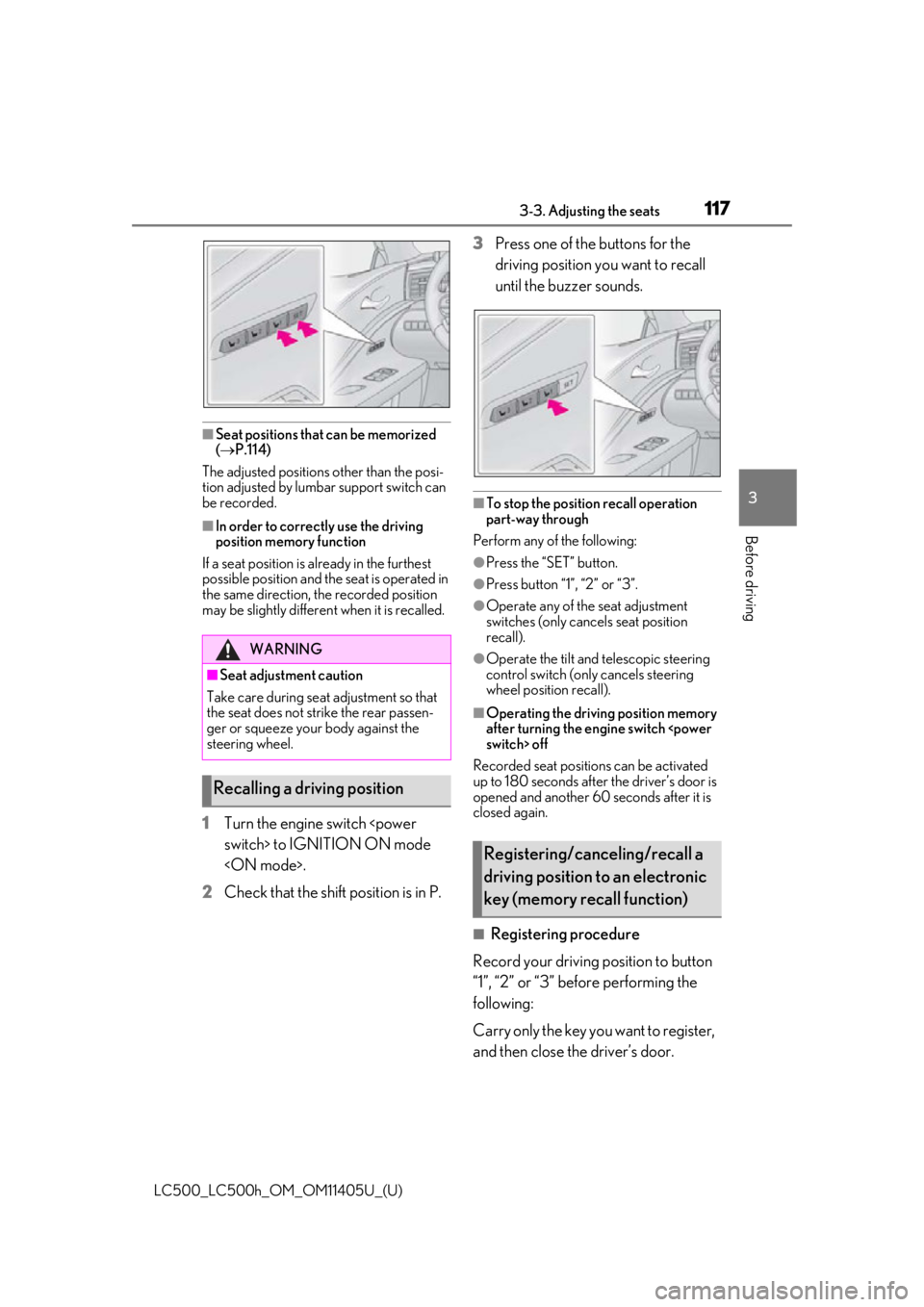
1173-3. Adjusting the seats
LC500_LC500h_OM_OM11405U_(U)
3
Before driving
■Seat positions that can be memorized
( P.114)
The adjusted positions other than the posi-
tion adjusted by lumbar support switch can
be recorded.
■In order to correctly use the driving
position memory function
If a seat position is already in the furthest
possible position and the seat is operated in
the same direction, the recorded position
may be slightly differen t when it is recalled.
1Turn the engine switch
2 Check that the shift position is in P. 3
Press one of the buttons for the
driving position you want to recall
until the buzzer sounds.
■To stop the position recall operation
part-way through
Perform any of the following:
●Press the “SET” button.
●Press button “1”, “2” or “3”.
●Operate any of the seat adjustment
switches (only cancels seat position
recall).
●Operate the tilt and telescopic steering
control switch (onl y cancels steering
wheel position recall).
■Operating the driving position memory
after turning the engine switch
Recorded seat positions can be activated
up to 180 seconds after the driver’s door is
opened and another 60 seconds after it is
closed again.
■Registering procedure
Record your driving position to button
“1”, “2” or “3” before performing the
following:
Carry only the key yo u want to register,
and then close the driver’s door.
WARNING
■Seat adjustment caution
Take care during seat adjustment so that
the seat does not strike the rear passen-
ger or squeeze your body against the
steering wheel.
Recalling a driving position
Registering/canceling/recall a
driving position to an electronic
key (memory recall function)