bluetooth lexus LC500h 2018 Owner's Manual / LEXUS 2018 LC500, LC500H OWNER'S MANUAL QUICK GUIDE (OM11444U)
[x] Cancel search | Manufacturer: LEXUS, Model Year: 2018, Model line: LC500h, Model: Lexus LC500h 2018Pages: 110, PDF Size: 2.04 MB
Page 2 of 110
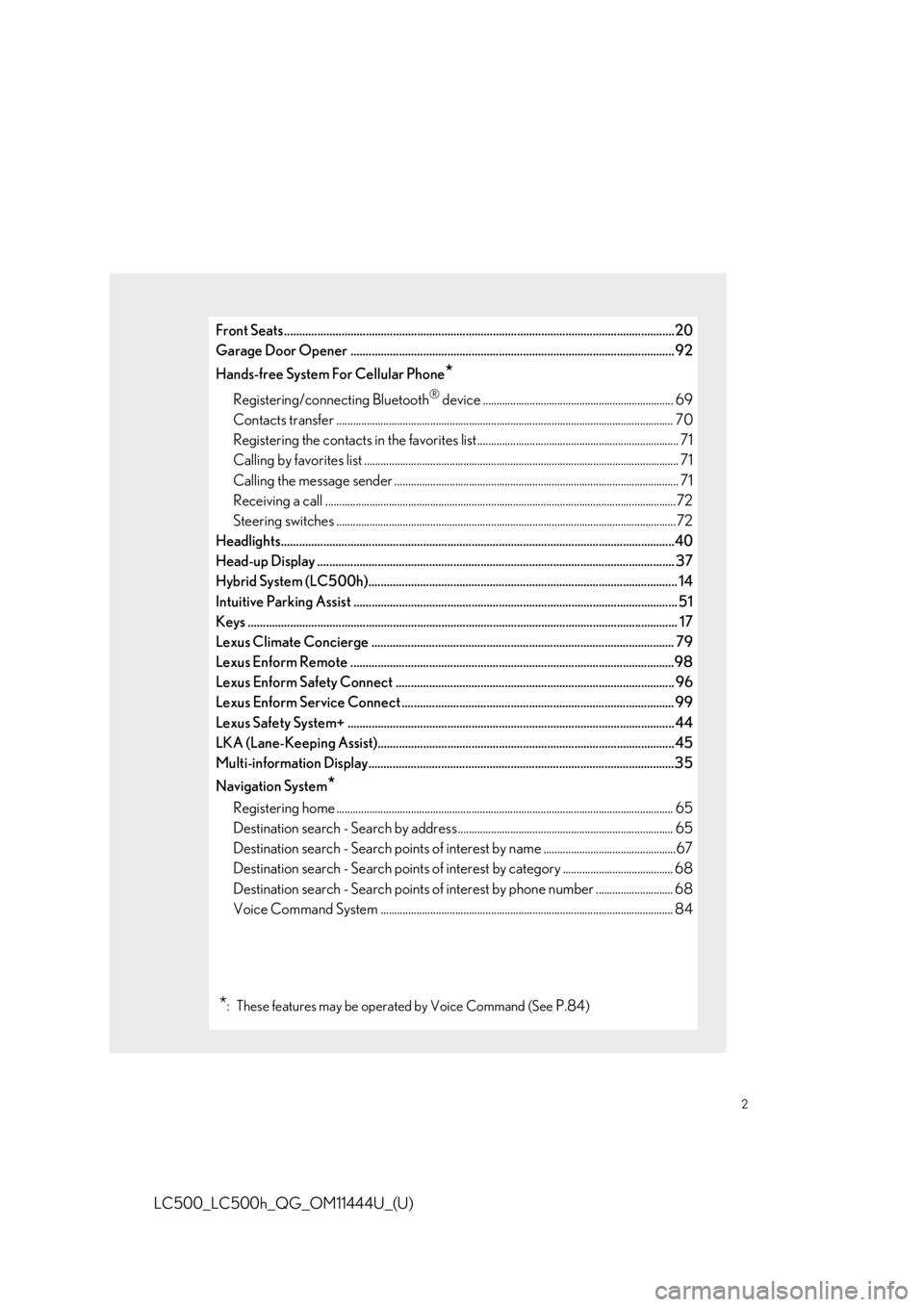
2
LC500_LC500h_QG_OM11444U_(U)
Front Seats.................................................................................................................................20
Garage Door Opener ........................................................................................................... 92
Hands-free System For Cellular Phone
*
Registering/connecting Bluetooth® device ..................................................................... 69
Contacts transfer .............................................................................................................. ............ 70
Registering the contacts in the favorites list......................................................................... 71
Calling by favorites list ...................................................................................................... ............ 71
Calling the message sender ..................................................................................................... .. 71
Receiving a call ............................................................................................................... ................72
Steering switches .............................................................................................................. .............72
Headlights..................................................................................................................................40
Head-up Display ................................................................................................................ ...... 37
Hybrid System (LC500h)...................................................................................................... 14
Intuitive Parking Assist ....................................................................................................... .... 51
Keys ........................................................................................................................... ................... 17
Lexus Climate Concierge .................................................................................................... 79
Lexus Enform Remote ...........................................................................................................9 8
Lexus Enform Safety Connect ............................................................................................ 96
Lexus Enform Service Connect .......................................................................................... 99
Lexus Safety System+ ........................................................................................................... .44
LKA (Lane-Keeping Assist).................................................................................................. 45
Multi-information Display.....................................................................................................3 5
Navigation System
*
Registering home ............................................................................................................... ........... 65
Destination search - Search by address .............................................................................. 65
Destination search - Search points of interest by name ................................................67
Destination search - Search points of intere st by category ........................................ 68
Destination search - Search points of interest by phone number ............................ 68
Voice Command System .......................................................................................................... 8 4
*: These features may be operated by Voice Command (See P.84)
Page 69 of 110
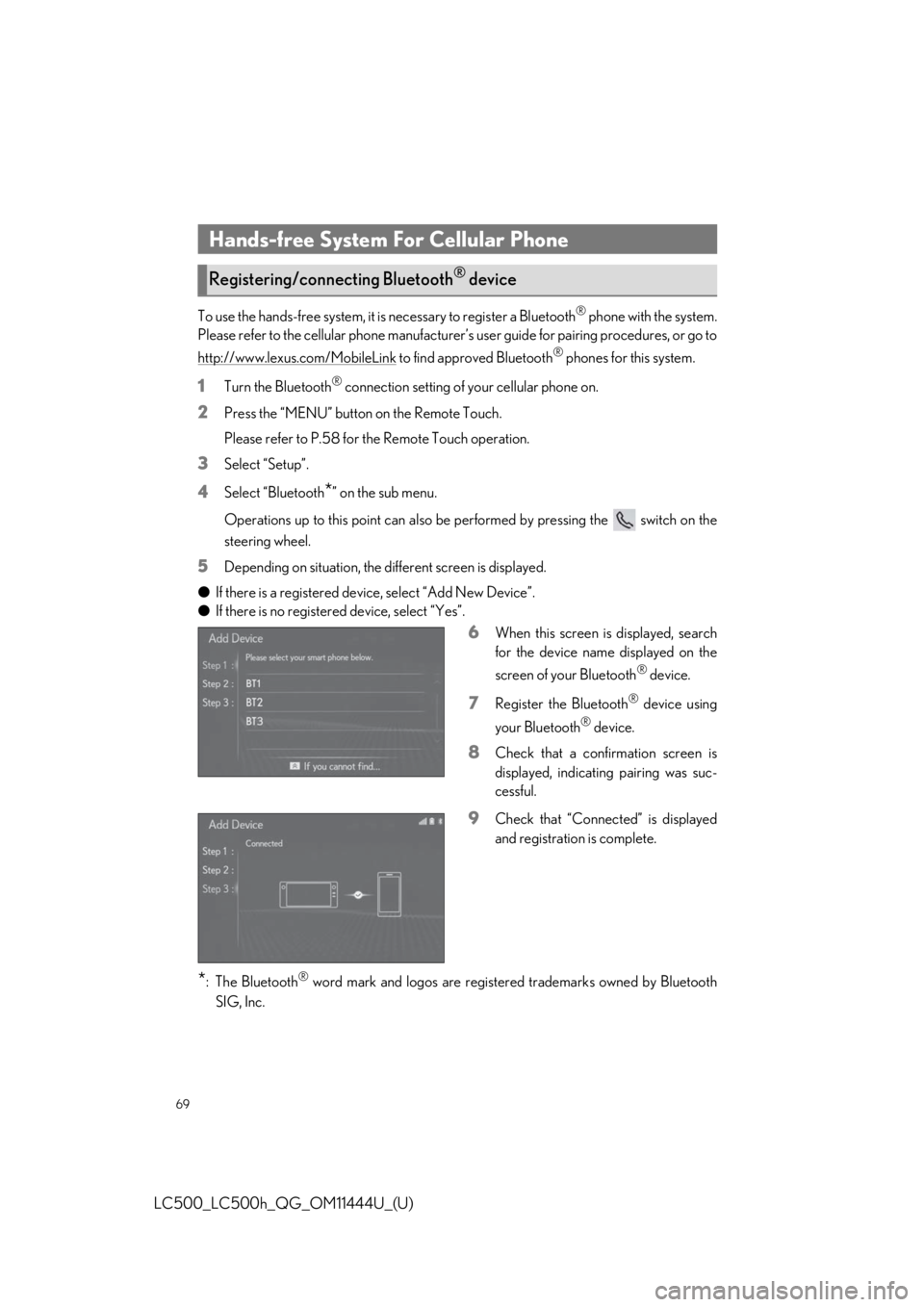
69
LC500_LC500h_QG_OM11444U_(U)
To use the hands-free system, it is necessary to register a Bluetooth® phone with the system.
Please refer to the cellular phone manufacturer’s user guide for pairing procedures, or go to
http://www.lexus.com/MobileLink
to find approved Bluetooth® phones for this system.
1Turn the Bluetooth® connection setting of your cellular phone on.
2Press the “MENU” button on the Remote Touch.
Please refer to P.58 for the Remote Touch operation.
3Select “Setup”.
4Select “Bluetooth*” on the sub menu.
Operations up to this point can also be performed by pressing the switch on the
steering wheel.
5Depending on situation, the di fferent screen is displayed.
● If there is a registered devi ce, select “Add New Device”.
● If there is no registered device, select “Yes”.
6When this screen is displayed, search
for the device name displayed on the
screen of your Bluetooth
® device.
7Register the Bluetooth® device using
your Bluetooth
® device.
8Check that a confirmation screen is
displayed, indicating pairing was suc-
cessful.
9Check that “Connect ed” is displayed
and registration is complete.
*: The Bluetooth® word mark and logos are register ed trademarks owned by Bluetooth
SIG, Inc.
Hands-free System For Cellular Phone
Registering/connecting Bluetooth® device
Page 70 of 110
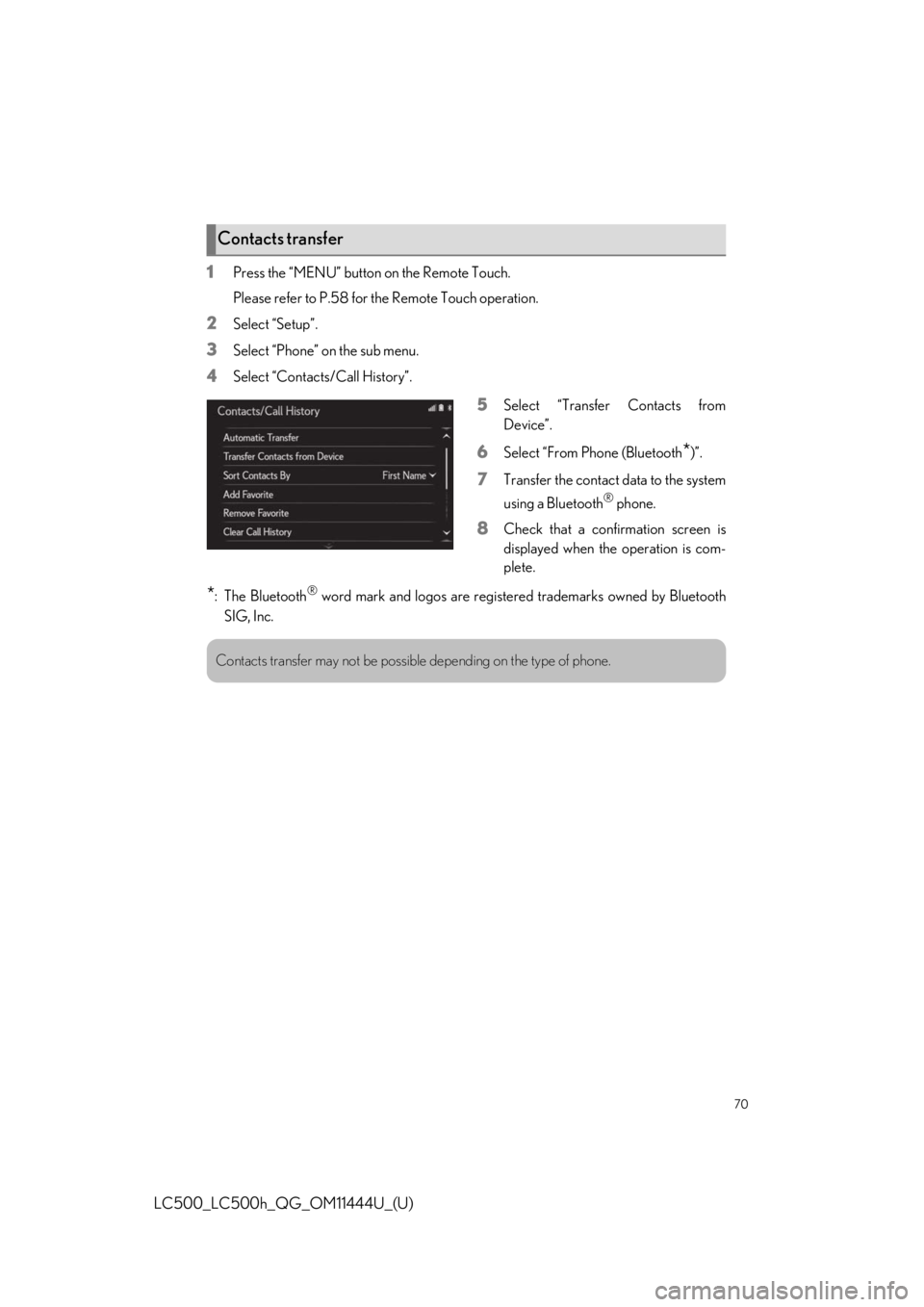
70
LC500_LC500h_QG_OM11444U_(U)
1Press the “MENU” button on the Remote Touch.
Please refer to P.58 for the Remote Touch operation.
2Select “Setup”.
3Select “Phone” on the sub menu.
4Select “Contacts/Call History”.
5Select “Transfer Contacts from
Device”.
6Select “From Phone (Bluetooth*)”.
7Transfer the contact data to the system
using a Bluetooth
® phone.
8Check that a confirmation screen is
displayed when the operation is com-
plete.
*: The Bluetooth® word mark and logos are registered trademarks owned by Bluetooth
SIG, Inc.
Contacts transfer
Contacts transfer may not be possible depending on the type of phone.
Page 74 of 110
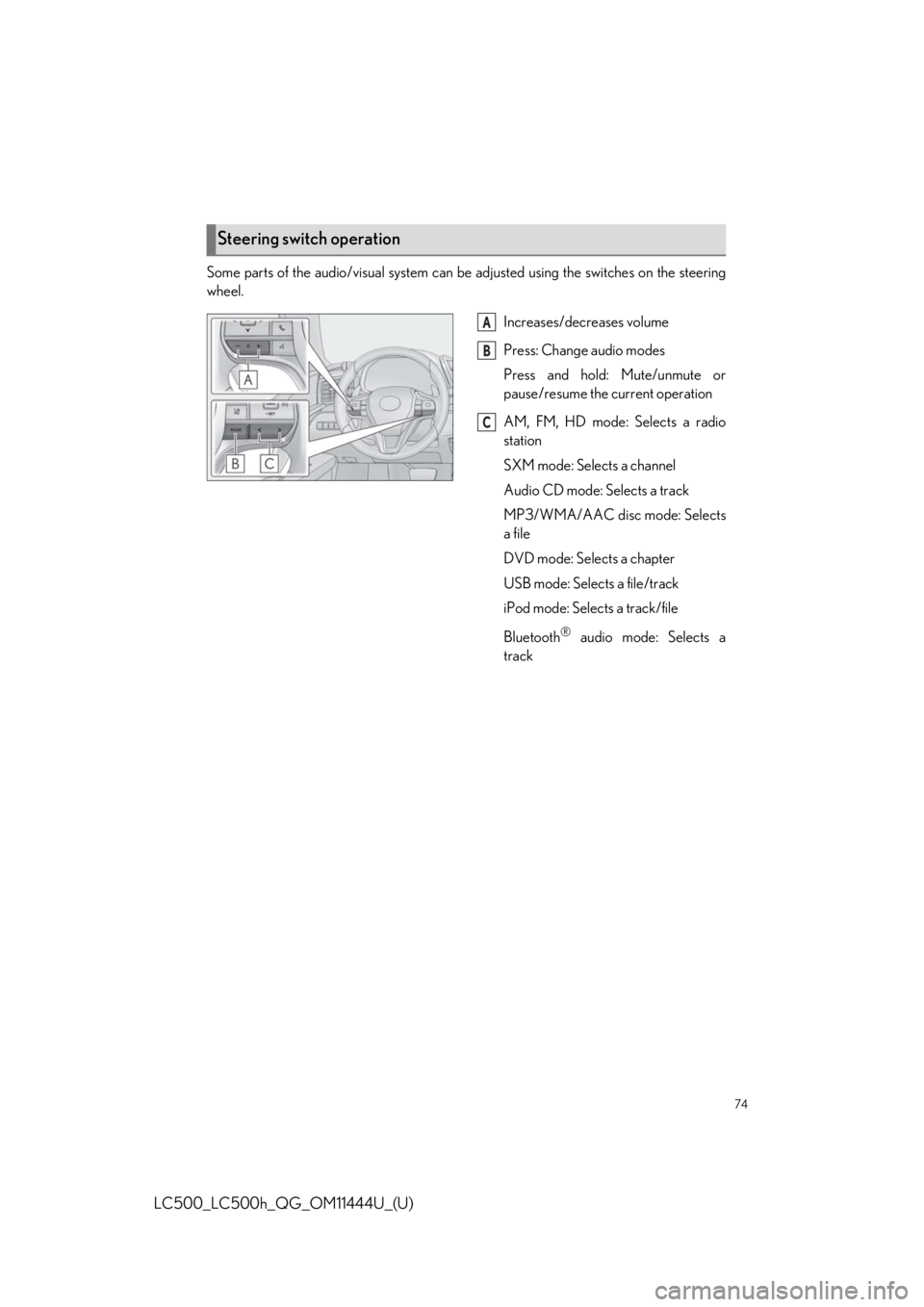
74
LC500_LC500h_QG_OM11444U_(U)
Some parts of the audio/visual system can be adjusted using the switches on the steering
wheel.
Increases/decreases volume
Press: Change audio modes
Press and hold: Mute/unmute or
pause/resume the current operation
AM, FM, HD mode: Selects a radio
station
SXM mode: Selects a channel
Audio CD mode: Selects a track
MP3/WMA/AAC disc mode: Selects
a file
DVD mode: Selects a chapter
USB mode: Selects a file/track
iPod mode: Selects a track/file
Bluetooth
® audio mode: Selects a
track
Steering switch operation
A
B
C