instrument cluster lexus LC500h 2020 Owner's Manual / LEXUS 2020 LC500,LC500H OWNER'S MANUAL (OM11537U)
[x] Cancel search | Manufacturer: LEXUS, Model Year: 2020, Model line: LC500h, Model: Lexus LC500h 2020Pages: 436, PDF Size: 13.86 MB
Page 2 of 436
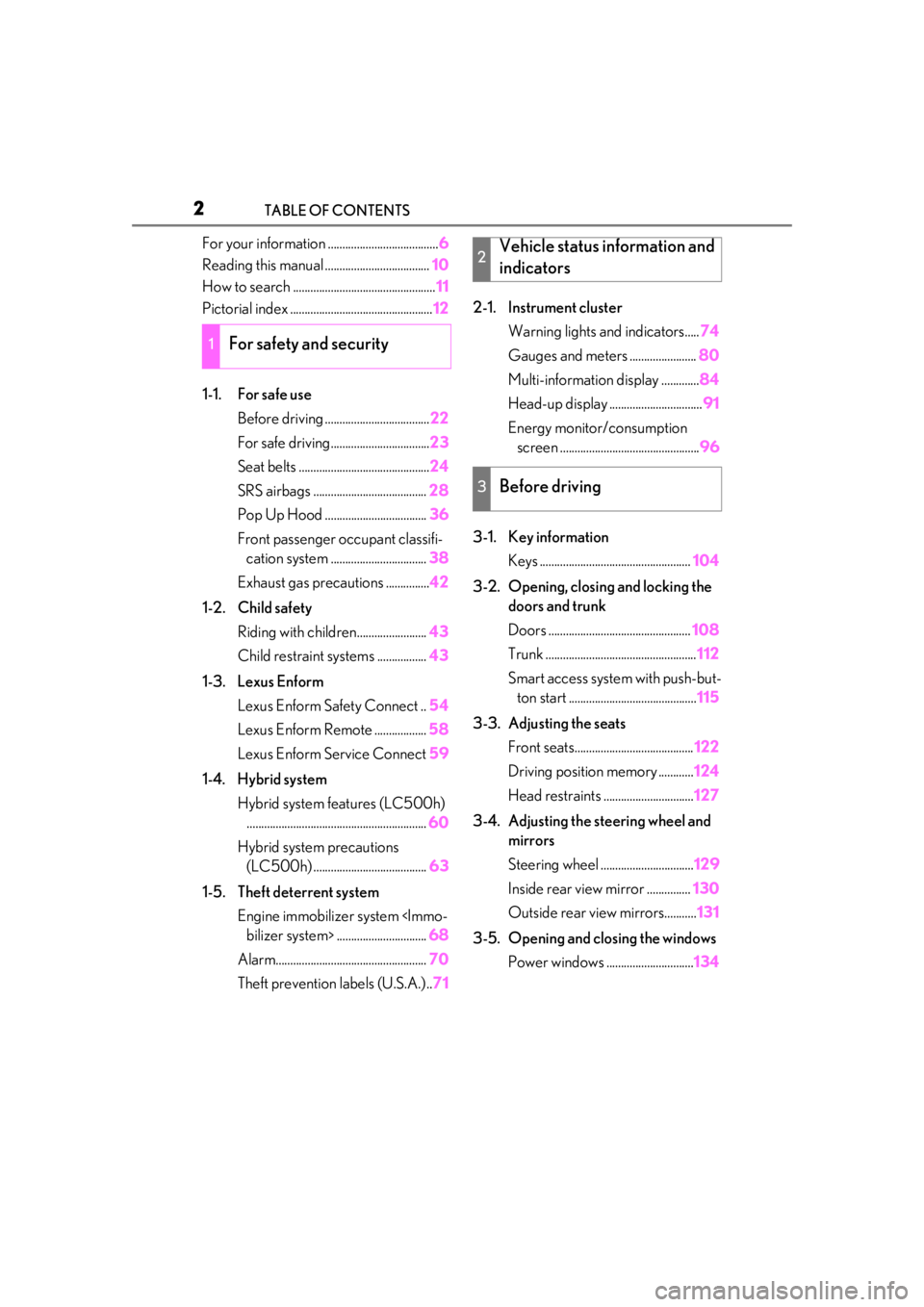
2TABLE OF CONTENTS
For your information ......................................6
Reading this manual .................................... 10
How to search ................................................. 11
Pictorial index ................................................. 12
1-1. For safe use Before driving .................................... 22
For safe driving.................................. 23
Seat belts ............................................. 24
SRS airbags ....................................... 28
Pop Up Hood ................................... 36
Front passenger occupant classifi- cation system ................................. 38
Exhaust gas precautions ............... 42
1-2. Child safety Riding with children........................ 43
Child restraint systems ................. 43
1-3. Lexus Enform Lexus Enform Safety Connect .. 54
Lexus Enform Remote .................. 58
Lexus Enform Service Connect 59
1-4. Hybrid system Hybrid system fe atures (LC500h)
.............................................................. 60
Hybrid system precautions (LC500h) ....................................... 63
1-5. Theft deterrent system Engine immobilize r system
Alarm.................................................... 70
Theft prevention labels (U.S.A.).. 712-1. Instrument cluster
Warning lights an d indicators.....74
Gauges and meters ....................... 80
Multi-information display ............. 84
Head-up display ................................ 91
Energy monitor/consumption screen ................................................ 96
3-1. Key information Keys .................................................... 104
3-2. Opening, closing and locking the doors and trunk
Doors ................................................. 108
Trunk .................................................... 112
Smart access system with push-but- ton start ............................................ 115
3-3. Adjusting the seats Front seats......................................... 122
Driving position memory ............ 124
Head restraints ............................... 127
3-4. Adjusting the steering wheel and mirrors
Steering wheel ................................ 129
Inside rear view mirror ............... 130
Outside rear view mirrors........... 131
3-5. Opening and closing the windows Power windows .............................. 134
1For safety and security
2Vehicle status information and
indicators
3Before driving
Page 73 of 436
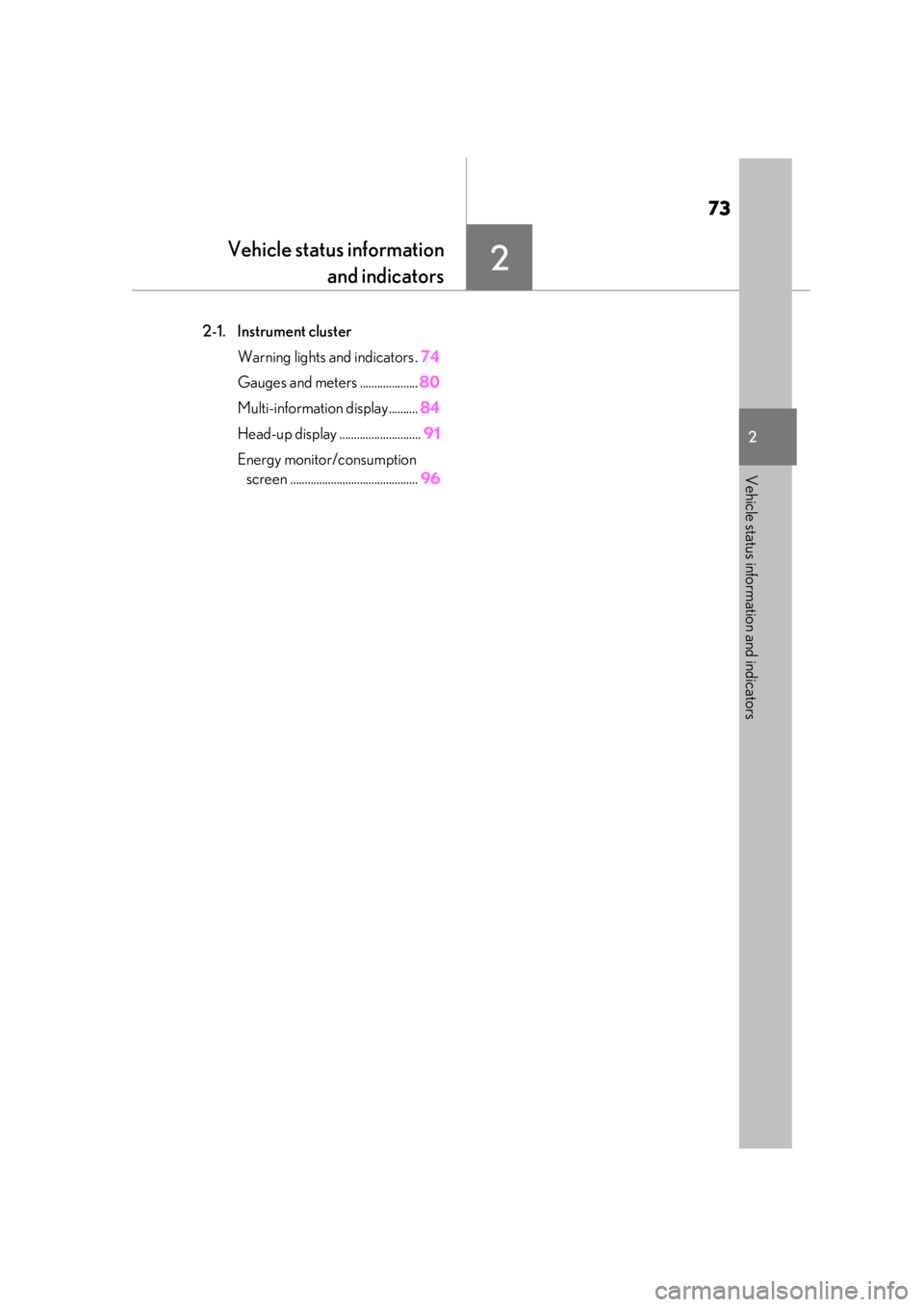
73
2
2
Vehicle status information and indicators
Vehicle status informationand indicators
2-1. Instrument cluster
Warning lights and indicators . 74
Gauges and meters .................... 80
Multi-information display.......... 84
Head-up display ............................ 91
Energy monitor/consumption screen ............................................ 96
Page 74 of 436
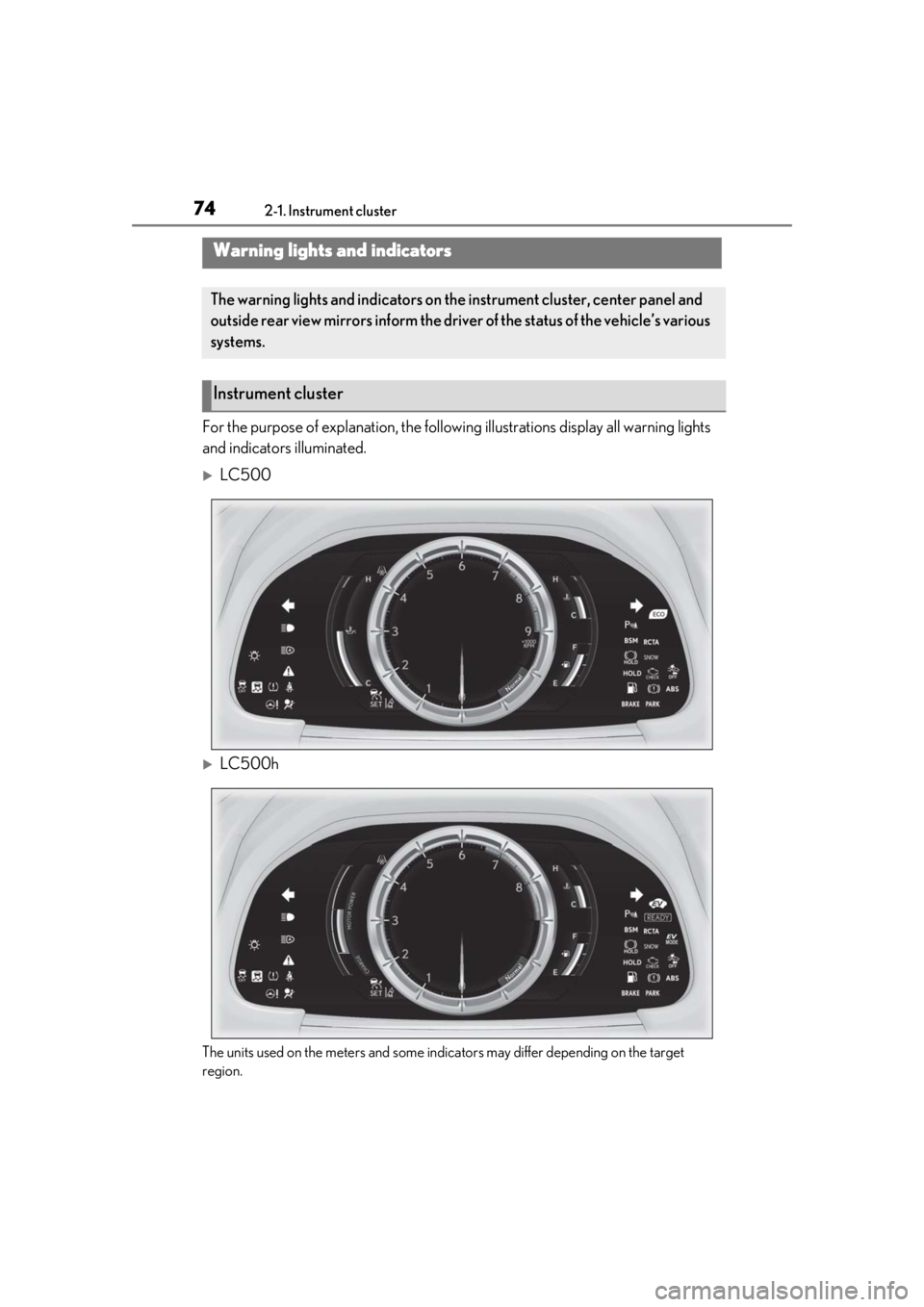
742-1. Instrument cluster
2-1.Instrument cluster
For the purpose of explanation, the following illustrations display all warning lights
and indicators illuminated.
LC500
LC500h
The units used on the meters and some indicators may differ depending on the target
region.
Warning lights and indicators
The warning lights and indicators on th e instrument cluster, center panel and
outside rear view mirrors inform the driver of the status of the vehicle’s various
systems.
Instrument cluster
Page 75 of 436
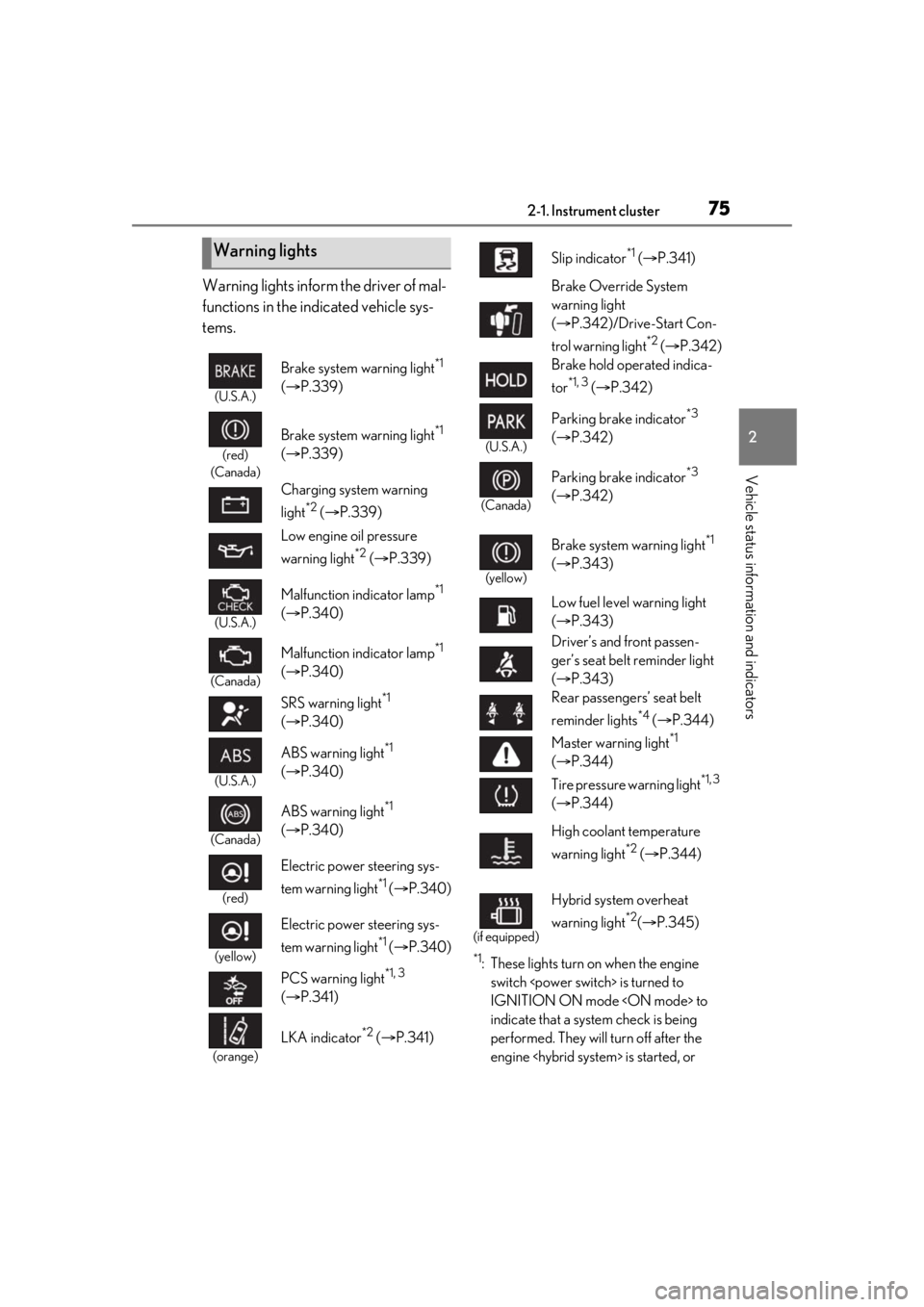
752-1. Instrument cluster
2
Vehicle status information and indicators
Warning lights inform the driver of mal-
functions in the indicated vehicle sys-
tems.
*1: These lights turn on when the engine switch
IGNITION ON mode
indicate that a system check is being
performed. They will turn off after the
engine
Warning lights
(U.S.A.)
Brake system warning light*1
( P.339)
(red)
(Canada)
Brake system warning light*1
( P.339)
Charging system warning
light
*2 ( P.339)
Low engine oil pressure
warning light
*2 ( P.339)
(U.S.A.)
Malfunction indicator lamp*1
( P.340)
(Canada)
Malfunction indicator lamp*1
( P.340)
SRS warning light
*1
( P.340)
(U.S.A.)
ABS warning light*1
( P.340)
(Canada)
ABS warning light*1
( P.340)
(red)
Electric power steering sys-
tem warning light
*1 ( P.340)
(yellow)
Electric power steering sys-
tem warning light
*1 ( P.340)
PCS warning light
*1, 3
( P.341)
(orange)
LKA indicator*2 ( P.341)
Slip indicator*1 ( P.341)
Brake Override System
warning light
( P.342)/Drive-Start Con-
trol warning light
*2 ( P.342)
Brake hold operated indica-
tor
*1, 3 ( P.342)
(U.S.A.)
Parking brake indicator*3
( P.342)
(Canada)
Parking brake indicator*3
( P.342)
(yellow)
Brake system warning light*1
( P.343)
Low fuel level warning light
( P.343)
Driver’s and front passen-
ger’s seat belt reminder light
( P.343)
Rear passengers’ seat belt
reminder lights
*4 ( P.344)
Master warning light
*1
( P.344)
Tire pressure warning light
*1, 3
( P.344)
High coolant temperature
warning light
*2 ( P.344)
(if equipped)
Hybrid system overheat
warning light
*2( P.345)
Page 76 of 436
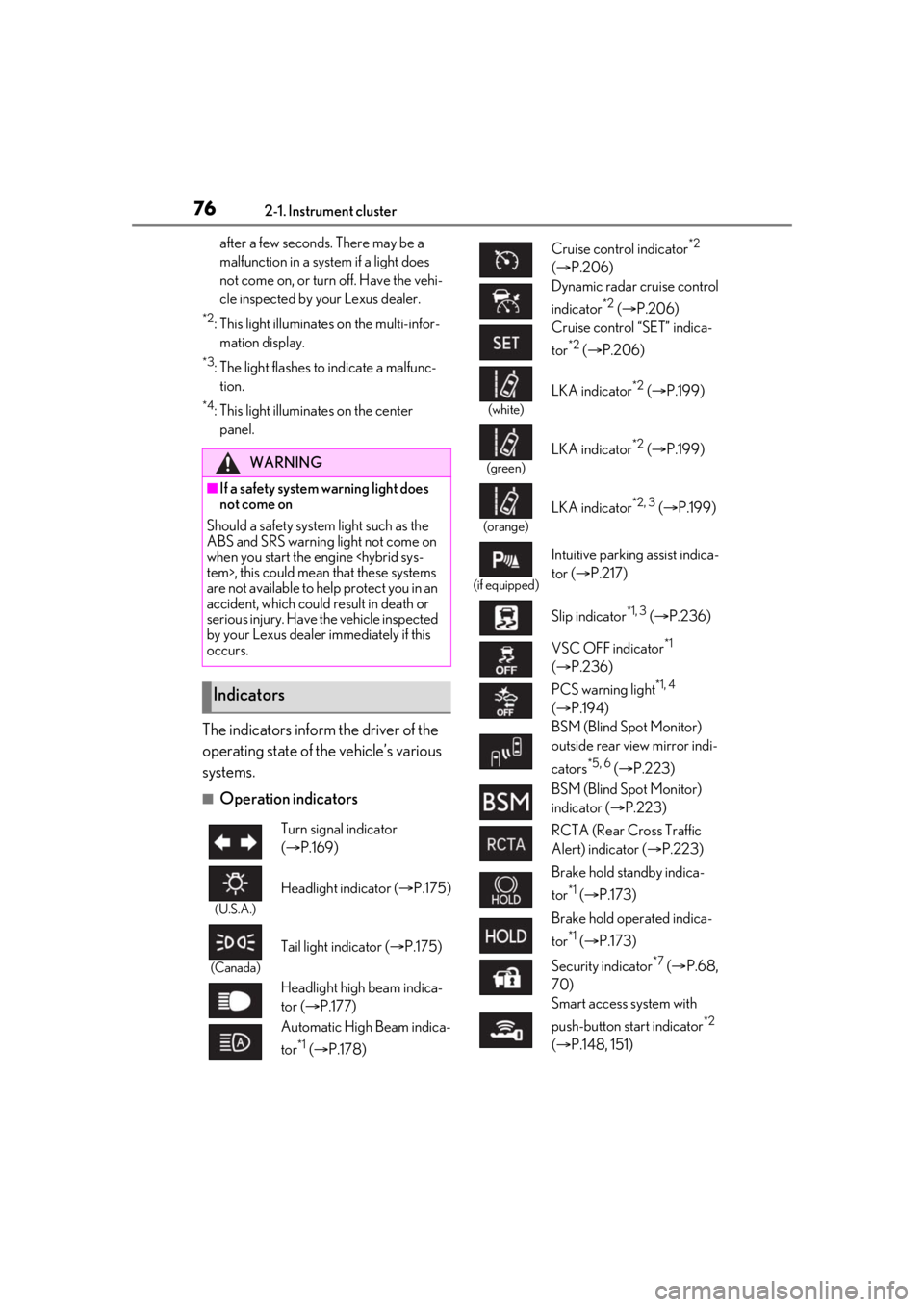
762-1. Instrument cluster
after a few seconds. There may be a
malfunction in a system if a light does
not come on, or turn off. Have the vehi-
cle inspected by your Lexus dealer.
*2: This light illuminates on the multi-infor-mation display.
*3: The light flashes to indicate a malfunc-tion.
*4: This light illuminates on the center panel.
The indicators inform the driver of the
operating state of the vehicle’s various
systems.
■Operation indicators
WARNING
■If a safety system warning light does
not come on
Should a safety system light such as the
ABS and SRS warning light not come on
when you start the engine
are not available to he lp protect you in an
accident, which could result in death or
serious injury. Have the vehicle inspected
by your Lexus dealer immediately if this
occurs.
Indicators
Turn signal indicator
( P.169)
(U.S.A.)
Headlight indicator ( P.175)
(Canada)
Tail light indicator ( P.175)
Headlight high beam indica-
tor ( P.177)
Automatic High Beam indica-
tor
*1 ( P.178)
Cruise control indicator*2
( P.206)
Dynamic radar cruise control
indicator
*2 ( P.206)
Cruise control “SET” indica-
tor
*2 ( P.206)
(white)
LKA indicator*2 ( P.199)
(green)
LKA indicator*2 ( P.199)
(orange)
LKA indicator*2, 3 ( P.199)
(if equipped)
Intuitive parking assist indica-
tor ( P.217)
Slip indicator
*1, 3 ( P.236)
VSC OFF indicator
*1
( P.236)
PCS warning light
*1, 4
( P.194)
BSM (Blind Spot Monitor)
outside rear view mirror indi-
cators
*5, 6 ( P.223)
BSM (Blind Spot Monitor)
indicator ( P.223)
RCTA (Rear Cross Traffic
Alert) indicator ( P.223)
Brake hold standby indica-
tor
*1 ( P.173)
Brake hold operated indica-
tor
*1 ( P.173)
Security indicator
*7 ( P.68,
70)
Smart access system with
push-button start indicator
*2
( P.148, 151)
Page 77 of 436
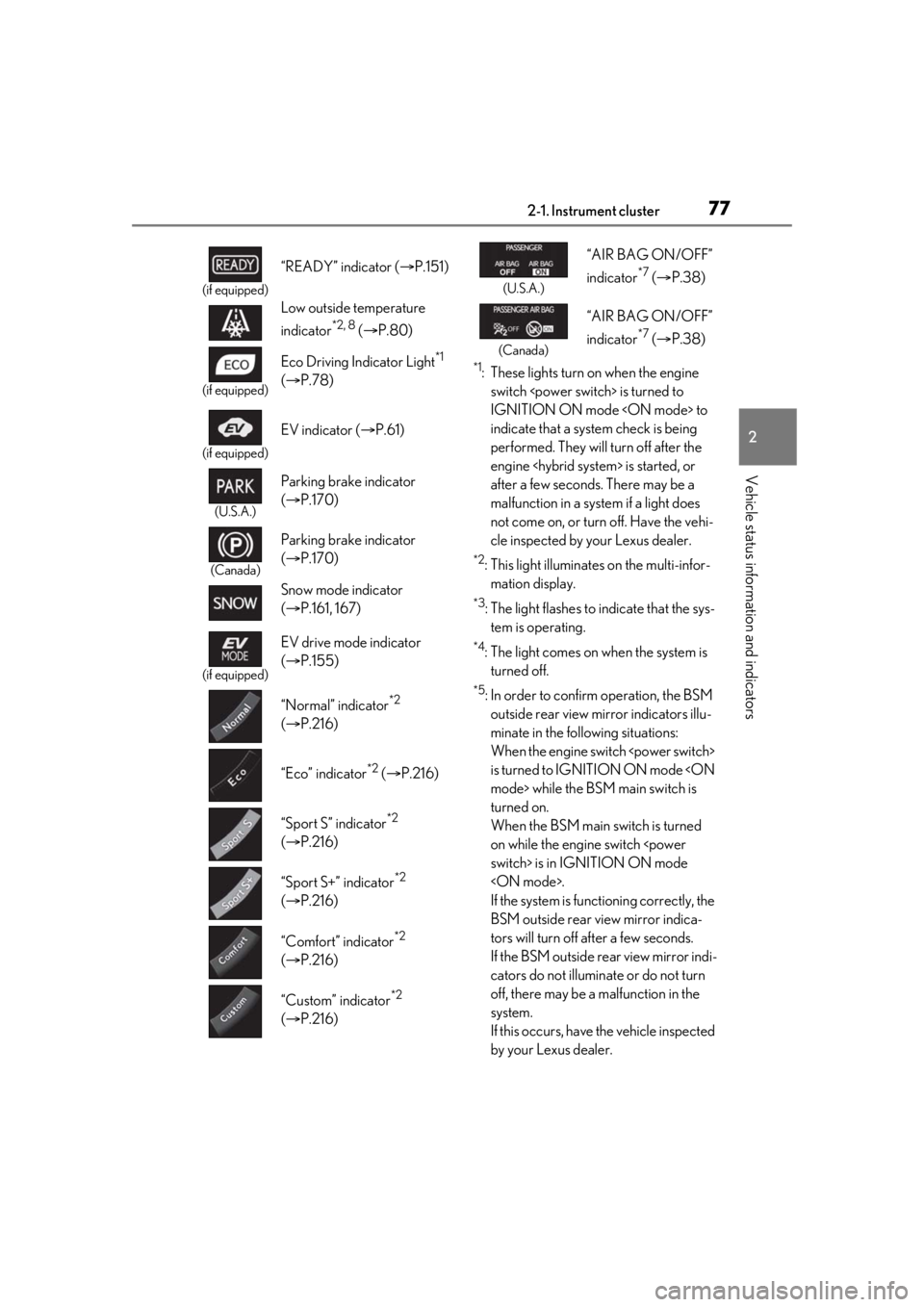
772-1. Instrument cluster
2
Vehicle status information and indicators
*1: These lights turn on when the engine switch
IGNITION ON mode
indicate that a system check is being
performed. They will turn off after the
engine
after a few seconds. There may be a
malfunction in a syst em if a light does
not come on, or turn off. Have the vehi-
cle inspected by your Lexus dealer.
*2: This light illuminates on the multi-infor- mation display.
*3: The light flashes to indicate that the sys-tem is operating.
*4: The light comes on when the system is turned off.
*5: In order to confirm operation, the BSM outside rear view mirror indicators illu-
minate in the following situations:
When the engine switch
is turned to IGNITION ON mode
turned on.
When the BSM main switch is turned
on while the engine switch
If the system is func tioning correctly, the
BSM outside rear view mirror indica-
tors will turn off after a few seconds.
If the BSM outside rear view mirror indi-
cators do not illuminate or do not turn
off, there may be a malfunction in the
system.
If this occurs, have the vehicle inspected
by your Lexus dealer.
(if equipped)
“READY” indicator ( P.151)
Low outside temperature
indicator
*2, 8 ( P.80)
(if equipped)
Eco Driving Indicator Light*1
( P.78)
(if equipped)
EV indicator ( P.61)
(U.S.A.)
Parking brake indicator
( P.170)
(Canada)
Parking brake indicator
( P.170)
Snow mode indicator
( P.161, 167)
(if equipped)
EV drive mode indicator
( P.155)
“Normal” indicator
*2
( P.216)
“Eco” indicator
*2 ( P.216)
“Sport S” indicator
*2
( P.216)
“Sport S+” indicator
*2
( P.216)
“Comfort” indicator
*2
( P.216)
“Custom” indicator
*2
( P.216)
(U.S.A.)
“AIR BAG ON/OFF”
indicator
*7 ( P.38)
(Canada)
“AIR BAG ON/OFF”
indicator
*7 ( P.38)
Page 78 of 436
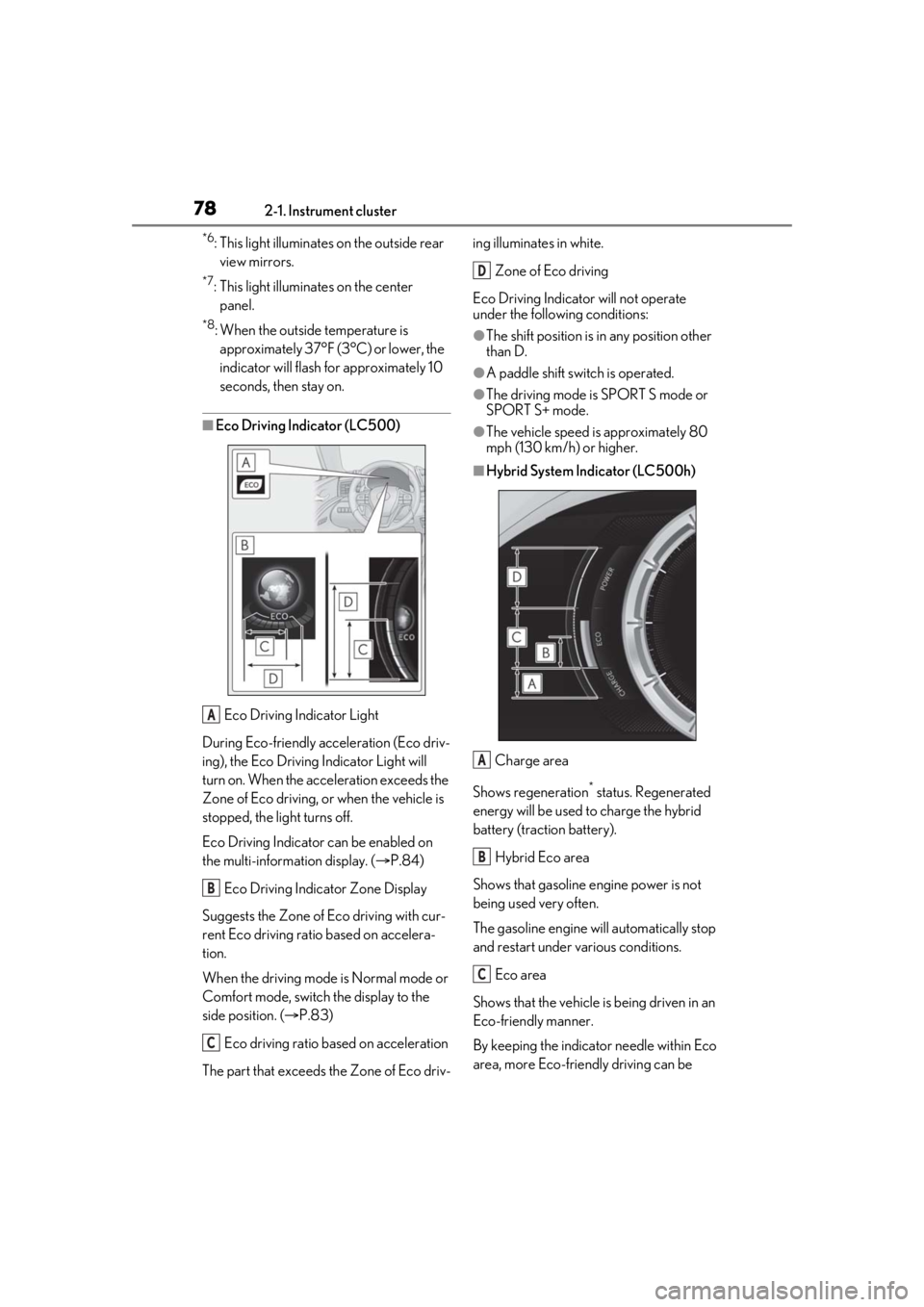
782-1. Instrument cluster
*6: This light illuminates on the outside rear view mirrors.
*7: This light illuminates on the center panel.
*8: When the outside temperature is approximately 37°F (3°C) or lower, the
indicator will flash for approximately 10
seconds, then stay on.
■Eco Driving Indicator (LC500)
Eco Driving Indicator Light
During Eco-friendly acceleration (Eco driv-
ing), the Eco Driving Indicator Light will
turn on. When the acceleration exceeds the
Zone of Eco driving, or when the vehicle is
stopped, the light turns off.
Eco Driving Indicator can be enabled on
the multi-information display. ( P.84)
Eco Driving Indicator Zone Display
Suggests the Zone of Eco driving with cur-
rent Eco driving ratio based on accelera-
tion.
When the driving mode is Normal mode or
Comfort mode, switch the display to the
side position. ( P.83)
Eco driving ratio based on acceleration
The part that exceeds the Zone of Eco driv- ing illuminates in white.
Zone of Eco driving
Eco Driving Indicator will not operate
under the following conditions:
●The shift position is in any position other
than D.
●A paddle shift swit ch is operated.
●The driving mode is SPORT S mode or
SPORT S+ mode.
●The vehicle speed is approximately 80
mph (130 km/h) or higher.
■Hybrid System Indicator (LC500h)
Charge area
Shows regeneration
* status. Regenerated
energy will be used to charge the hybrid
battery (traction battery).
Hybrid Eco area
Shows that gasoline en gine power is not
being used very often.
The gasoline engine will automatically stop
and restart under various conditions.
Eco area
Shows that the vehicle is being driven in an
Eco-friendly manner.
By keeping the indicator needle within Eco
area, more Eco-friend ly driving can be
A
B
C
D
A
B
C
Page 79 of 436
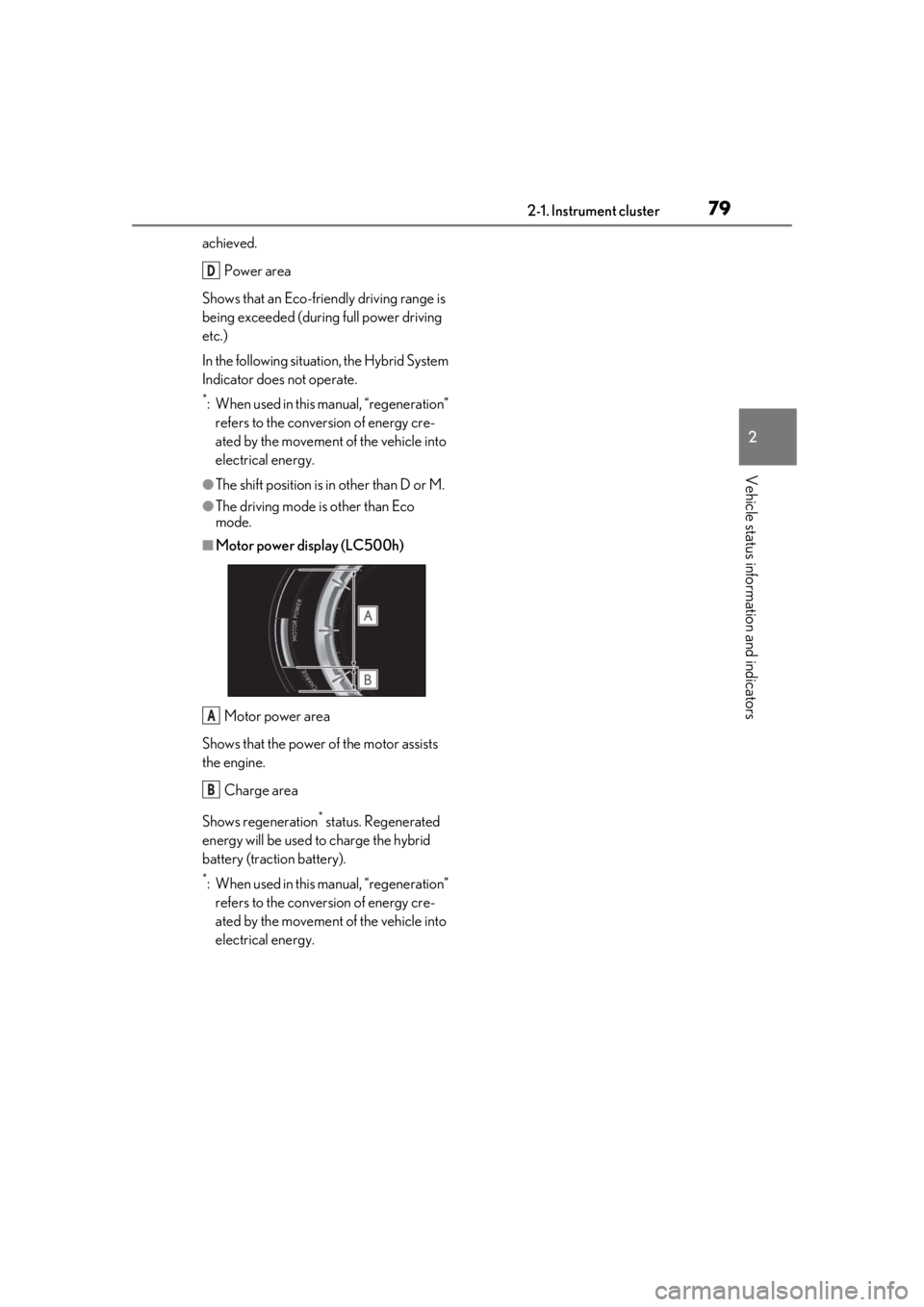
792-1. Instrument cluster
2
Vehicle status information and indicators
achieved.Power area
Shows that an Eco-frie ndly driving range is
being exceeded (durin g full power driving
etc.)
In the following situation, the Hybrid System
Indicator does not operate.
*: When used in this manual, “regeneration” refers to the conversion of energy cre-
ated by the movement of the vehicle into
electrical energy.
●The shift position is in other than D or M.
●The driving mode is other than Eco
mode.
■Motor power display (LC500h)
Motor power area
Shows that the power of the motor assists
the engine.
Charge area
Shows regeneration
* status. Regenerated
energy will be used to charge the hybrid
battery (traction battery).
*: When used in this manual, “regeneration” refers to the conversion of energy cre-
ated by the movement of the vehicle into
electrical energy.
D
A
B
Page 80 of 436
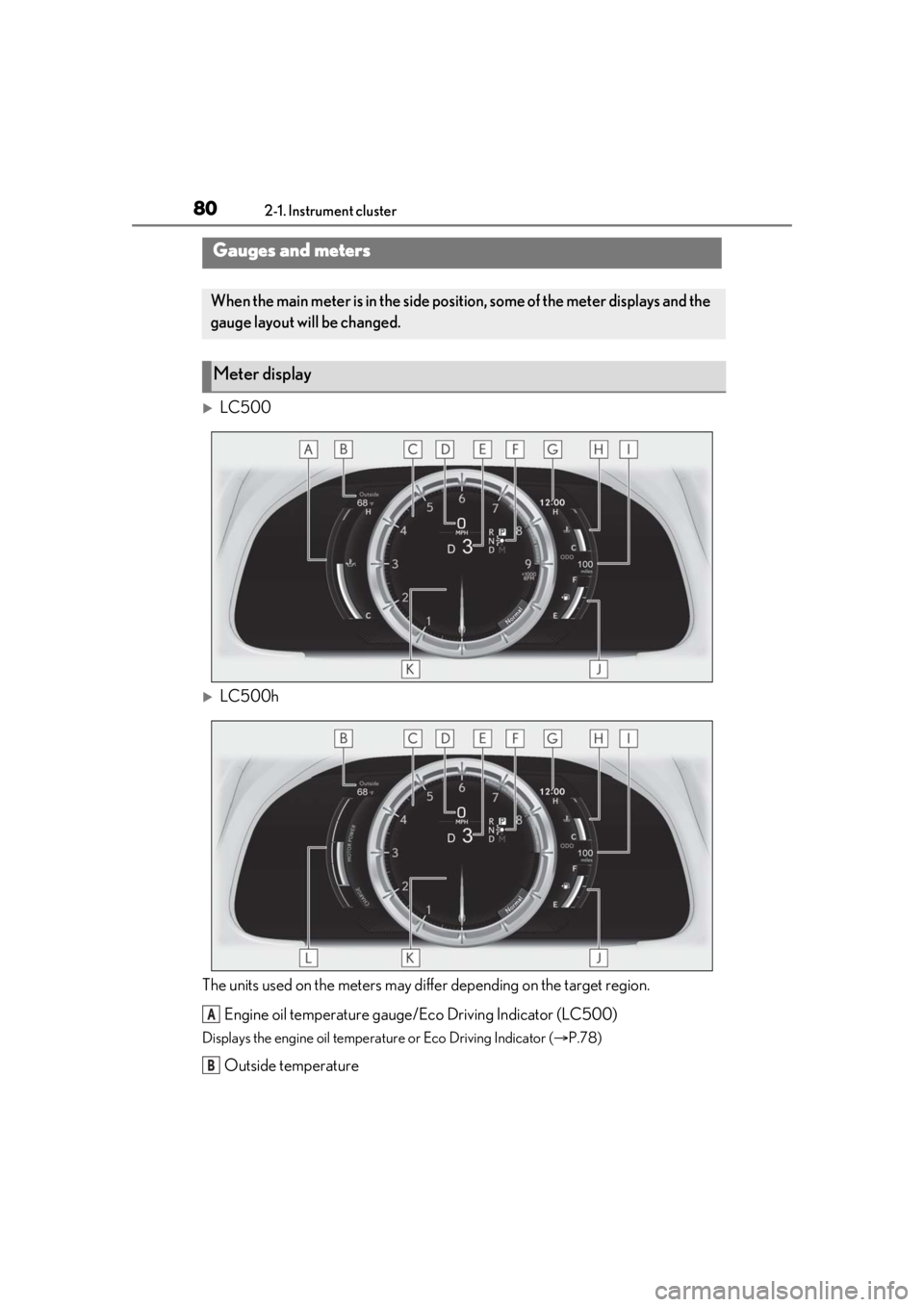
802-1. Instrument cluster
LC500
LC500h
The units used on the meters may diff er depending on the target region.
Engine oil temperature gauge/Eco Driving Indicator (LC500)
Displays the engine oil temperat ure or Eco Driving Indicator (P.78)
Outside temperature
Gauges and meters
When the main meter is in the side posi tion, some of the meter displays and the
gauge layout will be changed.
Meter display
A
B
Page 81 of 436
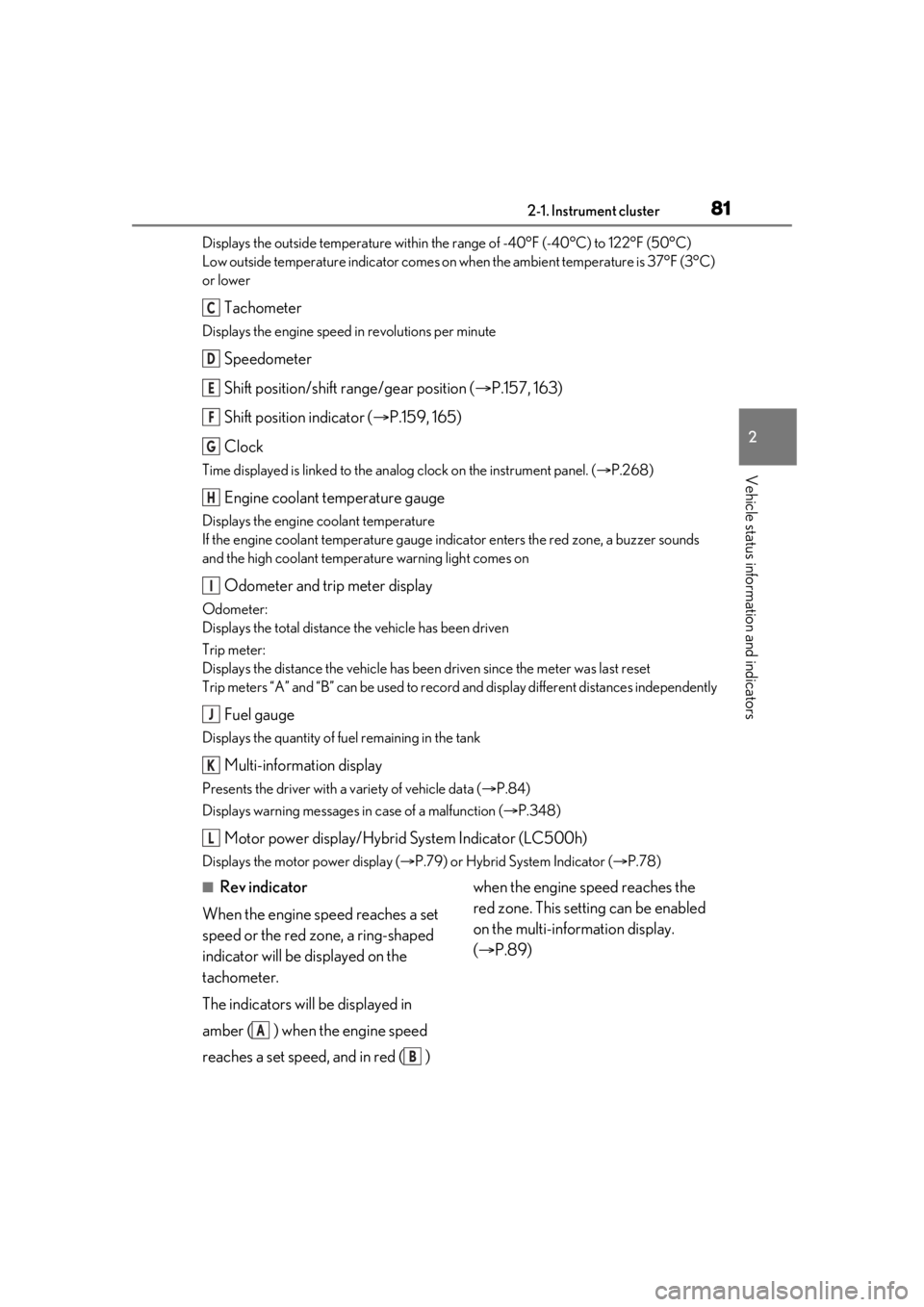
812-1. Instrument cluster
2
Vehicle status information and indicators
Displays the outside temperature within the range of -40°F (-40°C) to 122°F (50°C)
Low outside temperature indicator comes on when the ambient temperature is 37°F (3°C)
or lower
Tachometer
Displays the engine speed in revolutions per minute
Speedometer
Shift position/shift range/gear position ( P.157, 163)
Shift position indicator ( P.159, 165)
Clock
Time displayed is linked to the analog clock on the instrument panel. (P.268)
Engine coolant temperature gauge
Displays the engine coolant temperature
If the engine coolant temperature gauge indicator enters the red zone, a buzzer sounds
and the high coolant temperature warning light comes on
Odometer and trip meter display
Odometer:
Displays the total distance the vehicle has been driven
Trip meter:
Displays the distance the vehicle has been driven since the meter was last reset
Trip meters “A” and “B” can be used to record and display different distances independently
Fuel gauge
Displays the quantity of fuel remaining in the tank
Multi-information display
Presents the driver with a variety of vehicle data ( P.84)
Displays warning messages in case of a malfunction (P.348)
Motor power display/Hybrid System Indicator (LC500h)
Displays the motor power display ( P.79) or Hybrid System Indicator ( P.78)
■Rev indicator
When the engine speed reaches a set
speed or the red zone, a ring-shaped
indicator will be displayed on the
tachometer.
The indicators will be displayed in
amber ( ) when the engine speed
reaches a set speed, and in red ( ) when the engine speed reaches the
red zone. This setting can be enabled
on the multi-information display.
(
P.89)
C
D
E
F
G
H
I
J
K
L
A
B