navigation system lexus LFA 2012 Technical Information / LEXUS 2012 LFA OWNERS MANUAL (OM77006U)
[x] Cancel search | Manufacturer: LEXUS, Model Year: 2012, Model line: LFA, Model: Lexus LFA 2012Pages: 420, PDF Size: 5.02 MB
Page 5 of 420
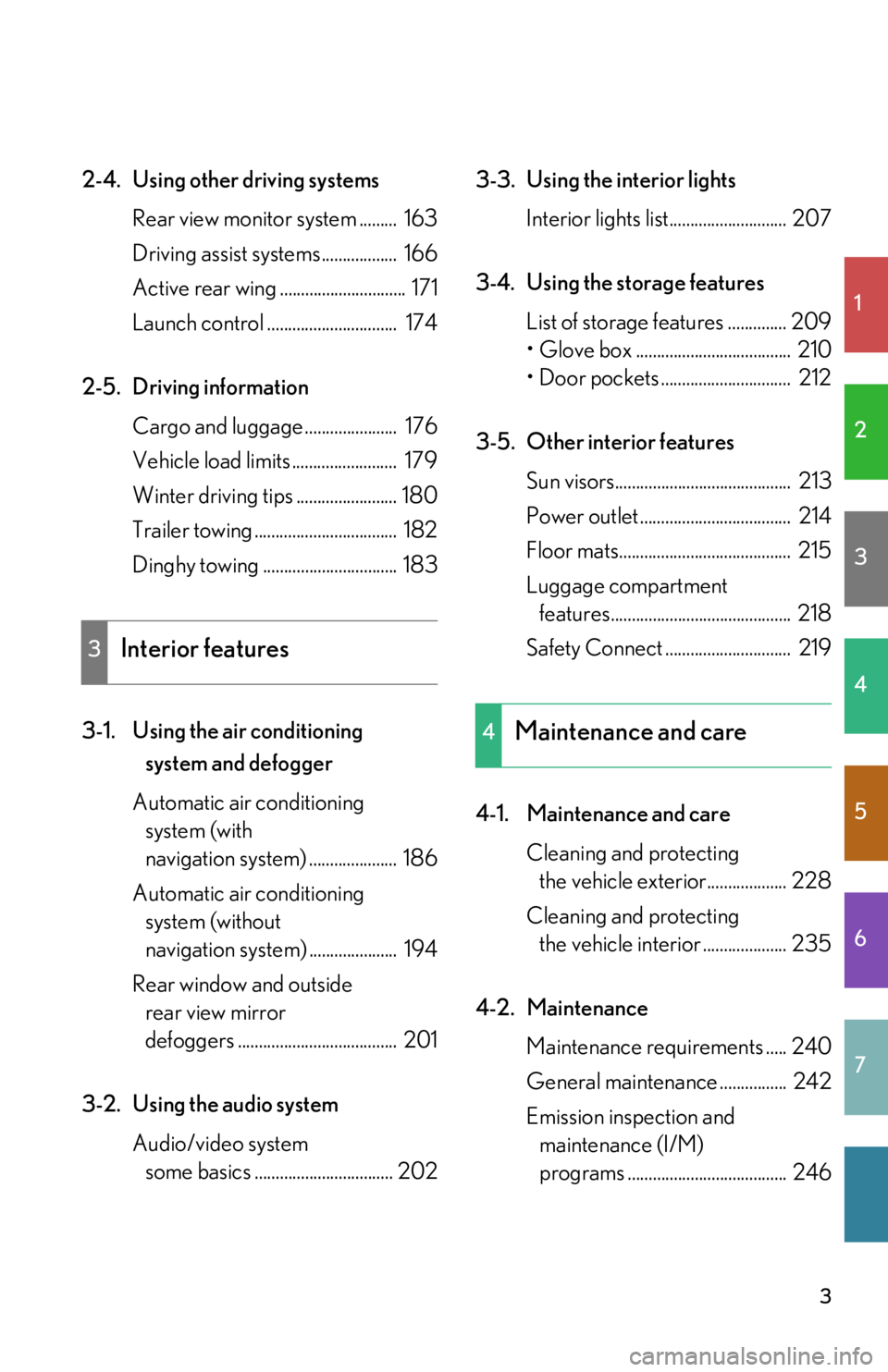
1
2
3
4
5
6
7
3
2-4. Using other driving systemsRear view monitor system ......... 163
Driving assist systems.................. 166
Active rear wing .............................. 171
Launch control ............................... 174
2-5. Driving information Cargo and luggage ...................... 176
Vehicle load limits ......................... 179
Winter driving tips ........................ 180
Trailer towing .................................. 182
Dinghy towing ................................ 183
3-1. Using the air conditioning system and defogger
Automatic air conditioning system (with
navigation system) ..................... 186
Automatic air conditioning system (without
navigation syst em) ..................... 194
Rear window and outside rear view mirror
defoggers ...................................... 201
3-2. Using the audio system Audio/video system some basics ................................. 202 3-3. Using the interior lights
Interior lights list............................ 207
3-4. Using the storage features List of storage features .............. 209
• Glove box ..................................... 210
• Door pockets ............................... 212
3-5. Other interior features Sun visors.......................................... 213
Power outlet .................................... 214
Floor mats......................................... 215
Luggage compartment features........................................... 218
Safety Connect .............................. 219
4-1. Maintenance and care Cleaning and protecting the vehicle exterior................... 228
Cleaning and protecting the vehicle interior .................... 235
4-2. Maintenance Maintenance requirements ..... 240
General maintenance ................ 242
Emission inspection and maintenance (I/M)
programs ...................................... 246
3Interior features
4Maintenance and care
Page 11 of 420
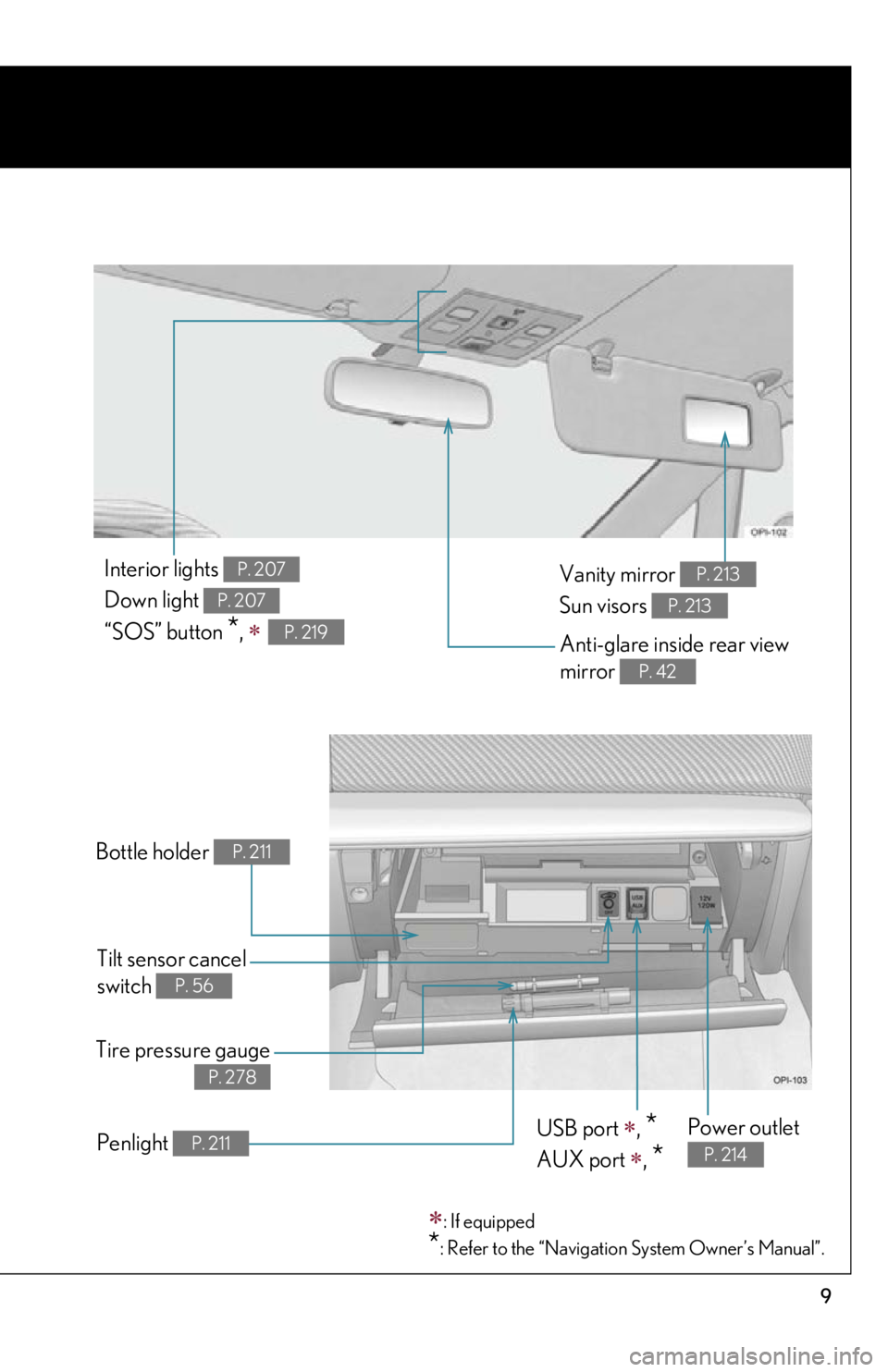
9
Anti-glare inside rear view
mirror
P. 42
Power outlet
P. 214
Bottle holder P. 211
USB port , *
AUX port , *
Tilt sensor cancel
switch
P. 56
Interior lights
Down light
“SOS” button
*,
P. 207
P. 207
P. 219
Vanity mirror
Sun visors P. 213
P. 213
Tire pressure gauge
P. 278
Penlight P. 211
: If equipped
*: Refer to the “Navigation System Owner’s Manual”.
Page 12 of 420
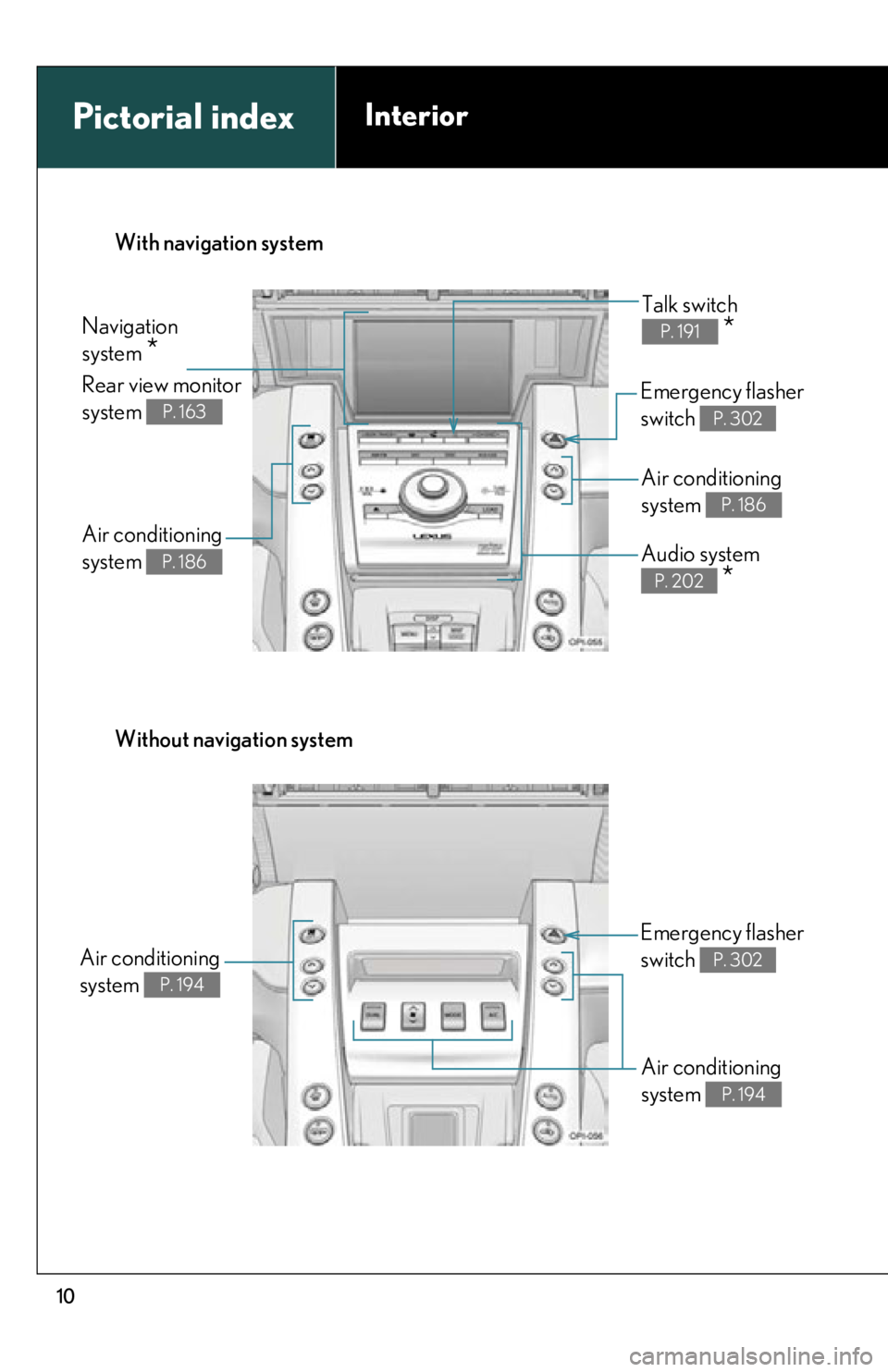
10
Pictorial index
With navigation system
Without navigation system
Navigation
system
*
Rear view monitor
system
P. 163
Talk switch
*P. 191
Emergency flasher
switch
P. 302
Air conditioning
system
P. 186
Audio system
*P. 202
Emergency flasher
switch
P. 302
Interior
Air conditioning
system
P. 194
Air conditioning
system
P. 194
Air conditioning
system
P. 186
Page 13 of 420
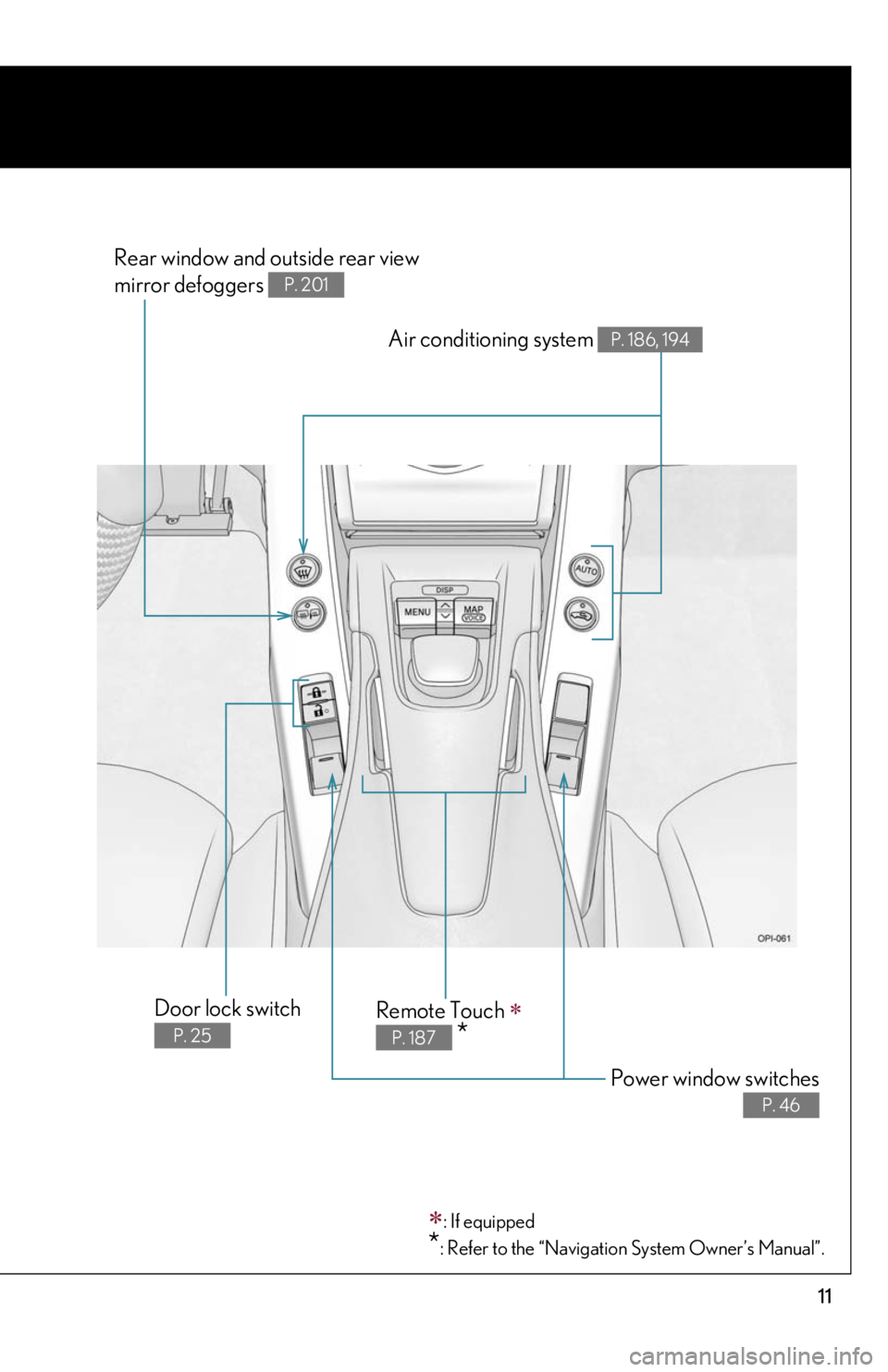
11
: If equipped
*: Refer to the “Navigation System Owner’s Manual”.
Rear window and outside rear view
mirror defoggers
P. 201
Door lock switch
P. 25
Remote Touch
*P. 187
Power window switches
P. 46
Air conditioning system P. 186, 194
Page 187 of 420
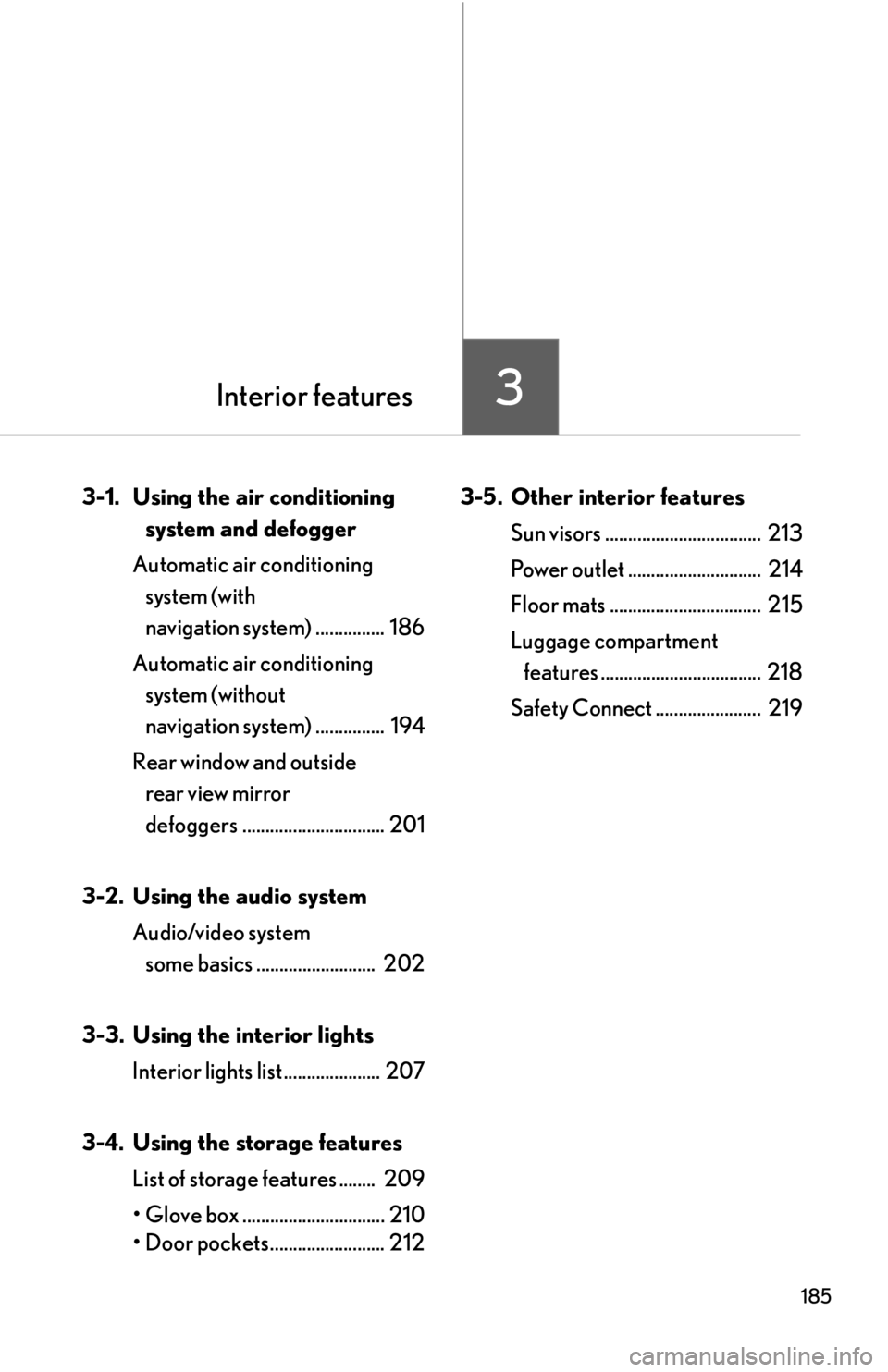
Interior features3
185
3-1. Using the air conditioning system and defogger
Automatic air conditioning system (with
navigation system) ............... 186
Automatic air conditioning system (without
navigation system) ............... 194
Rear window and outside rear view mirror
defoggers ............................... 201
3-2. Using the audio system Audio/video system some basics .......................... 202
3-3. Using the interior lights Interior lights list ..................... 207
3-4. Using the storage features List of storage features ........ 209
• Glove box ............................... 210
• Door pockets ......................... 212 3-5. Other interior features
Sun visors .................................. 213
Power outlet ............................. 214
Floor mats ................................. 215
Luggage compartment features ................................... 218
Safety Connect ....................... 219
Page 188 of 420
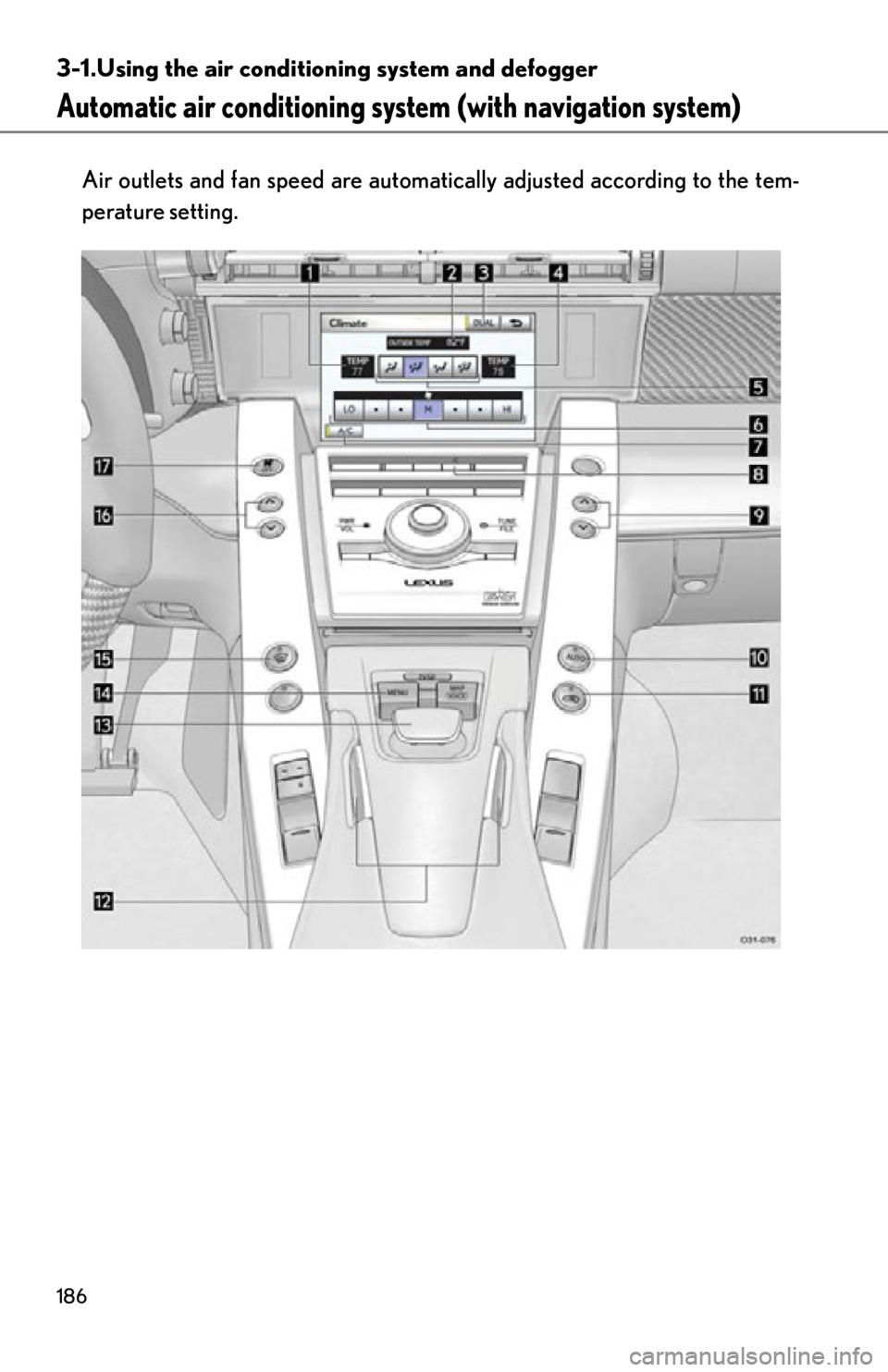
186
3-1.Using the air conditioning system and defogger
Automatic air conditioning syst em (with navigation system)
Air outlets and fan speed are automati cally adjusted according to the tem-
perature setting.
Page 193 of 420
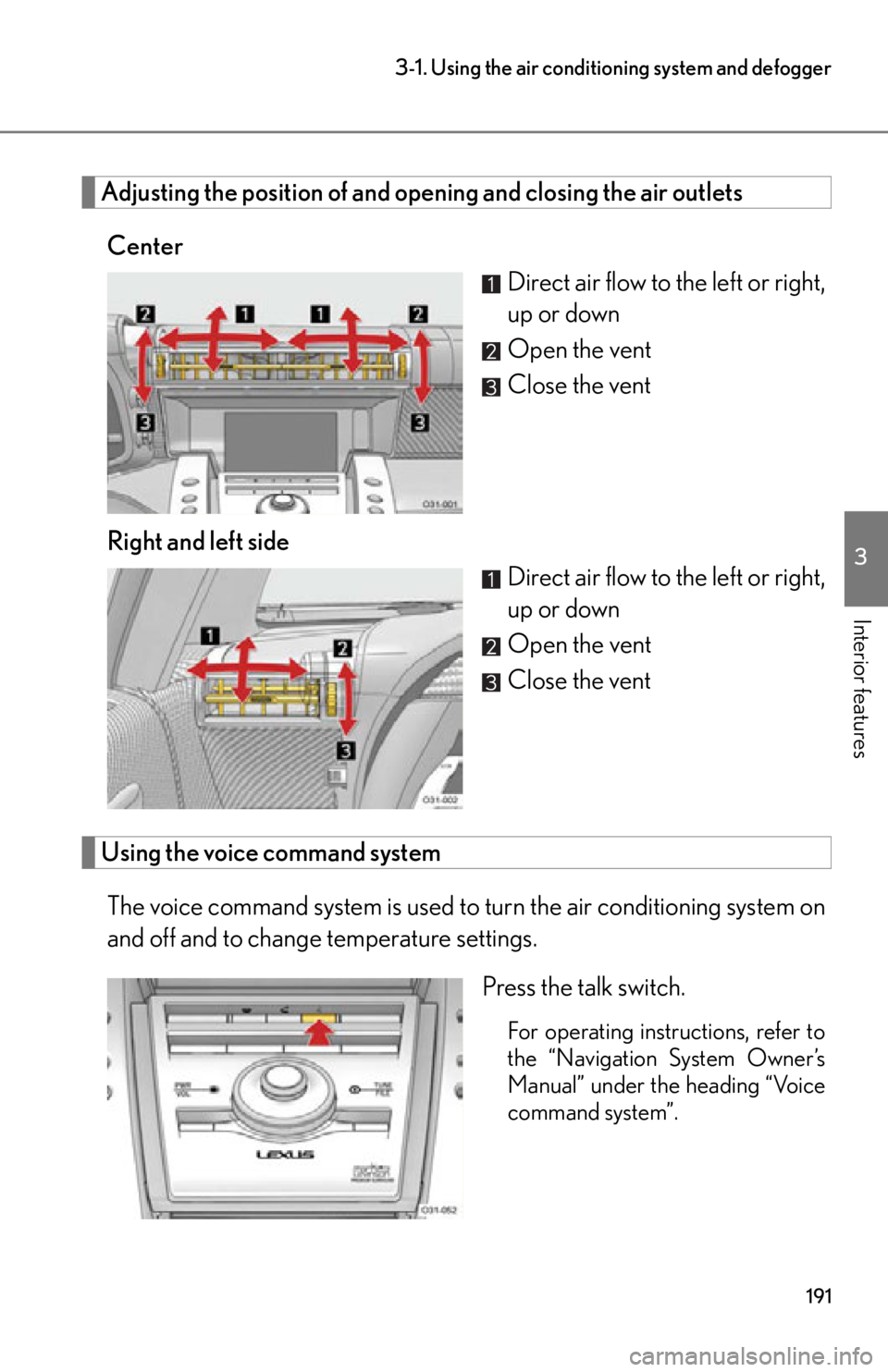
191
3-1. Using the air conditioning system and defogger
3
Interior features
Adjusting the position of and opening and closing the air outlets
Center Direct air flow to the left or right,
up or down
Open the vent
Close the vent
Right and left side Direct air flow to the left or right,
up or down
Open the vent
Close the vent
Using the voice command system
The voice command system is used to turn the air conditioning system on
and off and to change temperature settings.
Press the talk switch.
For operating instructions, refer to
the “Navigation System Owner’s
Manual” under the heading “Voice
command system”.
Page 196 of 420
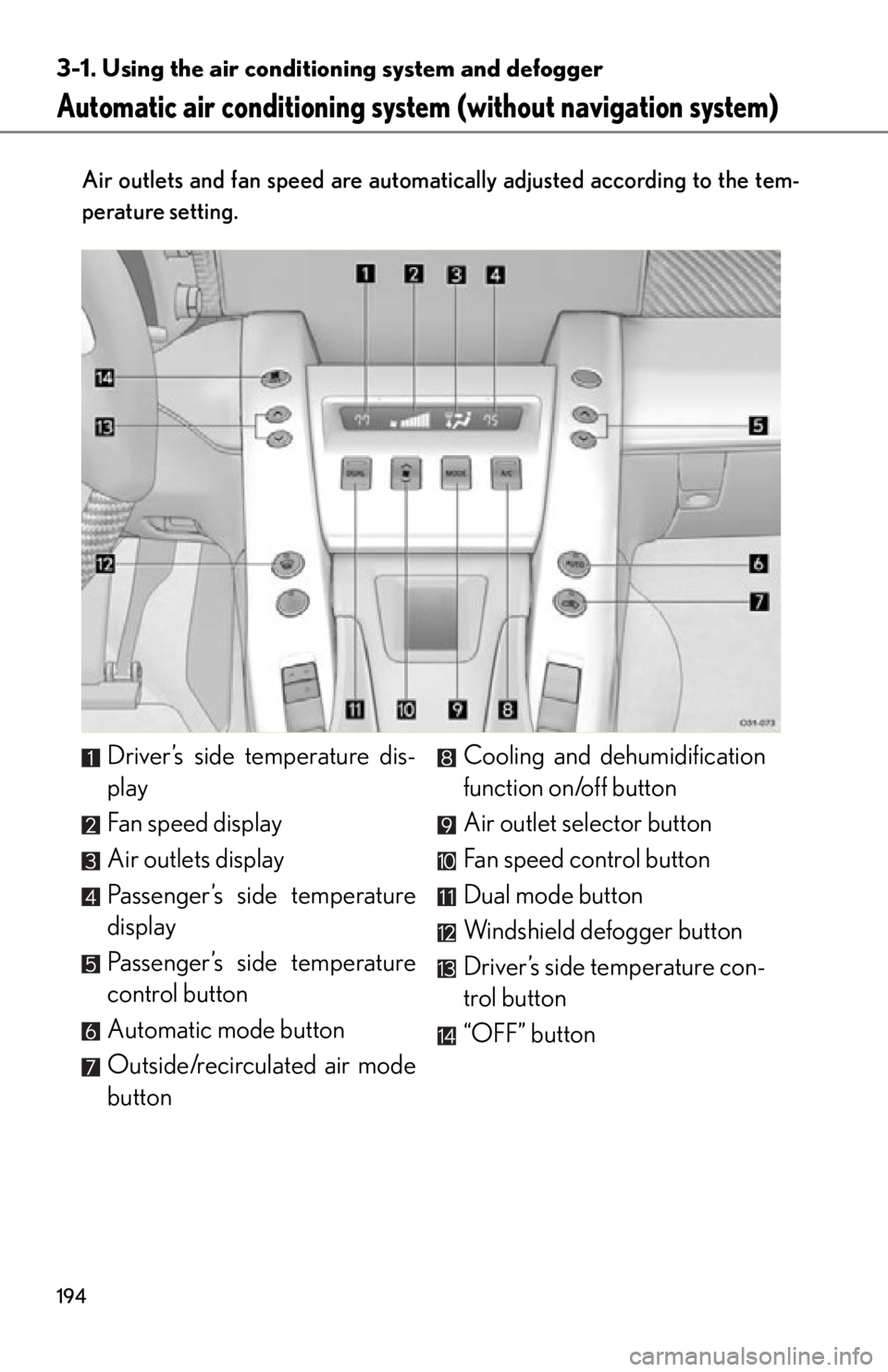
194
3-1. Using the air conditioning system and defogger
Automatic air conditioning system (without navigation system)
Air outlets and fan speed are automati cally adjusted according to the tem-
perature setting.
Driver’s side temperature dis-
play
Fan speed display
Air outlets display
Passenger’s side temperature
display
Passenger’s side temperature
control button
Automatic mode button
Outside/recirculated air mode
button Cooling and de
humidification
function on/off button
Air outlet selector button
Fan speed control button
Dual mode button
Windshield defogger button
Driver’s side temperature con-
trol button
“OFF” button
Page 204 of 420
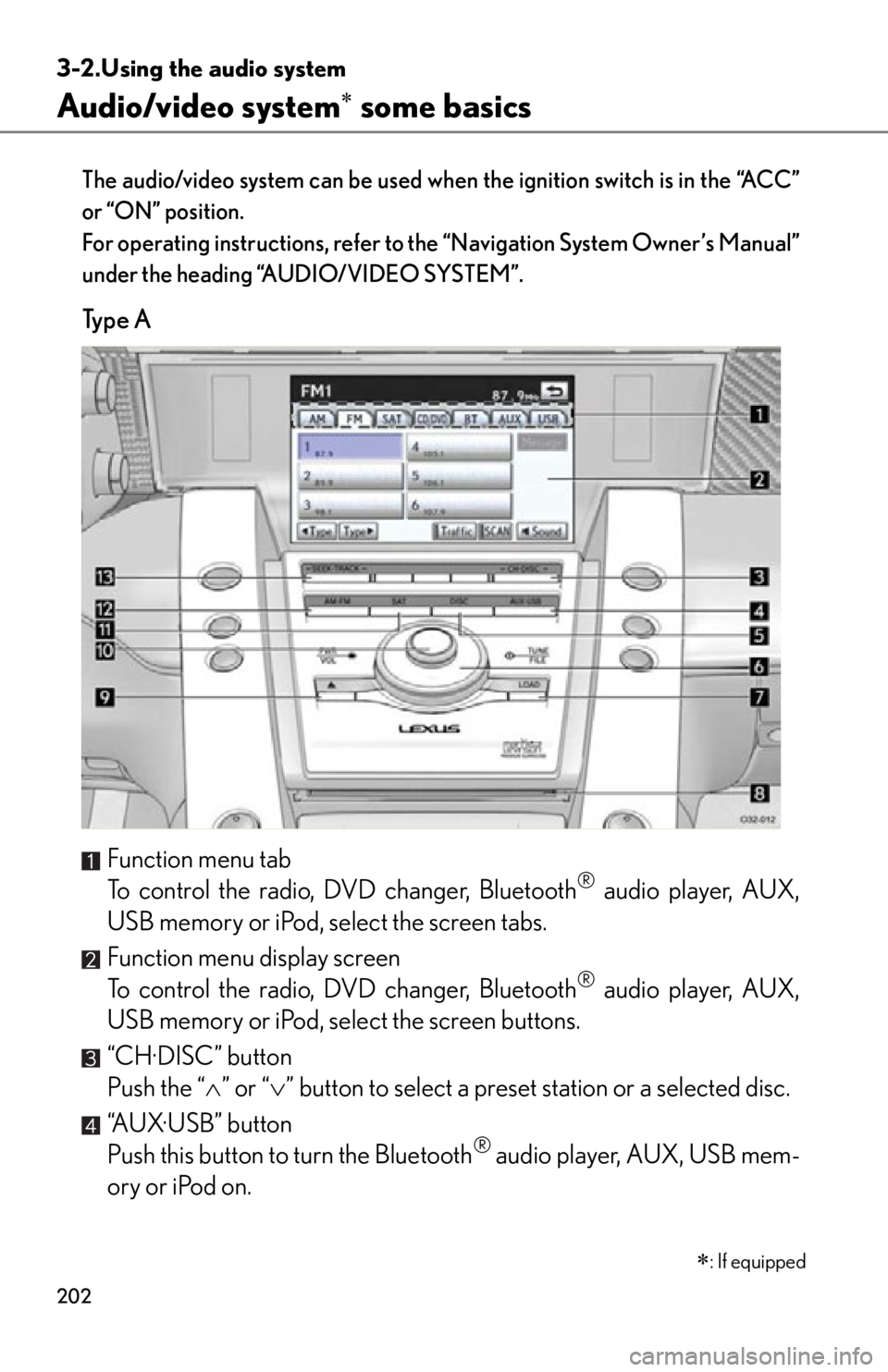
202
3-2.Using the audio system
Audio/video system some basics
The audio/video system can be used when the ignition switch is in the “ACC”
or “ON” position.
For operating instructions, refer to the “Navigation System Owner’s Manual”
under the heading “AUDIO/VIDEO SYSTEM”.
Ty p e A
Function menu tab
To control the radio, DVD changer, Bluetooth
® audio player, AUX,
USB memory or iPod, select the screen tabs.
Function menu display screen
To control the radio, DVD changer, Bluetooth
® audio player, AUX,
USB memory or iPod, select the screen buttons.
“CH·DISC” button
Push the “ ” or “ ” button to select a preset station or a selected disc.
“AUX·USB” button
Push this button to turn the Bluetooth
® audio player, AUX, USB mem-
ory or iPod on.
: If equipped
Page 297 of 420
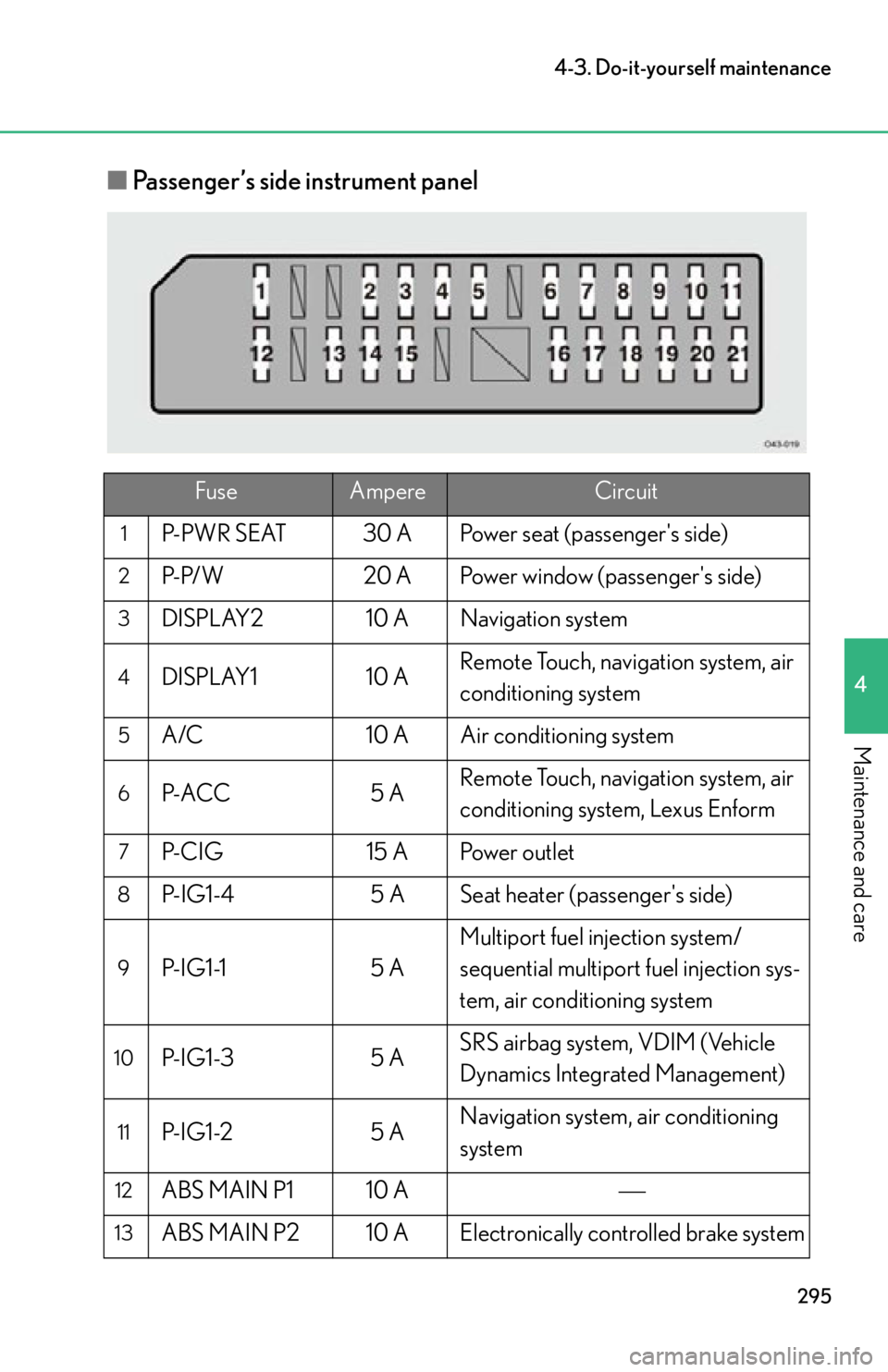
295
4-3. Do-it-yourself maintenance
4
Maintenance and care
■Passenger’s side instrument panel
FuseAmpereCircuit
1P-PWR SEAT 30 A Power seat (passenger's side)
2P-P/W 20 A Power window (passenger's side)
3DISPLAY2 10 A Navigation system
4DISPLAY1 10 A Remote Touch, navigation system, air
conditioning system
5A/C
10 A Air conditioning system
6P- ACC 5 ARemote Touch, navigation system, air
conditioning system, Lexus Enform
7P-CIG
15 A Power outlet
8P-IG1-4 5 A Seat heater (passenger's side)
9P- I G 1 -15 AMultiport fuel injection system/
sequential multiport fuel injection sys-
tem, air conditioning system
10P- I G 1 -3
5 ASRS airbag system, VDIM (Vehicle
Dynamics Integrated Management)
11P- I G 1 -2
5 ANavigation system, air conditioning
system
12ABS MAIN P1 10 A
13ABS MAIN P2 10 A Electronically controlled brake system