engine LEXUS LS460L 2016 Owners Manual
[x] Cancel search | Manufacturer: LEXUS, Model Year: 2016, Model line: LS460L, Model: LEXUS LS460L 2016Pages: 708, PDF Size: 36.57 MB
Page 290 of 708
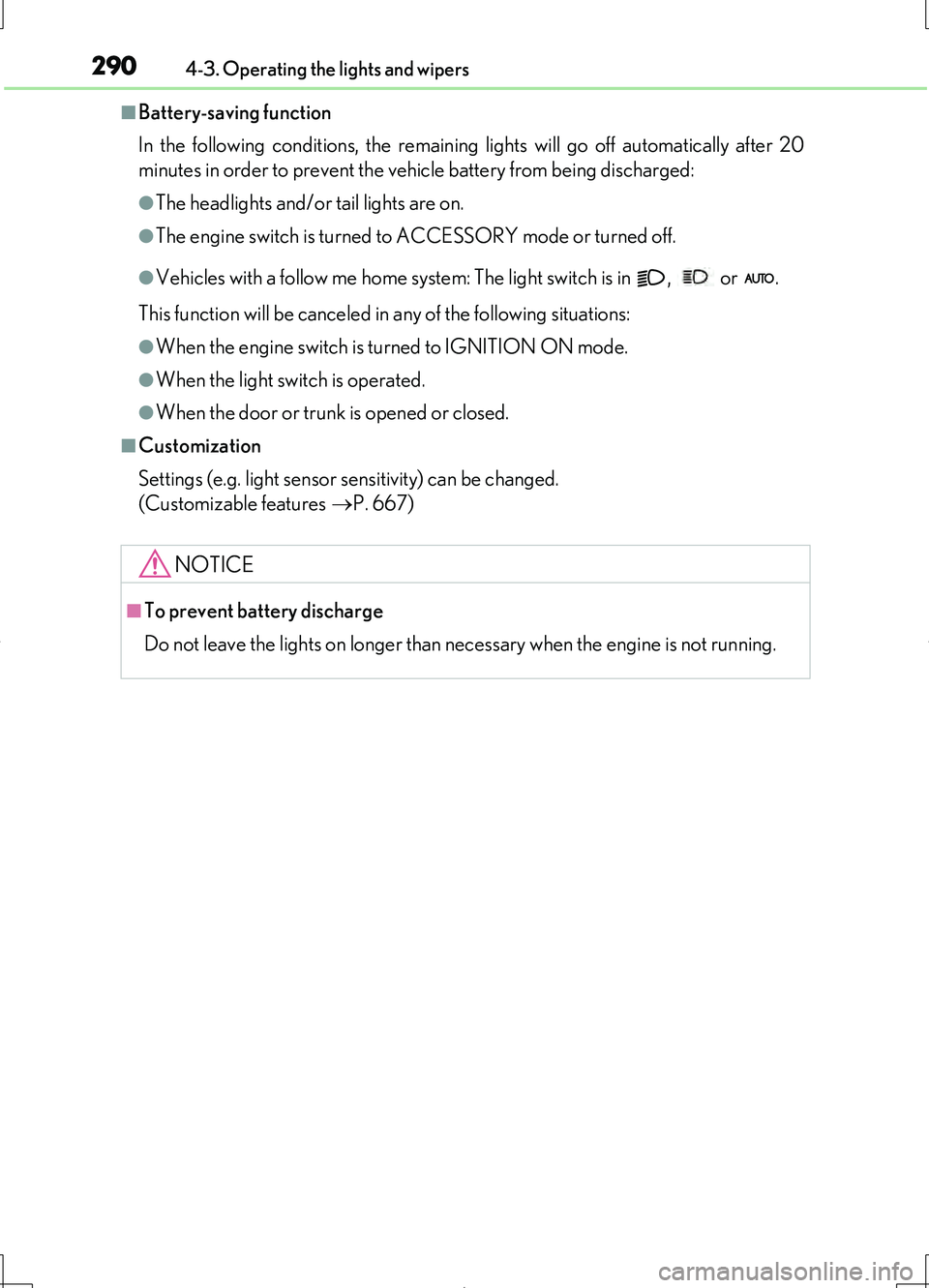
2904-3. Operating the lights and wipers
LS460/LS460L_GE (OM50G06E)
■Battery-saving function
In the following conditions, the remaining lights will go off automatically after 20
minutes in order to prevent the vehicle battery from being discharged:
●The headlights and/or tail lights are on.
●The engine switch is turned to ACCESSORY mode or turned off.
●Vehicles with a follow me home system: The light switch is in , or .
This function will be canceled in any of the following situations:
●When the engine switch is turned to IGNITION ON mode.
●When the light switch is operated.
●When the door or trunk is opened or closed.
■Customization
Settings (e.g. light sensor sensitivity) can be changed.
(Customizable features P. 667)
NOTICE
■To prevent battery discharge
Do not leave the lights on longer than necessary when the engine is not running.
Page 295 of 708
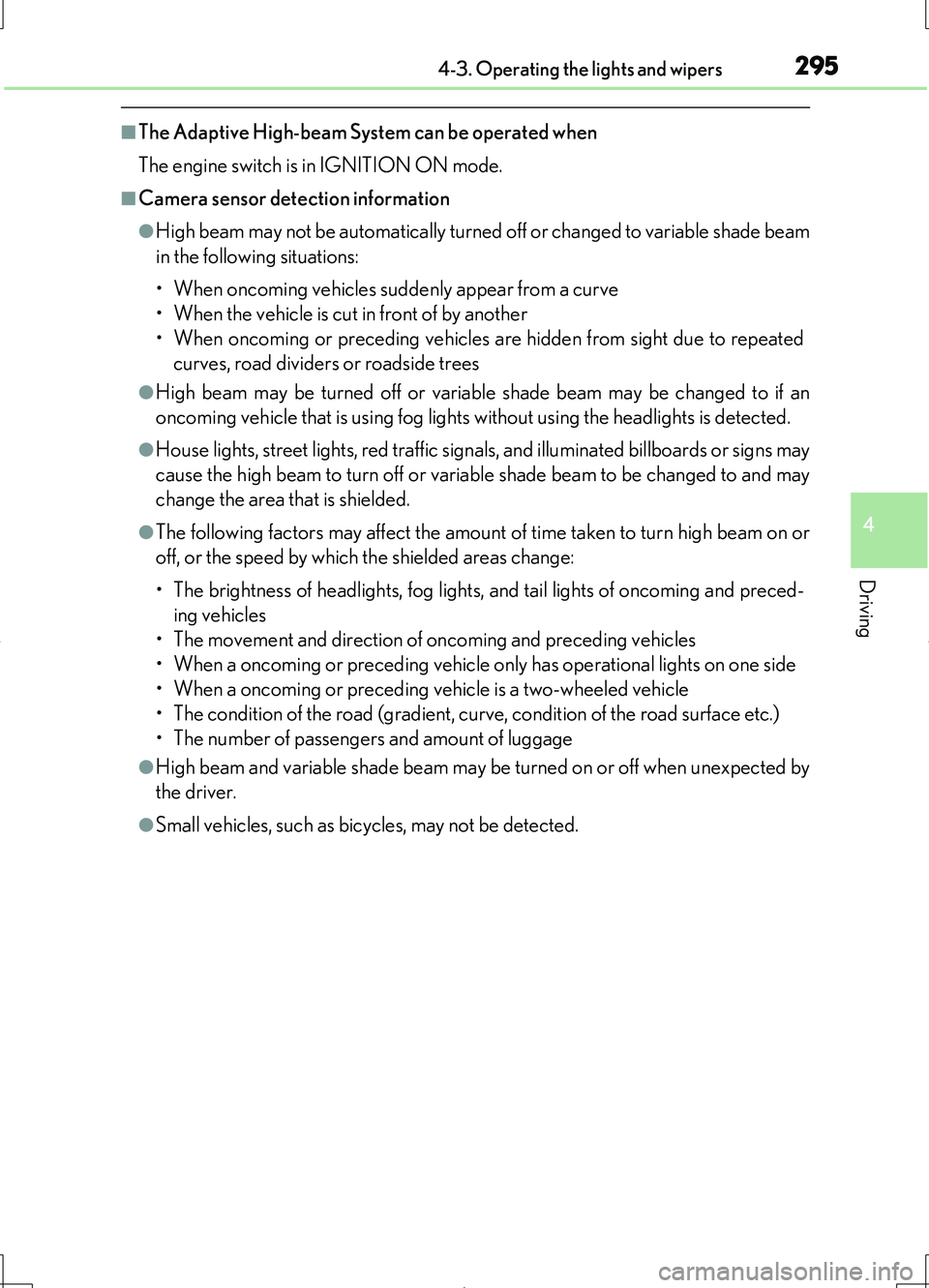
2954-3. Operating the lights and wipers
4
Driving
LS460/LS460L_GE (OM50G06E)
■The Adaptive High-beam System can be operated when
The engine switch is in IGNITION ON mode.
■Camera sensor detection information
●High beam may not be automatically turned off or changed to variable shade beam
in the following situations:
• When oncoming vehicles suddenly appear from a curve
• When the vehicle is cut in front of by another
• When oncoming or preceding vehicles are hidden from sight due to repeated
curves, road dividers or roadside trees
●High beam may be turned off or variable shade beam may be changed to if an
oncoming vehicle that is using fog lights without using the headlights is detected.
●House lights, street lights, red traffic signals, and illuminated billboards or signs may
cause the high beam to turn off or variable shade beam to be changed to and may
change the area that is shielded.
●The following factors may affect the amount of time taken to turn high beam on or
off, or the speed by which the shielded areas change:
• The brightness of headlights, fog lights, and tail lights of oncoming and preced-
ing vehicles
• The movement and direction of oncoming and preceding vehicles
• When a oncoming or preceding vehicle only has operational lights on one side
• When a oncoming or preceding vehicle is a two-wheeled vehicle
• The condition of the road (gradient, curve, condition of the road surface etc.)
• The number of passengers and amount of luggage
●High beam and variable shade beam may be turned on or off when unexpected by
the driver.
●Small vehicles, such as bicycles, may not be detected.
Page 302 of 708
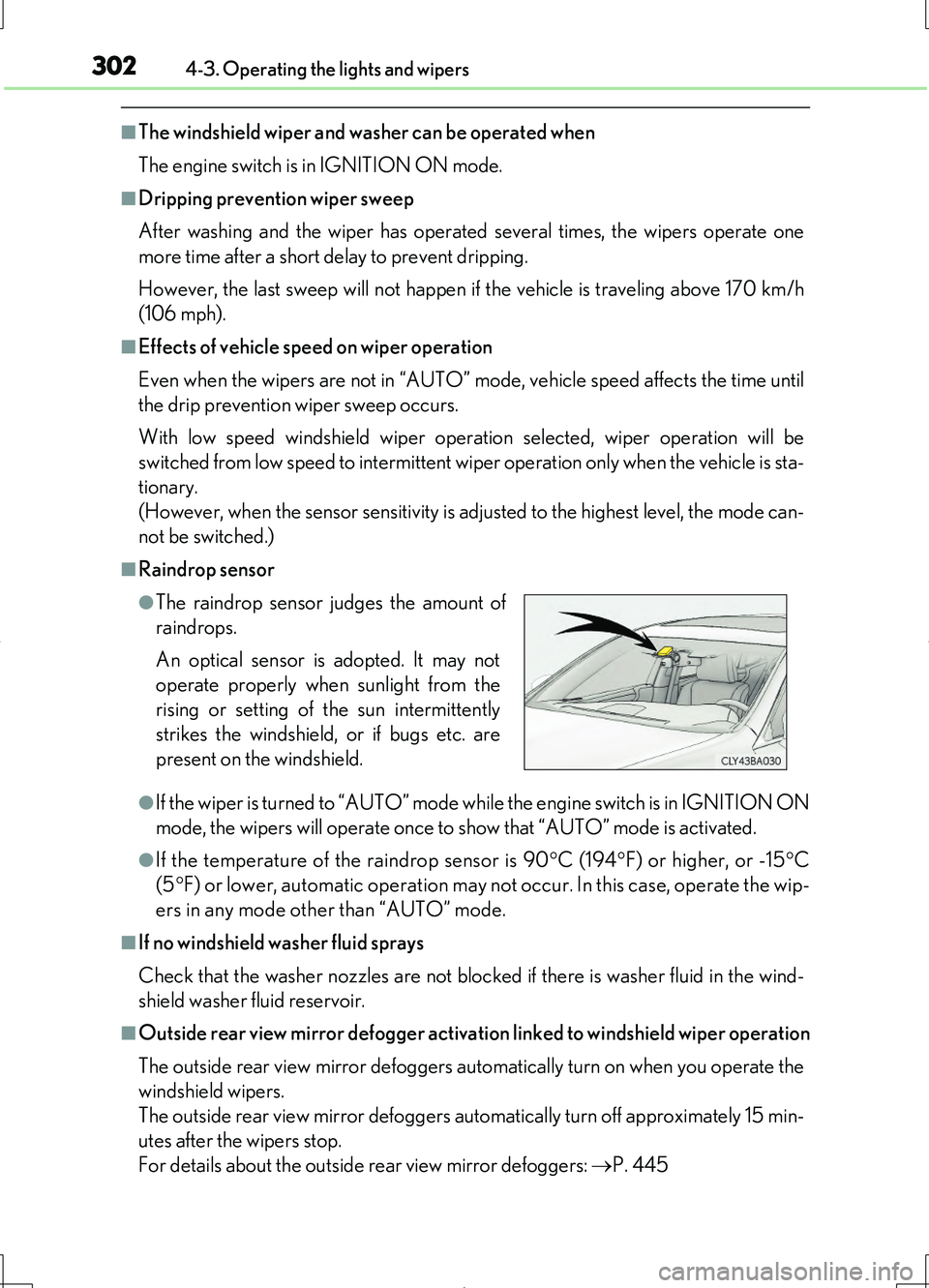
3024-3. Operating the lights and wipers
LS460/LS460L_GE (OM50G06E)
■The windshield wiper and washer can be operated when
The engine switch is in IGNITION ON mode.
■Dripping prevention wiper sweep
After washing and the wiper has operated several times, the wipers operate one
more time after a short delay to prevent dripping.
However, the last sweep will not happen if the vehicle is traveling above 170 km/h
(106 mph).
■Effects of vehicle speed on wiper operation
Even when the wipers are not in “AUTO” mode, vehicle speed affects the time until
the drip prevention wiper sweep occurs.
With low speed windshield wiper operation selected, wiper operation will be
switched from low speed to intermittent wiper operation only when the vehicle is sta-
tionary.
(However, when the sensor sensitivity is adjusted to the highest level, the mode can-
not be switched.)
■Raindrop sensor
●If the wiper is turned to “AUTO” mode while the engine switch is in IGNITION ON
mode, the wipers will operate once to show that “AUTO” mode is activated.
●If the temperature of the raindrop sensor is 90 C (194F) or higher, or -15C
(5 F) or lower, automatic operation may not occur. In this case, operate the wip-
ers in any mode other than “AUTO” mode.
■If no windshield washer fluid sprays
Check that the washer nozzles are not blocked if there is washer fluid in the wind-
shield washer fluid reservoir.
■Outside rear view mirror defogger activation linked to windshield wiper operation
The outside rear view mirror defoggers automatically turn on when you operate the
windshield wipers.
The outside rear view mirror defoggers automatically turn off approximately 15 min-
utes after the wipers stop.
For details about the outside rear view mirror defoggers: P. 445
●The raindrop sensor judges the amount of
raindrops.
An optical sensor is adopted. It may not
operate properly when sunlight from the
rising or setting of the sun intermittently
strikes the windshield, or if bugs etc. are
present on the windshield.
Page 304 of 708
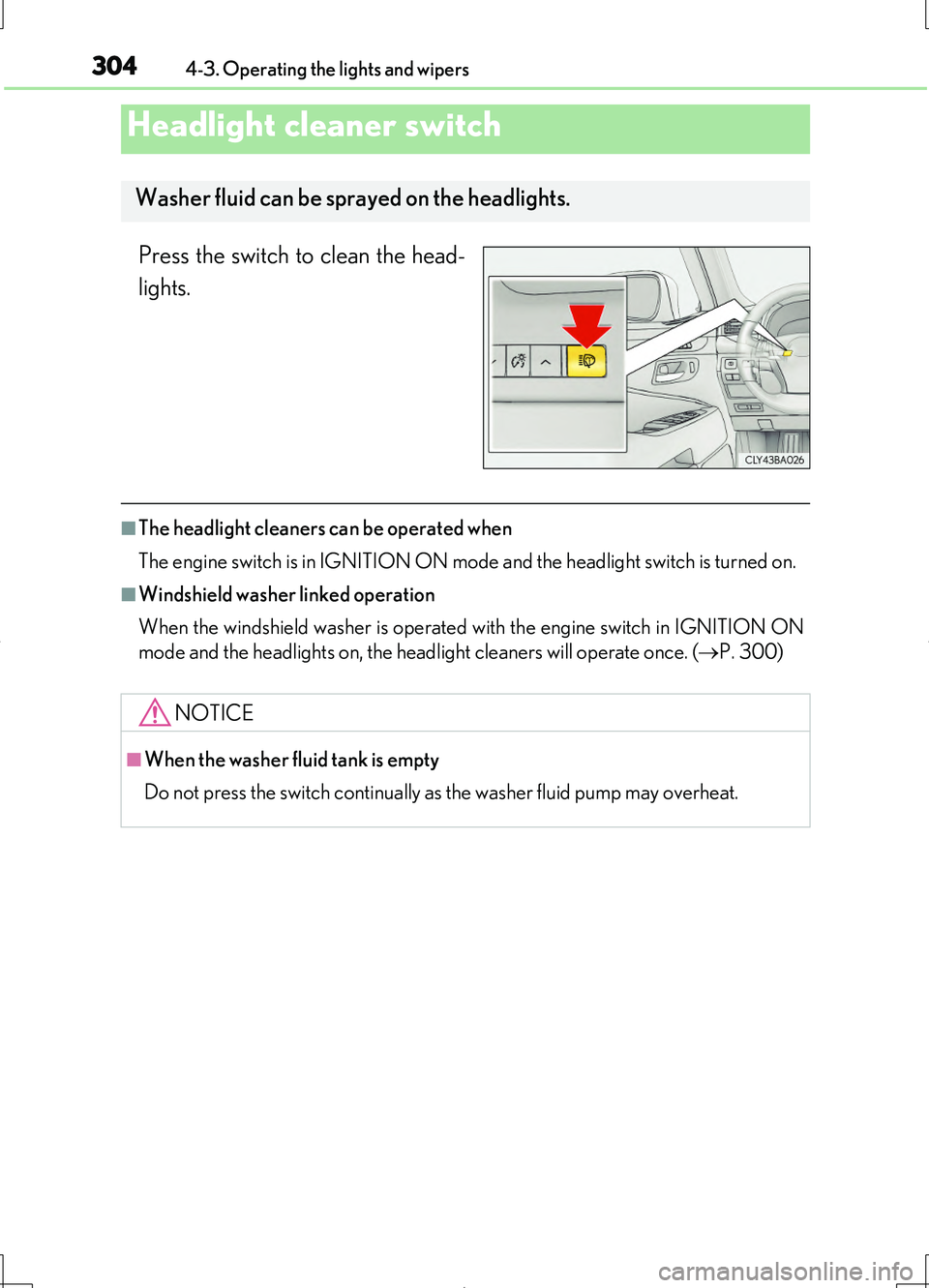
3044-3. Operating the lights and wipers
LS460/LS460L_GE (OM50G06E)
Press the switch to clean the head-
lights.
■The headlight cleaners can be operated when
The engine switch is in IGNITION ON mode and the headlight switch is turned on.
■Windshield washer linked operation
When the windshield washer is operated with the engine switch in IGNITION ON
mode and the headlights on, the headlight cleaners will operate once. ( P. 300)
Headlight cleaner switch
Washer fluid can be sprayed on the headlights.
NOTICE
■When the washer fluid tank is empty
Do not press the switch continually as the washer fluid pump may overheat.
Page 305 of 708
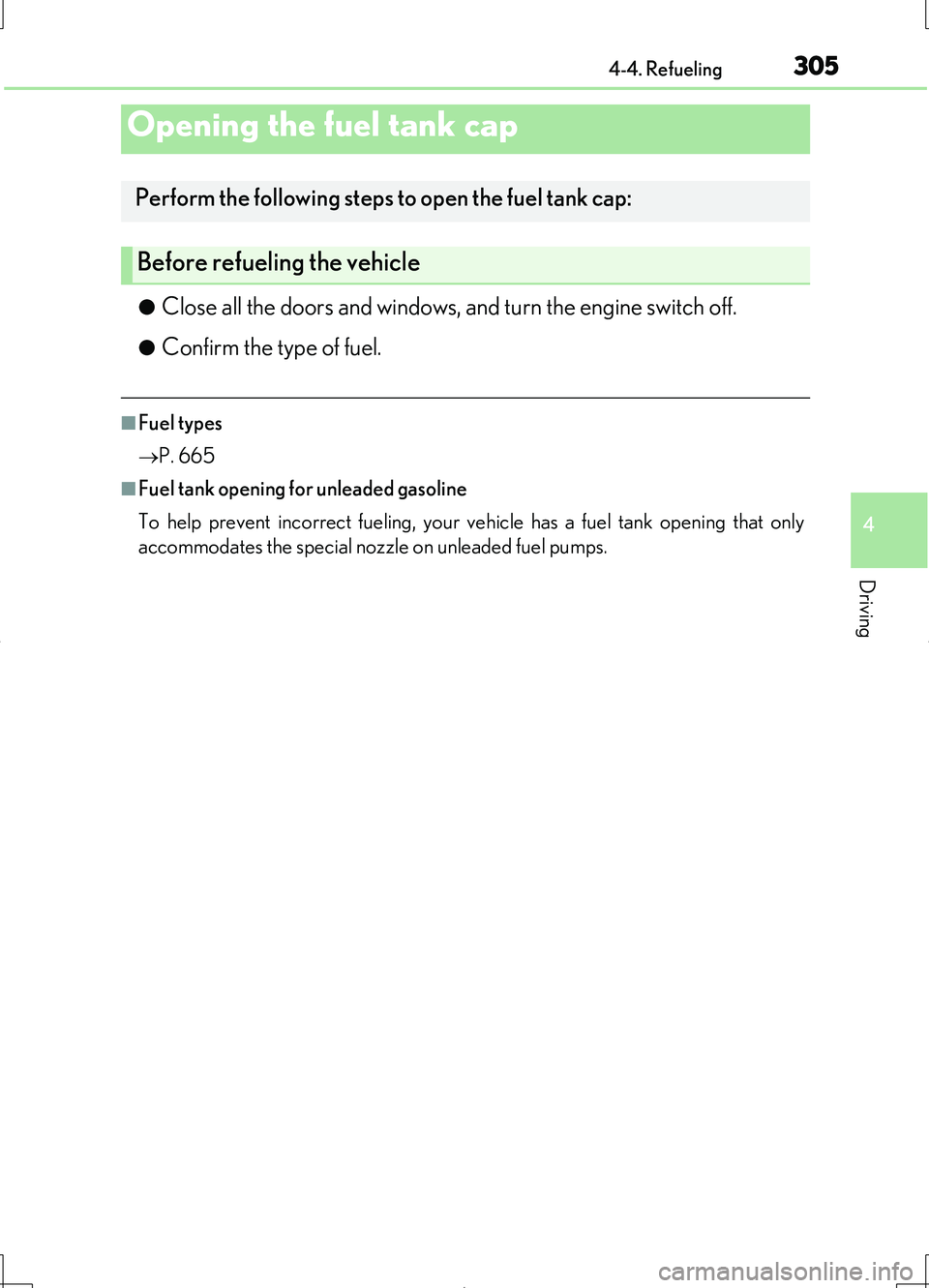
305
4
Driving
LS460/LS460L_GE (OM50G06E)
4-4. Refueling
●Close all the doors and windows, and turn the engine switch off.
●Confirm the type of fuel.
■Fuel types
P. 665
■Fuel tank opening for unleaded gasoline
To help prevent incorrect fueling, your vehicle has a fuel tank opening that only
accommodates the special nozzle on unleaded fuel pumps.
Opening the fuel tank cap
Perform the following steps to open the fuel tank cap:
Before refueling the vehicle
Page 316 of 708
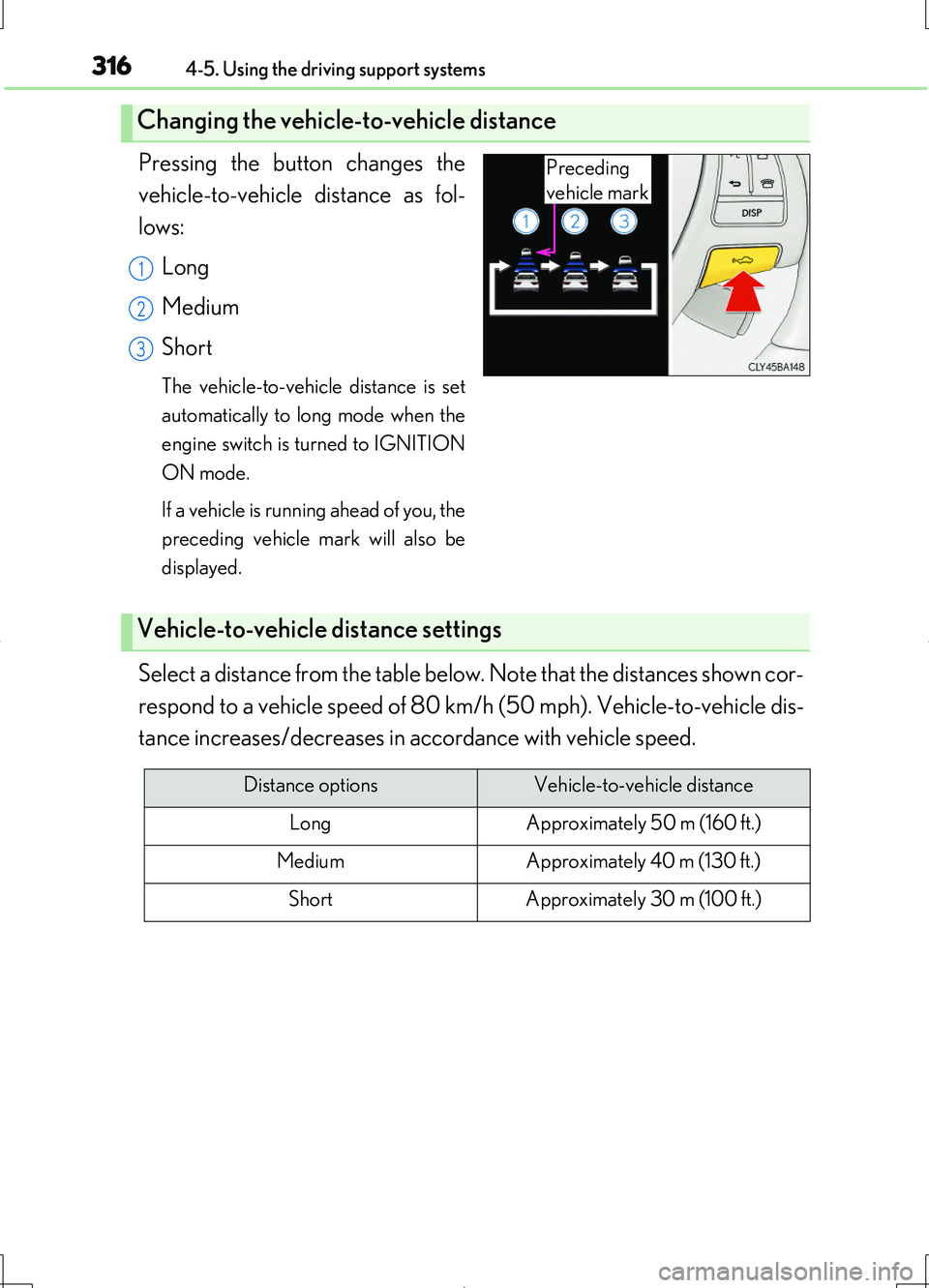
3164-5. Using the driving support systems
LS460/LS460L_GE (OM50G06E)
Pressing the button changes the
vehicle-to-vehicle distance as fol-
lows:
Long
Medium
Short
The vehicle-to-vehicle distance is set
automatically to long mode when the
engine switch is turned to IGNITION
ON mode.
If a vehicle is running ahead of you, the
preceding vehicle mark will also be
displayed.
Select a distance from the table below. Note that the distances shown cor-
respond to a vehicle speed of 80 km/h (50 mph). Vehicle-to-vehicle dis-
tance increases/decreases in accordance with vehicle speed.
Changing the vehicle-to-vehicle distance
Preceding
vehicle mark
1
2
3
Vehicle-to-vehicle distance settings
Distance optionsVehicle-to-vehicle distance
LongApproximately 50 m (160 ft.)
MediumApproximately 40 m (130 ft.)
ShortApproximately 30 m (100 ft.)
Page 320 of 708
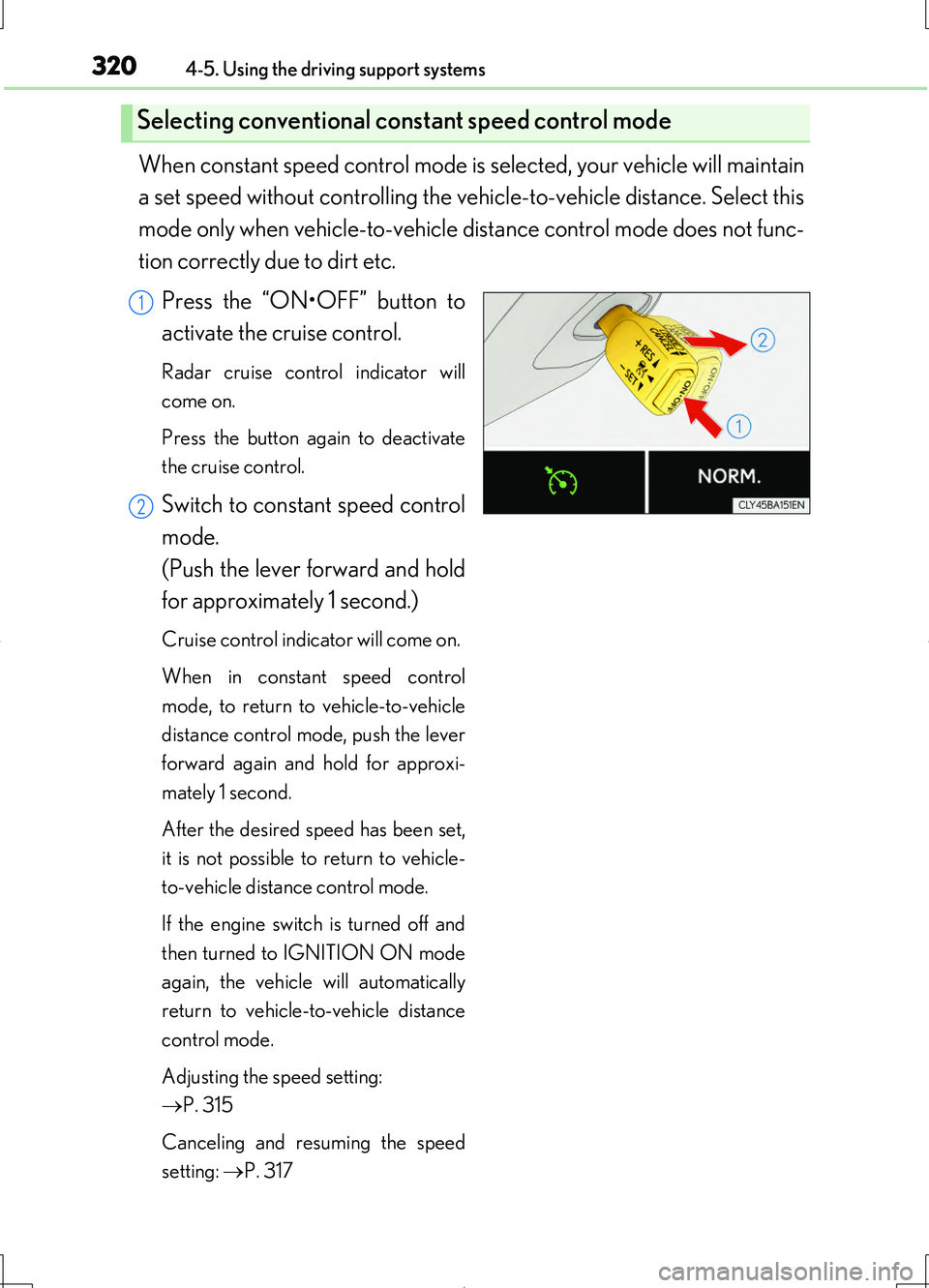
3204-5. Using the driving support systems
LS460/LS460L_GE (OM50G06E)
When constant speed control mode is selected, your vehicle will maintain
a set speed without controlling the vehicle-to-vehicle distance. Select this
mode only when vehicle-to-vehicle distance control mode does not func-
tion correctly due to dirt etc.
Press the “ON•OFF” button to
activate the cruise control.
Radar cruise control indicator will
come on.
Press the button again to deactivate
the cruise control.
Switch to constant speed control
mode.
(Push the lever forward and hold
for approximately 1 second.)
Cruise control indicator will come on.
When in constant speed control
mode, to return to vehicle-to-vehicle
distance control mode, push the lever
forward again and hold for approxi-
mately 1 second.
After the desired speed has been set,
it is not possible to return to vehicle-
to-vehicle distance control mode.
If the engine switch is turned off and
then turned to IGNITION ON mode
again, the vehicle will automatically
return to vehicle-to-vehicle distance
control mode.
Adjusting the speed setting:
P. 315
Canceling and resuming the speed
setting: P. 317
Selecting conventional constant speed control mode
1
2
Page 331 of 708
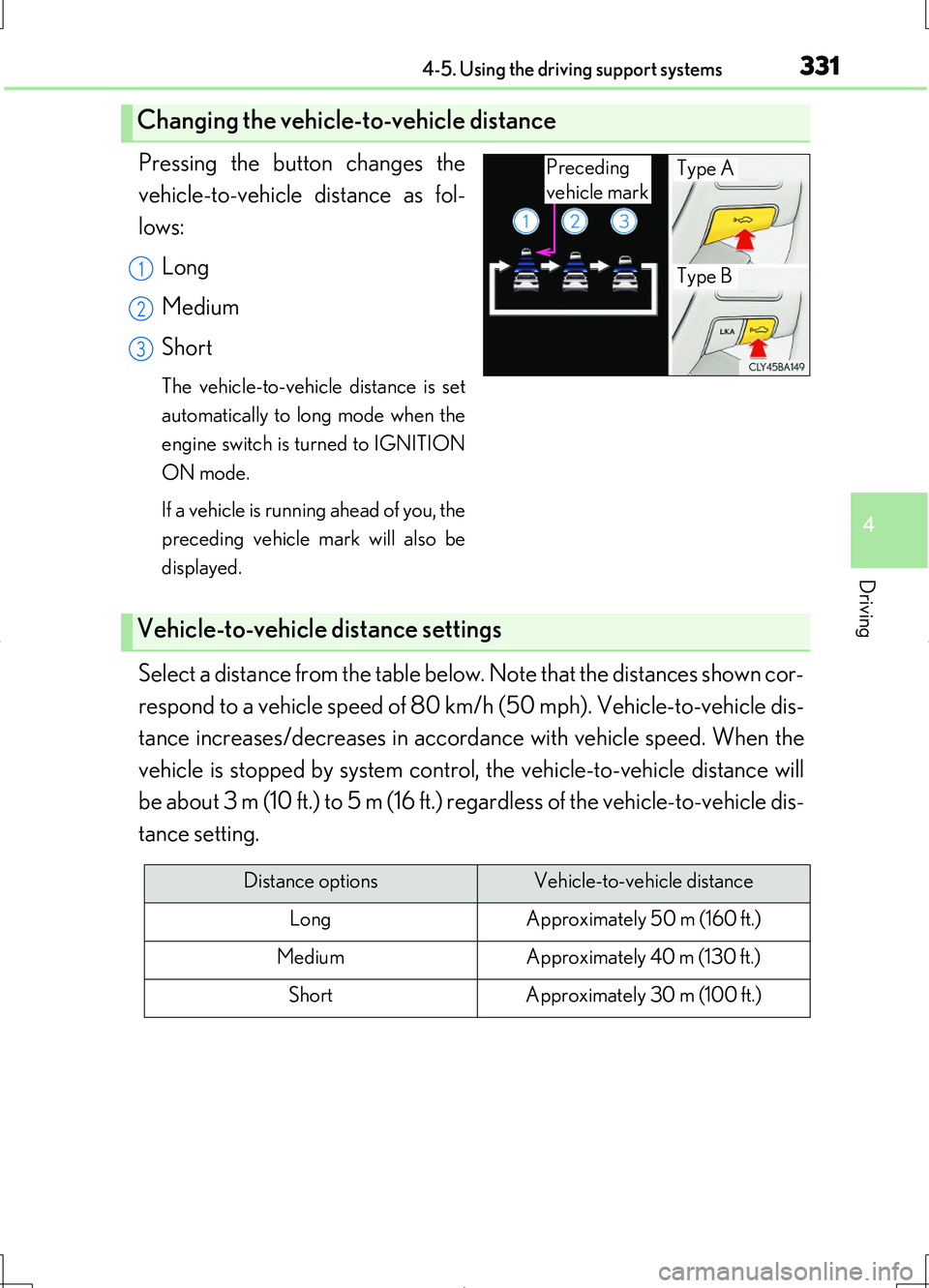
3314-5. Using the driving support systems
4
Driving
LS460/LS460L_GE (OM50G06E)
Pressing the button changes the
vehicle-to-vehicle distance as fol-
lows:
Long
Medium
Short
The vehicle-to-vehicle distance is set
automatically to long mode when the
engine switch is turned to IGNITION
ON mode.
If a vehicle is running ahead of you, the
preceding vehicle mark will also be
displayed.
Select a distance from the table below. Note that the distances shown cor-
respond to a vehicle speed of 80 km/h (50 mph). Vehicle-to-vehicle dis-
tance increases/decreases in accorda nce with vehicle speed. When the
vehicle is stopped by system control, the vehicle-to-vehicle distance will
be about 3 m (10 ft.) to 5 m (16 ft.) regardless of the vehicle-to-vehicle dis-
tance setting.
Changing the vehicle-to-vehicle distance
Preceding
vehicle mark
Type A
Type B1
2
3
Vehicle-to-vehicle distance settings
Distance optionsVehicle-to-vehicle distance
LongApproximately 50 m (160 ft.)
MediumApproximately 40 m (130 ft.)
ShortApproximately 30 m (100 ft.)
Page 336 of 708
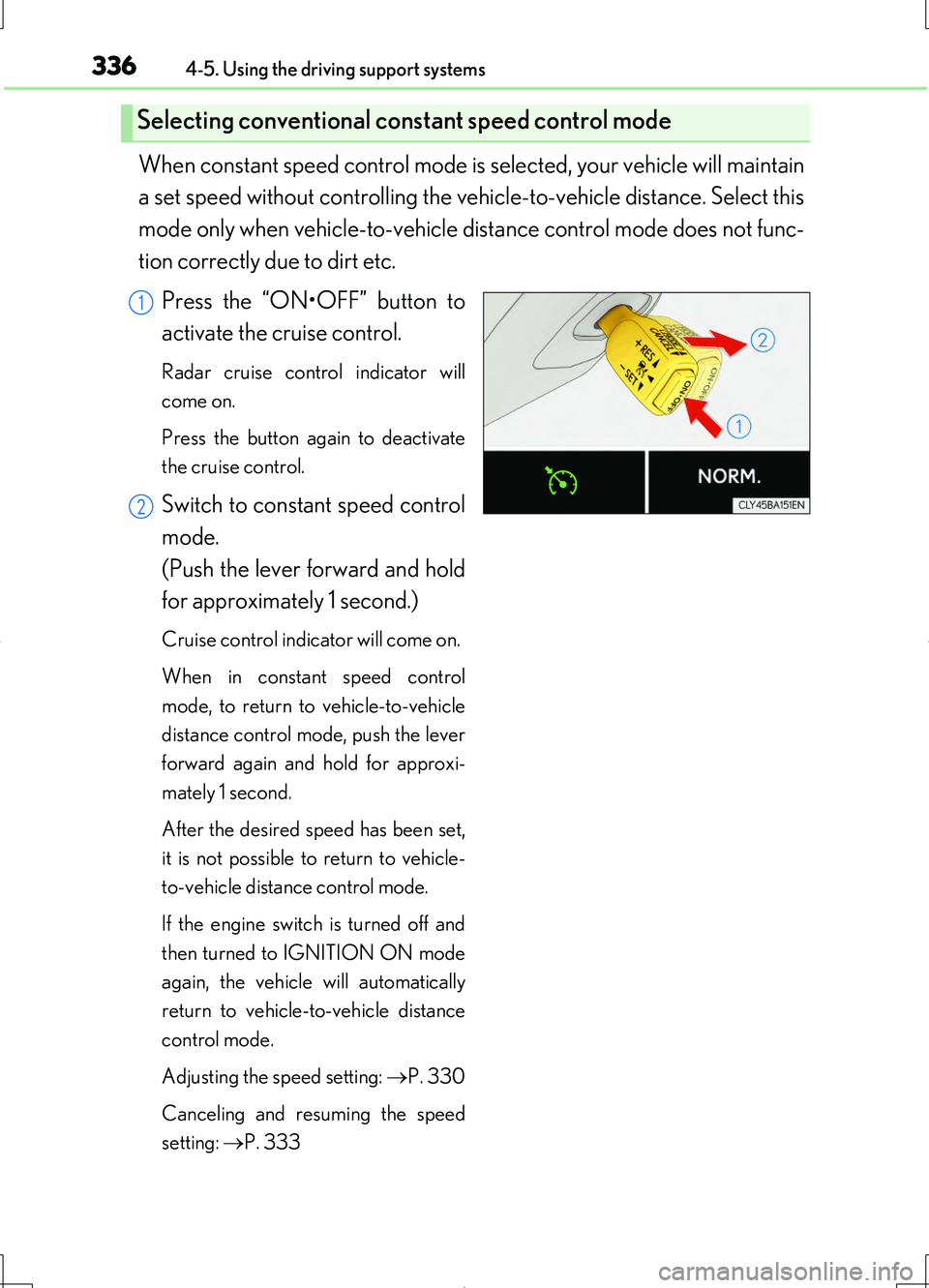
3364-5. Using the driving support systems
LS460/LS460L_GE (OM50G06E)
When constant speed control mode is selected, your vehicle will maintain
a set speed without controlling the vehicle-to-vehicle distance. Select this
mode only when vehicle-to-vehicle distance control mode does not func-
tion correctly due to dirt etc.
Press the “ON•OFF” button to
activate the cruise control.
Radar cruise control indicator will
come on.
Press the button again to deactivate
the cruise control.
Switch to constant speed control
mode.
(Push the lever forward and hold
for approximately 1 second.)
Cruise control indicator will come on.
When in constant speed control
mode, to return to vehicle-to-vehicle
distance control mode, push the lever
forward again and hold for approxi-
mately 1 second.
After the desired speed has been set,
it is not possible to return to vehicle-
to-vehicle distance control mode.
If the engine switch is turned off and
then turned to IGNITION ON mode
again, the vehicle will automatically
return to vehicle-to-vehicle distance
control mode.
Adjusting the speed setting: P. 330
Canceling and resuming the speed
setting: P. 333
Selecting conventional constant speed control mode
1
2
Page 346 of 708
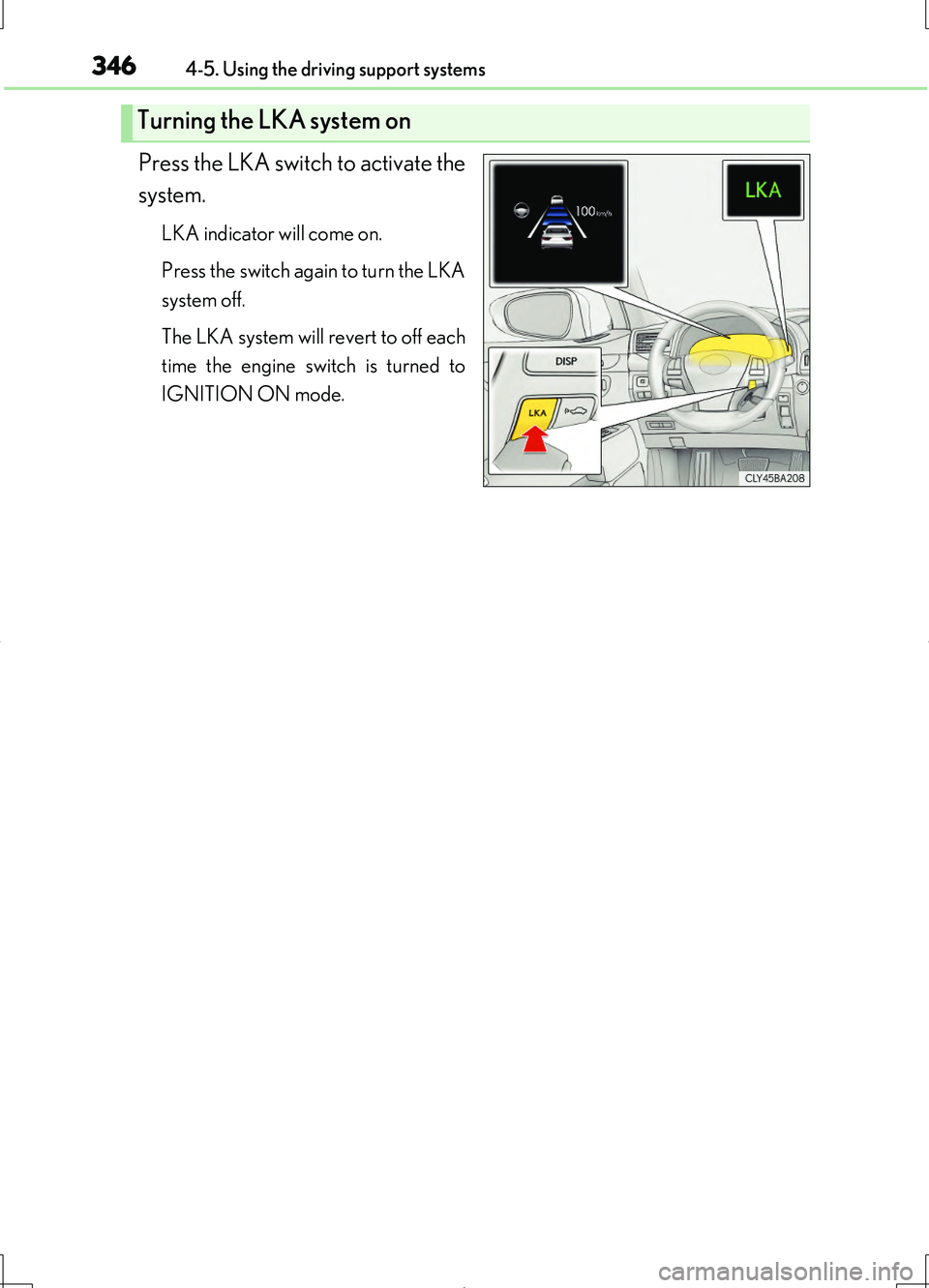
3464-5. Using the driving support systems
LS460/LS460L_GE (OM50G06E)
Press the LKA switch to activate the
system.
LKA indicator will come on.
Press the switch again to turn the LKA
system off.
The LKA system will revert to off each
time the engine switch is turned to
IGNITION ON mode.
Turning the LKA system on