engine LEXUS LS460L 2016 Owners Manual
[x] Cancel search | Manufacturer: LEXUS, Model Year: 2016, Model line: LS460L, Model: LEXUS LS460L 2016Pages: 708, PDF Size: 36.57 MB
Page 404 of 708
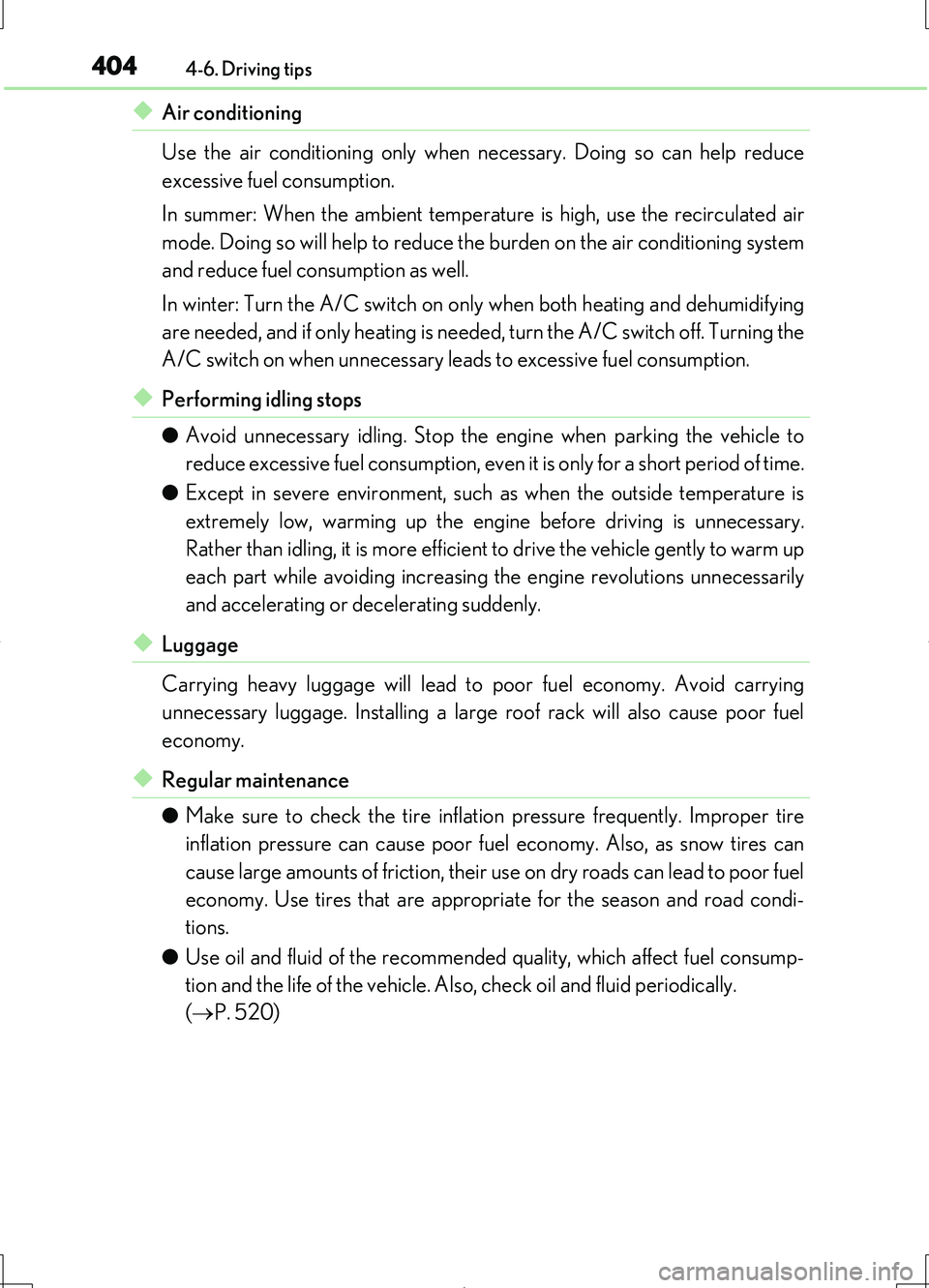
4044-6. Driving tips
LS460/LS460L_GE (OM50G06E)
◆Air conditioning
Use the air conditioning only when necessary. Doing so can help reduce
excessive fuel consumption.
In summer: When the ambient temperature is high, use the recirculated air
mode. Doing so will help to reduce the burden on the air conditioning system
and reduce fuel consumption as well.
In winter: Turn the A/C switch on only when both heating and dehumidifying
are needed, and if only heating is needed, turn the A/C switch off. Turning the
A/C switch on when unnecessary leads to excessive fuel consumption.
◆Performing idling stops
●Avoid unnecessary idling. Stop the engine when parking the vehicle to
reduce excessive fuel consumption, even it is only for a short period of time.
●Except in severe environment, such as when the outside temperature is
extremely low, warming up the engine before driving is unnecessary.
Rather than idling, it is more efficien t to drive the vehicle gently to warm up
each part while avoiding increasing the engine revolutions unnecessarily
and accelerating or decelerating suddenly.
◆Luggage
Carrying heavy luggage will lead to poor fuel economy. Avoid carrying
unnecessary luggage. Installing a large roof rack will also cause poor fuel
economy.
◆Regular maintenance
●Make sure to check the tire inflation pressure frequently. Improper tire
inflation pressure can cause poor fuel economy. Also, as snow tires can
cause large amounts of friction, their us e on dry roads can lead to poor fuel
economy. Use tires that are appropri ate for the season and road condi-
tions.
●Use oil and fluid of the recommended quality, which affect fuel consump-
tion and the life of the vehicle. Also, check oil and fluid periodically.
( P. 520)
Page 409 of 708
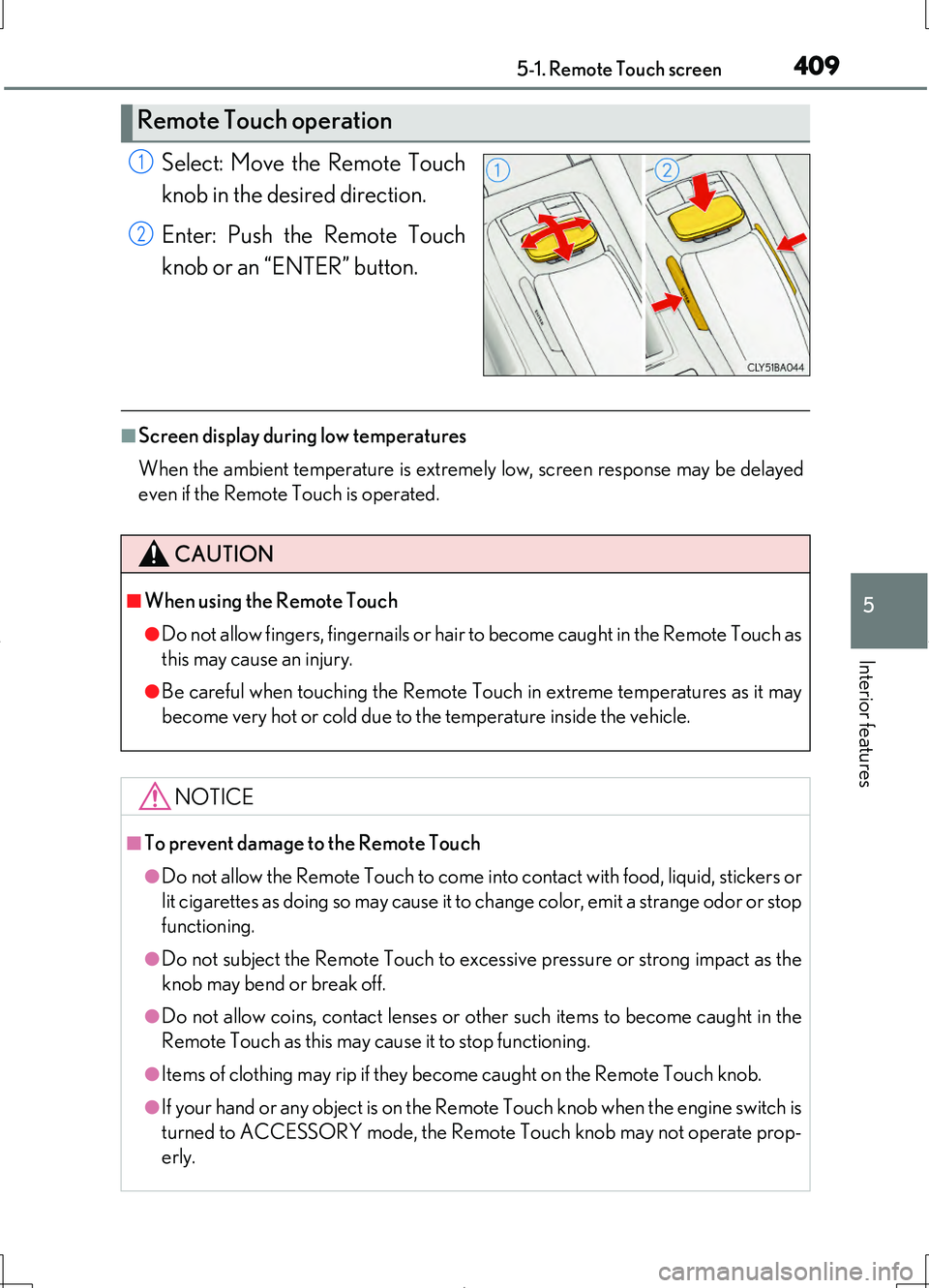
4095-1. Remote Touch screen
5
Interior features
LS460/LS460L_GE (OM50G06E)
Select: Move the Remote Touch
knob in the desired direction.
Enter: Push the Remote Touch
knob or an “ENTER” button.
■Screen display during low temperatures
When the ambient temperature is extremely low, screen response may be delayed
even if the Remote Touch is operated.
Remote Touch operation
1
2
CAUTION
■When using the Remote Touch
●Do not allow fingers, fingernails or hair to become caught in the Remote Touch as
this may cause an injury.
●Be careful when touching the Remote Touch in extreme temperatures as it may
become very hot or cold due to the temperature inside the vehicle.
NOTICE
■To prevent damage to the Remote Touch
●Do not allow the Remote Touch to come into contact with food, liquid, stickers or
lit cigarettes as doing so may cause it to change color, emit a strange odor or stop
functioning.
●Do not subject the Remote Touch to excess ive pressure or strong impact as the
knob may bend or break off.
●Do not allow coins, contact lenses or ot her such items to become caught in the
Remote Touch as this may cause it to stop functioning.
●Items of clothing may rip if they become caught on the Remote Touch knob.
●If your hand or any object is on the Remote Touch knob when the engine switch is
turned to ACCESSORY mode, the Remote Touch knob may not operate prop-
erly.
Page 434 of 708
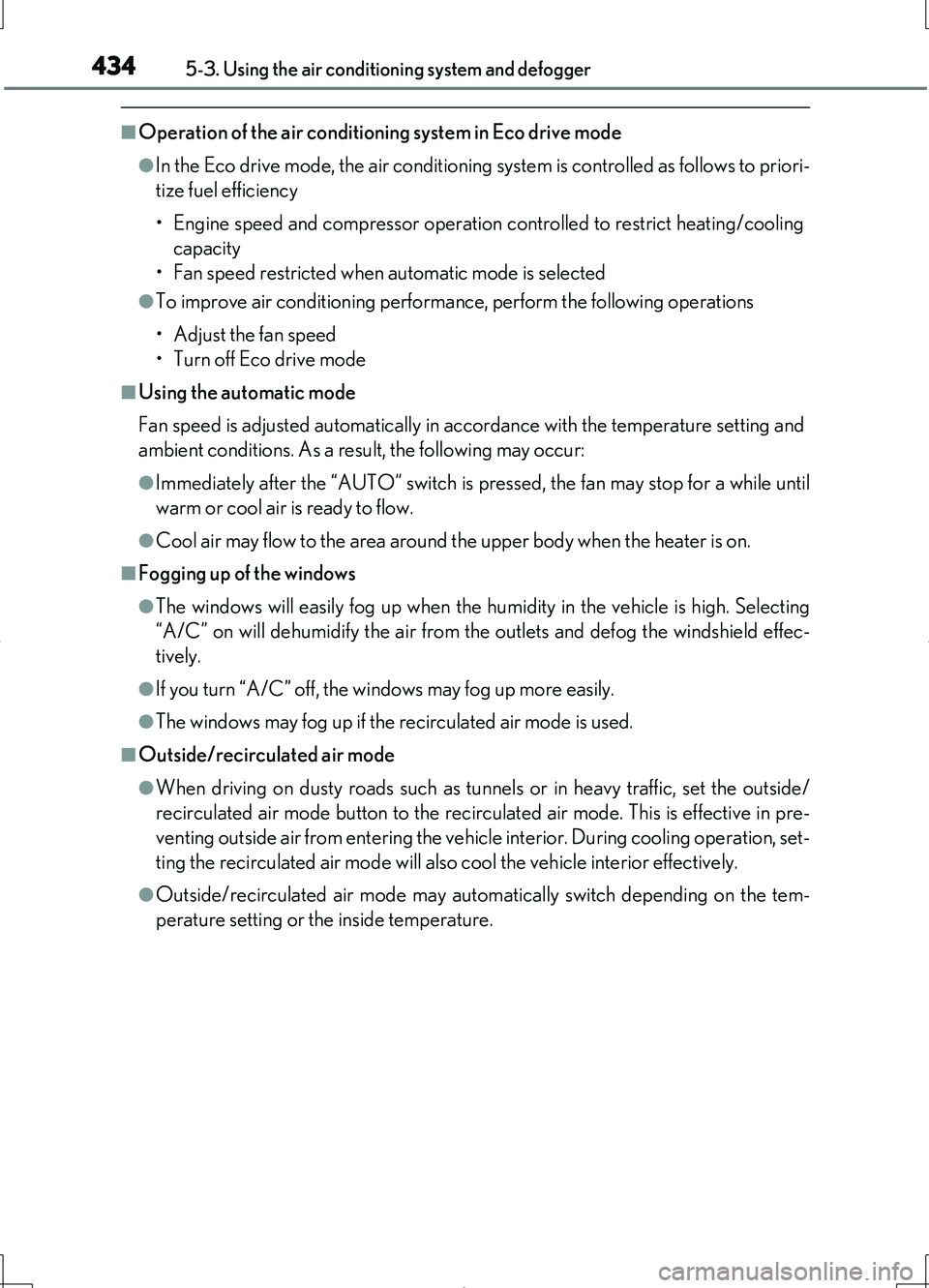
4345-3. Using the air conditioning system and defogger
LS460/LS460L_GE (OM50G06E)
■Operation of the air conditioning system in Eco drive mode
●In the Eco drive mode, the air conditioning system is controlled as follows to priori-
tize fuel efficiency
• Engine speed and compressor operation controlled to restrict heating/cooling
capacity
• Fan speed restricted when automatic mode is selected
●To improve air conditioning performance, perform the following operations
• Adjust the fan speed
• Turn off Eco drive mode
■Using the automatic mode
Fan speed is adjusted automatically in accordance with the temperature setting and
ambient conditions. As a result, the following may occur:
●Immediately after the “AUTO” switch is pressed, the fan may stop for a while until
warm or cool air is ready to flow.
●Cool air may flow to the area around the upper body when the heater is on.
■Fogging up of the windows
●The windows will easily fog up when the humidity in the vehicle is high. Selecting
“A/C” on will dehumidify the air from the outlets and defog the windshield effec-
tively.
●If you turn “A/C” off, the windows may fog up more easily.
●The windows may fog up if the recirculated air mode is used.
■Outside/recirculated air mode
●When driving on dusty roads such as tunnels or in heavy traffic, set the outside/
recirculated air mode button to the recirculated air mode. This is effective in pre-
venting outside air from entering the vehicle interior. During cooling operation, set-
ting the recirculated air mode will also cool the vehicle interior effectively.
●Outside/recirculated air mode may automatically switch depending on the tem-
perature setting or the inside temperature.
Page 437 of 708
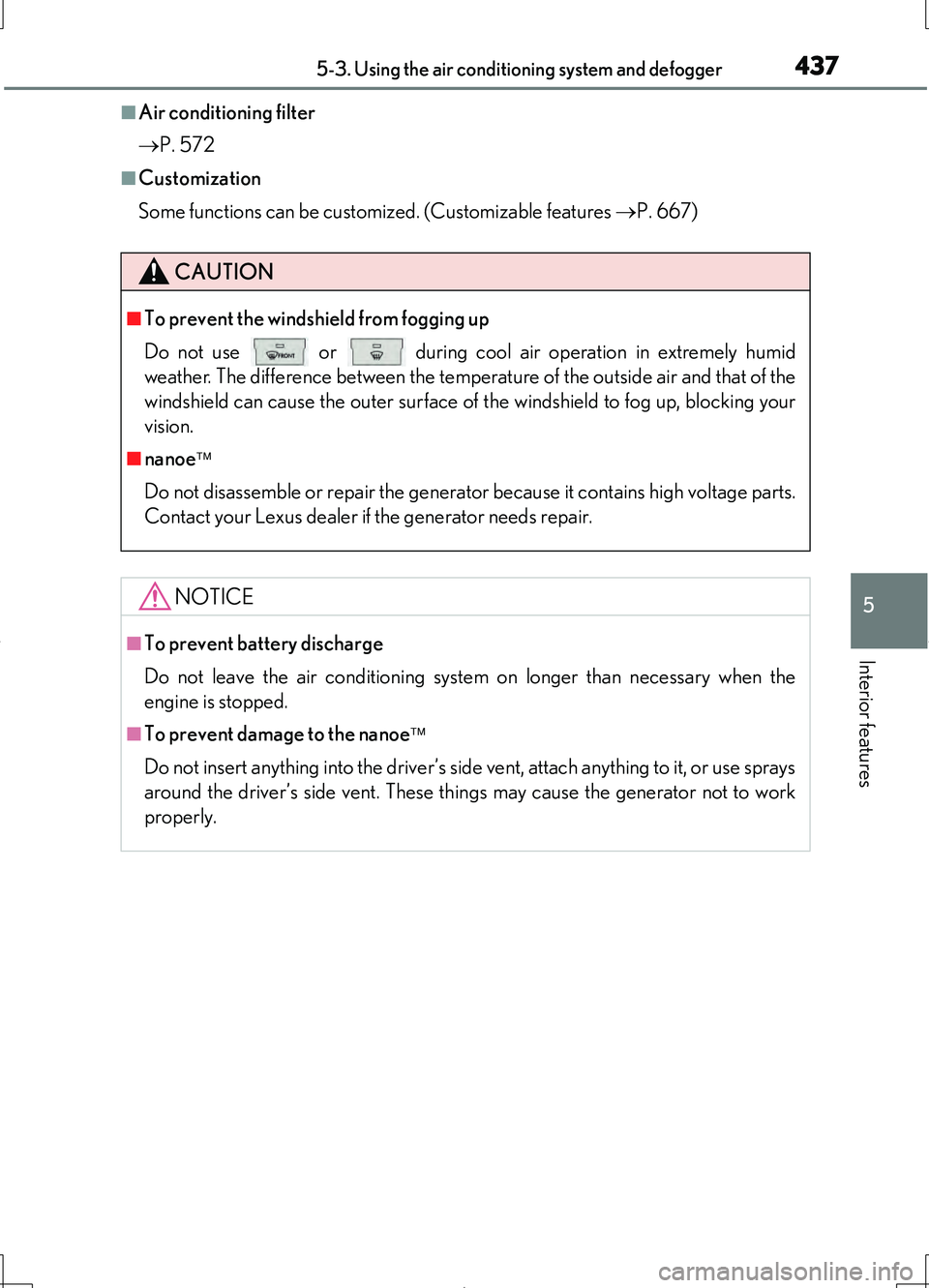
4375-3. Using the air conditioning system and defogger
5
Interior features
LS460/LS460L_GE (OM50G06E)
■Air conditioning filter
P. 572
■Customization
Some functions can be customized. (Customizable features P. 667)
CAUTION
■To prevent the windshield from fogging up
Do not use
or during cool air operation in extremely humid
weather. The difference between the temperature of the outside air and that of the
windshield can cause the outer surface of the windshield to fog up, blocking your
vision.
■nanoe
Do not disassemble or repair the generator because it contains high voltage parts.
Contact your Lexus dealer if the generator needs repair.
NOTICE
■To prevent battery discharge
Do not leave the air conditioning system on longer than necessary when the
engine is stopped.
■To prevent damage to the nanoe
Do not insert anything into the driver’s side vent, attach anything to it, or use sprays
around the driver’s side vent. These th ings may cause the generator not to work
properly.
Page 444 of 708
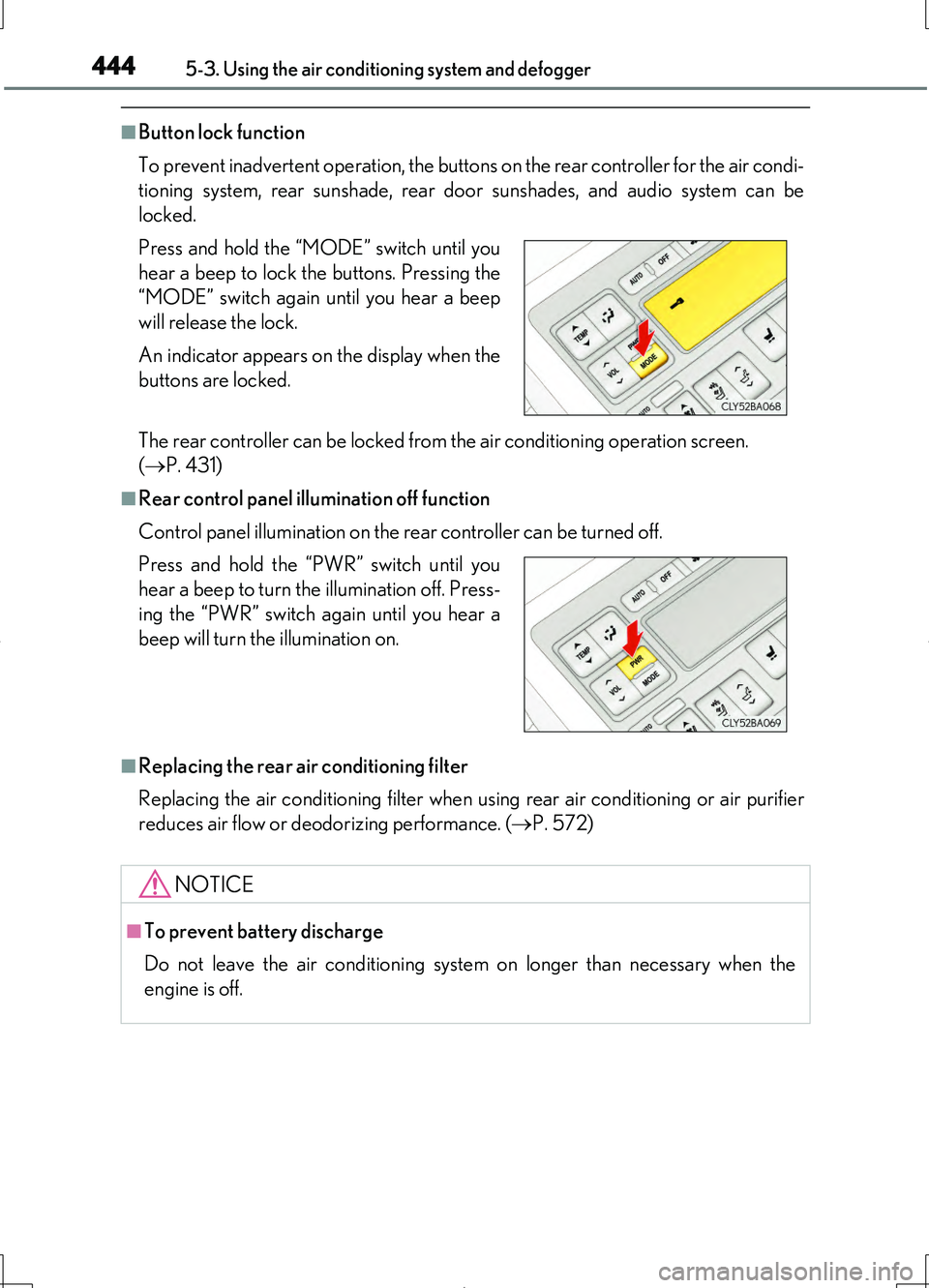
4445-3. Using the air conditioning system and defogger
LS460/LS460L_GE (OM50G06E)
■Button lock function
To prevent inadvertent operation, the buttons on the rear controller for the air condi-
tioning system, rear sunshade, rear door sunshades, and audio system can be
locked.
The rear controller can be locked from the air conditioning operation screen.
( P. 431)
■Rear control panel illumination off function
Control panel illumination on the rear controller can be turned off.
■Replacing the rear air conditioning filter
Replacing the air conditioning filter when using rear air conditioning or air purifier
reduces air flow or deodorizing performance. ( P. 572)
Press and hold the “MODE” switch until you
hear a beep to lock the buttons. Pressing the
“MODE” switch again until you hear a beep
will release the lock.
An indicator appears on the display when the
buttons are locked.
Press and hold the “PWR” switch until you
hear a beep to turn the illumination off. Press-
ing the “PWR” switch again until you hear a
beep will turn the illumination on.
NOTICE
■To prevent battery discharge
Do not leave the air conditioning system on longer than necessary when the
engine is off.
Page 445 of 708
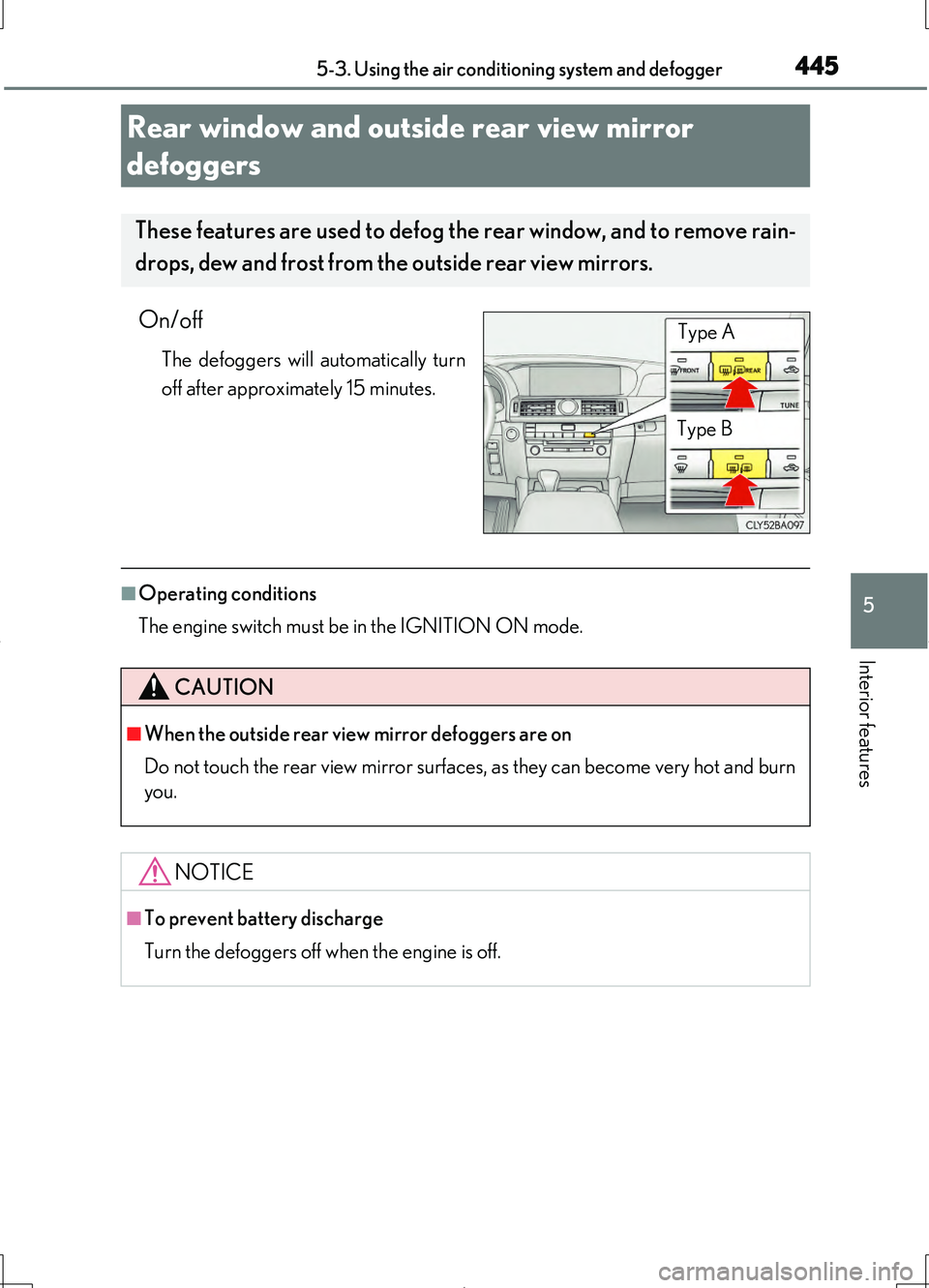
4455-3. Using the air conditioning system and defogger
5
Interior features
LS460/LS460L_GE (OM50G06E)
On/off
The defoggers will automatically turn
off after approximately 15 minutes.
■Operating conditions
The engine switch must be in the IGNITION ON mode.
Rear window and outside rear view mirror
defoggers
These features are used to defog the rear window, and to remove rain-
drops, dew and frost from the outside rear view mirrors.
Type A
Type B
CAUTION
■When the outside rear view mirror defoggers are on
Do not touch the rear view mirror surfaces, as they can become very hot and burn
you.
NOTICE
■To prevent battery discharge
Turn the defoggers off when the engine is off.
Page 446 of 708
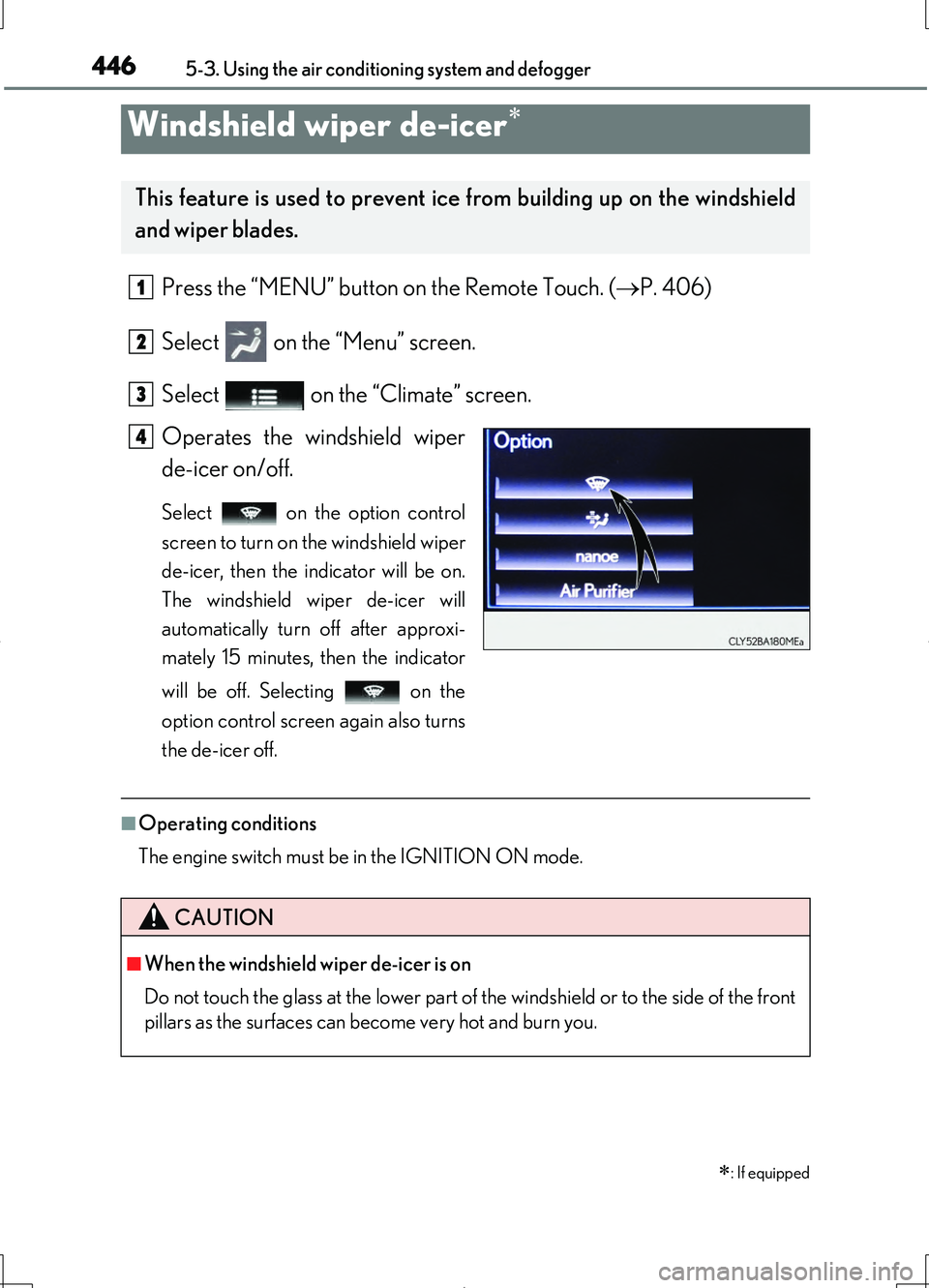
4465-3. Using the air conditioning system and defogger
LS460/LS460L_GE (OM50G06E)
Press the “MENU” button on the Remote Touch. (P. 406)
Select on the “Menu” screen.
Select on the “Climate” screen.
Operates the windshield wiper
de-icer on/off.
Select on the option control
screen to turn on the windshield wiper
de-icer, then the indicator will be on.
The windshield wiper de-icer will
automatically turn off after approxi-
mately 15 minutes, then the indicator
will be off. Selecting on the
option control screen again also turns
the de-icer off.
■Operating conditions
The engine switch must be in the IGNITION ON mode.
Windshield wiper de-icer
: If equipped
This feature is used to prevent ice from building up on the windshield
and wiper blades.
1
2
3
4
CAUTION
■When the windshield wiper de-icer is on
Do not touch the glass at the lower part of the windshield or to the side of the front
pillars as the surfaces can become very hot and burn you.
Page 447 of 708
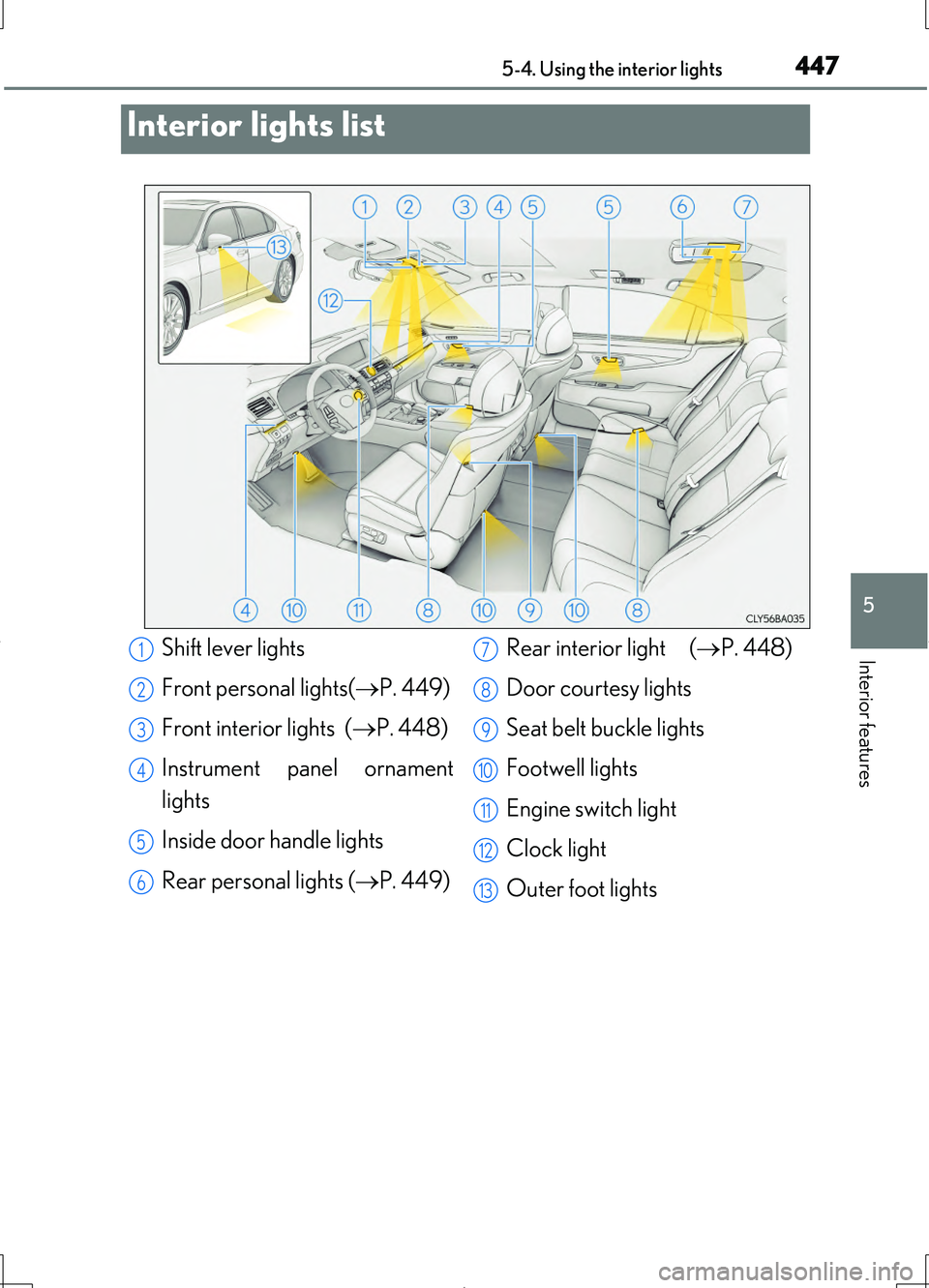
447
5
Interior features
LS460/LS460L_GE (OM50G06E)
5-4. Using the interior lights
Interior lights list
Shift lever lights
Front personal lights( P. 449)
Front interior lights ( P. 448)
Instrument panel ornament
lights
Inside door handle lights
Rear personal lights ( P. 449)
Rear interior light ( P. 448)
Door courtesy lights
Seat belt buckle lights
Footwell lights
Engine switch light
Clock light
Outer foot lights
1
2
3
4
5
6
7
8
9
10
11
12
13
Page 450 of 708
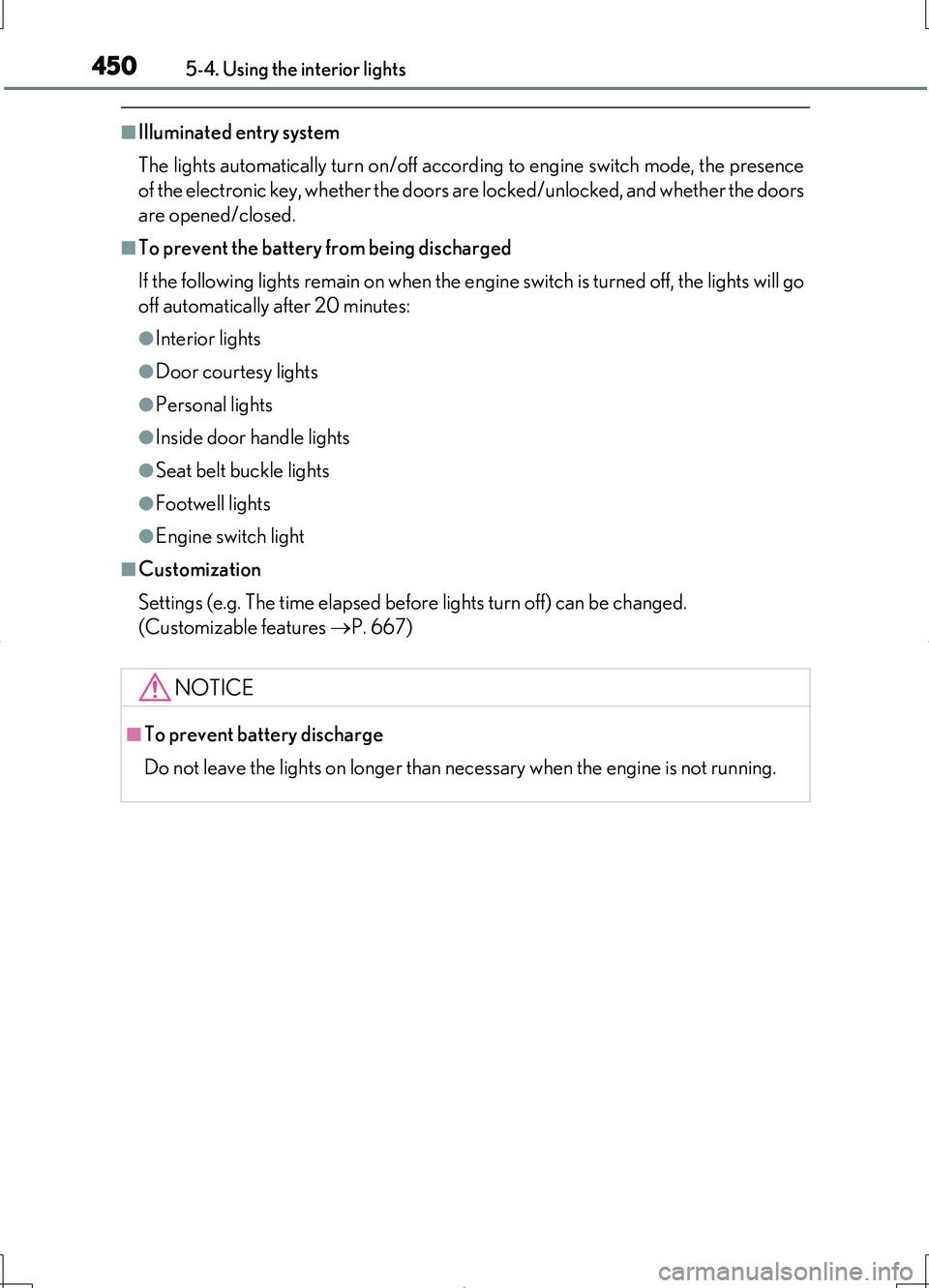
4505-4. Using the interior lights
LS460/LS460L_GE (OM50G06E)
■Illuminated entry system
The lights automatically turn on/off accordi ng to engine switch mode, the presence
of the electronic key, whether the doors are locked/unlocked, and whether the doors
are opened/closed.
■To prevent the battery from being discharged
If the following lights remain on when the engine switch is turned off, the lights will go
off automatically after 20 minutes:
●Interior lights
●Door courtesy lights
●Personal lights
●Inside door handle lights
●Seat belt buckle lights
●Footwell lights
●Engine switch light
■Customization
Settings (e.g. The time elapsed before lights turn off) can be changed.
(Customizable features P. 667)
NOTICE
■To prevent battery discharge
Do not leave the lights on longer than necessary when the engine is not running.
Page 468 of 708
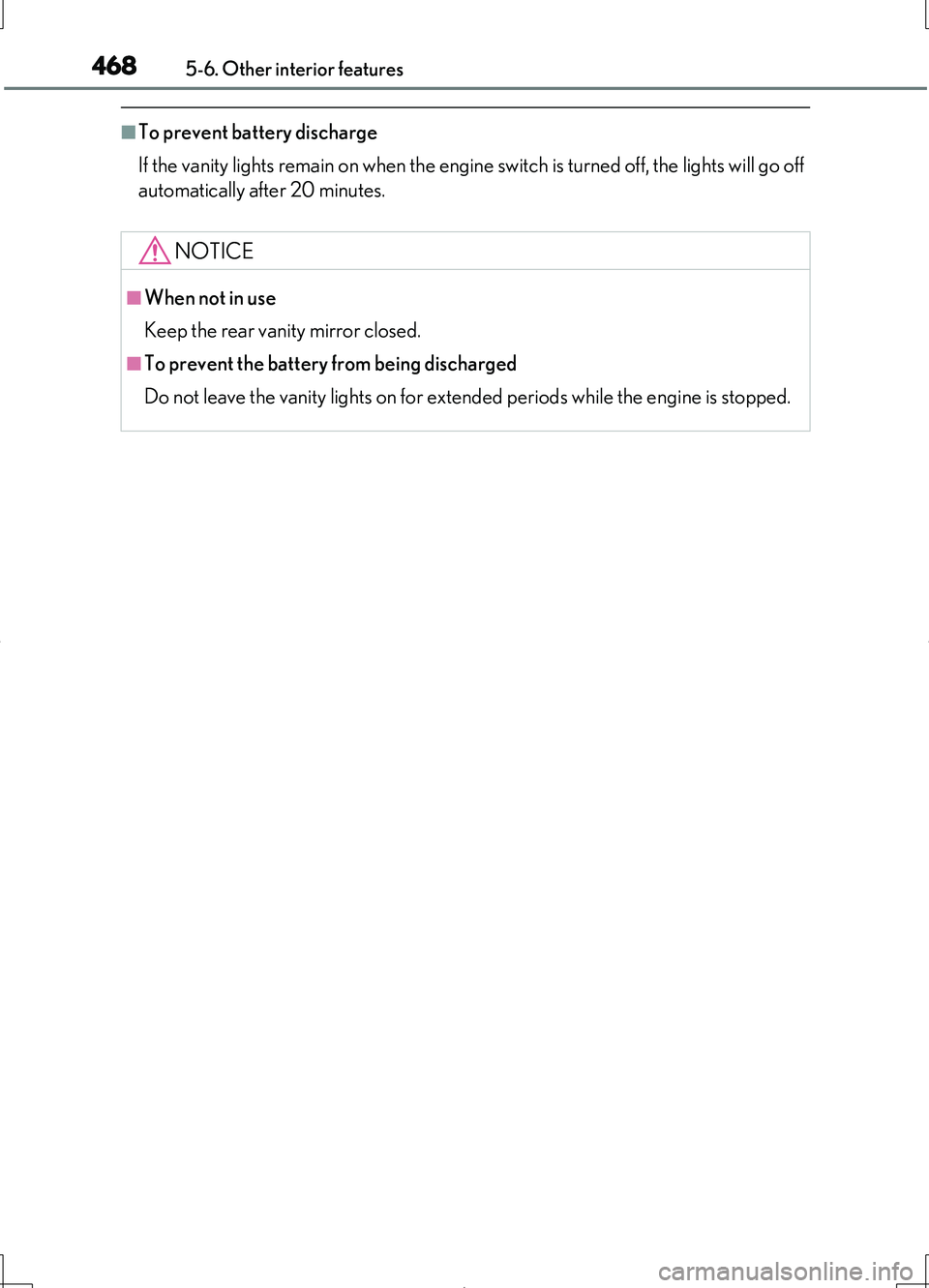
4685-6. Other interior features
LS460/LS460L_GE (OM50G06E)
■To prevent battery discharge
If the vanity lights remain on when the engine switch is turned off, the lights will go off
automatically after 20 minutes.
NOTICE
■When not in use
Keep the rear vanity mirror closed.
■To prevent the battery from being discharged
Do not leave the vanity lights on for extended periods while the engine is stopped.