key LEXUS LS460L 2016 Owner's Guide
[x] Cancel search | Manufacturer: LEXUS, Model Year: 2016, Model line: LS460L, Model: LEXUS LS460L 2016Pages: 708, PDF Size: 36.57 MB
Page 164 of 708
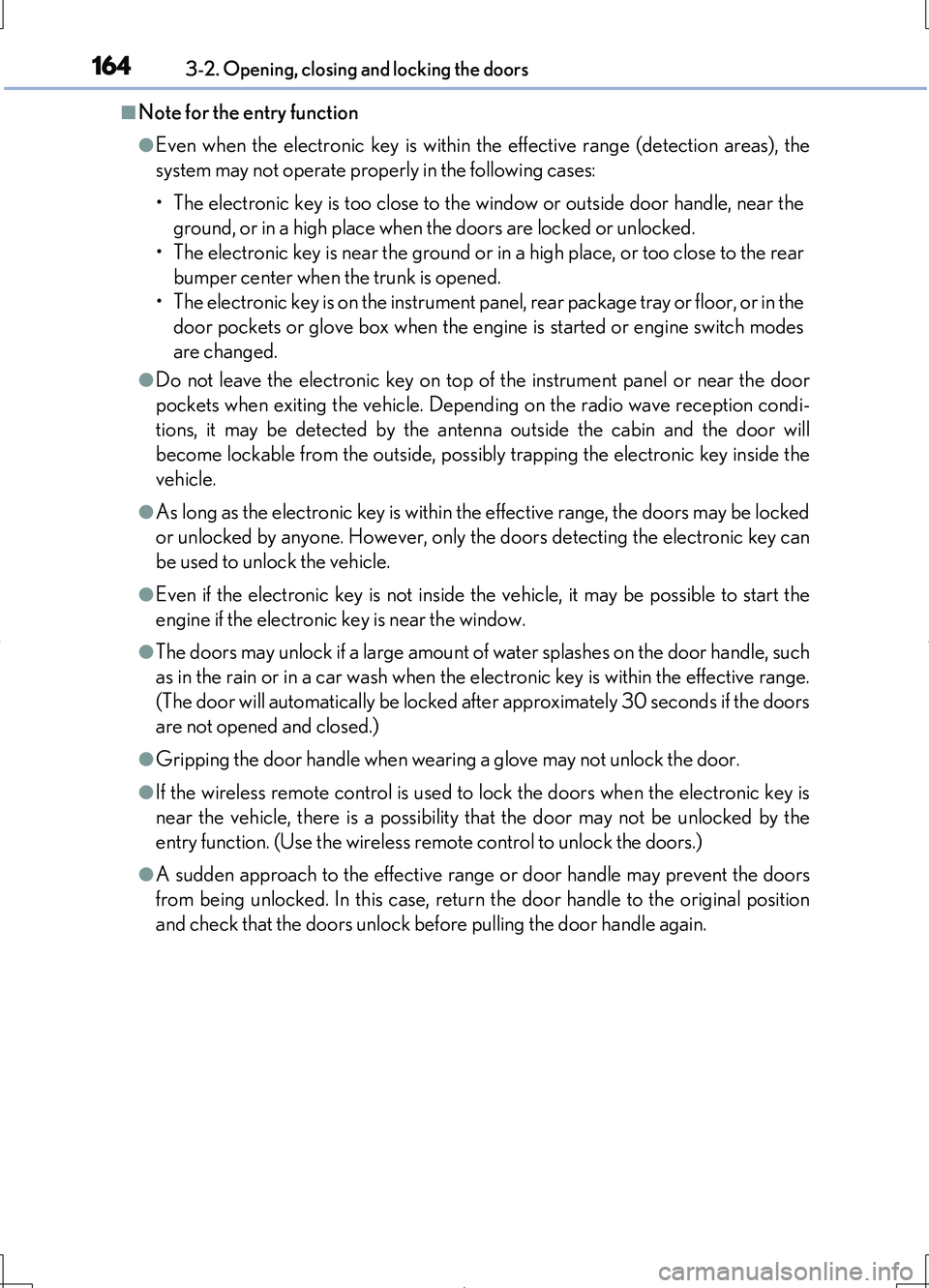
1643-2. Opening, closing and locking the doors
LS460/LS460L_GE (OM50G06E)
■Note for the entry function
●Even when the electronic key is within the effective range (detection areas), the
system may not operate properly in the following cases:
• The electronic key is too close to the window or outside door handle, near the
ground, or in a high place when the doors are locked or unlocked.
• The electronic key is near the ground or in a high place, or too close to the rear
bumper center when the trunk is opened.
• The electronic key is on the instrument panel, rear package tray or floor, or in the
door pockets or glove box when the engine is started or engine switch modes
are changed.
●Do not leave the electronic key on top of the instrument panel or near the door
pockets when exiting the vehicle. Depending on the radio wave reception condi-
tions, it may be detected by the antenna outside the cabin and the door will
become lockable from the outside, possibly trapping the electronic key inside the
vehicle.
●As long as the electronic key is within the effective range, the doors may be locked
or unlocked by anyone. However, only th e doors detecting the electronic key can
be used to unlock the vehicle.
●Even if the electronic key is not inside the vehicle, it may be possible to start the
engine if the electronic key is near the window.
●The doors may unlock if a large amount of water splashes on the door handle, such
as in the rain or in a car wash when the electronic key is within the effective range.
(The door will automatically be locked after approximately 30 seconds if the doors
are not opened and closed.)
●Gripping the door handle when wearing a glove may not unlock the door.
●If the wireless remote control is used to lock the doors when the electronic key is
near the vehicle, there is a possibility that the door may not be unlocked by the
entry function. (Use the wireless remote control to unlock the doors.)
●A sudden approach to the effective range or door handle may prevent the doors
from being unlocked. In this case, return the door handle to the original position
and check that the doors unlock before pulling the door handle again.
Page 165 of 708
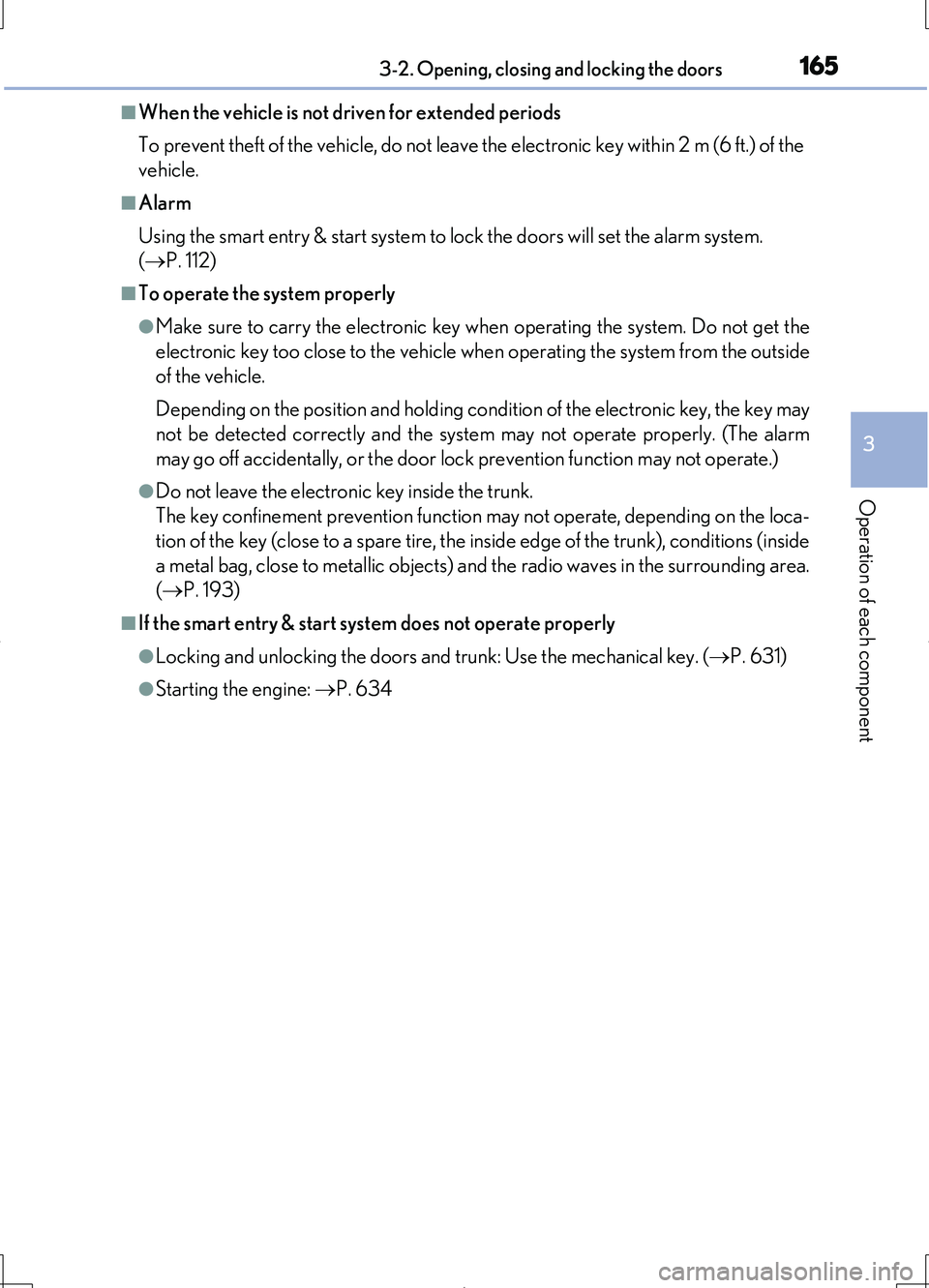
1653-2. Opening, closing and locking the doors
3
Operation of each component
LS460/LS460L_GE (OM50G06E)
■When the vehicle is not driven for extended periods
To prevent theft of the vehicle, do not leave the electronic key within 2 m (6 ft.) of the
vehicle.
■Alarm
Using the smart entry & start system to lock the doors will set the alarm system.
( P. 112)
■To operate the system properly
●Make sure to carry the electronic key when operating the system. Do not get the
electronic key too close to the vehicle when operating the system from the outside
of the vehicle.
Depending on the position and holding condition of the electronic key, the key may
not be detected correctly and the system may not operate properly. (The alarm
may go off accidentally, or the door lock prevention function may not operate.)
●Do not leave the electronic key inside the trunk.
The key confinement prevention function may not operate, depending on the loca-
tion of the key (close to a spare tire, the inside edge of the trunk), conditions (inside
a metal bag, close to metallic objects) and the radio waves in the surrounding area.
( P. 193)
■If the smart entry & start system does not operate properly
●Locking and unlocking the doors and trunk: Use the mechanical key. (P. 631)
●Starting the engine: P. 634
Page 166 of 708
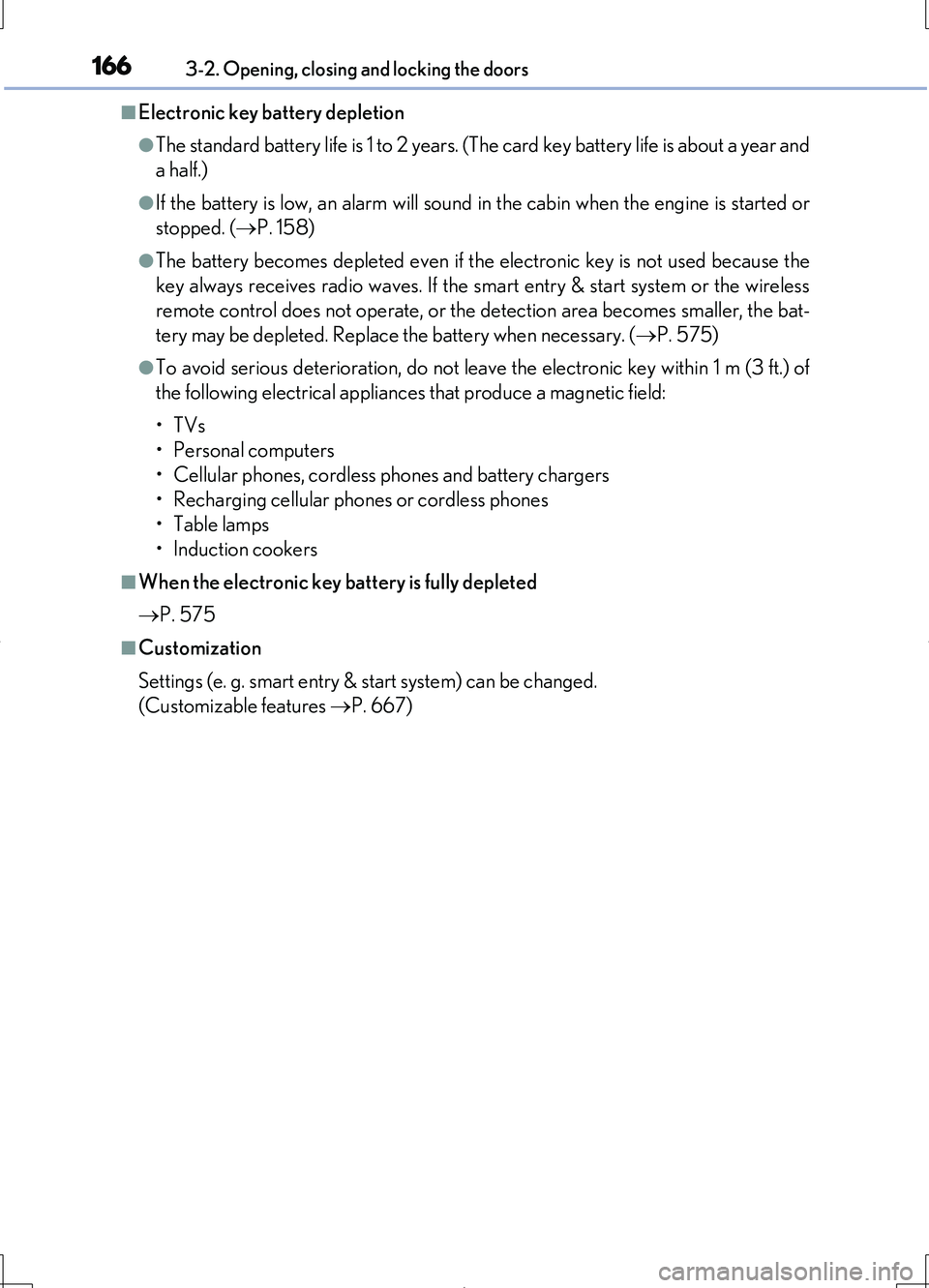
1663-2. Opening, closing and locking the doors
LS460/LS460L_GE (OM50G06E)
■Electronic key battery depletion
●The standard battery life is 1 to 2 years. (The card key battery life is about a year and
a half.)
●If the battery is low, an alarm will sound in the cabin when the engine is started or
stopped. ( P. 158)
●The battery becomes depleted even if the electronic key is not used because the
key always receives radio waves. If the smart entry & start system or the wireless
remote control does not operate, or the detection area becomes smaller, the bat-
tery may be depleted. Replace the battery when necessary. ( P. 575)
●To avoid serious deterioration, do not leave the electronic key within 1 m (3 ft.) of
the following electrical appliances that produce a magnetic field:
•TVs
• Personal computers
• Cellular phones, cordless phones and battery chargers
• Recharging cellular phones or cordless phones
• Table lamps
• Induction cookers
■When the electronic key battery is fully depleted
P. 575
■Customization
Settings (e. g. smart entry & start system) can be changed.
(Customizable features P. 667)
Page 178 of 708
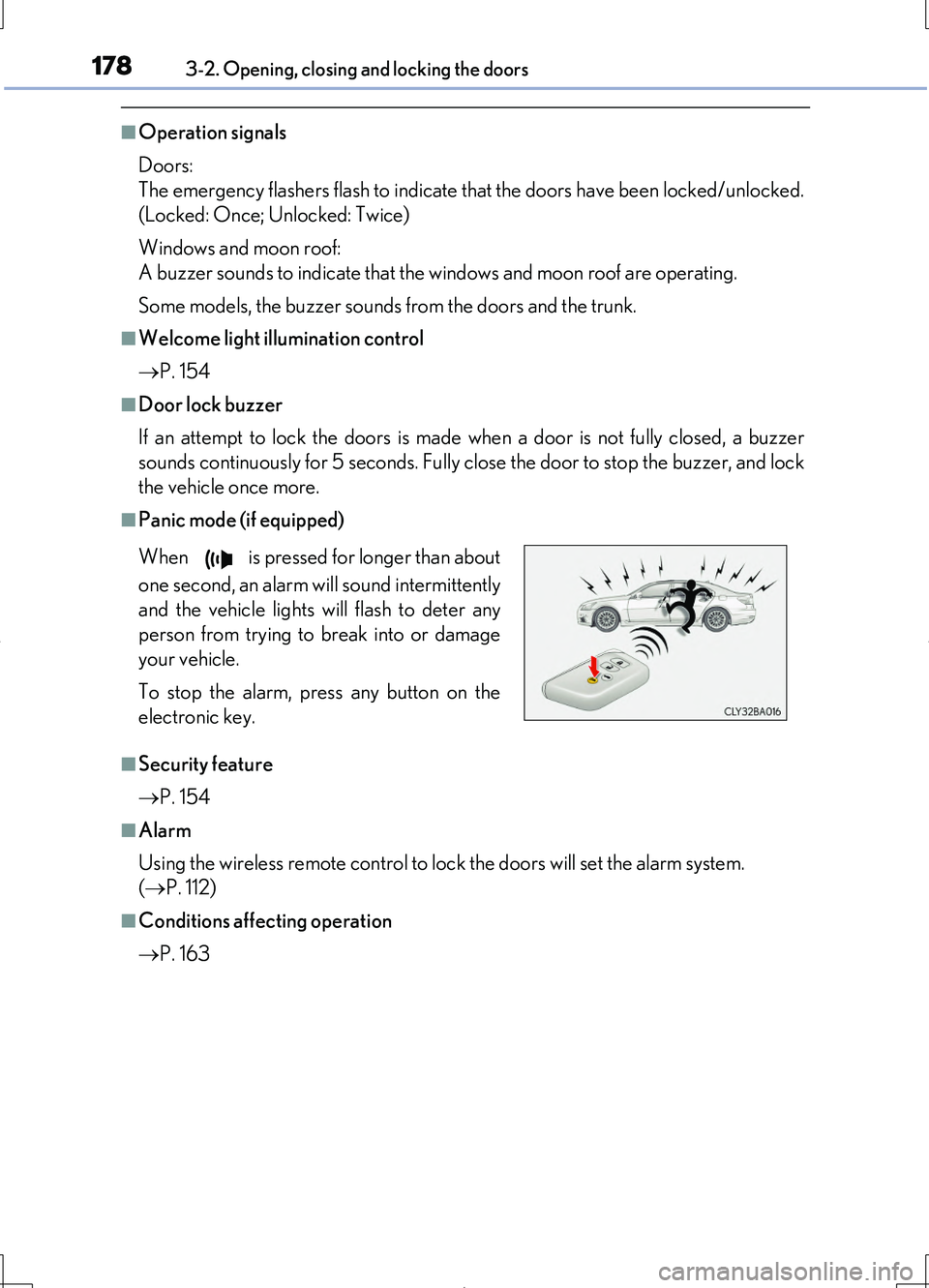
1783-2. Opening, closing and locking the doors
LS460/LS460L_GE (OM50G06E)
■Operation signals
Doors:
The emergency flashers flash to indicate that the doors have been locked/unlocked.
(Locked: Once; Unlocked: Twice)
Windows and moon roof:
A buzzer sounds to indicate that th e windows and moon roof are operating.
Some models, the buzzer sounds from the doors and the trunk.
■Welcome light illumination control
P. 154
■Door lock buzzer
If an attempt to lock the doors is made when a door is not fully closed, a buzzer
sounds continuously for 5 seconds. Fully close the door to stop the buzzer, and lock
the vehicle once more.
■Panic mode (if equipped)
■Security feature
P. 154
■Alarm
Using the wireless remote control to lock the doors will set the alarm system.
( P. 112)
■Conditions affecting operation
P. 163
When is pressed for longer than about
one second, an alarm will sound intermittently
and the vehicle lights will flash to deter any
person from trying to break into or damage
your vehicle.
To stop the alarm, press any button on the
electronic key.
Page 179 of 708
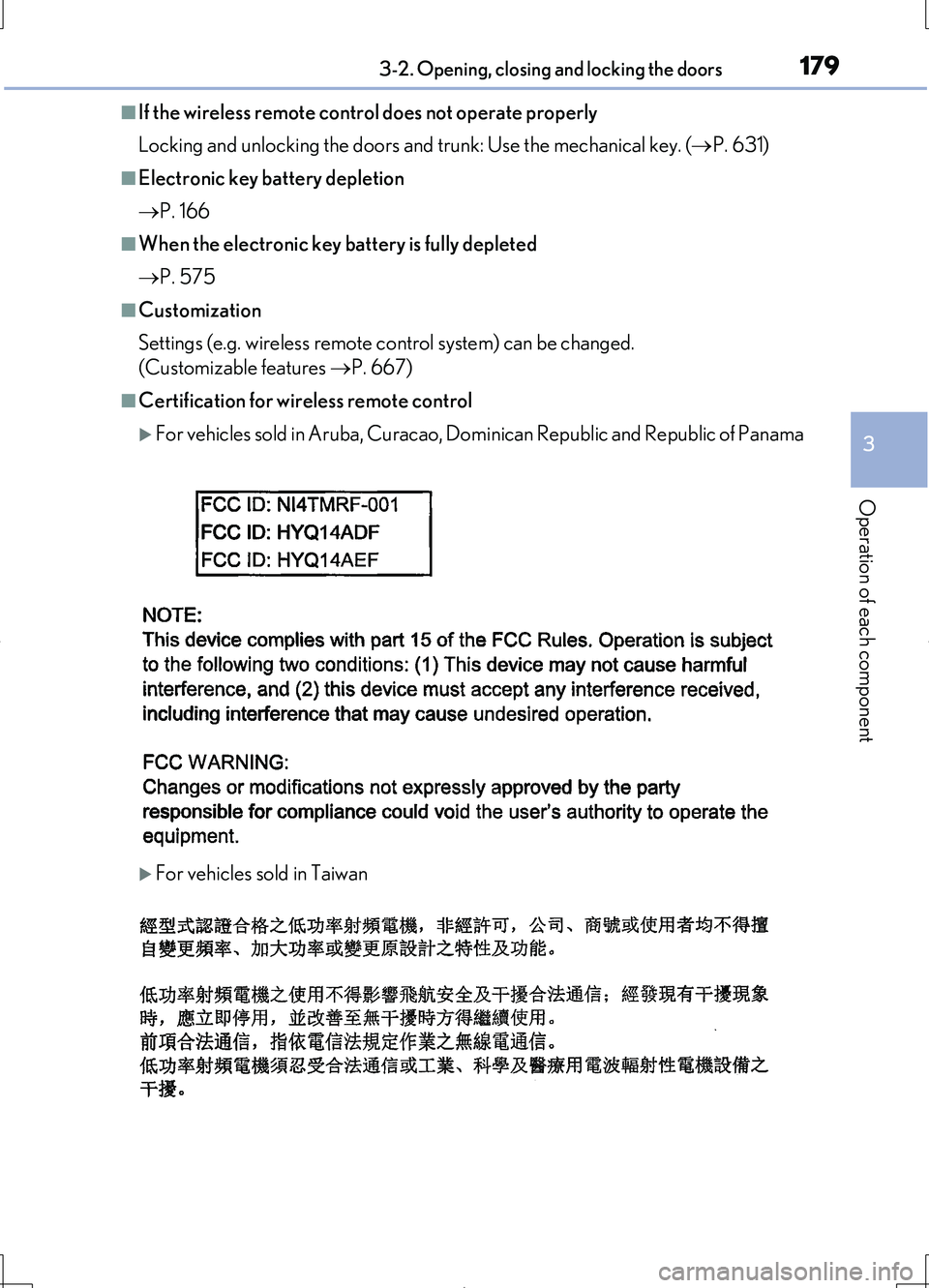
1793-2. Opening, closing and locking the doors
3
Operation of each component
LS460/LS460L_GE (OM50G06E)
■If the wireless remote control does not operate properly
Locking and unlocking the doors and trunk: Use the mechanical key. ( P. 631)
■Electronic key battery depletion
P. 166
■When the electronic key battery is fully depleted
P. 575
■Customization
Settings (e.g. wireless remote control system) can be changed.
(Customizable features P. 667)
■Certification for wireless remote control
For vehicles sold in Aruba, Curacao, Dominican Republic and Republic of Panama
For vehicles sold in Taiwan
Page 188 of 708
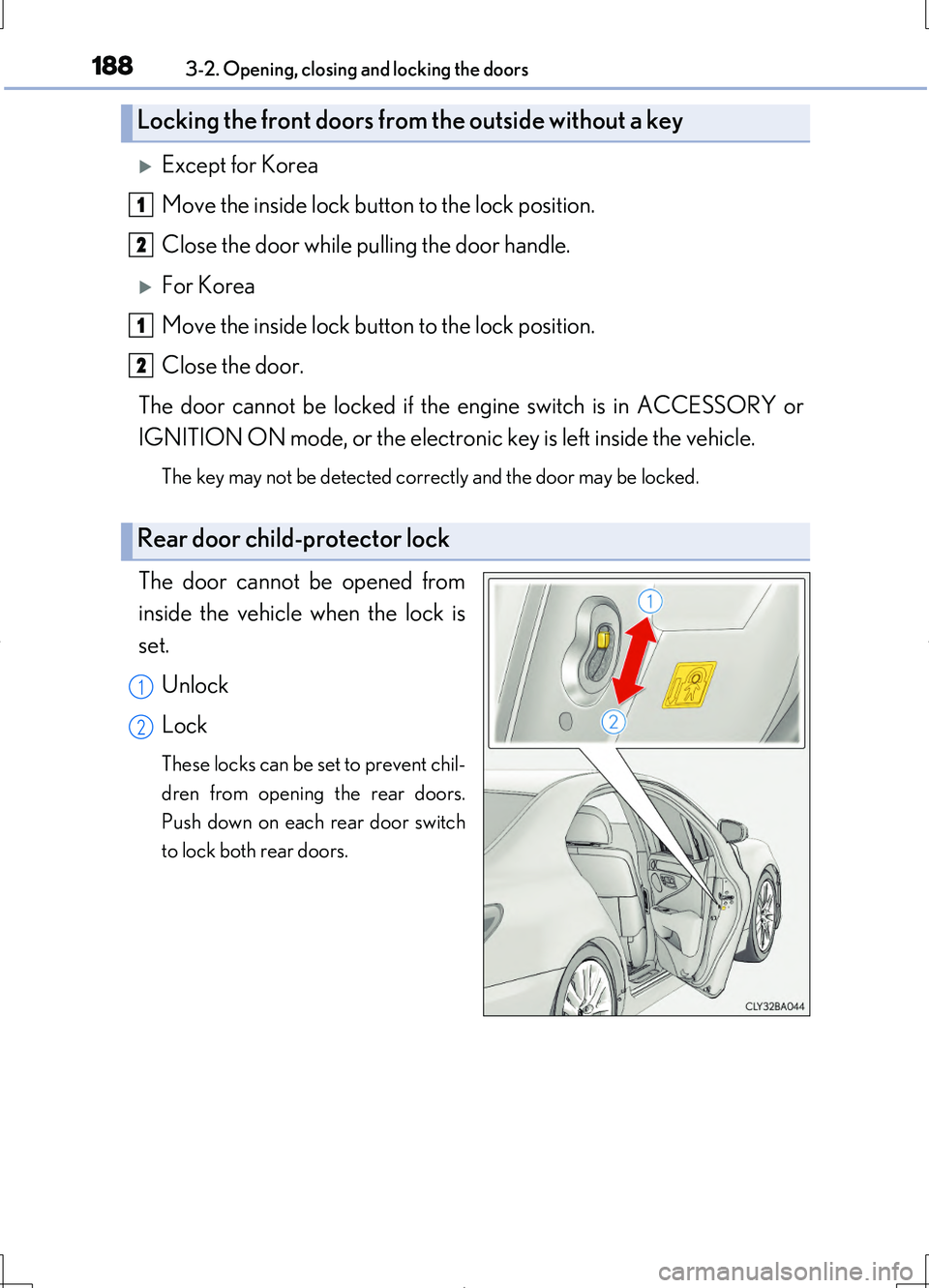
1883-2. Opening, closing and locking the doors
LS460/LS460L_GE (OM50G06E)
Except for Korea
Move the inside lock button to the lock position.
Close the door while pulling the door handle.
For Korea
Move the inside lock button to the lock position.
Close the door.
The door cannot be locked if the engine switch is in ACCESSORY or
IGNITION ON mode, or the electronic key is left inside the vehicle.
The key may not be detected correctly and the door may be locked.
The door cannot be opened from
inside the vehicle when the lock is
set.
Unlock
Lock
These locks can be set to prevent chil-
dren from opening the rear doors.
Push down on each rear door switch
to lock both rear doors.
Locking the front doors from the outside without a key
Rear door child-protector lock
1
2
1
2
1
2
Page 189 of 708
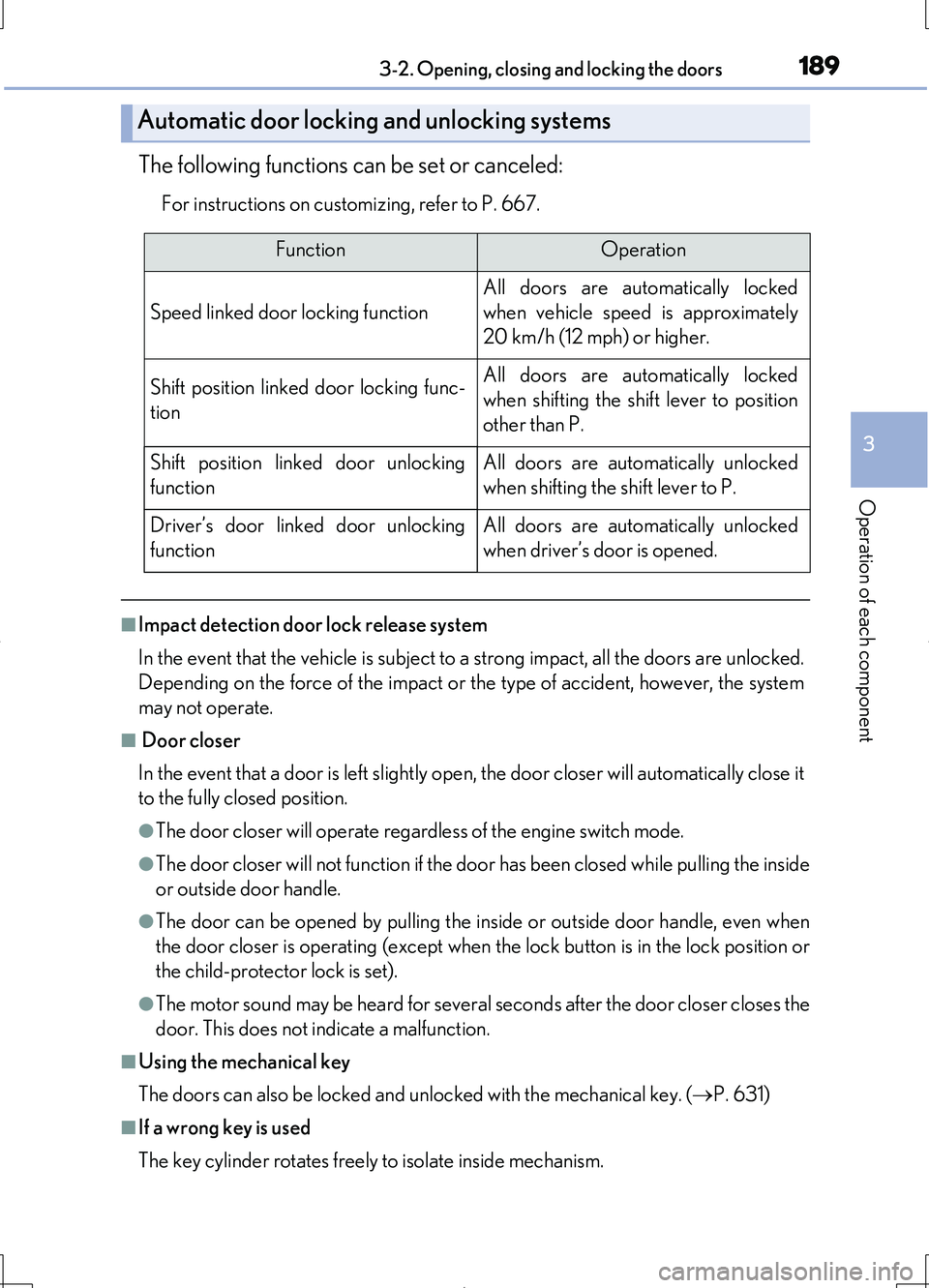
1893-2. Opening, closing and locking the doors
3
Operation of each component
LS460/LS460L_GE (OM50G06E)
The following functions can be set or canceled:
For instructions on customizing, refer to P. 667.
■Impact detection door lock release system
In the event that the vehicle is subject to a strong impact, all the doors are unlocked.
Depending on the force of the impact or the type of accident, however, the system
may not operate.
■ Door closer
In the event that a door is left slightly open, the door closer will automatically close it
to the fully closed position.
●The door closer will operate regardless of the engine switch mode.
●The door closer will not function if the door has been closed while pulling the inside
or outside door handle.
●The door can be opened by pulling the in side or outside door handle, even when
the door closer is operating (except when the lock button is in the lock position or
the child-protector lock is set).
●The motor sound may be heard for several s econds after the door closer closes the
door. This does not indicate a malfunction.
■Using the mechanical key
The doors can also be locked and unlocked with the mechanical key. ( P. 631)
■If a wrong key is used
The key cylinder rotates freely to isolate inside mechanism.
Automatic door locking and unlocking systems
FunctionOperation
Speed linked door locking function
All doors are automatically locked
when vehicle speed is approximately
20 km/h (12 mph) or higher.
Shift position linked door locking func-
tion
All doors are automatically locked
when shifting the shift lever to position
other than P.
Shift position linked door unlocking
function
All doors are automatically unlocked
when shifting the shift lever to P.
Driver’s door linked door unlocking
function
All doors are automatically unlocked
when driver’s door is opened.
Page 190 of 708
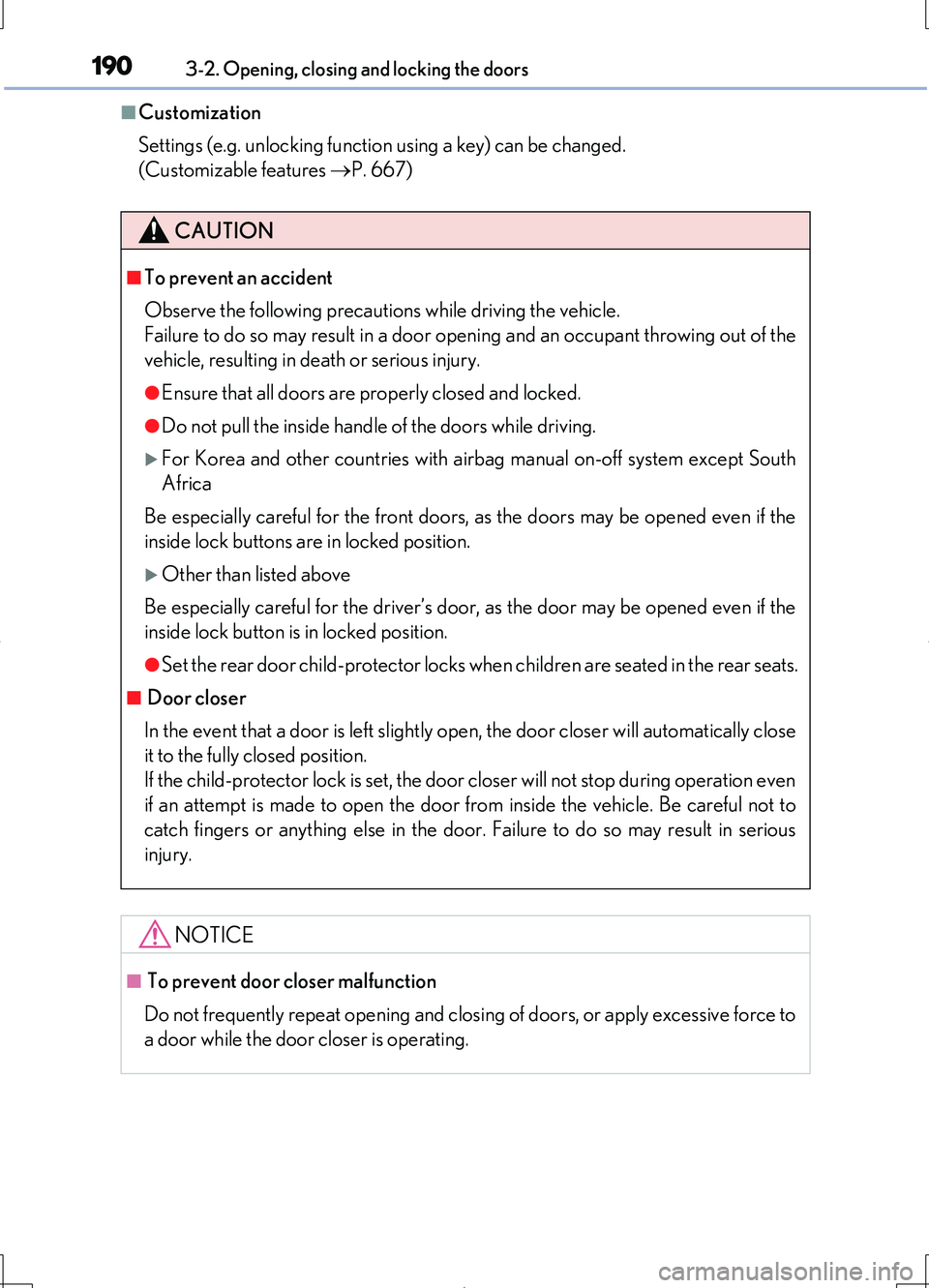
1903-2. Opening, closing and locking the doors
LS460/LS460L_GE (OM50G06E)
■Customization
Settings (e.g. unlocking function using a key) can be changed.
(Customizable features P. 667)
CAUTION
■To prevent an accident
Observe the following precautions while driving the vehicle.
Failure to do so may result in a door opening and an occupant throwing out of the
vehicle, resulting in death or serious injury.
●Ensure that all doors are properly closed and locked.
●Do not pull the inside handle of the doors while driving.
For Korea and other countries with airbag manual on-off system except South
Africa
Be especially careful for the front doors, as the doors may be opened even if the
inside lock buttons are in locked position.
Other than listed above
Be especially careful for the driver’s door, as the door may be opened even if the
inside lock button is in locked position.
●Set the rear door child-protector locks when children are seated in the rear seats.
■ Door closer
In the event that a door is left slightly open, the door closer will automatically close
it to the fully closed position.
If the child-protector lock is set, the door closer will not stop during operation even
if an attempt is made to open the door from inside the vehicle. Be careful not to
catch fingers or anything else in the door. Failure to do so may result in serious
injury.
NOTICE
■ To prevent door closer malfunction
Do not frequently repeat opening and closing of doors, or apply excessive force to
a door while the door closer is operating.
Page 193 of 708
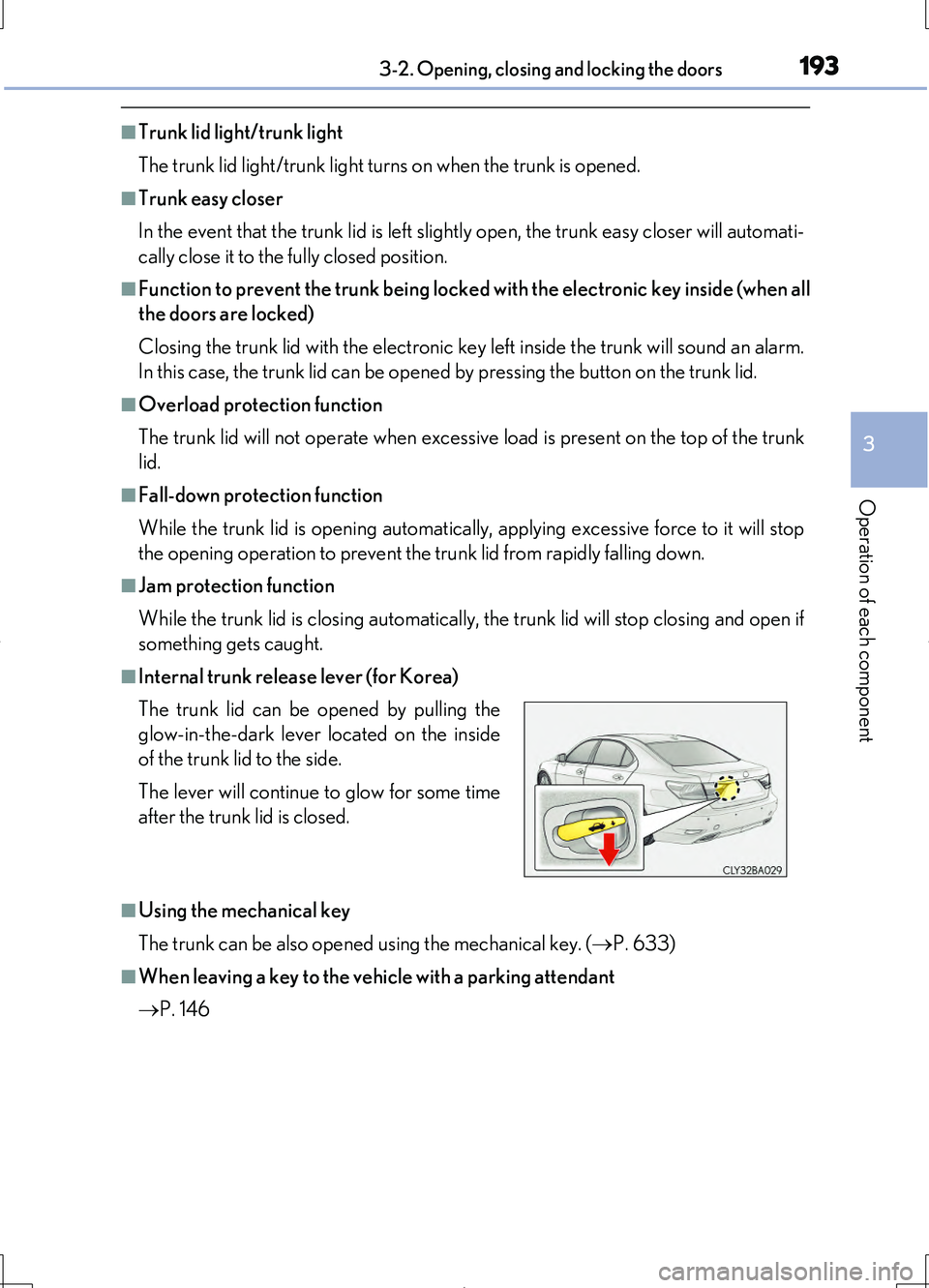
1933-2. Opening, closing and locking the doors
3
Operation of each component
LS460/LS460L_GE (OM50G06E)
■Trunk lid light/trunk light
The trunk lid light/trunk light turns on when the trunk is opened.
■Trunk easy closer
In the event that the trunk lid is left slightly open, the trunk easy closer will automati-
cally close it to the fully closed position.
■Function to prevent the trunk being locked with the electronic key inside (when all
the doors are locked)
Closing the trunk lid with the electronic key left inside the trunk will sound an alarm.
In this case, the trunk lid can be opened by pressing the button on the trunk lid.
■Overload protection function
The trunk lid will not operate when excessive load is present on the top of the trunk
lid.
■Fall-down protection function
While the trunk lid is opening automatically, applying excessive force to it will stop
the opening operation to prevent the trunk lid from rapidly falling down.
■Jam protection function
While the trunk lid is closing automatically, the trunk lid will stop closing and open if
something gets caught.
■Internal trunk release lever (for Korea)
■Using the mechanical key
The trunk can be also opened using the mechanical key. ( P. 633)
■When leaving a key to the vehicle with a parking attendant
P. 146
The trunk lid can be opened by pulling the
glow-in-the-dark lever located on the inside
of the trunk lid to the side.
The lever will continue to glow for some time
after the trunk lid is closed.
Page 220 of 708
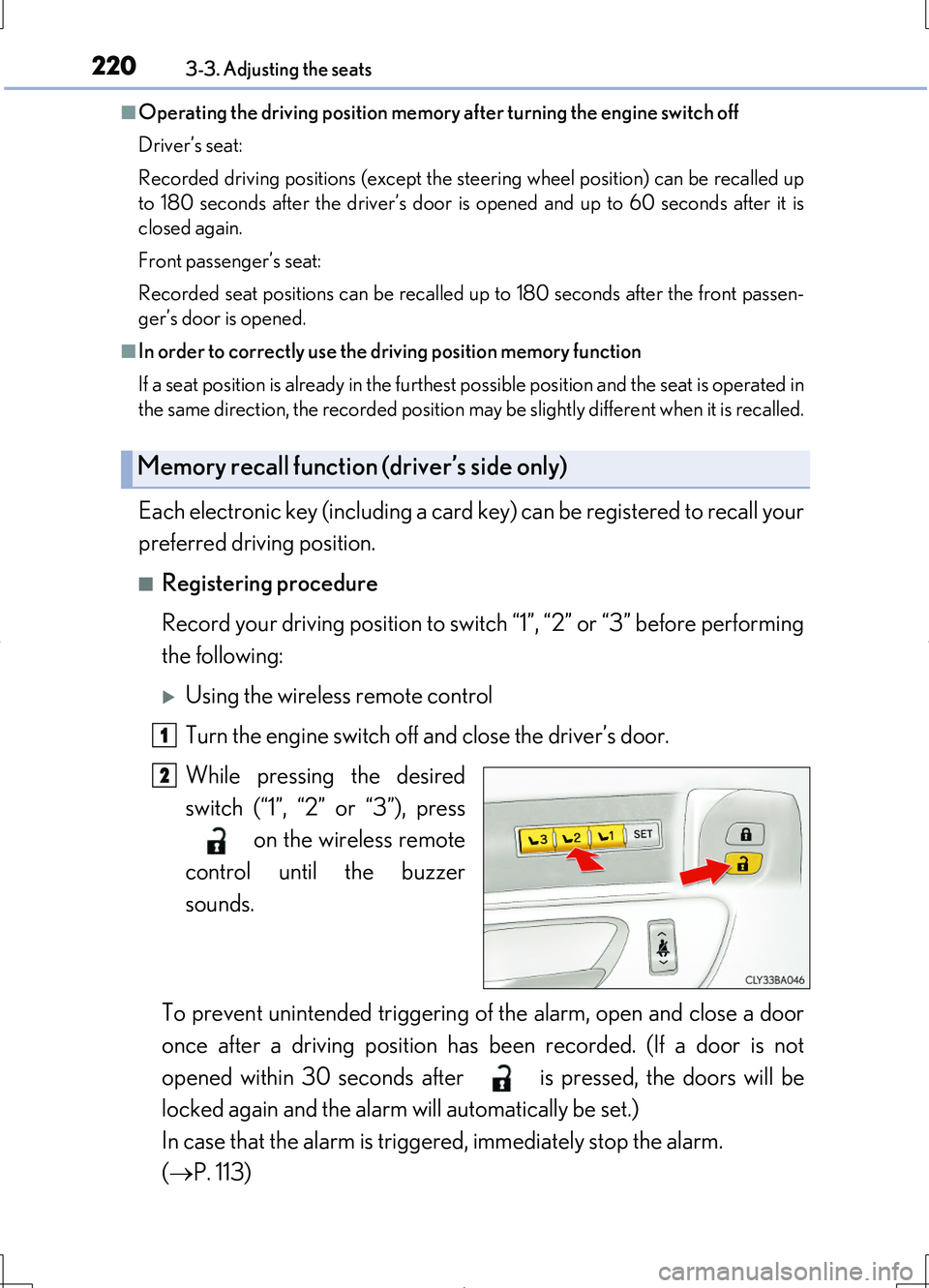
2203-3. Adjusting the seats
LS460/LS460L_GE (OM50G06E)
■Operating the driving position memory after turning the engine switch off
Driver’s seat:
Recorded driving positions (except the steering wheel position) can be recalled up
to 180 seconds after the driver’s door is opened and up to 60 seconds after it is
closed again.
Front passenger’s seat:
Recorded seat positions can be recalled up to 180 seconds after the front passen-
ger’s door is opened.
■In order to correctly use the driving position memory function
If a seat position is already in the furthest possible position and the seat is operated in
the same direction, the recorded position may be slightly different when it is recalled.
Each electronic key (including a card key) can be registered to recall your
preferred driving position.
■Registering procedure
Record your driving position to switch “1”, “2” or “3” before performing
the following:
Using the wireless remote control
Turn the engine switch off and close the driver’s door.
While pressing the desired
switch (“1”, “2” or “3”), press on the wireless remote
control until the buzzer
sounds.
To prevent unintended triggering of the alarm, open and close a door
once after a driving position has been recorded. (If a door is not
opened within 30 seconds after
is pressed, the doors will be
locked again and the alarm will automatically be set.)
In case that the alarm is triggered, immediately stop the alarm.
( P. 113)
Memory recall function (driver’s side only)
1
2