air condition LEXUS LS500 2018 Owners Manual
[x] Cancel search | Manufacturer: LEXUS, Model Year: 2018, Model line: LS500, Model: LEXUS LS500 2018Pages: 514, PDF Size: 10.62 MB
Page 1 of 514
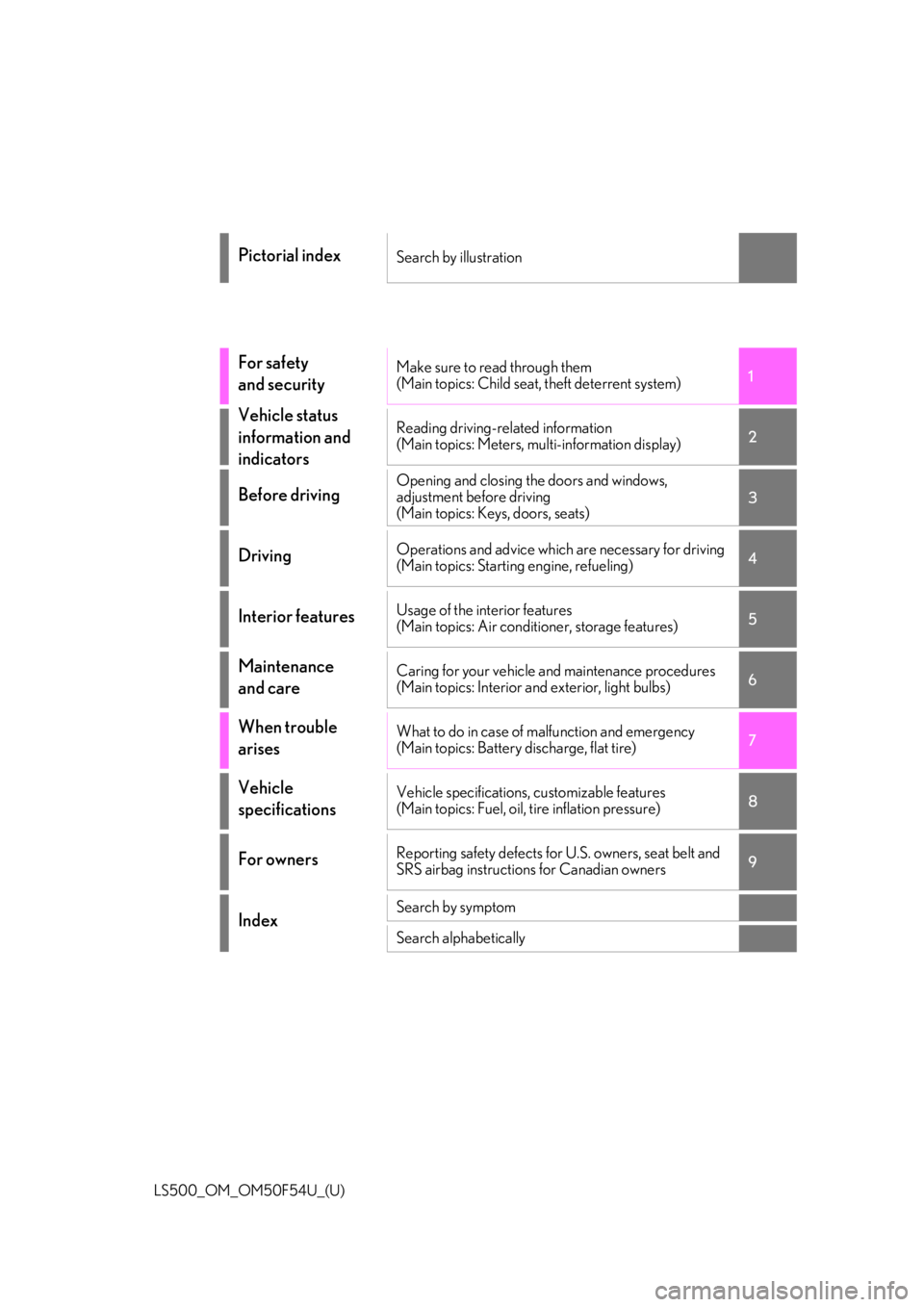
1
2
3
4
5
6
7
8
9
LS500_OM_OM50F54U_(U) Pictorial index Search by illustration
For safety
and security Make sure to read through them
(Main topics: Child seat, theft deterrent system)
Vehicle status
information and
indicators Reading driving-related information
(Main topics: Meters, multi-information display)
Before driving Opening and closing the doors and windows,
adjustment before driving
(Main topics: Keys, doors, seats)
Driving Operations and advice which are necessary for driving
(Main topics: Starting engine, refueling)
Interior features Usage of the interior features
(Main topics: Air conditioner, storage features)
Maintenance
and care Caring for your vehicle and maintenance procedures
(Main topics: Interior and exterior, light bulbs)
When trouble
arises What to do in case of malfunction and emergency
(Main topics: Battery discharge, flat tire)
Vehicle
specifications Vehicle specifications, customizable features
(Main topics: Fuel, oil, tire inflation pressure)
For owners Reporting safety defects for U.S. owners, seat belt and
SRS airbag instructions for Canadian owners
Index Search by symptom
Search alphabetically
Page 3 of 514
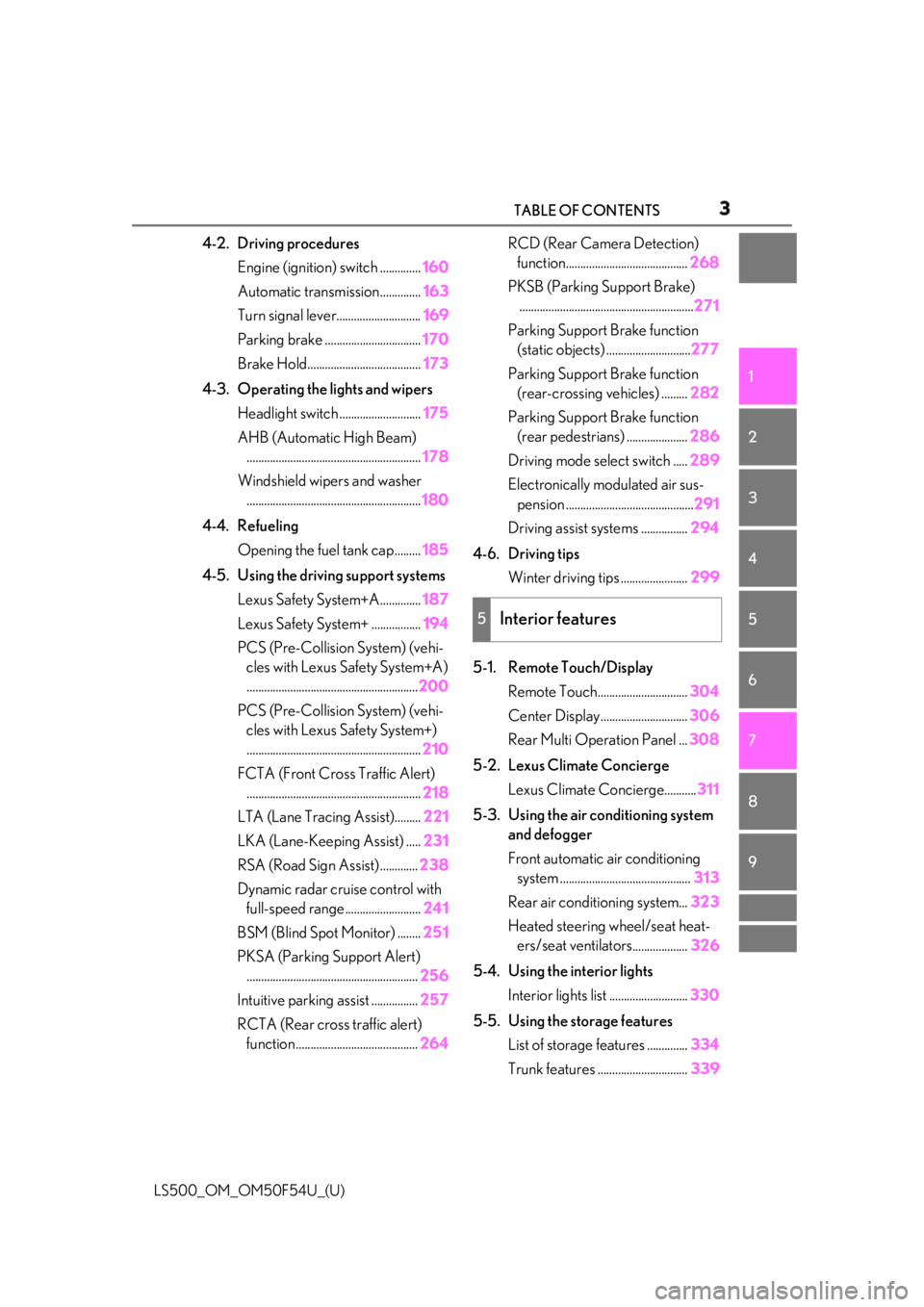
3TABLE OF CONTENTS
LS500_OM_OM50F54U_(U) 1
2
3
4
5
6
7
8
94-2. Driving procedures
Engine (ignition) switch .............. 160
Automatic transmission.............. 163
Turn signal lever............................. 169
Parking brake ................................. 170
Brake Hold....................................... 173
4-3. Operating the lights and wipers
Headlight switch ............................ 175
AHB (Automatic High Beam)
............................................................ 178
Windshield wipers and washer
............................................................ 180
4-4. Refueling
Opening the fuel tank cap......... 185
4-5. Using the driving support systems
Lexus Safety System+A.............. 187
Lexus Safety System+ ................. 194
PCS (Pre-Collision System) (vehi-
cles with Lexus Safety System+A)
........................................................... 200
PCS (Pre-Collision System) (vehi-
cles with Lexus Safety System+)
............................................................ 210
FCTA (Front Cross Traffic Alert)
............................................................ 218
LTA (Lane Tracing Assist)......... 221
LKA (Lane-Keeping Assist) ..... 231
RSA (Road Sign Assist) ............. 238
Dynamic radar crui se control with
full-speed range.......................... 241
BSM (Blind Spot Monitor) ........ 251
PKSA (Parking Support Alert)
........................................................... 256
Intuitive parking assist ................ 257
RCTA (Rear cross traffic alert)
function .......................................... 264 RCD (Rear Camera Detection)
function.......................................... 268
PKSB (Parking Support Brake)
............................................................ 271
Parking Support Brake function
(static objects) ............................. 277
Parking Support Brake function
(rear-crossing vehicles) ......... 282
Parking Support Brake function
(rear pedestrians) ..................... 286
Driving mode select switch ..... 289
Electronically modulated air sus-
pension ............................................ 291
Driving assist systems ................ 294
4-6. Driving tips
Winter driving tips ....................... 299
5-1. Remote Touch/Display
Remote Touch............................... 304
Center Display.............................. 306
Rear Multi Operation Panel ... 308
5-2. Lexus Climate Concierge
Lexus Climate Concierge........... 311
5-3. Using the air conditioning system
and defogger
Front automatic air conditioning
system ............................................. 313
Rear air conditioning system... 323
Heated steering wheel/seat heat-
ers/seat ventilators
......
............. 326
5-4. Using the interior lights
Interior lights list ........................... 330
5-5. Using the storage features
List of storag e features .............. 334
Trunk features ............................... 3395
Interior features
Page 4 of 514
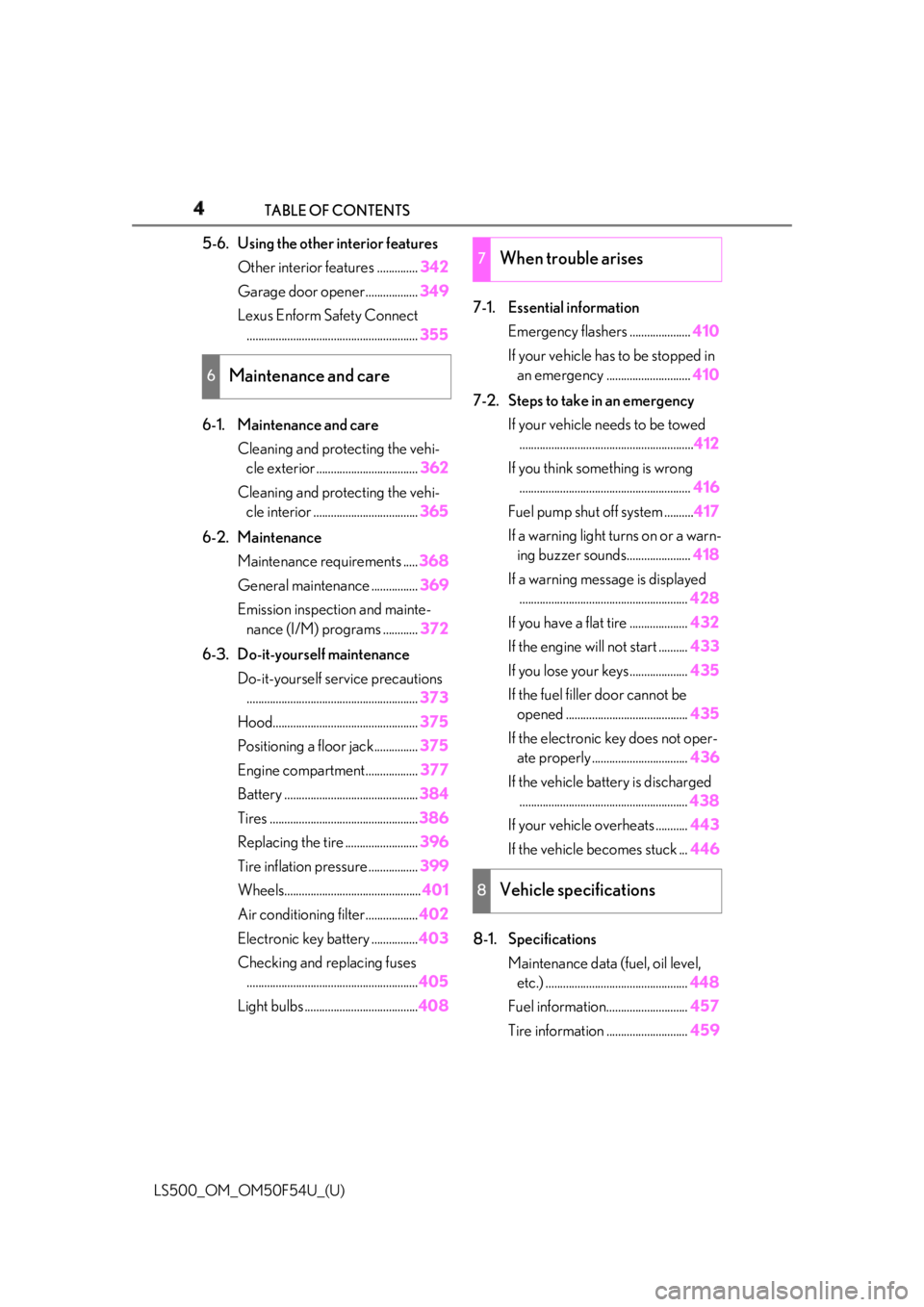
4 TABLE OF CONTENTS
LS500_OM_OM50F54U_(U) 5-6. Using the other interior features
Other interior features .............. 342
Garage door opener.................. 349
Lexus Enform Safety Connect
........................................................... 355
6-1. Maintenance and care
Cleaning and protecting the vehi-
cle exterior ................................... 362
Cleaning and protecting the vehi-
cle interior .................................... 365
6-2. Maintenance
Maintenance requirements ..... 368
General maintenance ................ 369
Emission inspection and mainte-
nance (I/M) programs ............ 372
6-3. Do-it-yourself maintenance
Do-it-yourself service precautions
........................................................... 373
Hood.................................................. 375
Positioning a floor jack............... 375
Engine compartment.................. 377
Battery .............................................. 384
Tires ................................................... 386
Replacing the tire ......................... 396
Tire inflation pressure ................. 399
Wheels............................................... 401
Air conditioning filter.................. 402
Electronic key battery ................ 403
Checking and replacing fuses
........................................................... 405
Light bulbs ....................................... 408 7-1. Essential information
Emergency flashers ..................... 410
If your vehicle has to be stopped in
an emergency ............................. 410
7-2. Steps to take in an emergency
If your vehicle needs to be towed
............................................................ 412
If you think something is wrong
........................................................... 416
Fuel pump shut off system .......... 417
If a warning light turns on or a warn-
ing buzzer sounds...................... 418
If a warning messa ge is displayed
.......................................................... 428
If you have a flat tire .................... 432
If the engine will not start .......... 433
If you lose your keys.................... 435
If the fuel filler door cannot be
opened .......................................... 435
If the electronic key does not oper-
ate properly ................................. 436
If the vehicle battery is discharged
.......................................................... 438
If your vehicle overheats ........... 443
If the vehicle becomes stuck ... 446
8-1. Specifications
Maintenance data (fuel, oil level,
etc.) ................................................. 448
Fuel information............................ 457
Tire information ............................ 4596
Maintenance and care 7
When trouble arises
8
Vehicle specifications
Page 15 of 514
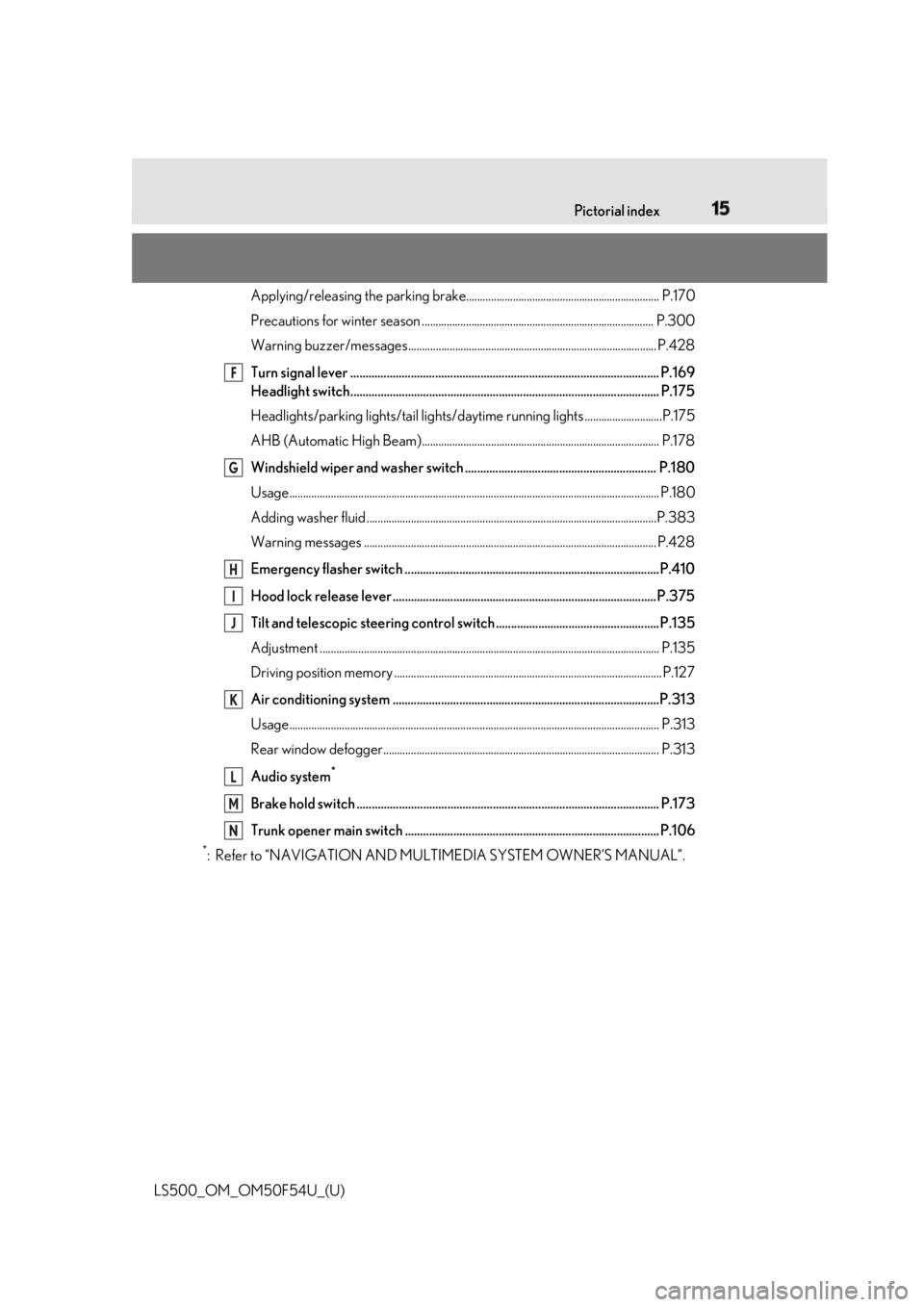
15Pictorial index
LS500_OM_OM50F54U_(U) Applying/releasing the parking brake............ .......................................................... P.170
Precautions for winter season .. .................................................................................. P.300
Warning buzzer/messages.......................................................................................... P.428
Turn signal lever ...................................................................................................... P.169
Headlight switch...................................................................................................... P.175
Headlights/parking lights/tail lights/daytime runn ing lights ............................P.175
AHB (Automatic High Beam)...................................................................................... P.178
Windshield wiper and washer switch ............................................................... P.180
Usage.......................................................................................................................... ............ P.180
Adding washer fluid .........................................................................................................P.3 83
Warning messages .......................................................................................................... P.428
Emergency flasher switch ....................................................................................P.410
Hood lock release lever ....................................................................................... P.375
Tilt and telescopic steering contro l switch...... ............ .............. .................... ..P.135
Adjustment ..................................................................................................................... ...... P.135
Driving position memory ................................................................................................. P.127
Air conditioning system ........................................................................................P.313
Usage.......................................................................................................................... ............ P.313
Rear window defogger.................................................................................................... P.313
Audio system *
Brake hold switch .................................................................................................... P.173
Trunk opener main switch .................................................................................... P.106 *
: Refer to “NAVIGATION AND MULTIMEDIA SYSTEM OWNER’S MANUAL”. F
G
H
I
J
K
L
M
N
Page 31 of 514

311-1. For safe use
LS500_OM_OM50F54U_(U) 1
For safety and security Driver’s seat belt buckle switch
Airbag sensor assembly
Front impact sensors
Pop Up Hood computer assembly
Your vehicle is equipped with ADVANCED AIRBAGS designed based on the US
motor vehicle safety standards (FMVSS208). The airbag sensor assembly (ECU)
controls airbag deployment based on information obtained from the sensors etc.
shown in the system components diagram above. This information includes crash
severity and occupant information. As the airbags deploy, a chemical reaction in
the inflators quickly fills the airbags with no n-toxic gas to help restrain the motion of
the occupants. ■
If the SRS airbags deploy (inflate)●
Slight abrasions, burns, bruising etc., may
be sustained from SRS airbags, due to the
extremely high speed deployment (infla-
tion) by hot gases.●
A loud noise and white powder will be
emitted.●
Parts of the airbag module (steering
wheel hub, airbag cover and inflator) as
well as the seats, parts of the front and
rear pillars, and roof side rails, may be hot
for several minutes. The airbag itself may
also be hot.●
The windshield may crack.●
The emergency flashers will be turned on
automatically. ( → P.410)●
For Lexus Enform Safety Connect sub-
scribers, if any of the following situations
occur, the system is designed to send an
emergency call to the response center,
notifying them of the vehicle’s location
(without needing to push the “SOS” but-
ton) and an agent will attempt to speak
with the occupants to ascertain the level
of emergency and assi stance required. If
the occupants are unable to communi-
cate, the agent automatically treats the
call as an emergency and helps to dis-
patch the necessary emergency services.
( → P.355)
• An SRS airbag is deployed.
• A seat belt pretensioner is activated.
• The vehicle is involved in a severe
rear-end collision. ■
SRS airbag deployment conditions (SRS
front airbags/SRS seat cushion airbags) ●
The SRS front airbags and SRS seat cush-
ion airbags will deploy in the event of an
impact that exceed s the set threshold
level (the level of fo rce corresponding to
an approximately 12 - 18 mph [20 - 30
km/h] frontal collision with a fixed wall
that does not move or deform).
However, this threshol d velocity will be
considerably higher in the following situa-
tions:
• If the vehicle strikes an object, such as a
parked vehicle or sign pole, which can
move or deform on impact
• If the vehicle is involved in an underride
collision, such as a collision in which the
front of the vehicle underrides, or goes
under, the bed of a truck ●
The SRS front airbags for the front pas-
senger will not activate if there is no pas-
senger sitting in the front passenger seat.
However, the SRS front airbags for the
front passenger may deploy if luggage is
put in the seat, even if the seat is unoccu-
pied.
●
The SRS seat cushion airbags on the rear
seat will not operate if the occupant is not
wearing a seat belt.
■
SRS airbag deployment conditions (SRS
side and curtain shield airbags)
●
The SRS side and curtain shield airbags
will deploy in the event of an impact that
exceeds the set threshold level (the level Q
R
S
T
Page 32 of 514
![LEXUS LS500 2018 Owners Manual 32 1-1. For safe use
LS500_OM_OM50F54U_(U) of force corresponding to the impact
force produced by an approximately
3300 lb. [1500 kg] vehicle colliding with
the vehicle cabin from a direction per-
LEXUS LS500 2018 Owners Manual 32 1-1. For safe use
LS500_OM_OM50F54U_(U) of force corresponding to the impact
force produced by an approximately
3300 lb. [1500 kg] vehicle colliding with
the vehicle cabin from a direction per-](/img/36/58933/w960_58933-31.png)
32 1-1. For safe use
LS500_OM_OM50F54U_(U) of force corresponding to the impact
force produced by an approximately
3300 lb. [1500 kg] vehicle colliding with
the vehicle cabin from a direction per-
pendicular to the vehi cle orientation at an
approximate speed of 12 - 18 mph [20 -
30 km/h]).●
Both SRS curtain shield airbags may
deploy in the event of a severe side colli-
sion.●
Both SRS curtain shield airbags will
deploy in the event of vehicle rollover.●
Both SRS curtain shield airbags may also
deploy in the event of a severe frontal col-
lision.■
Conditions under which the SRS air-
bags may deploy (inf late), other than a
collision
The SRS front airbags, SRS curtain shield
airbags and SRS seat cushion airbags may
also deploy if a serious impact occurs to the
underside of your vehicle. Some examples
are shown in the illustration. ●
Hitting a curb, edge of pavement or hard
surface●
Falling into or jumping over a deep hole●
Landing hard or falling
The SRS curtain shield airbags may also
deploy under the situations shown in the
illustration.
●
The angle of vehicle tip-up is marginal.
●
The vehicle skids and hits a curb stone. ■
Types of collisions that may not deploy
the SRS airbags (SRS front airbags/SRS
seat cushion airbags)
The SRS front airbags and SRS seat cushion
airbags do not generally inflate if the vehicle
is involved in a side or rear collision, if it rolls
over, or if it is involv ed in a low-speed frontal
collision. But, whenever a collision of any
type causes sufficient forward deceleration
of the vehicle, deploy ment of the SRS front
airbags and SRS seat cushion airbags may
occur. ●
Collision from the side ●
Collision from the rear ●
Vehicle rollover
■
Types of collisions that may not deploy
the SRS airbags (SRS side and curtain
shield airbags)
The SRS side and curtain shield airbags
may not activate if the vehicle is subjected
to a collision from the side at certain angles,
or a collision to the side of the vehicle body
other than the passenger compartment.
●
Collision from the side to the vehicle
body other than the passenger compart-
ment
●
Collision from the side at an angle
Page 40 of 514
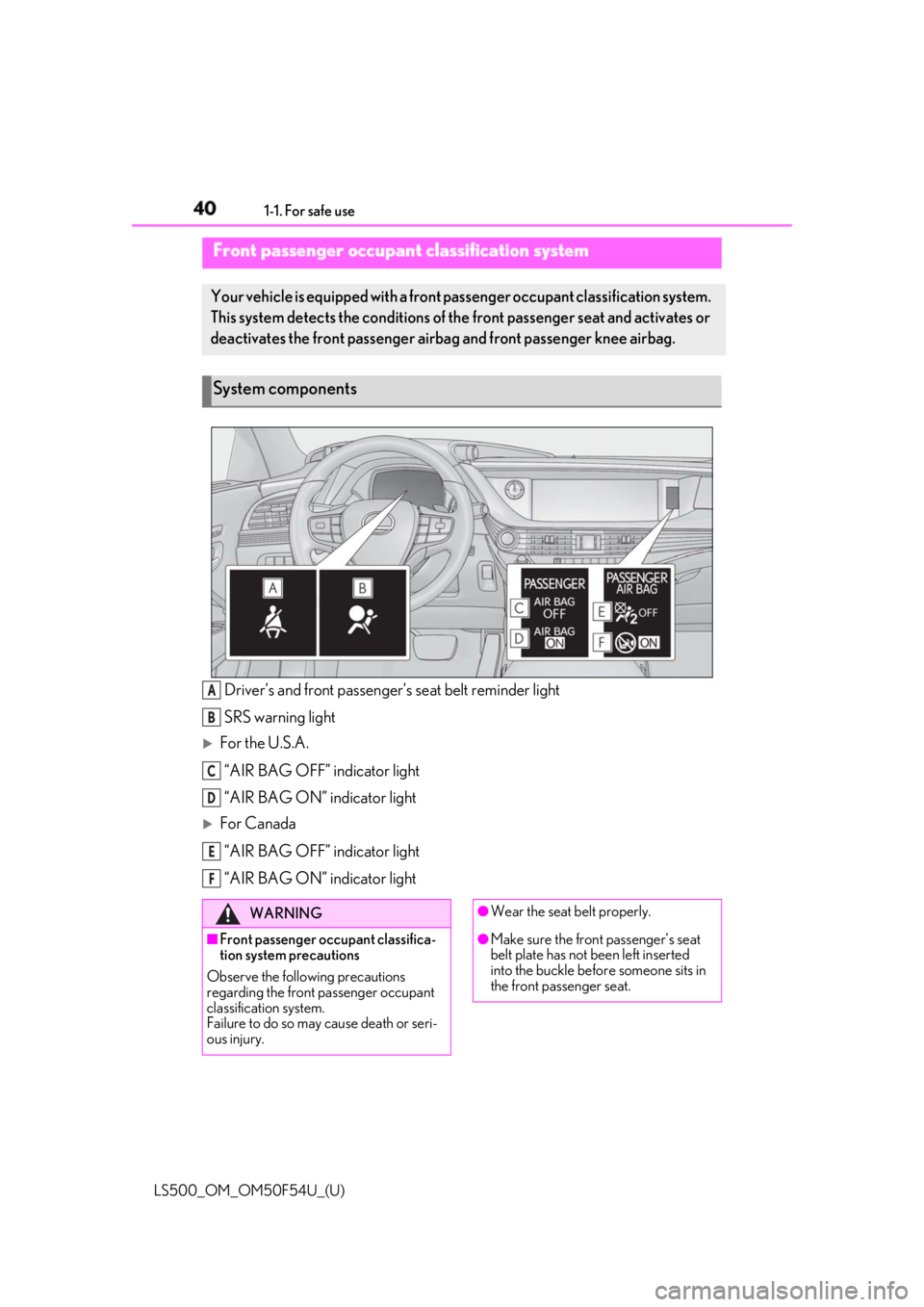
40 1-1. For safe use
LS500_OM_OM50F54U_(U) Driver’s and front passenger’s seat belt reminder light
SRS warning light
For the U.S.A.
“AIR BAG OFF” indicator light
“AIR BAG ON” indicator light
For Canada
“AIR BAG OFF” indicator light
“AIR BAG ON” indicator lightFront passenger occupant classification system Your vehicle is equipped with a front pa ssenger occupant clas sification system.
This system detects the conditions of th e front passenger seat and activates or
deactivates the front passenger airb ag and front passenger knee airbag.
System components
A
B
C
D
E
F
WARNING
■
Front passenger occupant classifica-
tion system precautions
Observe the following precautions
regarding the front passenger occupant
classification system.
Failure to do so may cause death or seri-
ous injury. ●
Wear the seat belt properly.
●
Make sure the front passenger’s seat
belt plate has not been left inserted
into the buckle before someone sits in
the front passenger seat.
Page 42 of 514

42 1-1. For safe use
LS500_OM_OM50F54U_(U) ■
Adult *1
■
Child *4
■
Child restraint system with infant *5Condition and operation in the front passenger occupant classification
system Indicator/warning light “AIR BAG ON” and “AIR BAG OFF” indi-
cator lights “AIR BAG ON”
SRS warning light Off
Driver’s and front passenger’s seat belt
reminder light Off *2
or flashing *3
Devices Front passenger airbag
Activated
Front passenger knee airbag
Indicator/warning light “AIR BAG ON” and “AIR BAG OFF” indi-
cator lights “AIR BAG OFF” or
“AIR BAG ON” *4
SRS warning light Off
Driver’s and front passenger’s seat belt
reminder light Off *2
or flashing *3
Devices Front passenger airbag
Deactivated or acti-
vated *4
Front passenger knee airbag
Indicator/warning light “AIR BAG ON” and “AIR BAG OFF” indi-
cator lights “AIR BAG OFF” *6
SRS warning light Off
Driver’s and front passenger’s seat belt
reminder light Off *2
or flashing *3
Devices Front passenger airbag
Deactivated
Front passenger knee airbag
Page 109 of 514
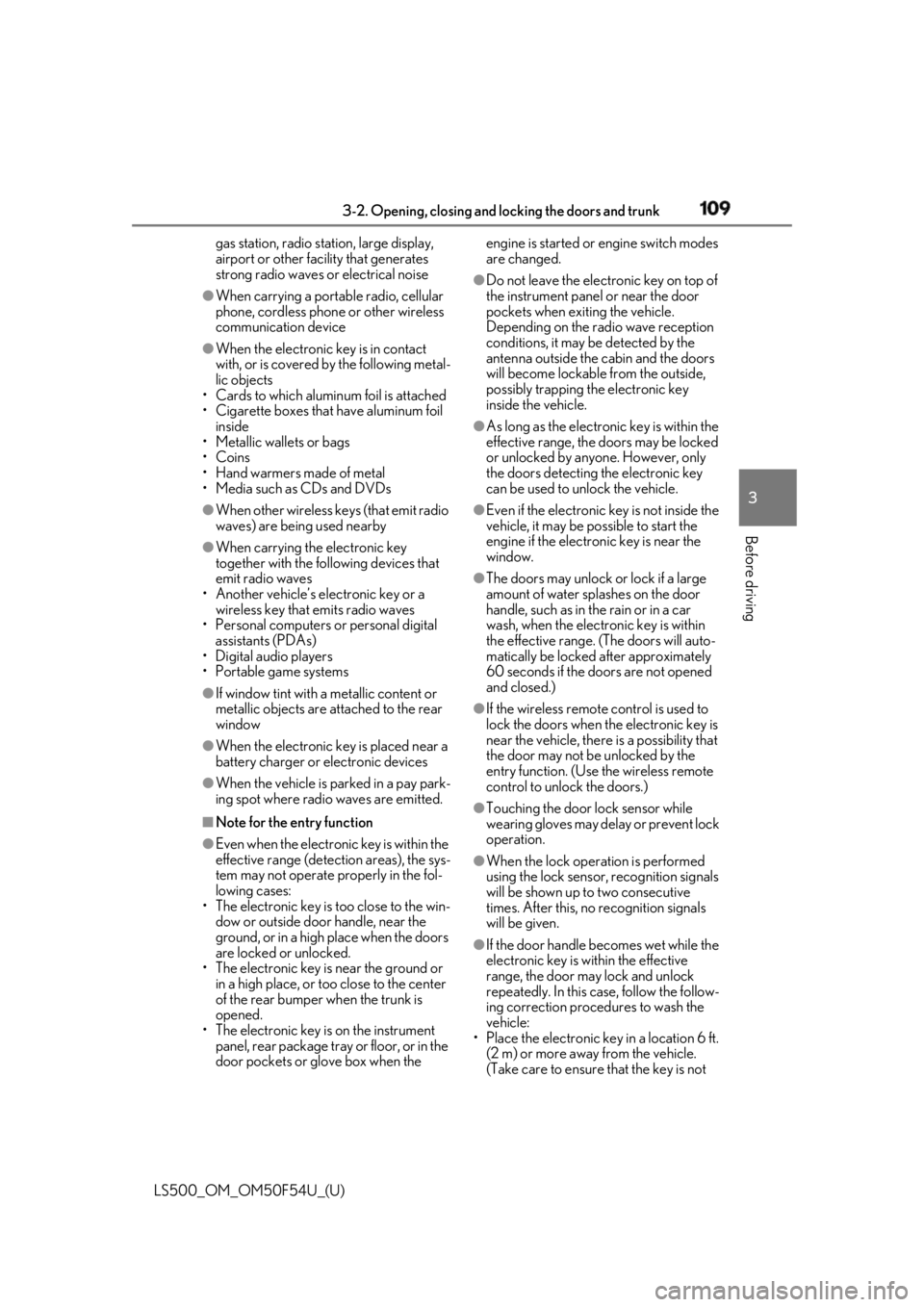
1093-2. Opening, closing and locking the doors and trunk
LS500_OM_OM50F54U_(U) 3
Before driving gas station, radio stat ion, large display,
airport or other faci lity that generates
strong radio waves or electrical noise●
When carrying a portable radio, cellular
phone, cordless phone or other wireless
communication device●
When the electronic key is in contact
with, or is covered by the following metal-
lic objects
• Cards to which aluminum foil is attached
• Cigarette boxes that have aluminum foil
inside
• Metallic wallets or bags
•Coins
• Hand warmers made of metal
• Media such as CDs and DVDs ●
When other wireless ke ys (that emit radio
waves) are being used nearby●
When carrying the electronic key
together with the following devices that
emit radio waves
• Another vehicle’s electronic key or a
wireless key that emits radio waves
• Personal computers or personal digital
assistants (PDAs)
• Digital audio players
• Portable game systems ●
If window tint with a metallic content or
metallic objects are attached to the rear
window●
When the electronic key is placed near a
battery charger or electronic devices●
When the vehicle is parked in a pay park-
ing spot where radio waves are emitted.■
Note for the entry function●
Even when the electronic key is within the
effective range (detection areas), the sys-
tem may not operate properly in the fol-
lowing cases:
• The electronic key is too close to the win-
dow or outside door handle, near the
ground, or in a high place when the doors
are locked or unlocked.
• The electronic key is near the ground or
in a high place, or too close to the center
of the rear bumper when the trunk is
opened.
• The electronic key is on the instrument
panel, rear package tray or floor, or in the
door pockets or glove box when the engine is started or engine switch modes
are changed. ●
Do not leave the electronic key on top of
the instrument panel or near the door
pockets when exiting the vehicle.
Depending on the radio wave reception
conditions, it may be detected by the
antenna outside the cabin and the doors
will become lockable from the outside,
possibly trapping the electronic key
inside the vehicle. ●
As long as the electronic key is within the
effective range, the doors may be locked
or unlocked by anyone. However, only
the doors detecting the electronic key
can be used to unlock the vehicle. ●
Even if the electronic key is not inside the
vehicle, it may be po ssible to start the
engine if the electronic key is near the
window. ●
The doors may unlock or lock if a large
amount of water splashes on the door
handle, such as in the rain or in a car
wash, when the electronic key is within
the effective range. (The doors will auto-
matically be locked after approximately
60 seconds if the doors are not opened
and closed.) ●
If the wireless remote control is used to
lock the doors when the electronic key is
near the vehicle, there is a possibility that
the door may not be unlocked by the
entry function. (Use the wireless remote
control to unlock the doors.) ●
Touching the door lock sensor while
wearing gloves may delay or prevent lock
operation. ●
When the lock operation is performed
using the lock sensor, recognition signals
will be shown up to two consecutive
times. After this, no recognition signals
will be given.
●
If the door handle becomes wet while the
electronic key is within the effective
range, the door may lock and unlock
repeatedly. In this case, follow the follow-
ing correction procedures to wash the
vehicle:
• Place the electronic key in a location 6 ft.
(2 m) or more away from the vehicle.
(Take care to ensure that the key is not
Page 213 of 514
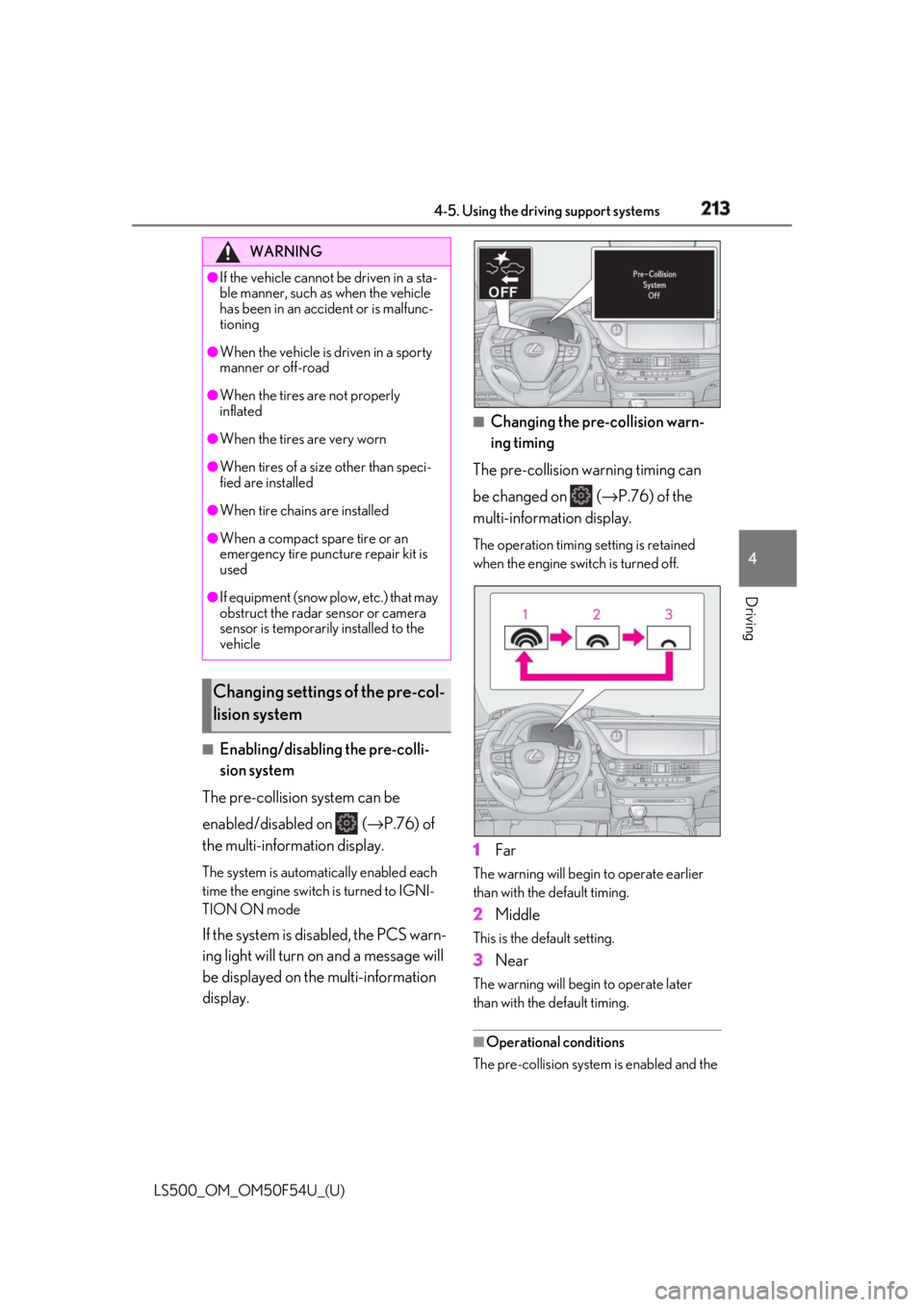
2134-5. Using the driving support systems
LS500_OM_OM50F54U_(U) 4
Driving
■
Enabling/disabling the pre-colli-
sion system
The pre-collision system can be
enabled/disabled on ( → P.76) of
the multi-information display. The system is automatically enabled each
time the engine switch is turned to IGNI-
TION ON mode
If the system is disabled, the PCS warn-
ing light will turn on and a message will
be displayed on the multi-information
display. ■
Changing the pre-collision warn-
ing timing
The pre-collision warning timing can
be changed on ( → P.76) of the
multi-information display. The operation timing setting is retained
when the engine switch is turned off.
1 Far The warning will begin to operate earlier
than with the default timing.
2 Middle This is the default setting.
3 Near The warning will begi n to operate later
than with the default timing.
■
Operational conditions
The pre-collision system is enabled and the WARNING●
If the vehicle cannot be driven in a sta-
ble manner, such as when the vehicle
has been in an accident or is malfunc-
tioning●
When the vehicle is driven in a sporty
manner or off-road●
When the tires are not properly
inflated●
When the tires are very worn●
When tires of a size other than speci-
fied are installed●
When tire chains are installed●
When a compact spare tire or an
emergency tire puncture repair kit is
used●
If equipment (snow plow, etc.) that may
obstruct the radar sensor or camera
sensor is temporarily installed to the
vehicle
Changing settings of the pre-col-
lision system