remote control LEXUS LS500H 2020 Owners Manual
[x] Cancel search | Manufacturer: LEXUS, Model Year: 2020, Model line: LS500H, Model: LEXUS LS500H 2020Pages: 516, PDF Size: 10.38 MB
Page 3 of 516
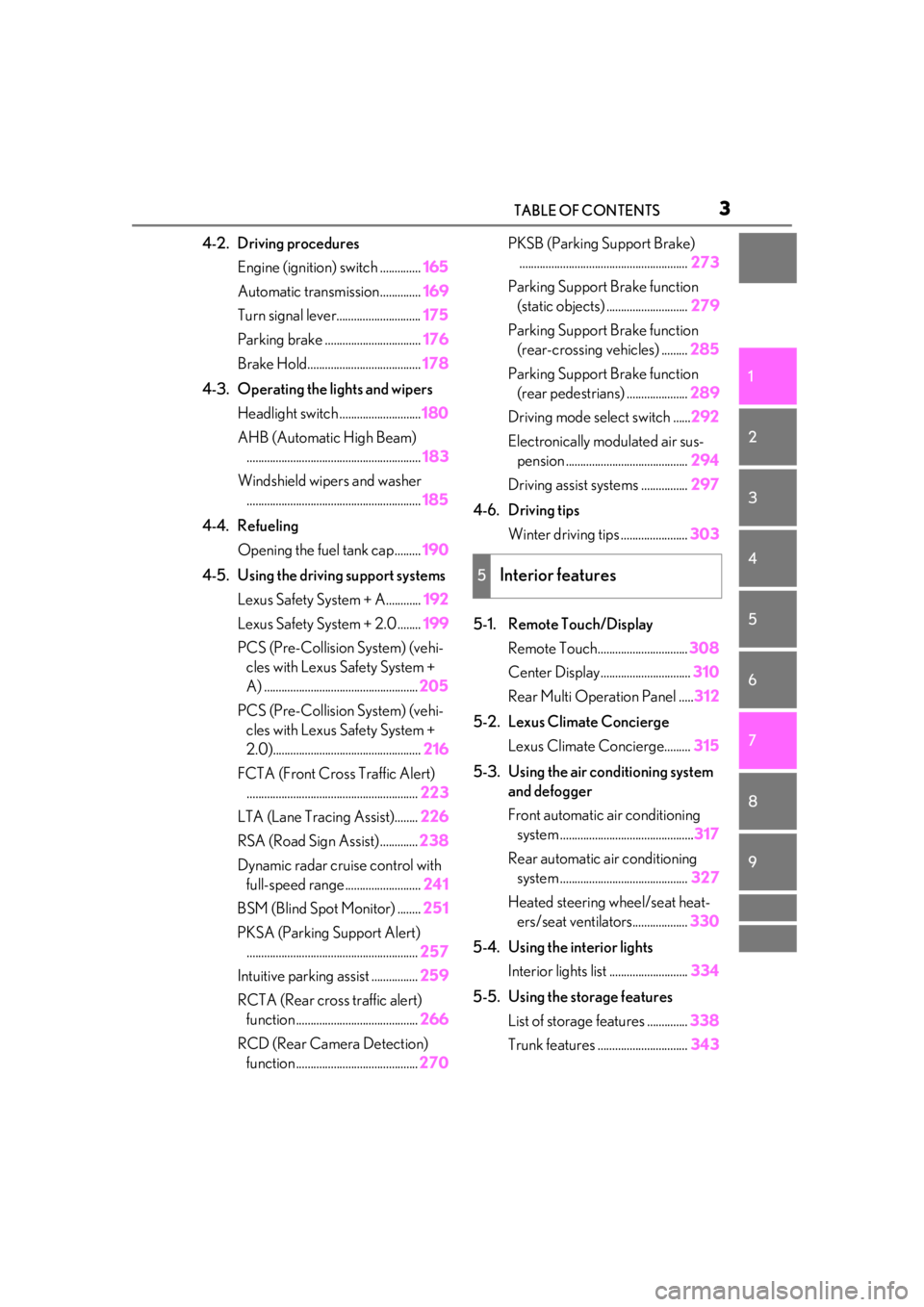
3TABLE OF CONTENTS
1
2
3
4
5
6
7
8
9
4-2. Driving proceduresEngine (ignition) switch .............. 165
Automatic transmission.............. 169
Turn signal lever............................. 175
Parking brake ................................. 176
Brake Hold....................................... 178
4-3. Operating the lights and wipers Headlight switch ............................ 180
AHB (Automatic High Beam) ............................................................ 183
Windshield wipers and washer ............................................................ 185
4-4. Refueling Opening the fuel tank cap......... 190
4-5. Using the driving support systems Lexus Safety System + A............ 192
Lexus Safety System + 2.0 ........ 199
PCS (Pre-Collision System) (vehi- cles with Lexus Safety System +
A) ..................................................... 205
PCS (Pre-Collision System) (vehi- cles with Lexus Safety System +
2.0)................................................... 216
FCTA (Front Cross Traffic Alert) ........................................................... 223
LTA (Lane Tracing Assist)........ 226
RSA (Road Sign Assist) ............. 238
Dynamic radar crui se control with
full-speed range.......................... 241
BSM (Blind Spot Monitor) ........ 251
PKSA (Parking Support Alert) ........................................................... 257
Intuitive parking assist ................ 259
RCTA (Rear cross traffic alert) function .......................................... 266
RCD (Rear Camera Detection) function .......................................... 270PKSB (Parking Support Brake)
.......................................................... 273
Parking Support Brake function (static objects) ............................ 279
Parking Support Brake function (rear-crossing vehicles) ......... 285
Parking Support Brake function (rear pedestrians) ..................... 289
Driving mode select switch ......292
Electronically modulated air sus- pension .......................................... 294
Driving assist systems ................ 297
4-6. Driving tips Winter driving tips ....................... 303
5-1. Remote Touch/Display Remote Touch............................... 308
Center Display............................... 310
Rear Multi Operation Panel ..... 312
5-2. Lexus Climate Concierge Lexus Climate Concierge......... 315
5-3. Using the air conditioning system and defogger
Front automatic air conditioning system .............................................. 317
Rear automatic air conditioning system ............................................ 327
Heated steering wheel/seat heat- ers/seat ventilators................... 33
0
5-4. Using the interior lights Interior lights list ........................... 334
5-5. Using the storage features List of storage features .............. 338
Trunk features ............................... 343
5Interior features
Page 8 of 516
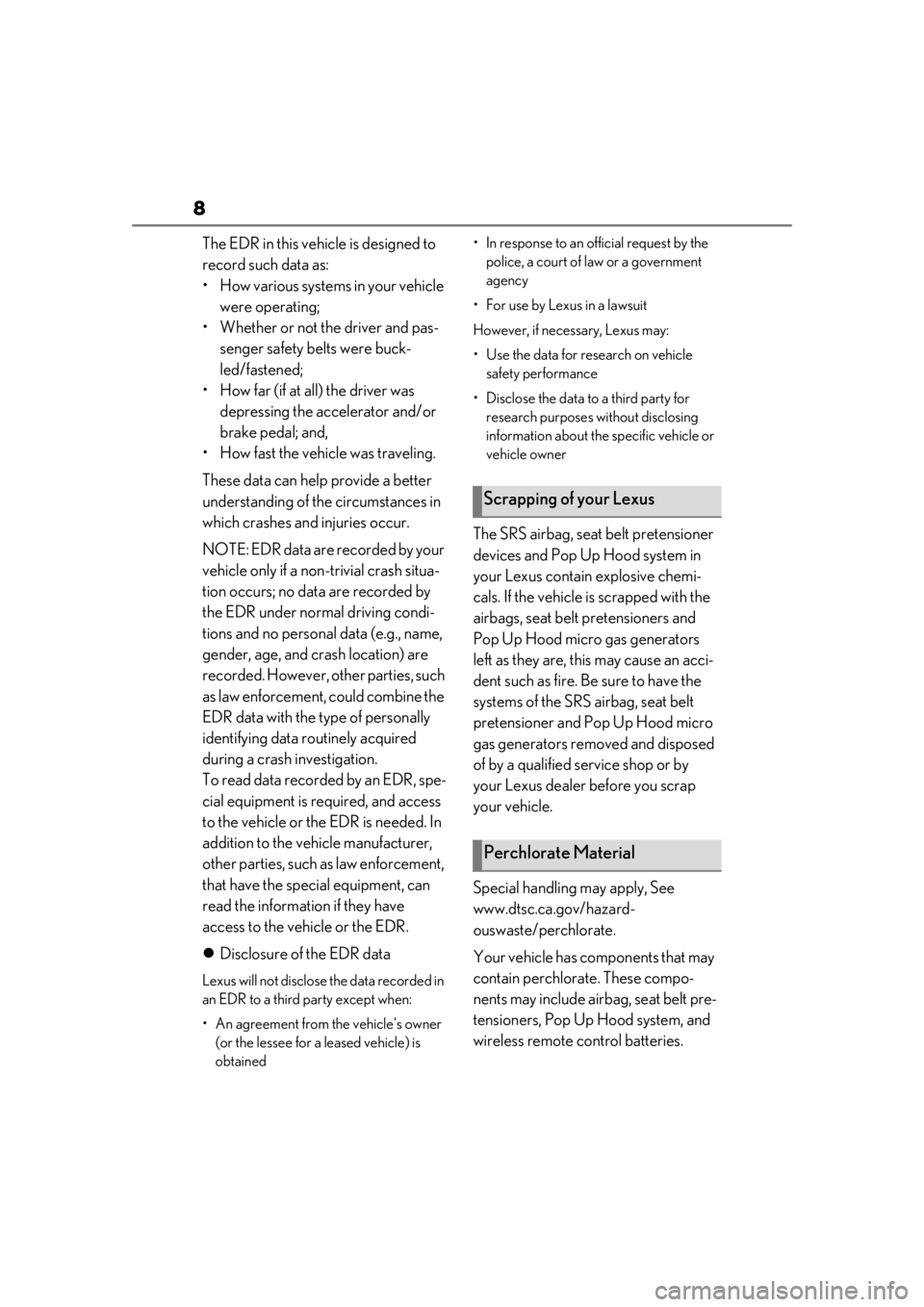
8
The EDR in this vehicle is designed to
record such data as:
• How various systems in your vehicle were operating;
• Whether or not the driver and pas- senger safety belts were buck-
led/fastened;
• How far (if at all) the driver was depressing the accelerator and/or
brake pedal; and,
• How fast the vehicle was traveling.
These data can help provide a better
understanding of the circumstances in
which crashes and injuries occur.
NOTE: EDR data are recorded by your
vehicle only if a non-trivial crash situa-
tion occurs; no data are recorded by
the EDR under normal driving condi-
tions and no personal data (e.g., name,
gender, age, and crash location) are
recorded. However, other parties, such
as law enforcement, could combine the
EDR data with the type of personally
identifying data routinely acquired
during a crash investigation.
To read data recorded by an EDR, spe-
cial equipment is required, and access
to the vehicle or the EDR is needed. In
addition to the vehicle manufacturer,
other parties, such as law enforcement,
that have the special equipment, can
read the information if they have
access to the vehicle or the EDR.
Disclosure of the EDR data
Lexus will not disclose the data recorded in
an EDR to a third party except when:
• An agreement from the vehicle’s owner
(or the lessee for a leased vehicle) is
obtained • In response to an official request by the
police, a court of law or a government
agency
• For use by Lexus in a lawsuit
However, if necessary, Lexus may:
• Use the data for research on vehicle safety performance
• Disclose the data to a third party for research purposes without disclosing
information about the specific vehicle or
vehicle owner
The SRS airbag, seat belt pretensioner
devices and Pop Up Hood system in
your Lexus contain explosive chemi-
cals. If the vehicle is scrapped with the
airbags, seat belt pretensioners and
Pop Up Hood micro gas generators
left as they are, this may cause an acci-
dent such as fire. Be sure to have the
systems of the SRS airbag, seat belt
pretensioner and Pop Up Hood micro
gas generators removed and disposed
of by a qualified service shop or by
your Lexus dealer before you scrap
your vehicle.
Special handling may apply, See
www.dtsc.ca.gov/hazard-
ouswaste/perchlorate.
Your vehicle has components that may
contain perchlorate. These compo-
nents may include airbag, seat belt pre-
tensioners, Pop Up Hood system, and
wireless remote control batteries.
Scrapping of your Lexus
Perchlorate Material
Page 18 of 516

18Pictorial index
Phone switch*
LTA (Lane Tracing Assist) switch ......................................................................P.226
Vehicle-to-vehicle distance switch ..................................................................P.244
Cruise control switches ........................................................................................ P.241
Audio remote control switches
*
Talk switch*
*
: Refer to “NAVIGATION AND MULTIMEDIA SYSTEM OWNER’S MANUAL”.
Remote Touch
*1..................................................................................................... P.308
Seat switch ................................................................................................................P.12 0
Rear sunshade switch
*2...................................................................................... P.352
Vehicle height adjustment switch
*2.................................................................P.294
P position switch ....................................................................................................... P.171
*1: Refer to “NAVIGATION AND MULTIMEDIA SYSTEM OWNER’S MANUAL”.
*2: If equipped
C
D
E
F
G
H
A
B
C
D
E
Page 65 of 516
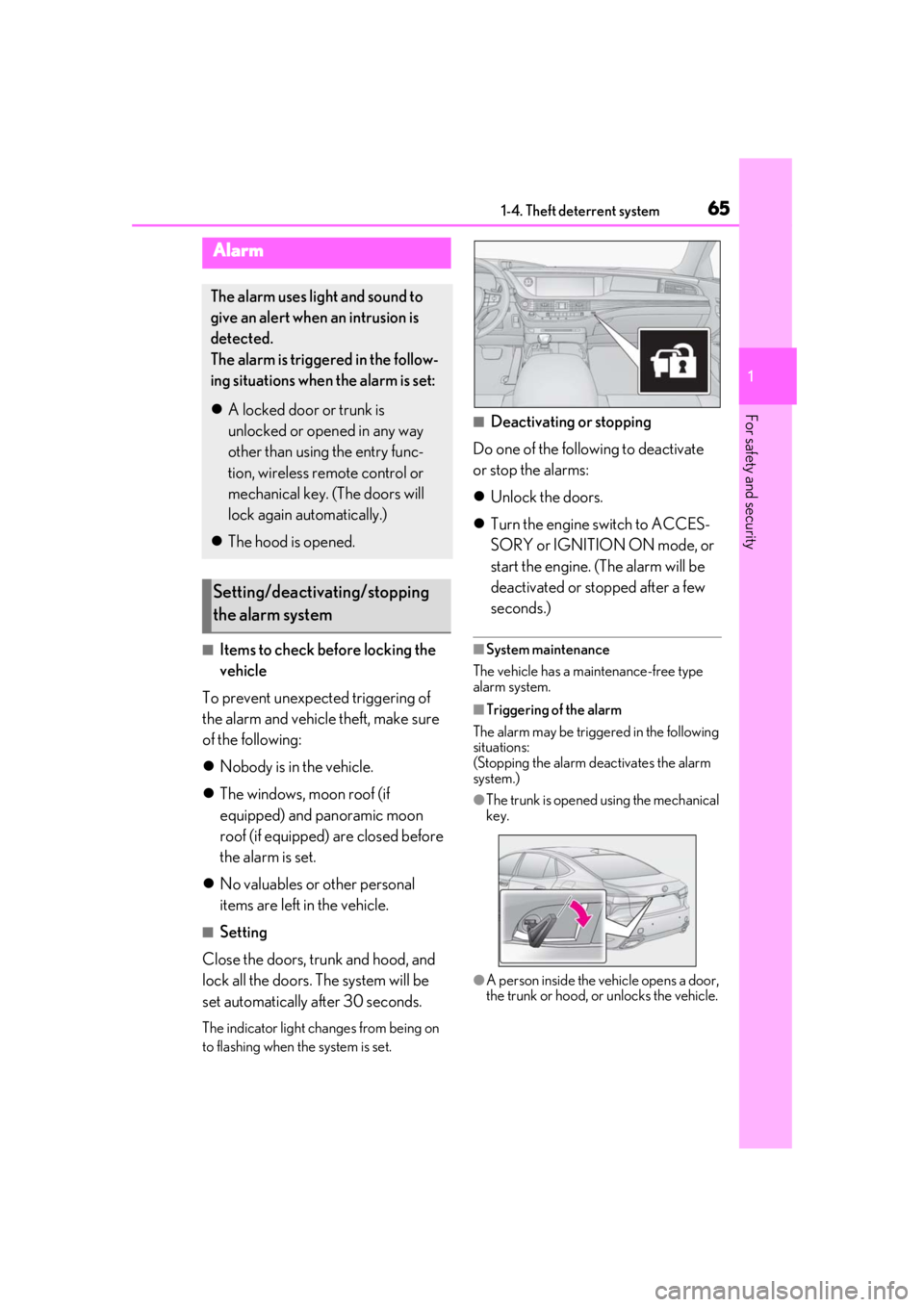
651-4. Theft deterrent system
1
For safety and security
■Items to check before locking the
vehicle
To prevent unexpected triggering of
the alarm and vehicle theft, make sure
of the following:
Nobody is in the vehicle.
The windows, moon roof (if
equipped) and panoramic moon
roof (if equipped) are closed before
the alarm is set.
No valuables or other personal
items are left in the vehicle.
■Setting
Close the doors, trunk and hood, and
lock all the doors. The system will be
set automatically after 30 seconds.
The indicator light changes from being on
to flashing when the system is set.
■Deactivating or stopping
Do one of the following to deactivate
or stop the alarms:
Unlock the doors.
Turn the engine switch to ACCES-
SORY or IGNITION ON mode, or
start the engine. (The alarm will be
deactivated or stopped after a few
seconds.)
■System maintenance
The vehicle has a maintenance-free type
alarm system.
■Triggering of the alarm
The alarm may be triggered in the following
situations:
(Stopping the alarm deactivates the alarm
system.)
●The trunk is opened using the mechanical
key.
●A person inside the vehicle opens a door,
the trunk or hood, or unlocks the vehicle.
Alarm
The alarm uses light and sound to
give an alert when an intrusion is
detected.
The alarm is triggered in the follow-
ing situations when the alarm is set:
A locked door or trunk is
unlocked or opened in any way
other than using the entry func-
tion, wireless remote control or
mechanical key. (The doors will
lock again automatically.)
The hood is opened.
Setting/deactivating/stopping
the alarm system
Page 90 of 516
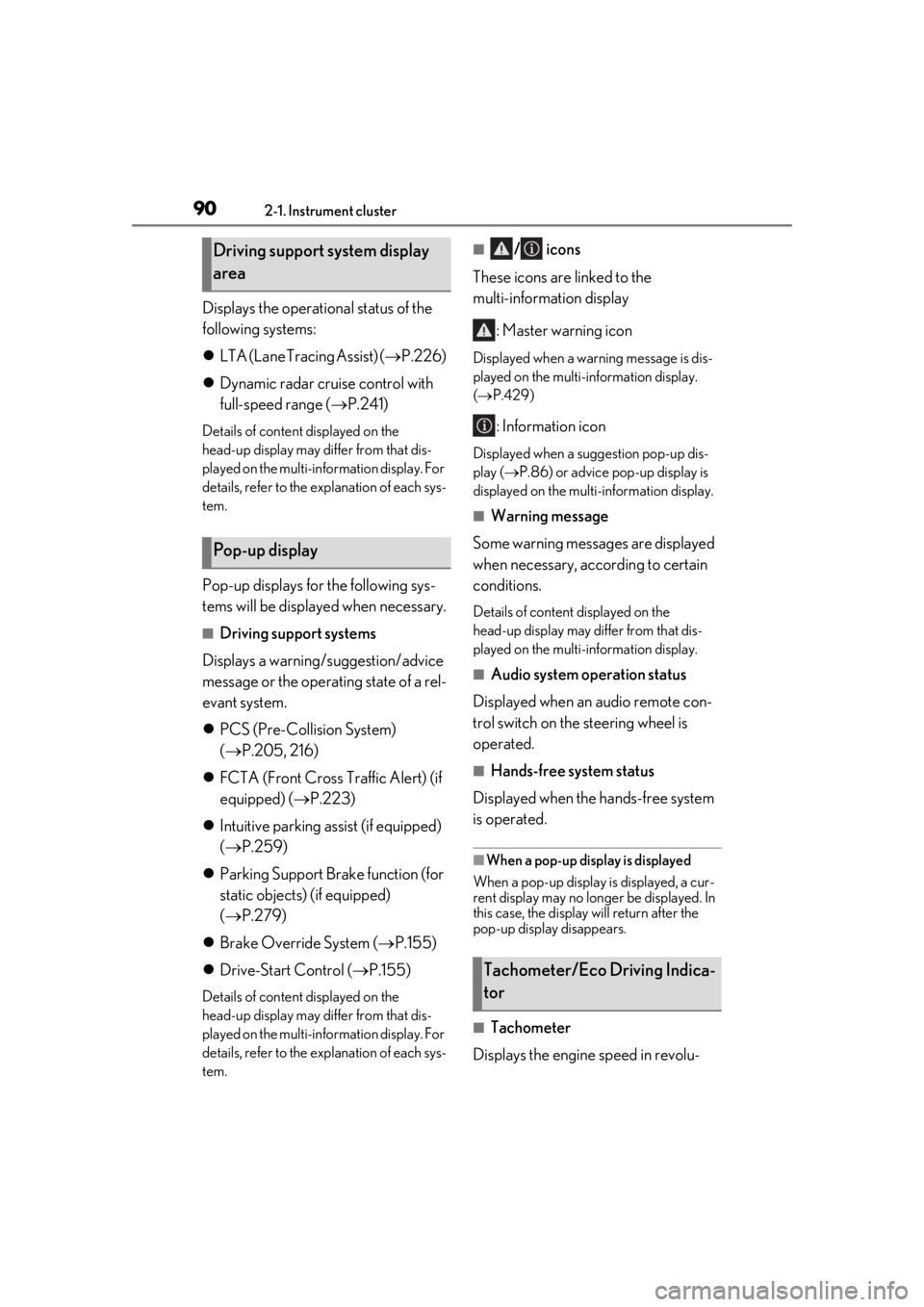
902-1. Instrument cluster
Displays the operational status of the
following systems:
LTA (Lane Tracing Assist) ( P.226)
Dynamic radar cruise control with
full-speed range ( P.241)
Details of content displayed on the
head-up display may differ from that dis-
played on the multi-information display. For
details, refer to the explanation of each sys-
tem.
Pop-up displays for the following sys-
tems will be displayed when necessary.
■Driving support systems
Displays a warning/suggestion/advice
message or the operating state of a rel-
evant system.
PCS (Pre-Collision System)
( P.205, 216)
FCTA (Front Cross Traffic Alert) (if
equipped) ( P.223)
Intuitive parking assist (if equipped)
( P.259)
Parking Support Brake function (for
static objects) (if equipped)
( P.279)
Brake Override System ( P.155)
Drive-Start Control ( P.155)
Details of content displayed on the
head-up display may differ from that dis-
played on the multi-information display. For
details, refer to the explanation of each sys-
tem.
■/ icons
These icons are linked to the
multi-information display
: Master warning icon
Displayed when a warn ing message is dis-
played on the multi-information display.
( P.429)
: Information icon
Displayed when a suggestion pop-up dis-
play ( P.86) or advice pop-up display is
displayed on the multi-information display.
■Warning message
Some warning messages are displayed
when necessary, according to certain
conditions.
Details of content displayed on the
head-up display may differ from that dis-
played on the multi-information display.
■Audio system operation status
Displayed when an audio remote con-
trol switch on the steering wheel is
operated.
■Hands-free system status
Displayed when the hands-free system
is operated.
■When a pop-up display is displayed
When a pop-up display is displayed, a cur-
rent display may no long er be displayed. In
this case, the display will return after the
pop-up display disappears.
■Tachometer
Displays the engine speed in revolu-
Driving support system display
area
Pop-up display
Tachometer/Eco Driving Indica-
tor
Page 91 of 516
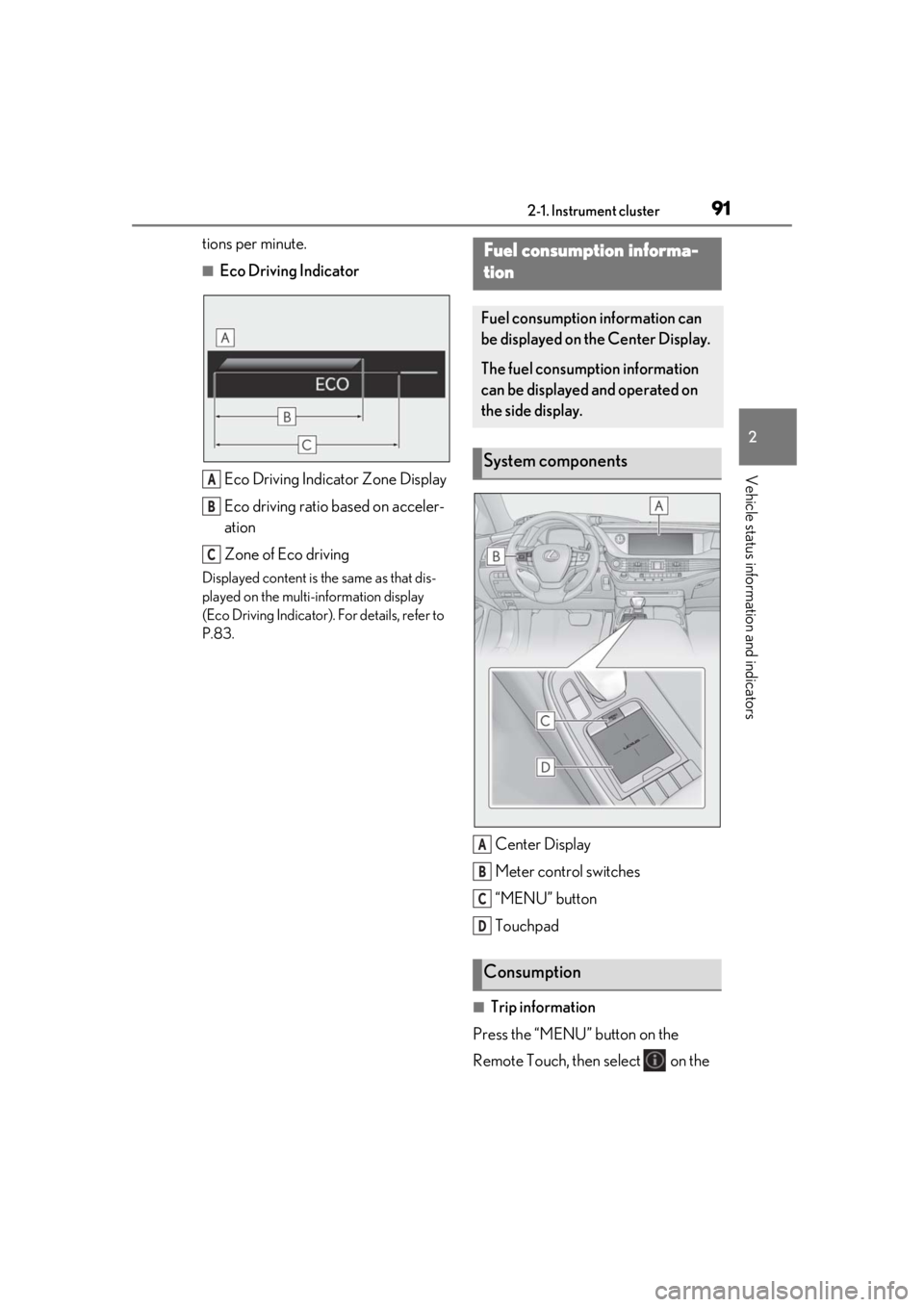
912-1. Instrument cluster
2
Vehicle status information and indicators
tions per minute.
■Eco Driving IndicatorEco Driving Indicator Zone Display
Eco driving ratio based on acceler-
ation
Zone of Eco driving
Displayed content is the same as that dis-
played on the multi-information display
(Eco Driving Indicator). For details, refer to
P.83.
Center Display
Meter control switches
“MENU” button
Touchpad
■Trip information
Press the “MENU” button on the
Remote Touch, then select on the
A
B
C
Fuel consumption informa-
tion
Fuel consumption information can
be displayed on the Center Display.
The fuel consumption information
can be displayed and operated on
the side display.
System components
Consumption
A
B
C
D
Page 96 of 516

963-1. Key information
3-1.Key information
The following keys are provided with
the vehicle.
Electronic keys
• Operating the smart access system with push-button start ( P.111)
• Operating the wireless remote control function ( P.98)
Mechanical keys
Key number plate
Card key (electronic key) (if
equipped)
Operating the smart access system with
push-button start ( P.111)
■Card key (if equipped)
●The card key is not waterproof.
●The mechanical key that is stored inside
the card key should be used only if a
problem arises, such as when the card key does not operate properly.
●If it is difficult to take out the mechanical
key, push down the lock release button
using a pen tip etc. If it is still difficult to
pull it out, use a coin etc.
●To store the mechanical key in the card
key, insert it while pressing the lock
release button.
●If the battery cover is not installed and the
battery falls out or if the battery was
removed because the key got wet, rein-
stall the battery with the positive terminal
facing the Lexus emblem.
■When riding in an aircraft
When bringing an electronic key onto an
aircraft, make sure you do not press any
buttons on the electronic key while inside
the aircraft cabin. If you are carrying an
electronic key in your bag etc., ensure that
the buttons are not likely to be pressed acci-
dentally. Pressing a button may cause the
electronic key to emit radio waves that
could interfere with the operation of the air-
craft.
■Electronic key battery depletion
●The standard battery life is 1 to 2 years.
(The card key battery life is about a year
and a half.)
●If the battery becomes low, an alarm will
sound in the cabin and a message will be
shown on the multi-information display
when the engine is stopped.
Keys
The keys
A
B
C
D
Page 97 of 516
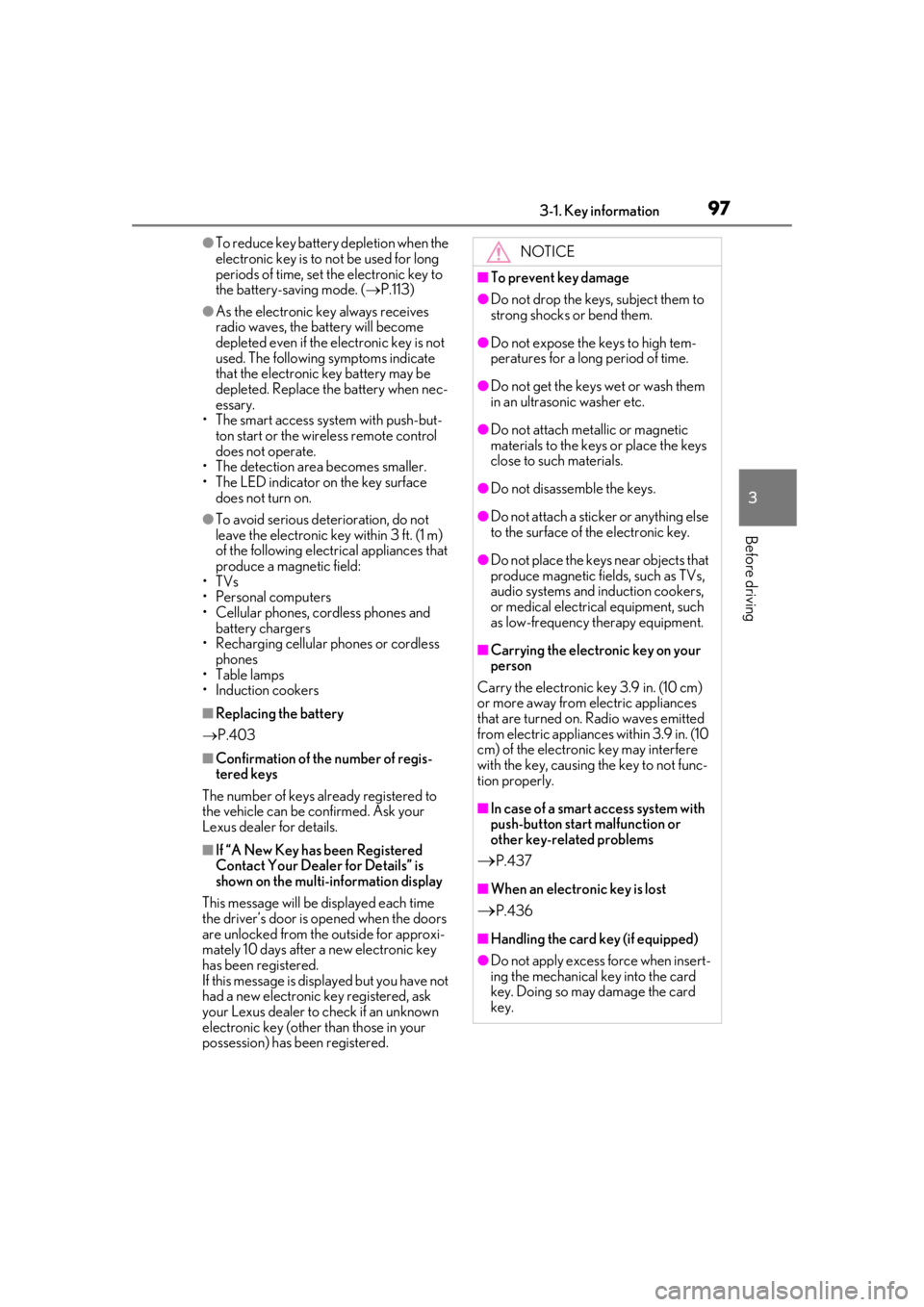
973-1. Key information
3
Before driving
●To reduce key battery depletion when the
electronic key is to not be used for long
periods of time, set the electronic key to
the battery-saving mode. (P.113)
●As the electronic ke y always receives
radio waves, the battery will become
depleted even if the electronic key is not
used. The following symptoms indicate
that the electronic key battery may be
depleted. Replace the battery when nec-
essary.
• The smart access system with push-but- ton start or the wireless remote control
does not operate.
• The detection area becomes smaller.
• The LED indicator on the key surface does not turn on.
●To avoid serious deterioration, do not
leave the electronic key within 3 ft. (1 m)
of the following electr ical appliances that
produce a magnetic field:
• TVs
• Personal computers
• Cellular phones, cordless phones and battery chargers
• Recharging cellular phones or cordless phones
• Table lamps
• Induction cookers
■Replacing the battery
P.403
■Confirmation of the number of regis-
tered keys
The number of keys already registered to
the vehicle can be confirmed. Ask your
Lexus dealer for details.
■If “A New Key has been Registered
Contact Your Dealer for Details” is
shown on the multi-information display
This message will be displayed each time
the driver’s door is opened when the doors
are unlocked from the outside for approxi-
mately 10 days after a new electronic key
has been registered.
If this message is disp layed but you have not
had a new electronic key registered, ask
your Lexus dealer to check if an unknown
electronic key (other than those in your
possession) has been registered. NOTICE
■To prevent key damage
●Do not drop the keys, subject them to
strong shocks or bend them.
●Do not expose the keys to high tem-
peratures for a long period of time.
●Do not get the keys wet or wash them
in an ultrasonic washer etc.
●Do not attach metallic or magnetic
materials to the keys or place the keys
close to such materials.
●Do not disassemble the keys.
●Do not attach a sticker or anything else
to the surface of the electronic key.
●Do not place the keys near objects that
produce magnetic fields, such as TVs,
audio systems and induction cookers,
or medical electrical equipment, such
as low-frequency therapy equipment.
■Carrying the electronic key on your
person
Carry the electronic key 3.9 in. (10 cm)
or more away from electric appliances
that are turned on. Radio waves emitted
from electric applianc es within 3.9 in. (10
cm) of the electronic key may interfere
with the key, causing the key to not func-
tion properly.
■In case of a smart access system with
push-button start malfunction or
other key-related problems
P.437
■When an electronic key is lost
P.436
■Handling the card key (if equipped)
●Do not apply excess force when insert-
ing the mechanical key into the card
key. Doing so may damage the card
key.
Page 98 of 516
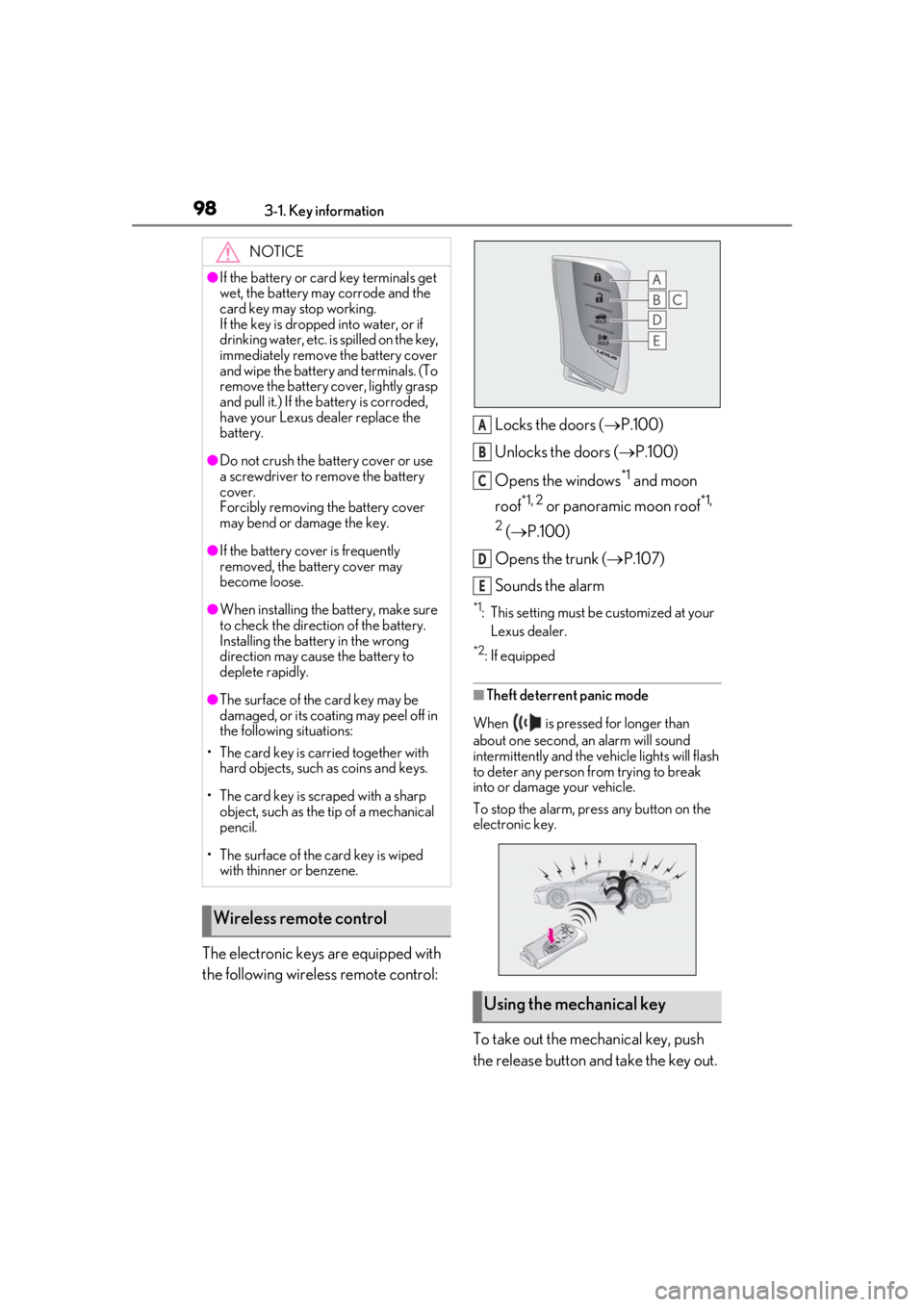
983-1. Key information
The electronic keys are equipped with
the following wireless remote control:Locks the doors (
P.100)
Unlocks the doors ( P.100)
Opens the windows
*1 and moon
roof
*1, 2 or panoramic moon roof*1,
2
( P.100)
Opens the trunk ( P.107)
Sounds the alarm
*1: This setting must be customized at your
Lexus dealer.
*2: If equipped
■Theft deterrent panic mode
When is pressed for longer than
about one second, an alarm will sound
intermittently and the vehicle lights will flash
to deter any person from trying to break
into or damage your vehicle.
To stop the alarm, press any button on the
electronic key.
To take out the mechanical key, push
the release button and take the key out.
NOTICE
●If the battery or card key terminals get
wet, the battery may corrode and the
card key may stop working.
If the key is dropped into water, or if
drinking water, etc. is spilled on the key,
immediately remove the battery cover
and wipe the battery and terminals. (To
remove the battery co ver, lightly grasp
and pull it.) If the battery is corroded,
have your Lexus dealer replace the
battery.
●Do not crush the battery cover or use
a screwdriver to remove the battery
cover.
Forcibly removing the battery cover
may bend or damage the key.
●If the battery cover is frequently
removed, the battery cover may
become loose.
●When installing the ba ttery, make sure
to check the direction of the battery.
Installing the battery in the wrong
direction may cause the battery to
deplete rapidly.
●The surface of the card key may be
damaged, or its coating may peel off in
the following situations:
• The card key is carried together with hard objects, such as coins and keys.
• The card key is scraped with a sharp object, such as the tip of a mechanical
pencil.
• The surface of the card key is wiped with thinner or benzene.
Wireless remote control
Using the mechanical key
A
B
C
D
E
Page 100 of 516
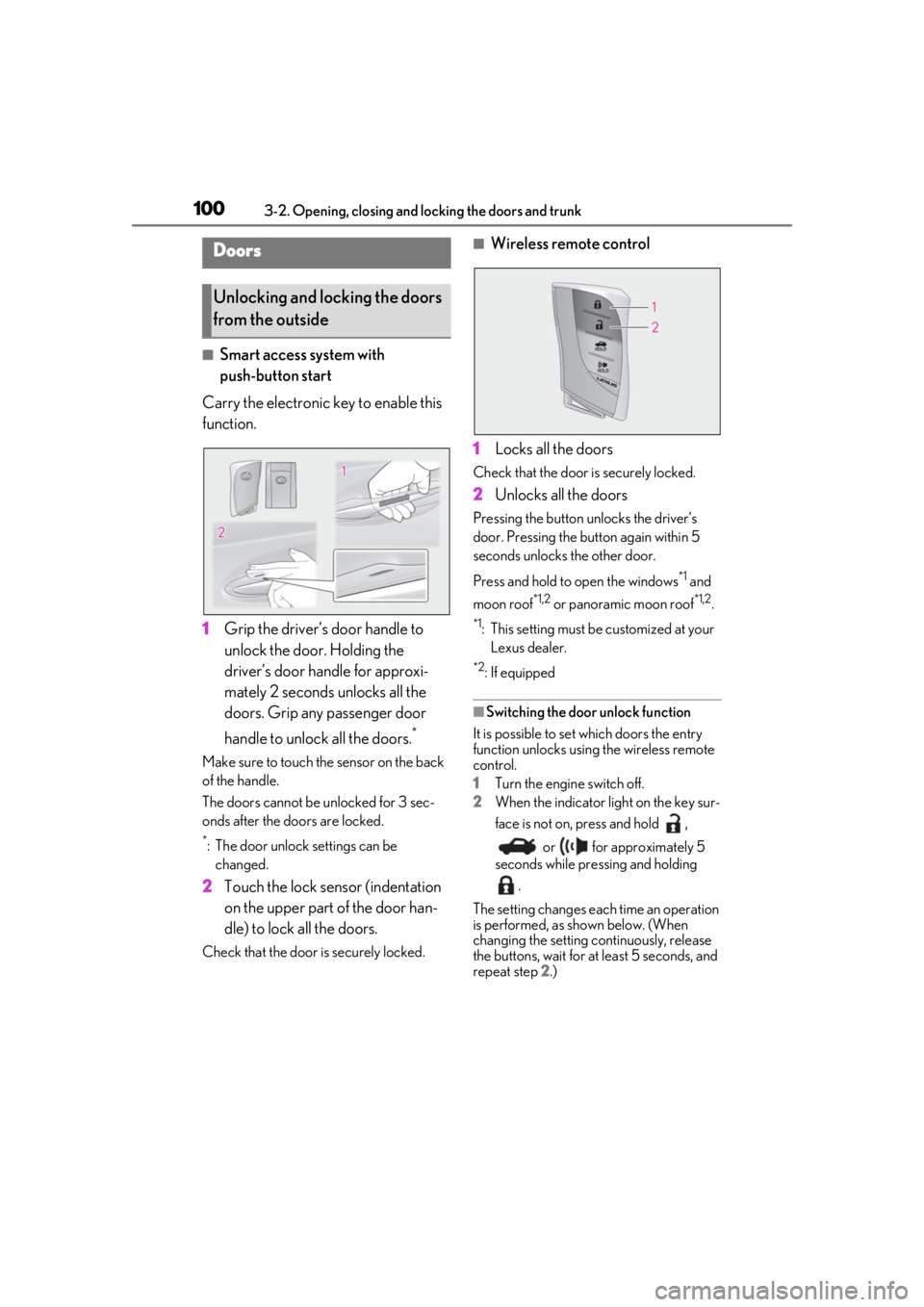
1003-2. Opening, closing and locking the doors and trunk
3-2.Opening, closing and locking the doors and trunk
■Smart access system with
push-button start
Carry the electronic key to enable this
function.
1 Grip the driver’s door handle to
unlock the door. Holding the
driver’s door ha ndle for approxi-
mately 2 seconds unlocks all the
doors. Grip any passenger door
handle to unlock all the doors.
*
Make sure to touch the sensor on the back
of the handle.
The doors cannot be unlocked for 3 sec-
onds after the doors are locked.
*: The door unlock settings can be changed.
2 Touch the lock sensor (indentation
on the upper part of the door han-
dle) to lock all the doors.
Check that the door is securely locked.
■Wireless remote control
1 Locks all the doors
Check that the door is securely locked.
2Unlocks all the doors
Pressing the button unlocks the driver’s
door. Pressing the button again within 5
seconds unlocks the other door.
Press and hold to open the windows
*1 and
moon roof
*1,2 or panoramic moon roof*1,2.
*1: This setting must be customized at your
Lexus dealer.
*2: If equipped
■Switching the door unlock function
It is possible to set which doors the entry
function unlocks using the wireless remote
control.
1 Turn the engine switch off.
2 When the indicator light on the key sur-
face is not on, press and hold ,
or for approximately 5
seconds while pre ssing and holding
.
The setting changes each time an operation
is performed, as shown below. (When
changing the setting continuously, release
the buttons, wait for at least 5 seconds, and
repeat step 2 .)
Doors
Unlocking and locking the doors
from the outside