remote control LEXUS LS500H 2022 User Guide
[x] Cancel search | Manufacturer: LEXUS, Model Year: 2022, Model line: LS500H, Model: LEXUS LS500H 2022Pages: 108, PDF Size: 6.79 MB
Page 84 of 108
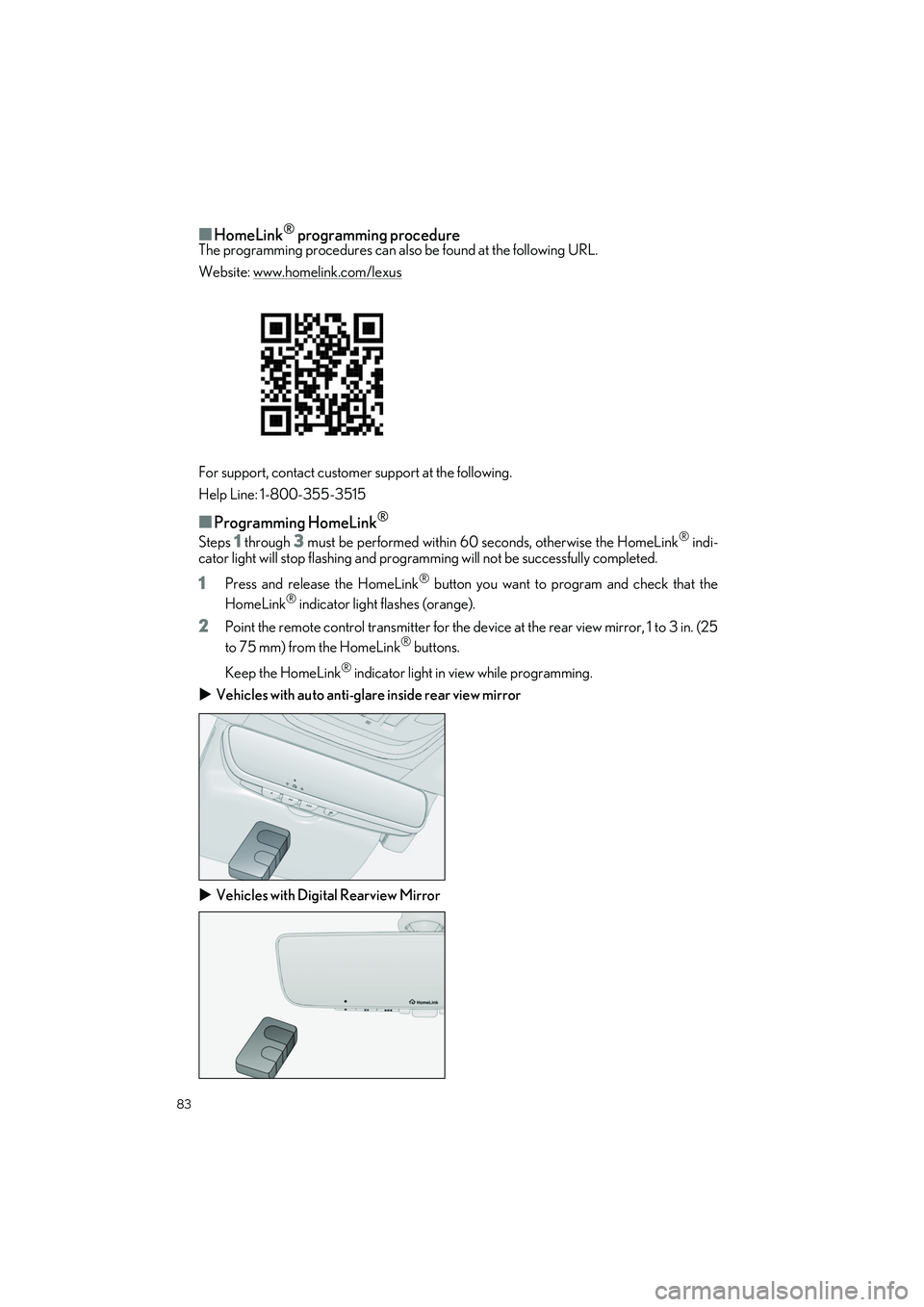
83
LS500h_QG_U
■HomeLink® programming procedureThe programming procedures can also be found at the following URL.
Website: www.homelink.com/lexus
For support, contact customer support at the following.
Help Line: 1-800-355-3515
■Programming HomeLink®
Steps 1 through 3 must be performed within 60 seconds, otherwise the HomeLink® indi-
cator light will stop flashing and programming will not be successfully completed.
1Press and release the HomeLink® button you want to program and check that the
HomeLink® indicator light flashes (orange).
2Point the remote control transmitter for the device at the rear view mirror, 1 to 3 in. (25
to 75 mm) from the HomeLink® buttons.
Keep the HomeLink
® indicator light in view while programming.
Vehicles with auto anti-glare inside rear view mirror
Vehicles with Digital Rearview Mirror
Page 85 of 108
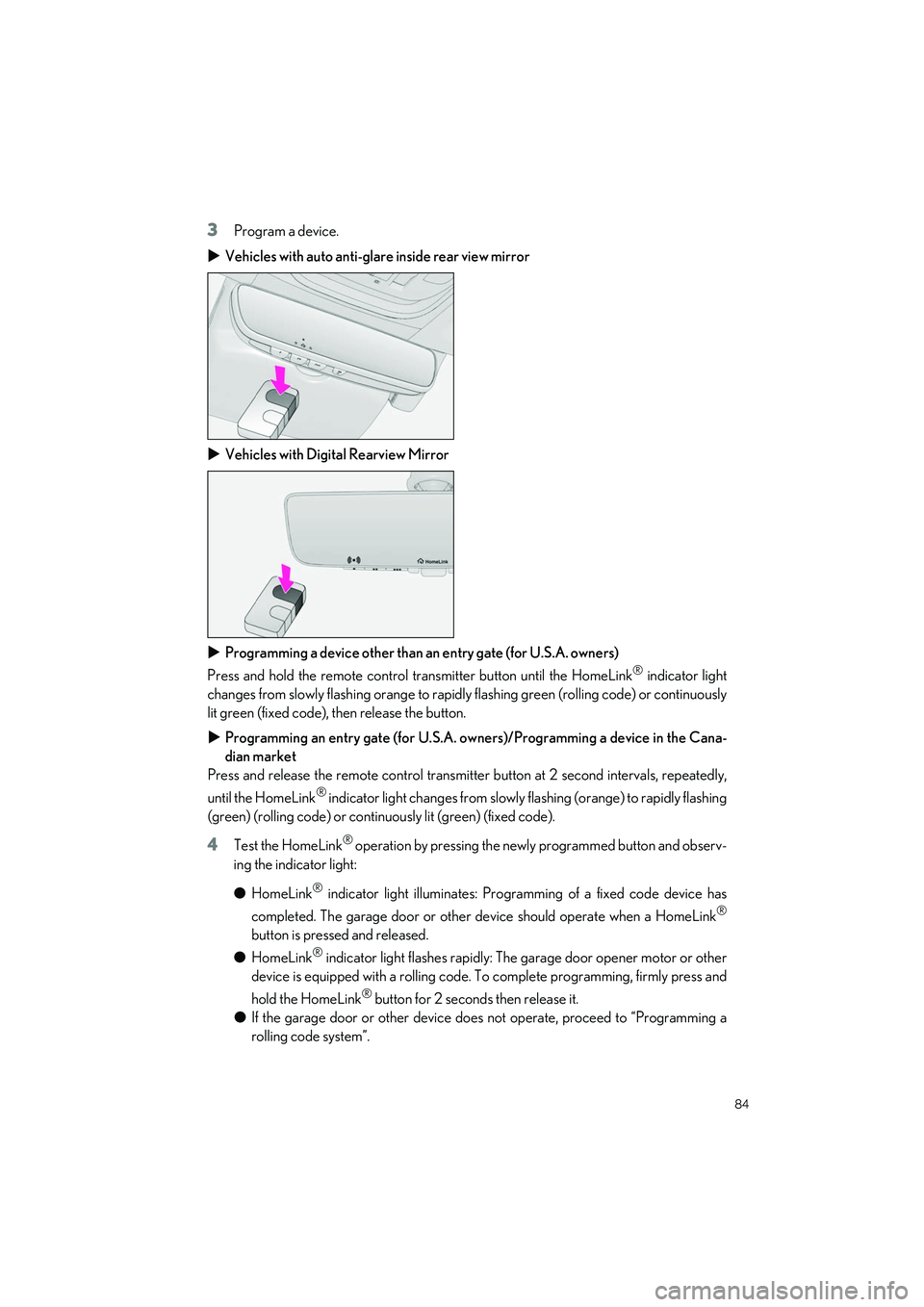
84
LS500h_QG_U
3Program a device.
Vehicles with auto anti-glare inside rear view mirror
Vehicles with Digital Rearview Mirror
Programming a device other than an entry gate (for U.S.A. owners)
Press and hold the remote control transmitter button until the HomeLink
® indicator light
changes from slowly flashing orange to rapidl y flashing green (rolling code) or continuously
lit green (fixed code), then release the button.
Programming an entry gate (for U.S.A. owners)/Programming a device in the Cana-
dian market
Press and release the remote control transmitter button at 2 second intervals, repeatedly,
until the HomeLink
® indicator light changes from slowly flashing (orange) to rapidly flashing
(green) (rolling code) or continuo usly lit (green) (fixed code).
4Test the HomeLink® operation by pressing the newly programmed button and observ-
ing the indicator light:
● HomeLink
® indicator light illuminates: Programming of a fixed code device has
completed. The garage door or other device should operate when a HomeLink
®
button is pressed and released.
● HomeLink
® indicator light flashes rapidly: The garage door opener motor or other
device is equipped with a rolling code. To complete programming, firmly press and
hold the HomeLink
® button for 2 seconds then release it.
● If the garage door or other device does not operate, proceed to “Programming a
rolling code system”.
Page 92 of 108
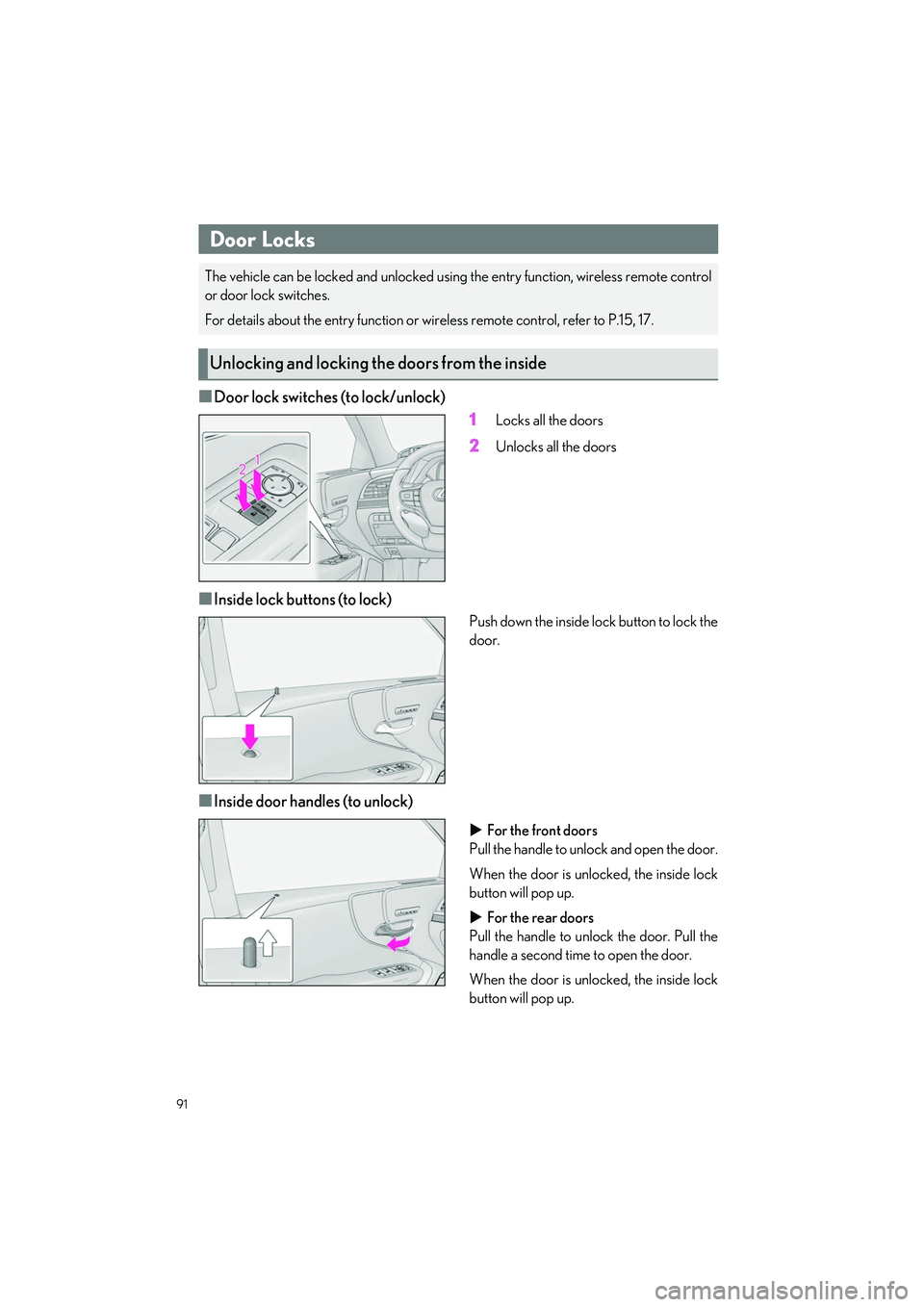
91
LS500h_QG_U
Opening and Closing
■Door lock switches (to lock/unlock)1
Locks all the doors
2Unlocks all the doors
■Inside lock buttons (to lock)
Push down the inside lock button to lock the
door.
■Inside door handles (to unlock)
For the front doors
Pull the handle to unlock and open the door.
When the door is unlocked, the inside lock
button will pop up.
For the rear doors
Pull the handle to unlo ck the door. Pull the
handle a second time to open the door.
When the door is unlocked, the inside lock
button will pop up.
Door Locks
The vehicle can be locked and unlocked usin g the entry function, wireless remote control
or door lock switches.
For details about the entry function or wire less remote control, refer to P.15, 17.
Unlocking and locking the doors from the inside
Page 96 of 108
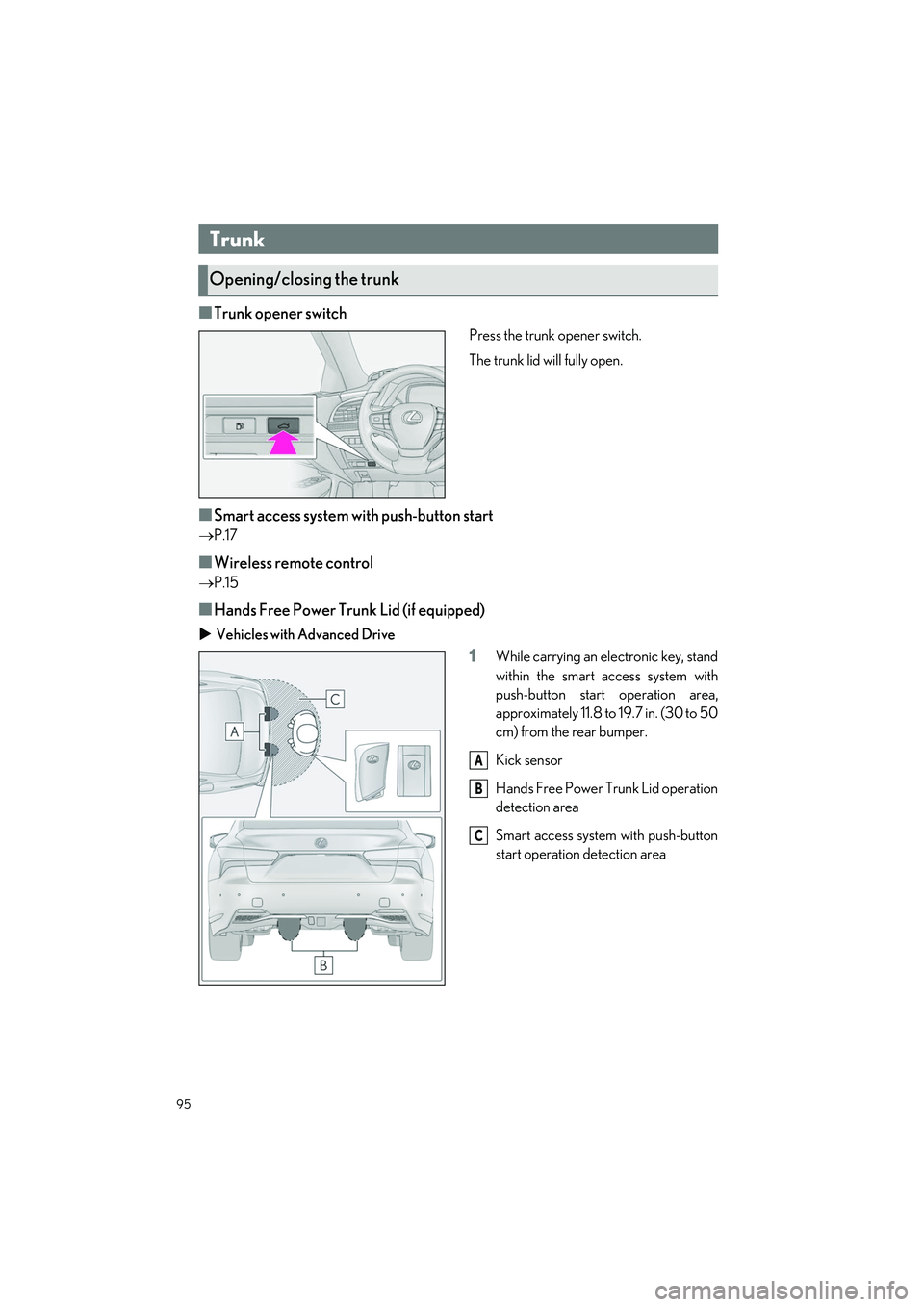
95
LS500h_QG_U
■Trunk opener switch
Press the trunk opener switch.
The trunk lid will fully open.
■Smart access system with push-button start
P.17
■Wireless remote control
P.15
■Hands Free Power Trunk Lid (if equipped)
Vehicles with Advanced Drive
1While carrying an electronic key, stand
within the smart access system with
push-button start operation area,
approximately 11.8 to 19.7 in. (30 to 50
cm) from the rear bumper.
Kick sensor
Hands Free Power Trunk Lid operation
detection area
Smart access system with push-button
start operation detection area
Trunk
Opening/closing the trunk
A
B
C