remote start LEXUS LS600H 2017 User Guide
[x] Cancel search | Manufacturer: LEXUS, Model Year: 2017, Model line: LS600H, Model: LEXUS LS600H 2017Pages: 676, PDF Size: 35.25 MB
Page 227 of 676
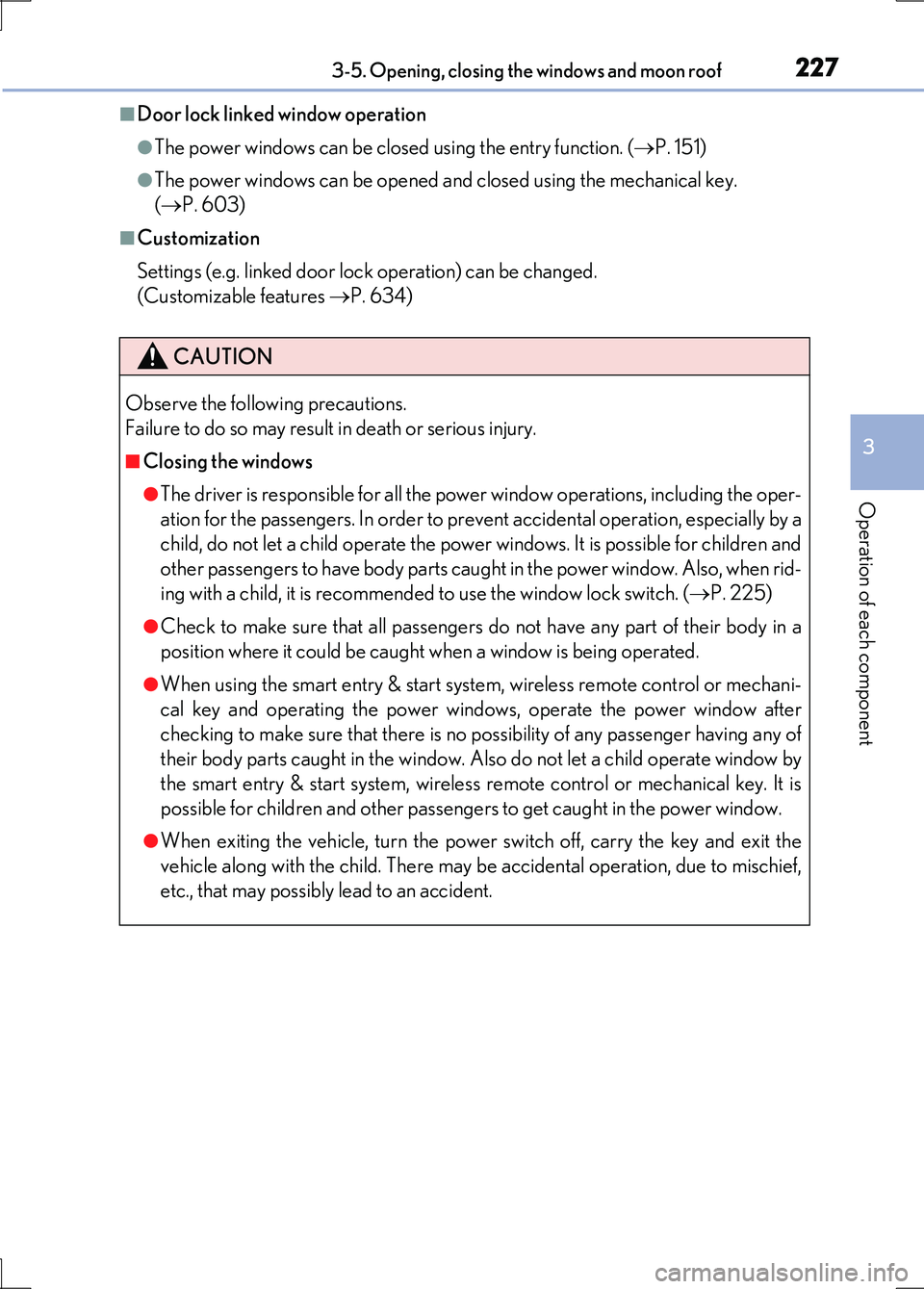
2273-5. Opening, closing the windows and moon roof
3
Operation of each component
LS600h/LS600hL_EE(OM50G20E)
■Door lock linked window operation
●The power windows can be closed using the entry function. (P. 151)
●The power windows can be opened and closed using the mechanical key.
( P. 603)
■Customization
Settings (e.g. linked door lock operation) can be changed.
(Customizable features P. 634)
CAUTION
Observe the following precautions.
Failure to do so may result in death or serious injury.
■Closing the windows
●The driver is responsible for all the power window operations, including the oper-
ation for the passengers. In order to prevent accidental operation, especially by a
child, do not let a child operate the power windows. It is possible for children and
other passengers to have body parts caug ht in the power window. Also, when rid-
ing with a child, it is recommended to use the window lock switch. ( P. 225)
●Check to make sure that all passengers do not have any part of their body in a
position where it could be caught when a window is being operated.
●When using the smart entry & start system, wireless remote control or mechani-
cal key and operating the power windows, operate the power window after
checking to make sure that there is no possibility of any passenger having any of
their body parts caught in the window. Also do not let a child operate window by
the smart entry & start system, wireless remote control or mechanical key. It is
possible for children and other passengers to get caught in the power window.
●When exiting the vehicle, turn the power switch off, carry the key and exit the
vehicle along with the child. There may be accidental operation, due to mischief,
etc., that may possibly lead to an accident.
Page 232 of 676
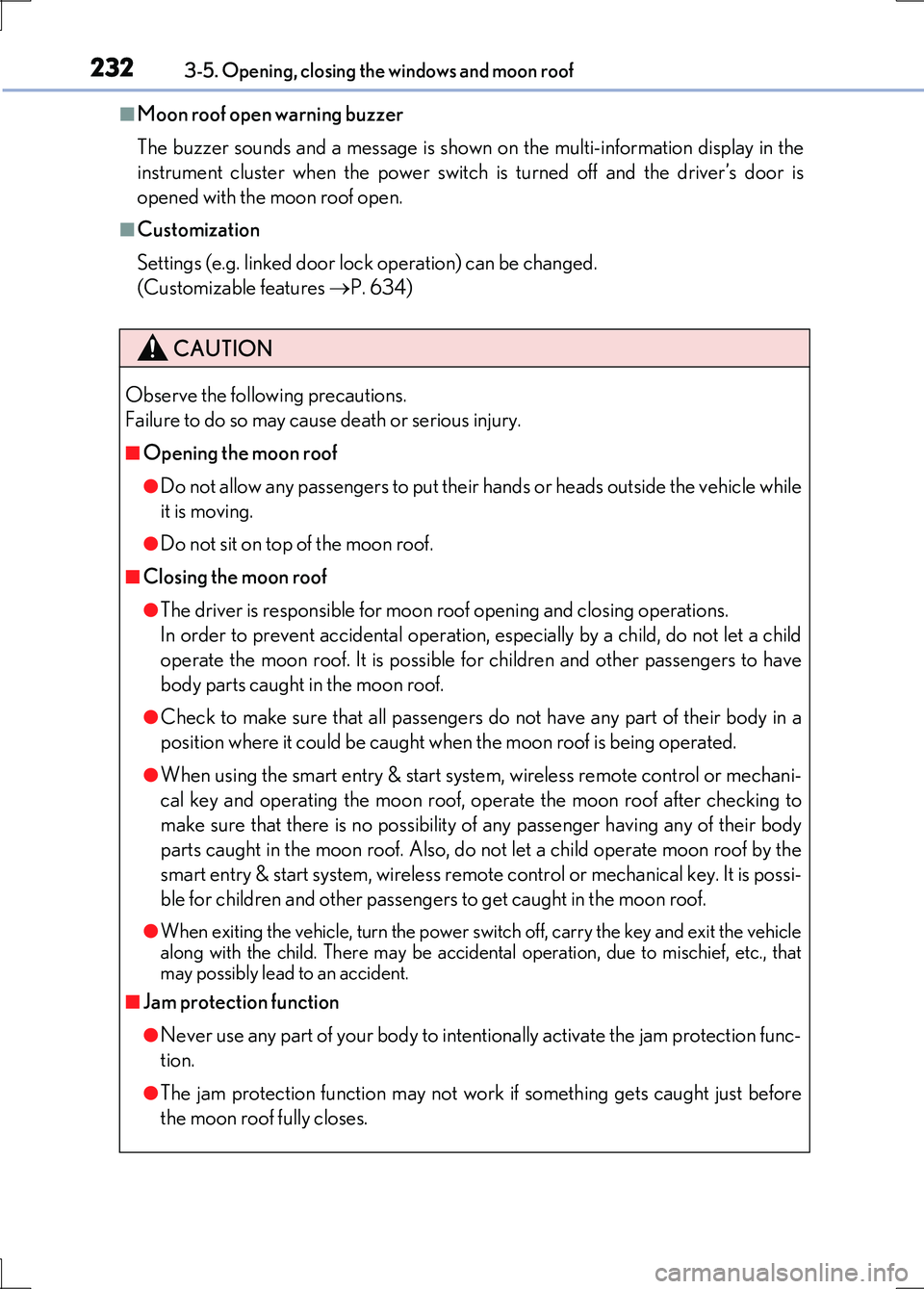
2323-5. Opening, closing the windows and moon roof
LS600h/LS600hL_EE(OM50G20E)
■Moon roof open warning buzzer
The buzzer sounds and a message is shown on the multi-information display in the
instrument cluster when the power switch is turned off and the driver’s door is
opened with the moon roof open.
■Customization
Settings (e.g. linked door lock operation) can be changed.
(Customizable features P. 634)
CAUTION
Observe the following precautions.
Failure to do so may cause death or serious injury.
■Opening the moon roof
●Do not allow any passengers to put their hands or heads outside the vehicle while
it is moving.
●Do not sit on top of the moon roof.
■Closing the moon roof
●The driver is responsible for moon roof opening and closing operations.
In order to prevent accidental operation, especially by a child, do not let a child
operate the moon roof. It is possible for children and other passengers to have
body parts caught in the moon roof.
●Check to make sure that all passengers do not have any part of their body in a
position where it could be caught when the moon roof is being operated.
●When using the smart entry & start system, wireless remote control or mechani-
cal key and operating the moon roof, operate the moon roof after checking to
make sure that there is no possibility of any passenger having any of their body
parts caught in the moon roof. Also, do not let a child operate moon roof by the
smart entry & start system, wireless remote control or mechanical key. It is possi-
ble for children and other passengers to get caught in the moon roof.
●When exiting the vehicle, turn the power switch off, carry the key and exit the vehicle
along with the child. There may be accidental operation, due to mischief, etc., that may possibly lead to an accident.
■Jam protection function
●Never use any part of your body to intentionally activate the jam protection func-
tion.
●The jam protection function may not work if something gets caught just before
the moon roof fully closes.
Page 390 of 676
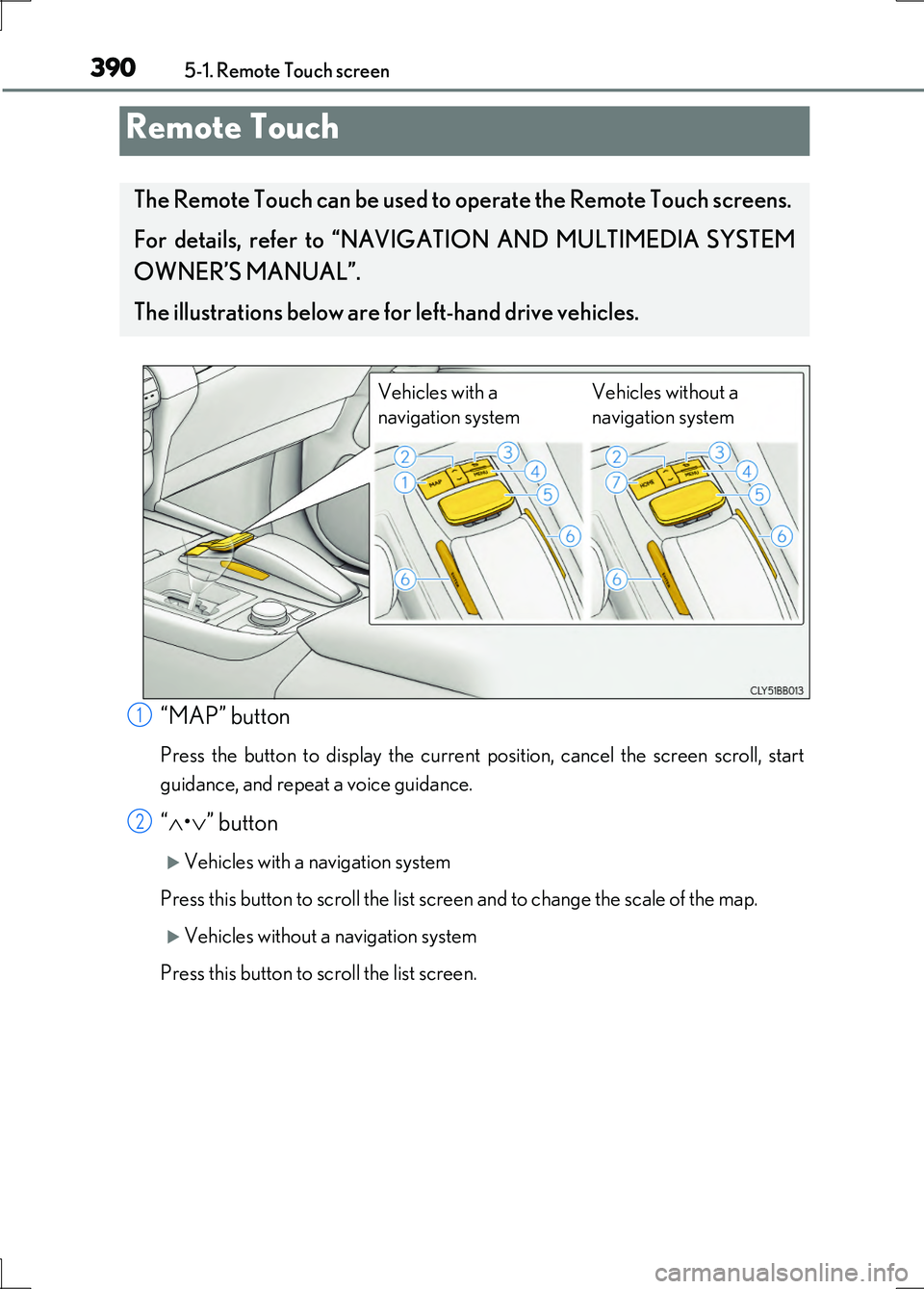
390
LS600h/LS600hL_EE(OM50G20E)
5-1. Remote Touch screen
“MAP” button
Press the button to display the current position, cancel the screen scroll, start
guidance, and repeat a voice guidance.
“ •” button
Vehicles with a navigation system
Press this button to scroll the list screen and to change the scale of the map.
Vehicles without a navigation system
Press this button to scroll the list screen.
Remote Touch
The Remote Touch can be used to operate the Remote Touch screens.
For details, refer to “NAVIGATION AND MULTIMEDIA SYSTEM
OWNER’S MANUAL”.
The illustrations below are for left-hand drive vehicles.
Vehicles with a
navigation system
Vehicles without a
navigation system
1
2
Page 533 of 676
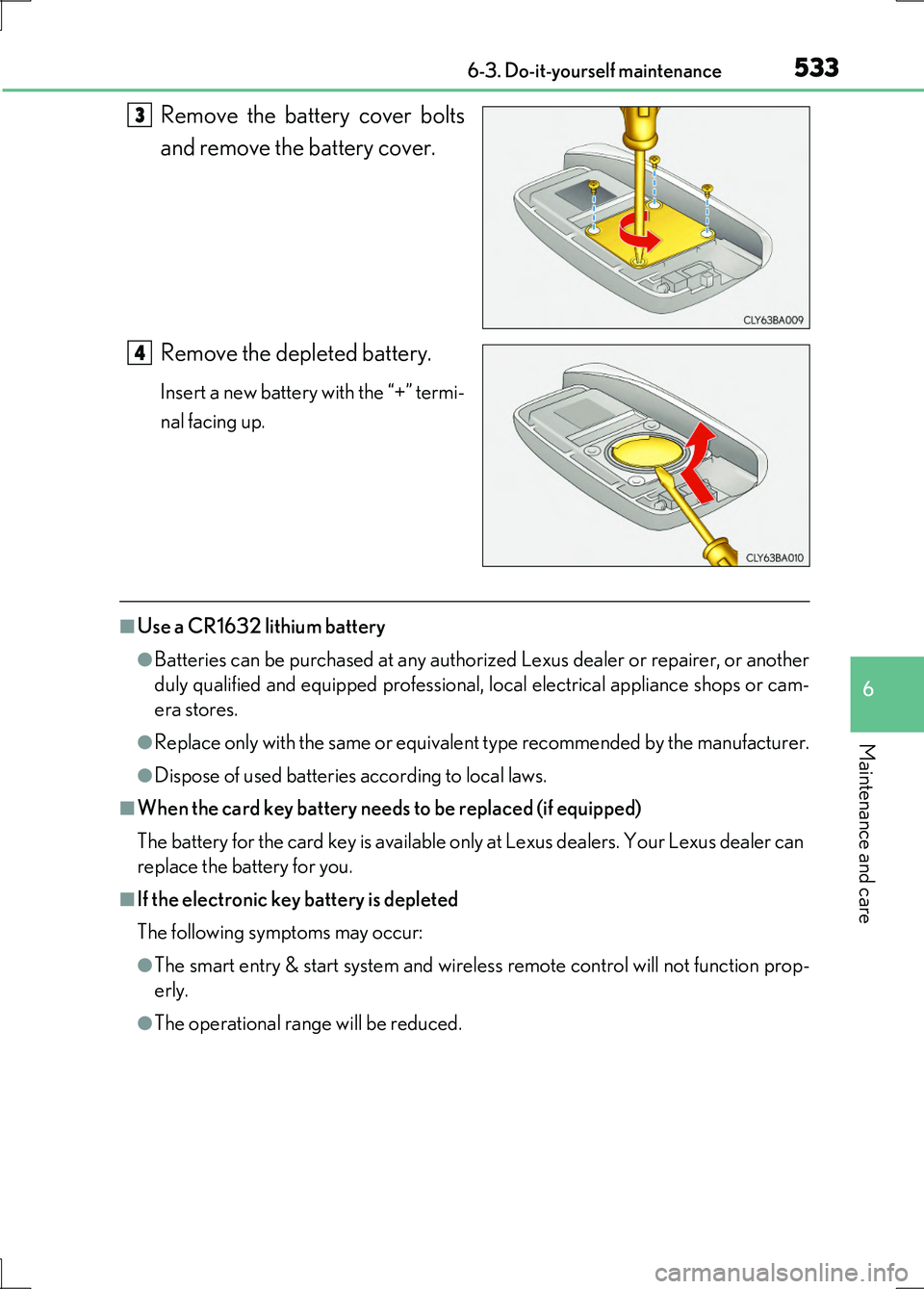
5336-3. Do-it-yourself maintenance
6
Maintenance and care
LS600h/LS600hL_EE(OM50G20E)
Remove the battery cover bolts
and remove the battery cover.
Remove the depleted battery.
Insert a new battery with the “+” termi-
nal facing up.
■Use a CR1632 lithium battery
●Batteries can be purchased at any authorized Lexus dealer or repairer, or another
duly qualified and equipped professional, local electrical appliance shops or cam-
era stores.
●Replace only with the same or equivalent type recommended by the manufacturer.
●Dispose of used batteries according to local laws.
■When the card key battery needs to be replaced (if equipped)
The battery for the card key is available only at Lexus dealers. Your Lexus dealer can
replace the battery for you.
■If the electronic key battery is depleted
The following symptoms may occur:
●The smart entry & start system and wireless remote control will not function prop-
erly.
●The operational range will be reduced.
3
4
Page 603 of 676
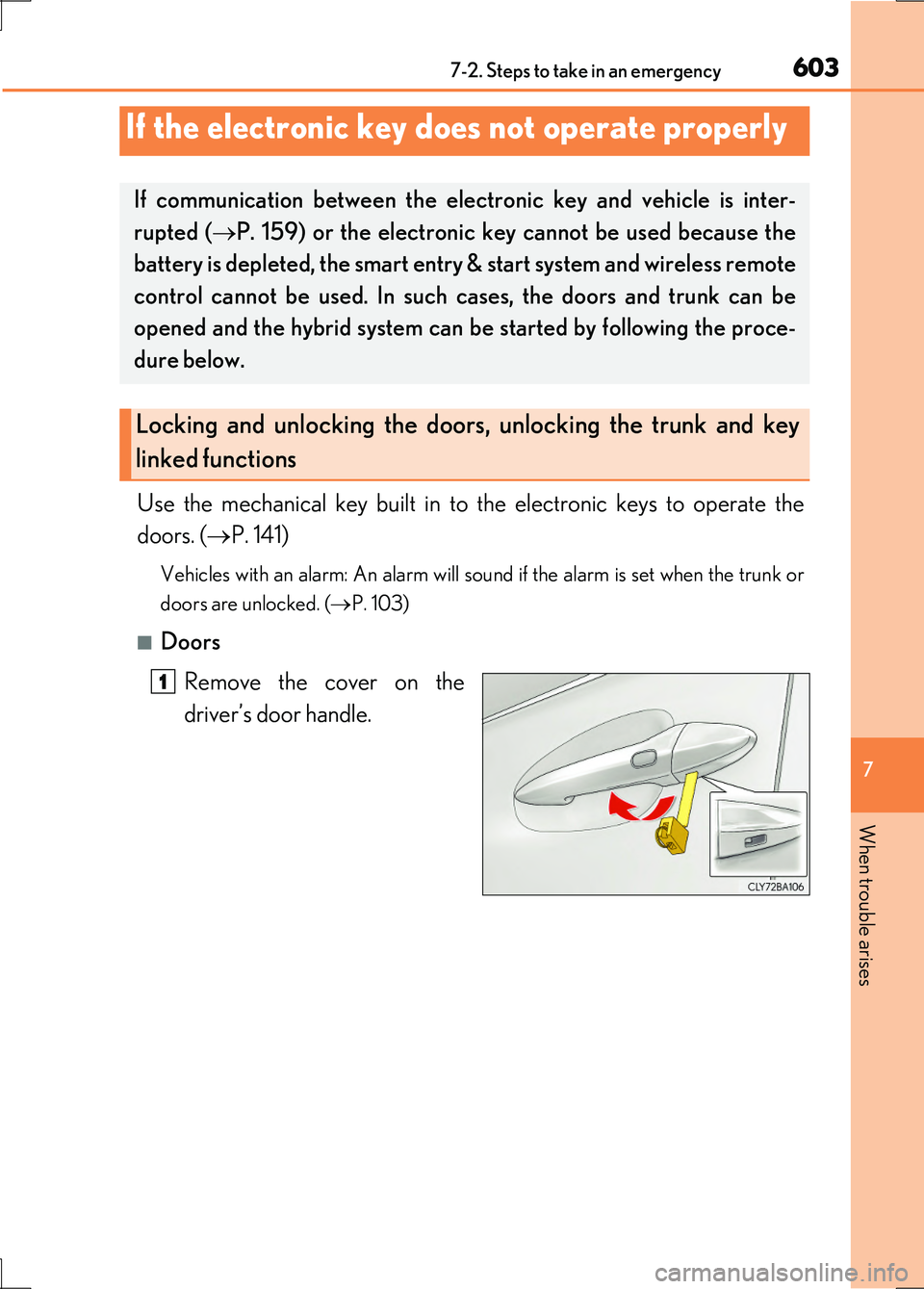
6037-2. Steps to take in an emergency
7
When trouble arises
LS600h/LS600hL_EE(OM50G20E)
Use the mechanical key built in to the electronic keys to operate the
doors. ( P. 141)
Vehicles with an alarm: An alarm will sound if the alarm is set when the trunk or
doors are unlocked. ( P. 103)
■Doors
Remove the cover on the
driver’s door handle.
If the electronic key does not operate properly
If communication between the electronic key and vehicle is inter-
rupted ( P. 159) or the electronic key cannot be used because the
battery is depleted, the smart entry & start system and wireless remote
control cannot be used. In such cases, the doors and trunk can be
opened and the hybrid system can be started by following the proce-
dure below.
Locking and unlocking the doors, unlocking the trunk and key
linked functions
1
Page 609 of 676
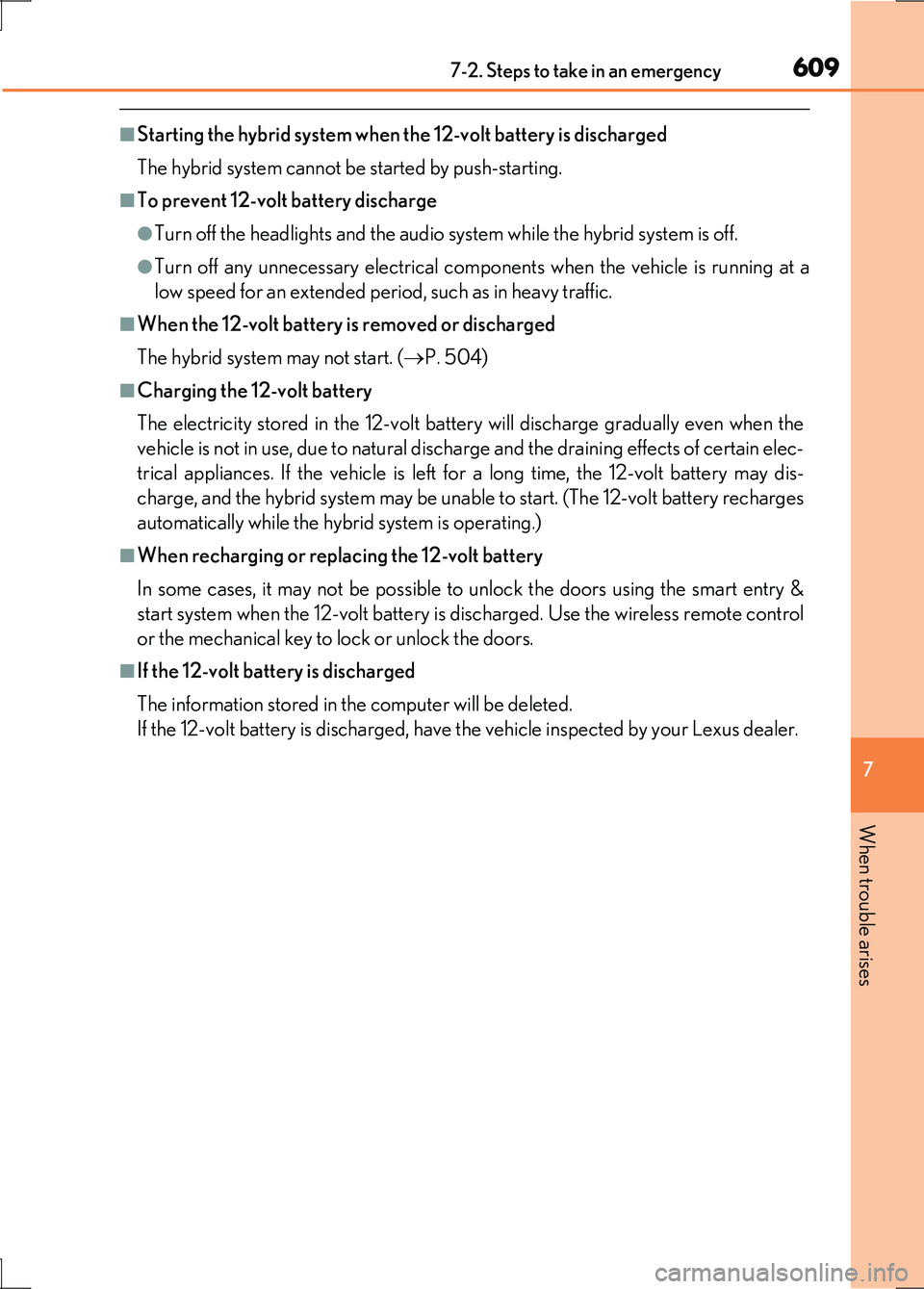
6097-2. Steps to take in an emergency
7
When trouble arises
LS600h/LS600hL_EE(OM50G20E)
■Starting the hybrid system when the 12-volt battery is discharged
The hybrid system cannot be started by push-starting.
■To prevent 12-volt battery discharge
●Turn off the headlights and the audio system while the hybrid system is off.
●Turn off any unnecessary electrical components when the vehicle is running at a
low speed for an extended period, such as in heavy traffic.
■When the 12-volt battery is removed or discharged
The hybrid system may not start. ( P. 504)
■Charging the 12-volt battery
The electricity stored in the 12-volt battery will discharge gradually even when the
vehicle is not in use, due to natural discharge and the draining effects of certain elec-
trical appliances. If the vehicle is left for a long time, the 12-volt battery may dis-
charge, and the hybrid system may be unable to start. (The 12-volt battery recharges
automatically while the hybrid system is operating.)
■When recharging or replacing the 12-volt battery
In some cases, it may not be possible to unlock the doors using the smart entry &
start system when the 12-volt battery is discharged. Use the wireless remote control
or the mechanical key to lock or unlock the doors.
■If the 12-volt battery is discharged
The information stored in the computer will be deleted.
If the 12-volt battery is discharged, have the vehicle inspected by your Lexus dealer.
Page 637 of 676
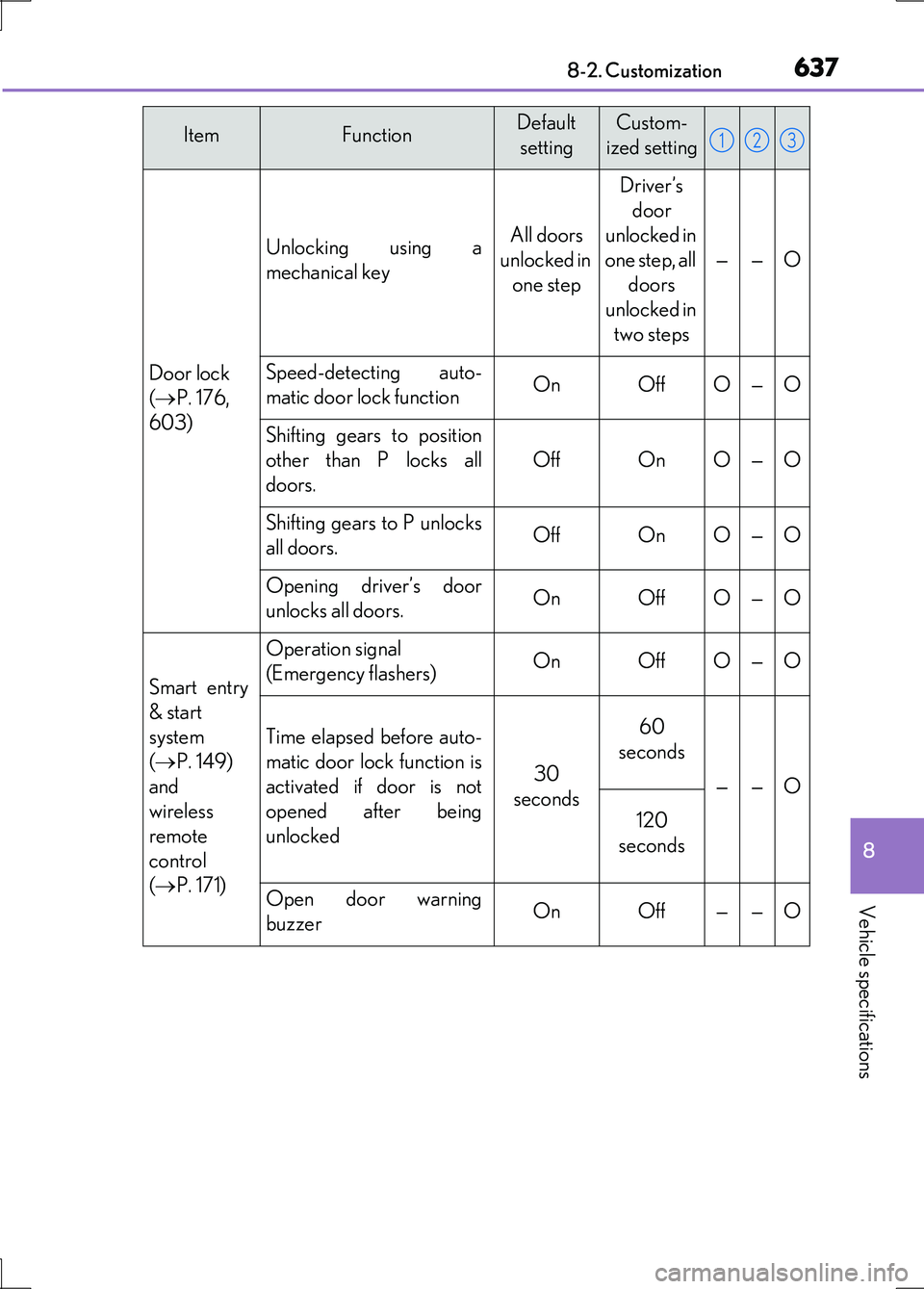
637
8
8-2. Customization
Vehicle specifications
LS600h/LS600hL_EE(OM50G20E)
Door lock
( P. 176,
603)
Unlocking using a
mechanical key
All doors
unlocked in
one step
Driver’s
door
unlocked in
one step, all
doors
unlocked in
two steps
——O
Speed-detecting auto-
matic door lock functionOnOffO—O
Shifting gears to position
other than P locks all
doors.
OffOnO—O
Shifting gears to P unlocks
all doors.OffOnO—O
Opening driver’s door
unlocks all doors.OnOffO—O
Smart entry
& start
system
( P. 149)
and
wireless
remote
control
( P. 171)
Operation signal
(Emergency flashers)OnOffO—O
Time elapsed before auto-
matic door lock function is
activated if door is not
opened after being
unlocked
30
seconds
60
seconds
——O
120
seconds
Open door warning
buzzerOnOff——O
ItemFunctionDefault
setting
Custom-
ized setting123
Page 638 of 676
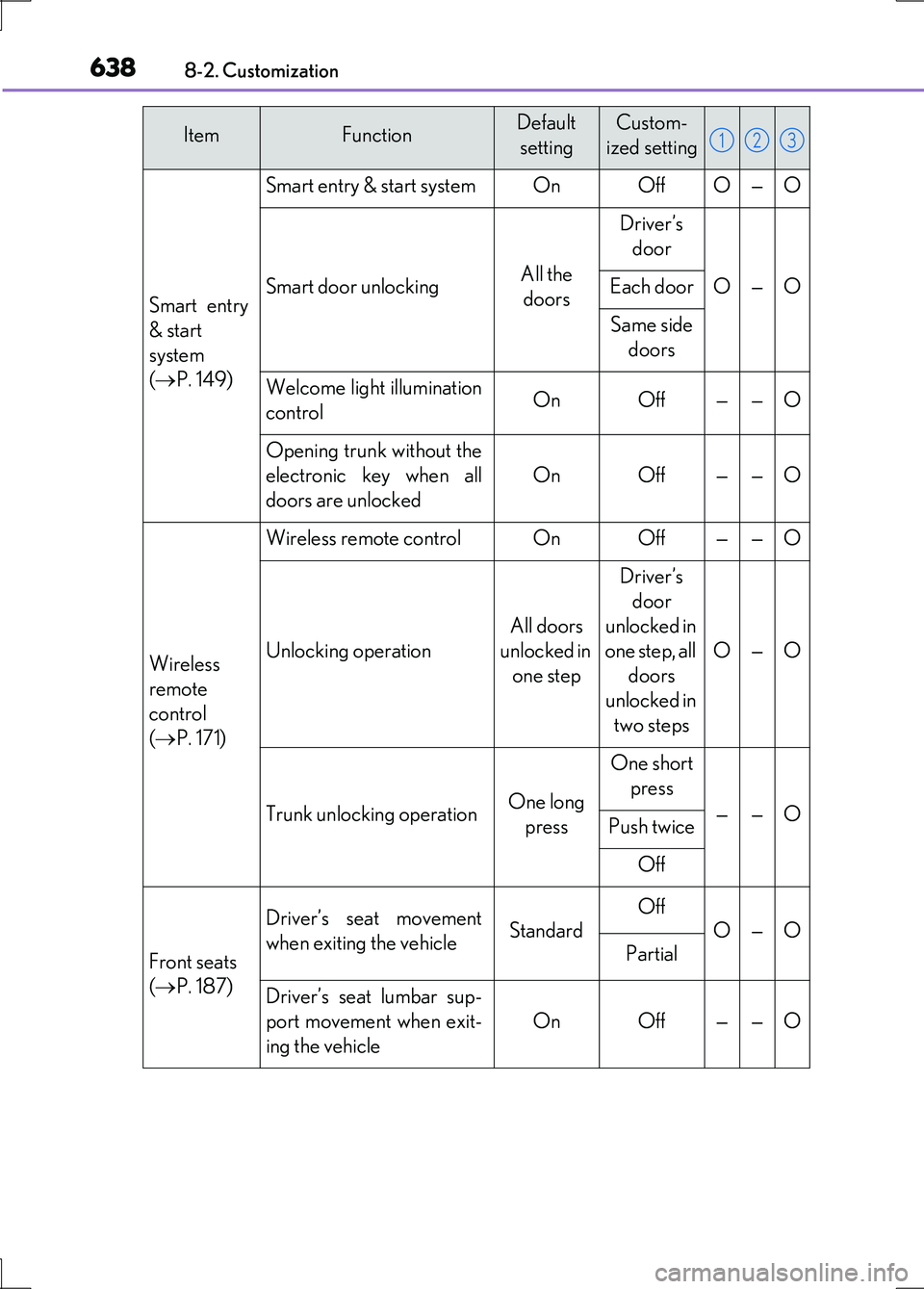
6388-2. Customization
LS600h/LS600hL_EE(OM50G20E)
Smart entry
& start
system
( P. 149)
Smart entry & start systemOnOffO—O
Smart door unlockingAll the
doors
Driver’s
door
O—OEach door
Same side
doors
Welcome light illumination
controlOnOff——O
Opening trunk without the
electronic key when all
doors are unlocked
OnOff——O
Wireless
remote
control
( P. 171)
Wireless remote controlOnOff——O
Unlocking operation
All doors
unlocked in
one step
Driver’s
door
unlocked in
one step, all
doors
unlocked in
two steps
O—O
Trunk unlocking operationOne long
press
One short
press
——OPush twice
Off
Front seats
( P. 187)
Driver’s seat movement
when exiting the vehicleStandard
Off
O—O
Partial
Driver’s seat lumbar sup-
port movement when exit-
ing the vehicle
OnOff——O
ItemFunctionDefault
setting
Custom-
ized setting123
Page 646 of 676
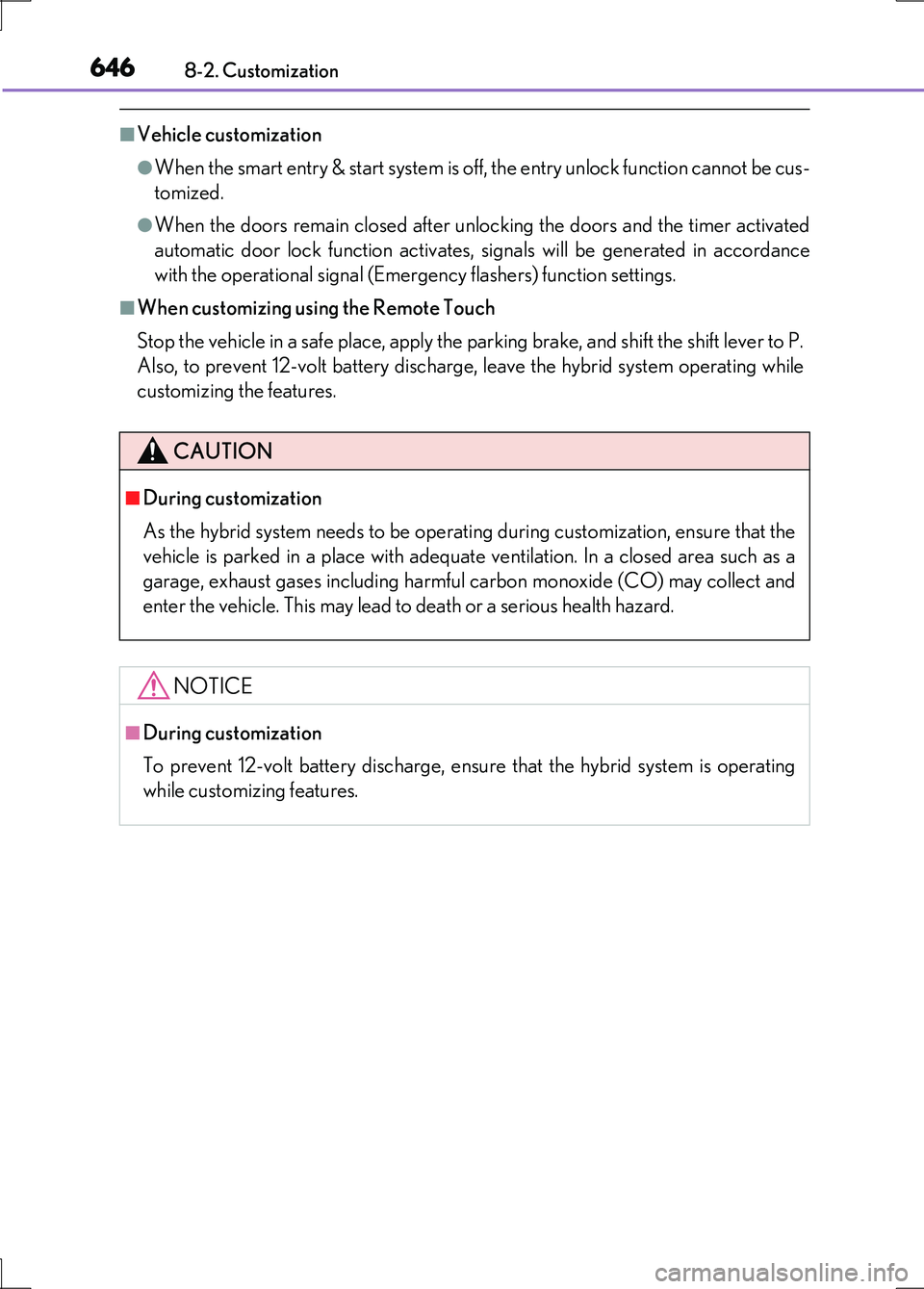
6468-2. Customization
LS600h/LS600hL_EE(OM50G20E)
■Vehicle customization
●When the smart entry & start system is off, the entry unlock function cannot be cus-
tomized.
●When the doors remain closed after unlocking the doors and the timer activated
automatic door lock function activates, signals will be generated in accordance
with the operational signal (Emergency flashers) function settings.
■When customizing using the Remote Touch
Stop the vehicle in a safe place, apply the parking brake, and shift the shift lever to P.
Also, to prevent 12-volt battery discharge, leave the hybrid system operating while
customizing the features.
CAUTION
■During customization
As the hybrid system needs to be operating during customization, ensure that the
vehicle is parked in a place with adequate ventilation. In a closed area such as a
garage, exhaust gases including harmful carbon monoxide (CO) may collect and
enter the vehicle. This may lead to death or a serious health hazard.
NOTICE
■During customization
To prevent 12-volt battery discharge, ensure that the hybrid system is operating
while customizing features.
Page 652 of 676
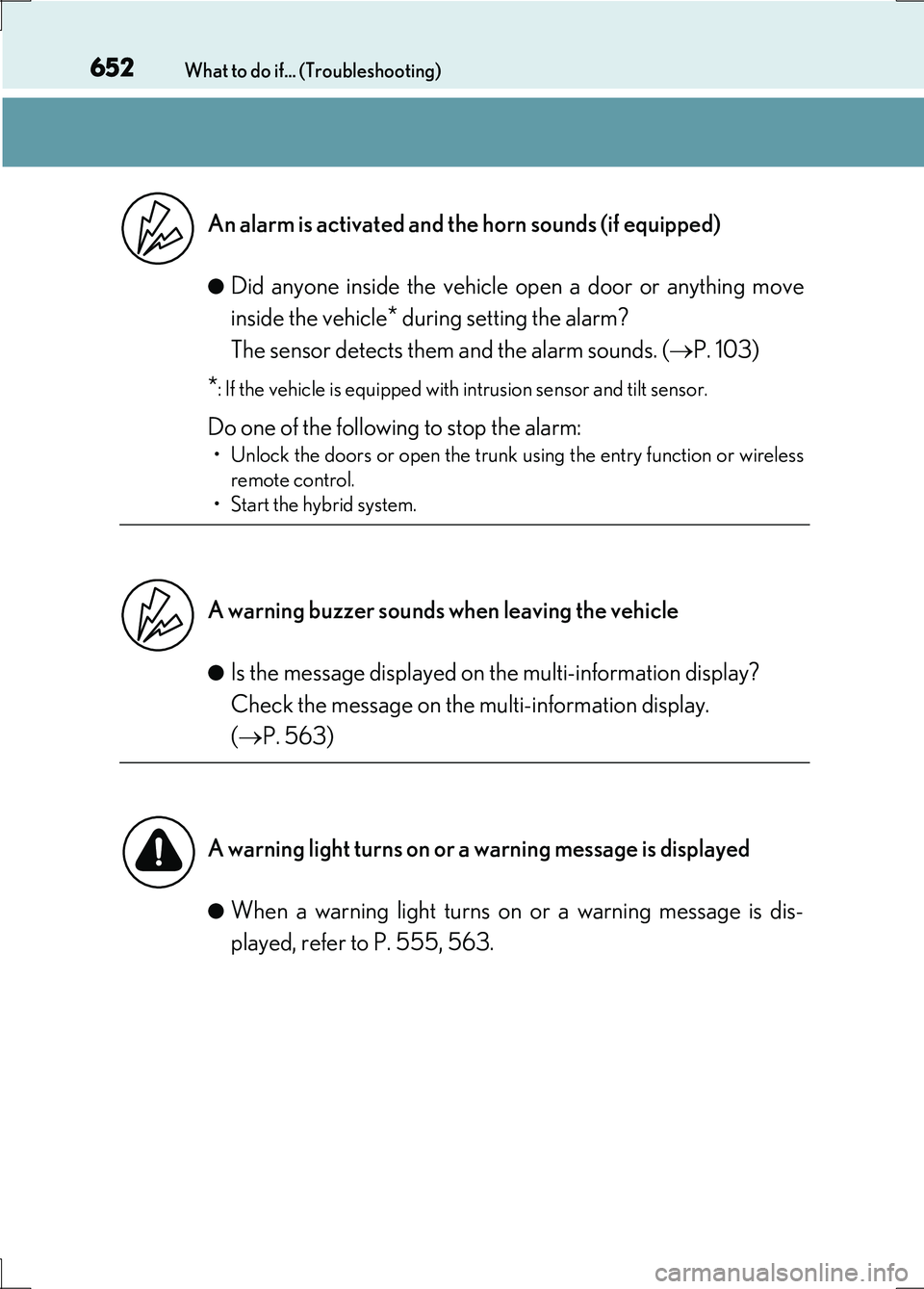
652What to do if... (Troubleshooting)
LS600h/LS600hL_EE(OM50G20E)
●Did anyone inside the vehicle open a door or anything move
inside the vehicle* during setting the alarm?
The sensor detects them and the alarm sounds. ( P. 103)
*: If the vehicle is equipped with intrusion sensor and tilt sensor.
Do one of the following to stop the alarm:
• Unlock the doors or open the trunk using the entry function or wireless
remote control.
• Start the hybrid system.
●Is the message displayed on the multi-information display?
Check the message on the multi-information display.
( P. 563)
●When a warning light turns on or a warning message is dis-
played, refer to P. 555, 563.
An alarm is activated and th e horn sounds (if equipped)
A warning buzzer sounds when leaving the vehicle
A warning light turns on or a warning message is displayed