LEXUS LS600H 2017 Owners Manual
Manufacturer: LEXUS, Model Year: 2017, Model line: LS600H, Model: LEXUS LS600H 2017Pages: 676, PDF Size: 35.25 MB
Page 261 of 676
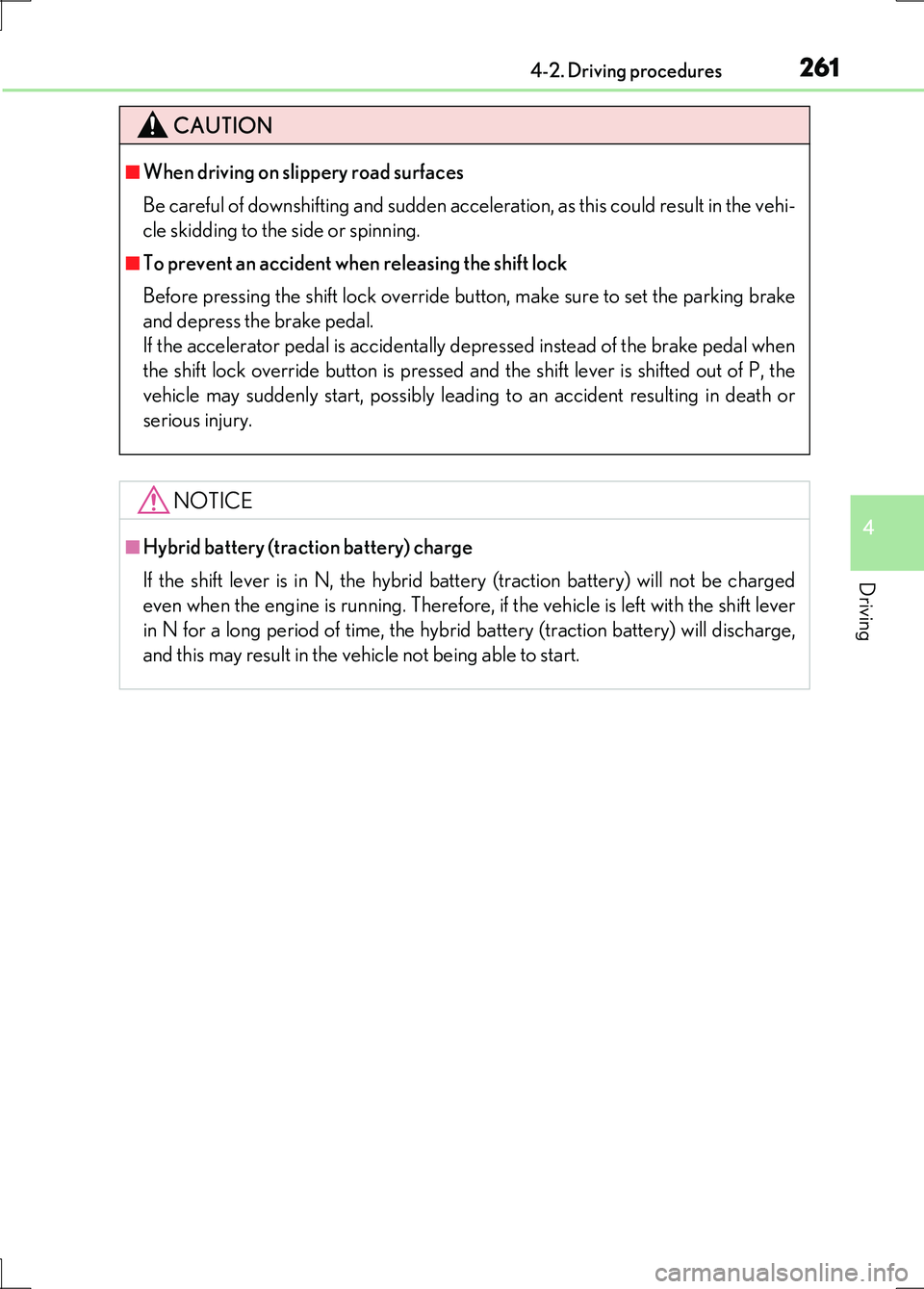
2614-2. Driving procedures
4
Driving
LS600h/LS600hL_EE(OM50G20E)
CAUTION
■When driving on slippery road surfaces
Be careful of downshifting and sudden acceleration, as this could result in the vehi-
cle skidding to the side or spinning.
■To prevent an accident when releasing the shift lock
Before pressing the shift lock override button, make sure to set the parking brake
and depress the brake pedal.
If the accelerator pedal is accidentally depressed instead of the brake pedal when
the shift lock override button is pressed and the shift lever is shifted out of P, the
vehicle may suddenly start, possibly leading to an accident resulting in death or
serious injury.
NOTICE
■Hybrid battery (traction battery) charge
If the shift lever is in N, the hybrid battery (traction battery) will not be charged
even when the engine is running. Therefore, if the vehicle is left with the shift lever
in N for a long period of time, the hybrid battery (traction battery) will discharge,
and this may result in the vehicle not being able to start.
Page 262 of 676
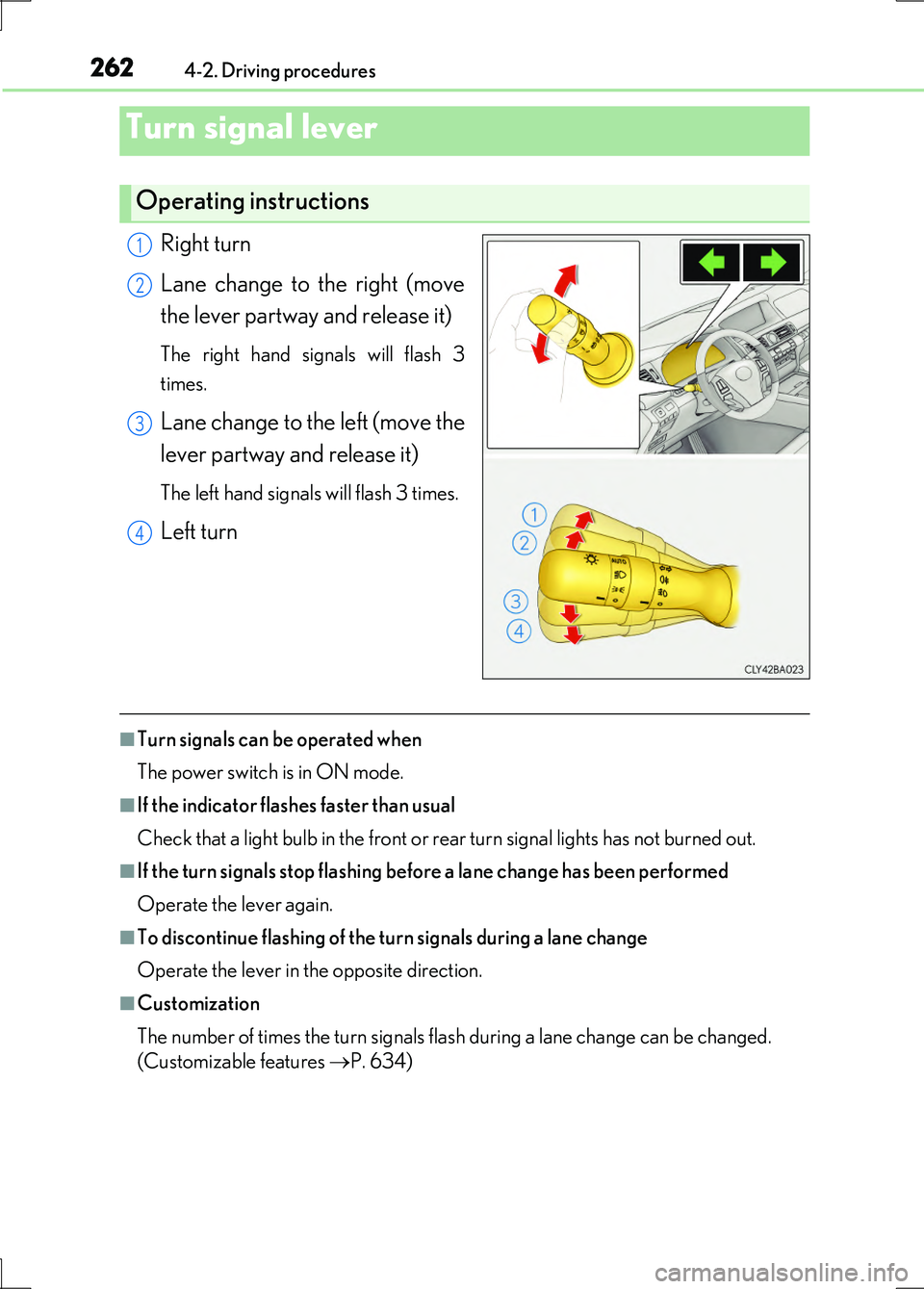
2624-2. Driving procedures
LS600h/LS600hL_EE(OM50G20E)
Right turn
Lane change to the right (move
the lever partway and release it)
The right hand signals will flash 3
times.
Lane change to the left (move the
lever partway and release it)
The left hand signals will flash 3 times.
Left turn
■Turn signals can be operated when
The power switch is in ON mode.
■If the indicator flashes faster than usual
Check that a light bulb in the front or rear turn signal lights has not burned out.
■If the turn signals stop flashing befo re a lane change has been performed
Operate the lever again.
■To discontinue flashing of the turn signals during a lane change
Operate the lever in the opposite direction.
■Customization
The number of times the turn signals flash during a lane change can be changed.
(Customizable features P. 634)
Turn signal lever
Operating instructions
1
2
3
4
Page 263 of 676
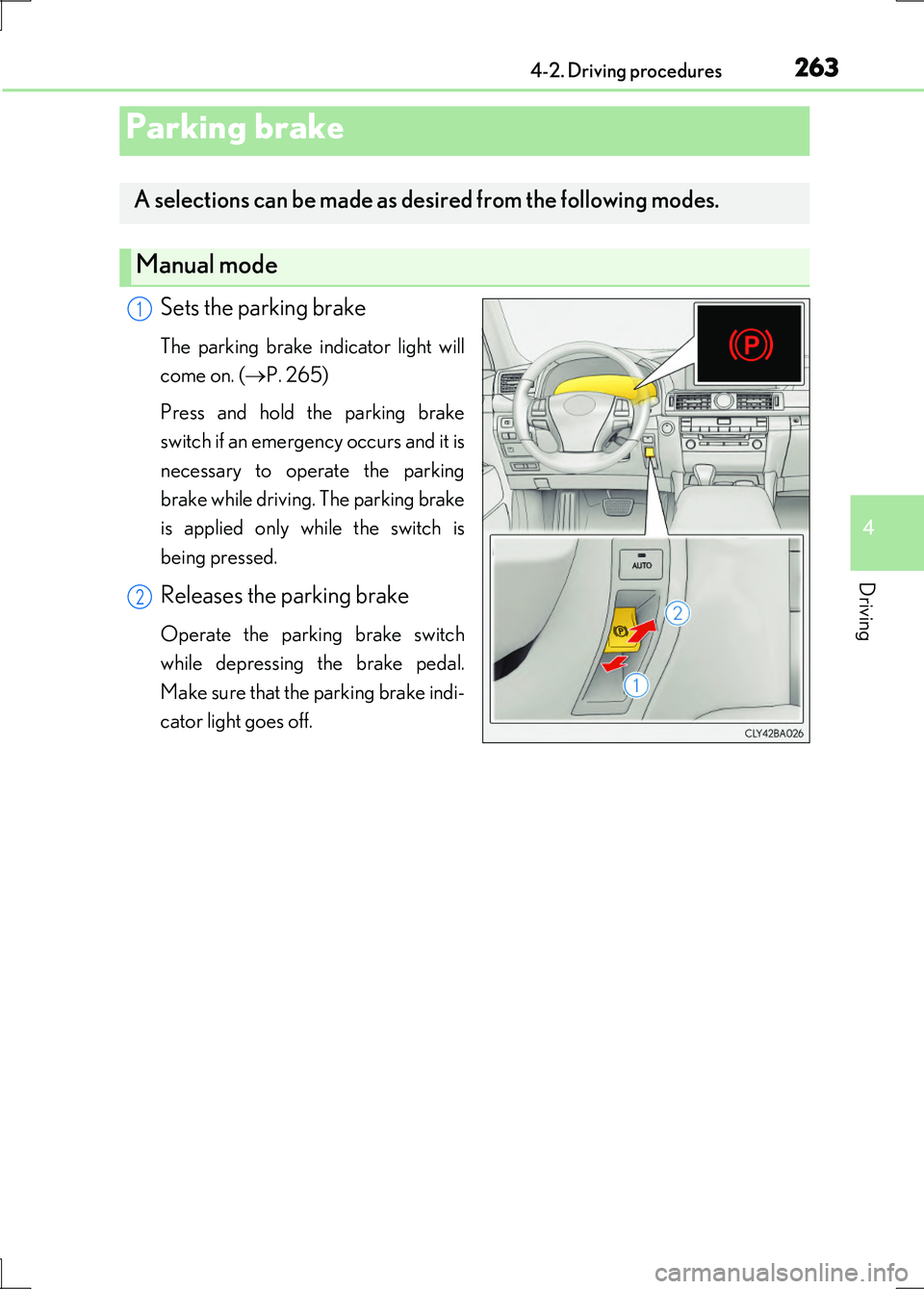
2634-2. Driving procedures
4
Driving
LS600h/LS600hL_EE(OM50G20E)
Sets the parking brake
The parking brake indicator light will
come on. ( P. 265)
Press and hold the parking brake
switch if an emergency occurs and it is
necessary to operate the parking
brake while driving. The parking brake
is applied only while the switch is
being pressed.
Releases the parking brake
Operate the parking brake switch
while depressing the brake pedal.
Make sure that the parking brake indi-
cator light goes off.
Parking brake
A selections can be made as desired from the following modes.
Manual mode
1
2
Page 264 of 676
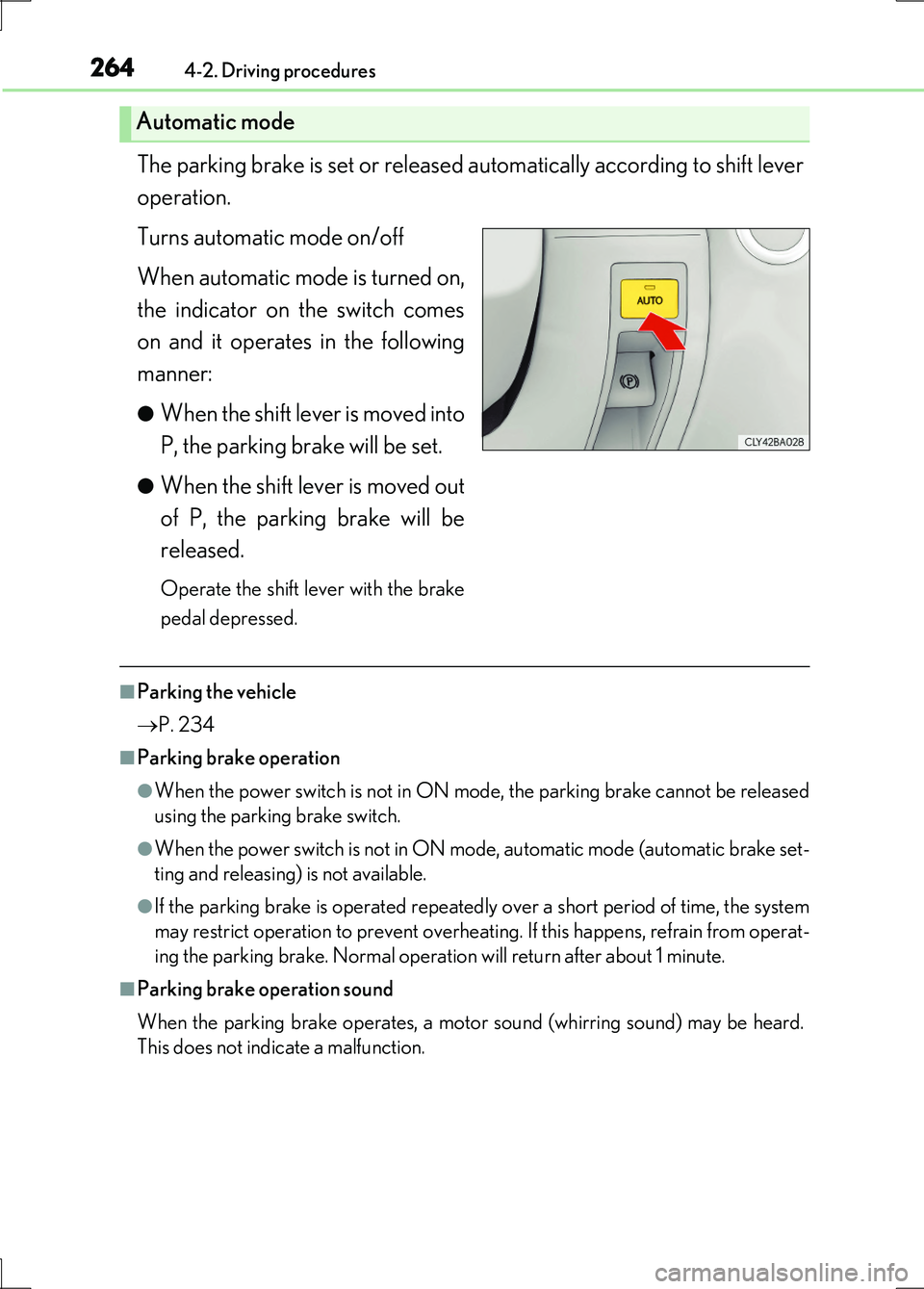
2644-2. Driving procedures
LS600h/LS600hL_EE(OM50G20E)
The parking brake is set or released automatically according to shift lever
operation.
Turns automatic mode on/off
When automatic mode is turned on,
the indicator on the switch comes
on and it operates in the following
manner:
●When the shift lever is moved into
P, the parking brake will be set.
●When the shift lever is moved out
of P, the parking brake will be
released.
Operate the shift lever with the brake
pedal depressed.
■Parking the vehicle
P. 234
■Parking brake operation
●When the power switch is not in ON mode, the parking brake cannot be released
using the parking brake switch.
●When the power switch is not in ON mode, automatic mode (automatic brake set-
ting and releasing) is not available.
●If the parking brake is operated repeatedly over a short period of time, the system
may restrict operation to prevent overheating. If this happens, refrain from operat-
ing the parking brake. Normal operation will return after about 1 minute.
■Parking brake operation sound
When the parking brake operates, a motor sound (whirring sound) may be heard.
This does not indicate a malfunction.
Automatic mode
Page 265 of 676
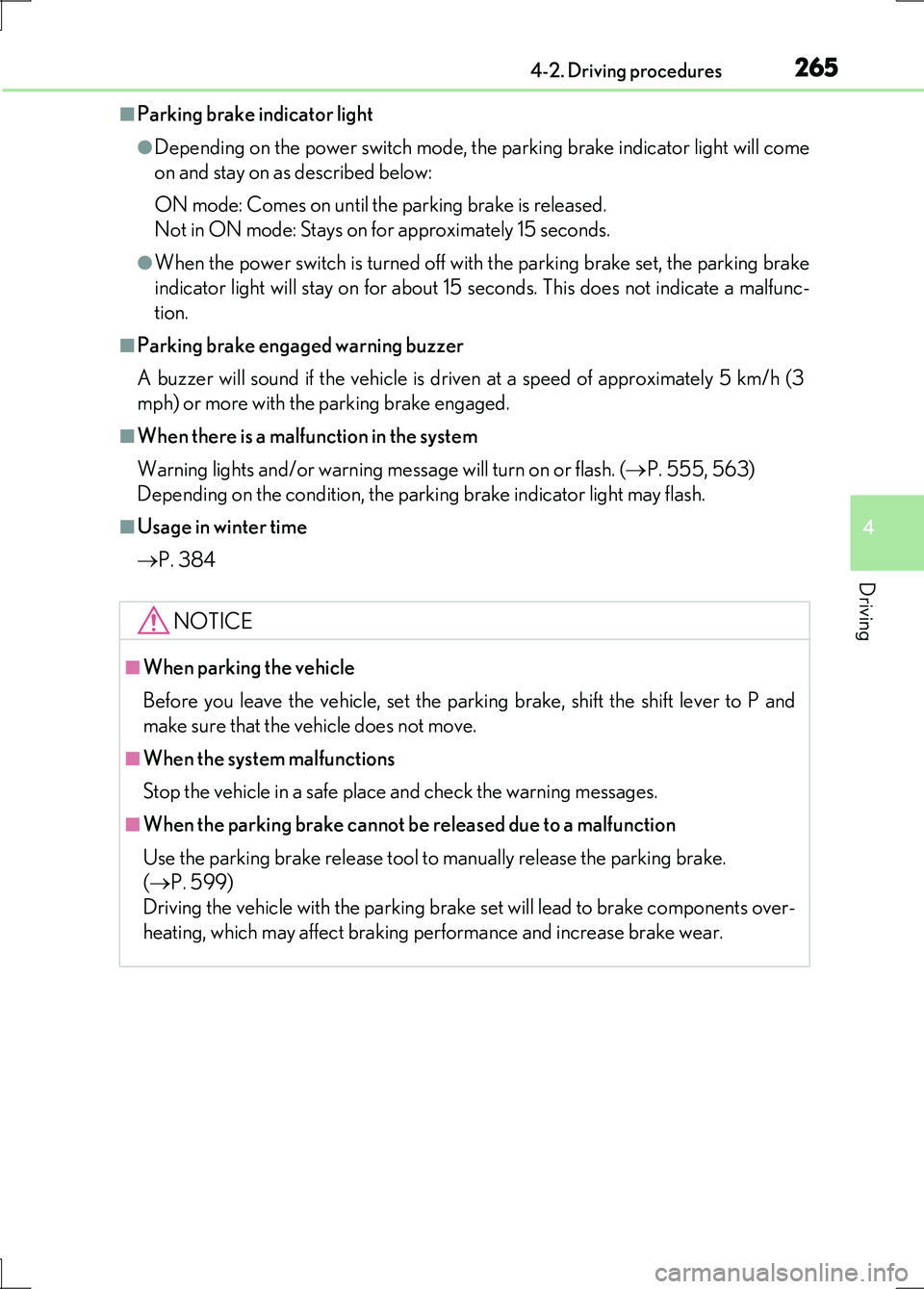
2654-2. Driving procedures
4
Driving
LS600h/LS600hL_EE(OM50G20E)
■Parking brake indicator light
●Depending on the power switch mode, the parking brake indicator light will come
on and stay on as described below:
ON mode: Comes on until the parking brake is released.
Not in ON mode: Stays on for approximately 15 seconds.
●When the power switch is turned off with the parking brake set, the parking brake
indicator light will stay on for about 15 seconds. This does not indicate a malfunc-
tion.
■Parking brake engaged warning buzzer
A buzzer will sound if the vehicle is driven at a speed of approximately 5 km/h (3
mph) or more with the parking brake engaged.
■When there is a malfunction in the system
Warning lights and/or warning message will turn on or flash. ( P. 555, 563)
Depending on the condition, the parking brake indicator light may flash.
■Usage in winter time
P. 384
NOTICE
■When parking the vehicle
Before you leave the vehicle, set the parking brake, shift the shift lever to P and
make sure that the vehicle does not move.
■When the system malfunctions
Stop the vehicle in a safe place and check the warning messages.
■When the parking brake cannot be released due to a malfunction
Use the parking brake release tool to manually release the parking brake.
( P. 599)
Driving the vehicle with the parking brake set will lead to brake components over-
heating, which may affect braking performance and increase brake wear.
Page 266 of 676
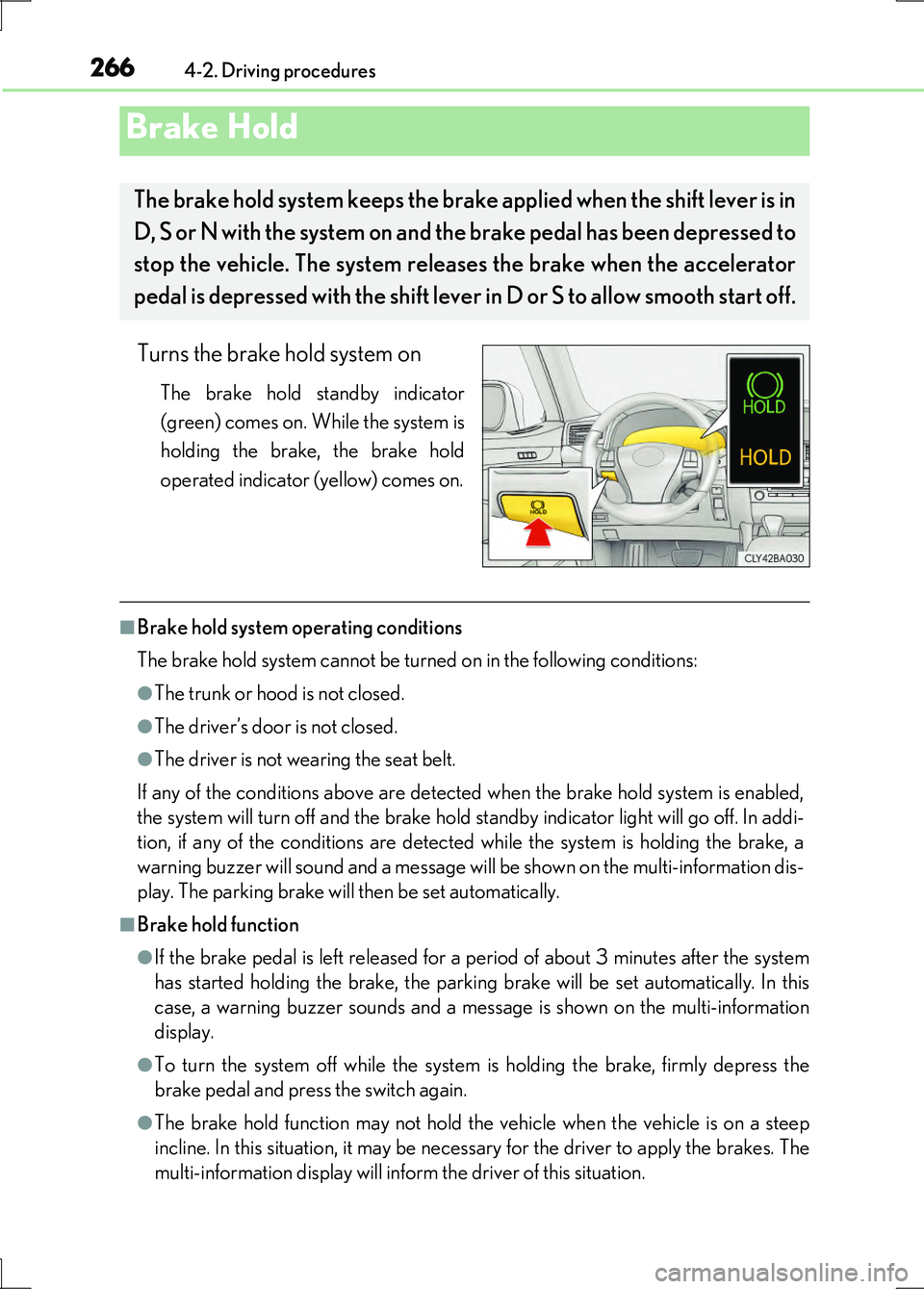
2664-2. Driving procedures
LS600h/LS600hL_EE(OM50G20E)
Turns the brake hold system on
The brake hold standby indicator
(green) comes on. While the system is
holding the brake, the brake hold
operated indicator (yellow) comes on.
■Brake hold system operating conditions
The brake hold system cannot be turned on in the following conditions:
●The trunk or hood is not closed.
●The driver’s door is not closed.
●The driver is not wearing the seat belt.
If any of the conditions above are detected when the brake hold system is enabled,
the system will turn off and the brake hold standby indicator light will go off. In addi-
tion, if any of the conditions are detected while the system is holding the brake, a
warning buzzer will sound and a message will be shown on the multi-information dis-
play. The parking brake will then be set automatically.
■Brake hold function
●If the brake pedal is left released for a period of about 3 minutes after the system
has started holding the brake, the parking brake will be set automatically. In this
case, a warning buzzer sounds and a message is shown on the multi-information
display.
●To turn the system off while the system is holding the brake, firmly depress the
brake pedal and press the switch again.
●The brake hold function may not hold the vehicle when the vehicle is on a steep
incline. In this situation, it may be necessary for the driver to apply the brakes. The
multi-information display will inform the driver of this situation.
Brake Hold
The brake hold system keeps the brake applied when the shift lever is in
D, S or N with the system on and the brake pedal has been depressed to
stop the vehicle. The system releases the brake when the accelerator
pedal is depressed with the shift lever in D or S to allow smooth start off.
Page 267 of 676
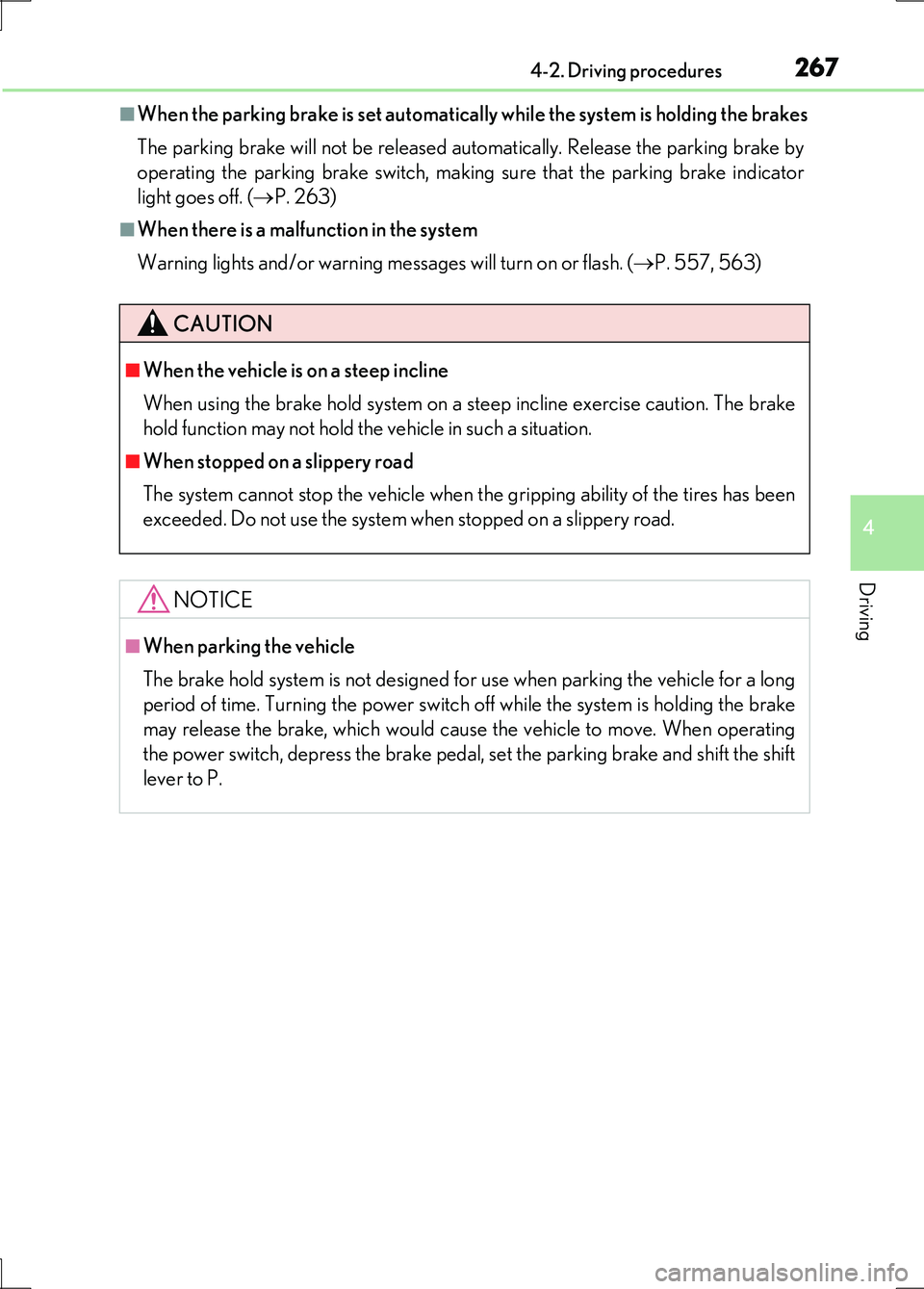
2674-2. Driving procedures
4
Driving
LS600h/LS600hL_EE(OM50G20E)
■When the parking brake is set automatically while the system is holding the brakes
The parking brake will not be released automatically. Release the parking brake by
operating the parking brake switch, making sure that the parking brake indicator
light goes off. ( P. 263)
■When there is a malfunction in the system
Warning lights and/or warning messages will turn on or flash. ( P. 557, 563)
CAUTION
■When the vehicle is on a steep incline
When using the brake hold system on a steep incline exercise caution. The brake
hold function may not hold the vehicle in such a situation.
■When stopped on a slippery road
The system cannot stop the vehicle when the gripping ability of the tires has been
exceeded. Do not use the system when stopped on a slippery road.
NOTICE
■When parking the vehicle
The brake hold system is not designed for use when parking the vehicle for a long
period of time. Turning the power switch off while the system is holding the brake
may release the brake, which would cause the vehicle to move. When operating
the power switch, depress the brake pedal, set the parking brake and shift the shift
lever to P.
Page 268 of 676

2684-2. Driving procedures
LS600h/LS600hL_EE(OM50G20E)
To sound the horn, press on or close
to the mark.
Horn
Page 269 of 676
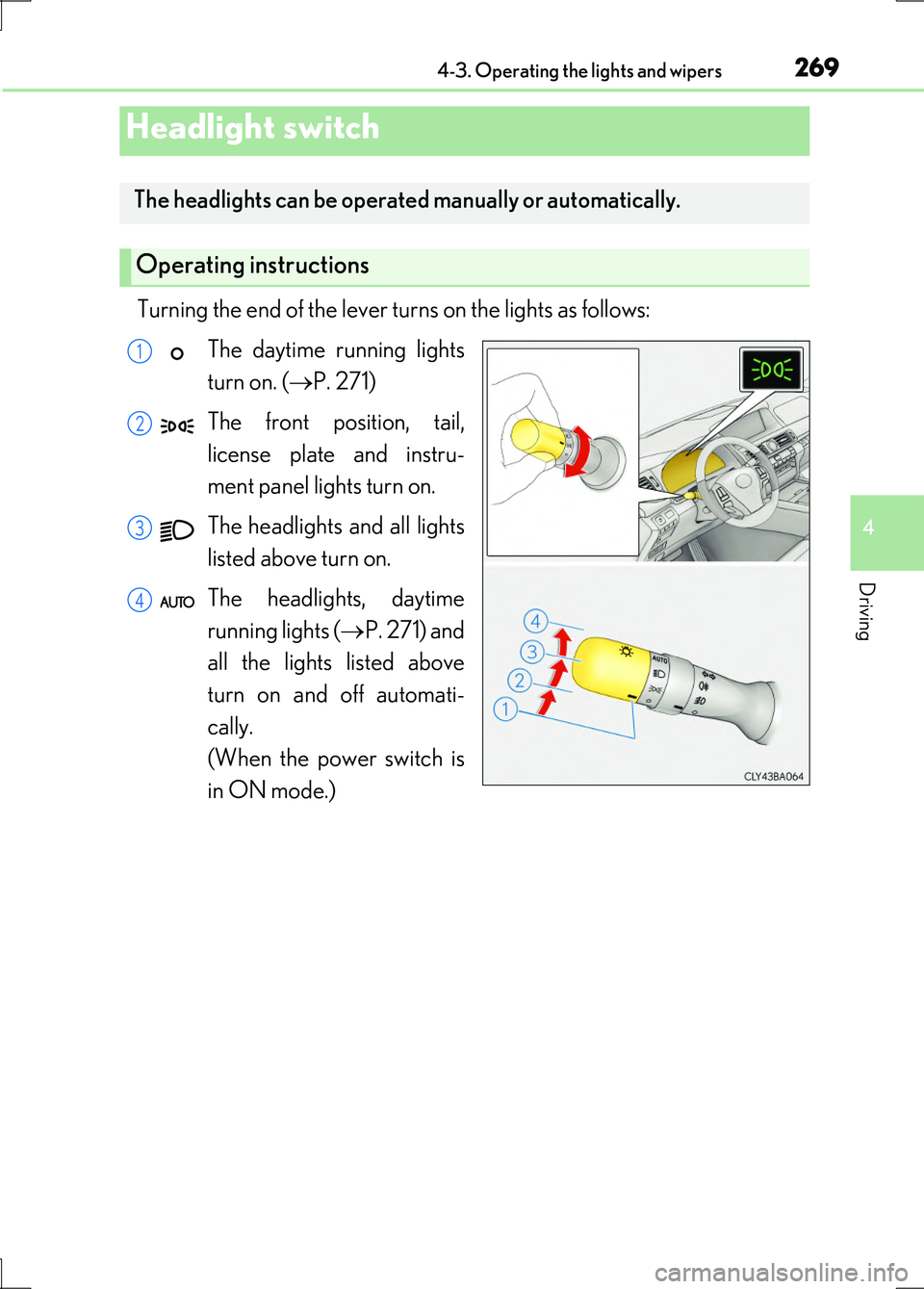
269
4
Driving
LS600h/LS600hL_EE(OM50G20E)
4-3. Operating the lights and wipers
Turning the end of the lever turns on the lights as follows:
The daytime running lights
turn on. ( P. 271)
The front position, tail,
license plate and instru-
ment panel lights turn on.
The headlights and all lights
listed above turn on.
The headlights, daytime
running lights ( P. 271) and
all the lights listed above
turn on and off automati-
cally.
(When the power switch is
in ON mode.)
Headlight switch
The headlights can be operated manually or automatically.
Operating instructions
1
2
3
4
Page 270 of 676
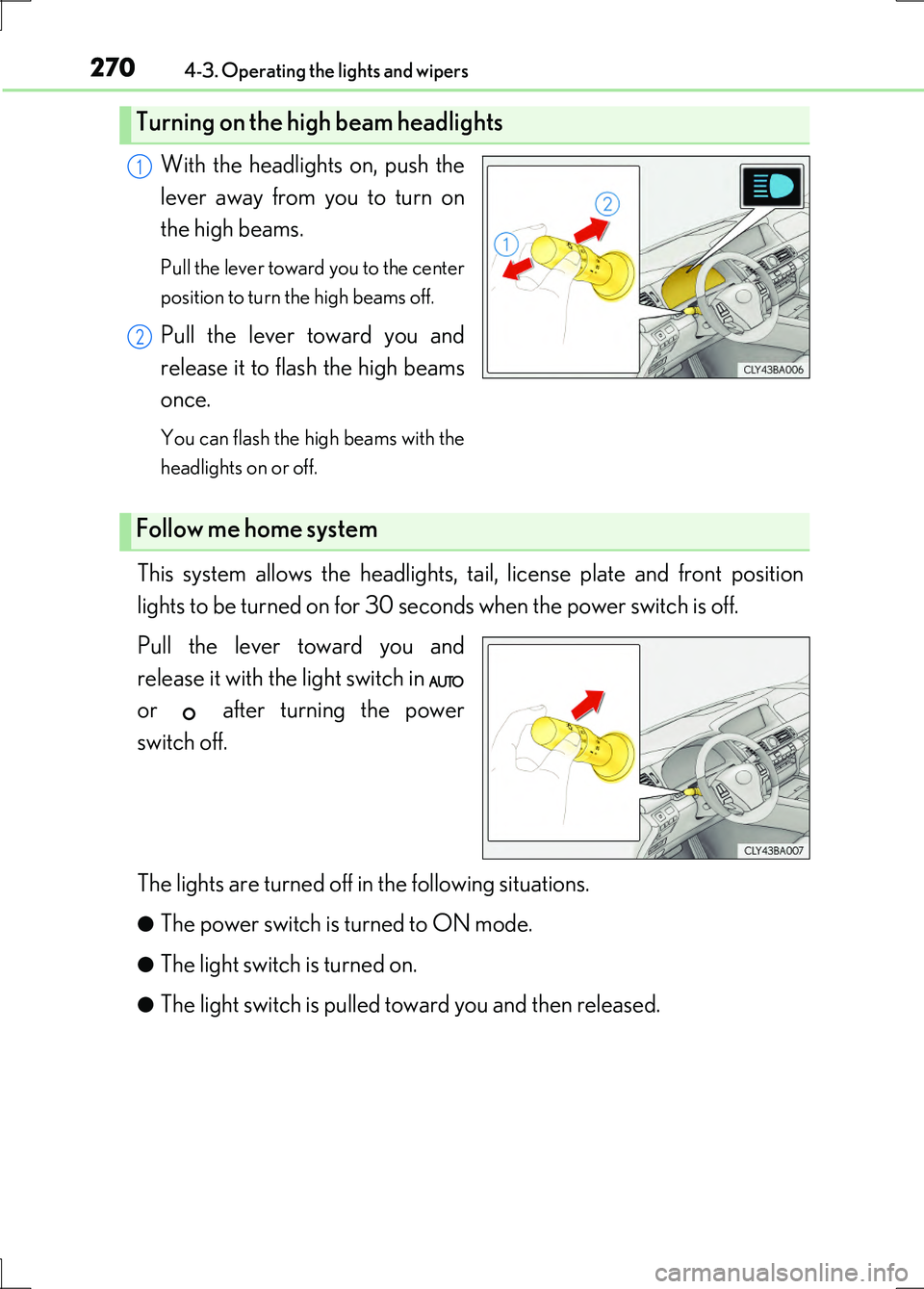
2704-3. Operating the lights and wipers
LS600h/LS600hL_EE(OM50G20E)
With the headlights on, push the
lever away from you to turn on
the high beams.
Pull the lever toward you to the center
position to turn the high beams off.
Pull the lever toward you and
release it to flash the high beams
once.
You can flash the high beams with the
headlights on or off.
This system allows the headlights, tail, license plate and front position
lights to be turned on for 30 seconds when the power switch is off.
Pull the lever toward you and
release it with the light switch in
or after turning the power
switch off.
The lights are turned off in the following situations.
●The power switch is turned to ON mode.
●The light switch is turned on.
●The light switch is pulled toward you and then released.
Turning on the high beam headlights
1
2
Follow me home system