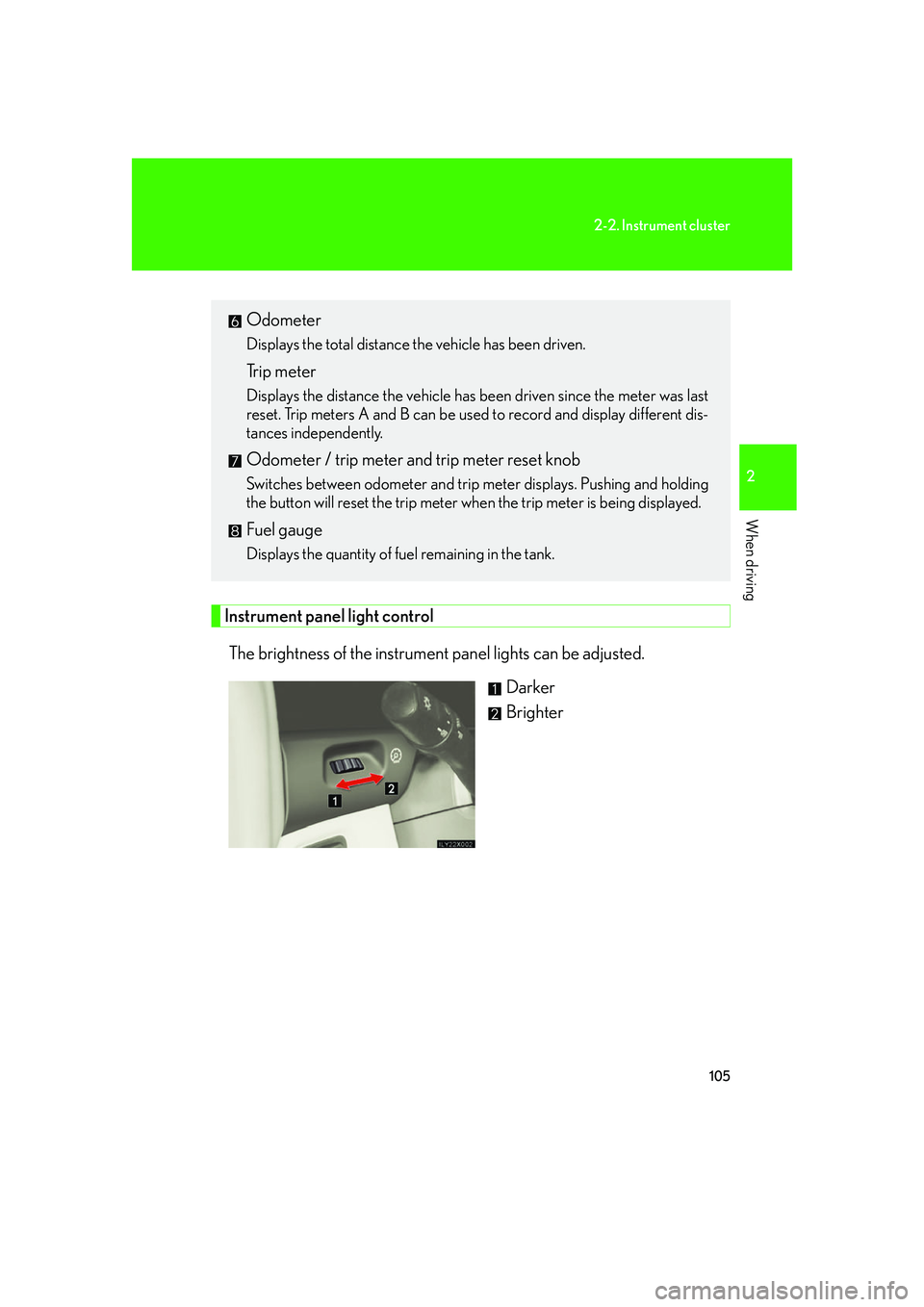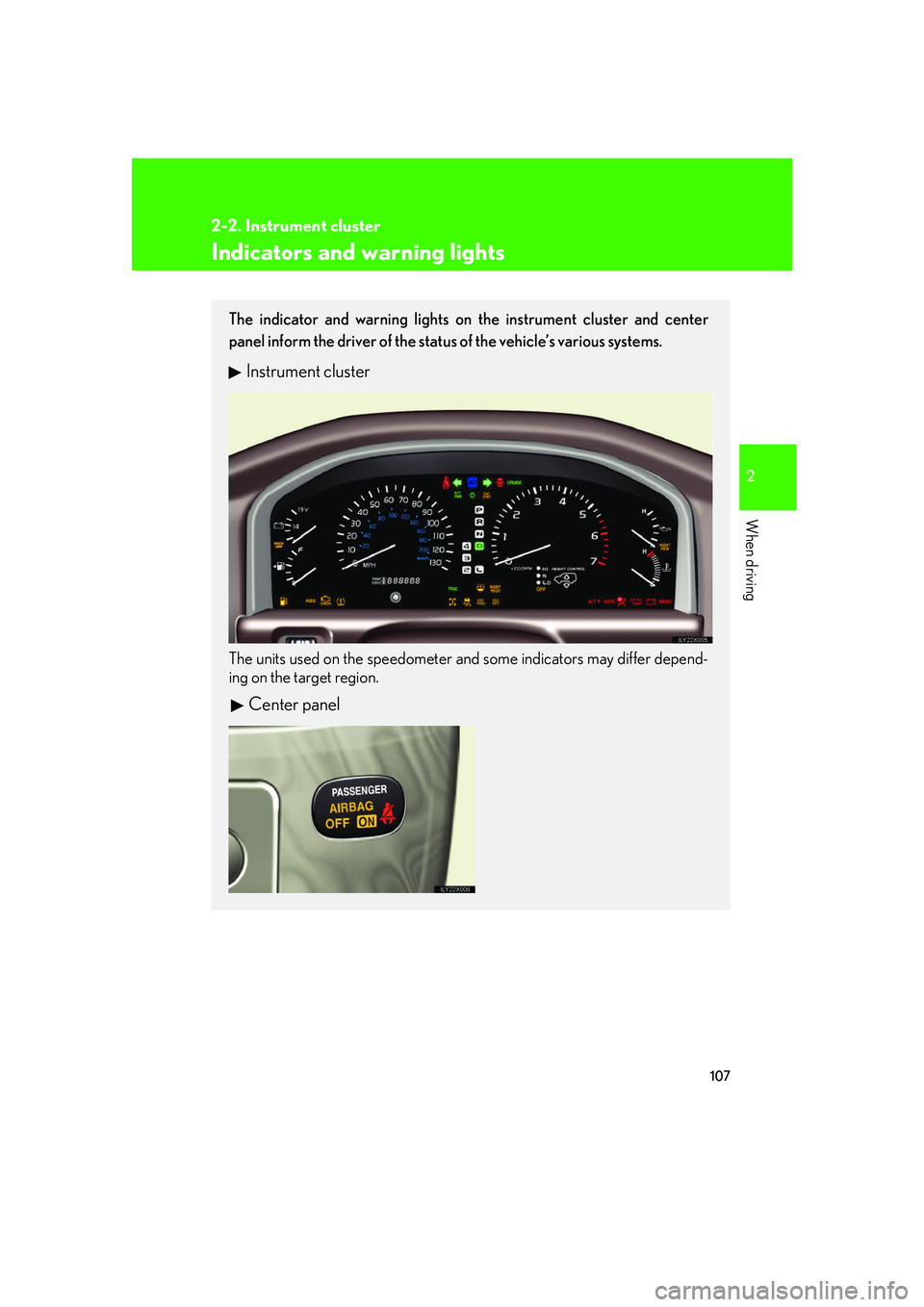LEXUS LX470 2007 Owners Manual
LX470 2007
LEXUS
LEXUS
https://www.carmanualsonline.info/img/36/58005/w960_58005-0.png
LEXUS LX470 2007 Owners Manual
Trending: cruise control, audio, fuel type, coolant temperature, window, check oil, weight
Page 121 of 426
103
2-1. Driving procedures
2
When driving
Parking brake
NOTICE
■Before driving
Fully release the parking brake.
Driving the vehicle with the parking brake set will lead to brake components over-
heating, which may affect braking performance and increase brake wear.
Sets the parking brake
Fully set the parking brake while
depressing the brake pedal.
Releases the parking
brake
U.S.A. Canada
Page 122 of 426
104
2-2. Instrument cluster
Gauges and meters
The units used on the speedometer may differ depending on the target
region.
The following gauges, meters and display illuminate when the ignition
key is turned to the “ON” position.
Voltmeter
Displays the charge state.
Speedometer
Displays the vehicle speed.
Tachometer
Displays the engine speed in revolutions per minute.
Engine oil pressure gauge
Displays the engine oil pressure.
Engine coolant temperature gauge
Displays the engine coolant temperature.
Page 123 of 426
105
2-2. Instrument cluster
2
When driving
Instrument panel light controlThe brightness of the instrument panel lights can be adjusted. Darker
Brighter
Odometer
Displays the total distance the vehicle has been driven.
Trip meter
Displays the distance the vehicle has been driven since the meter was last
reset. Trip meters A and B can be used to record and display different dis-
tances independently.
Odometer / trip meter and trip meter reset knob
Switches between odometer and trip meter displays. Pushing and holding
the button will reset the trip meter when the trip meter is being displayed.
Fuel gauge
Displays the quantity of fuel remaining in the tank.
Page 124 of 426
106
2-2. Instrument cluster
NOTICE
■To prevent damage to the engine and its components
●Do not let the indicator needle of the tachometer enter the red zone, which indi-
cates the maximum engine speed.
●The engine may be overheating if the engine coolant temperature gauge is in the
red zone (“H”). In this case, immediately stop the vehicle in a safe place. Check
the engine after it has cooled completely. ( P. 363)
■While driving
●When the voltmeter indicates more than 19 V or less than 9 V, the battery may be
malfunctioning. Have your vehicle checked at your Lexus dealer.
●When the engine oil pressure gauge do es not work properly, immediately stop
the engine and contact your Lexus dealer.
Page 125 of 426
107
2-2. Instrument cluster
2
When driving
Indicators and warning lights
The indicator and warning lights on the instrument cluster and center
panel inform the driver of the status of the vehicle’s various systems.
Instrument cluster
The units used on the speedometer and some indicators may differ depend-
ing on the target region.
Center panel
Page 126 of 426
108
2-2. Instrument cluster
■Indicators
The indicators inform the driver of th e operating state of the vehi-
cle’s various systems.
Turn signal indicator
( P. 1 0 2 )Active height control indi-
cator ( P. 1 3 0 )
Headlight high beam indi-
cator (P. 112)Vehicle stability control
system OFF indicator
(P. 1 4 3 )
(U.S.A.)
Headlight indicator
( P. 112)Center differential lock
indicator ( P. 1 4 3 )
(Canada)
Tail light indicator
(P. 112)
(U.S.A.)
Active traction control
system indicator
(P. 1 4 3 )
Cruise control indicator
( P. 1 2 0 )
(Canada)
Active traction control
system indicator
( P. 1 4 3 )
Slip indicator ( P. 1 4 2 )“AIRBAG ON/OFF” indi-
cator( P. 6 7 )
Roll sensing of curtain
shield airbags off indica-
tor ( P. 6 5 )
Automatic transmission
indicator ( P. 99)
“PWR” mode indicator
( P. 1 0 0 )
Automatic transmission
second start indicator
(P. 1 0 0 )
*
*
*
**
*
Page 127 of 426

109
2-2. Instrument cluster
2
When driving
CAUTION
■If a safety system warning light does not come on
Should a safety system light such as ABS and the SRS airbag warning lights not
come on when the ignition key is turned to the “ON” position, this could mean that
these systems are not available to help protect you in an accident, which could
result in death or serious injury. Have the vehicle inspected by your Lexus dealer
immediately if this occurs.
■ Warning lights
Warning lights inform the driver of malfunctions in the indicated
vehicle’s systems. ( P. 3 3 7 )
*: These lights turn on when the ignition key is turned to the “ON” position
to indicate that a system check is being performed. They will turn off
after the engine is started, or after a few seconds. There may be a mal-
function in a system if the lights do not come on, or if the lights do not
turn off. Have the vehicle inspected by your Lexus dealer.
(U.S.A.)(Canada)(U.S.A.)(Canada)
(U.S.A.)(Canada)
(U.S.A.)
******
****
**
Page 128 of 426
110
2-2. Instrument cluster
Trip information display
Trip information■ Average vehicle speed
■ Driving distance
Displays the average vehicle speed since the engine
was started or the function was reset.
The function can be reset by pushing the “RESET”
switch for longer than on e second when the average
vehicle speed is displayed.
Displays the driving dist ance since engine was
started or the function was reset.
The function can be rest pushing the “RESET” switch for
longer than one second wh en the driving distance is
displayed.
The trip information display presents the driver with a variety of driving-
related data.
Display items can be switched
by pushing the “MODE” switch.
Page 129 of 426
111
2-2. Instrument cluster
2
When driving
■Driving range
■ Average fuel consumption
■ Current fuel consumption
Displays the estimated maximum distance that can
be driven with the quantity of fuel remaining.
This distance is computed based on your average fuel
consumption. As a result, the actual distance that can be
driven may differ from that displayed.
Displays the average fuel consumption since the
vehicle was last refueled.
Displays the current rate of fuel consumption.
■Changing the unit shown on the display
Push and hold the “MODE” sw itch until the unit flashes.
Push the “MODE” switch.
STEP1
Push the “RESET” switch to change the unit. The unit on the outside temperature display
is also changed.STEP2
STEP3
Page 130 of 426
112
2-3. Operating the lights and windshield wipers
Headlight switch
Turning on the high beam headlightsWith the headlights on, push the
lever forward to turn on the high
beams.
Pull the lever back to the center
position to turn the high beams off.
Pull the lever toward you to turn
on the high beams.
Release to turn them off. You can
flash the high beams with the head-
lights on or off.
The headlights can be operated manually or automatically.
The side marker, parking,
tail, license plate and
instrument panel lights
turn on.
The headlights and all lights listed above turn
on.
The headlights and all the lights listed above turn
on and off automatically.
(When the ignition key is
turned to the “ON” posi-
tion.)
U.S.A.
Canada
Trending: headlight bulb, fuel type, differential, turn signal, display, trailer, spare tire