key LEXUS LX570 2014 Owner's Manual
[x] Cancel search | Manufacturer: LEXUS, Model Year: 2014, Model line: LX570, Model: LEXUS LX570 2014Pages: 956, PDF Size: 16.4 MB
Page 54 of 956
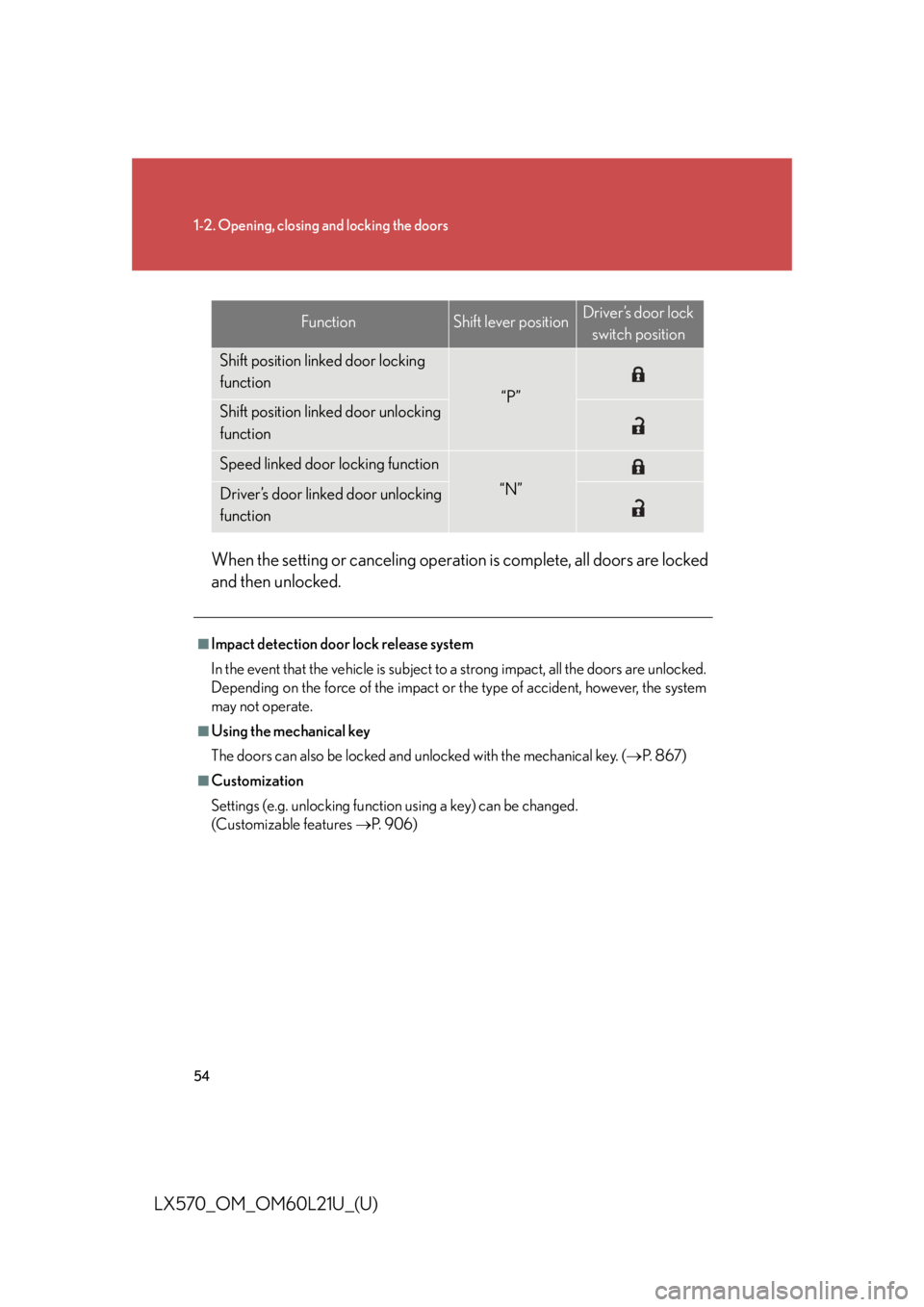
541-2. Opening, closing and locking the doors
LX570_OM_OM60L21U_(U) When the setting or canceling operat ion is complete, al l doors are locked
and then unlocked. Function Shift lever position Driver’s door lock
switch position
Shift position linked door locking
function
“P”
Shift position linked door unlocking
function
Speed linked door locking function
“N”
Driver’s door linked door unlocking
function
■
Impact detection door lock release system
In the event that the vehicle is subject to a strong impact, all the doors are unlocked.
Depending on the force of the impact or the type of accident, however, the system
may not operate. ■
Using the mechanical key
The doors can also be locked and unlocked with the mechanical key. ( P. 8 6 7 )■
Customization
Settings (e.g. unlocking function using a key) can be changed.
(Customizable features P. 9 0 6 )
Page 85 of 956

851-3. Adjustable components (s eats, mirrors, steering wheel)
1
Before driving
LX570_OM_OM60L21U_(U) Using the door lock switch
Carry only the key (including the ca rd key) to which you want to link
the driving position. If 2 or more keys are in the vehicle, the driving
position cannot be linked properly.
Turn the “ENGINE START STOP” switch to OFF after closing the
driver’s door.
While pressing the desired button
(“1”, “2” or “3”), press the lock or
unlock side on the door lock
switch (either the driver or passen-
ger side) until the signal beeps. The driving position is recalled
when the driver’s door is unlocked
using the enter function or wireless
remote control and the driver’s
door is opened.STEP 1
STEP 2
■
Canceling the linked do or unlock operation
Turn the “ENGINE START STOP” switch to OFF after closing the driver’s
door.
Using the wireless remote control: While pressing “SET” button, press
button on the wireless remote control until the signal beeps.
Using the door lock switch: While pressing “SET” button, press the lock or
unlock side on the door lock switch until the signal beeps.STEP 1
STEP 2
Page 93 of 956
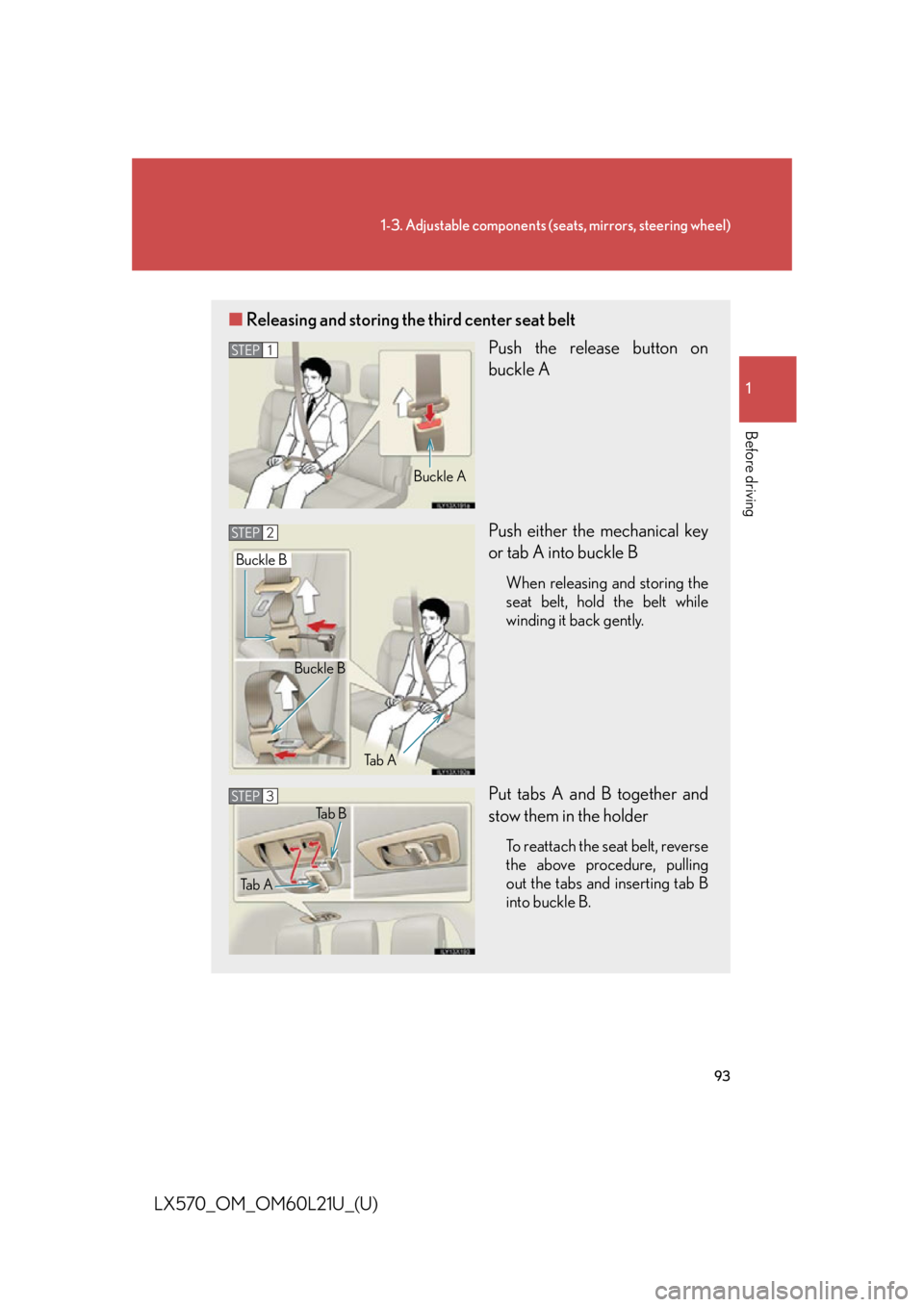
931-3. Adjustable components (s eats, mirrors, steering wheel)
1
Before driving
LX570_OM_OM60L21U_(U) ■ Releasing and storing the third center seat belt
Push the release button on
buckle A
Push either the mechanical key
or tab A into buckle B When releasing and storing the
seat belt, hold the belt while
winding it back gently.
Put tabs A and B together and
stow them in the holder To reattach the seat belt, reverse
the above procedure, pulling
out the tabs and inserting tab B
into buckle B.STEP 1
Buckle A
Buckle BBuckle B
Ta b ASTEP 2
Ta b A Ta b BSTEP 3
Page 107 of 956

1071
Before driving
LX570_OM_OM60L21U_(U) 1-4. Opening and closing th e windows and moon roof
Power windows
Lock switch
Press the switch down to lock pas-
senger window switches. Use this switch to prevent children
from accidentally opening or clos-
ing a passenger window.The power windows can be opened and closed using the following
switches.
Closing
One-touch closing
*Opening
One-touch opening
*
*: To s t o p t h e w i n d o w p a r t w a y ,
operate the switch in the oppo-
site direction.
■
The power windows can be operated when
The “ENGINE START STOP” switch is in IGNITION ON mode. ■
Door lock linked window operation
The following functions can be used if customized at your Lexus dealer. ●
The power windows can be opened and closed using the mechanical key.
( P. 8 6 7 )●
The power windows can be opened using the wireless remote control.
( P. 4 8 )●
The power windows can be closed using the entry function. ( P. 3 6 )
Page 111 of 956

1111-4. Opening and closing the windows and moon roof
1
Before driving
LX570_OM_OM60L21U_(U) ■
The moon roof can be operated when
The “ENGINE START STOP” switch is in IGNITION ON mode. ■
Door lock linked moon roof operation
The following functions can be used if customized at your Lexus dealer. ●
The moon roof can be opened and closed using the mechanical key. ( P. 8 6 7 )●
The moon roof can be opened using the wireless remote control. ( P. 4 8 )●
The moon roof can be closed using the entry function. ( P. 3 6 )■
Operating the moon roof after turning the “ENGINE START STOP” switch OFF
The moon roof can be operated for ap proximately 45 seconds even after the
“ENGINE START STOP” switch is turned to ACCESSORY mode or turned OFF. It
cannot, however, be operated once either front door is opened.■
Jam protection function
If an object is detected between the moon roof and the frame while closing or tilting
down, travel is stopped and the moon roof opens slightly. ■
If the moon roof cannot be closed automatically
Keep the switch depressed. ■
To reduce moon roof wind noise
When the moon roof is opened automatically, it will stop slightly before the fully
open position. Driving with the moon roof in this position can help reduce wind
noise. ■
Sunshade
The sunshade can be opened and closed manually. However, the sunshade will
open automatically when the moon roof is opened.
Page 117 of 956

1171
Before driving
LX570_OM_OM60L21U_(U) 1-6. Theft deterrent system
Engine immobilizer system
■
System maintenance
The vehicle has a maintenance-free type engine immobilizer system. ■
Conditions that may cause the system to malfunction ●
If the key is in contact with a metallic object ●
If the key is in close proximity to or touching a key to the security system (key
with a built-in transponder chip) of another vehicleThe vehicle’s keys have built-in transponder chips that prevent the engine
from starting if the key has not been previously registered in the vehicle’s
on-board computer.
Never leave the keys inside the vehicle when you leave the vehicle.
The indicator light flashes after
the “ENGINE START STOP”
switch has been turned OFF to
indicate that the system is oper-
ating.
The indicator light stops flashing
after the “ENGINE START
STOP” switch has been turned
to ACCESSORY or IGNITION
ON mode to indicate that the
system has been canceled.
Page 119 of 956

11911-6. Theft deterrent system
Before driving
LX570_OM_OM60L21U_(U) Alarm The system sounds the alarm and flashes lights when forcible entry is
detected.
■ Triggering of the alarm
The alarm is triggered in the follow ing situations when the alarm is
set:
● A locked door is unlocked or opened in any way other than by
using the entry function, the wire less remote control or using the
mechanical key. (The doors wi ll lock again automatically.)
● The hood is opened.
■ Setting the alarm system
Close the doors and hood, and
lock all doors.
The system will be set automati-
cally after 30 seconds. The indicator light changes from
being on to flashing when the
system is set.
■ Deactivating or stopping the alarm
Do one of the following to deactivate or stop the alarm.
● Unlock the doors.
● Turn the “ENGINE START STOP” switch to ACCESSORY or
IGNITION ON mode, or start the engine. (The alarm will be
deactivated or stopped after a few seconds.)
Page 121 of 956
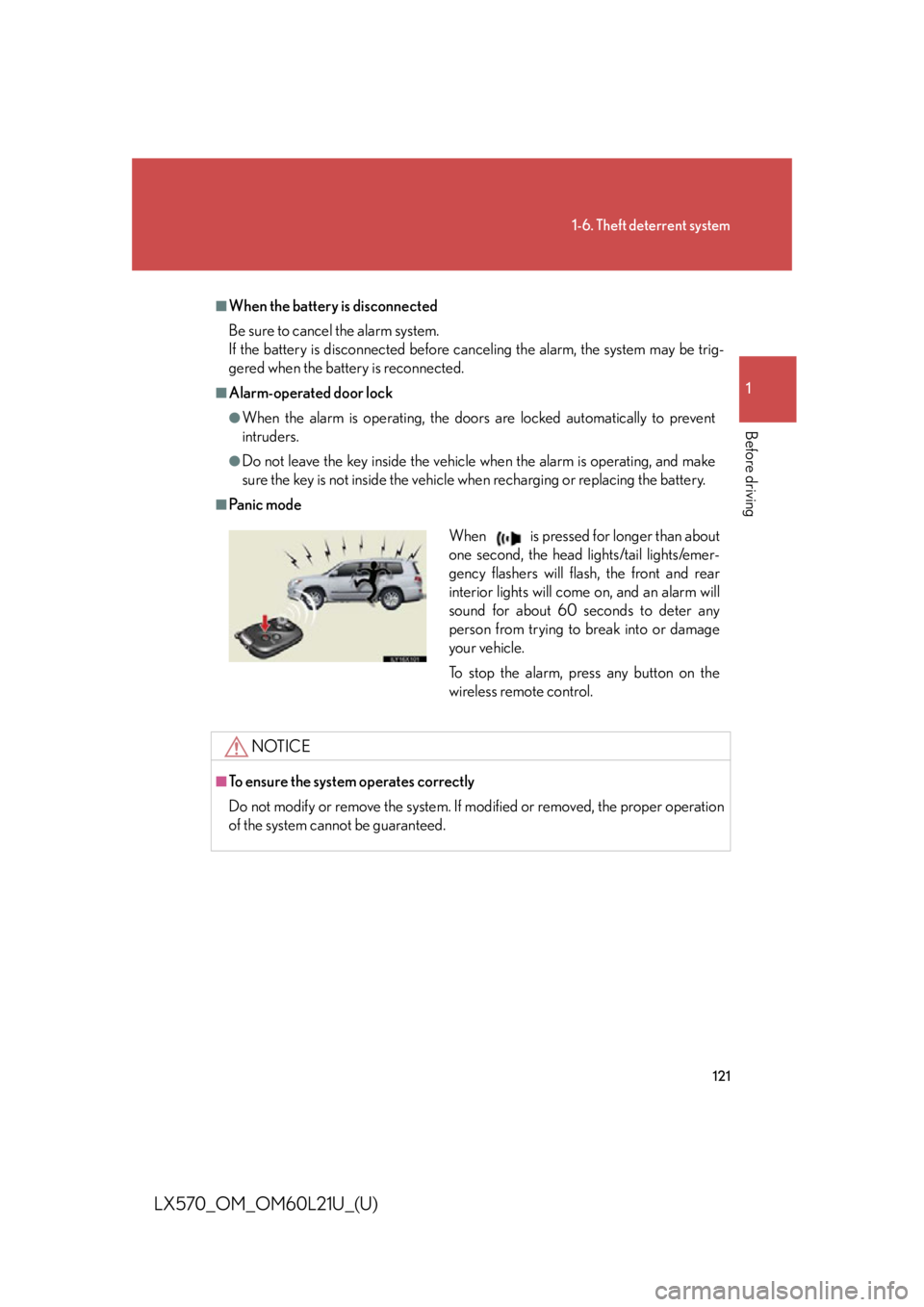
1211-6. Theft deterrent system
1
Before driving
LX570_OM_OM60L21U_(U) ■
When the battery is disconnected
Be sure to cancel the alarm system.
If the battery is disconnected before can celing the alarm, the system may be trig-
gered when the battery is reconnected. ■
Alarm-operated door lock ●
When the alarm is operating, the door s are locked automatically to prevent
intruders. ●
Do not leave the key inside the vehicle when the alarm is operating, and make
sure the key is not inside the vehicle when recharging or replacing the battery.■
Pa n i c m o d e
NOTICE■
To ensure the system operates correctly
Do not modify or remove the system. If mo dified or removed, the proper operation
of the system cannot be guaranteed. When is pressed for longer than about
one second, the head lights/tail lights/emer-
gency flashers will flash, the front and rear
interior lights will come on, and an alarm will
sound for about 60 seconds to deter any
person from trying to break into or damage
your vehicle.
To stop the alarm, press any button on the
wireless remote control.
Page 164 of 956

164
LX570_OM_OM60L21U_(U) 2-1. Driving procedures
Driving the vehicle The following procedures should be observed to ensure safe driving.
■ Starting the engine ( P. 1 7 5 )
■ Driving
With the brake pedal depressed, shift the shift lever to “D”.
( P. 1 7 9 )
Release the parking brake. ( P. 188)
Gradually release the brake peda l and gently push the accel-
erator pedal to accelerate the vehicle.
■ Stopping
With the shift lever in “D”, push the brake pedal.
If necessary, set the parking brake. When the vehicle is stopped for an extended period of time, shift the
shift lever to “P” or “N”. ( P. 1 7 9 )
■ Parking the vehicle
With the shift lever in “D”, push the brake pedal.
Set the parking brake. ( P. 188)
Shift the shift lever to “P”. ( P. 1 7 9 )When parking on a hill, if necessary, block the wheels.
Press the “ENGINE START STOP” switch to stop the engine.
Lock the door, making sure that you have the electronic key on
your person. STEP 1
STEP 2
STEP 3
STEP 1
STEP 2
STEP 1
STEP 2
STEP 3
STEP 4
STEP 5
Page 175 of 956

1752-1. Driving procedures
2
When driving
LX570_OM_OM60L21U_(U) Engine (ignition) switch Performing the following operations when carrying the electronic key on
your person starts the engine or changes “ENGINE START STOP” switch
modes.
■ Starting the engine
Check that the parking brake is set.
Check that the shift lever is set in “P”.
Sit in the driver’s seat and firmly depress the brake pedal. The “ENGINE START STOP” switch indicator turns green.
Press the “ENGINE START
STOP” switch. The engine can be started from
any “ENGINE START STOP”
switch mode.
Continue depressing the brake
pedal until the engine is com-
pletely started. The engine will
crank until it starts or for up to
30 seconds, whichever is less.STEP 1
STEP 2
STEP 3
STEP 4