LEXUS LX570 2014 Owner's Guide
Manufacturer: LEXUS, Model Year: 2014, Model line: LX570, Model: LEXUS LX570 2014Pages: 956, PDF Size: 16.4 MB
Page 31 of 956
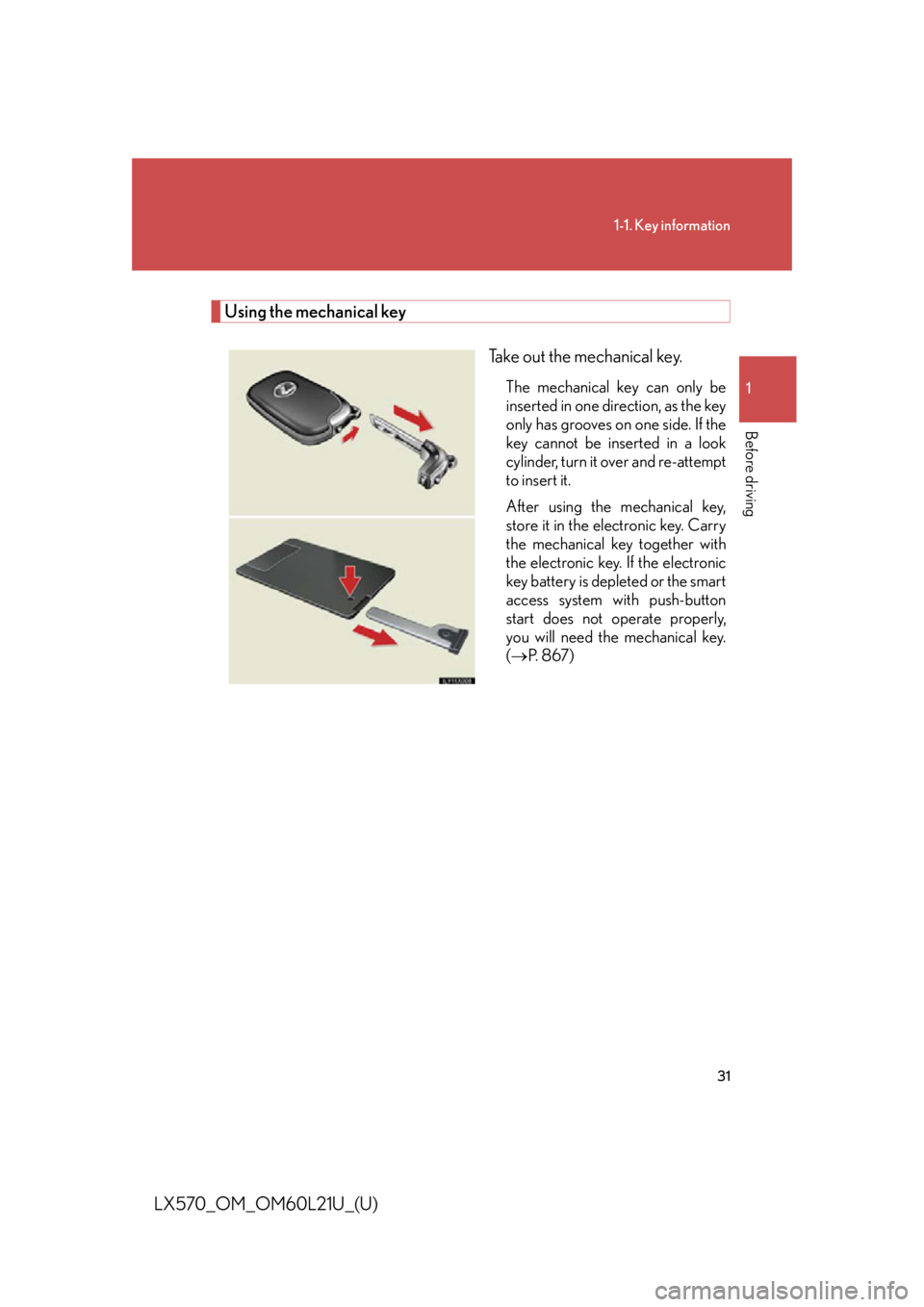
311-1. Key information
1
Before driving
LX570_OM_OM60L21U_(U) Using the mechanical key
Take out the mechanical key. The mechanical key can only be
inserted in one direction, as the key
only has grooves on one side. If the
key cannot be inserted in a look
cylinder, turn it over and re-attempt
to insert it.
After using the mechanical key,
store it in the electronic key. Carry
the mechanical key together with
the electronic key. If the electronic
key battery is depleted or the smart
access system with push-button
start does not operate properly,
you will need the mechanical key.
( P. 8 6 7 )
Page 32 of 956
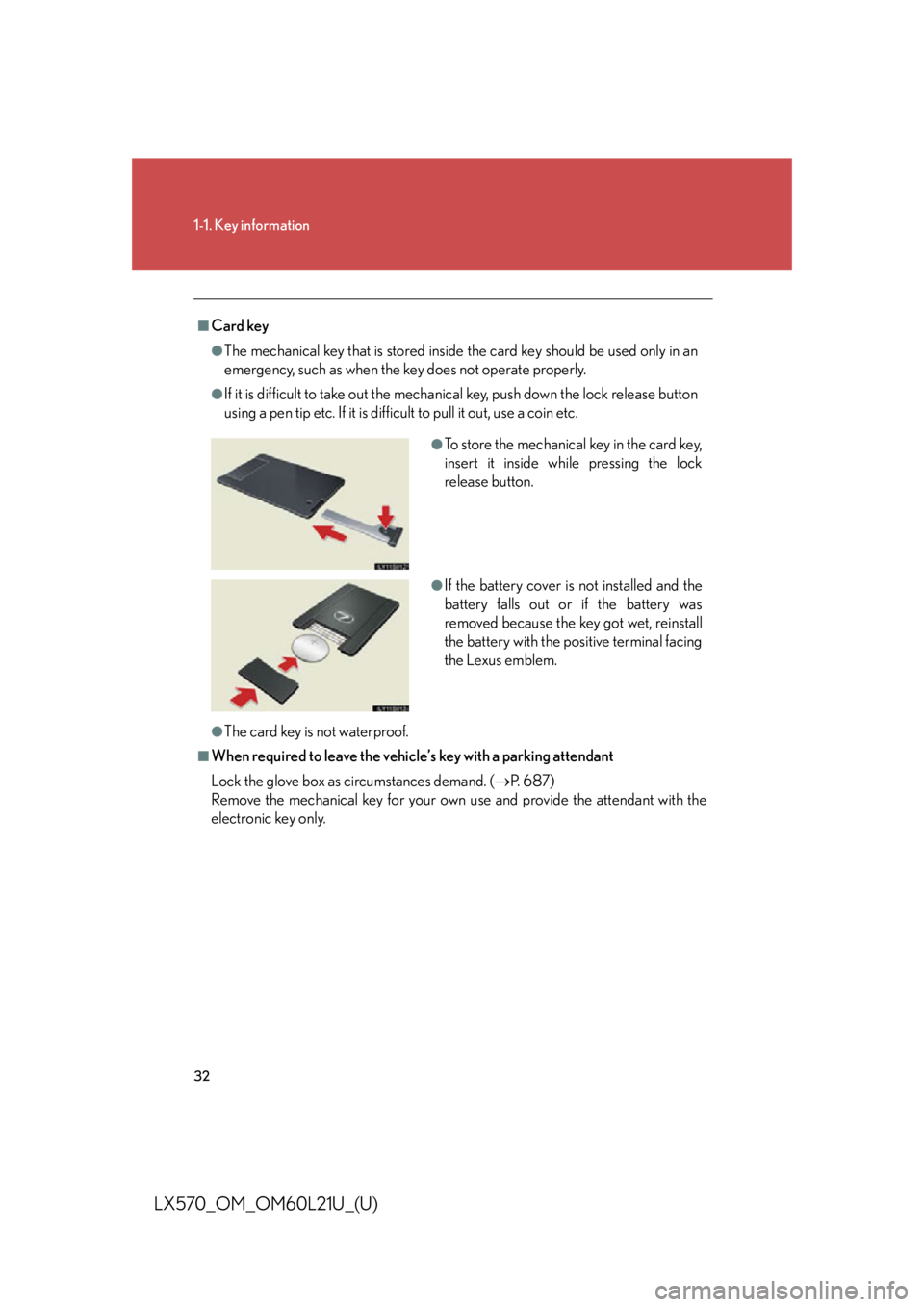
321-1. Key information
LX570_OM_OM60L21U_(U) ■
Card key ●
The mechanical key that is stored inside the card key should be used only in an
emergency, such as when the key does not operate properly. ●
If it is difficult to take out the mechanical key, push down the lock release button
using a pen tip etc. If it is difficult to pull it out, use a coin etc.
●
The card key is not waterproof.■
When required to leave the vehicle’s key with a parking attendant
Lock the glove box as circumstances demand. ( P. 6 8 7 )
Remove the mechanical key for your own use and provide the attendant with the
electronic key only. ●
To store the mechanical key in the card key,
insert it inside while pressing the lock
release button.
●
If the battery cover is not installed and the
battery falls out or if the battery was
removed because the key got wet, reinstall
the battery with the po sitive terminal facing
the Lexus emblem.
Page 33 of 956
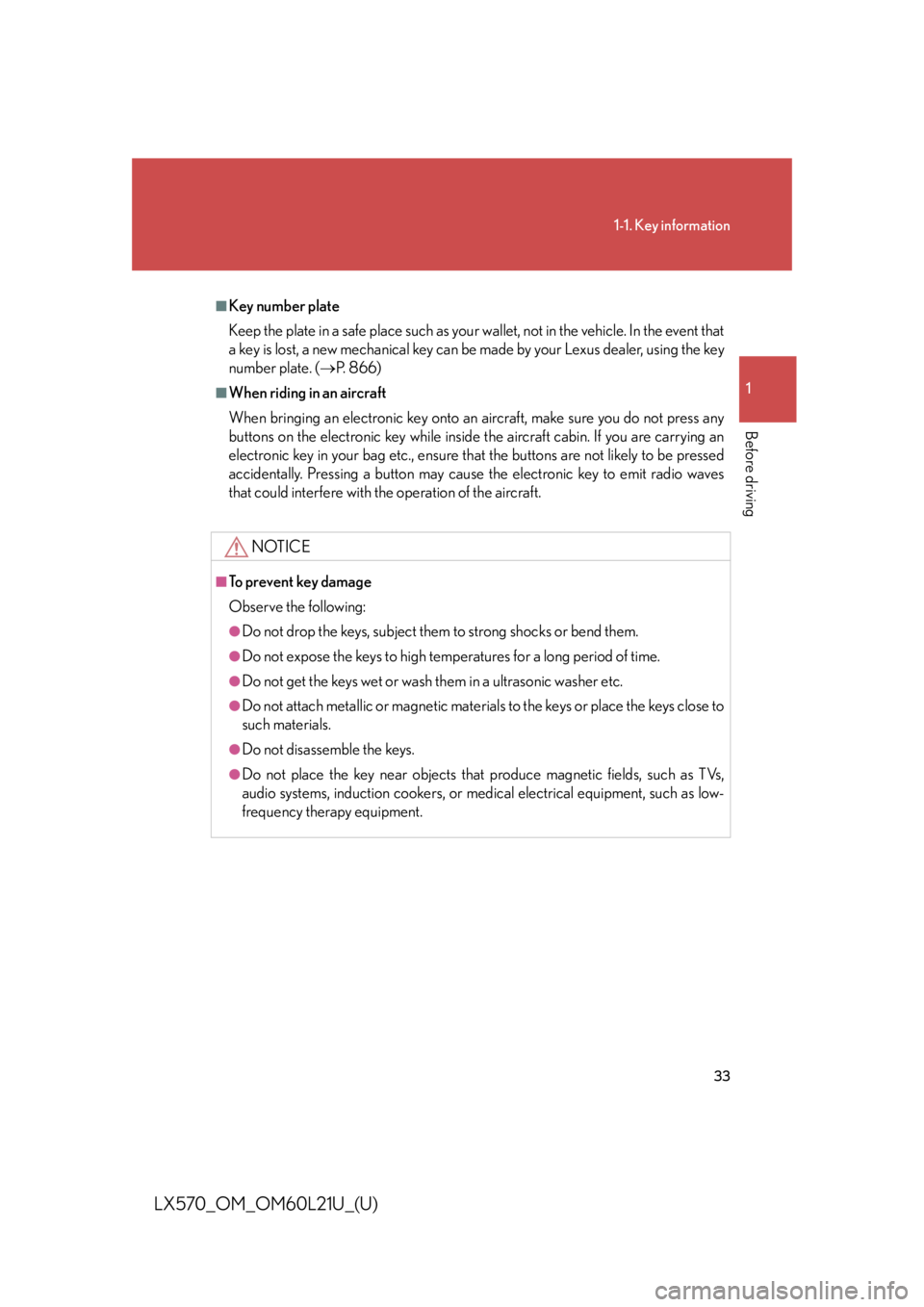
331-1. Key information
1
Before driving
LX570_OM_OM60L21U_(U) ■
Key number plate
Keep the plate in a safe place such as your wallet, not in the vehicle. In the event that
a key is lost, a new mechanical key can be made by your Lexus dealer, using the key
number plate. ( P. 8 6 6 )■
When riding in an aircraft
When bringing an electronic key onto an aircraft, make sure you do not press any
buttons on the electronic key while inside the aircraft cabin. If you are carrying an
electronic key in your bag etc., ensure that the buttons are not li kely to be pressed
accidentally. Pressing a button may cause the electronic key to emit radio waves
that could interfere with the operation of the aircraft.
NOTICE■
To prevent key damage
Observe the following: ●
Do not drop the keys, subject them to strong shocks or bend them.●
Do not expose the keys to high temperatures for a long period of time. ●
Do not get the keys wet or wash them in a ultrasonic washer etc. ●
Do not attach metallic or magnetic materials to the keys or place the keys close to
such materials. ●
Do not disassemble the keys. ●
Do not place the key near objects that produce magnetic fields, such as TVs,
audio systems, induction cookers, or medi cal electrical equipment, such as low-
frequency therapy equipment.
Page 34 of 956
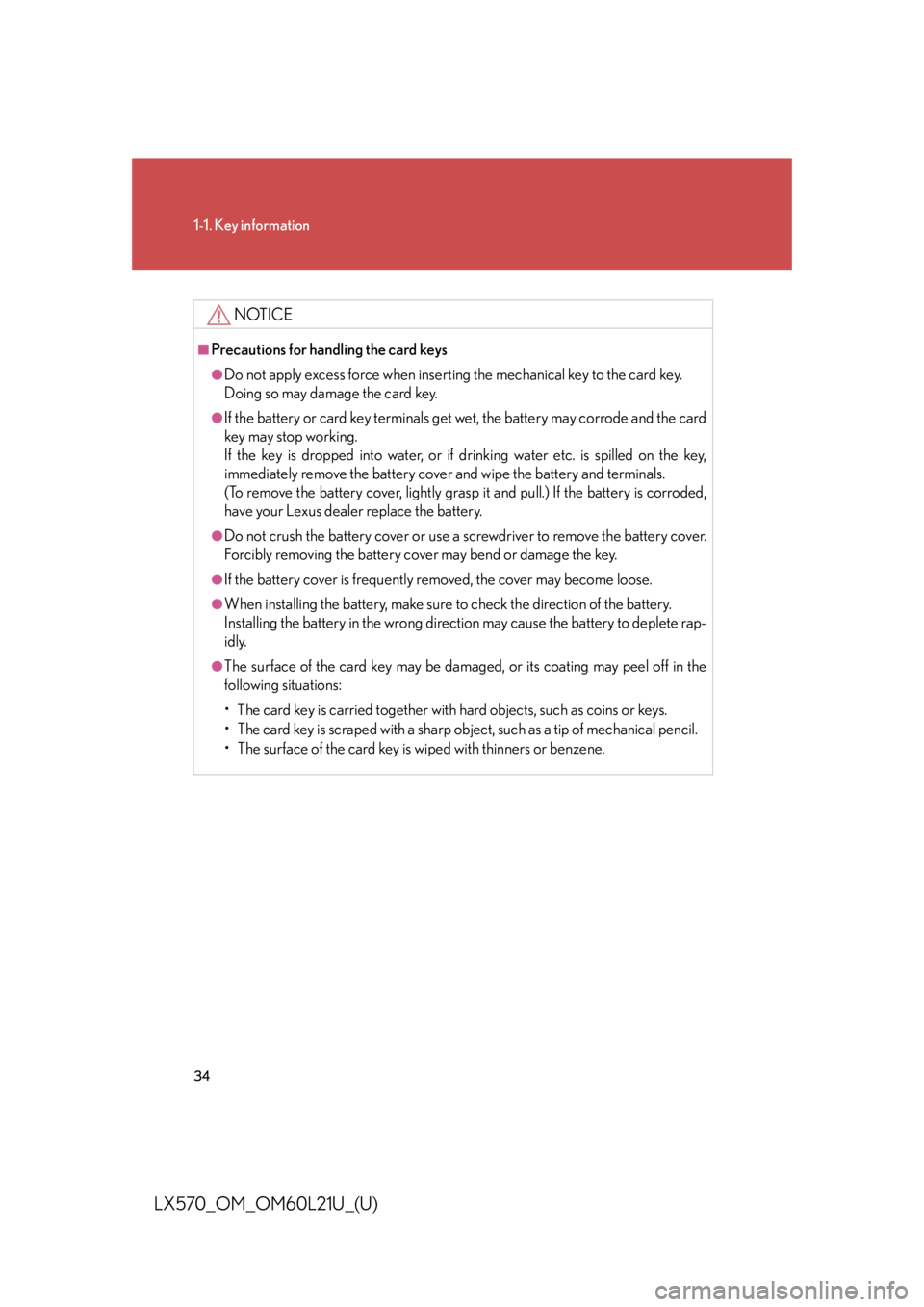
341-1. Key information
LX570_OM_OM60L21U_(U) NOTICE■
Precautions for handling the card keys ●
Do not apply excess force when insertin g the mechanical key to the card key.
Doing so may damage the card key. ●
If the battery or card key terminals get wet, the battery may corrode and the card
key may stop working.
If the key is dropped into water, or if drinking water etc. is spilled on the key,
immediately remove the battery cover and wipe the battery and terminals.
(To remove the battery cover, lightly grasp it and pull.) If the battery is corroded,
have your Lexus dealer replace the battery. ●
Do not crush the battery cover or use a screwdriver to remove the battery cover.
Forcibly removing the battery co ver may bend or damage the key.●
If the battery cover is frequently removed, the cover may become loose. ●
When installing the battery, make sure to check the direct ion of the battery.
Installing the battery in the wrong direction may cause the battery to deplete rap-
idly. ●
The surface of the card key may be damage d, or its coating may peel off in the
following situations:
• The card key is carried together with hard objects, such as coins or keys.
• The card key is scraped with a sharp object, such as a tip of mechanical pencil.
• The surface of the card key is wiped with thinners or benzene.
Page 35 of 956
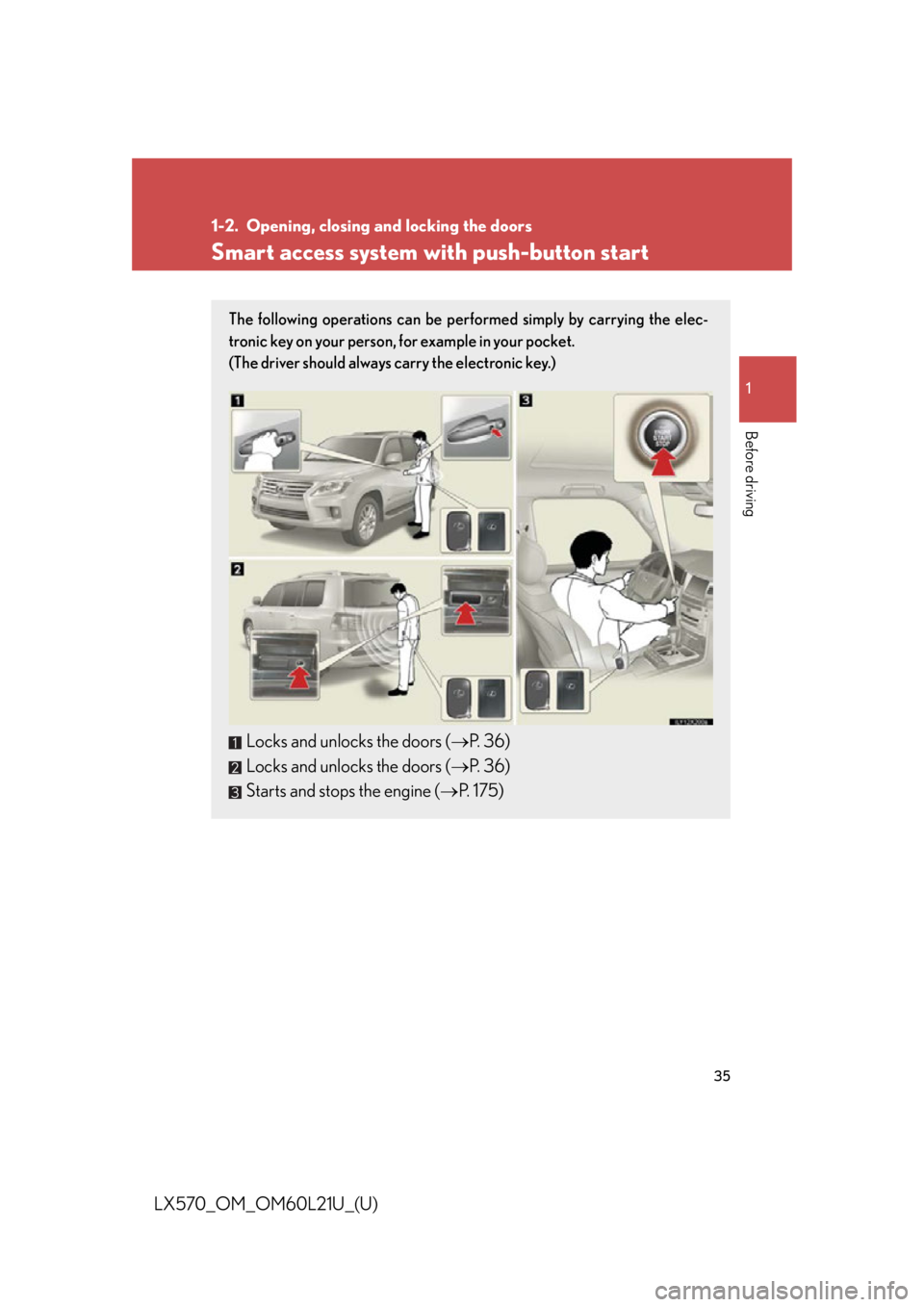
351
Before driving
LX570_OM_OM60L21U_(U) 1-2. Opening, closing and locking the doors
Smart access system with push-button start The following operations can be performed simply by carrying the elec-
tronic key on your person, for example in your pocket.
(The driver should always carry the electronic key.)
Locks and unlocks the doors ( P. 36)
Locks and unlocks the doors ( P. 36)
Starts and stops the engine ( P. 175)
Page 36 of 956
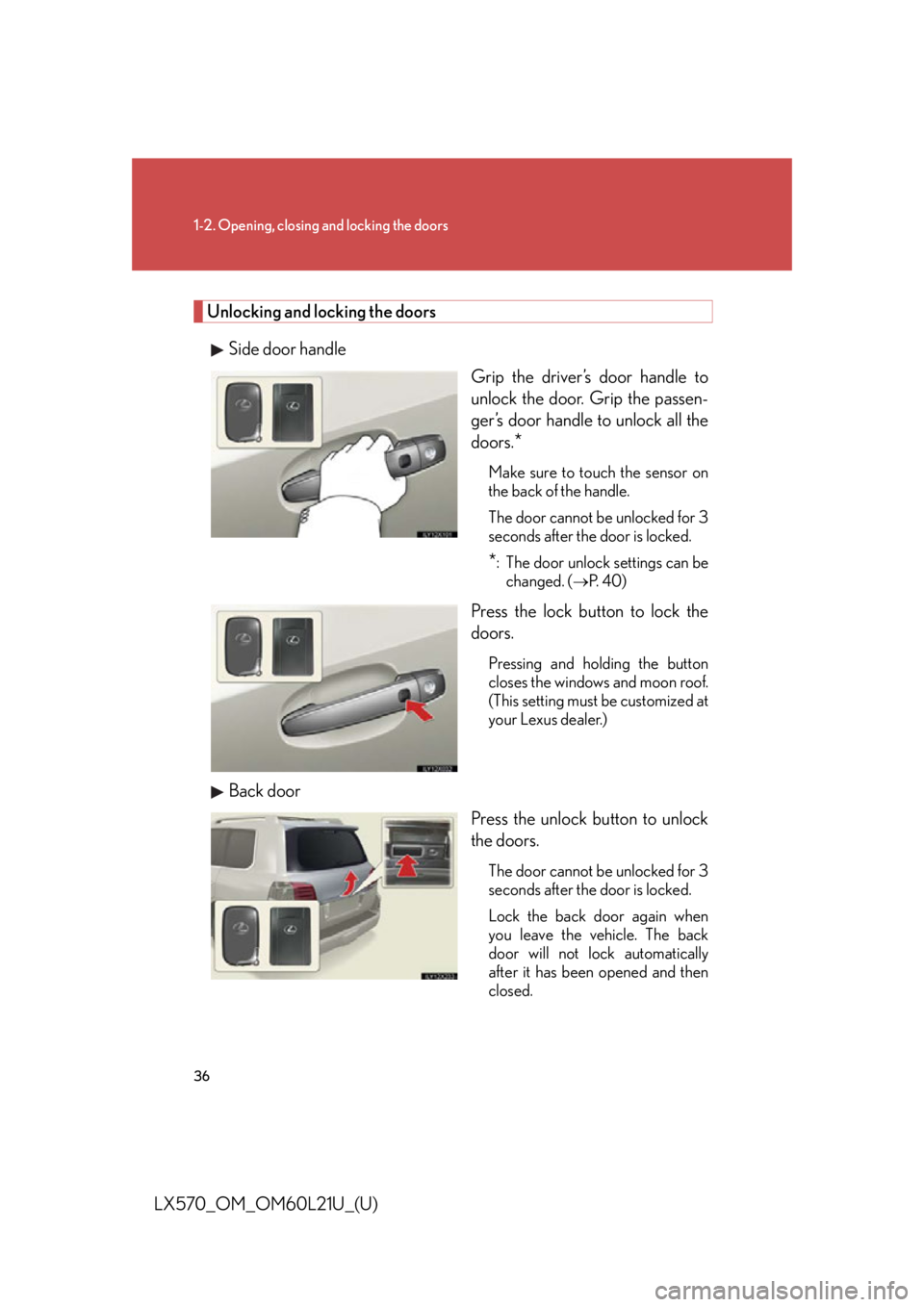
361-2. Opening, closing and locking the doors
LX570_OM_OM60L21U_(U) Unlocking and locking the doors
Side door handle
Grip the driver’s door handle to
unlock the door. Grip the passen-
ger’s door handle to unlock all the
doors.
* Make sure to touch the sensor on
the back of the handle.
The door cannot be unlocked for 3
seconds after the door is locked.
* : The door unlock settings can be
changed. (
P. 4 0 )
Press the lock button to lock the
doors. Pressing and holding the button
closes the windows and moon roof.
(This setting must be customized at
your Lexus dealer.)
Back door
Press the unlock button to unlock
the doors. The door cannot be unlocked for 3
seconds after the door is locked.
Lock the back door again when
you leave the vehicle. The back
door will not lock automatically
after it has been opened and then
closed.
Page 37 of 956

371-2. Opening, closing and locking the doors
1
Before driving
LX570_OM_OM60L21U_(U) Press the lock button to lock the
doors.
Antenna location and effective range
■ Antenna location
Antennas outside cabin
Antennas inside cabin
Antenna outside luggage com-
partment
Page 38 of 956
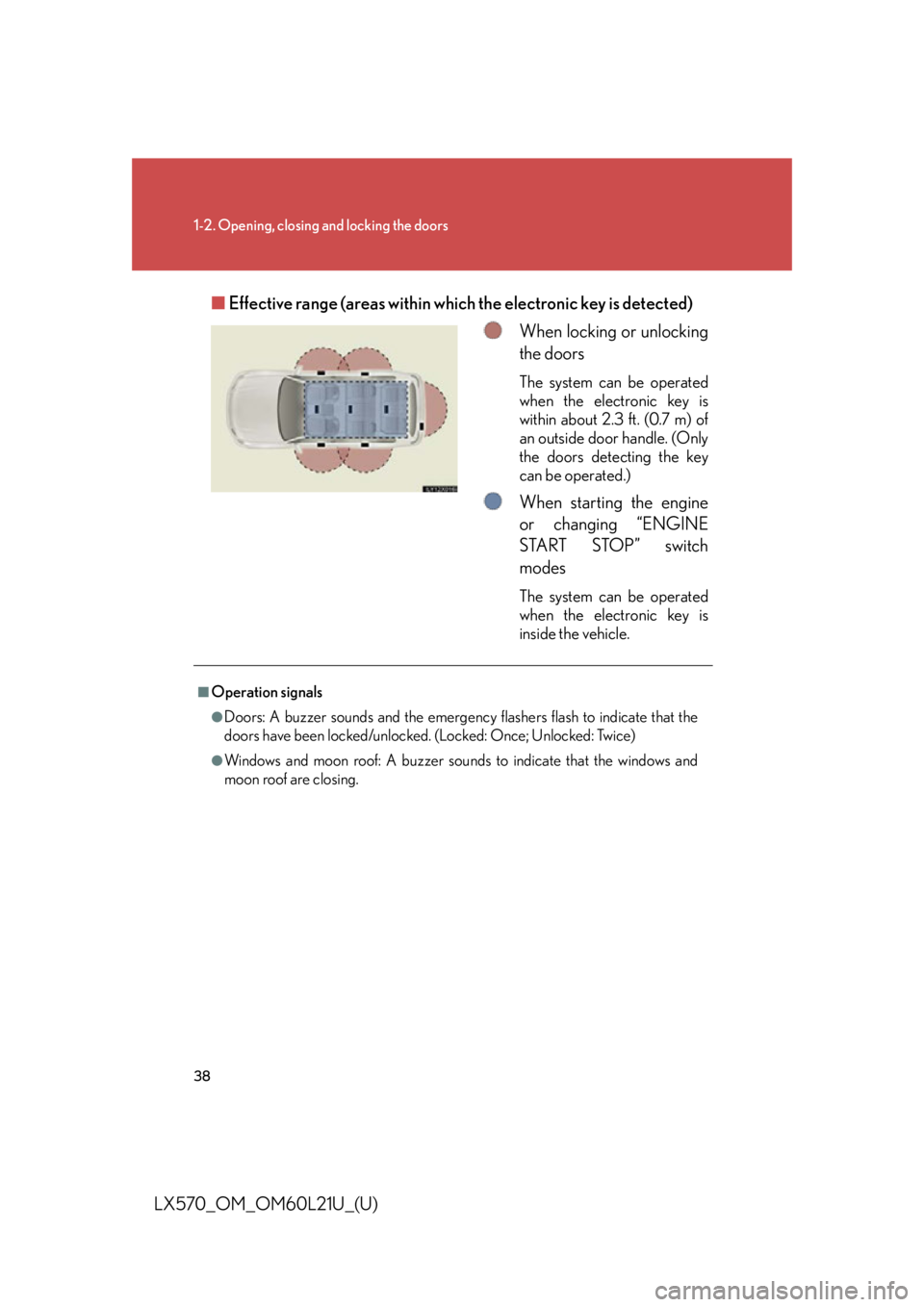
381-2. Opening, closing and locking the doors
LX570_OM_OM60L21U_(U) ■ Effective range (areas within wh ich the electronic key is detected)
When locking or unlocking
the doors The system can be operated
when the electronic key is
within about 2.3 ft. (0.7 m) of
an outside door handle. (Only
the doors detecting the key
can be operated.)
When starting the engine
or changing “ENGINE
START STOP” switch
modes The system can be operated
when the electronic key is
inside the vehicle.■
Operation signals ●
Doors: A buzzer sounds and the emergency flashers flash to indicate that the
doors have been locked/unlocked. (Locked: Once; Unlocked: Twice)●
Windows and moon roof: A buzzer sounds to indicate that the windows and
moon roof are closing.
Page 39 of 956

391-2. Opening, closing and locking the doors
1
Before driving
LX570_OM_OM60L21U_(U) ■
Conditions affecting operation
The smart access system with push-button start uses weak radio waves. In the fol-
lowing situations, the communication between the electronic key and the vehicle
may be affected, preventing the smart access system with push-button start, wire-
less remote control and engine immobilizer system from operating properly.
(Ways of coping: P. 8 6 7 )●
When the electronic key battery is depleted ●
Near a TV tower, electric power plant, gas station, radio station, large display,
airport or other facility that generates strong radio waves or electrical noise●
When carrying a portable radio, cellular phone, cordless phone or other wire-
less communication devices ●
When the electronic key is in contact wi th, or is covered by the following metal-
lic object
• Card to which aluminum foil is attached
• Cigarette boxes that have aluminum foil inside
• Metallic wallets or bags
•Coins
• Hand warmers made of metal
• Media such as CDs and DVDs ●
When multiple electronic keys are in the vicinity ●
When other wireless keys (that emit radio waves) are being used nearby●
When carrying or using the electronic key together with the following devices
that emit radio waves
• Another vehicle’s electronic key or a wireless key that emits radio waves
• Personal computers or person al digital assistants (PDAs)
• Digital audio players
• Portable game systems ●
If window tint with a metallic content or metallic objects are attached to the rear
window
Page 40 of 956

401-2. Opening, closing and locking the doors
LX570_OM_OM60L21U_(U) ■
Switching the door unlock function
It is possible to set which doors the entr y function unlocks using the wireless remote
control.
Turn the “ENGINE START STOP” switch OFF.
When the indicator on the key surfac e is turned off, press and hold
for approximately 5 seconds while pressing on the key.
The setting changes each time an operation is preformed, as shown below. (When
changing the setting continuously, release the buttons, wait for at least 5 seconds,
and repeat .)
To prevent unintended triggering of the alarm, unlock the doors using the wireless
remote control and open and close a do or once after the settings have been
changed. (If a door is not opened with in 60 seconds after is pressed, the
doors will be locked again and the alarm will automatically be set.)
In case that the alarm is triggere d, immediately stop the alarm. ( P. 1 1 9 )STEP 1
STEP 2
STEP 2
Multi-information
display Unlocking function Beep
Hold the driver’s door handle
to unlock only the driver’s
door. Exterior: Beeps three
times
Interior: Rings once
Hold either door handle to
unlock all doors. Exterior: Beeps twice
Interior: Rings once