key LEXUS LX570 2015 Owner's Guide
[x] Cancel search | Manufacturer: LEXUS, Model Year: 2015, Model line: LX570, Model: LEXUS LX570 2015Pages: 960, PDF Size: 11.33 MB
Page 123 of 960
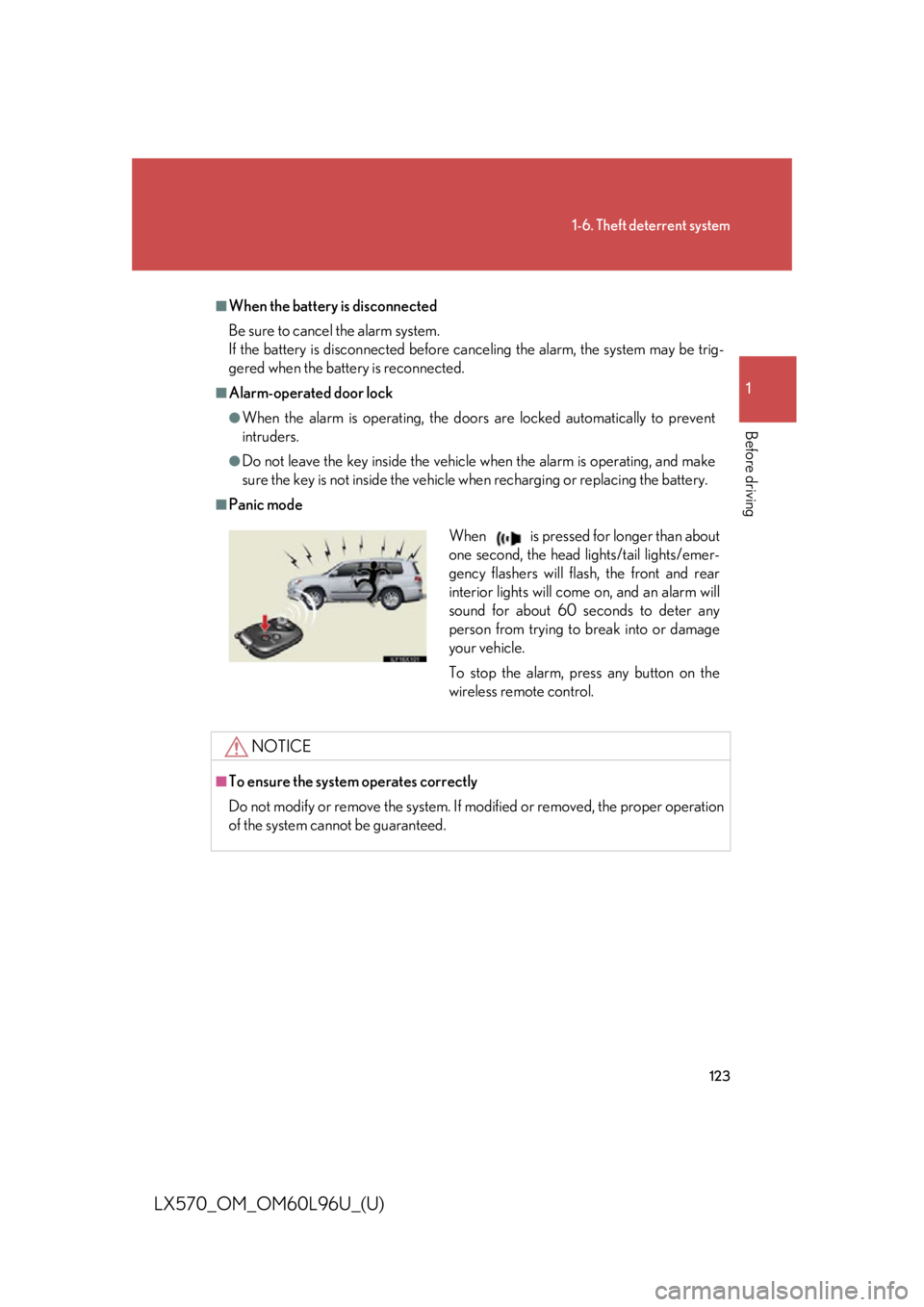
1231-6. Theft deterrent system
1
Before driving
LX570_OM_OM60L96U_(U) ■
When the battery is disconnected
Be sure to cancel the alarm system.
If the battery is disconnected before canceling the alarm, the system may be trig-
gered when the battery is reconnected. ■
Alarm-operated door lock ●
When the alarm is operating, the door s are locked automatically to prevent
intruders. ●
Do not leave the key inside the vehicle when the alarm is operating, and make
sure the key is not inside the vehicle wh en recharging or replacing the battery.■
Panic mode
NOTICE■
To ensure the system operates correctly
Do not modify or remove the system. If mo dified or removed, the proper operation
of the system cannot be guaranteed. When is pressed for longer than about
one second, the head lights/tail lights/emer-
gency flashers will flash, the front and rear
interior lights will come on, and an alarm will
sound for about 60 seconds to deter any
person from trying to break into or damage
your vehicle.
To stop the alarm, press any button on the
wireless remote control.
Page 166 of 960

166
LX570_OM_OM60L96U_(U) 2-1. Driving procedures
Driving the vehicle The following procedures should be observed to ensure safe driving.
■ Starting the engine ( P. 177)
■ Driving
With the brake pedal depressed, shift the shift lever to “D”.
( P. 181)
Release the parking brake. ( P. 190)
Gradually release the brake peda l and gently push the accel-
erator pedal to accelerate the vehicle.
■ Stopping
With the shift lever in “D”, push the brake pedal.
If necessary, set the parking brake. When the vehicle is stopped for an extended period of time, shift the
shift lever to “P” or “N”. ( P. 181)
■ Parking the vehicle
With the shift lever in “D”, push the brake pedal.
Set the parking brake. ( P. 190)
Shift the shift lever to “P”. ( P. 181)When parking on a hill, if necessary, block the wheels.
Press the “ENGINE START STOP” switch to stop the engine.
Lock the door, making sure that you have the electronic key on
your person. STEP 1
STEP 2
STEP 3
STEP 1
STEP 2
STEP 1
STEP 2
STEP 3
STEP 4
STEP 5
Page 177 of 960

1772-1. Driving procedures
2
When driving
LX570_OM_OM60L96U_(U) Engine (ignition) switch Performing the following operations when carrying the electronic key on
your person starts the engine or changes “ENGINE START STOP” switch
modes.
■ Starting the engine
Check that the parking brake is set.
Check that the shift lever is set in “P”.
Sit in the driver’s seat and firmly depress the brake pedal. The “ENGINE START STOP” switch indicator turns green.
Press the “ENGINE START
STOP” switch. The engine can be started from
any “ENGINE START STOP”
switch mode.
Continue depressing the brake
pedal until the engine is com-
pletely started. The engine will
crank until it starts or for up to
30 seconds, whichever is less.STEP 1
STEP 2
STEP 3
STEP 4
Page 179 of 960

1792-1. Driving procedures
2
When driving
LX570_OM_OM60L96U_(U) ■
Operation of the “ENG INE START STOP” switch
When operating the “ENGINE START STOP ” switch, one short, firm press is
enough. If the switch is pressed improp erly, the engine may not start or the
“ENGINE START STOP” switch mode may not change. It is not necessary to press
and hold the switch. ■
When the steering lock cannot be released
■
If the engine does not start
The engine immobilizer system may not have been deactivated. ( P. 119)
Contact your Lexus dealer. ■
When the “ENGINE START STOP” switch indicator flashes in amber
The system may be malfunctioning. Have the vehicle inspected by your Lexus
dealer immediately. ■
Auto power off function
If the vehicle is left in ACCESSORY mode for more than 20 minutes with the shift
lever in P, the “ENGINE START STOP” switch will automatically turn off. However,
this function cannot entirely prevent battery discharge. Do not leave the vehicle
with the “ENGINE START STOP” switch in ACCESSORY mode for long periods
of time when the engine is not running. ■
Electronic key battery depletion
P. 42■
When the electronic key battery is discharged
P. 872■
Conditions affecting operation
P. 40 The green indicator light on the “ENGINE
START STOP” switch will flash and a mes-
sage will be shown on the multi-information
display. Press the “ENGINE START STOP”
switch again while turning the steering wheel
left and right.
Page 409 of 960
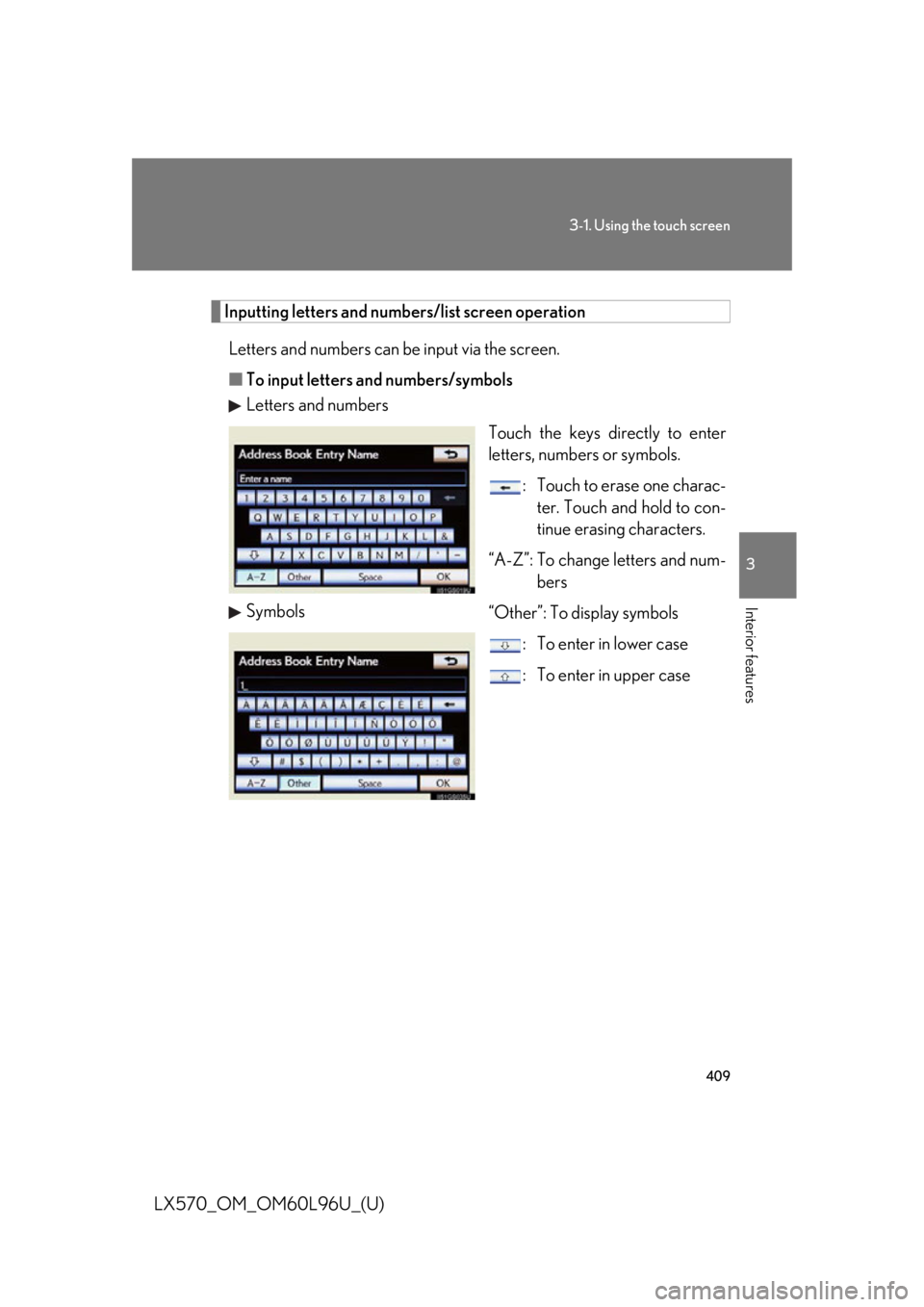
4093-1. Using the touch screen
3
Interior features
LX570_OM_OM60L96U_(U) Inputting letters and numbers/list screen operation
Letters and numbers can be input via the screen.
■ To input letters and numbers/symbols
Letters and numbers
Touch the keys directly to enter
letters, numbers or symbols.
: Touch to erase one charac-
ter. Touch and hold to con-
tinue erasing characters.
“A-Z”: To change letters and num-
bers
“Other”: To display symbols
: To enter in lower case
: To enter in upper caseSymbols
Page 410 of 960
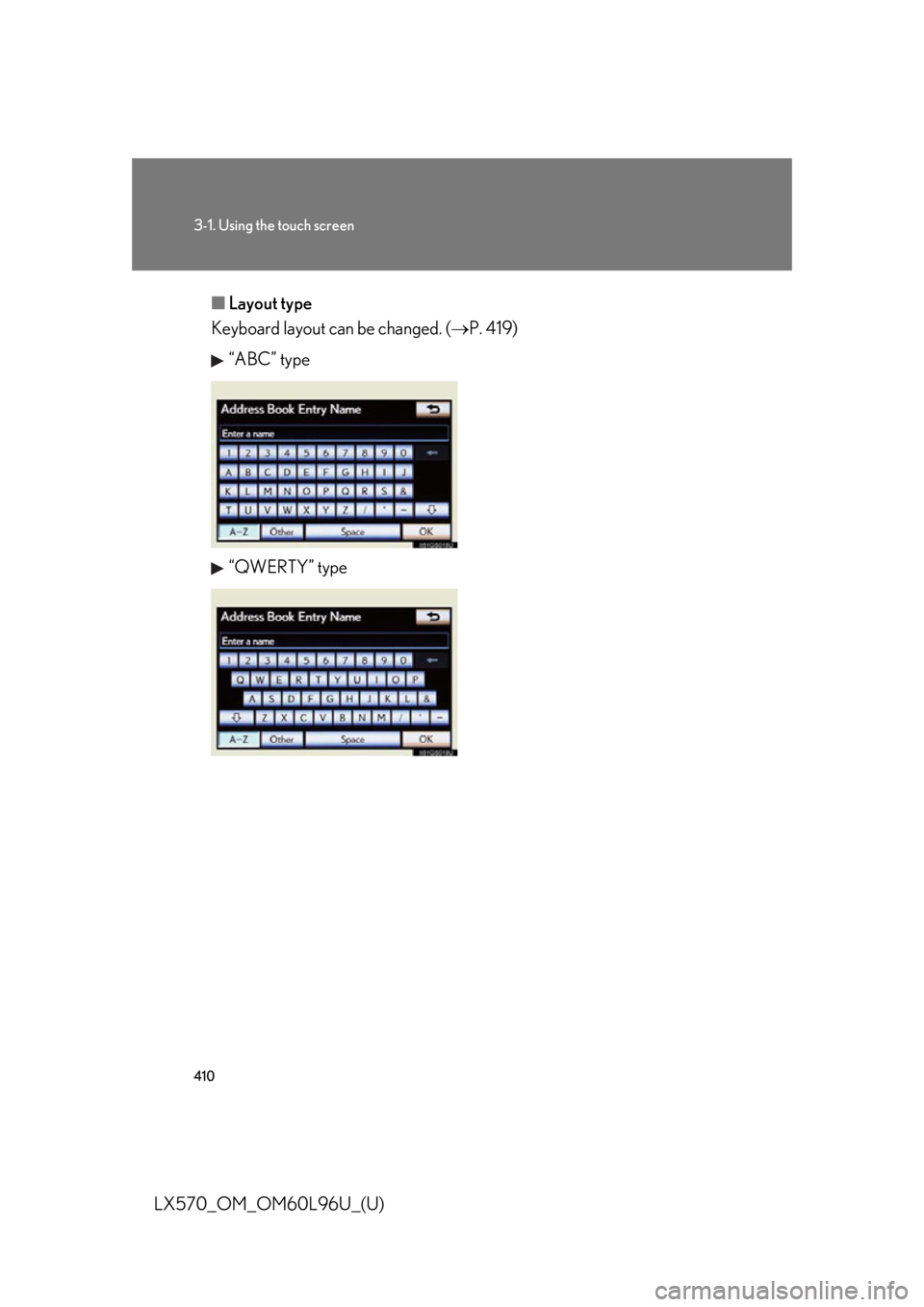
4103-1. Using the touch screen
LX570_OM_OM60L96U_(U) ■ Layout type
Keyboard layout can be changed. ( P. 419)
“ABC” type
“QWERTY” type
Page 414 of 960

4143-1. Using the touch screen
LX570_OM_OM60L96U_(U) General settings
This screen is used for language se lection and the on/off settings of oper-
ation sounds and automatic screen change, etc.
Touch “General” on the “Setup” screen.
Clock settings
Selecting a language
Unit of measurement
Beep on/off
Selecting a button color
Selecting keyboard layout
Changing the startup image
Changing the screen off image
Auto screen change
Delete personal data
Software update
*Gracenote database update
*Touch “Save” after changing set-
tings.
* : For details, contact your Lexus
dealer.
Page 419 of 960

4193-1. Using the touch screen
3
Interior features
LX570_OM_OM60L96U_(U) ■ Selecting a keyboard layout
Keyboard layout can be changed.
Touch “Keyboard Layout” on the “General Settings” screen.
Touch “ABC” or “QWERTY”. The previous screen will be dis-
played.
Touch “Save”.
■ Changing the startup image
An image can be copied from a USB memory and used as the startup
image.
When saving the images to a USB memory, name the folder that the
startup image is saved to “StartupImage”. If th ese folder names are not
used, the system cannot download th e images. (The folder names are
case sensitive.) STEP 1
STEP 2
STEP 3
Page 516 of 960
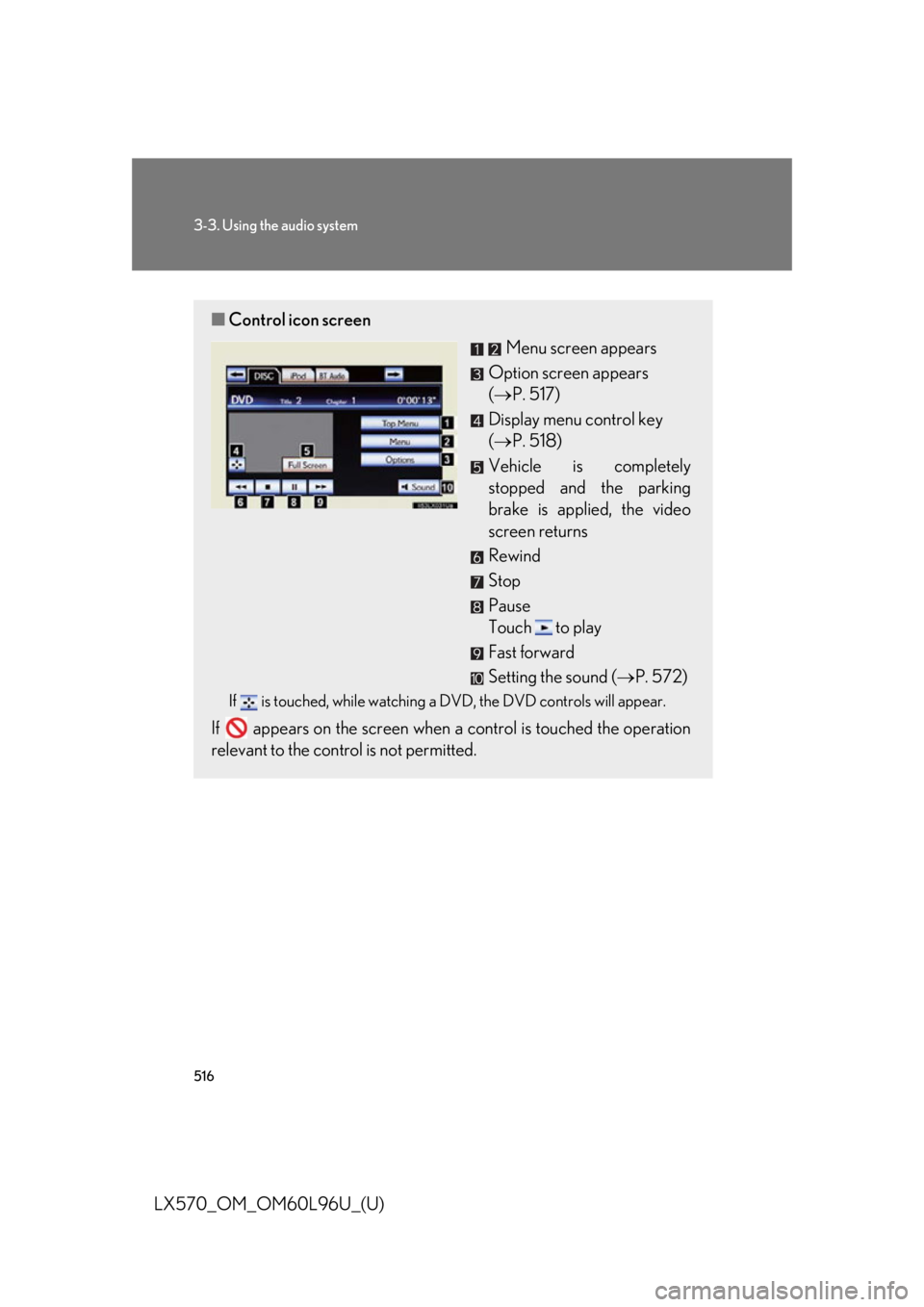
5163-3. Using the audio system
LX570_OM_OM60L96U_(U) ■ Control icon screen
Menu screen appears
Option screen appears
( P. 517)
Display menu control key
( P. 518)
Vehicle is completely
stopped and the parking
brake is applied, the video
screen returns
Rewind
Stop
Pause
Touch to play
Fast forward
Setting the sound ( P. 572)If is touched, while watching a DVD, the DVD controls will appear.
If appears on the screen when a control is touched the operation
relevant to the control is not permitted.
Page 518 of 960
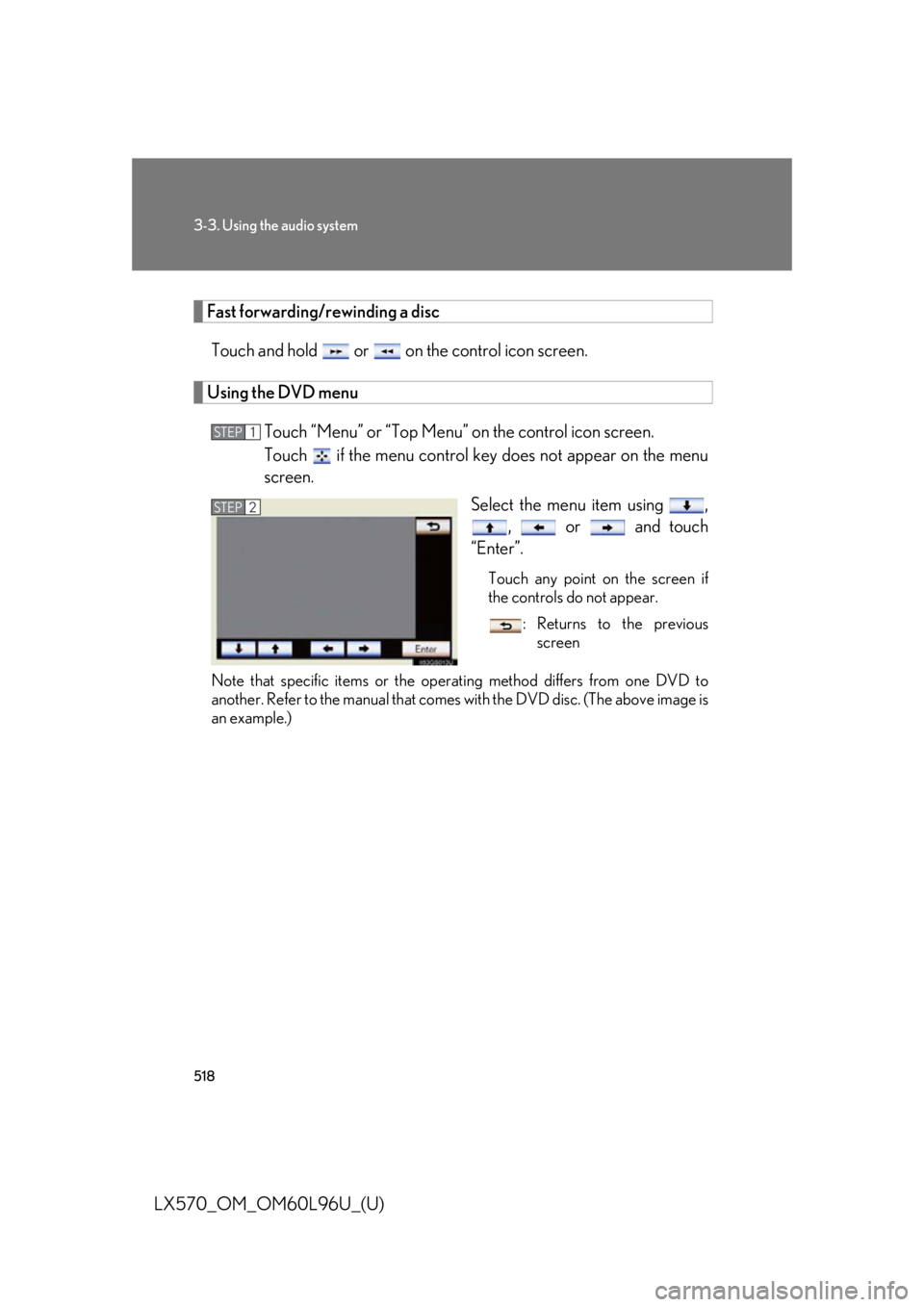
5183-3. Using the audio system
LX570_OM_OM60L96U_(U) Fast forwarding/rewinding a disc
Touch and hold or on the control icon screen.
Using the DVD menu
Touch “Menu” or “Top Menu” on the control icon screen.
Touch if the menu co ntrol key does not appear on the menu
screen.
Select the menu item using ,
, or and touch
“Enter”. Touch any point on the screen if
the controls do not appear.
: Returns to the previous
screen
Note that specific items or the oper ating method differs from one DVD to
another. Refer to the manual that come s with the DVD disc. (The above image is
an example.) STEP 1
STEP 2