stop start LEXUS LX570 2015 Manual PDF
[x] Cancel search | Manufacturer: LEXUS, Model Year: 2015, Model line: LX570, Model: LEXUS LX570 2015Pages: 960, PDF Size: 11.33 MB
Page 342 of 960

3422-4. Using other driving systems
LX570_OM_OM60L96U_(U) ■
Function limitations
Crawl Control ●
In the following situations, brake control can be used to drive downhill at a con-
stant speed. However, engine control is not available when driving uphill at a
constant speed.
• When switched to second start mode. ●
In the following situation, engine contro l and brake control will stop temporarily.
In this event, the Crawl Control indicator will flash.
• When the vehicle speed exceeds approximately 15 mph (25 km/h).
Turn Assist function
In the following situations, the Turn Assist function will stop temporarily. In this
event, the Turn Assist indicator will flash. ●
When the vehicle speed exceeds approximately 6 mph (10 km/h). ●
When the shift lever is moved to “R”.■
When the Crawl Control system is operated continuously ●
If Crawl Control is used continuously for a long time, the buzzer will sound, a
malfunction notification will be displaye d on the multi-information display, the
Crawl Control indicator will go off, and Crawl Control will be temporarily inop-
erable as a result of the brake system overheating. In this event, stop the vehicle
immediately in a safe place, and allow th e brake system to cool down sufficiently
until the “TRAC OFF” on the multi-information display goes off. (In the mean-
time, normal driving is possible.) ●
If Crawl Control is used continuously for a long time, the buzzer will sound, the
system will be temporarily canceled, and a malfunction notification will be dis-
played on the multi-informat ion display as a result of the automatic transmission
system overheating. Stop the vehicle in a safe place until the display goes off.
Page 343 of 960

3432-4. Using other driving systems
2
When driving
LX570_OM_OM60L96U_(U) ■
Sounds and vibrations caused by the Crawl Control system ●
A sound may be heard from the engine compartment when the engine is
started or just after the vehicle begins to move. This sound does not indicate that
a malfunction has occurred in Crawl Control system. ●
Either of the following conditions may occur when the Crawl Control system is
operating. None of these are indicat ors that a malfunction has occurred.
• Vibrations may be felt through the vehicle body and steering.
• A motor sound may be heard after the vehicle comes to a stop.■
When there is a malfunction in the system
Warning lights and/or warning messages will turn on. ( P. 827, 852)
CAUTION■
When using Crawl Control and Turn Assist function
Do not rely solely on the Crawl Control an d Turn Assist function. This function does
not extend the vehicle’s performance limi tations. Always thoroughly check the
road conditions, and drive safely. ■
These conditions may cause the system not to operate properly
When driving on the following surfaces, th e system may not be able to maintain a
fixed low speed, which may result in an accident:●
Extremely steep inclines. ●
Extremely uneven surfaces. ●
Snow-covered roads, or other slippery surfaces.
NOTICE■
When using Turn Assist function
The Turn Assist function is a function to assist turning performance when driving off
road. The function may be less effective on paved road surfaces.
Page 349 of 960

3492-4. Using other driving systems
2
When driving
LX570_OM_OM60L96U_(U) Driving assist systems To help enhance driving safety and performance, the following systems
operate automatically in response to various driving situations. Be aware,
however, that these systems are supplementary and should not be relied
upon too heavily when operating the vehicle.
■ Multi Terrain ABS (Anti-lock Brake System) Helps to prevent wheel lock when the brakes are applied suddenly, or if
the brakes are applied while driving on a slippery road surface, or in off-
road conditions (such as rough roads, sand and mud).
■ Brake assist Generates an increased level of br aking force after the brake pedal is
depressed, when the system detects a panic stop situation.
■ VSC (Vehicle Stability Control) Helps the driver to control skidding when swerving suddenly or turning on
slippery road surfaces.
■ Active TRAC (Traction Control) Helps to maintain driv e power and prevent the 4 wheels from spinning
when starting the vehicle or a ccelerating on slippery roads.
■ Hill-start assist control Helps to prevent the vehicle from ro lling backwards when starting on an
incline or slippery slope.
■ VGRS (Variable Gear Ratio Steering) Helps to adjust the wheel turning an gle in accordance with the vehicle
speed and steering wheel movement.
■ PCS (Pre-Collision System) (if equipped) P. 357
Page 350 of 960
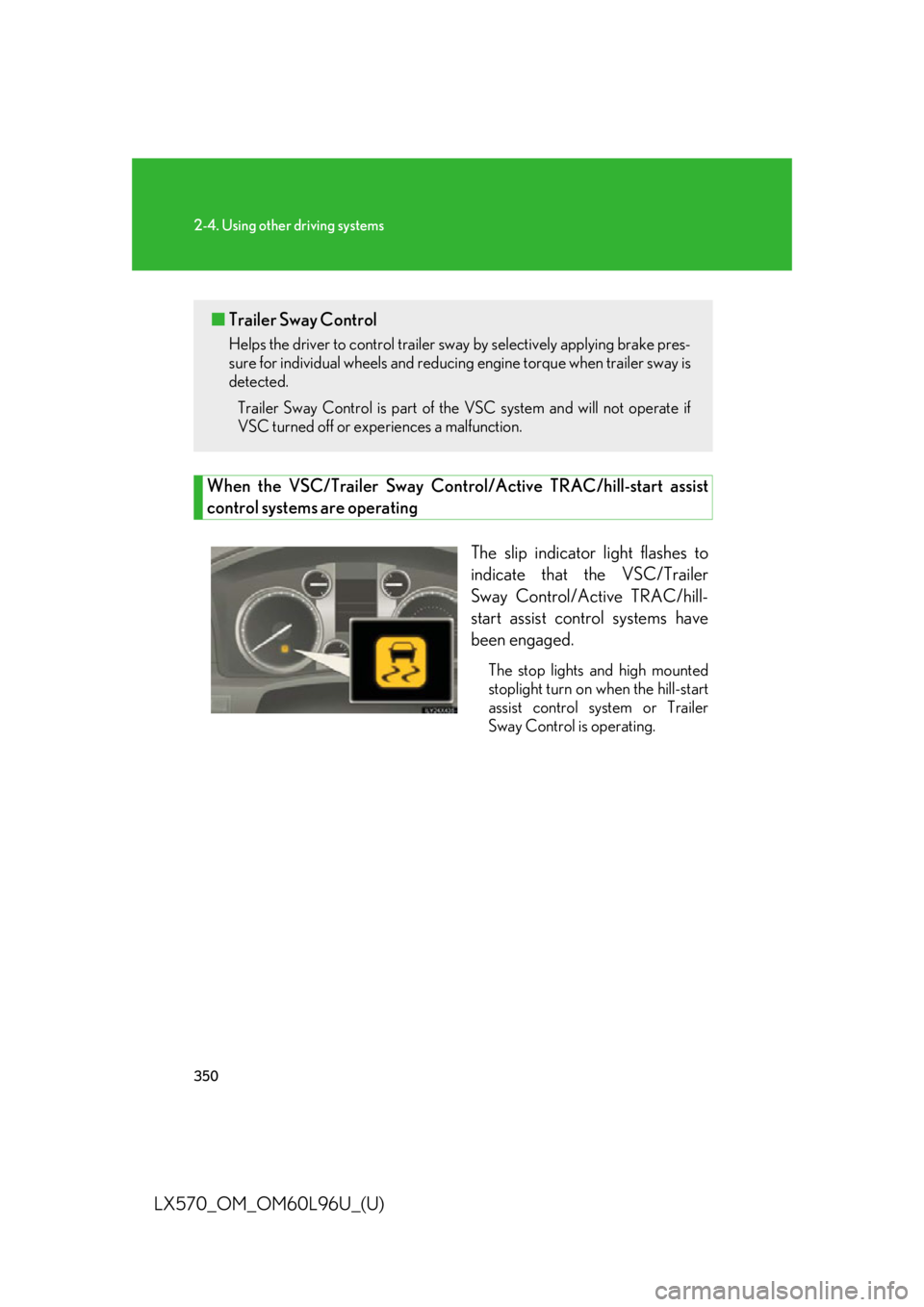
3502-4. Using other driving systems
LX570_OM_OM60L96U_(U) When the VSC/Trailer Sway Cont rol/Active TRAC/hill-start assist
control systems are operating
The slip indicator light flashes to
indicate that the VSC/Trailer
Sway Control/Active TRAC/hill-
start assist control systems have
been engaged. The stop lights and high mounted
stoplight turn on when the hill-start
assist control system or Trailer
Sway Control is operating.■ Trailer Sway Control Helps the driver to control trailer sway by selectively applying brake pres-
sure for individual wheels and reducing engine torque when trailer sway is
detected.
Trailer Sway Control is part of th e VSC system and will not operate if
VSC turned off or expe riences a malfunction.
Page 352 of 960
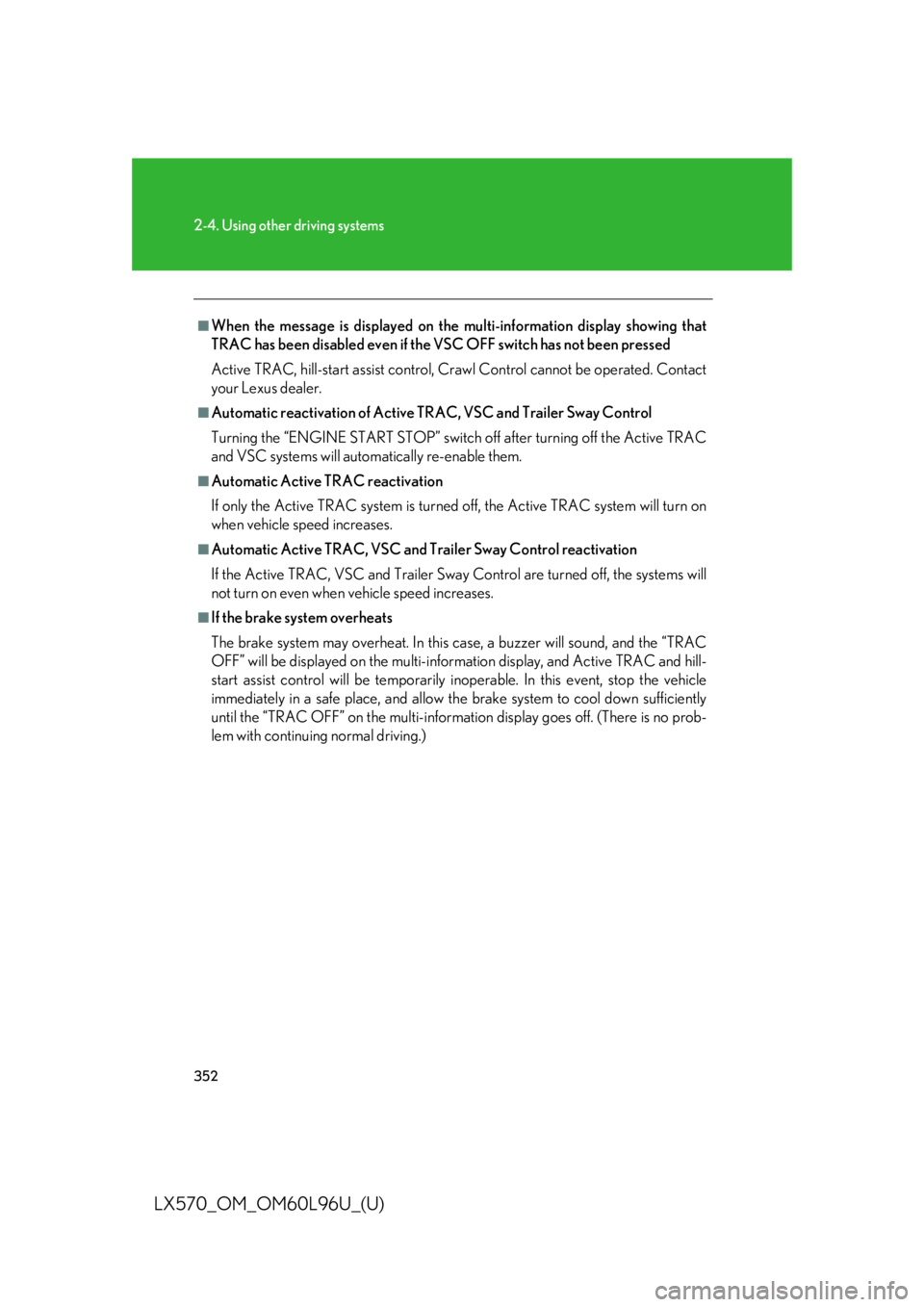
3522-4. Using other driving systems
LX570_OM_OM60L96U_(U) ■
When the message is displayed on the multi-information display showing that
TRAC has been disabled even if the VSC OFF switch has not been pressed
Active TRAC, hill-start assi st control, Crawl Control cannot be operated. Contact
your Lexus dealer. ■
Automatic reactivation of Active TRAC, VSC and Trailer Sway Control
Turning the “ENGINE START STOP” switch off after turning off the Active TRAC
and VSC systems will auto matically re-enable them.■
Automatic Active TRAC reactivation
If only the Active TRAC system is turned off, the Active TRAC system will turn on
when vehicle speed increases. ■
Automatic Active TRAC, VSC and Trailer Sway Control reactivation
If the Active TRAC, VSC and Trailer Sway Control are turned of f, the systems will
not turn on even when vehicle speed increases. ■
If the brake system overheats
The brake system may overheat. In this ca se, a buzzer will sound, and the “TRAC
OFF” will be displayed on the multi-inform ation display, and Active TRAC and hill-
start assist control will be temporarily inoperable. In this event, stop the vehicle
immediately in a safe place, and allow the brake system to cool down sufficiently
until the “TRAC OFF” on the multi-information display goes off. (There is no prob-
lem with continuing normal driving.)
Page 353 of 960

3532-4. Using other driving systems
2
When driving
LX570_OM_OM60L96U_(U) ■
Sounds and vibrations caused by the Multi Terrain ABS, brake assist, Active
TRAC, VSC, Trailer Sway Control, hill-start assist control and VGRS●
A sound may be heard from the engine compartment when the engine is
started or just after the vehicle begins to move. This sound does not indicate that
a malfunction has occurred in any of these systems. ●
Any of the following conditions may oc cur when the above systems are operat-
ing. None of these indicates that a malfunction has occurred.
• Vibrations may be felt through the vehicle body and steering.
• A motor sound may be heard after the vehicle comes to a stop.
• The brake pedal may pulsate slightly after the Multi Terrain ABS is activated.
• The brake pedal may move down slightly after the Multi Terrain ABS is acti-
vated.■
Hill-start assist control is operational when ●
The shift lever is in “D” or “S”. ●
The brake pedal is not depressed.■
VGRS is disabled in the following situations ●
During stopping or the steering wheel has been moved for a long time while
driving at lower speeds. ●
After the engine is restarted at less than -22°F (-30°C).●
If you disconnect the battery with the steering wheel turned, the center position
of the steering wheel could be slightly and temporary changed. To initialize the
VGRS, drive for a short while.
Page 354 of 960

3542-4. Using other driving systems
LX570_OM_OM60L96U_(U) CAUTIONAny of the following conditions may result in an accident which could cause death or
serious injury: ■
The Multi Terrain ABS does not operate effectively when ●
The limits of tire gripping performance have been exceeded (such as excessively
worn tires on a sn ow covered road).●
The vehicle hydroplanes while driving at high speed on a wet or slick road.■
Stopping distance when the Multi Terrain ABS is operating may exceed that of
normal conditions
The Multi Terrain ABS is not designed to shorten the vehicle’s stopping distance.
Always maintain a safe distance from the vehi cle in front of you, especially in the fol-
lowing situations. ●
When driving on dirt, grav el or snow-covered roads●
When driving with tire chains ●
When driving over bumps in the road ●
When driving over roads with potholes or uneven roads■
Active TRAC may not operate effectively when
Directional control and power may not be achievable whil e driving on slippery road
surfaces, even if the Active TRAC is operating.
Do not drive the vehicle in conditions where stability and power may be lost. ■
If the hill-start assist control does not operate effectively
Do not overly rely on the hill-start assist control. The hill-start assist control may not
operate effectively on steep inclines and roads covered in ice.
Page 373 of 960

3732-5. Driving information
2
When driving
LX570_OM_OM60L96U_(U) CAUTION■
Weight of the load ●
Do not exceed the maximum axle weight ra ting or the total vehicle weight rating.●
Even if the total load of occupant’s weight and the cargo load is less than the total
load capacity, do not apply the load unevenly. Improper loading may cause dete-
rioration of steering or br aking control which may cause death or serious injury.■
Roof luggage carrier pr ecautions (if equipped)
To use the roof rails as a roof luggage carr ier, you must fit the roof rails with two or
more genuine Lexus cross ra ils or their equivalent.
When you load cargo on the roof lu ggage carrier, observe the following:●
Place the cargo so that its weight is di stributed evenly between the front and rear
axles. ●
If loading long or wide cargo, never exc eed the vehicle overall length or width.
( P. 886)●
Before driving, make sure the cargo is securely fastened on the roof luggage car-
rier. ●
Loading cargo on the roof luggage carrier will make the center of the vehicle
gravity higher. Avoid high speeds, sudden starts, sharp turns, sudden braking or
abrupt maneuvers, otherwise it may result in loss of control or vehicle rollover
due to failure to operate this vehicle correct ly and result in death or serious injury.●
If driving for a long distance, on rough ro ads, or at high speed s, stop the vehicle
now and then during the trip to make sure the cargo re mains in its place.●
Do not exceed 154 lb. (70 kg) cargo weight on the roof luggage carrier.
Page 391 of 960

3912-5. Driving information
2
When driving
LX570_OM_OM60L96U_(U) Connecting and disconnecting a trailer
Stop your vehicle and a trailer in line and perform the following:
● Connecting a trailer
Put the 4-Wheel AHC in the “LO” (low) mode.
Turn off the “ENGINE START STOP” switch or the 4-Wheel
AHC.
Connect a trailer.
Turn on the “ENGINE START STOP” switch or the 4-Wheel
AHC.
Select the “N” (normal) mode with the height select switch. When a vehicle loaded with four occupants tows a trailer of about
4000 lb. (1800 kg) with more than about 400 lb. (180 kg) tongue
load, the normal mode may not be se lected. However, there is no prob-
lem to continue normal driving. Drive with sufficient care because of
large load. STEP 1
STEP 2
STEP 3
STEP 4
STEP 5
Page 392 of 960

3922-5. Driving information
LX570_OM_OM60L96U_(U) ● Disconnecting a trailer
Put the 4-Wheel AHC in the “LO” (low) mode. (Make sure the
vehicle height is in the “LO” mode by pulling the switch to “ ” on
the height select switch.)
Turn off the “ENGINE START STOP” switch or the 4-Wheel
AHC.
Set the supporting leg of a trailer on the ground and raise the
hitch by 4 in. (100 mm).
Turn on the “ENGINE START STOP” switch or the 4-Wheel
AHC.
Wait for about 20 seconds until the rear vehicle height is lowered
by the automatic leveling function.
Make sure the hitch is disconnected . If not, raise the hitch higher
and repeat steps 2 through 5.
Move the vehicle forward in th e “LO” mode where the hitch does
not touch anything in the “N” (normal) mode.
Put the 4-Wheel AHC in the “N” mode. STEP 1
STEP 2
STEP 3
STEP 4
STEP 5
STEP 6
STEP 7
STEP 8