parking sensors LEXUS LX570 2016 Owners Manual
[x] Cancel search | Manufacturer: LEXUS, Model Year: 2016, Model line: LX570, Model: LEXUS LX570 2016Pages: 632, PDF Size: 10.34 MB
Page 289 of 632
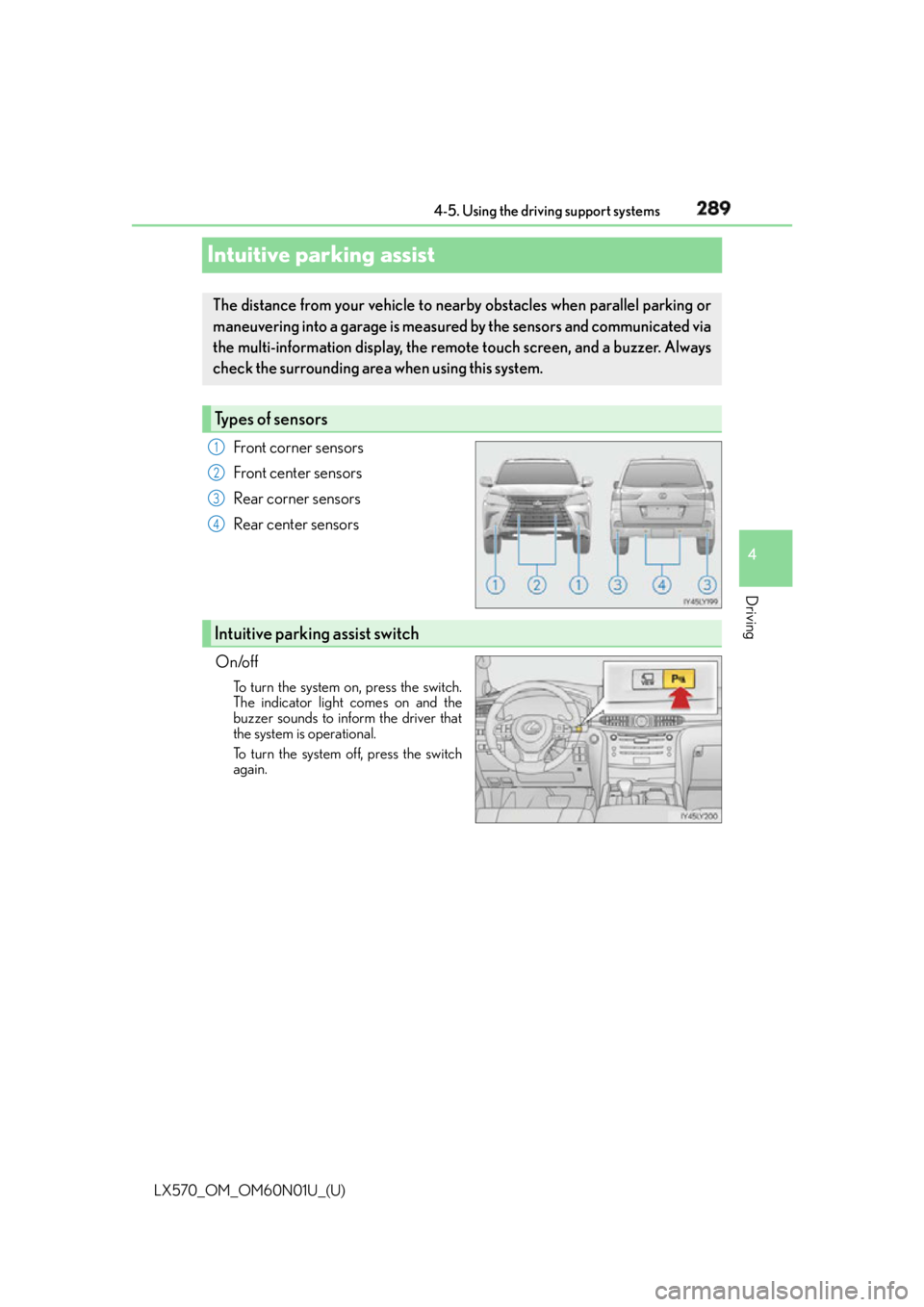
289
LX570_OM_OM60N01U_(U) 4-5. Using the driving support systems
4
Driving
Intuitive parking assist Front corner sensors
Front center sensors
Rear corner sensors
Rear center sensors
On/off To turn the system on, press the switch.
The indicator light comes on and the
buzzer sounds to inform the driver that
the system is operational.
To turn the system off, press the switch
again.The distance from your vehicle to near by obstacles when parallel parking or
maneuvering into a garage is measure d by the sensors and communicated via
the multi-information display, the remo te touch screen, and a buzzer. Always
check the surrounding area when using this system.
Types of sensors 1
2
3
4
Intuitive parking assist switch
Page 290 of 632
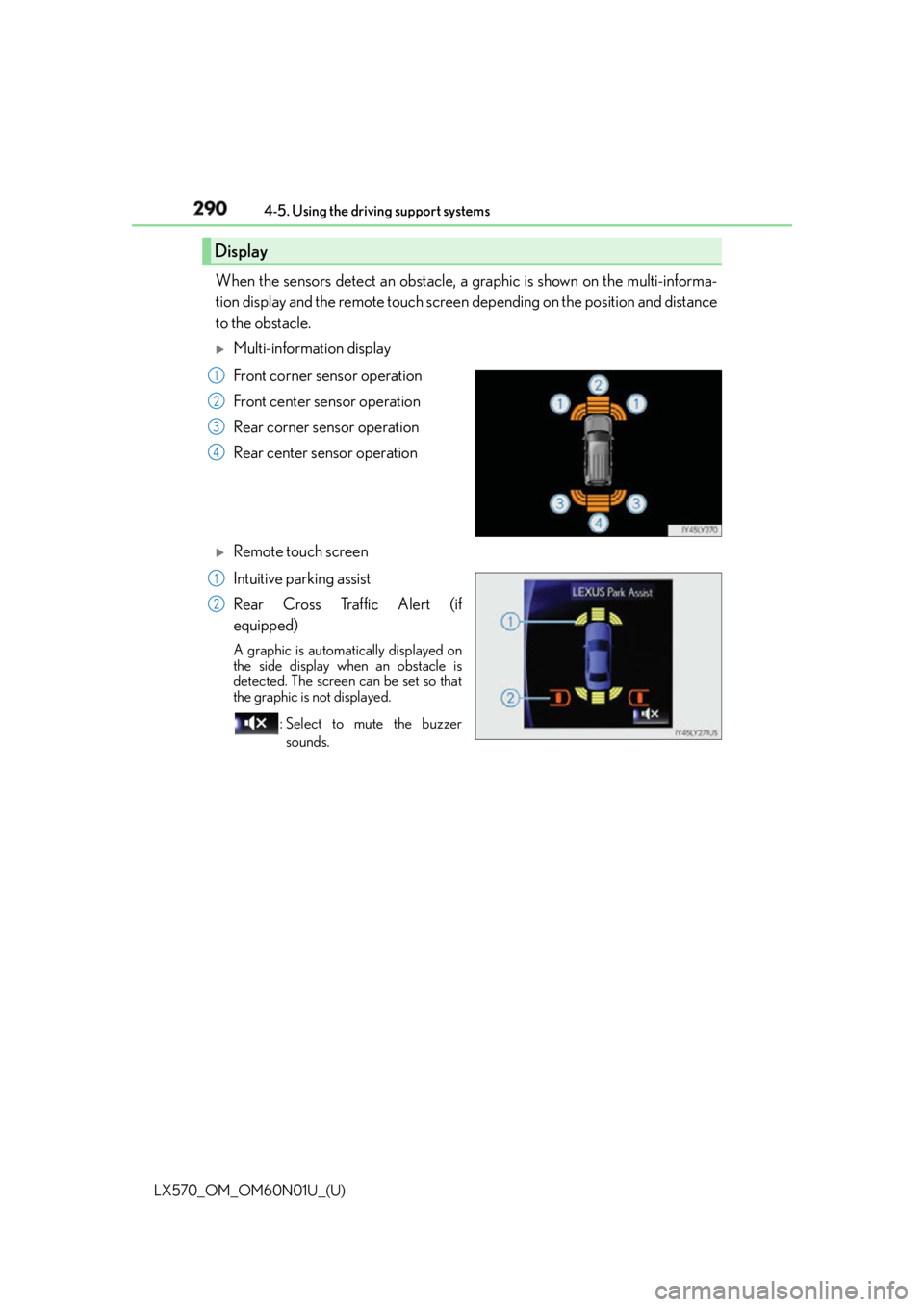
290
LX570_OM_OM60N01U_(U) 4-5. Using the driving support systems
When the sensors detect an obstacle, a graphic is shown on the multi-informa-
tion display and the remote touch screen depending on the position and distance
to the obstacle.
Multi-information display
Front corner sensor operation
Front center sensor operation
Rear corner sensor operation
Rear center sensor operation
Remote touch screen
Intuitive parking assist
Rear Cross Traffic Alert (if
equipped) A graphic is automatically displayed on
the side display when an obstacle is
detected. The screen can be set so that
the graphic is not displayed.
: Select to mute the buzzer
sounds.Display 1
2
3
4
1
2
Page 293 of 632
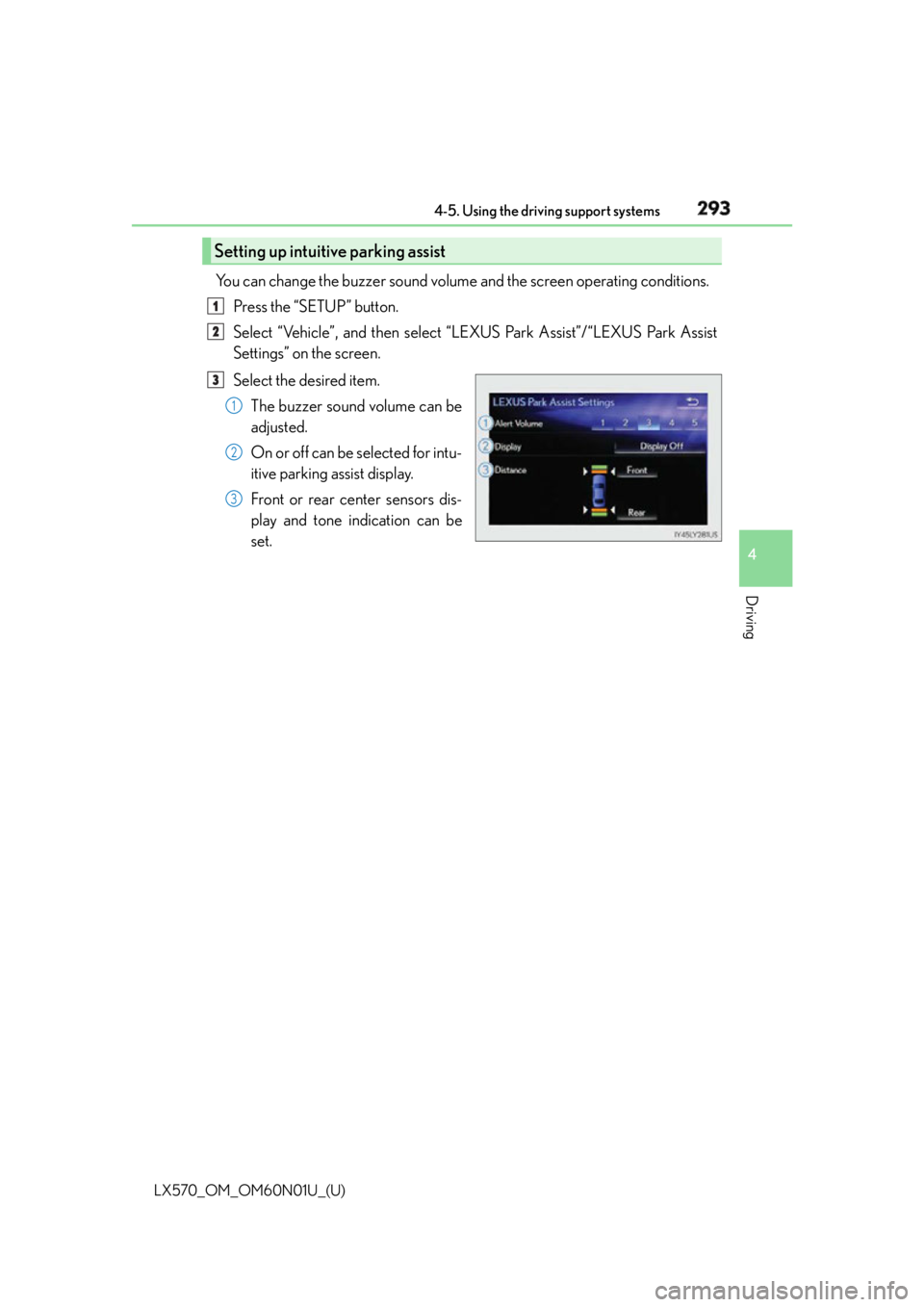
LX570_OM_OM60N01U_(U) 2934-5. Using the driving support systems
4
Driving You can change the buzzer sound volume and the screen operating conditions.
Press the “SETUP” button.
Select “Vehicle”, and then select “L EXUS Park Assist”/“LEXUS Park Assist
Settings” on the screen.
Select the desired item.
The buzzer sound volume can be
adjusted.
On or off can be selected for intu-
itive parking assist display.
Front or rear center sensors dis-
play and tone indication can be
set.Setting up intuitive parking assist 1
2
3
1
2
3
Page 294 of 632
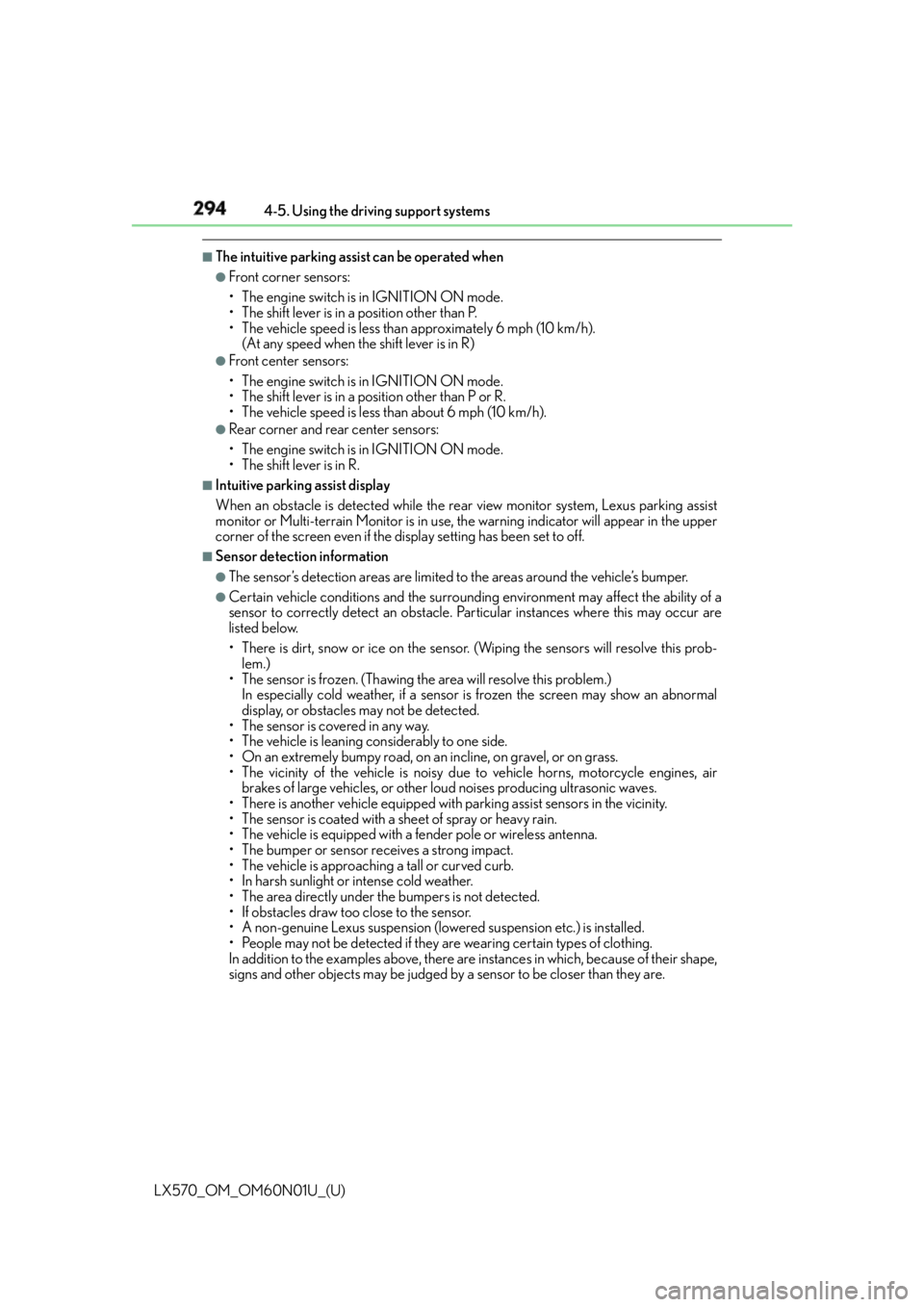
294
LX570_OM_OM60N01U_(U) 4-5. Using the driving support systems■
The intuitive parking assist can be operated when ●
Front corner sensors:
• The engine switch is in IGNITION ON mode.
• The shift lever is in a position other than P.
• The vehicle speed is less than approximately 6 mph (10 km/h).
(At any speed when the shift lever is in R) ●
Front center sensors:
• The engine switch is in IGNITION ON mode.
• The shift lever is in a position other than P or R.
• The vehicle speed is less than about 6 mph (10 km/h). ●
Rear corner and rear center sensors:
• The engine switch is in IGNITION ON mode.
• The shift lever is in R. ■
Intuitive parking assist display
When an obstacle is detected while the re ar view monitor system, Lexus parking assist
monitor or Multi-terrain Monitor is in use, the warning indicator will appear in the upper
corner of the screen even if the display setting has been set to off. ■
Sensor detectio n information●
The sensor’s detection areas are limited to the areas around the vehicle’s bumper. ●
Certain vehicle conditions and the surround ing environment may affect the ability of a
sensor to correctly detect an obstacle. Particular instances where this may occur are
listed below.
• There is dirt, snow or ice on the sensor . (Wiping the sensors will resolve this prob-
lem.)
• The sensor is frozen. (Thawing th e area will resolve this problem.)
In especially cold weather, if a sensor is frozen the screen may show an abnormal
display, or obstacles may not be detected.
• The sensor is covered in any way.
• The vehicle is leaning co nsiderably to one side.
• On an extremely bumpy road, on an incline, on gravel, or on grass.
• The vicinity of the vehicle is noisy due to vehicle horns, motorcycle engines, air
brakes of large vehicles, or other loud noises producing ultrasonic waves.
• There is another vehicle equipped with parking assist sensors in the vicinity.
• The sensor is coated with a sheet of spray or heavy rain.
• The vehicle is equipped with a fender pole or wireless antenna.
• The bumper or sensor receives a strong impact.
• The vehicle is approaching a tall or curved curb.
• In harsh sunlight or intense cold weather.
• The area directly under the bumpers is not detected.
• If obstacles draw too close to the sensor.
• A non-genuine Lexus suspension (low ered suspension etc.) is installed.
• People may not be detected if they are wearing certain types of clothing.
In addition to the examples above, there are instances in which, because of their shape,
signs and other objects may be judged by a sensor to be closer than they are.
Page 296 of 632
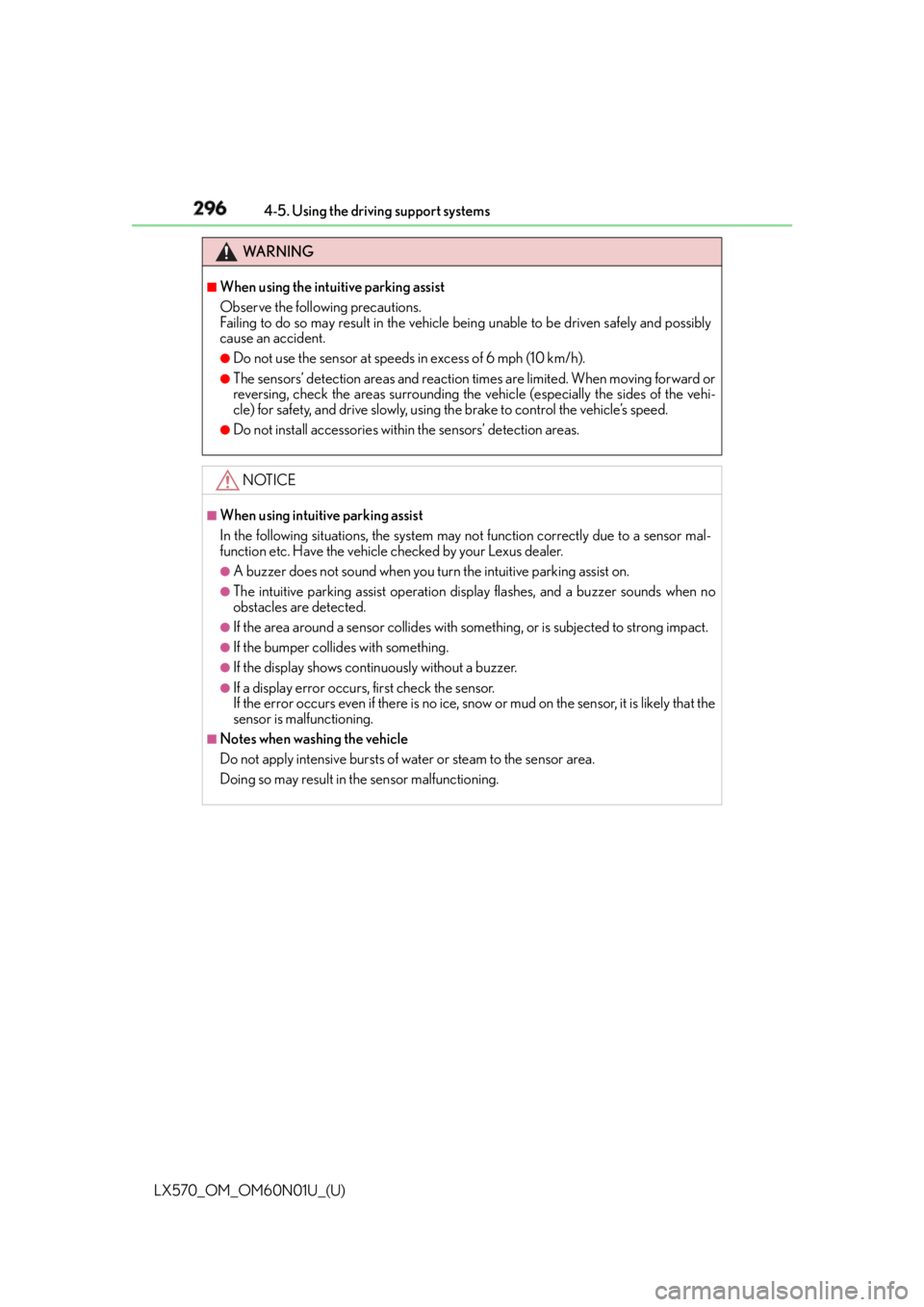
296
LX570_OM_OM60N01U_(U) 4-5. Using the driving support systems
WA R N I N G ■
When using the intuitive parking assist
Observe the following precautions.
Failing to do so may result in the vehicle being unable to be driven safely and possibly
cause an accident. ●
Do not use the sensor at speeds in excess of 6 mph (10 km/h).●
The sensors’ detection areas and reaction times are limited. When moving forward or
reversing, check the areas surrounding the vehicle (especially the sides of the vehi-
cle) for safety, and drive slowly, using the brake to control the vehicle’s speed. ●
Do not install accessories within the sensors’ detection areas.
NOTICE ■
When using intuitive parking assist
In the following situations, the system may not function correctly due to a sensor mal-
function etc. Have the vehicle checked by your Lexus dealer. ●
A buzzer does not sound when you turn the intuitive parking assist on. ●
The intuitive parking assist operation display flashes, and a buzzer sounds when no
obstacles are detected. ●
If the area around a sensor collides with so mething, or is subjec ted to strong impact.●
If the bumper collides with something. ●
If the display shows continuously without a buzzer. ●
If a display error occurs, first check the sensor.
If the error occurs even if there is no ice, snow or mud on the sensor, it is likely that the
sensor is malfunctioning. ■
Notes when washing the vehicle
Do not apply intensive bursts of water or steam to the sensor area.
Doing so may result in th e sensor malfunctioning.
Page 376 of 632
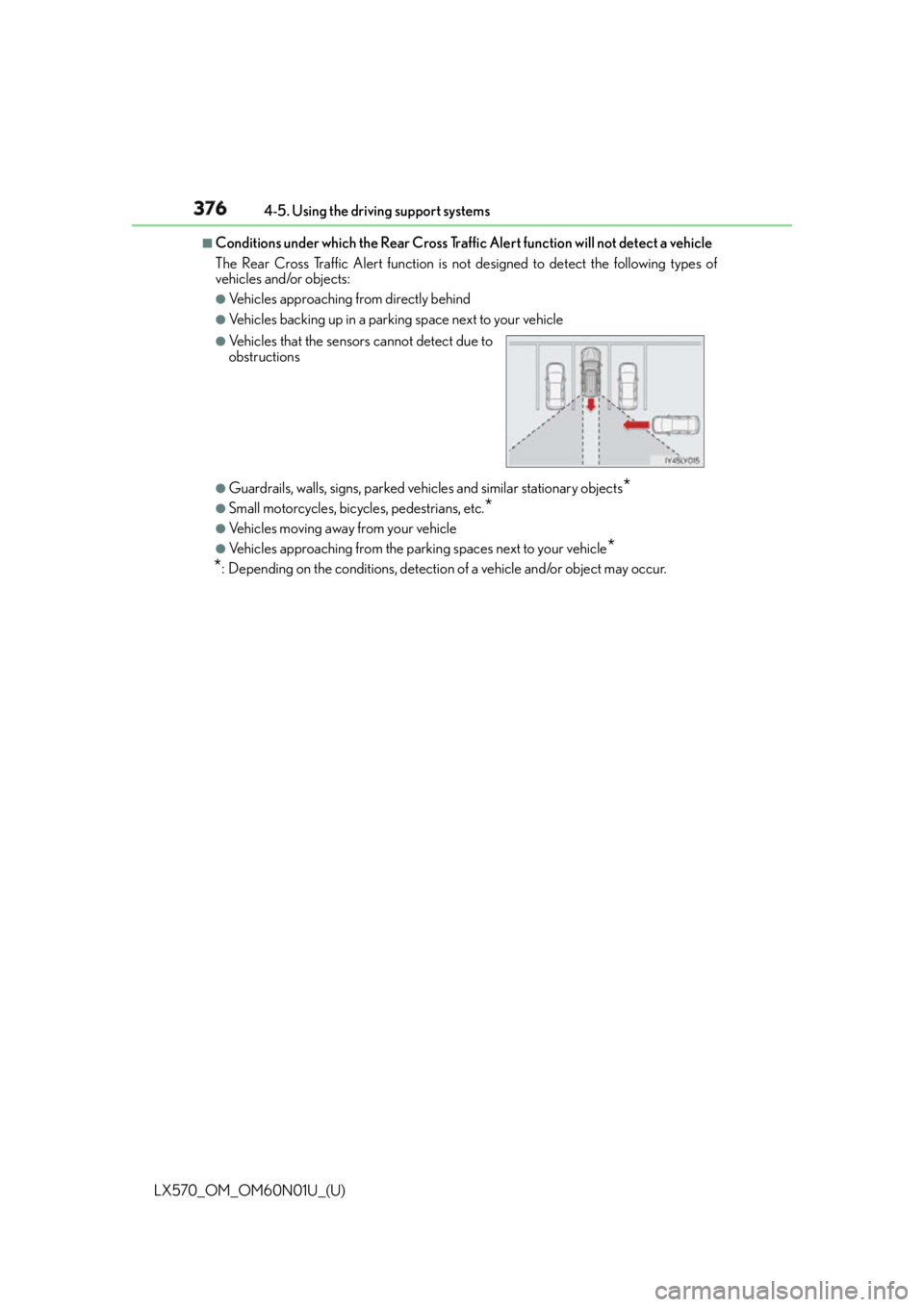
376
LX570_OM_OM60N01U_(U) 4-5. Using the driving support systems■
Conditions under which the Rear Cross Traffi c Alert function will not detect a vehicle
The Rear Cross Traffic Alert function is no t designed to detect the following types of
vehicles and/or objects: ●
Vehicles approaching from directly behind ●
Vehicles backing up in a parking space next to your vehicle
●
Guardrails, walls, signs, parked vehi cles and similar stationary objects
*●
Small motorcycles, bicycles, pedestrians, etc.
*●
Vehicles moving away from your vehicle ●
Vehicles approaching from the parking spaces next to your vehicle
*
* : Depending on the conditions, detection of a vehicle and/or object may occur. ●
Vehicles that the sensors cannot detect due to
obstructions
Page 591 of 632
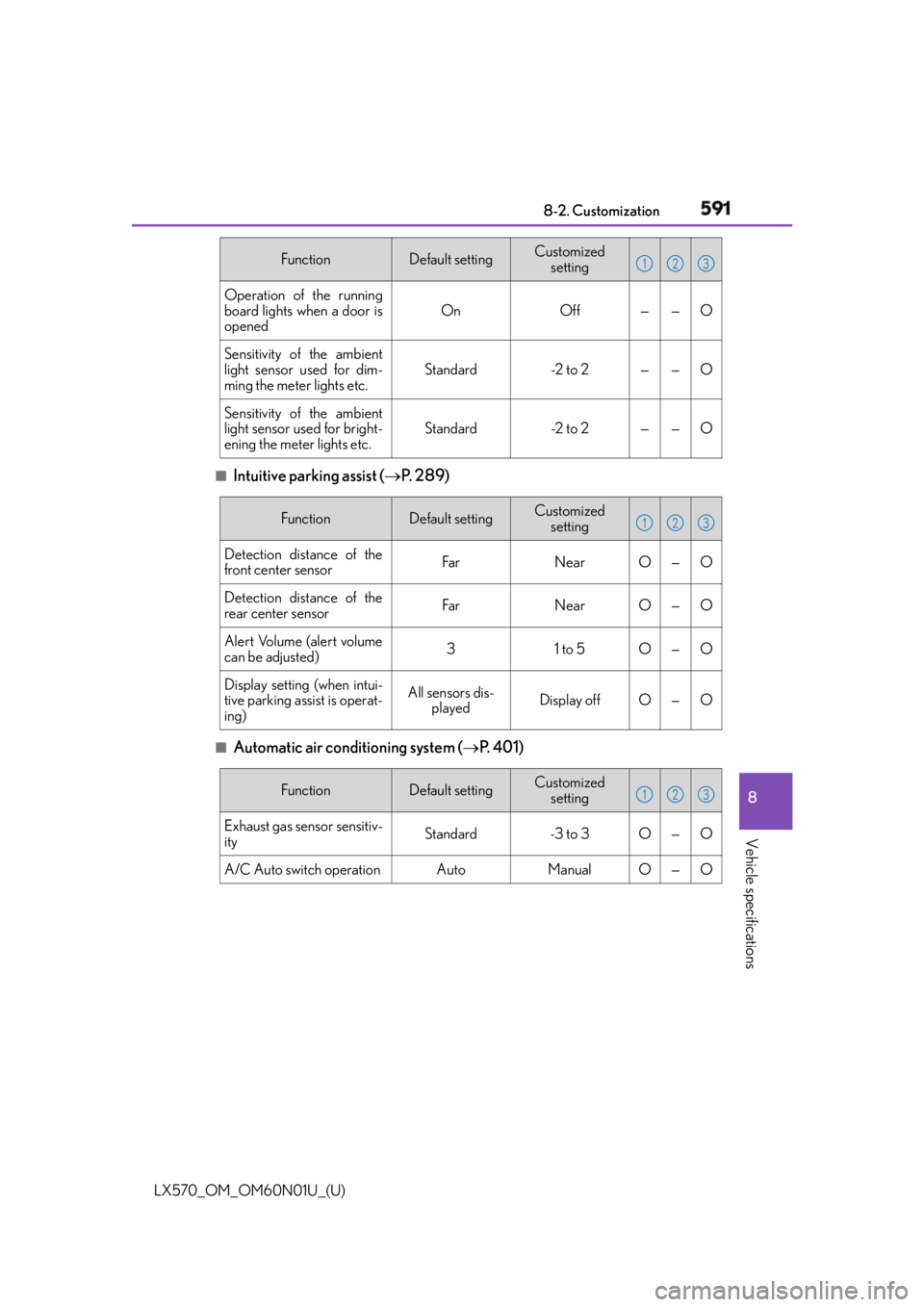
LX570_OM_OM60N01U_(U) 5918-2. Customization
8
Vehicle specifications ■
Intuitive parking assist ( P. 2 8 9 )
■
Automatic air conditioning system ( P. 4 0 1 )Operation of the running
board lights when a door is
opened On Off — — O
Sensitivity of the ambient
light sensor used for dim-
ming the meter lights etc. Standard -2 to 2 — — O
Sensitivity of the ambient
light sensor used for bright-
ening the meter lights etc. Standard -2 to 2 — — OFunction Default setting Customized
setting 1 2 3
Function Default setting Customized
setting
Detection distance of the
front center sensor Far Near O — O
Detection distance of the
rear center sensor Far Near O — O
Alert Volume (alert volume
can be adjusted) 3 1 to 5 O — O
Display setting (when intui-
tive parking assist is operat-
ing) All sensors dis-
played Display off O — O 1 2 3
Function Default setting Customized
setting
Exhaust gas sensor sensitiv-
ity Standard -3 to 3 O — O
A/C Auto switch operation Auto Manual O — O 1 2 3
Page 625 of 632
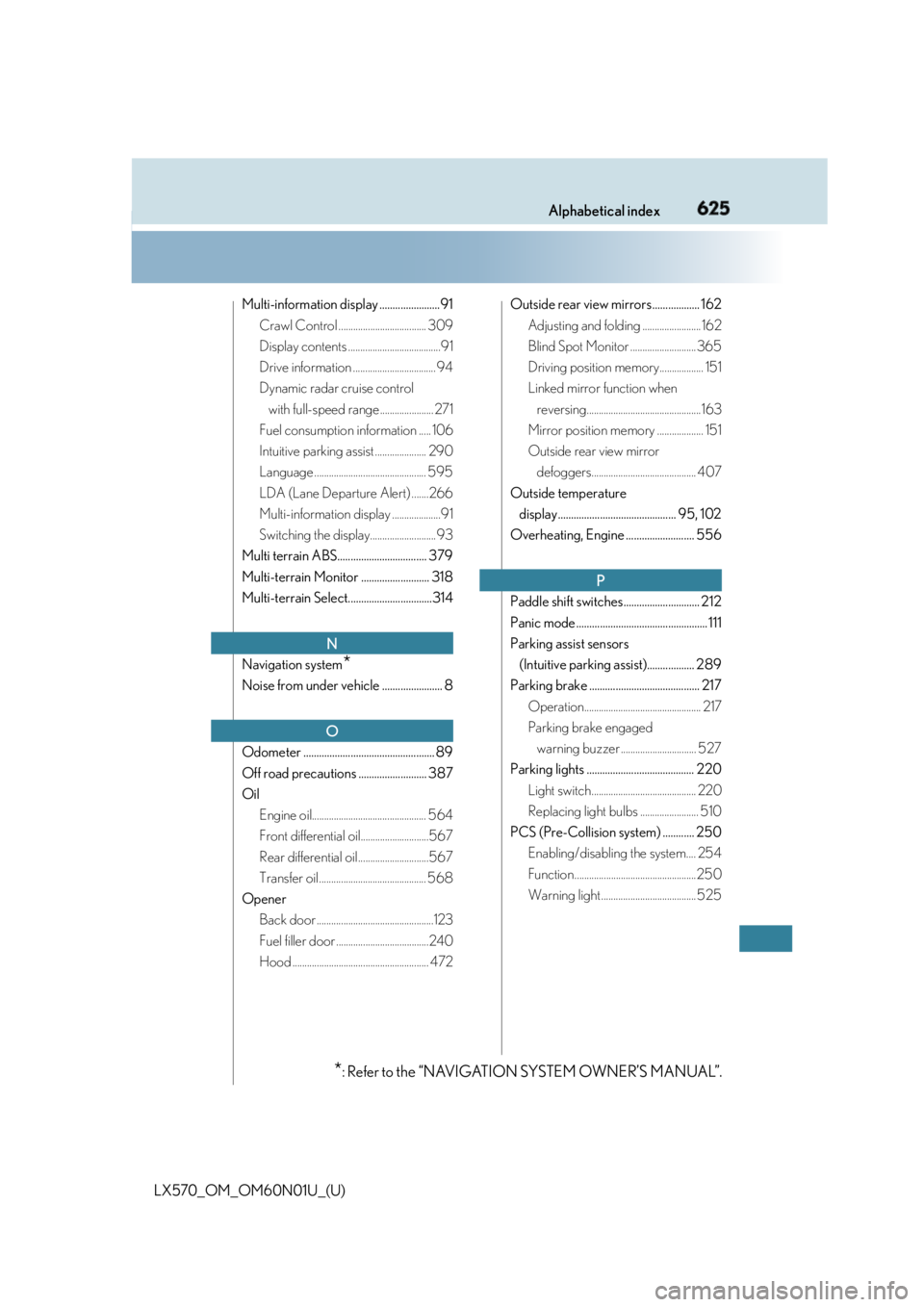
625Alphabetical index
LX570_OM_OM60N01U_(U) Multi-information display .......................91
Crawl Control .................................... 309
Display contents ......................................91
Drive information .................................. 94
Dynamic radar cruise control
with full-speed range ...................... 271
Fuel consumption information ..... 106
Intuitive parking assist ..................... 290
Language .............................................. 595
LDA (Lane Departure Alert) .......266
Multi-information display ....................91
Switching the display........................... 93
Multi terrain ABS.................................. 379
Multi-terrain Monitor .......................... 318
Multi-terrain Select................................314
Navigation system
*Noise from under vehicle ....................... 8
Odometer .................................................. 89
Off road precautions .......................... 387
Oil
Engine oil............................................... 564
Front differential oil............................567
Rear differential oil .............................567
Transfer oil ............................................ 568
Opener
Back door ................................................123
Fuel filler door ......................................240
Hood ........................................................ 472 Outside rear view mirrors .................. 162
Adjusting and folding ........................ 162
Blind Spot Monitor ........................... 365
Driving position memory.................. 151
Linked mirror function when
reversing...............................................163
Mirror position memory ................... 151
Outside rear view mirror
defoggers........................................... 407
Outside temperature
display ............................................. 95, 102
Overheating, Engine .......................... 556
Paddle shift switches............................. 212
Panic mode .................................................. 111
Parking assist sensors
(Intuitive parking assist).................. 289
Parking brake .......................................... 217
Operation................................................ 217
Parking brake engaged
warning buzzer ............................... 527
Parking lights ......................................... 220
Light switch........................................... 220
Replacing light bulbs ........................ 510
PCS (Pre-Collision system) ............ 250
Enabling/disabling the system.... 254
Function ..................................................250
Warning light ....................................... 525N
O P
* : Refer to
the “NAVIGATION SYSTEM OWNER’S MANUAL”.