ECO mode LEXUS LX570 2018 Owner's Guide
[x] Cancel search | Manufacturer: LEXUS, Model Year: 2018, Model line: LX570, Model: LEXUS LX570 2018Pages: 628, PDF Size: 12.38 MB
Page 201 of 628

LX570_OM_OM60Q78U_(U) 2014-1. Before driving
4
Driving ■
Driving mode select switch
The suspension can be switched fo r improvement in driveability. ( → P. 284)■
Break-in schedule
If your vehicle is new or equipped with any new power train components (such as an
engine, transmission, differen tial or wheel bearing), Lexus recommends that you do not
tow a trailer until the vehicle has been driven for over 500 miles (800 km).
After the vehicle has been driven for over 500 miles (800 km), you can start towing.
However, for the next 500 miles (800 km), drive the vehicle at a speed of less than
50 mph (80 km/h) when towing a trailer, and avoid full throttle acceleration.■
Maintenance ●
If you tow a trailer, your vehicle will requir e more frequent maintenance due to the addi-
tional load. (See “Owner’s Guide”, “Warranty and Services Guide”, “Owner’s Manual
Supplement” or “Warranty Booklet”.) ●
Retighten the fixing bolts of the towing ba ll and bracket after approximately 600 miles
(1000 km) of trailer towing. ■
If trailer sway occurs
One or more factors (crosswinds, passing ve hicles, rough roads, etc.) can adversely
affect handling of your vehicle and trailer, causing instability. ●
If trailer swaying occurs:
• Firmly grip the steering wh eel. Steer straight ahead.
Do not try to control trailer sway ing by turning the steering wheel.
• Begin releasing the accelerator pedal im mediately but very gradually to reduce
speed.
Do not increase speed. Do not apply vehicle brakes.
If you make no extreme correction with the st eering or brakes, your vehicle and trailer
should stabilize. ●
After the trailer sw aying has stopped:
• Stop in a safe place. Get all occupants out of the vehicle.
• Check the tires of the vehicle and the trailer.
• Check the load in the trailer.
Make sure the load has not shifted.
Make sure the tongue weight is appropriate, if possible.
• Check the load in the vehicle.
Make sure the vehicle is not ov erloaded after occupants get in.
If you cannot find any problems, the speed at which trailer swaying occurred is beyond
the limit of your particular vehicle-trailer combination.
Drive at a lower speed to prevent instability. Remember that swaying of the towing vehi-
cle-trailer increases as speed increases.
Page 205 of 628

205
LX570_OM_OM60Q78U_(U) 4-2. Driving procedures
4
Driving
Engine (ignition) switch Pull the parking brake switch to check that the parking brake is set. ( → P. 218)Parking brake indicator will come on.
Check that the shift lever is set in P.
Firmly depress the brake pedal. and a message will be displayed on the multi-information display.
If it is not displayed, th e engine cannot be started.
Press the engine switch shortly and
firmly. When operating the engine switch, one
short, firm press is enough.
It is not necessary to press and hold the
switch.
The engine will crank until it starts or for
up to 30 seconds, whichever is less.
Continue depressing the brake pedal
until the engine is completely started.
The engine can be started from any
engine switch mode.Performing the following operations wh en carrying the electronic key on your
person starts the engine or changes engine switch modes.
Starting the engine 1
2
3
4
Page 209 of 628

LX570_OM_OM60Q78U_(U) 2094-2. Driving procedures
4
Driving NOTICE ■
To prevent battery discharge ●
Do not leave the engine switch in AC CESSORY or IGNITION ON mode for long
periods of time without the engine running. ●
If “ACCESSORY” or “IGNITION ON” is disp layed on the multi-information display,
the engine switch is not off. When exitin g the vehicle, always check that the engine
switch is off. ●
Do not stop the engine when the shift lever is in a position other than P. If the engine is
stopped in another shift lever position, the engine switch will no t be turned off but
instead be turned to ACCESSORY mode. If the vehicle is left in ACCESSORY
mode, battery discharge may occur. ■
When starting the engine ●
Do not race a cold engine. ●
If the engine becomes difficult to start or stalls frequently, have your vehicle checked
by your Lexus dealer immediately. ■
Symptoms indicating a malfun ction with the engine switch
If the engine switch seems to be operating somewhat differen tly than usual, such as the
switch sticking slightly, ther e may be a malfunction. Contact your Lexus dealer immedi-
ately.
Page 210 of 628
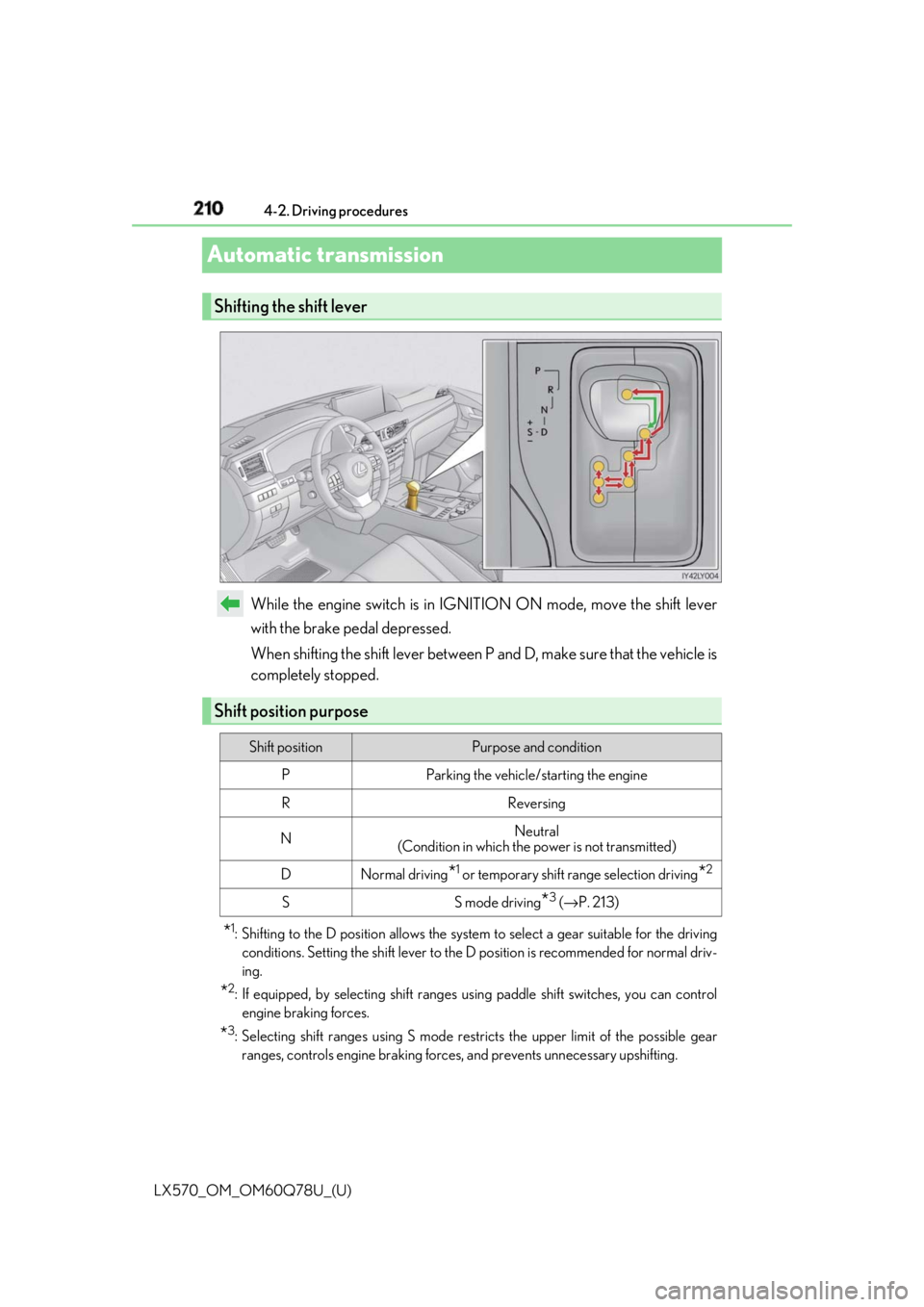
210
LX570_OM_OM60Q78U_(U) 4-2. Driving procedures
Automatic transmission
While the engine switch is in IGNITION ON mode, move the shift lever
with the brake pedal depressed.
When shifting the shift lever between P and D, make sure that the vehicle is
completely stopped.
* 1
: Shifting to the D position allows the system to select a gear suitable for the driving
conditions. Setting the shift lever to the D position is recommended for normal driv-
ing.
* 2
: If equipped, by selecting shift ranges us ing paddle shift swit ches, you can control
engine braking forces.
* 3
: Selecting shift ranges using S mode rest ricts the upper limit of the possible gear
ranges, controls engine braking forces , and prevents unne cessary upshifting.Shifting the shift lever
Shift position purpose Shift position Purpose and condition
P Parking the vehicle/starting the engine
R Reversing
N Neutral
(Condition in which the power is not transmitted)
D Normal driving
* 1
or temporary shift range selection driving
* 2
S S mode driving
* 3
( → P. 213)
Page 211 of 628
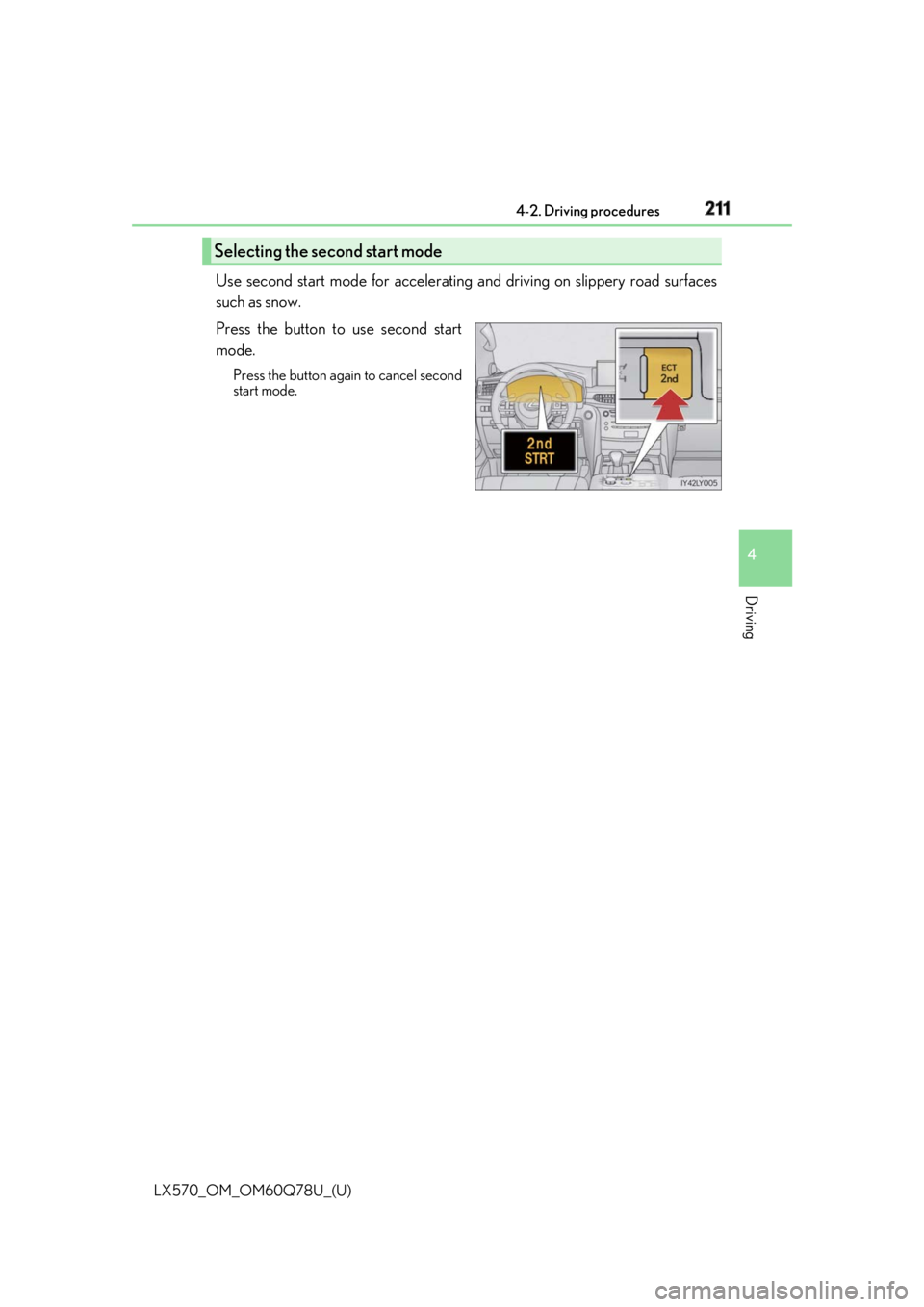
LX570_OM_OM60Q78U_(U) 2114-2. Driving procedures
4
Driving Use second start mode for accelerating and driving on slip pery road surfaces
such as snow.
Press the button to use second start
mode. Press the button again to cancel second
start mode.
Selecting the second start mode
Page 214 of 628
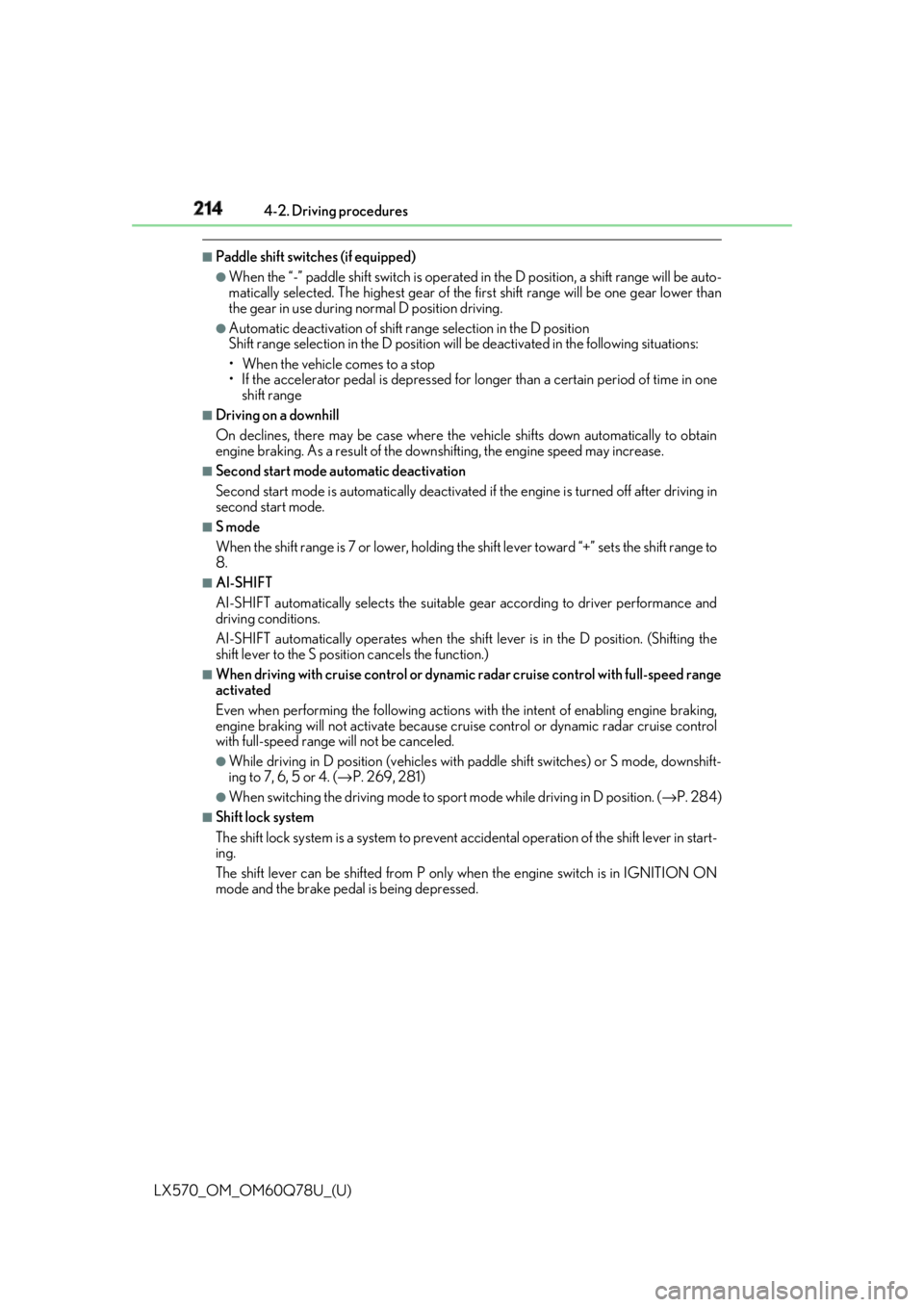
214
LX570_OM_OM60Q78U_(U) 4-2. Driving procedures■
Paddle shift switches (if equipped) ●
When the “-” paddle shift switch is operated in the D position, a shift range will be auto-
matically selected. The highest gear of the first shift rang e will be one gear lower than
the gear in use during normal D position driving. ●
Automatic deactivation of shift range selection in the D position
Shift range selection in the D position will be deactivated in the following situations:
• When the vehicle comes to a stop
• If the accelerator pedal is depressed for long er than a certain period of time in one
shift range■
Driving on a downhill
On declines, there may be case where the ve hicle shifts down automatically to obtain
engine braking. As a result of the down shifting, the engine speed may increase.■
Second start mode automatic deactivation
Second start mode is automatically deactivated if the engine is turn ed off after driving in
second start mode. ■
S mode
When the shift range is 7 or lower, holding th e shift lever toward “+” sets the shift range to
8. ■
AI-SHIFT
AI-SHIFT automatically selects the suitable gear according to driver performance and
driving conditions.
AI-SHIFT automatically operates when the shift lever is in the D position. (Shifting the
shift lever to the S position cancels the function.) ■
When driving with cruise control or dynamic radar cruise control with full-speed range
activated
Even when performing the following actions with the intent of enabling engine braking,
engine braking will not activate because crui se control or dynamic radar cruise control
with full-speed range will not be canceled.●
While driving in D position (vehicles with paddle shift switches) or S mode, downshift-
ing to 7, 6, 5 or 4. ( → P. 269, 281)●
When switching the driving mode to sport mode while driving in D position. ( → P. 284)■
Shift lock system
The shift lock system is a system to prevent ac cidental operation of the shift lever in start-
ing.
The shift lever can be shifted from P only when the engine switch is in IGNITION ON
mode and the brake pedal is being depressed.
Page 219 of 628
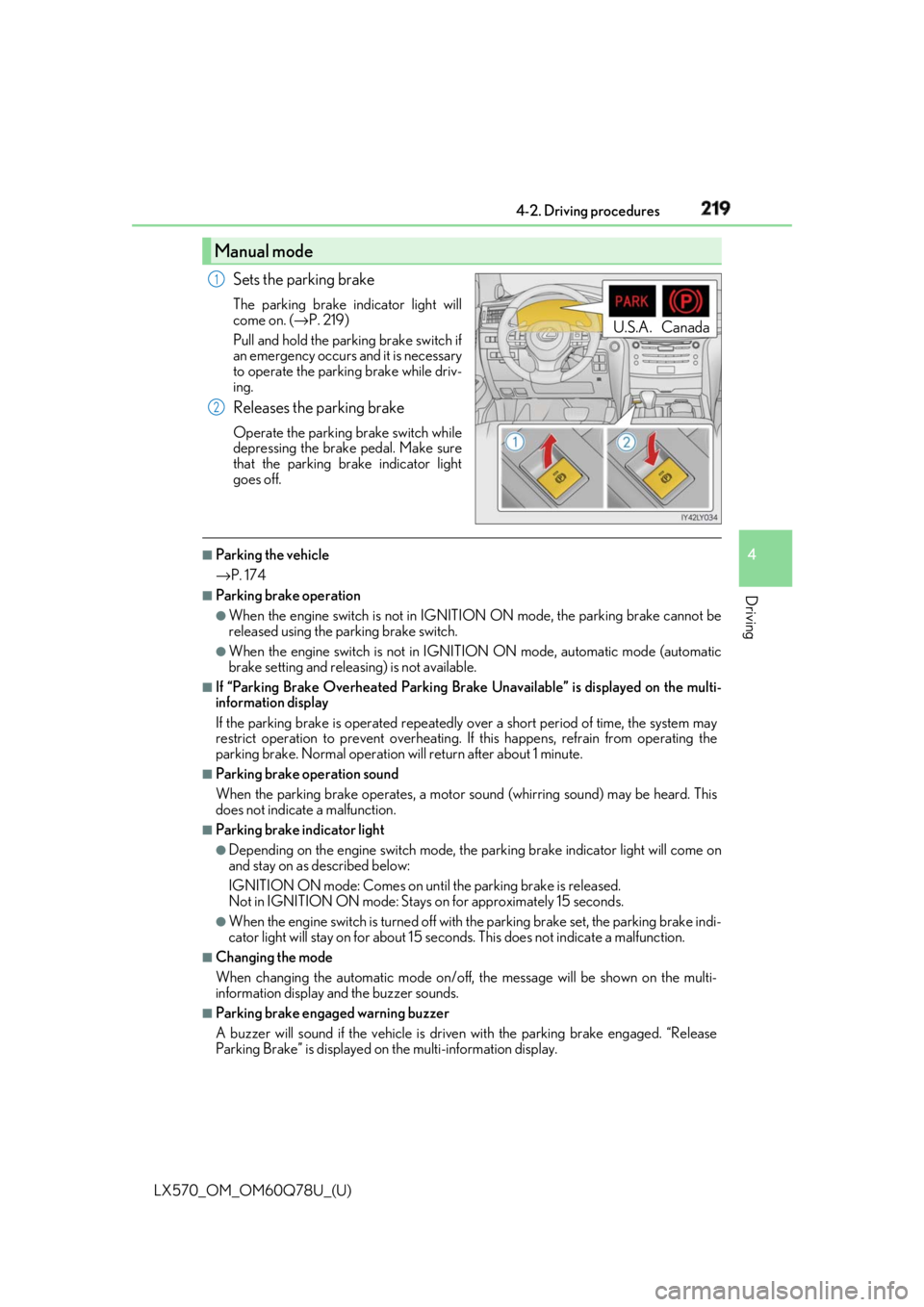
LX570_OM_OM60Q78U_(U) 2194-2. Driving procedures
4
Driving Sets the parking brake The parking brake indicator light will
come on. ( → P. 219)
Pull and hold the parking brake switch if
an emergency occurs and it is necessary
to operate the parking brake while driv-
ing.
Releases the parking brake Operate the parking brake switch while
depressing the brake pedal. Make sure
that the parking brake indicator light
goes off. ■
Parking the vehicle
→ P. 174 ■
Parking brake operation ●
When the engine switch is not in IGNITION ON mode, the parking brake cannot be
released using the parking brake switch. ●
When the engine switch is not in IGNITION ON mode, automatic mode (automatic
brake setting and releasing) is not available. ■
If “Parking Brake Overheated Parking Brak e Unavailable” is displayed on the multi-
information display
If the parking brake is operated repeatedly over a short period of time, the system may
restrict operation to prevent overheating. If this happens, refrain from operating the
parking brake. Normal operation wi ll return after about 1 minute.■
Parking brake operation sound
When the parking brake operates, a motor so und (whirring sound) may be heard. This
does not indicate a malfunction. ■
Parking brake indicator light ●
Depending on the engine switch mode, the parking brake indicator light will come on
and stay on as described below:
IGNITION ON mode: Comes on unt il the parking brake is released.
Not in IGNITION ON mode: Stays on for approximat ely 15 seconds.●
When the engine switch is turned off with the parking brake set, the parking brake indi-
cator light will stay on for about 15 seconds. This does not in dicate a malfunction.■
Changing the mode
When changing the automatic mode on/off , the message will be shown on the multi-
information display and the buzzer sounds. ■
Parking brake engaged warning buzzer
A buzzer will sound if the vehicle is driv en with the parking brake engaged. “Release
Parking Brake” is displayed on the multi-information display.Manual mode U.S.A. Canada1
2
Page 223 of 628

LX570_OM_OM60Q78U_(U) 2234-3. Operating the lights and wipers
4
Driving ■
Automatic light off system ●
When the headlights are on: The headlights an d tail lights turn off 30 seconds after a
door is opened and closed if the engine switch has been switched to ACCESSORY or
off mode. ●
When only the tail lights are on : The tail lights turn off auto matically if the engine switch
is switched to ACCESSORY or off mo de and driver’s door is opened.
To turn the lights on again, turn the engine switch to IGNITION ON mode, or turn the
light switch off once and then back to or position. ■
Automatic headlight leveling system
The level of the headlights is automatically adjusted accordi ng to the number of passen-
gers and the loading condition of the vehicle to ensure that the headlights do not inter-
fere with other road users. ■
Welcome lighting
If the headlight switch is turned to and the surrounding area is dark, unlocking the
doors using the smart access system with pu sh-button start or wireless remote control
will turn the parking lights and tail lights on automatically. ■
If the automatic headlight levelin g system warning light flashes
It may indicate a malfun ction in the system. Contact your Lexus dealer.■
Light reminder buzzer
A buzzer sounds when the engine switch is turned off or turned to ACCESSORY mode
and the driver’ door is opened while the tail lights remain on.■
Customization
Settings (e.g. light sensor sensitivity) ca n be changed.
(Customizable features: → P. 580)
NOTICE ■
To prevent battery discharge
Do not leave the lights on longer than ne cessary when the engine is not running.
Page 228 of 628

228
LX570_OM_OM60Q78U_(U) 4-3. Operating the lights and wipers■
Temporary lowering sensor sensitivity
The sensitivity of the sensor can be temporarily lowered.
Vehicles without PCS (Pre-Collision System):
To lower the sensitivity, push and hold on the inside rear view mirror for 15 to 20 sec-
onds, and release. The in dicator light on the inside rear view mirror will flash to indicate
that the sensitivit y has been lowered.
When the engine switch is turned off, the se nsitivity will be returned to its normal level.
Vehicles with PCS (Pre-Collision System):
Turn the engine switch off while the following conditions are met.
• The headlight switch is in .
• The headlight switch lever is in low beam position.
Turn the engine switch to IGNITION ON mode.
Within 30 seconds after , repeat pushin g the headlight switch lever to the high
beam position then pulling it to the low be am position quickly 10 times, then leave
the lever in high beam position.
Automatic High Beam (head lights) may turn on even the vehicle is stopped. 1
2
3 2
Page 234 of 628

234
LX570_OM_OM60Q78U_(U) 4-3. Operating the lights and wipers■
If no windshield washer fluid sprays
Check that the washer nozzles are not blocked if there is washer fluid in the windshield
washer fluid reservoir.
WARNING ■
Caution regarding the use of wind shield wipers in “AUTO” mode
The windshield wipers may operate unexpectedly if the sensor is touched or the wind-
shield is subject to vibration in “AUTO” mo de. Take care that your fingers etc. anything
else does not become caught in the windshield wipers. ■
Caution regarding the use of washer fluid
When it is cold, do not use the washer fl uid until the windshield becomes warm. The
fluid may freeze on the windshield and cause lo w visibility. This may lead to an accident,
resulting in death or serious injury.
NOTICE ■
When the windshield is dry
Do not use the wipers, as they may damage the windshield. ■
When the washer fluid tank is empty
Do not operate the switch continually as the washer fluid pump may overheat. ■
When there is no washer fluid spray from the nozzle
Damage to the washer fluid pump may be cau sed if the lever is pulled toward you and
held continually. ■
When a nozzle becomes blocked
Do not try to clear it with a pin or other object. The nozz le will be damaged.