stop start LEXUS LX570 2019 Owner's Manual
[x] Cancel search | Manufacturer: LEXUS, Model Year: 2019, Model line: LX570, Model: LEXUS LX570 2019Pages: 632, PDF Size: 10.34 MB
Page 204 of 632
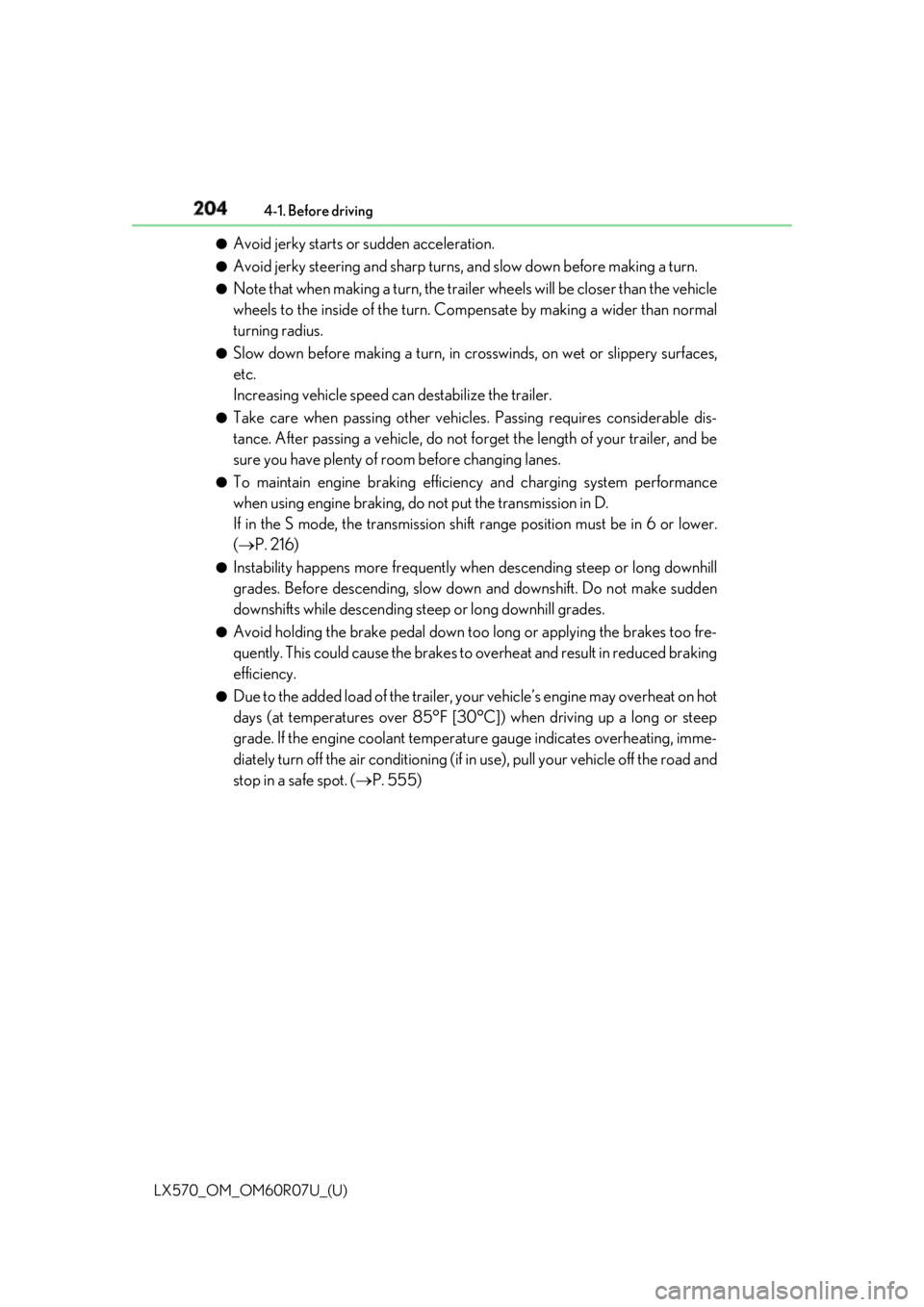
204
LX570_OM_OM60R07U_(U) 4-1. Before driving●
Avoid jerky starts or sudden acceleration. ●
Avoid jerky steering and sharp turns, an d slow down before making a turn.●
Note that when making a turn, the trailer wheels will be closer than the vehicle
wheels to the inside of the turn. Compensate by making a wider than normal
turning radius. ●
Slow down before making a turn, in cr osswinds, on wet or slippery surfaces,
etc.
Increasing vehicle speed can destabilize the trailer. ●
Take care when passing other vehicles . Passing requires considerable dis-
tance. After passing a vehicle, do not fo rget the length of your trailer, and be
sure you have plenty of room before changing lanes. ●
To maintain engine braking efficien cy and charging system performance
when using engine braking, do not put the transmission in D.
If in the S mode, the transmission shift range position must be in 6 or lower.
( P. 216)●
Instability happens more fr equently when descending steep or long downhill
grades. Before descending, slow down and downshift. Do not make sudden
downshifts while descending st eep or long downhill grades.●
Avoid holding the brake pedal down too long or applying the brakes too fre-
quently. This could cause the brakes to overheat and result in reduced braking
efficiency. ●
Due to the added load of the trailer, yo ur vehicle’s engine may overheat on hot
days (at temperatures over 85°F [30°C]) when driving up a long or steep
grade. If the engine coolant temperat ure gauge indicates overheating, imme-
diately turn off the air conditioning (if in use), pull your vehicle off the road and
stop in a safe spot. ( P. 555)
Page 205 of 632
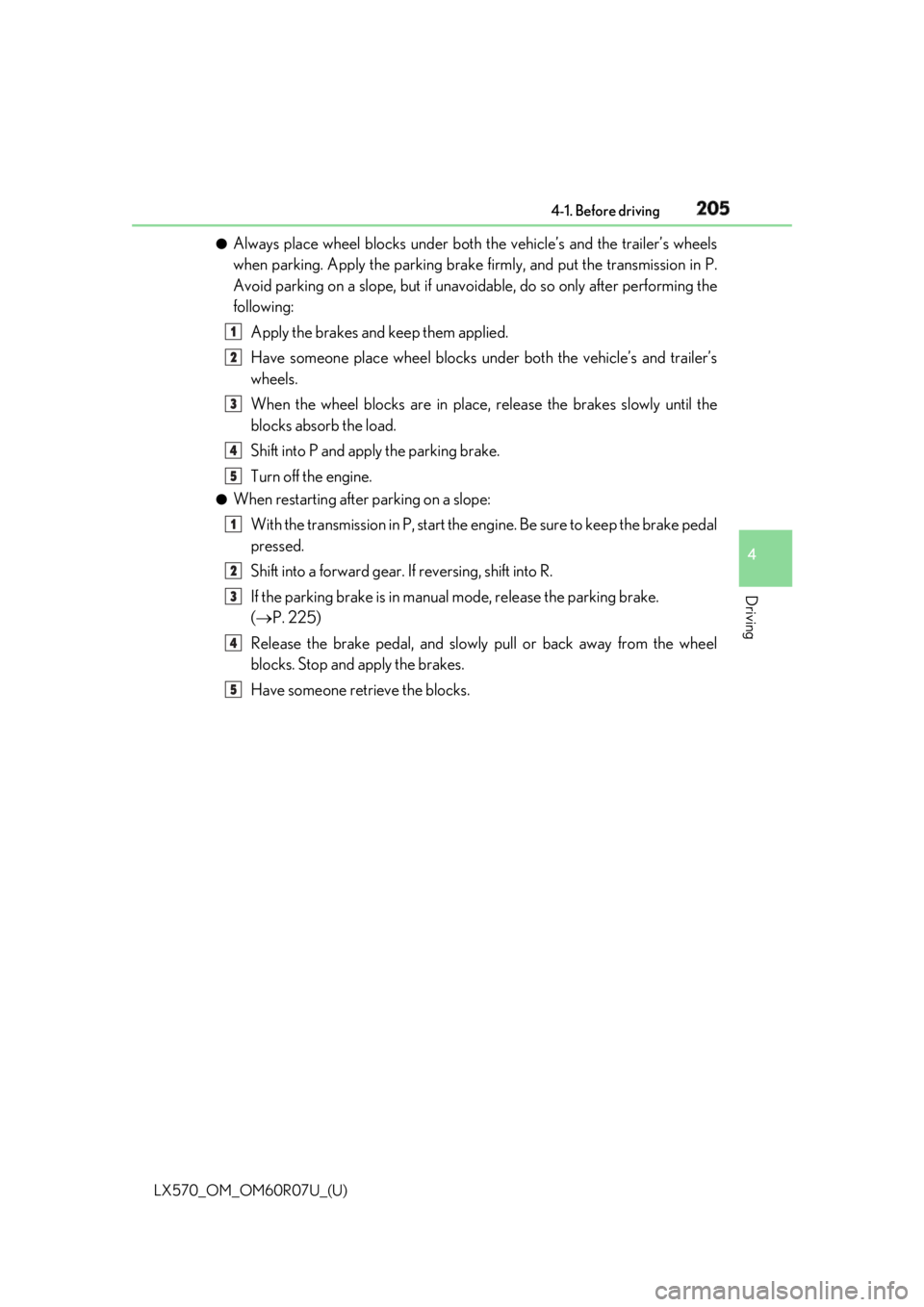
LX570_OM_OM60R07U_(U) 2054-1. Before driving
4
Driving ●
Always place wheel blocks under both the vehicle’s and the trailer’s wheels
when parking. Apply the parking brake firmly, and put the transmission in P.
Avoid parking on a slope, but if unavoidable, do so only after performing the
following:
Apply the brakes and keep them applied.
Have someone place wheel blocks under both the vehicle’s and trailer’s
wheels.
When the wheel blocks are in place, release the brakes slowly until the
blocks absorb the load.
Shift into P and apply the parking brake.
Turn off the engine.●
When restarting afte r parking on a slope:
With the transmission in P, start the en gine. Be sure to keep the brake pedal
pressed.
Shift into a forward gear. If reversing, shift into R.
If the parking brake is in manual mode, release the parking brake.
( P. 225)
Release the brake pedal, and slowly pull or back away from the wheel
blocks. Stop and apply the brakes.
Have someone retrieve the blocks. 1
2
3
4
5
1
2
3
4
5
Page 207 of 632
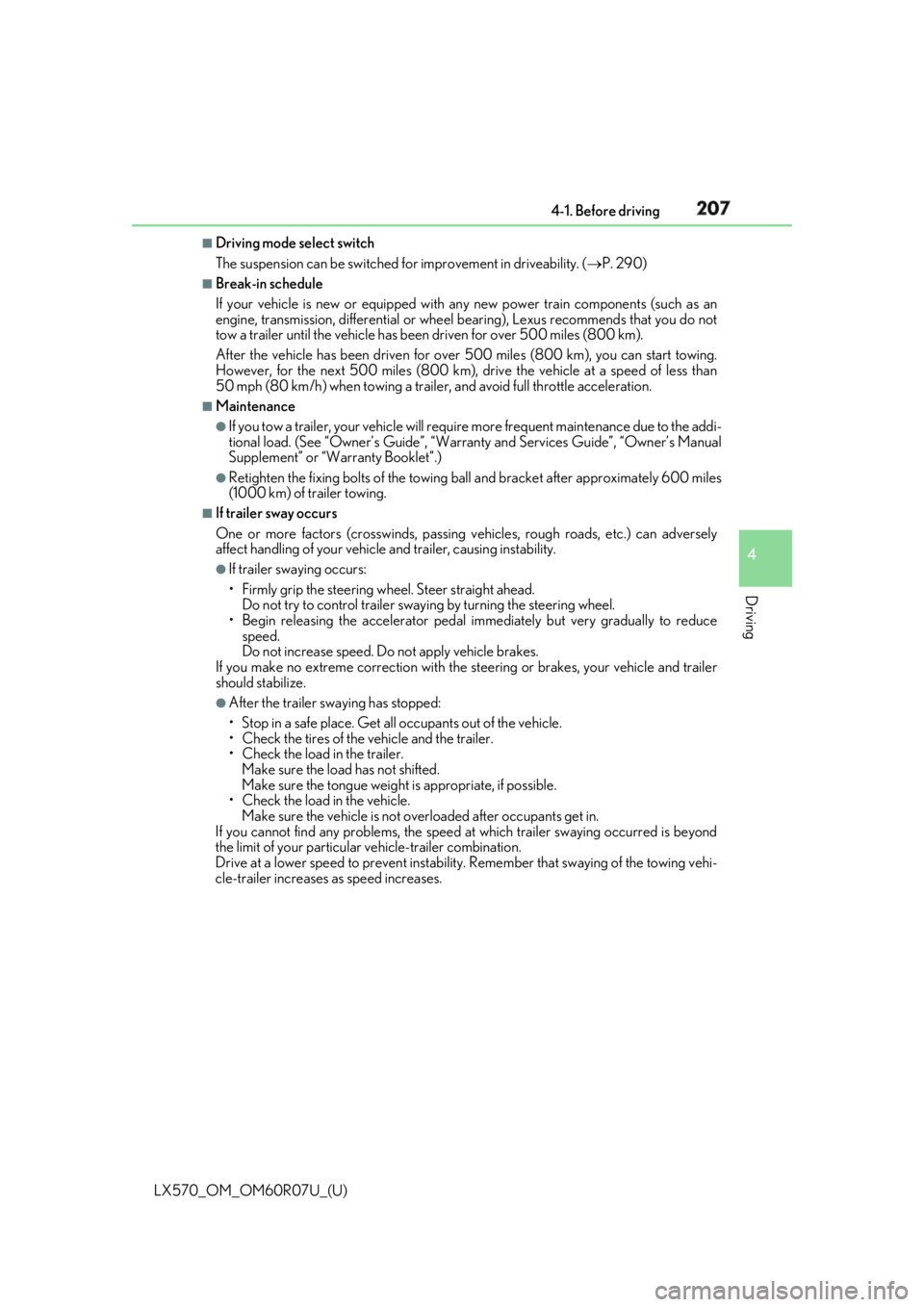
LX570_OM_OM60R07U_(U) 2074-1. Before driving
4
Driving ■
Driving mode select switch
The suspension can be switched fo r improvement in driveability. ( P. 290)■
Break-in schedule
If your vehicle is new or equipped with any new power train components (such as an
engine, transmission, differen tial or wheel bearing), Lexus recommends that you do not
tow a trailer until the vehicle has been driven for over 500 miles (800 km).
After the vehicle has been driven for over 500 miles (800 km), you can start towing.
However, for the next 500 miles (800 km), drive the vehicle at a speed of less than
50 mph (80 km/h) when towing a trailer, and avoid full throttle acceleration.■
Maintenance ●
If you tow a trailer, your vehicle will requir e more frequent maintenance due to the addi-
tional load. (See “Owner’s Guide”, “Warranty and Services Guide”, “Owner’s Manual
Supplement” or “Warranty Booklet”.) ●
Retighten the fixing bolts of the towing ba ll and bracket after approximately 600 miles
(1000 km) of trailer towing. ■
If trailer sway occurs
One or more factors (crosswinds, passing ve hicles, rough roads, etc.) can adversely
affect handling of your vehicle and trailer, causing instability. ●
If trailer swaying occurs:
• Firmly grip the steering wh eel. Steer straight ahead.
Do not try to control trailer sway ing by turning the steering wheel.
• Begin releasing the accelerator pedal im mediately but very gradually to reduce
speed.
Do not increase speed. Do not apply vehicle brakes.
If you make no extreme correction with the st eering or brakes, your vehicle and trailer
should stabilize. ●
After the trailer sw aying has stopped:
• Stop in a safe place. Get all occupants out of the vehicle.
• Check the tires of the vehicle and the trailer.
• Check the load in the trailer.
Make sure the load has not shifted.
Make sure the tongue weight is appropriate, if possible.
• Check the load in the vehicle.
Make sure the vehicle is not ov erloaded after occupants get in.
If you cannot find any problems, the speed at which trailer swaying occurred is beyond
the limit of your particular vehicle-trailer combination.
Drive at a lower speed to prevent instability. Remember that swaying of the towing vehi-
cle-trailer increases as speed increases.
Page 213 of 632
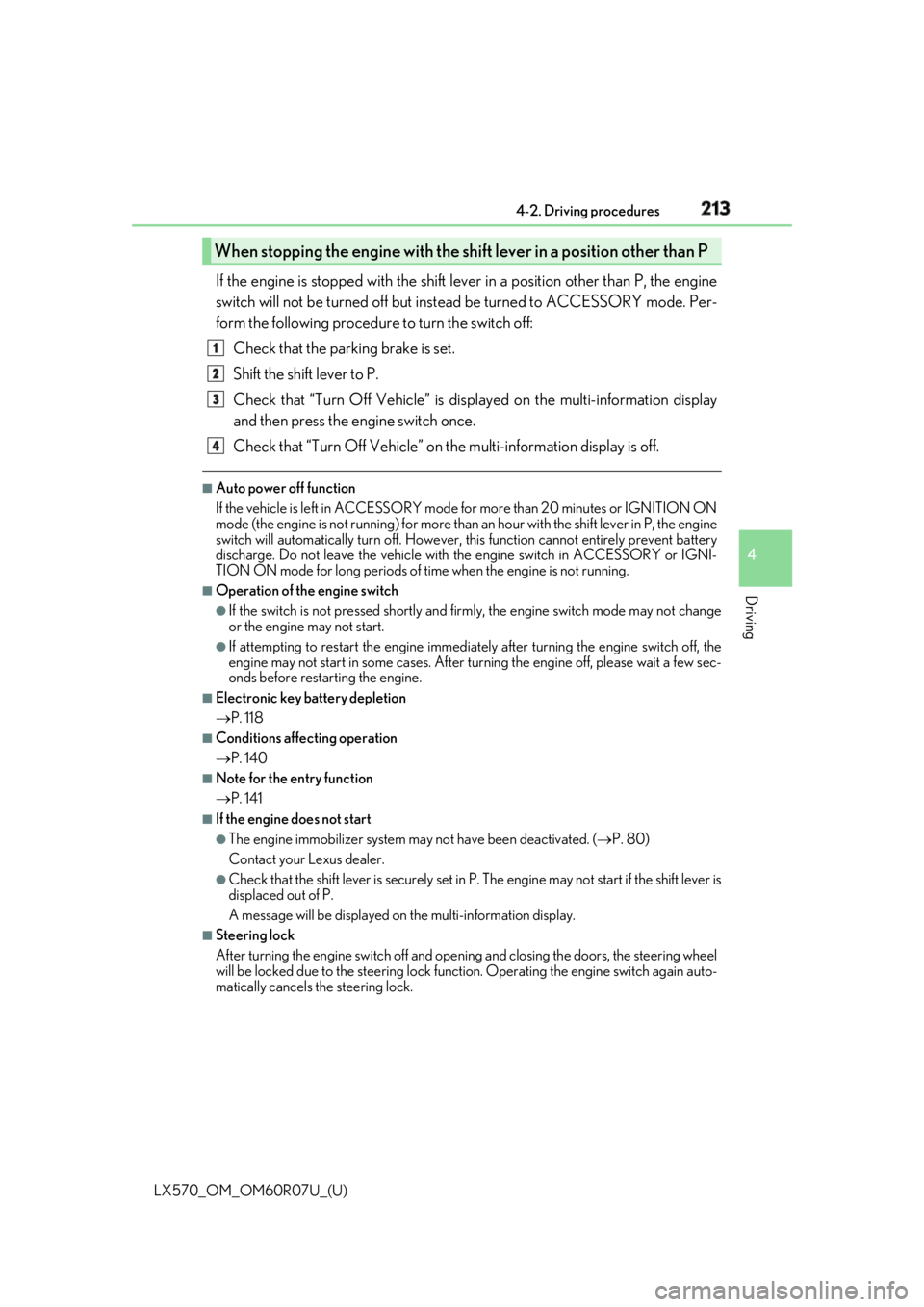
LX570_OM_OM60R07U_(U) 2134-2. Driving procedures
4
Driving If the engine is stopped with the shift le ver in a position other than P, the engine
switch will not be turned off but inst ead be turned to ACCESSORY mode. Per-
form the following procedure to turn the switch off:
Check that the parking brake is set.
Shift the shift lever to P.
Check that “Turn Off Vehicle” is disp layed on the multi-information display
and then press the engine switch once.
Check that “Turn Off Vehicle” on th e multi-information display is off.■
Auto power off function
If the vehicle is left in ACCESSORY mode for more than 20 minutes or IGNITION ON
mode (the engine is not running) for more than an hour with the shift lever in P, the engine
switch will automatically turn off. However, this function cannot entirely prevent battery
discharge. Do not leave the vehicle with the engine switch in ACCESSORY or IGNI-
TION ON mode for long periods of ti me when the engine is not running.■
Operation of the engine switch ●
If the switch is not pressed shortly and firmly, the engine switch mode may not change
or the engine may not start. ●
If attempting to restart the engine immediately after turning the engine switch off, the
engine may not start in some cases. After turning the engine off, please wait a few sec-
onds before restarting the engine. ■
Electronic key battery depletion
P. 118 ■
Conditions affe cting operation
P. 140 ■
Note for the entry function
P. 141 ■
If the engine does not start ●
The engine immobilizer system ma y not have been deactivated. ( P. 80)
Contact your Lexus dealer. ●
Check that the shift lever is se curely set in P. The engine ma y not start if the shift lever is
displaced out of P.
A message will be displayed on the multi-information display.■
Steering lock
After turning the engine switch off and opening and closing the doors, the steering wheel
will be locked due to the steering lock func tion. Operating the engine switch again auto-
matically cancels the steering lock.When stopping the engine with the shift lever in a position other than P1
2
3
4
Page 214 of 632
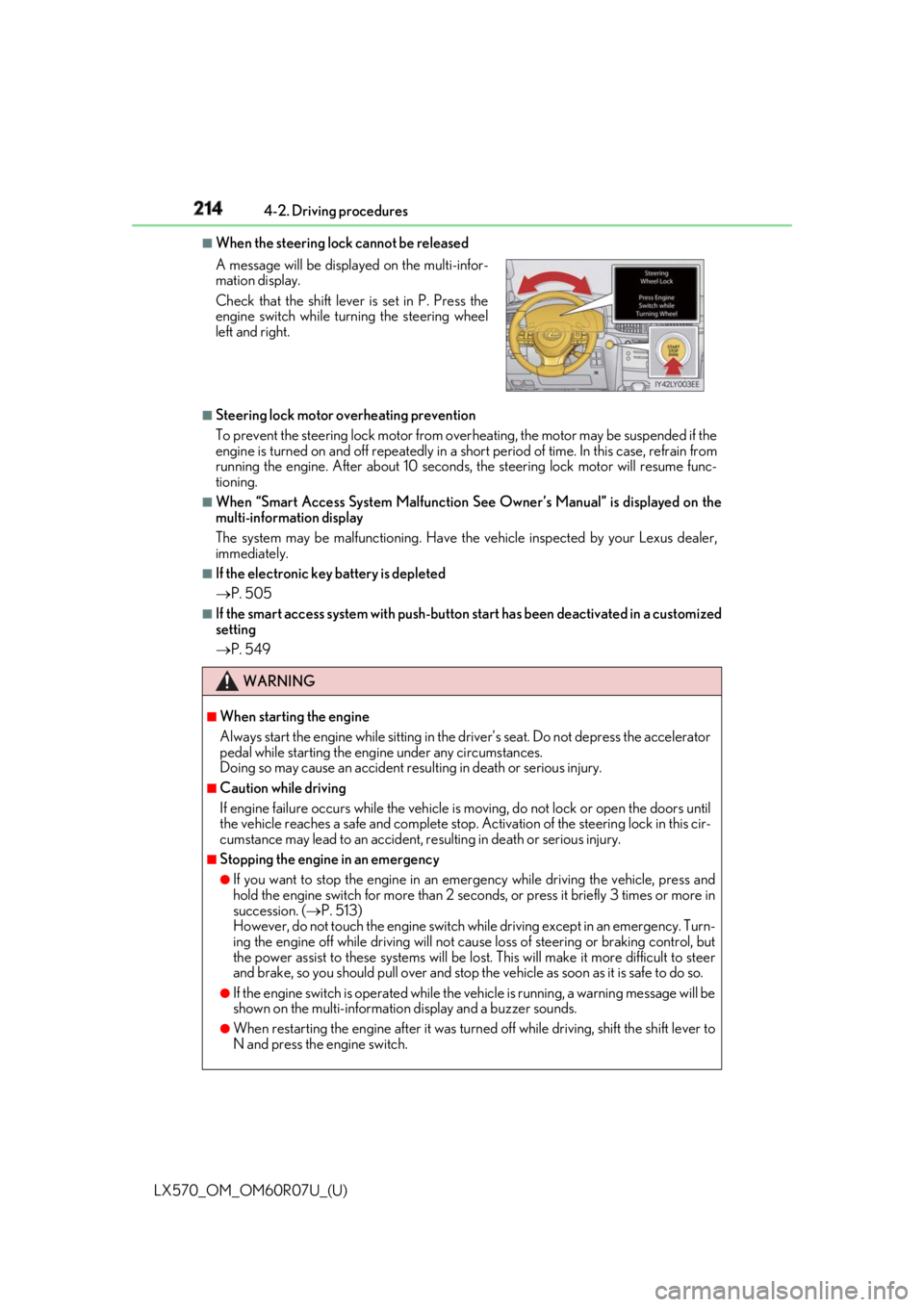
214
LX570_OM_OM60R07U_(U) 4-2. Driving procedures■
When the steering lock cannot be released
■
Steering lock motor overheating prevention
To prevent the steering lock motor from over heating, the motor may be suspended if the
engine is turned on and off re peatedly in a short period of time. In this case, refrain from
running the engine. After about 10 seconds, the steering lock motor will resume func-
tioning. ■
When “Smart Access System Malfunction See Owner’s Manual” is displayed on the
multi-information display
The system may be malfunctioning. Have th e vehicle inspected by your Lexus dealer,
immediately. ■
If the electronic key battery is depleted
P. 505 ■
If the smart access system with push-button start has been deactivated in a customized
setting
P. 549A message will be displayed on the multi-infor-
mation display.
Check that the shift lever is set in P. Press the
engine switch while turn ing the steering wheel
left and right.
WARNING ■
When starting the engine
Always start the engine while sitting in the driver’s seat. Do not depress the accelerator
pedal while starting the engine under any circumstances.
Doing so may cause an accident resu lting in death or serious injury.■
Caution while driving
If engine failure occurs while the vehicle is moving, do not lock or open the doors until
the vehicle reaches a safe and complete stop. Activation of the steering lock in this cir-
cumstance may lead to an accident, re sulting in death or serious injury.■
Stopping the engine in an emergency ●
If you want to stop the engine in an em ergency while driving th e vehicle, press and
hold the engine switch for more than 2 seco nds, or press it briefly 3 times or more in
succession. ( P. 513)
However, do not touch the engine switch wh ile driving except in an emergency. Turn-
ing the engine off while drivin g will not cause loss of steering or braking control, but
the power assist to these systems will be lost . This will make it more difficult to steer
and brake, so you should pull over and stop the vehicle as soon as it is safe to do so. ●
If the engine switch is operated while the vehicle is running, a warning message will be
shown on the multi-information display and a buzzer sounds. ●
When restarting the engine after it was turn ed off while driving, shift the shift lever to
N and press the engine switch.
Page 215 of 632
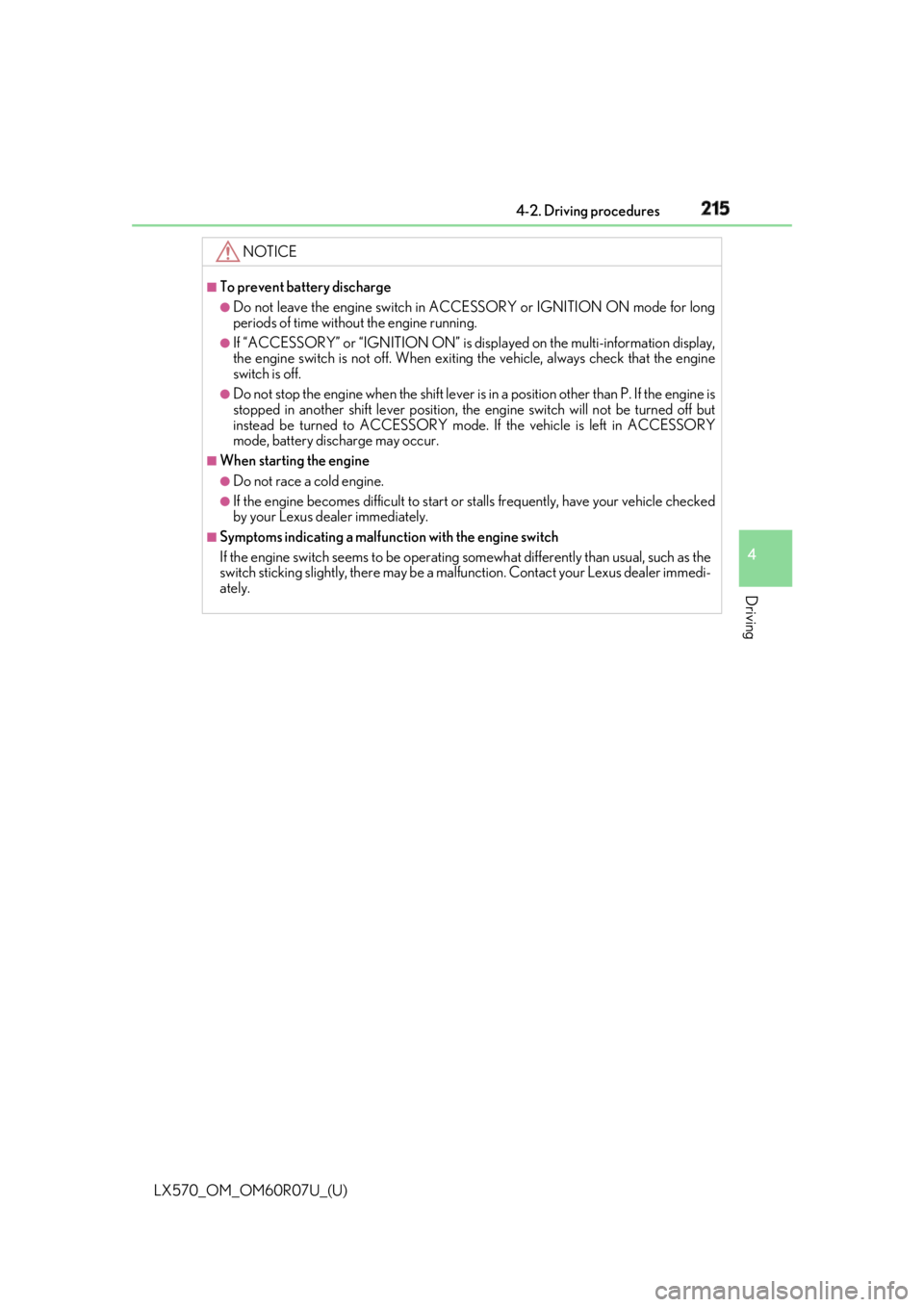
LX570_OM_OM60R07U_(U) 2154-2. Driving procedures
4
Driving NOTICE ■
To prevent battery discharge ●
Do not leave the engine switch in AC CESSORY or IGNITION ON mode for long
periods of time without the engine running. ●
If “ACCESSORY” or “IGNITION ON” is disp layed on the multi-information display,
the engine switch is not off. When exitin g the vehicle, always check that the engine
switch is off. ●
Do not stop the engine when the shift lever is in a position other than P. If the engine is
stopped in another shift lever position, the engine switch will no t be turned off but
instead be turned to ACCESSORY mode. If the vehicle is left in ACCESSORY
mode, battery discharge may occur. ■
When starting the engine ●
Do not race a cold engine. ●
If the engine becomes difficult to start or stalls frequently, have your vehicle checked
by your Lexus dealer immediately. ■
Symptoms indicating a malfun ction with the engine switch
If the engine switch seems to be operating somewhat differen tly than usual, such as the
switch sticking slightly, ther e may be a malfunction. Contact your Lexus dealer immedi-
ately.
Page 216 of 632
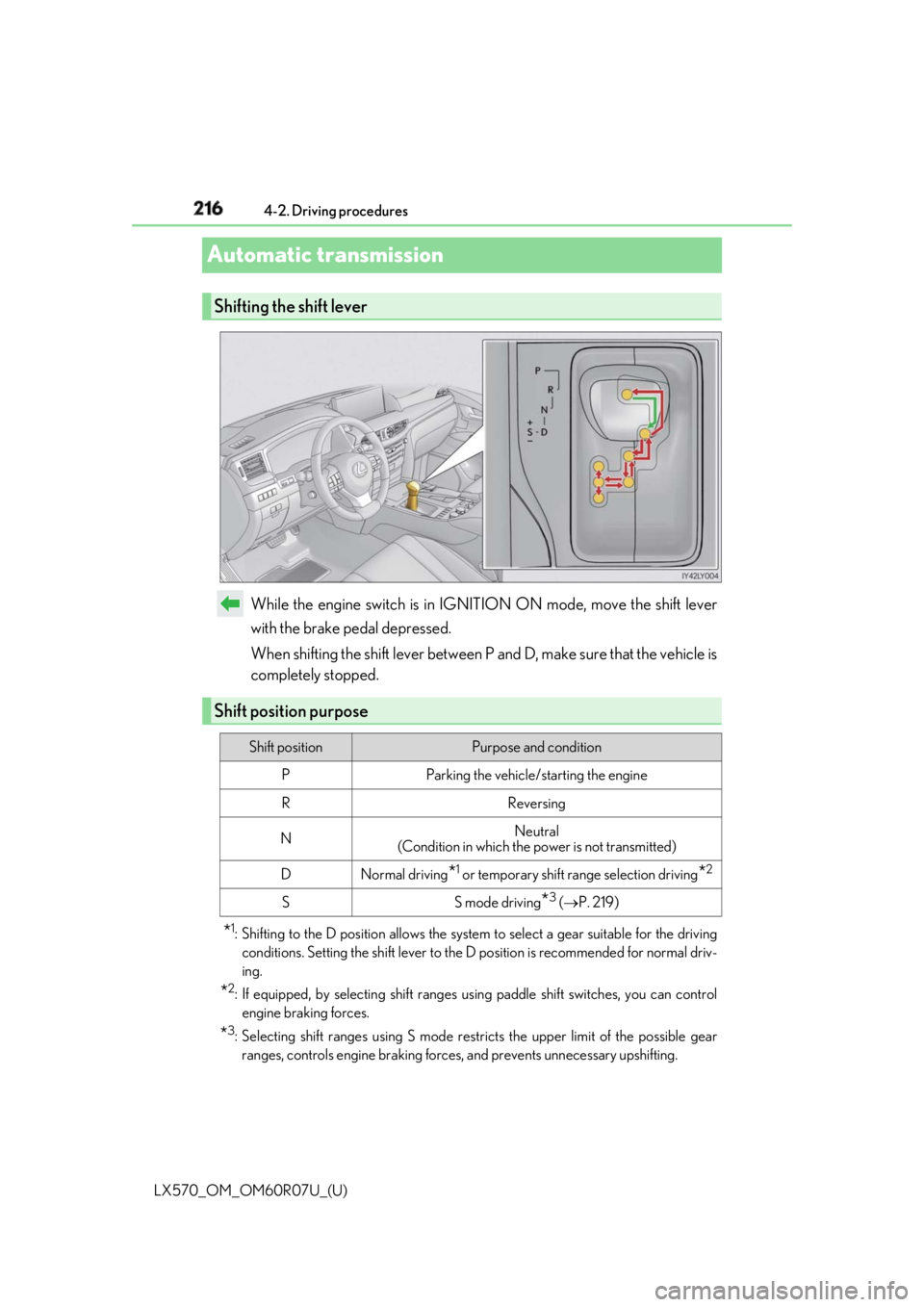
216
LX570_OM_OM60R07U_(U) 4-2. Driving procedures
Automatic transmission
While the engine switch is in IGNITION ON mode, move the shift lever
with the brake pedal depressed.
When shifting the shift lever between P and D, make sure that the vehicle is
completely stopped.
* 1
: Shifting to the D position allows the system to select a gear suitable for the driving
conditions. Setting the shift lever to the D position is recommended for normal driv-
ing.
* 2
: If equipped, by selecting shift ranges us ing paddle shift swit ches, you can control
engine braking forces.
* 3
: Selecting shift ranges using S mode rest ricts the upper limit of the possible gear
ranges, controls engine braking forces , and prevents unne cessary upshifting.Shifting the shift lever
Shift position purpose Shift position Purpose and condition
P Parking the vehicle/starting the engine
R Reversing
N Neutral
(Condition in which the power is not transmitted)
D Normal driving
* 1
or temporary shift range selection driving
* 2
S S mode driving
* 3
( P. 219)
Page 220 of 632
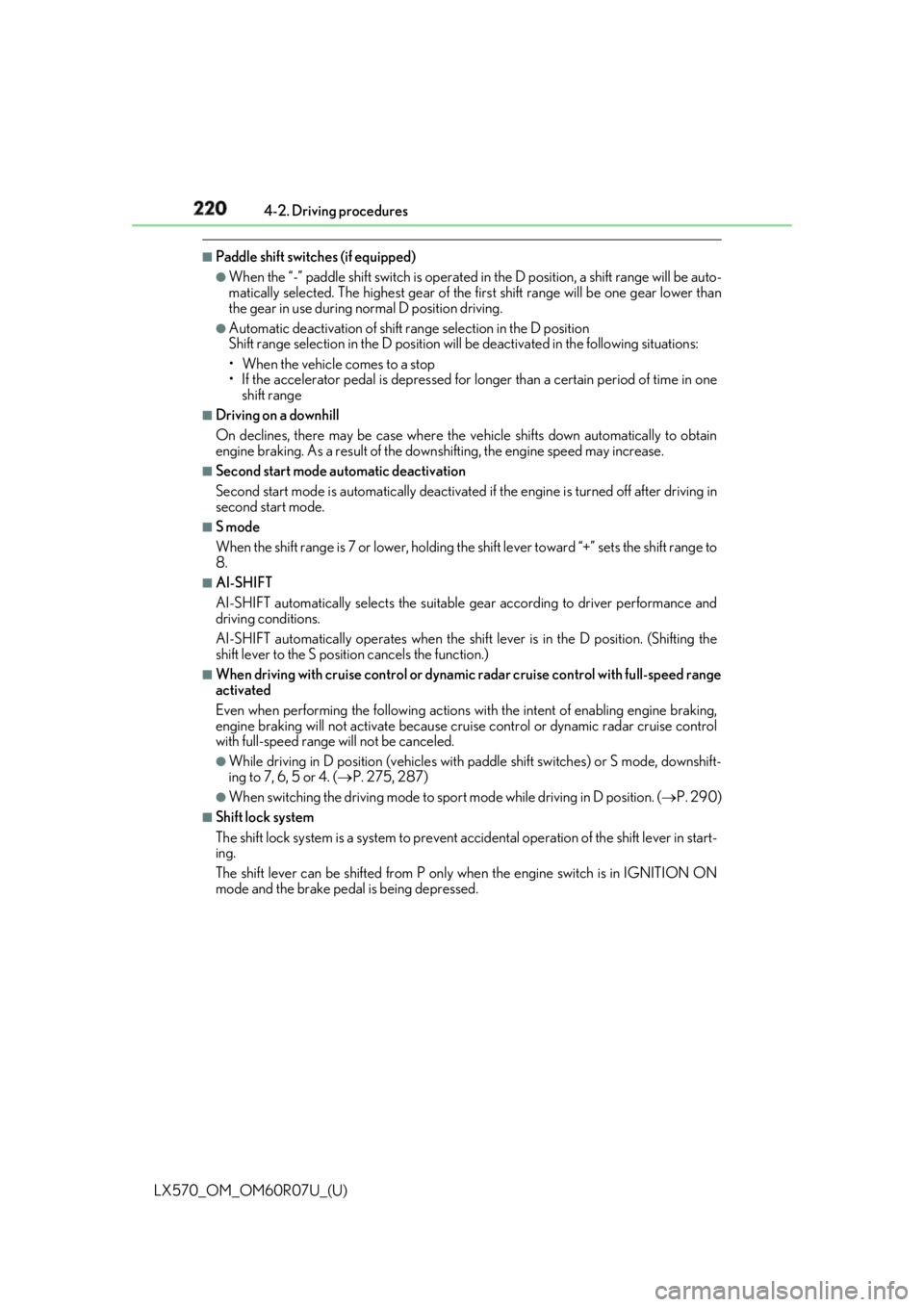
220
LX570_OM_OM60R07U_(U) 4-2. Driving procedures■
Paddle shift switches (if equipped) ●
When the “-” paddle shift switch is operated in the D position, a shift range will be auto-
matically selected. The highest gear of the first shift rang e will be one gear lower than
the gear in use during normal D position driving. ●
Automatic deactivation of shift range selection in the D position
Shift range selection in the D position will be deactivated in the following situations:
• When the vehicle comes to a stop
• If the accelerator pedal is depressed for long er than a certain period of time in one
shift range■
Driving on a downhill
On declines, there may be case where the ve hicle shifts down automatically to obtain
engine braking. As a result of the down shifting, the engine speed may increase.■
Second start mode automatic deactivation
Second start mode is automatically deactivated if the engine is turn ed off after driving in
second start mode. ■
S mode
When the shift range is 7 or lower, holding th e shift lever toward “+” sets the shift range to
8. ■
AI-SHIFT
AI-SHIFT automatically selects the suitable gear according to driver performance and
driving conditions.
AI-SHIFT automatically operates when the shift lever is in the D position. (Shifting the
shift lever to the S position cancels the function.) ■
When driving with cruise control or dynamic radar cruise control with full-speed range
activated
Even when performing the following actions with the intent of enabling engine braking,
engine braking will not activate because crui se control or dynamic radar cruise control
with full-speed range will not be canceled.●
While driving in D position (vehicles with paddle shift switches) or S mode, downshift-
ing to 7, 6, 5 or 4. ( P. 275, 287)●
When switching the driving mode to spor t mode while driving in D position. ( P. 290)■
Shift lock system
The shift lock system is a system to prevent ac cidental operation of the shift lever in start-
ing.
The shift lever can be shifted from P only when the engine switch is in IGNITION ON
mode and the brake pedal is being depressed.
Page 278 of 632
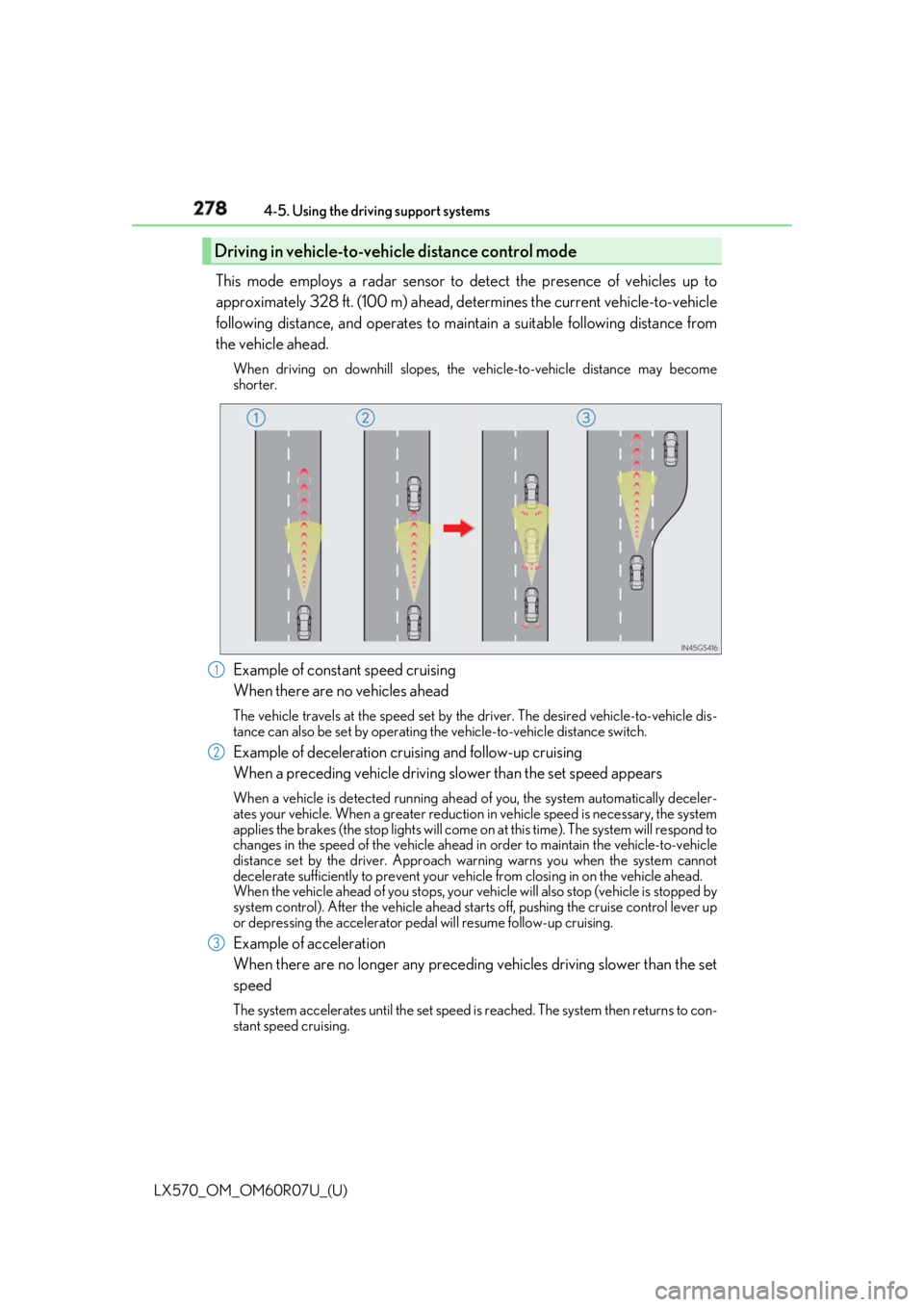
278
LX570_OM_OM60R07U_(U) 4-5. Using the driving support systems
This mode employs a radar sensor to detect the presence of vehicles up to
approximately 328 ft. (100 m) ahead, de termines the current vehicle-to-vehicle
following distance, and operates to main tain a suitable following distance from
the vehicle ahead. When driving on downhill slopes, the ve hicle-to-vehicle distance may become
shorter.
Example of constant speed cruising
When there are no vehicles ahead The vehicle travels at the speed set by the driver. The desired vehicle-to-vehicle dis-
tance can also be set by operating the vehicle-to-vehicle distance switch.
Example of deceleration cruising and follow-up cruising
When a preceding vehicle driving sl ower than the set speed appearsWhen a vehicle is detected running ahead of you, the system automatically deceler-
ates your vehicle. When a greater reduction in vehicle speed is necessary, the system
applies the brakes (the stop lights will come on at this time). Th e system will respond to
changes in the speed of the vehicle ahead in order to maintain the vehicle-to-vehicle
distance set by the driver. Approach warning warns you when the system cannot
decelerate sufficie ntly to prevent your vehicle from closing in on the vehicle ahead.
When the vehicle ahead of you stops, your vehicle will also stop (vehicle is stopped by
system control). After the vehicle ahead starts off, pushing the cruise control lever up
or depressing the accelerator pedal will resume follow-up cruising.
Example of acceleration
When there are no longer any preceding vehicles driving slower than the set
speed The system accelerates until the set speed is reached. The system then returns to con-
stant speed cruising.Driving in vehicle-to-vehicle distance control mode
1
2
3
Page 281 of 632
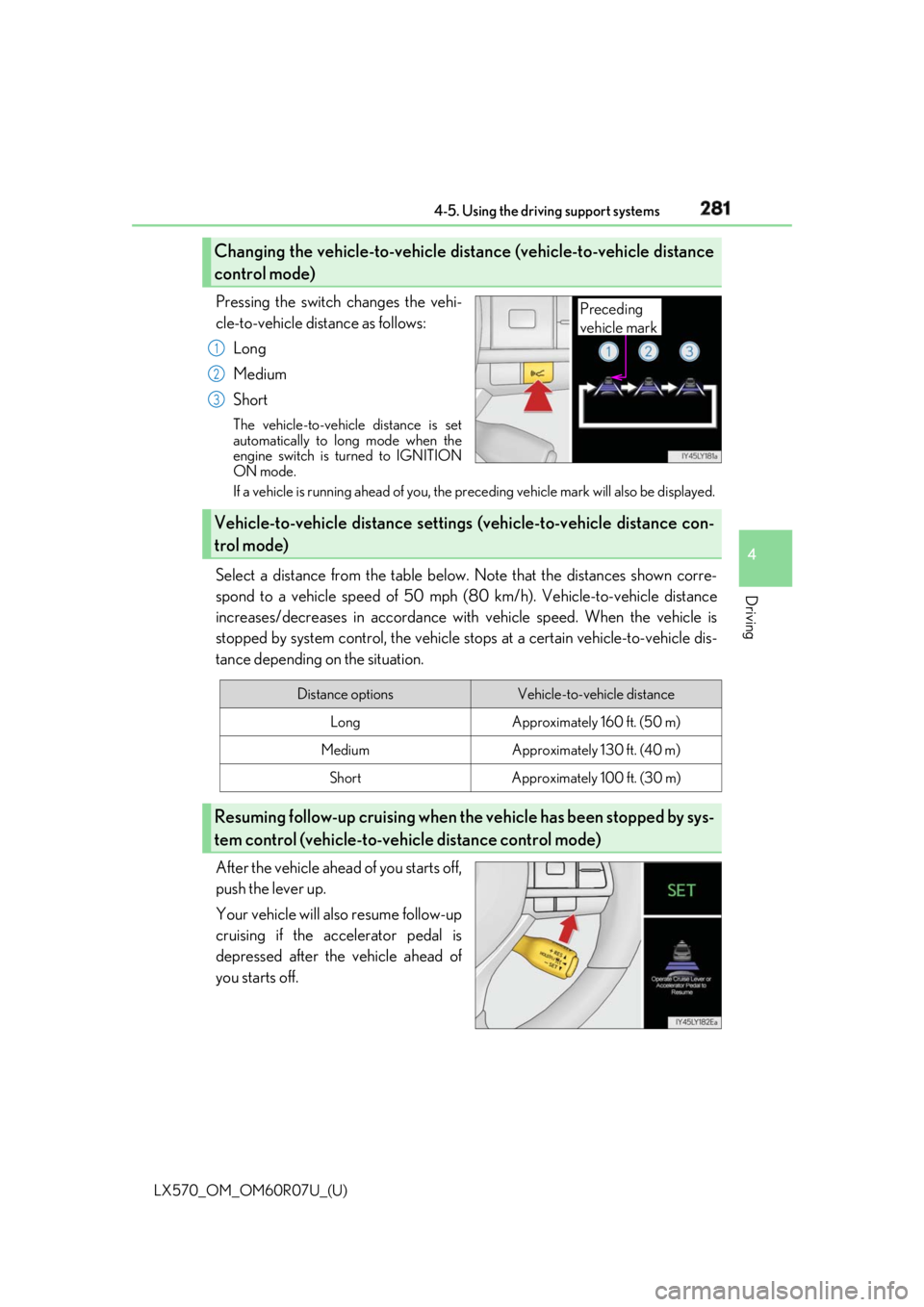
LX570_OM_OM60R07U_(U) 2814-5. Using the driving support systems
4
Driving Pressing the switch changes the vehi-
cle-to-vehicle distance as follows:
Long
Medium
Short The vehicle-to-vehicle distance is set
automatically to long mode when the
engine switch is turned to IGNITION
ON mode.
If a vehicle is running ahead of you, the pr eceding vehicle mark w ill also be displayed.
Select a distance from the table below. Note that the distances shown corre-
spond to a vehicle speed of 50 mph (8 0 km/h). Vehicle-to-vehicle distance
increases/decreases in accordance with vehicle speed. When the vehicle is
stopped by system control, the vehicle st ops at a certain vehicle-to-vehicle dis-
tance depending on the situation.
After the vehicle ahead of you starts off,
push the lever up.
Your vehicle will also resume follow-up
cruising if the accelerator pedal is
depressed after the vehicle ahead of
you starts off.Changing the vehicle-to-vehicle distance (vehicle-to-vehicle distance
control mode) Preceding
vehicle mark1
2
3
Vehicle-to-vehicle distance settings (vehicle-to-vehicle distance con-
trol mode)
Distance options Vehicle-to-vehicle distance
Long Approximately 160 ft. (50 m)
Medium Approximately 130 ft. (40 m)
Short Approximately 100 ft. (30 m)
Resuming follow-up cruising when the vehicle has been stopped by sys-
tem control (vehicle-to-vehicle distance control mode)