engine LEXUS LX570 2021 Owners Manual
[x] Cancel search | Manufacturer: LEXUS, Model Year: 2021, Model line: LX570, Model: LEXUS LX570 2021Pages: 635, PDF Size: 10.47 MB
Page 439 of 635

LX570_OM_OM60T33U_(U)
4395-6. Using the other interior features
5
Interior features
Main sun visor
To set the visor in the forward posi-
tion, flip it down.
To set the visor in the side position,
flip down, unhook, and swing it to the
side.
To use the side extender, place the
visor in the side position, then slide it
backward.
Sub sun visor
Flip down with the main sun visor in
position or .
Slide the cover to open.
The light turns on when the cover is
opened.
If the vanity lights remain on when the engine switch is turned off, the lights will go off
automatically after 20 minutes.
Sun visors
1
2
3
23
Vanity mirrors
NOTICE
To prevent battery discharge, do not leave the vanity lights on for extended periods
when the engine is not running.
Page 441 of 635

LX570_OM_OM60T33U_(U)
4415-6. Using the other interior features
5
Interior features
Rear (12 V DC)
■Luggage compartment (120 V AC)
■The power outlet can be used when
12 V DC: The engine switch is in ACCESSORY or IGNITION ON mode.
120 V AC: The engine switch is in IGNITION ON mode.
■When turning the engine switch off
Disconnect electrical devices with charging functions, such as mobile battery packs.
If such devices are left connected, the engi ne switch may not be turned off normally.
Page 442 of 635

442
LX570_OM_OM60T33U_(U)5-6. Using the other interior features
NOTICE
■To avoid damaging the power outlet
Close the power outlet lid when the power outlet is not in use.
Foreign objects or liquids that enter th
e power outlet may cause a short circuit.
■To prevent the fuse from being blown
12 V DC: Do not use an accessory that uses more than 12 V 10 A.
120 V AC: Do not use a 120 V AC applia nce that requires more than 100 W.
If a 120 V AC appliance that consumes more than 100 W is used, the protection circuit
will cut the power supply.
■To prevent the battery from being discharged
Do not use the power outlet longer than necessary when the engine is not running.
■Appliances that may not operate properly (120 V AC)
The following 120 V AC appliances may not operate properly even if their power con-
sumption is under 100 W:
●Appliances with high initial peak wattage
●Measuring devices that process precise data
●Other appliances that require an extremely stable power supply
Page 444 of 635

444
LX570_OM_OM60T33U_(U)5-6. Using the other interior features
■Using the wireless charger
Press the lid to open.
Press the power supply switch of
the wireless charger.
Switches on and off with each press
of the power supply switch.
When turned on, the operation indi-
cator light (green) comes on.
Even with the engine off, the on/off
state of the power supply switch is
memorized.
Place the charging side of the
portable device down.
When charging, the operation indi-
cator light (orange) comes on.
If charging is not occurring, try plac-
ing the portable device as close to
the center of the charging area as
possible.
When charging is complete, the
operation indicator light (green)
comes on.
●Recharging function• When charging is complete and after a fixed time in the charge suspen- sion state, char ging restarts.
• When the portable device is moved, charging is stopped for a moment
and then it restarts.
1
2
3
Page 445 of 635

LX570_OM_OM60T33U_(U)
4455-6. Using the other interior features
5
Interior features
■Lighting conditions of operation indicator light
*: Depending on the portable device, there are cases where the operation indicatorlight will continue being lit up orange even after the charging is complete.
●When the operation indicator light flashes
When an error occurs, the operation in dicator light flashes an orange color.
Handle the error based on the following table.
■The wireless charger can be operated when
The engine switch is in ACCESSORY or IGNITION ON mode.
■Usable portable devices
Qi standard wireless charge standard can be used on compatible devices.
However, not all Qi st andard devices and compatibility are guaranteed.
Starting with mobile phones and smart phones, it is aimed for low power electrically sup-
plied portable devices of no more than 5W.
Operation indicator lightConditions
Turning offWhen the Wireless charge r power supply is off
Green (comes on)On Standby (charging possible state)
When charging is complete*
Orange (comes on)
When placing the portable device on the charging
area (detecting the portable device)
Charging
Operation indicator lightSuspected causesHandling method
Flashing repeatedly once
every second (Orange)Vehicle to charger commu-
nication failure.Contact your Lexus dealer.
Repeatedly flashes
3 times continuously
(Orange)
A foreign substance is
between the portable device
and charge area.Remove the foreign sub-
stance from between por-
table device and the
charge area.
The portable device is out of
sync due to the device being
shifted from its position.Place the portable device
near the center of the
charge area.
Repeatedly flashes
4 times continuously
(Orange)Temperature rising within
the wireless charger.Stop charging at once and
start charging again after
for a while.
Page 450 of 635

450
LX570_OM_OM60T33U_(U)5-6. Using the other interior features
WARNING
■Conditions in which the func
tion may not operate correctly
In the following conditions, the wirele ss charger may not operate correctly
●The portable device is fully charged
●There is foreign matter between the charge area and portable device
●The temperature of the portable device gets higher from charging
●The charging surface of the portable device is facing up
●The placement of the portable device is out of alignment with the charge area
●Near a TV tower, electric power plant, gas station, radio station, large display, airport
or other facility that generates strong radio wa ves or electrical noise
●When the electronic key is in contact with , or is covered by the following metallic
objects
• Cards to which aluminum foil is attached
• Cigarette boxes that ha ve aluminum foil inside
• Metallic wallets or bags
•Coins
• Hand warmers made of metal
• Media such as CDs and DVDs
●When other wireless keys (that emit radio waves) are being used nearby
In addition, excluding the above-mentioned, when the charger does not perform nor-
mally or the operation indicator light is flashi ng continuously, it is considered that the
wireless charger is malfunctioni ng. Contact your Lexus dealer.
■To prevent failure or damage to data
●Do not bring magnetic cards, such as credit cards, or magnetic recording media, etc.,
close to the charger while charging, otherw ise, data may disappear under the influ-
ence of magnetism. Also, do not bring pr ecision instruments such as wrist watches,
etc., close to the charger, as such objects may break.
●Do not leave portable devices in the cab in. The temperature inside the cabin may
become high, when under the sun, and cause damage to the device.
■To prevent battery discharge
When the engine is stopped, do not use the wireless charger for a long time.
Page 461 of 635
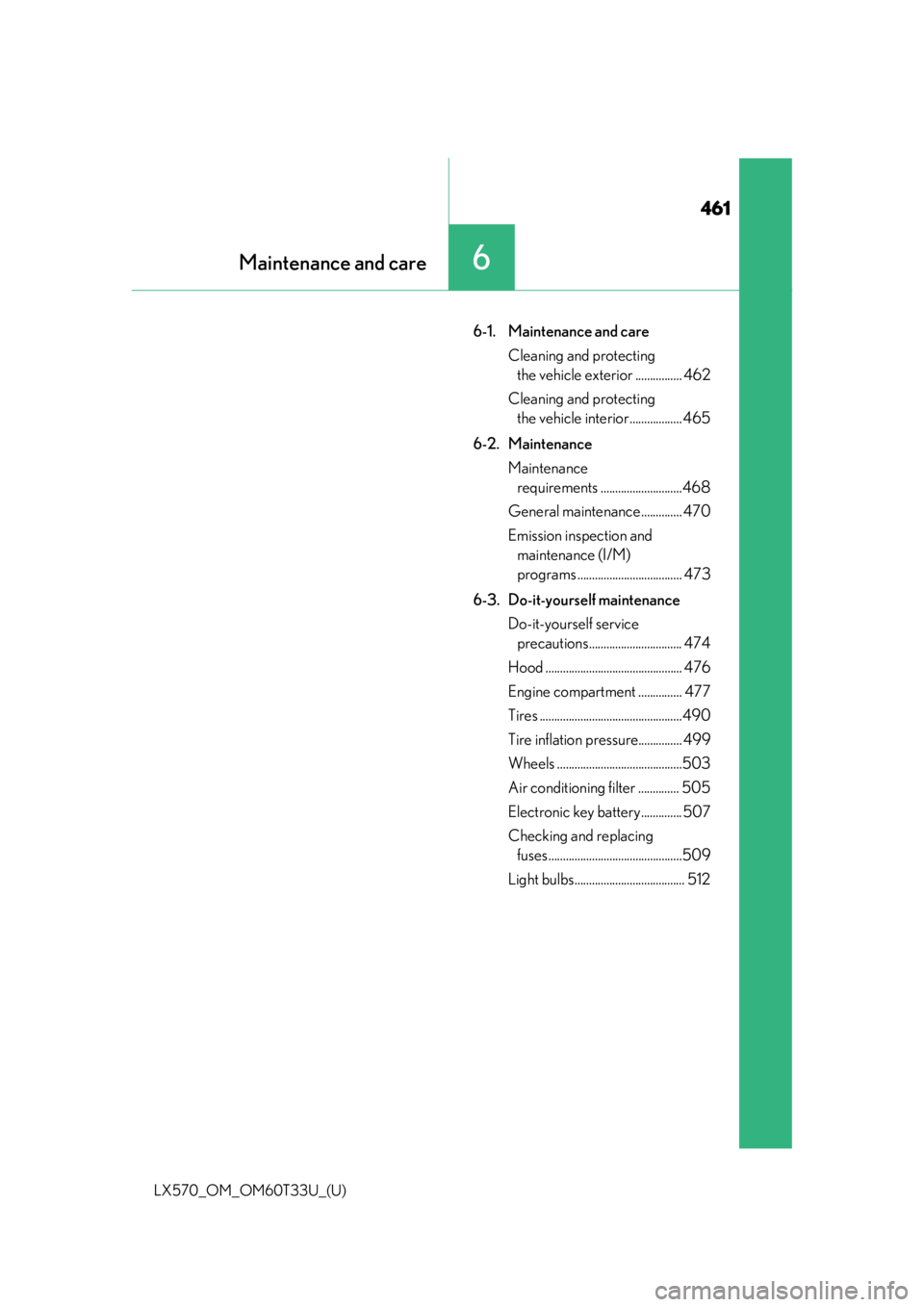
461
LX570_OM_OM60T33U_(U)
6Maintenance and care
6-1. Maintenance and careCleaning and protecting the vehicle exterior ................ 462
Cleaning and protecting the vehicle interior.................. 465
6-2. Maintenance Maintenance requirements ............................468
General maintenance.............. 470
Emission inspection and maintenance (I/M)
programs .................................... 473
6-3. Do-it-yourself maintenance Do-it-yourself service precautions................................ 474
Hood ............................................... 476
Engine compartment ............... 477
Tires .................................................490
Tire inflation pressure............... 499
Wheels ...........................................503
Air conditioning filter .............. 505
Electronic key battery .............. 507
Checking and replacing fuses ..............................................509
Light bulbs...................................... 512
Page 463 of 635

LX570_OM_OM60T33U_(U)
4636-1. Maintenance and care
6
Maintenance and care
■Notes for a smart access system with push-button start
●If the door handle becomes wet while the electronic key is within the effective range,
the door may lock and unlock repeatedly. Place the key in a position 6 ft. (2 m) or more
separate from the vehicle while the vehicle is being washed. (Take care to ensure that
the key is not stolen.)
●If the electronic key is inside the vehicle and a door handle becomes wet during a car
wash, a message may be shown on the mult i-information display and a buzzer will
sound outside the vehicle. To turn off the alarm, lock all the doors.
■Plated portions
If dirt cannot be removed, clean the parts as follows:
●Use a soft cloth dampened with an approxim ately 5% solution of neutral detergent and
water to clean the dirt off.
●Wipe the surface with a dry, soft cl oth to remove any remaining moisture.
●To remove oily deposits, use alcohol wet wipes or a similar product.
WARNING
■When washing the vehicle
Do not apply water to the inside of the engine compartment. Doing so may cause the
electrical components etc. to catch fire.
■When cleaning the windshield
●When the upper part of the windshield where the raindrop sensor is located is
touched by hand
●When a wet rag or similar is held close to the raindrop sensor
●If something bumps against the windshield
●If you directly touch the raindrop sensor bo dy or if something bumps into the raindrop
sensor
■Precautions regarding the exhaust pipe
Exhaust gasses cause the exhaust pipe to become quite hot.
When washing the vehicle, be careful not to touch the pipe until it has cooled suffi-
ciently, as touching a hot exhaust pipe can cause burns.
■Precautions regarding the Blind Spot Monitor (if equipped)
If the paint of the rear bump er is chipped or scratched, the system may malfunction.
If this occurs, consult your Lexus dealer.
Set the wiper switch to off.
If the wiper switch is in “AUTO”, the wipers may
operate unexpectedly in the following situa-
tions, and may result in hands being caught or
other serious injuries and cause damage to the
wiper blades.OFF
AUTO
Page 469 of 635

LX570_OM_OM60T33U_(U)
4696-2. Maintenance
6
Maintenance and care
■Repair and replacement
It is recommended that genuine Lexus parts be used for repairs to ensure performance
of each system. If non-Lexus parts are used in replacement or if a repair shop other than
a Lexus dealer performs repairs, confirm the warranty coverage.
■Resetting the message indicating main tenance is required (U.S.A. only)
After the required maintenanc e is performed according to the maintenance schedule,
please reset the message.
To reset the message, follow the procedures described below:
Press or of the meter control switches, select .
Press or of the meter control switches, select “Scheduled Maintenance” and
then press .
Select the “Yes” and press .
A message is displayed on th e multi-information display.
■Allow inspection and repairs to be performed by a Lexus dealer
●Lexus technicians are well-trained specialists and are kept up to date with the latest ser-
vice information. They are well informed about the operat ion of all systems on your
vehicle.
●Keep a copy of the repair order. It proves that the maintenance that has been per-
formed is under warranty co verage. If any problem should arise while your vehicle is
under warranty, your Lexus dealer will promptly take care of it.
WARNING
■If your vehicle is not properly maintained
Improper maintenance could result in seriou s damage to the vehicle and possible seri-
ous injury or death.
■Handling of the battery
●Engine exhaust, some of its constituents, and a wide variety of automobile compo-
nents contain or emit chemicals known to th e State of California to cause cancer and
birth defects and other reproductive ha rm. Work in a well ventilated area.
●Oils, fuels and fluids contained in vehicles as well as waste produced by component
wear contain or emit chemicals known to the State of California to cause cancer and
birth defects or other reproductive harm. Avoid exposure and wash any affected area
immediately.
●Battery posts, terminals and related acce ssories contain lead and lead compounds
which are known to cause brain damage. Wash your hands after handling. ( P. 486)
1
2
3
4
Page 470 of 635

470
LX570_OM_OM60T33U_(U)6-2. Maintenance
General maintenance
Listed below are the general maintenanc
e items that should be performed at
the intervals specified in the “Warranty and Service Guide” or “Owner’s
Manual Supplement”. It is recommende d that any problem you notice should
be brought to the attention of your Lexu s dealer or qualified service shop for
advice.
Engine compartment
ItemsCheck points
BatteryCheck the connections. ( P. 486)
Brake fluidIs the brake fluid at the correct level? ( P. 483)
Engine coolantIs the engine coolant at the correct level? ( P. 482)
Engine oilIs the engine oil at the correct level? ( P. 479)
Exhaust systemThere should not be any fumes or strange sounds.
Power steering fluidIs the power steering fluid at the correct level?
( P. 485)
Radiator/condenserThe radiator and condenser should be free from
foreign objects. ( P. 483)
Washer fluidIs there sufficient washer fluid? ( P. 489)