ECU LEXUS LX570 2021 Service Manual
[x] Cancel search | Manufacturer: LEXUS, Model Year: 2021, Model line: LX570, Model: LEXUS LX570 2021Pages: 635, PDF Size: 10.47 MB
Page 80 of 635
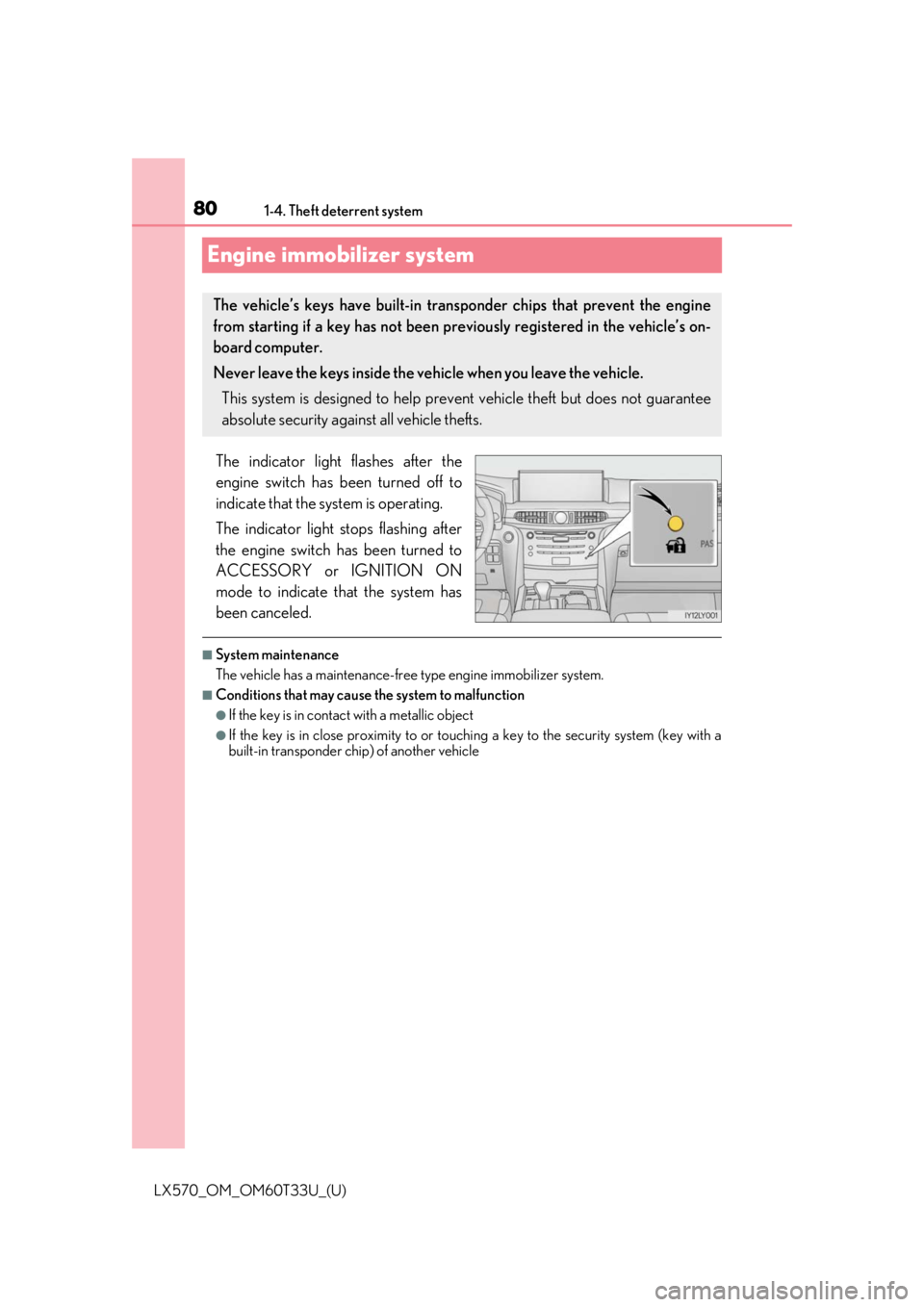
801-4. Theft deterrent system
LX570_OM_OM60T33U_(U)
Engine immobilizer system
The indicator light flashes after the
engine switch has been turned off to
indicate that the system is operating.
The indicator light stops flashing after
the engine switch has been turned to
ACCESSORY or IGNITION ON
mode to indicate that the system has
been canceled.
■System maintenance
The vehicle has a maintenance-free type engine immobilizer system.
■Conditions that may cause the system to malfunction
●If the key is in contact with a metallic object
●If the key is in close proximity to or touchi ng a key to the security system (key with a
built-in transponder ch ip) of another vehicle
The vehicle’s keys have built-in transponder chips that prevent the engine
from starting if a key has not been previously registered in the vehicle’s on-
board computer.
Never leave the keys inside the vehicle when you leave the vehicle.
This system is designed to help prev ent vehicle theft but does not guarantee
absolute security against all vehicle thefts.
Page 81 of 635

811-4. Theft deterrent system
LX570_OM_OM60T33U_(U)
1
For safety and security
■Certifications for the en gine immobilizer system
For vehicles sold in the U.S.A., Hawaii, Guam and Puerto Rico
For vehicles sold in Canada
WARNING
■Certifications for the en gine immobilizer system
Changes or modifications not expressly appr oved by the party responsible for compli-
ance could void the user’s authority to operate the equipment.
NOTICE
■To ensure the system operates correctly
Do not modify or remove the system. If mo dified or removed, the proper operation of
the system cannot be guaranteed.
Page 83 of 635
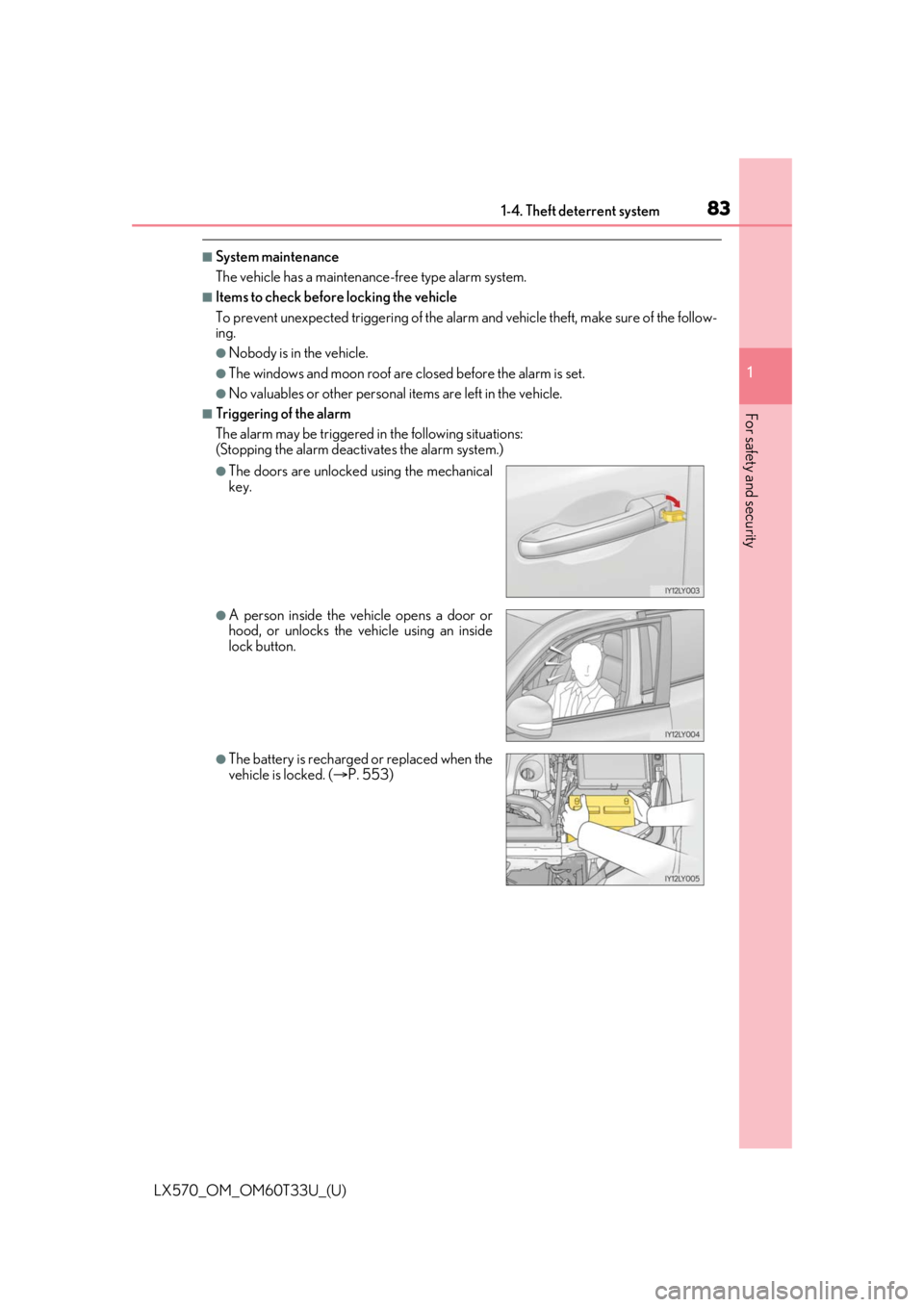
831-4. Theft deterrent system
LX570_OM_OM60T33U_(U)
1
For safety and security
■System maintenance
The vehicle has a maintenance-free type alarm system.
■Items to check before locking the vehicle
To prevent unexpected triggering of the alarm and vehicle theft, make sure of the follow-
ing.
●Nobody is in the vehicle.
●The windows and moon roof are closed before the alarm is set.
●No valuables or other personal items are left in the vehicle.
■Triggering of the alarm
The alarm may be triggered in the following situations:
(Stopping the alarm deactivates the alarm system.)
●The doors are unlocked using the mechanical
key.
●A person inside the vehicle opens a door or
hood, or unlocks the vehicle using an inside
lock button.
●The battery is recharged or replaced when the
vehicle is locked. ( P. 553)
Page 121 of 635

121
LX570_OM_OM60T33U_(U)3-2. Opening, closing and locking the doors
3
Operation of each component
Side doors
◆Smart access system with push-button start
Carry the electronic key to enable this function.
Grip the driver’s door handle to
unlock the door. Grip the passen-
ger’s door handle to unlock all the
doors.
*
Make sure to touch the sensor on the
back of the handle.
The doors cannot be unlocked for
3 seconds after the doors are locked.
*: The door unlock settings can be changed. ( P. 126)
Touch the lock sensor (the indentatio n on the upper part or lower part of
the handle) to lock the doors.
Check that the door is securely locked.
◆Wireless remote control
Locks all the doors
Check that the door is securely
locked.
Unlocks all the doors
Pressing the button unlocks the
driver’s door. Pressing the button
again unlocks the other doors.
Press and hold to open the windows
and moon roof.
*
*
: These settings must be cust omized at your Lexus dealer.
The vehicle can be locked and unlock ed using the entry function, wireless
remote control or door lock switch.
Locking and unlocking the doors from the outside
1
2
1
2
Page 122 of 635

122
LX570_OM_OM60T33U_(U)3-2. Opening, closing and locking the doors
■Operation signals
Doors: A buzzer sounds and the emergency flas
hers flash to indicate that the doors have
been locked/unlocked. (Loc ked: once; Unlocked: twice)
Windows and moon roof: A buzzer sounds to indicate that the windows and moon roof
are operating.
■Security feature
If a door is not opened within approximately 60 seconds after the vehicle is unlocked, the
security feature automatically locks the vehicle again.
■When the door cannot be locked by the lock sensor on the upper part of the door han-
dle
■Door lock buzzer
If an attempt to lock the doors is made when a door is not fully closed, a buzzer sounds
continuously. Fully close the door to stop the buzzer, and lock the vehicle once more.
■Setting the alarm
Locking the doors will set the alarm system. ( P. 82)
■If the smart access system with push-button start or the wireless remote control does
not operate properly
●Use the mechanical key to lock and unlock the doors. ( P. 550)
●Replace the battery with a new one if it is depleted. ( P. 507)
If the door will not lock even when the topside
sensor area is touched, try touching both the
topside and underside sensor areas at the same
time.
Page 128 of 635

128
LX570_OM_OM60T33U_(U)3-2. Opening, closing and locking the doors
Back door
◆Smart access system with push-button start
Carry the electronic key to enable this function.
Locks all the doors
Check that the door is securely
locked.
Unlocks all the doors
The doors cannot be unlocked for 3
seconds after the doors are locked.
◆Wireless remote control
P. 121
◆Door lock switches
P. 123
Press and hold the switch.
The power back door can be operated
even when the back door is locked.
*
*
: This setting can be customized so
that the power back door can be
operated only when the back door is
unlocked. ( P. 584)
The back door can be locked/unlocke d and opened by the following proce-
dures.
Locking and unlocking the back door
1
2
Opening/closing the back door with the wireless remote control
Page 134 of 635

134
LX570_OM_OM60T33U_(U)3-2. Opening, closing and locking the doors
WARNING
■Operating the back door
Observe the following precautions.
Failure to do so may cause parts of the body
to be caught, resulting in death or serious
injury.
●Remove any heavy loads, such as snow and ice, from the back door before opening it.
Failure to do so may cause the back door suddenly shut again after it is opened.
●When opening or closing the back door, thoroughly check to make sure the sur-
rounding area is safe.
●If anyone is in the vicinity, make sure they are safe and let them know that the back
door is about to open or close.
●Use caution when opening or closing the ba ck door in windy weather as it may move
abruptly in strong wind.
●Do not pull on the back door damper stay to close the back door, and do not hang on
the back door damper stay.
Doing so may cause hands to be caught or the back door damper stay to break, caus-
ing an accident.
●If a bicycle carrier or similar heavy object is attached to the back door, it may sud-
denly shut again after being opened, causing someone’s hands, head or neck to be
caught and injured. When installing an acce ssory part to the back door, using a genu-
ine Lexus part is recommended.
●The back door may suddenly shut if it is not
opened fully. It is more difficult to open or
close the back door on an incline than on a
level surface, so bewa re of the back door
unexpectedly opening or closing by itself.
Make sure that the back door is fully open and
secure before using the luggage compart-
ment.
●When closing the back door, take extra care
to prevent your fingers etc. from being
caught. Also pay attention to your personal
belongings such as bags and ties.
●When closing the back door, make sure to
press it lightly on its ou ter surface. If the back
door handle is used to fully close the back
door, it may result in hands or arms being
caught.
Page 136 of 635

136
LX570_OM_OM60T33U_(U)3-2. Opening, closing and locking the doors
WARNING
■Power back door
Observe the following precautions wh
en operating the power back door.
Failure to do so may cause death or serious injury.
●Check the safety of the surrounding area to make sure there are no obstacles or any-
thing that could cause any of yo ur belongings to get caught.
●If anyone is in the vicinity, make sure they are safe and let them know that the back
door is about to open or close.
●If the power back door system is turned off with the main switch while the back door is
operating automatically, the automatic operat ion is stopped. The back door then has
to be operated manually. Take extra care when on an incline, as the back door may
open or close unexpectedly.
●When the back door opener switch is pr essed a second time during an automatic
open operation that was performed by pre ssing the back door opener switch, the
operation stops and the back door has to be operated manually. At this time, take
extra care, as the back door may open or close abruptly.
●If the operating conditions of the power back door are no longer met, a buzzer may sound
and the back door may stop opening or closin g. The back door then has to be operated
manually. Take extra care when on an incline, as the back door may open or close abruptly.
●On an incline, the back door may suddenly shut after it opens. Make sure the back
door is fully open and secure.
●In the following situations, the power back door may detect an abnormality and auto-
matic operation may be stopped. In this case, the back door has to be operated man-
ually. Take extra care when on an incline, as the back door may open or close abruptly.
• When the back door contacts an obstacle
• When the battery voltage suddenly drops, such as when the engine switch is turned to
IGNITION ON mode or the engine is started during automatic operation
●If a bicycle carrier or similar heavy object is attached to the back door, the power back door
may not operate, causing itself to malfunction, or the back door may suddenly shut again
after being opened, causing some one’s hands, head or neck to be caught and injured. When
installing an accessory part to the back d oor, using a genuine Lexus part is recommended.
■Jam protection function
Observe the following precautions.
Failure to do so may cause death or serious injury.
●Never use any part of your body to intentionally activate the jam protection function.
●The jam protection function may not work if something gets caught just before the
back door fully closes. Be careful not to catch fingers or anything else.
●The jam protection function may not work depending on the shape of the object that
is caught. Be careful not to catch fingers or anything else.
Page 141 of 635

LX570_OM_OM60T33U_(U)
1413-2. Opening, closing and locking the doors
3
Operation of each component
●When carrying the electronic key together with the following devices that emit radio
waves
• Another vehicle’s electronic key or a wireless key that emits radio waves
• Personal computers or person al digital assistants (PDAs)
• Digital audio players
• Portable game systems
●If window tint with a metallic content or me tallic objects are attached to the rear win-
dow
●When the electronic key is placed near a battery charger or electronic devices
■Note for the entry function
●Even when the electronic key is within the effective range (detection areas), the system
may not operate properly in the following cases:
• The electronic key is too close to the window or outside door handle, near the ground, or in a high place when the doors are locked or unlocked.
• The electronic key is on the instrument panel, luggage cover (if equipped) or floor,
or in the door pockets or glove box when the engine is started or engine switch
modes are changed.
●Do not leave the electronic key on top of th e instrument panel or near the door pockets
when exiting the vehicle. Depending on the radio wave reception conditions, it may be
detected by the antenna outside the cabin an d the doors will become lockable from the
outside, possibly trapping the electronic key inside the vehicle.
●As long as the electronic key is within th e effective range, the doors may be locked or
unlocked by anyone. However, only the door s detecting the electronic key can be used
to unlock the vehicle.
●Even if the electronic key is not inside the vehicle, it may be possible to start the engine
if the electronic key is near the window.
●The doors may unlock or lock if a large amou nt of water splashes on the door handle,
such as in the rain or in a car wash, when th e electronic key is within the effective range.
(The doors will automatically be locked af ter approximately 60 seconds if the doors
are not opened and closed.)
●Touching the door lock or unlock sensor while wearing gloves may prevent lock or
unlock operation.
●If the wireless remote control is used to lo ck the doors when the electronic key is near
the vehicle, there is a possibility that the d oor may not be unlocked by the entry func-
tion. (Use the wireless remote control to unlock the doors.)
●When the lock operation is performed using the lock sensor, recognition signals will be
shown up to two consecutive times. After this, no recognition signals will be given.
●If the door handle becomes wet while the el ectronic key is within the effective range,
the door may lock and unlock repeatedly. In this case, follow the following correction
procedures to wash the vehicle.
• Place the electronic key in a location 6 ft. (2 m) or more away from the vehicle. (Take
care to ensure that the key is not stolen.)
• Set electronic key to battery-saving mode to disable the smart access system with push-button start. ( P. 140)
Page 149 of 635

LX570_OM_OM60T33U_(U)
1493-3. Adjusting the seats
3
Operation of each component
For easy access to the third seat (if equipped), perform in “Tumbling the sec-
ond seats” (P. 150).
■Before tumbling the second seats
Stow the seat belt buckles and
lower the head restraints to the
lowest position.
Pass the outer seat belts through
the seat belt hangers and secure
the seat belt plates.
This prevents the shoulder belt from
being damaged.
Make sure that th e seat belts are
removed from the hangers before
using them.
Vehicles with rear seat entertain-
ment system: Install the display
cover for the rear seat entertain-
ment system.
Pass the cover belt under the dis-
play and slide the cover up.
Slide the cover down from the top
of the display to cover it.
Tumbling the second seats and third seat entry
1
1
2
3