audio LEXUS LX570 2021 Owners Manual
[x] Cancel search | Manufacturer: LEXUS, Model Year: 2021, Model line: LX570, Model: LEXUS LX570 2021Pages: 635, PDF Size: 10.47 MB
Page 7 of 635
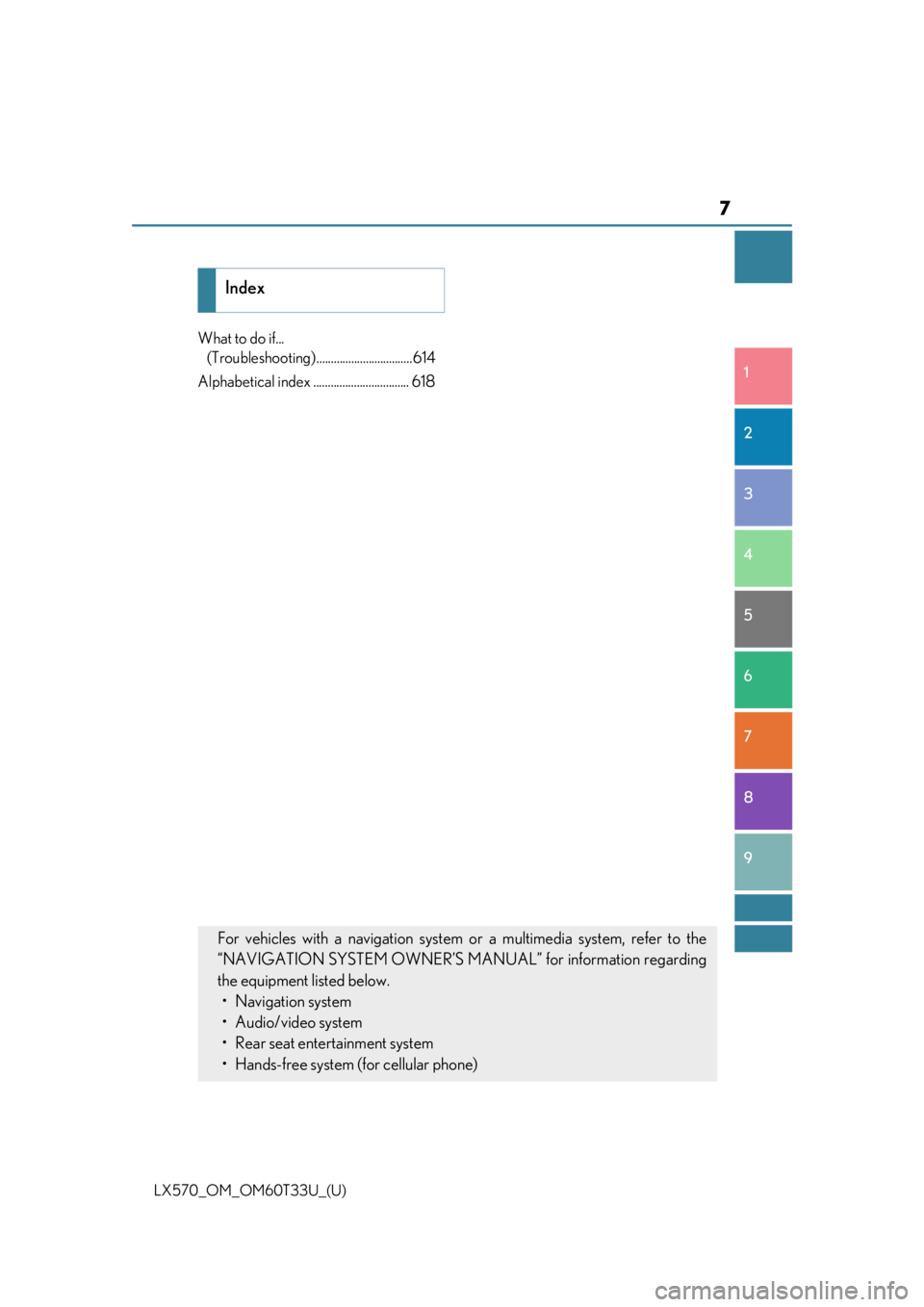
7
1
8 7
6
5
4
3
2
LX570_OM_OM60T33U_(U)
9
What to do if... (Troubleshooting ).................................614
Alphabetical index ................................. 618
Index
For vehicles with a navigation system or a multimedia system, refer to the
“NAVIGATION SYSTEM OWNER’S MANU AL” for information regarding
the equipment listed below. • Navigation system
• Audio/video system
• Rear seat entertainment system
• Hands-free system (for cellular phone)
Page 17 of 635
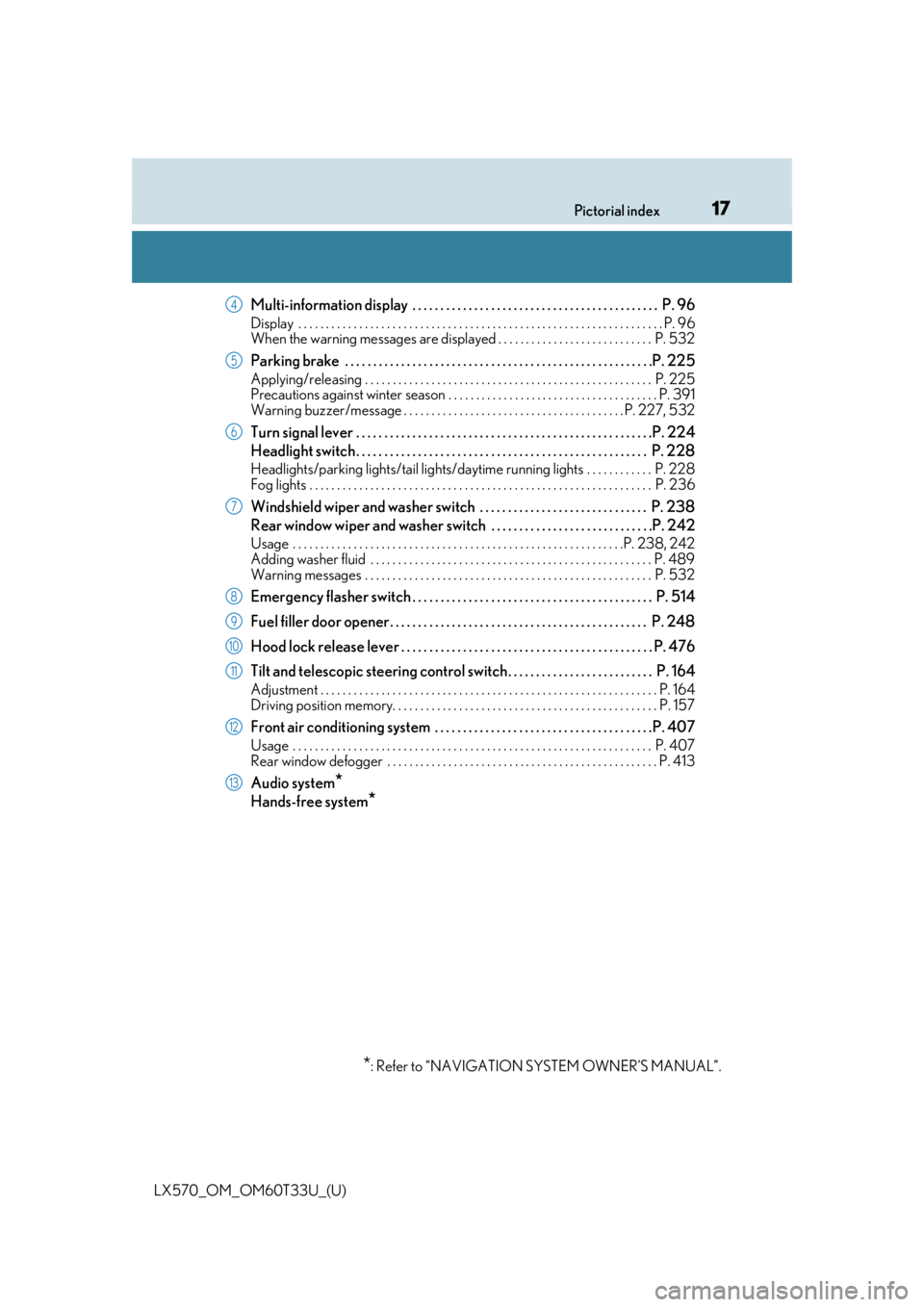
17Pictorial index
LX570_OM_OM60T33U_(U)
Multi-information display . . . . . . . . . . . . . . . . . . . . . . . . . . . . . . . . . . . . . . . . . . . . P. 96
Display . . . . . . . . . . . . . . . . . . . . . . . . . . . . . . . . . . . . . . . . . . . . . . . . . . . . . . . . . . . . . . . . . . P. 96
When the warning messages are displayed . . . . . . . . . . . . . . . . . . . . . . . . . . . . P. 532
Parking brake . . . . . . . . . . . . . . . . . . . . . . . . . . . . . . . . . . . . . . . . . . . . . . . . . . . . . . .P. 225
Applying/releasing . . . . . . . . . . . . . . . . . . . . . . . . . . . . . . . . . . . . . . . . . . . . . . . . . . . . P. 2 25
Precautions against winter season . . . . . . . . . . . . . . . . . . . . . . . . . . . . . . . . . . . . . . P. 391
Warning buzzer/message . . . . . . . . . . . . . . . . . . . . . . . . . . . . . . . . . . . . . . . . P. 227, 532
Turn signal lever . . . . . . . . . . . . . . . . . . . . . . . . . . . . . . . . . . . . . . . . . . . . . . . . . . . . .P. 2 24
Headlight switch . . . . . . . . . . . . . . . . . . . . . . . . . . . . . . . . . . . . . . . . . . . . . . . . . . . . P. 228
Headlights/parking lights/tail lights/daytime running lights . . . . . . . . . . . . P. 228
Fog lights . . . . . . . . . . . . . . . . . . . . . . . . . . . . . . . . . . . . . . . . . . . . . . . . . . . . . . . . . . . . . . P. 236
Windshield wiper and washer switch . . . . . . . . . . . . . . . . . . . . . . . . . . . . . . P. 238
Rear window wiper and washer switch . . . . . . . . . . . . . . . . . . . . . . . . . . . . .P. 242
Usage . . . . . . . . . . . . . . . . . . . . . . . . . . . . . . . . . . . . . . . . . . . . . . . . . . . . . . . . . . . .P. 238, 242
Adding washer fluid . . . . . . . . . . . . . . . . . . . . . . . . . . . . . . . . . . . . . . . . . . . . . . . . . . . P. 48 9
Warning messages . . . . . . . . . . . . . . . . . . . . . . . . . . . . . . . . . . . . . . . . . . . . . . . . . . . . P. 532
Emergency flasher switch . . . . . . . . . . . . . . . . . . . . . . . . . . . . . . . . . . . . . . . . . . . P. 514
Fuel filler door opener. . . . . . . . . . . . . . . . . . . . . . . . . . . . . . . . . . . . . . . . . . . . . . P. 248
Hood lock release lever . . . . . . . . . . . . . . . . . . . . . . . . . . . . . . . . . . . . . . . . . . . . . P. 476
Tilt and telescopic steering contro l switch . . . . . . . . . . . . . . . . . . . . . . . . . . P. 164
Adjustment . . . . . . . . . . . . . . . . . . . . . . . . . . . . . . . . . . . . . . . . . . . . . . . . . . . . . . . . . . . . . P. 164
Driving position memory. . . . . . . . . . . . . . . . . . . . . . . . . . . . . . . . . . . . . . . . . . . . . . . . P. 157
Front air conditioning system . . . . . . . . . . . . . . . . . . . . . . . . . . . . . . . . . . . . . . .P. 407
Usage . . . . . . . . . . . . . . . . . . . . . . . . . . . . . . . . . . . . . . . . . . . . . . . . . . . . . . . . . . . . . . . . . P. 407
Rear window defogger . . . . . . . . . . . . . . . . . . . . . . . . . . . . . . . . . . . . . . . . . . . . . . . . . P. 413
Audio system*
Hands-free system*
*
: Refer to “NAVIGATION SYSTEM OWNER’S MANUAL”.
4
5
6
7
8
9
10
11
12
13
Page 20 of 635

20Pictorial index
LX570_OM_OM60T33U_(U)
Audio remote control switches*1
Talk switch*1
Telephone switches*1
Meter control switches. . . . . . . . . . . . . . . . . . . . . . . . . . . . . . . . . . . . . . . . . . . . . . . P. 98
Vehicle-to-vehicle distance switch
*2. . . . . . . . . . . . . . . . . . . . . . . . . . . . . . . P. 276
LDA (Lane Departure Alert) switch
*2 . . . . . . . . . . . . . . . . . . . . . . . . . . . . .P. 268
Cruise control switch
Cruise control*2 . . . . . . . . . . . . . . . . . . . . . . . . . . . . . . . . . . . . . . . . . . . . . . . . . . . . . . P. 288
Dynamic radar cruise control with full-speed range
*2 . . . . . . . . . . . . . . . . . P. 276
Paddle shift switches*2. . . . . . . . . . . . . . . . . . . . . . . . . . . . . . . . . . . . . . . . . . . . . . P. 219
1
2
3
4
5
6
7
8
Page 96 of 635

96
LX570_OM_OM60T33U_(U)2. Instrument cluster
Multi-information display
The following information will be dis-
played when a menu icon is selected.
(
P. 98)
Some of the information may be dis-
played automatically depending on the
situation.
Drive information
Select to display various drive data. ( P. 99)
Vehicle information display (if equipped)
Select to display the vehicle information. ( P. 100)
Navigation system-linked display
Select to display the following na vigation system-linked information.
•Route guidance
• Compass display (north-up display/heading-up display)
Audio system-linked display
Select to enable selection of an audio source or track on the display using the
meter control switches.
Display contents
Page 105 of 635
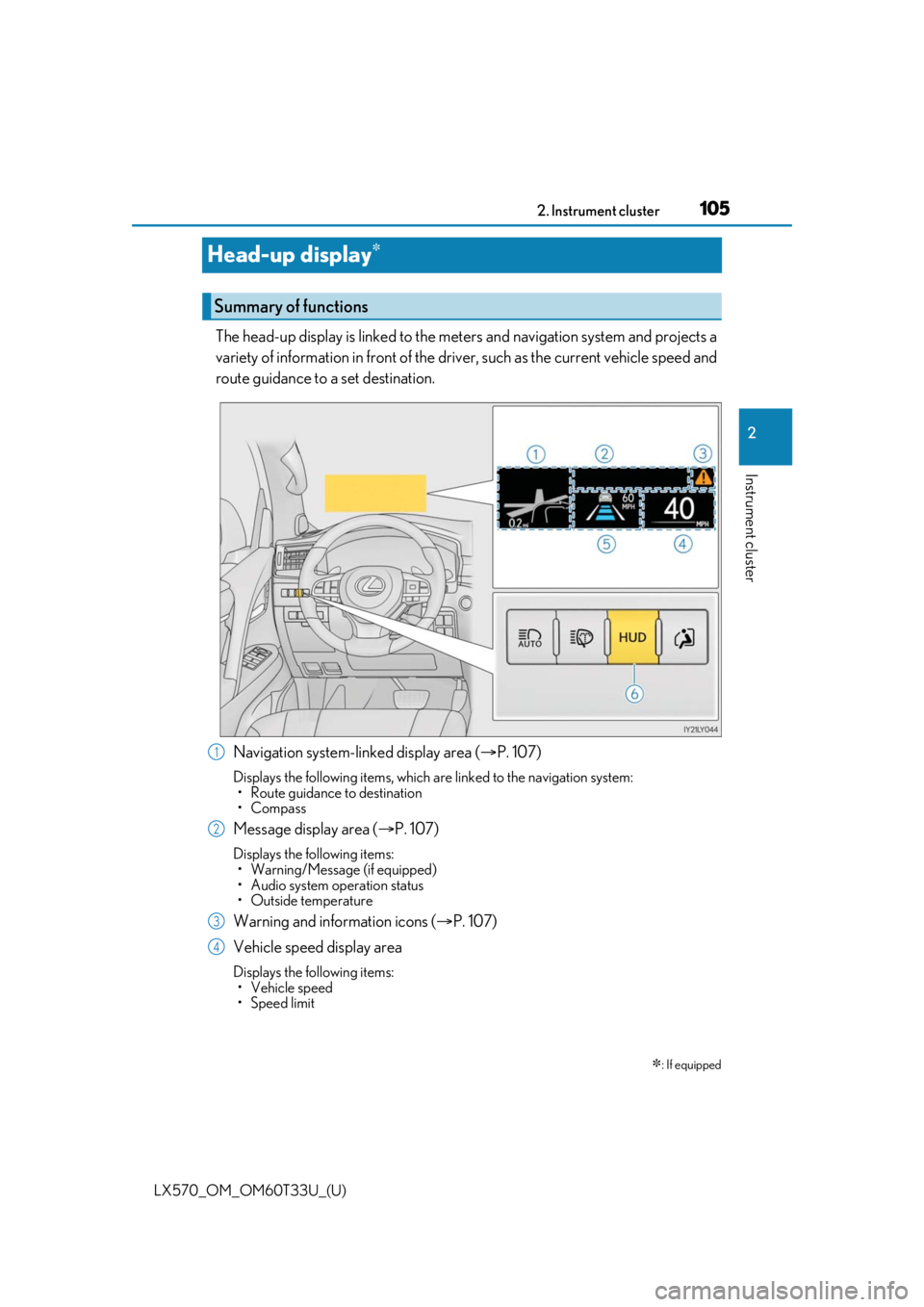
105
LX570_OM_OM60T33U_(U)2. Instrument cluster
2
Instrument cluster
Head-up display
The head-up display is linked to the meters and navigation system and projects a
variety of information in front of the driv
er, such as the current vehicle speed and
route guidance to a set destination.
Navigation system-linked display area ( P. 107)
Displays the following items, which are linked to the navigation system:
• Route guidance to destination
•Compass
Message display area ( P. 107)
Displays the following items:
• Warning/Message (if equipped)
• Audio system operation status
• Outside temperature
Warning and information icons ( P. 107)
Vehicle speed display area
Displays the following items: • Vehicle speed
• Speed limit
: If equipped
Summary of functions
1
2
3
4
Page 106 of 635
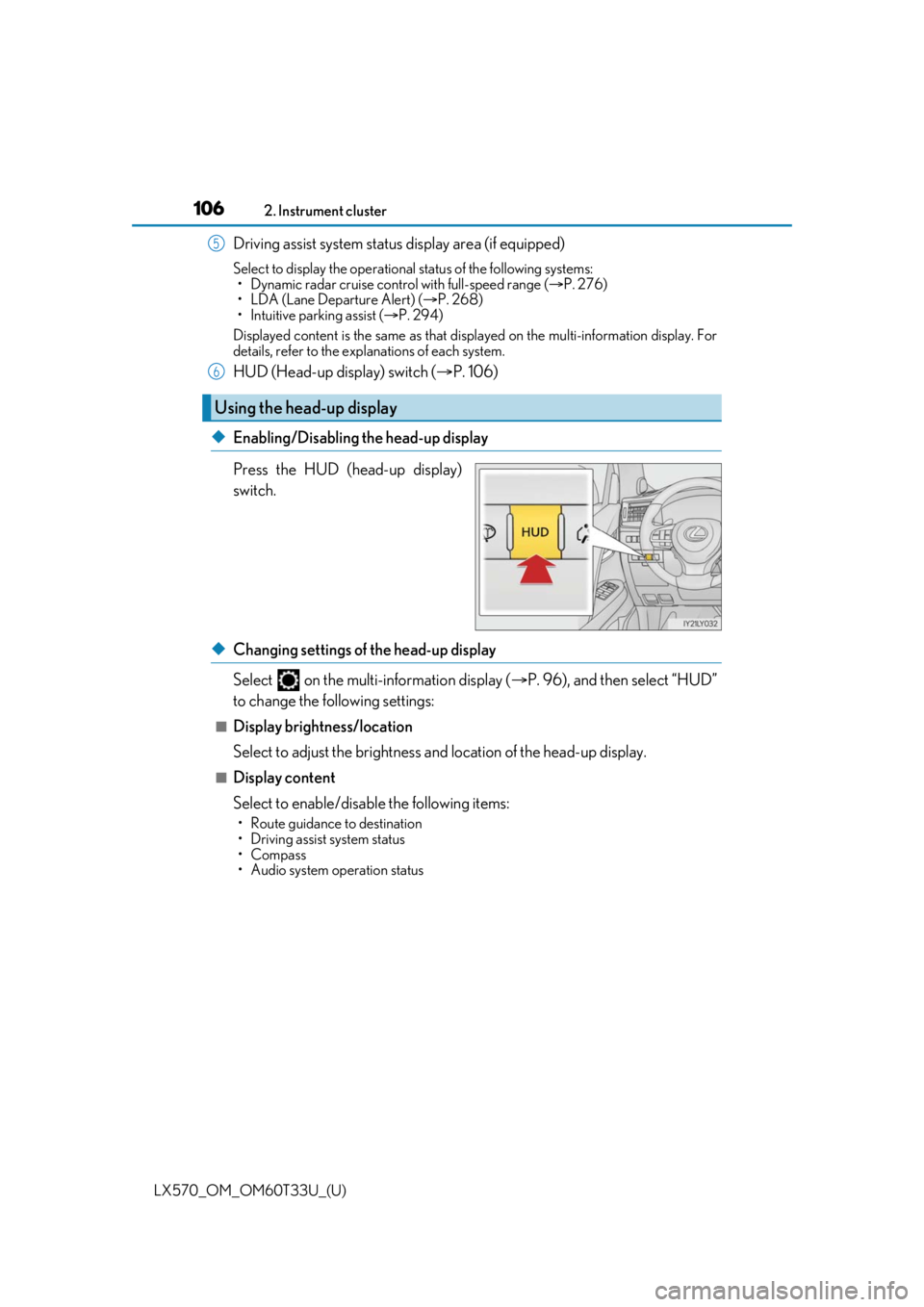
106
LX570_OM_OM60T33U_(U)2. Instrument cluster
Driving assist system status display area (if equipped)
Select to display the operational status of the following systems:
• Dynamic radar cruise control with full-speed range ( P. 276)
• LDA (Lane Departure Alert) ( P. 268)
• Intuitive parking assist ( P. 294)
Displayed content is the same as that disp layed on the multi-information display. For
details, refer to the explanations of each system.
HUD (Head-up display) switch ( P. 106)
◆Enabling/Disabling the head-up display
Press the HUD (head-up display)
switch.
◆Changing settings of the head-up display
Select on the multi-information display ( P. 96), and then select “HUD”
to change the following settings:
■Display brightness/location
Select to adjust the brightness and location of the head-up display.
■Display content
Select to enable/disable the following items:
• Route guidance to destination
• Driving assist system status
•Compass
• Audio system operation status
Using the head-up display
5
6
Page 107 of 635
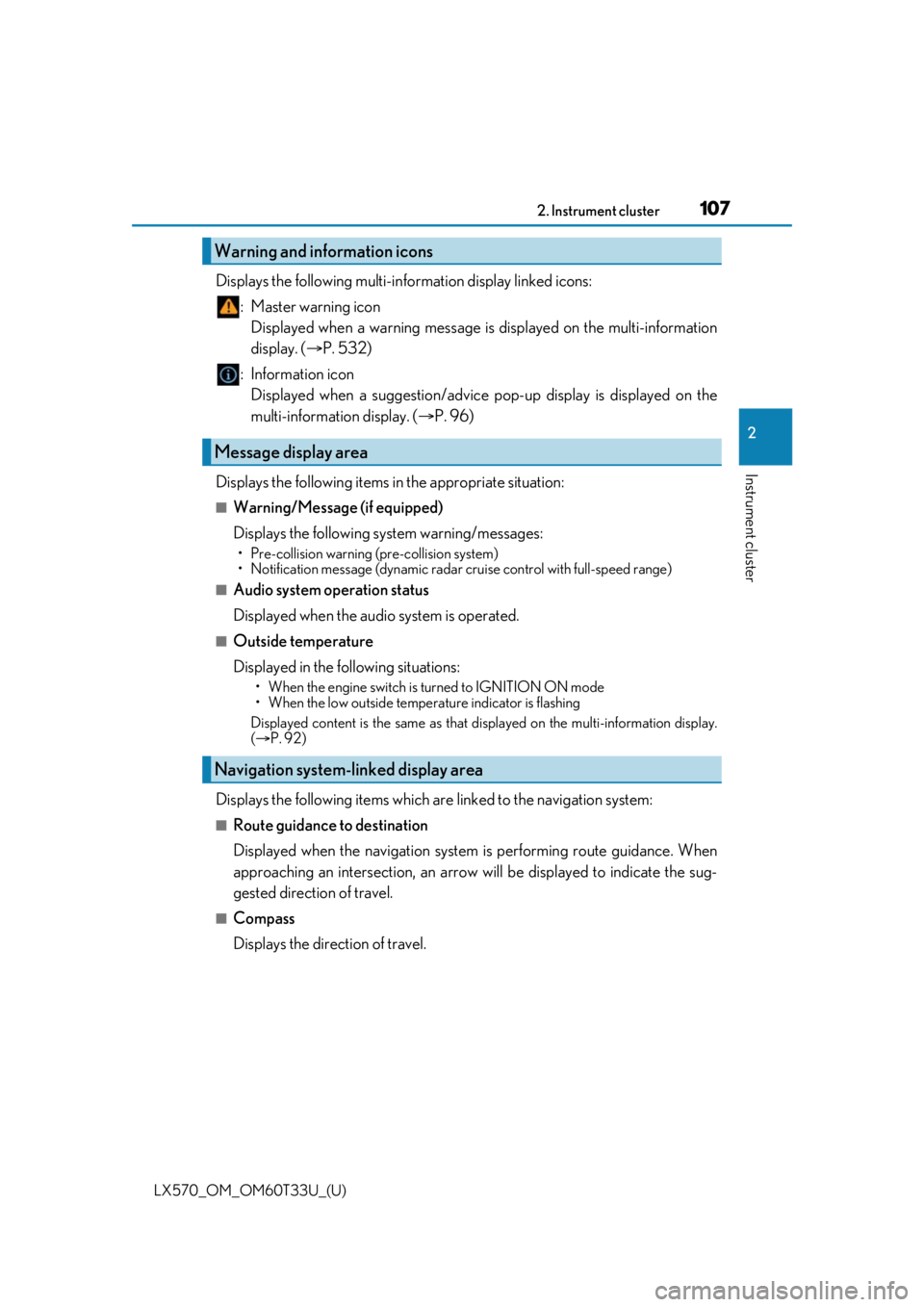
LX570_OM_OM60T33U_(U)
1072. Instrument cluster
2
Instrument cluster
Displays the following multi-information display linked icons:
: Master warning icon Displayed when a warning message is displayed on the multi-information
display. ( P. 532)
: Information icon Displayed when a suggestion/advice po p-up display is displayed on the
multi-information display. ( P. 96)
Displays the following items in the appropriate situation:
■Warning/Message (if equipped)
Displays the following system warning/messages:
• Pre-collision warning (pre-collision system)
• Notification message (dyn amic radar cruise control with full-speed range)
■Audio system operation status
Displayed when the audio system is operated.
■Outside temperature
Displayed in the following situations:
• When the engine switch is turned to IGNITION ON mode
• When the low outside temperature indicator is flashing
Displayed content is the same as that di splayed on the multi-information display.
( P. 92)
Displays the following items which ar e linked to the navigation system:
■Route guidance to destination
Displayed when the navigation system is performing route guidance. When
approaching an intersection, an arrow will be displayed to indicate the sug-
gested direction of travel.
■Compass
Displays the direction of travel.
Warning and information icons
Message display area
Navigation system-linked display area
Page 119 of 635

LX570_OM_OM60T33U_(U)
1193-1. Key information
3
Operation of each component
■Replacing the key battery
P. 507
■Confirmation of the registered key number
The number of keys already registered to the vehicle can be confirmed. Ask your Lexus
dealer.
NOTICE
■To prevent key damage
●Do not drop the keys, subject them to strong shocks or bend them.
●Do not expose the keys to high temp eratures for long periods of time.
●Do not get the keys wet or wash them in an ultrasonic washer etc.
●Do not attach metallic or magnetic materials to the keys or place the keys close to
such materials.
●Do not attach a sticker or anything else to the surface of the electronic key.
●Do not disassemble the keys.
●Do not place the keys near objects that pr oduce magnetic fields, such as TVs, audio
systems and induction cookers.
●Do not place the keys near medical electri cal equipment such as low-frequency ther-
apy equipment or microwave therapy equipm ent, and do not receive medical atten-
tion with the keys on your person.
Page 141 of 635

LX570_OM_OM60T33U_(U)
1413-2. Opening, closing and locking the doors
3
Operation of each component
●When carrying the electronic key together with the following devices that emit radio
waves
• Another vehicle’s electronic key or a wireless key that emits radio waves
• Personal computers or person al digital assistants (PDAs)
• Digital audio players
• Portable game systems
●If window tint with a metallic content or me tallic objects are attached to the rear win-
dow
●When the electronic key is placed near a battery charger or electronic devices
■Note for the entry function
●Even when the electronic key is within the effective range (detection areas), the system
may not operate properly in the following cases:
• The electronic key is too close to the window or outside door handle, near the ground, or in a high place when the doors are locked or unlocked.
• The electronic key is on the instrument panel, luggage cover (if equipped) or floor,
or in the door pockets or glove box when the engine is started or engine switch
modes are changed.
●Do not leave the electronic key on top of th e instrument panel or near the door pockets
when exiting the vehicle. Depending on the radio wave reception conditions, it may be
detected by the antenna outside the cabin an d the doors will become lockable from the
outside, possibly trapping the electronic key inside the vehicle.
●As long as the electronic key is within th e effective range, the doors may be locked or
unlocked by anyone. However, only the door s detecting the electronic key can be used
to unlock the vehicle.
●Even if the electronic key is not inside the vehicle, it may be possible to start the engine
if the electronic key is near the window.
●The doors may unlock or lock if a large amou nt of water splashes on the door handle,
such as in the rain or in a car wash, when th e electronic key is within the effective range.
(The doors will automatically be locked af ter approximately 60 seconds if the doors
are not opened and closed.)
●Touching the door lock or unlock sensor while wearing gloves may prevent lock or
unlock operation.
●If the wireless remote control is used to lo ck the doors when the electronic key is near
the vehicle, there is a possibility that the d oor may not be unlocked by the entry func-
tion. (Use the wireless remote control to unlock the doors.)
●When the lock operation is performed using the lock sensor, recognition signals will be
shown up to two consecutive times. After this, no recognition signals will be given.
●If the door handle becomes wet while the el ectronic key is within the effective range,
the door may lock and unlock repeatedly. In this case, follow the following correction
procedures to wash the vehicle.
• Place the electronic key in a location 6 ft. (2 m) or more away from the vehicle. (Take
care to ensure that the key is not stolen.)
• Set electronic key to battery-saving mode to disable the smart access system with push-button start. ( P. 140)
Page 212 of 635

212
LX570_OM_OM60T33U_(U)4-2. Driving procedures
Stop the vehicle.
Set the parking brake (
P. 226), and shift the shift lever to P.
Press the engine switch.
Release the brake pedal and check that the display on the instrument cluster is
off.
Modes can be changed by pressing the engine switch with brake pedal released.
(The mode changes each time the switch is pressed.) Off
*
The emergency flashers can be used.
ACCESSORY mode
Some electrical components such as the
audio system can be used.
“ACCESSORY” will be displayed on the
multi-information display.
IGNITION ON mode
All electrical components can be used.
“IGNITION ON” will be displayed on
the multi-information display.
*: If the shift lever is in a position other thanP when turning off the engine, the
engine switch will be turned to ACCES-
SORY mode, not to off.
Stopping the engine
Changing engine switch modes
1
2
3
4
1
2
3