stop start LEXUS LX570 2021 Owners Manual
[x] Cancel search | Manufacturer: LEXUS, Model Year: 2021, Model line: LX570, Model: LEXUS LX570 2021Pages: 635, PDF Size: 10.47 MB
Page 6 of 635
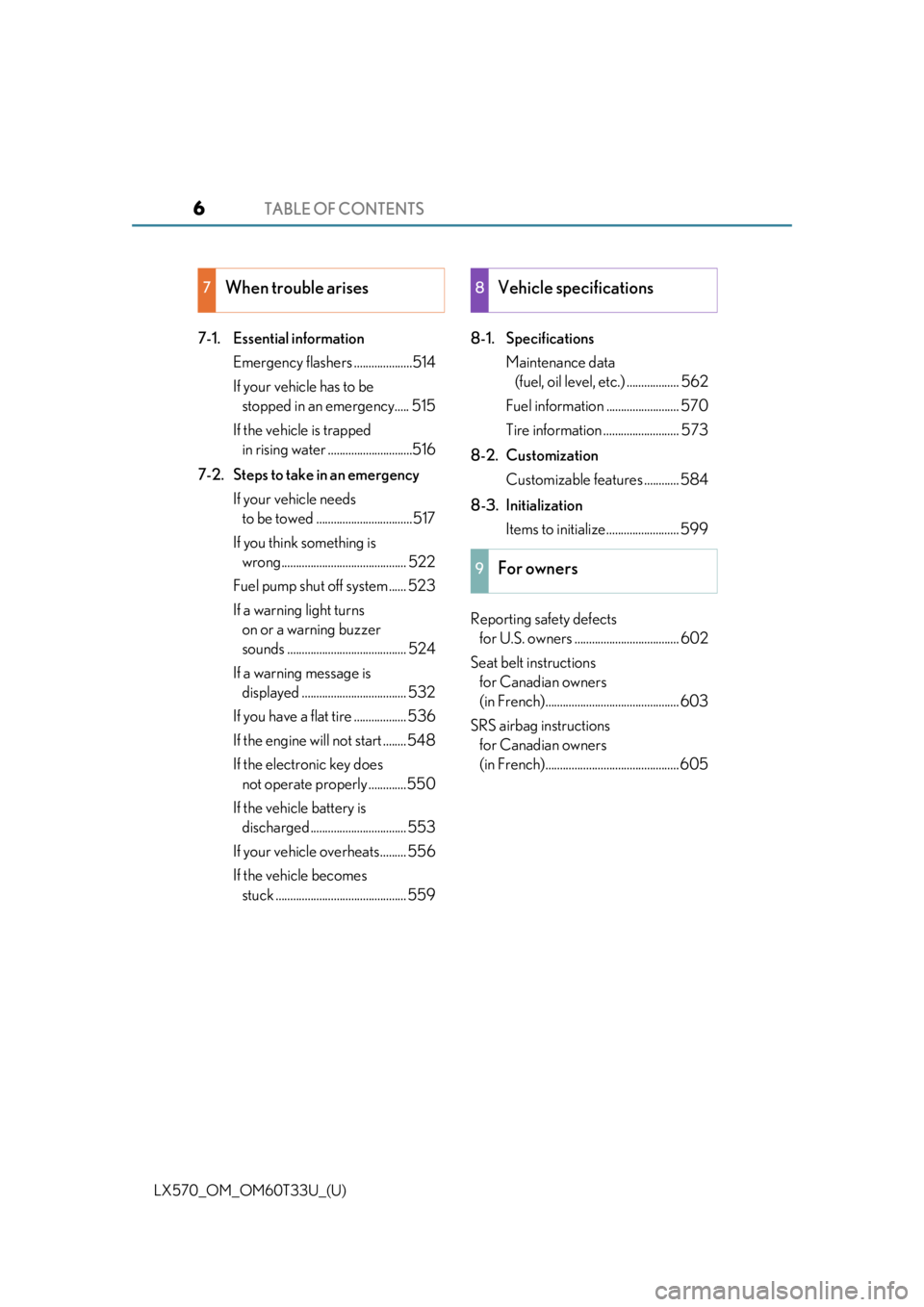
TABLE OF CONTENTS6
LX570_OM_OM60T33U_(U)
7-1. Essential informationEmergency flashers ....................514
If your vehicle has to be stopped in an emergency..... 515
If the vehicle is trapped in rising water .............................516
7-2. Steps to take in an emergency If your vehicle needs to be towed .................................517
If you think something is wrong........................................... 522
Fuel pump shut off system ...... 523
If a warning light turns on or a warning buzzer
sounds ......................................... 524
If a warning message is displayed .................................... 532
If you have a flat tire .................. 536
If the engine will not start ........ 548
If the electronic key does not operate pr operly .............550
If the vehicle battery is discharged ................................. 553
If your vehicle overheats......... 556
If the vehicle becomes stuck ............................................. 559 8-1. Specifications
Maintenance data (fuel, oil level, etc.) .................. 562
Fuel information ......................... 570
Tire information .......................... 573
8-2. Customization Customizable features ............ 584
8-3. Initialization Items to initialize......................... 599
Reporting safety defects for U.S. owners .................................... 602
Seat belt instructions for Canadian owners
(in French).............................................. 603
SRS airbag instructions for Canadian owners
(in French).............................................. 605
7When trouble arises8Vehicle specifications
9For owners
Page 15 of 635
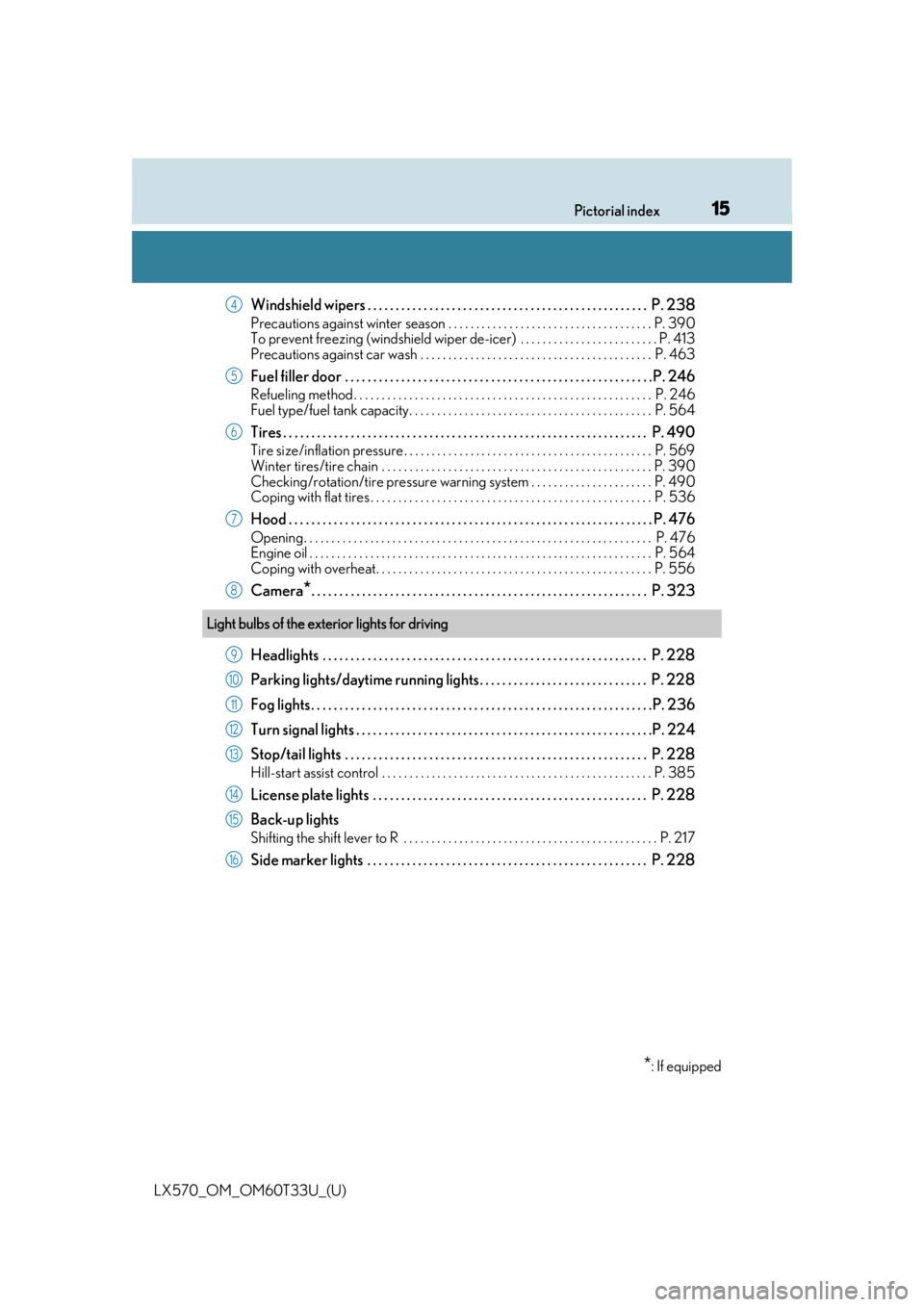
15Pictorial index
LX570_OM_OM60T33U_(U)
Windshield wipers . . . . . . . . . . . . . . . . . . . . . . . . . . . . . . . . . . . . . . . . . . . . . . . . . . P. 238
Precautions against winter season . . . . . . . . . . . . . . . . . . . . . . . . . . . . . . . . . . . . . P. 390
To prevent freezing (windshield wiper de-icer) . . . . . . . . . . . . . . . . . . . . . . . . . P. 413
Precautions against car wash . . . . . . . . . . . . . . . . . . . . . . . . . . . . . . . . . . . . . . . . . . P. 463
Fuel filler door . . . . . . . . . . . . . . . . . . . . . . . . . . . . . . . . . . . . . . . . . . . . . . . . . . . . . . .P. 246
Refueling method . . . . . . . . . . . . . . . . . . . . . . . . . . . . . . . . . . . . . . . . . . . . . . . . . . . . . . P. 246
Fuel type/fuel tank capacity . . . . . . . . . . . . . . . . . . . . . . . . . . . . . . . . . . . . . . . . . . . . P. 564
Tires . . . . . . . . . . . . . . . . . . . . . . . . . . . . . . . . . . . . . . . . . . . . . . . . . . . . . . . . . . . . . . . . . P. 490
Tire size/inflation pressure . . . . . . . . . . . . . . . . . . . . . . . . . . . . . . . . . . . . . . . . . . . . . P. 569
Winter tires/tire chain . . . . . . . . . . . . . . . . . . . . . . . . . . . . . . . . . . . . . . . . . . . . . . . . . P. 39 0
Checking/rotation/tire pressure warning system . . . . . . . . . . . . . . . . . . . . . . P. 490
Coping with flat tires . . . . . . . . . . . . . . . . . . . . . . . . . . . . . . . . . . . . . . . . . . . . . . . . . . . P. 536
Hood . . . . . . . . . . . . . . . . . . . . . . . . . . . . . . . . . . . . . . . . . . . . . . . . . . . . . . . . . . . . . . . . . P. 476
Opening. . . . . . . . . . . . . . . . . . . . . . . . . . . . . . . . . . . . . . . . . . . . . . . . . . . . . . . . . . . . . . . P. 476
Engine oil . . . . . . . . . . . . . . . . . . . . . . . . . . . . . . . . . . . . . . . . . . . . . . . . . . . . . . . . . . . . . . P. 564
Coping with overheat. . . . . . . . . . . . . . . . . . . . . . . . . . . . . . . . . . . . . . . . . . . . . . . . . . P. 556
Camera*. . . . . . . . . . . . . . . . . . . . . . . . . . . . . . . . . . . . . . . . . . . . . . . . . . . . . . . . . . . . P. 323
Headlights . . . . . . . . . . . . . . . . . . . . . . . . . . . . . . . . . . . . . . . . . . . . . . . . . . . . . . . . . . P. 228
Parking lights/daytime running lights. . . . . . . . . . . . . . . . . . . . . . . . . . . . . . P. 228
Fog lights. . . . . . . . . . . . . . . . . . . . . . . . . . . . . . . . . . . . . . . . . . . . . . . . . . . . . . . . . . . . .P. 236
Turn signal lights . . . . . . . . . . . . . . . . . . . . . . . . . . . . . . . . . . . . . . . . . . . . . . . . . . . . .P. 2 24
Stop/tail lights . . . . . . . . . . . . . . . . . . . . . . . . . . . . . . . . . . . . . . . . . . . . . . . . . . . . . . P. 228
Hill-start assist control . . . . . . . . . . . . . . . . . . . . . . . . . . . . . . . . . . . . . . . . . . . . . . . . . P. 385
License plate lights . . . . . . . . . . . . . . . . . . . . . . . . . . . . . . . . . . . . . . . . . . . . . . . . . P. 228
Back-up lights
Shifting the shift lever to R . . . . . . . . . . . . . . . . . . . . . . . . . . . . . . . . . . . . . . . . . . . . . . P. 21 7
Side marker lights . . . . . . . . . . . . . . . . . . . . . . . . . . . . . . . . . . . . . . . . . . . . . . . . . . P. 228
4
5
6
7
8
Light bulbs of the exterior lights for driving
*: If equipped
9
10
11
12
13
14
15
16
Page 16 of 635
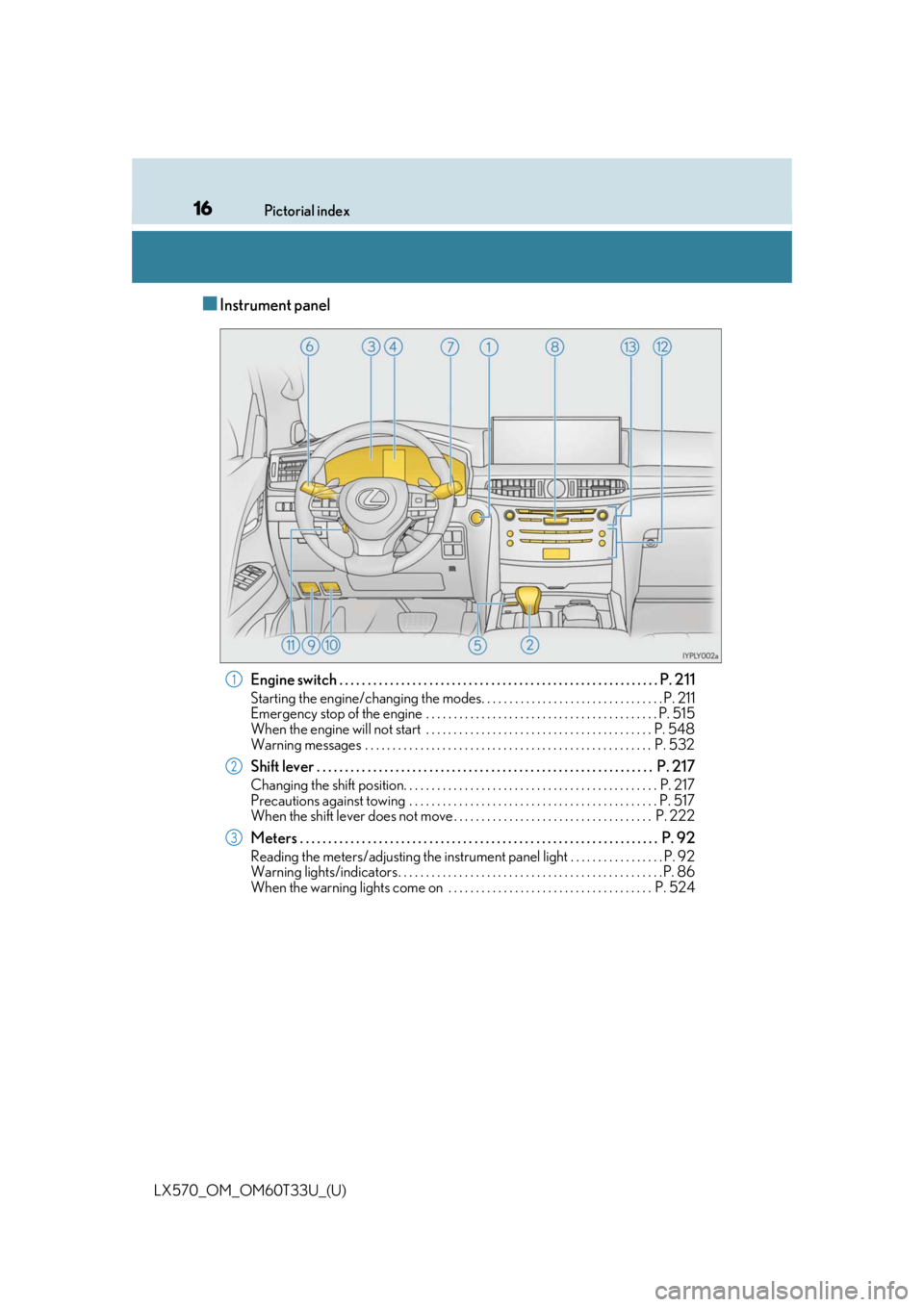
16Pictorial index
LX570_OM_OM60T33U_(U)
■Instrument panel
Engine switch . . . . . . . . . . . . . . . . . . . . . . . . . . . . . . . . . . . . . . . . . . . . . . . . . . . . . . . . . P. 211
Starting the engine/changing the modes. . . . . . . . . . . . . . . . . . . . . . . . . . . . . . . . . P. 211
Emergency stop of the engine . . . . . . . . . . . . . . . . . . . . . . . . . . . . . . . . . . . . . . . . . . P. 515
When the engine will not start . . . . . . . . . . . . . . . . . . . . . . . . . . . . . . . . . . . . . . . . . P. 548
Warning messages . . . . . . . . . . . . . . . . . . . . . . . . . . . . . . . . . . . . . . . . . . . . . . . . . . . . P. 532
Shift lever . . . . . . . . . . . . . . . . . . . . . . . . . . . . . . . . . . . . . . . . . . . . . . . . . . . . . . . . . . . . P. 217
Changing the shift position. . . . . . . . . . . . . . . . . . . . . . . . . . . . . . . . . . . . . . . . . . . . . . P. 217
Precautions against towing . . . . . . . . . . . . . . . . . . . . . . . . . . . . . . . . . . . . . . . . . . . . . P. 517
When the shift lever does not move . . . . . . . . . . . . . . . . . . . . . . . . . . . . . . . . . . . . P. 222
Meters . . . . . . . . . . . . . . . . . . . . . . . . . . . . . . . . . . . . . . . . . . . . . . . . . . . . . . . . . . . . . . . . P. 92
Reading the meters/adjusting the instrument panel light . . . . . . . . . . . . . . . . . P. 92
Warning lights/indicators . . . . . . . . . . . . . . . . . . . . . . . . . . . . . . . . . . . . . . . . . . . . . . . . P. 86
When the warning lights come on . . . . . . . . . . . . . . . . . . . . . . . . . . . . . . . . . . . . . P. 524
1
2
3
Page 29 of 635

291-1. For safe use
LX570_OM_OM60T33U_(U)
1
For safety and security
Make sure that you can see backward clearly by adjusting the inside and outside
rear view mirrors properly. ( P. 166, 168)
Adjusting the mirrors
WARNING
Observe the following precautions.
Failure to do so may result in death or serious injury.
●Do not adjust the position of the driver’s seat while driving.
Doing so could cause the driver to lose control of the vehicle.
●Do not place a cushion between the dr iver or passenger and the seatback.
A cushion may prevent correct posture from being achieved, and reduce the effec-
tiveness of the seat be lt and head restraint.
●Do not place anything under the front seats.
Objects placed under the fr ont seats may become jammed in the seat tracks and stop
the seat from locking in plac e. This may lead to an accident and the adjustment mech-
anism may also be damaged.
●Always observe the legal speed limi t when driving on public roads.
●When driving over long distances, take regular breaks before you start to feel tired.
Also, if you feel tired or sleepy while drivin g, do not force yourself to continue driving
and take a break immediately.
Page 80 of 635
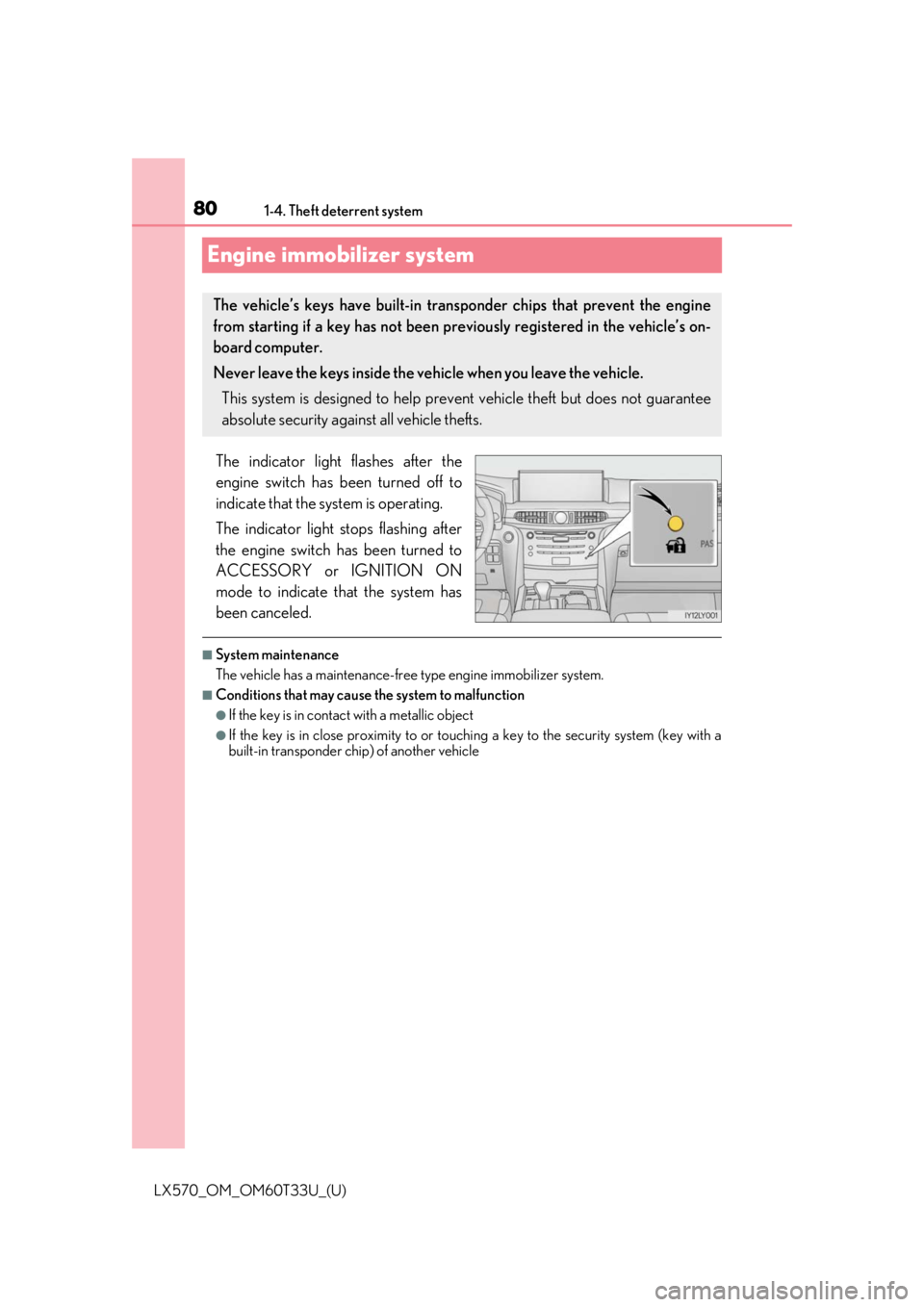
801-4. Theft deterrent system
LX570_OM_OM60T33U_(U)
Engine immobilizer system
The indicator light flashes after the
engine switch has been turned off to
indicate that the system is operating.
The indicator light stops flashing after
the engine switch has been turned to
ACCESSORY or IGNITION ON
mode to indicate that the system has
been canceled.
■System maintenance
The vehicle has a maintenance-free type engine immobilizer system.
■Conditions that may cause the system to malfunction
●If the key is in contact with a metallic object
●If the key is in close proximity to or touchi ng a key to the security system (key with a
built-in transponder ch ip) of another vehicle
The vehicle’s keys have built-in transponder chips that prevent the engine
from starting if a key has not been previously registered in the vehicle’s on-
board computer.
Never leave the keys inside the vehicle when you leave the vehicle.
This system is designed to help prev ent vehicle theft but does not guarantee
absolute security against all vehicle thefts.
Page 82 of 635
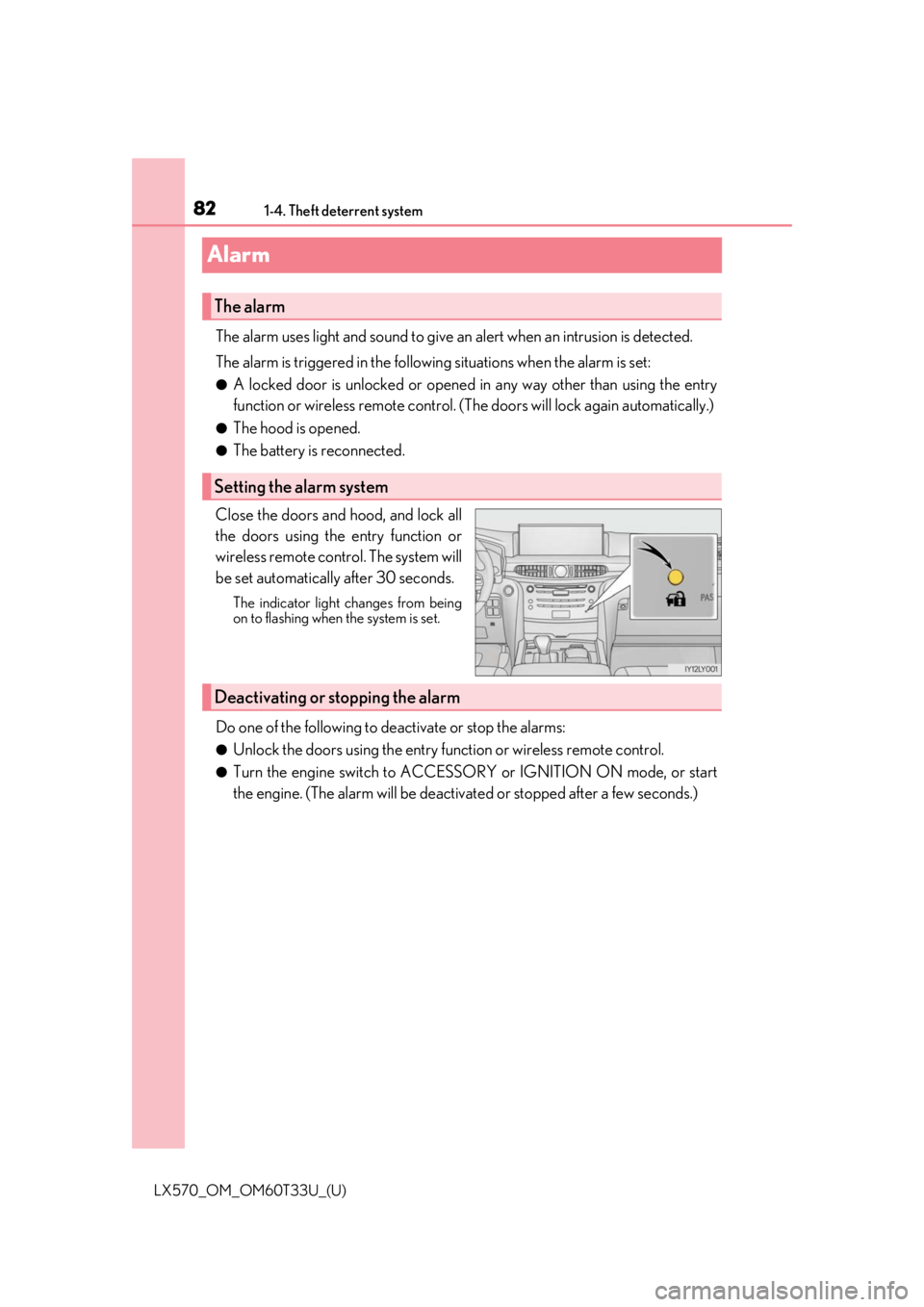
821-4. Theft deterrent system
LX570_OM_OM60T33U_(U)
Alarm
The alarm uses light and sound to give an alert when an intrusion is detected.
The alarm is triggered in the following situations when the alarm is set:
●A locked door is unlocked or opened in any way other than using the entry
function or wireless remote control. (The doors will lock again automatically.)
●The hood is opened.
●The battery is reconnected.
Close the doors and hood, and lock all
the doors using the entry function or
wireless remote control. The system will
be set automatically after 30 seconds.
The indicator light changes from being
on to flashing when the system is set.
Do one of the following to de activate or stop the alarms:
●Unlock the doors using the entry function or wireless remote control.
●Turn the engine switch to ACCESSOR Y or IGNITION ON mode, or start
the engine. (The alarm will be deactivat ed or stopped after a few seconds.)
The alarm
Setting the alarm system
Deactivating or stopping the alarm
Page 91 of 635

LX570_OM_OM60T33U_(U)
912. Instrument cluster
2
Instrument cluster
*8: This light is displayed on the multi-information display.
■Eco Driving Indicator Light
●The vehicle is set to second start mode. (P. 217)
●The vehicle is set to sport mode or customized mode. ( P. 291)
●The vehicle speed is approximately 81 mph (130 km/h) or higher.
●The Crawl Control is operating. ( P. 314)
●The paddle shift switch (if equipped) is operating.
During Eco-Friendly acceleration operation
(Eco driving), Eco Driving Indicator Light will
turn on. When the acceleration exceeds Zone
of Eco driving (
P. 103), or when the vehicle is
stopped, the light turns off.
Eco Driving Indicator Light will not operate in
the following conditions:
●The shift lever is in any position other than D.
WARNING
■If a safety system warnin g light does not come on
Should a safety system light such as the Multi Terrain ABS and the SRS warning light
not come on when you start the engine, th is could mean that these systems are not
available to help protect you in an accide nt, which could result in death or serious
injury. Have the vehicle inspected by your Lexus dealer immediately if this occurs.
Page 118 of 635

118
LX570_OM_OM60T33U_(U)3-1. Key information
●The card key is not waterproof.
■When required to leave the vehicle’s key with a parking attendant
Lock the glove box as circumstances demand. (
P. 429)
Remove the mechanical key for your own use and provide the attendant with the elec-
tronic key only.
■If you lose your mechanical keys
New genuine mechanical keys can be made by your Lexus dealer using another
mechanical key and the key number stamped on your key number plate. Keep the plate
in a safe place such as your wallet, not in the vehicle.
■When riding in an aircraft
When bringing an electronic key onto an aircraft, make sure you do not press any but-
tons on the electronic key while inside the aircraft cabin. If you are carrying an electronic
key in your bag etc., ensure that the buttons are not likely to be pressed accidentally.
Pressing a button may cause the electronic key to emit radio waves that could interfere
with the operation of the aircraft.
■Electronic key battery depletion
●The standard battery life is 1 to 2 years. (The card key battery life is about a year and a
half.)
●If the battery becomes low, an alarm will sound in the cabin when the engine stops.
●As the electronic key always receives ra dio waves, the battery will become depleted
even if the electronic key is not used. The following symptoms indicate that the elec-
tronic key battery may be depleted. Replace the battery when necessary. ( P. 507)
• The smart access system with push-button start or the wireless remote control does
not operate.
• The detection area becomes smaller.
• The LED indicator on the key surface does not turn on.
●To avoid serious deterioration, do not leave the electronic key within 3 ft. (1 m) of the
following electrical appliances that produce a magnetic field:
•TVs
• Personal computers
• Cellular phones, cordless phones and battery chargers
• Recharging cellular phones or cordless phones
•Table lamps
• Induction cookers
●If the battery cover is not installed and the bat-
tery falls out or if the battery was removed
because the key got wet, reinstall the battery
with the positive terminal facing the Lexus
emblem.
Page 120 of 635

120
LX570_OM_OM60T33U_(U)3-1. Key information
NOTICE
■Handling the card keys
●Do not apply excess force when inserting the mechanical key to the card key.
Doing so may damage the card key.
●If the battery or card key terminals get wet, the battery may corrode and the card key
may stop working.
If the key is dropped into water, or if drin
king water etc. is spilled on the key, immedi-
ately remove the battery cover and wipe the battery and terminals.
(To remove the battery cover, lightly grasp it and pull.) If the battery is corroded, have
your Lexus dealer replace the battery.
●Do not crush the battery cover or use a screwdriver to remove the battery cover.
Forcibly removing the battery cover may bend or damage the key.
●If the battery cover is frequently removed, the cover may become loose.
●When installing the battery, make sure to check the direction of the battery.
Installing the battery in the wrong directio n may cause the battery to deplete rapidly.
●The surface of the card key may be damaged, or its coating may peel off in the follow-
ing situations:
• The card key is carried together with hard objects, such as coins or keys.
• The card key is scraped with a sharp object, such as a tip of mechanical pencil.
• The surface of the card key is wiped with thinners or benzene.
■Carrying the electronic key on your person
Carry the electronic key 3.9 in. (10 cm) or mo re away from electric appliances that are
turned on. Radio waves emitted from electric appliances within 3.9 in. (10 cm) of the
electronic key may interfere with the key, causing the key to not function properly.
■In case of a smart access system with push-button start malfunction or other key-
related problems
Take your vehicle with all the electronic keys provided with your vehicle, including the
card key, to your Lexus dealer.
■When an electronic key is lost
If the electronic key remains lost, the risk of vehicle th eft increases significantly. Visit
your Lexus dealer immediately with all rema ining electronic keys and the card key that
were provided with your vehicle.
Page 122 of 635

122
LX570_OM_OM60T33U_(U)3-2. Opening, closing and locking the doors
■Operation signals
Doors: A buzzer sounds and the emergency flas
hers flash to indicate that the doors have
been locked/unlocked. (Loc ked: once; Unlocked: twice)
Windows and moon roof: A buzzer sounds to indicate that the windows and moon roof
are operating.
■Security feature
If a door is not opened within approximately 60 seconds after the vehicle is unlocked, the
security feature automatically locks the vehicle again.
■When the door cannot be locked by the lock sensor on the upper part of the door han-
dle
■Door lock buzzer
If an attempt to lock the doors is made when a door is not fully closed, a buzzer sounds
continuously. Fully close the door to stop the buzzer, and lock the vehicle once more.
■Setting the alarm
Locking the doors will set the alarm system. ( P. 82)
■If the smart access system with push-button start or the wireless remote control does
not operate properly
●Use the mechanical key to lock and unlock the doors. ( P. 550)
●Replace the battery with a new one if it is depleted. ( P. 507)
If the door will not lock even when the topside
sensor area is touched, try touching both the
topside and underside sensor areas at the same
time.