LEXUS NX200T 2016 Owners Manual
Manufacturer: LEXUS, Model Year: 2016, Model line: NX200T, Model: LEXUS NX200T 2016Pages: 660, PDF Size: 9.96 MB
Page 1 of 660
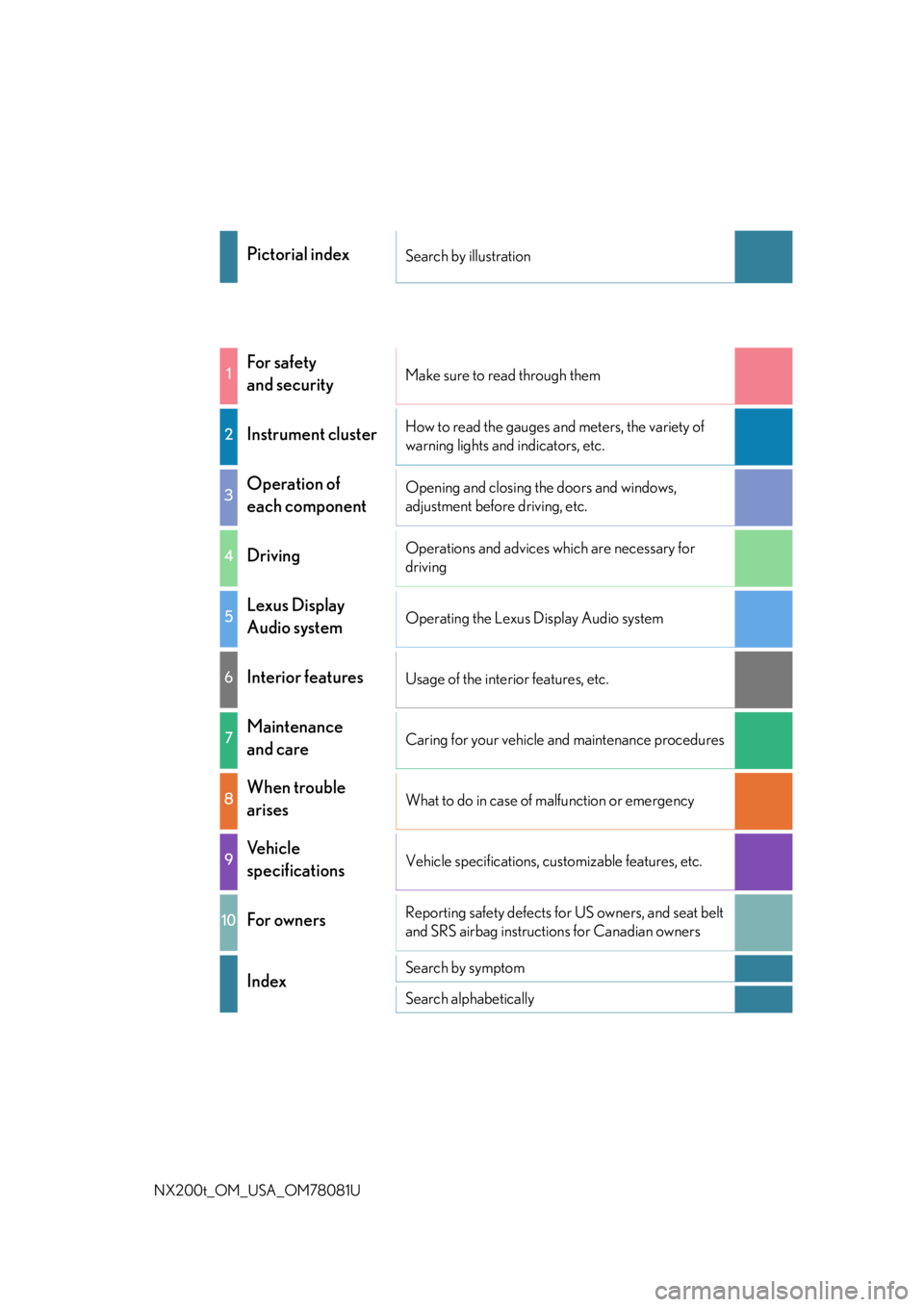
NX200t_OM_USA_OM78081U
Pictorial indexSearch by illustration
1For safety
and securityMake sure to read through them
2Instrument clusterHow to read the gauges and meters, the variety of
warning lights and indicators, etc.
3Operation of
each componentOpening and closing the doors and windows,
adjustment before driving, etc.
4DrivingOperations and advices which are necessary for
driving
5Lexus Display
Audio systemOperating the Lexus Display Audio system
6Interior featuresUsage of the interior features, etc.
7Maintenance
and careCaring for your vehicle and maintenance procedures
8When trouble
arisesWhat to do in case of malfunction or emergency
9Vehicle
specificationsVehicle specifications, customizable features, etc.
10For ownersReporting safety defects for US owners, and seat belt
and SRS airbag instructions for Canadian owners
IndexSearch by symptom
Search alphabetically
Page 2 of 660
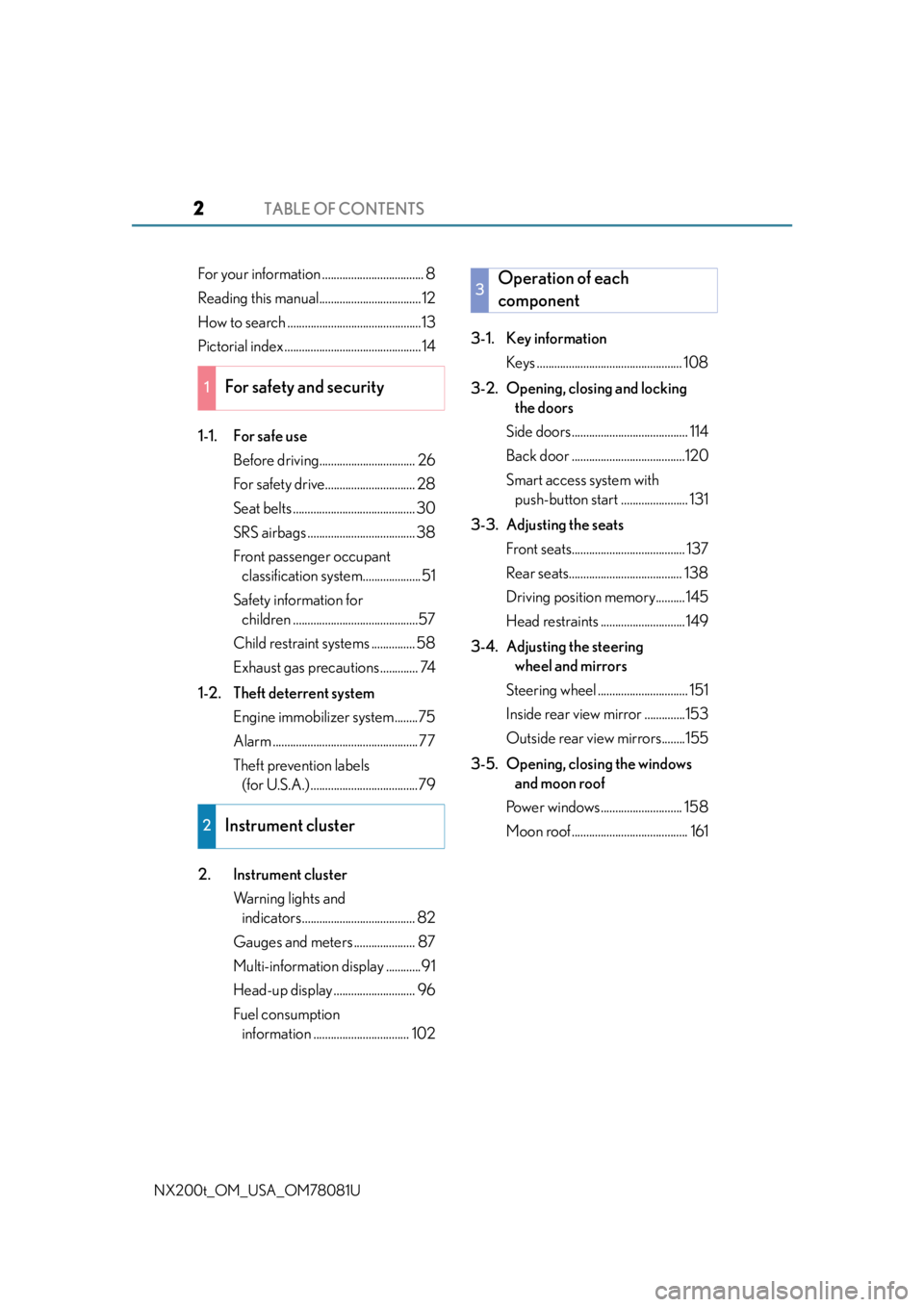
TABLE OF CONTENTS2
NX200t_OM_USA_OM78081U
For your information ................................... 8
Reading this manual................................... 12
How to search ..............................................13
Pictorial index ............................................... 14
1-1. For safe useBefore driving................................. 26
For safety drive............................... 28
Seat belts .......................................... 30
SRS airbags ..................................... 38
Front passenger occupant classification system....................51
Safety information for children ...........................................57
Child restraint systems ............... 58
Exhaust gas precautions ............. 74
1-2. Theft deterrent system Engine immobilizer system........75
Alarm .................................................. 77
Theft prevention labels (for U.S.A.) .....................................79
2. Instrument cluster Warning lights and indicators....................................... 82
Gauges and meters ..................... 87
Multi-information display ............91
Head-up display ............................ 96
Fuel consumption information ................................. 102 3-1. Key information
Keys .................................................. 108
3-2. Opening, closing and locking the doors
Side doors........................................ 114
Back door .......................................120
Smart access system with push-button start ....................... 131
3-3. Adjusting the seats Front seats....................................... 137
Rear seats....................................... 138
Driving position memory.......... 145
Head restraints ............................. 149
3-4. Adjusting the steering wheel and mirrors
Steering wheel ............................... 151
Inside rear view mirror ..............153
Outside rear view mirrors........155
3-5. Opening, closing the windows and moon roof
Power windows............................ 158
Moon roof ........................................ 161
1For safety and security
2Instrument cluster
3Operation of each
component
Page 3 of 660
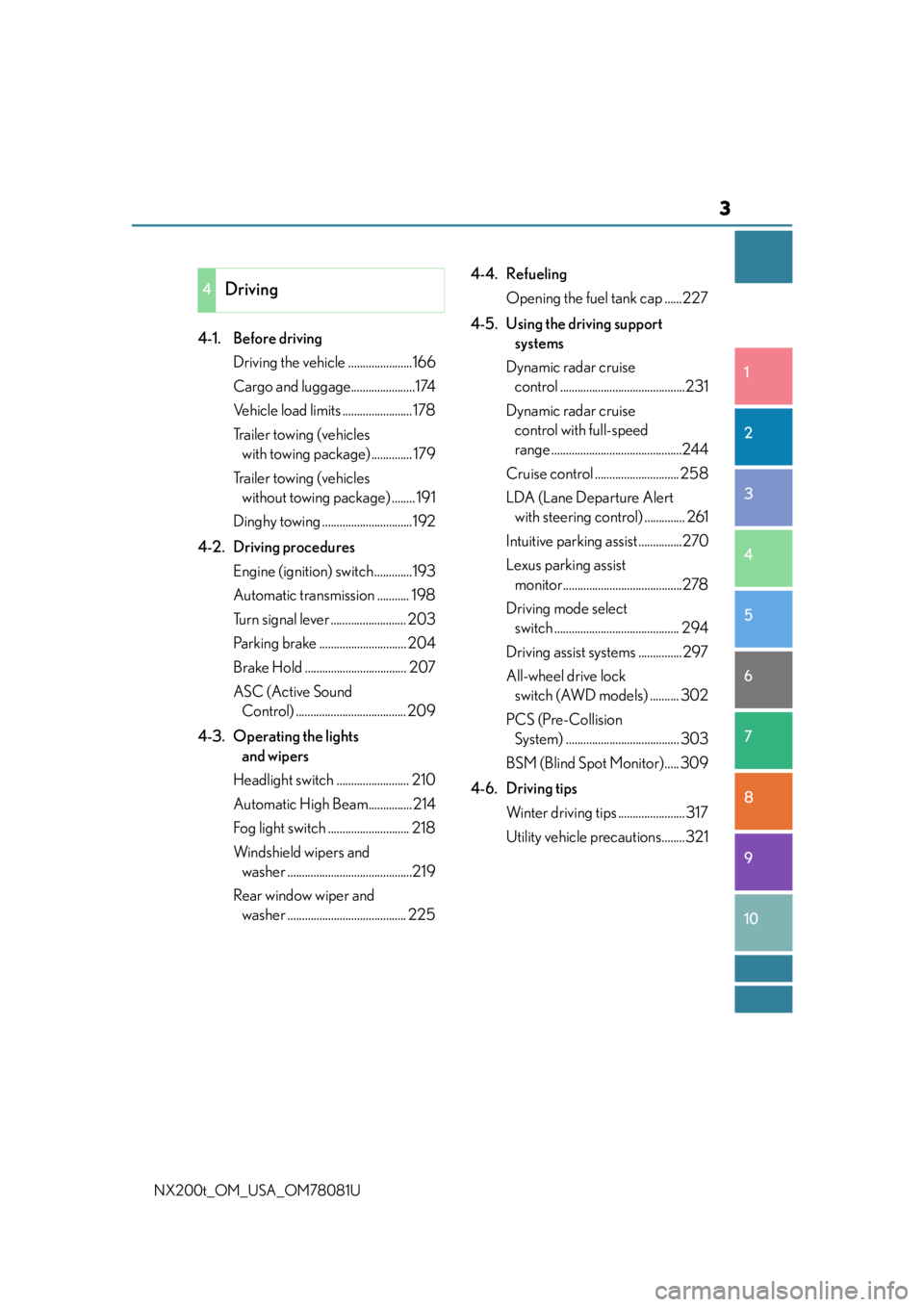
3
1
9 8
7
6 4 3
2
10
5
NX200t_OM_USA_OM78081U
4-1. Before driving Driving the vehicle ......................166
Cargo and luggage......................174
Vehicle load limits ........................ 178
Trailer towing (vehicles with towing package) .............. 179
Trailer towing (vehicles without towing package) ........ 191
Dinghy towing ...............................192
4-2. Driving procedures Engine (ign ition) switch .............193
Automatic transmission ........... 198
Turn signal lever .......................... 203
Parking brake .............................. 204
Brake Hold ................................... 207
ASC (Active Sound Control) ...................................... 209
4-3. Operating the lights and wipers
Headlight switch ......................... 210
Automatic High Beam...............214
Fog light switch ............................ 218
Windshield wipers and washer ...........................................219
Rear window wiper and washer ......................................... 225 4-4. Refueling
Opening the fuel tank cap ......227
4-5. Using the driving support systems
Dynamic radar cruise control ...........................................231
Dynamic radar cruise control with full-speed
range .............................................244
Cruise control ............................. 258
LDA (Lane Departure Alert with steering co ntrol) .............. 261
Intuitive parking assist ...............270
Lexus parking assist monitor.........................................278
Driving mode select switch ........................................... 294
Driving assist systems ...............297
All-wheel drive lock switch (AWD models) .......... 302
PCS (Pre-Collision System) ....................................... 303
BSM (Blind Spot Monitor)..... 309
4-6. Driving tips Winter driving tips ....................... 317
Utility vehicle pr ecautions........321
4Driving
Page 4 of 660
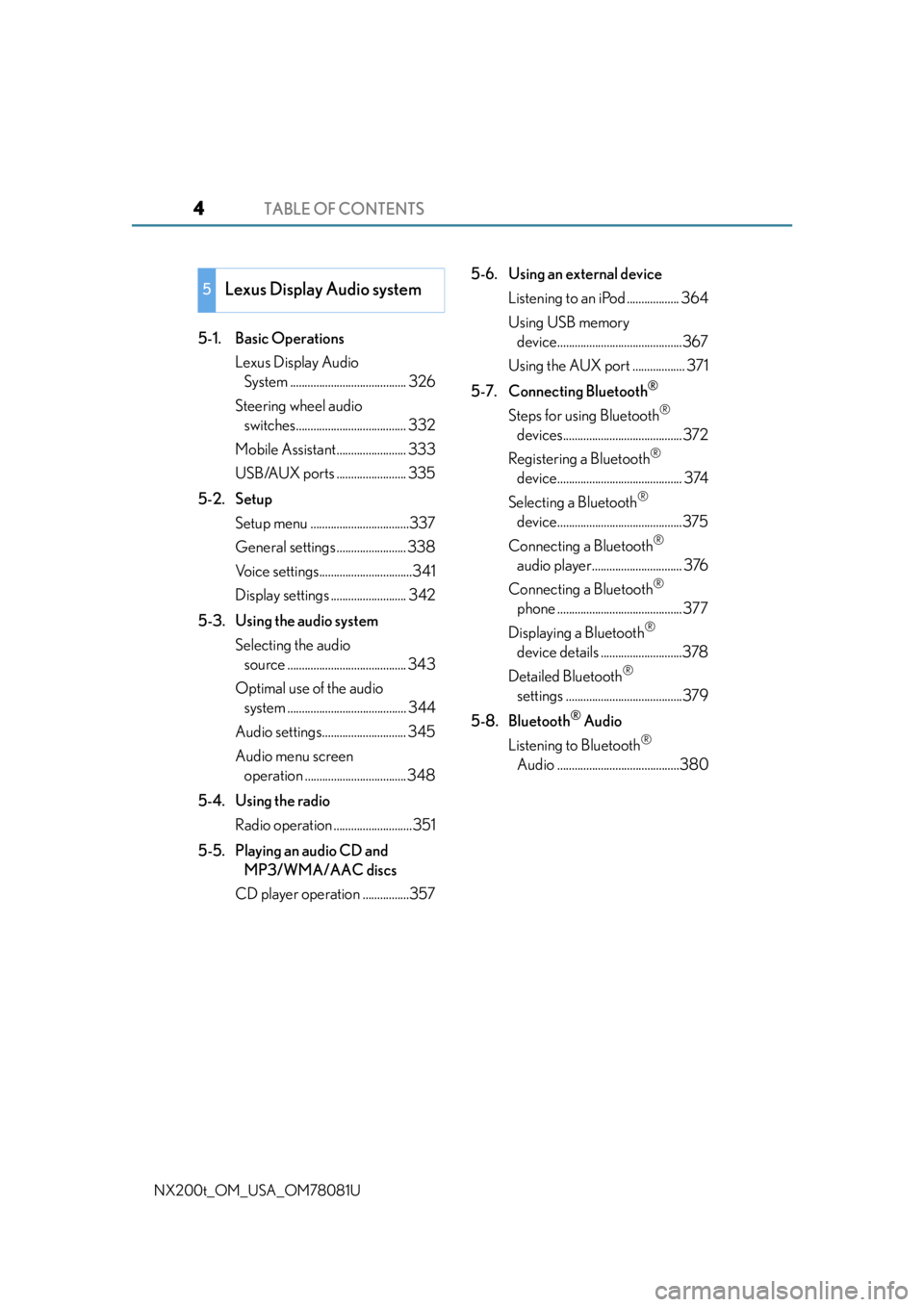
TABLE OF CONTENTS4
NX200t_OM_USA_OM78081U
5-1. Basic OperationsLexus Display Audio System ........................................ 326
Steering wheel audio switches...................................... 332
Mobile Assistant........................ 333
USB/AUX ports ........................ 335
5-2. Setup Setup menu ..................................337
General settings ........................ 338
Voice settings................................341
Display settings .......................... 342
5-3. Using the audio system Selecting the audio source ......................................... 343
Optimal use of the audio system ......................................... 344
Audio settings............................. 345
Audio menu screen operation ...................................348
5-4. Using the radio Radio operation ...........................351
5-5. Playing an audio CD and MP3/WMA/AAC discs
CD player operation ................357 5-6. Using an external device
Listening to an iPod .................. 364
Using USB memory device...........................................367
Using the AUX port .................. 371
5-7. Connecting Bluetooth
®
Steps for using Bluetooth®
devices.........................................372
Registering a Bluetooth
®
device........................................... 374
Selecting a Bluetooth
®
device...........................................375
Connecting a Bluetooth
®
audio player............................... 376
Connecting a Bluetooth
®
phone ........................................... 377
Displaying a Bluetooth
®
device details ............................378
Detailed Bluetooth
®
settings ........................................379
5-8. Bluetooth
® Audio
Listening to Bluetooth
®
Audio ..........................................380
5Lexus Display Audio system
Page 5 of 660
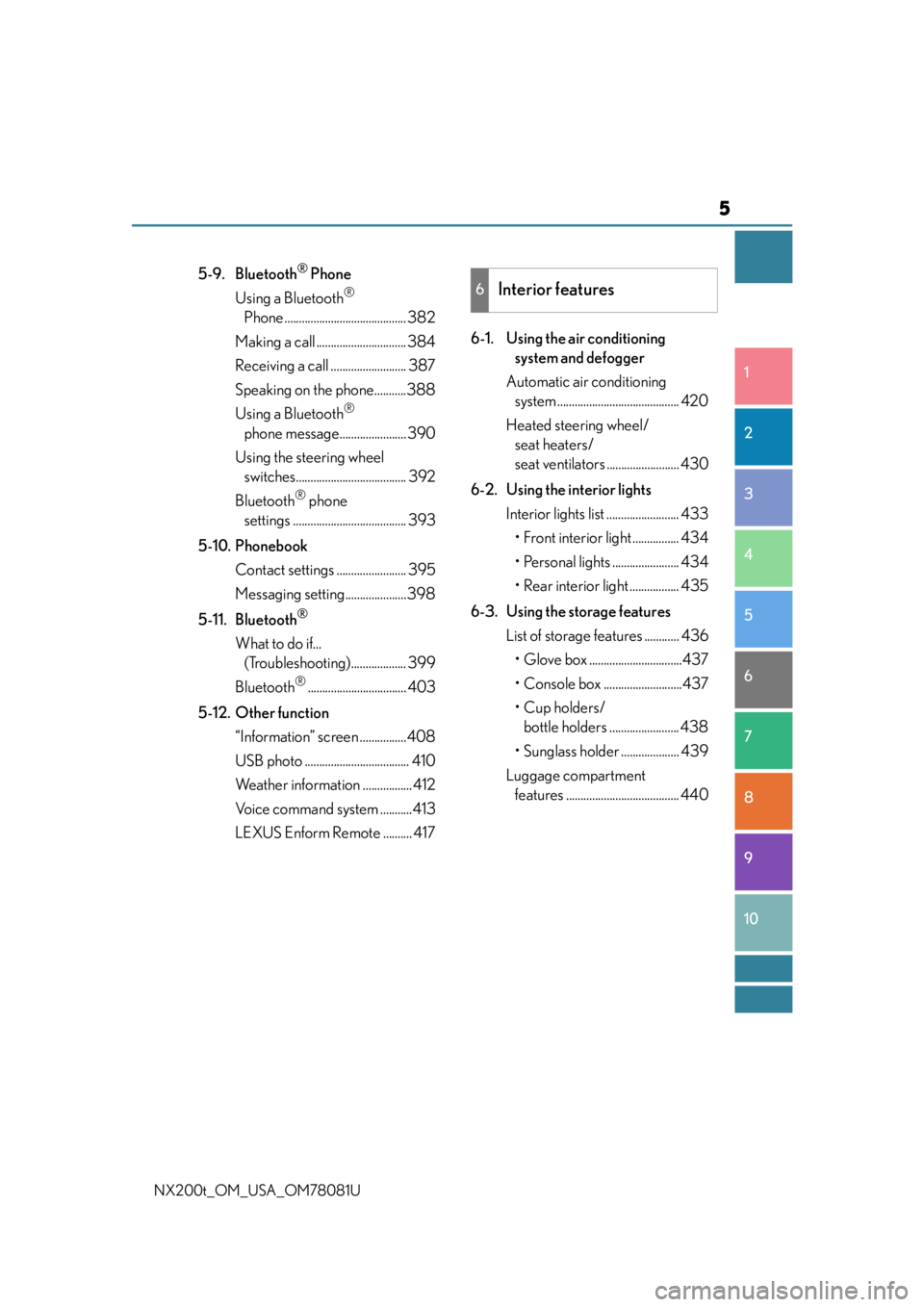
5
1
9 8
7
6 4 3
2
10
5
NX200t_OM_USA_OM78081U
5-9. Bluetooth® Phone
Using a Bluetooth
®
Phone .......................................... 382
Making a call ............................... 384
Receiving a call .......................... 387
Speaking on the phone...........388
Using a Bluetooth
®
phone message....................... 390
Using the steering wheel switches...................................... 392
Bluetooth
® phone
settings ....................................... 393
5-10. Phonebook Contact settings ........................ 395
Messaging setting.....................398
5-11. Bluetooth
®
What to do if... (Troubleshooting)................... 399
Bluetooth
®.................................. 403
5-12. Other function “Information” screen ................408
USB photo .................................... 410
Weather information ................. 412
Voice command system ...........413
LEXUS Enform Remote .......... 417 6-1. Using the air conditioning
system and defogger
Automatic air conditioning system .......................................... 420
Heated steering wheel/ seat heaters/
seat ventilators ......................... 430
6-2. Using the interior lights Interior lights list ......................... 433• Front interior light ................ 434
• Personal lights ....................... 434
• Rear interior light ................. 435
6-3. Using the storage features List of storage features ............ 436• Glove box ................................437
• Console box ...........................437
•Cup holders/ bottle holders ........................ 438
• Sunglass holder .................... 439
Luggage compartment features ....................................... 440
6Interior features
Page 6 of 660
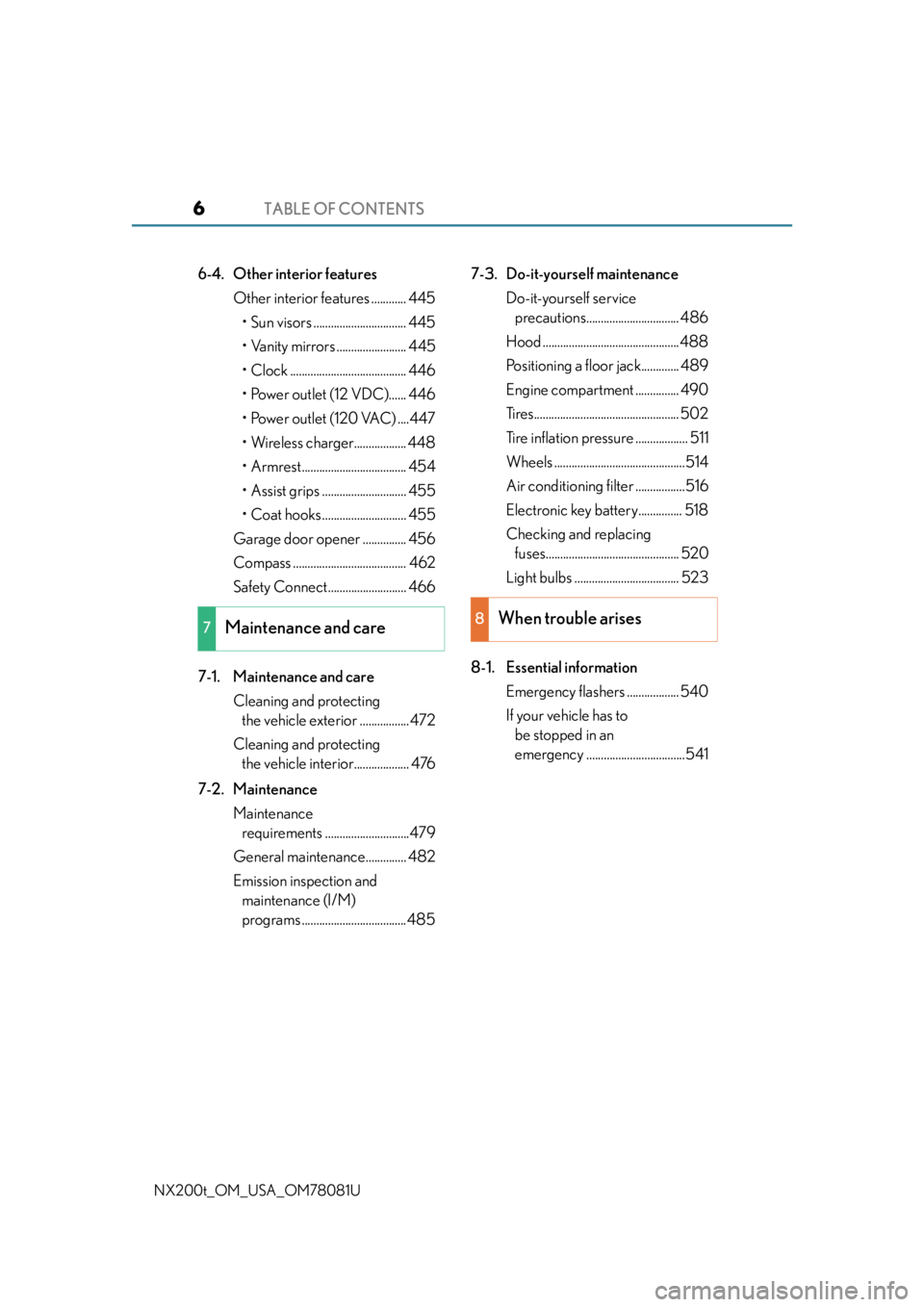
TABLE OF CONTENTS6
NX200t_OM_USA_OM78081U
6-4. Other interior featuresOther interior features ............ 445
• Sun visors ................................ 445
• Vanity mirrors ........................ 445
• Clock ........................................ 446
• Power outlet (12 VDC)...... 446
• Power outlet (120 VAC) ....447
• Wireless charger.................. 448
• Armrest.................................... 454
• Assist grips ............................. 455
• Coat hooks ............................. 455
Garage door opener ............... 456
Compass ....................................... 462
Safety Connect........................... 466
7-1. Maintenance and care Cleaning and protecting the vehicle exterior ................. 472
Cleaning and protecting the vehicle inte rior................... 476
7-2. Maintenance Maintenance requirements .............................479
General maintenance.............. 482
Emission inspection and maintenance (I/M)
programs .................................... 485 7-3. Do-it-yourself maintenance
Do-it-yourself service precautions................................ 486
Hood ...............................................488
Positioning a floor jack............. 489
Engine compartment ............... 490
Tires.................................................. 502
Tire inflation pressure .................. 511
Wheels .............................................514
Air conditio ning filter .................516
Electronic key battery............... 518
Checking and replacing fuses.............................................. 520
Light bulbs .................................... 523
8-1. Essential information Emergency flashers .................. 540
If your vehicle has to be stopped in an
emergency ..................................541
7Maintenance and care8When trouble arises
Page 7 of 660
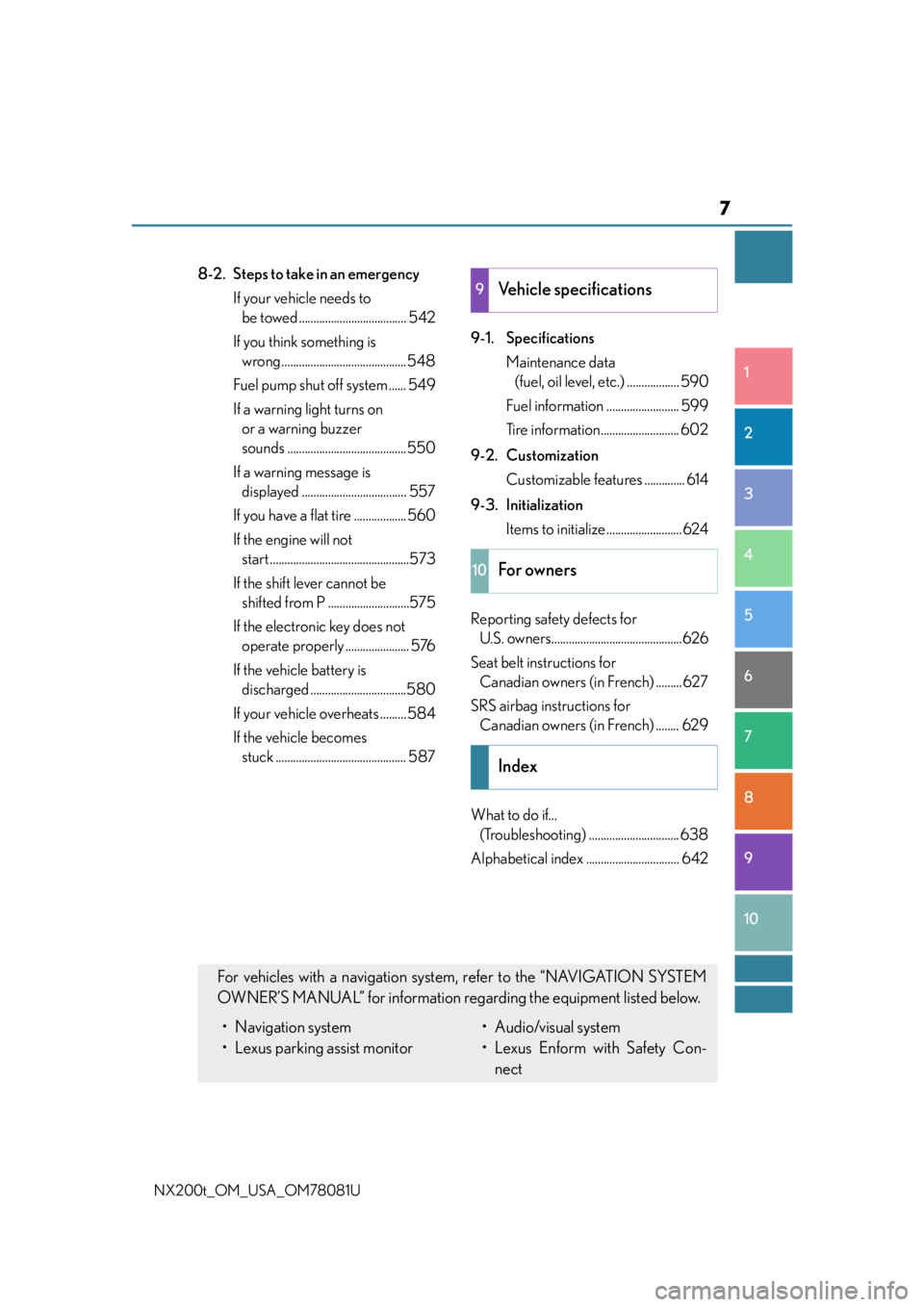
7
1
9 8
7
6 4 3
2
10
5
NX200t_OM_USA_OM78081U
8-2. Steps to take in an emergency If your vehicle needs to be towed ..................................... 542
If you think something is wrong ........................................... 548
Fuel pump shut off system ...... 549
If a warning light turns on or a warning buzzer
sounds ......................................... 550
If a warning message is displayed .................................... 557
If you have a flat tire .................. 560
If the engine will not start ................................................573
If the shift lever cannot be shifted from P ............................575
If the electronic key does not operate properly ...................... 576
If the vehicle battery is discharged .................................580
If your vehicle overheats ......... 584
If the vehicle becomes stuck ............................................. 587 9-1. Specifications
Maintenance data (fuel, oil level, etc.) .................. 590
Fuel information ......................... 599
Tire information........................... 602
9-2. Customization Customizable features .............. 614
9-3. Initialization Items to initialize..........................624
Reporting safety defects for U.S. owners.............................................626
Seat belt instructions for Canadian owners (in French) ......... 627
SRS airbag instructions for Canadian owners (in French) ........ 629
What to do if... (Troubleshooting) ............................... 638
Alphabetical index ................................ 6429Vehicle specifications
10For owners
Index
For vehicles with a navigation system, refer to the “NAVIGATION SYSTEM
OWNER’S MANUAL” for information rega rding the equipment listed below.
• Navigation system
• Lexus parking assist monitor• Audio/visual system
• Lexus Enform with Safety Con-
nect
Page 8 of 660
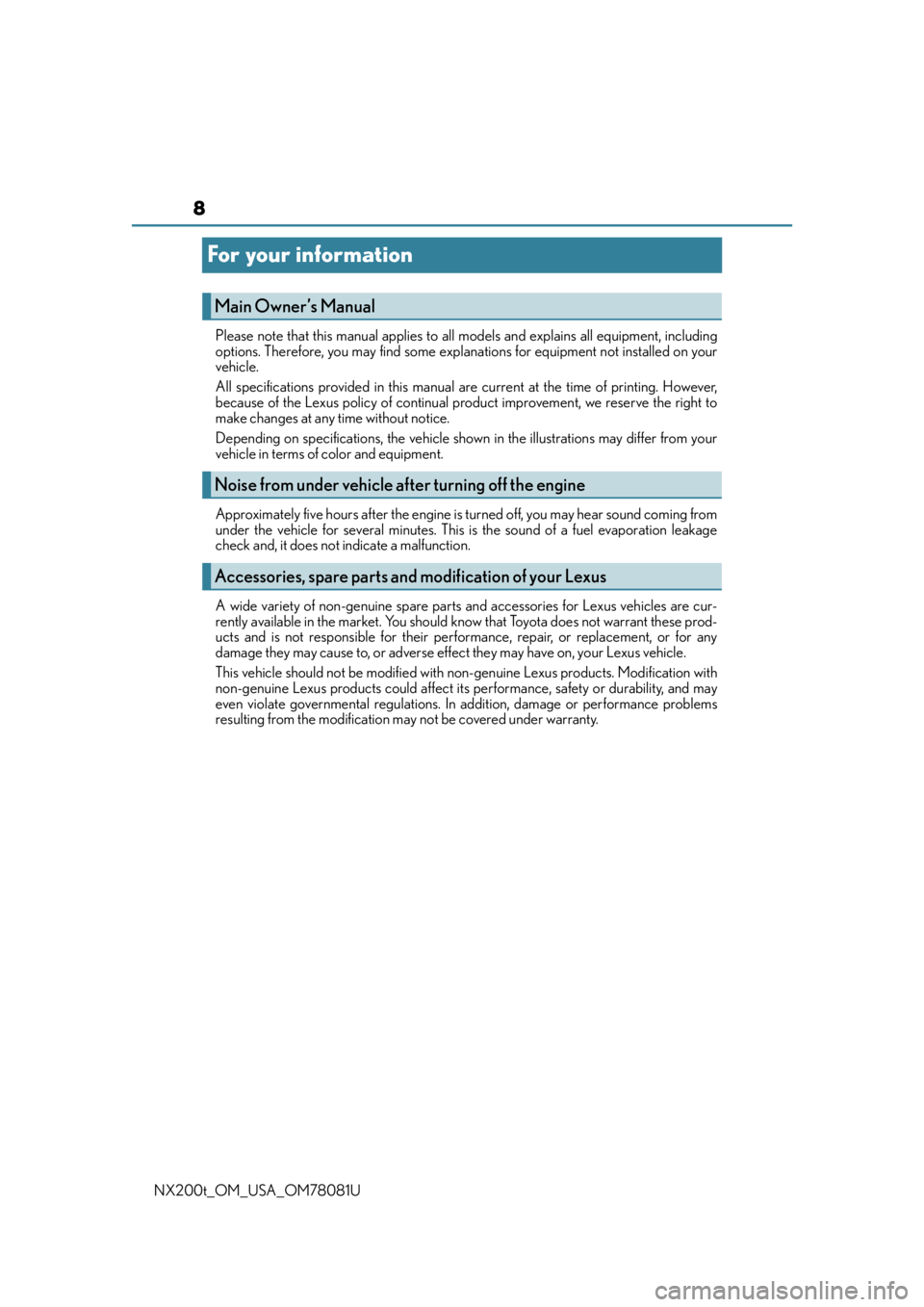
8
NX200t_OM_USA_OM78081U
For your information
Please note that this manual applies to all models and explains all equipment, including
options. Therefore, you may find some expl anations for equipment not installed on your
vehicle.
All specifications provided in this manual are current at the time of printing. However,
because of the Lexus policy of continual pr oduct improvement, we reserve the right to
make changes at any time without notice.
Depending on specifications, the vehicle show n in the illustrations may differ from your
vehicle in terms of color and equipment.
Approximately five hours after the engine is turned off, you may hear sound coming from
under the vehicle for several minutes. This is the sound of a fuel evaporation leakage
check and, it does not indicate a malfunction.
A wide variety of non-genuine spare parts and accessories for Lexus vehicles are cur-
rently available in the market. You should know that Toyota does not warrant these prod-
ucts and is not responsible for their performance, repair, or replacement, or for any
damage they may cause to, or adverse effect they may have on, your Lexus vehicle.
This vehicle should not be modified with non-genuine Lexus products. Modification with
non-genuine Lexus products could affect its performance, safety or durability, and may
even violate governmental regulations. In addition, damage or performance problems
resulting from the modification may not be covered under warranty.
Main Owner’s Manual
Noise from under vehicle after turning off the engine
Accessories, spare parts and modification of your Lexus
Page 9 of 660
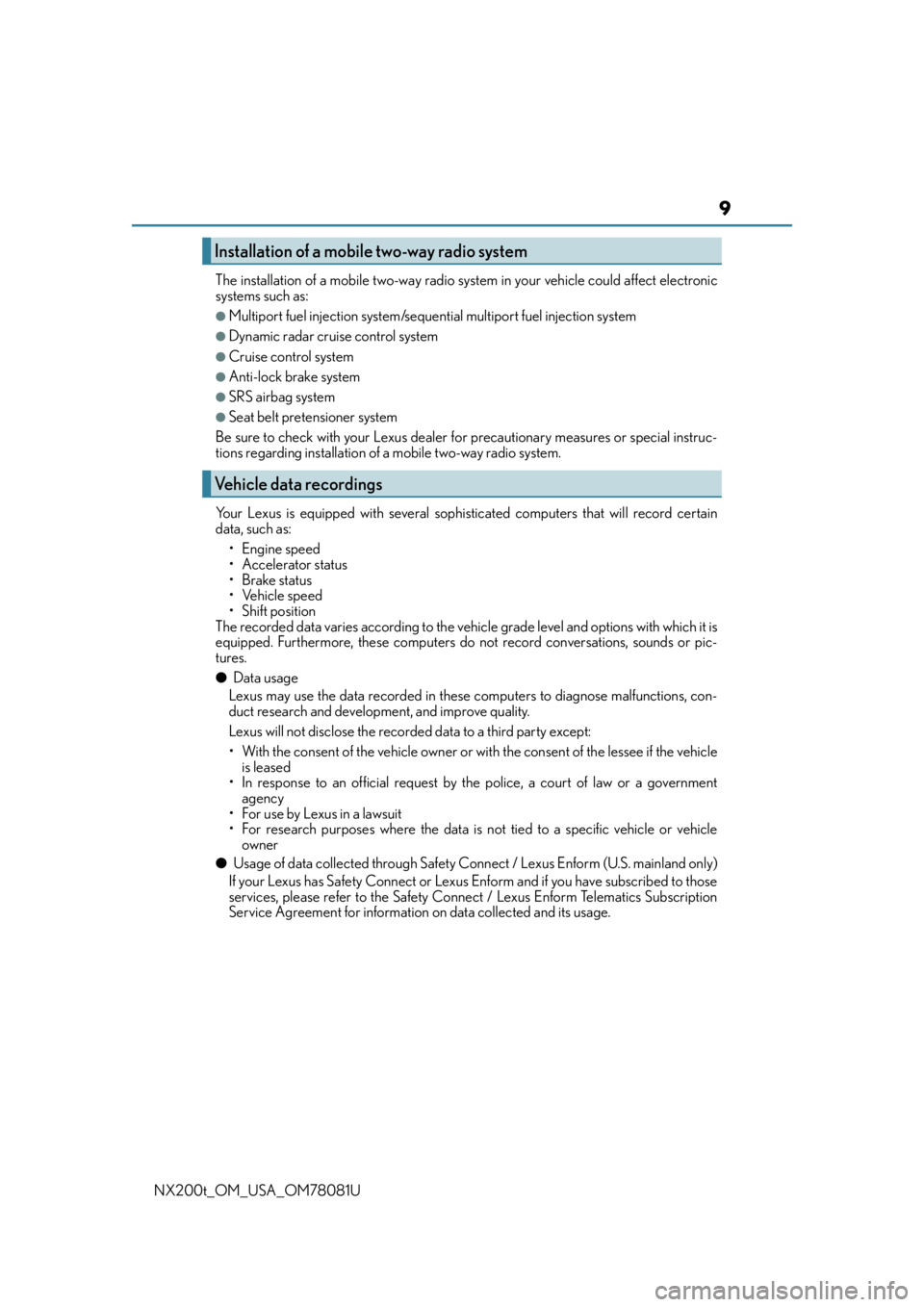
9
NX200t_OM_USA_OM78081UThe installation of a mobile two-way radio sy
stem in your vehicle could affect electronic
systems such as:
●Multiport fuel injection system/sequential multiport fuel injection system
●Dynamic radar cruise control system
●Cruise control system
●Anti-lock brake system
●SRS airbag system
●Seat belt pretensioner system
Be sure to check with your Lexus dealer fo r precautionary measures or special instruc-
tions regarding insta llation of a mobile two-way radio system.
Your Lexus is equipped with several sophis ticated computers that will record certain
data, such as:
• Engine speed
• Accelerator status
•Brake status
• Vehicle speed
•Shift position
The recorded data varies according to the ve hicle grade level and options with which it is
equipped. Furthermore, these computers do not record conversations, sounds or pic-
tures.
●Data usage
Lexus may use the data recorded in these computers to diagnose malfunctions, con-
duct research and development, and improve quality.
Lexus will not disclose the recorded data to a third party except:
• With the consent of the vehicle owner or with the consent of the lessee if the vehicle is leased
• In response to an official request by the police, a court of law or a government
agency
• For use by Lexus in a lawsuit
• For research purposes where the data is not tied to a specific vehicle or vehicle owner
●Usage of data collected through Safety Co nnect / Lexus Enform (U.S. mainland only)
If your Lexus has Safety Connect or Lexus Enform and if you have subscribed to those
services, please refer to the Safety Connect / Lexus Enform Telematics Subscription
Service Agreement for information on data collected and its usage.
Installation of a mobile two-way radio system
Vehicle data recordings
Page 10 of 660
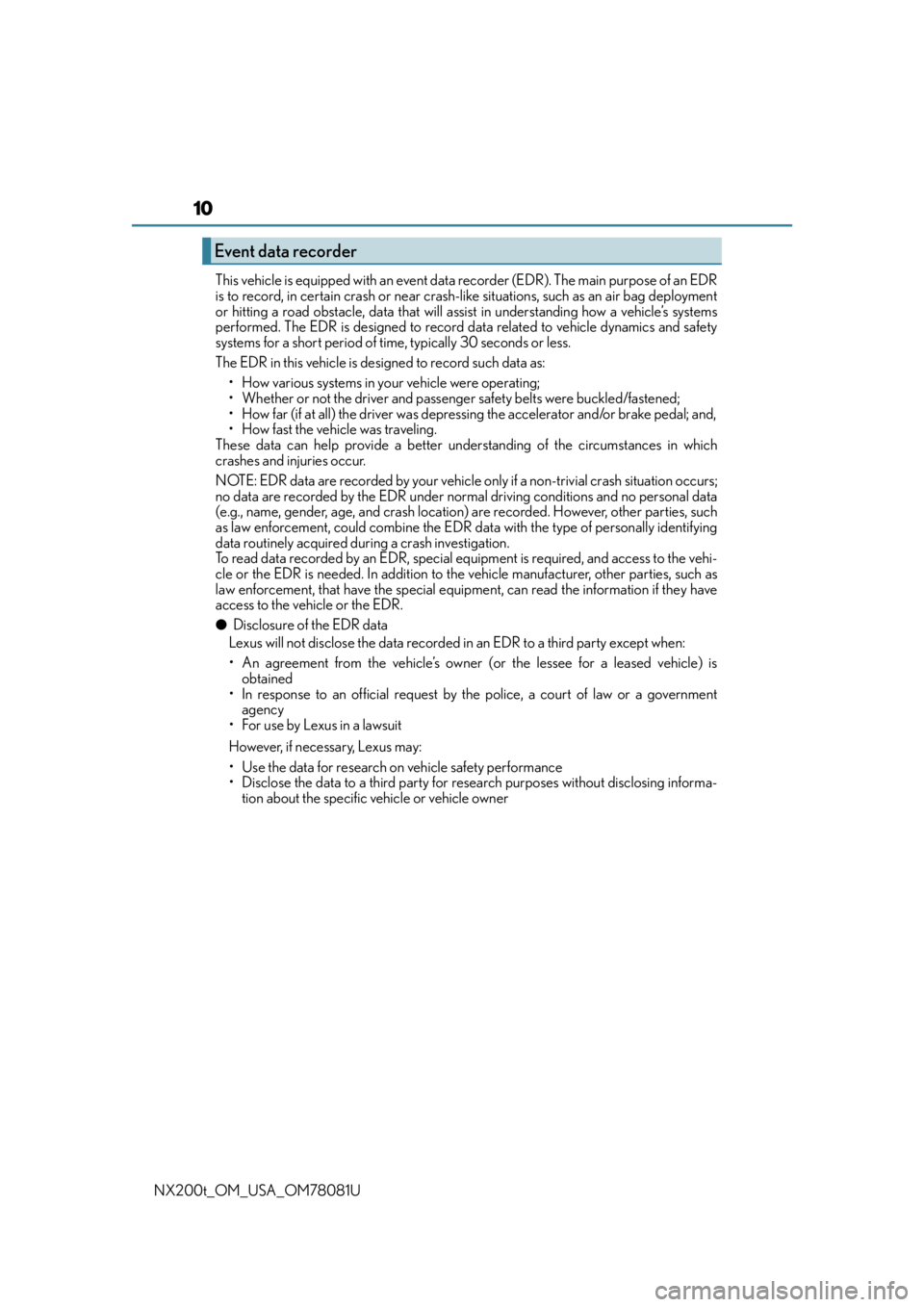
10
NX200t_OM_USA_OM78081UThis vehicle is equipped with an event data recorder (EDR). The main purpose of an EDR
is to record, in certain crash or near crash-like situations, such as an air bag deployment
or hitting a road obstacle, data that will as
sist in understanding how a vehicle’s systems
performed. The EDR is designed to record data related to vehicle dynamics and safety
systems for a short period of time, typically 30 seconds or less.
The EDR in this vehicle is desi gned to record such data as:
• How various systems in your vehicle were operating;
• Whether or not the driver and passenger safety belts were buckled/fastened;
• How far (if at all) the driver was depressing the accelerator and/or brake pedal; and,
• How fast the vehicle was traveling.
These data can help provide a better unde rstanding of the circumstances in which
crashes and injuries occur.
NOTE: EDR data are recorded by your vehicle only if a non-trivial crash situation occurs;
no data are recorded by the EDR under normal driving conditions and no personal data
(e.g., name, gender, age, and crash location) are recorded. However, other parties, such
as law enforcement, could combine the EDR data with the type of personally identifying
data routinely acquired duri ng a crash investigation.
To read data recorded by an EDR, special equipment is required, and access to the vehi-
cle or the EDR is needed. In addition to the vehicle manufacturer, other parties, such as
law enforcement, that have the special equipm ent, can read the information if they have
access to the vehicle or the EDR.
●Disclosure of the EDR data
Lexus will not disclose the data recorded in an EDR to a third party except when:
• An agreement from the vehicle’s owner (or the lessee for a leased vehicle) is obtained
• In response to an official request by the police, a court of law or a government
agency
• For use by Lexus in a lawsuit
However, if necessary, Lexus may:
• Use the data for research on vehicle safety performance
• Disclose the data to a third party for research purposes without disclosing informa- tion about the specific vehicle or vehicle owner
Event data recorder