check engine light LEXUS NX300 2020 Owners Manual
[x] Cancel search | Manufacturer: LEXUS, Model Year: 2020, Model line: NX300, Model: LEXUS NX300 2020Pages: 468, PDF Size: 10.24 MB
Page 4 of 468

4TABLE OF CONTENTS
LEXUS NX300 Owners Manual_USA_M78389_en
5-4. Using the storage features
List of storage features............... 292
Luggage compartment features ........................................................... 295
5-5. Using the other interior features Other interior features .............. 299
Garage door opener.................. 309
Compass........................................... 315
6-1. Maintenance and care Cleaning and protecting the vehi-cle exterior ................................... 320
Cleaning and protecting the vehi- cle interior .................................... 323
6-2. Maintenance Maintenance requirements ..... 326
General maintenance ................ 327
Emission inspection and mainte- nance (I/M) programs ............ 330
6-3. Do-it-yourself maintenance Do-it-yourself service precautions............................................................ 331
Hood.................................................. 333
Positioning a floor jack............... 333
Engine compartment.................. 335
Tires ................................................... 343
Tire inflation pressure .................. 351
Wheels.............................................. 353
Air conditioning filter..................355
Electronic key battery ................ 356
Checking and replacing fuses 358
Headlight aim................................. 360
Light bulbs ........................................ 3617-1. Essential information
Emergency flashers .................... 366
If your vehicle has to be stopped in an emergency ............................ 366
If the vehicle is trapped in rising water .............................................. 367
7-2. Steps to take in an emergency If your vehicle needs to be towed.......................................................... 369
If you think something is wrong 373
Fuel pump shut off system ........ 374
If a warning light turns on or a warn- ing buzzer sounds..................... 375
If a warning messa ge is displayed
.......................................................... 384
If you have a flat tire .................... 387
If the engine will not start .......... 395
If you lose your keys.................... 396
If the fuel filler door cannot be opened .......................................... 397
If the electronic key does not oper- ate properly ................................. 397
If the vehicle battery is discharged .......................................................... 400
If your vehicle overheats ........... 403
If the vehicle becomes stuck ... 406
8-1. Specifications Maintenance data (fuel, oil level, etc.) ................................................. 408
Fuel information
............................. 416
Tire information ............................. 418
6Maintenance and care
7When trouble arises
8Vehicle specifications
Page 13 of 468

13Pictorial index
LEXUS NX300 Owners Manual_USA_M78389_en
Windshield wipers ........................................................................................ P.184, 189
Precautions against winter season ................... ......................................................... P.266
To prevent freezing (windshield wiper de-icer)
*................................................. P.284
Precautions against car wash ........................................................................................P.321
Fuel filler door ........................................................................................................... P.19 1
Refueling method ............................................................................................................... .P.191
Fuel type/fuel tank capacity ...... ...................................................................................P.409
Tires.......................................................................................................................... .P.343
Tire size/inflation pressure ............................................................................................ P.413
Winter tires/tire chain .................................................................................................... P.26 6
Checking/rotation/tire pressure warning system.............................................. P.343
Coping with flat tires........................................................................................................ P .387
Hood ......................................................................................................................... P. 333
Opening ........................................................................................................................ ....... P.333
Engine compartment cover ......................................................................................... P.336
Engine oil ..................................................................................................................... .......... P.410
Coping with overheat .....................................................................................................P.403
Warning messages ..........................................................................................................P.384
Headlights ................................................................................................................. P.17 8
Parking lights/daytime running lights............................................................... P.178
Fog lights....................................................................................................................P .184
Cornering lights
*................................................................................................................ P.180
Turn signal lights ...................................................................................................... P.172
Tail lights .................................................................................................................... P.178
License plate lights ................................................................................................. P.178
Back-up light
Shifting the shift lever to R .............................................................................................. P.16 8
Light bulbs of the exterior lights for driving
(Replacing method: P.361, Watts: P.415)
D
E
F
G
H
I
J
K
L
M
N
Page 70 of 468
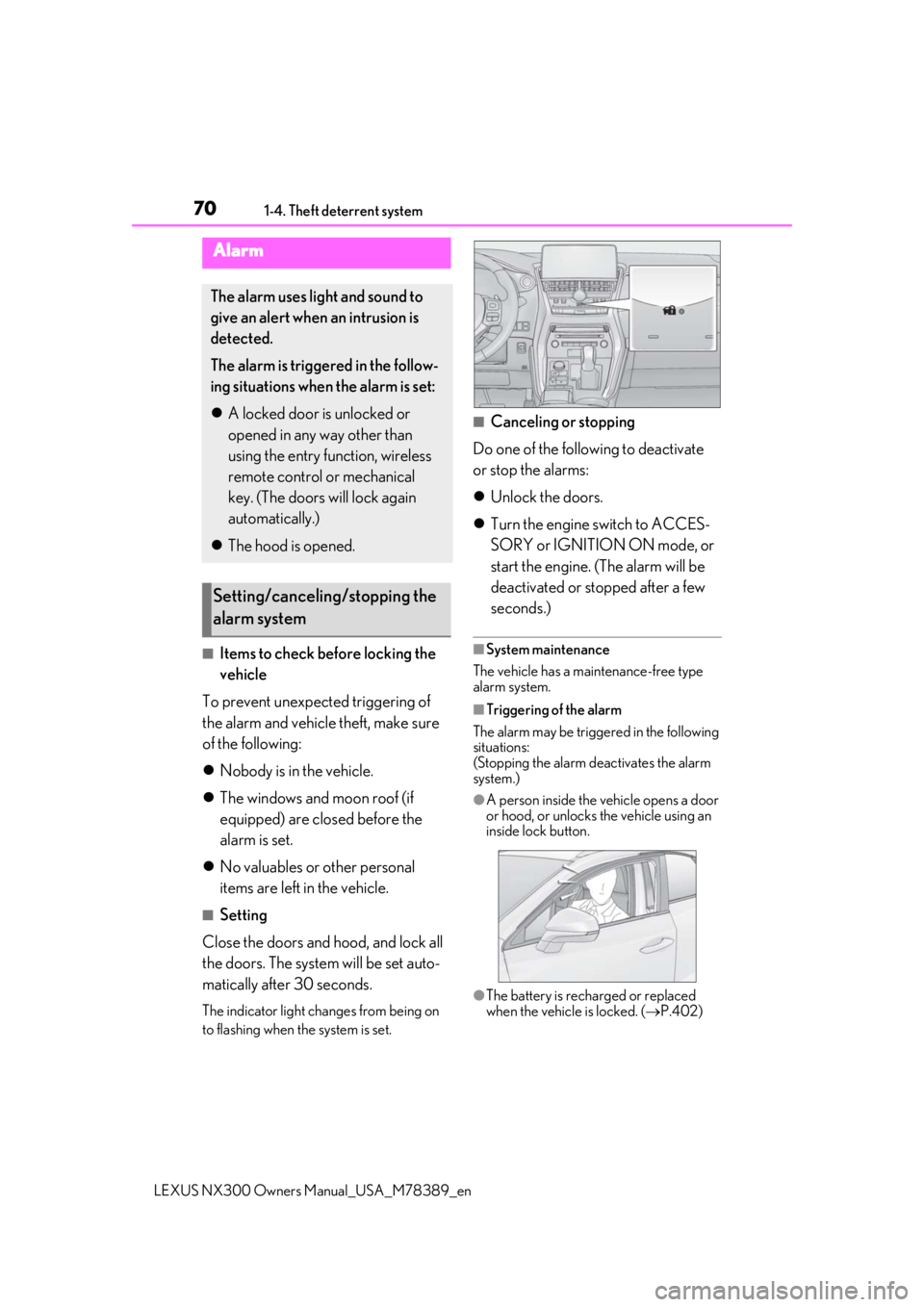
701-4. Theft deterrent system
LEXUS NX300 Owners Manual_USA_M78389_en
■Items to check before locking the
vehicle
To prevent unexpected triggering of
the alarm and vehicle theft, make sure
of the following:
Nobody is in the vehicle.
The windows and moon roof (if
equipped) are closed before the
alarm is set.
No valuables or other personal
items are left in the vehicle.
■Setting
Close the doors and hood, and lock all
the doors. The system will be set auto-
matically after 30 seconds.
The indicator light changes from being on
to flashing when the system is set.
■Canceling or stopping
Do one of the following to deactivate
or stop the alarms:
Unlock the doors.
Turn the engine switch to ACCES-
SORY or IGNITION ON mode, or
start the engine. (The alarm will be
deactivated or stopped after a few
seconds.)
■System maintenance
The vehicle has a maintenance-free type
alarm system.
■Triggering of the alarm
The alarm may be triggered in the following
situations:
(Stopping the alarm deactivates the alarm
system.)
●A person inside the vehicle opens a door
or hood, or unlocks the vehicle using an
inside lock button.
●The battery is recharged or replaced
when the vehicle is locked. ( P.402)
Alarm
The alarm uses light and sound to
give an alert when an intrusion is
detected.
The alarm is triggered in the follow-
ing situations when the alarm is set:
A locked door is unlocked or
opened in any way other than
using the entry function, wireless
remote control or mechanical
key. (The doors will lock again
automatically.)
The hood is opened.
Setting/canceling/stopping the
alarm system
Page 75 of 468

752-1. Instrument cluster
LEXUS NX300 Owners Manual_USA_M78389_en
2
Vehicle status information and indicators
Warning lights inform the driver of mal-
functions in any of the vehicle’s sys-
tems.
*1: These lights turn on when the engine
switch is turned to IGNITION ON
mode to indicate that a system check is
being performed. They will turn off after
Warning lights
(U.S.A.)
Brake system warning light*1
( P.375)
(Red)
(Canada)
Brake system warning light*1
( P.375)
Charging system warning
light
*2 ( P.375)
Low engine oil pressure warn-
ing light
*2 ( P.375)
High coolant temperature
warning light
*2 ( P.376)
(Yellow)
Brake system warning light*1
( P.376)
(U.S.A.)
Malfunction indicator lamp*1
( P.376)
(Canada)
Malfunction indicator lamp*1
( P.376)
SRS warning light
*1 ( P.376)
(U.S.A.)
ABS warning light*1 ( P.377)
(Canada)
ABS warning light*1 ( P.377)
(Yellow)
Electric power steering sys-
tem warning light
*1 ( P.377)
(Red)
Electric power steering sys-
tem warning light
*1 ( P.377)
PCS warning light
*1 ( P.377)
(Orange)
LTA indicator*2 (if equipped)
( P.378)
LDA indicator
*2 (if equipped)
( P.378)
PKSB OFF indicator
*1, 3 (if
equipped) ( P.378)
Slip indicator light
*1 ( P.378)
Brake hold operated indica-
tor
*1, 3 ( P.379)
(U.S.A.)
Parking brake indicator*3
( P.379)
(Canada)
Parking brake indicator*3
( P.379)
Low fuel level warning light
( P.379)
Driver’s and front passenger’s
seat belt reminder light
( P.379)
Rear passengers’ seat belt
reminder light
*4 ( P.380)
Master warning light
*1
( P.380)
Tire pressure warning light
*1
( P.380)
Brake Override Sys-
tem/Drive-Start Control warn-
ing light
*2 ( P.381)
Page 77 of 468
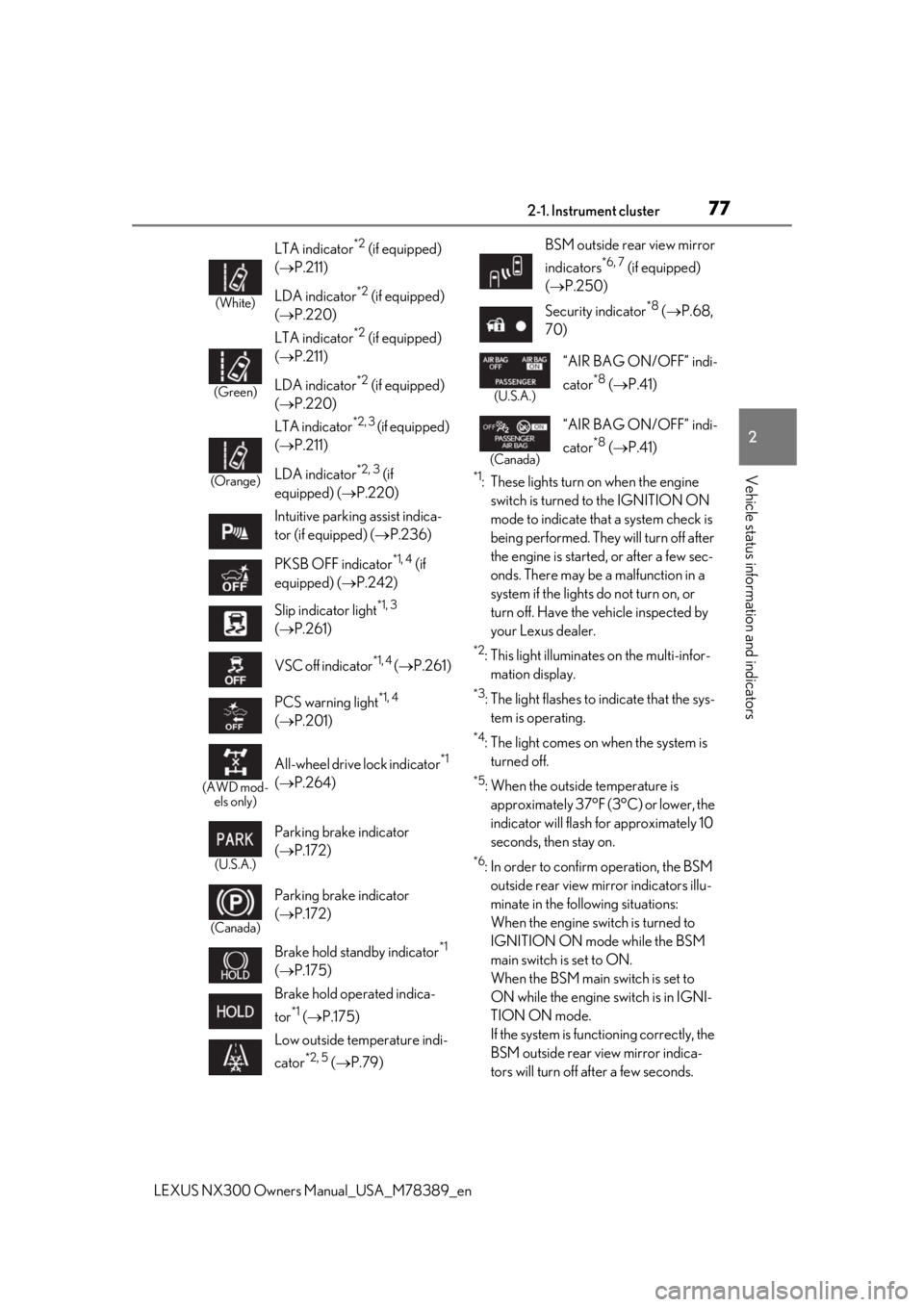
772-1. Instrument cluster
LEXUS NX300 Owners Manual_USA_M78389_en
2
Vehicle status information and indicators*1: These lights turn on when the engine
switch is turned to the IGNITION ON
mode to indicate that a system check is
being performed. They will turn off after
the engine is started, or after a few sec-
onds. There may be a malfunction in a
system if the lights do not turn on, or
turn off. Have the vehicle inspected by
your Lexus dealer.
*2: This light illuminates on the multi-infor-mation display.
*3: The light flashes to indicate that the sys-tem is operating.
*4: The light comes on when the system is turned off.
*5: When the outside temperature is approximately 37°F (3°C) or lower, the
indicator will flash for approximately 10
seconds, then stay on.
*6: In order to confirm operation, the BSM outside rear view mirror indicators illu-
minate in the following situations:
When the engine switch is turned to
IGNITION ON mode while the BSM
main switch is set to ON.
When the BSM main switch is set to
ON while the engine switch is in IGNI-
TION ON mode.
If the system is func tioning correctly, the
BSM outside rear view mirror indica-
tors will turn off after a few seconds.
(White)
LTA indicator*2 (if equipped)
( P.211)
LDA indicator
*2 (if equipped)
( P.220)
(Green)
LTA indicator*2 (if equipped)
( P.211)
LDA indicator
*2 (if equipped)
( P.220)
(Orange)
LTA indicator*2, 3 (if equipped)
( P.211)
LDA indicator
*2, 3 (if
equipped) ( P.220)
Intuitive parking assist indica-
tor (if equipped) ( P.236)
PKSB OFF indicator
*1, 4 (if
equipped) ( P.242)
Slip indicator light
*1, 3
( P.261)
VSC off indicator
*1, 4 ( P.261)
PCS warning light
*1, 4
( P.201)
(AWD mod-
els only)
All-wheel drive lock indicator*1
( P.264)
(U.S.A.)
Parking brake indicator
( P.172)
(Canada)
Parking brake indicator
( P.172)
Brake hold standby indicator
*1
( P.175)
Brake hold operated indica-
tor
*1 ( P.175)
Low outside temperature indi-
cator
*2, 5 ( P.79)
BSM outside rear view mirror
indicators
*6, 7 (if equipped)
( P.250)
Security indicator
*8 ( P.68,
70)
(U.S.A.)
“AIR BAG ON/OFF” indi-
cator
*8 ( P.41)
(Canada)
“AIR BAG ON/OFF” indi-
cator
*8 ( P.41)
Page 81 of 468

812-1. Instrument cluster
LEXUS NX300 Owners Manual_USA_M78389_en
2
Vehicle status information and indicators
Switches between odometer, trip
meter and maintenance required infor-
mation displays. When the trip meter is
displayed, pressing and holding the
button will reset the trip meter. The brightness of the instrument panel
lights can be adjusted.
1
Darker
2
Brighter
■Instrument panel brightness adjustment
The instrument panel brightness levels
when the tail lights are on and off can be
adjusted individually. However, when the
surroundings are bright (daytime, etc.),
turning on the tail lights will not change the
instrument panel brightness. At this time,
any adjustments made to the instrument
panel brightness levels will be applied to
both settings at once.
WARNING
■The information display at low tem-
peratures
Allow the interior of the vehicle to warm
up before using the liquid crystal infor-
mation display. At extremely low tem-
peratures, the information display
monitor may respond slowly, and display
changes may be delayed.
For example, there is a lag between the
driver’s shifting and the new gear number
appearing on the display. This lag could
cause the driver to downshift again,
causing rapid and excessive engine brak-
ing and possibly an accident resulting in
personal death or injury.
NOTICE
■To prevent damage to the engine and
its components
●Do not let the indicator needle of the
tachometer enter the red zone, which
indicates the maximum engine speed.
●The engine may be overheating if the
engine coolant temperature gauge is
in the red zone (H); or “Engine Cool-
ant Temp High” is shown on the multi-
information display. In this case, imme-
diately stop the vehicle in a safe place,
and check the engine after it has
cooled completely. ( P.403)
Changing between the odome-
ter, trip meter and maintenance
required information
Changing the Instrument panel
light brightness
Page 100 of 468

1003-2. Opening, closing and locking the doors
LEXUS NX300 Owners Manual_USA_M78389_en
3-2.Opening, closing and locking the doors
■Using the smart access system with
push-button start
Carry the electronic key to enable this
function.
1 Grip the driver’s door handle to
unlock the door. Grip any passen-
ger door handle to unlock all the
doors.
*
Make sure to touch the sensor on the back
of the handle.
The doors cannot be unlocked for 3 sec-
onds after the doors are locked.
2Touch the lock sensor (the indenta-
tion on the surface of the door han-
dle) to lock all the doors.
Check that the door is securely locked.
*: The door unlock settings can be
changed.
■Using the wireless remote control
1 Locks all the doors
Check that the door is securely locked.
2Unlocks all the doors
Pressing the button unlocks the driver’s
door. Pressing the button again within 3
seconds unlocks the other doors.
Press and hold to open the windows and
moon roof
*1, 2
*1
: If equipped
*2: This setting must be customized at your
Lexus dealer.
■Switching the door unlock function
It is possible to set which doors the entry
function unlocks using the wireless remote
control.
1 Turn the engine switch off.
2 When the indicator light on the key sur-
face is not on, press and hold ,
or for approximately 5
seconds while pre ssing and holding
.
The setting changes each time an operation
is performed, as shown below. (When
changing the setting continuously, release
the buttons, wait for at least 5 seconds, and
repeat step 2 .)
Side doors
The vehicle can be locked and
unlocked using the entry function,
wireless remote control or door
lock switch.
Unlocking and locking the doors
from the outside
Page 119 of 468

1193-2. Opening, closing and locking the doors
LEXUS NX300 Owners Manual_USA_M78389_en
3
Before driving
of water splashes on the door handle,
such as in the rain or in a car wash when
the electronic key is within the effective
range. (The door will automatically be
locked after approximately 60 seconds if
the doors are not opened and closed.)
●If the wireless remote control is used to
lock the doors when the electronic key is
near the vehicle, there is a possibility that
the door may not be unlocked by the
entry function. (Use the wireless remote
control to unlock the doors.)
●Touching the door lock sensor while
wearing gloves may delay or prevent lock
operation. Remove the gloves and touch
the lock sensor again.
●When the lock operation is performed
using the lock sensor, recognition signals
will be shown up to two consecutive
times. After this, no recognition signals
will be given.
●If the door handle becomes wet while the
electronic key is within the effective
range, the door may lock and unlock
repeatedly. In that ca se, follow the follow-
ing correction procedures to wash the
vehicle:
• Place the electronic key in a location 6 ft. (2 m) or more away from the vehicle.
(Take care to ensure that the key is not
stolen.)
• Set the electronic key to battery-saving
mode to disable the smart access system
with push-button start. ( P.117)
●If the electronic key is inside the vehicle
and a door handle becomes wet during a
car wash, a message may be shown on
the multi-information display and a
buzzer will sound outside the vehicle. To
turn off the alarm, lock all the doors.
●The lock sensor may not work properly if
it comes into contact with ice, snow, mud,
etc. Clean the lock sensor and attempt to
operate it again.
●A sudden approach to the effective
range or door handle may prevent the
doors from being unlocked. In this case,
return the door handle to the original
position and check that the doors unlock
before pulling the door handle again.
●If there is another electronic key in the detection area, it may
take slightly longer
to unlock the doors after the door handle
is gripped.
■When the vehicle is not driven for
extended periods
●To prevent theft of the vehicle, do not
leave the electronic key within 6 ft. (2 m)
of the vehicle.
●The smart access system with push-but-
ton start can be deactivated in advance.
■To operate the system properly
Make sure to carry the electronic key when
operating the system. Do not get the elec-
tronic key too close to the vehicle when
operating the system from the outside of the
vehicle.
Depending on the position and holding
condition of the electronic key, the key may
not be detected correctly and the system
may not operate properly. (The alarm may
go off accidentally, or the door lock preven-
tion may not operate.)
■If the smart access system with push but-
ton start does not operate properly
●Locking and unlockin g the doors: Use
the mechanical key. ( P.398)
●Starting the engine: P.398
■Customization
Settings (e.g. smart access system with
push-button start) can be changed. (Cus-
tomizable features: P.427)
If the smart access system with push-button
start has been deactivated by a customized
setting, refer to the explanations for the fol-
lowing operations.
●Locking and unlo cking the doors:
Use the wireless remote control or
mechanical key. ( P.100, 398)
●Starting the engine and changing engine
switch modes: P.398
●Stopping the engine: P.166
Page 129 of 468

1293-3. Adjusting the seats
LEXUS NX300 Owners Manual_USA_M78389_en
3
Before driving
will be overwritten.
■Seat positions that can be memorized
( P.122)
The adjusted positions other than the posi-
tion adjusted by lumbar support switch can
be recorded.
■In order to correctly use the driving
position memory function
If a seat position is already in the furthest
possible position and the seat is operated in
the same direction, the recorded position
may be slightly differen t when it is recalled.
1Check that the shift lever is in P.
2
Turn the engine switch to IGNI-
TION ON mode. 3
Press one of the buttons for the
driving position you want to recall
until the buzzer sounds.
■To stop the position recall operation
part-way through
Perform any of the following:
●Press the “SET” button.
●Press button “1”, “2” or “3”.
●Operate any of the seat adjustment
switches (only cancels seat position
recall).
●Operate the tilt and telescopic steering
control switch (onl y cancels steering
wheel position recall).
■Operating the driving position memory
after turning the engine switch off
Recorded seat positions can be activated
up to 180 seconds after the driver’s door is
opened and another 60 seconds after it is
closed again.
■Registering procedure
Record your driving position to button
“1”, “2” or “3” before performing the
following:
Carry only the key yo u want to register,
and then close the driver’s door.
If 2 or more keys are in the vehicle, the
WARNING
■Seat adjustment caution
Take care during seat adjustment so that
the seat does not strike the rear passen-
ger or squeeze your body against the
steering wheel.
Recalling a driving position
Registering/canceling/recall a
driving position to an electronic
key (memory recall function)
Page 130 of 468

1303-3. Adjusting the seats
LEXUS NX300 Owners Manual_USA_M78389_en
driving position cannot be recorded
properly.
1Check that the shift lever is in P.
2 Turn the engine switch to IGNI-
TION ON mode.
3 Recall the driving position that you
want to record.
4 While pressing the recalled button,
press and hold the door lock switch
(either lock or unlock) until the
buzzer sounds.
If the driving position could not be regis-
tered, the buzzer sounds continuously for
approximately 3 seconds.
■Cancelation procedure
1 Carry only the key you want to can-
cel and then close the driver’s door.
If 2 or more keys are in the vehicle, the
driving position cannot be canceled prop-
erly.
2Turn the engine switch to IGNI-
TIONON mode.
3 While pressing the “SET” button,
press and hold the door lock switch
(either lock or unlock) until the
buzzer sounds twice.
If it could not be canceled, the buzzer
sounds continuously for approximately 3
seconds.
■Recall procedure
1 Make sure that the doors are
locked before recalling the driving
position.Carry the electronic key
that has been registered to the driv-
ing position, and then unlock and
open the driver’s door using the
smart access system with push-but-
ton start or wireless remote control.
The driving position will move to the
recorded position (not including the steer-
ing wheel). However, th e seat will move to
a position slightly behind the recorded
position in order to make entering the vehi-
cle easier.
If the driving position is in a position that
has already been recorded, the seat and
outside rear view mirrors will not move.
2 Turn the engine switch to ACCES-
SORY mode or IGNITION ON
mode, or fasten a seat belt.
The seat and steering wheel will move to
the recorded position.
■Recalling the driving position using the
memory recall function
●Different driving positions can be regis-
tered for each electronic key. Therefore,
the driving position that is recalled may
be different depending on the key being
carried.
●If a door other than the driver’s door is
unlocked with the smart access system
with push-button start, the driving posi-
tion cannot be recalled. In this case, press
the driving position button which has
been set.
■Customization
The unlock door sett ings of the memory
recall function can be customized. (Cus-
tomizable features: P.427)