air condition LEXUS NX300H 2016 Owners Manual
[x] Cancel search | Manufacturer: LEXUS, Model Year: 2016, Model line: NX300H, Model: LEXUS NX300H 2016Pages: 680, PDF Size: 10.23 MB
Page 5 of 680
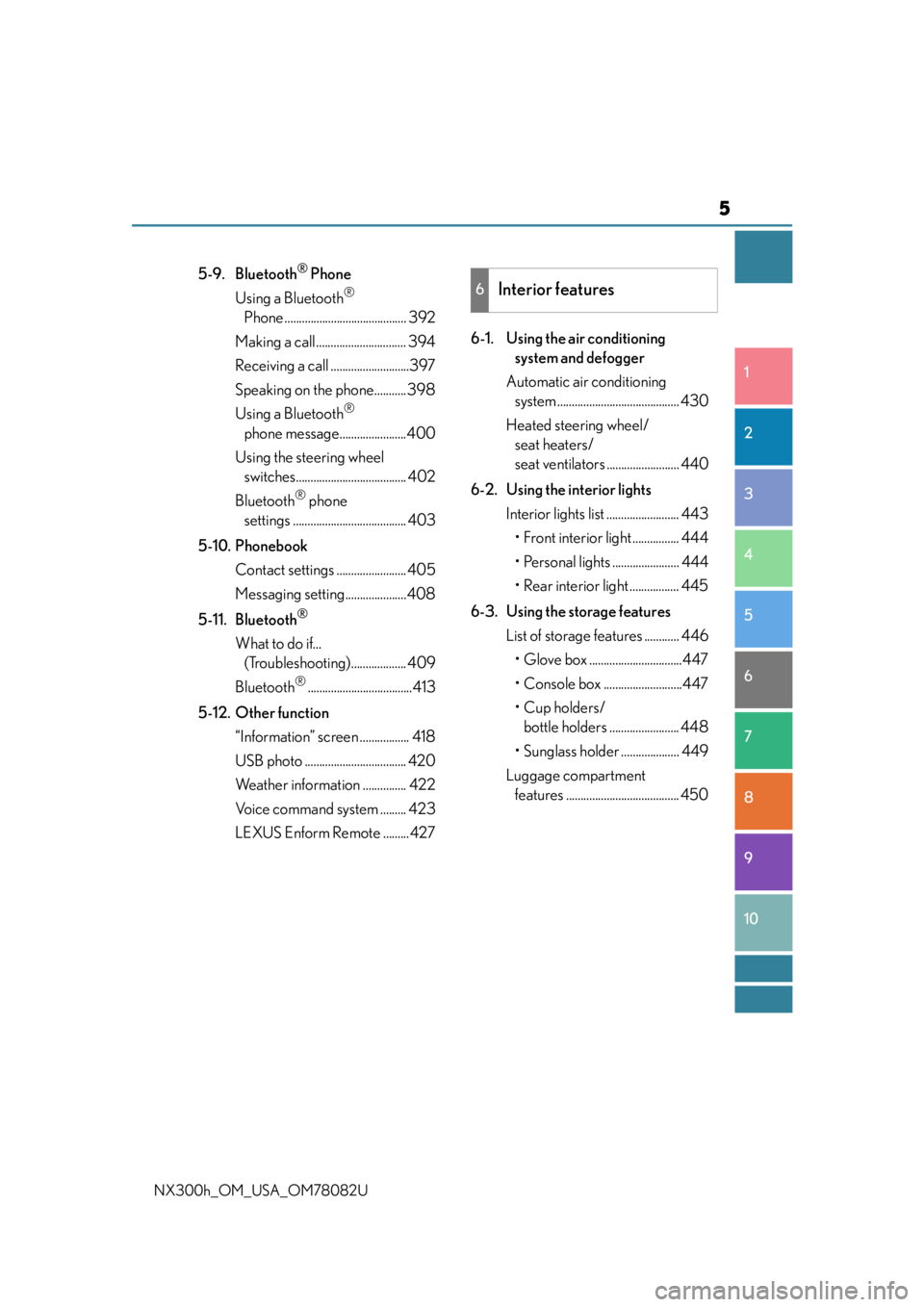
5
1
9 8
7
6 4 3
2
10
5
NX300h_OM_USA_OM78082U
5-9. Bluetooth® Phone
Using a Bluetooth
®
Phone .......................................... 392
Making a call ............................... 394
Receiving a call ...........................397
Speaking on the phone........... 398
Using a Bluetooth
®
phone message.......................400
Using the steering wheel switches...................................... 402
Bluetooth
® phone
settings ....................................... 403
5-10. Phonebook Contact settings ........................ 405
Messaging setting.....................408
5-11. Bluetooth
®
What to do if... (Troubleshooting)................... 409
Bluetooth
®....................................413
5-12. Other function “Information” screen ................. 418
USB photo ................................... 420
Weather information ............... 422
Voice command system ......... 423
LEXUS Enform Remote .........427 6-1. Using the air conditioning
system and defogger
Automatic air conditioning system .......................................... 430
Heated steering wheel/ seat heaters/
seat ventilators ......................... 440
6-2. Using the interior lights Interior lights list ......................... 443• Front interior light ................ 444
• Personal lights ....................... 444
• Rear interior light ................. 445
6-3. Using the storage features List of storage features ............ 446• Glove box ................................447
• Console box ...........................447
•Cup holders/ bottle holders ........................ 448
• Sunglass holder .................... 449
Luggage compartment features ....................................... 450
6Interior features
Page 11 of 680
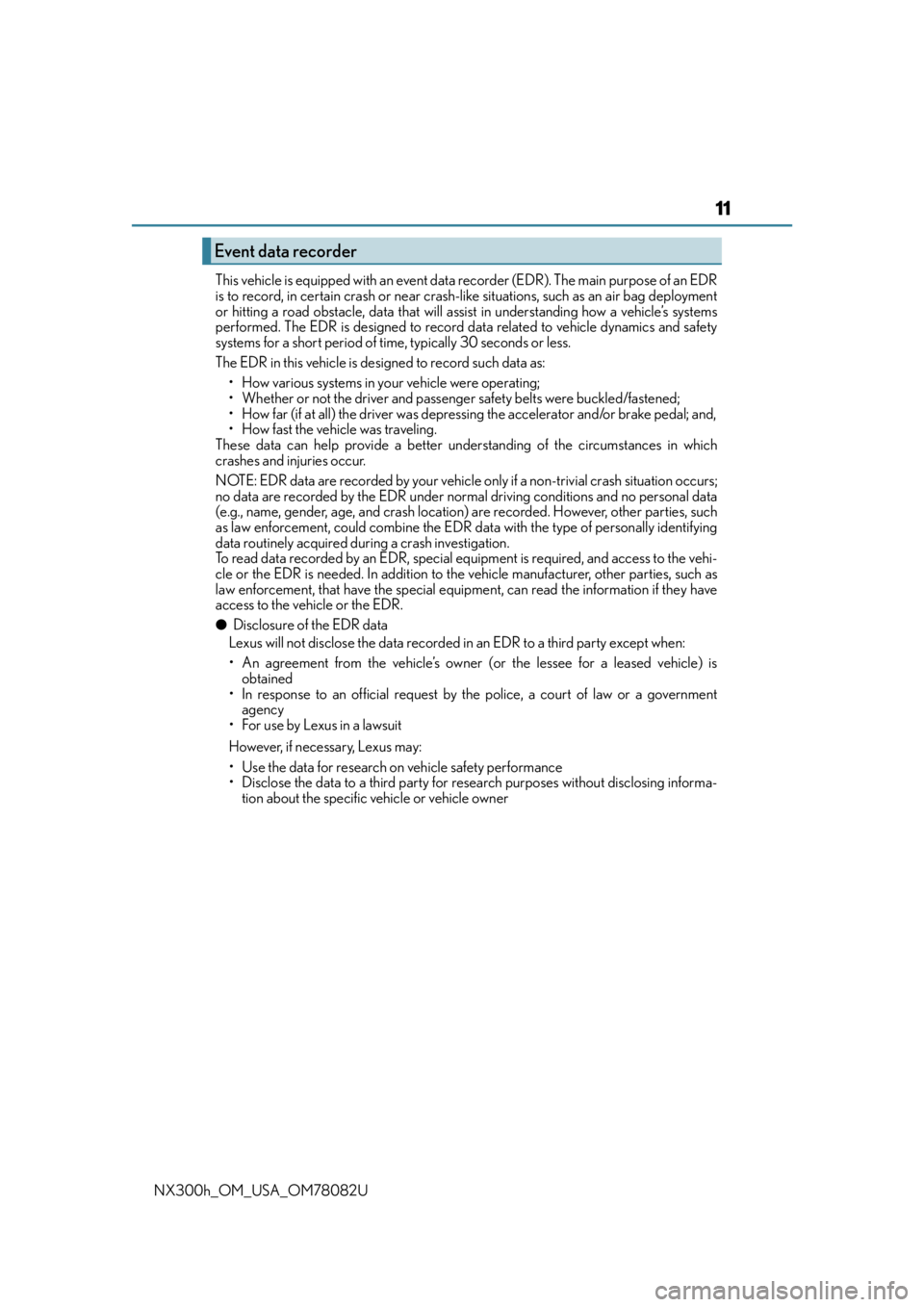
11
NX300h_OM_USA_OM78082UThis vehicle is equipped with an event data recorder (EDR). The main purpose of an EDR
is to record, in certain crash or near crash-like situations, such as an air bag deployment
or hitting a road obstacle, data that will as
sist in understanding how a vehicle’s systems
performed. The EDR is designed to record data related to vehicle dynamics and safety
systems for a short period of time, typically 30 seconds or less.
The EDR in this vehicle is desi gned to record such data as:
• How various systems in your vehicle were operating;
• Whether or not the driver and passenger safety belts were buckled/fastened;
• How far (if at all) the driver was depressing the accelerator and/or brake pedal; and,
• How fast the vehicle was traveling.
These data can help provide a better unde rstanding of the circumstances in which
crashes and injuries occur.
NOTE: EDR data are recorded by your vehicle only if a non-trivial crash situation occurs;
no data are recorded by the EDR under normal driving conditions and no personal data
(e.g., name, gender, age, and crash location) are recorded. However, other parties, such
as law enforcement, could combine the EDR data with the type of personally identifying
data routinely acquired duri ng a crash investigation.
To read data recorded by an EDR, special equipment is required, and access to the vehi-
cle or the EDR is needed. In addition to the vehicle manufacturer, other parties, such as
law enforcement, that have the special equipm ent, can read the information if they have
access to the vehicle or the EDR.
●Disclosure of the EDR data
Lexus will not disclose the data recorded in an EDR to a third party except when:
• An agreement from the vehicle’s owner (or the lessee for a leased vehicle) is obtained
• In response to an official request by the police, a court of law or a government
agency
• For use by Lexus in a lawsuit
However, if necessary, Lexus may:
• Use the data for research on vehicle safety performance
• Disclose the data to a third party for research purposes without disclosing informa- tion about the specific vehicle or vehicle owner
Event data recorder
Page 19 of 680
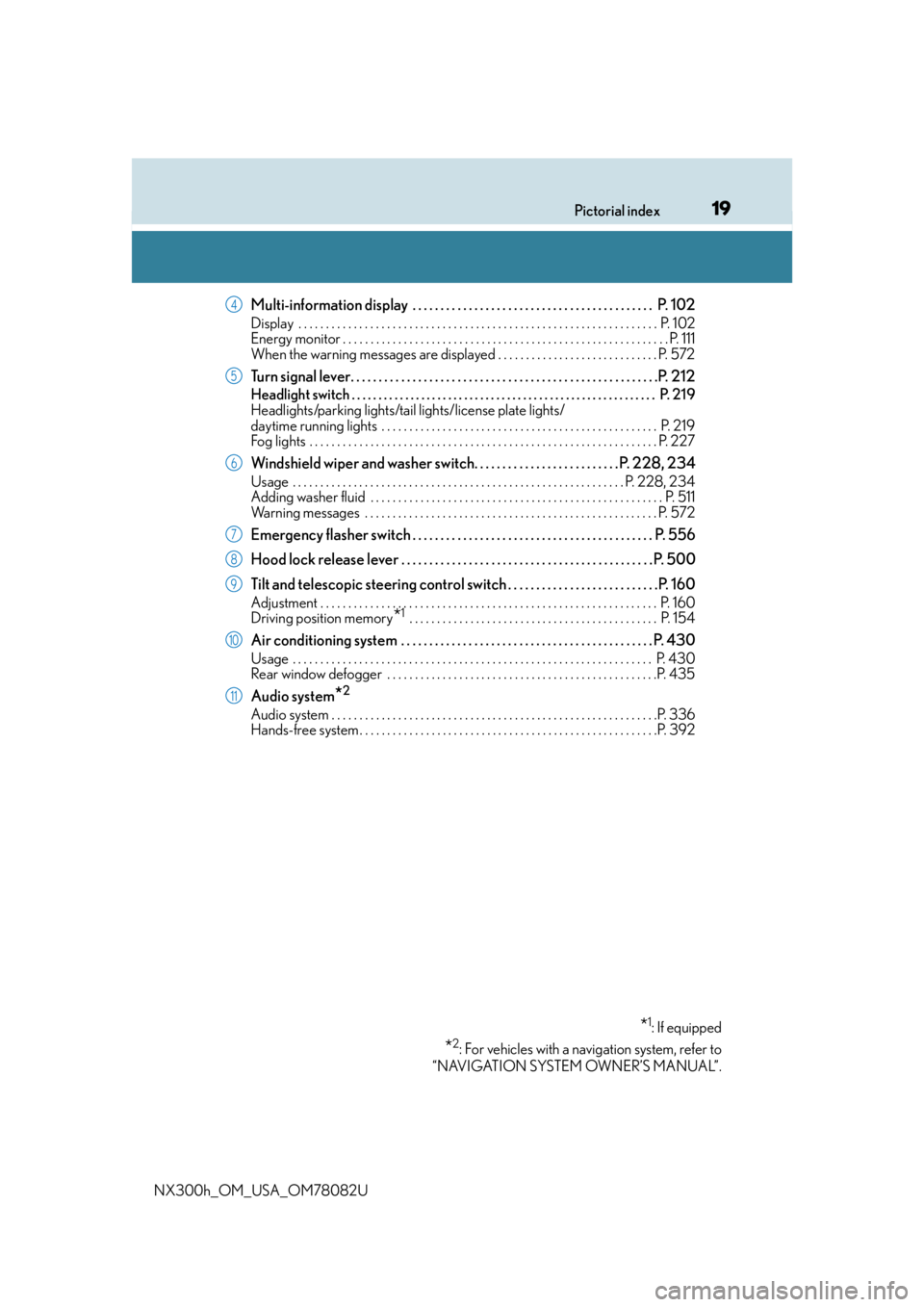
19Pictorial index
NX300h_OM_USA_OM78082U
Multi-information display . . . . . . . . . . . . . . . . . . . . . . . . . . . . . . . . . . . . . . . . . . . P. 102
Display . . . . . . . . . . . . . . . . . . . . . . . . . . . . . . . . . . . . . . . . . . . . . . . . . . . . . . . . . . . . . . . . . P. 102
Energy monitor . . . . . . . . . . . . . . . . . . . . . . . . . . . . . . . . . . . . . . . . . . . . . . . . . . . . . . . . . . . P. 111
When the warning messages are displayed . . . . . . . . . . . . . . . . . . . . . . . . . . . . . P. 572
Turn signal lever. . . . . . . . . . . . . . . . . . . . . . . . . . . . . . . . . . . . . . . . . . . . . . . . . . . . . . .P . 212
Headlight switch . . . . . . . . . . . . . . . . . . . . . . . . . . . . . . . . . . . . . . . . . . . . . . . . . . . . . . . . . P. 219
Headlights/parking lights/tai l lights/license plate lights/
daytime running lights . . . . . . . . . . . . . . . . . . . . . . . . . . . . . . . . . . . . . . . . . . . . . . . . . . P. 2 19
Fog lights . . . . . . . . . . . . . . . . . . . . . . . . . . . . . . . . . . . . . . . . . . . . . . . . . . . . . . . . . . . . . . . P. 227
Windshield wiper and washer switch. . . . . . . . . . . . . . . . . . . . . . . . . . P. 228, 234
Usage . . . . . . . . . . . . . . . . . . . . . . . . . . . . . . . . . . . . . . . . . . . . . . . . . . . . . . . . . . . . P. 228, 234
Adding washer fluid . . . . . . . . . . . . . . . . . . . . . . . . . . . . . . . . . . . . . . . . . . . . . . . . . . . . . P . 511
Warning messages . . . . . . . . . . . . . . . . . . . . . . . . . . . . . . . . . . . . . . . . . . . . . . . . . . . . . P. 57 2
Emergency flasher switch . . . . . . . . . . . . . . . . . . . . . . . . . . . . . . . . . . . . . . . . . . . P. 556
Hood lock release lever . . . . . . . . . . . . . . . . . . . . . . . . . . . . . . . . . . . . . . . . . . . . . P. 500
Tilt and telescopic steering control switch . . . . . . . . . . . . . . . . . . . . . . . . . . .P. 160
Adjustment . . . . . . . . . . . . . . . . . . . . . . . . . . . . . . . . . . . . . . . . . . . . . . . . . . . . . . . . . . . . . P. 160
Driving position memory
*1 . . . . . . . . . . . . . . . . . . . . . . . . . . . . . . . . . . . . . . . . . . . . . P. 154
Air conditioning system . . . . . . . . . . . . . . . . . . . . . . . . . . . . . . . . . . . . . . . . . . . . . P. 430
Usage . . . . . . . . . . . . . . . . . . . . . . . . . . . . . . . . . . . . . . . . . . . . . . . . . . . . . . . . . . . . . . . . . P. 430
Rear window defogger . . . . . . . . . . . . . . . . . . . . . . . . . . . . . . . . . . . . . . . . . . . . . . . . .P. 435
Audio system*2
Audio system . . . . . . . . . . . . . . . . . . . . . . . . . . . . . . . . . . . . . . . . . . . . . . . . . . . . . . . . . . .P. 336
Hands-free system . . . . . . . . . . . . . . . . . . . . . . . . . . . . . . . . . . . . . . . . . . . . . . . . . . . . . .P. 392
*1: If equipped
*2: For vehicles with a navigation system, refer to
“NAVIGATION SYSTEM OWNER’S MANUAL”.
4
5
6
7
8
9
10
11
Page 48 of 680
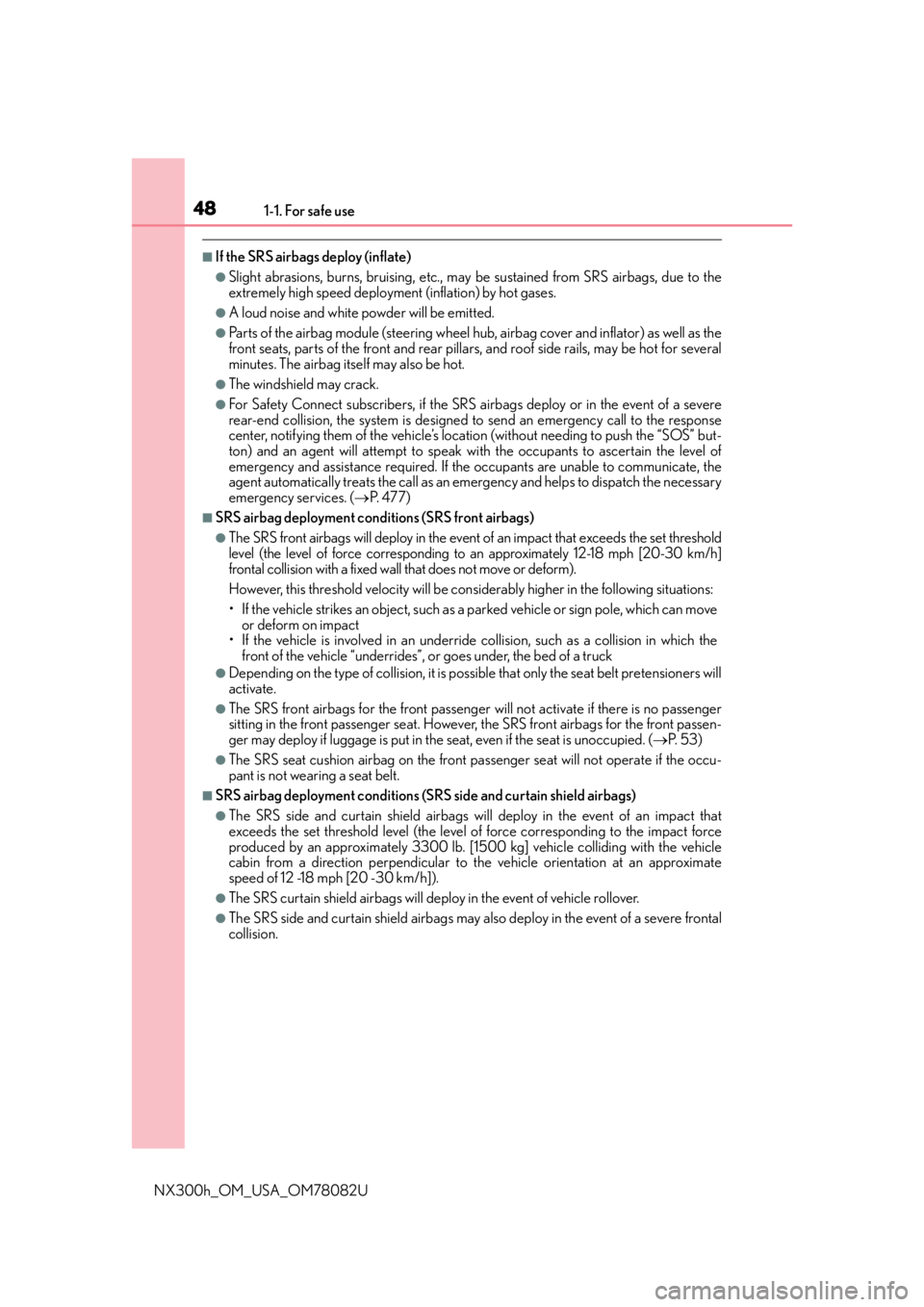
481-1. For safe use
NX300h_OM_USA_OM78082U
■If the SRS airbags deploy (inflate)
●Slight abrasions, burns, bruising, etc., may be sustained from SRS airbags, due to the
extremely high speed deployment (inflation) by hot gases.
●A loud noise and white powder will be emitted.
●Parts of the airbag module (steering wheel hub, airbag cover and inflator) as well as the
front seats, parts of th e front and rear pillars, and roof side rails, may be hot for several
minutes. The airbag itself may also be hot.
●The windshield may crack.
●For Safety Connect subscribers, if the SRS airbags deploy or in the event of a severe
rear-end collision, the system is designed to send an emergency call to the response
center, notifying them of the vehicle’s location (without needing to push the “SOS” but-
ton) and an agent will attempt to speak wi th the occupants to ascertain the level of
emergency and assistance required. If the oc cupants are unable to communicate, the
agent automatically treats the call as an em ergency and helps to dispatch the necessary
emergency services. ( P. 477)
■SRS airbag deployment conditions (SRS front airbags)
●The SRS front airbags will deploy in the event of an impact that exceeds the set threshold
level (the level of force corresponding to an approximately 12-18 mph [20-30 km/h]
frontal collision with a fixed wall that does not move or deform).
However, this threshold velocity will be considerably higher in the following situations:
• If the vehicle strikes an object, such as a parked vehicle or sign pole, which can move
or deform on impact
• If the vehicle is involved in an underride collision, such as a collision in which the
front of the vehicle “underrides”, or goes under, the bed of a truck
●Depending on the type of collision, it is possib le that only the seat belt pretensioners will
activate.
●The SRS front airbags for the front passenger will not activate if there is no passenger
sitting in the front passenger seat. However, the SRS front airbags for the front passen-
ger may deploy if luggage is put in the seat, even if the se at is unoccupied. (P. 5 3 )
●The SRS seat cushion airbag on the front passenger seat will not operate if the occu-
pant is not wearing a seat belt.
■SRS airbag deployment conditions (S RS side and curtain shield airbags)
●The SRS side and curtain shield airbags wi ll deploy in the event of an impact that
exceeds the set threshol d level (the level of force corresponding to the impact force
produced by an approximately 3300 lb. [1500 kg] vehicle colliding with the vehicle
cabin from a direction perpendicular to the vehicle orientation at an approximate
speed of 12 -18 mph [20 -30 km/h]).
●The SRS curtain shield airbags will deploy in the event of vehicle rollover.
●The SRS side and curtain shield airbags may al so deploy in the event of a severe frontal
collision.
Page 49 of 680
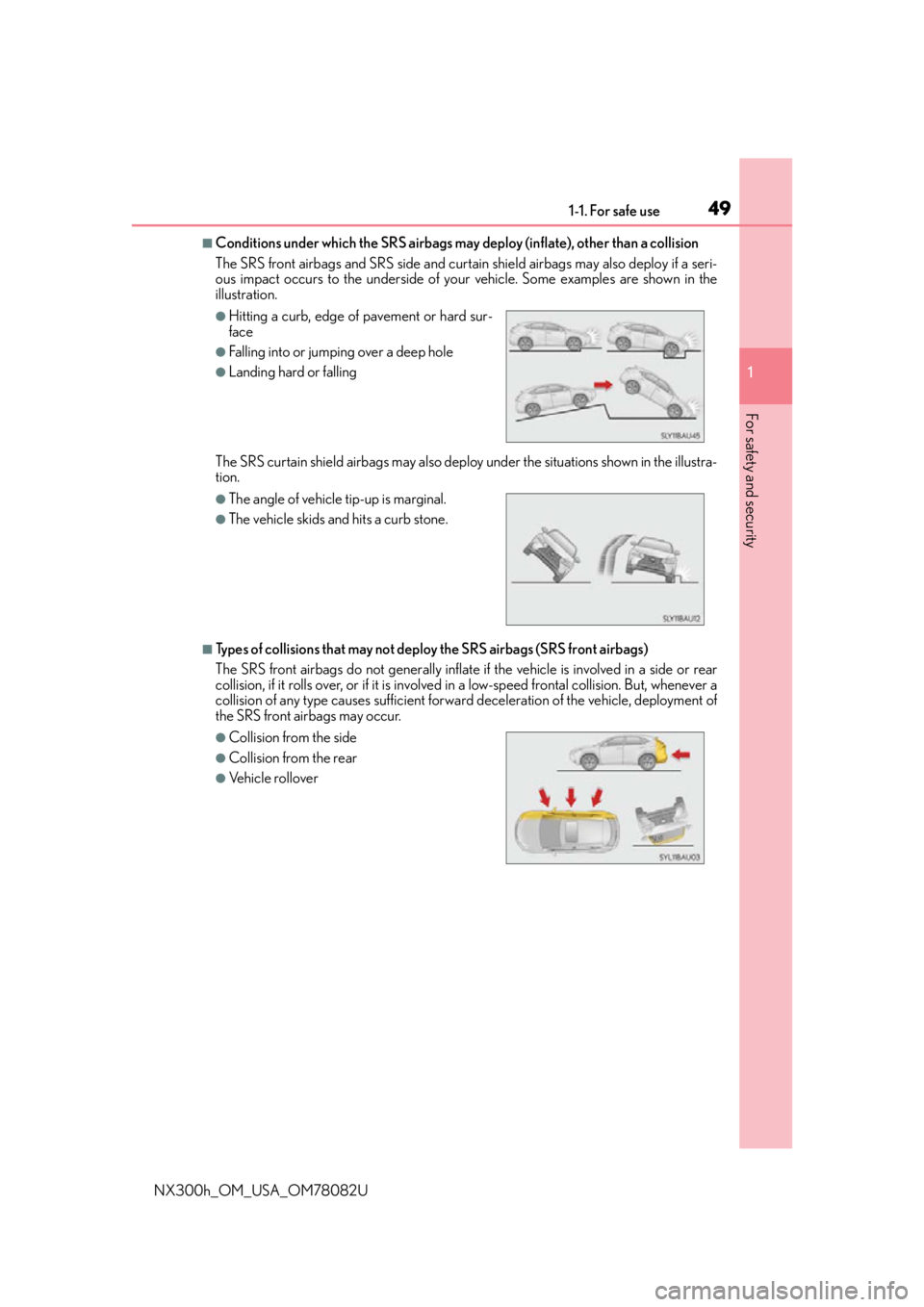
491-1. For safe use
1
For safety and security
NX300h_OM_USA_OM78082U
■Conditions under which the SRS airbags may deploy (inflate), other than a collision
The SRS front airbags and SRS side and curtain shield airbags may also deploy if a seri-
ous impact occurs to the underside of your vehicle. Some examples are shown in the
illustration.
The SRS curtain shield airbags may also deploy under the situations shown in the illustra-
tion.
■Types of collisions that may not deploy the SRS airbags (SRS front airbags)
The SRS front airbags do not gene rally inflate if the vehicle is involved in a side or rear
collision, if it rolls over, or if it is involved in a low-speed frontal collision. But, whenever a
collision of any type causes sufficient forwar d deceleration of the vehicle, deployment of
the SRS front airbags may occur.
●Hitting a curb, edge of pavement or hard sur-
face
●Falling into or jumping over a deep hole
●Landing hard or falling
●The angle of vehicle tip-up is marginal.
●The vehicle skids and hits a curb stone.
●Collision from the side
●Collision from the rear
●Vehicle rollover
Page 53 of 680
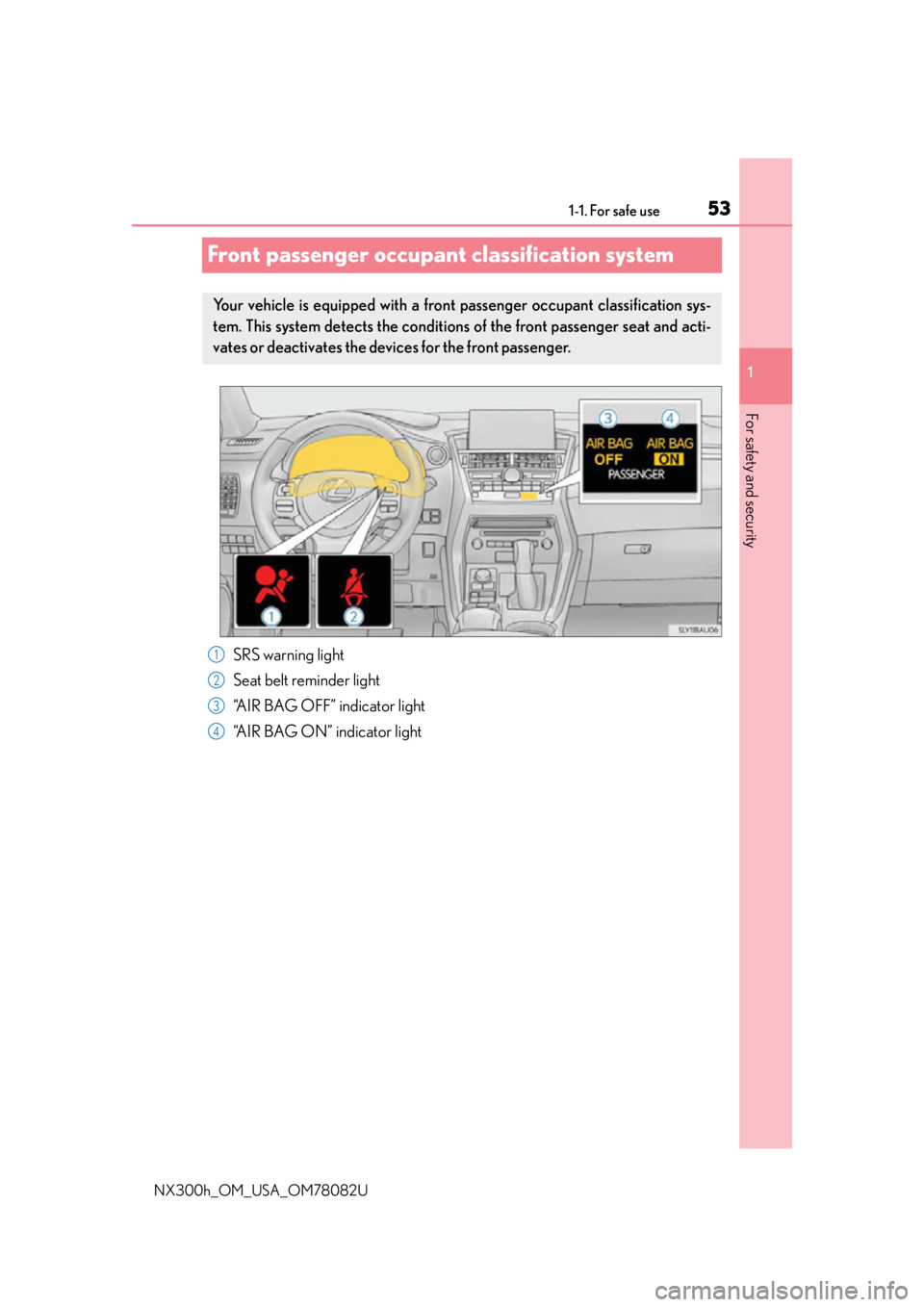
531-1. For safe use
1
For safety and security
NX300h_OM_USA_OM78082U
Front passenger occupant classification system
SRS warning light
Seat belt reminder light
“AIR BAG OFF” indicator light
“AIR BAG ON” indicator light
Your vehicle is equipped with a front passenger occupant classification sys-
tem. This system detects the conditions of the front passenger seat and acti-
vates or deactivates the devices for the front passenger.
1
2
3
4
Page 54 of 680
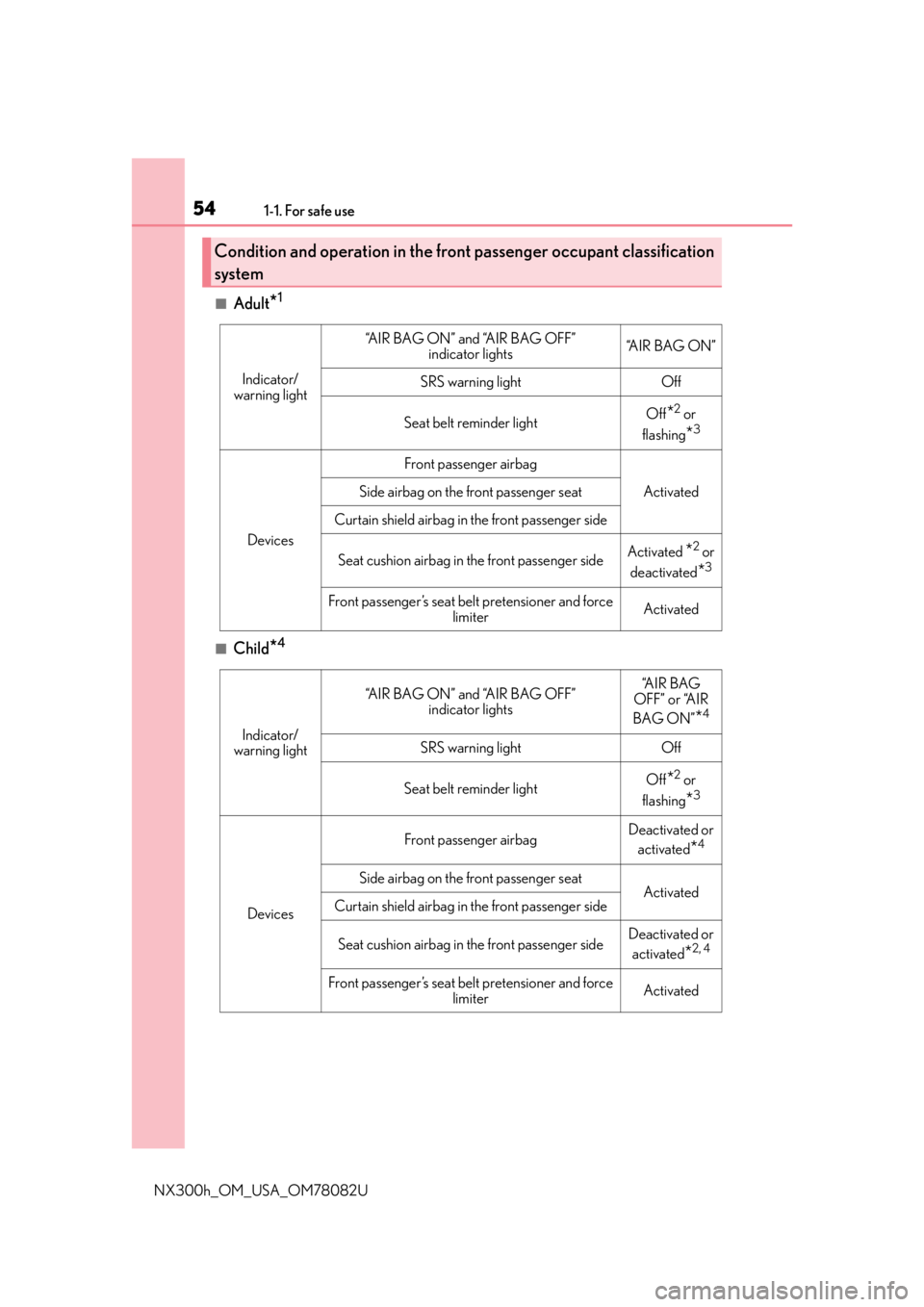
541-1. For safe use
NX300h_OM_USA_OM78082U
■Adult*1
■Child*4
Condition and operation in the front passenger occupant classification
system
Indicator/
warning light
“A I R B A G O N ” a n d “A I R B A G O F F ”
indicator lights“A I R B A G O N ”
SRS warning lightOff
Seat belt reminder lightOff*2 or
flashing
*3
Devices
Front passenger airbag
ActivatedSide airbag on the front passenger seat
Curtain shield airbag in the front passenger side
Seat cushion airbag in the front passenger sideActivated *2 or
deactivated
*3
Front passenger’s seat belt pretensioner and force
limiterActivated
Indicator/
warning light
“A I R B A G O N ” a n d “A I R B A G O F F ” indicator lights“A I R B A G
OFF” or “AIR
BAG ON”
*4
SRS warning lightOff
Seat belt reminder lightOff*2 or
flashing
*3
Devices
Front passenger airbagDeactivated or activated
*4
Side airbag on the front passenger seatActivatedCurtain shield airbag in the front passenger side
Seat cushion airbag in the front passenger sideDeactivated or activated
*2, 4
Front passenger’s seat belt pretensioner and force
limiterActivated
Page 81 of 680
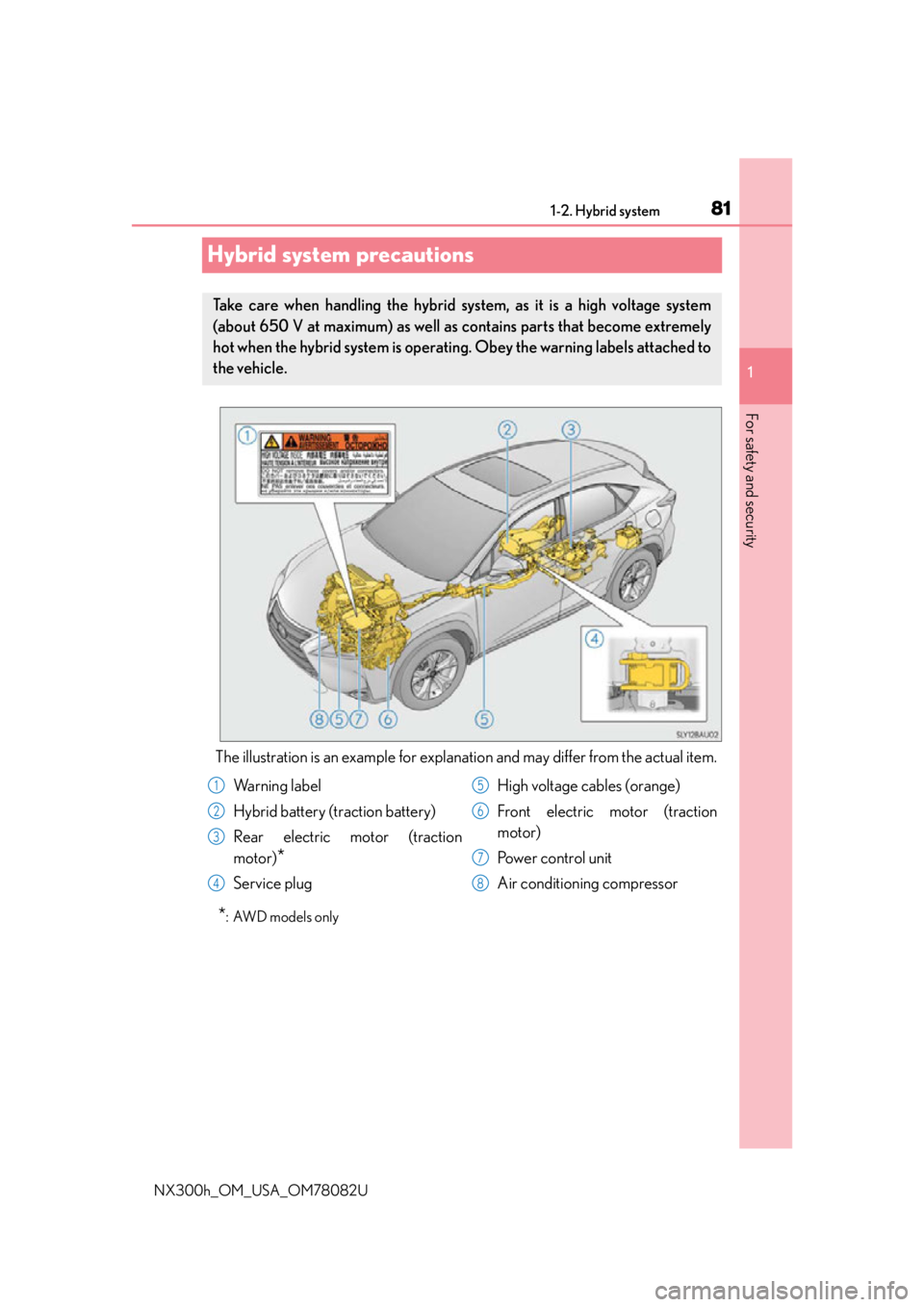
811-2. Hybrid system
1
For safety and security
NX300h_OM_USA_OM78082U
Hybrid system precautions
The illustration is an example for explanation and may differ from the actual item.
*: AWD models only
Take care when handling the hybrid system, as it is a high voltage system
(about 650 V at maximum) as well as contains parts that become extremely
hot when the hybrid system is operating. Obey the warning labels attached to
the vehicle.
Warning label
Hybrid battery (traction battery)
Rear electric motor (traction
motor)
*
Service plug High voltage cables (orange)
Front electric motor (traction
motor)
Power control unit
Air conditioning compressor
1
2
3
4
5
6
7
8
Page 142 of 680
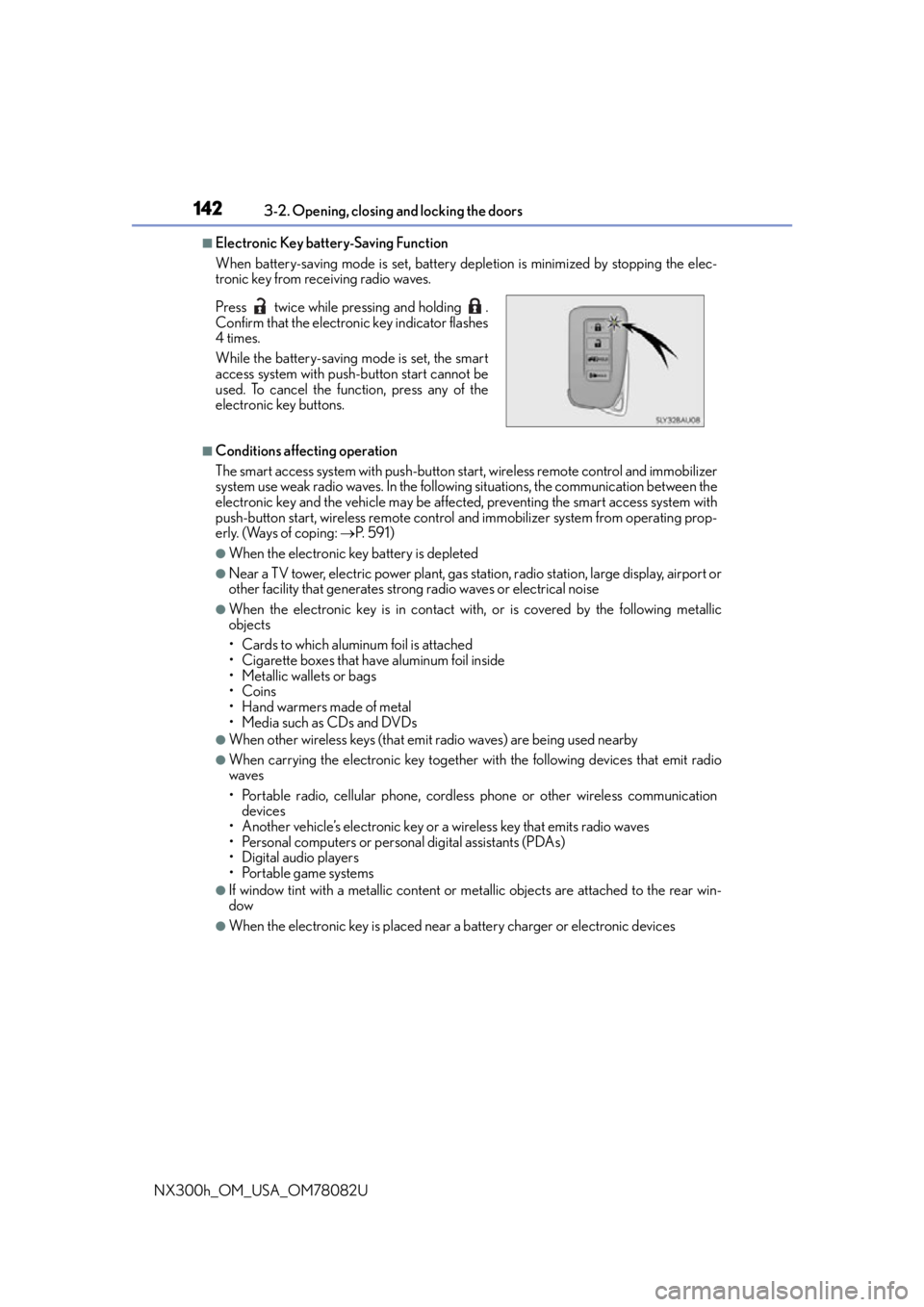
1423-2. Opening, closing and locking the doors
NX300h_OM_USA_OM78082U
■Electronic Key battery-Saving Function
When battery-saving mode is set, battery depletion is minimized by stopping the elec-
tronic key from receiving radio waves.
■Conditions affe cting operation
The smart access system with push-button star t, wireless remote control and immobilizer
system use weak radio waves. In the followi ng situations, the communication between the
electronic key and the vehicle may be affected, preventing the smart access system with
push-button start, wireless remote control and immobilizer system from operating prop-
erly. (Ways of coping: P. 5 9 1 )
●When the electronic key battery is depleted
●Near a TV tower, electric powe r plant, gas station, radio station, large display, airport or
other facility that generates strong radio waves or electrical noise
●When the electronic key is in contact wi th, or is covered by the following metallic
objects
• Cards to which aluminum foil is attached
• Cigarette boxes that have aluminum foil inside
• Metallic wallets or bags
•Coins
•Hand warmers made of metal
• Media such as CDs and DVDs
●When other wireless keys (that emit radio waves) are being used nearby
●When carrying the electronic key together with the following devices that emit radio
waves
• Portable radio, cellular phone, cordless phone or other wireless communication
devices
• Another vehicle’s electronic key or a wireless key that emits radio waves
• Personal computers or personal digital assistants (PDAs)
• Digital audio players
• Portable game systems
●If window tint with a metallic content or me tallic objects are attached to the rear win-
dow
●When the electronic key is placed near a battery charger or electronic devices
Press twice while pressing and holding .
Confirm that the electronic key indicator flashes
4 times.
While the battery-saving mode is set, the smart
access system with push-button start cannot be
used. To cancel the function, press any of the
electronic key buttons.
Page 275 of 680
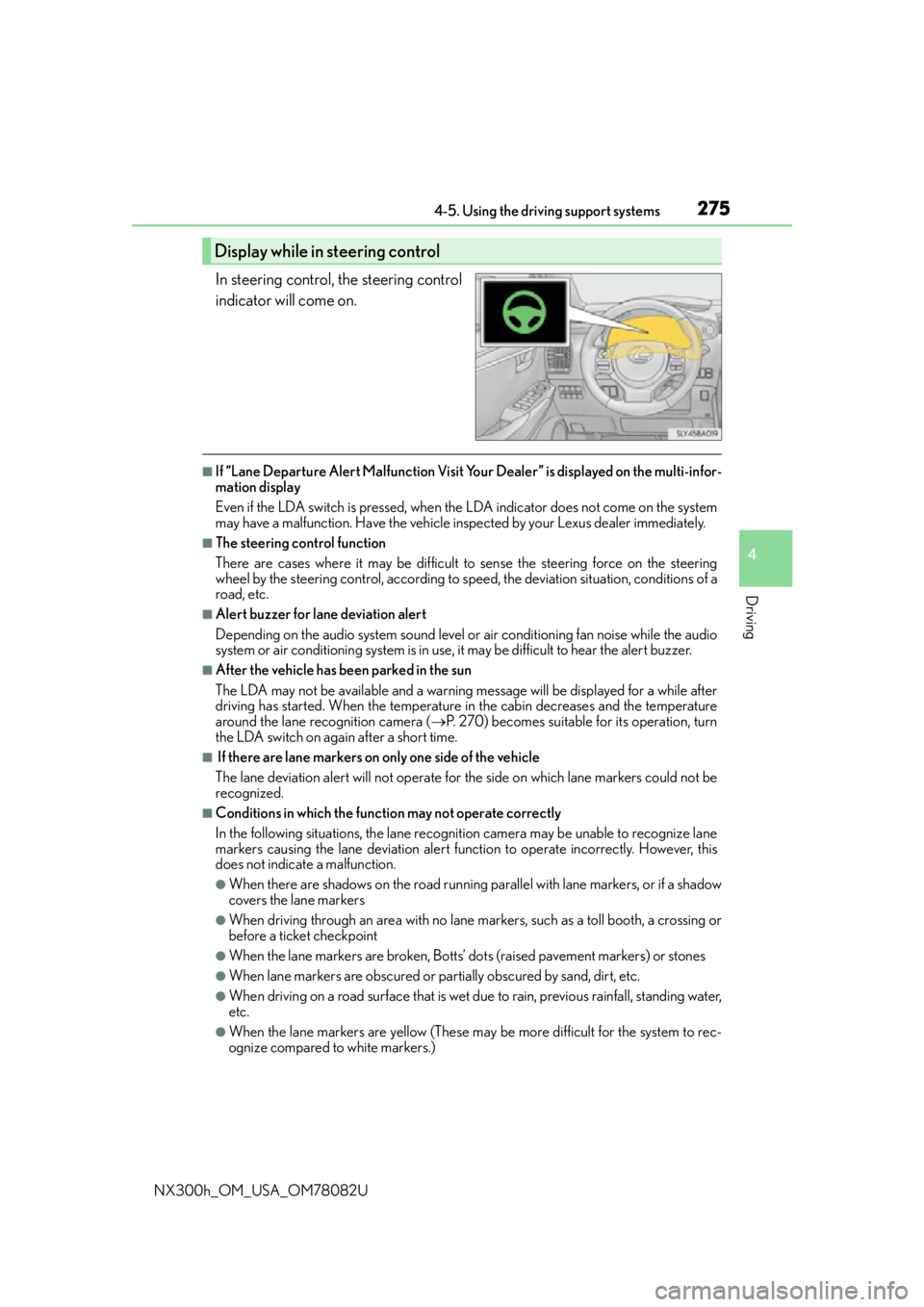
2754-5. Using the driving support systems
4
Driving
NX300h_OM_USA_OM78082U
In steering control, the steering control
indicator will come on.
■If “Lane Departure Alert Malfunction Visit Your Dealer” is displayed on the multi-infor-
mation display
Even if the LDA switch is pressed, when th e LDA indicator does not come on the system
may have a malfunction. Have the vehicle in spected by your Lexus dealer immediately.
■The steering control function
There are cases where it may be difficult to sense the steering force on the steering
wheel by the steering control, according to speed, the deviatio n situation, conditions of a
road, etc.
■Alert buzzer for lane deviation alert
Depending on the audio system sound level or air conditioning fan noise while the audio
system or air conditioning system is in use, it may be difficult to hear the alert buzzer.
■After the vehicle has been parked in the sun
The LDA may not be available and a warning message will be displayed for a while after
driving has started. When the temperature in the cabin decreases and the temperature
around the lane recognition camera ( P. 270) becomes suitable for its operation, turn
the LDA switch on again after a short time.
■ If there are lane markers on only one side of the vehicle
The lane deviation alert will not operate for the side on which lane markers could not be
recognized.
■Conditions in which the functi on may not operate correctly
In the following situations, the lane recognition camera may be unable to recognize lane
markers causing the lane deviation alert function to operate incorrectly. However, this
does not indicate a malfunction.
●When there are shadows on the road running parallel with lane markers, or if a shadow
covers the lane markers
●When driving through an area with no lane markers, such as a toll booth, a crossing or
before a ticket checkpoint
●When the lane markers are broken, Botts’ dots (raised pavement markers) or stones
●When lane markers are obscured or partially obscured by sand, dirt, etc.
●When driving on a road surface that is wet du e to rain, previous rainfall, standing water,
etc.
●When the lane markers are yellow (These may be more difficult for the system to rec-
ognize compared to white markers.)
Display while in steering control