seat adjustment LEXUS NX300H 2016 Owners Manual
[x] Cancel search | Manufacturer: LEXUS, Model Year: 2016, Model line: NX300H, Model: LEXUS NX300H 2016Pages: 680, PDF Size: 10.23 MB
Page 1 of 680
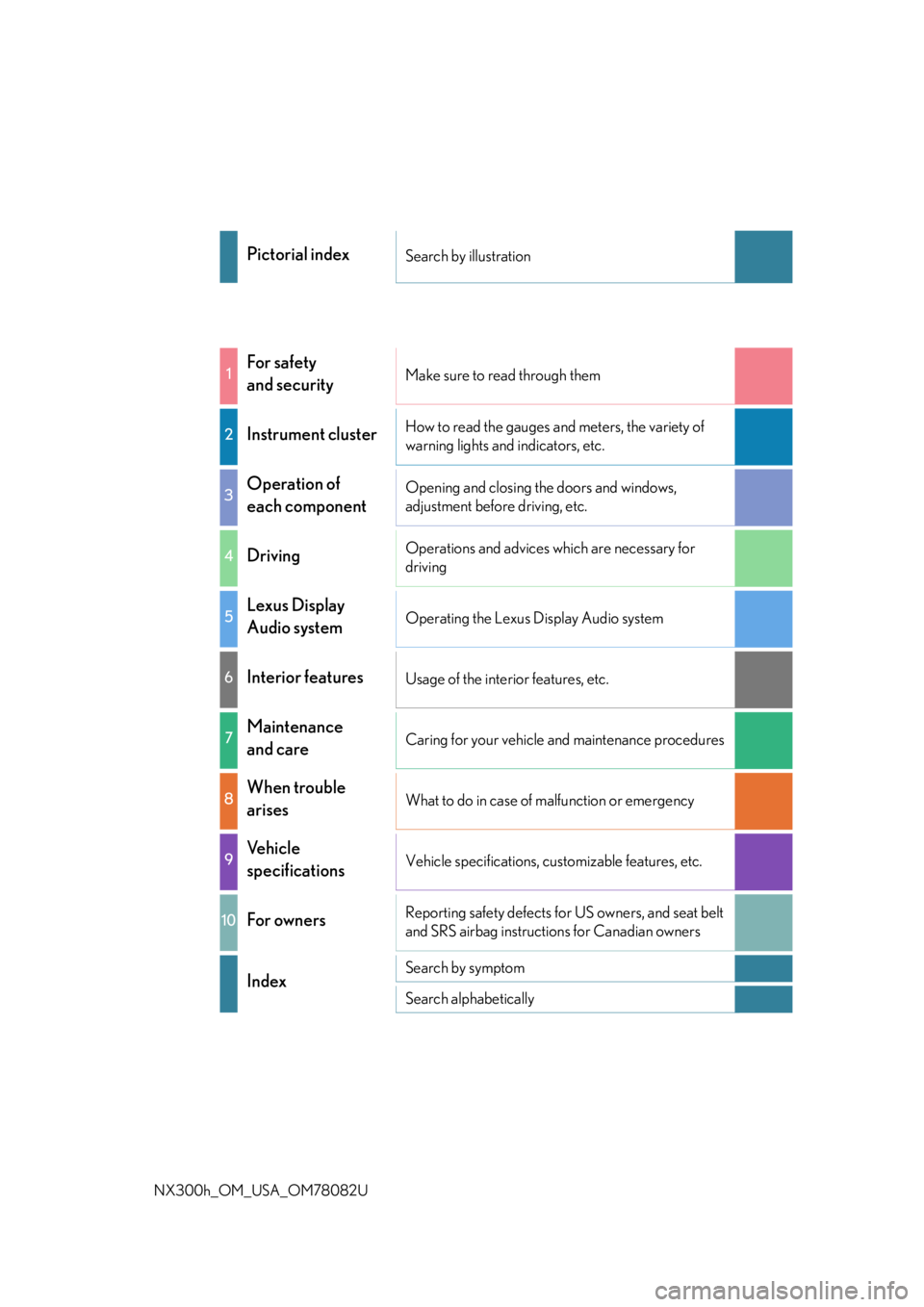
NX300h_OM_USA_OM78082U
Pictorial indexSearch by illustration
1For safety
and securityMake sure to read through them
2Instrument clusterHow to read the gauges and meters, the variety of
warning lights and indicators, etc.
3Operation of
each componentOpening and closing the doors and windows,
adjustment before driving, etc.
4DrivingOperations and advices which are necessary for
driving
5Lexus Display
Audio systemOperating the Lexus Display Audio system
6Interior featuresUsage of the interior features, etc.
7Maintenance
and careCaring for your vehicle and maintenance procedures
8When trouble
arisesWhat to do in case of malfunction or emergency
9Vehicle
specificationsVehicle specifications, customizable features, etc.
10For ownersReporting safety defects for US owners, and seat belt
and SRS airbag instructions for Canadian owners
IndexSearch by symptom
Search alphabetically
Page 31 of 680

311-1. For safe use
1
For safety and security
NX300h_OM_USA_OM78082U
WA R N I N G
Observe the following precautions.
Failure to do so may result in death or serious injury.
●Do not adjust the position of the driver’s seat while driving.
Doing so could cause the driver to lose control of the vehicle.
●Do not place a cushion between the driver or passenger and the seatback.
A cushion may prevent correct posture from being achieved, and reduce the effec-
tiveness of the seat belt and head restraint.
●Do not place anything under the front seats.
Objects placed under the front seats may become jammed in the seat tracks and stop
the seat from locking in place. This may lead to an accident and the adjustment mech-
anism may also be damaged.
●When driving over long distances, take regular breaks before you start to feel tired.
Also, if you feel tired or sleepy while drivin g, do not force yourself to continue driving
and take a break immediately.
Page 146 of 680
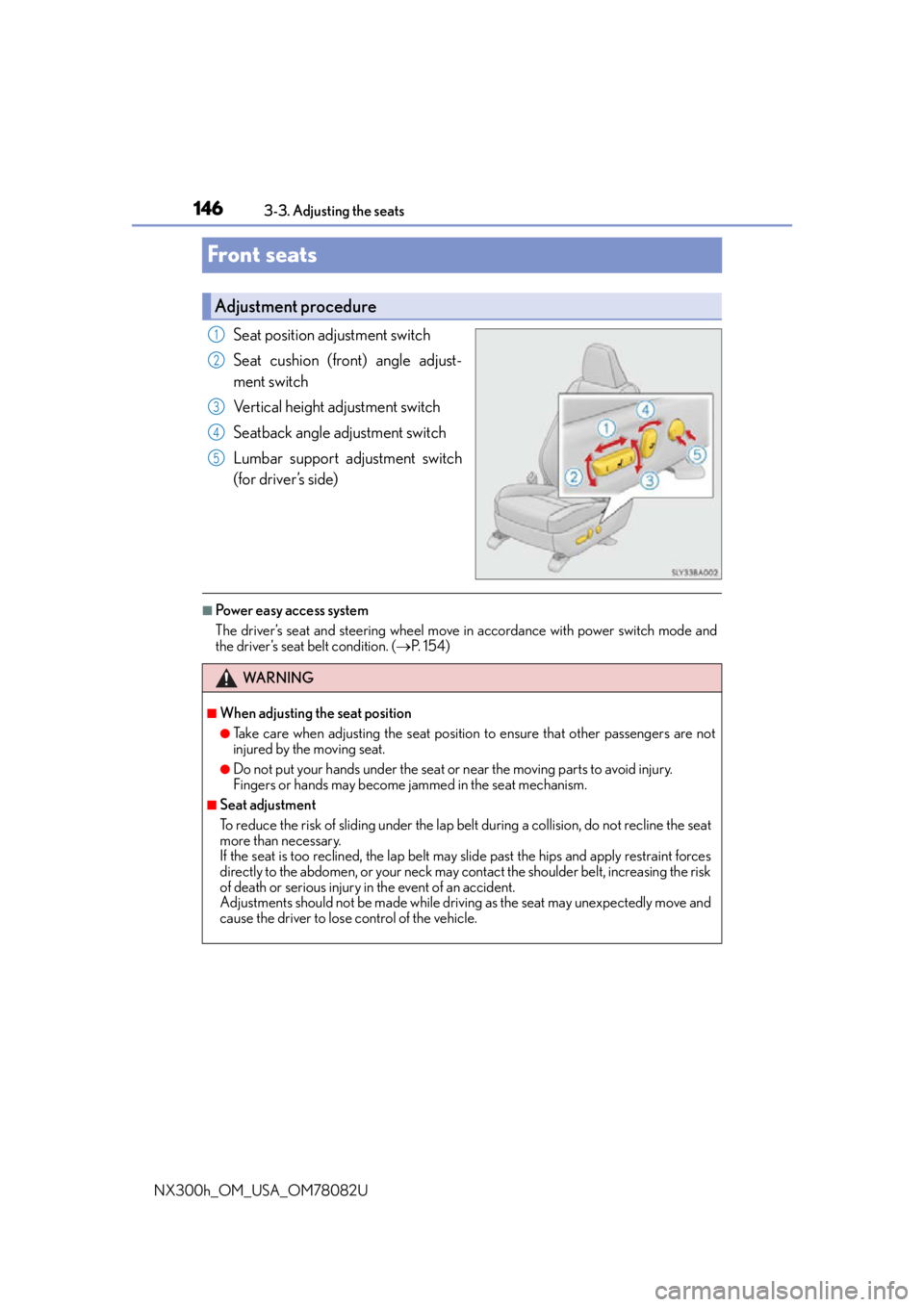
1463-3. Adjusting the seats
NX300h_OM_USA_OM78082U
Front seats
Seat position adjustment switch
Seat cushion (front) angle adjust-
ment switch
Vertical height adjustment switch
Seatback angle adjustment switch
Lumbar support adjustment switch
(for driver’s side)
■Power easy access system
The driver’s seat and steering wheel move in accordance with power switch mode and
the driver’s seat belt condition. ( P. 1 5 4 )
Adjustment procedure
1
2
3
4
5
WA R N I N G
■When adjusting the seat position
●Take care when adjusting the seat position to ensure that other passengers are not
injured by the moving seat.
●Do not put your hands under the seat or near the moving parts to avoid injury.
Fingers or hands may become jammed in the se at mechanism.
■Seat adjustment
To reduce the risk of sliding under the lap belt during a collision, do not recline the seat
more than necessary.
If the seat is too rec lined, the lap belt may slide past the hips and apply restraint forces
directly to the abdomen, or your neck may contact the shoulder belt, increasing the risk
of death or serious injury in the event of an accident.
Adjustments should not be ma de while driving as the seat may unexpectedly move and
cause the driver to lose control of the vehicle.
Page 147 of 680
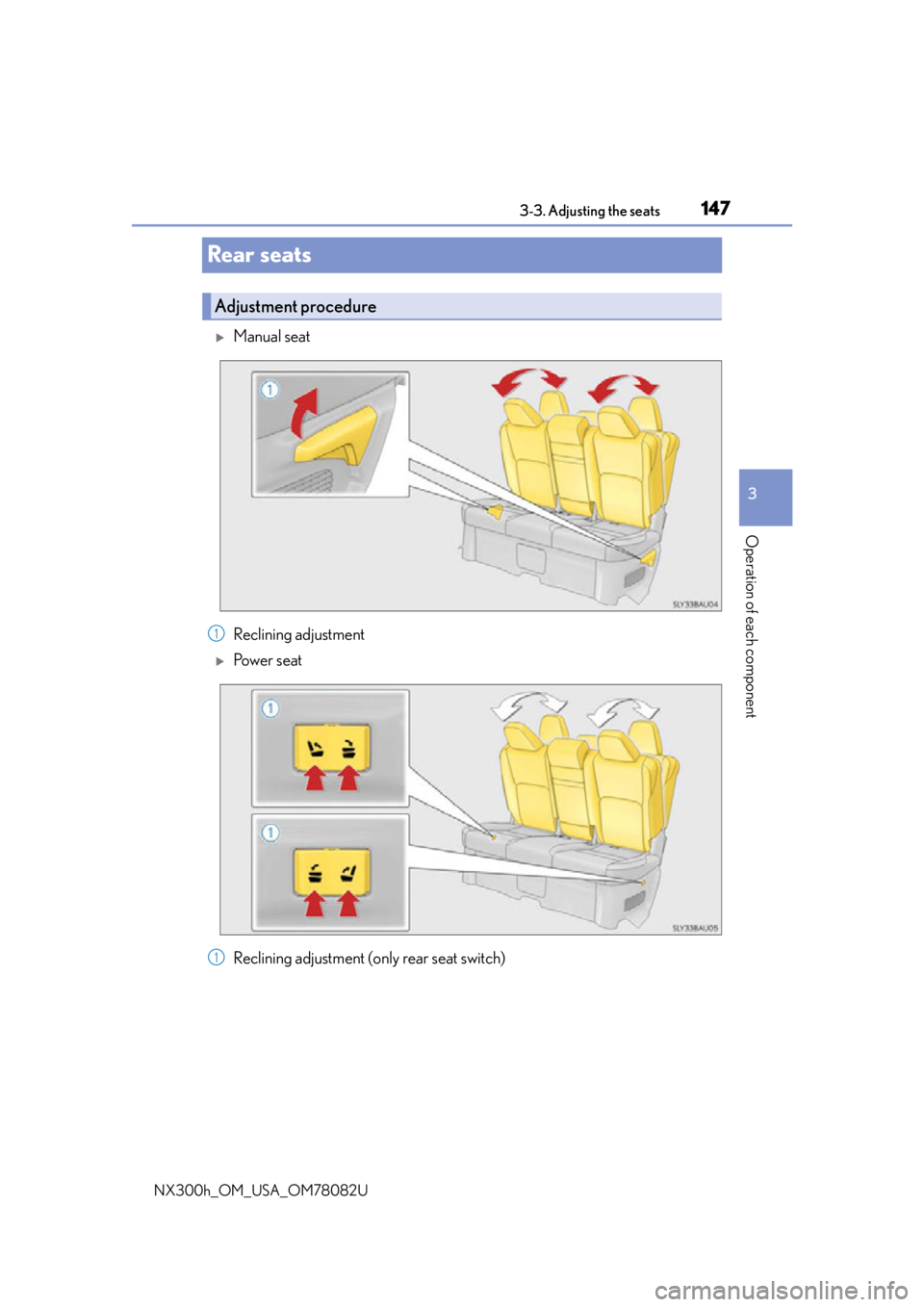
1473-3. Adjusting the seats
3
Operation of each component
NX300h_OM_USA_OM78082U
Rear seats
Manual seat
Reclining adjustment
Po w e r s e a t
Reclining adjustment (only rear seat switch)
Adjustment procedure
1
1
Page 148 of 680
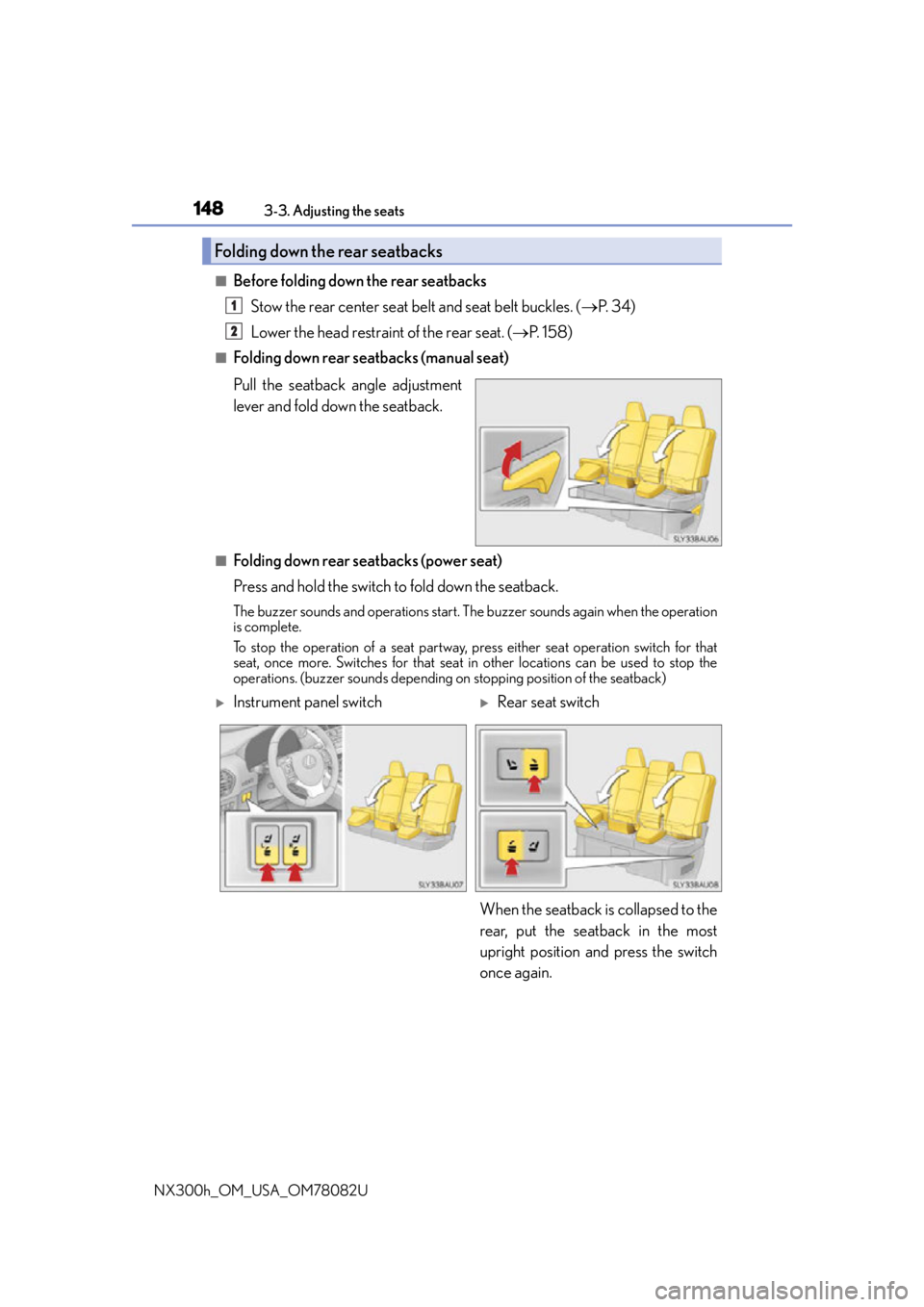
1483-3. Adjusting the seats
NX300h_OM_USA_OM78082U
■Before folding down the rear seatbacks Stow the rear center seat be lt and seat belt buckles. (P. 3 4 )
Lower the head restraint of the rear seat. ( P. 1 5 8 )
■Folding down rear seatbacks (manual seat)
Pull the seatback angle adjustment
lever and fold down the seatback.
■Folding down rear seatbacks (power seat)
Press and hold the switch to fold down the seatback.
The buzzer sounds and operations start. Th e buzzer sounds again when the operation
is complete.
To stop the operation of a se at partway, press either seat operation switch for that
seat, once more. Switches for that seat in other locations can be used to stop the
operations. (buzzer sounds depending on stopping position of the seatback)
Folding down the rear seatbacks
1
2
Instrument panel switchRear seat switch
When the seatback is collapsed to the
rear, put the seatback in the most
upright position and press the switch
once again.
Page 151 of 680
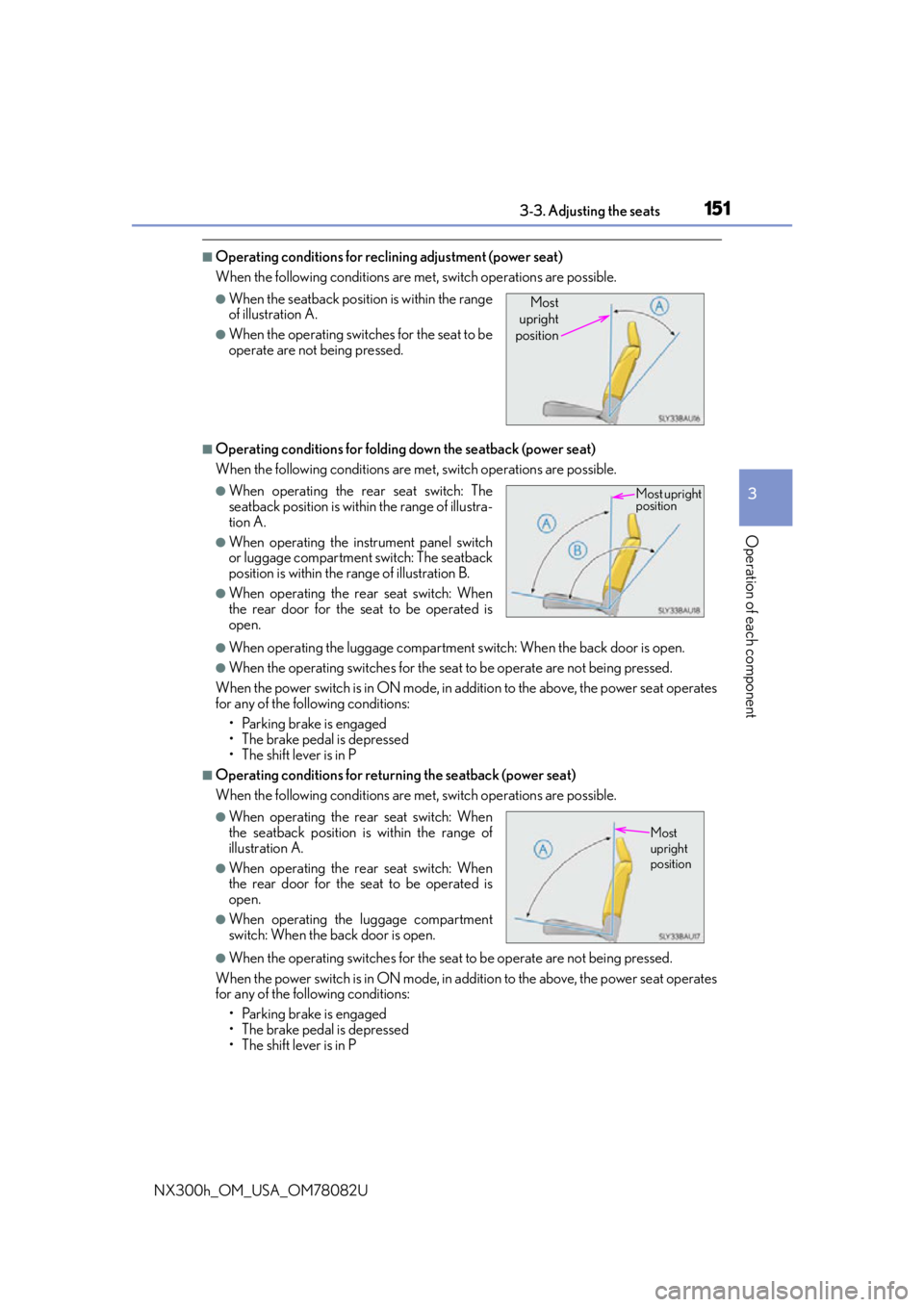
1513-3. Adjusting the seats
3
Operation of each component
NX300h_OM_USA_OM78082U
■Operating conditions for reclining adjustment (power seat)
When the following conditions are met, switch operations are possible.
■Operating conditions for folding down the seatback (power seat)
When the following conditions are me t, switch operations are possible.
●When operating the luggage compartment switch: When the back door is open.
●When the operating switches for the seat to be operate are not being pressed.
When the power switch is in ON mode, in addition to the above, the power seat operates
for any of the following conditions:
• Parking brake is engaged
• The brake pedal is depressed
• The shift lever is in P
■Operating conditions for return ing the seatback (power seat)
When the following conditions are me t, switch operations are possible.
●When the operating switches for the seat to be operate are not being pressed.
When the power switch is in ON mode, in addition to the above, the power seat operates
for any of the following conditions: • Parking brake is engaged
• The brake pedal is depressed
• The shift lever is in P
●When the seatback position is within the range
of illustration A.
●When the operating switches for the seat to be
operate are not being pressed.
●When operating the rear seat switch: The
seatback position is with in the range of illustra-
tion A.
●When operating the in strument panel switch
or luggage compartment switch: The seatback
position is within the range of illustration B.
●When operating the rear seat switch: When
the rear door for the seat to be operated is
open.
●When operating the rear seat switch: When
the seatback position is within the range of
illustration A.
●When operating the rear seat switch: When
the rear door for the seat to be operated is
open.
●When operating the luggage compartment
switch: When the back door is open.
Most
upright
position
Most upright
position
Most
upright
position
Page 152 of 680
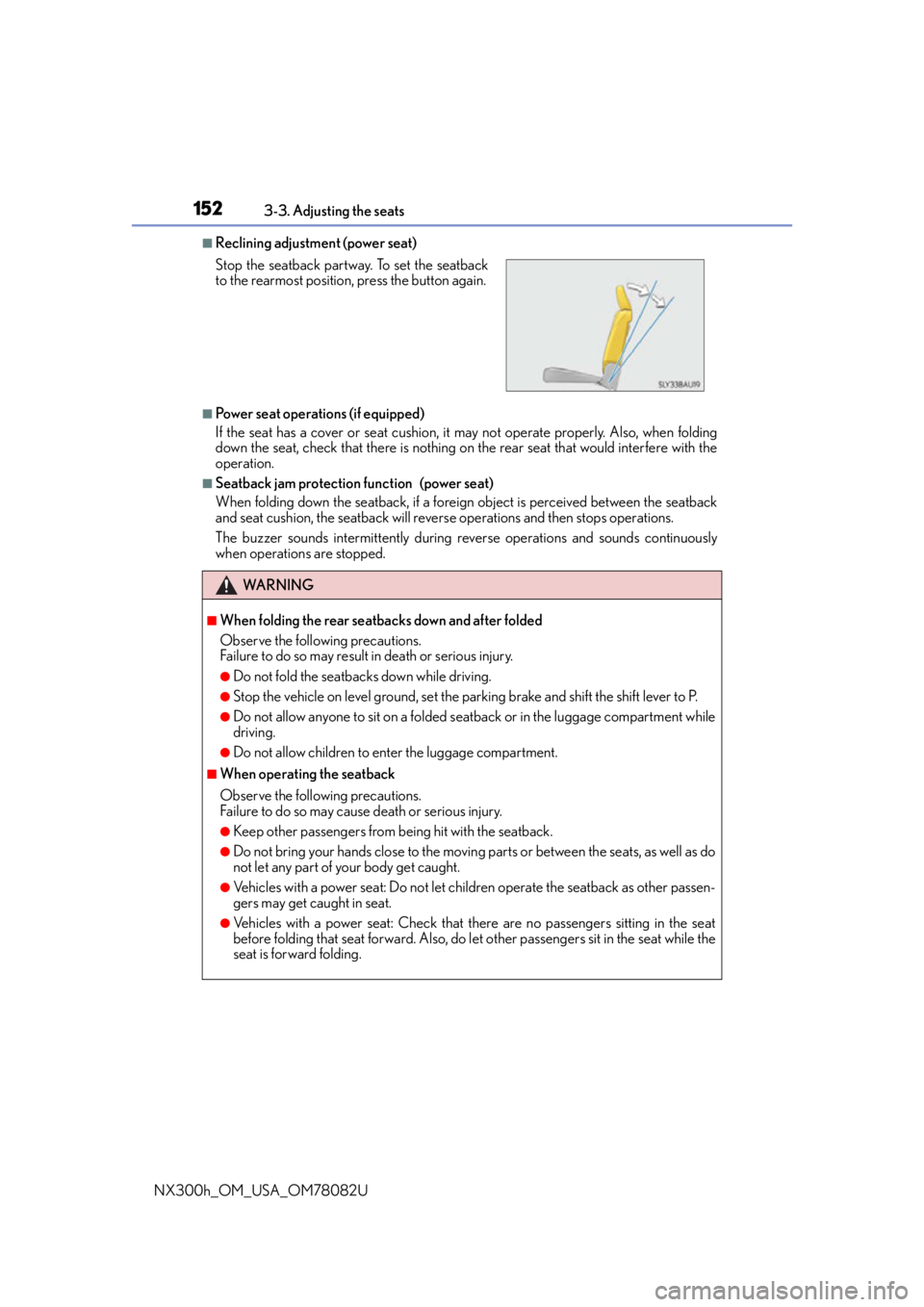
1523-3. Adjusting the seats
NX300h_OM_USA_OM78082U
■Reclining adjustment (power seat)
■Power seat operations (if equipped)
If the seat has a cover or seat cushion, it may not operate properly. Also, when folding
down the seat, check that there is nothing on the rear seat that would interfere with the
operation.
■Seatback jam protection function (power seat)
When folding down the seatback, if a foreig n object is perceived between the seatback
and seat cushion, the seatback will revers e operations and then stops operations.
The buzzer sounds intermitte ntly during reverse operations and sounds continuously
when operations are stopped. Stop the seatback partwa y. To set the seatback
to the rearmost position, press the button again.
WA R N I N G
■When folding the rear seatbacks down and after folded
Observe the following precautions.
Failure to do so may result in death or serious injury.
●Do not fold the seatbacks down while driving.
●Stop the vehicle on level ground, set the parking brake and shift the shift lever to P.
●Do not allow anyone to sit on a folded se atback or in the luggage compartment while
driving.
●Do not allow children to enter the luggage compartment.
■When operating the seatback
Observe the following precautions.
Failure to do so may cause death or serious injury.
●Keep other passengers from being hit with the seatback.
●Do not bring your hands close to the moving parts or between the seats, as well as do
not let any part of your body get caught.
●Vehicles with a power seat: Do not let children operate the seatback as other passen-
gers may get caught in seat.
●Vehicles with a power seat: Check that there are no passengers sitting in the seat
before folding that seat forward. Also, do le t other passengers sit in the seat while the
seat is forward folding.
Page 153 of 680
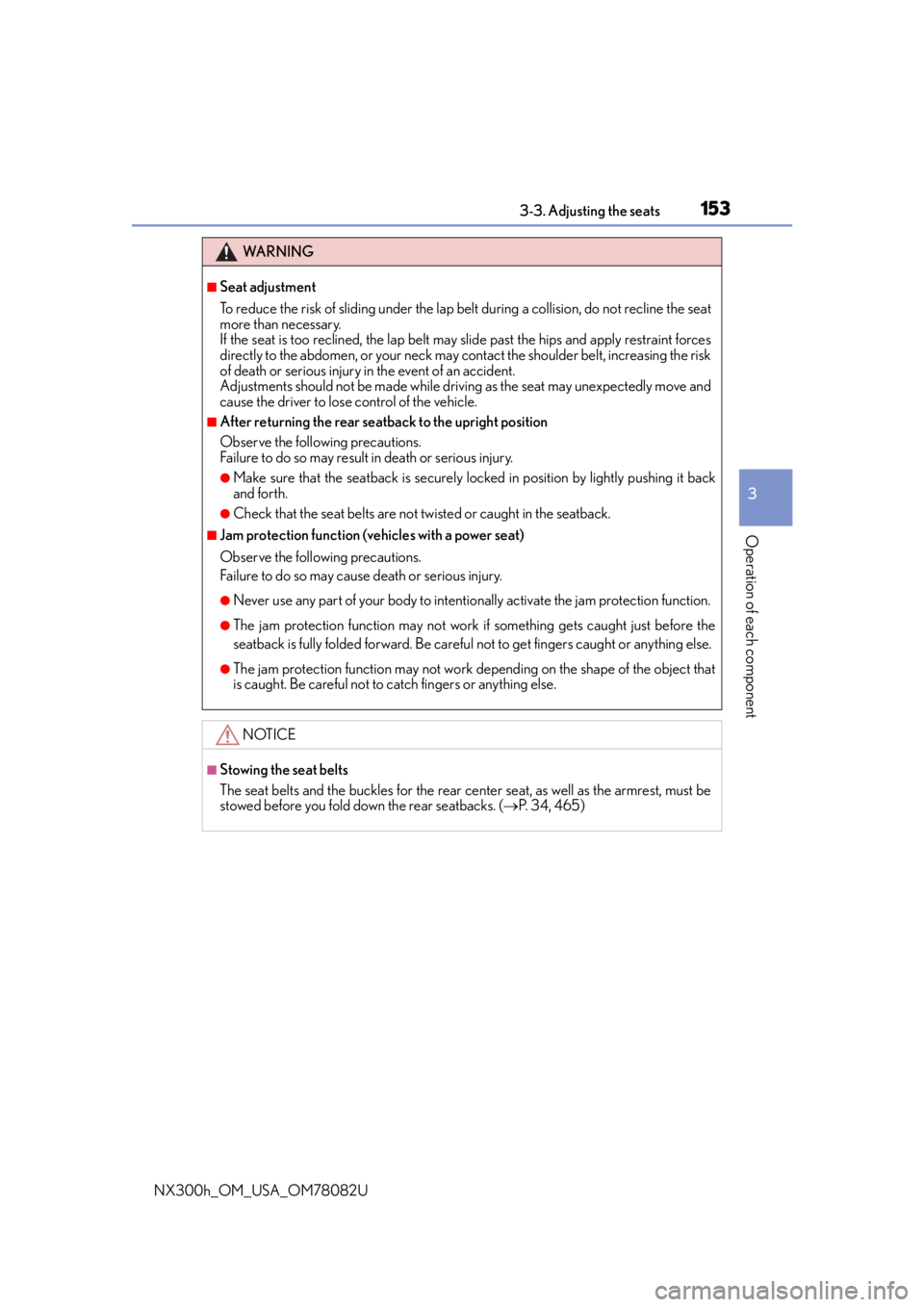
1533-3. Adjusting the seats
3
Operation of each component
NX300h_OM_USA_OM78082U
WA R N I N G
■Seat adjustment
To reduce the risk of sliding under the lap belt during a collision, do not recline the seat
more than necessary.
If the seat is too rec lined, the lap belt may slide past the hips and apply restraint forces
directly to the abdomen, or your neck may contact the shoulder belt, increasing the risk
of death or serious injury in the event of an accident.
Adjustments should not be ma de while driving as the seat may unexpectedly move and
cause the driver to lose control of the vehicle.
■After returning the rear seatback to the upright position
Observe the following precautions.
Failure to do so may result in death or serious injury.
●Make sure that the seatback is securely locked in position by lightly pushing it back
and forth.
●Check that the seat belts are not twisted or caught in the seatback.
■Jam protection function (vehicles with a power seat)
Observe the following precautions.
Failure to do so may cause death or serious injury.
●Never use any part of your body to intentio nally activate the jam protection function.
●The jam protection function may not work if something gets caught just before the
seatback is fully folded forward. Be careful not to get fingers caught or anything else.
●The jam protection function may not work depending on the shape of the object that
is caught. Be careful not to catch fingers or anything else.
NOTICE
■Stowing the seat belts
The seat belts and the buckles for the rear ce nter seat, as well as the armrest, must be
stowed before you fold down the rear seatbacks. ( P. 3 4 , 4 6 5 )
Page 156 of 680
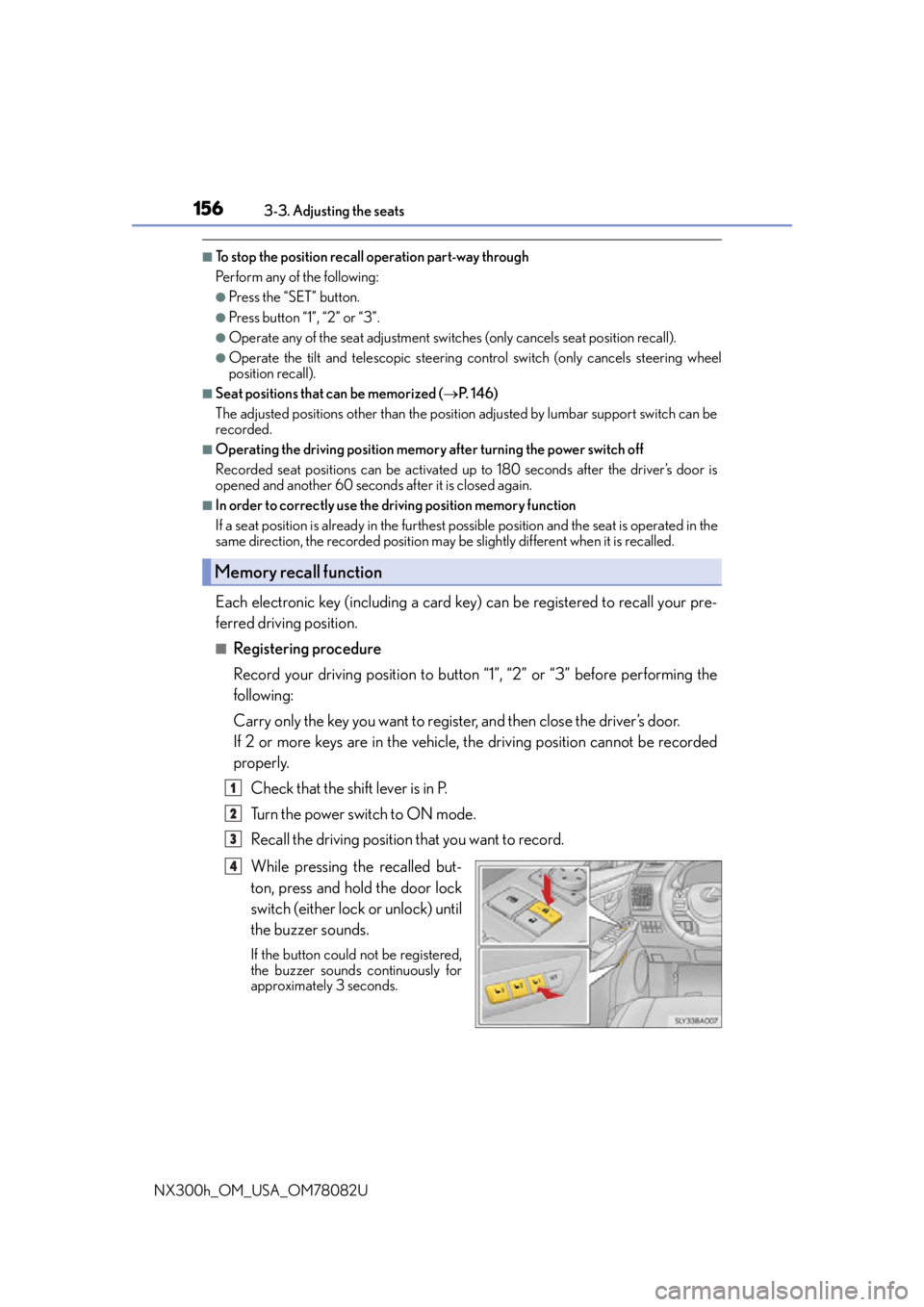
1563-3. Adjusting the seats
NX300h_OM_USA_OM78082U
■To stop the position recall operation part-way through
Perform any of the following:
●Press the “SET” button.
●Press button “1”, “2” or “3”.
●Operate any of the seat adjustment switch es (only cancels seat position recall).
●Operate the tilt and telescopic steering co ntrol switch (only cancels steering wheel
position recall).
■Seat positions that can be memorized ( P. 1 4 6 )
The adjusted positions other than the position adjusted by lumbar support switch can be
recorded.
■Operating the driving position memory after turning the power switch off
Recorded seat positions can be activated up to 180 seconds after the driver’s door is
opened and another 60 seconds after it is closed again.
■In order to correctly use the dr iving position memory function
If a seat position is already in the furthest po ssible position and the seat is operated in the
same direction, the recorded position may be slightly different when it is recalled.
Each electronic key (including a card key) can be registered to recall your pre-
ferred driving position.
■Registering procedure
Record your driving position to button “1”, “2” or “3” before performing the
following:
Carry only the key you want to regist er, and then close the driver’s door.
If 2 or more keys are in the vehicle, the driving position cannot be recorded
properly.
Check that the shift lever is in P.
Turn the power switch to ON mode.
Recall the driving position that you want to record.
While pressing the recalled but-
ton, press and hold the door lock
switch (either lock or unlock) until
the buzzer sounds.
If the button could not be registered,
the buzzer sounds continuously for
approximately 3 seconds.
Memory recall function
1
2
3
4
Page 157 of 680
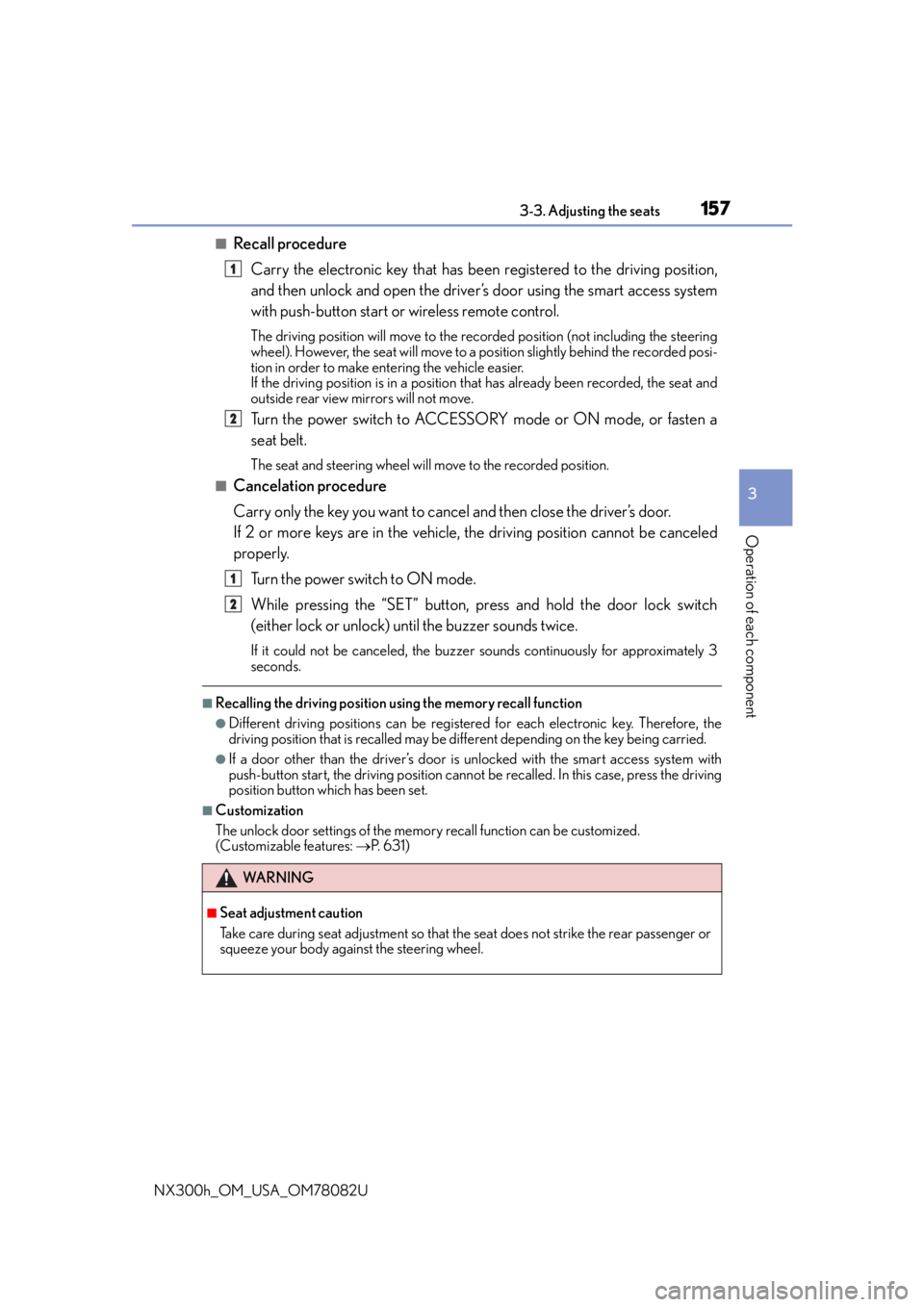
1573-3. Adjusting the seats
3
Operation of each component
NX300h_OM_USA_OM78082U
■Recall procedureCarry the electronic key that has been registered to the driving position,
and then unlock and open the driver’s door using the smart access system
with push-button start or wireless remote control.
The driving position will move to the reco rded position (not including the steering
wheel). However, the seat will move to a po sition slightly behind the recorded posi-
tion in order to make entering the vehicle easier.
If the driving position is in a position th at has already been recorded, the seat and
outside rear view mirrors will not move.
Turn the power switch to ACCESSORY mode or ON mode, or fasten a
seat belt.
The seat and steering wheel will move to the recorded position.
■Cancelation procedure
Carry only the key you want to cancel and then close the driver’s door.
If 2 or more keys are in the vehicle, the driving position cannot be canceled
properly.
Turn the power switch to ON mode.
While pressing the “SET” button, press and hold the door lock switch
(either lock or unlock) unt il the buzzer sounds twice.
If it could not be canceled, the buzzer sounds continuously for approximately 3
seconds.
■Recalling the driving position using the memory recall function
●Different driving positions can be registered for each electronic key. Therefore, the
driving position that is recalled may be different depending on the key being carried.
●If a door other than the driver’s door is unlocked with the smart access system with
push-button start, the driving position cannot be recalled. In this case, press the driving
position button which has been set.
■Customization
The unlock door settings of the memory recall function can be customized.
(Customizable features: P. 6 3 1 )
WA R N I N G
■Seat adjustment caution
Take care during seat adjustment so that th e seat does not strike the rear passenger or
squeeze your body against the steering wheel.
1
2
1
2