LEXUS NX300H 2019 Owners Manual
Manufacturer: LEXUS, Model Year: 2019, Model line: NX300H, Model: LEXUS NX300H 2019Pages: 460, PDF Size: 6.82 MB
Page 281 of 460
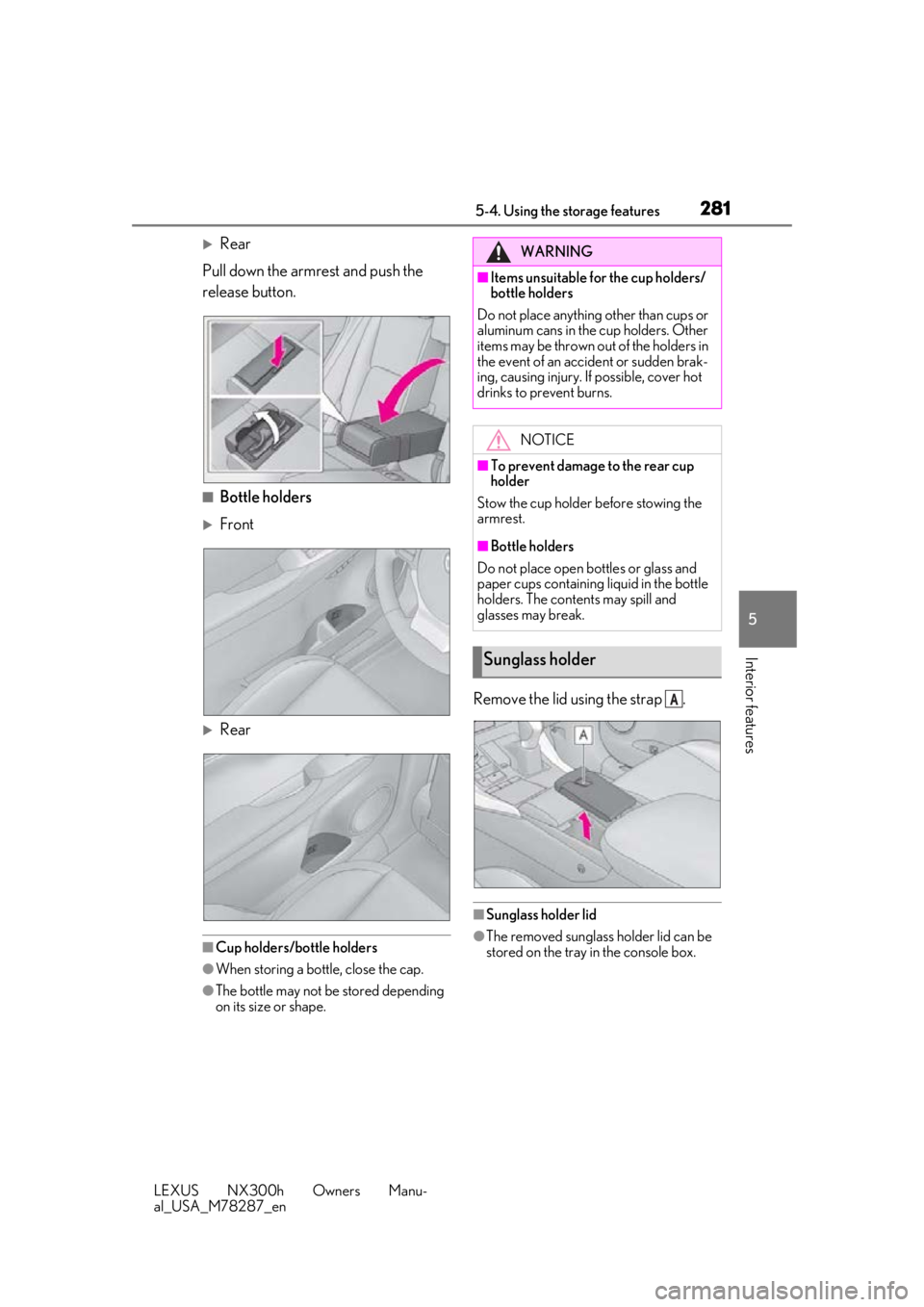
2815-4. Using the storage features
LEXUS NX300h Owners Manu-
al_USA_M78287_en
5
Interior features
’üĄRear
Pull down the armrest and push the
release button.
Ō¢ĀBottle holders
’üĄFront
’üĄRear
Ō¢ĀCup holders/bottle holders
ŌŚÅWhen storing a bottle, close the cap.
ŌŚÅThe bottle may not be stored depending
on its size or shape.
Remove the lid using the strap .
Ō¢ĀSunglass holder lid
ŌŚÅThe removed sunglass holder lid can be
stored on the tray in the console box.
WARNING
Ō¢ĀItems unsuitable for the cup holders/
bottle holders
Do not place anything other than cups or
aluminum cans in the cup holders. Other
items may be thrown out of the holders in
the event of an accident or sudden brak-
ing, causing injury. If possible, cover hot
drinks to prevent burns.
NOTICE
Ō¢ĀTo prevent damage to the rear cup
holder
Stow the cup holder before stowing the
armrest.
Ō¢ĀBottle holders
Do not place open bottles or glass and
paper cups containing liquid in the bottle
holders. The contents may spill and
glasses may break.
Sunglass holder
A
Page 282 of 460
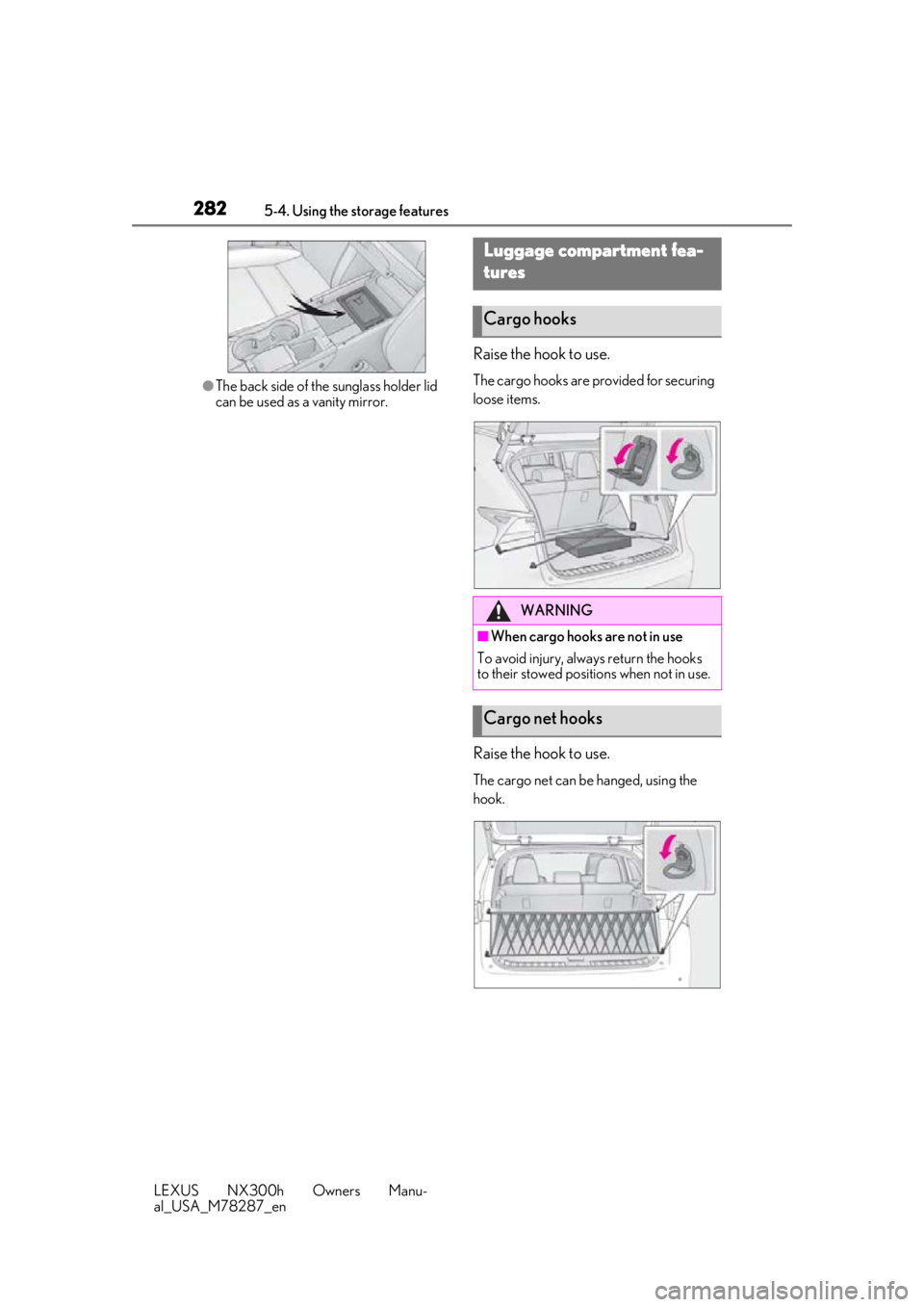
2825-4. Using the storage features
LEXUS NX300h Owners Manu-
al_USA_M78287_en
ŌŚÅThe back side of the sunglass holder lid
can be used as a vanity mirror.
Raise the hook to use.
The cargo hooks are provided for securing
loose items.
Raise the hook to use.
The cargo net can be hanged, using the
hook.
Luggage compartment fea-
tures
Cargo hooks
WARNING
Ō¢ĀWhen cargo hooks are not in use
To avoid injury, always return the hooks
to their stowed positions when not in use.
Cargo net hooks
Page 283 of 460
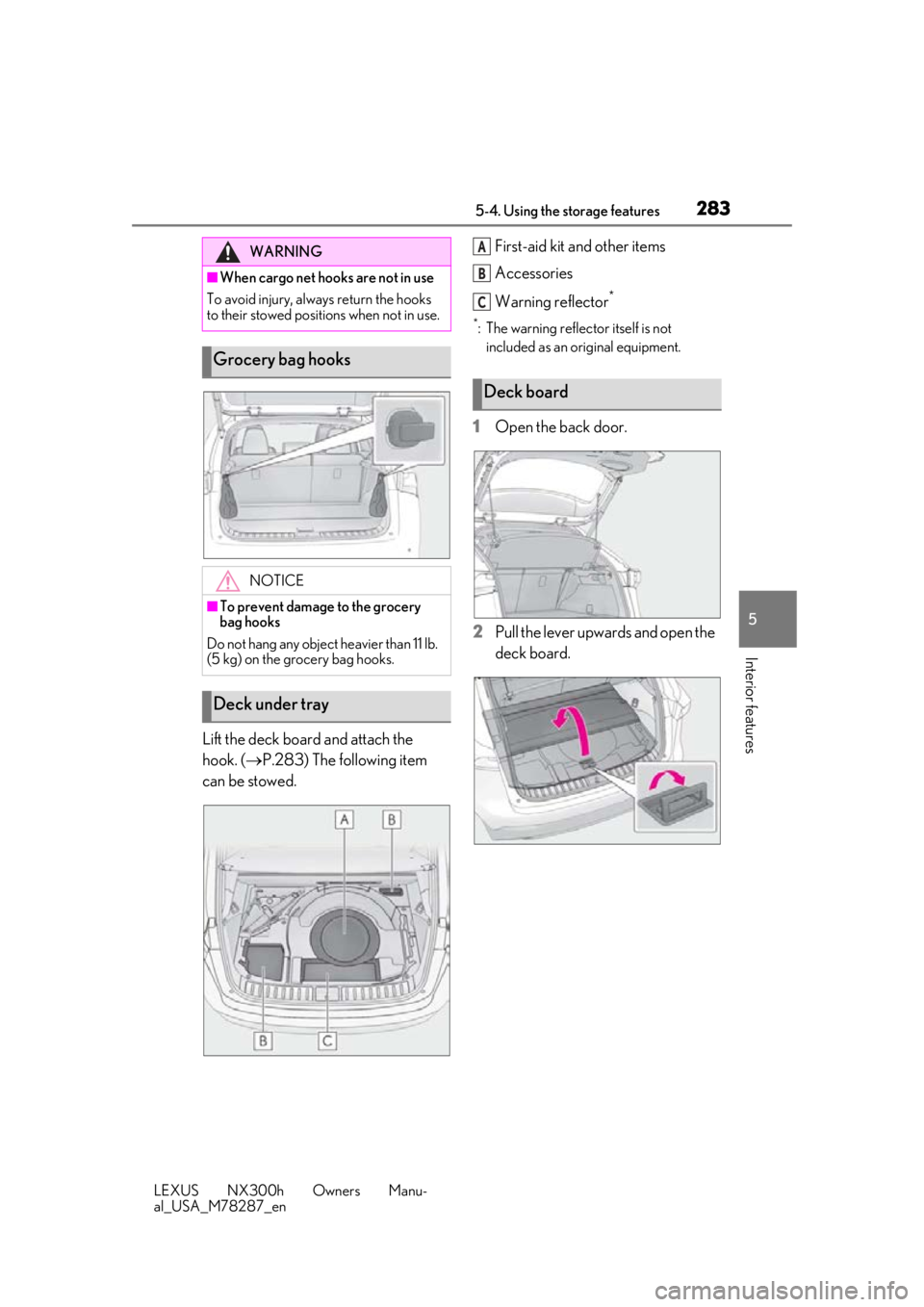
2835-4. Using the storage features
LEXUS NX300h Owners Manu-
al_USA_M78287_en
5
Interior features
Lift the deck board and attach the
hook. ( ’é«P.283) The following item
can be stowed. First-aid kit and other items
Accessories
Warning reflector
*
*: The warning reflec
tor itself is not
included as an original equipment.
1 Open the back door.
2 Pull the lever upwards and open the
deck board.
WARNING
Ō¢ĀWhen cargo net hooks are not in use
To avoid injury, always return the hooks
to their stowed positions when not in use.
Grocery bag hooks
NOTICE
Ō¢ĀTo prevent damage to the grocery
bag hooks
Do not hang any object heavier than 11 lb.
(5 kg) on the grocery bag hooks.
Deck under tray
Deck board
A
B
C
Page 284 of 460
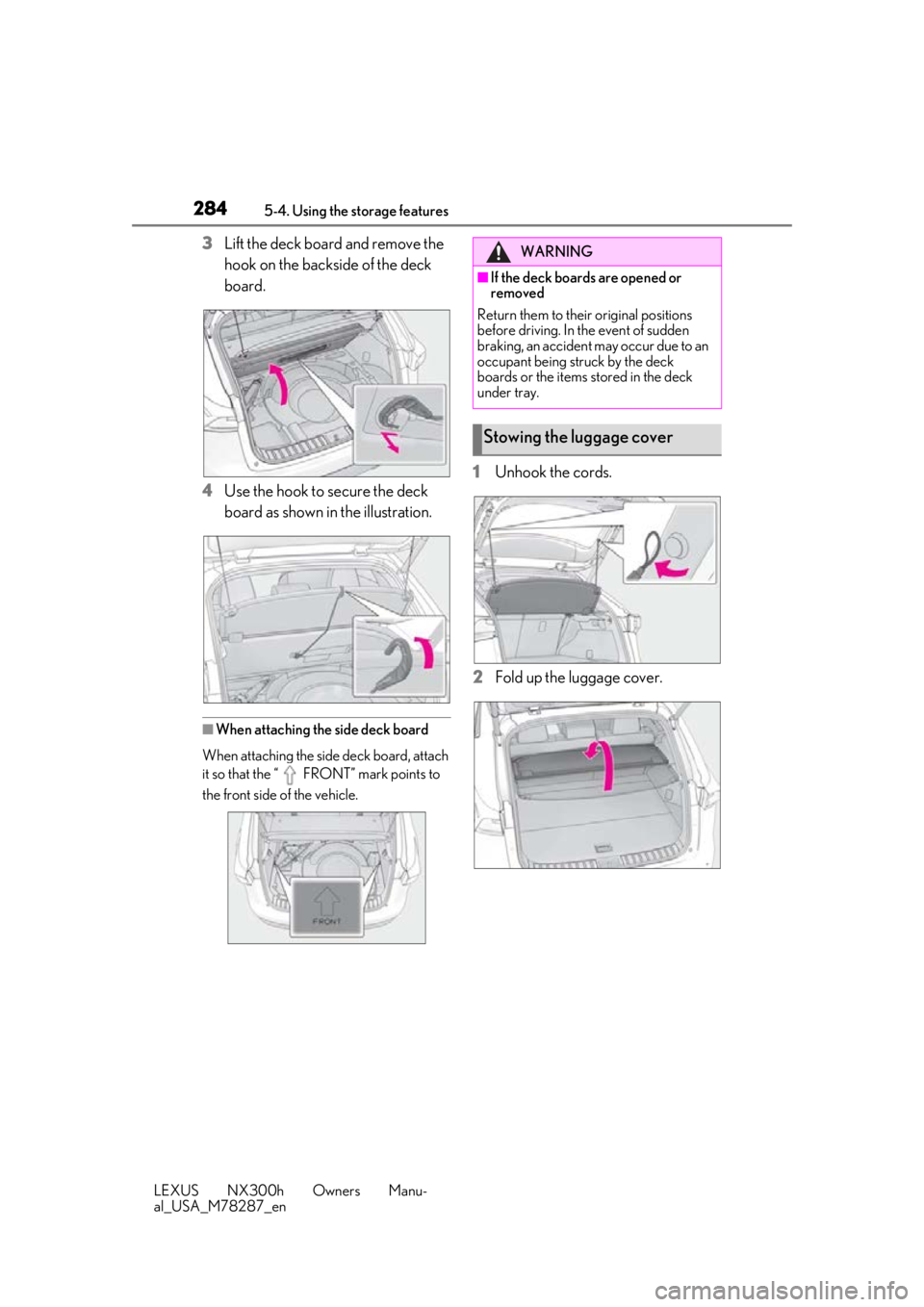
2845-4. Using the storage features
LEXUS NX300h Owners Manu-
al_USA_M78287_en
3Lift the deck board and remove the
hook on the backside of the deck
board.
4 Use the hook to secure the deck
board as shown in the illustration.
Ō¢ĀWhen attaching the side deck board
When attaching the side deck board, attach
it so that the ŌĆ£ FRONTŌĆØ mark points to
the front side of the vehicle.
1 Unhook the cords.
2 Fold up the luggage cover.
WARNING
Ō¢ĀIf the deck boards are opened or
removed
Return them to their original positions
before driving. In the event of sudden
braking, an accident may occur due to an
occupant being struck by the deck
boards or the items stored in the deck
under tray.
Stowing the luggage cover
Page 285 of 460
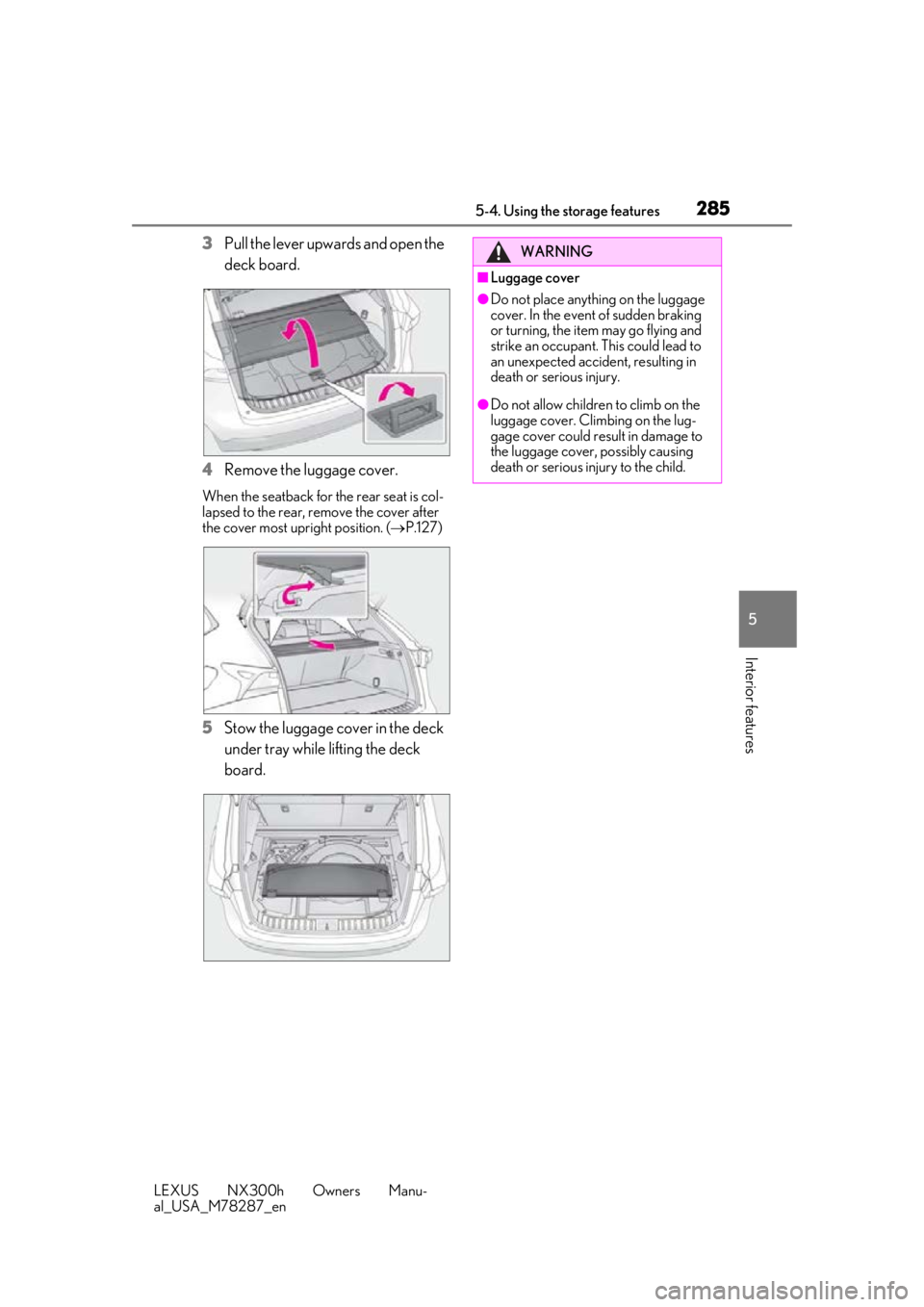
2855-4. Using the storage features
LEXUS NX300h Owners Manu-
al_USA_M78287_en
5
Interior features
3 Pull the lever upwards and open the
deck board.
4 Remove the luggage cover.
When the seatback for the rear seat is col-
lapsed to the rear, remove the cover after
the cover most upright position. ( ’é«P.127)
5 Stow the luggage cover in the deck
under tray while lifting the deck
board.
WARNING
Ō¢ĀLuggage cover
ŌŚÅDo not place anything on the luggage
cover. In the event of sudden braking
or turning, the item may go flying and
strike an occupant. This could lead to
an unexpected accident, resulting in
death or serious injury.
ŌŚÅDo not allow children to climb on the
luggage cover. Climbing on the lug-
gage cover could result in damage to
the luggage cover, possibly causing
death or serious injury to the child.
Page 286 of 460
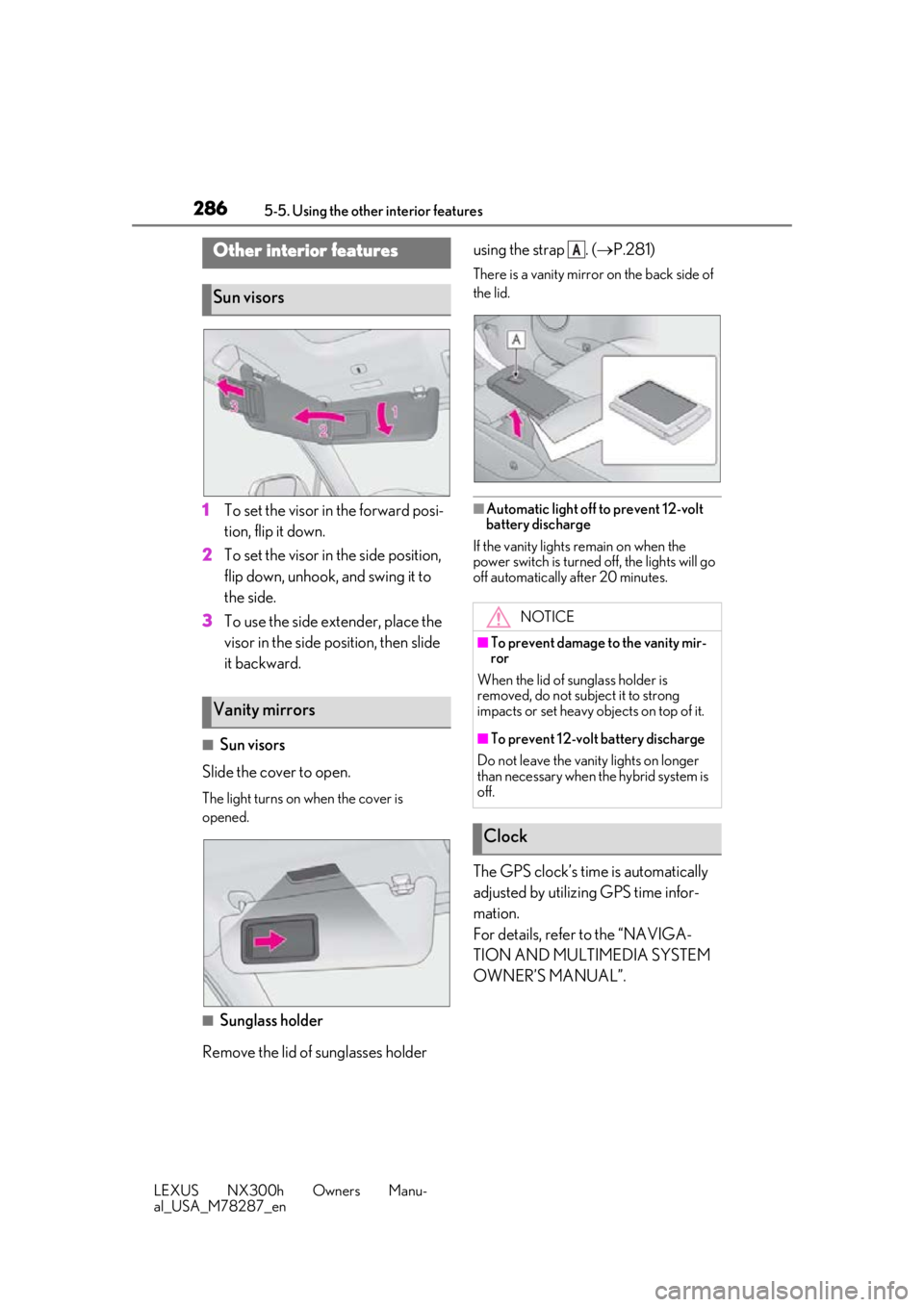
2865-5. Using the other interior features
LEXUS NX300h Owners Manu-
al_USA_M78287_en
5-5.Using the other interior features
1To set the visor in the forward posi-
tion, flip it down.
2 To set the visor in the side position,
flip down, unhook, and swing it to
the side.
3 To use the side extender, place the
visor in the side position, then slide
it backward.
Ō¢ĀSun visors
Slide the cover to open.
The light turns on when the cover is
opened.
Ō¢ĀSunglass holder
Remove the lid of sunglasses holder using the strap . (
’é«P.281)
There is a vanity mirror on the back side of
the lid.
Ō¢ĀAutomatic light off to prevent 12-volt
battery discharge
If the vanity lights remain on when the
power switch is turned off, the lights will go
off automatically after 20 minutes.
The GPS clockŌĆÖs time is automatically
adjusted by utilizing GPS time infor-
mation.
For details, refer to the ŌĆ£NAVIGA-
TION AND MULTIMEDIA SYSTEM
OWNERŌĆÖS MANUALŌĆØ.
Other interior features
Sun visors
Vanity mirrors
NOTICE
Ō¢ĀTo prevent damage to the vanity mir-
ror
When the lid of sunglass holder is
removed, do not subject it to strong
impacts or set heavy objects on top of it.
Ō¢ĀTo prevent 12-volt battery discharge
Do not leave the vanity lights on longer
than necessary when the hybrid system is
off.
Clock
A
Page 287 of 460
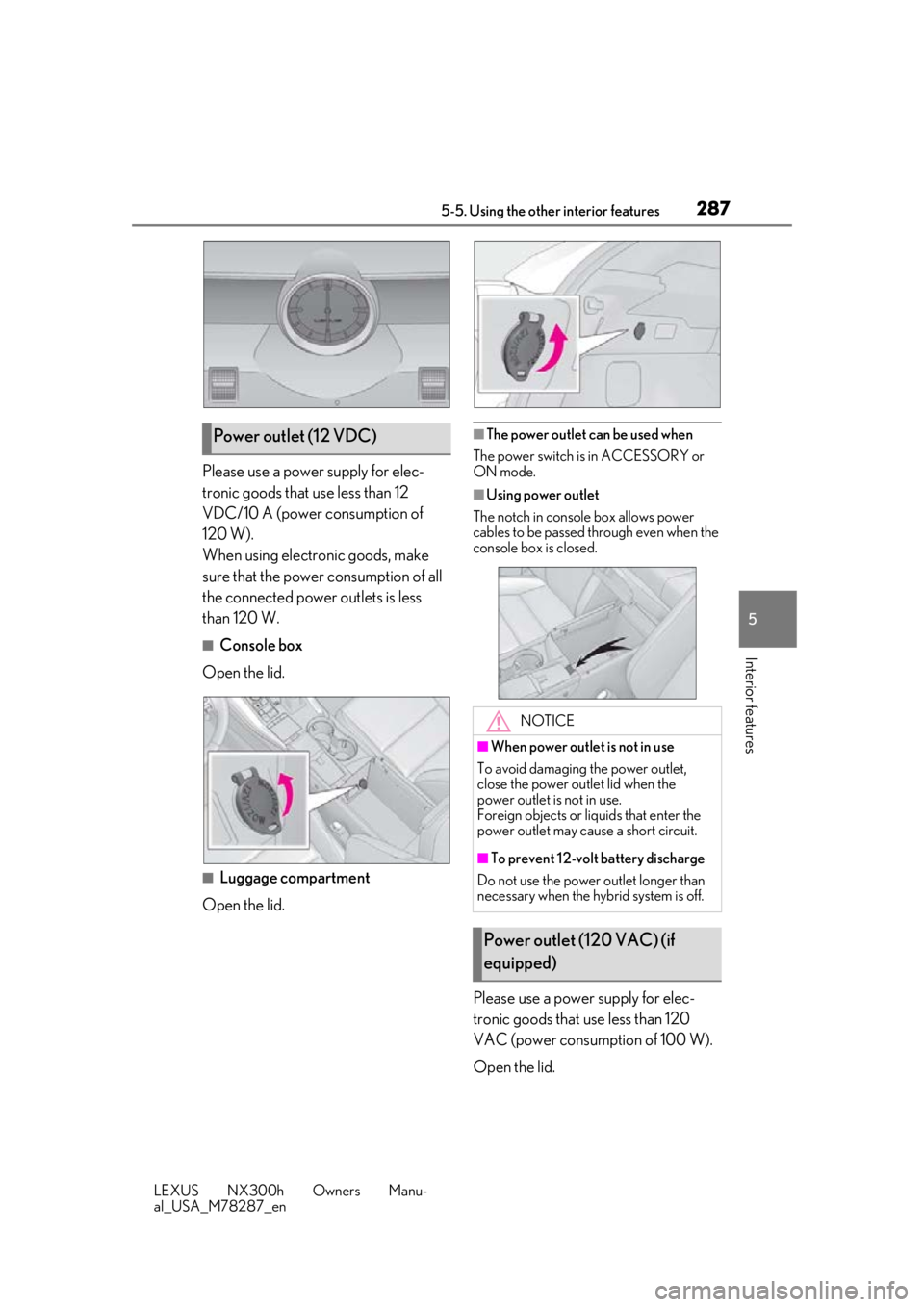
2875-5. Using the other interior features
LEXUS NX300h Owners Manu-
al_USA_M78287_en
5
Interior features
Please use a power supply for elec-
tronic goods that use less than 12
VDC/10 A (power consumption of
120 W).
When using electronic goods, make
sure that the power consumption of all
the connected power outlets is less
than 120 W.
Ō¢ĀConsole box
Open the lid.
Ō¢ĀLuggage compartment
Open the lid.
Ō¢ĀThe power outlet can be used when
The power switch is in ACCESSORY or
ON mode.
Ō¢ĀUsing power outlet
The notch in console box allows power
cables to be passed through even when the
console box is closed.
Please use a power supply for elec-
tronic goods that use less than 120
VAC (power consumption of 100 W).
Open the lid.
Power outlet (12 VDC)
NOTICE
Ō¢ĀWhen power outlet is not in use
To avoid damaging the power outlet,
close the power outlet lid when the
power outlet is not in use.
Foreign objects or li quids that enter the
power outlet may cause a short circuit.
Ō¢ĀTo prevent 12-volt battery discharge
Do not use the power outlet longer than
necessary when the hy brid system is off.
Power outlet (120 VAC) (if
equipped)
Page 288 of 460
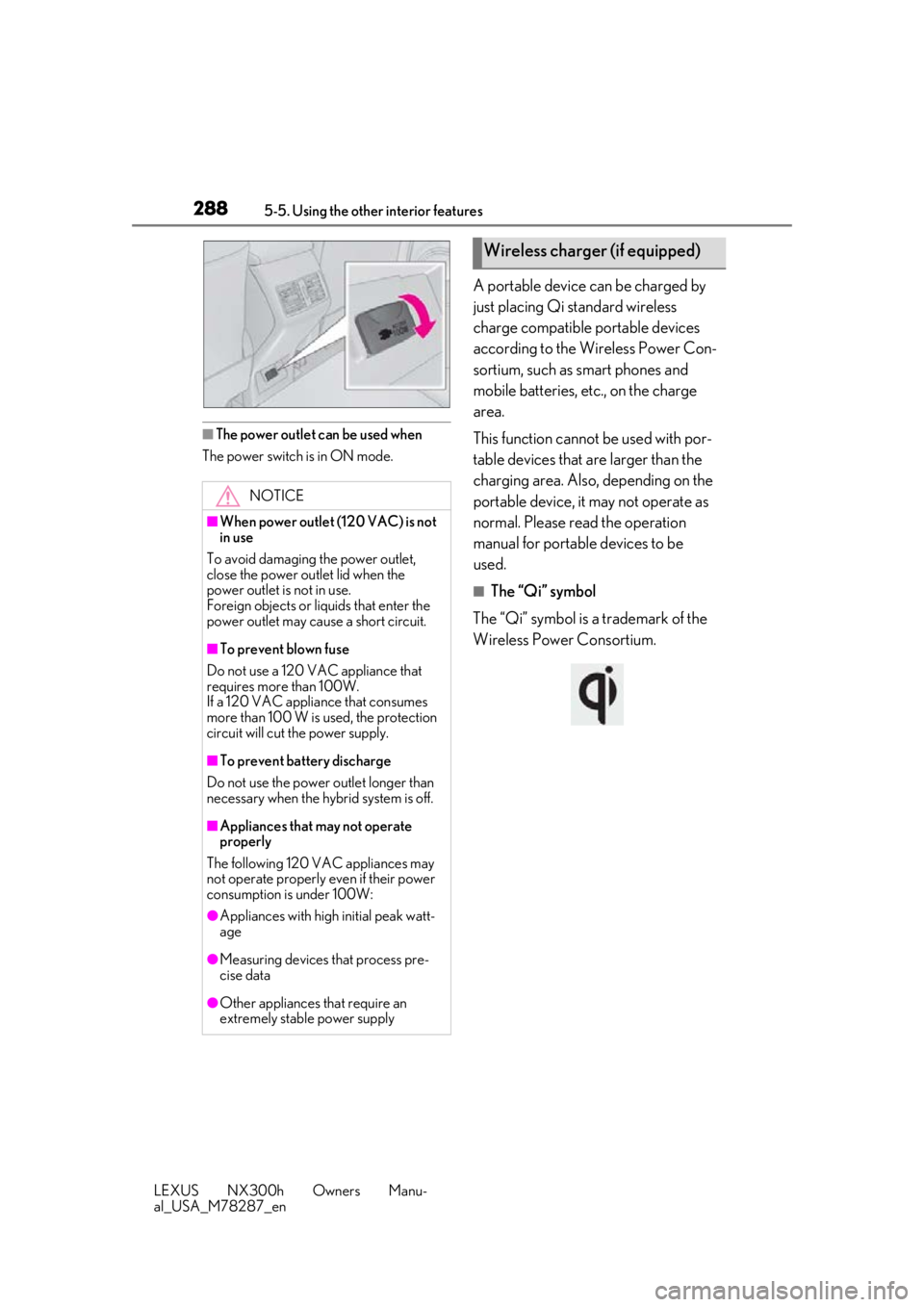
2885-5. Using the other interior features
LEXUS NX300h Owners Manu-
al_USA_M78287_en
Ō¢ĀThe power outlet can be used when
The power switch is in ON mode.
A portable device can be charged by
just placing Qi standard wireless
charge compatible portable devices
according to the Wireless Power Con-
sortium, such as smart phones and
mobile batteries, etc., on the charge
area.
This function cannot be used with por-
table devices that are larger than the
charging area. Also, depending on the
portable device, it may not operate as
normal. Please read the operation
manual for portable devices to be
used.
Ō¢ĀThe ŌĆ£QiŌĆØ symbol
The ŌĆ£QiŌĆØ symbol is a trademark of the
Wireless Power Consortium.
NOTICE
Ō¢ĀWhen power outlet (120 VAC) is not
in use
To avoid damaging the power outlet,
close the power outlet lid when the
power outlet is not in use.
Foreign objects or liquids that enter the
power outlet may cause a short circuit.
Ō¢ĀTo prevent blown fuse
Do not use a 120 VAC appliance that
requires more than 100W.
If a 120 VAC appliance that consumes
more than 100 W is used, the protection
circuit will cut the power supply.
Ō¢ĀTo prevent battery discharge
Do not use the power outlet longer than
necessary when the hy brid system is off.
Ō¢ĀAppliances that may not operate
properly
The following 120 VAC appliances may
not operate properly even if their power
consumption is under 100W:
ŌŚÅAppliances with high initial peak watt-
age
ŌŚÅMeasuring devices that process pre-
cise data
ŌŚÅOther appliances that require an
extremely stable power supply
Wireless charger (if equipped)
Page 289 of 460
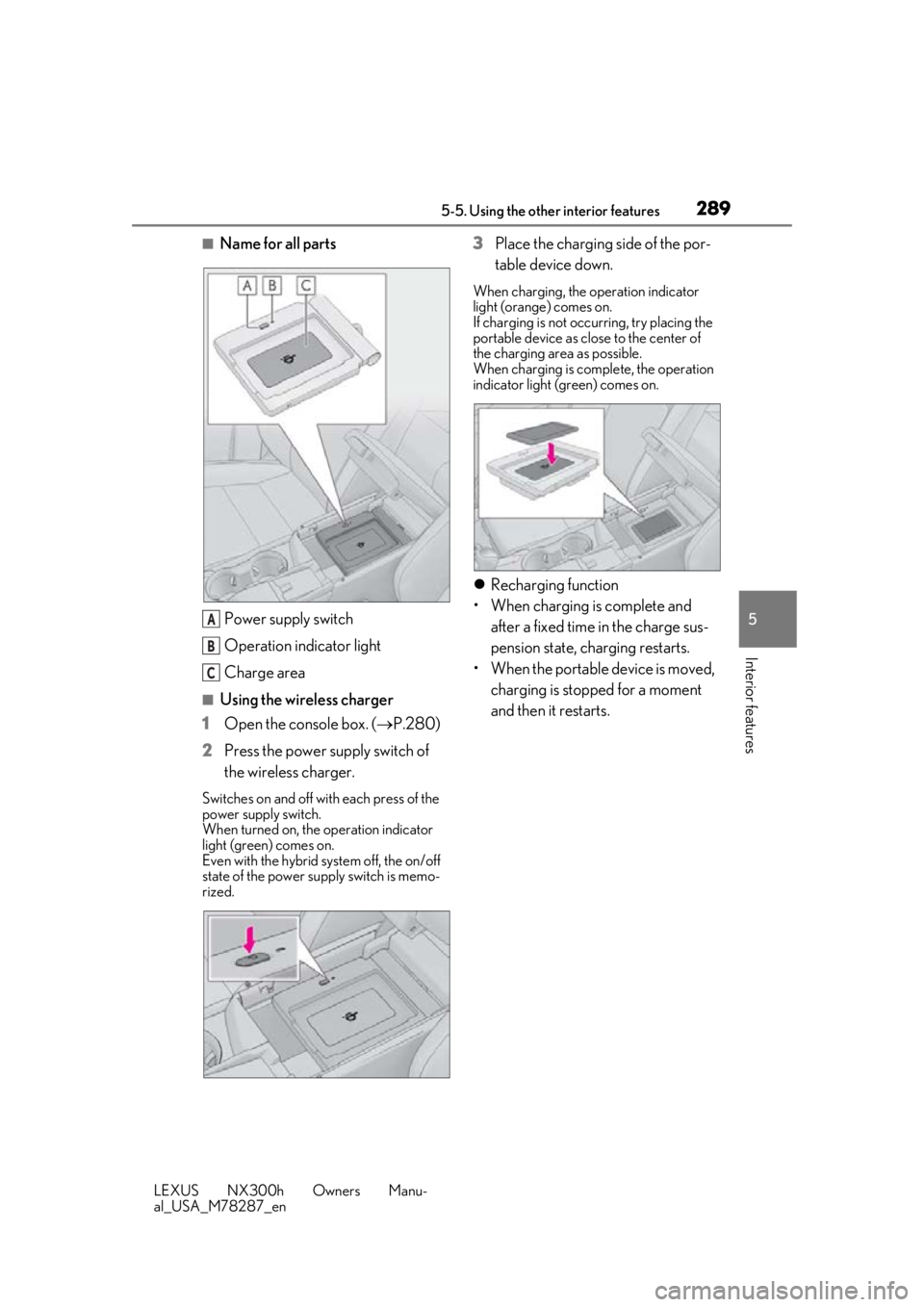
2895-5. Using the other interior features
LEXUS NX300h Owners Manu-
al_USA_M78287_en
5
Interior features
Ō¢ĀName for all parts Power supply switch
Operation indicator light
Charge area
Ō¢ĀUsing the wireless charger
1 Open the console box. ( ’é«P.280)
2 Press the power supply switch of
the wireless charger.
Switches on and off with each press of the
power supply switch.
When turned on, the operation indicator
light (green) comes on.
Even with the hybrid system off, the on/off
state of the power supp ly switch is memo-
rized.
3 Place the charging side of the por-
table device down.
When charging, the operation indicator
light (orange) comes on.
If charging is not occurring, try placing the
portable device as close to the center of
the charging area as possible.
When charging is complete, the operation
indicator light (green) comes on.
’ü¼Recharging function
ŌĆó When charging is complete and after a fixed time in the charge sus-
pension state, ch arging restarts.
ŌĆó When the portable device is moved, charging is stopped for a moment
and then it restarts.
A
B
C
Page 290 of 460
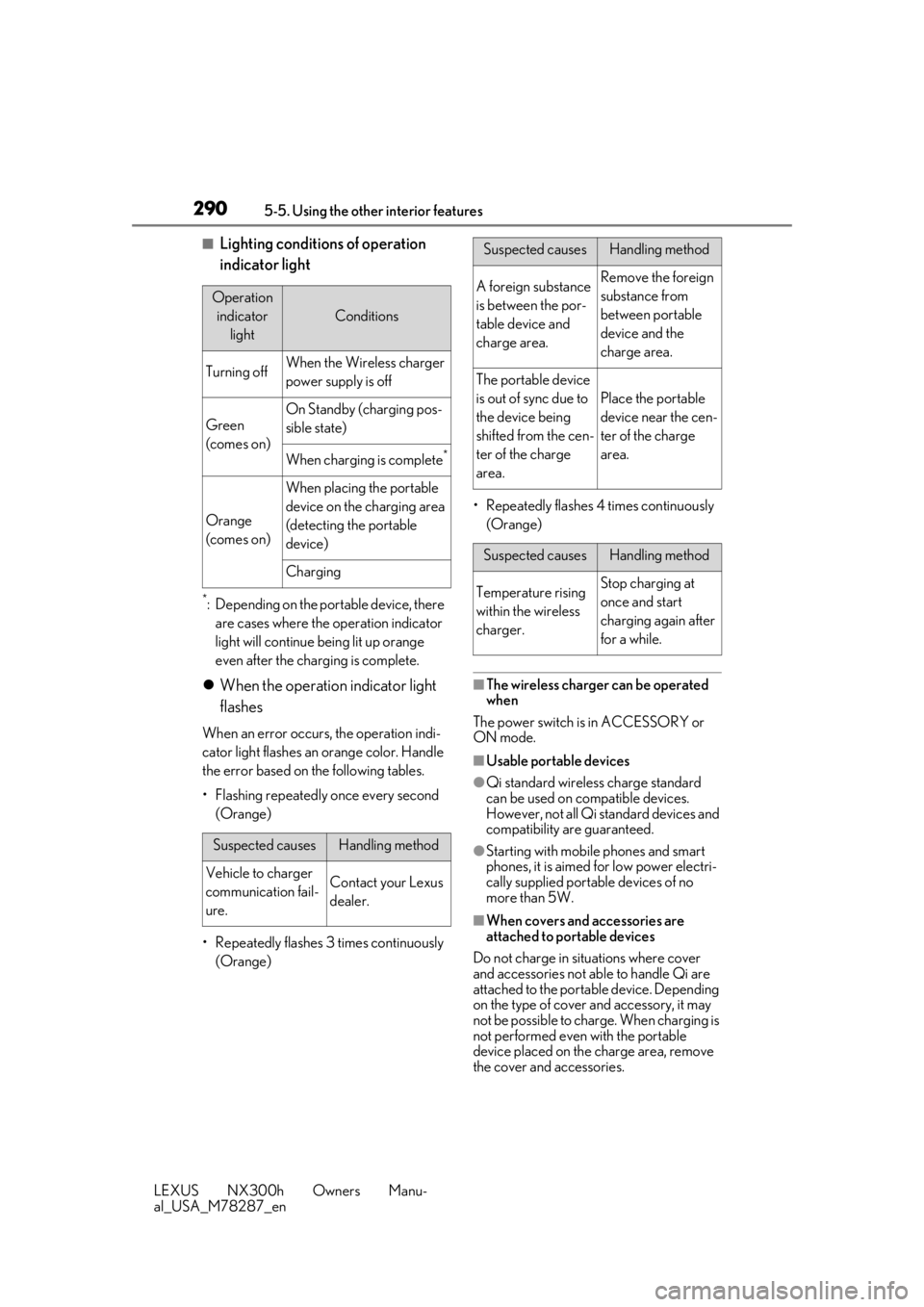
2905-5. Using the other interior features
LEXUS NX300h Owners Manu-
al_USA_M78287_en
Ō¢ĀLighting conditions of operation
indicator light
*: Depending on the portable device, there are cases where the operation indicator
light will continue being lit up orange
even after the char ging is complete.
’ü¼When the operation indicator light
flashes
When an error occurs , the operation indi-
cator light flashes an orange color. Handle
the error based on the following tables.
ŌĆó Flashing repeatedly once every second (Orange)
ŌĆó Repeatedly flashes 3 times continuously (Orange) ŌĆó Repeatedly flashes 4 times continuously
(Orange)
Ō¢ĀThe wireless charger can be operated
when
The power switch is in ACCESSORY or
ON mode.
Ō¢ĀUsable portable devices
ŌŚÅQi standard wireless charge standard
can be used on compatible devices.
However, not all Qi standard devices and
compatibility ar e guaranteed.
ŌŚÅStarting with mobile phones and smart
phones, it is aimed for low power electri-
cally supplied portable devices of no
more than 5W.
Ō¢ĀWhen covers and accessories are
attached to portable devices
Do not charge in situations where cover
and accessories not able to handle Qi are
attached to the portable device. Depending
on the type of cover and accessory, it may
not be possible to charge. When charging is
not performed even with the portable
device placed on the charge area, remove
the cover and accessories.
Operation indicator light
Conditions
Turning offWhen the Wireless charger
power supply is off
Green
(comes on)
On Standby (charging pos-
sible state)
When charging is complete*
Orange
(comes on)
When placing the portable
device on the charging area
(detecting the portable
device)
Charging
Suspected causesHandling method
Vehicle to charger
communication fail-
ure.Contact your Lexus
dealer.
Suspected causesHandling method
A foreign substance
is between the por-
table device and
charge area.Remove the foreign
substance from
between portable
device and the
charge area.
The portable device
is out of sync due to
the device being
shifted from the cen-
ter of the charge
area.
Place the portable
device near the cen-
ter of the charge
area.
Suspected causesHandling method
Temperature rising
within the wireless
charger.Stop charging at
once and start
charging again after
for a while.