clock setting LEXUS NX300H 2019 Owners Manual
[x] Cancel search | Manufacturer: LEXUS, Model Year: 2019, Model line: NX300H, Model: LEXUS NX300H 2019Pages: 460, PDF Size: 6.82 MB
Page 87 of 460
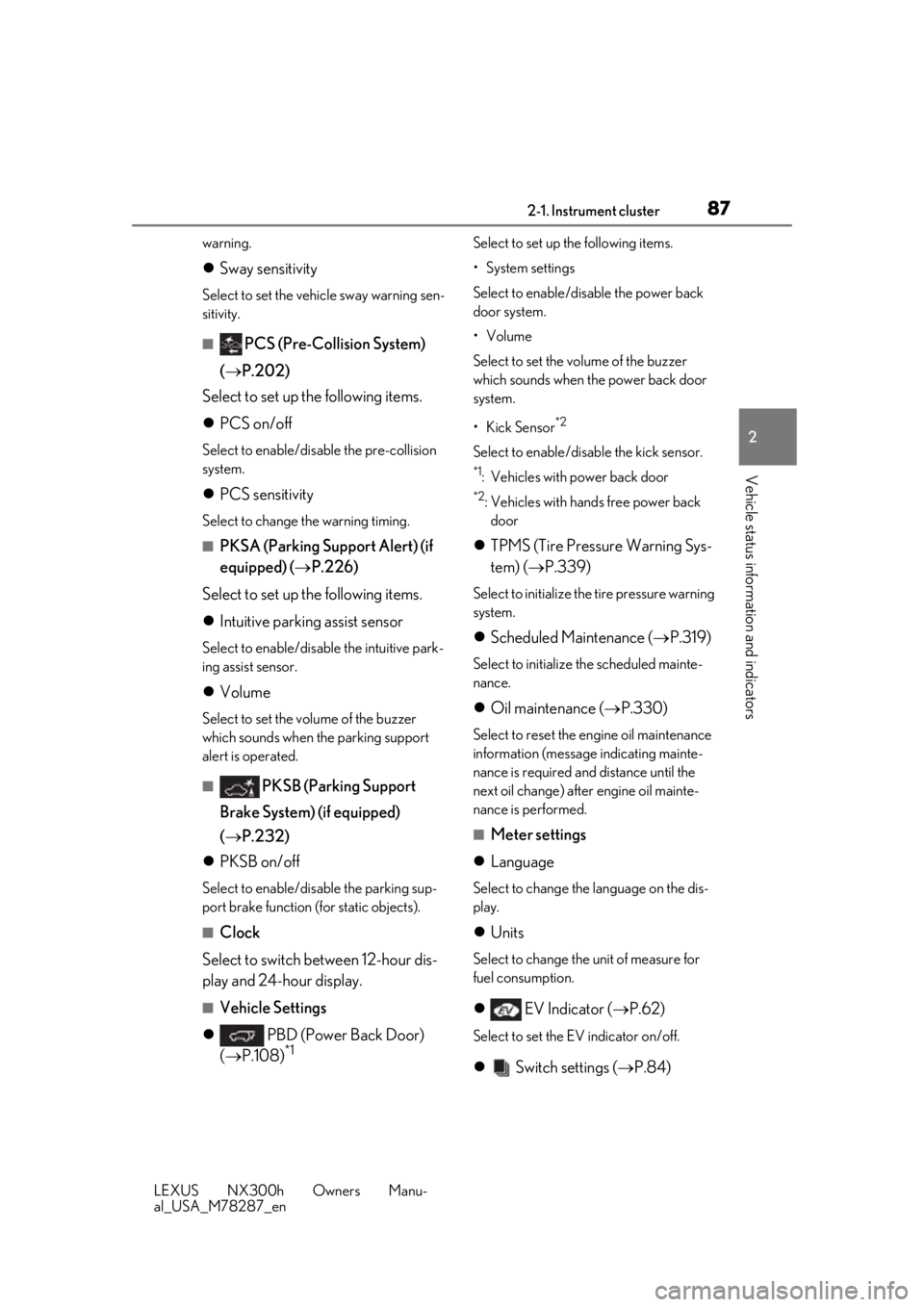
872-1. Instrument cluster
LEXUS NX300h Owners Manu-
al_USA_M78287_en
2
Vehicle status information and indicators
warning.
Sway sensitivity
Select to set the vehicle sway warning sen-
sitivity.
■ PCS (Pre-Collision System)
( P.202)
Select to set up the following items.
PCS on/off
Select to enable/dis able the pre-collision
system.
PCS sensitivity
Select to change the warning timing.
■PKSA (Parking Support Alert) (if
equipped) ( P.226)
Select to set up the following items.
Intuitive parking assist sensor
Select to enable/disab le the intuitive park-
ing assist sensor.
Volume
Select to set the volume of the buzzer
which sounds when the parking support
alert is operated.
■ PKSB (Parking Support
Brake System) (if equipped)
( P.232)
PKSB on/off
Select to enable/dis able the parking sup-
port brake function (for static objects).
■Clock
Select to switch between 12-hour dis-
play and 24-hour display.
■Vehicle Settings
PBD (Power Back Door)
( P.108)
*1
Select to set up the following items.
•System settings
Select to enable/disable the power back
door system.
•Volume
Select to set the volume of the buzzer
which sounds when the power back door
system.
• Kick Sensor
*2
Select to enable/dis able the kick sensor.
*1: Vehicles with power back door
*2:Vehicles with hands free power back
door
TPMS (Tire Pressure Warning Sys-
tem) ( P.339)
Select to initialize the tire pressure warning
system.
Scheduled Maintenance ( P.319)
Select to initialize the scheduled mainte-
nance.
Oil maintenance ( P.330)
Select to reset the engine oil maintenance
information (message indicating mainte-
nance is required and distance until the
next oil change) after engine oil mainte-
nance is performed.
■Meter settings
Language
Select to change the language on the dis-
play.
Units
Select to change the unit of measure for
fuel consumption.
EV Indicator ( P.62)
Select to set the EV indicator on/off.
Switch settings ( P.84)
Page 425 of 460
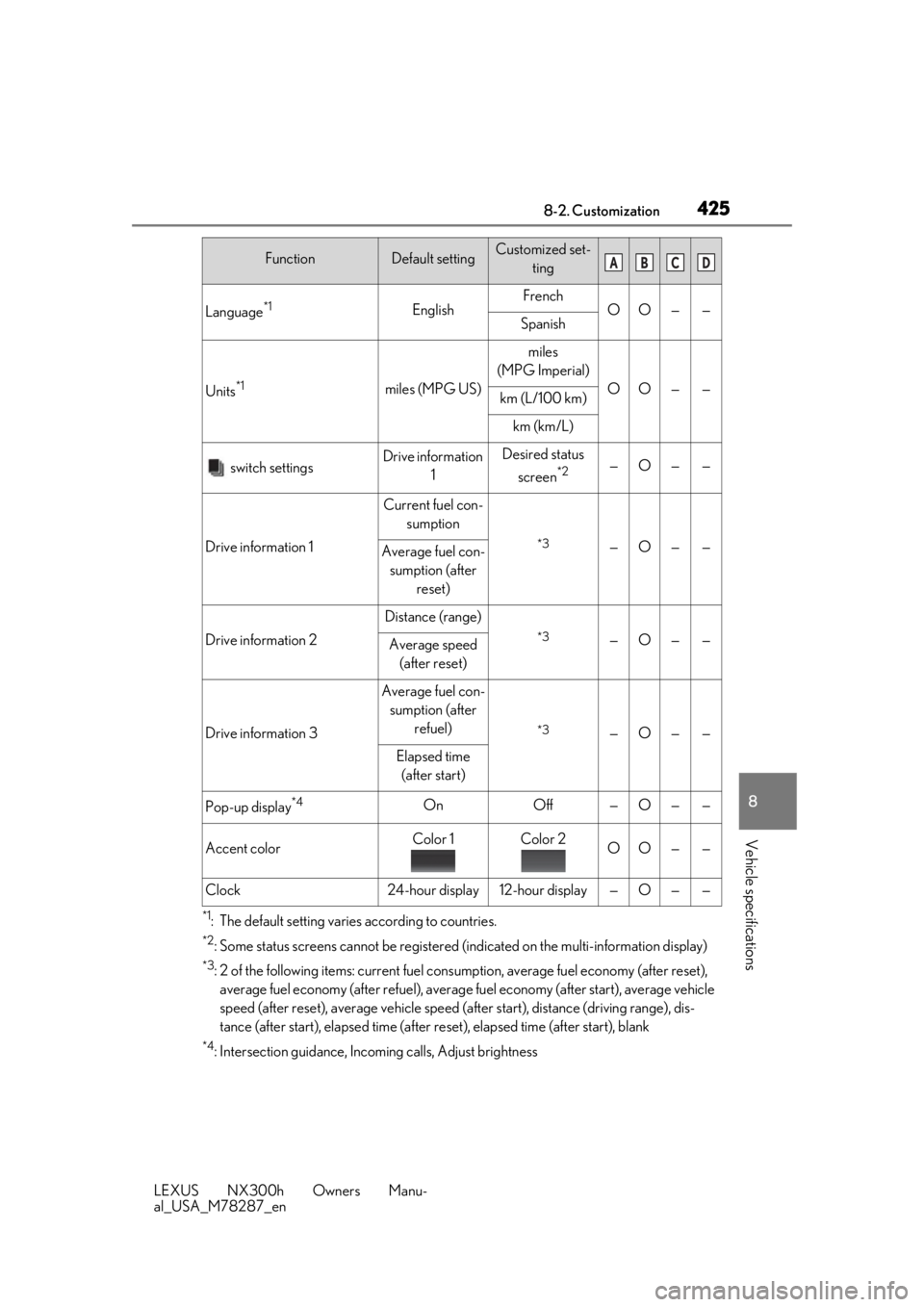
4258-2. Customization
LEXUS NX300h Owners Manu-
al_USA_M78287_en
8
Vehicle specifications
*1: The default setting varies according to countries.
*2: Some status screens cannot be registered (i ndicated on the multi-information display)
*3: 2 of the following items: current fuel consumption, average fuel economy (after reset),
average fuel economy (after refuel), average fuel economy (after start), average vehicle
speed (after reset), average vehicle speed (a fter start), distance (driving range), dis-
tance (after start), elapsed time (after reset), elapsed time (after start), blank
*4: Intersection guidance, Incomi ng calls, Adjust brightness
Language*1EnglishFrenchOO——Spanish
Units*1miles (MPG US)
miles
(MPG Imperial)
OO——km (L/100 km)
km (km/L)
switch settingsDrive information 1Desired status
screen
*2—O——
Drive information 1
Current fuel con- sumption
*3—O——Average fuel con-sumption (after reset)
Drive information 2
Distance (range)
*3—O——Average speed (after reset)
Drive information 3
Average fuel con-sumption (after refuel)
*3—O——
Elapsed time (after start)
Pop-up display*4OnOff—O——
Accent colorColor 1Color 2OO——
Clock24-hour display12-hour display—O——
FunctionDefault settingCustomized set- tingABCD