windshield wipers LEXUS NX300H 2019 Owners Manual
[x] Cancel search | Manufacturer: LEXUS, Model Year: 2019, Model line: NX300H, Model: LEXUS NX300H 2019Pages: 460, PDF Size: 6.82 MB
Page 3 of 460
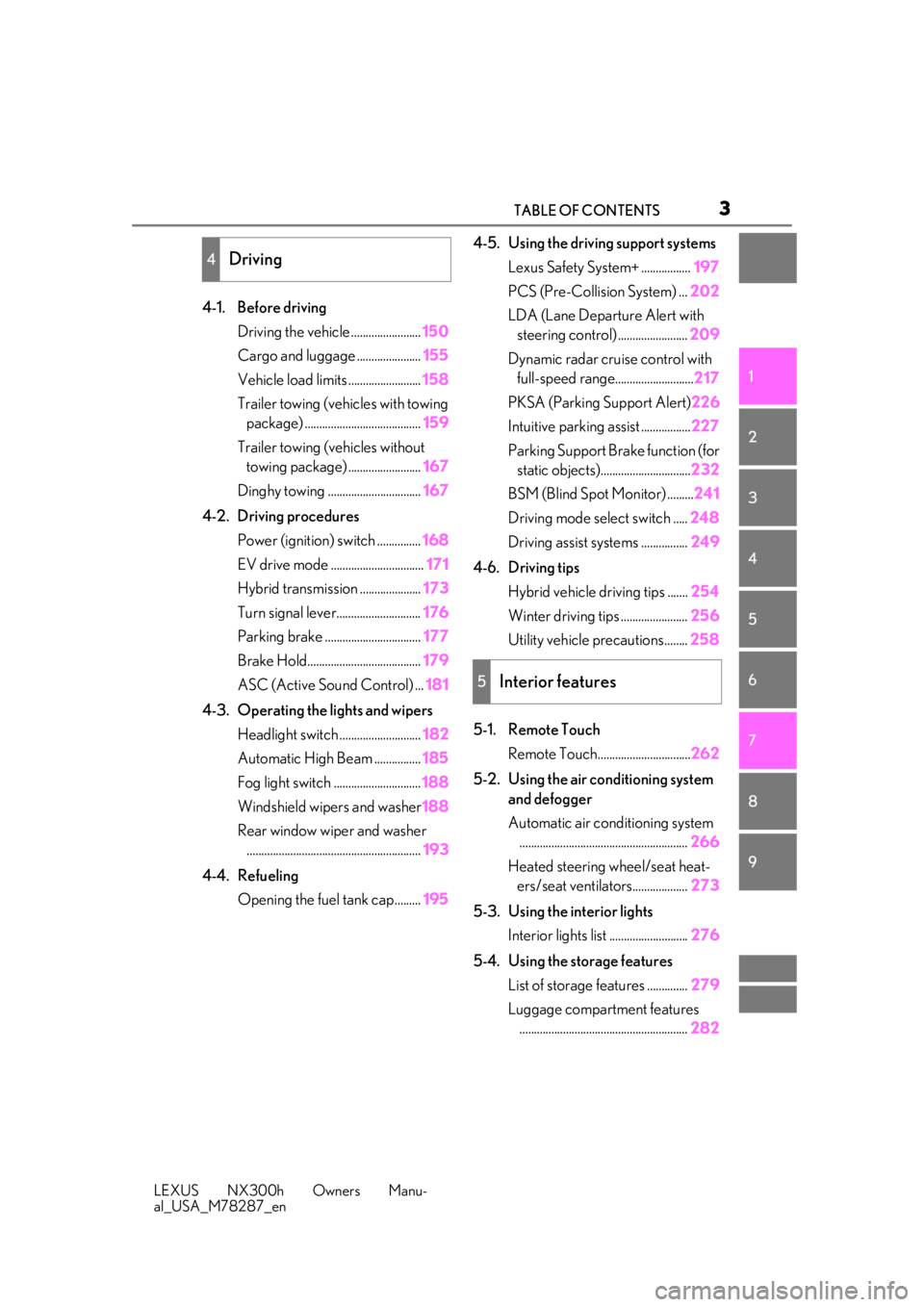
3TABLE OF CONTENTS
LEXUS NX300h Owners Manu-
al_USA_M78287_en
1
2
3
4
5
6
7
8
9
4-1. Before driving Driving the vehicle ........................ 150
Cargo and luggage ...................... 155
Vehicle load limits ......................... 158
Trailer towing (vehicles with towing package) ........................................ 159
Trailer towing (vehicles without towing package) ......................... 167
Dinghy towing ................................ 167
4-2. Driving procedures Power (ignition) switch ............... 168
EV drive mode ................................ 171
Hybrid transmission ..................... 173
Turn signal lever............................. 176
Parking brake ................................. 177
Brake Hold....................................... 179
ASC (Active Sound Control) ... 181
4-3. Operating the lights and wipers Headlight switch ............................ 182
Automatic High Beam ................ 185
Fog light switch .............................. 188
Windshield wipers and washer 188
Rear window wiper and washer ............................................................ 193
4-4. Refueling Opening the fuel tank cap......... 1954-5. Using the driving support systems
Lexus Safety System+ ................. 197
PCS (Pre-Collision System) ... 202
LDA (Lane Departure Alert with steering control) ........................ 209
Dynamic radar cruise control with full-speed range........................... 217
PKSA (Parking Support Alert) 226
Intuitive parking assist ................. 227
Parking Support Brake function (for static objects)............................... 232
BSM (Blind Spot Monitor) ......... 241
Driving mode select switch ..... 248
Driving assist systems ................ 249
4-6. Driving tips Hybrid vehicle driving tips ....... 254
Winter driving tips ....................... 256
Utility vehicle precautions........ 258
5-1. Remote Touch Remote Touch................................ 262
5-2. Using the air conditioning system and defogger
Automatic air conditioning system.......................................................... 266
Heated steering wheel/seat heat- ers/seat ventilators................... 273
5-3. Using the interior lights Interior lights list ........................... 276
5-4. Using the storage features List of storage features .............. 279
Luggage compartment features .......................................................... 282
4Driving
5Interior features
Page 12 of 460
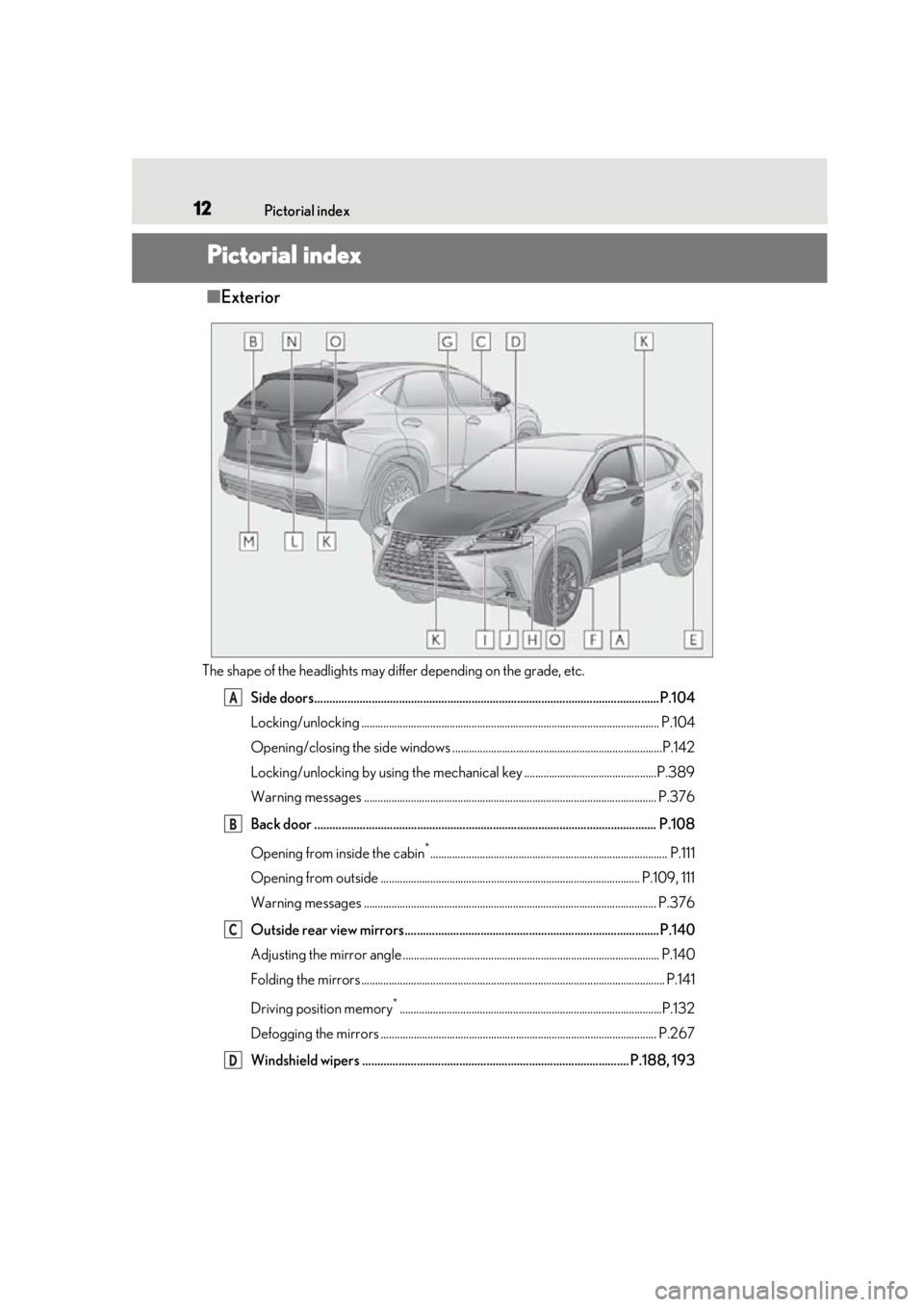
12Pictorial index
Pictorial index
■Exterior
The shape of the headlights may differ depending on the grade, etc.
Side doors..................................................................................................................P.104
Locking/unlocking ............................................................................................................ P. 104
Opening/closing the side windows ............................................................................P.142
Locking/unlocking by using th e mechanical key ................................................P.389
Warning messages .......................................................................................................... P.376
Back door ................................................................................................................. P.108
Opening from inside the cabin
*...................................................................................... P.111
Opening from outside .............................................................................................. P.109, 111
Warning messages .......................................................................................................... P.376
Outside rear view mirrors....................................................................................P.140
Adjusting the mirror angle ............................................................................................. P.140
Folding the mirrors ............................................................................................................ .. P.141
Driving position memory
*...............................................................................................P.132
Defogging the mirrors .................................................................................................... P.267
Windshield wipers ........................................................................................ P.188, 193
A
B
C
D
Page 149 of 460
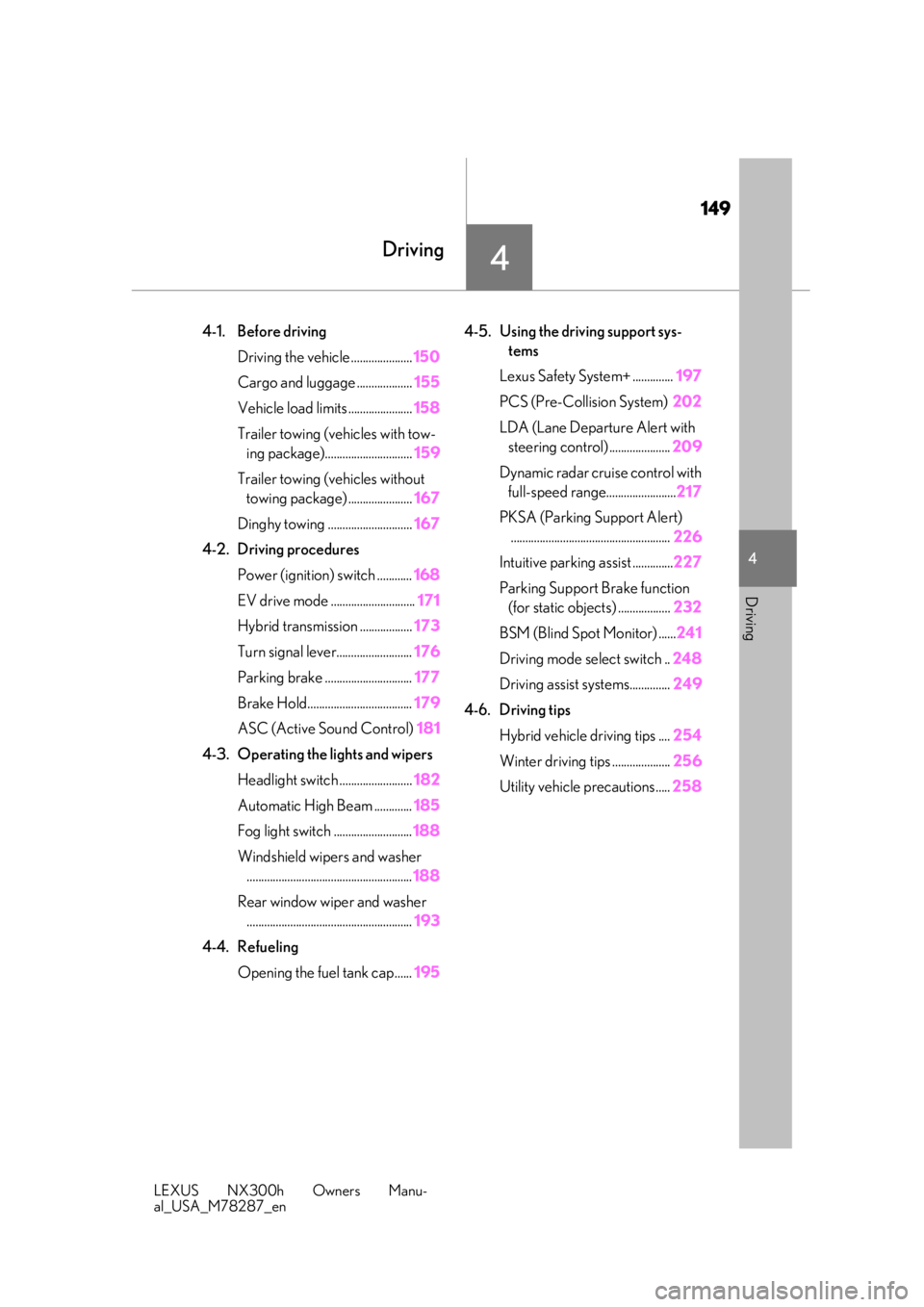
149
LEXUS NX300h Owners Manu-
al_USA_M78287_en
4
4
Driving
Driving
4-1. Before drivingDriving the vehicle ..................... 150
Cargo and luggage ................... 155
Vehicle load limits ...................... 158
Trailer towing (vehicles with tow- ing package).............................. 159
Trailer towing (vehicles without towing package) ...................... 167
Dinghy towing ............................. 167
4-2. Driving procedures Power (ignition) switch ............ 168
EV drive mode ............................. 171
Hybrid transmission .................. 173
Turn signal lever.......................... 176
Parking brake .............................. 177
Brake Hold.................................... 179
ASC (Active Sound Control) 181
4-3. Operating the lights and wipers Headlight switch ......................... 182
Automatic High Beam ............. 185
Fog light switch ........................... 188
Windshield wipers and washer ......................................................... 188
Rear window wiper and washer ......................................................... 193
4-4. Refueling Opening the fuel tank cap...... 1954-5. Using the driving support sys-
tems
Lexus Safety System+ .............. 197
PCS (Pre-Collision System) 202
LDA (Lane Departure Alert with steering control) ..................... 209
Dynamic radar cruise control with full-speed range........................ 217
PKSA (Parking Support Alert) ....................................................... 226
Intuitive parking assist .............. 227
Parking Support Brake function (for static objects) .................. 232
BSM (Blind Spot Monitor) ...... 241
Driving mode select switch .. 248
Driving assist systems.............. 249
4-6. Driving tips Hybrid vehicle driving tips .... 254
Winter driving tips .................... 256
Utility vehicle precautions..... 258
Page 186 of 460
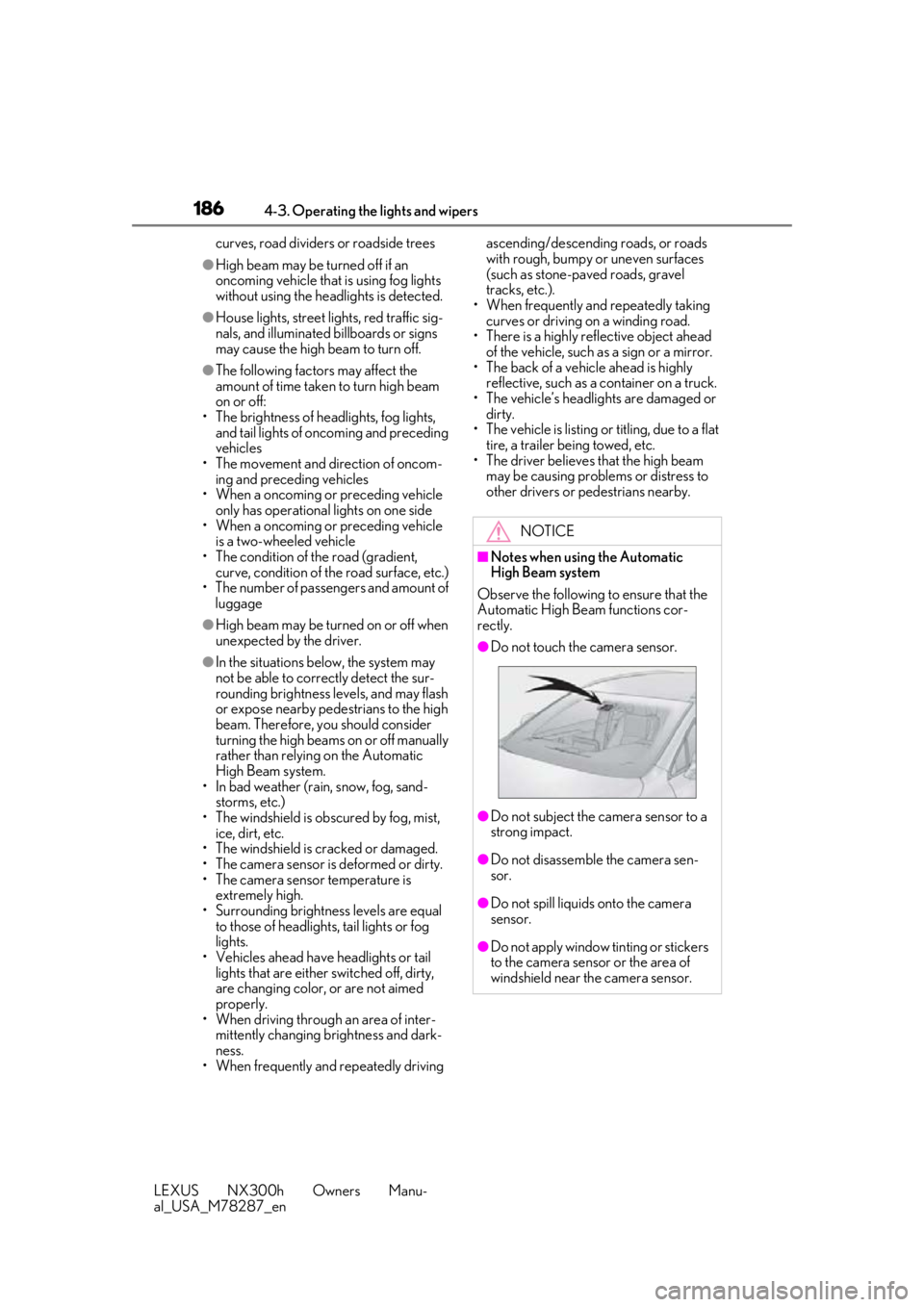
1864-3. Operating the lights and wipers
LEXUS NX300h Owners Manu-
al_USA_M78287_encurves, road dividers or roadside trees
●High beam may be turned off if an
oncoming vehicle that is using fog lights
without using the head
lights is detected.
●House lights, street lights, red traffic sig-
nals, and illuminated billboards or signs
may cause the high beam to turn off.
●The following factors may affect the
amount of time taken to turn high beam
on or off:
• The brightness of headlights, fog lights, and tail lights of oncoming and preceding
vehicles
• The movement and direction of oncom- ing and preceding vehicles
• When a oncoming or preceding vehicle only has operational lights on one side
• When a oncoming or preceding vehicle
is a two-wheeled vehicle
• The condition of the road (gradient, curve, condition of th e road surface, etc.)
• The number of passengers and amount of luggage
●High beam may be turned on or off when
unexpected by the driver.
●In the situations below, the system may
not be able to correctly detect the sur-
rounding brightness levels, and may flash
or expose nearby pedestrians to the high
beam. Therefore, you should consider
turning the high beams on or off manually
rather than relying on the Automatic
High Beam system.
• In bad weather (rain, snow, fog, sand-
storms, etc.)
• The windshield is obscured by fog, mist, ice, dirt, etc.
• The windshield is cracked or damaged.
• The camera sensor is deformed or dirty.
• The camera sensor temperature is extremely high.
• Surrounding brightness levels are equal to those of headlights, tail lights or fog
lights.
• Vehicles ahead have headlights or tail lights that are either switched off, dirty,
are changing color, or are not aimed
properly.
• When driving through an area of inter-
mittently changing brightness and dark-
ness.
• When frequently and repeatedly driving ascending/descending roads, or roads
with rough, bumpy or uneven surfaces
(such as stone-paved roads, gravel
tracks, etc.).
• When frequently and repeatedly taking curves or driving on a winding road.
• There is a highly re flective object ahead
of the vehicle, such as a sign or a mirror.
• The back of a vehicle ahead is highly
reflective, such as a container on a truck.
• The vehicle’s headlights are damaged or dirty.
• The vehicle is listing or titling, due to a flat tire, a trailer being towed, etc.
• The driver believes that the high beam
may be causing problems or distress to
other drivers or pedestrians nearby.
NOTICE
■Notes when using the Automatic
High Beam system
Observe the following to ensure that the
Automatic High Beam functions cor-
rectly.
●Do not touch the camera sensor.
●Do not subject the camera sensor to a
strong impact.
●Do not disassemble the camera sen-
sor.
●Do not spill liquids onto the camera
sensor.
●Do not apply window tinting or stickers
to the camera sensor or the area of
windshield near the camera sensor.
Page 187 of 460
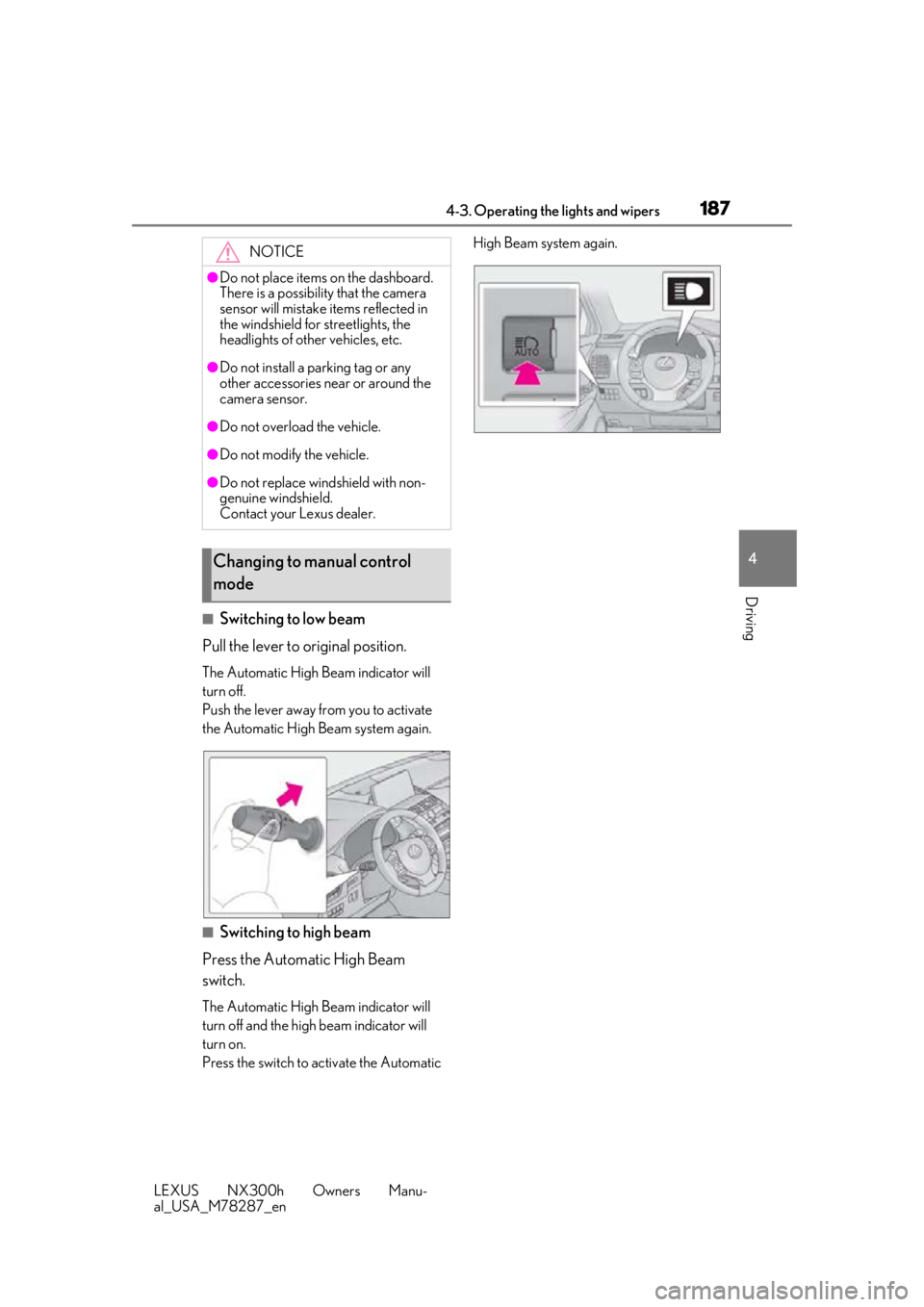
1874-3. Operating the lights and wipers
LEXUS NX300h Owners Manu-
al_USA_M78287_en
4
Driving
■Switching to low beam
Pull the lever to original position.
The Automatic High Beam indicator will
turn off.
Push the lever away from you to activate
the Automatic High Beam system again.
■Switching to high beam
Press the Automatic High Beam
switch.
The Automatic High Beam indicator will
turn off and the high beam indicator will
turn on.
Press the switch to activate the Automatic High Beam system again.
NOTICE
●Do not place items on the dashboard.
There is a possibility that the camera
sensor will mistake
items reflected in
the windshield for streetlights, the
headlights of other vehicles, etc.
●Do not install a parking tag or any
other accessories near or around the
camera sensor.
●Do not overload the vehicle.
●Do not modify the vehicle.
●Do not replace windshield with non-
genuine windshield.
Contact your Lexus dealer.
Changing to manual control
mode
Page 188 of 460
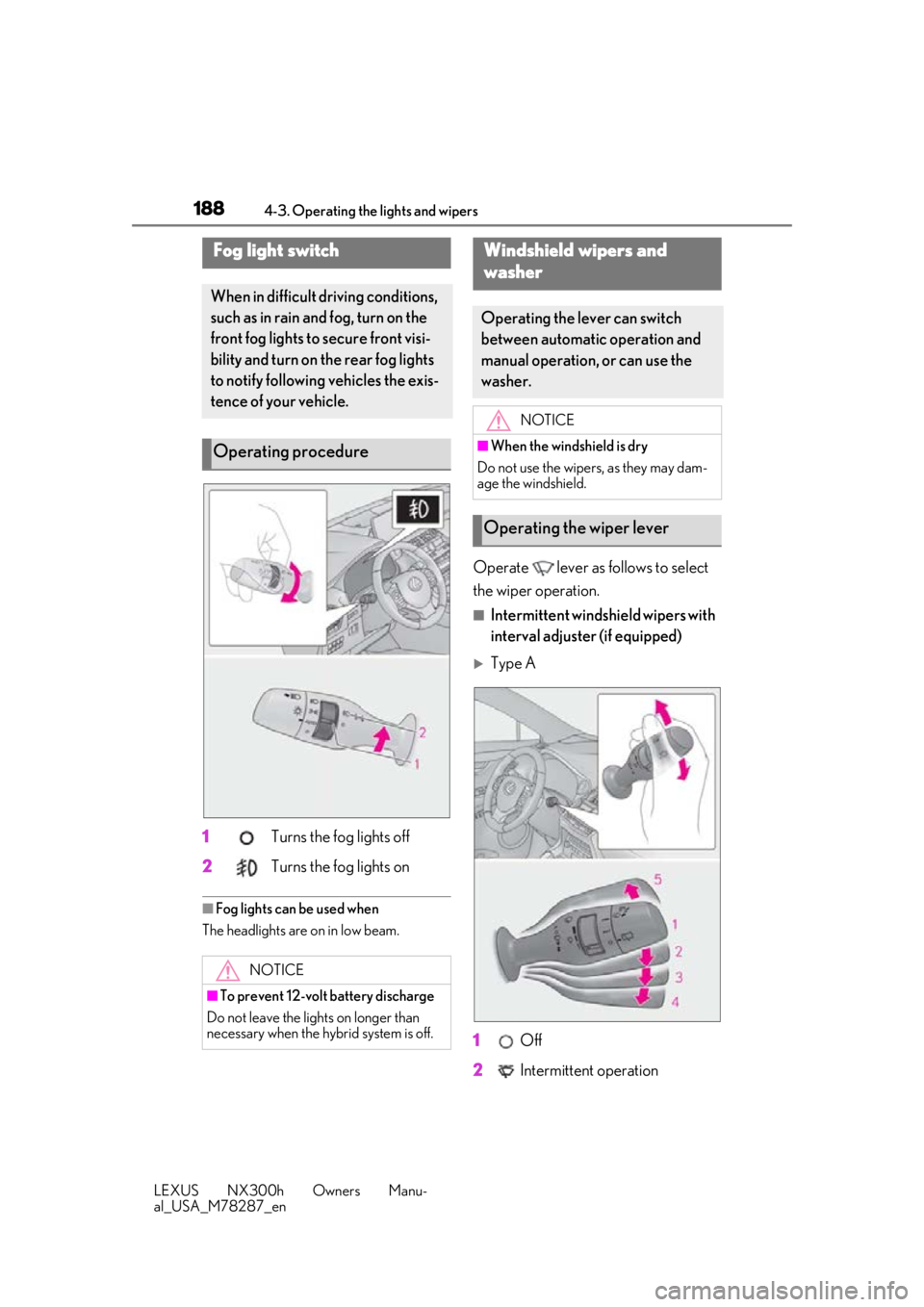
1884-3. Operating the lights and wipers
LEXUS NX300h Owners Manu-
al_USA_M78287_en
1 Turns the fog lights off
2 Turns the fog lights on
■Fog lights can be used when
The headlights are on in low beam.
Operate lever as follows to select
the wiper operation.
■Intermittent windshield wipers with
interval adjuster (if equipped)
Type A
1 Off
2 Intermittent operation
Fog light switch
When in difficult driving conditions,
such as in rain and fog, turn on the
front fog lights to secure front visi-
bility and turn on the rear fog lights
to notify following vehicles the exis-
tence of your vehicle.
Operating procedure
NOTICE
■To prevent 12-volt battery discharge
Do not leave the lights on longer than
necessary when the hy brid system is off.
Windshield wipers and
washer
Operating the lever can switch
between automatic operation and
manual operation, or can use the
washer.
NOTICE
■When the windshield is dry
Do not use the wipers, as they may dam-
age the windshield.
Operating the wiper lever
Page 190 of 460
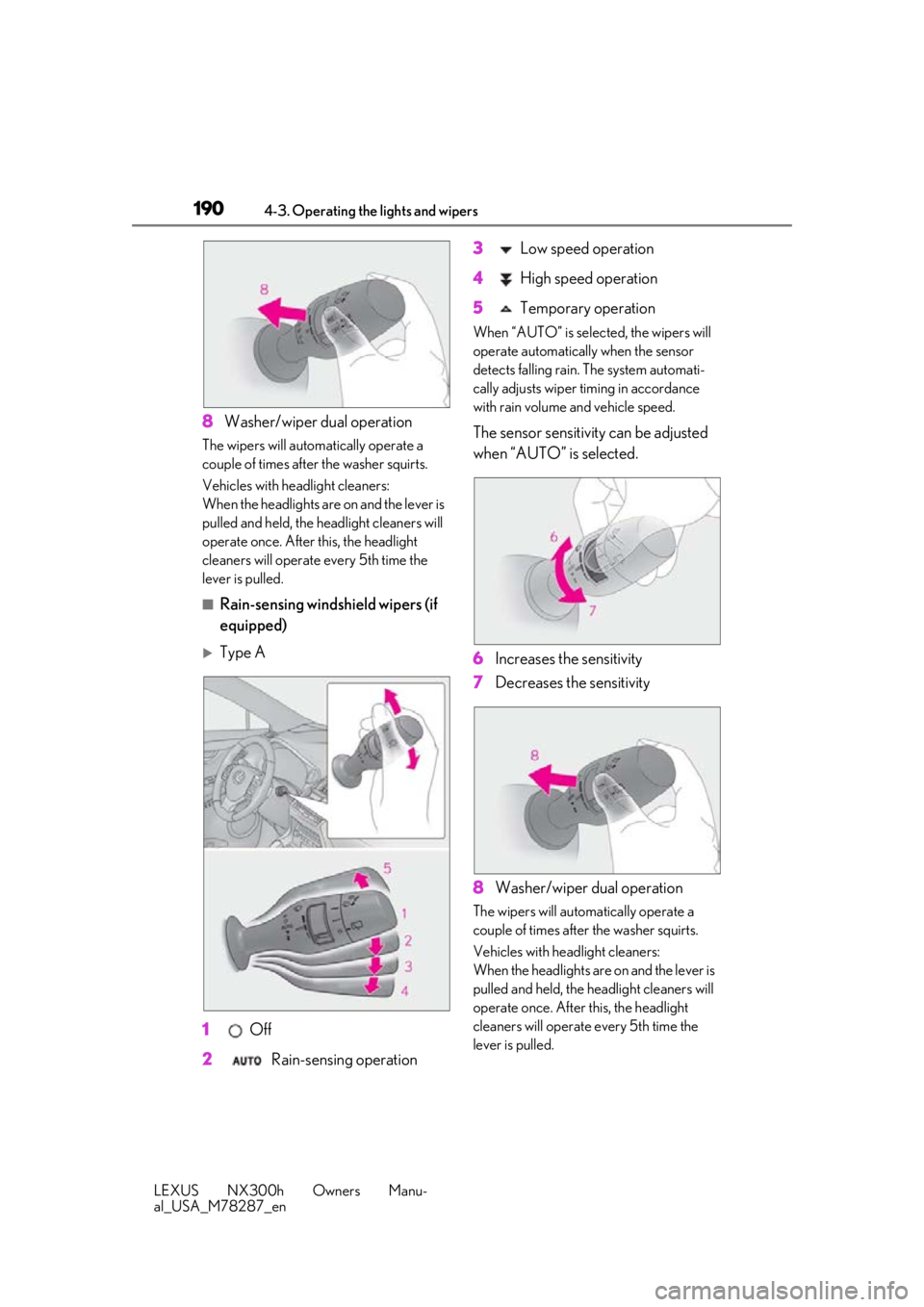
1904-3. Operating the lights and wipers
LEXUS NX300h Owners Manu-
al_USA_M78287_en
8Washer/wiper dual operation
The wipers will automatically operate a
couple of times afte r the washer squirts.
Vehicles with headlight cleaners:
When the headlights are on and the lever is
pulled and held, the headlight cleaners will
operate once. After this, the headlight
cleaners will operate every 5th time the
lever is pulled.
■Rain-sensing windshield wipers (if
equipped)
Type A
1 Off
2 Rain-sensing operation 3
Low speed operation
4 High speed operation
5 Temporary operation
When “AUTO” is selected, the wipers will
operate automatically when the sensor
detects falling rain. Th e system automati-
cally adjusts wiper timing in accordance
with rain volume and vehicle speed.
The sensor sensitivity can be adjusted
when “AUTO” is selected.
6 Increases the sensitivity
7 Decreases the sensitivity
8 Washer/wiper dual operation
The wipers will automatically operate a
couple of times after the washer squirts.
Vehicles with headlight cleaners:
When the headlights are on and the lever is
pulled and held, the he adlight cleaners will
operate once. After this, the headlight
cleaners will operate every 5th time the
lever is pulled.
Page 191 of 460
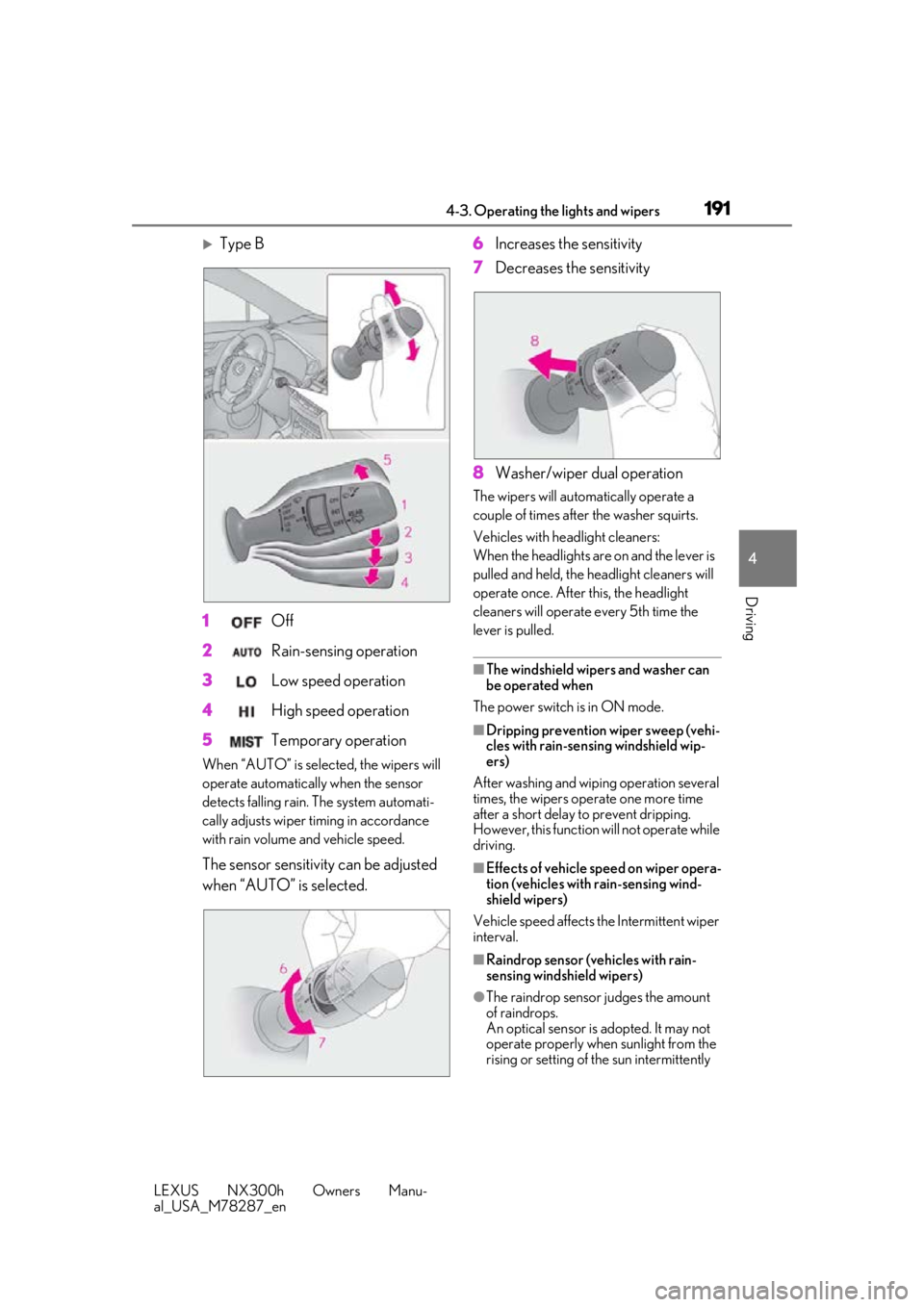
1914-3. Operating the lights and wipers
LEXUS NX300h Owners Manu-
al_USA_M78287_en
4
Driving
Type B
1 Off
2 Rain-sensing operation
3 Low speed operation
4 High speed operation
5 Temporary operation
When “AUTO” is selected, the wipers will
operate automatically when the sensor
detects falling rain. The system automati-
cally adjusts wiper timing in accordance
with rain volume and vehicle speed.
The sensor sensitivity can be adjusted
when “AUTO” is selected. 6
Increases the sensitivity
7 Decreases the sensitivity
8 Washer/wiper dual operation
The wipers will automatically operate a
couple of times after the washer squirts.
Vehicles with headlight cleaners:
When the headlights are on and the lever is
pulled and held, the he adlight cleaners will
operate once. After this, the headlight
cleaners will operate every 5th time the
lever is pulled.
■The windshield wipers and washer can
be operated when
The power switch is in ON mode.
■Dripping prevention wiper sweep (vehi-
cles with rain-sensi ng windshield wip-
ers)
After washing and wipi ng operation several
times, the wipers operate one more time
after a short delay to prevent dripping.
However, this function will not operate while
driving.
■Effects of vehicle speed on wiper opera-
tion (vehicles with rain-sensing wind-
shield wipers)
Vehicle speed affects the Intermittent wiper
interval.
■Raindrop sensor (vehicles with rain-
sensing windshield wipers)
●The raindrop sensor judges the amount
of raindrops.
An optical sensor is adopted. It may not
operate properly when sunlight from the
rising or setting of the sun intermittently
Page 192 of 460
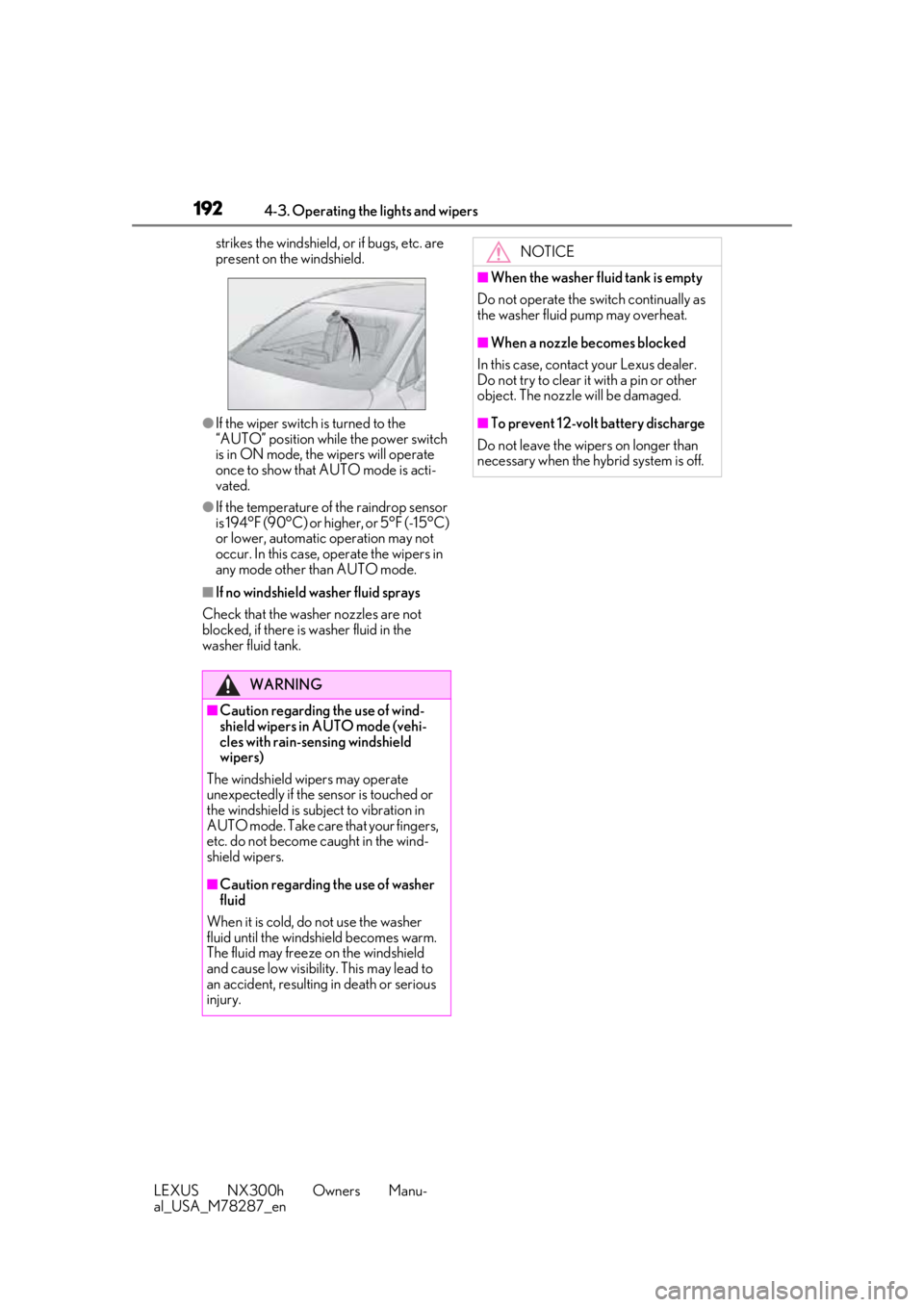
1924-3. Operating the lights and wipers
LEXUS NX300h Owners Manu-
al_USA_M78287_enstrikes the windshield, or if bugs, etc. are
present on the windshield.
●If the wiper switch is turned to the
“AUTO” position while the power switch
is in ON mode, the wipers will operate
once to show that AUTO mode is acti-
vated.
●If the temperature of the raindrop sensor
is 194°F (90°C) or higher, or 5°F (-15°C)
or lower, automatic operation may not
occur. In this case, operate the wipers in
any mode other than AUTO mode.
■If no windshield washer fluid sprays
Check that the washer nozzles are not
blocked, if there is washer fluid in the
washer fluid tank.
WARNING
■Caution regarding the use of wind-
shield wipers in AUTO mode (vehi-
cles with rain-sen sing windshield
wipers)
The windshield wipers may operate
unexpectedly if the sensor is touched or
the windshield is subject to vibration in
AUTO mode. Take care that your fingers,
etc. do not become caught in the wind-
shield wipers.
■Caution regarding the use of washer
fluid
When it is cold, do not use the washer
fluid until the windshield becomes warm.
The fluid may freeze on the windshield
and cause low visibility. This may lead to
an accident, resulting in death or serious
injury.
NOTICE
■When the washer fluid tank is empty
Do not operate the switch continually as
the washer fluid pump may overheat.
■When a nozzle becomes blocked
In this case, contact your Lexus dealer.
Do not try to clear it with a pin or other
object. The nozzle will be damaged.
■To prevent 12-volt battery discharge
Do not leave the wipers on longer than
necessary when the hy brid system is off.
Page 200 of 460
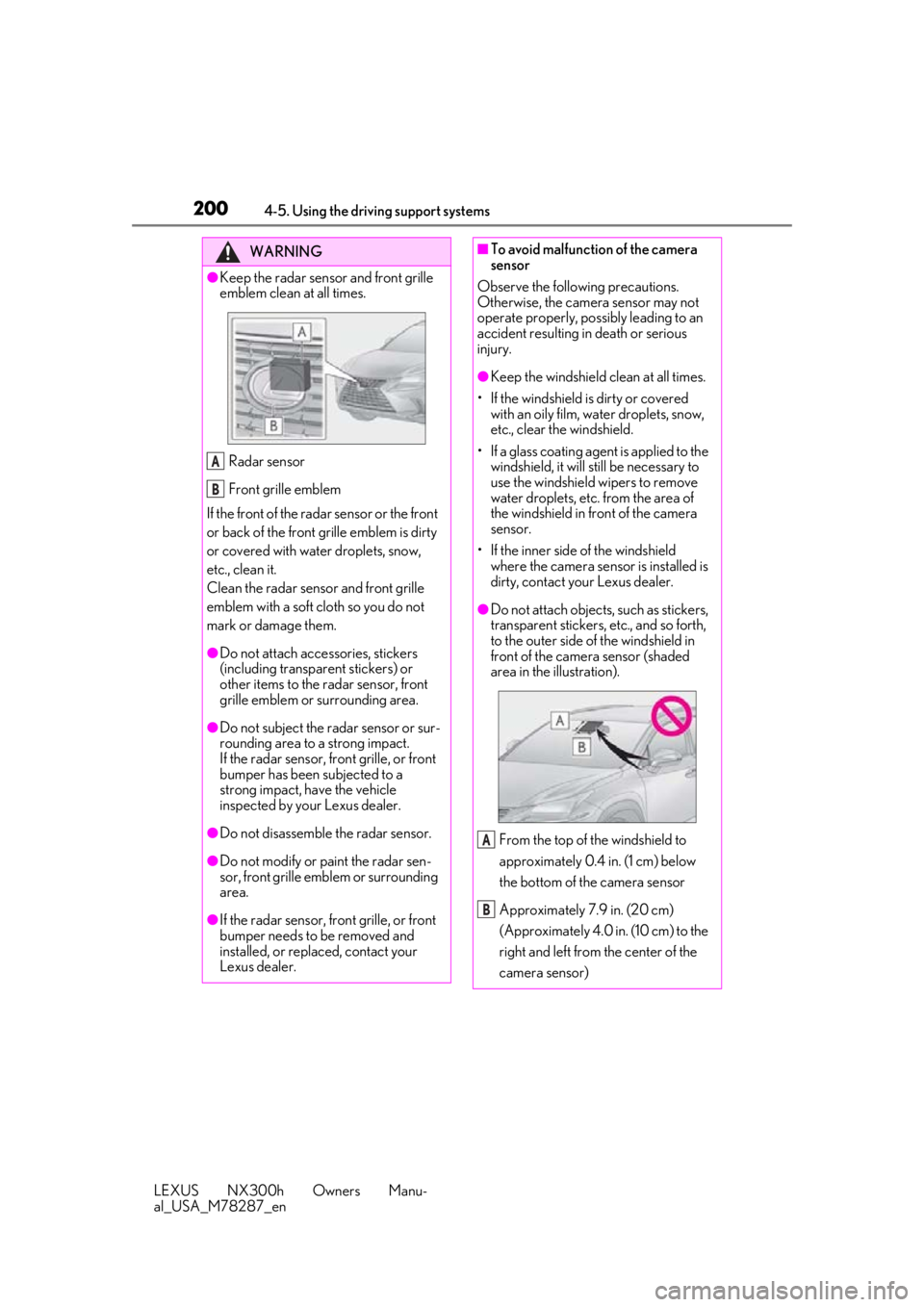
2004-5. Using the driving support systems
LEXUS NX300h Owners Manu-
al_USA_M78287_en
WARNING
●Keep the radar sensor and front grille
emblem clean at all times.Radar sensor
Front grille emblem
If the front of the rada r sensor or the front
or back of the front grille emblem is dirty
or covered with water droplets, snow,
etc., clean it.
Clean the radar sensor and front grille
emblem with a soft cloth so you do not
mark or damage them.
●Do not attach accessories, stickers
(including transpar ent stickers) or
other items to the radar sensor, front
grille emblem or surrounding area.
●Do not subject the radar sensor or sur-
rounding area to a strong impact.
If the radar sensor, front grille, or front
bumper has been subjected to a
strong impact, have the vehicle
inspected by your Lexus dealer.
●Do not disassemble the radar sensor.
●Do not modify or paint the radar sen-
sor, front grille emblem or surrounding
area.
●If the radar sensor, front grille, or front
bumper needs to be removed and
installed, or replaced, contact your
Lexus dealer.
A
B
■To avoid malfunction of the camera
sensor
Observe the following precautions.
Otherwise, the camera sensor may not
operate properly, possibly leading to an
accident resulting in death or serious
injury.
●Keep the windshield clean at all times.
• If the windshield is dirty or covered with an oily film, water droplets, snow,
etc., clear the windshield.
• If a glass coating agent is applied to the windshield, it will still be necessary to
use the windshield wipers to remove
water droplets, etc. from the area of
the windshield in front of the camera
sensor.
• If the inner side of the windshield where the camera sens or is installed is
dirty, contact your Lexus dealer.
●Do not attach objects, such as stickers,
transparent stickers, etc., and so forth,
to the outer side of the windshield in
front of the camera sensor (shaded
area in the illustration).
From the top of the windshield to
approximately 0.4 in. (1 cm) below
the bottom of the camera sensor
Approximately 7.9 in. (20 cm)
(Approximately 4.0 in. (10 cm) to the
right and left from the center of the
camera sensor)
A
B