navigation system LEXUS RC200T 2017 Owner's Manual
[x] Cancel search | Manufacturer: LEXUS, Model Year: 2017, Model line: RC200T, Model: LEXUS RC200T 2017Pages: 724, PDF Size: 42.04 MB
Page 396 of 724
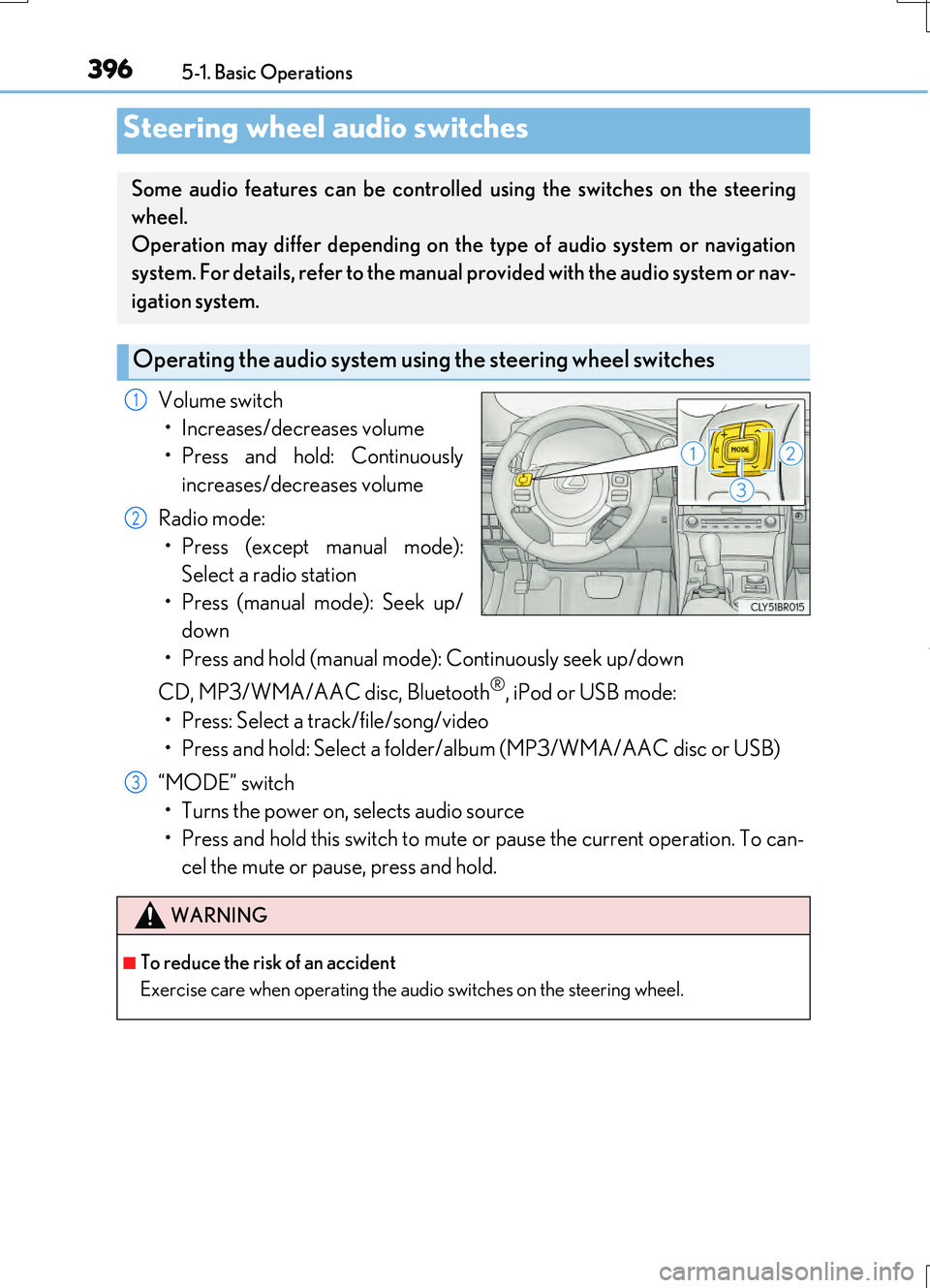
3965-1. Basic Operations
RC200t_RC F_EE(OM24728E)
Volume switch
• Increases/decreases volume
• Press and hold: Continuously
increases/decreases volume
Radio mode:
• Press (except manual mode):
Select a radio station
• Press (manual mode): Seek up/
down
• Press and hold (manual mode): Continuously seek up/down
CD, MP3/WMA/AAC disc, Bluetooth®, iPod or USB mode:
• Press: Select a track/file/song/video
• Press and hold: Select a folder/album (MP3/WMA/AAC disc or USB)
“MODE” switch
• Turns the power on, selects audio source
• Press and hold this switch to mute or pause the current operation. To can-
cel the mute or pause, press and hold.
Steering wheel audio switches
Some audio features can be controlled using the switches on the steering
wheel.
Operation may differ depending on the type of audio system or navigation
system. For details, refer to the manual provided with the audio system or nav-
igation system.
Operating the audio system us ing the steering wheel switches
1
2
WARNING
■To reduce the risk of an accident
Exercise care when operating the audio switches on the steering wheel.
3
Page 478 of 724
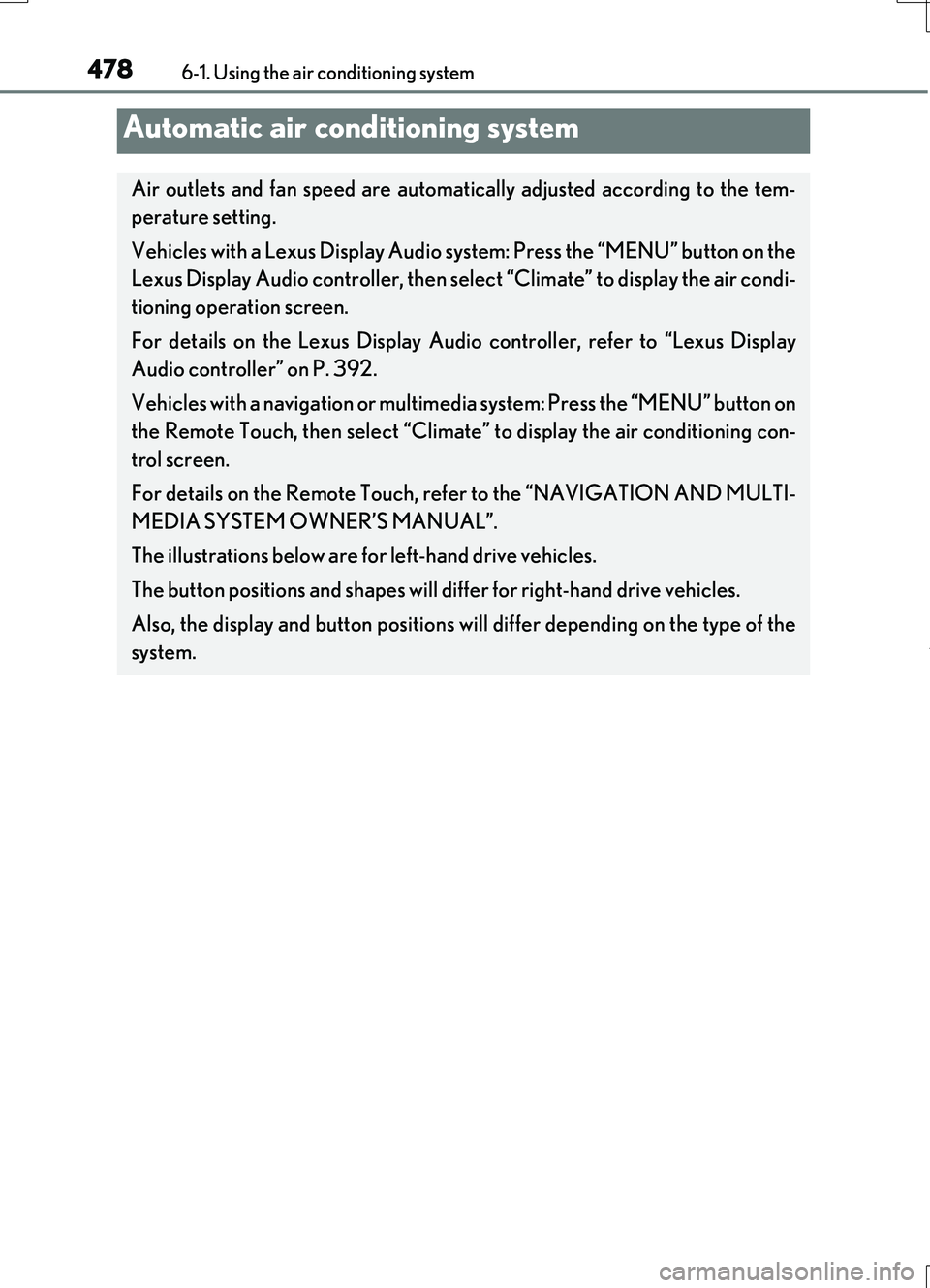
478
RC200t_RC F_EE(OM24728E)
6-1. Using the air conditioning system
Automatic air conditioning system
Air outlets and fan speed are automatically adjusted according to the tem-
perature setting.
Vehicles with a Lexus Display Audio system: Press the “MENU” button on the
Lexus Display Audio controller, then sele ct “Climate” to display the air condi-
tioning operation screen.
For details on the Lexus Display Audio controller, refer to “Lexus Display
Audio controller” on P. 392.
Vehicles with a navigation or multimedia system: Press the “MENU” button on
the Remote Touch, then select “Climate” to display the air conditioning con-
trol screen.
For details on the Remote Touch, refer to the “NAVIGATION AND MULTI-
MEDIA SYSTEM OWNER’S MANUAL”.
The illustrations below are for left-hand drive vehicles.
The button positions and shapes will di ffer for right-hand drive vehicles.
Also, the display and button positions will differ depending on the type of the
system.
Page 482 of 724
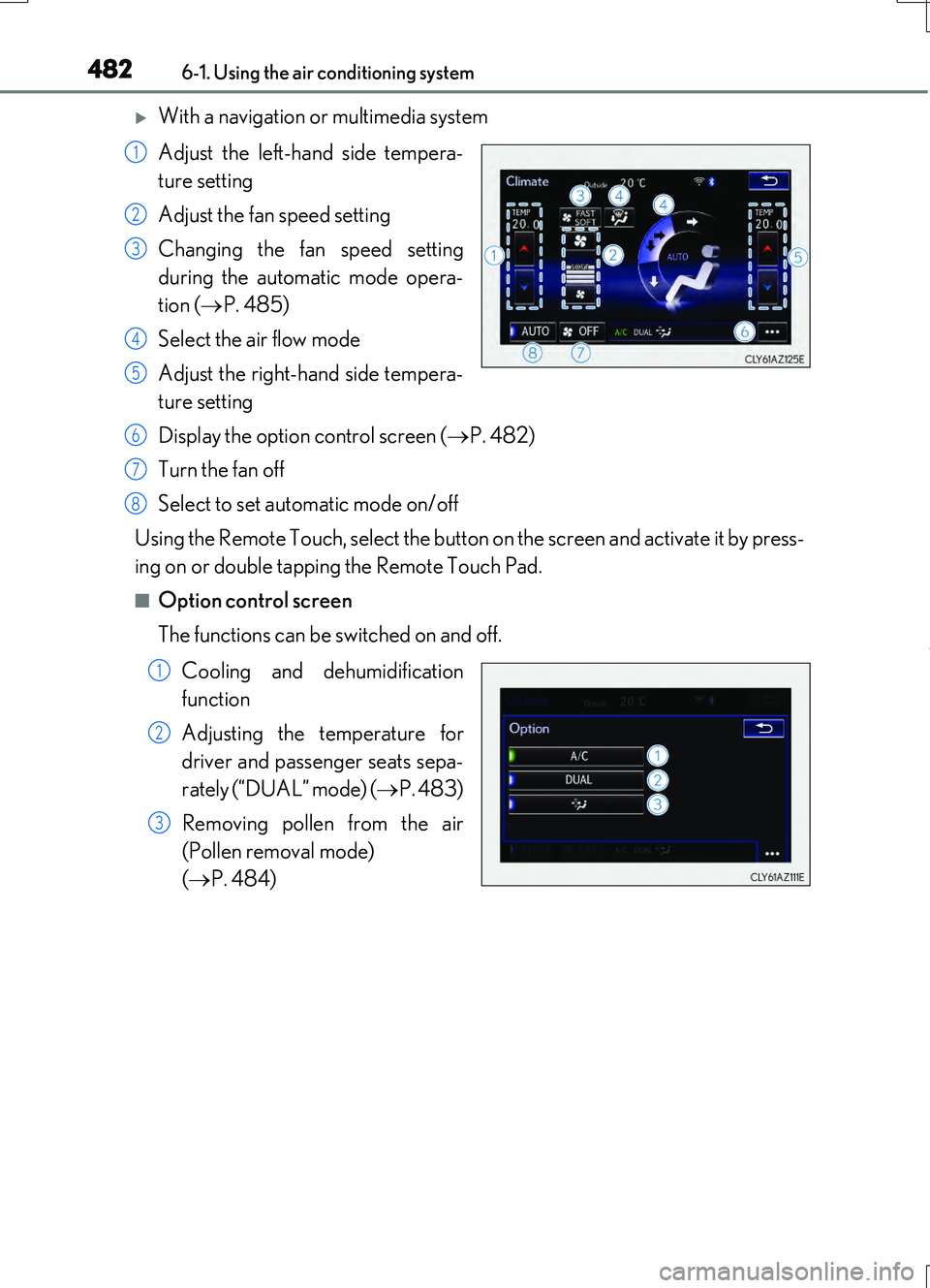
4826-1. Using the air conditioning system
RC200t_RC F_EE(OM24728E)
With a navigation or multimedia system
Adjust the left-hand side tempera-
ture setting
Adjust the fan speed setting
Changing the fan speed setting
during the automatic mode opera-
tion ( P. 485)
Select the air flow mode
Adjust the right-hand side tempera-
ture setting
Display the option control screen ( P. 482)
Turn the fan off
Select to set automatic mode on/off
Using the Remote Touch, select the button on the screen and activate it by press-
ing on or double tapping the Remote Touch Pad.
■Option control screen
The functions can be switched on and off.
Cooling and dehumidification
function
Adjusting the temperature for
driver and passenger seats sepa-
rately (“DUAL” mode) ( P. 483)
Removing pollen from the air
(Pollen removal mode)
( P. 484)
1
2
3
4
5
6
7
8
1
2
3
Page 632 of 724
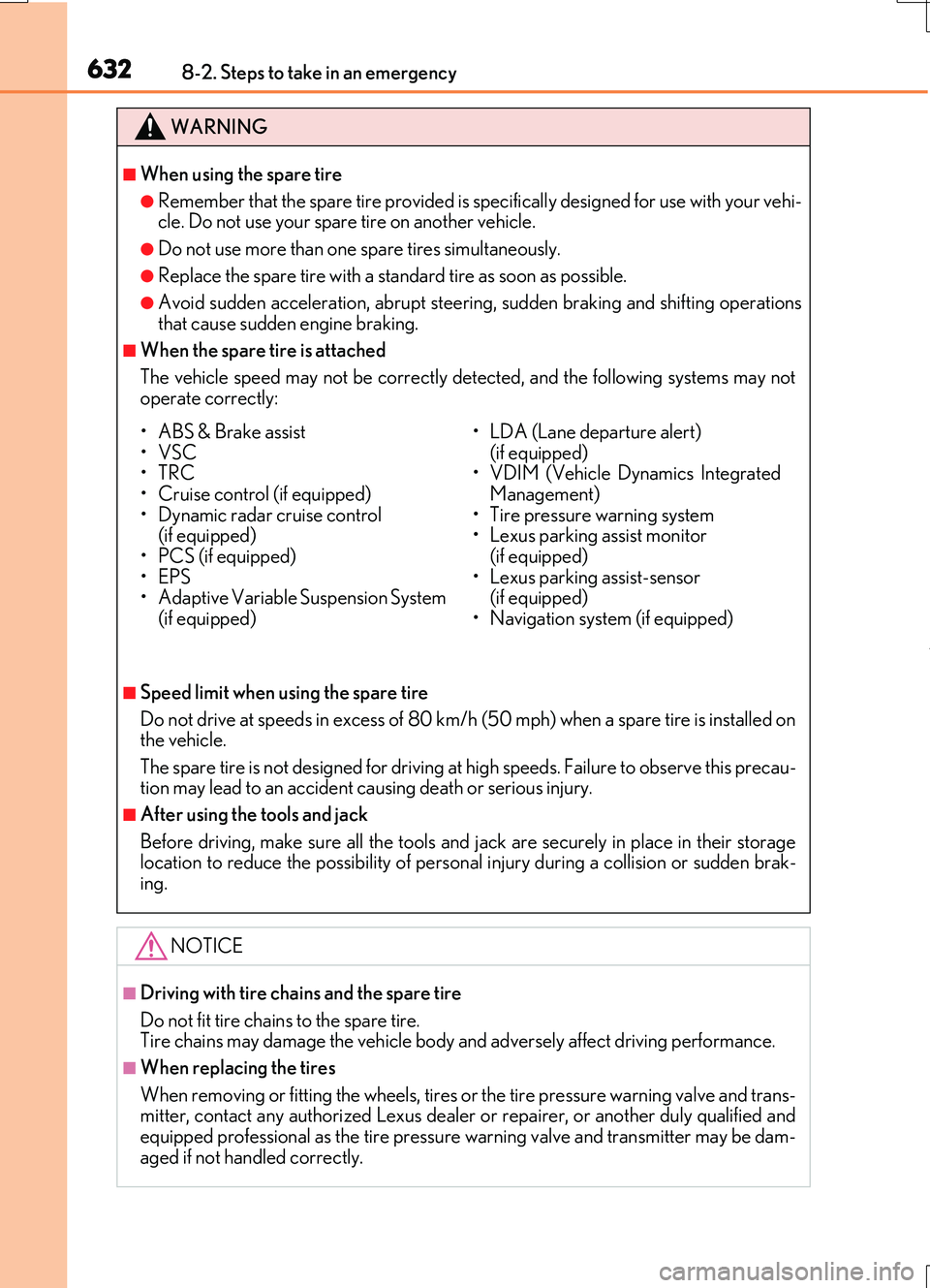
6328-2. Steps to take in an emergency
RC200t_RC F_EE(OM24728E)
WARNING
■When using the spare tire
●Remember that the spare tire provided is specifically designed for use with your vehi- cle. Do not use your spare tire on another vehicle.
●Do not use more than one spare tires simultaneously.
●Replace the spare tire with a standard tire as soon as possible.
●Avoid sudden acceleration, abrupt steerin g, sudden braking and shifting operations
that cause sudden engine braking.
■When the spare tire is attached
The vehicle speed may not be correctly detected, and the following systems may not
operate correctly:
■Speed limit when using the spare tire
Do not drive at speeds in excess of 80 km/h (50 mph) when a spare tire is installed on the vehicle.
The spare tire is not designed for driving at high speeds. Failure to observe this precau- tion may lead to an accident cau sing death or serious injury.
■After using the tools and jack
Before driving, make sure all the tools and jack are securely in place in their storage location to reduce the possibility of personal injury during a collision or sudden brak- ing.
NOTICE
■Driving with tire chains and the spare tire
Do not fit tire chains to the spare tire. Tire chains may damage the vehicle body and adversely affect driving performance.
■When replacing the tires
When removing or fitting the wheels, tires or the tire pressure warning valve and trans- mitter, contact any authorized Lexus dealer or repairer, or another duly qualified andequipped professional as the tire pressure warning valve and transmitter may be dam-
aged if not handled correctly.
• ABS & Brake assist
•VSC •TRC• Cruise control (if equipped)
• Dynamic radar cruise control (if equipped)• PCS (if equipped)
•EPS • Adaptive Variable Suspension System (if equipped)
• LDA (Lane departure alert)
(if equipped) • VDIM (Vehicle Dynamics IntegratedManagement)
• Tire pressure warning system • Lexus parking assist monitor (if equipped)
• Lexus parking assist-sensor (if equipped)• Navigation system (if equipped)
Page 685 of 724
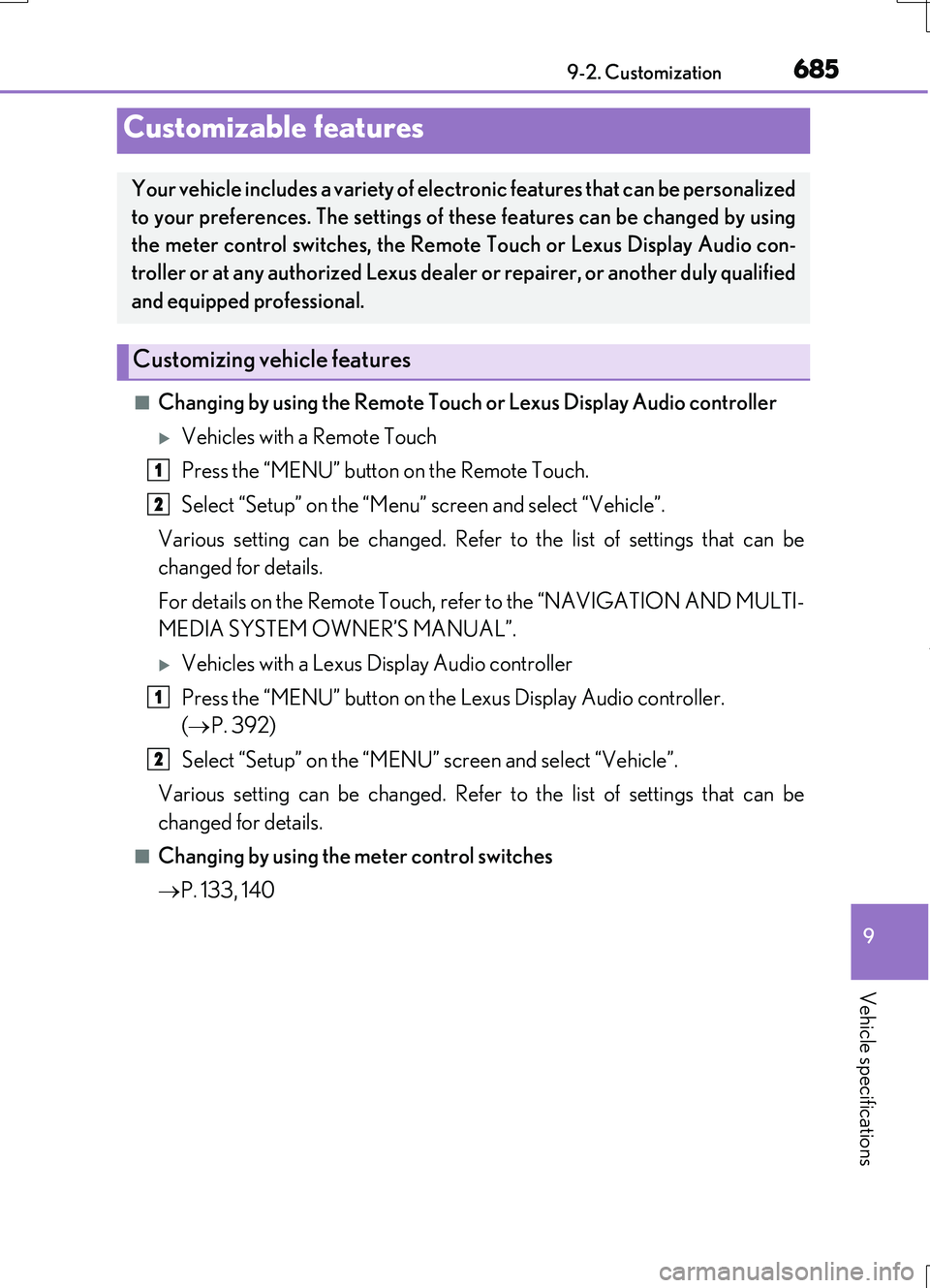
685
RC200t_RC F_EE(OM24728E)
9
Vehicle specifications
9-2. Customization
■Changing by using the Remote Touch or Lexus Display Audio controller
Vehicles with a Remote Touch
Press the “MENU” button on the Remote Touch.
Select “Setup” on the “Menu” screen and select “Vehicle”.
Various setting can be changed. Refer to the list of settings that can be
changed for details.
For details on the Remote Touch, refer to the “NAVIGATION AND MULTI-
MEDIA SYSTEM OWNER’S MANUAL”.
Vehicles with a Lexus Display Audio controller
Press the “MENU” button on the Lexus Display Audio controller.
( P. 392)
Select “Setup” on the “MENU” screen and select “Vehicle”.
Various setting can be changed. Refer to the list of settings that can be
changed for details.
■Changing by using the meter control switches
P. 133, 140
Customizable features
Your vehicle includes a variety of electronic features that can be personalized
to your preferences. The settings of th ese features can be changed by using
the meter control switches, the Remote Touch or Lexus Display Audio con-
troller or at any authorized Lexus deal er or repairer, or another duly qualified
and equipped professional.
Customizing vehicle features
1
2
1
2
Page 699 of 724

699
Index
RC200t_RC F_EE(OM24728E)
What to do if...
(Troubleshooting)...................700
Alphabetical index .................... 704
For vehicles with a navigation or multimedia system, refer to the
“NAVIGATION AND MULTIMEDIA SYSTEM OWNER’S
MANUAL” for information regardin g the equipment listed below.
• Navigation system
• Audio/video system
• Lexus parking assist-sensor
• Lexus parking assist monitor
Page 714 of 724
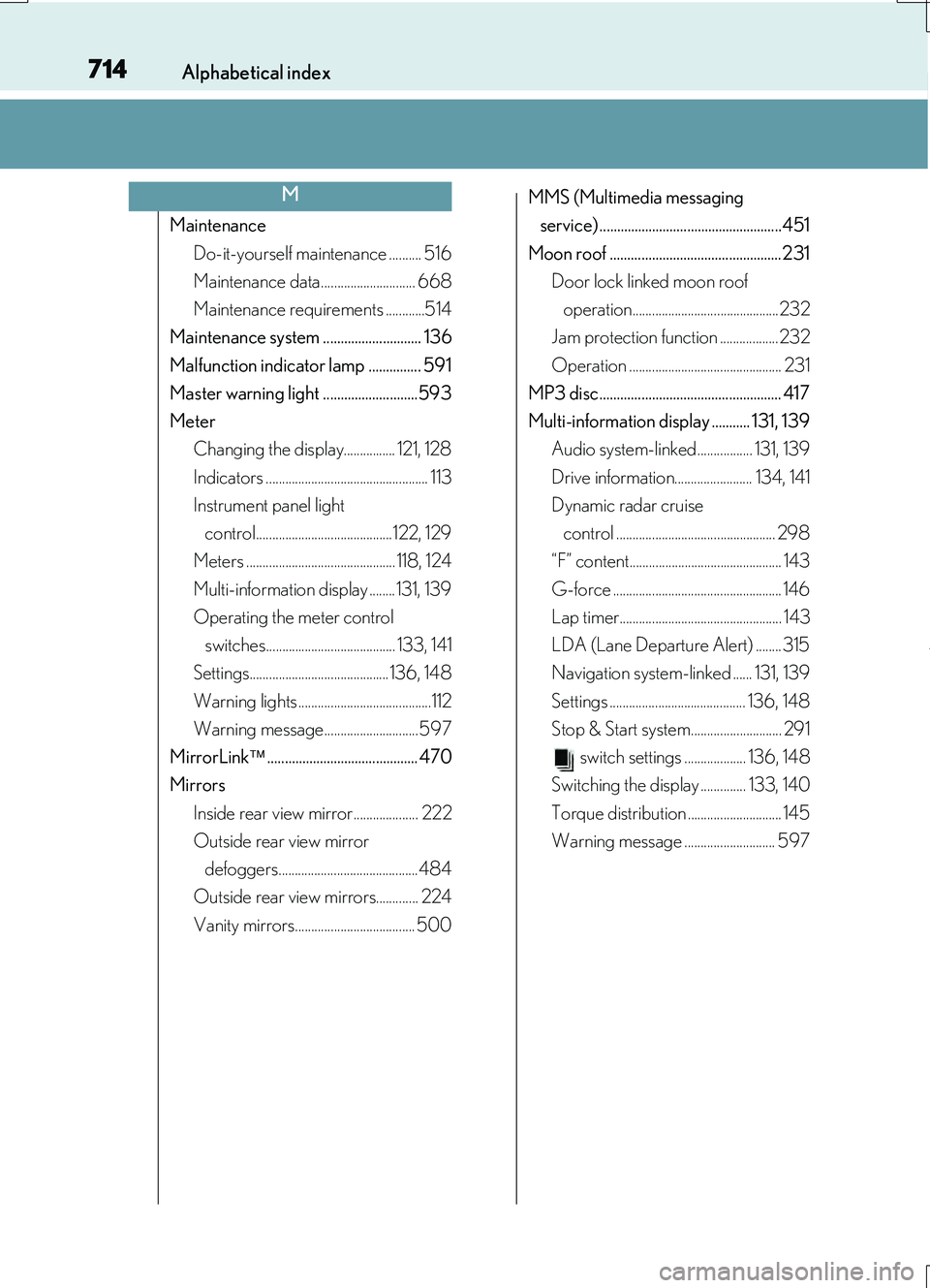
714Alphabetical index
RC200t_RC F_EE(OM24728E)
Maintenance Do-it-yourself maintenance .......... 516
Maintenance data............................. 668
Maintenance requirements ............514
Maintenance system ............................ 136
Malfunction indicator lamp ............... 591
Master warning light ...........................593
Meter Changing the display................ 121, 128
Indicators .................................................. 113
Instrument panel light
control..........................................122, 129
Meters .............................................. 118, 124
Multi-information display ........ 131, 139
Operating the meter control
switches........................................ 133, 141
Settings........................................... 136, 148
Warning lights .........................................112
Warning message............................. 597
MirrorLink ........................................... 470
Mirrors
Inside rear view mirror.................... 222
Outside rear view mirror
defoggers...........................................484
Outside rear view mirrors............. 224
Vanity mirrors..................................... 500 MMS (Multimedia messaging
service) ....................................................451
Moon roof ................................................. 231 Door lock linked moon roof
operation.............................................232
Jam protection function ..................232
Operation ............................................... 231
MP3 disc.................................................... 417
Multi-information display ........... 131, 139 Audio system-linked................. 131, 139
Drive information........................ 134, 141
Dynamic radar cruise
control ................................................. 298
“F” content............................................... 143
G-force .................................................... 146
Lap timer.................................................. 143
LDA (Lane Departure Alert) ........ 315
Navigation system-linked ...... 131, 139
Settings .......................................... 136, 148
Stop & Start system............................ 291
switch settings ................... 136, 148
Switching the display .............. 133, 140
Torque distribution ............................. 145
Warning message ............................ 597
M
Page 715 of 724
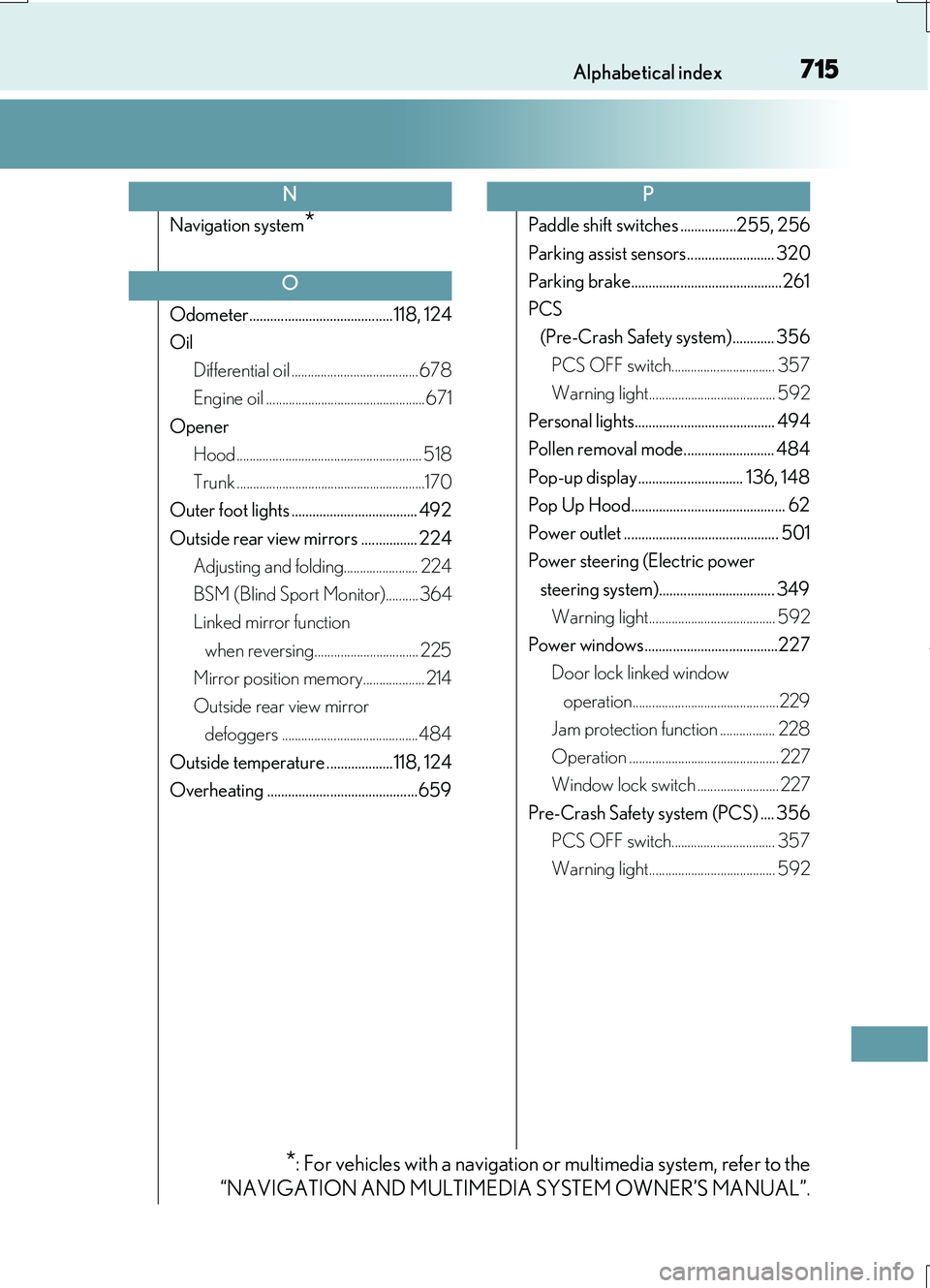
715Alphabetical index
RC200t_RC F_EE(OM24728E)
Navigation system*
Odometer......................................... 118, 124
Oil
Differential oil .......................................678
Engine oil .................................................671
Opener
Hood ......................................................... 518
Trunk ..........................................................170
Outer foot lights .................................... 492
Outside rear view mirrors ................ 224
Adjusting and folding....................... 224
BSM (Blind Sport Monitor)..........364
Linked mirror function
when reversing................................ 225
Mirror position memory...................214
Outside rear view mirror
defoggers ..........................................484
Outside temperature ...................118, 124
Overheating ...........................................659
Paddle shift switches ................255, 256
Parking assist sensors......................... 320
Parking brake...........................................261
PCS
(Pre-Crash Safety system)............ 356
PCS OFF switch................................ 357
Warning light....................................... 592
Personal lights........................................ 494
Pollen removal mode.......................... 484
Pop-up display.............................. 136, 148
Pop Up Hood............................................ 62
Power outlet ............................................ 501
Power steering (Electric power
steering system)................................. 349
Warning light....................................... 592
Power windows ......................................227
Door lock linked window
operation.............................................229
Jam protection function ................. 228
Operation .............................................. 227
Window lock switch ......................... 227
Pre-Crash Safety system (PCS) .... 356
PCS OFF switch................................ 357
Warning light....................................... 592
N
O
P
*: For vehicles with a navigation or multimedia system, refer to the
“NAVIGATION AND MULTIMEDIA SYSTEM OWNER’S MANUAL”.
Page 716 of 724
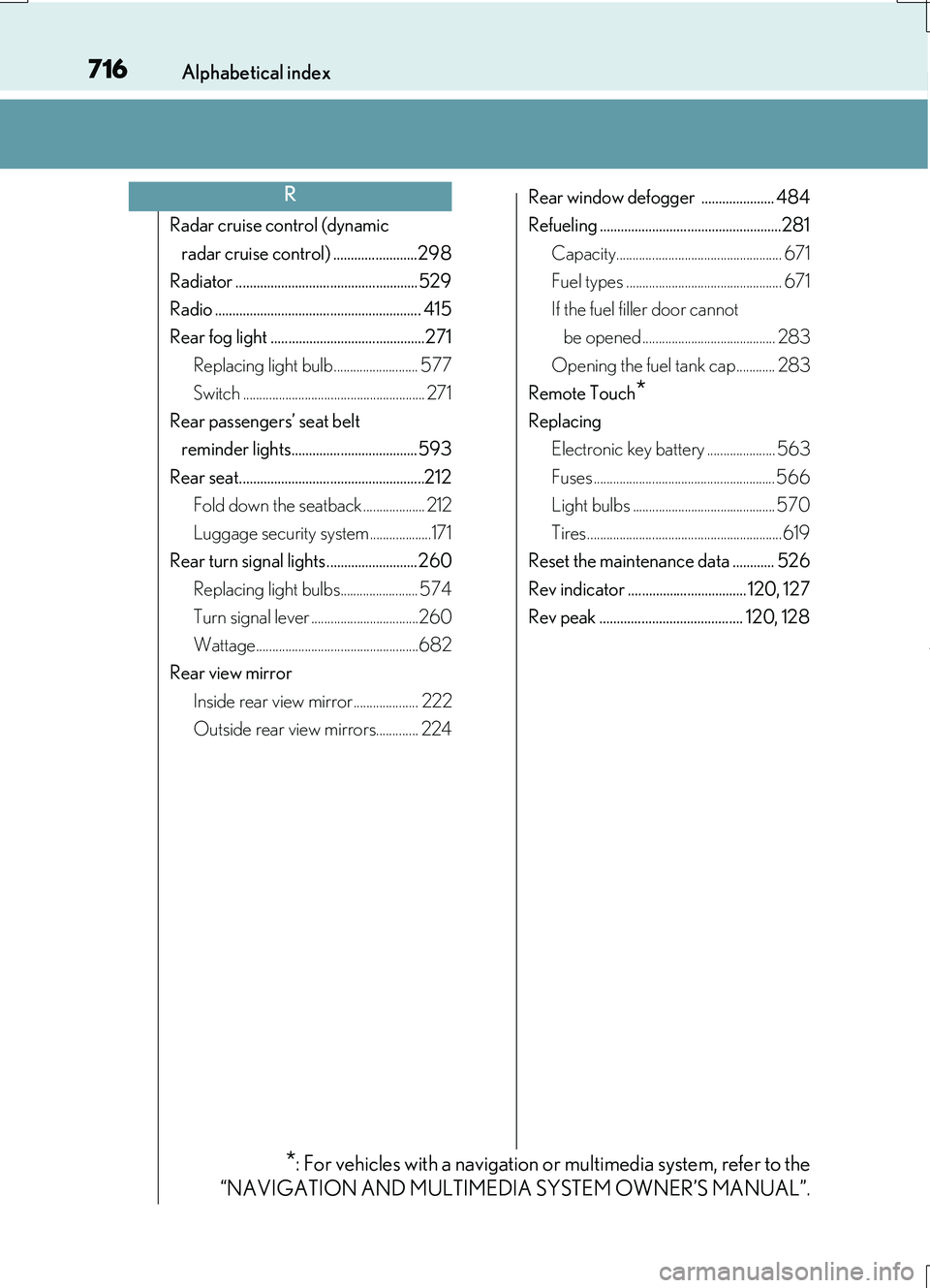
716Alphabetical index
RC200t_RC F_EE(OM24728E)
Radar cruise control (dynamic
radar cruise control) ........................298
Radiator .................................................... 529
Radio ........................................................... 415
Rear fog light ............................................271
Replacing light bulb.......................... 577
Switch ........................................................ 271
Rear passengers’ seat belt
reminder lights....................................593
Rear seat.....................................................212
Fold down the seatback ................... 212
Luggage security system ...................171
Rear turn signal lights..........................260
Replacing light bulbs........................ 574
Turn signal lever .................................260
Wattage..................................................682
Rear view mirror
Inside rear view mirror.................... 222
Outside rear view mirrors............. 224
Rear window defogger ..................... 484
Refueling ....................................................281
Capacity................................................... 671
Fuel types ................................................ 671
If the fuel filler door cannot
be opened ......................................... 283
Opening the fuel tank cap............ 283
Remote Touch*
Replacing
Electronic key battery ..................... 563
Fuses ........................................................ 566
Light bulbs ............................................ 570
Tires............................................................ 619
Reset the maintenance data ............ 526
Rev indicator .................................. 120, 127
Rev peak ......................................... 120, 128
R
*: For vehicles with a navigation or multimedia system, refer to the
“NAVIGATION AND MULTIMEDIA SYSTEM OWNER’S MANUAL”.