stop start LEXUS RC300 2020 Owner's Manual
[x] Cancel search | Manufacturer: LEXUS, Model Year: 2020, Model line: RC300, Model: LEXUS RC300 2020Pages: 390, PDF Size: 8.65 MB
Page 197 of 390
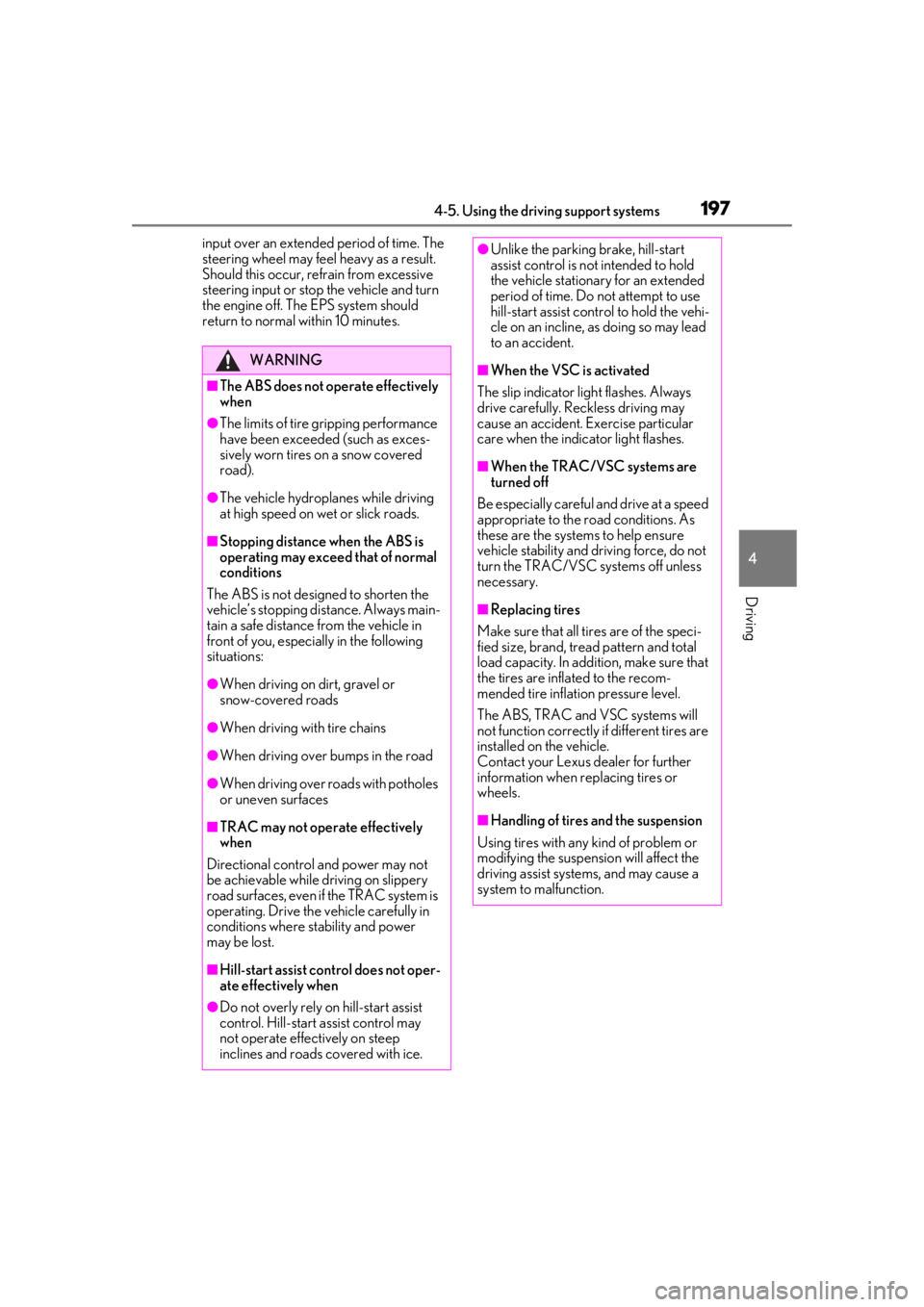
1974-5. Using the driving support systems
4
Driving
input over an extended period of time. The
steering wheel may feel heavy as a result.
Should this occur, refrain from excessive
steering input or stop the vehicle and turn
the engine off. The EPS system should
return to normal within 10 minutes.
WARNING
■The ABS does not operate effectively
when
●The limits of tire gripping performance
have been exceeded (such as exces-
sively worn tires on a snow covered
road).
●The vehicle hydroplanes while driving
at high speed on wet or slick roads.
■Stopping distance when the ABS is
operating may exceed that of normal
conditions
The ABS is not designed to shorten the
vehicle’s stopping di stance. Always main-
tain a safe distance from the vehicle in
front of you, especially in the following
situations:
●When driving on dirt, gravel or
snow-covered roads
●When driving with tire chains
●When driving over bumps in the road
●When driving over roads with potholes
or uneven surfaces
■TRAC may not operate effectively
when
Directional control and power may not
be achievable while driving on slippery
road surfaces, even if the TRAC system is
operating. Drive the vehicle carefully in
conditions where stability and power
may be lost.
■Hill-start assist control does not oper-
ate effectively when
●Do not overly rely on hill-start assist
control. Hill-start assist control may
not operate effectively on steep
inclines and roads covered with ice.
●Unlike the parking brake, hill-start
assist control is not intended to hold
the vehicle stationary for an extended
period of time. Do not attempt to use
hill-start assist control to hold the vehi-
cle on an incline, as doing so may lead
to an accident.
■When the VSC is activated
The slip indicator light flashes. Always
drive carefully. Reckless driving may
cause an accident. Exercise particular
care when the indicator light flashes.
■When the TRAC/VSC systems are
turned off
Be especially careful and drive at a speed
appropriate to the road conditions. As
these are the systems to help ensure
vehicle stability and driving force, do not
turn the TRAC/VSC systems off unless
necessary.
■Replacing tires
Make sure that all ti res are of the speci-
fied size, brand, tread pattern and total
load capacity. In addition, make sure that
the tires are inflated to the recom-
mended tire inflation pressure level.
The ABS, TRAC and VSC systems will
not function correctly if different tires are
installed on the vehicle.
Contact your Lexus dealer for further
information when replacing tires or
wheels.
■Handling of tires and the suspension
Using tires with any kind of problem or
modifying the suspensi on will affect the
driving assist systems, and may cause a
system to malfunction.
Page 227 of 390
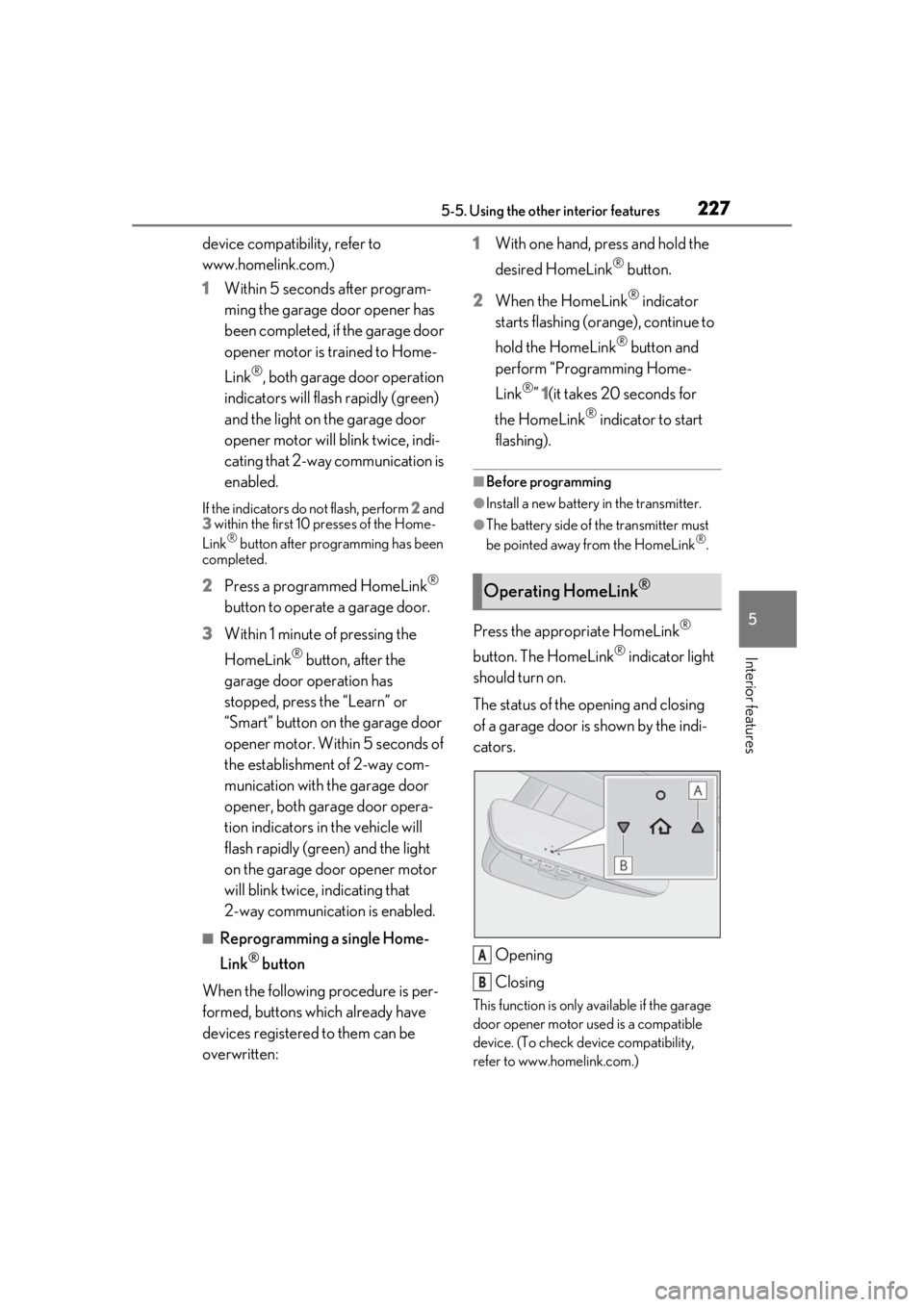
2275-5. Using the other interior features
5
Interior features
device compatibility, refer to
www.homelink.com.)
1Within 5 seconds after program-
ming the garage door opener has
been completed, if the garage door
opener motor is trained to Home-
Link
®, both garage door operation
indicators will flash rapidly (green)
and the light on the garage door
opener motor will b link twice, indi-
cating that 2-way communication is
enabled.
If the indicators do not flash, perform 2 and
3 within the first 10 presses of the Home-
Link
® button after programming has been
completed.
2 Press a programmed HomeLink®
button to operate a garage door.
3 Within 1 minute of pressing the
HomeLink
® button, after the
garage door operation has
stopped, press the “Learn” or
“Smart” button on the garage door
opener motor. Within 5 seconds of
the establishment of 2-way com-
munication with the garage door
opener, both garage door opera-
tion indicators in the vehicle will
flash rapidly (green) and the light
on the garage door opener motor
will blink twice, indicating that
2-way communication is enabled.
■Reprogramming a single Home-
Link
® button
When the following procedure is per-
formed, buttons which already have
devices registered to them can be
overwritten: 1
With one hand, press and hold the
desired HomeLink
® button.
2 When the HomeLink
® indicator
starts flashing (orange), continue to
hold the HomeLink
® button and
perform “Programming Home-
Link
®” 1(it takes 20 seconds for
the HomeLink
® indicator to start
flashing).
■Before programming
●Install a new battery in the transmitter.
●The battery side of the transmitter must
be pointed away from the HomeLink®.
Press the appropriate HomeLink®
button. The HomeLink
® indicator light
should turn on.
The status of the opening and closing
of a garage door is shown by the indi-
cators.
Opening
Closing
This function is only available if the garage
door opener motor used is a compatible
device. (To check device compatibility,
refer to www.homelink.com.)
Operating HomeLink®
A
B
Page 277 of 390
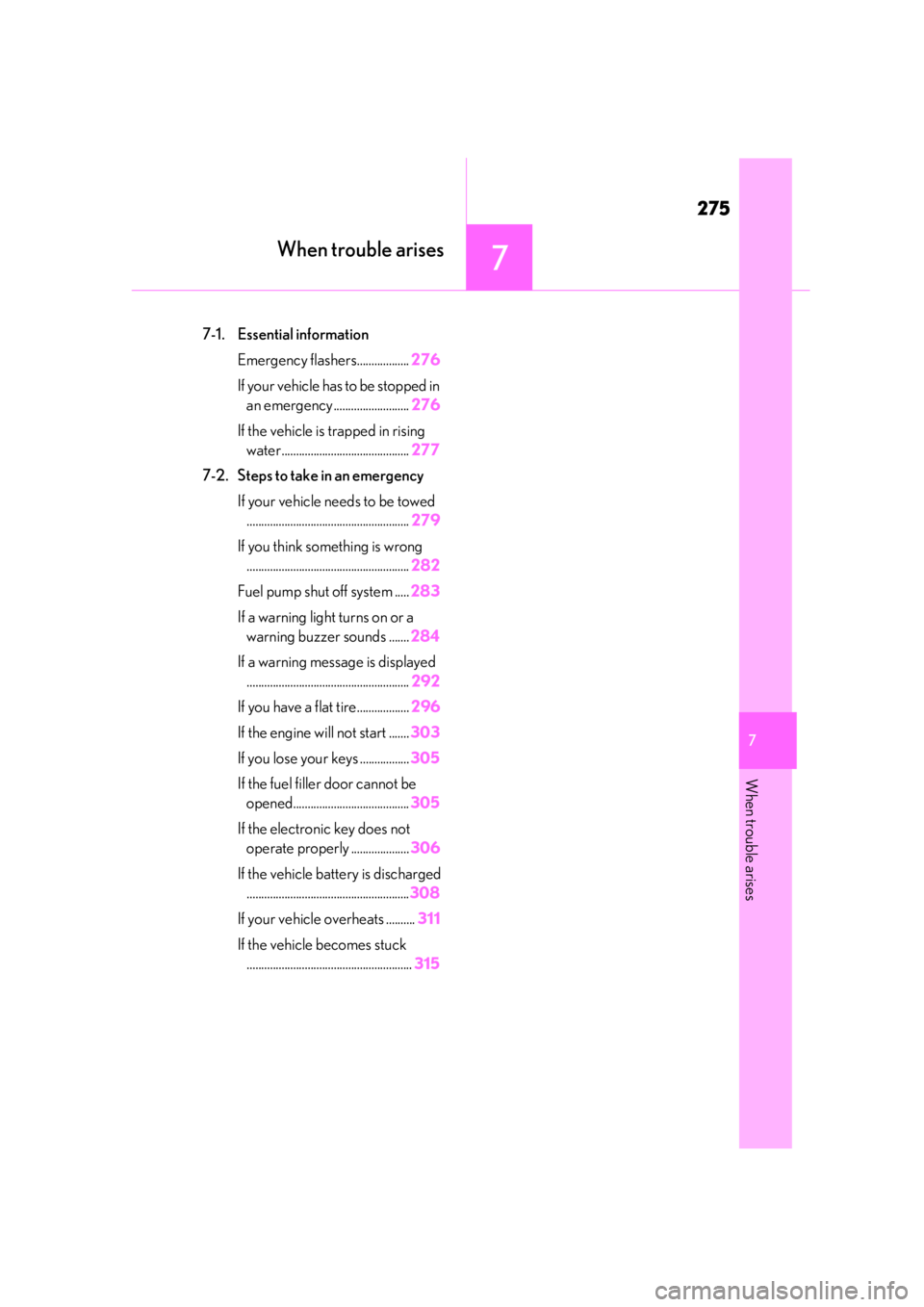
275
7
7
When trouble arises
When trouble arises
.7-1. Essential informationEmergency flashers.................. 276
If your vehicle has to be stopped in an emergency .......................... 276
If the vehicle is trapped in rising water............................................ 277
7-2. Steps to take in an emergency If your vehicle needs to be towed........................................................ 279
If you think something is wrong ........................................................ 282
Fuel pump shut off system ..... 283
If a warning light turns on or a warning buzzer sounds ....... 284
If a warning message is displayed ........................................................ 292
If you have a flat tire.................. 296
If the engine wi ll not start .......303
If you lose your keys ................. 305
If the fuel filler door cannot be opened........................................ 305
If the electronic key does not operate properly .................... 306
If the vehicle battery is discharged ........................................................ 308
If your vehicle overheats .......... 311
If the vehicle becomes stuck ......................................................... 315
Page 285 of 390
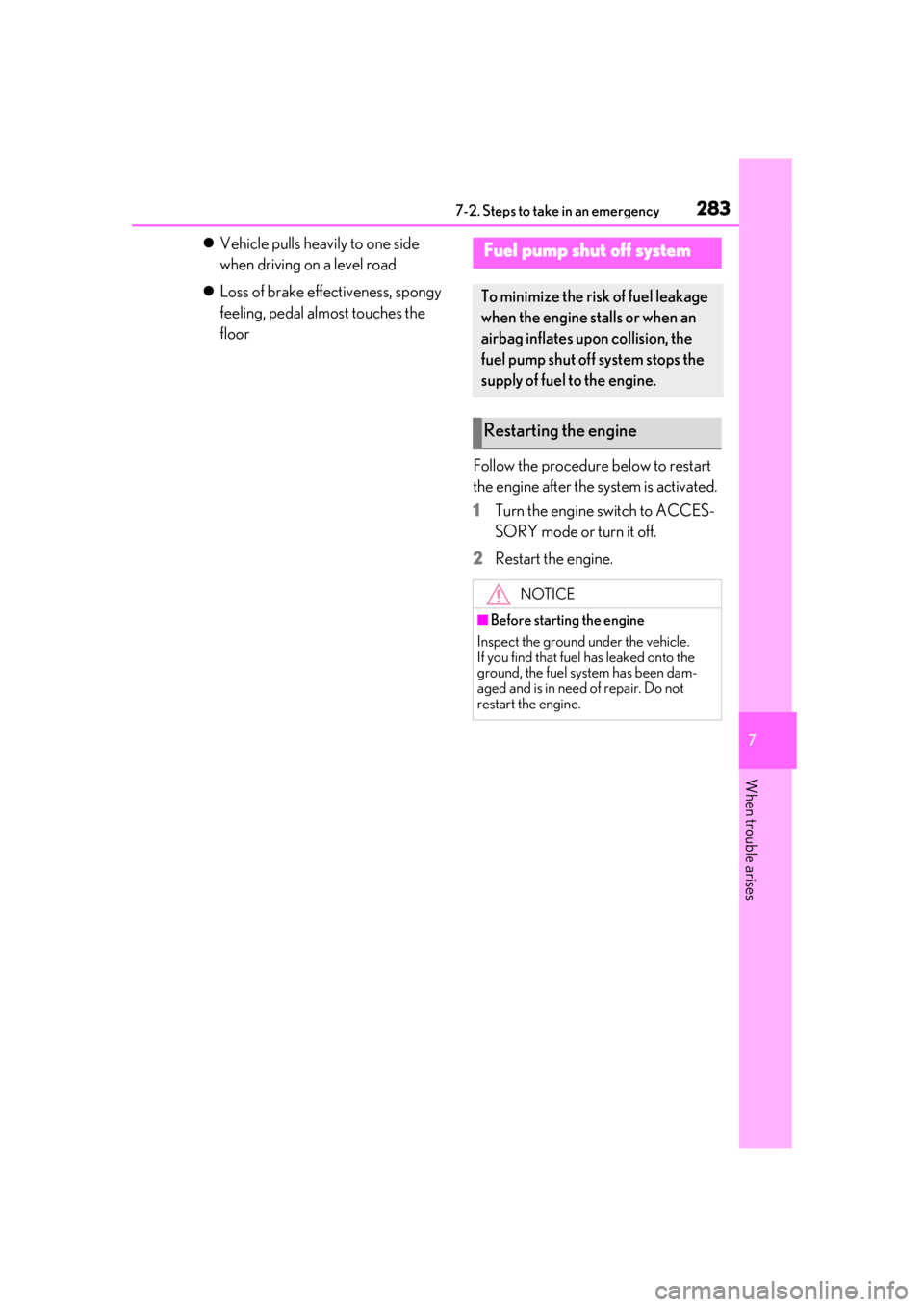
2837-2. Steps to take in an emergency
7
When trouble arises
Vehicle pulls heavily to one side
when driving on a level road
Loss of brake effectiveness, spongy
feeling, pedal almost touches the
floor
Follow the procedure below to restart
the engine after the system is activated.
1
Turn the engine switch to ACCES-
SORY mode or turn it off.
2
Restart the engine.
Fuel pump shut off system
To minimize the risk of fuel leakage
when the engine stalls or when an
airbag inflates upon collision, the
fuel pump shut off system stops the
supply of fuel to the engine.
Restarting the engine
NOTICE
■Before starting the engine
Inspect the ground under the vehicle.
If you find that fuel has leaked onto the
ground, the fuel system has been dam-
aged and is in need of repair. Do not
restart the engine.
Page 293 of 390
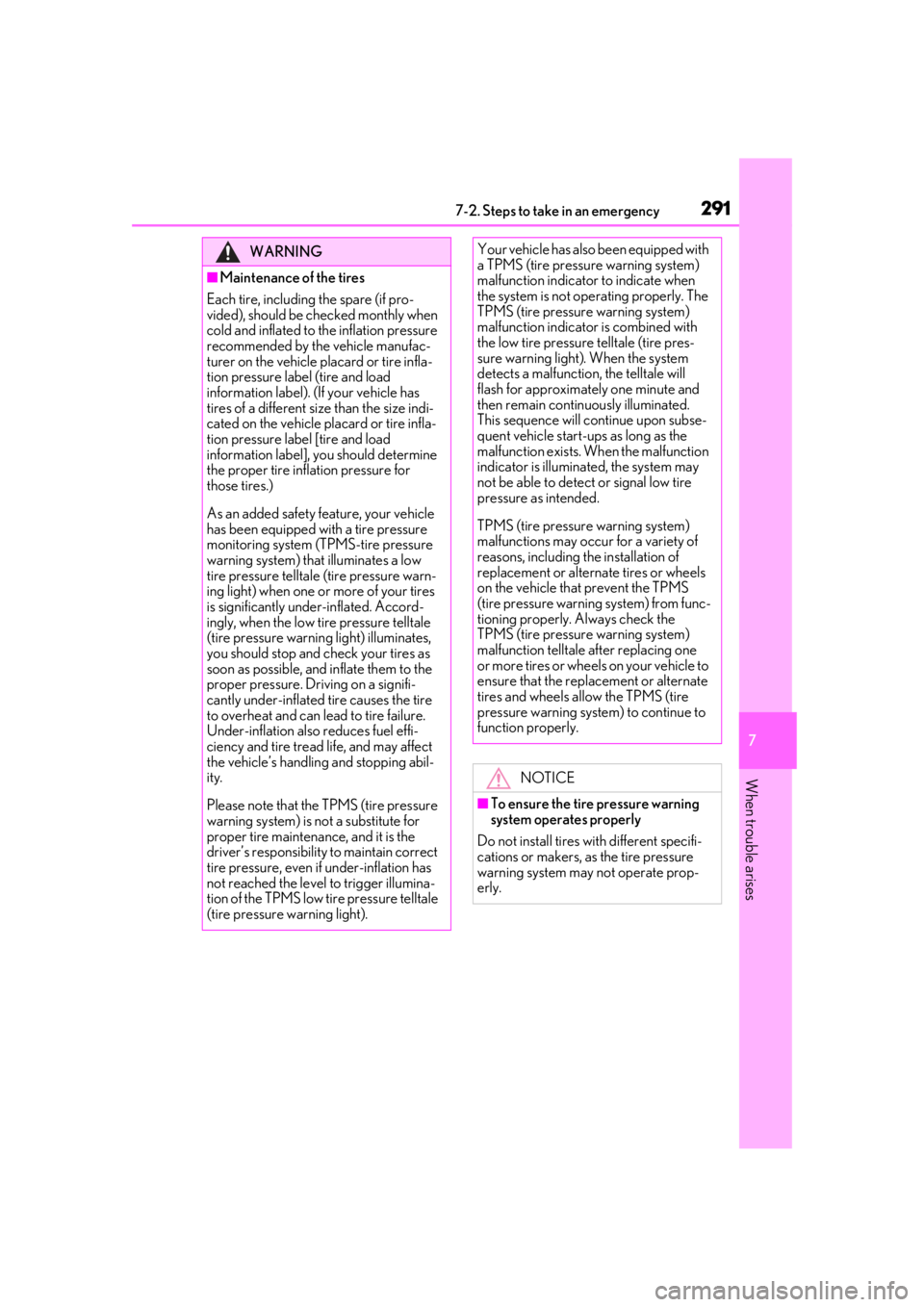
2917-2. Steps to take in an emergency
7
When trouble arises
WARNING
■Maintenance of the tires
Each tire, including the spare (if pro-
vided), should be checked monthly when
cold and inflated to the inflation pressure
recommended by the vehicle manufac-
turer on the vehicle placard or tire infla-
tion pressure label (tire and load
information label). (If your vehicle has
tires of a different size than the size indi-
cated on the vehicle placard or tire infla-
tion pressure label [tire and load
information label], yo u should determine
the proper tire infl ation pressure for
those tires.)
As an added safety feature, your vehicle
has been equipped with a tire pressure
monitoring system (TPMS-tire pressure
warning system) that illuminates a low
tire pressure telltale (tire pressure warn-
ing light) when one or more of your tires
is significantly under-inflated. Accord-
ingly, when the low tire pressure telltale
(tire pressure warnin g light) illuminates,
you should stop and check your tires as
soon as possible, and inflate them to the
proper pressure. Driving on a signifi-
cantly under-inflated tire causes the tire
to overheat and can lead to tire failure.
Under-inflation also reduces fuel effi-
ciency and tire tread life, and may affect
the vehicle’s handling and stopping abil-
ity.
Please note that the TPMS (tire pressure
warning system) is not a substitute for
proper tire maintenance, and it is the
driver’s responsibility to maintain correct
tire pressure, even if under-inflation has
not reached the level to trigger illumina-
tion of the TPMS low tire pressure telltale
(tire pressure warning light).
Your vehicle has also been equipped with
a TPMS (tire pressure warning system)
malfunction indicator to indicate when
the system is not operating properly. The
TPMS (tire pressure warning system)
malfunction indicator is combined with
the low tire pressure telltale (tire pres-
sure warning light) . When the system
detects a malfunction, the telltale will
flash for approximately one minute and
then remain continuously illuminated.
This sequence will continue upon subse-
quent vehicle start-ups as long as the
malfunction exists. When the malfunction
indicator is illuminated, the system may
not be able to detect or signal low tire
pressure as intended.
TPMS (tire pressure warning system)
malfunctions may occur for a variety of
reasons, including the installation of
replacement or alternate tires or wheels
on the vehicle that prevent the TPMS
(tire pressure warning system) from func-
tioning properly. Always check the
TPMS (tire pressure warning system)
malfunction telltale after replacing one
or more tires or wheels on your vehicle to
ensure that the replacement or alternate
tires and wheels allow the TPMS (tire
pressure warning system) to continue to
function properly.
NOTICE
■To ensure the tire pressure warning
system operates properly
Do not install tires with different specifi-
cations or makers, as the tire pressure
warning system may not operate prop-
erly.
Page 309 of 390

3077-2. Steps to take in an emergency
7
When trouble arises
■Key linked functions
1
Locks both side door
2
Closes the windows and moon roof (if
equipped) (turn and hold)
*
3Unlocks the door
Turning the key rearward unlocks the
driver’s door. Turning the key again unlocks
the other door.
4
Opens the windows and moon roof (if
equipped) (turn and hold)
*
*
: These settings must be customized at
your Lexus dealer.
1Ensure that the shift lever is in P and
depress the brake pedal.
2
Touch the Lexus emblem side of the
electronic key to the engine switch.
When the electronic key is detected, a
buzzer sounds and the engine switch will
turn to IGNITION ON mode.
When the smart access system with
push-button start is deactivated in custom-
ization setting, the engine switch will turn
to ACCESSORY mode.
3Firmly depress the brake pedal and
check that is shown on the
multi-information display.
4
Press the engine switch.
In the event that the engine still cannot
be started, contact your Lexus dealer.
■Stopping the engine
Shift the shift lever to P and press the engine
switch as you normally do when stopping
the engine.
■Electronic key battery
As the above procedure is a temporary
measure, it is recommended that the elec-
tronic key battery be replaced immediately
when the battery is depleted. (P.267)
■Changing engine switch modes
Release the brake pe dal and press the
engine switch in step 3
above.
The engine does not start and modes will be
WARNING
■When using the mechanical key and
operating the power windows or
moon roof
Operate the power window or moon
roof after checking to make sure that
there is no possibility of any passenger
having any of their body parts caught in
the window or moon roof.
Also, do not allow ch ildren to operate the
mechanical key. It is possible for children
and other passengers to get caught in
the power window or moon roof.
Starting the engine
Page 315 of 390
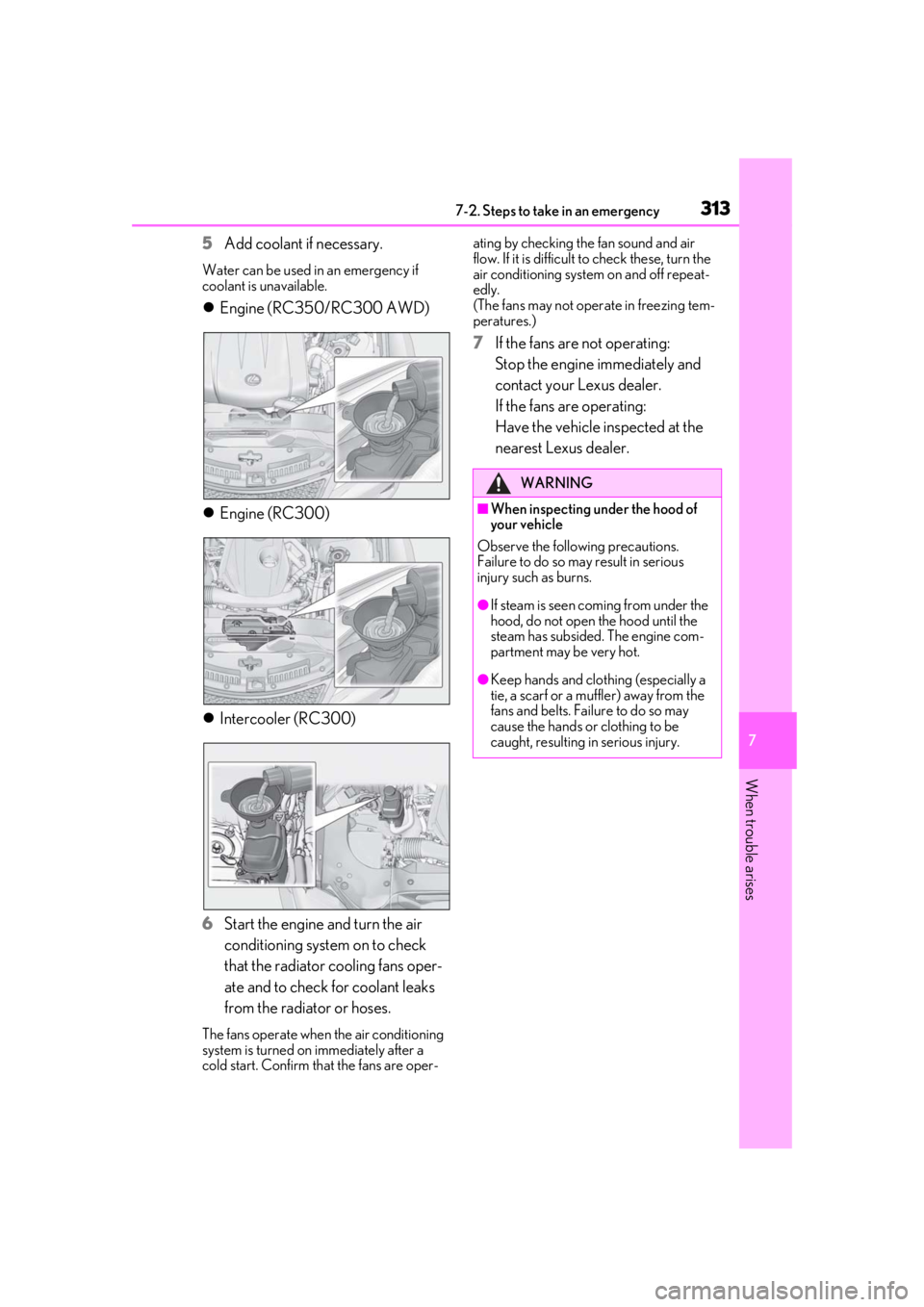
3137-2. Steps to take in an emergency
7
When trouble arises
5Add coolant if necessary.
Water can be used in an emergency if
coolant is unavailable.
Engine (RC350/RC300 AWD)
Engine (RC300)
Intercooler (RC300)
6
Start the engine and turn the air
conditioning system on to check
that the radiator cooling fans oper-
ate and to check for coolant leaks
from the radiator or hoses.
The fans operate when the air conditioning
system is turned on immediately after a
cold start. Confirm that the fans are oper- ating by checking the fan sound and air
flow. If it is difficult to check these, turn the
air conditioning system on and off repeat-
edly.
(The fans may not oper
ate in freezing tem-
peratures.)
7If the fans are not operating:
Stop the engine immediately and
contact your Lexus dealer.
If the fans are operating:
Have the vehicle inspected at the
nearest Lexus dealer.
WARNING
■When inspecting under the hood of
your vehicle
Observe the following precautions.
Failure to do so may result in serious
injury such as burns.
●If steam is seen coming from under the
hood, do not open the hood until the
steam has subsided. The engine com-
partment may be very hot.
●Keep hands and clothing (especially a
tie, a scarf or a muffler) away from the
fans and belts. Failure to do so may
cause the hands or clothing to be
caught, resulting in serious injury.
Page 317 of 390
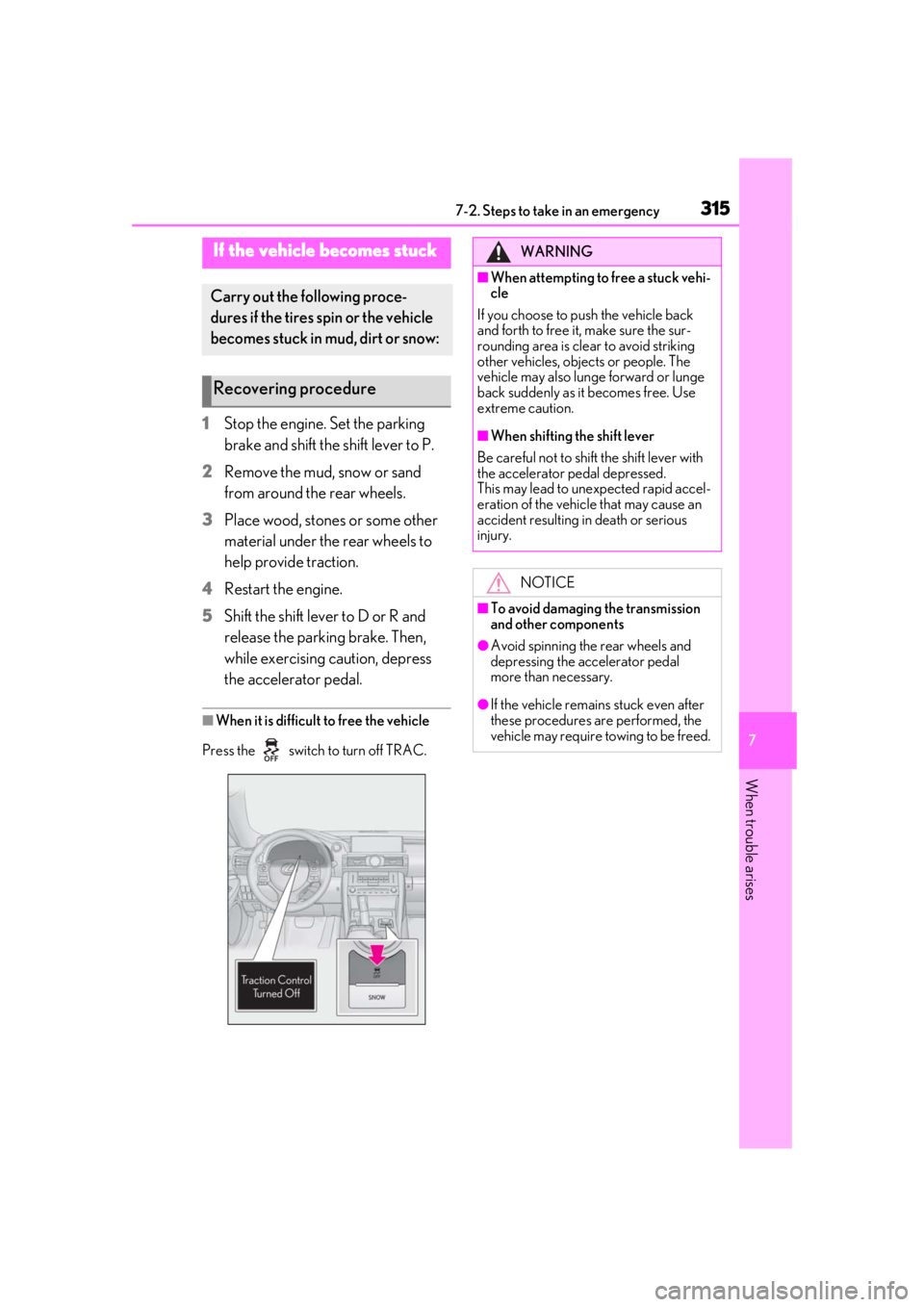
3157-2. Steps to take in an emergency
7
When trouble arises
1Stop the engine. Set the parking
brake and shift the shift lever to P.
2
Remove the mud, snow or sand
from around the rear wheels.
3
Place wood, stones or some other
material under the rear wheels to
help provide traction.
4
Restart the engine.
5
Shift the shift lever to D or R and
release the parking brake. Then,
while exercising caution, depress
the accelerator pedal.
■When it is difficult to free the vehicle
Press the switch to turn off TRAC.
If the vehicle becomes stuck
Carry out the following proce-
dures if the tires spin or the vehicle
becomes stuck in mud, dirt or snow:
Recovering procedure
WARNING
■When attempting to free a stuck vehi-
cle
If you choose to push the vehicle back
and forth to free it, make sure the sur-
rounding area is clear to avoid striking
other vehicles, objects or people. The
vehicle may also lunge forward or lunge
back suddenly as it becomes free. Use
extreme caution.
■When shifting the shift lever
Be careful not to shif t the shift lever with
the accelerator pedal depressed.
This may lead to un expected rapid accel-
eration of the vehicle that may cause an
accident resulting in death or serious
injury.
NOTICE
■To avoid damaging the transmission
and other components
●Avoid spinning the rear wheels and
depressing the accelerator pedal
more than necessary.
●If the vehicle remains stuck even after
these procedures are performed, the
vehicle may require towing to be freed.
Page 375 of 390
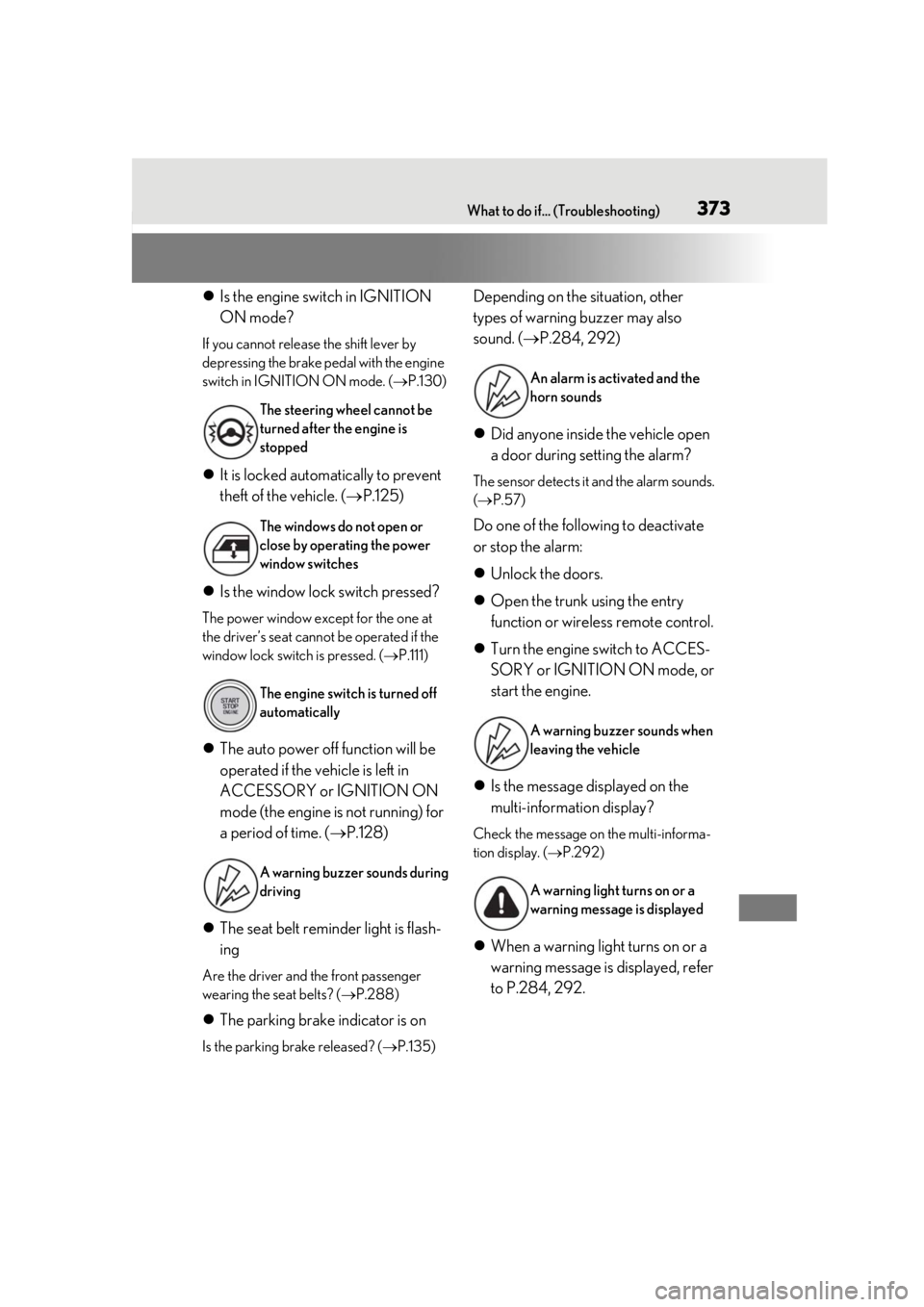
373What to do if... (Troubleshooting)
Is the engine switch in IGNITION
ON mode?
If you cannot release the shift lever by
depressing the brake pedal with the engine
switch in IGNITION ON mode. ( P.130)
It is locked automatically to prevent
theft of the vehicle. ( P.125)
Is the window lock switch pressed?
The power window except for the one at
the driver’s seat cannot be operated if the
window lock switch is pressed. ( P.111)
The auto power off function will be
operated if the vehicle is left in
ACCESSORY or IGNITION ON
mode (the engine is not running) for
a period of time. ( P.128)
The seat belt reminder light is flash-
ing
Are the driver and the front passenger
wearing the seat belts? ( P.288)
The parking brake indicator is on
Is the parking brake released? ( P.135)
Depending on the situation, other
types of warning buzzer may also
sound. ( P.284, 292)
Did anyone inside the vehicle open
a door during setting the alarm?
The sensor detects it and the alarm sounds.
( P.57)
Do one of the following to deactivate
or stop the alarm:
Unlock the doors.
Open the trunk using the entry
function or wireless remote control.
Turn the engine switch to ACCES-
SORY or IGNITION ON mode, or
start the engine.
Is the message displayed on the
multi-information display?
Check the message on the multi-informa-
tion display. ( P.292)
When a warning light turns on or a
warning message is displayed, refer
to P.284, 292.
The steering wheel cannot be
turned after the engine is
stopped
The windows do not open or
close by operating the power
window switches
The engine switch is turned off
automatically
A warning buzzer sounds during
driving
An alarm is activated and the
horn sounds
A warning buzzer sounds when
leaving the vehicle
A warning light turns on or a
warning message is displayed
Page 379 of 390
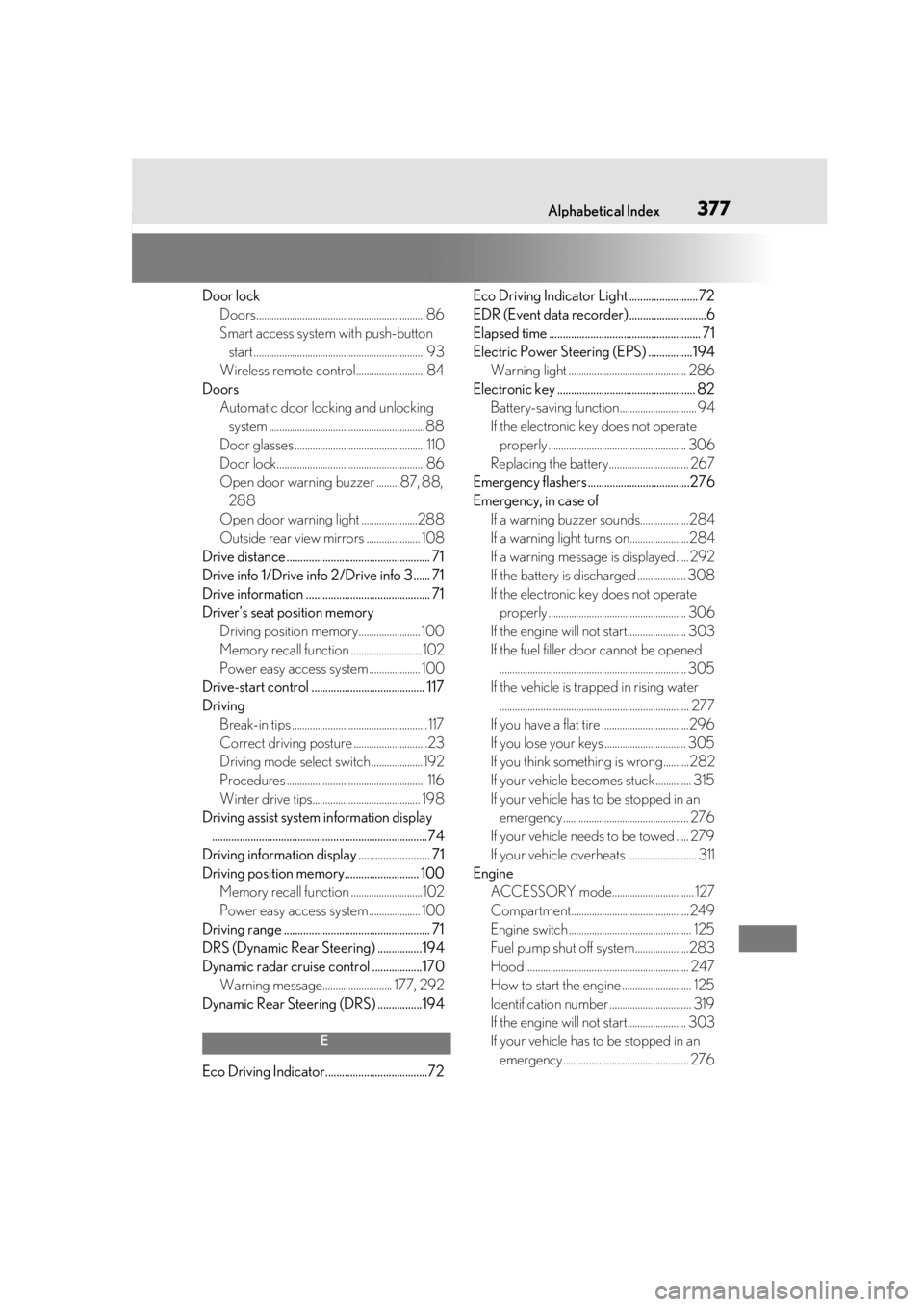
377Alphabetical Index
Door lockDoors.................................................................. 86
Smart access system with push-button start ................................................................... 93
Wireless remote control........................... 84
Doors Automatic door lock ing and unlocking
system .............................................................88
Door glasses ................................................... 110
Door lock.......................................................... 86
Open door warning buzzer .........87, 88, 288
Open door warning light ......................288
Outside rear view mirrors ..................... 108
Drive distance .................................................... 71
Drive info 1/Drive info 2/Drive info 3...... 71
Drive information ............................................. 71
Driver’s seat position memory Driving position memory........................ 100
Memory recall function ............................102
Power easy access system .................... 100
Drive-start control ......................................... 117
Driving Break-in tips .....................................................117
Correct driving posture .............................23
Driving mode select switch .................... 192
Procedures ...................................................... 116
Winter drive tips.......................................... 198
Driving assist system information display ..............................................................................74
Driving information display .......................... 71
Driving position memory........................... 100 Memory recall function ............................102
Power easy access system .................... 100
Driving range ..................................................... 71
DRS (Dynamic Rear Steering) ................194
Dynamic radar cruise control ..................170 Warning message............ ............... 177, 292
Dynamic Rear Steering (DRS) ................194
E
Eco Driving Indicator.....................................72 Eco Driving Indicator Light .........................72
EDR (Event data recorder) ............................6
Elapsed time ....................................................... 71
Electric Power Steering (EPS) ................194
Warning light .............................................. 286
Electronic key .................................................. 82 Battery-saving function.............................. 94
If the electronic key does not operate properly ...................................................... 306
Replacing the battery ............................... 267
Emergency flashers .....................................276
Emergency, in case of If a warning buzzer sounds...................284
If a warning light turns on.......................284
If a warning message is displayed ..... 292
If the battery is discharged ................... 308
If the electronic key does not operate properly ...................................................... 306
If the engine will not start....................... 303
If the fuel filler do or cannot be opened
......................................................................... 305
If the vehicle is trapped in rising water .......................................................................... 277
If you have a flat tire ..................................296
If you lose your keys ................................ 305
If you think something is wrong..........282
If your vehicle becomes stuck .............. 315
If your vehicle has to be stopped in an emergency ................................................. 276
If your vehicle needs to be towed ..... 279
If your vehicle overheats ........................... 311
Engine ACCESSORY mode................................ 127
Compartment.............................................. 249
Engine switch ................................................ 125
Fuel pump shut off system.....................283
Hood ................................................................ 247
How to start the engine ........................... 125
Identification number ................................ 319
If the engine will not start....................... 303
If your vehicle has to be stopped in an emergency ................................................. 276