warning light LEXUS RC300 2020 Manual Online
[x] Cancel search | Manufacturer: LEXUS, Model Year: 2020, Model line: RC300, Model: LEXUS RC300 2020Pages: 390, PDF Size: 8.65 MB
Page 296 of 390
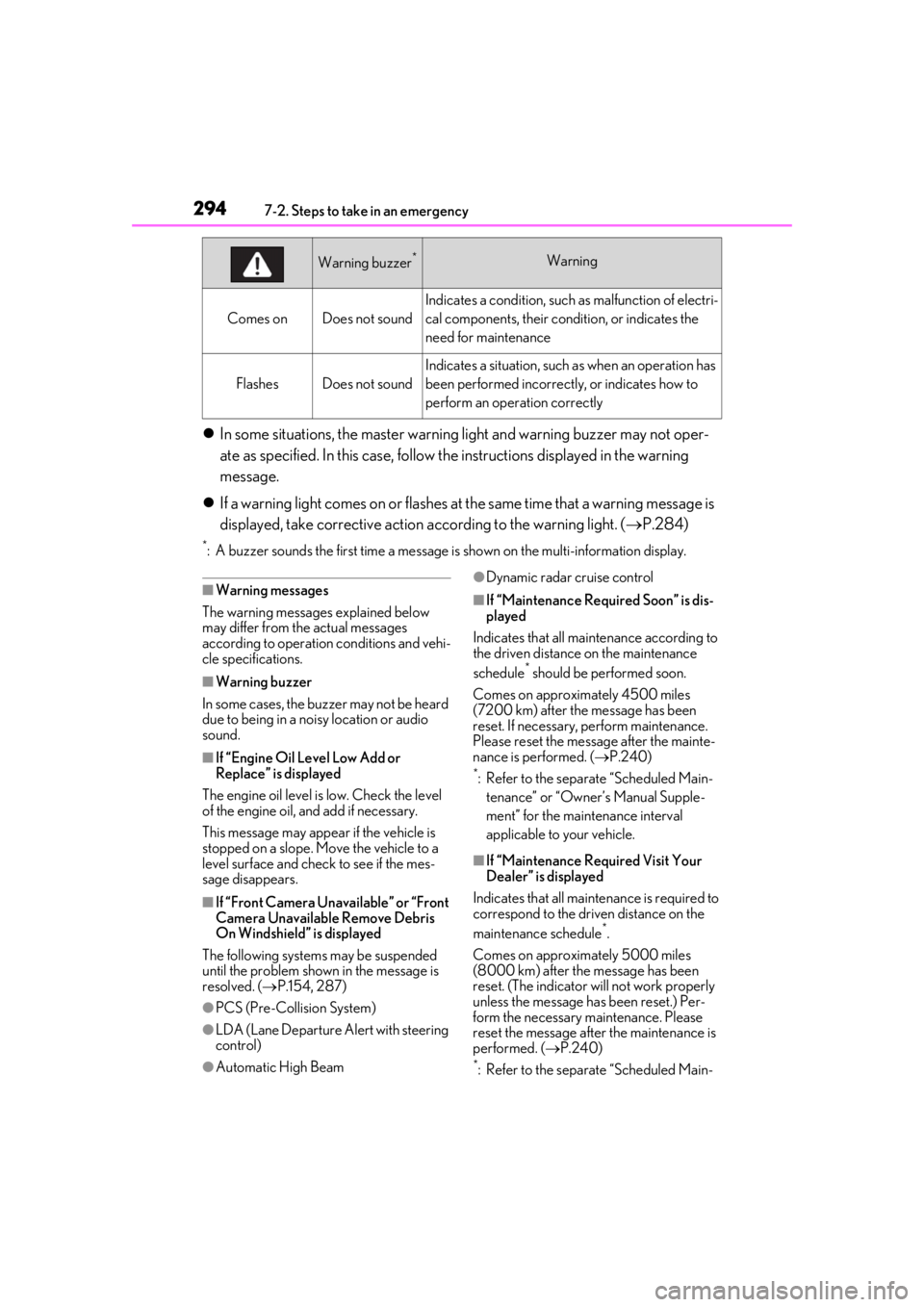
2947-2. Steps to take in an emergency
In some situations, the master warning light and warning buzzer may not oper-
ate as specified. In this case, follow the instructions displayed in the warning
message.
If a warning light comes on or flashes at the same time that a warning message is
displayed, take corrective actio n according to the warning light. ( P.284)
*: A buzzer sounds the first time a message is shown on the multi-information display.
■Warning messages
The warning messages explained below
may differ from the actual messages
according to operation conditions and vehi-
cle specifications.
■Warning buzzer
In some cases, the bu zzer may not be heard
due to being in a noisy location or audio
sound.
■If “Engine Oil Level Low Add or
Replace” is displayed
The engine oil level is low. Check the level
of the engine oil, and add if necessary.
This message may appear if the vehicle is
stopped on a slope. Move the vehicle to a
level surface and check to see if the mes-
sage disappears.
■If “Front Camera Unavailable” or “Front
Camera Unavailable Remove Debris
On Windshield” is displayed
The following systems may be suspended
until the problem shown in the message is
resolved. ( P.154, 287)
●PCS (Pre-Collision System)
●LDA (Lane Departure Alert with steering
control)
●Automatic High Beam
●Dynamic radar cruise control
■If “Maintenance Required Soon” is dis-
played
Indicates that all maintenance according to
the driven distance on the maintenance
schedule
* should be performed soon.
Comes on approximately 4500 miles
(7200 km) after the message has been
reset. If necessary, perform maintenance.
Please reset the message after the mainte-
nance is performed. ( P.240)
*: Refer to the separate “Scheduled Main-
tenance” or “Owner’s Manual Supple-
ment” for the main tenance interval
applicable to your vehicle.
■If “Maintenance Required Visit Your
Dealer” is displayed
Indicates that all mainte nance is required to
correspond to the driven distance on the
maintenance schedule
*.
Comes on approximately 5000 miles
(8000 km) after the message has been
reset. (The indicator will not work properly
unless the message ha s been reset.) Per-
form the necessary maintenance. Please
reset the message after the maintenance is
performed. ( P.240)
*: Refer to the separate “Scheduled Main-
Comes onDoes not sound
Indicates a condition, such as malfunction of electri-
cal components, their cond ition, or indicates the
need for maintenance
FlashesDoes not sound
Indicates a situation, such as when an operation has
been performed incorrectly, or indicates how to
perform an operation correctly
Warning buzzer*Warning
Page 301 of 390

2997-2. Steps to take in an emergency
7
When trouble arises
2Remove the tool tray.
3
Loosen the center fastener that
secures the spare tire.
If the center fastener cannot be turned by
hand, use the wheel nut wrench that is
stored in the trunk. (To secure the tire,
tighten the center fastener by hand. Do not
use the wrench or other tools.)
1Chock the tires.
2
Slightly loosen the wheel nuts (one
turn).
3
Turn the tire jack portion by
hand until the notch of the jack is in
contact with the jack point.
The jack point guides are located under
the rocker panel. They indicate the jack
WARNING
■When storing the spare tire
Be careful not to catch fingers or other
body parts between the spare tire and
the body of the vehicle.
Replacing a flat tire
Flat tireWheel chock posi- tions
Front left-hand sideBehind the rear
right-hand side tire
Front right-hand
sideBehind the rear
left-hand side tire
Rear left-hand sideIn front of the front
right-hand side tire
Rear right-hand sideIn front of the front
left-hand side tire
A
Page 302 of 390

3007-2. Steps to take in an emergency
point positions.
4Raise the vehicle until the tire is
slightly raised off the ground.
5
Remove all the wheel nuts and the
tire.
When resting the tire on the ground, place
the tire so that the wh eel design faces up to
avoid scratching the wheel surface.
1Remove any dirt or foreign matter
from the wheel contact surface.
If foreign matter is on the wheel contact
surface, the wheel nuts may loosen while
the vehicle is in motion, causing the tire to
WARNING
■Replacing a flat tire
●Do not touch the disc wheels or the
area around the brakes immediately
after the vehicle has been driven.
After the vehicle has been driven the
disc wheels and the area around the
brakes will be extremely hot. Touching
these areas with hands, feet or other
body parts while changing a tire, etc.
may result in burns.
●Failure to follow these precautions
could cause the wheel nuts to loosen
and the tire to fall of f, resulting in death
or serious injury.
• Never use oil or grease on the wheel bolts or wheel nuts.Oil and grease may
cause the wheel nuts to be excessively
tightened, leading to bolt or disc wheel
damage. In addition, the oil or grease
can cause the wheel nuts to loosen and
the wheel may fall off, causing a serious
accident. Remove any oil or grease
from the wheel bolts or wheel nuts.
• Have the wheel nuts tightened with a torque wrench to 76 ft•lbf (103 N•m,
10.5 kgf•m) as soon as possible after
changing wheels.
• Do not attach a heavily damaged wheel ornament, as it may fly off the
wheel while the vehicle is moving.
• When installing a tire, only use wheel nuts that have been specifically
designed for that wheel.
• If there are any cracks or deformations in the bolt screws, nut threads or bolt
holes of the wheel, have the vehicle
inspected by your Lexus dealer.
Installing the spare tire
Page 303 of 390
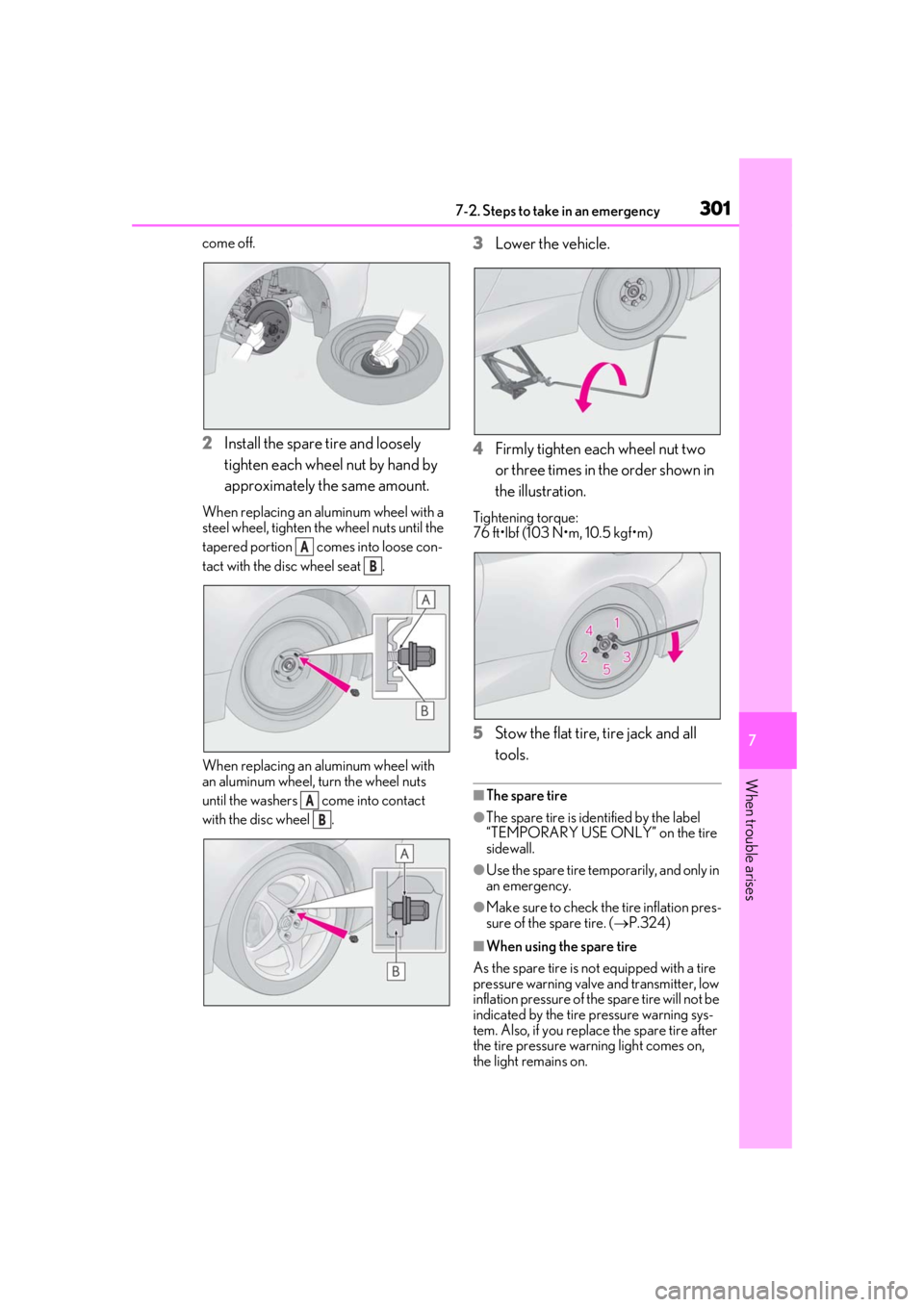
3017-2. Steps to take in an emergency
7
When trouble arises
come off.
2Install the spare tire and loosely
tighten each wheel nut by hand by
approximately the same amount.
When replacing an aluminum wheel with a
steel wheel, tighten the wheel nuts until the
tapered portion comes into loose con-
tact with the disc wheel seat .
When replacing an aluminum wheel with
an aluminum wheel, turn the wheel nuts
until the washers come into contact
with the disc wheel .
3Lower the vehicle.
4 Firmly tighten each wheel nut two
or three times in the order shown in
the illustration.
Tightening torque:
76 ft•lbf (103 N•m, 10.5 kgf•m)
5Stow the flat tire, tire jack and all
tools.
■The spare tire
●The spare tire is identified by the label
“TEMPORARY USE ONLY” on the tire
sidewall.
●Use the spare tire temporarily, and only in
an emergency.
●Make sure to check the tire inflation pres-
sure of the spare tire. ( P.324)
■When using the spare tire
As the spare tire is not equipped with a tire
pressure warning valve and transmitter, low
inflation pressure of the spare tire will not be
indicated by the tire pressure warning sys-
tem. Also, if you replace the spare tire after
the tire pressure warning light comes on,
the light remains on.
A
B
A
B
Page 305 of 390

3037-2. Steps to take in an emergency
7
When trouble arises
One of the following may be the cause
of the problem:
There may not be sufficient fuel in
the vehicle’s tank.
Refuel the vehicle.
The engine may be flooded.
Try to restart the engine again fol-
lowing correct starting procedures.
( P.125)
There may be a malfunction in the
engine immobilizer system.
( P.56)
One of the following may be the cause
of the problem:
The battery may be discharged.
( P.308)
The battery terminal connections
may be loose or corroded.
( P.255)
NOTICE
■Driving with tire chains and the spare
tire
Do not fit tire chains to the spare tire.
Tire chains may damage the vehicle body
and adversely affect driving perfor-
mance.
■When replacing the tires
When removing or fitting the wheels,
tires or the tire pressure warning valve
and transmitter, contact your Lexus
dealer as the tire pr essure warning valve
and transmitter may be damaged if not
handled correctly.
If the engine will not start
If the engine will not start even
though correct starting procedures
are being followed ( P.125), con-
sider each of the following points:
The engine will not start even
though the starter motor oper-
ates normally.
The starter motor turns over
slowly, the interior lights and
headlights are dim, or the horn
does not sound or sounds at a low
volume.
Page 312 of 390
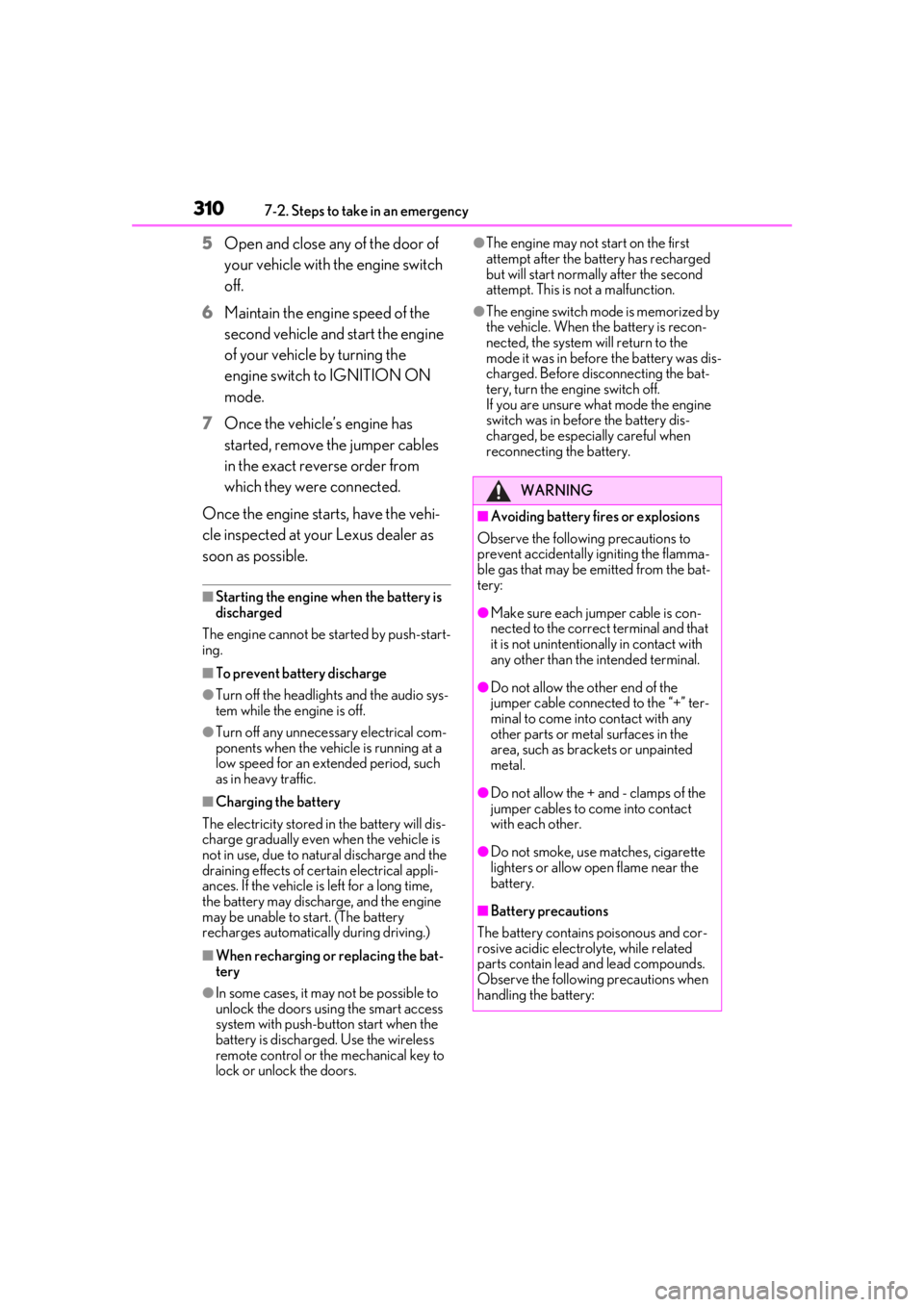
3107-2. Steps to take in an emergency
5Open and close any of the door of
your vehicle with the engine switch
off.
6
Maintain the engine speed of the
second vehicle and start the engine
of your vehicle by turning the
engine switch to IGNITION ON
mode.
7
Once the vehicle’s engine has
started, remove the jumper cables
in the exact reverse order from
which they were connected.
Once the engine starts, have the vehi-
cle inspected at your Lexus dealer as
soon as possible.
■Starting the engine when the battery is
discharged
The engine cannot be started by push-start-
ing.
■To prevent battery discharge
●Turn off the headlights and the audio sys-
tem while the engine is off.
●Turn off any unnecessary electrical com-
ponents when the vehicle is running at a
low speed for an extended period, such
as in heavy traffic.
■Charging the battery
The electricity stored in the battery will dis-
charge gradually even when the vehicle is
not in use, due to natural discharge and the
draining effects of certain electrical appli-
ances. If the vehicle is left for a long time,
the battery may discharge, and the engine
may be unable to start. (The battery
recharges automatically during driving.)
■When recharging or replacing the bat-
tery
●In some cases, it may not be possible to
unlock the doors using the smart access
system with push-button start when the
battery is discharged. Use the wireless
remote control or the mechanical key to
lock or unlock the doors.
●The engine may not start on the first
attempt after the battery has recharged
but will start normally after the second
attempt. This is not a malfunction.
●The engine switch mode is memorized by
the vehicle. When the battery is recon-
nected, the system will return to the
mode it was in before the battery was dis-
charged. Before disconnecting the bat-
tery, turn the engine switch off.
If you are unsure wh at mode the engine
switch was in before the battery dis-
charged, be especially careful when
reconnecting the battery.
WARNING
■Avoiding battery fires or explosions
Observe the following precautions to
prevent accidentally igniting the flamma-
ble gas that may be emitted from the bat-
tery:
●Make sure each jumper cable is con-
nected to the correct terminal and that
it is not unintentiona lly in contact with
any other than the intended terminal.
●Do not allow the other end of the
jumper cable connected to the “+” ter-
minal to come into contact with any
other parts or metal surfaces in the
area, such as brackets or unpainted
metal.
●Do not allow the + and - clamps of the
jumper cables to come into contact
with each other.
●Do not smoke, use matches, cigarette
lighters or allow open flame near the
battery.
■Battery precautions
The battery contains poisonous and cor-
rosive acidic electrol yte, while related
parts contain lead and lead compounds.
Observe the following precautions when
handling the battery:
Page 346 of 390
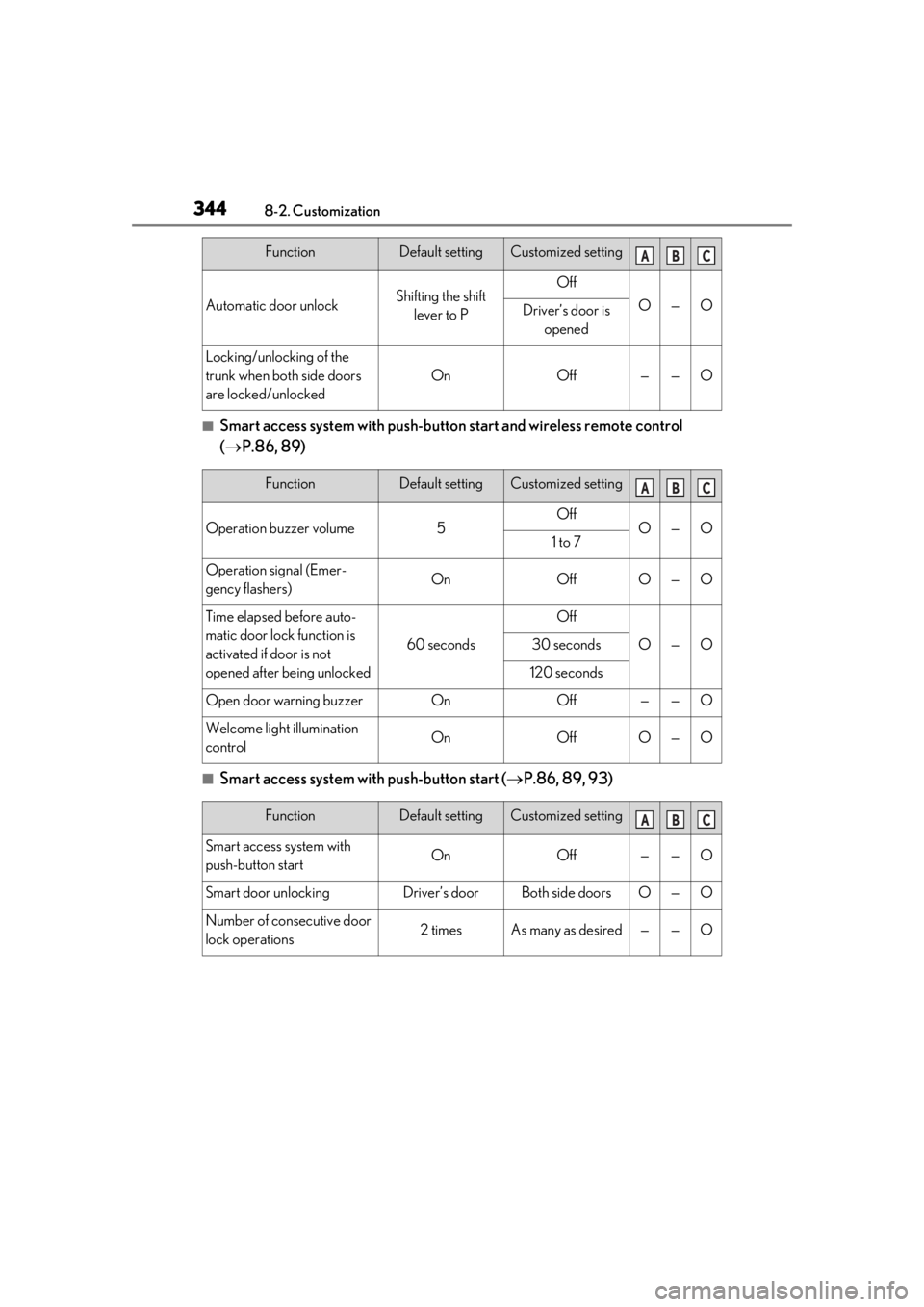
3448-2. Customization
■Smart access system with push-button start and wireless remote control
( P.86, 89)
■Smart access system with push-button start ( P.86, 89, 93)
Automatic door unlockShifting the shift
lever to POff
O—ODriver’s door is opened
Locking/unlocking of the
trunk when both side doors
are locked/unlocked
OnOff——O
FunctionDefault settingCustomized settingABC
FunctionDefault settingCustomized setting
Operation buzzer volume5OffO—O1 to 7
Operation signal (Emer-
gency flashers)OnOffO—O
Time elapsed before auto-
matic door lock function is
activated if door is not
opened after being unlocked
60 seconds
Off
O—O30 seconds
120 seconds
Open door warning buzzerOnOff——O
Welcome light illumination
controlOnOffO—O
ABC
FunctionDefault settingCustomized setting
Smart access system with
push-button startOnOff——O
Smart door unlockingDriver’s doorBoth side doorsO—O
Number of consecutive door
lock operations2 timesAs many as desired——O
ABC
Page 349 of 390
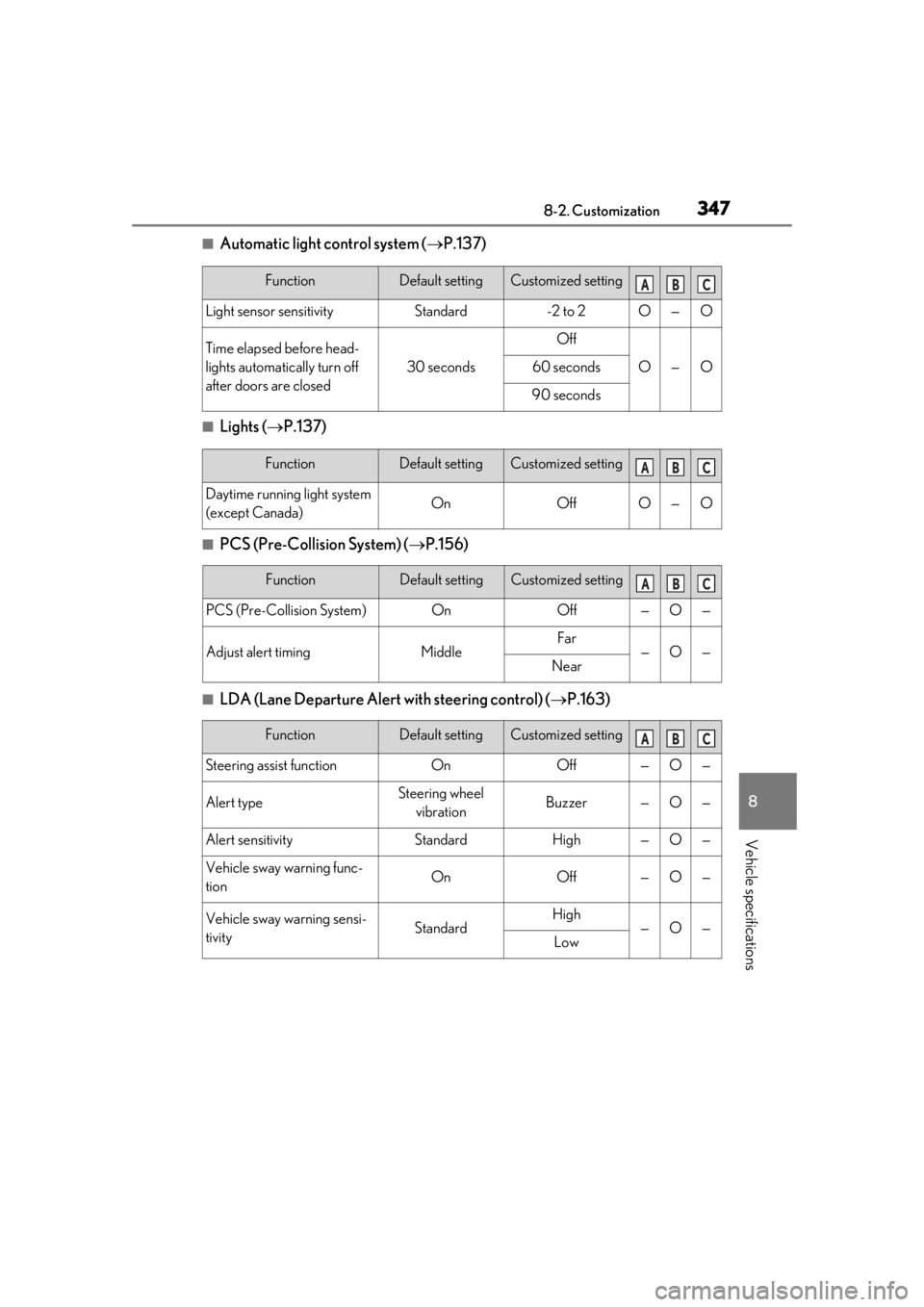
3478-2. Customization
8
Vehicle specifications
■Automatic light control system (P.137)
■Lights ( P.137)
■PCS (Pre-Collision System) ( P.156)
■LDA (Lane Departure Alert with steering control) ( P.163)
FunctionDefault settingCustomized setting
Light sensor sensitivityStandard-2 to 2O—O
Time elapsed before head-
lights automatically turn off
after doors are closed
30 seconds
Off
O—O60 seconds
90 seconds
ABC
FunctionDefault settingCustomized setting
Daytime running light system
(except Canada)OnOffO—O
FunctionDefault settingCustomized setting
PCS (Pre-Collision System)OnOff—O—
Adjust alert timingMiddleFar—O—Near
FunctionDefault settingCustomized setting
Steering assist functionOnOff—O—
Alert typeSteering wheel
vibrationBuzzer—O—
Alert sensitivityStandardHigh—O—
Vehicle sway warning func-
tionOnOff—O—
Vehicle sway warning sensi-
tivityStandardHigh—O—Low
ABC
ABC
ABC
Page 375 of 390
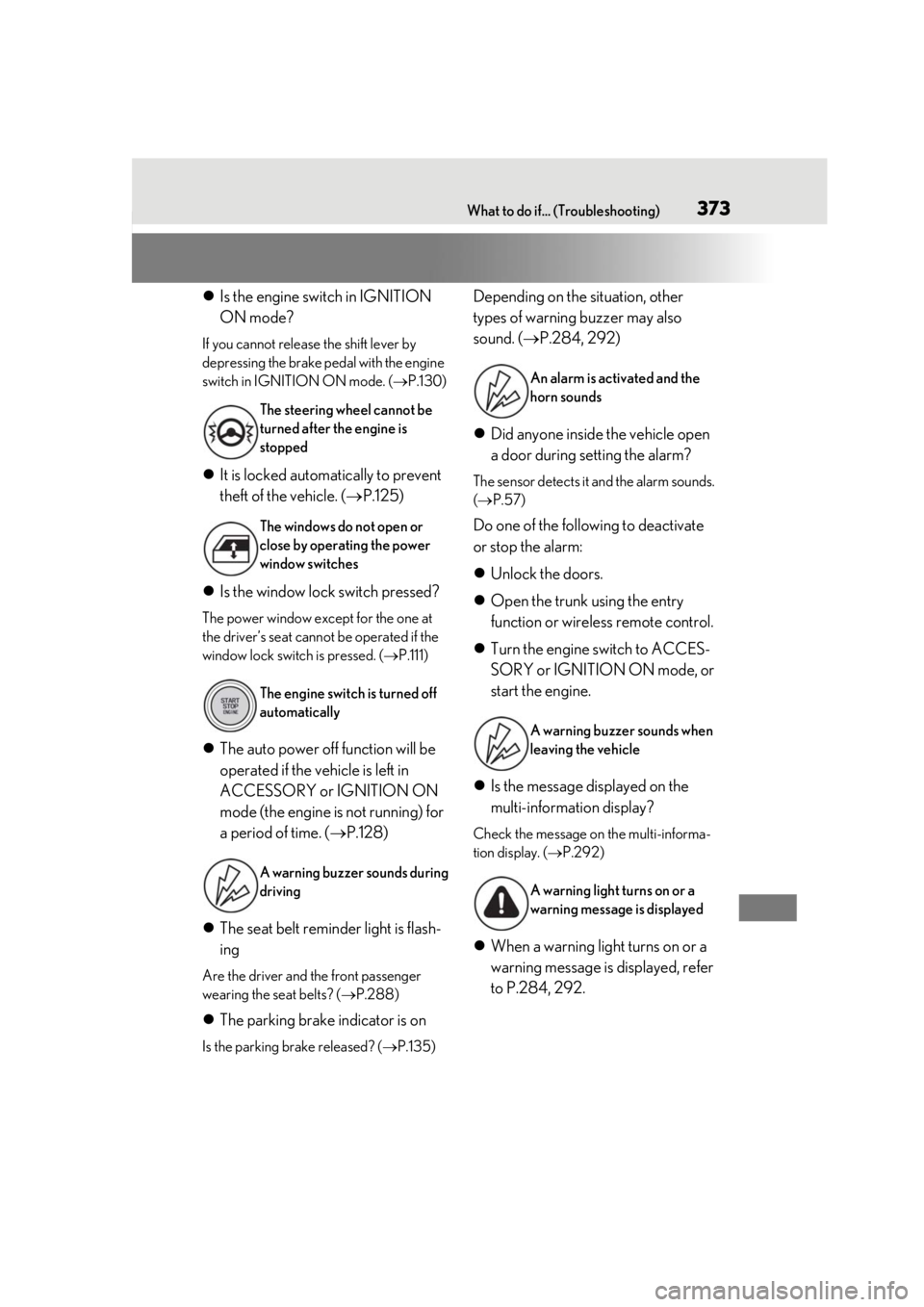
373What to do if... (Troubleshooting)
Is the engine switch in IGNITION
ON mode?
If you cannot release the shift lever by
depressing the brake pedal with the engine
switch in IGNITION ON mode. ( P.130)
It is locked automatically to prevent
theft of the vehicle. ( P.125)
Is the window lock switch pressed?
The power window except for the one at
the driver’s seat cannot be operated if the
window lock switch is pressed. ( P.111)
The auto power off function will be
operated if the vehicle is left in
ACCESSORY or IGNITION ON
mode (the engine is not running) for
a period of time. ( P.128)
The seat belt reminder light is flash-
ing
Are the driver and the front passenger
wearing the seat belts? ( P.288)
The parking brake indicator is on
Is the parking brake released? ( P.135)
Depending on the situation, other
types of warning buzzer may also
sound. ( P.284, 292)
Did anyone inside the vehicle open
a door during setting the alarm?
The sensor detects it and the alarm sounds.
( P.57)
Do one of the following to deactivate
or stop the alarm:
Unlock the doors.
Open the trunk using the entry
function or wireless remote control.
Turn the engine switch to ACCES-
SORY or IGNITION ON mode, or
start the engine.
Is the message displayed on the
multi-information display?
Check the message on the multi-informa-
tion display. ( P.292)
When a warning light turns on or a
warning message is displayed, refer
to P.284, 292.
The steering wheel cannot be
turned after the engine is
stopped
The windows do not open or
close by operating the power
window switches
The engine switch is turned off
automatically
A warning buzzer sounds during
driving
An alarm is activated and the
horn sounds
A warning buzzer sounds when
leaving the vehicle
A warning light turns on or a
warning message is displayed
Page 377 of 390
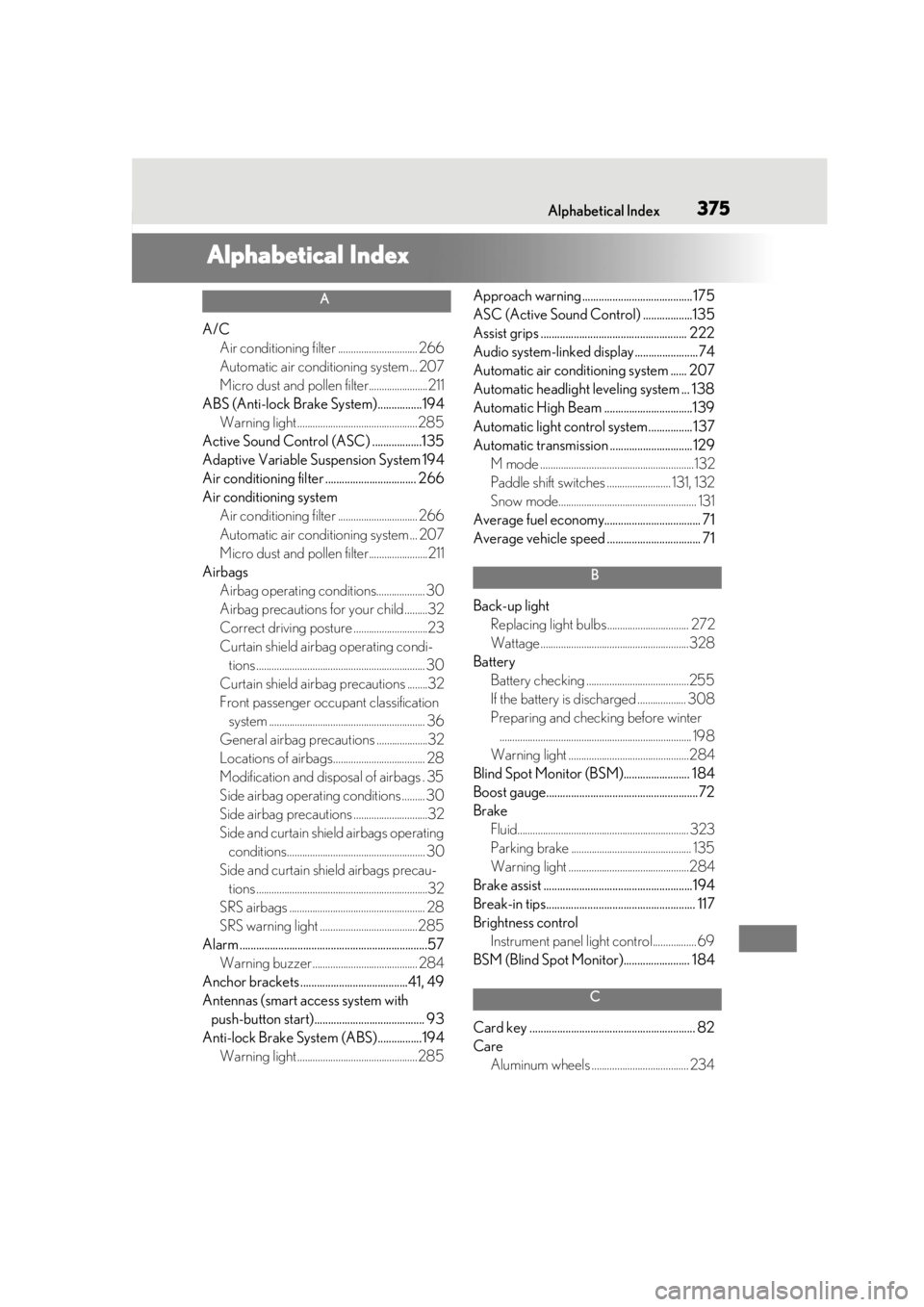
375Alphabetical Index
Alphabetical Index
A
A/CAir conditioning filter ............................... 266
Automatic air conditioning system ... 207
Micro dust and pollen filter.......................211
ABS (Anti-lock Brake System)................194 Warning light ...............................................285
Active Sound Control (ASC) ..................135
Adaptive Variable Suspension System 194
Air conditioning filter ................................. 266
Air conditioning system Air conditioning filter ............................... 266
Automatic air conditioning system ... 207
Micro dust and pollen filter.......................211
Airbags Airbag operating conditions................... 30
Airbag precautions for your child .........32
Correct driving posture .............................23
Curtain shield airbag operating condi-tions .................................................................. 30
Curtain shield airbag precautions ........32
Front passenger occupant classification system ............................................................. 36
General airbag precautions ....................32
Locations of airbags.................................... 28
Modification and disposal of airbags . 35
Side airbag operating conditions ......... 30
Side airbag precautions .............................32
Side and curtain shield airbags operating conditions...................................................... 30
Side and curtain shield airbags precau- tions ...................................................................32
SRS airbags ..................................................... 28
SRS warning light ......................................285
Alarm ....................................................................57 Warning buzzer ......................................... 284
Anchor brackets .......................................41, 49
Antennas (smart access system with push-button start)........................................ 93
Anti-lock Brake System (ABS)................194 Warning light ...............................................285 Approach warning........................................ 175
ASC (Active Sound Control) ..................135
Assist grips ..................................................... 222
Audio system-linked display .......................74
Automatic air conditioning system ...... 207
Automatic headlight leveling system ... 138
Automatic High Beam ................................139
Automatic light control system................ 137
Automatic transmission ..............................129
M mode ............................................................132
Paddle shift switches ......................... 131, 132
Snow mode...................................................... 131
Average fuel economy................................... 71
Average vehicle speed .................................. 71
B
Back-up light Replacing light bulbs ................................ 272
Wattage ..........................................................328
Battery Battery checking ........................................255
If the battery is discharged ................... 308
Preparing and checking before winter........................................................................... 198
Warning light ...............................................284
Blind Spot Monitor (BSM)........................ 184
Boost gauge.......................................................72
Brake Fluid................................................................... 323
Parking brake ............................................... 135
Warning light ...............................................284
Brake assist ......................................................194
Break-in tips...................................................... 117
Brightness control Instrument panel light control................. 69
BSM (Blind Spot Monitor)........................ 184
C
Card key ............................................................ 82
Care Aluminum wheels ...................................... 234