audio settings LEXUS RC350 2017 Owners Manual
[x] Cancel search | Manufacturer: LEXUS, Model Year: 2017, Model line: RC350, Model: LEXUS RC350 2017Pages: 724, PDF Size: 15.76 MB
Page 4 of 724
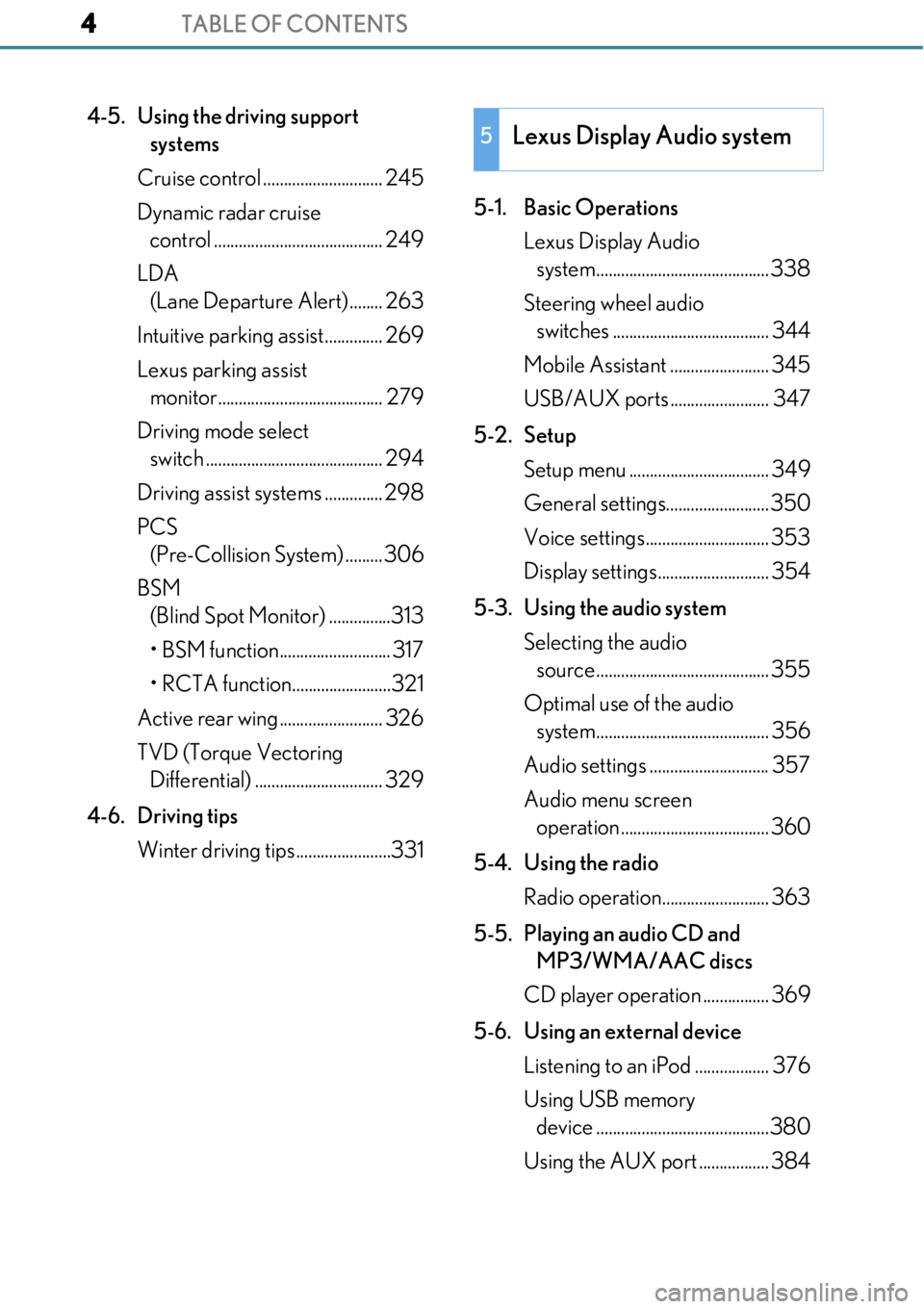
TABLE OF CONTENTS4
4-5. Using the driving support systems
Cruise control ............................. 245
Dynamic radar cruise control ......................................... 249
LDA (Lane Departure Alert) ........ 263
Intuitive parking assist.............. 269
Lexus parking assist monitor........................................ 279
Driving mode select switch ........................................... 294
Driving assist systems .............. 298
PCS (Pre-Collision System) ......... 306
BSM (Blind Spot Monitor) ...............313
• BSM function........................... 317
• RCTA function........................321
Active rear wing ......................... 326
TVD (Torque Vectoring Differential) ............................... 329
4-6. Driving tips Winter driving tips .......................331 5-1. Basic Operations
Lexus Display Audio system.......................................... 338
Steering wheel audio switches ...................................... 344
Mobile Assistant ........................ 345
USB/AUX ports ........................ 347
5-2. Setup Setup menu .................................. 349
General settings......................... 350
Voice settings.............................. 353
Display settings........................... 354
5-3. Using the audio system Selecting the audio source.......................................... 355
Optimal use of the audio system.......................................... 356
Audio settings ............................. 357
Audio menu screen operation .................................... 360
5-4. Using the radio Radio operation.......................... 363
5-5. Playing an audio CD and MP3/WMA/AAC discs
CD player operation ................ 369
5-6. Using an external device Listening to an iPod .................. 376
Using USB memory device ..........................................380
Using the AUX port ................. 3845Lexus Display Audio system
Page 5 of 724
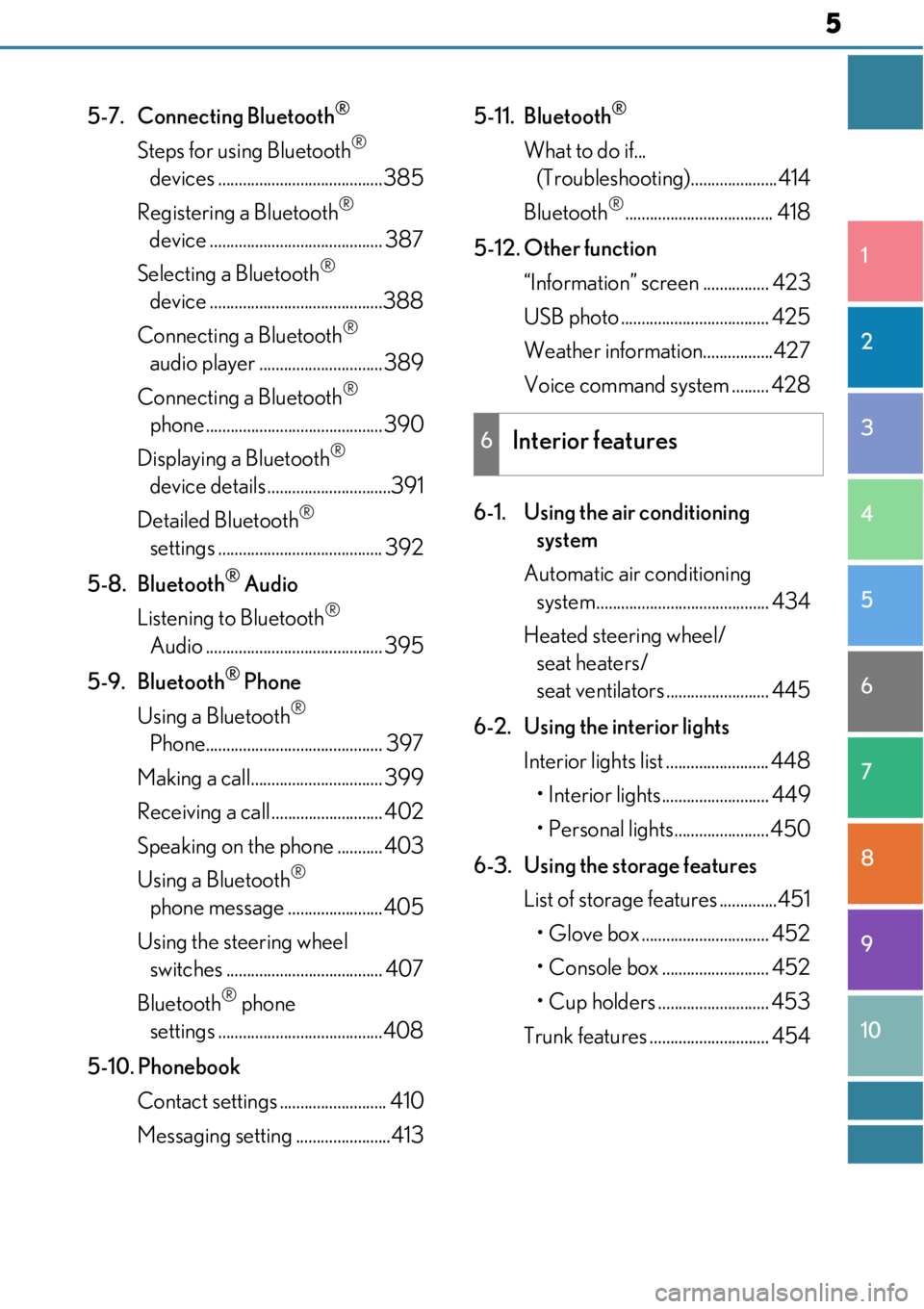
5
1
9 8
7 5 4
3
2
10
6
5-7. Connecting Bluetooth®
Steps for using Bluetooth®
devices ........................................385
Registering a Bluetooth
®
device .......................................... 387
Selecting a Bluetooth
®
device ..........................................388
Connecting a Bluetooth
®
audio player .............................. 389
Connecting a Bluetooth
®
phone ........................................... 390
Displaying a Bluetooth
®
device details ..............................391
Detailed Bluetooth
®
settings ........................................ 392
5-8. Bluetooth
® Audio
Listening to Bluetooth
®
Audio ........................................... 395
5-9. Bluetooth
® Phone
Using a Bluetooth
®
Phone........................................... 397
Making a call................................ 399
Receiving a call ........................... 402
Speaking on th e phone ........... 403
Using a Bluetooth
®
phone message ....................... 405
Using the steering wheel switches ...................................... 407
Bluetooth
® phone
settings ........................................408
5-10. Phonebook Contact settings .......................... 410
Messaging setting .......................413 5-11. Bluetooth
®
What to do if...
(Troubleshooting).....................414
Bluetooth
®.................................... 418
5-12. Other function “Information” screen ................ 423
USB photo .................................... 425
Weather information.................427
Voice command system ......... 428
6-1. Using the air conditioning system
Automatic air conditioning system.......................................... 434
Heated steering wheel/ seat heaters/
seat ventilators ......................... 445
6-2. Using the interior lights Interior lights list ......................... 448• Interior lights.......................... 449
• Personal lights....................... 450
6-3. Using the storage features List of storage features ..............451
• Glove box ............................... 452
• Console box .......................... 452
• Cup holders ........................... 453
Trunk features ............................. 454
6Interior features
Page 110 of 724
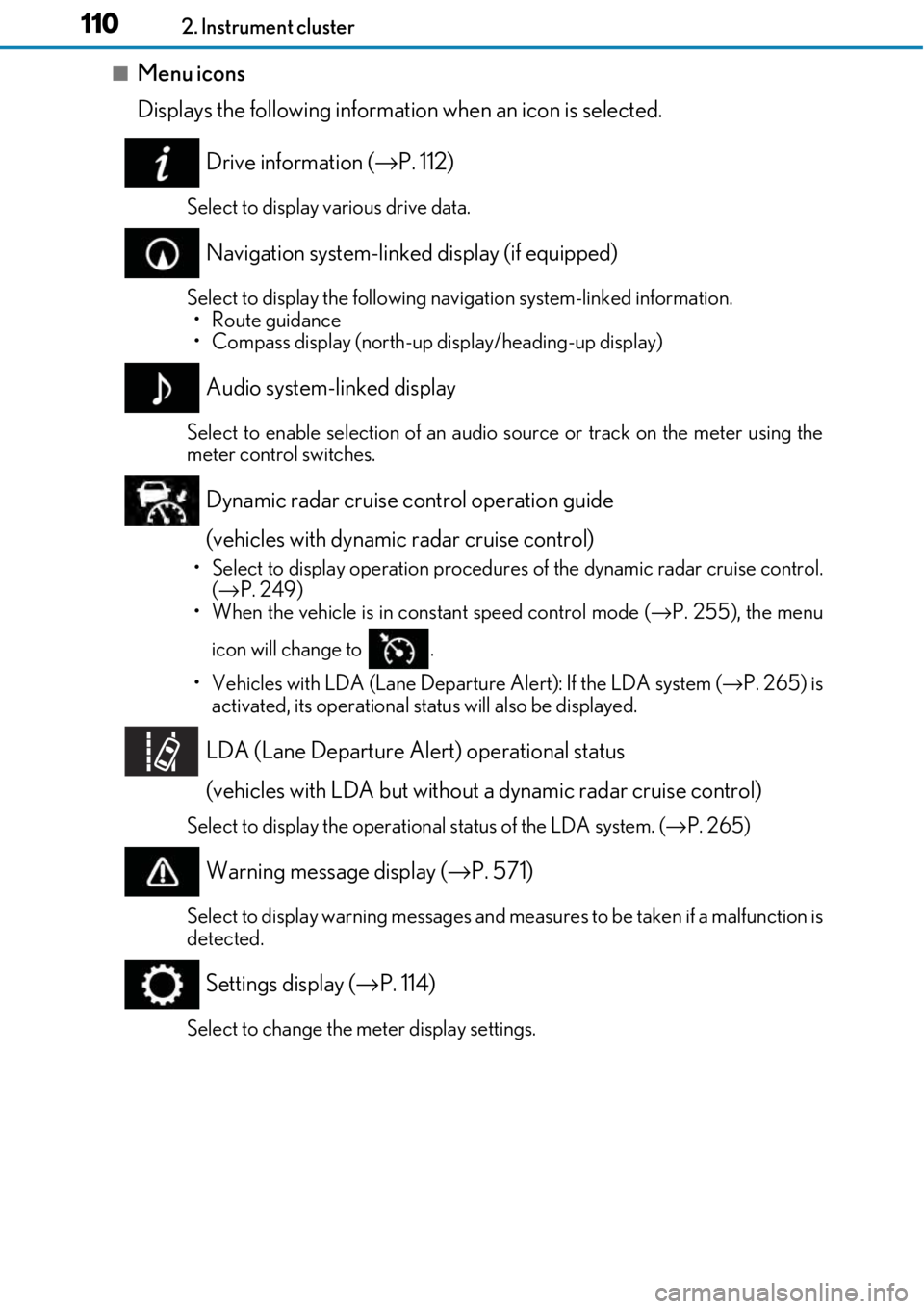
1102. Instrument cluster
■Menu icons
Displays the following information when an icon is selected.
Drive information ( →P. 112)
Select to display various drive data.
Navigation system-linked display (if equipped)
Select to display the following na vigation system-linked information.
•Route guidance
• Compass display (north-up di splay/heading-up display)
Audio system-linked display
Select to enable selection of an audio source or track on the meter using the
meter control switches.
Dynamic radar cruise control operation guide
(vehicles with dynamic radar cruise control)
• Select to display operation procedures of the dynamic radar cruise control.
( → P. 249)
• When the vehicle is in constant speed control mode ( →P. 255), the menu
icon will change to .
• Vehicles with LDA (Lane Departure Alert): If the LDA system ( →P. 265) is
activated, its operational status will also be displayed.
LDA (Lane Departure Alert) operational status
(vehicles with LDA but without a dynamic radar cruise control)
Select to display the operationa l status of the LDA system. (→P. 265)
Warning message display ( →P. 571)
Select to display warning messages and measures to be taken if a malfunction is
detected.
Settings display ( →P. 114)
Select to change the meter display settings.
Page 117 of 724
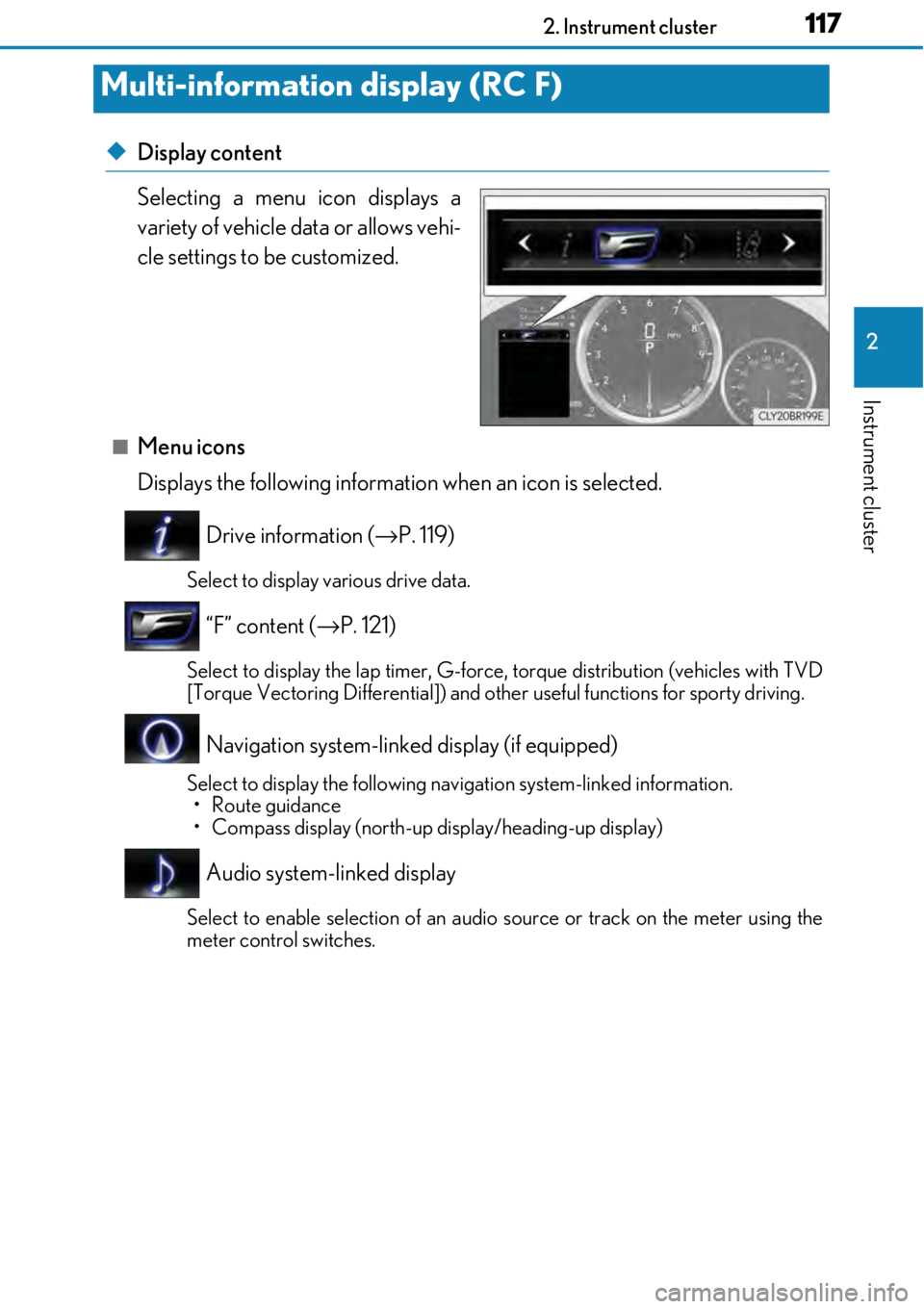
1172. Instrument cluster
2
Instrument cluster
◆Display content
Selecting a menu icon displays a
variety of vehicle data or allows vehi-
cle settings to be customized.
■Menu icons
Displays the following information when an icon is selected.
Drive information ( →P. 119)
Select to display various drive data.
“F” content ( →P. 121)
Select to display the lap ti mer, G-force, torque distribution (vehicles with TVD
[Torque Vectoring Differential]) and othe r useful functions for sporty driving.
Navigation system-linked display (if equipped)
Select to display the following navigation system-linked information.
•Route guidance
• Compass display (north-up di splay/heading-up display)
Audio system-linked display
Select to enable selection of an audio source or track on the meter using the
meter control switches.
Multi-information display (RC F)
Page 275 of 724
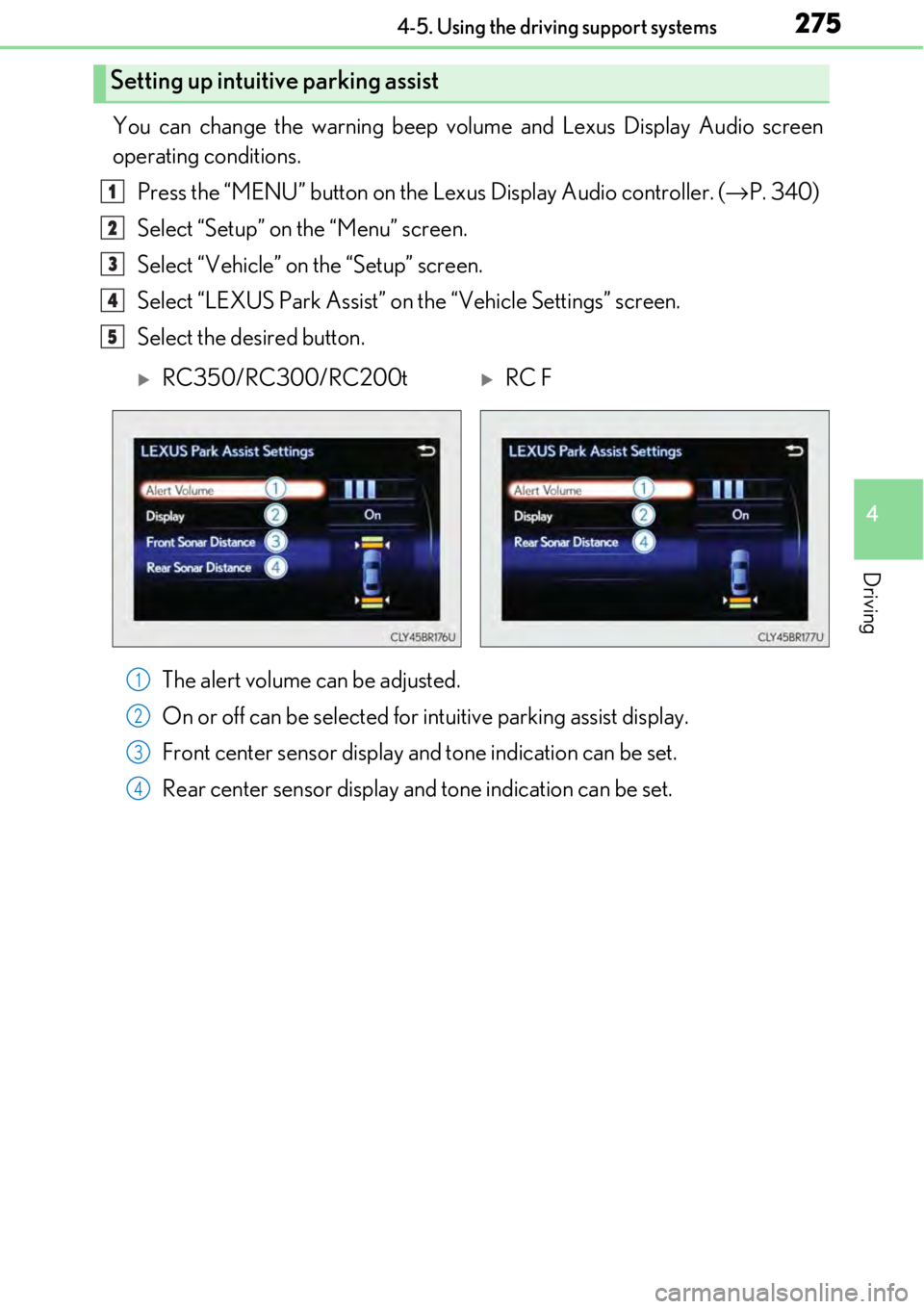
2754-5. Using the driving support systems
4
Driving
You can change the warning beep volume and Lexus Display Audio screen
operating conditions.
Press the “MENU” button on the Lexus Display Audio controller. ( →P. 340)
Select “Setup” on the “Menu” screen.
Select “Vehicle” on the “Setup” screen.
Select “LEXUS Park Assist” on the “Vehicle Settings” screen.
Select the desired button.
The alert volume can be adjusted.
On or off can be selected for intuitive parking assist display.
Front center sensor display an d tone indication can be set.
Rear center sensor display and tone indication can be set.
Setting up intuitive parking assist
1
2
3
4
5
RC350/RC300/RC200tRC F
1
2
3
4
Page 281 of 724
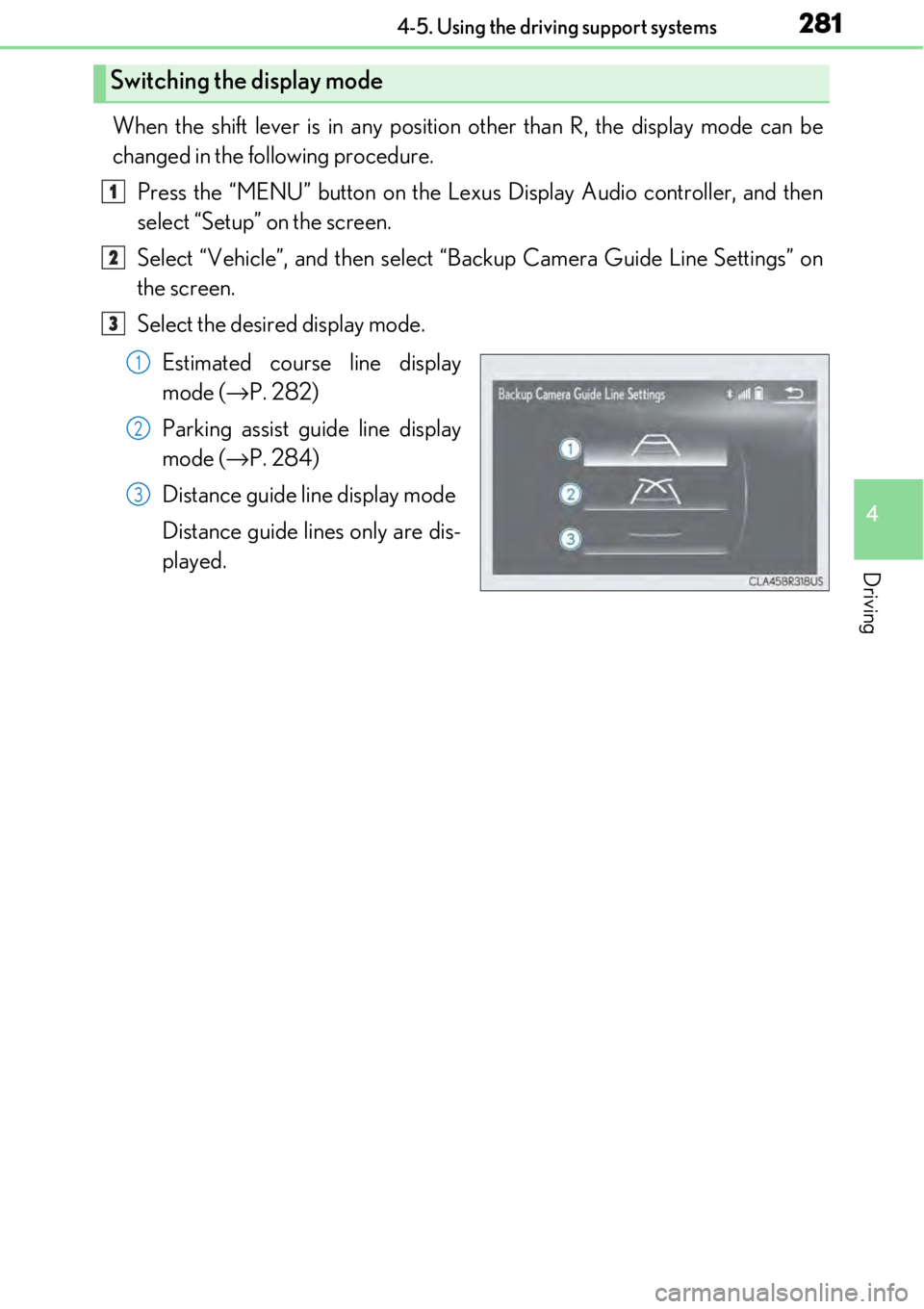
2814-5. Using the driving support systems
4
Driving
When the shift lever is in any position other than R, the display mode can be
changed in the following procedure.Press the “MENU” button on the Lexu s Display Audio controller, and then
select “Setup” on the screen.
Select “Vehicle”, and then select “Backup Camera Guide Line Settings” on
the screen.
Select the desired display mode.
Estimated course line display
mode ( →P. 282)
Parking assist guide line display
mode ( →P. 284)
Distance guide line display mode
Distance guide lines only are dis-
played.
Switching the display mode
1
2
3
1
2
3
Page 336 of 724
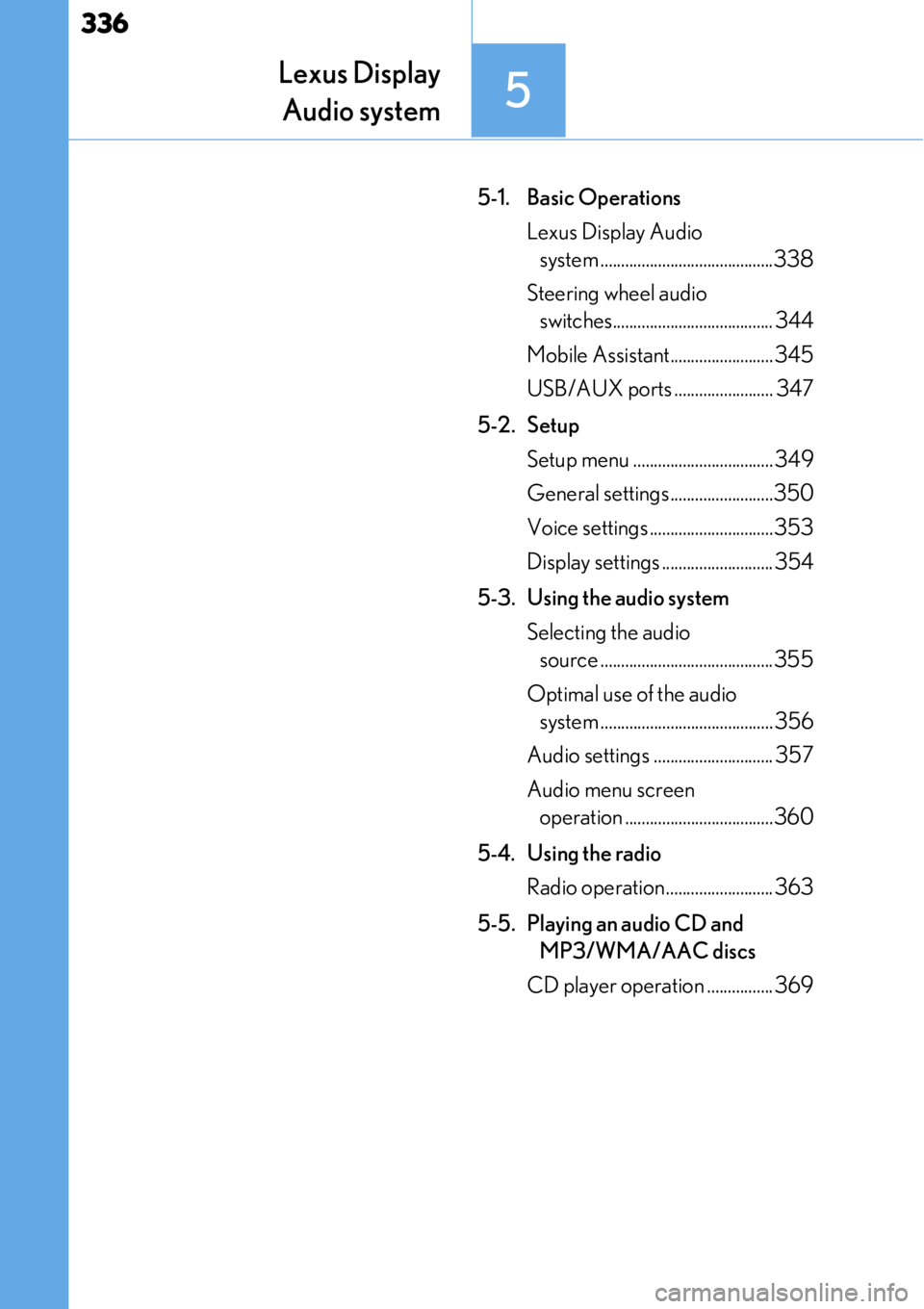
336
5-1. Basic OperationsLexus Display Audio system ..........................................338
Steering wheel audio switches....................................... 344
Mobile Assistant......................... 345
USB/AUX ports ........................ 347
5-2. Setup Setup menu .................................. 349
General settings .........................350
Voice settings ..............................353
Display settings ........................... 354
5-3. Using the audio system Selecting the audio source ..........................................355
Optimal use of the audio system .......................................... 356
Audio settings ............................. 357
Audio menu screen operation ....................................360
5-4. Using the radio Radio operation.......................... 363
5-5. Playing an audio CD and MP3/WMA/AAC discs
CD player operation ................ 369
Lexus Display Audio system
5
Page 337 of 724
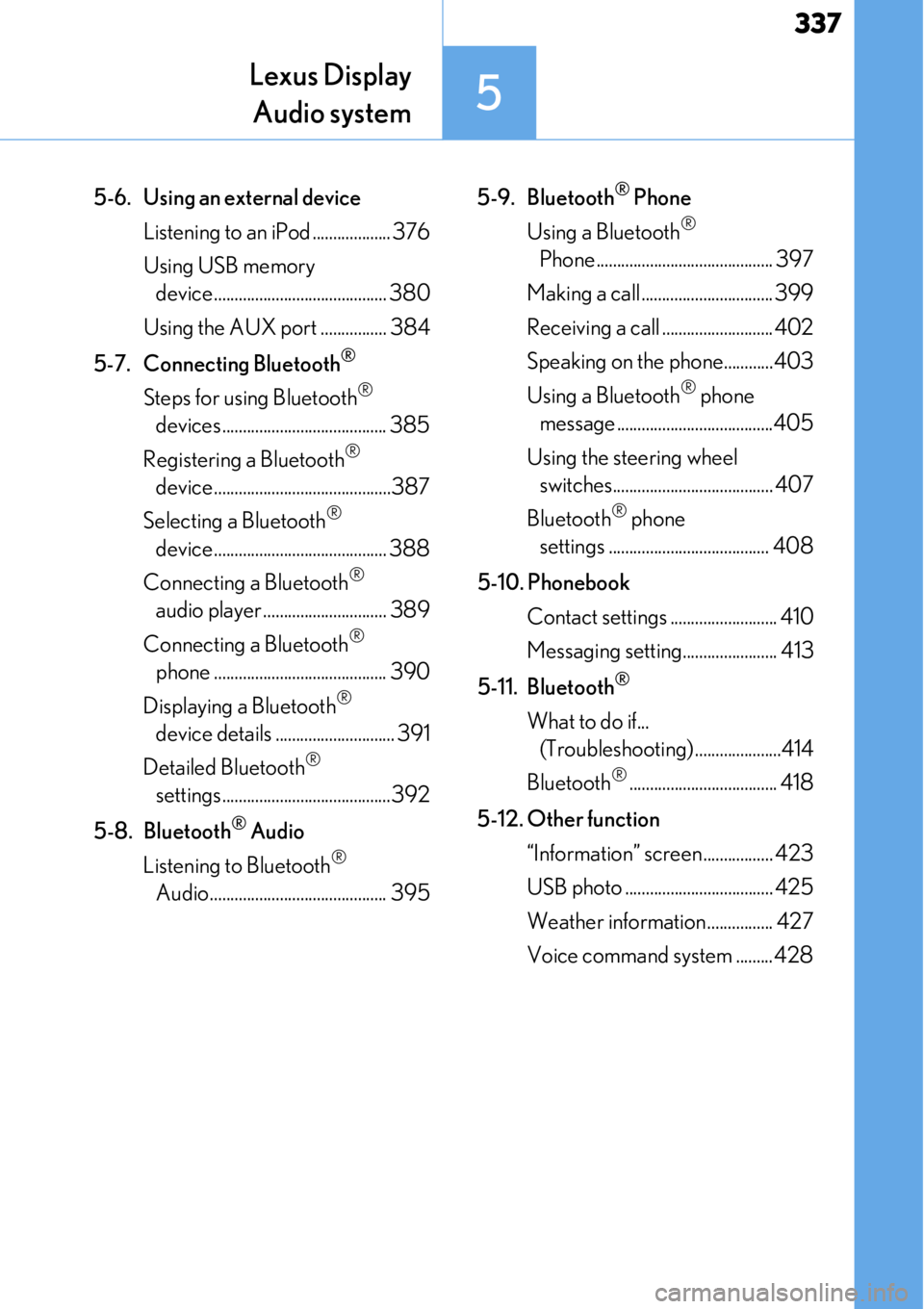
337
Lexus DisplayAudio system
5
5-6. Using an external device
Listening to an iPod ................... 376
Using USB memory device.......................................... 380
Using the AUX port ................ 384
5-7. Connecting Bluetooth
®
Steps for using Bluetooth®
devices ........................................ 385
Registering a Bluetooth
®
device...........................................387
Selecting a Bluetooth
®
device.......................................... 388
Connecting a Bluetooth
®
audio player .............................. 389
Connecting a Bluetooth
®
phone .......................................... 390
Displaying a Bluetooth
®
device details ............................. 391
Detailed Bluetooth
®
settings.........................................392
5-8. Bluetooth
® Audio
Listening to Bluetooth
®
Audio........................................... 395 5-9. Bluetooth
® Phone
Using a Bluetooth
®
Phone ........................................... 397
Making a call ................................ 399
Receiving a call ........................... 402
Speaking on the phone............403
Using a Bluetooth
® phone
message ......................................405
Using the steering wheel switches....................................... 407
Bluetooth
® phone
settings ....................................... 408
5-10. Phonebook Contact settings .......................... 410
Messaging setting....................... 413
5-11. Bluetooth
®
What to do if... (Troubleshooting).....................414
Bluetooth
®.................................... 418
5-12. Other function “Information” screen................. 423
USB photo .................................... 425
Weather information................ 427
Voice command system ......... 428
Page 339 of 724
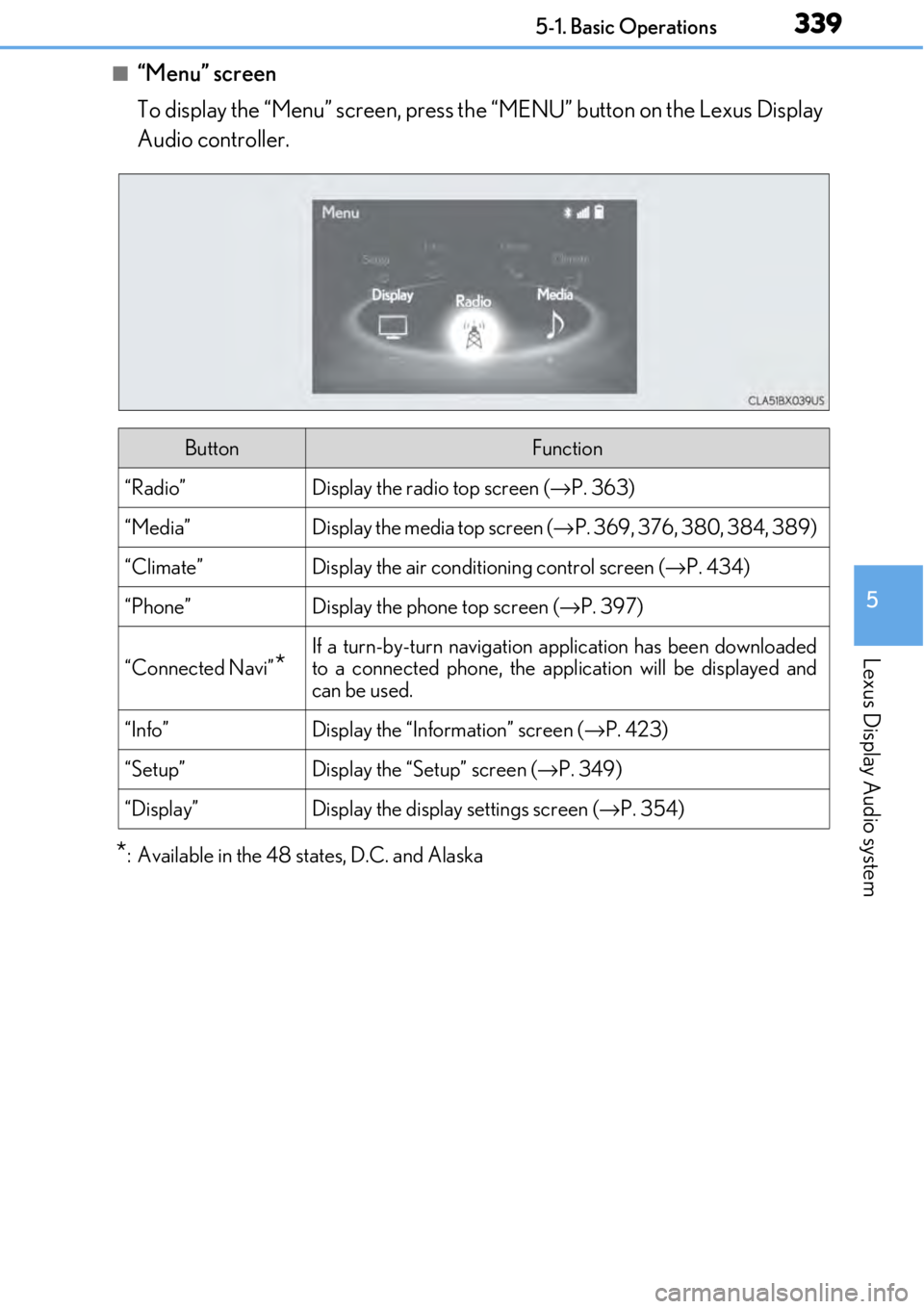
3395-1. Basic Operations
5
Lexus Display Audio system
■“Menu” screen
To display the “Menu” screen, press the “MENU” button on the Lexus Display
Audio controller.
*: Available in the 48 states, D.C. and Alaska
ButtonFunction
“Radio”Display the radio top screen ( →P. 363)
“Media”Display the media top screen ( →P. 369, 376, 380, 384, 389)
“Climate”Display the air conditioning control screen ( →P. 434)
“Phone”Display the phone top screen ( →P. 397)
“Connected Navi”*
If a turn-by-turn navigation application has been downloaded
to a connected phone, the appl ication will be displayed and
can be used.
“Info”Display the “Information” screen ( →P. 423)
“Setup”Display the “Setup” screen ( →P. 349)
“Display”Display the display settings screen ( →P. 354)
Page 349 of 724
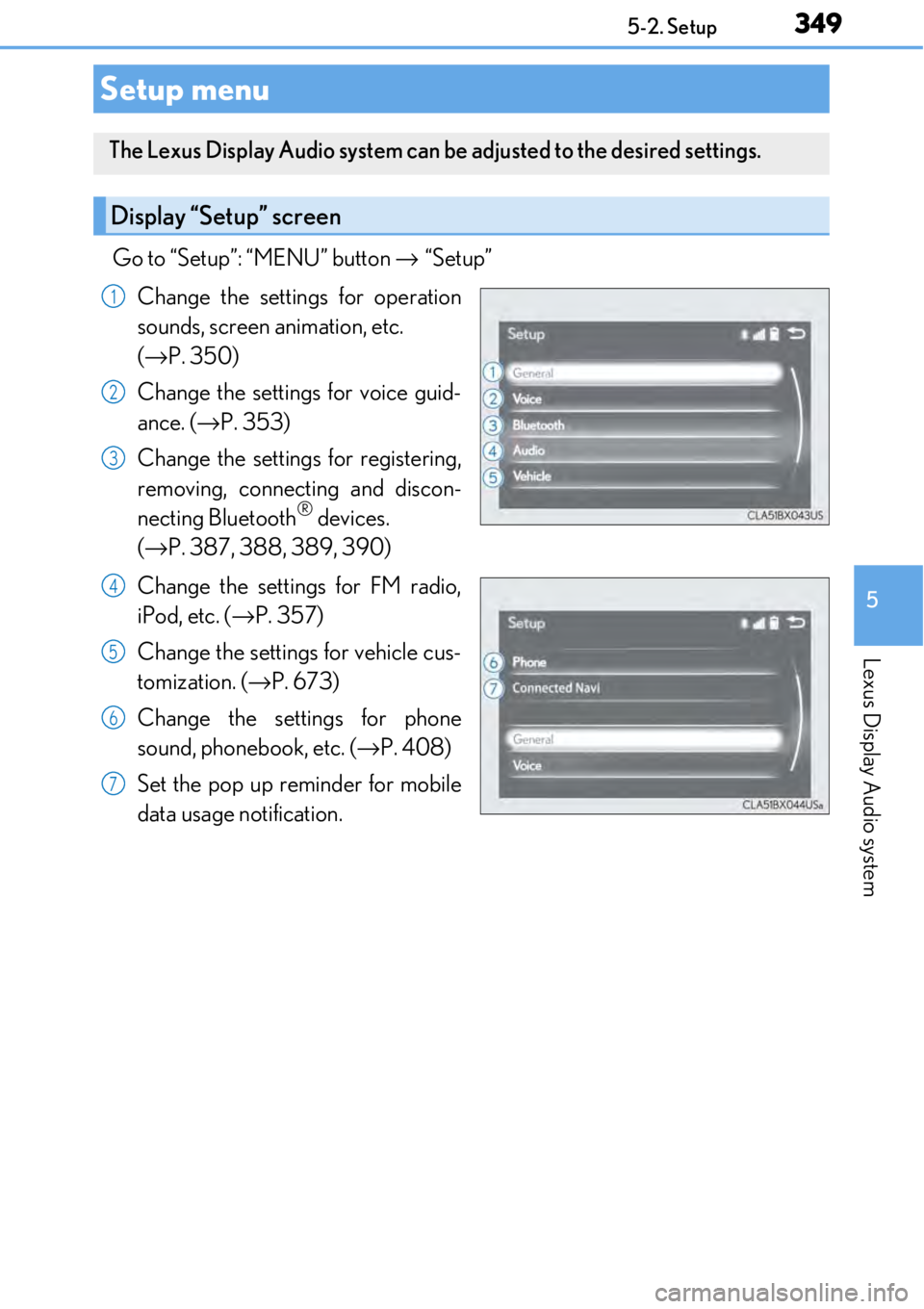
349
5
Lexus Display Audio system
5-2. Setup
Go to “Setup”: “MENU” button → “Setup”
Change the settings for operation
sounds, screen animation, etc.
(→ P. 350)
Change the settings for voice guid-
ance. ( →P. 353)
Change the settings for registering,
removing, connecting and discon-
necting Bluetooth
® devices.
(→ P. 387, 388, 389, 390)
Change the settings for FM radio,
iPod, etc. ( →P. 357)
Change the settings for vehicle cus-
tomization. ( →P. 673)
Change the settings for phone
sound, phonebook, etc. ( →P. 408)
Set the pop up reminder for mobile
data usage notification.
Setup menu
The Lexus Display Audio system can be adjusted to the desired settings.
Display “Setup” screen
1
2
3
4
5
6
7