turn signal LEXUS RC350 2021 Owners Manual
[x] Cancel search | Manufacturer: LEXUS, Model Year: 2021, Model line: RC350, Model: LEXUS RC350 2021Pages: 400, PDF Size: 7.9 MB
Page 3 of 400
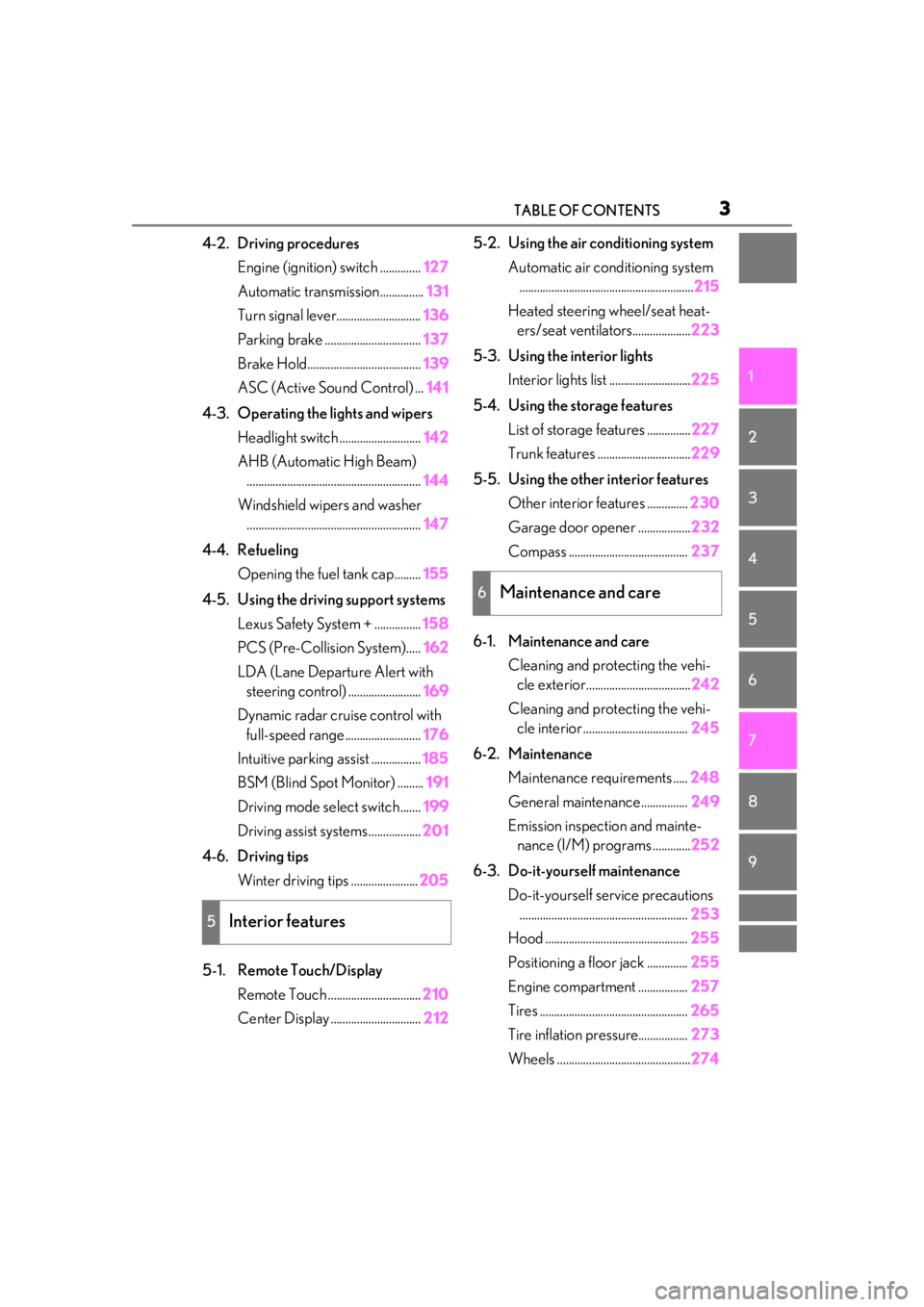
3TABLE OF CONTENTS
1
2
3
4
5
6
7
8
9
4-2. Driving proceduresEngine (ignition) switch .............. 127
Automatic transmission............... 131
Turn signal lever............................. 136
Parking brake ................................. 137
Brake Hold....................................... 139
ASC (Active Sound Control) ... 141
4-3. Operating the lights and wipers Headlight switch ............................ 142
AHB (Automatic High Beam) ............................................................ 144
Windshield wipers and washer ............................................................ 147
4-4. Refueling Opening the fuel tank cap......... 155
4-5. Using the driving support systems Lexus Safety System + ................ 158
PCS (Pre-Collision System)..... 162
LDA (Lane Departure Alert with steering control) ......................... 169
Dynamic radar crui se control with
full-speed range.......................... 176
Intuitive parking assist ................. 185
BSM (Blind Spot Monitor) ......... 191
Driving mode select switch....... 199
Driving assist systems .................. 201
4-6. Driving tips Winter driving tips ....................... 205
5-1. Remote Touch/Display Remote Touch ................................ 210
Center Display ............................... 2125-2. Using the air conditioning system
Automatic air conditioning system............................................................ 215
Heated steering wheel/seat heat- ers/seat ventilators.................... 223
5-3. Using the interior lights Interior lights list ............................ 225
5-4. Using the storage features List of storage features ............... 227
Trunk features ................................ 229
5-5. Using the other interior features Other interior features .............. 230
Garage door opener .................. 232
Compass ......................................... 237
6-1. Maintenance and care Cleaning and protecting the vehi-cle exterior.................................... 242
Cleaning and protecting the vehi- cle interior .................................... 245
6-2. Maintenance Maintenance re quirements .....248
General maintenance................ 249
Emission inspection and mainte- nance (I/M) programs ............. 252
6-3. Do-it-yourself maintenance Do-it-yourself service precautions.......................................................... 253
Hood ................................................. 255
Positioning a floor jack .............. 255
Engine compartment ................. 257
Tires ...
................................................ 265
Tire inflation pressure................. 273
Wheels .............................................. 274
5Interior features
6Maintenance and care
Page 12 of 400
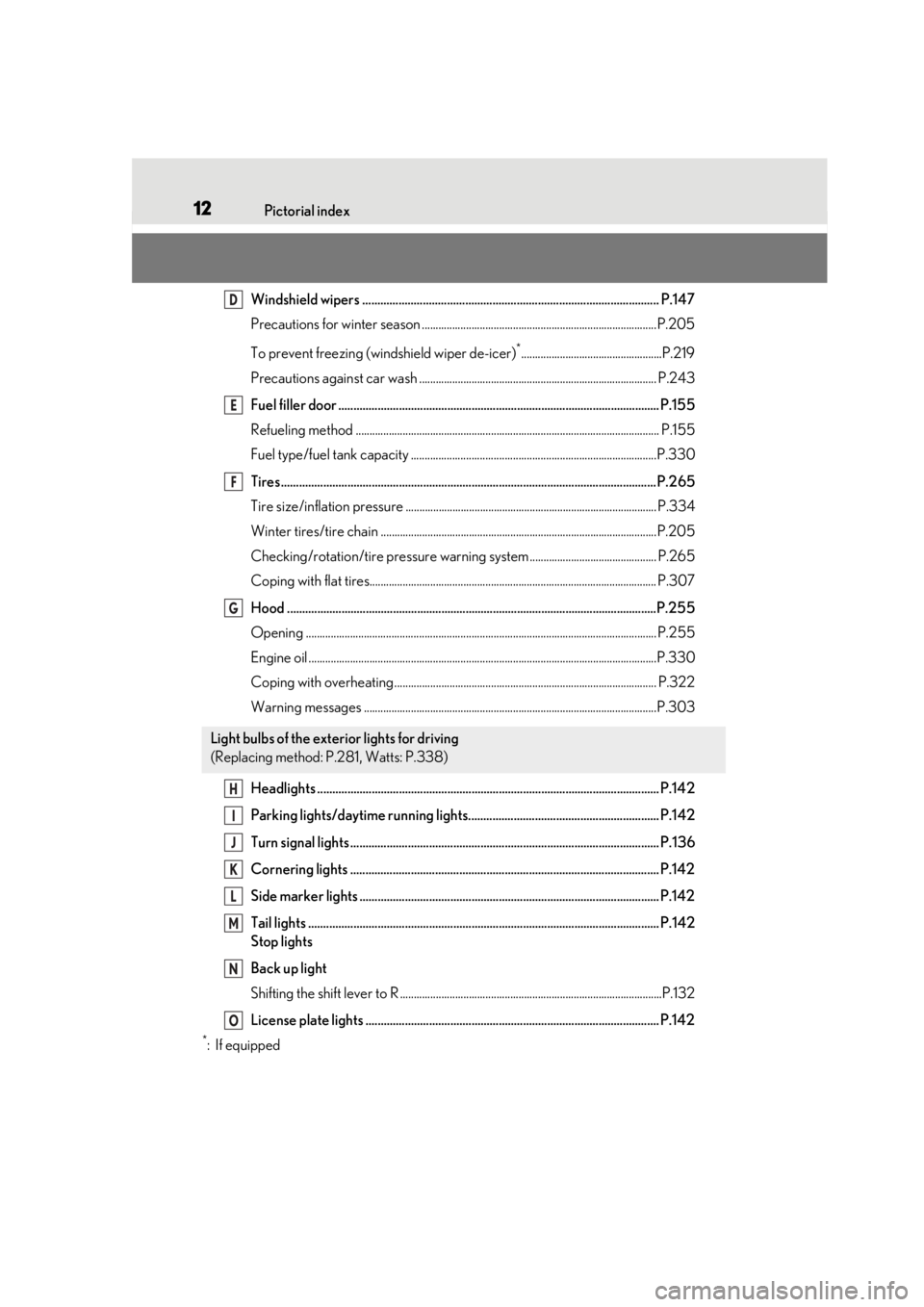
12Pictorial index
Windshield wipers .................................................................................................. P.147
Precautions for winter season .....................................................................................P.205
To prevent freezing (windshield wiper de-icer)
*...................................................P.219
Precautions against car wash ............................. ......................................................... P.243
Fuel filler door .......................................................................................................... P.155
Refueling method .............................................................................................................. P .155
Fuel type/fuel tank capacity ...... ...................................................................................P.330
Tires.......................................................................................................................... ..P.265
Tire size/inflation pressure ........................................................................................... P.334
Winter tires/tire chain ....................................................................................................P.20 5
Checking/rotation/tire pressure warning system.............................................. P.265
Coping with flat tires........................................................................................................ P .307
Hood ..........................................................................................................................P.255
Opening ........................................................................................................................ ....... P.255
Engine oil ..................................................................................................................... .........P.330
Coping with overheating ............................................................................................... P.322
Warning messages ..........................................................................................................P.303
Headlights ................................................................................................................. P.14 2
Parking lights/daytime running lights............................................................... P.142
Turn signal lights ...................................................................................................... P.136
Cornering lights ...................................................................................................... P.142
Side marker lights ................................................................................................... P.142
Tail lights .................................................................................................................... P.142
Stop lights
Back up light
Shifting the shift lever to R ...............................................................................................P.1 32
License plate lights ................................................................................................. P.142
*:If equipped
Light bulbs of the exterior lights for driving
(Replacing method: P. 281, Watts: P.338)
D
E
F
G
H
I
J
K
L
M
N
O
Page 14 of 400
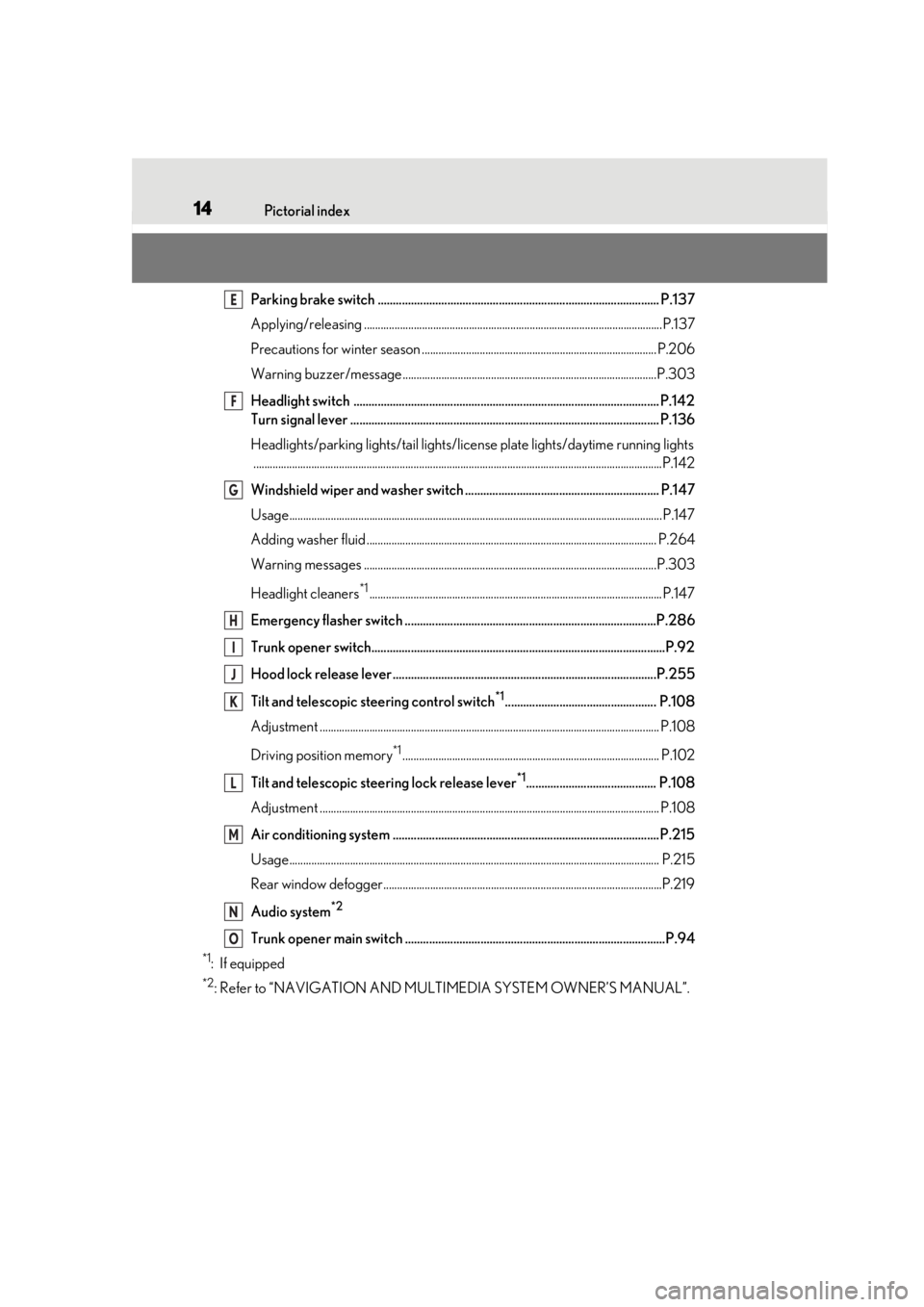
14Pictorial index
Parking brake switch ............................................................................................. P.137
Applying/releasing ............................................................................................................P.137
Precautions for winter season .. ................................................................................... P.206
Warning buzzer/message............................................................................................P.303
Headlight switch ..................................................................................................... P.142
Turn signal lever ...................................................................................................... P.136
Headlights/parking lights/tail lights/license plate lig hts/daytime running lights
....................................................................................................................................................P.142
Windshield wiper and washer switch ................................................................ P.147
Usage.......................................................................................................................... .............P.147
Adding washer fluid ......................................................................................................... P.2 64
Warning messages ..........................................................................................................P.303
Headlight cleaners
*1..........................................................................................................P.147
Emergency flasher switch ...................................................................................P.286
Trunk opener switch.................................................................................................P.92
Hood lock release lever .......................................................................................P.255
Tilt and telescopic steering control switch
*1.................................................. P.108
Adjustment ..................................................................................................................... ...... P.108
Driving position memory
*1............................................................................................. P.102
Tilt and telescopic steeri ng lock release lever
*1........................................... P.108
Adjustment ..................................................................................................................... ...... P.108
Air conditioning system ........................................................................................ P.215
Usage.......................................................................................................................... ............ P.215
Rear window defogger.....................................................................................................P.219
Audio system
*2
Trunk opener main switch ......................................................................................P.94
*1: If equipped
*2: Refer to “NAVIGATION AND MULTIMEDIA SYSTEM OWNER’S MANUAL”.
E
F
G
H
I
J
K
L
M
N
O
Page 64 of 400
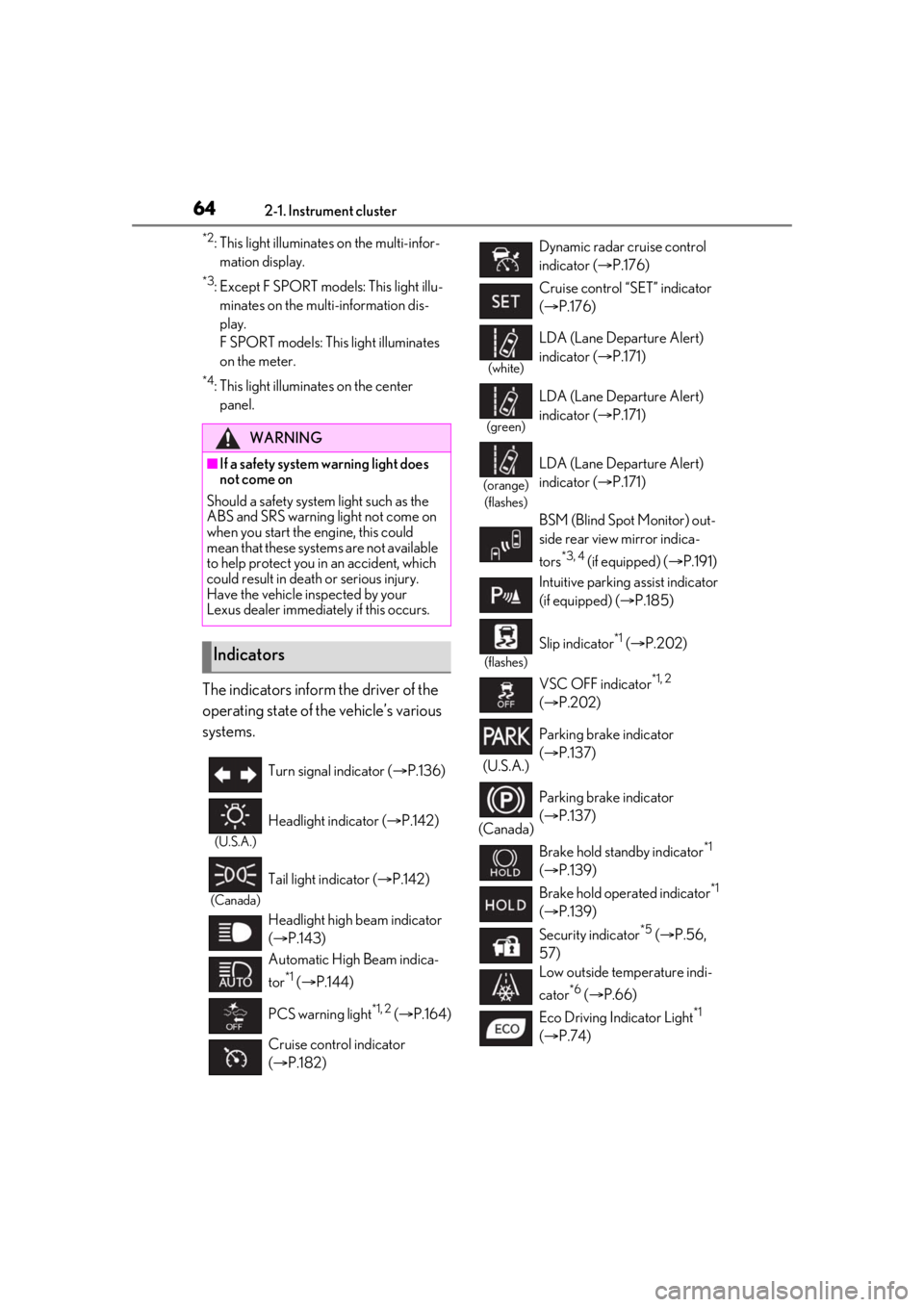
642-1. Instrument cluster
*2: This light illuminates on the multi-infor-mation display.
*3: Except F SPORT models: This light illu-minates on the multi-information dis-
play.
F SPORT models: This light illuminates
on the meter.
*4: This light illuminates on the center panel.
The indicators inform the driver of the
operating state of the vehicle’s various
systems.
WARNING
■If a safety system warning light does
not come on
Should a safety system light such as the
ABS and SRS warning light not come on
when you start the engine, this could
mean that these systems are not available
to help protect you in an accident, which
could result in death or serious injury.
Have the vehicle inspected by your
Lexus dealer immediately if this occurs.
Indicators
Turn signal indicator ( P.136)
(U.S.A.)
Headlight indicator ( P.142)
(Canada)
Tail light indicator ( P.142)
Headlight high beam indicator
( P.143)
Automatic High Beam indica-
tor
*1 ( P.144)
PCS warning light
*1, 2 ( P.164)
Cruise control indicator
( P.182)
Dynamic radar cruise control
indicator ( P.176)
Cruise control “SET” indicator
( P.176)
(white)
LDA (Lane Departure Alert)
indicator ( P.171)
(green)
LDA (Lane Departure Alert)
indicator ( P.171)
(orange)
(flashes)
LDA (Lane Departure Alert)
indicator ( P.171)
BSM (Blind Spot Monitor) out-
side rear view mirror indica-
tors
*3, 4 (if equipped) ( P.191)
Intuitive parking assist indicator
(if equipped) ( P.185)
(flashes)
Slip indicator*1 ( P.202)
VSC OFF indicator
*1, 2
( P.202)
(U.S.A.) Parking brake indicator
(
P.137)
(Canada) Parking brake indicator
(
P.137)
Brake hold standby indicator
*1
( P.139)
Brake hold operated indicator
*1
( P.139)
Security indicator
*5 ( P.56,
57)
Low outside temperature indi-
cator
*6 ( P.66)
Eco Driving Indicator Light
*1
( P.74)
Page 89 of 400

893-2. Opening, closing and locking the doors and trunk
3
Before driving
To prevent unintended triggering of the
alarm, unlock the doors using the wireless
remote control and open and close a door
once after the settings have been changed.
(If a door is not opened within 60 seconds
after is pressed, the doors will be
locked again and the alarm will automati-
cally be set.)
In a case that the alarm is triggered, imme-
diately stop the alarm. (P.57)
■Impact detection door lock release sys-
tem
In the event that the vehicle is subject to a
strong impact, both side doors are
unlocked. Depending on the force of the
impact or the type of accident, however, the
system may not operate.
■Operation signals
A buzzer sounds and the emergency flash-
ers flash to indicate that the doors have
been locked/unlocked. (Locked: once;
Unlocked: twice)
A buzzer sounds to indicate that the win-
dows and moon roof are operating.
■Welcome light illumination control
The side marker, parking, tail and license
plate lights automatically turn on at night when the doors are unlocked using the
entry function or wireless remote control if
the light switch is in the position.
■Security feature
If a door is not opened within approximately
60 seconds after the vehicle is unlocked,
the security feature automatically locks the
vehicle again.
■When the door cannot be locked by the
lock sensor on the surface of the door
handle
Use your palm to touch the lock sensor.
■Open door warning buzzer
If an attempt to lock the doors is made when
a door is not fully closed, a buzzer sounds
continuously for 5 seconds. Fully close the
door to stop the buzzer, and lock the vehi-
cle once more.
■Setting the alarm
Locking the doors will set the alarm system.
( P.57)
■Conditions affecting the operation of
the smart access system with push-but-
ton start or wireless remote control
P.96
■If the smart access system with
push-button start or the wireless remote
control does not operate properly
Use the mechanical key and/or inside lock
buttons to lock and unlock the doors.
( P.317)
Replace the key battery with a new one if it
is depleted. ( P.277)
■Customization
Some functions can be customized.
( P.351)
Multi-information
display/BeepUnlocking function
Exterior: Beeps 3 times
Interior: Pings once
Holding the driver’s
door handle unlocks
only the driver’s
door.
Holding the passen-
ger’s door handle
unlocks both side
doors.
Exterior: Beeps twice
Interior: Pings once
Holding either door
handle unlocks both
side doors.
Page 97 of 400

973-2. Opening, closing and locking the doors and trunk
3
Before driving
• Cigarette boxes that have aluminum foil
inside
• Metallic wallets or bags
•Coins
• Hand warmers made of metal
• Media such as CDs and DVDs
●When other wireless ke ys (that emit radio
waves) are being used nearby
●When carrying the electronic key
together with the following devices that
emit radio waves
• Another vehicle’s electronic key or a wireless key that emits radio waves
• Personal computers or personal digital assistants (PDAs)
• Digital audio players
• Portable game systems
●If window tint with a metallic content or
metallic objects are attached to the rear
window
●When the electronic key is placed near a
battery charger or electronic devices
■Note for the entry function
●Even when the electronic key is within the
effective range (detection areas), the sys-
tem may not operate properly in the fol-
lowing cases:
• The electronic key is too close to the win- dow or outside door handle, near the
ground, or in a high place when the doors
are locked or unlocked.
• The electronic key is near the ground or
in a high place, or too close to the rear
bumper center when the trunk is opened.
• The electronic key is on the instrument
panel, rear package tray or floor, or in the
door pockets or glove box when the
engine is started or engine switch modes
are changed.
●Do not leave the electronic key on top of
the instrument panel or near the door
pockets when exiting the vehicle.
Depending on the radio wave reception
conditions, it may be detected by the
antenna outside the cabin and the doors
will become lockable from the outside,
possibly trapping the electronic key
inside the vehicle.
●As long as the electron ic key is within the
effective range, the doors may be locked
or unlocked by anyone. However, only the doors detecting the electronic key
can be used to unlock the vehicle.
●Even if the electronic
key is not inside the
vehicle, it may be po ssible to start the
engine if the electronic key is near the
window.
●The doors may unlock or lock if a large
amount of water splashes on the door
handle, such as in the rain or in a car
wash, when the electronic key is within
the effective range. (The doors will auto-
matically be locked after approximately
60 seconds if the doors are not opened
and closed.)
●If the wireless remote control is used to
lock the doors when the electronic key is
near the vehicle, there is a possibility that
the door may not be unlocked by the
entry function. (Use the wireless remote
control to unlock the doors.)
●Touching the door lock or unlock sensor
while wearing gloves may prevent lock or
unlock operation.
●When the lock operation is performed
using the lock sensor, recognition signals
will be shown up to two consecutive
times. After this, no recognition signals
will be given.
●If the door handle becomes wet while the
electronic key is within the effective
range, the door may lock and unlock
repeatedly. In this case, follow the follow-
ing correction procedures to wash the
vehicle:
• Place the electronic key in a location 6 ft. (2 m) or more away from the vehicle.
(Take care to ensure that the key is not
stolen.)
• Set the electronic key to battery-saving
mode to disable the smart access system
with push-button start. ( P.96)
●If the electronic key is inside the vehicle
and a door handle becomes wet during a
car wash, a message may be shown on
the multi-information display and a
buzzer will sound outside the vehicle. To
turn off the alarm, lock both side doors.
●The lock sensor may not work properly if
it comes into contact with ice, snow, mud,
etc. Clean the lock sensor and attempt to
operate it again.
Page 117 of 400

117
4
4
Driving
Driving
.4-1. Before drivingDriving the vehicle ...................... 118
Cargo and luggage ................... 123
Vehicle load limits ...................... 125
Trailer towing ............................... 126
Dinghy towing ............................. 126
4-2. Driving procedures Engine (ignition) switch ........... 127
Automatic transmission............ 131
Turn signal lever.......................... 136
Parking brake .............................. 137
Brake Hold.................................... 139
ASC (Active Sound Control) .......................................................... 141
4-3. Operating the lights and wipers Headlight switch ......................... 142
AHB (Automatic High Beam) ......................................................... 144
Windshield wipers and washer ......................................................... 147
4-4. Refueling Opening the fuel tank cap...... 155
4-5. Using the driving support sys- tems
Lexus Safety System + ............. 158
PCS (Pre-Collision System) ......................................................... 162
LDA (Lane Departure Alert with steering control) ...................... 169
Dynamic radar cruise control with full-speed range....................... 176Intuitive parking assist ..............
185
BSM (Blind Spot Monitor) ...... 191
Driving mode select switch ... 199
Driving assist systems............... 201
4-6. Driving tips Winter driving tips .................... 205
Page 136 of 400
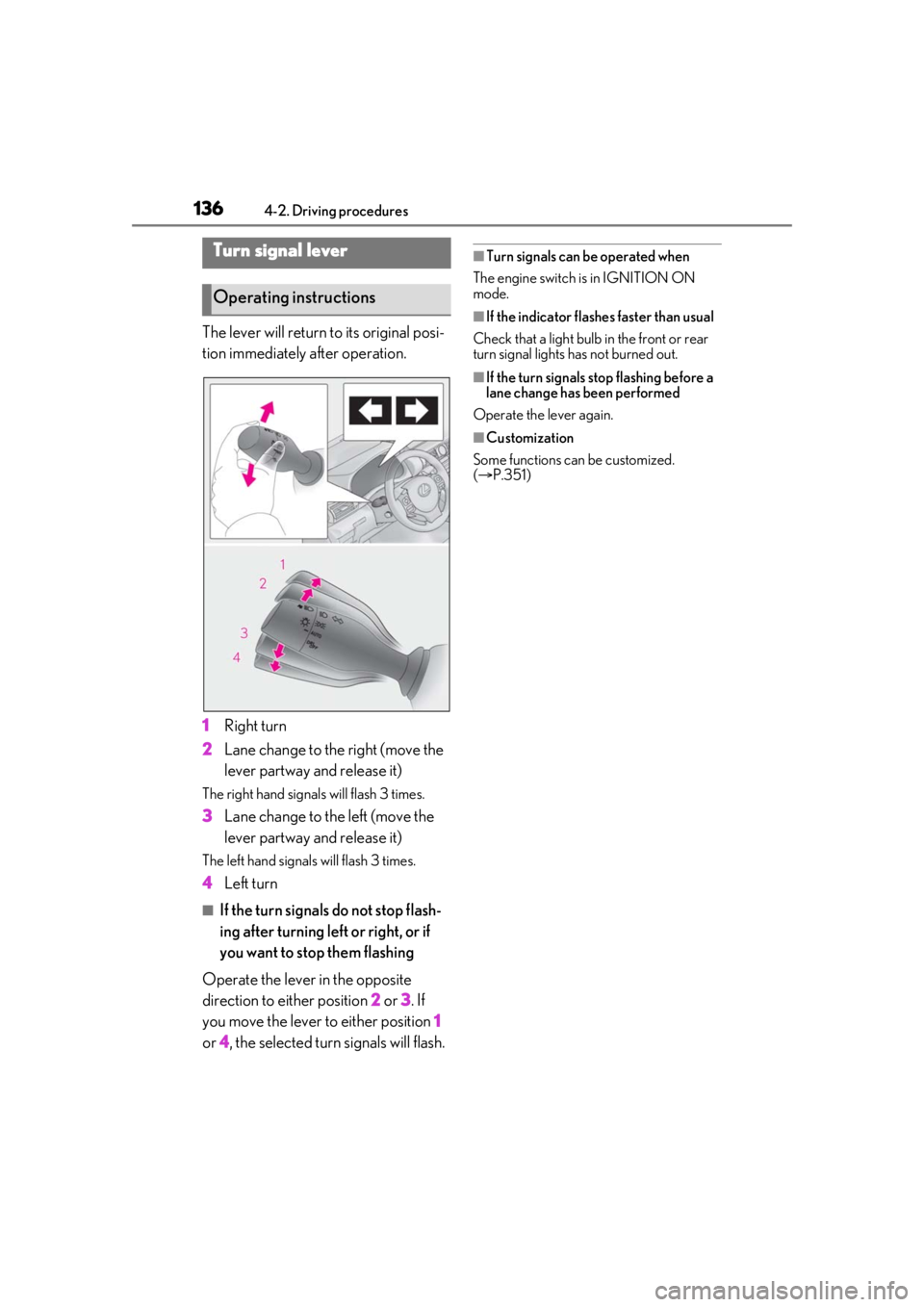
1364-2. Driving procedures
The lever will return to its original posi-
tion immediately after operation.
1Right turn
2 Lane change to the right (move the
lever partway and release it)
The right hand signals will flash 3 times.
3Lane change to the left (move the
lever partway and release it)
The left hand signals will flash 3 times.
4Left turn
■If the turn signals do not stop flash-
ing after turning left or right, or if
you want to stop them flashing
Operate the lever in the opposite
direction to either position 2 or 3 . If
you move the lever to either position 1
or 4, the selected turn signals will flash.
■Turn signals can be operated when
The engine switch is in IGNITION ON
mode.
■If the indicator flashes faster than usual
Check that a light bulb in the front or rear
turn signal lights has not burned out.
■If the turn signals stop flashing before a
lane change has been performed
Operate the lever again.
■Customization
Some functions can be customized.
( P.351)
Turn signal lever
Operating instructions
Page 143 of 400

1434-3. Operating the lights and wipers
4
Driving
that blocks the sensor is affixed to the wind-
shield.
Doing so interferes with the sensor detect-
ing the level of ambient light and may cause
the automatic headlight system to malfunc-
tion.
■Automatic light off system
When the light switch is in , or : The headlights and tail lights turn off
30 seconds after the engine switch is
turned to ACCESSORY mode or turned
off and a door is opened and all of the doors
and trunk are closed. (The lights turn off
immediately if on the key is pressed
twice after both side doors are closed.)
To turn the lights on again, turn the engine
switch to IGNITION ON mode, or turn the
light switch off once and then back to
or .
If any of the doors or trunk lid is left open,
the lights automatically turn off after 20
minutes.
■Light reminder buzzer
A buzzer sounds when the engine switch is
turned off or turned to ACCESSORY
mode and the driver’s door is opened while
the lights are turned on.
■Automatic headlight leveling system
The level of the headlights is automatically
adjusted according to the number of pas-
sengers and the loading condition of the
vehicle to ensure that the headlights do not
interfere with other road users.
■Customization
Some functions can be customized.
( P.351)
1 With the headlights on, push the
lever away from you to turn on the
high beams.
Pull the lever toward you to the center
position to turn the high beams off.
2Pull the lever toward you and
release it to flash the high beams
once.
You can flash the high beams with the
headlights on or off.
When the steering wheel or turn
signal lever is operated while the
headlights are on (low beam) and
the vehicle speed is 19 mph (30
km/h) or lower, a cornering light will
turn on and light up the direction of
movement of the vehicle. The cor-
nering lights are designed to ensure
excellent visibility when making a
turn at an intersection.
When the shift position is in R while
the headlights are on (low beam),
both cornering lights will turn on.
This is designed to enhance visibility
when parking.
NOTICE
■To prevent battery discharge
Do not leave the lights on longer than
necessary when the engine is not run-
ning.
Turning on the high beam head-
lights
Cornering lights
Page 145 of 400

1454-3. Operating the lights and wipers
4
Driving
come on when the system is operating.
■Conditions to turn the high beams on/off
automatically
●When all of the following conditions are
met, the high beams will be turned on
automatically (after approximately 1 sec-
ond):
• The vehicle speed is approximately 21 mph (34 km/h) or more.
• The area ahead of the vehicle is dark.
• There are no vehicles ahead with head- lights or tail lights turned on.
• There are few streetlights on the road ahead.
●If any of the following conditions is met,
the high beams will turn off automatically:
• The vehicle speed is below approxi-
mately 17 mph (27 km/h).
• The area ahead of the vehicle is not dark.
• Vehicles ahead have their headlights or tail lights turned on.
• There are many streetlights on the road ahead.
■Camera sensor detection information
●The high beams may not be automatically
turned off in the following situations:
• When a vehicle suddenly appears from around a curve
• When the vehicle is cut in front of by
another vehicle
• When vehicles ahead cannot be detected due to repe ated curves, road
dividers or roadside trees
• When vehicles ahead appear in a far- away lane on a wide road
• When the lights of vehicles ahead are not
on
●The high beams may be turned off if a
vehicle ahead that is using fog lights with- out its headlights turned on is detected.
●House lights, street lig
hts, traffic signals,
and illuminated billboards or signs and
other reflective objects may cause the
high beams to change to the low beams,
or the low beams to remain on.
●The following factors may affect the
amount of time taken for the high beams
to turn on or off:
• The brightness of the headlights, fog
lights, and tail lights of vehicles ahead
• The movement and direction of vehicles ahead
• When a vehicle ahead only has opera- tional lights on one side
• When a vehicle ahead is a two-wheeled
vehicle
• The condition of the road (gradient, curve, condition of th e road surface, etc.)
• The number of passengers and amount of luggage in the vehicle
●The high beams may turn on or off unex-
pectedly.
●Bicycles or similar vehicles may not be
detected.
●In the following situations the system may
not be able to correctly detect the sur-
rounding brightness level. This may cause
the low beams to remain on or the high
beams to flash or dazzle pedestrians or
vehicles ahead. In such a case, it is neces-
sary to manually swit ch between the high
and low beams.
• When driving in inclement weather
(heavy rain, snow, fo g, sandstorms, etc.)
• When the windshield is obscured by fog, mist, ice, dirt, etc.
• When the windshield is cracked or dam- aged
• When the camera sensor is deformed or
dirty
• When the temperature of the camera sensor is extremely high
• When the surrounding brightness level is equal to that of headlights, tail lights or
fog lights
• When headlights or tail lights of vehicles
ahead are turned off, dirty, changing
color, or not aimed properly
• When the vehicle is hit by water, snow,
dust, etc. from a preceding vehicle
• When driving through an area of inter-