display LEXUS RC350 2023 Owner's Guide
[x] Cancel search | Manufacturer: LEXUS, Model Year: 2023, Model line: RC350, Model: LEXUS RC350 2023Pages: 80, PDF Size: 5.84 MB
Page 53 of 80

52
RC350 AWD_RC350_RC300 AWD_RC300_QG_(U)
1Press the talk switch.
Voice guidance for the voice com-
mand system can be skipped by press-
ing the talk switch.
2If “Getting Started with Voice” screen is disp layed, select “OK” or press the talk switch.
3After hearing a beep, say a supported command.
●To display sample commands of the desired function, say the desired function or
select the desired function button. To display more commands, select “More Com-
mands”.
● Selecting “Help” or saying “Help” prom pts the voice command system to offer
examples of commands and operation methods.
● When an Apple CarPlay/Android Auto co nnection is established, some commands
will become unavailable.
Continue on to pages 53-58 for a detailed lis t of Voice Commands for the following cate-
gories:
Common . . . . . . . . . . . . . . . . . . . . . . . . . . . . . . . . . . . . . . . . . . . . . . . . P.53
Top menu . . . . . . . . . . . . . . . . . . . . . . . . . . . . . . . . . . . . . . . . . . . . . . . . P.53
Navi . . . . . . . . . . . . . . . . . . . . . . . . . . . . . . . . . . . . . . . . . . . . . . . . . . . . . P.54
Phone . . . . . . . . . . . . . . . . . . . . . . . . . . . . . . . . . . . . . . . . . . . . . . . . . . . P.55
Radio . . . . . . . . . . . . . . . . . . . . . . . . . . . . . . . . . . . . . . . . . . . . . . . . . . . . P.56
Audio . . . . . . . . . . . . . . . . . . . . . . . . . . . . . . . . . . . . . . . . . . . . . . . . . . . . P.57
Info . . . . . . . . . . . . . . . . . . . . . . . . . . . . . . . . . . . . . . . . . . . . . . . . . . . . . . P.57
Apps. . . . . . . . . . . . . . . . . . . . . . . . . . . . . . . . . . . . . . . . . . . . . . . . . . . . . P.58
Climate . . . . . . . . . . . . . . . . . . . . . . . . . . . . . . . . . . . . . . . . . . . . . . . . . . P.58
Voice Command System
Basic operation
NOTE: Wait for the confirmation beep before speaking a command.
Page 54 of 80
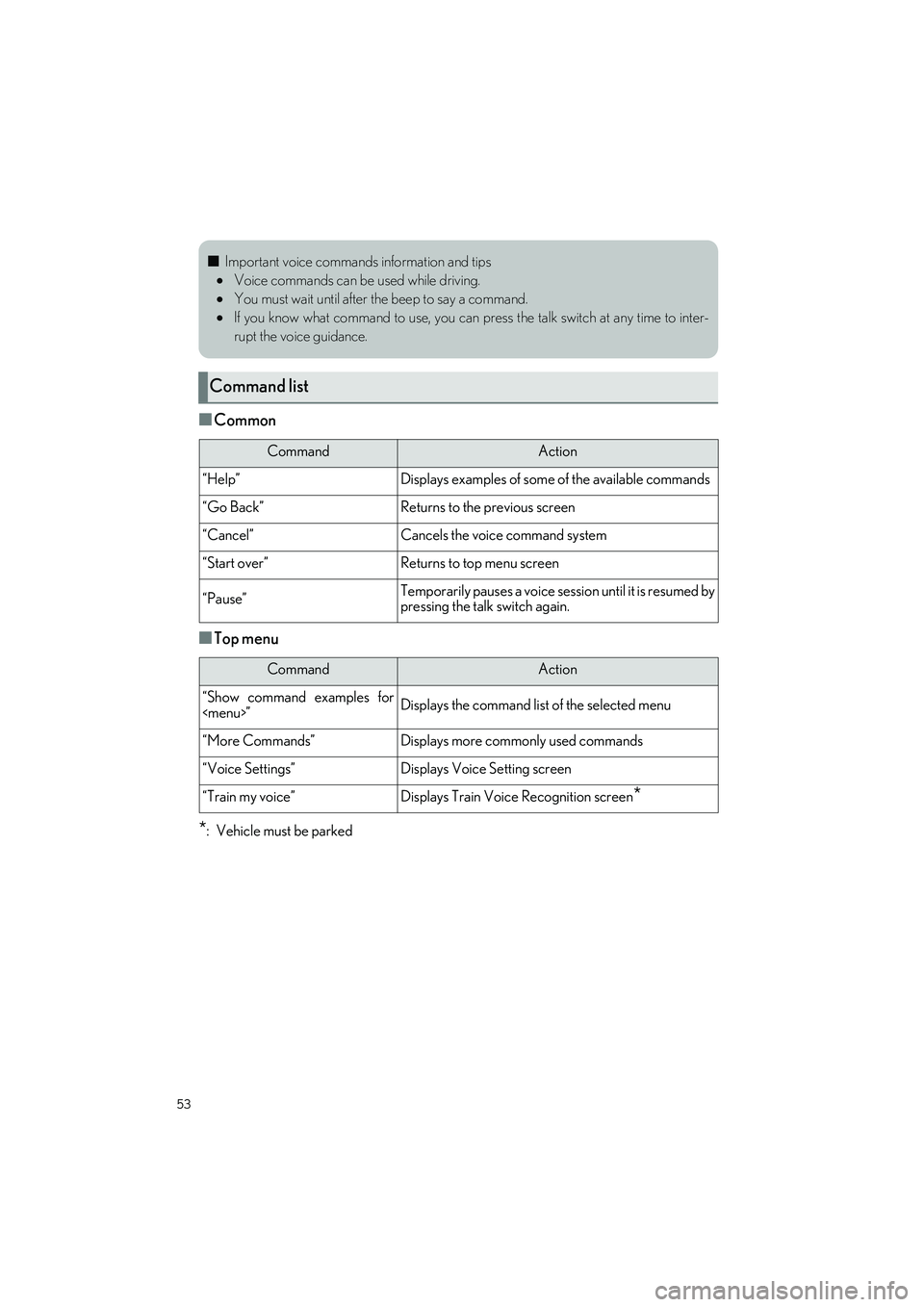
53
RC350 AWD_RC350_RC300 AWD_RC300_QG_(U)
■Common
■Top menu
*: Vehicle must be parked
■Important voice commands information and tips
Voice commands can be used while driving.
You must wait until after the beep to say a command.
If you know what command to use, you can pr ess the talk switch at any time to inter-
rupt the voice guidance.
Command list
CommandAction
“Help”Displays examples of some of the available commands
“Go Back”Returns to the previous screen
“Cancel”Cancels the voice command system
“Start over”Returns to top menu screen
“Pause”Temporarily pauses a voice se ssion until it is resumed by
pressing the talk switch again.
CommandAction
“Show command examples for
Page 55 of 80
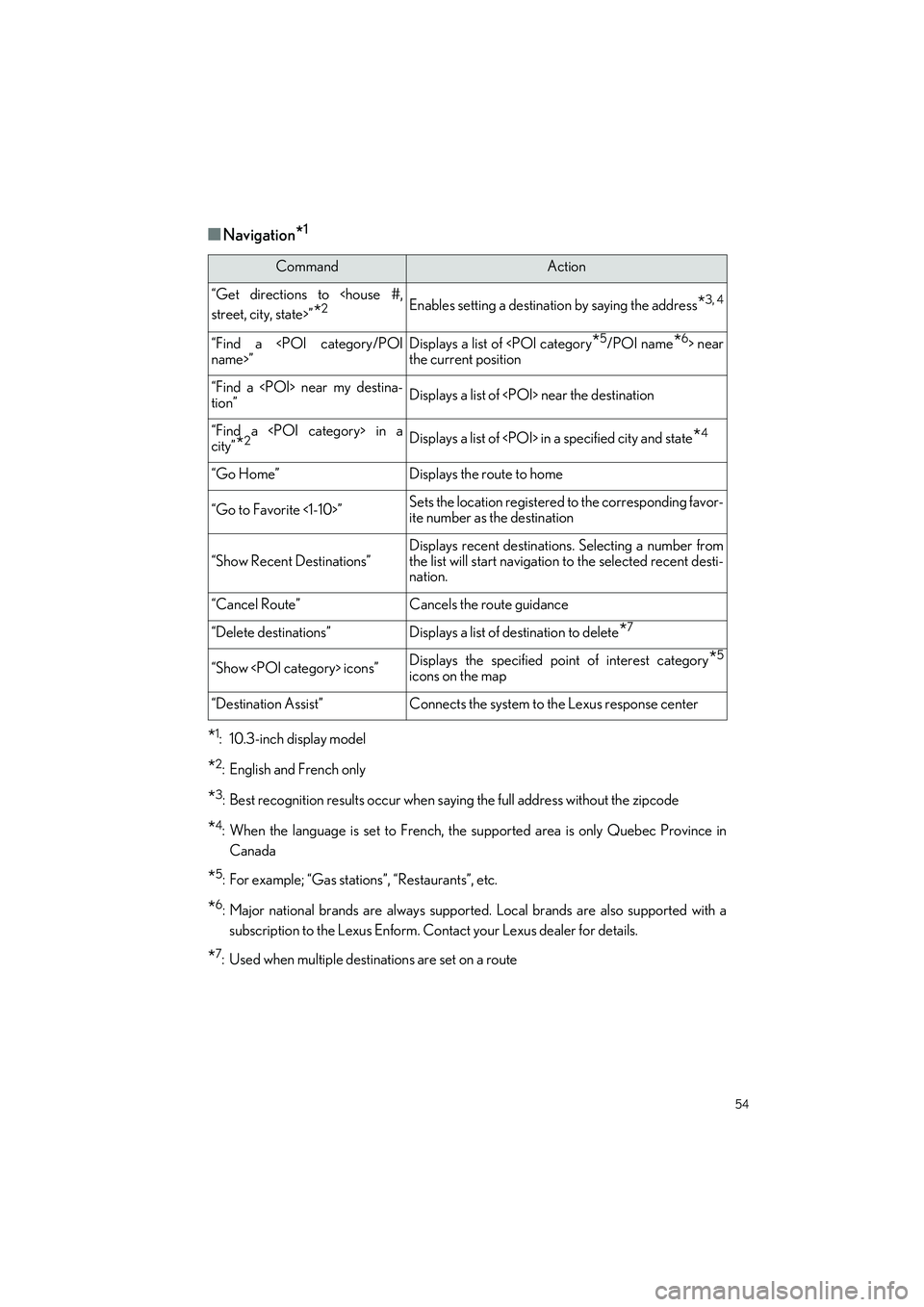
54
RC350 AWD_RC350_RC300 AWD_RC300_QG_(U)
■Navigation*1
*1: 10.3-inch display model
*2: English and French only
*3: Best recognition results occur when saying the full address without the zipcode
*4: When the language is set to French, the supported area is only Quebec Province in
Canada
*5: For example; “Gas stations”, “Restaurants”, etc.
*6: Major national brands are always supporte d. Local brands are also supported with a
subscription to the Lexus Enform. Co ntact your Lexus dealer for details.
*7: Used when multiple destinations are set on a route
CommandAction
“Get directions to
*2Enables setting a destination by saying the address*3, 4
“Find a
the current position
“Find a
tion”Displays a list of
“Find a
city”*2Displays a list of
“Go Home”Displays the route to home
“Go to Favorite <1-10>”Sets the location registered to the corresponding favor-
ite number as the destination
“Show Recent Destinations”
Displays recent destinatio ns. Selecting a number from
the list will start navigation to the selected recent desti-
nation.
“Cancel Route”Cancels the route guidance
“Delete destinations”Displays a list of destination to delete*7
“Show
icons on the map
“Destination Assist”Connects the system to the Lexus response center
Page 56 of 80
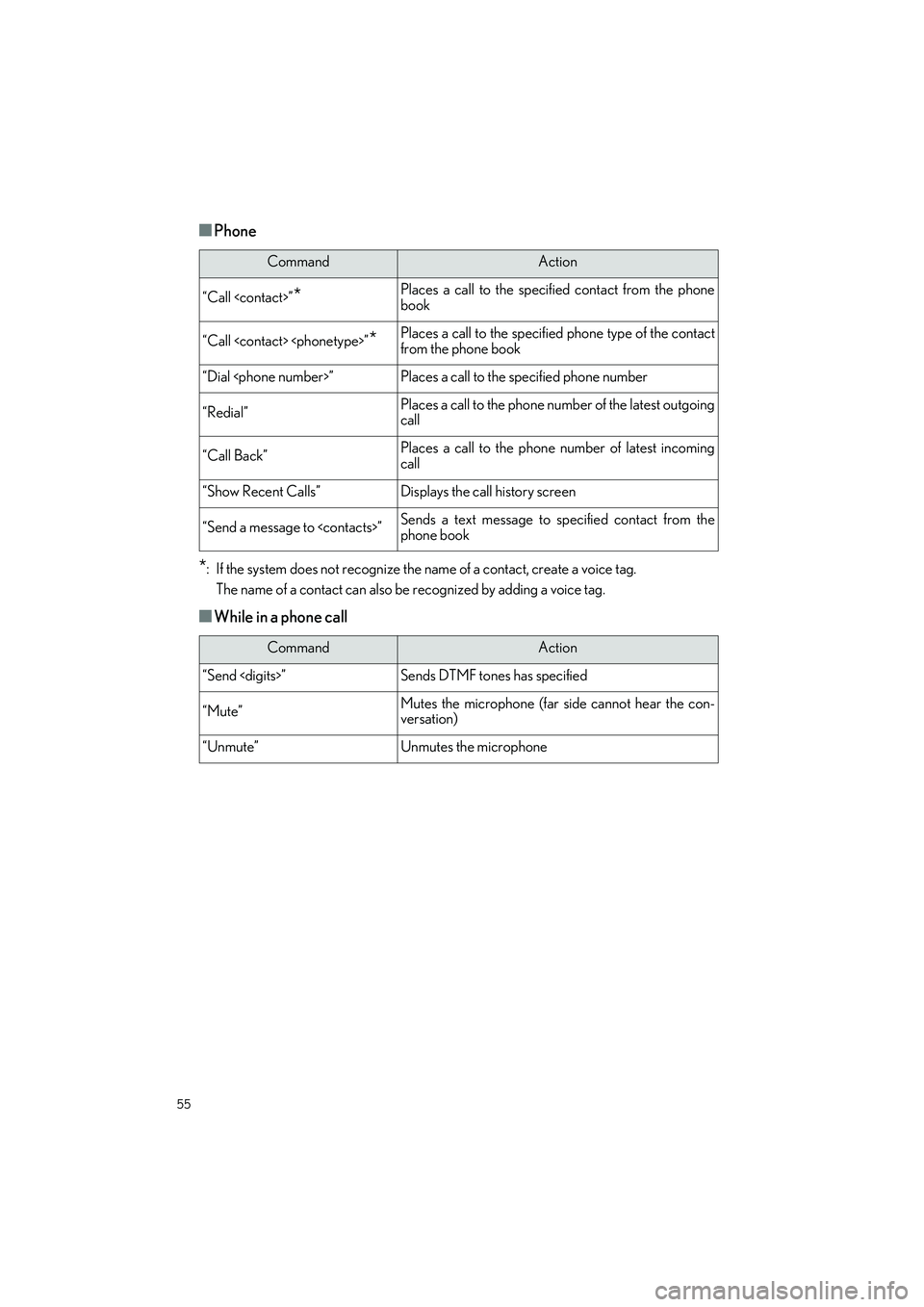
55
RC350 AWD_RC350_RC300 AWD_RC300_QG_(U)
■Phone
*: If the system does not recognize the name of a contact, create a voice tag.The name of a contact can also be recognized by adding a voice tag.
■While in a phone call
CommandAction
“Call
book
“Call
from the phone book
“Dial
“Redial”Places a call to the phone number of the latest outgoing
call
“Call Back”Places a call to the phone number of latest incoming
call
“Show Recent Calls”Displays the call history screen
“Send a message to
phone book
CommandAction
“Send
“Mute”Mutes the microphone (far side cannot hear the con-
versation)
“Unmute”Unmutes the microphone
Page 57 of 80
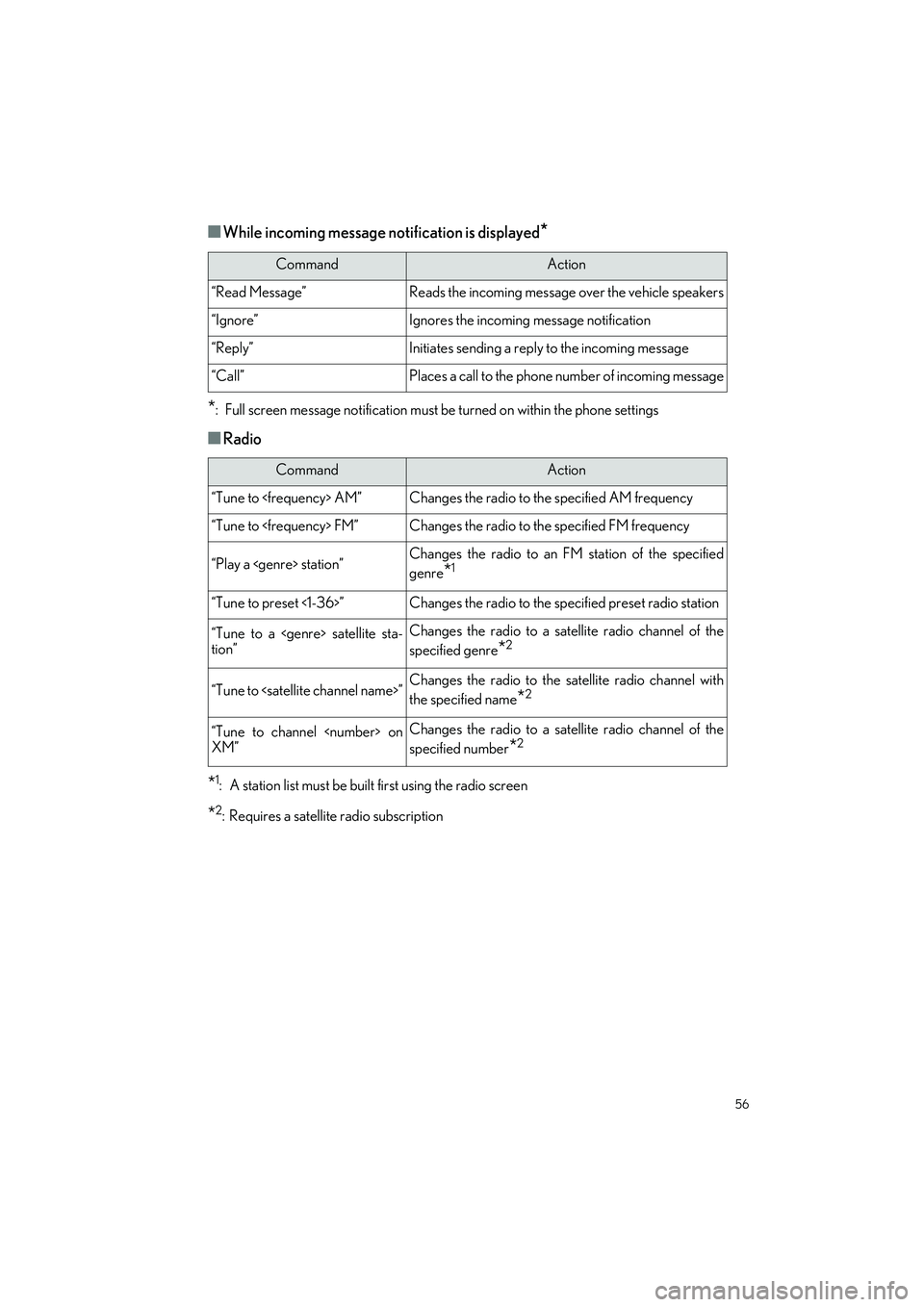
56
RC350 AWD_RC350_RC300 AWD_RC300_QG_(U)
■While incoming message notification is displayed*
*
: Full screen message notifi cation must be turned on within the phone settings
■Radio
*1: A station list must be built first using the radio screen
*2: Requires a satellite radio subscription
CommandAction
“Read Message”Reads the incoming message over the vehicle speakers
“Ignore”Ignores the incoming message notification
“Reply”Initiates sending a reply to the incoming message
“Call”Places a call to the phone number of incoming message
CommandAction
“Tune to
“Tune to
“Play a
genre
*1
“Tune to preset <1-36>”Changes the radio to the specified preset radio station
“Tune to a
tion”Changes the radio to a satellite radio channel of the
specified genre
*2
“Tune to
the specified name
*2
“Tune to channel
XM”Changes the radio to a satellite radio channel of the
specified number
*2
Page 58 of 80
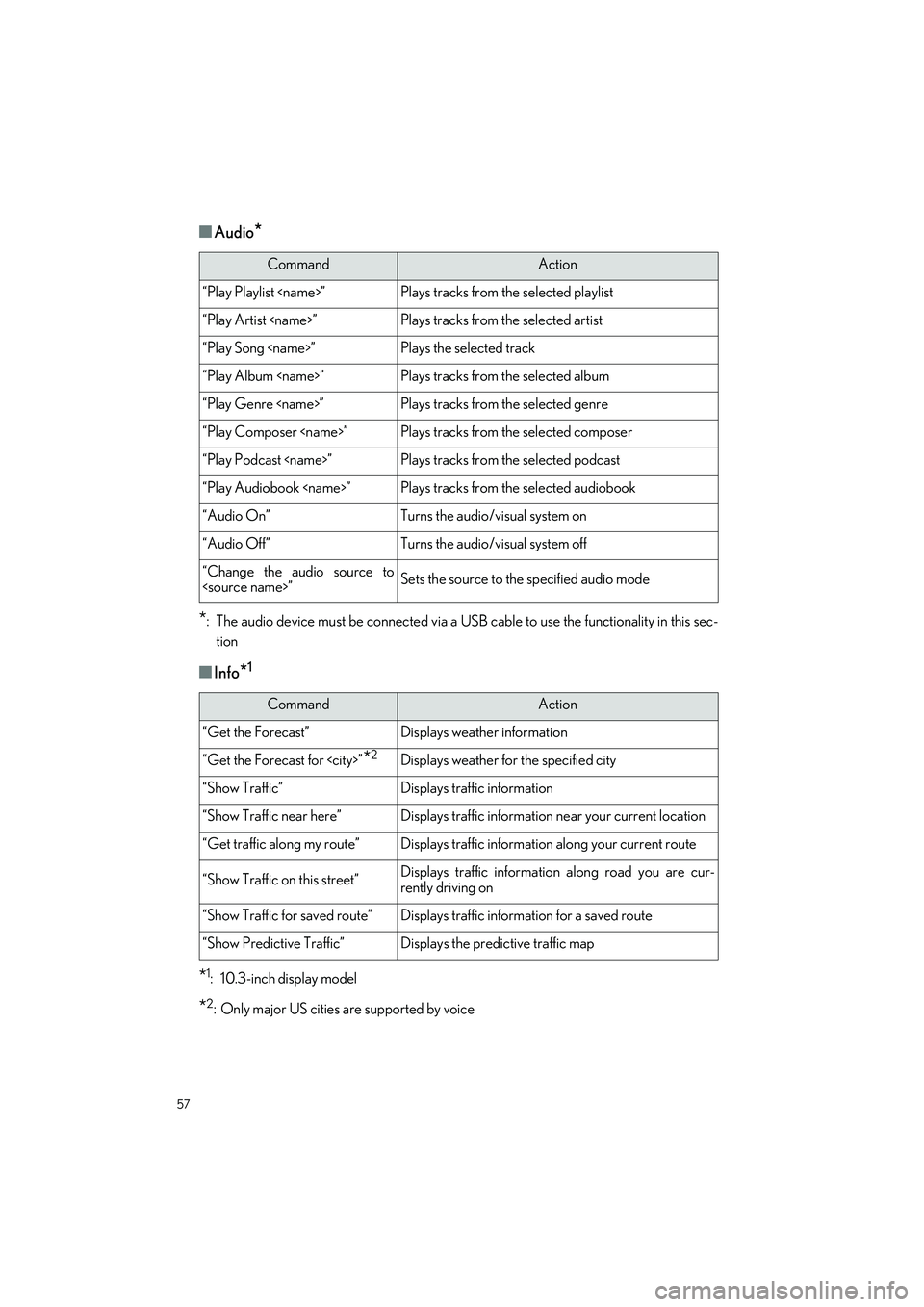
57
RC350 AWD_RC350_RC300 AWD_RC300_QG_(U)
■Audio*
*
: The audio device must be connected via a US B cable to use the functionality in this sec-
tion
■Info*1
*1: 10.3-inch display model
*2: Only major US cities are supported by voice
CommandAction
“Play Playlist
“Play Artist
“Play Song
“Play Album
“Play Genre
“Play Composer
“Play Podcast
“Play Audiobook
“Audio On”Turns the audio/visual system on
“Audio Off”Turns the audio/visual system off
“Change the audio source to
CommandAction
“Get the Forecast”Displays weather information
“Get the Forecast for
“Show Traffic”Displays traffic information
“Show Traffic near here”Displays traffic information near your current location
“Get traffic along my route”Displays traffic information along your current route
“Show Traffic on this street”Displays traffic information along road you are cur-
rently driving on
“Show Traffic for saved route”Displays traffic information for a saved route
“Show Predictive Traffic”Displays the predictive traffic map
Page 59 of 80
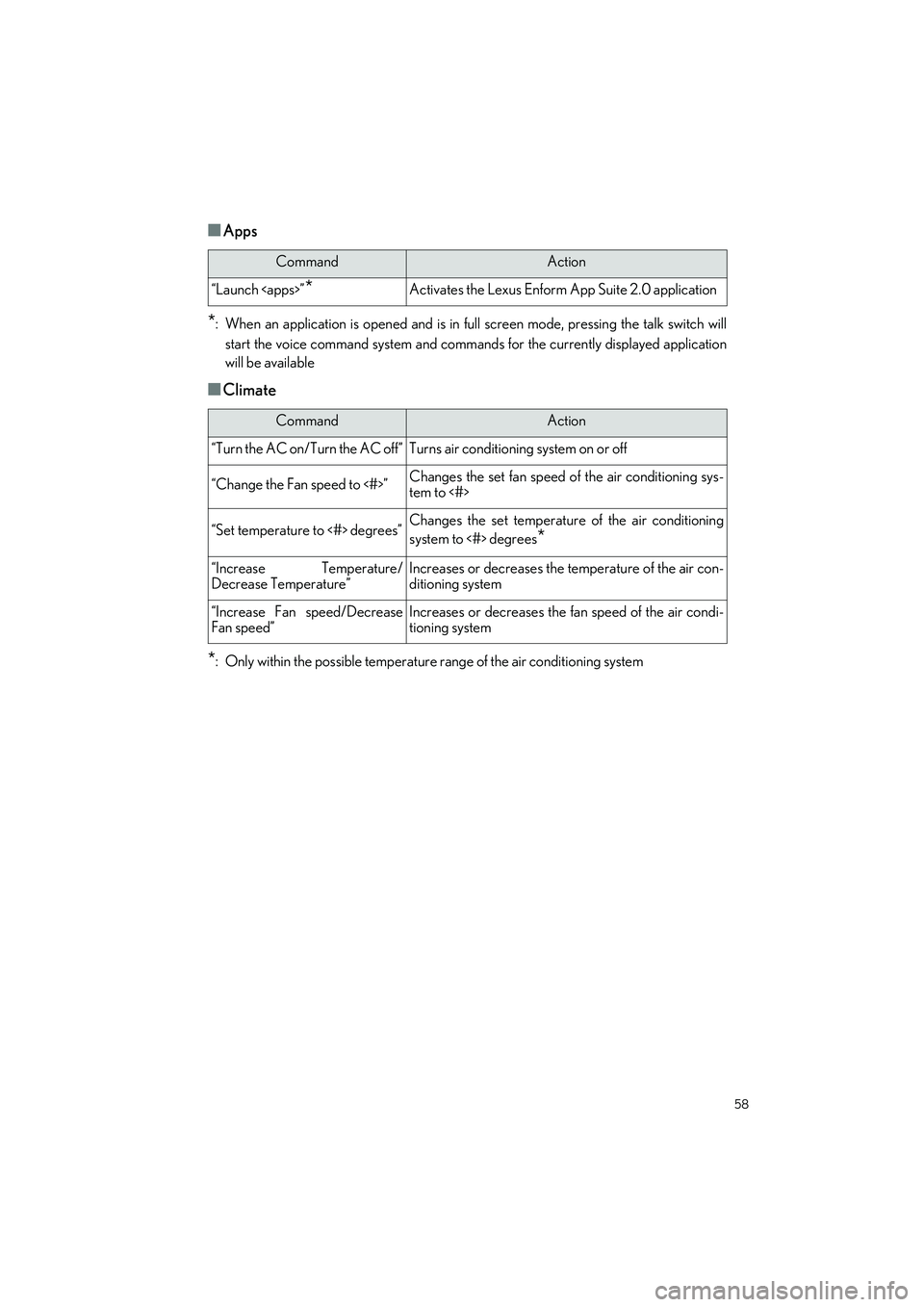
58
RC350 AWD_RC350_RC300 AWD_RC300_QG_(U)
■Apps
*: When an application is opened and is in full screen mode, pressing the talk switch will
start the voice command system and command s for the currently displayed application
will be available
■Climate
*: Only within the possible temperature range of the air conditioning system
CommandAction
“Launch
CommandAction
“Turn the AC on/Turn the AC off”Turns air conditioning system on or off
“Change the Fan speed to <#>”Changes the set fan speed of the air conditioning sys-
tem to <#>
“Set temperature to <#> degrees”Changes the set temperature of the air conditioning
system to <#> degrees
*
“Increase Temperature/
Decrease Temperature”Increases or decreases the temperature of the air con-
ditioning system
“Increase Fan speed/Decrease
Fan speed”Increases or decreases the fan speed of the air condi-
tioning system
Page 76 of 80
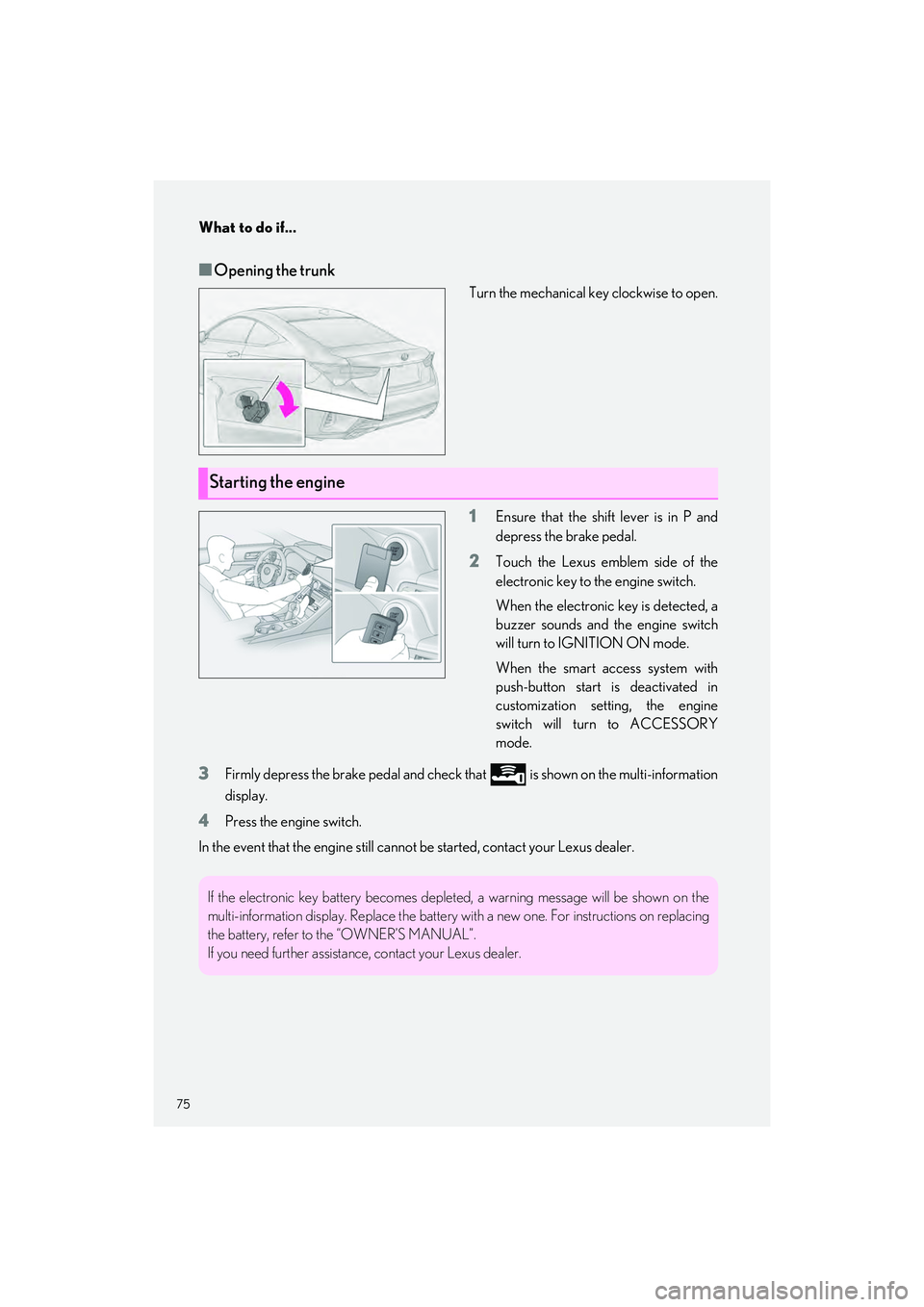
What to do if...
75
RC350 AWD_RC350_RC300 AWD_RC300_QG_(U)
■Opening the trunk
Turn the mechanical key clockwise to open.
1Ensure that the shift lever is in P and
depress the brake pedal.
2Touch the Lexus emblem side of the
electronic key to the engine switch.
When the electronic key is detected, a
buzzer sounds and the engine switch
will turn to IGNITION ON mode.
When the smart access system with
push-button start is deactivated in
customization sett ing, the engine
switch will turn to ACCESSORY
mode.
3Firmly depress the brake pedal and check th at is shown on the multi-information
display.
4Press the engine switch.
In the event that the engine still cannot be started, contact your Lexus dealer.
Starting the engine
If the electronic key battery becomes deplet ed, a warning message will be shown on the
multi-information display. Replac e the battery with a new one. For instructions on replacing
the battery, refer to the “OWNER’S MANUAL”.
If you need further assistance , contact your Lexus dealer.