ECO mode LEXUS RCF 2018 Workshop Manual
[x] Cancel search | Manufacturer: LEXUS, Model Year: 2018, Model line: RCF, Model: LEXUS RCF 2018Pages: 636, PDF Size: 6.88 MB
Page 319 of 636
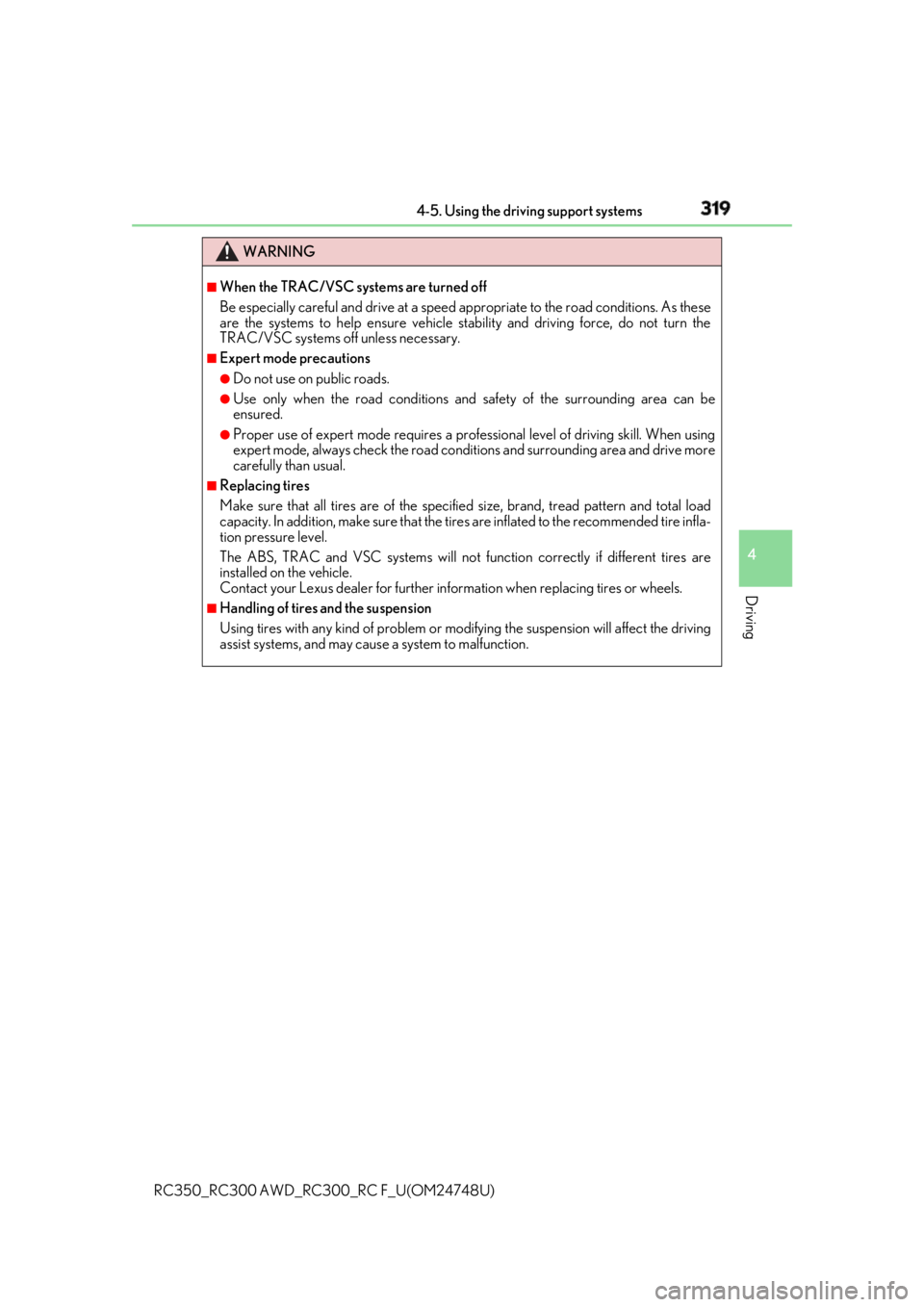
3194-5. Using the driving support systems
4
Driving
RC350_RC300 AWD_RC3 00_RC F_U(OM24748U)WARNING ■
When the TRAC/VSC systems are turned off
Be especially careful and drive at a speed appropriate to the road conditions. As these
are the systems to help ensure vehicle stab ility and driving force, do not turn the
TRAC/VSC systems off unless necessary. ■
Expert mode precautions ●
Do not use on public roads. ●
Use only when the road co nditions and safety of the surrounding area can be
ensured. ●
Proper use of expert mode requires a professional level of driving skill. When using
expert mode, always check the road condit ions and surrounding area and drive more
carefully than usual. ■
Replacing tires
Make sure that all tires are of the specified size, brand, tread pattern and total load
capacity. In addition, make sure that the tire s are inflated to the recommended tire infla-
tion pressure level.
The ABS, TRAC and VSC systems will not function correctly if different tires are
installed on the vehicle.
Contact your Lexus dealer for further in formation when replacing tires or wheels.■
Handling of tires and the suspension
Using tires with any kind of problem or modi fying the suspension w ill affect the driving
assist systems, and may cause a system to malfunction.
Page 335 of 636
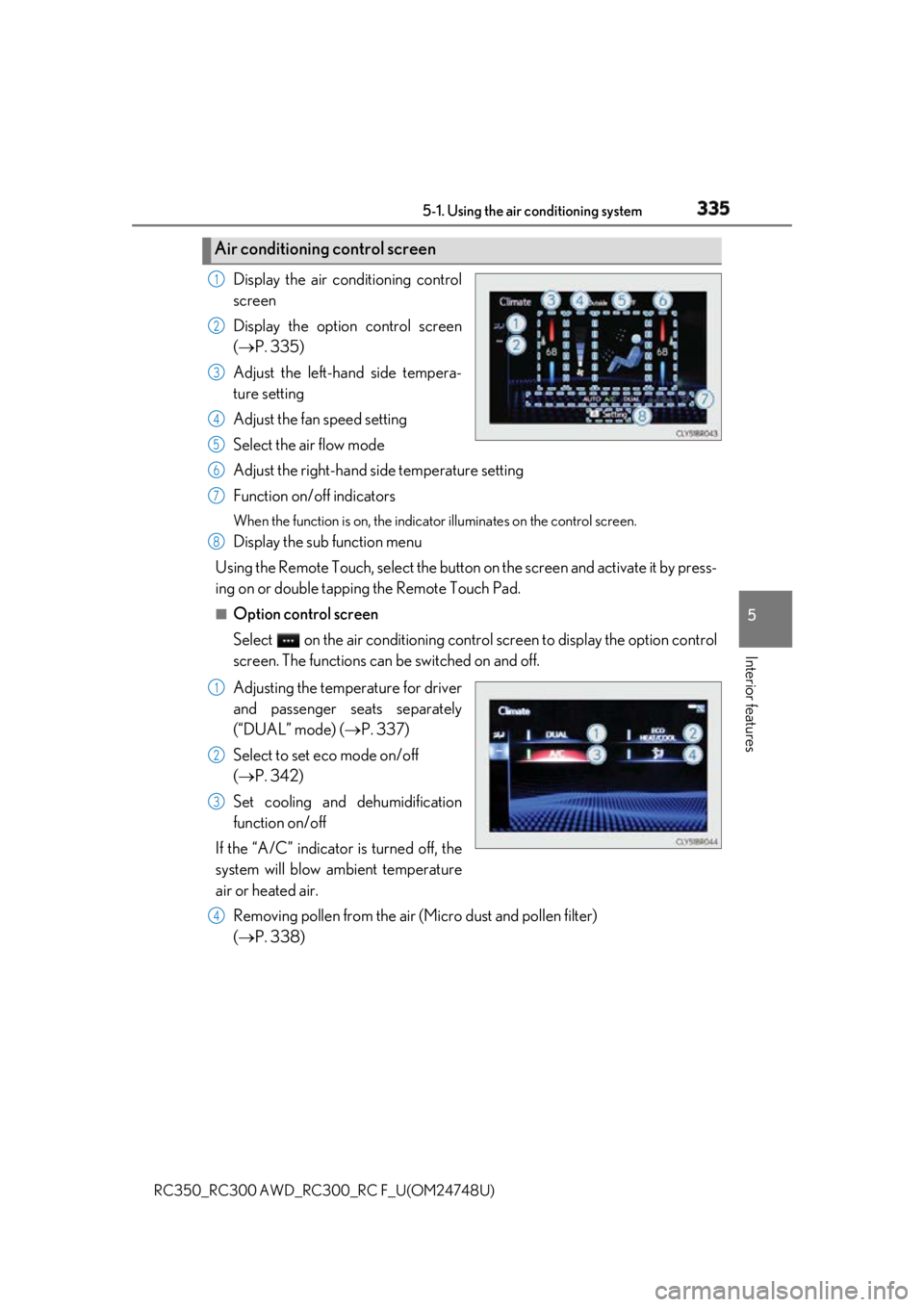
3355-1. Using the air conditioning system
5
Interior features
RC350_RC300 AWD_RC3 00_RC F_U(OM24748U)Display the air conditioning control
screen
Display the option control screen
( P. 335)
Adjust the left-hand side tempera-
ture setting
Adjust the fan speed setting
Select the air flow mode
Adjust the right-hand side temperature setting
Function on/off indicators When the function is on, the indica tor illuminates on th e control screen.
Display the sub function menu
Using the Remote Touch, select the button on the screen and activate it by press-
ing on or double tappin g the Remote Touch Pad.■
Option control screen
Select on the air conditioning contro l screen to display the option control
screen. The functions can be switched on and off.
Adjusting the temperature for driver
and passenger seats separately
(“DUAL” mode) ( P. 337)
Select to set eco mode on/off
( P. 342)
Set cooling and dehumidification
function on/off
If the “A/C” indicator is turned off, the
system will blow ambient temperature
air or heated air.
Removing pollen from the air (Micro dust and pollen filter)
( P. 338)Air conditioning control screen 1
2
3
4
5
6
7
8
1
2
3
4
Page 336 of 636
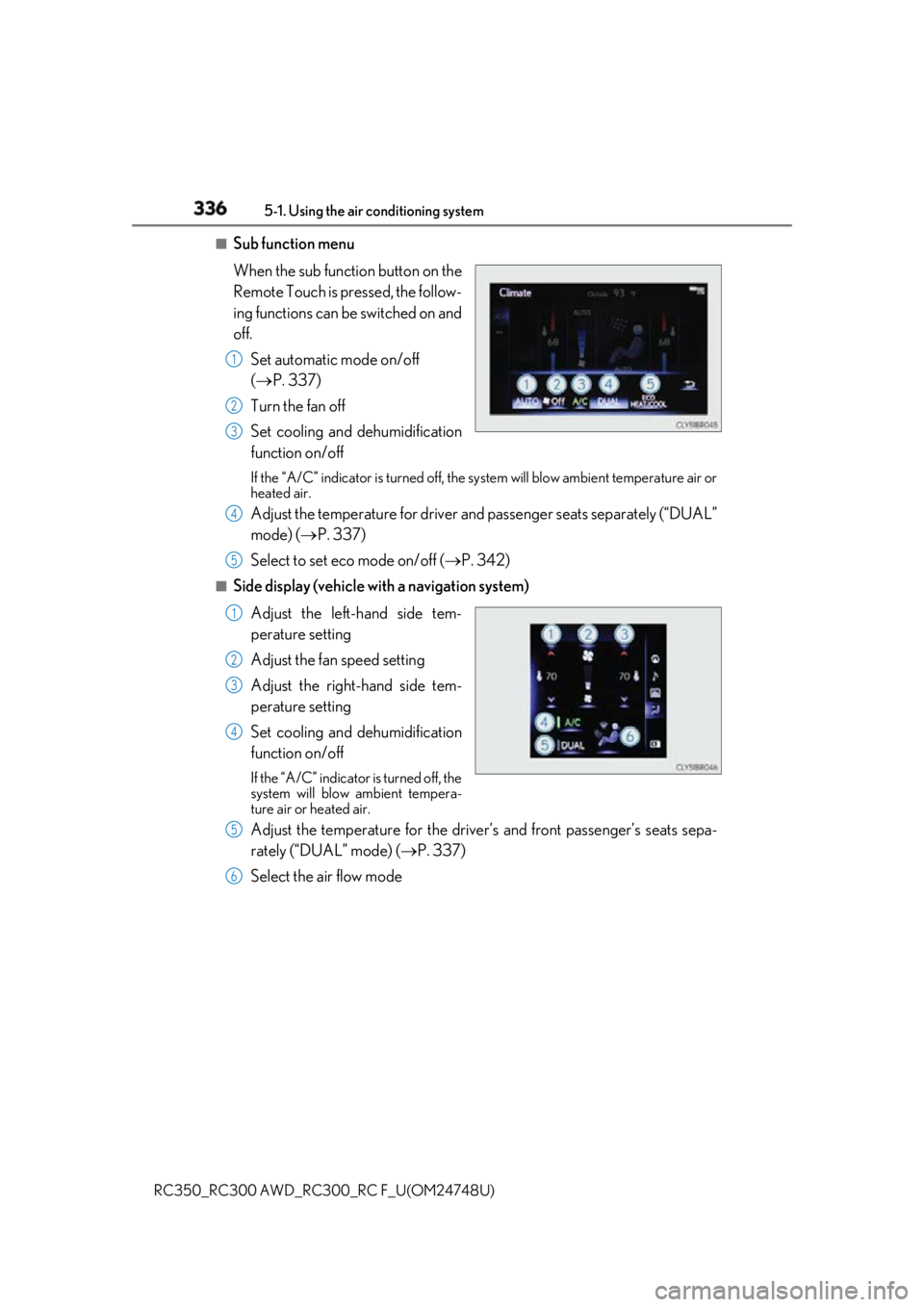
336 5-1. Using the air conditioning system
RC350_RC300 AWD_RC3 00_RC F_U(OM24748U)■
Sub function menu
When the sub function button on the
Remote Touch is pressed, the follow-
ing functions can be switched on and
off.
Set automatic mode on/off
( P. 337)
Turn the fan off
Set cooling and dehumidification
function on/off If the “A/C” indicator is tu rned off, the system will blow ambient temperature air or
heated air.
Adjust the temperature for driver an d passenger seats separately (“DUAL”
mode) ( P. 337)
Select to set eco mode on/off ( P. 342)■
Side display (vehicle with a navigation system)
Adjust the left-hand side tem-
perature setting
Adjust the fan speed setting
Adjust the right-hand side tem-
perature setting
Set cooling and dehumidification
function on/off If the “A/C” indicator is turned off, the
system will blow ambient tempera-
ture air or heated air.
Adjust the temperature for the driver ’s and front passenger’s seats sepa-
rately (“DUAL” mode) ( P. 337)
Select the air flow mode 1
2
3
4
5
1
2
3
4
5
6
Page 342 of 636
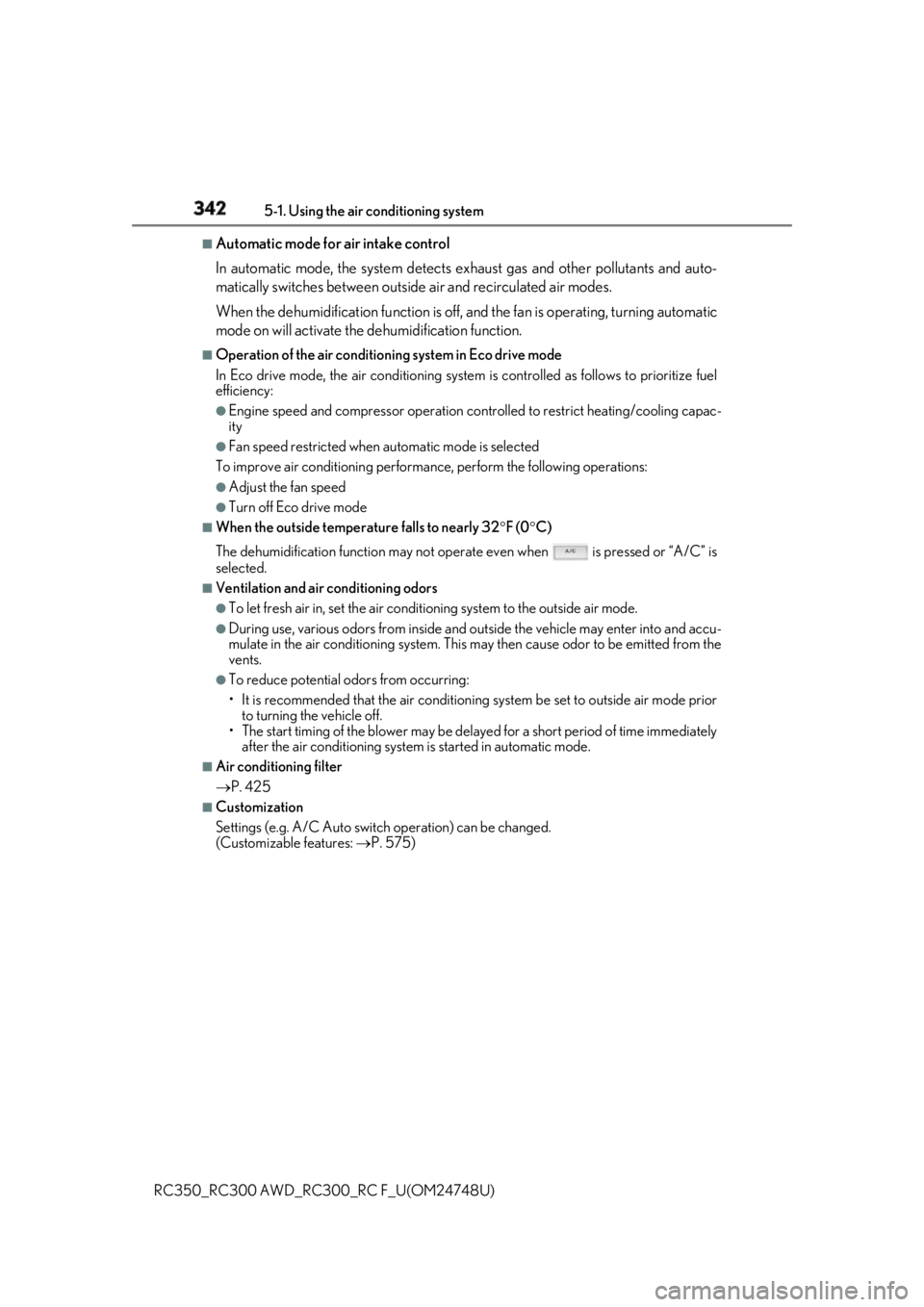
342 5-1. Using the air conditioning system
RC350_RC300 AWD_RC3 00_RC F_U(OM24748U)■
Automatic mode for air intake control
In automatic mode, the system detects ex haust gas and other pollutants and auto-
matically switches between outside air and recirculated air modes.
When the dehumidification function is off, and the fan is operating, turning automatic
mode on will activate the dehumidification function. ■
Operation of the air conditioning system in Eco drive mode
In Eco drive mode, the air conditioning system is controlled as follows to prioritize fuel
efficiency: ●
Engine speed and compressor operation controlled to restrict heating/cooling capac-
ity ●
Fan speed restricted when automatic mode is selected
To improve air conditioning performanc e, perform the foll owing operations:●
Adjust the fan speed ●
Turn off Eco drive mode ■
When the outside temperature falls to nearly 32 F (0 C)
The dehumidification function may not oper ate even when is pressed or “A/C” is
selected. ■
Ventilation and air conditioning odors ●
To let fresh air in, set the air conditioning system to the outside air mode. ●
During use, various odors from inside and outside the vehicle may enter into and accu-
mulate in the air conditioning system. This may then cause odor to be emitted from the
vents. ●
To reduce potential odors from occurring:
• It is recommended that the air conditioning system be set to outside air mode prior
to turning the vehicle off.
• The start timing of the blower may be dela yed for a short period of time immediately
after the air conditioning system is started in automatic mode.■
Air conditioning filter
P. 425 ■
Customization
Settings (e.g. A/C Auto switch operation) can be changed.
(Customizable features: P. 575)
Page 371 of 636
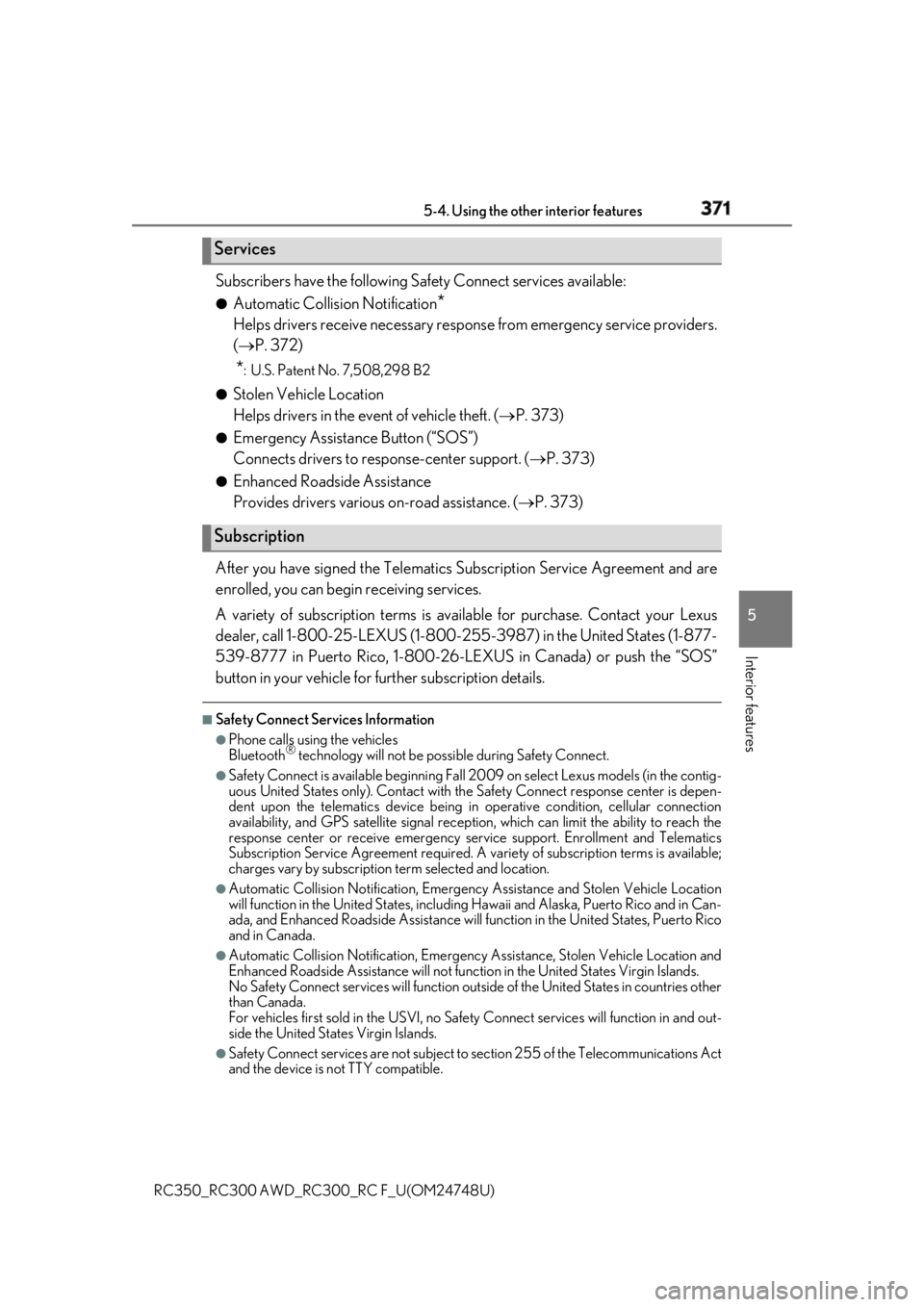
3715-4. Using the other interior features
RC350_RC300 AWD_RC3 00_RC F_U(OM24748U) 5
Interior features Subscribers have the following Sa fety Connect services available:●
Automatic Collision Notification
*Helps drivers receive necessary response from emergency service providers.
( P. 372)
* : U.S. Patent No. 7,508,298 B2●
Stolen Vehicle Location
Helps drivers in the event of vehicle theft. ( P. 373)●
Emergency Assistance Button (“SOS”)
Connects drivers to resp onse-center support. ( P. 373)●
Enhanced Roadside Assistance
Provides drivers various on-road assistance. ( P. 373)
After you have signed the Telematics Subscription Service Agreement and are
enrolled, you can begi n receiving services.
A variety of subscription terms is ava ilable for purchase. Contact your Lexus
dealer, call 1-800-25-LEXUS (1-800-255-3987) in the United States (1-877-
539-8777 in Puerto Rico, 1-800-26-LEXUS in Canada) or push the “SOS”
button in your vehicle for further subscription details. ■
Safety Connect Serv ices Information●
Phone calls using the vehicles
Bluetooth ®
technology will not be possi ble during Safety Connect.●
Safety Connect is available be ginning Fall 2009 on select Lexus models (in the contig-
uous United States only). Contact with th e Safety Connect respon se center is depen-
dent upon the telematics device being in operative condition, cellular connection
availability, and GPS sa tellite signal receptio n, which can limit the ability to reach the
response center or receive emergency se rvice support. Enro llment and Telematics
Subscription Service Agreement required. A va riety of subscription terms is available;
charges vary by subscription term selected and location. ●
Automatic Collision Notification, Emergenc y Assistance and Stolen Vehicle Location
will function in the United States, includin g Hawaii and Alaska, Puerto Rico and in Can-
ada, and Enhanced Roadside Assistance will function in the United States, Puerto Rico
and in Canada. ●
Automatic Collision Notification, Emergency Assistance, Stolen Vehicle Location and
Enhanced Roadside Assistance will not func tion in the United States Virgin Islands.
No Safety Connect services will function outs ide of the United States in countries other
than Canada.
For vehicles first sold in the USVI, no Safety Connect services will function in and out-
side the United States Virgin Islands. ●
Safety Connect services are not subject to section 255 of the Telecommunications Act
and the device is not TTY compatible.Services
Subscription
Page 372 of 636
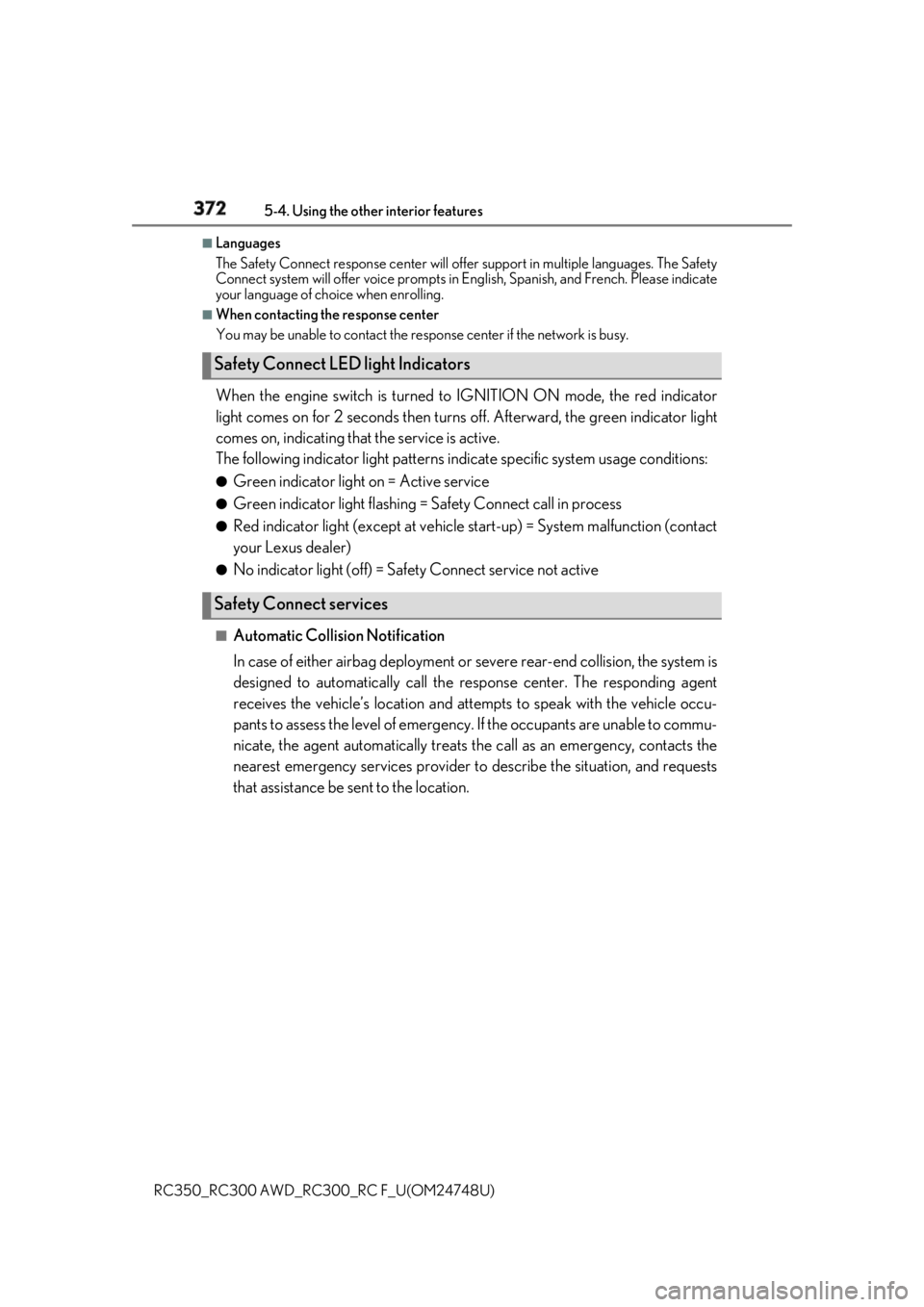
372 5-4. Using the other interior features
RC350_RC300 AWD_RC3 00_RC F_U(OM24748U)■
Languages
The Safety Connect response ce nter will offer support in mu ltiple languages. The Safety
Connect system will offer voice prompts in En glish, Spanish, and Fr ench. Please indicate
your language of ch oice when enrolling.■
When contacting the response center
You may be unable to contact the resp onse center if the network is busy.
When the engine switch is turned to IGNITION ON mode, the red indicator
light comes on for 2 seconds then turns off. Afterward, the green indicator light
comes on, indicating that the service is active.
The following indicator light patterns indicate specific system usage conditions: ●
Green indicator light on = Active service ●
Green indicator light flashing = Safety Connect call in process●
Red indicator light (except at vehicle start-up) = System malfunction (contact
your Lexus dealer) ●
No indicator light (off) = Safety Connect service not active ■
Automatic Collision Notification
In case of either airbag deployment or severe rear-end collision, the system is
designed to automatically call the re sponse center. The responding agent
receives the vehicle’s location and attempts to speak with the vehicle occu-
pants to assess the level of emergency. If the occupants are unable to commu-
nicate, the agent automatically treats the call as an emergency, contacts the
nearest emergency services provider to describe the situation, and requests
that assistance be sent to the location.Safety Connect LED light Indicators
Safety Connect services
Page 378 of 636
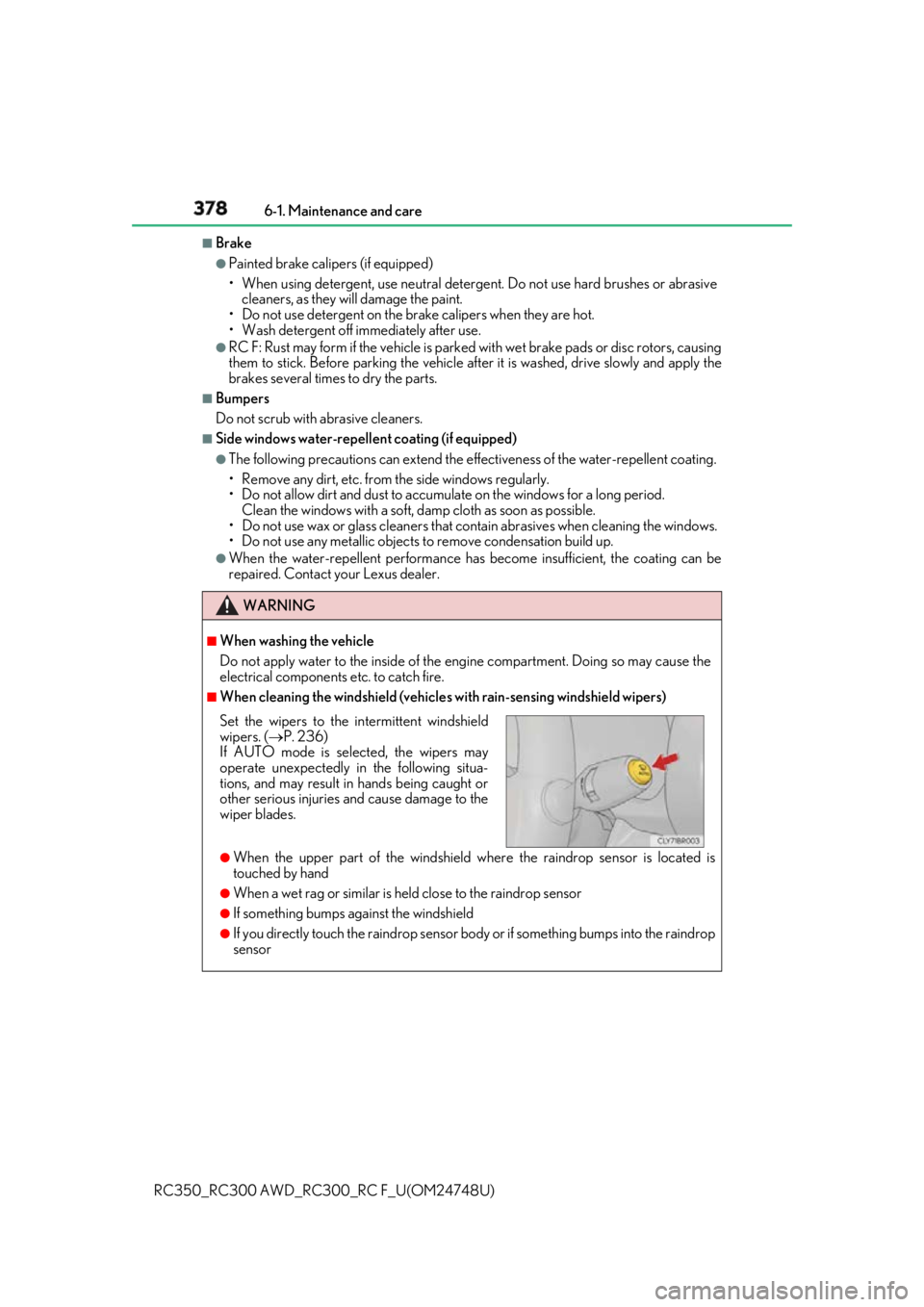
378 6-1. Maintenance and care
RC350_RC300 AWD_RC3 00_RC F_U(OM24748U)■
Brake ●
Painted brake calipers (if equipped)
• When using detergent, use ne utral detergent. Do not use hard brushes or abrasive
cleaners, as they will damage the paint.
• Do not use detergent on the brake calipers when they are hot.
• Wash detergent off immediately after use. ●
RC F: Rust may form if the vehicle is parked with wet brake pads or disc rotors, causing
them to stick. Before parking the vehicle af ter it is washed, drive slowly and apply the
brakes several times to dry the parts. ■
Bumpers
Do not scrub with abrasive cleaners. ■
Side windows water-repelle nt coating (if equipped)●
The following precautions can extend the effectiveness of the water-repellent coating.
• Remove any dirt, etc. from the side windows regularly.
• Do not allow dirt and dust to accumulate on the windows for a long period.
Clean the windows with a soft, damp cloth as soon as possible.
• Do not use wax or glass cleaners that co ntain abrasives when cleaning the windows.
• Do not use any metallic objects to remove condensation build up.●
When the water-repellent performance has become insufficient, the coating can be
repaired. Contact your Lexus dealer.
WARNING ■
When washing the vehicle
Do not apply water to the inside of the engine compartment. Doing so may cause the
electrical components etc. to catch fire. ■
When cleaning the windshield (vehicles with rain-sensing windshield wipers)
●
When the upper part of the windshield where the raindrop se nsor is located is
touched by hand ●
When a wet rag or similar is held close to the raindrop sensor ●
If something bumps against the windshield ●
If you directly touch the raindrop sensor bo dy or if something bumps into the raindrop
sensorSet the wipers to the intermittent windshield
wipers. ( P. 236)
If AUTO mode is selected, the wipers may
operate unexpectedly in the following situa-
tions, and may result in hands being caught or
other serious injuries and cause damage to the
wiper blades.
Page 379 of 636
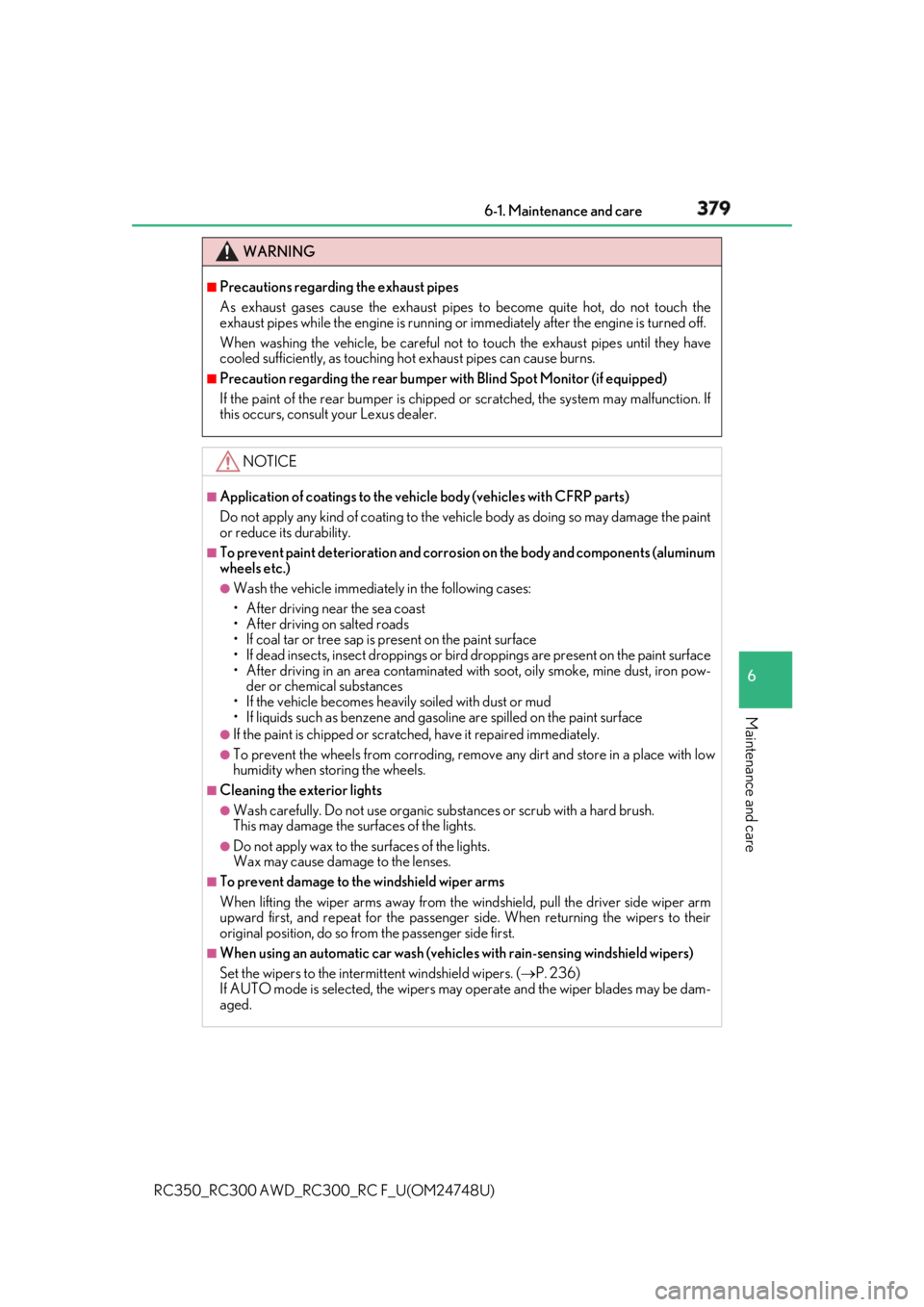
3796-1. Maintenance and care
6
Maintenance and care
RC350_RC300 AWD_RC3 00_RC F_U(OM24748U)WARNING ■
Precautions regarding the exhaust pipes
As exhaust gases cause the exhaust pipes to become quite hot, do not touch the
exhaust pipes while the engine is running or immediately after the engine is turned off.
When washing the vehicle, be careful not to touch the exhaust pipes until they have
cooled sufficiently, as touching hot exhaust pipes can cause burns. ■
Precaution regarding the rear bumper with Blind Spot Monitor (if equipped)
If the paint of the rear bumper is chipped or scratched, the syst em may malfunction. If
this occurs, consult your Lexus dealer.
NOTICE ■
Application of coatings to the vehi cle body (vehicles with CFRP parts)
Do not apply any kind of coating to the vehicle body as doing so may damage the paint
or reduce its durability. ■
To prevent paint deterioration and corrosion on the body and components (aluminum
wheels etc.) ●
Wash the vehicle immediatel y in the following cases:
• After driving near the sea coast
• After driving on salted roads
• If coal tar or tree sap is present on the paint surface
• If dead insects, insect droppings or bird droppings are present on the paint surface
• After driving in an area contaminated wi th soot, oily smoke, mine dust, iron pow-
der or chemical substances
• If the vehicle becomes heavily soiled with dust or mud
• If liquids such as benzene and gasoli ne are spilled on the paint surface●
If the paint is chipped or scratched, have it repaired immediately. ●
To prevent the wheels from corroding, remove any dirt and store in a place with low
humidity when storing the wheels. ■
Cleaning the exterior lights ●
Wash carefully. Do not use organic subs tances or scrub with a hard brush.
This may damage the surfaces of the lights.●
Do not apply wax to the surfaces of the lights.
Wax may cause damage to the lenses. ■
To prevent damage to the windshield wiper arms
When lifting the wiper arms away from the windshield, pull the driver side wiper arm
upward first, and repeat for the passenger side. When returning the wipers to their
original position, do so from the passenger side first. ■
When using an automatic car wash (vehicle s with rain-sensing windshield wipers)
Set the wipers to the intermittent windshield wipers. ( P. 236)
If AUTO mode is selected, the wipers may operate and the wiper blades may be dam-
aged.
Page 392 of 636
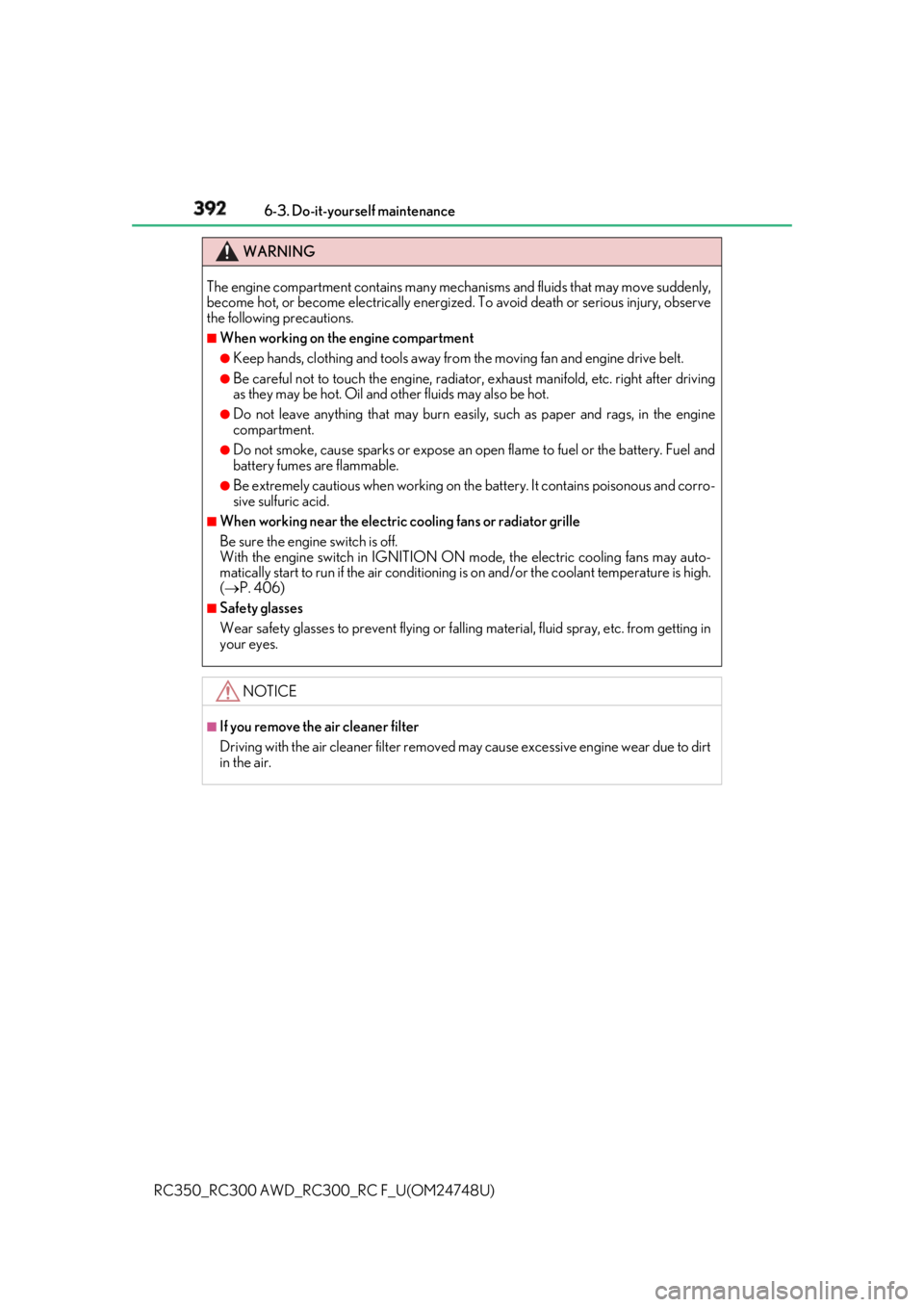
392 6-3. Do-it-yourself maintenance
RC350_RC300 AWD_RC3 00_RC F_U(OM24748U)WARNING
The engine compartment contains many mechan isms and fluids that may move suddenly,
become hot, or become electrically energize d. To avoid death or serious injury, observe
the following precautions. ■
When working on the engine compartment ●
Keep hands, clothing and tools away from the moving fan and engine drive belt.●
Be careful not to touch the engine, radiator, exhaust manifold, etc. right after driving
as they may be hot. Oil and other fluids may also be hot. ●
Do not leave anything that may burn easily, such as paper and rags, in the engine
compartment. ●
Do not smoke, cause sparks or expose an open flame to fuel or the battery. Fuel and
battery fumes are flammable. ●
Be extremely cautious when working on the battery. It contains poisonous and corro-
sive sulfuric acid. ■
When working near the electric cooling fans or radiator grille
Be sure the engine switch is off.
With the engine switch in IGNITION ON mode, the electric cooling fans may auto-
matically start to run if the air conditioning is on and/or the coolant temperature is high.
( P. 406) ■
Safety glasses
Wear safety glasses to prevent flying or falling material, flui d spray, etc. from getting in
your eyes.
NOTICE ■
If you remove the air cleaner filter
Driving with the air cleaner f ilter removed may cause excessive engine wear due to dirt
in the air.
Page 409 of 636
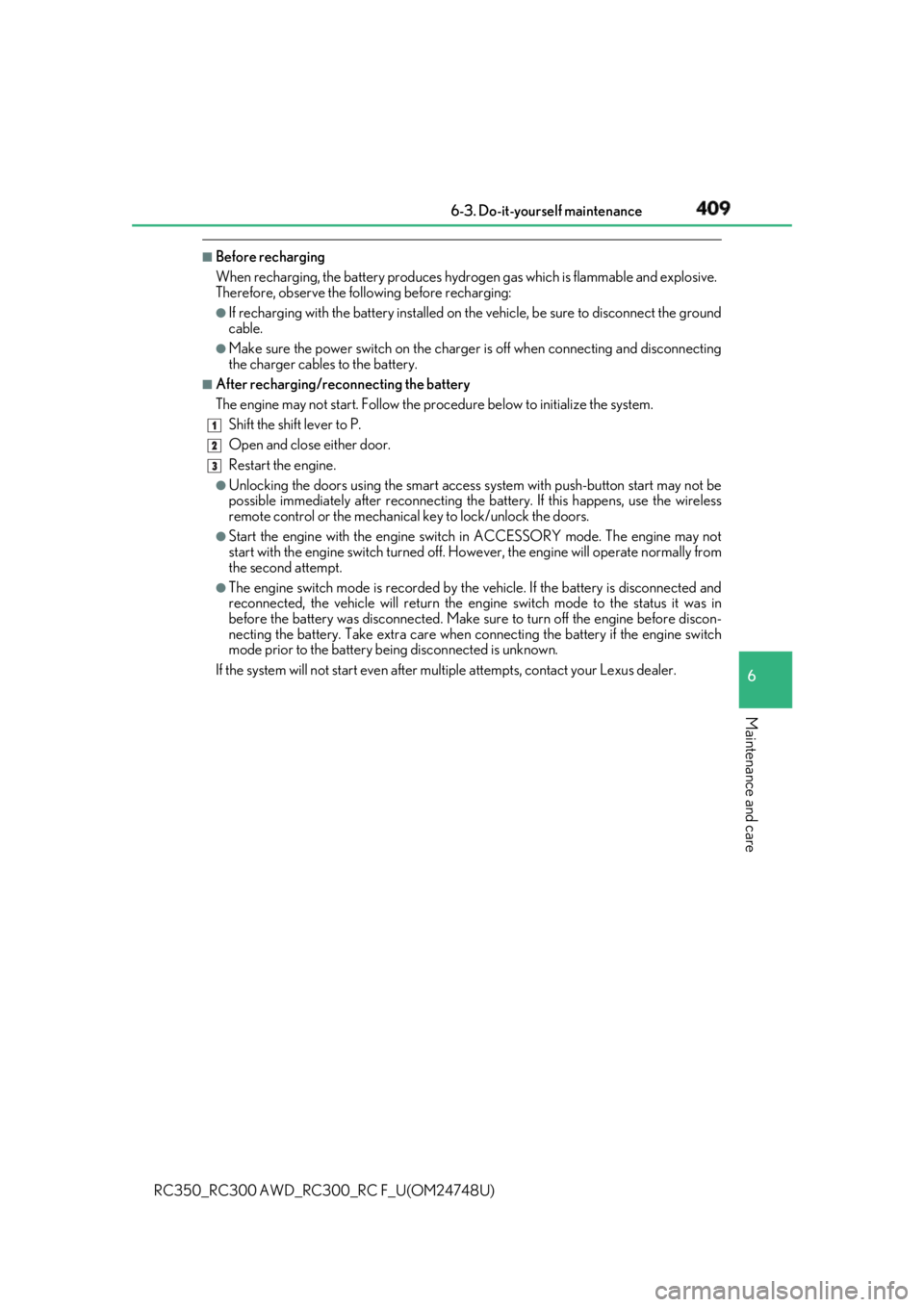
4096-3. Do-it-yourself maintenance
RC350_RC300 AWD_RC3 00_RC F_U(OM24748U) 6
Maintenance and care ■
Before recharging
When recharging, the battery produces hydrogen gas which is flammable and explosive.
Therefore, observe the following before recharging: ●
If recharging with the battery installed on the vehicle, be sure to disconnect the ground
cable. ●
Make sure the power switch on the charge r is off when connecting and disconnecting
the charger cables to the battery. ■
After recharging/reconnecting the battery
The engine may not start. Follow the procedure below to initialize the system.
Shift the shift lever to P.
Open and close either door.
Restart the engine. ●
Unlocking the doors using the smart access system with push-button start may not be
possible immediately after reconnecting the battery. If this happens, use the wireless
remote control or the mechanical key to lock/unlock the doors.●
Start the engine with the engine switch in ACCESSORY mode. The engine may not
start with the engine switch turned off. However, the engine will operate normally from
the second attempt. ●
The engine switch mode is recorded by the vehicle. If the battery is disconnected and
reconnected, the vehicle will return the engi ne switch mode to the status it was in
before the battery was disconnected. Make su re to turn off the engine before discon-
necting the battery. Take extra care when connecting the battery if the engine switch
mode prior to the battery being disconnected is unknown.
If the system will not start even after mult iple attempts, contact your Lexus dealer.1
2
3