ECO mode LEXUS RCF 2019 Owner's Manual
[x] Cancel search | Manufacturer: LEXUS, Model Year: 2019, Model line: RCF, Model: LEXUS RCF 2019Pages: 636, PDF Size: 12.48 MB
Page 141 of 636
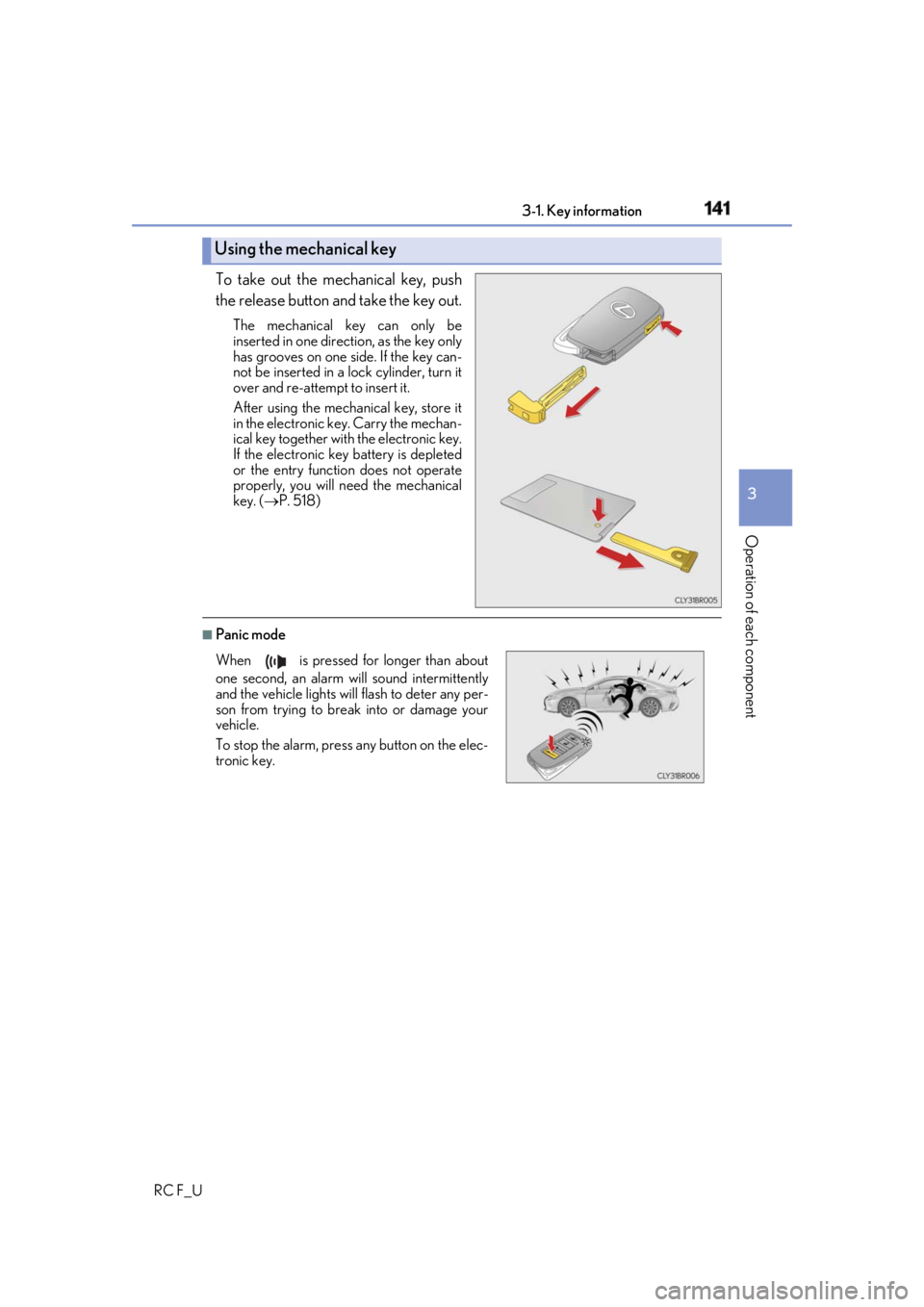
1413-1. Key information
3
Operation of each component
RC F_U To take out the mechanical key, push
the release button and take the key out. The mechanical key can only be
inserted in one direction, as the key only
has grooves on one side. If the key can-
not be inserted in a lock cylinder, turn it
over and re-attempt to insert it.
After using the mechanical key, store it
in the electronic ke y. Carry the mechan-
ical key together with the electronic key.
If the electronic key battery is depleted
or the entry function does not operate
properly, you will need the mechanical
key. ( P. 518)
■
Panic modeUsing the mechanical key
When is pressed for longer than about
one second, an alarm will sound intermittently
and the vehicle lights will flash to deter any per-
son from trying to break into or damage your
vehicle.
To stop the alarm, press any button on the elec-
tronic key.
Page 157 of 636
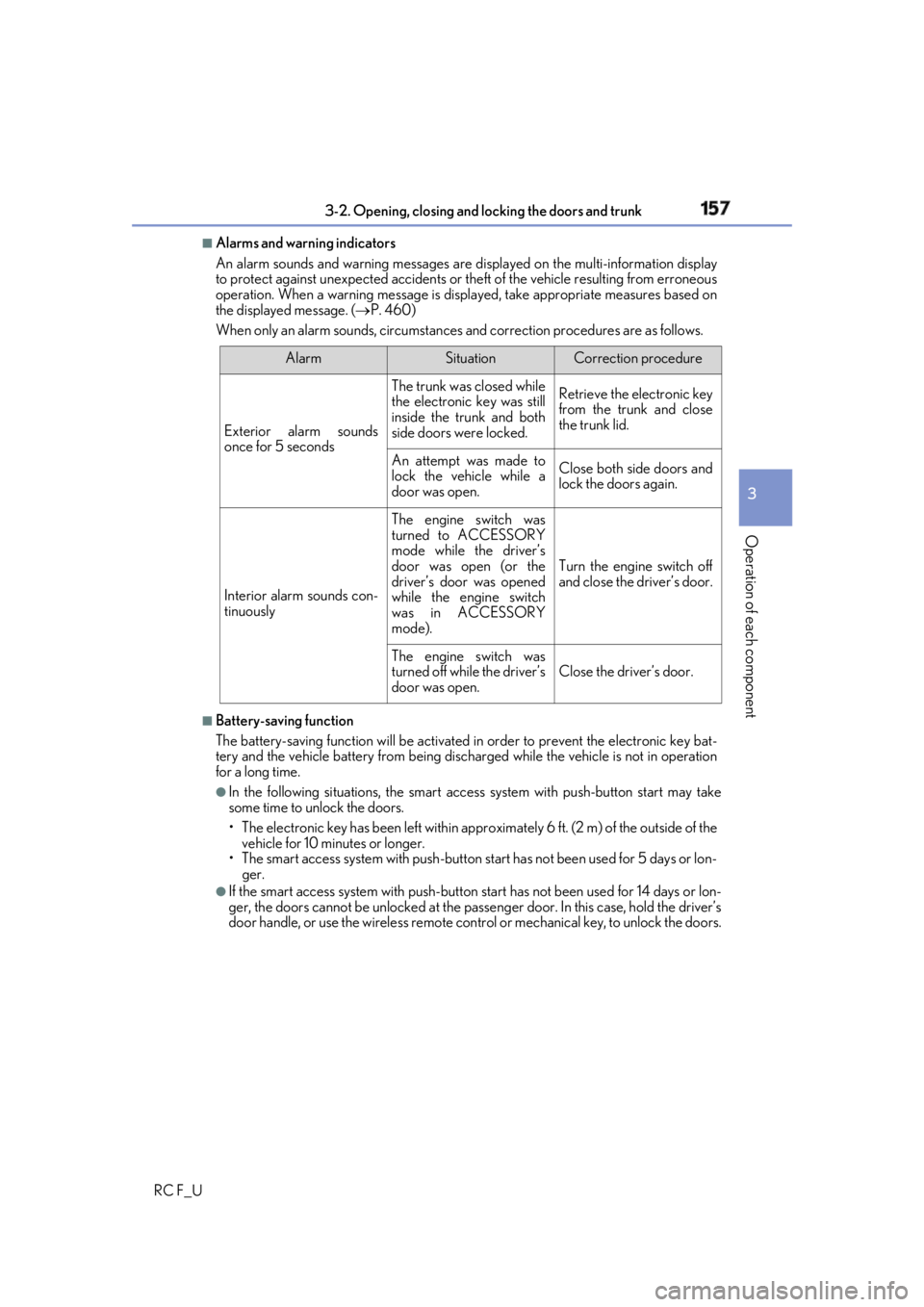
1573-2. Opening, closing and locking the doors and trunk
3
Operation of each component
RC F_U ■
Alarms and warning indicators
An alarm sounds and warning messages are di splayed on the multi-information display
to protect against unexpected accidents or th eft of the vehicle resulting from erroneous
operation. When a warning me ssage is displayed, take appropriate measures based on
the displayed message. ( P. 460)
When only an alarm sounds, circumstances and correction procedures are as follows.
■
Battery-saving function
The battery-saving function w ill be activated in order to pr event the electronic key bat-
tery and the vehicle battery from being discharged while the vehicle is not in operation
for a long time. ●
In the following situations, the smart acce ss system with push-button start may take
some time to unlock the doors.
• The electronic key has been left within appr oximately 6 ft. (2 m) of the outside of the
vehicle for 10 minutes or longer.
• The smart access system with push-button st art has not been used for 5 days or lon-
ger. ●
If the smart access system with push-button start has not been used for 14 days or lon-
ger, the doors cannot be unlocked at the passe nger door. In this case, hold the driver’s
door handle, or use the wireless remote cont rol or mechanical key, to unlock the doors.Alarm Situation Correction procedure
Exterior alarm sounds
once for 5 seconds The trunk was closed while
the electronic key was still
inside the trunk and both
side doors were locked. Retrieve the electronic key
from the trunk and close
the trunk lid.
An attempt was made to
lock the vehicle while a
door was open. Close both side doors and
lock the doors again.
Interior alarm sounds con-
tinuously The engine switch was
turned to ACCESSORY
mode while the driver’s
door was open (or the
driver’s door was opened
while the engine switch
was in ACCESSORY
mode). Turn the engine switch off
and close the driver’s door.
The engine switch was
turned off while the driver’s
door was open. Close the driver’s door.
Page 159 of 636
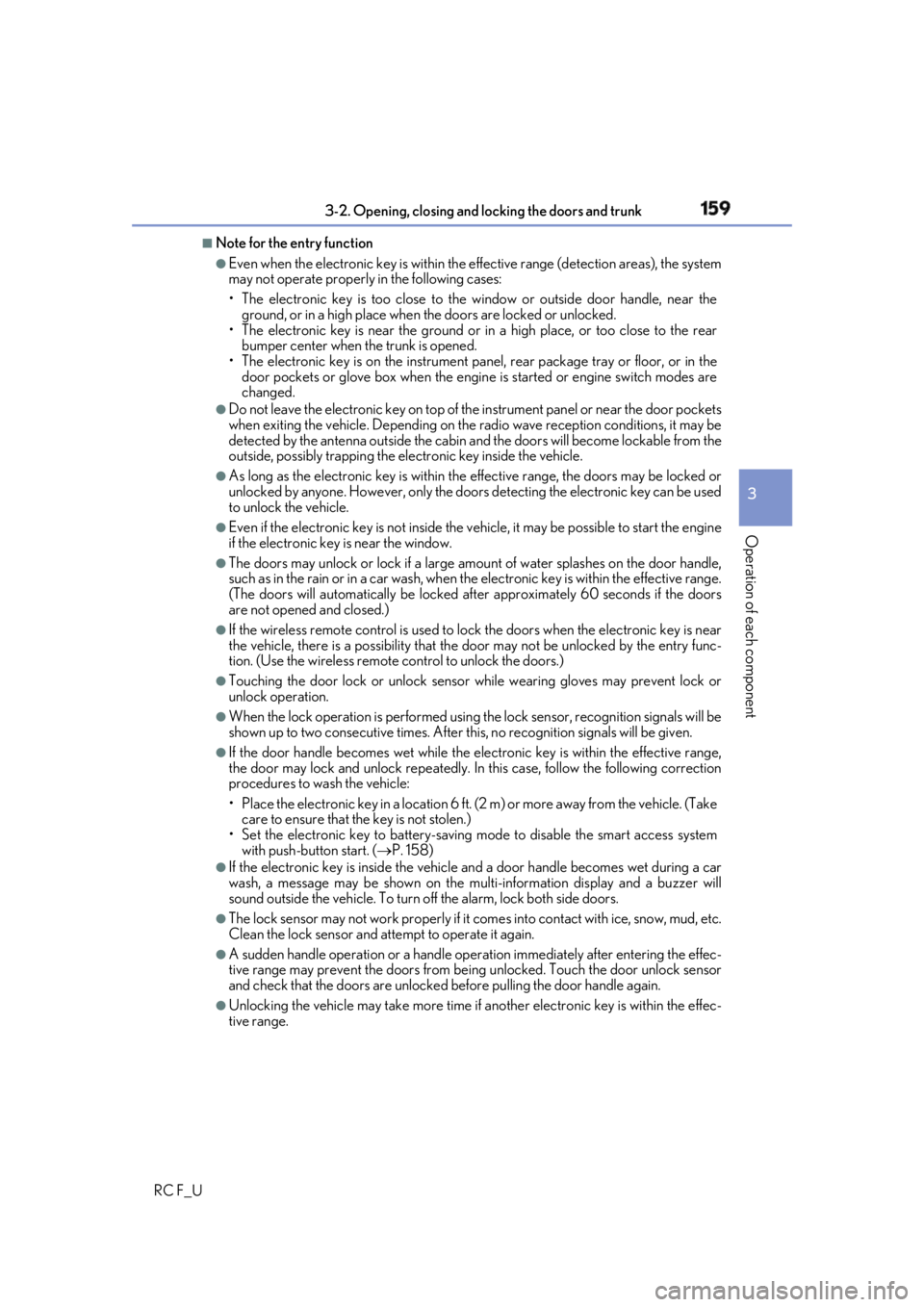
1593-2. Opening, closing and locking the doors and trunk
3
Operation of each component
RC F_U ■
Note for the entry function ●
Even when the electronic key is within the effective range (detection areas), the system
may not operate properly in the following cases:
• The electronic key is too close to the window or outside door handle, near the
ground, or in a high place when the doors are locked or unlocked.
• The electronic key is near the ground or in a high place, or too close to the rear
bumper center when the trunk is opened.
• The electronic key is on th e instrument panel, rear pack age tray or floor, or in the
door pockets or glove box when the engine is started or engine switch modes are
changed. ●
Do not leave the electronic key on top of th e instrument panel or near the door pockets
when exiting the vehicle. Depending on the radio wave reception conditions, it may be
detected by the antenna outside the cabin an d the doors will become lockable from the
outside, possibly trapping the electronic key inside the vehicle. ●
As long as the electronic key is within th e effective range, the doors may be locked or
unlocked by anyone. However, only the door s detecting the electronic key can be used
to unlock the vehicle. ●
Even if the electronic key is not inside the vehicle, it may be possible to start the engine
if the electronic key is near the window. ●
The doors may unlock or lock if a large amou nt of water splashes on the door handle,
such as in the rain or in a car wash, when th e electronic key is with in the effective range.
(The doors will automatically be locked af ter approximately 60 seconds if the doors
are not opened and closed.) ●
If the wireless remote control is used to lo ck the doors when the electronic key is near
the vehicle, there is a possibility that the d oor may not be unlocked by the entry func-
tion. (Use the wireless remote control to unlock the doors.) ●
Touching the door lock or unlock sensor while wearing gloves may prevent lock or
unlock operation. ●
When the lock operation is performed using the lock sensor, recognition signals will be
shown up to two consecutive times. After this, no recognition signals will be given.●
If the door handle becomes wet while the el ectronic key is within the effective range,
the door may lock and unlock repeatedly. In this case, follow th e following correction
procedures to wash the vehicle:
• Place the electronic key in a location 6 ft. (2 m) or more away from the vehicle. (Take
care to ensure that the key is not stolen.)
• Set the electronic key to battery-saving mode to disable the smart access system
with push-button start. ( P. 158)●
If the electronic key is inside the vehicle and a door handle becomes wet during a car
wash, a message may be shown on the mult i-information display and a buzzer will
sound outside the vehicle. To turn of f the alarm, lock both side doors.●
The lock sensor may not work properly if it comes into contact with ice, snow, mud, etc.
Clean the lock sensor and attempt to operate it again. ●
A sudden handle operation or a handle operation immediately after entering the effec-
tive range may prevent the doors from bein g unlocked. Touch the door unlock sensor
and check that the doors are unlocked before pulling the door handle again.●
Unlocking the vehicle may take more time if another electronic key is within the effec-
tive range.
Page 167 of 636
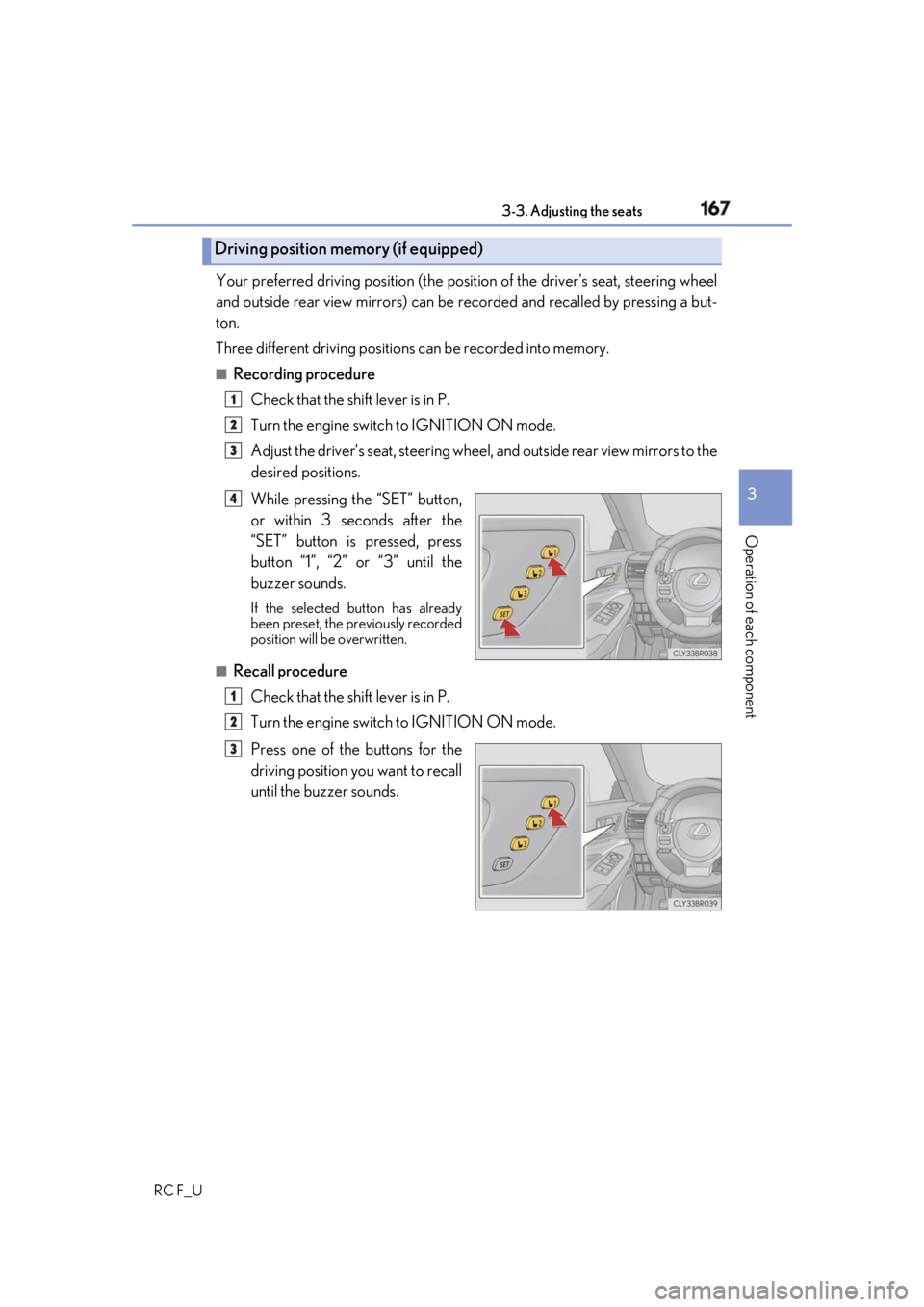
1673-3. Adjusting the seats
3
Operation of each component
RC F_U Your preferred driving position (the posi tion of the driver's seat, steering wheel
and outside rear view mirrors) can be recorded and recalled by pressing a but-
ton.
Three different driving positions can be recorded into memory.■
Recording procedure
Check that the shift lever is in P.
Turn the engine switch to IGNITION ON mode.
Adjust the driver’s seat, steering wheel, and outside rear view mirrors to the
desired positions.
While pressing the “SET” button,
or within 3 seconds after the
“SET” button is pressed, press
button “1”, “2” or “3” until the
buzzer sounds. If the selected button has already
been preset, the previously recorded
position will be overwritten.
■
Recall procedure
Check that the shift lever is in P.
Turn the engine switch to IGNITION ON mode.
Press one of the buttons for the
driving position you want to recall
until the buzzer sounds.Driving position memory (if equipped) 1
2
3
4
1
2
3
Page 169 of 636
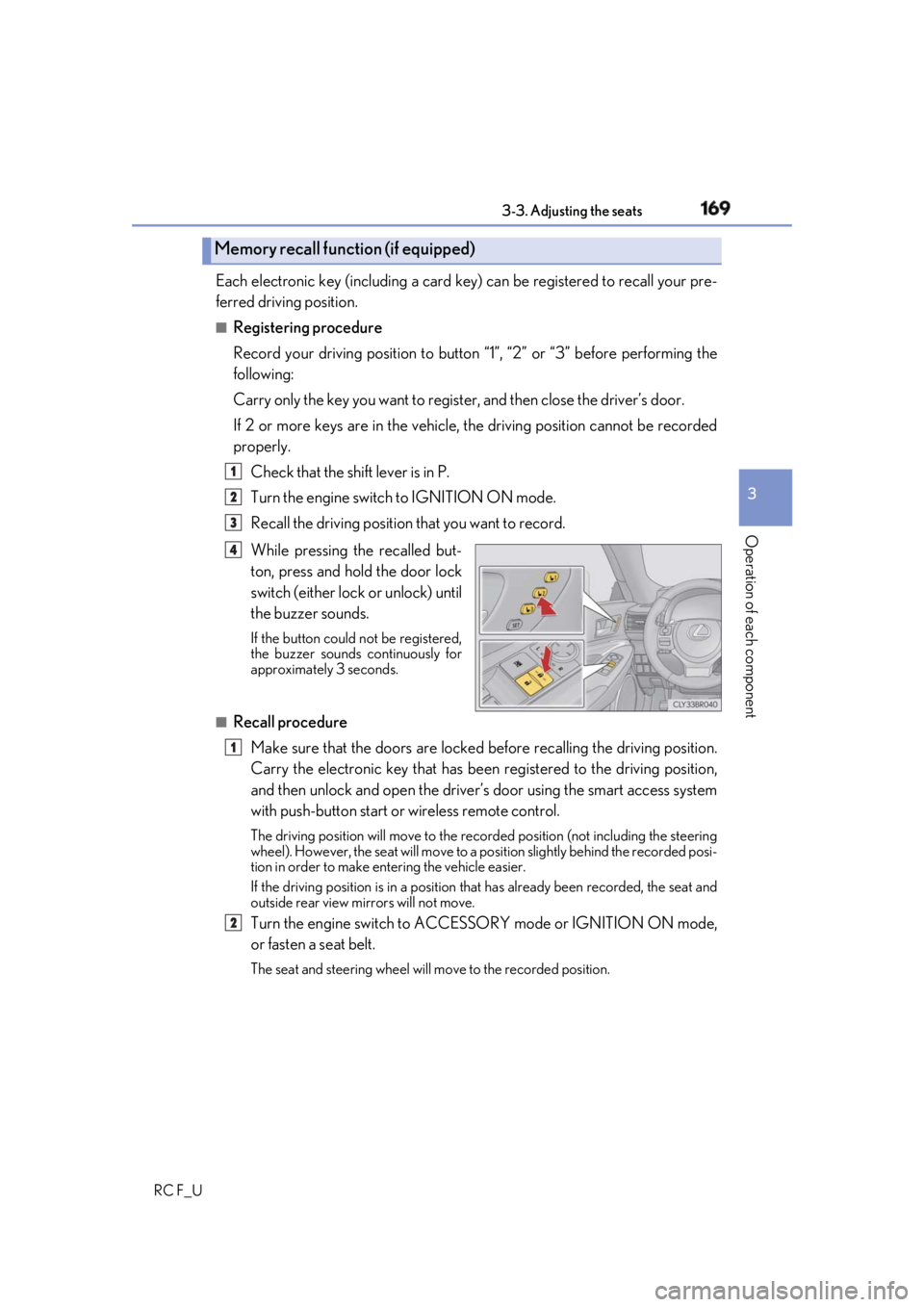
1693-3. Adjusting the seats
3
Operation of each component
RC F_U Each electronic key (including a card key) can be registered to recall your pre-
ferred driving position. ■
Registering procedure
Record your driving position to button “1”, “2” or “3” before performing the
following:
Carry only the key you want to regist er, and then close the driver’s door.
If 2 or more keys are in the vehicle, the driving position cannot be recorded
properly.
Check that the shift lever is in P.
Turn the engine switch to IGNITION ON mode.
Recall the driving position that you want to record.
While pressing the recalled but-
ton, press and hold the door lock
switch (either lock or unlock) until
the buzzer sounds. If the button could not be registered,
the buzzer sounds continuously for
approximately 3 seconds.
■
Recall procedure
Make sure that the doors are locked before recalling the driving position.
Carry the electronic key that has been registered to the driving position,
and then unlock and open the driver’s door using the smart access system
with push-button start or wireless remote control. The driving position will move to the recorded position (not including the steering
wheel). However, the seat will move to a position slightly behind the re corded posi-
tion in order to make entering the vehicle easier.
If the driving position is in a position th at has already been recorded, the seat and
outside rear view mirrors will not move.
Turn the engine switch to ACCESS ORY mode or IGNITION ON mode,
or fasten a seat belt. The seat and steering wheel will move to the recorded position.Memory recall function (if equipped) 1
2
3
4
1
2
Page 170 of 636
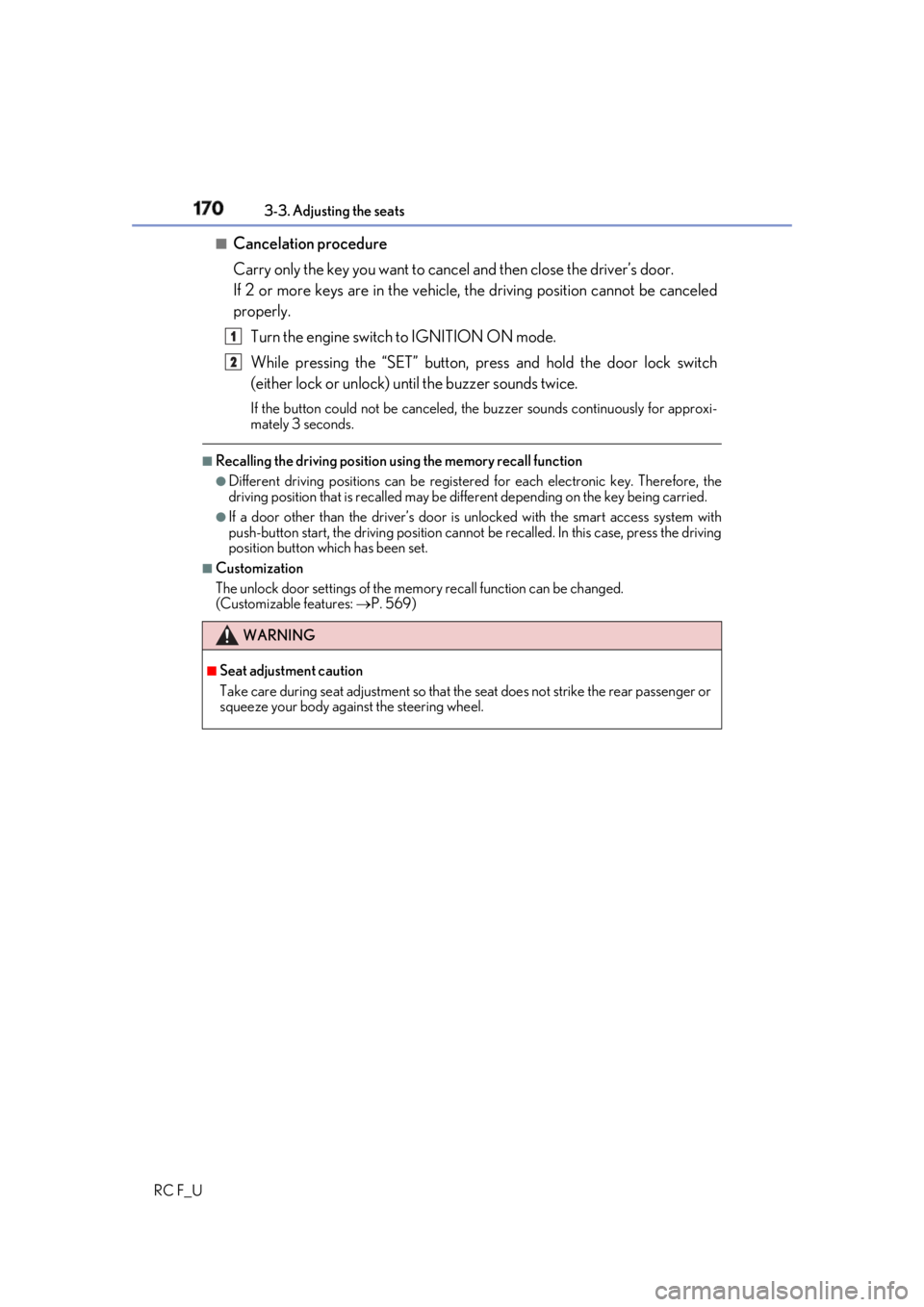
170 3-3. Adjusting the seats
RC F_U ■
Cancelation procedure
Carry only the key you want to cance l and then close the driver’s door.
If 2 or more keys are in the vehicle, the driving position cannot be canceled
properly.
Turn the engine switch to IGNITION ON mode.
While pressing the “SET” button, pr ess and hold the door lock switch
(either lock or unlock) un til the buzzer sounds twice.If the button could not be canceled, the buzzer sounds contin uously for approxi-
mately 3 seconds.■
Recalling the driving position using the memory recall function●
Different driving positions can be registered for each electronic key. Therefore, the
driving position that is recalled may be di fferent depending on the key being carried.●
If a door other than the driver’s door is unlocked with the smart access system with
push-button start, the driving position cannot be recalled. In this case, press the driving
position button which has been set. ■
Customization
The unlock door settings of the memory recall function can be changed.
(Customizable features: P. 569)
WARNING ■
Seat adjustment caution
Take care during seat adjustment so that th e seat does not strike the rear passenger or
squeeze your body against the steering wheel. 1
2
Page 183 of 636
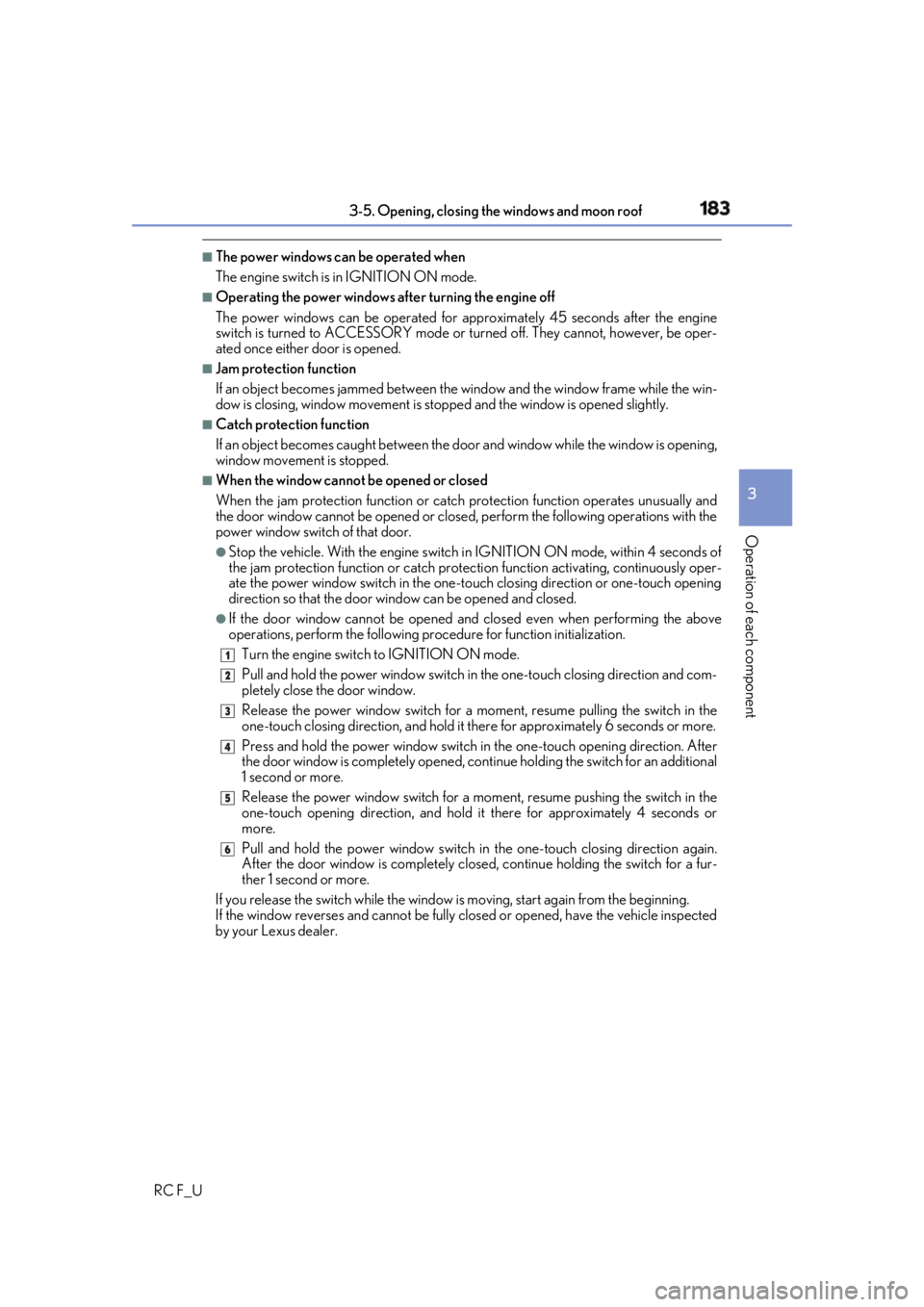
1833-5. Opening, closing the windows and moon roof
3
Operation of each component
RC F_U ■
The power windows can be operated when
The engine switch is in IGNITION ON mode. ■
Operating the power windows after turning the engine off
The power windows can be operated for ap proximately 45 seco nds after the engine
switch is turned to ACCESSORY mode or turned off. They cannot, however, be oper-
ated once either door is opened. ■
Jam protection function
If an object becomes jammed between the window and the window frame while the win-
dow is closing, window movement is stop ped and the window is opened slightly.■
Catch protection function
If an object becomes caught between the door and window while the window is opening,
window movement is stopped. ■
When the window cannot be opened or closed
When the jam protection functi on or catch protection func tion operates unusually and
the door window cannot be opened or closed, perform the following operations with the
power window switch of that door. ●
Stop the vehicle. With the engine switch in IGNITION ON mode, within 4 seconds of
the jam protection function or catch protecti on function activating, continuously oper-
ate the power window switch in the one-to uch closing direction or one-touch opening
direction so that the door wind ow can be opened and closed.●
If the door window cannot be opened and closed even when performing the above
operations, perform the following procedure for function initialization.
Turn the engine switch to IGNITION ON mode.
Pull and hold the power window switch in the one-touch closing direction and com-
pletely close the door window.
Release the power window sw itch for a moment, resume pulling the switch in the
one-touch closing direction, and hold it there for approximately 6 seconds or more.
Press and hold the power window switch in the one-touch opening direction. After
the door window is completely opened, cont inue holding the switch for an additional
1 second or more.
Release the power window switch for a mo ment, resume pushing the switch in the
one-touch opening direction, and hold it there for approximately 4 seconds or
more.
Pull and hold the power window switch in the one-touch closing direction again.
After the door window is completely clos ed, continue holding the switch for a fur-
ther 1 second or more.
If you release the switch while the window is moving, start again from the beginning.
If the window reverses and cannot be fully cl osed or opened, have the vehicle inspected
by your Lexus dealer. 1
2
3
4
5
6
Page 187 of 636
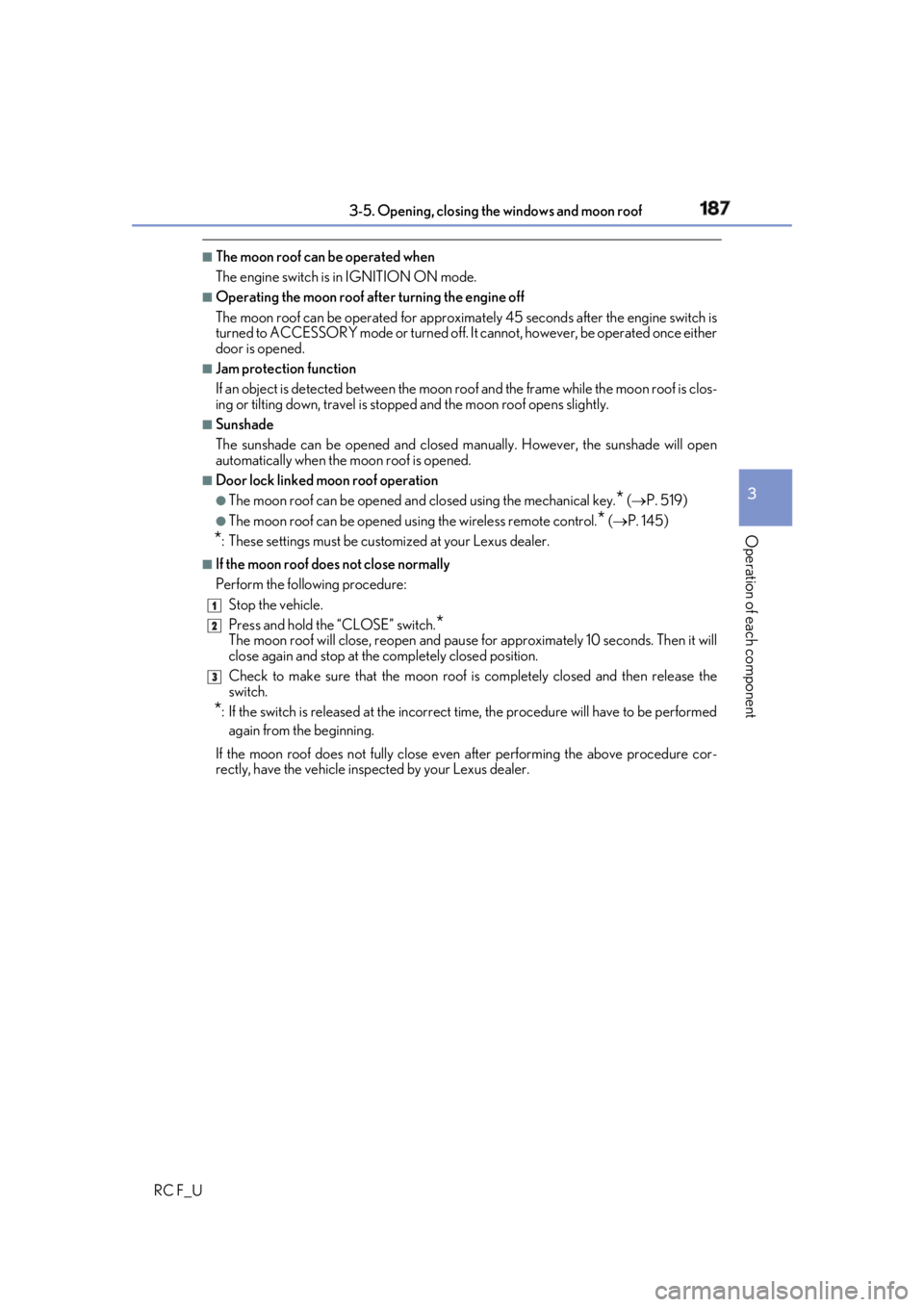
1873-5. Opening, closing the windows and moon roof
3
Operation of each component
RC F_U ■
The moon roof can be operated when
The engine switch is in IGNITION ON mode. ■
Operating the moon roof after turning the engine off
The moon roof can be operated for approximat ely 45 seconds after the engine switch is
turned to ACCESSORY mode or turned off. It cannot, however, be operated once either
door is opened. ■
Jam protection function
If an object is detected between the moon r oof and the frame while the moon roof is clos-
ing or tilting down, travel is stopped and the moon roof opens slightly. ■
Sunshade
The sunshade can be opened and closed manually. Howe ver, the sunshade will open
automatically when the moon roof is opened. ■
Door lock linked moon roof operation ●
The moon roof can be opened and closed using the mechanical key.
* ( P. 519)●
The moon roof can be opened us ing the wireless remote control.
* ( P. 145)
* : These settings must be cust omized at your Lexus dealer.■
If the moon roof does not close normally
Perform the following procedure:
Stop the vehicle.
Press and hold the “CLOSE” switch.
*The moon roof will close, reopen and pause for approximately 10 seconds. Then it will
close again and stop at the completely closed position.
Check to make sure that the moon roof is completely closed and then release the
switch.
* : If the switch is released at the incorrect time, the procedure will have to be performed
again from the beginning.
If the moon roof does not fully close even after performing the above procedure cor-
rectly, have the vehicle inspected by your Lexus dealer. 1
2
3
Page 193 of 636
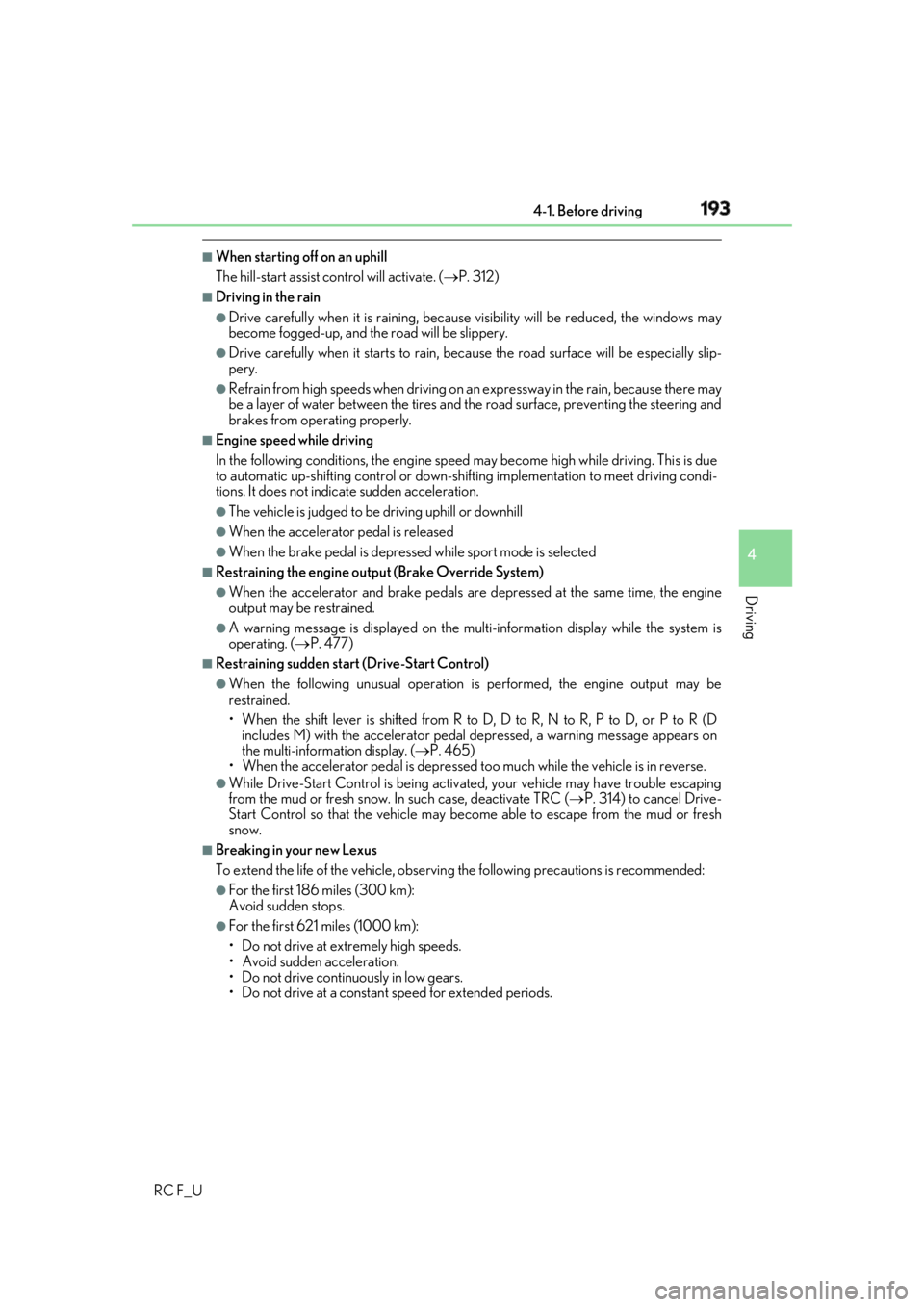
1934-1. Before driving
4
Driving
RC F_U ■
When starting off on an uphill
The hill-start assist control will activate. ( P. 312)■
Driving in the rain ●
Drive carefully when it is ra ining, because visibility will be reduced, the windows may
become fogged-up, and the road will be slippery. ●
Drive carefully when it starts to rain, beca use the road surface will be especially slip-
pery. ●
Refrain from high speeds when driving on an expressway in the rain, because there may
be a layer of water between the tires and th e road surface, preventing the steering and
brakes from operating properly. ■
Engine speed while driving
In the following conditions, th e engine speed may become high while driving. This is due
to automatic up-shifting control or down-shi fting implementation to meet driving condi-
tions. It does not indica te sudden acceleration.●
The vehicle is judged to be driving uphill or downhill ●
When the accelerato r pedal is released●
When the brake pedal is depressed while sport mode is selected ■
Restraining the engine output (Brake Override System)●
When the accelerator and brake pedals are depressed at the same time, the engine
output may be restrained. ●
A warning message is displayed on the mult i-information display while the system is
operating. ( P. 477)■
Restraining sudden start (Drive-Start Control)●
When the following unusual operation is performed, the engine output may be
restrained.
• When the shift lever is shifted from R to D, D to R, N to R, P to D, or P to R (D
includes M) with the accelerator pedal depressed, a warning message appears on
the multi-information display. ( P. 465)
• When the accelerator pedal is depressed t oo much while the vehicle is in reverse.●
While Drive-Start Control is being activated, your vehicle may have trouble escaping
from the mud or fresh snow. In such case, deactivate TRC ( P. 314) to cancel Drive-
Start Control so that the vehicle may beco me able to escape from the mud or fresh
snow. ■
Breaking in your new Lexus
To extend the life of the vehicle, observin g the following precautions is recommended:●
For the first 186 miles (300 km):
Avoid sudden stops. ●
For the first 621 miles (1000 km):
• Do not drive at extremely high speeds.
• Avoid sudden acceleration.
• Do not drive continuously in low gears.
• Do not drive at a constant speed for extended periods.
Page 196 of 636
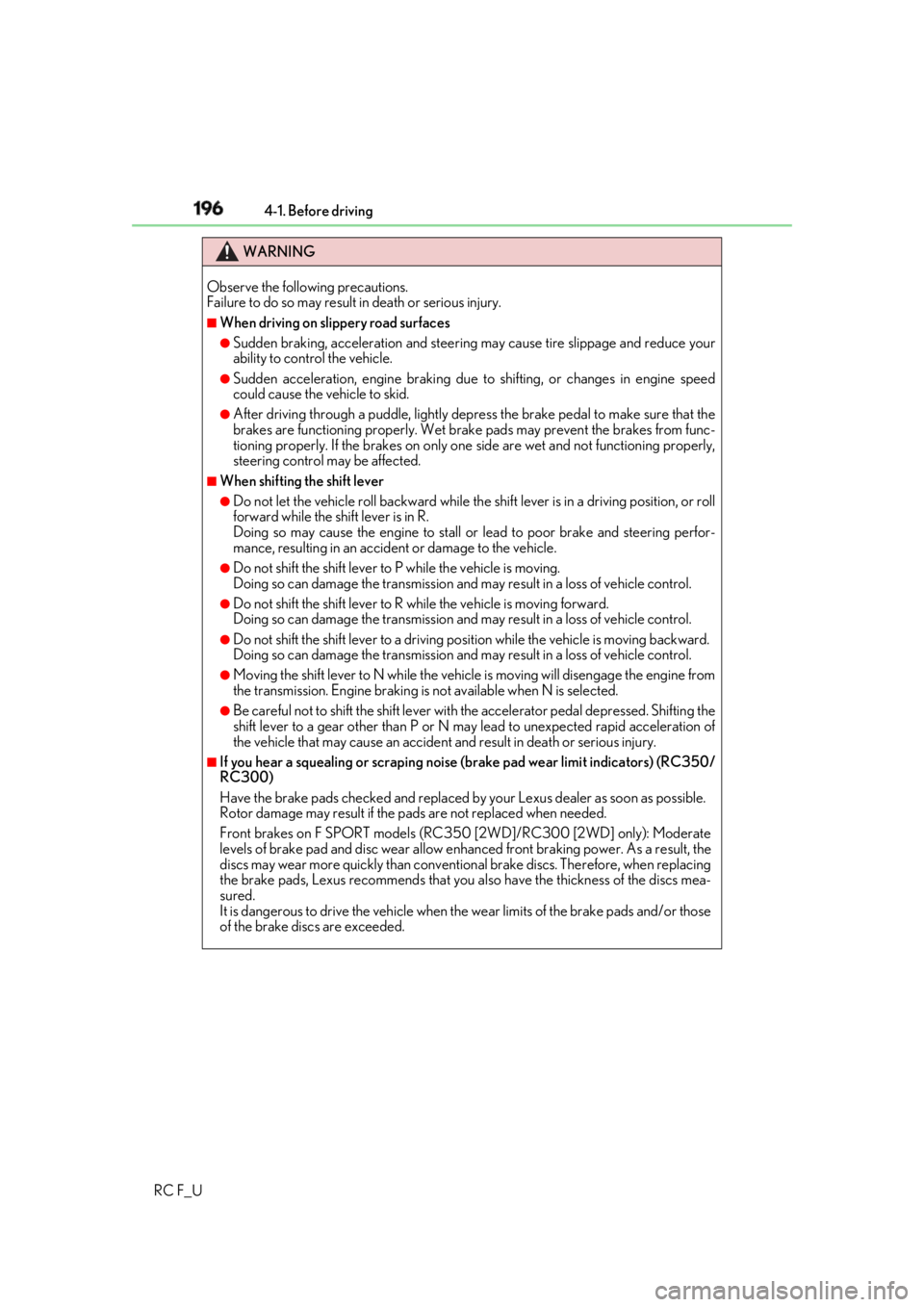
196 4-1. Before driving
RC F_U WARNING
Observe the following precautions.
Failure to do so may result in death or serious injury. ■
When driving on slippery road surfaces ●
Sudden braking, acceleration and steering may cause tire slippage and reduce your
ability to control the vehicle. ●
Sudden acceleration, engine braking due to shifting, or changes in engine speed
could cause the vehicle to skid. ●
After driving through a puddle , lightly depress the brake pe dal to make sure that the
brakes are functioning properly. Wet brake pads may prevent the brakes from func-
tioning properly. If the brakes on only on e side are wet and not functioning properly,
steering control may be affected. ■
When shifting the shift lever ●
Do not let the vehicle roll backward while the shift lever is in a driving position, or roll
forward while the shift lever is in R.
Doing so may cause the engine to stall or lead to poor brake and steering perfor-
mance, resulting in an accide nt or damage to the vehicle.●
Do not shift the shift lever to P while the vehicle is moving.
Doing so can damage the transmission and may result in a loss of vehicle control.●
Do not shift the shift lever to R while the vehicle is moving forward.
Doing so can damage the transmission and may result in a loss of vehicle control.●
Do not shift the shift lever to a driving posi tion while the vehicle is moving backward.
Doing so can damage the transmission and may result in a loss of vehicle control.●
Moving the shift lever to N while the vehicle is moving will disengage the engine from
the transmission. Engine braking is not available when N is selected.●
Be careful not to shift the shift lever with the accelerator pedal depressed. Shifting the
shift lever to a gear other than P or N may lead to unexpected rapid acceleration of
the vehicle that may cause an accident and result in death or serious injury. ■
If you hear a squealing or scraping noise (brake pad wear limi t indicators) (RC350/
RC300)
Have the brake pads checked and replaced by your Lexus dealer as soon as possible.
Rotor damage may result if the pads are not replaced when needed.
Front brakes on F SPORT models (RC3 50 [2WD]/RC300 [2WD] only): Moderate
levels of brake pad and disc wear allow enhanced front braking power. As a result, the
discs may wear more quickly than convention al brake discs. Therefore, when replacing
the brake pads, Lexus recommends that you al so have the thickness of the discs mea-
sured.
It is dangerous to drive the vehicle when the wear limits of the brake pads and/or those
of the brake discs are exceeded.