ECO mode LEXUS RCF 2019 Service Manual
[x] Cancel search | Manufacturer: LEXUS, Model Year: 2019, Model line: RCF, Model: LEXUS RCF 2019Pages: 636, PDF Size: 12.48 MB
Page 272 of 636
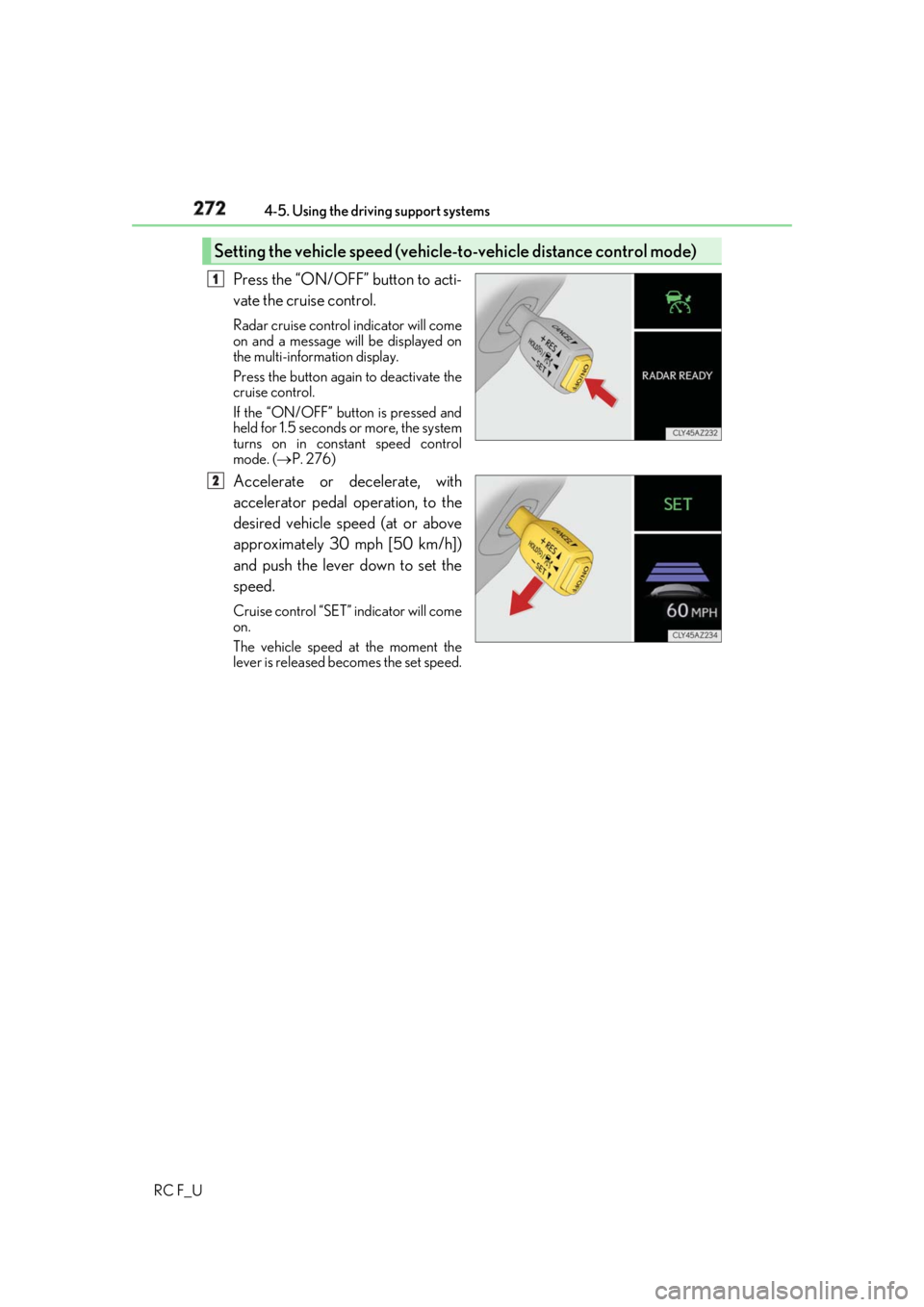
272 4-5. Using the driving support systems
RC F_U Press the “ON/OFF” button to acti-
vate the cruise control. Radar cruise control indicator will come
on and a message will be displayed on
the multi-information display.
Press the button again to deactivate the
cruise control.
If the “ON/OFF” button is pressed and
held for 1.5 seconds or more, the system
turns on in constant speed control
mode. ( P. 276)
Accelerate or decelerate, with
accelerator pedal operation, to the
desired vehicle speed (at or above
approximately 30 mph [50 km/h])
and push the lever down to set the
speed. Cruise control “SET” indicator will come
on.
The vehicle speed at the moment the
lever is released becomes the set speed.Setting the vehicle speed (vehicle-to-vehicle distance control mode) 1
2
Page 276 of 636
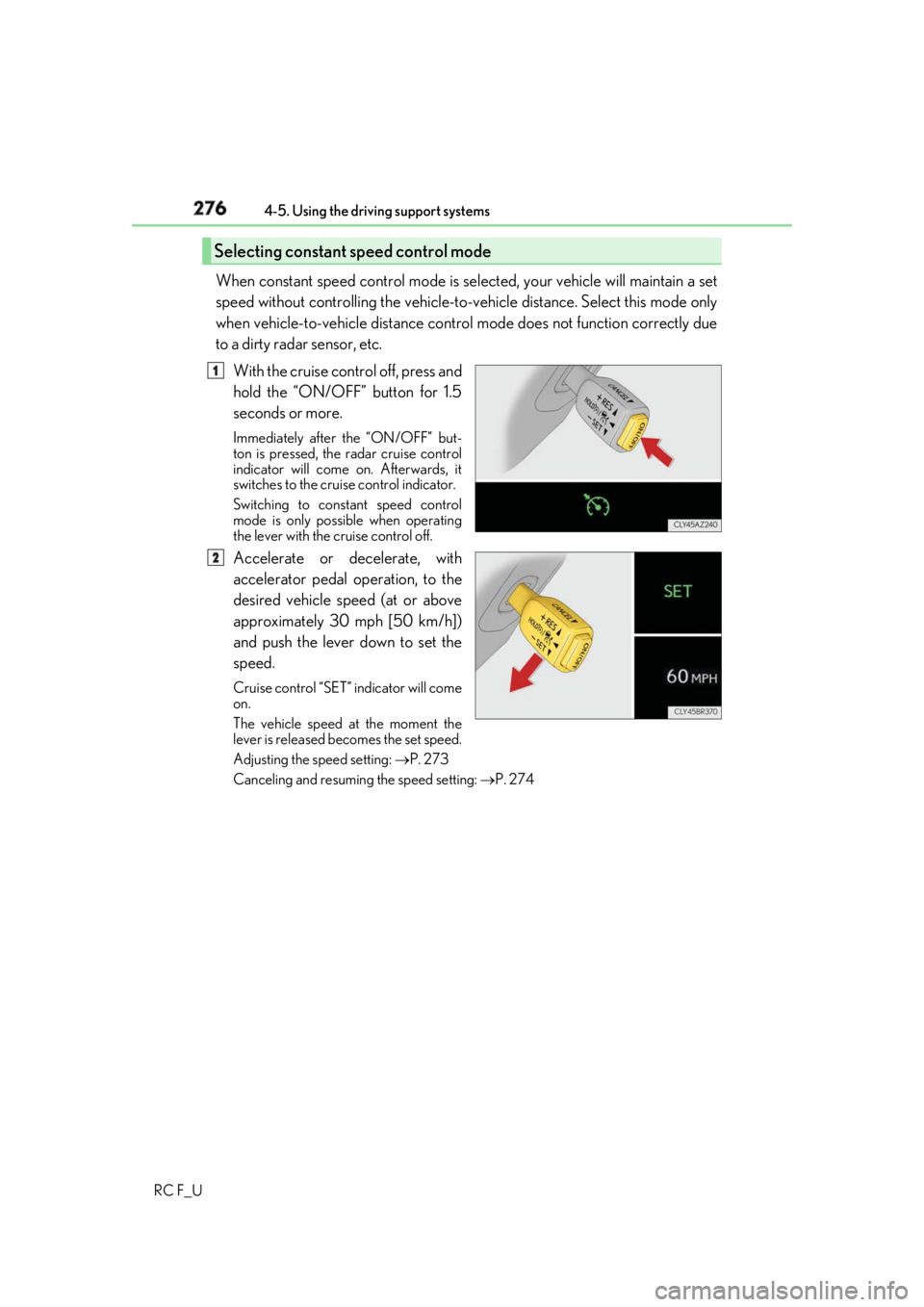
276 4-5. Using the driving support systems
RC F_U When constant speed control mode is se lected, your vehicle will maintain a set
speed without controlling the vehicle-to-veh icle distance. Select this mode only
when vehicle-to-vehicle distance control mode does not function correctly due
to a dirty radar sensor, etc.
With the cruise control off, press and
hold the “ON/OFF” button for 1.5
seconds or more. Immediately after the “ON/OFF” but-
ton is pressed, the radar cruise control
indicator will come on. Afterwards, it
switches to the cruise control indicator.
Switching to constant speed control
mode is only possible when operating
the lever with the cruise control off.
Accelerate or decelerate, with
accelerator pedal operation, to the
desired vehicle speed (at or above
approximately 30 mph [50 km/h])
and push the lever down to set the
speed. Cruise control “SET” indicator will come
on.
The vehicle speed at the moment the
lever is released becomes the set speed.
Adjusting the speed setting: P. 273
Canceling and resuming the speed setting: P. 274Selecting constant speed control mode 1
2
Page 301 of 636
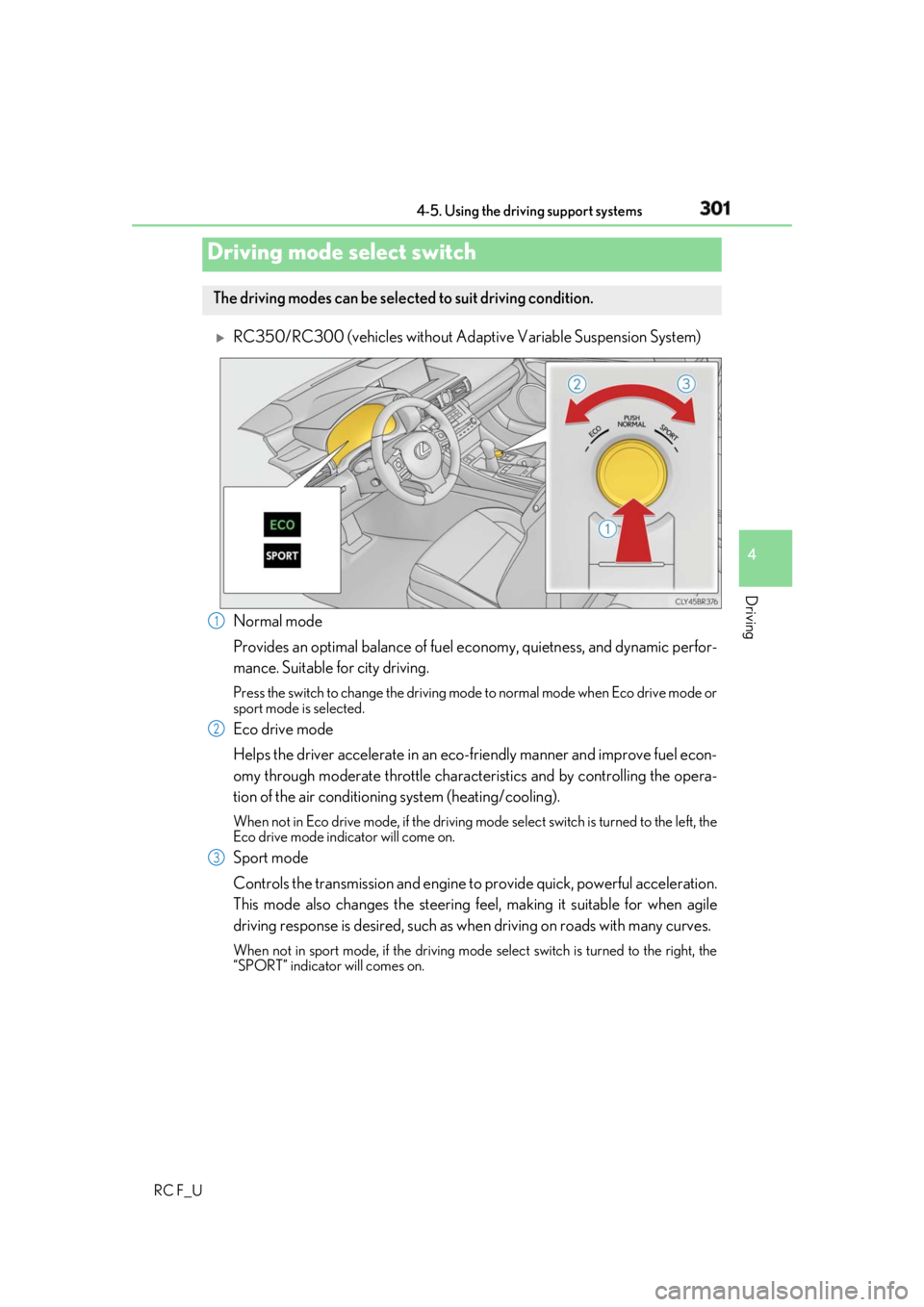
3014-5. Using the driving support systems
4
Driving
RC F_U
RC350/RC300 (vehicles without Adapti ve Variable Suspension System)
Normal mode
Provides an optimal balance of fuel ec onomy, quietness, and dynamic perfor-
mance. Suitable for city driving. Press the switch to change the driving mode to normal mode when Eco drive mode or
sport mode is selected.
Eco drive mode
Helps the driver accelerate in an eco-fr iendly manner and improve fuel econ-
omy through moderate throttle charact eristics and by controlling the opera-
tion of the air conditioning system (heating/cooling). When not in Eco drive mode, if the driving mode select switch is tu rned to the left, the
Eco drive mode indicator will come on.
Sport mode
Controls the transmission and engine to provide quick, powerful acceleration.
This mode also changes the steering feel, making it suitable for when agile
driving response is desired, such as wh en driving on roads with many curves.When not in sport mode, if the driving mode select switch is turned to the right, the
“SPORT” indicator will comes on.Driving mode select switch The driving modes can be selected to suit driving condition.
1
2
3
Page 302 of 636
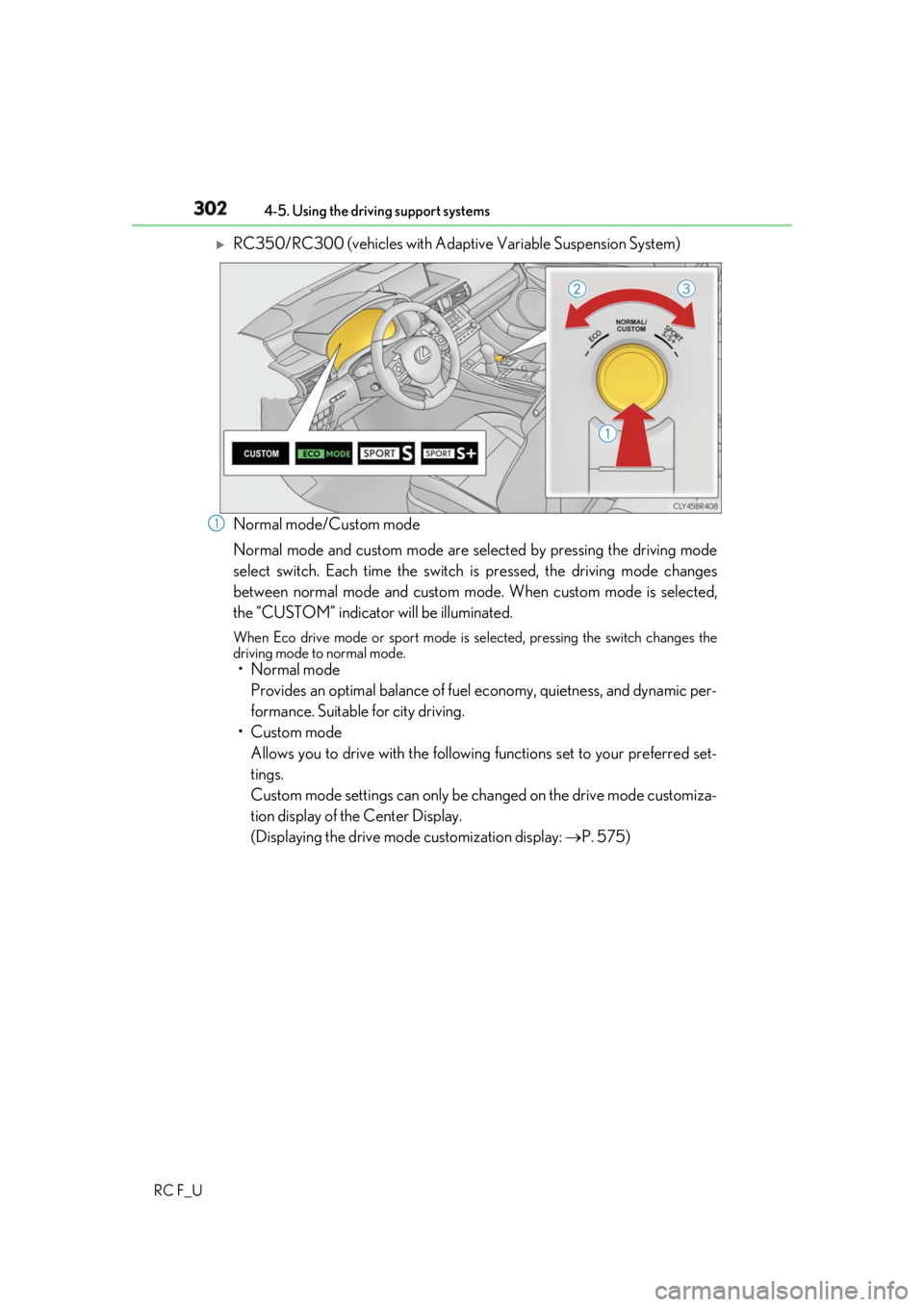
302 4-5. Using the driving support systems
RC F_U
RC350/RC300 (vehicles with Adaptive Variable Suspension System)
Normal mode/Custom mode
Normal mode and custom mode are se lected by pressing the driving mode
select switch. Each time the switch is pressed, the driving mode changes
between normal mode and custom mode . When custom mode is selected,
the “CUSTOM” indicator will be illuminated. When Eco drive mode or sport mode is se lected, pressing the switch changes the
driving mode to normal mode.
• Normal mode
Provides an optimal balance of fuel economy, quietness, and dynamic per-
formance. Suitable for city driving.
• Custom mode
Allows you to drive with the following functions set to your preferred set-
tings.
Custom mode settings can only be ch anged on the drive mode customiza-
tion display of the Center Display.
(Displaying the drive mode customization display: P. 575)1
Page 303 of 636
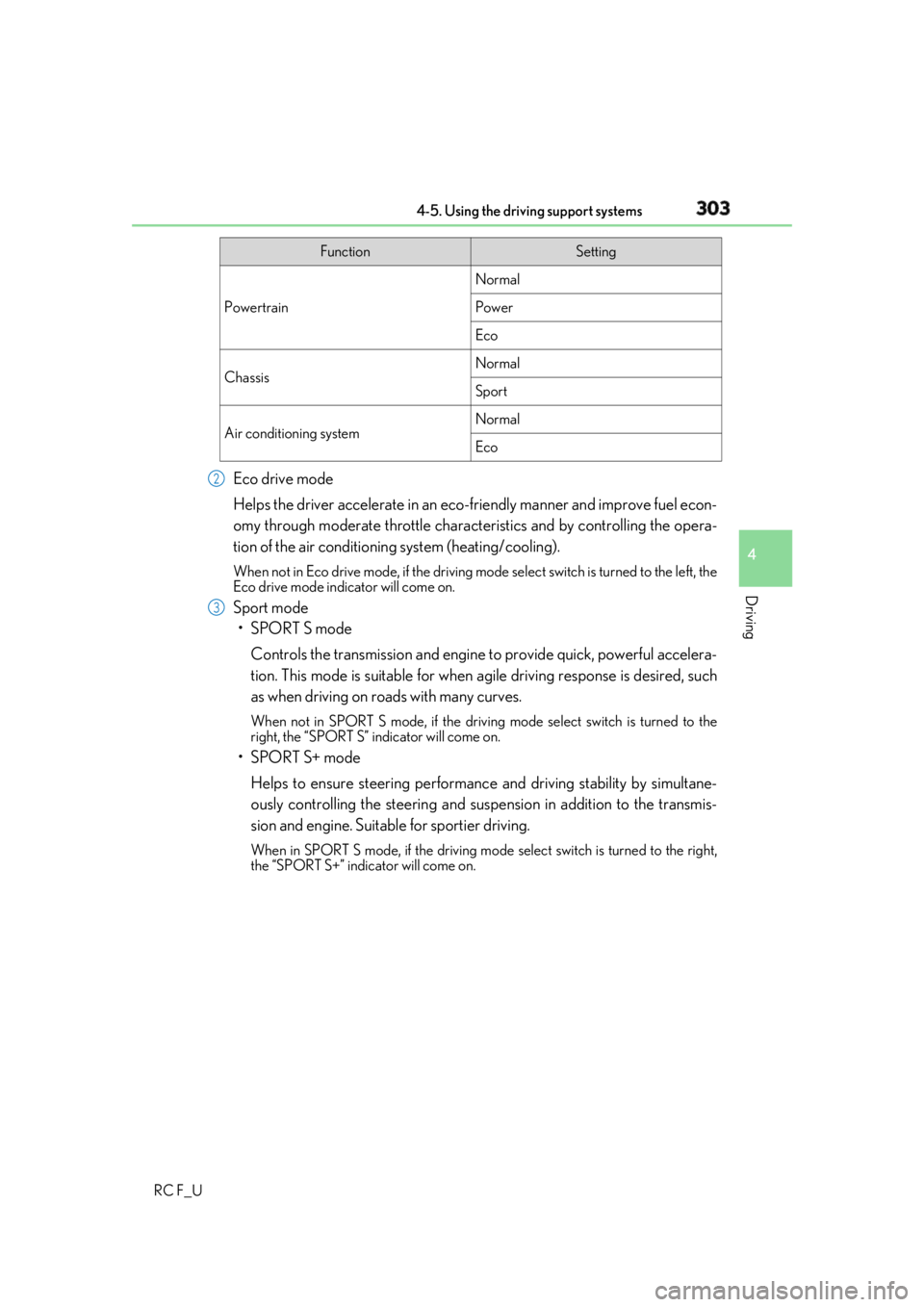
3034-5. Using the driving support systems
4
Driving
RC F_U Eco drive mode
Helps the driver accelerate in an eco-fr iendly manner and improve fuel econ-
omy through moderate throttle charact eristics and by controlling the opera-
tion of the air conditioning system (heating/cooling). When not in Eco drive mode, if the driving mode select switch is tu rned to the left, the
Eco drive mode indicator will come on.
Sport mode
•SPORT S mode
Controls the transmission and engine to provide quick, powerful accelera-
tion. This mode is suitable for when agile driving response is desired, such
as when driving on roads with many curves. When not in SPORT S mode, if the driving mode select switch is turned to the
right, the “SPORT S” indicator will come on.
•SPORT S+ mode
Helps to ensure steering performanc e and driving stability by simultane-
ously controlling the steeri ng and suspension in addition to the transmis-
sion and engine. Suitable for sportier driving. When in SPORT S mode, if the driving mode select switch is turned to the right,
the “SPORT S+” indicator will come on. Function Setting
Powertrain Normal
Power
Eco
Chassis Normal
Sport
Air conditioning system Normal
Eco2
3
Page 304 of 636
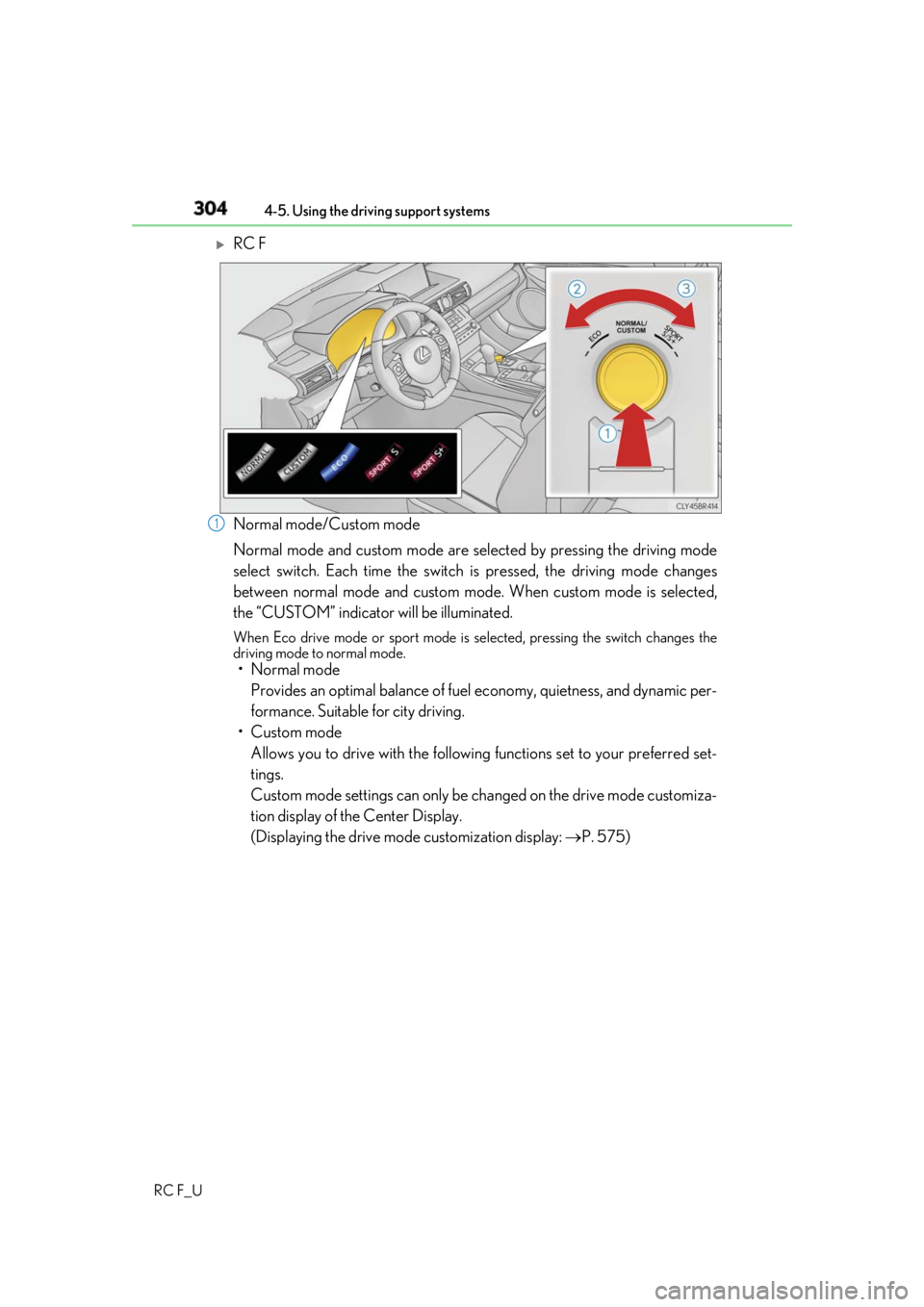
304 4-5. Using the driving support systems
RC F_U
RC F
Normal mode/Custom mode
Normal mode and custom mode are se lected by pressing the driving mode
select switch. Each time the switch is pressed, the driving mode changes
between normal mode and custom mode . When custom mode is selected,
the “CUSTOM” indicator will be illuminated. When Eco drive mode or sport mode is se lected, pressing the switch changes the
driving mode to normal mode.
• Normal mode
Provides an optimal balance of fuel economy, quietness, and dynamic per-
formance. Suitable for city driving.
• Custom mode
Allows you to drive with the following functions set to your preferred set-
tings.
Custom mode settings can only be ch anged on the drive mode customiza-
tion display of the Center Display.
(Displaying the drive mode customization display: P. 575)1
Page 305 of 636
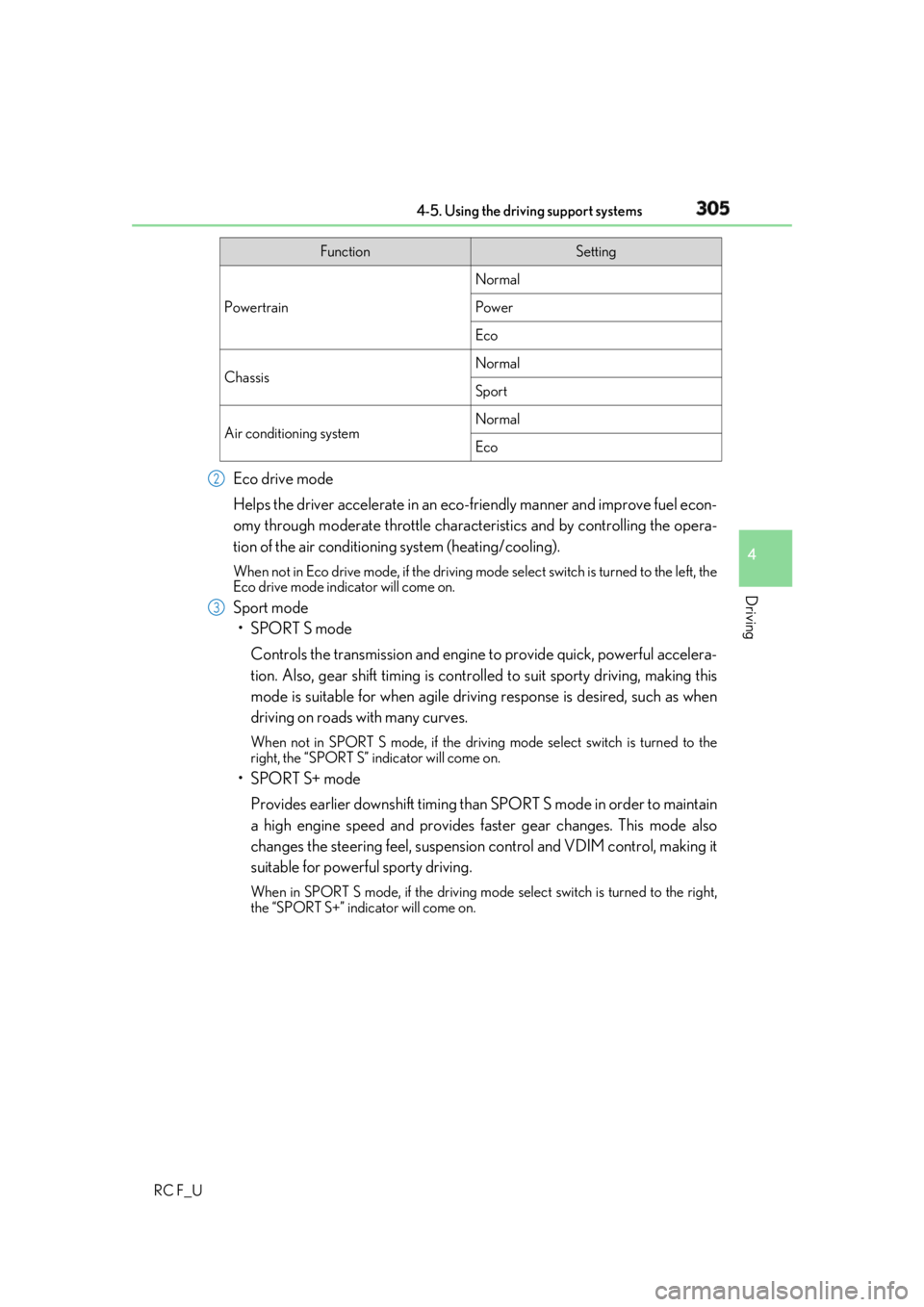
3054-5. Using the driving support systems
4
Driving
RC F_U Eco drive mode
Helps the driver accelerate in an eco-fr iendly manner and improve fuel econ-
omy through moderate throttle charact eristics and by controlling the opera-
tion of the air conditioning system (heating/cooling). When not in Eco drive mode, if the driving mode select switch is tu rned to the left, the
Eco drive mode indicator will come on.
Sport mode
•SPORT S mode
Controls the transmission and engine to provide quick, powerful accelera-
tion. Also, gear shift timing is controlle d to suit sporty driving, making this
mode is suitable for when agile drivin g response is desired, such as when
driving on roads with many curves. When not in SPORT S mode, if the driving mode select switch is turned to the
right, the “SPORT S” indicator will come on.
•SPORT S+ mode
Provides earlier downshift timing than SPORT S mode in order to maintain
a high engine speed and provides faster gear changes. This mode also
changes the steering feel, suspension control and VDIM control, making it
suitable for powerful sporty driving. When in SPORT S mode, if the driving mode select switch is turned to the right,
the “SPORT S+” indicator will come on. Function Setting
Powertrain Normal
Power
Eco
Chassis Normal
Sport
Air conditioning system Normal
Eco2
3
Page 306 of 636
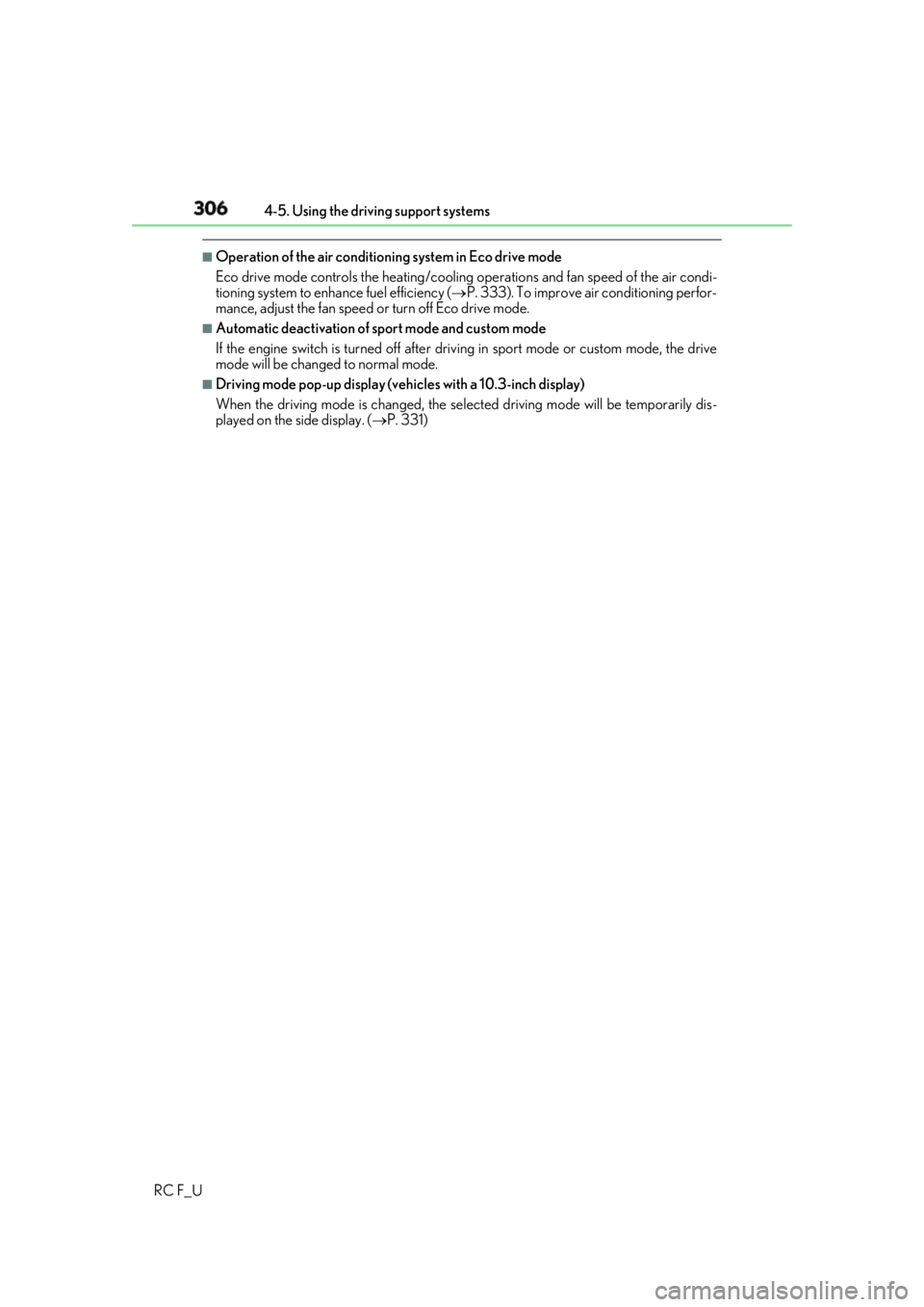
306 4-5. Using the driving support systems
RC F_U ■
Operation of the air conditioning system in Eco drive mode
Eco drive mode controls the heating/cooling operations and fan speed of the air condi-
tioning system to enhance fuel efficiency ( P. 333). To improve air conditioning perfor-
mance, adjust the fan speed or turn off Eco drive mode.■
Automatic deactivation of sport mode and custom mode
If the engine switch is turned off after driving in sport mode or custom mode, the drive
mode will be changed to normal mode. ■
Driving mode pop-up display (veh icles with a 10.3-inch display)
When the driving mode is changed, the sele cted driving mode will be temporarily dis-
played on the side display. ( P. 331)
Page 307 of 636
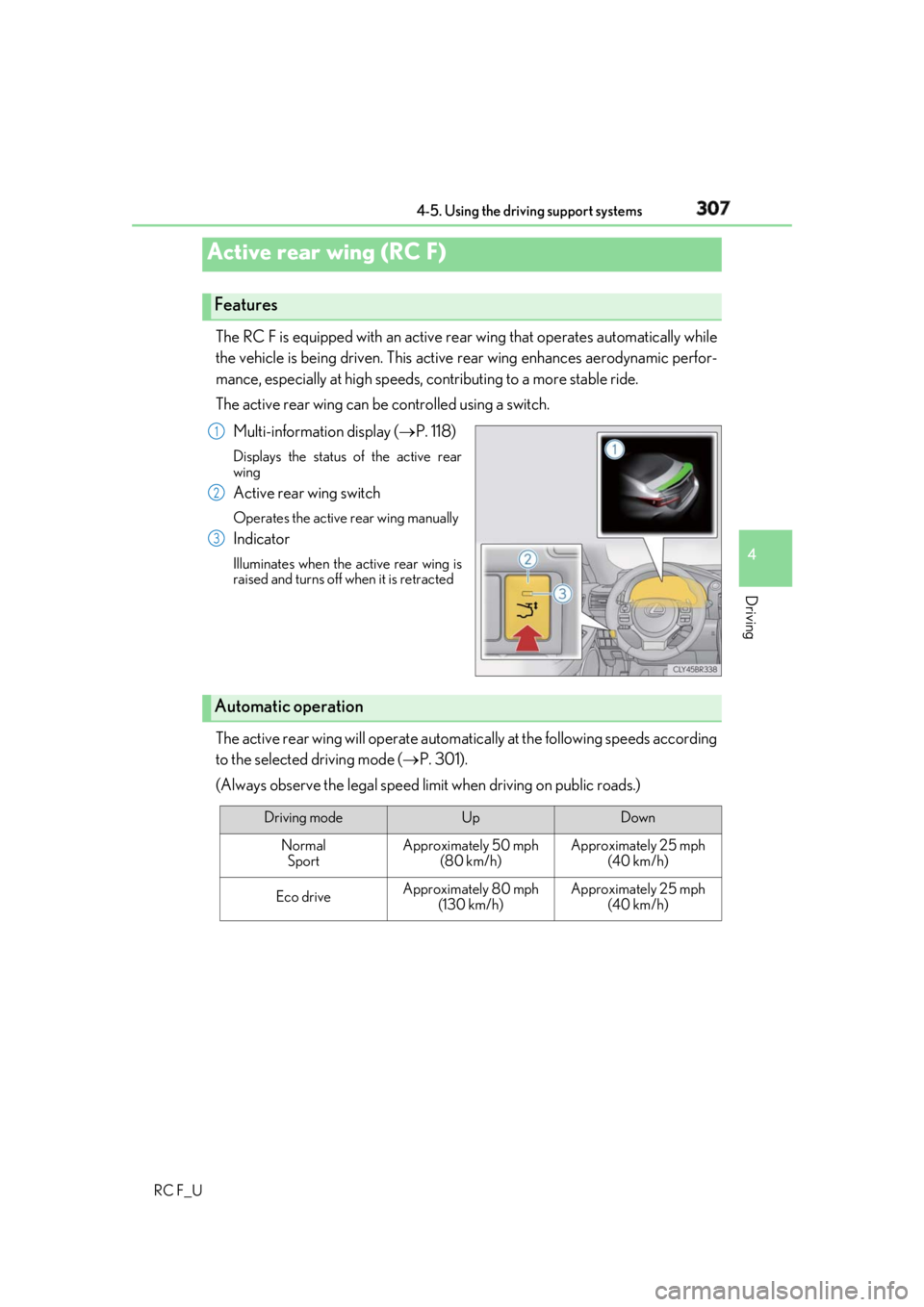
3074-5. Using the driving support systems
4
Driving
RC F_U The RC F is equipped with an active rear wing that operates automatically while
the vehicle is being driven. This active rear wing enhances aerodynamic perfor-
mance, especially at high speeds, co ntributing to a more stable ride.
The active rear wing can be controlled using a switch.
Multi-information display ( P. 118)Displays the status of the active rear
wing
Active rear wing switch Operates the active rear wing manually
Indicator Illuminates when the active rear wing is
raised and turns off when it is retracted
The active rear wing will operate automatically at the following speeds according
to the selected driving mode ( P. 301).
(Always observe the legal speed limit when driving on public roads.)Active rear wing (RC F) Features 1
2
3
Automatic operation
Driving mode Up Down
Normal
Sport Approximately 50 mph
(80 km/h) Approximately 25 mph
(40 km/h)
Eco drive Approximately 80 mph
(130 km/h) Approximately 25 mph
(40 km/h)
Page 311 of 636
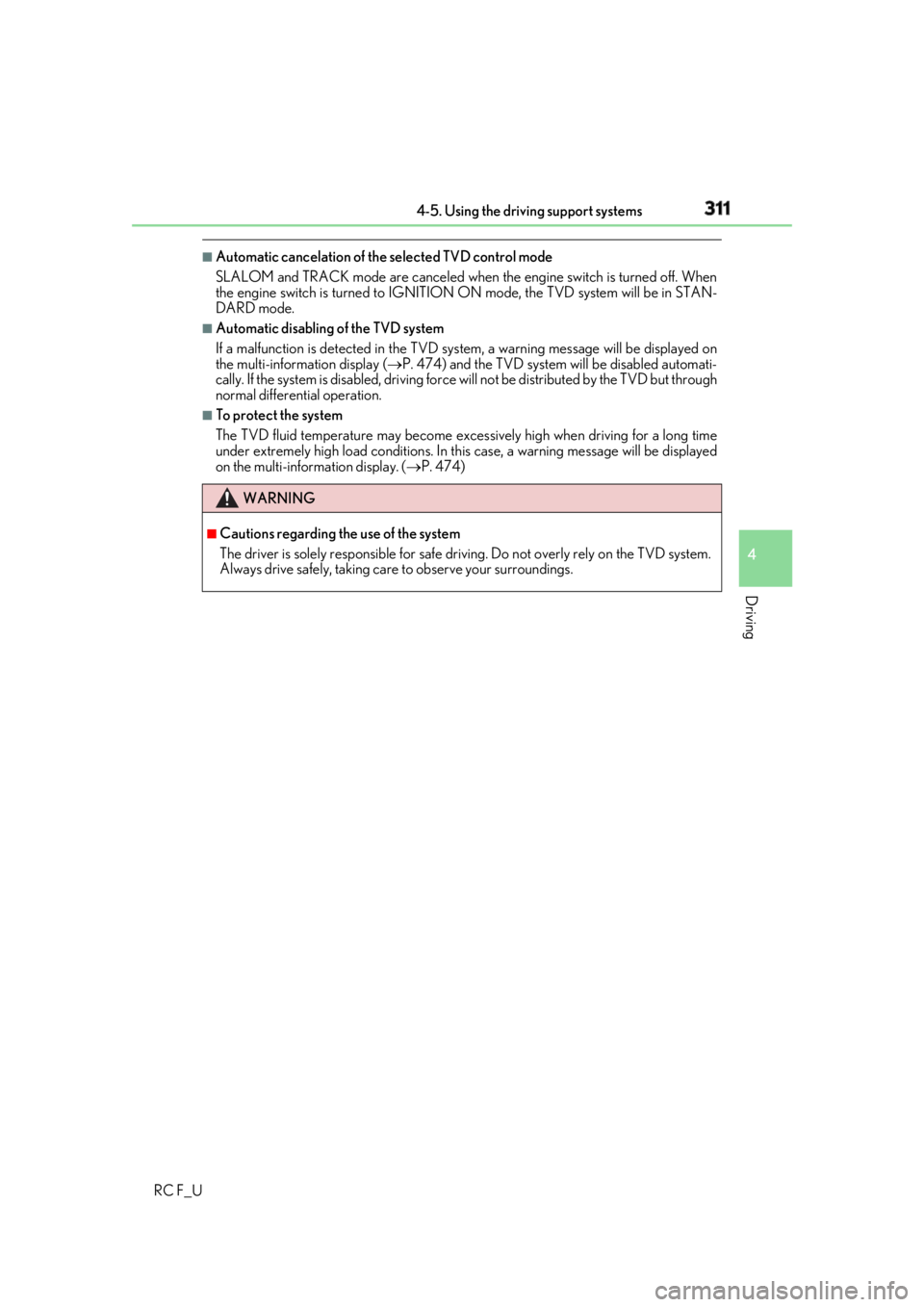
3114-5. Using the driving support systems
4
Driving
RC F_U ■
Automatic cancelation of the selected TVD control mode
SLALOM and TRACK mode are canceled when the engine switch is turned off. When
the engine switch is turned to IGNITION ON mode, the TVD system will be in STAN-
DARD mode. ■
Automatic disabling of the TVD system
If a malfunction is de tected in the TVD system, a warn ing message will be displayed on
the multi-information display ( P. 474) and the TVD system will be disabled automati-
cally. If the system is disabled, driving force will not be distributed by the TVD but through
normal differential operation. ■
To protect the system
The TVD fluid temperature may become excessively high when driving for a long time
under extremely high load conditions. In th is case, a warning messa ge will be displayed
on the multi-information display. ( P. 474)
WARNING ■
Cautions regarding the use of the system
The driver is solely responsible for safe driv ing. Do not overly rely on the TVD system.
Always drive safely, taking care to observe your surroundings.