stop start LEXUS RX 2023 Owners Manual
[x] Cancel search | Manufacturer: LEXUS, Model Year: 2023, Model line: RX, Model: LEXUS RX 2023Pages: 112, PDF Size: 5.24 MB
Page 4 of 112

3
RX500h/RX350h_QG_U
Pictorial Index
■Instrument panel
Power switch............................................................................................................... P.19
Starting the hybrid system/changing the modes ..................................................... P.19
Emergency stop of the hybrid system .......................................................................... P.21
When the hybrid system will no t start ........................................................................P.106
Warning messages
*1
Shift lever .............................................................................................................P.23, 2 7
Shifting the shift position ............................................................................................P.23, 27
Precautions for towing
*1
Meters*1
Reading the meters/adjusting the instrument panel light*1
Warning lights/indicator lights .................................................................................... P.100
When a warning light turns on
*1
Multi-information display ...................................................................................... P.34
Display........................................................................................................................ ...............P.34
Energy monitor................................................................................................................. .....P.37
When the warning messages are displayed
*1
Pictorial Index
A
B
C
D
Page 13 of 112

12
RX500h/RX350h_QG_U
Hybrid System
This illustration is for explanation only and
may differ depending on the specifications
of the vehicle.
Charge area
Shows regeneration
* status.
Eco area
Shows that the vehicle is being driven
in an Eco-friendly manner.
Power area
Shows that an Eco- friendly driving
range is being exceeded (during full
power driving etc.)
Hybrid Eco area
Shows that gasoline engine power is
not being used very often.
The gasoline engine will automatically
stop and restart under various condi-
tions.
• By keeping the indicator needle within Eco area, more Eco-fr iendly driving can
be achieved.
• Charge area indicates regeneration
* sta-
tus. Regenerated energy will be used to
charge the hybrid battery (traction bat-
tery).
*: When used in this manual, regeneration refers to the conversion of energy cre-
ated by the movement of the vehicle into
electrical energy.
Hybrid System
Your vehicle is a hybrid electric vehicle. It has characteristics different from conventional
vehicles. Be sure you are closely familiar with the characteristics of your vehicle, and
operate it with care.
The hybrid system combines the use of a gaso line engine and an electric motor (traction
motor) according to driving conditions, impr oving fuel efficiency and reducing exhaust
emissions.
For details, refer to the “Owner’s Manual”.
Hybrid System Indicator
A
B
C
D
Page 15 of 112

14
RX500h/RX350h_QG_U
Because there is no engine sound or vibration, it is easy to mistake the hybrid electric vehi-
cle for being off when it is actu ally still running, as indicated by the “READY” indicator being
illuminated. For safety, make sure to always shift the shift position to P and apply the parking
brake when parked.
The following sounds or vibrations may occur when the hybrid system is operating and are
not a malfunction:
• Motor sounds may be heard from the engine compartment.
• Sounds may be heard from the hybrid battery (traction battery) behind the rear seats when the hybrid syst em starts or stops.
• Relay operating sounds such as a snap or soft clank will be emitted from the hybrid battery
(traction battery), under the rear seats, when the hybrid sy stem is started or stopped.
• Sounds from the hybrid system may be heard when the back door is open.
• Sounds may be heard from the transmission when the gasoline engine starts or stops,
when driving at low speeds, or during idling.
• Engine sounds may be heard when accelerating sharply.
• Sounds may be heard due to regenerative braking when the brake pedal is depressed or as the accelerator pedal is released.
• Vibration may be felt when the gasoline engi ne starts or stops.
• Cooling fan sounds may be heard from th e air intake vents under the rear seats.
When the vehicle has run out of fuel and the hybrid system cannot be started, refuel the
vehicle with at least enough gasoline to make the low fuel level warning light go off. If there is
only a small amount of fuel, the hybrid system may not be able to start. (The standard amount
of fuel is about 2.6 gal. [9.8 L, 2.2 Imp. gal.], when the vehicle is on a level surface. This value
may vary when the vehicle is on a slope. Add extra fuel when the vehicle is inclined.)
Sounds and vibrations specific to a hybrid electric vehicle
Running out of fuel
Page 34 of 112
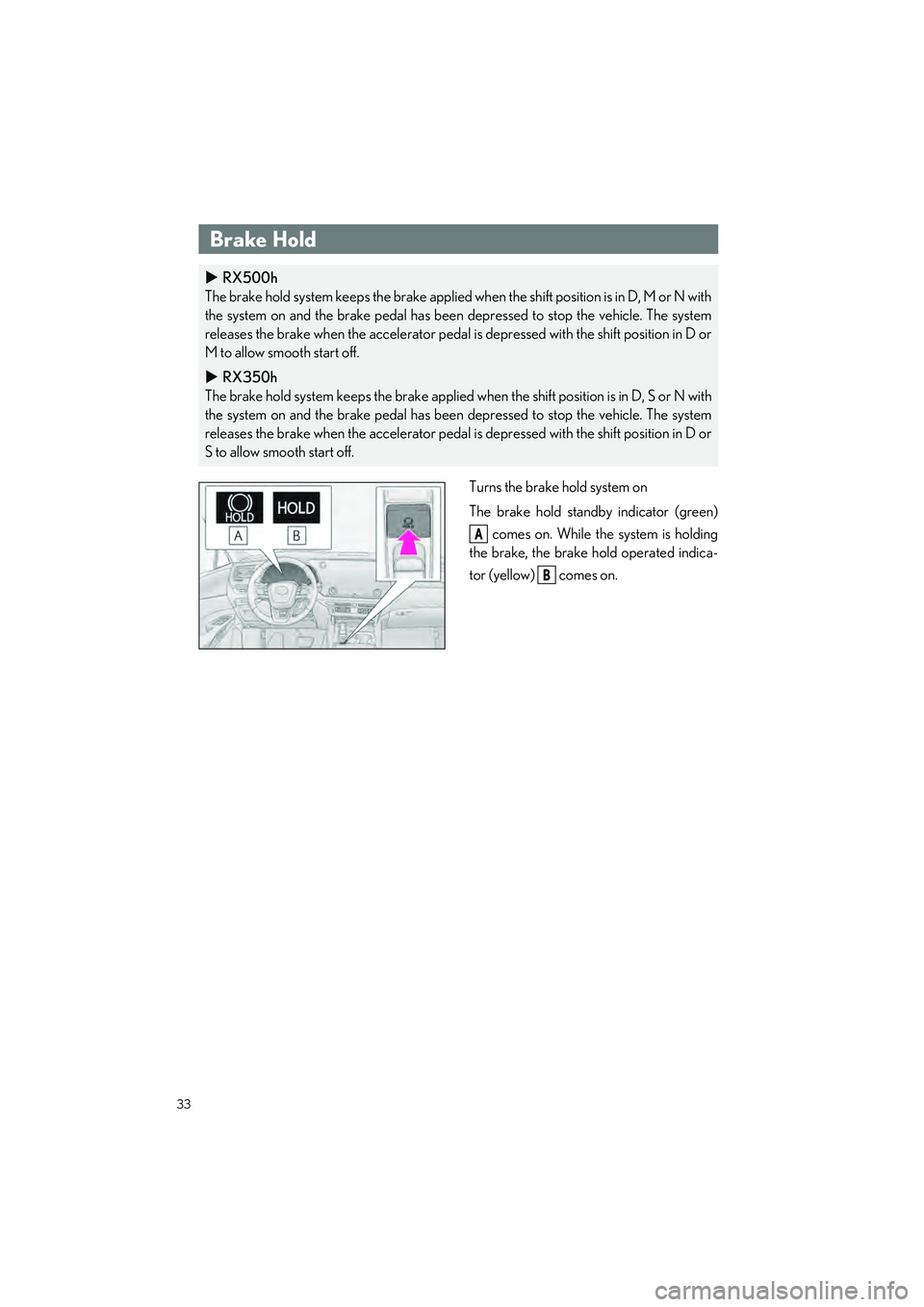
33
RX500h/RX350h_QG_U
Turns the brake hold system on
The brake hold standby indicator (green) comes on. While the system is holding
the brake, the brake hold operated indica-
tor (yellow) comes on.
Brake Hold
RX500h
The brake hold system keeps the brake applied when the shift position is in D, M or N with
the system on and the brake pedal has been depressed to stop the vehicle. The system
releases the brake when the accelerator pedal is depressed with the shift position in D or
M to allow smooth start off.
RX350h
The brake hold system keeps the brake applied w hen the shift position is in D, S or N with
the system on and the brake pedal has been depressed to stop the vehicle. The system
releases the brake when the accelerator pedal is depressed with the shift position in D or
S to allow smooth start off.
A
B
Page 39 of 112
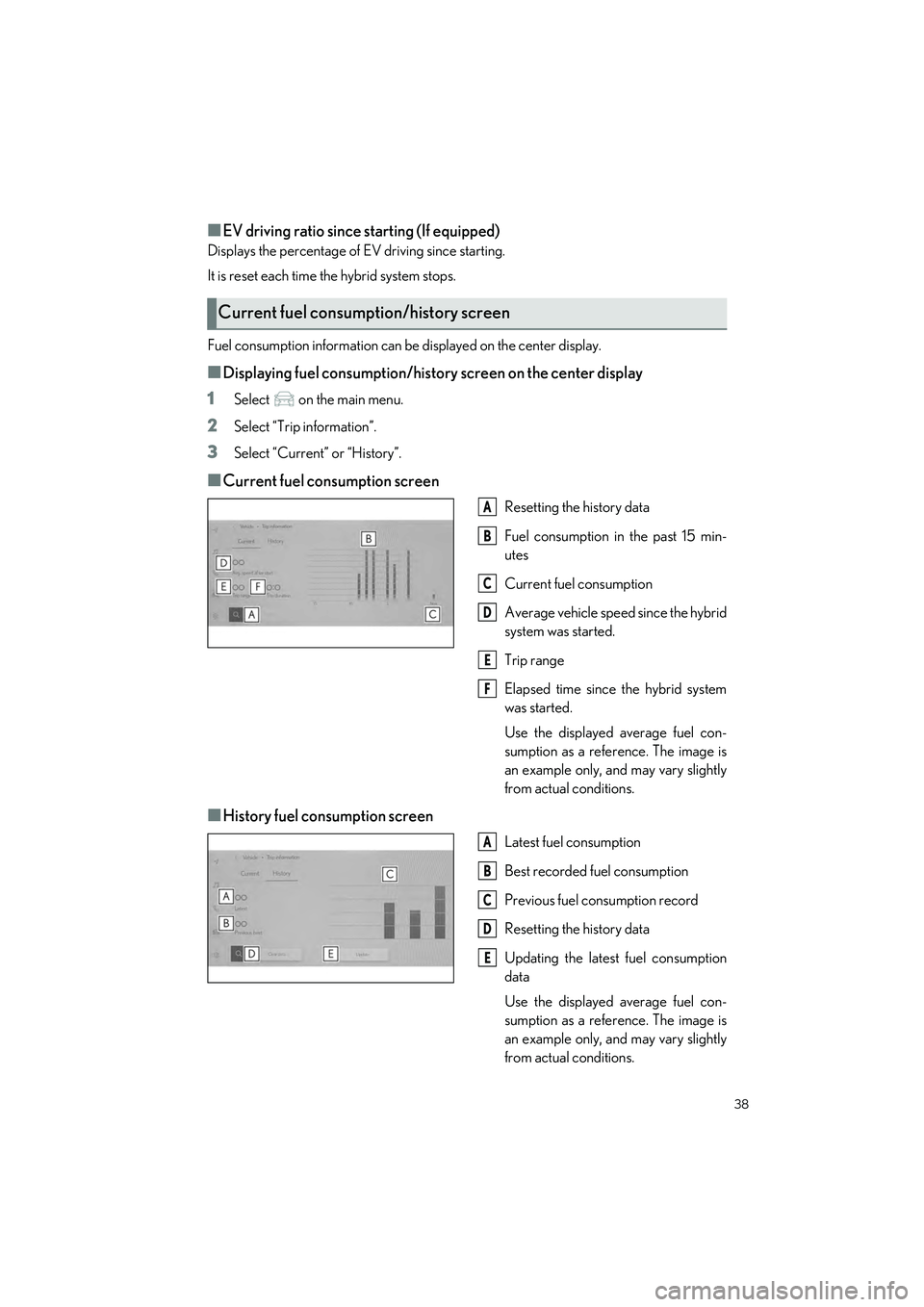
38
RX500h/RX350h_QG_U
■EV driving ratio since starting (If equipped)
Displays the percentage of EV driving since starting.
It is reset each time the hybrid system stops.
Fuel consumption information can be displayed on the center display.
■Displaying fuel consumption/history screen on the center display
1
Select on the main menu.
2Select “Trip information”.
3Select “Current” or “History”.
■Current fuel consumption screen
Resetting the history data
Fuel consumption in the past 15 min-
utes
Current fuel consumption
Average vehicle speed since the hybrid
system was started.
Trip range
Elapsed time since the hybrid system
was started.
Use the displayed average fuel con-
sumption as a refe rence. The image is
an example only, and may vary slightly
from actual conditions.
■History fuel consumption screen
Latest fuel consumption
Best recorded fuel consumption
Previous fuel consumption record
Resetting the history data
Updating the latest fuel consumption
data
Use the displayed average fuel con-
sumption as a refe rence. The image is
an example only, and may vary slightly
from actual conditions.
Current fuel consumption/history screen
A
B
C
D
E
F
A
B
C
D
E
Page 73 of 112
![LEXUS RX 2023 Owners Manual 72
RX500h/RX350h_QG_U
■Touch the microphone button
Touch [ ] or [ ] on the screen.
The following tables list frequently used commands for each function category.
● The functions available may var LEXUS RX 2023 Owners Manual 72
RX500h/RX350h_QG_U
■Touch the microphone button
Touch [ ] or [ ] on the screen.
The following tables list frequently used commands for each function category.
● The functions available may var](/img/36/58962/w960_58962-72.png)
72
RX500h/RX350h_QG_U
■Touch the microphone button
Touch [ ] or [ ] on the screen.
The following tables list frequently used commands for each function category.
● The functions available may vary a ccording to the system installed.
● Items with “Subscription” will requir e Intelligent Assistant functionality.
■Common
■Navigation
Intelligent Assistant system enables navigation voice search. This allows you with variety of
features such as searching a point of interest (P OI), navigate to an address as well as discov-
ering new POIs.
Function list
ActionExample voice commandSubscription
Shows list of general
commands“Help”No
Stops the current con-
versation and re-starts
at the beginning
“Start over”No
Cancels the Intelligent
Assistant system“Cancel”No
FunctionExample voice commandSubscription
Destination search
“Take me to
“Take me to an Italian restaurant”
“Take me to ”
“Take me to 6565 Headquarters drive Plano TX”
“Take me home”
“Take me to work”
Yes
Map control“Map zoom in”
“Map zoom out”Yes
Route information“Cancel trip”Yes
Telematics“Call destination assist”No
Page 88 of 112

87
RX500h/RX350h_QG_U
■From the inside
Press and hold the switch for approximately
1 second.
A buzzer will sound and the power back
door will automatically open or close. How-
ever, if the power back door is locked, it will
not open.
Pressing the switch while the power back
door is opening/closing will stop the opera-
tion.
Pressing and holding the switch again for
approximately 1 second will operate the
power back door in the opposite direction.
■From the outside
Smart access system with push-button start
P.18
Wireless remote control
P.16
Back door opener switch
● Open
When the power back door is unlocked:
Press the back door opener switch.
When the power back door is locked:
While carrying an electronic key, press and
hold the back door opener switch.
A buzzer will sound and the power back
door will automatically open.
Pressing the switch while the power back
door is opening/closing will stop the opera-
tion.
Power Back Door
Opening/closing the power back door
Page 90 of 112

89
RX500h/RX350h_QG_U
●Close the back door and lock all doors (close & lock function)*
*
: This setting can be customiz ed by your Lexus dealer.
Press the switch.
The power back door will close and all of
the doors will be locked at the same time.
A different buzzer than the normal one will
sound and the power back door will begin
closing automatically. When the power
back door is closed, all of the doors will lock
simultaneously and operation signals will
indicate that all of the doors have been
locked.
If the switch is pressed while the power
back door is closing, the operation will stop.
Pressing the switch again will open the
power back door automatically.
■Hands Free Power Back Door (if equipped)
1
While carrying an electronic key, stand with in the smart access system with push-but-
ton start operation range, approximately 19.7 to 23.6 in. (50 to 60 cm) from the rear
bumper.
Type A
Kick sensor
Hands Free Power Back Door opera-
tion detection area
Smart access system with push-button
start operation detection area
A
B
C
Page 91 of 112

90
RX500h/RX350h_QG_U
Type B
Kick sensor
Hands Free Power Back Door opera-
tion detection area
Smart access system with push-button
start operation detection area
2Perform a kick operation by moving
your foot to within approximately 3.9
in. (10 cm) of the rear bumper and then
pulling your foot back after the buzzer
sounds.
• Perform the entire kick operationwithin 1 second.
• The Hands Free Power Back Door will not start operating while a foot is
detected under the rear bumper.
• Operate the Hands Free Power Back Door without contacting the rear
bumper with your foot.
• If another electronic key is in the cabin or luggage compartment, it
may take slightly longer than normal
for the operation to occur.
• If the buzzer sounds twice, perform a kick operation again.
Kick sensor
Hands Free Power Back Door opera-
tion detection area
3When the kick sensor detects that your foot is pulled back, a buzzer will sound and the
power back door will automatically fully open/close.
If kick operation is performed again in the middle of back door op erating, the operation
will stop.
■Closing and locking the back door after moving away from the back door using
the kick sensor (Hands Free clos e & lock [Walk-Away] function)
*1, 2
*1:If equipped
*2: This setting can be customized by your Lexus dealer.
A
B
C
A
B
Page 99 of 112

98
RX500h/RX350h_QG_U
Vehicles with Digital Rearview Mirror
■Enabling 2-way communication with a ga rage door (only available for compat-
ible devices)
When enabled, 2-way communication allows yo u to check the status of the opening and
closing of a garage door through indicators in your vehicle.
2-way communication is only av ailable if the garage door opener motor used is a compati-
ble device. (To check device compatib ility, refer to www.homelink.com.)
1Within 5 seconds after programming the garage door opener has been completed, if
the garage door opener motor is trained to HomeLink
®, both garage door operation
indicators will flash rapidly (green) and the light on the garage door opener motor will
blink twice, indicating that 2-way communication is enabled.
If the indicators do not flash, perform
2 and 3 within the first 10 presses of the HomeLink®
button after programmin g has been completed.
2Press a programmed HomeLink® button to operate a garage door.
3Within 1 minute of pressing the HomeLink® button, after the garage door operation
has stopped, press the “Learn ” or “Smart” button on the garage door opener motor.
Within 5 seconds of the establishment of 2-way communication with the garage door
opener, both garage door operation indicators in th e vehicle will flash rapidly (green)
and the light on the garage do or opener motor will blink twice, indicating that 2-way
communication is enabled.
■Reprogramming a single HomeLink® button
When the following procedure is performed, buttons which already have devices registered
to them can be overwritten:
1Press and hold the desired HomeLink® button.
2When the HomeLink® indicator starts flashing orange, release the HomeLink® button
and perform “Programming HomeLink
®” 1 (it takes 20 seconds for the HomeLink®
indicator to start flashing).